Trust ALED-G2706 User Manual
Displayed below is the user manual for ALED-G2706 by Trust which is a product in the LED Bulbs category. This manual has pages.
Related Manuals
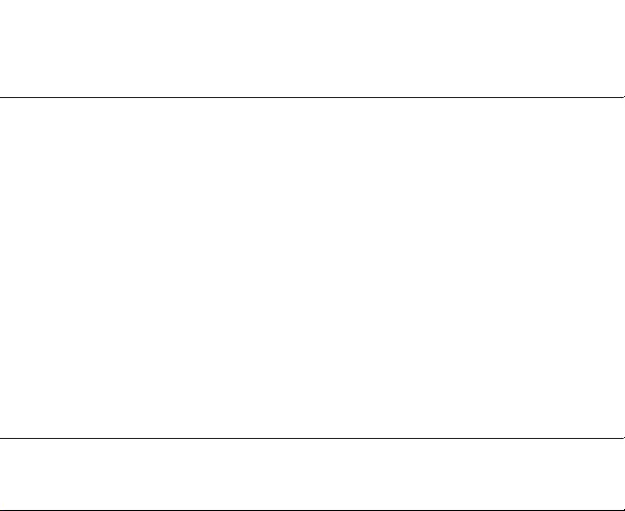
www.trust.com

START-LINE
ALED-G2706
ALED-G2706 WIRELESS DIMMABLE LED SPOT
USER MANUAL
Item 71153 Version 1.0
Visit www.trust.com
for the latest instructions
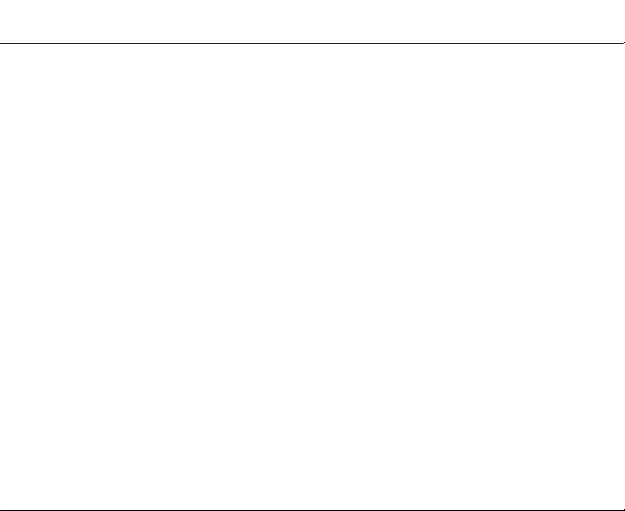
ALED-2709 WIRELESS DIMMABLE LED SPOT
3
COMPATIBILITY
The LED spot works with all Trust Smart Home
startline transmitters
FUNCTIONALITY
ALED-G2706 Wireless Dimmable LED Spot
WIRELESS RADIO SIGNAL
• The 433.92 MHz radio signal passes through walls, windows and doors.
• Indoor 433.92 MHz range: up to 30 m. Outdoor 433.92 MHz range: up to 70 m (optimal conditions).
• The strength depends on local conditions, such as the presence of metals. The metal particles in for
example, double glazing (HR glass), can provide a reduction in the range of wireless signals.
• There may be restrictions on the use of this device outside the EU. Check, if applicable, whether this
device meets local regulations.
SMARTPHONE/TABLET FUNCTIONS
By combining this product with the OCTOPUS Control station or ICS-1000, you can also turn the spot
ON or OFF via your tablet and / or smartphone. For more information visit trust.com/71110 or trust.
com/71080
Read the manual carefully. Failure to follow these instructions can be dangerous.
Incorrect installation will void any warranty on this product.
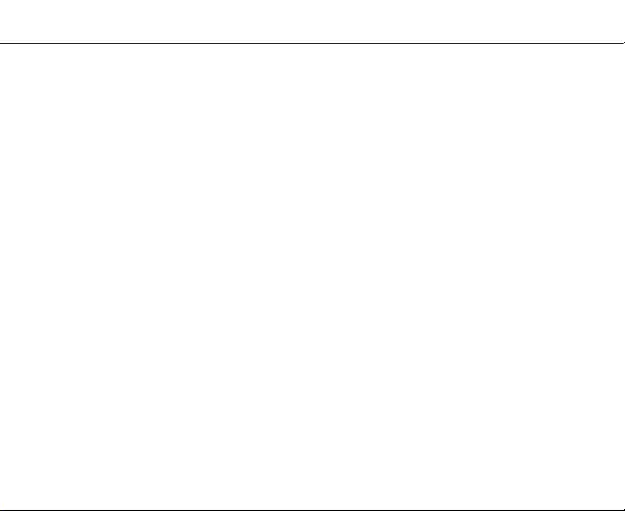
ALED-2709 WIRELESS DIMMABLE LED SPOT
4
LIFE SUPPORT
Never use Trust Smart Home products for life
support systems or other applications where
failures can have life-threatening consequences.
INTERFERENCE
Interference can aect the operation of all
broadcast transmitter and receivers negatively.
The distance between 2 receivers or transmitters
should be at least 50 cm.
REPAIRS
Do not try to repair this product yourself.
The device contains no serviceable parts for the
user.
WATER-RESISTANT
This product is not water-resistant.
CLEANING
Clean this product with a dry cloth.
Do not use harsh chemicals, cleaning solvents or
strong detergents.
MEMORY
The spot can save up to 6 devices in its memory.
HANDLING
Do not drop the device, bump the device
against something or shake it. Rough handling
can damage internal circuit boards and fine
mechanics.
ENVIRONMENT
The product should not be exposed to extreme
heat or cold. This can damage the circuit boards
and batteries or shorten its life.
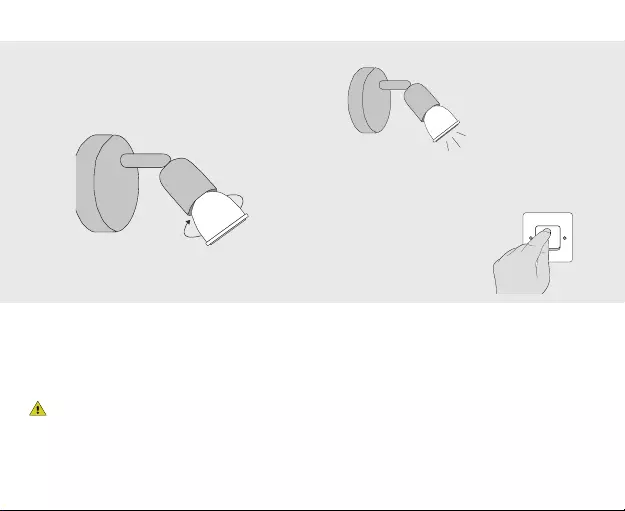
ALED-2709 WIRELESS DIMMABLE LED SPOT
5
1. Install LED spot 2. First use pairing mode
Install the LED spot by screwing it in the GU-10
socket and turn it on using the traditional
light switch.
When no traditional light switch is
available. When the spot is screwed in for
the first time it will start in pairing mode
immediately. For activating the pairing mode
after the first time use, see chapter 7
method 2.
When the LED spot is installed for the first time and
turned ON using the traditional light switch it will
start in pairing mode. The pairing mode is indicated
with a blinking light at a low dim level. This pairing
mode lasts for 60 seconds.
If no transmitter is paired during this pairing mode,
the spot will turn o. The spot will start this pairing
mode every time it is turned on and no transmitter
is paired.
1 2
ON
60 Sec
Traditional 230V light
switch
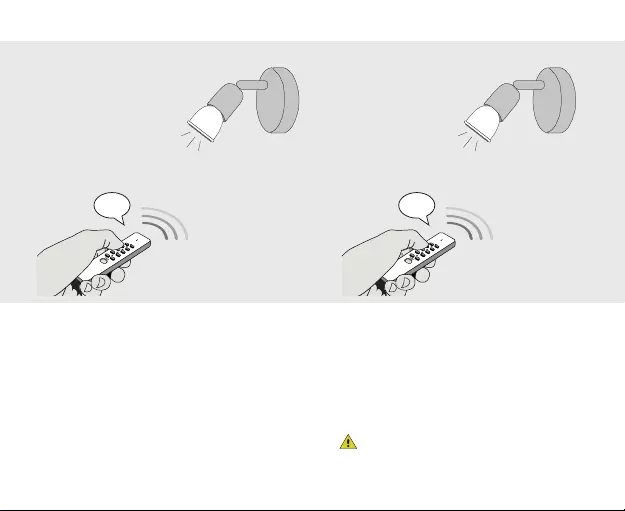
ALED-2709 WIRELESS DIMMABLE LED SPOT
6
3. Pairing transmitter to spot 4. Turn spot ON
When the spot is in pairing mode press an ON
button on your transmitter to pair it to the
spot. The spot will flash 2x brightly to confirm
that the pairing was successful and stays on
After pairing the spot with a transmitter,
you can turn the spot on by pressing the ON
button on the previously paired transmitter.
It is also still possible to turn the spot on using
the traditional light switch.
The traditional light switch must be in the
ON position for wireless switching.
34
ON ON
2x
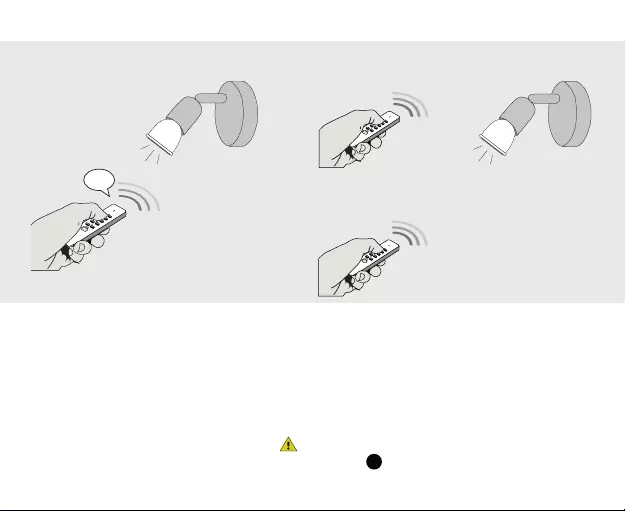
ALED-2709 WIRELESS DIMMABLE LED SPOT
7
5. Turn spot OFF 6. Dimming
After pairing the spot with a
transmitter, you can turn the spot o
by pressing the OFF button on the
previously paired transmitter. It is also
still possible to turn the spot o using
the traditional light switch.
You can control the dim level by pressing the ON button
once on the remote when the spot is turned on. The spot
will go in a dimloop. When you want to lock the dim level
press the ON button again on your transmitter. The spot
remembers the channel at which the dim level has been
locked. When you turn the spot on using this channel the
spot will turn on using the assigned dim level.
Note: The dim value is remembered per channel or
transmitter. The G keys of the AYCT-102 cannot be used
to activate the dimloop..
5 6 Press ON to enter
dimloop
Press ON again to lock
dim level
OFF
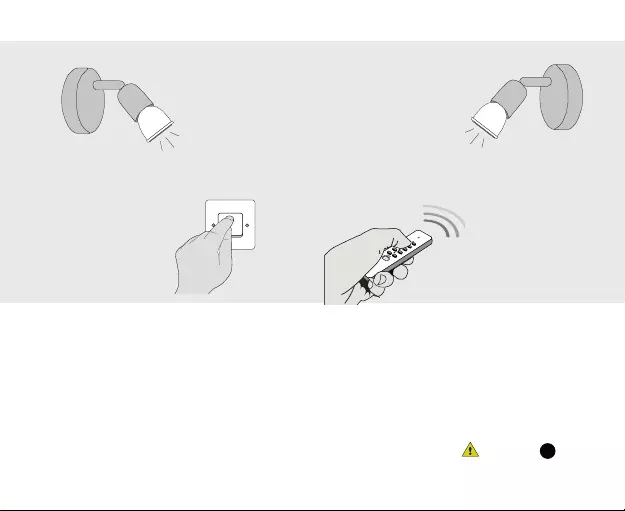
ALED-2709 WIRELESS DIMMABLE LED SPOT
8
7. Pairing mode
There are two methods to activate the
pairing mode.
Method 1:
- Make sure the traditional light switch is in
the OFF state.
7a. Turn the spot ON and OFF 3x within 15
sec using the light switch of the spot. After
the thirth ON the spot will go into pairing
mode.
Method 2:(When no traditional light switch is available.)
- Make sure the traditional light switch is in the ON
state. Make sure the spot is turned OFF with the paired
transmitter.
7b. Turn the spot ON and OFF 5x within 15 sec using the
paired transmitter. After the fifth ON the spot will go
into pairing mode.
These pairing modes last for 10 seconds. When the
pairing mode is finished the spot will turn ON using the
dim value which was last used. Note: The G keys
on the AYCT-102 cannot be used to activate the pairing
mode
7a 7b
3x ON and OFF
5x ON and OFF
Traditional 230V light
switch
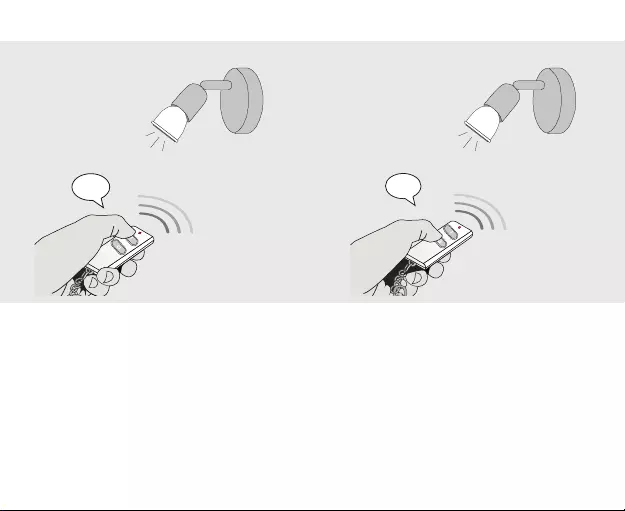
ALED-2709 WIRELESS DIMMABLE LED SPOT
9
9. Unpairing transmitter
The spot can be unpaired by first putting it in
pairing mode. (See step 7a or 7b).
When the spot is in pairing mode give an OFF
signal with a paired transmitter to unpair it
from the spot. The spot will flash 2x brightly to
confirm that the unpairing was successful.
OFF
2x
9
8. Pairing transmitter to spot (In this
example the AKCT-510)
When the spot is in pairing mode press ON on
your transmitter to pair it to the spot. The spot
will flash 2x brightly to confirm that the pairing
was successful. You can now turn the spot ON
and OFF using the transmitter.
8
ON
2x
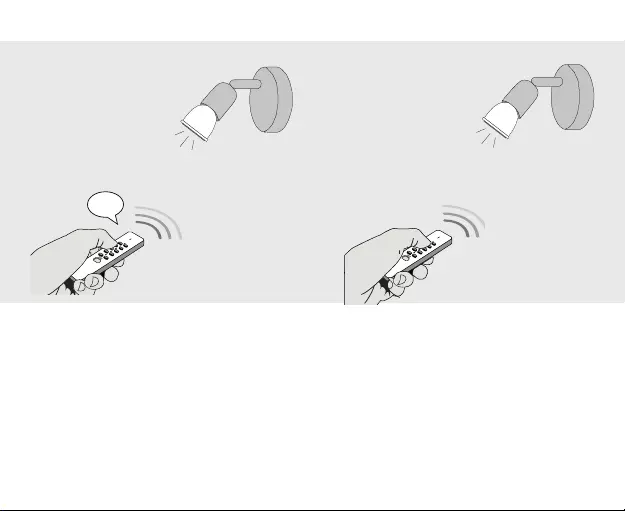
ALED-2709 WIRELESS DIMMABLE LED SPOT
10
10. Memory full 11. Clear memory
When you try to pair a transmitter to the
spot and the memory is full it will give an
indication by flashing 5x brightly.
The memory can be cleared by first putting the
spot in pairing mode. (See step 7a or 7b).
When the spot is in pairing mode give 5x an OFF
signal within 10 sec on a transmitter to clear
the memory. When the memory of the spot has
been cleared it will flash 2x at full brightness for
confirmation, then the spot will turn o.
10 11
5x
5x OFF signal
2x
ON
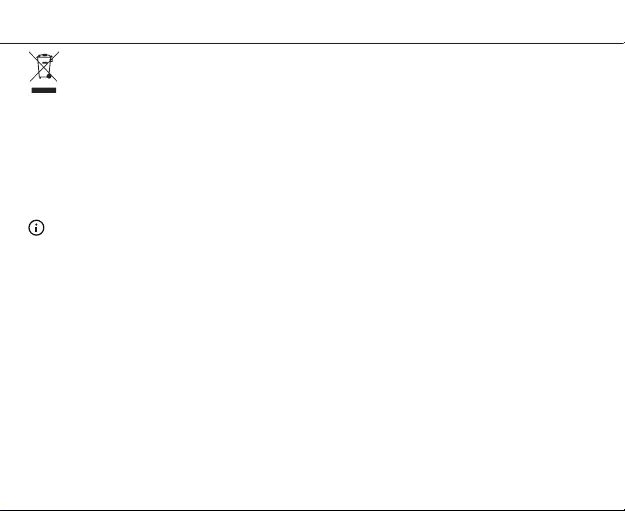
ALED-2709 WIRELESS DIMMABLE LED SPOT
11
If possible, dispose of this product at a recycling center. Do not dispose of this product with the
household waste. WEEE: Dispose of the device at a recycling centre. More information: www.trust.com
Warranty
This product is covered by the legal warranty that applies to your country and it begins on the day of
purchase. For additional information, visit: www.trust.com/warranty.
Copyright
The contents of the “User manual” are subject to copyright protection. Without prior written
permission, reproducing or copying is prohibited. Information in these documents is subject to change
without prior notice. Check www.trust.com/71153 for updates.
For support and FAQ go to trust.com/71153
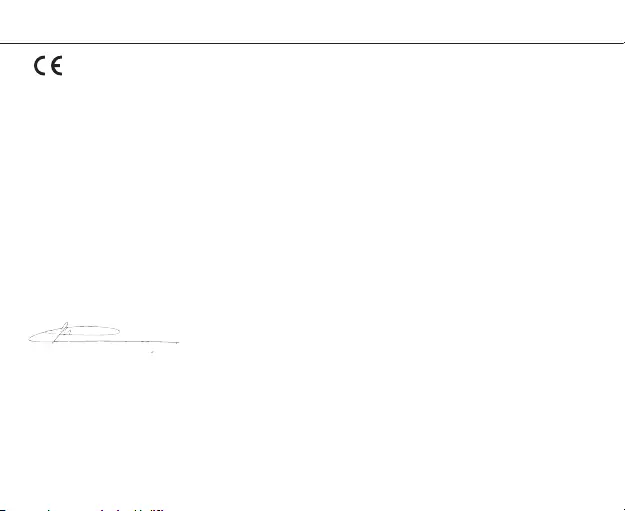
ALED-2709 WIRELESS DIMMABLE LED SPOT
12
Declaration of conformity
Trust International B.V. declares that the TrusT smarT Home-product:
model: ALED-G2706 Wireless Dimmable LED Spot
item number: 71153
intended use: Indoor
is in compliance with the essential requirements and other relevant provisions of the following directives:
EMC Directive (2004/108/EC), Low Voltage Directive (2006/95/EC), ROHS Directive (2011/65/EC), R&T TE
Directive (1999/5/EC). The product is compatible with the following norms/standards:
Manufacturer/Authorised representative,
H. Donker, Procurement Director
Dordrecht, 14 December 2015
EN 62560
EN 62031
EN 62471
EN 62493
EN 300220-1 V2.4.1:2012
EN 300220-2 V2.4.1:2012
EN 301489-1 V1.9.2:2011
EN 301486-3 V1.6.1:2013
EN 55015
EN 61547
EN 61000-3-2:2014
EN 61000-3-3:2013
Trust International B.V.
LAAN VAN BARCELONA 600
3317DD DORDRECHT
NETHERLANDS
www.trust.com