Trust ALMDT-2000 User Manual
Displayed below is the user manual for ALMDT-2000 by Trust which is a product in the Motion Detectors category. This manual has pages.
Related Manuals
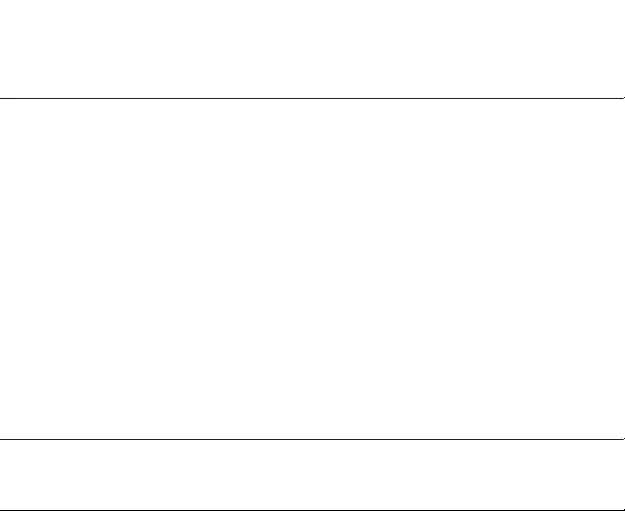
www.trust.com

SECURITY PLUS-LINE
ALMDT-2000
ALMDT-2000 INFRARED MOTION SENSOR
Item 71114 Version 1.0
Visit www.trust.com
for the latest instructions
USER MANUAL
MULTI LANGUAGE
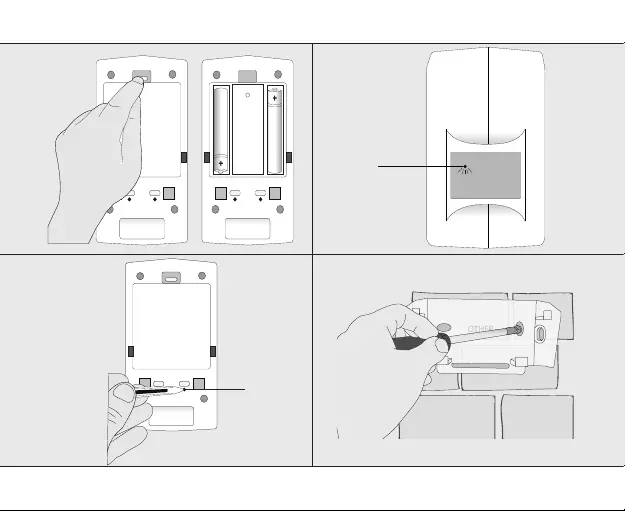
2
4
1
3
DEL SET
DEL SET
Red LED indicator
DEL SET
SET
1 sec
OTHER
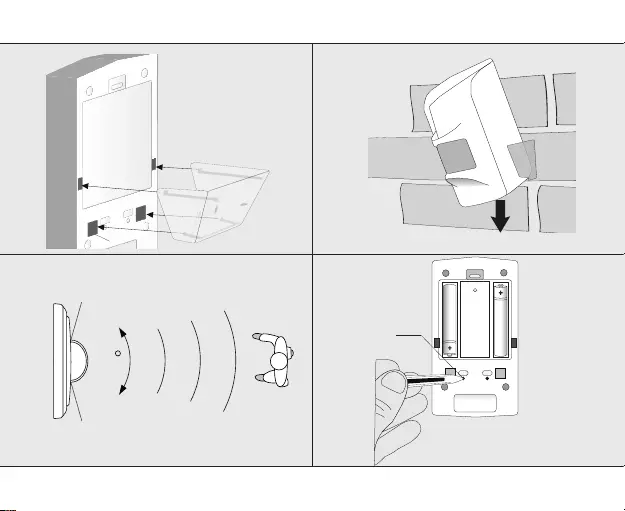
6
8
5
7
Tamper switch
120
DEL SET
DEL
1 sec
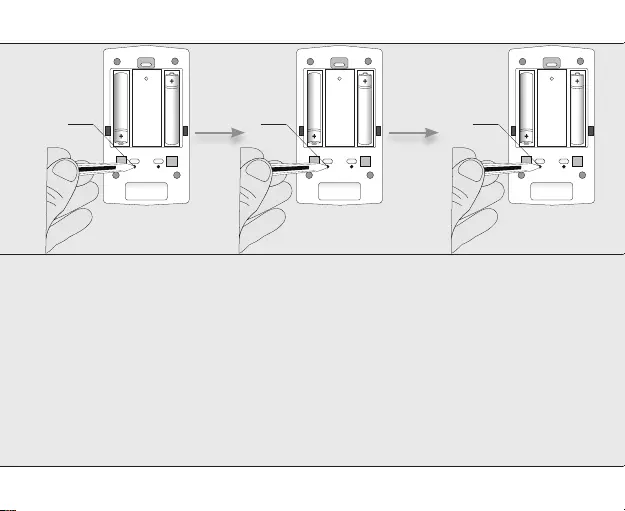
9
DEL SET
DEL SET
DEL SET
DEL DEL DEL
2 sec 3 sec
Short press


1. Place batteries
Open the battery slot on the back side of the motion sensor by pushing the pull-tab down and
removing the battery cover. Insert two AA 1,5V Alkaline batteries as shown above. Observe the correct
polarity of the batteries (place plus and minus on the correct side). Close the battery slot.
2. LED indicator
The sensor has a LED indicator in the detection window. The LED behaviour is as followed:
Confirm pair: LED will blink 5 times
Confirm unpair: LED will blink 5 times
Low battery: LED will blink 3x every 6 sec
3. Pairing the ALMDT to Siren
Consult the manual of the Siren to activate the learn mode. Send (while the learn mode of the Siren is
active) a connect-signal by pressing the SET button with a sharp object on the back of the sensor. The
LED indicator will flash 5x to confirm that the pairing has been done successfully.
4. Mounting the ALMDT
Because the motion sensor is wireless, it can be easily placed in your house. Mount the backplate of
the motion sensor on a flat surface and secure it with screws. (Screws are included).
5. Place ALMDT on the backplate
Place the ALMDT on the backplate. Make sure that the backplate is fitted in the location of the tamper
switch. This is a switch that prevents the sensor from being removed when it is mounted. When the
sensor is removed from the backplate and the Siren is armed the tamper switch will activate the alarm
immediately.
6. Secure the ALMDT
When the ALMDT is placed on the backplate pull it down to secure it and lock the tamper switch.
Note: After arming the Siren it is possible to move in front of the sensor for 1 min. It takes ~1.5 minute
before the sensor will be completely active.
EN

7. Detection angle
De horizontal detection angle of the sensor is max. ~120° and the vertical detection angle is max ~62°.
Within these angles movements will be detected by the sensor.
Note: After a motion has been detected by the sensor it needs about 6-8 sec to initialize before a
new motion can be detected.
8. Unpairing ALMDT
Consult the manual of the Siren to activate the learn mode. Send (while the learn mode of the Siren is
active) a disconnect-signal by pressing the DEL button with a sharp object on the back of the ALMDT.
The LED indicator will flash 5x to confirm that the unpairing has been done successfully.
Note: When the sensor is not used unpair it from the Siren first before removing it.
9. Delete ALMDT memory
To delete the memory of the ALMDT press the DEL button for 2 seconds with a sharp object (untill the
LED starts to blink). Release the button and press the DEL button again for 3 seconds. (untill the LED
starts to blink fast). Press the DEL button shortly to delete the memory of the ALMDT. The LED will
blink 5x to confirm the memory has been deleted.
EN

DE

DE

FR

FR

NL

NL

IT

IT

ES

ES

PT

PT

NO

NO

SV

SV

FI
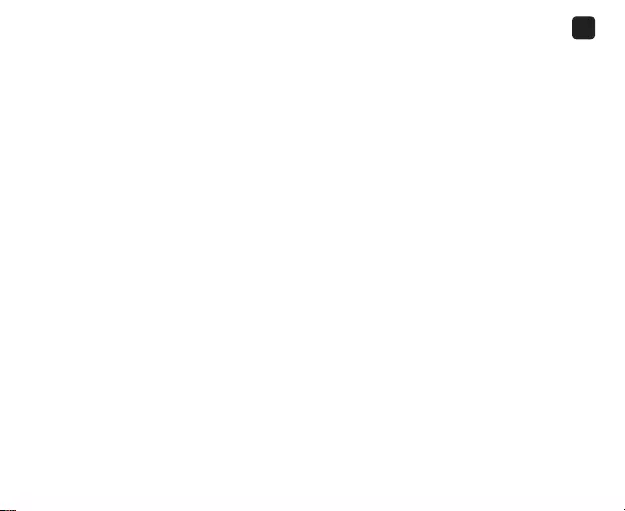
FI

DA

DA

PL

PL
1. Podłącz lampę/urządzenie i umieść odbiornik
Najpierw sprawdź, czy lampa lub urządzenie jest włączone. Następnie podłącz lampę lub urządzenie
do odbiornika i włącz odbiornik do gniazda zasilania. Nie należy przekraczać maksymalnego
obciążenia: 1000 W.

CS

CS

SK

SK

HU

HU

RO

RO
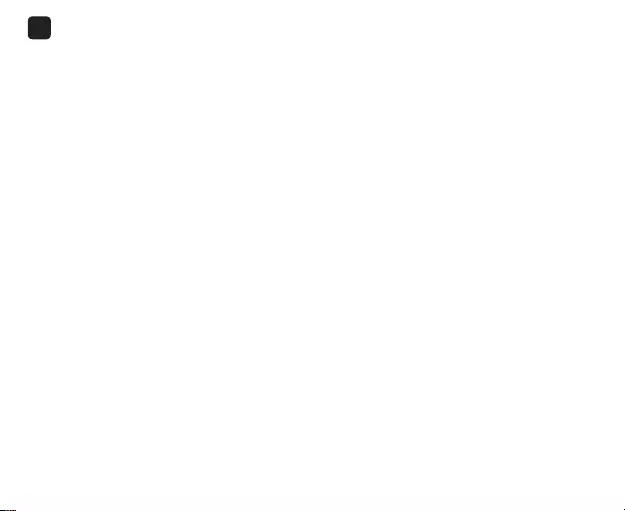
BG
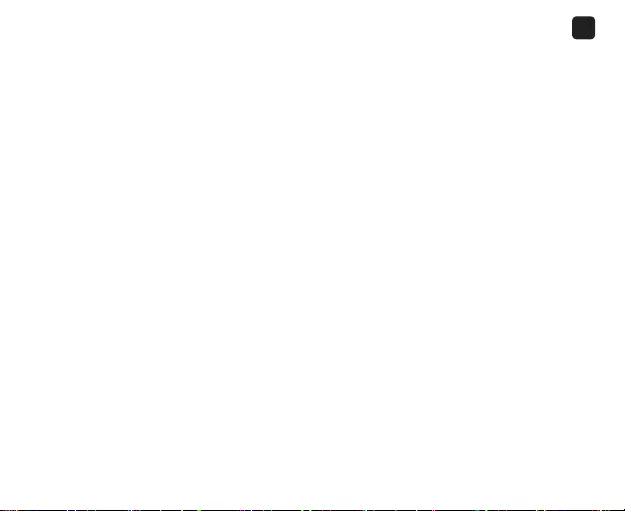
BG
1. Свържете лампата/устройството и сложете приемателя
Първо проверете дали лампата или устройството е включено. След това включете щепсела на
лампата или устройството в приемателя и включете приемателя в контакт. Не надвишавайте
максималната мощност: 1000 W.
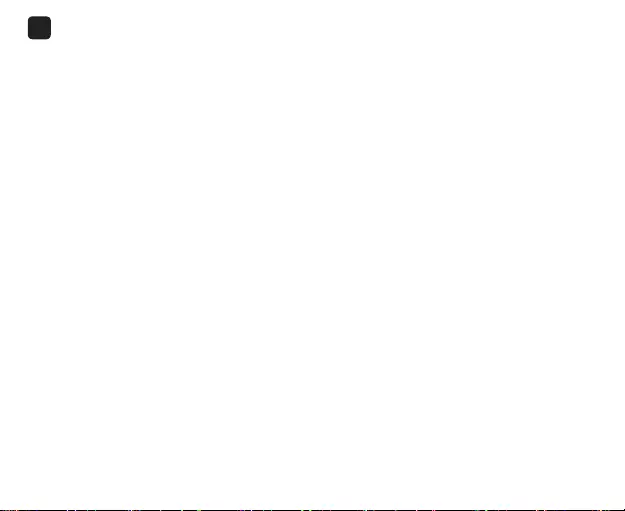
EL
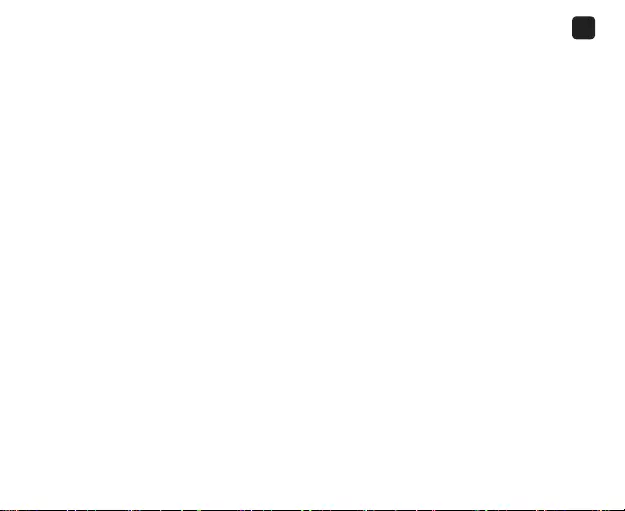
EL
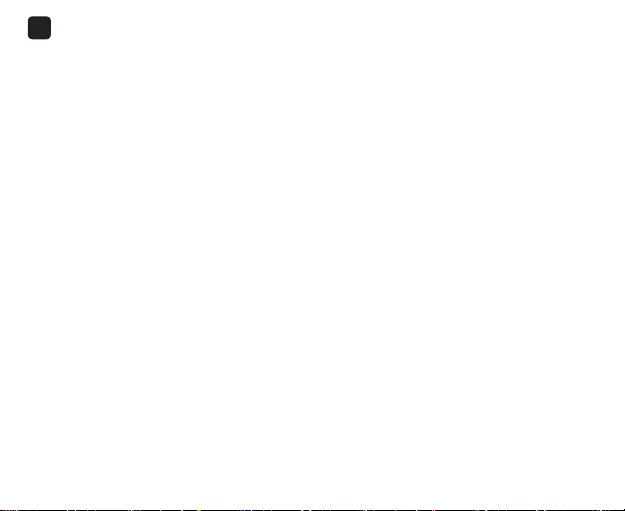
TR
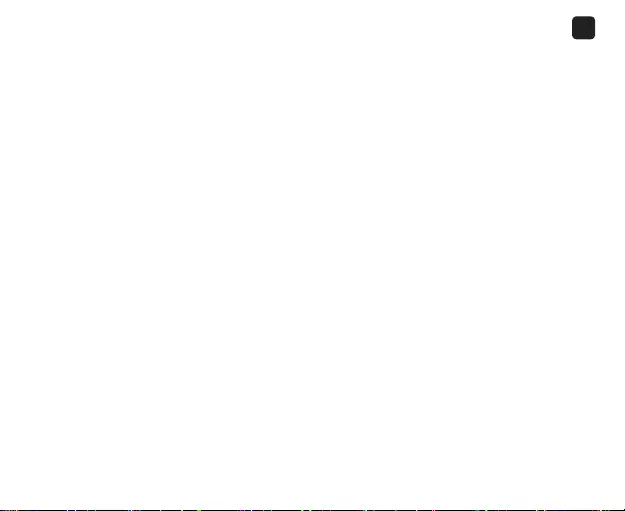
TR
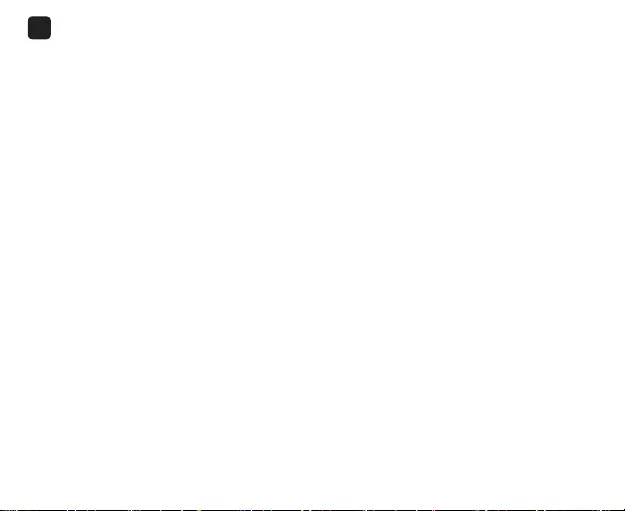
RU
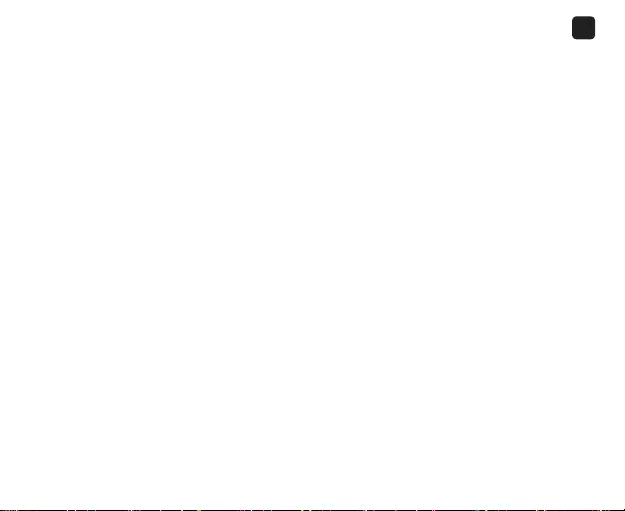
RU
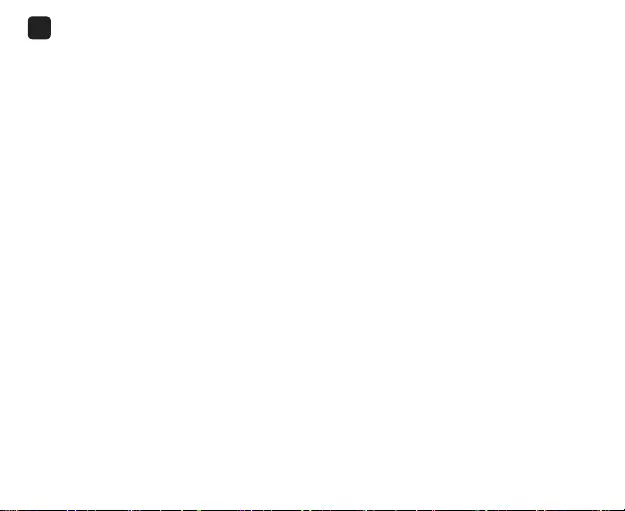
SL
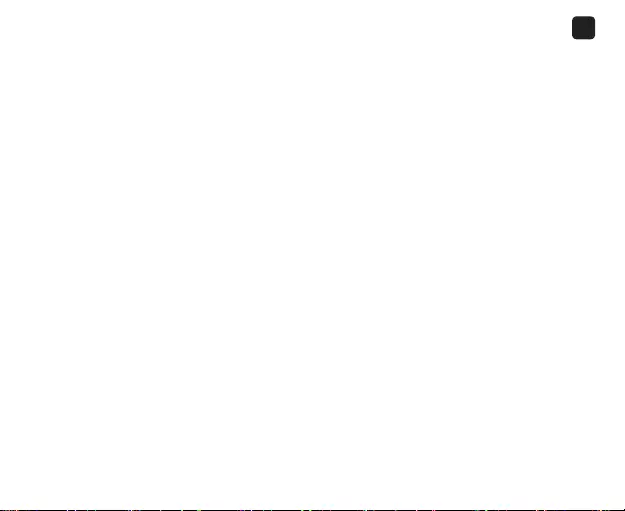
SL
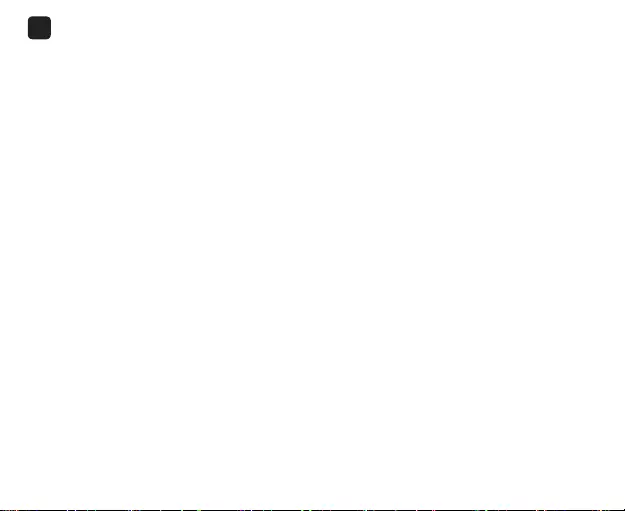
HR
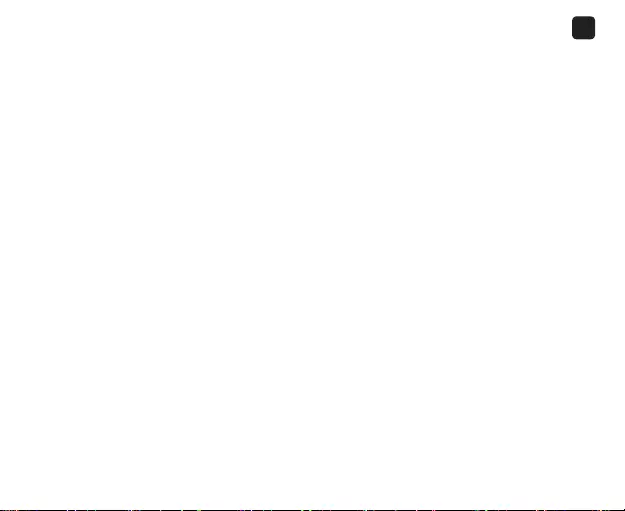
HR
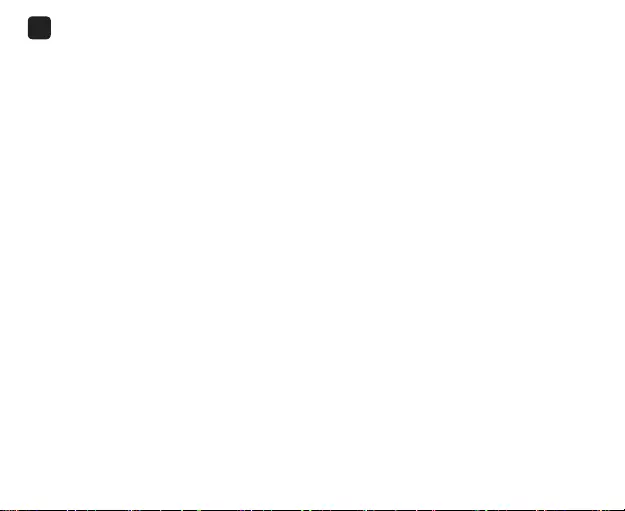
UA
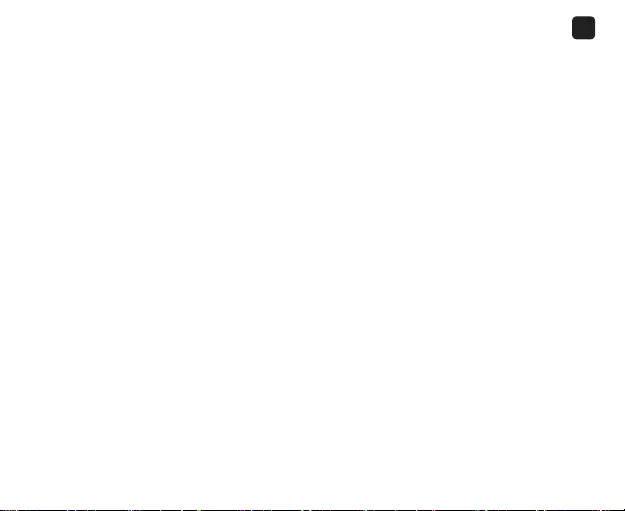
UA
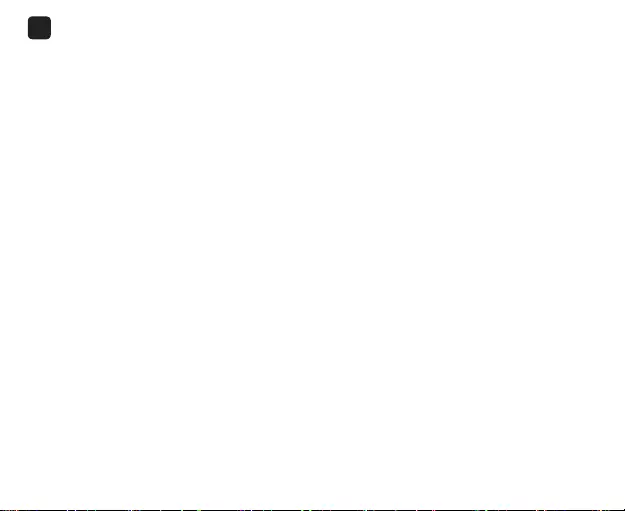
AR
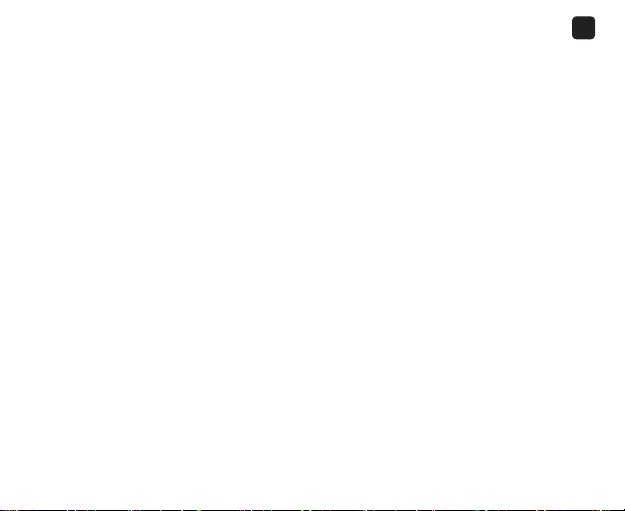
AR