Trust GXT 256 Exxo User Manual
Displayed below is the user manual for GXT 256 Exxo by Trust which is a product in the Microphones category. This manual has pages.
Related Manuals
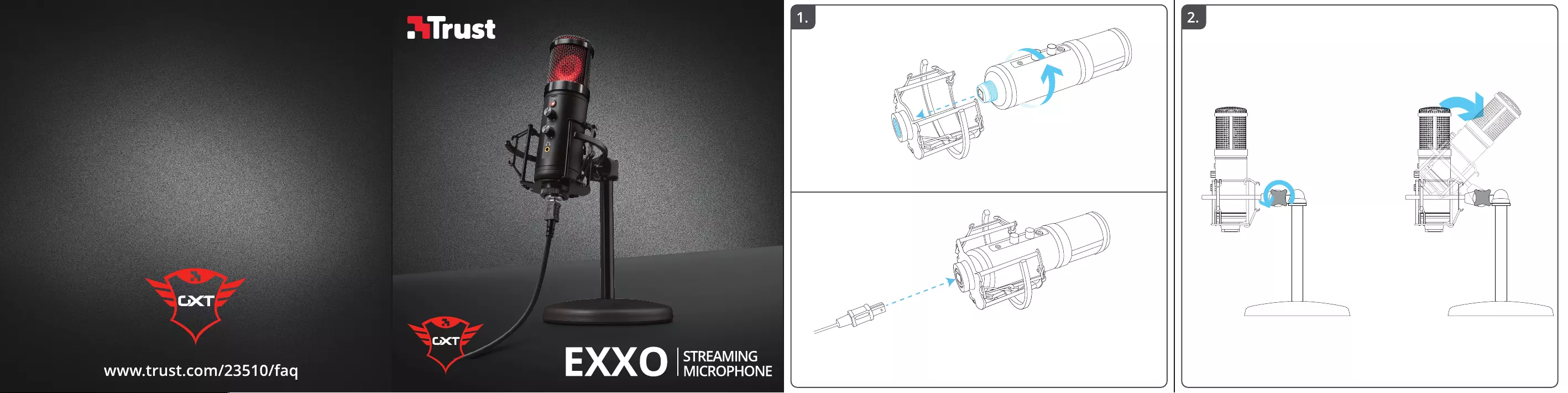
a
>
a8
a
SO
Colnnas
www.trust.com/23510/faq
MICROPHONE
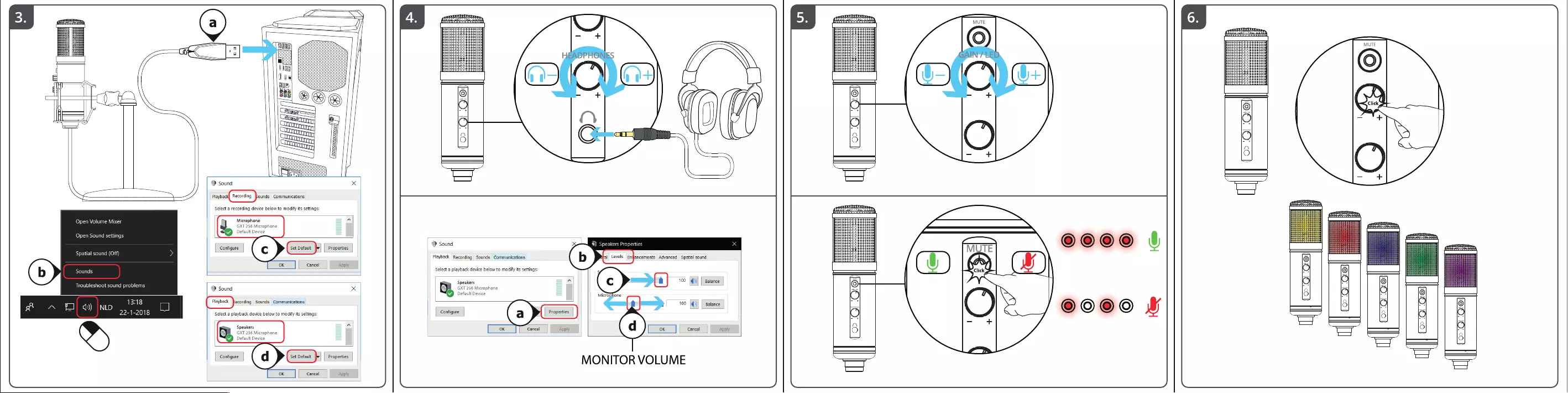
‘\
ce
a
000g
Oda
a
ounds
§Communications
Select
a
recording
device
below
to
modify
its
settings:
Open
Volume
Mixer
Microphone
“
GXT
256
Microphone
7
«
Default
Device
Open
Sound
settings
[J
: :
}
Sound
Configure
Cc
Properties
Spatial
sound
(O
E
(Off)
Playback
Recording
Sounds
Communications
ox]
[cancel
|
(a
retits
Select
a
playback
device
below
to
modify
its
settings:
100
< - -
Speakers
“
mapa]
@)
Balance
Troubleshoot
sound
problems
sound
GXT
256
Microphone
Default
Device
Micronhone
Mies
13:18
im
(
Playback
}ecoraing
Sounds
Communications
ao
—>
100
|)
|
Balance
©
© © ©
22-1-2018
Selecta
back
device
below
to
modify
its
settings:
See
Pp
9:
Speakers
“
|
oo
Cancel
Appl
d
[
o«
|
Cancel
Appl
GXT
256
Microphone
Pply pply
Default
Device
TO
cme
(
d
meen
MONITOR
VOLUME
ee
\. \.
Sf