Trust HS-200 User Manual
Displayed below is the user manual for HS-200 by Trust which is a product in the Headphones & Headsets category. This manual has pages.
Related Manuals
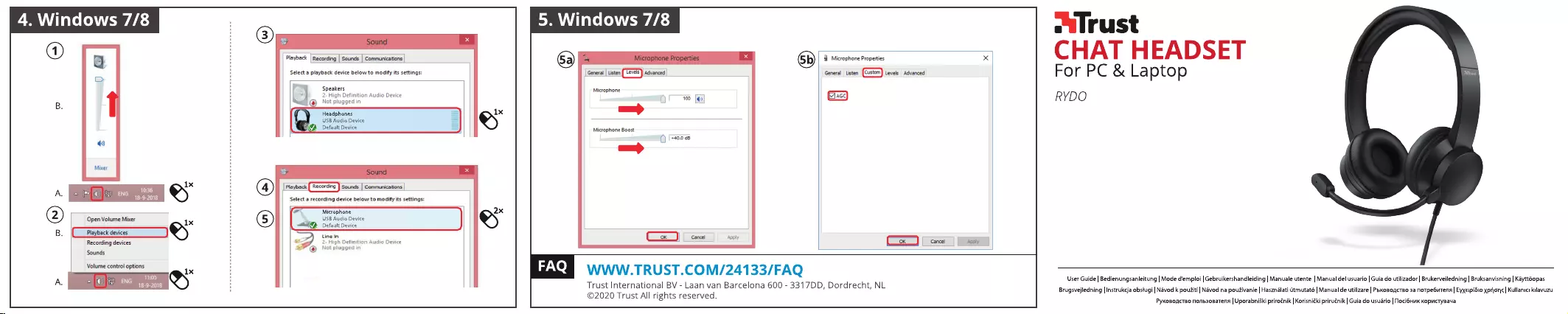
4.
Windows
7/8
©
Mixer
1x
~
mfenle
ath
ae
eS
ae)
(2)
Open
Volume
Mixer
ix
B.
(Cieazce
—_)@)
Recording
devices
Sounds
Volume
control
options
BBE
s)
ix
.
EERE
Playback
Recording
|
Sounds
|
C
jicati
Select
a
playback
device
below
to
modify
its
settings:
Speakers
}
2-
High
Definition
Audio
Device
te
@
Not
plugged
in
Headphones
USB
Audio
Device
[©
Default
Device
|
Playba
back
(
Recorcing
]
Sounds
|
Communications
|
Select
a
recording
dewice
below
to
modify
its
settings:
-
Microphone
2x
q
USB
Audio
Device
—0@)
Default
Device
Line
In
=
2-
High
Definition
Audio
Device
@
Not
plugged
in
5.
Windows
7/8
|
General
|
Listen
{
Tevels)
Advanced
CS
Microphone
100
[a
Microphone
Boost
()
[+4008
Co
crest)
tee
Ga)
=
———_Micoshoneroperies
6b)
4
Microphone
Properties
General
Listen
(Custom)
Levels
Advanced
83
www.trust.com/24133/FAQ
©2020
Trust
All
rights
reserved.
Trust
International
BV
-
Laan
van
Barcelona
600
-
3317DD,
Dordrecht,
NL
-ulrust
CHAT
HEADSET
For
PC
&
Laptop
RYDO
User
Guide
|
Bedienungsanleitung
|
Mode
d'emploi
|
Gebruikershandleiding
|
Manuale
utente
|
Manual
del
usuario
|
Guia
do
utilizador
|
Brukerveiledning
|
Bruksanvisning
|
Kayttéopas
Brugsvejledning
|
Instrukcja
obstugi
|
Navod
k
pouziti
|
Navod
na
pouZivanie
|
Haszndlati
itmutaté
|
Manual
de
utilizare
|
Psxopogcteo
3a
noTpe6utena
|
Eyxelp(S1o
xerjons
|
Kullanici
kilavuzu
PykosoncTso
nonb3osatena
|
Uporabniski
prirocnik
|
Korisnitki
prirucnik
|
Guia do usuario
|
Noci6HuKk
kopuctyBaya
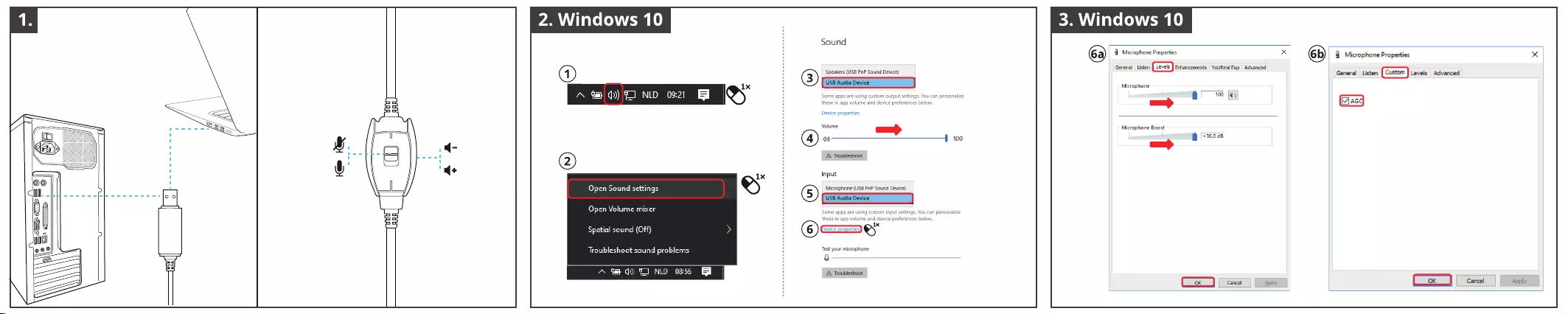
Open
Sound
settings
Spatial
sound
(Off)
Troubleshoot
sound
problems
>
Tae)
a
O08:
1x
Sound
(3)
Speakers
(USB
PnP
Sound
Device)
Some
apps
are
using
custom
output
settings.
You
can
personalize
these
in
app
volume
and
device
preferences
below.
Device
properties
Volume
=
(4)
3)
4
100
Ay
Troubleshoot
Input
()
Microphone
(USB
PnP
Sound
Device)
Some
apps
are
using
custom
input
settings.
You
can
personalize
these
in
app
volume
and
device
preferences
below.
ix
Test
your
microphone
&
A,
Troubleshoot
4
Microphone
Properties
General
Listen
(Eevee)
enhancements
VoizRealExp
Advanced
Microphone
=
a
100
{q)
Microphone
Boost
ed
A
+36.0
dB
Apply
4
Microphone
Properties
General
Listen
[cestom)
Levels
Advanced
Apply