Trust Mico User Manual
Displayed below is the user manual for Mico by Trust which is a product in the Microphones category. This manual has pages.
Related Manuals
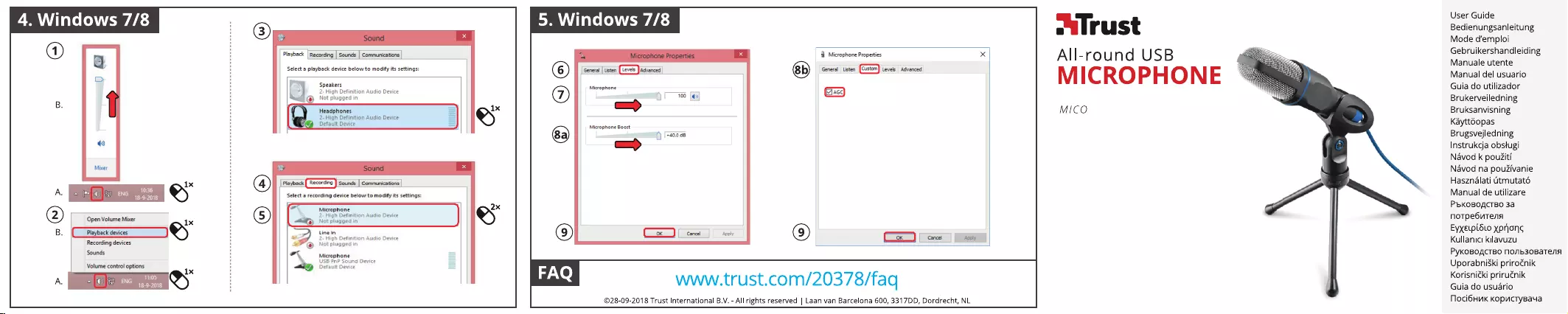
4.
Windows
7/8
@)
08a
©
Mixer
1x
PONT
biases)
cc)
fd
s
aut
(2)
Open
Volume
Mixer
ix
B.
(Crease
JY)
Recording
devices
Sounds
Volume
control
options
ix
11:05
A.
ae)
Playback
|
Recording
|
Sounds
|
C
ications
|
Select
a
playback
device
below
to
modify
its
settings:
Speakers
2-
High
Definition
Audio
Device
Not
plugged
in
Headphones
2-
High
Definition
Audio
Device
Default
Device
[
Playback
Recording
J
Sounds
|
Communications
|
Select
a
recording
device
below
to
modify
its
settings:
A
Microphone
2x
2-
High
Definition
Audio
Device
Not
plugged
in
Line
In
2-
High
Definition
Audio
Device
Not
plugged
in
Microphone
USB
PnP
Sound
Device
Default
Device
5.
Windows
7/8
[General
|
tisten
(
Levels
Advanced
Microphone
—
Microphone
Boost
>
700
[a]
()
[+40.0
a8
Co)
Cee
|
@)
4
Microphone
Properties
General
tisten
(Custom)
Levels
Advanced
aT)
cores
Apply
www.trust.com/20378/faq
©28-09-2018
Trust
International
B.V.
-
All
rights
reserved
|
Laan
van
Barcelona
600,
3317DD,
Dordrecht,
NL
oalrust
All-round
USB
MICROPHONE
MICO
User
Guide
Bedienungsanleitung
Mode
d'emploi
Gebruikershandleiding
Manuale
utente
Manual
del
usuario
Guia
do
utilizador
Brukerveiledning
Bruksanvisning
Kaytt6opas
Brugsvejledning
Instrukcja
obstugi
Navod
k
pouZiti
Navod
na
pouzivanie
Hasznalati
Gtmutat6
Manual
de
utilizare
PbKOBOACTBO
3a
noTpe6uTena
Eyxepiéto
xprjons
Kullanici
kilayvuzu
PyKOBOACTBO
NO/Mb30BaTeNA
Uporabniski
prirocnik
Korisnicki
priruénik
Guia
do
usuario
Noci6HukK
KopucTyBa4a
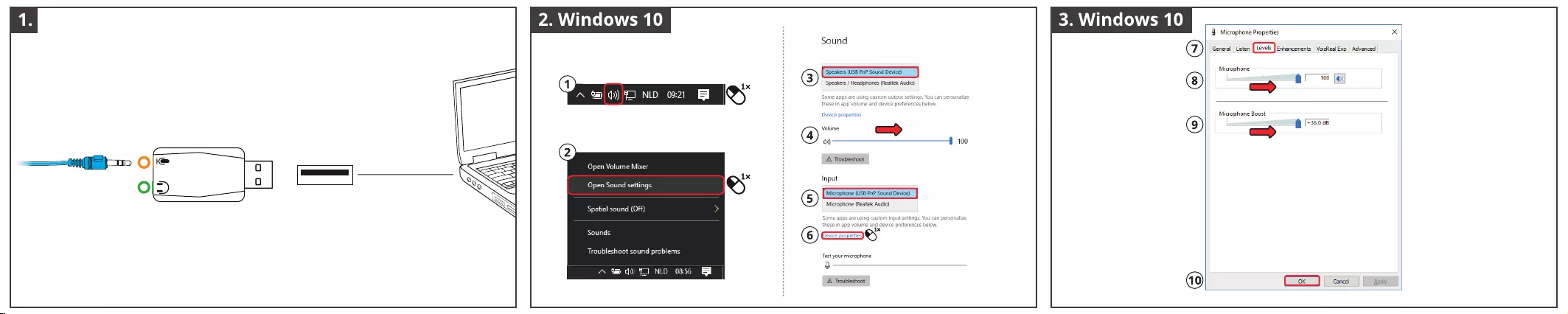
==
F
ha
O
oo
05:21
aa =|
eae
ay
Open
Sound
settings
yer
Lic
|
es
Off)
Seer
Trouble
sound
problems
Ta
De
aT)
1x
Sound
3)
Speakers
/
Headphones
(Realtek
Audio)
Some
apps
are
using
custom
output
settings.
You
can
personalize
these
in
app
volume
and
device
preferences
below.
Device
properties
@
Volume
==>
)
100
AX
Troubleshoot
Input
(5)
Microphone
(Realtek
Audio)
Some
apps
are
using
custom
input
settings.
You
can
personalize
these
in
app
volume
and
device
preferences
below.
1x
Test
your
microphone
Q
A\
Troubleshoot
@ ©
4
Microphone
Properties
General
Listen
Microphone
=
Enhancements
VoizRealExp
Advanced
a
100
[gn
Microphone
Boost
=
a
+360
dB
C0
=
i