Vaddio EasyUSB MicPOD I/O User Manual
Displayed below is the user manual for EasyUSB MicPOD I/O by Vaddio which is a product in the Audio Conferencing Bridges category. This manual has pages.
Related Manuals
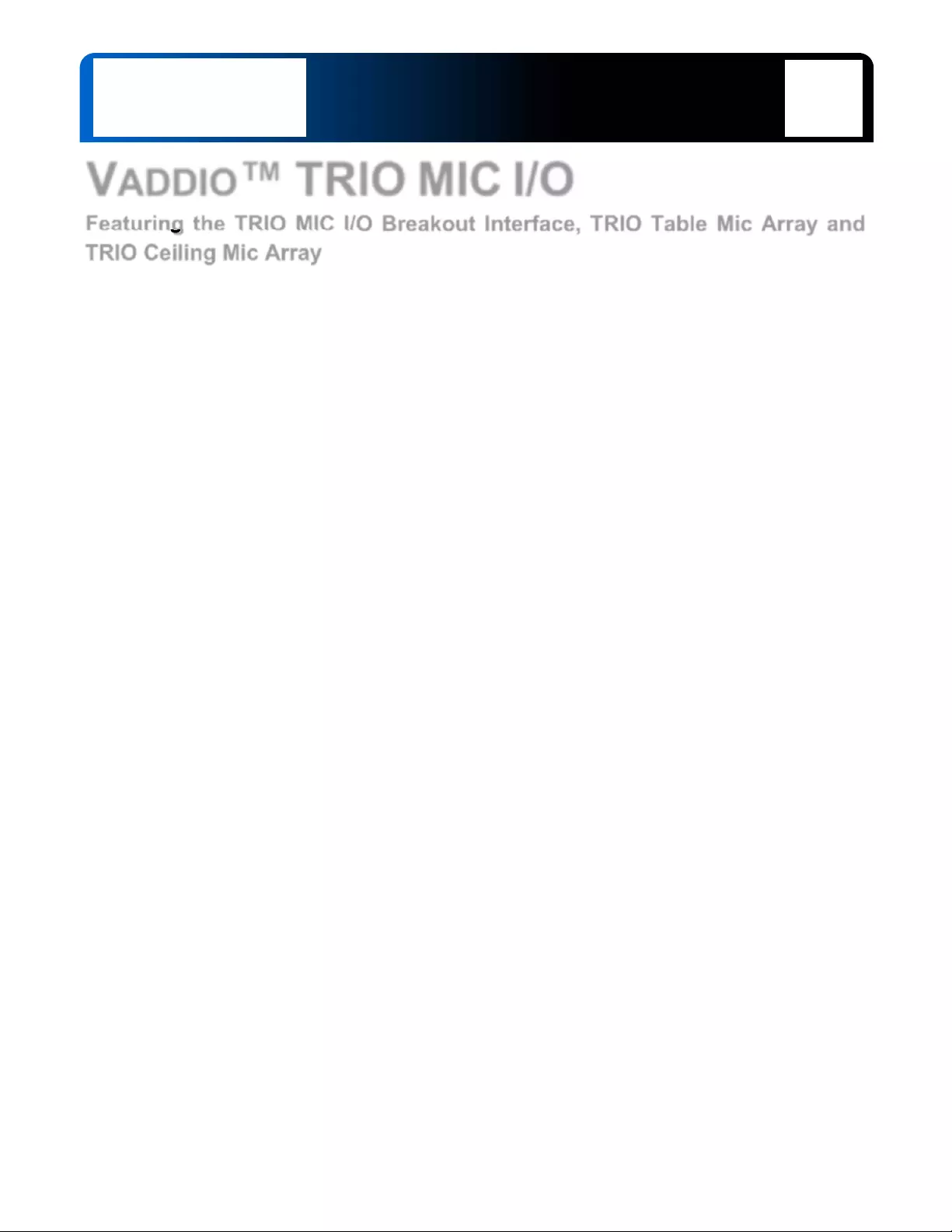
© 2013 Vaddio - All Rights Reserved. Vaddio TRIO MIC I/O and TRIO Mic Arrays - Document Number 342-0568 R ev A
VADDIO™ TRIO MIC I/O
Featuring the TRIO MIC I/O Breakout Interface, TRIO Table Mic Array and
TRIO Ceiling Mic Array
Part Numbers:
999-8535-000: T RIO Mic I/O (North America)
999-8535-001: T RIO Mic I/O (Internationa l)
Microphones:
999-8850-000: TRIO Table Mic Array (Worldwide)
999-8860-000: T RIO Ceiling Mic Array - White Version (Worldwide)
999-8865-001: TRIO Ceiling Mic Array - Black Version (World wide)
TRIO Mic I/O
TRIO Ceiling Mic Arrays
TRIO Table Microphone Array
Installation and User Guide
TRIO Ceiling Mic Array
and Electronics Module
(shown with black mic
and cable)

TRIO I/O and TRIO Mic Solutions
Vaddio TRIO MIC Solutions - Document Number 342-0568 Rev A Page 2 of 16
Inside Front Cover - Blank

TRIO I/O and TRIO Mic Solutions
Vaddio TRIO MIC Solutions - Document Number 342-0568 Rev A Page 3 of 16
TABLE OF CONTENTS
Overview: ................................................................................................................................................................... 4
Unpacking .................................................................................................................................................................. 5
Equipment Descriptions and Call-outs ...................................................................................................................... 6
TRIO MIC I/O Interface .......................................................................................................................................... 6
Diagram: TRIO Mic I/O Front Panel ............................................................................................ ..................... 6
Image: TRIO MIC I/O Rear Panel ..................................................................................................................... 6
TRIO Table Mic Array ............................................................................................................................................ 7
Diagram: Top View of TRIO Table Mic Array .................................................................................................... 7
Diagram: Bottom View of Top View of TRIO Table Mic Array .......................................................................... 7
TRIO Ceiling Mic Array .......................................................................................................................................... 8
Diagram: TRIO Ceiling Mic Interface Module ................................................................................... ................ 8
Diagram: TRIO Ceiling Mic Array Head ............................................................................................................ 9
TRIO MIC I/O System Configuration and Programming ........................................................................................... 9
Diagram: Professional Audio Mixer Connection Di agram with TRIO Mic I/O ................................................. 10
Step-by-Step Installation Instructions ...................................................................................................................... 11
TRIO Mic I/O Installation:..................................................................................................................................... 11
Diagram: Basic System Connections .............................................................................................................. 11
TRIO Table and Ceiling Mic Array Installation ........................................................................................................ 12
Diagram: TRIO Table Mic Installation Diagram (bottom view) ....................................................................... 12
Warranty Information: .............................................................................................................................................. 13
Compliance and CE Declaration of Conformity ....................................................................................................... 14
Technical Specifications .......................................................................................................................................... 15
Appendix 1: Connectors Pin Outs .......................................................................................................................... 15
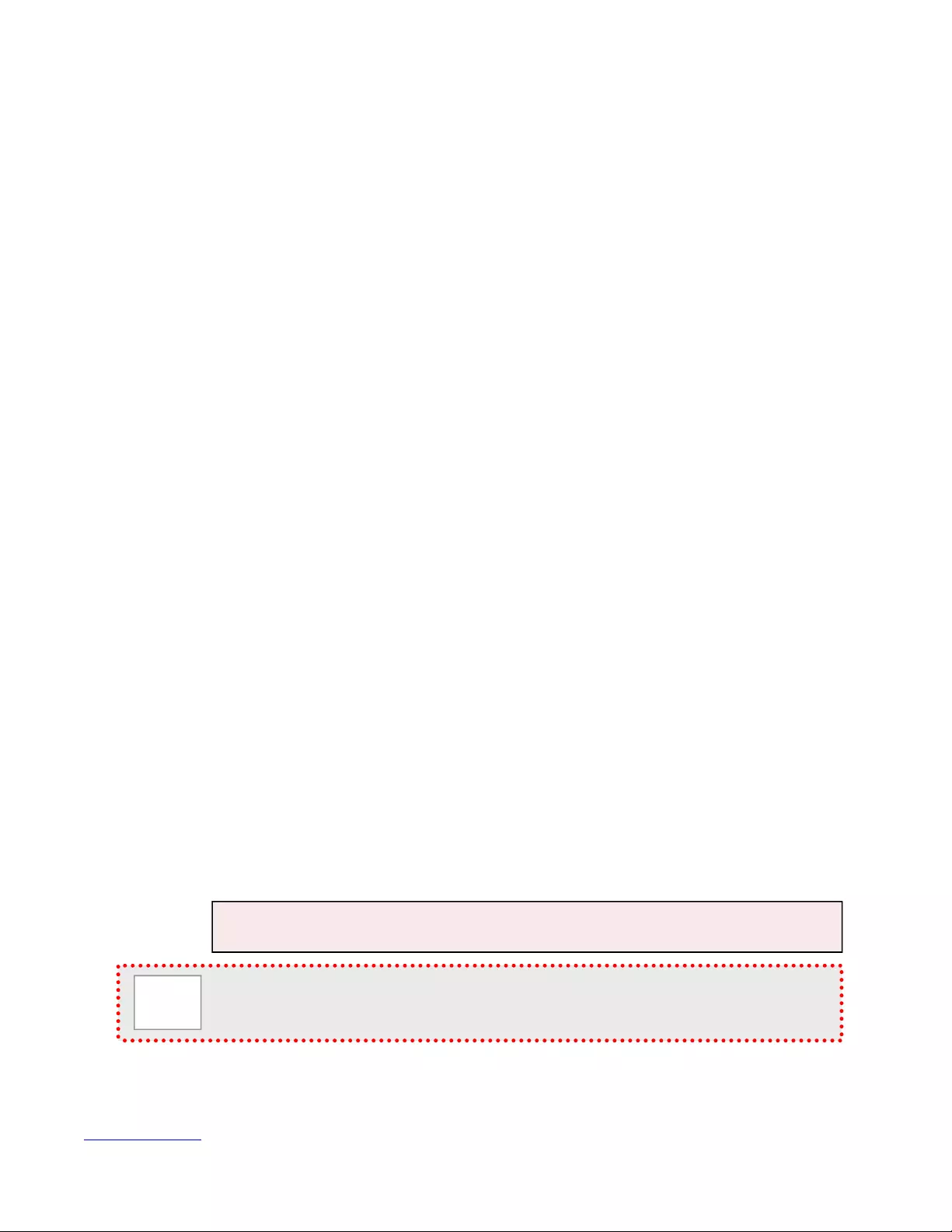
TRIO I/O and TRIO Mic Solutions
Vaddio TRIO MIC Solutions - Document Number 342-0568 Rev A Page 4 of 16
O
VERVIEW
:
Vaddio’s TRIO Microphone solution allows echo cancellation to be
added to any professional audio mixer for conferencing
applications. No complex DSP programming required.
Vaddio TRIO Table and Ceiling Microphone Arrays incorporate SmartMic technology along with built-in DSPs for
the ultimate in simple control and maximum performance. The technology integrates automatic microphone
mixing, wideband echo cancelation, noise reduction, and automated gain control into the microphones and
eliminates the need for super expensive, hard to program and operate conferencing mixers.
Pair the TRIO microphones with the TRIO MIC I/O interface device to provide four balanced line level output
channels that easily connect to a room’s audio mixer. A single Echo Cancelling Reference input to the TRIO
MICI/O completes the interface with the audio mixe r.
The TRIO microphone sy stem solution is comprised of the following devices:
TRIO Mic I/O Interface (above):
The TRIO Mic I/O provides an audio breakout interface for use with Vaddio’s TRIO Microphones. Seamlessly
interface up to four (4) TRIO Mics to a professional audio mixer. The TRIO MIC I/O segments each
microphone device into a line level balanced output for connection to audio input of a professional audio
mixer. A single AEC Reference input is connected to the TRIO Mic I/O from the room mixer to complete the
installation for echo cancelling microp hones.
TRIO Table Microphone Array:
The TRIO Table Microphone Array is an attractive echo cancelling table microphone
with 360º audio coverage pattern and reach of approximately 12’ (3.66m) in radius.
Three cardioid microphones and built-in DSP comprise the device. The TRIO Table
Microphone connects to the TRIO Mic I/O with single home run of Cat-5 cable
providing audio and power.
TRIO Ceiling Microphone Array: The echo cancelling ceiling microphone with 360º
audio pick-up pattern formed by a 3-microphone element array. It includes a plenum
rated interface box with a microphone head on adjustable 36” drop cable. The TRIO
Ceiling Microphones a re offered in both black and whi t e versions.
Intended Use:
Before operating the device, please read the entire manual thoroughly. The system was designed, built and
tested for use indoors, and with the provided power supply and cabling. The use of a power supply other than the
one provided or outdoor operation has not been tested and could damage the device and/or create a potentially
unsafe operating condition.
Important Safeguards:
Read and understand all instructions before using. Do not operate any device if it has been dropped or damaged.
In this case, a Vaddio technician must examine the product before operating. To reduce the risk of electric shock,
do not immerse in water or other liquids and avoid extremely humid conditions. Do not connect Ethernet or
Power over Ethernet (POE) cables directly to the RJ-45 ports on the device as damage may be the result.
Save These Instructions:
The information contained in this manual will help you install and operate your product. If these instructions are
misplaced, Vaddio keeps copies of Specifications, Installation and User Guides and most pertinent product
drawings for the Vaddio product line on the Vaddio website. These documents can be downloaded from
www.vaddio.com free of charge.
Use only the power supply provided with the system. Use of any unauthorized
power supply will void any and all warranties.
Please do not use “pass-thru” type RJ-45 connectors. These pass-thru type connectors do not work
well for professional i nstallations an d can be the ca use of intermitte nt connec tions w hich can result in
the RS-232 control line faili ng and locking up. For best re sults please use standard RJ-45 c onnectors
and test all cables for proper pin-outs prior to use.

TRIO I/O and TRIO Mic Solutions
Vaddio TRIO MIC Solutions - Document Number 342-0568 Rev A Page 5 of 16
U
NPACKING
All components within the shipping box are individually packaged as described in the sections below. Carefully
remove all parts included in the individual packaging.
TRIO Mic I/O
999-8535-000: TRIO Mic I/O (North America)
Pack-out incl udes:
One (1) TRIO Mic I/O
One (1) 18 VDC 2.75A Power Supply with North American Power Cord
Five (5) 3-Pin 5mm Phoenix-type Terminal Plug
Documentation
TRIO Mic I/O
999-8535-001: TRIO Mic I/O – (International)
Pack-out incl udes:
One (1) TRIO Mic I/O
One (1) 18 VDC 2.75A Power Supply
Five (5) 3-Pin 5mm Phoenix-type Terminal Plug
One (1) UK Powe r Cord
One (1) Euro Power Cord
Documentation
TRIO Table Microphone
999-8850-000: TRIO Table Microphone– (Worldwide)
Pack-out incl udes:
One (1) TRIO Table Microphone
One (1) 25 foot Cat-5 Cabl e
Pointer Manual
TRIO Ceiling Microphone (White Version)
999-8860-000: TRIO Ceiling Microphone (White Version)
Pack-out incl udes:
One (1) TRIO Ceiling Micro phone with Interface Box
One (1) Tile Support Bridge
Documentation
TRIO Ceiling Microphone (Black Version)
999-8865-000: TRIO Ceiling Microphone (Black Version)
Pack-out incl udes:
One (1) TRIO Ceiling Micro phone with Interface Box
One (1) Tile Support Bridge
Documentation
Bundles:
TRIO I/O and Microphone system b undles have been preconfigured for convenience. These systems are as
follows:
Bundle A - 999-8800-000/001: TRIO I/O and two (2) White Ceiling Mic Arrays (001 suffix for Int’l)
Bundle B - 999-9910-000/001: TRIO I/O and four (4) White Ceiling Mic Arrays (001 suffix for Int’l)
Bundle C - 999-8820-000/001: TRIO I/O and two (2) Table Mic Arrays (001 suffix for Int’l)
Bundle D - 999-8830-000/001: TRIO I/O and four (4) Table Mic Arrays (001 suff ix for Int’l)
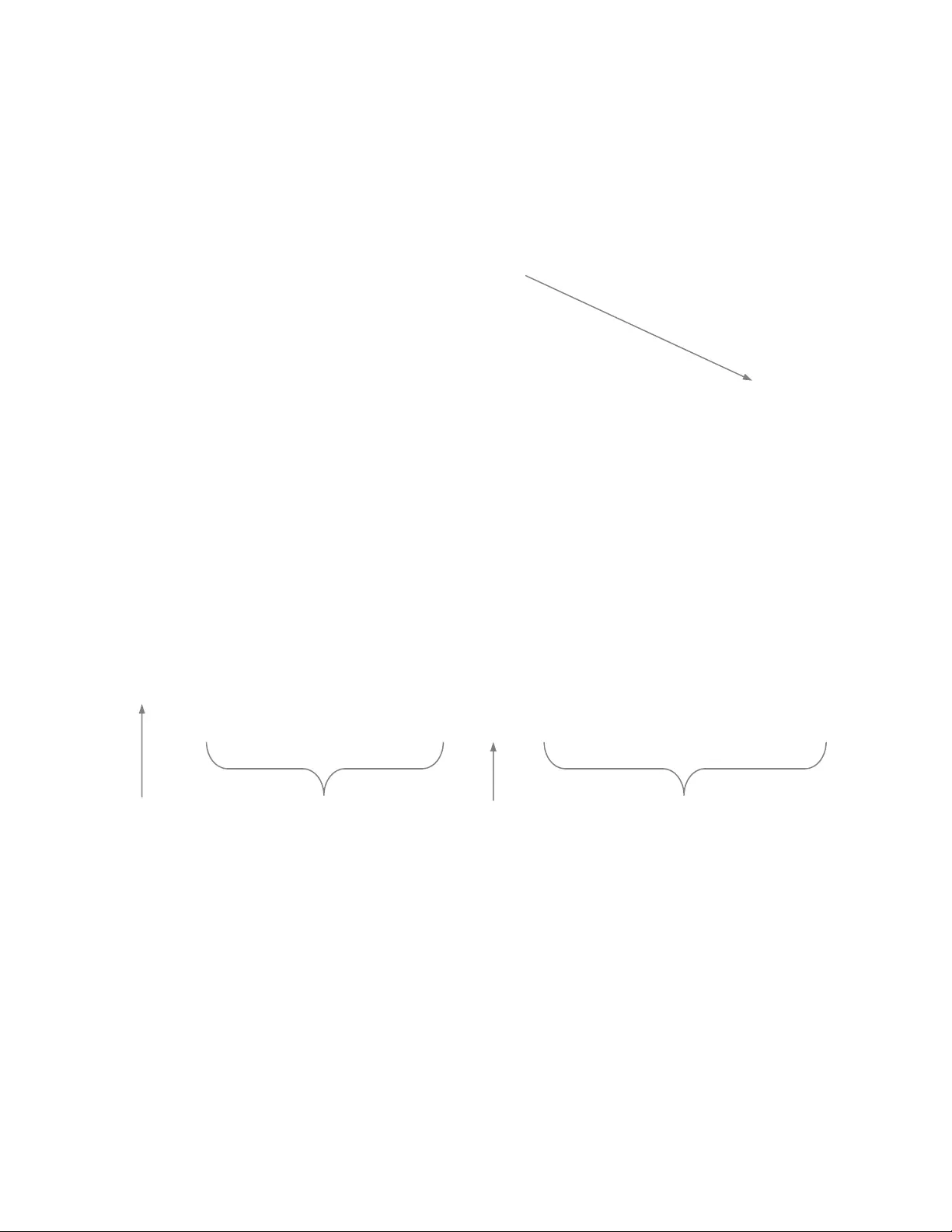
TRIO I/O and TRIO Mic Solutions
Vaddio TRIO MIC Solutions - Document Number 342-0568 Rev A Page 6 of 16
EQUIPMENT DESCRIPTIONS AND CALL-OUTS
TRIO MIC I/O Interface
The TRIO Mic I/O is an audio breakout interface for the TRIO Microphones. The interface provides power and
audio over Cat-5 to the TRIO MIC and terminates into a balanced line level audio source for connection to a
room’s audio mixer.
Diagram: TRIO Mic I/O Front Panel
1) Power LED: Blue LED power indicator.
Image: TRIO MIC I/O Rear Panel
1) Power: 18 VDC, 2.75 Amp power supply input.
2) Mic Port: Four Mic Ports on RJ-45 connectors providing power and audio over single Cat-5 cable to the
connected TRIO devices.
3) AEC Reference Input: Acoustic Echo Cancellation (AEC) Reference input channel. A balanced line level
input. AEC reference signal should be a duplicate audio signal from the connected mixer that represents the
audio being sent to the loudspeakers within the room. A proper AEC reference is required for the TRIO
Microphones to work properly in a confe rencing application.
4) Line Outputs: Balanced line level output of the TRIO Microphones for connection to the room’s audio mixer.
This signal will be echo canceled. An automatic microphone mixing function should be employed on the
room’s audio mixer if multiple TRIO microph ones are used in the installation.
➌ ➍
➊ ➋
➊

TRIO I/O and TRIO Mic Solutions
Vaddio TRIO MIC Solutions - Document Number 342-0568 Rev A Page 7 of 16
TRIO Table Mic Array
Diagram: Top View of TRIO Table Mic Array
1) Microphone Elements x 3:
The three (3) high definition cardioid
microphone elements are evenly space at
120° providing 360° circular coverage around
the pod.
2) Really Cool Logo
Diagram: Bottom View of Top Vie w of TRIO Table Mic Array
1) Mic Port:
RJ-45 Connection port that is home ran to the TRIO MI C I/O Interface via up to 100’ (30.48m) of Cat-5 cable.
2) Cable Management:
A channel with cable tabs is for routing Cat-5 cable from the mic while allowing the mic to sit flat on any surface.
3) Rubber Feet:
Six rubber feet are evenly spaced around the radius o n the bottom of the TRIO Mic to prevent the mic from
sliding around on the table, which can be annoying to the far-end.
➌
➊
➋
➊ ➋
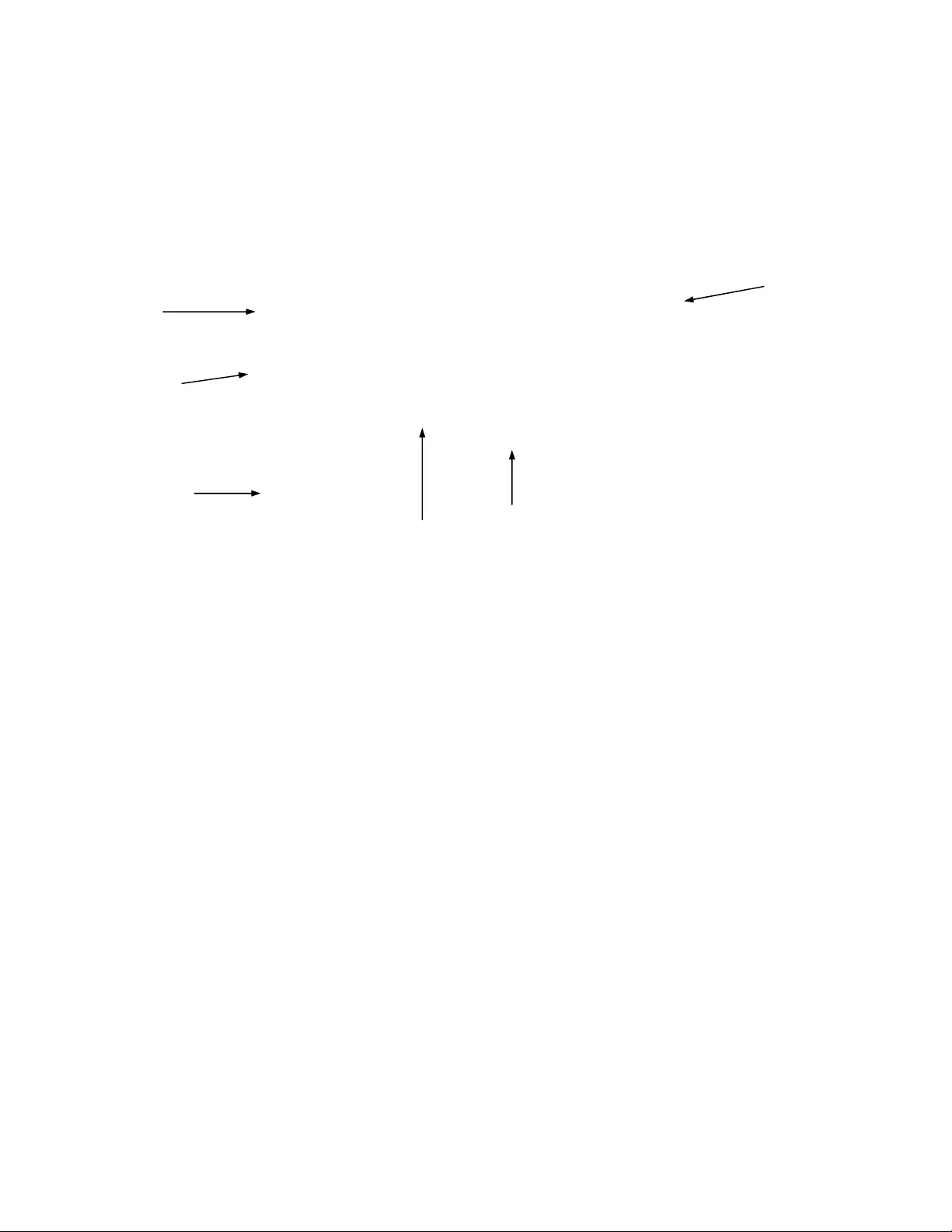
TRIO I/O and TRIO Mic Solutions
Vaddio TRIO MIC Solutions - Document Number 342-0568 Rev A Page 8 of 16
TRIO Ceiling Mic Array
The Ceiling Interface Module is designed for above ceiling installation requiring plenum rating. A removable top
cover allows user access to connect required cables. The assembly can also be mounted below ceiling securing
with standard anchors with the pre-drilled holes within the ears.
Diagram: TRIO Ceiling Mic Interface Module
1) Strain Relief Clamp:
The clamp is an adjustable cable clamp allowing the installer to fix the ceiling mic array head at the desired
distance fr o m c e ilin g . T h e c a b le is 36” and c a n be s ho r te n ed simply by leavin g m o r e ca b le in th e b o x tie d around
the clamp.
2) Array Head Drop Cable:
A 36” cable terminated with a RJ-45 jack provides the connection of the ceiling mic array head to the processing
board housed in the Ceiling Interface Module.
3) Feed-Through Cou pler:
A 5/8” threaded feed through coupler is used to feed the cable into the Ceiling Interface Module. The coupler
extends through a ceiling tile and ceiling tile brace or through a drywall hole in the ceiling.
Note: Keep the pilot hole in the tile or drywall as close to 5/8” as possible.
4) Array Head Connector:
An RJ-45 plug secures the connection of the ceiling mic array head with the internal processing board.
Connectors are clearly marked. “IN FROM MIC” and “OUT TO MIXER”
5) Internal PCBA:
The board that supports the mic element providing DSP functions and Acoustic Echo Cancellation is located in
the ceiling module.
6) TRIO Mic Port & Cable:
A second RJ-45 jack is located on the processing board internal to the Ceiling Interface Module. This is the
TRIO Mic Port for connection of the device to the TRIO MIC I/O via a standard Cat- 5 cable. The cable exits the
Ceiling Interface Module via a standard conduit connector.
➌
➎
➏
➍
➊
➋
Drawing not to scale
The Interface Module
is only 2.6” tall.
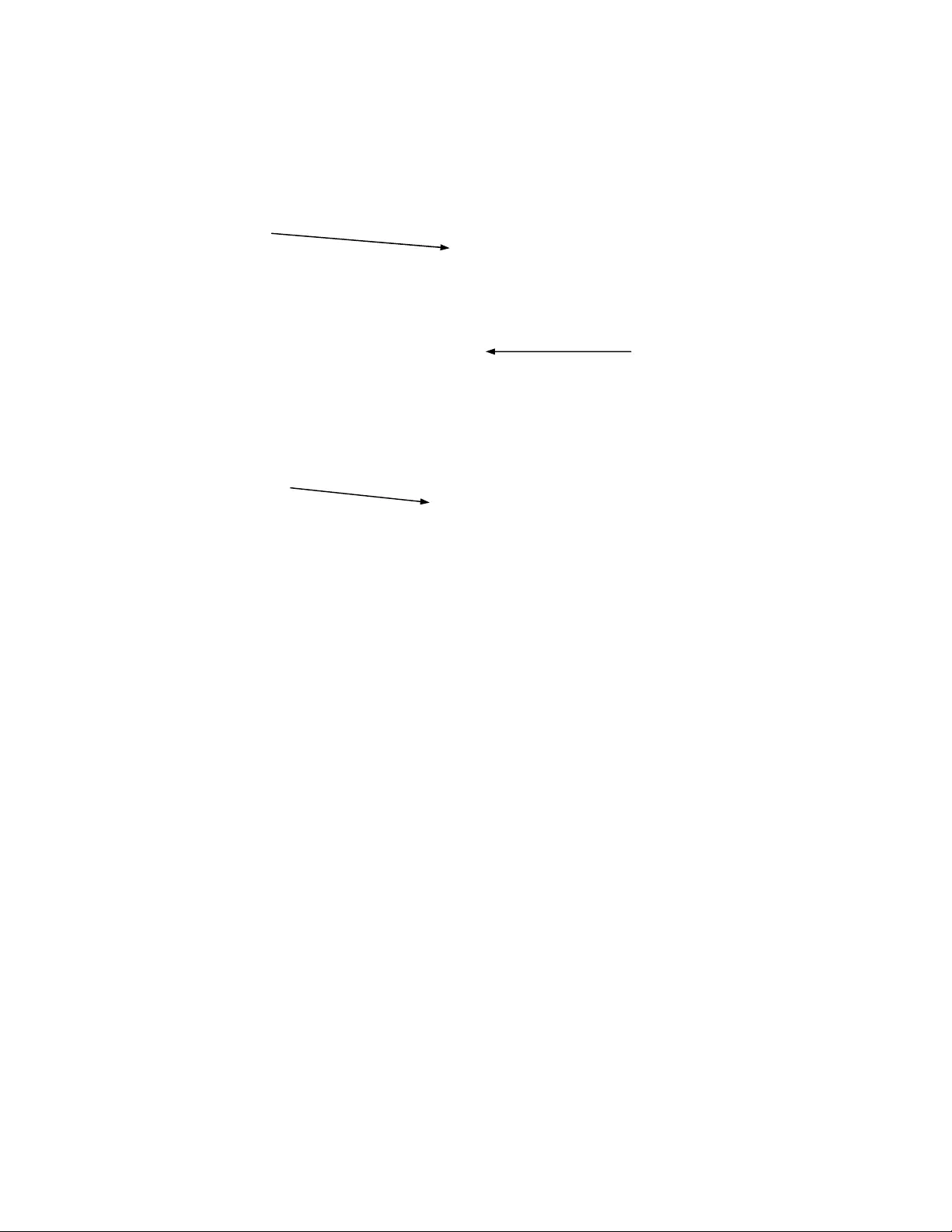
TRIO I/O and TRIO Mic Solutions
Vaddio TRIO MIC Solutions - Document Number 342-0568 Rev A Page 9 of 16
Diagram: TRIO Ceiling Mic Array Head
1) Trim Cover: The trim cover screws onto the 5/8” feed-through coupler on the Ceiling Interface Module
providing a dressed appearance for ceiling installations. An escutcheon ring is provided to trim out the hole.
Remember to keep the pilot hole in the tile or drywall as close to 5/8” as possible
2) Array Head Drop Cable: A 36” cable terminated with a RJ-45 jack and provides the connection of the
ceiling mic array head with the processing board housed in the Ceiling Interface Module.
3) Array Head: The array head is 2.5” diameter microphone that provides 360 degree sound pick-up coverage.
TRIO
MIC
I/O
S
YSTEM
C
ONFIGURATION AND
P
ROGRAMMING
The TRIO Mic I/O is a plug & play device that requires no programming. However, a there are a few
recommendations whe n interfacing to the audio mixer:
TRIO Mic Audio Levels: The recommendation is to set the input gain on the external audio mixer level during
speech to peak at @ +6dBu.
AEC Reference Audio Level: The AEC Reference output level from the audio mixer going to the TRIO MIC I/O
should be set at a nominal level @0dBu. An extremely low level AEC Reference (<-20dBu) could impact the
AEC performance it the TRIO mic arrays.
The Room’s Audio Mixer: The TRIO Microphones are recommended to be used with professional audio mixers
that have automatic microphone mixing functions. The automatic microphone mixer will yield better far-end audio
quality when multiple TRIO Microphones are used within the same room in stallation.
➌
➊
➋
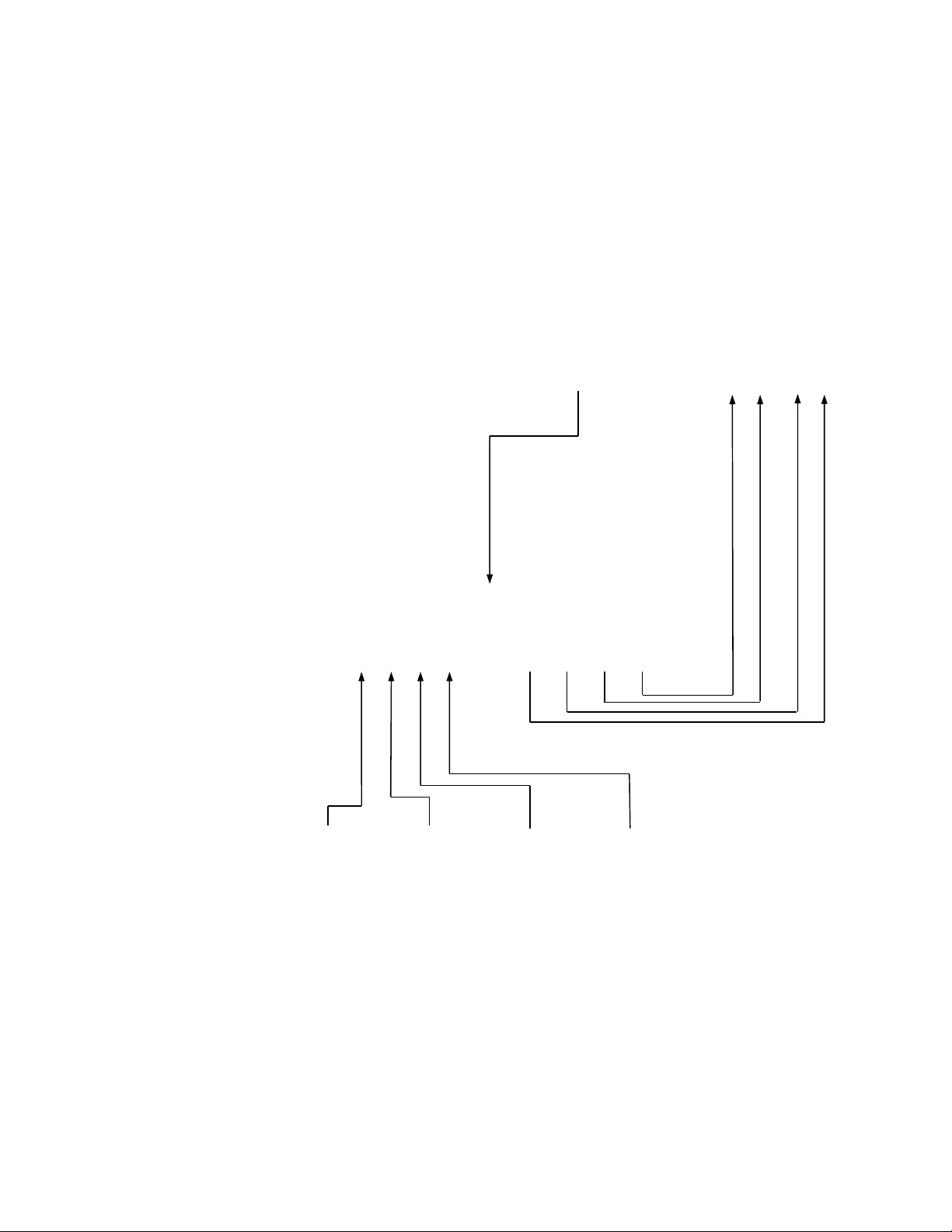
TRIO I/O and TRIO Mic Solutions
Vaddio TRIO MIC Solutions - Document Number 342-0568 Rev A Page 10 of 16
Diagram: Professional Audio Mixer Connection Diagram with TRIO Mic I/O
The diagram below depicts a typical deployment of the TRIO MIC I/O with a professional audio mixer in a
conference room application. TRIO mic arrays are connected to the TRIO MIC I/O interface. The TRIO MIC I/O
outputs are connected to the input channels of the professional audio mixer. The AEC reference input (required
for proper operation) is connected to an output on the mixer (far end audio).
Echo
Cancelling
Reference
Up to four (4) TRIO Table or
Ceiling Microphone Arrays
Cat-5 Cables
TRIO Mic I/O - Rear Panel
Line Outputs
Shielded Cable
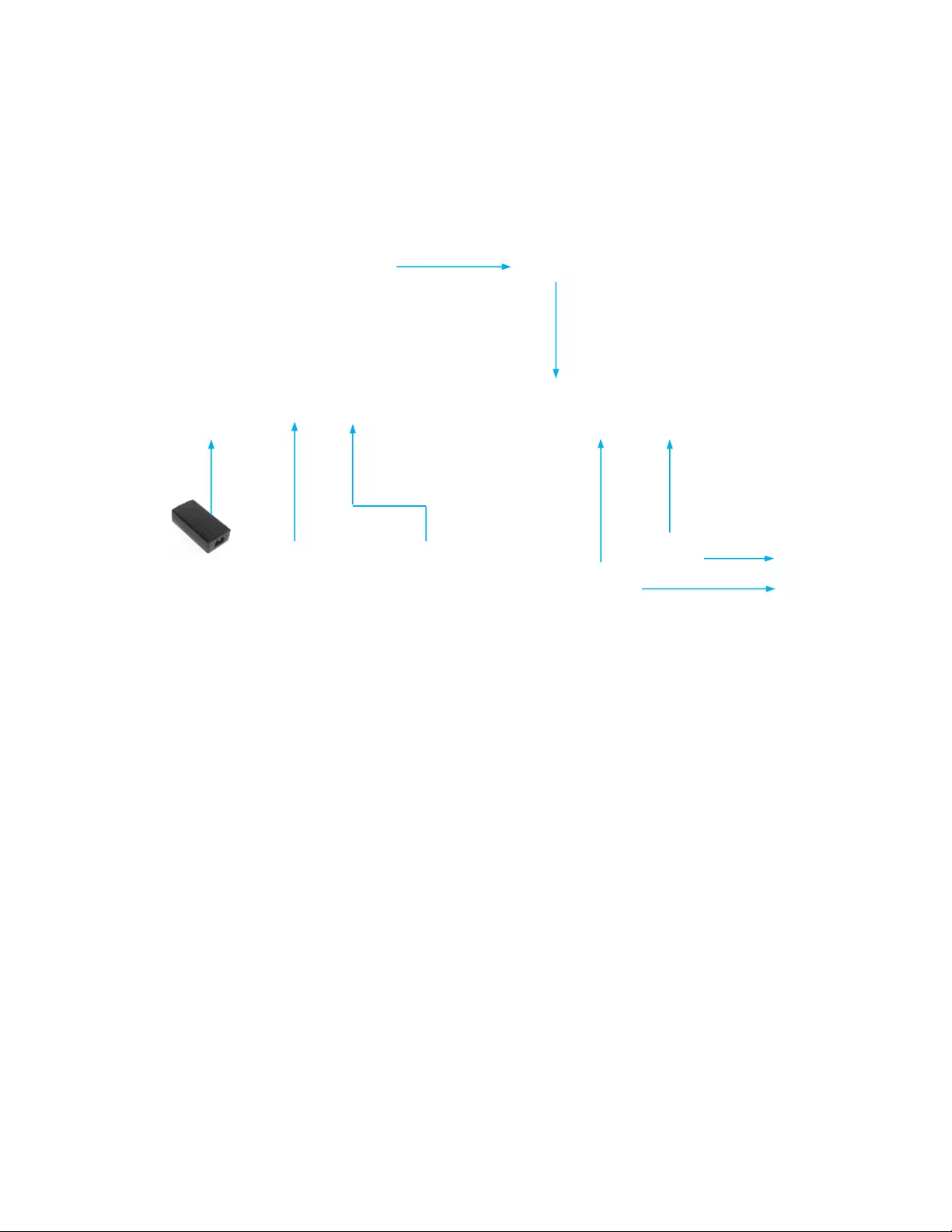
TRIO I/O and TRIO Mic Solutions
Vaddio TRIO MIC Solutions - Document Number 342-0568 Rev A Page 11 of 16
STEP-BY-STEP INSTALLATION INSTRUCTIONS
TRIO Mic I/O Installation:
Locate the TRIO Mic I/O a centralized location near the room’s audio mixer. Follow st eps below t o inst all devices:
Diagram: Basic Sy stem Connections
STEP 1:
Connect the provided 18 VDC Power Supply to the TRIO Mic I/O.
STEP 2:
Connect the Cat-5 cable between the TRIO MIC I/O and the TRIO Ceiling or Ta ble Mic Array
STEP 3:
Connect the balanced line level outputs from the TRIO Mic I/O to the room’s audio mixer.
STEP 4:
Connect the line level output from the room’s audio m ixer to the AEC Reference input on the TRIO Mic I/O.
Optional Accessories - The TRIO Mic I/O has an optional accessory kit:
Rack Mounting Kit: The rack kit provides a method for the TRIO Mic I/O to be installed in a 1RU space
within a rack. The Rack Kit includes two rack ears (one long and one short). The rack ears are mounted on
the sides of the TRIO Mic I/O using the existing screws included on the device.
TRIO MIC I/O - Rear
Power
Supply
Echo
Canceled
Line Audio
to Mixer
AEC Reference
From Mixer
Mic 1 Mic 2
➌
➍
➊
➋

TRIO I/O and TRIO Mic Solutions
Vaddio TRIO MIC Solutions - Document Number 342-0568 Rev A Page 12 of 16
TRIO
T
ABLE AND
C
EILING
M
IC
A
RRAY
I
NSTALLATION
Trio Table Mic
1) Pick up the TRIO table mic and flip it over to the bottom side (low degree of difficulty)..
2) Plug in RJ-45 cable originating TRIO MIC I/O Interface.
3) Align RJ-45 cable into cable tray for exiting out enclos ure and place unit back on table.
Diagram: TRIO Table Mic Installation Diagram (bottom view)
TRIO Ceiling Mic Array
For some of the most obvious reasons, a ladder is required to install the TRIO Ceiling Mic Arrays.
Safety comes first, so please use safe tools, ladders and install practices. Measure twice cut once…
1) Identify desired location of the ceiling tile for the Trio Ceiling Mic to be installed. Use the Tile Support Brace
as a template. Measure, then cut a 5/8 to 3/4” hole into ceiling tile - be very accurate with cutting the hole.
Score the front of the tile to get a clean cut.
2) Install the included Tile Support Brace by aligning ceiling tile hole with openings on the bridge. There are
hanging holes along the folded up edges of the tile brace so that it can be tied to the building structure.
3) Remove top cover on the Ceiling Mic Array Interface Module.
4) Place the Ceiling Mic Interface Module on the installed Tile Support Brace with the feed-through coupler
extending through the hole in brace and ceiling tile.
5) Install the Microphone Array head by feeding drop cable through the 5/8” coupler and plug into the RJ-45
connector labeled IN FROM MIC on the interior of the Ceiling Interface Module. Make sure trim cover and
the 1.5” white plastic trim ring is slid over the MicPOD RJ-45 Jack prior to feeding drop cable through coupler.
Adjust hanging length of Mic Array Head by placing service loop into strain relief clamp. Lock relief clamp
once desired ceiling hanging height is achieved. Screw trim cover onto feed-through coupler until flush with
the 1.5” white plastic trim ring and the ceiling tile.
6) Route Cat-5’s RJ-45 connector originating from the TRIO MIC I/O through the conduit coupler on the end of
the Ceiling Interface Module. Connect the Cat-5 cable to the internal connector labeled OUT TO MIXER.
Re-attach the lid cover removed in step 3.
Cat-5
Cable
Tuck Cable into
Channel and
under Tabs

TRIO I/O and TRIO Mic Solutions
Vaddio TRIO MIC Solutions - Document Number 342-0568 Rev A Page 13 of 16
WARRANTY INFORMATION: (See Vaddio Warranty, Service and Return Policies posted on vaddio.com for complete details):
Hardware* Warranty: One year limited warranty on all parts. Vaddio warrants this product against defects in materials and
workmanship for a period of one year from the day of purc hase from Vaddio. If Vaddio receives n otice of such defects during
the warranty period, they will, at their option, repair or replace products that prove to be defective. Please see Vaddio’s
Service Terms and Conditions at vaddio.c om for specific details and policie s.
Exclusions: The above warranty shall not apply to defects resulting from: improper or inadequate maintenance by the
customer, customer applied software or interfacing, unauthorized modifications or misuse, operation outside the normal
environmental specifications for the product, use of the incorrect power supply, improper installation (plugging things in
wrong), improper extension of the power supply cable or improper site operation and maintenance.
Vaddio Customer Service: Vaddio will test, repair, or replace the product or products without charge if the unit is under
warranty and is foun d to be defective. If the p roduct is out of warranty, Vaddio will test then rep air t he product or products. The
cost of parts and labor charg e will be estim ated by a tech nician an d confirmed by the customer prior to repair. All component s
must be returned for testing as a comp lete unit. Vaddio will not acce pt responsibi lity for shipm ent after it has left the pr emises.
Vaddio will only adva nce replace out of box failures or rand om equipment failures up to 30 days after the purc hase date (not
the install date).
Vaddio Technical Support: Vaddio technicians will determine and discuss with the customer the criteria for repair costs
and/or replacement. Vaddio Technical Support can be contacted through one of the following resources: e-mail support at
support@vaddio.com or onlin e at www.vaddio.com.
Return Material Authorization (RMA) Number: Before returning a product for repair or replacement, request an RMA from
Vaddio’s technical support. Provide a technician with a return phone number, e-mail address, shipping address, and product
serial numbers and d escribe the reason for repairs or r eturns as well as the date of purchase and proof of purchase. Includ e
your assigned RMA number in all correspondence with Vaddio. Write your assigned RMA number on the clearly on the
shipping label when returning the product. All products returned for credit are subject to a restocking charge without
exception.
Voided Warranty: The warranty does not apply if the original serial number has been removed or if the product has been
disassembled or dam aged throug h misuse, a ccident, modifications, or unauthoriz ed repai r. Cutting the po wer supply cabl e on
the secondary side (l ow voltage side) to extend the power to the device voids the warranty for that device.
Shipping and Handling: Vaddio will not pay for inbound shipping transportation or insurance charges or accept any
responsibility for laws and ordinances from inbound transit. Vaddio will pay for outbound shipping, transportation, and
insurance charges for all items under warranty but will not assume responsibility for loss and/or damage by the outbound
freight carrier. If the return shipment appears damaged, retain th e original boxes and packing material fo r inspection
by the carrier. Contact your carrier immedi ately.
Products Not Under Warranty: Payment arrangements are required before outbound shipment for all out of warranty
products.
*Vaddio manufactures its hardware products from parts and components that are new or equivalent to new in accordance with industry standard practices.
Other General Information:
Care and Cleaning
Do not attempt to take this product apart at any time. There are no user-serviceable components inside.
Do not spill liquids in the product
Keep this device away from food and liquid
For smears or smudges on the product, wipe with a clean, soft cloth
Do not use any abrasive chemicals.
Operating and Storage Conditi ons:
Do not store or operate the device under the following conditions:
Temperatures above 40°C (104°F) or temperatures below 0°C (32°F)
High humidity, condensing or wet environments
In swimming pools or locker rooms
In inclement weather
Dry environments with an excess of static discharge
On or in a logging truck
Under severe vibration
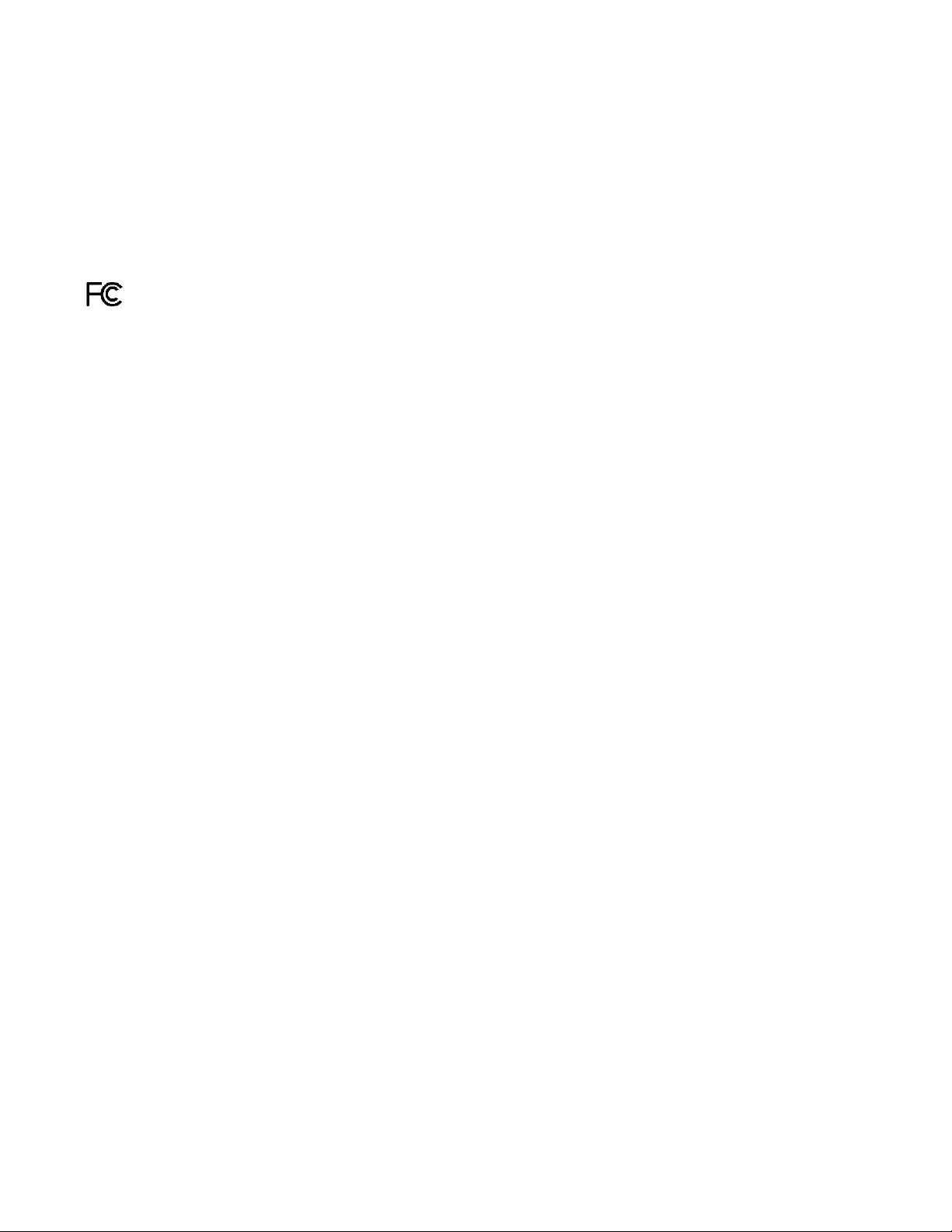
TRIO I/O and TRIO Mic Solutions
Vaddio TRIO MIC Solutions - Document Number 342-0568 Rev A Page 14 of 16
COMPLIANCE AND CE DECLARATION OF CONFORMITY: TRIO Solutions
Compliance testing wa s performed to the following regulation s:
FCC Part15, Sections 15.107, 15.109 Subpart B Class A
ICES-003 ISSUE 4, 2004 Class A
EN55022 A1 2007 Class A
EMC Directive 2004/108/EC Class A
IEC 60950-1:2005 (2nd Edition); Am 1:2009 Class A
EN 60950-1:2006+A11:2009+A1:2 010+A12:2011 Class A
FCC Part 15 Compliance
This equipment has been tested and found to comply with the limits for a Class A digital device, pursuant to Part
15, Subpart B, of the FCC Rules. These limits are designed to provide reasonable protection against harmful
interference when the equipment is operated in a commercial environment. This equipment generates, uses, and
can radiate radio frequency energy and, if not installed and used in accordance with the instruction manual, may
cause harmful interference to radio communications. Operation of this equipment in a residential area is likely to
cause harmful interference in which case the user will be required to correct the interference at his/her own
expense.
Operation is subject to the following two conditions: (1) This device may not cause interference, and (2) This
device must accept any interference including interference that may cause undesired operation of the device.
Changes or modifications not expressly approved by Vaddio can affect emission compliance and could void
the user’s authority to operate this equipment.
ICES-003 Compliance
ICES-003, Issue 4: 2004
This digital apparatus does not exceed the Class A limits for radio noise emissions from digital apparatus set out
in the Radio Interference Regulations of the Canadia n Department of Communications.
Le présent appareil numérique n’emet pas de bruits radioélectriques dépassant les limites applicables aux
appareils numeriques de la classe B préscrites dans le Règlement sur le brouillage radioélectrique édicte par le
ministère des Communications du Cana da.
European Compliance
This product has been evaluated for Electromagnetic Compatibility under the EMC Directive for Emissions and
Immunity and meets the requirements for a Class A digital device. In a domestic environment this product may
cause radio interference in which case the user may be required to take adequate measures.
Standard(s) To Which Conformity Is Declared:
EMC Directive 2004/108/ EC
EN55024/A2:2003 Information Technology Equipment
Immunity Characteristics Limits and Methods of Measurement
EN 61000-4-2: 1995 + Amendments A1: 1998 + A2: 2001 Electrostatic Discharge
EN 61000-4-3: 2006 + A1: 2008 Radiated Immunity
EN 61000-4-4: 2004 + Corrigendum 200 6 Electrical Fast Transients
EN 61000-4-5: 2006 Surge Immunity
EN 61000-4-6: 2009 Conducted Immunity
EN 61000-4-8: 2010 Power Frequency Magnetic Field
EN 61000-4-11: Second Edition: 2004 Voltage Dips, Interrupts and Fluctuations
IEC 60950-1:2005 (2nd Edition); Am 1:2009 Information technology equipment - Safety
EN 60950-1:2006+A11:2009+A1:2010+A12:2011 Information technology equipment - Safety
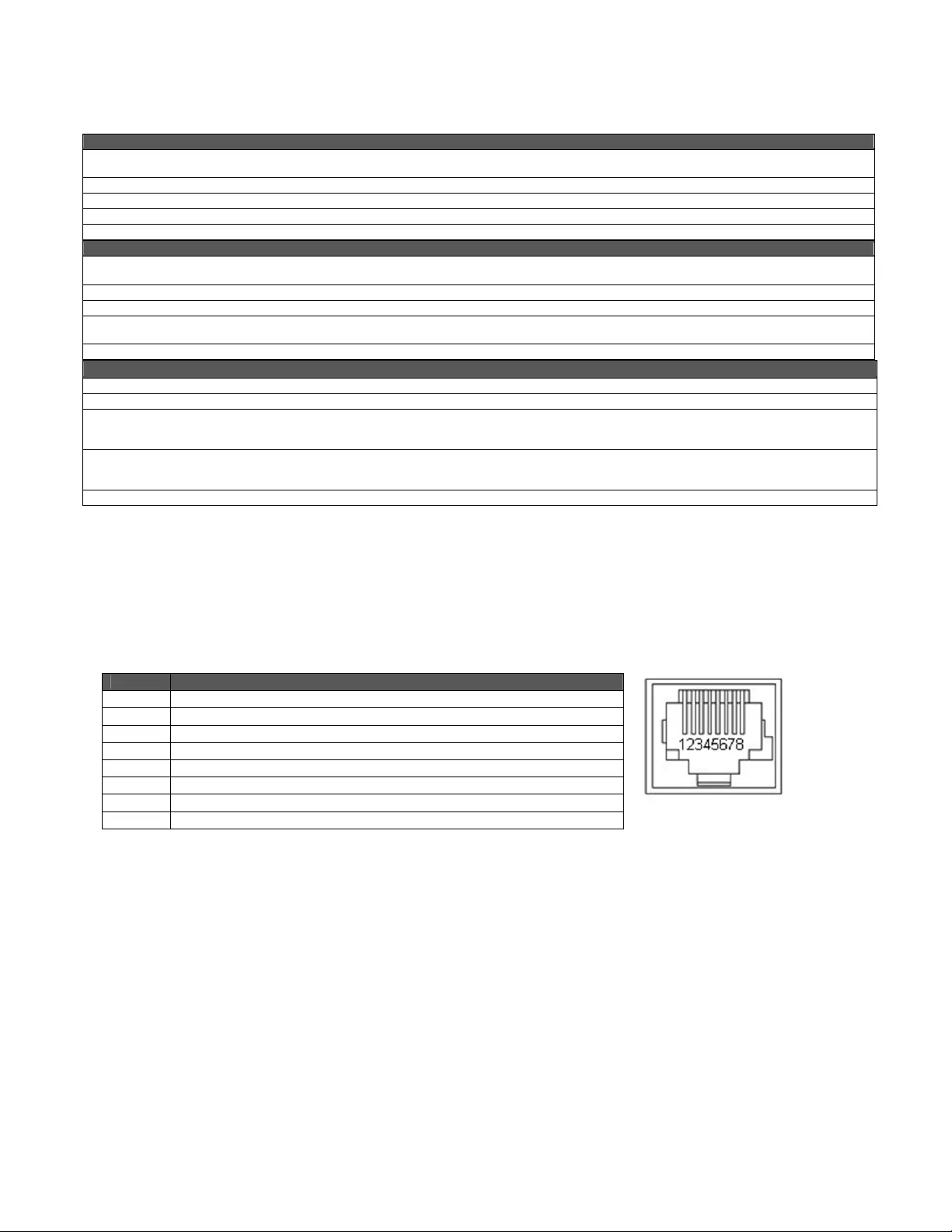
TRIO I/O and TRIO Mic Solutions
Vaddio TRIO MIC Solutions - Document Number 342-0568 Rev A Page 15 of 16
T
ECHNICAL
S
PECIFICATIONS
TRIO Mic I/O
Part Numbers TRIO MIC I/O: 999-8535-000 (North America)
TRIO MIC I/O: 999-8535-001 (International)
Audio Specifications Frequency Respones:20 HZ to 20KHZ, Dynamic Range: >90dB, THD + Noise: <.02%
Line Outputs Four 3-Pin Phoenix Balanced Output, Line Level
AEC Reference Input One 3-Pin Phoenix Balanced Input, Line Level
Mic Ports Connectors: Four (4)- RJ 45-F, Proprietary Interface (audio & power , 100’ (30.4m) Cat-5 Cable Distance Max
TRIO Microphones
Part Numbers TRIO Ceiling Microphone Array: 999-8860-000 (White version), 999-8865-000 (Black version)
TRIO Table Microphone Array: 999-8850-000
Audio Specifications Frequency Respones:20 HZ to 20KHZ, Dynamic Range: >90dB, THD + Noise: <.02%
Microphones Three unidirectional cardioid elements per device, Frequency response: 100-12KHZ, Max Input Level: 115dB/SPL
Signal Processing SmartMic Technology with Acoustical Echo Cancellation, Noise Reduction, Microphone Gating, and Automatic Gain
Control.
Mic Ports Connectors: One(1) RJ 45-F, Proprietary Interface (audio and bower up to 100’ (30.4m) Cat-5 Cable Distance Max)
General Information
Operating Temperature 32° to 104° F (0° to 40° C) / 20% to 80% Relative Humidity
Power Consumption Maximum 40 watts
Dimensions (H x W x D) TRIO Mic I/O: 8.375” (212.73mm) W X 6.0” (152.4mm) L X 1.72” (43.7) H
TRIO Ceiling Microphone: 2.5” Diameter Sphere
TRIO Table Microphone: 7”(177.8mm) Diameter x 1” (25.4mm) Tall
Weight TRIO Mic I/O: 1.42 lbs. (.65kg)
TRIO Ceiling Microphone: 0.113 lbs. (.051 kg)
TRIO Table Microphone: 0.472 labs (0.214 kg)
Accessories Rack Mount Kit for TRIO MIC I/O 998-6000-004 - Offset mount w ith Long and Short Ear
A
PPENDIX
1:
C
ONNECTORS
P
IN
O
UTS
Mic Port on TRIO MIC I/O:
The Mic Port is a proprietary interface over Cat-5 cable that includes balanced audio input and output channels,
and power. The RS-485 control interfa ce is not used on the TRIO MIC I/O.
Pin # Mic Port (Proprietary)
1 Audio Output +
2 Audio Output -
3 Audio Input -
4 +18 VDC
5 RS-485 Control + (Not Used)
6 Audio Input+
7 RS-485 Control – (Not Used)
8 Ground

TRIO I/O and TRIO Mic Solutions
Vaddio TRIO MIC Solutions - Document Number 342-0568 Rev A Page 16 of 16
Toll Free: 800-572-2011 ▪ Phone: 763-971-4400 ▪ FAX: 763-971-4464
www.vaddio.com
©2013 Vaddio - All Rights Reserved. Reproduction in whole or in part without written permission is prohibited. Specifications and pricing
are subject to change without notice or obligation. Vaddio is a trademark of Vaddio. All other trademarks are property of their respective
owners. Document 342-0568 Rev. A