Table of Contents
- Before You Start
- Installation
- Deciding Which Installation Method to Use
- Installing the Tile Bridge Above the Ceiling Tile
- Installing the Tile Bridge Flush with the Ceiling Tile
- Determining How to Anchor the Support Wires
- Anchoring to Existing Objects
- Anchoring to Concrete
- Anchoring to Wood
- Securing the Tile Bridge
- Installing the Column
- Adjusting the Column Rotation
- Installing the Camera Interface
- Attaching the Camera
- Connecting the Camera
- Last Steps
- Warranty Information
Vaddio QuickCAT User Manual
Displayed below is the user manual for QuickCAT by Vaddio which is a product in the Video Conferencing Accessories category. This manual has pages.
Related Manuals

Installation Guide for the
QuickCAT Universal
Ceiling Mount for PTZ Cameras
Document 8800-002975 Rev. 00
June 2017
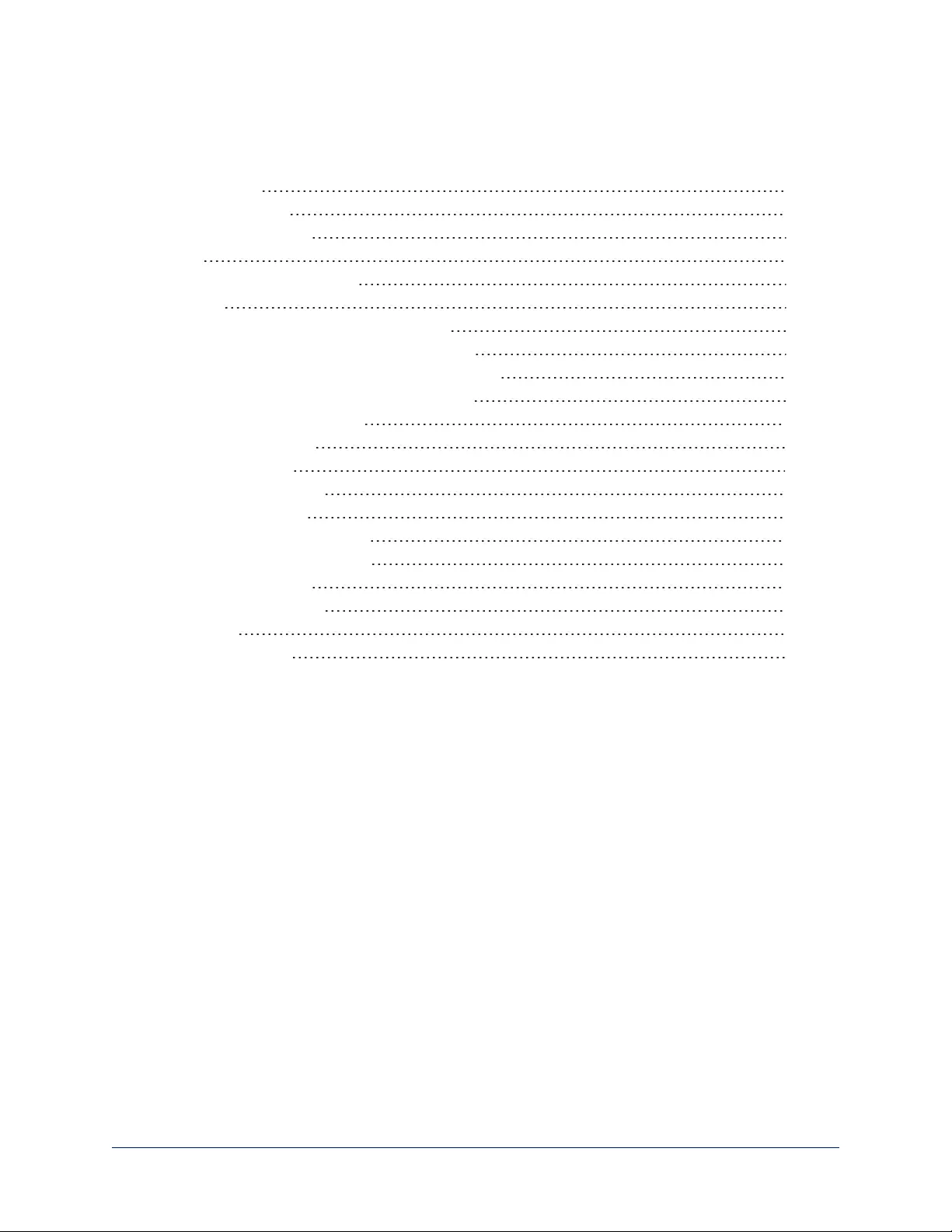
ii
Contents
Before You Start 1
Safety Information 1
Symbols in this Guide 2
Tools 3
Unpacking the CeilingMount 4
Installation 5
Deciding Which Installation Method to Use 5
Installing the Tile Bridge Above the Ceiling Tile 6
Installing the Tile Bridge Flush with the Ceiling Tile 8
Determining How to Anchor the Support Wires 9
Anchoring to Existing Objects 10
Anchoring to Concrete 10
Anchoring to Wood 11
Securing the Tile Bridge 12
Installing the Column 13
Adjusting the Column Rotation 14
Installing the Camera Interface 14
Attaching the Camera 15
Connecting the Camera 16
Last Steps 17
Warranty Information 18
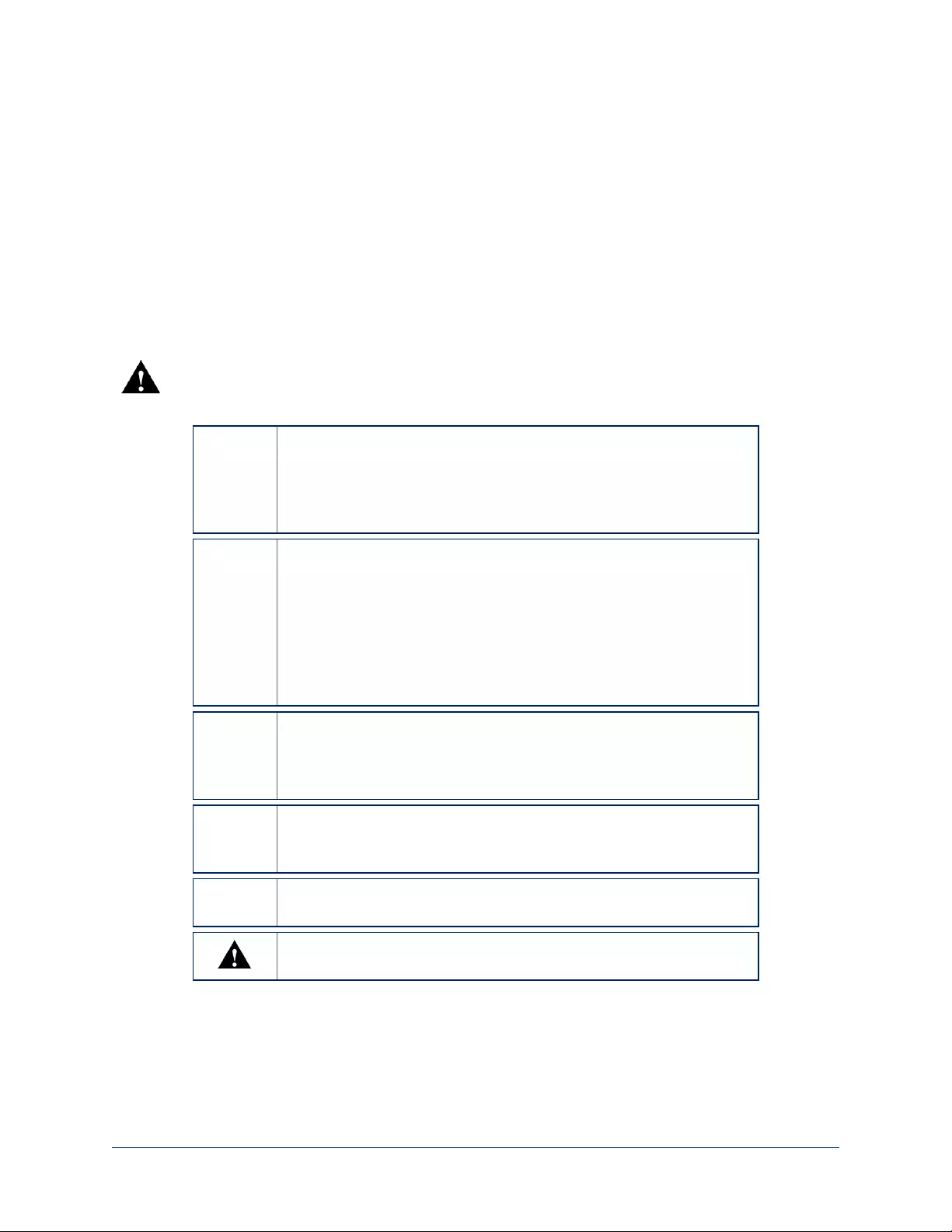
1
Before You Start
nRead the safety information.
nBe sure you understand the symbols used in this guide.
nBe sure you have the tools you need.
nBe sure you received all the parts that should be included.
Safety Information
The WARNING symbol and keyword alert you to the possibility of serious injury or death if you do
not follow the associated instructions.
The CAUTION symbol and keyword alert you to the risk of damage to equipment or other property.
You must read the instructions before installing the product.
WARNING:Read, understand, and follow the instructions in this
manual. Failure to do so can result in serious injury and equipment
damage, and may void the warranty. The installer is responsible for
properly assembling and installing the mounting system using the
instructions in this manual.
WARNING: Ensure that the structure which will support the
mounting system is able to support five times the weight of the
mounting system and the equipment mounted on it. If necessary,
reinforce the structure before installing the mounting system. Failure
to do so can result in serious injury and equipment damage, and may
void the warranty. The installer is responsible for properly
assembling and installing the mounting system using the instructions
in this manual.
WARNING: Use this mounting system only as described in this
manual, and only for the products listed as compatible with this
mount. Use of this mounting system for any other purpose or product
has not been tested and may result in injury or equipment damage.
WARNING:Do not install or use this equipment if it is damaged.
Doing so may result in injury or damage to other equipment. Call
Technical Support to return the mounting system.
WARNING: Do not install or use this product outdoors. Doing so
may result in injury or damage to other equipment.
CAUTION: This mounting system is designed to be used with a
suspended ceiling secured by a Chief WireVice system.
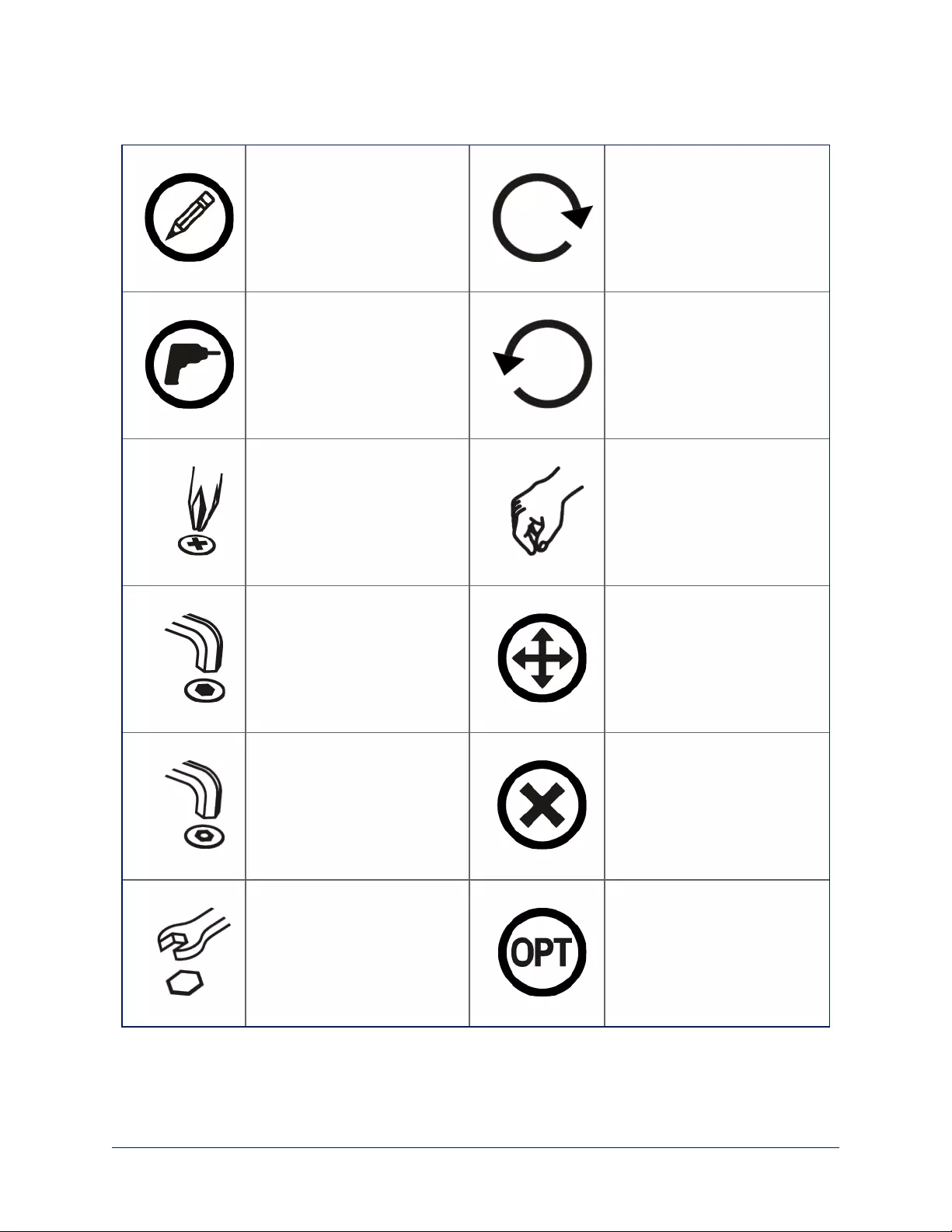
Symbols in this Guide
Mark with a pencil
Marcar con lápiz
Stiftmarkierung
Marcar com lápis
Segno a matita
Potloodmerkteken
Marquage au crayon
Tighten the fastener
Apretar elemento de fijación
Befestigungsteil festziehen
Apertar fixador
Serrare il fissaggio
Bevestiging vastdraaien
Serrez le fixation
Drill
Perforar
Bohrloch
Fazer furo
Praticare un foro
Gat boren
Percez un trou
Loosen the fastener
Aflojar elemento de fijación
Befestigungsteil lösen
Desapertar fixador
Allentare il fissaggio
Bevestiging losdraaien
Desserrez le fixation
Phillips screwdriver
Destornillador Phillips
Kreuzschlitzschraubendreher
Chave de fendas Phillips
Cacciavite a stella
Kruiskopschroevendraaier
Tournevis à pointe cruciforme
By hand
A mano
Von Hand
Com a mão
A mano
Met de hand
À la main
Hex-head wrench
Llave de cabeza hexagonal
Sechskantschlüssel
Chave de cabeça sextavada
Chiave esagonale
Zeskantsleutel
Clé à tête hexagonale
Adjust
Ajustar
Einstellen
Ajustar
Regolare
Afstellen
Ajuster
Security wrench
Llave de seguridad
Sicherheitsschlüssel
Chave de segurança
Chiave di sicurezza
Veiligheidssleutel
Clé de sécurité
Remove
Quitar
Entfernen
Remover
Rimuovere
Verwijderen
Retirez
Open-end wrench
Llave de boca
Gabelschlüssel
Chave de bocas
Chiave a punte aperte
Steeksleutel
Clé à fourche
Optional
Opcional
Optional
Opcional
Opzionale
Optie
En option
2
Installation Guide for the QuickCAT UniversalCeiling Mount for PTZ Cameras

Tools
Be sure you have the tools you need:
nTape measure
nPencil
nDrill
nWire cutters (optional)
n#2 Phillips screwdriver
nLevel
If installing the tile bridge flush with the ceiling tile, you will also need:
nUtility knife
nStraight edge
If anchoring the support wires to concrete, you will also need:
n1/4 in. masonry drill bit
nClaw hammer
If anchoring the support wires to wood, you will also need:
n5/32 in. drill bit
You may also want a suitable saw to cut the mount column to length.
3
Installation Guide for the QuickCAT UniversalCeiling Mount for PTZ Cameras
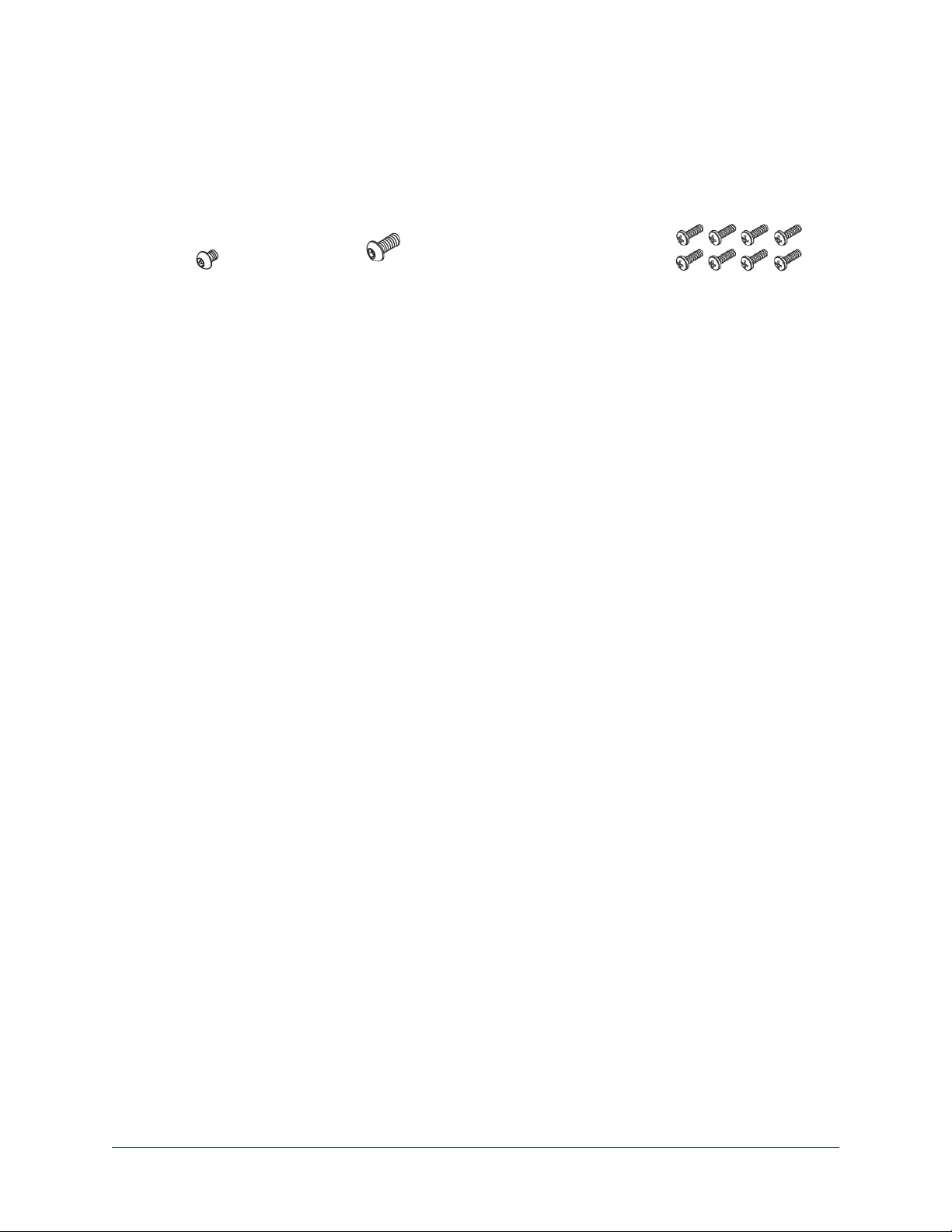
Unpacking the CeilingMount
Make sure you received all the items you expected.
Security hex
head screw,
10-24 x 1/4 in. (1)
Hex head screw,
1/4-20 x 5/8 in. (1) Security hex key (1) Phillips head screws,
10-24 x 5/8 in. (8)
Concrete anchors (4) Screw eyes (4) Cable locks (4) Ceiling tile cutter (1)
Looped support cables (4) Trim ring (1)
Column (1)
Camera mounting plate (1)
Tile bridge (1)
Some kits may also include a OneLINK camera extension with an EZCamera Interface Module (EZIM).
4
Installation Guide for the QuickCAT UniversalCeiling Mount for PTZ Cameras
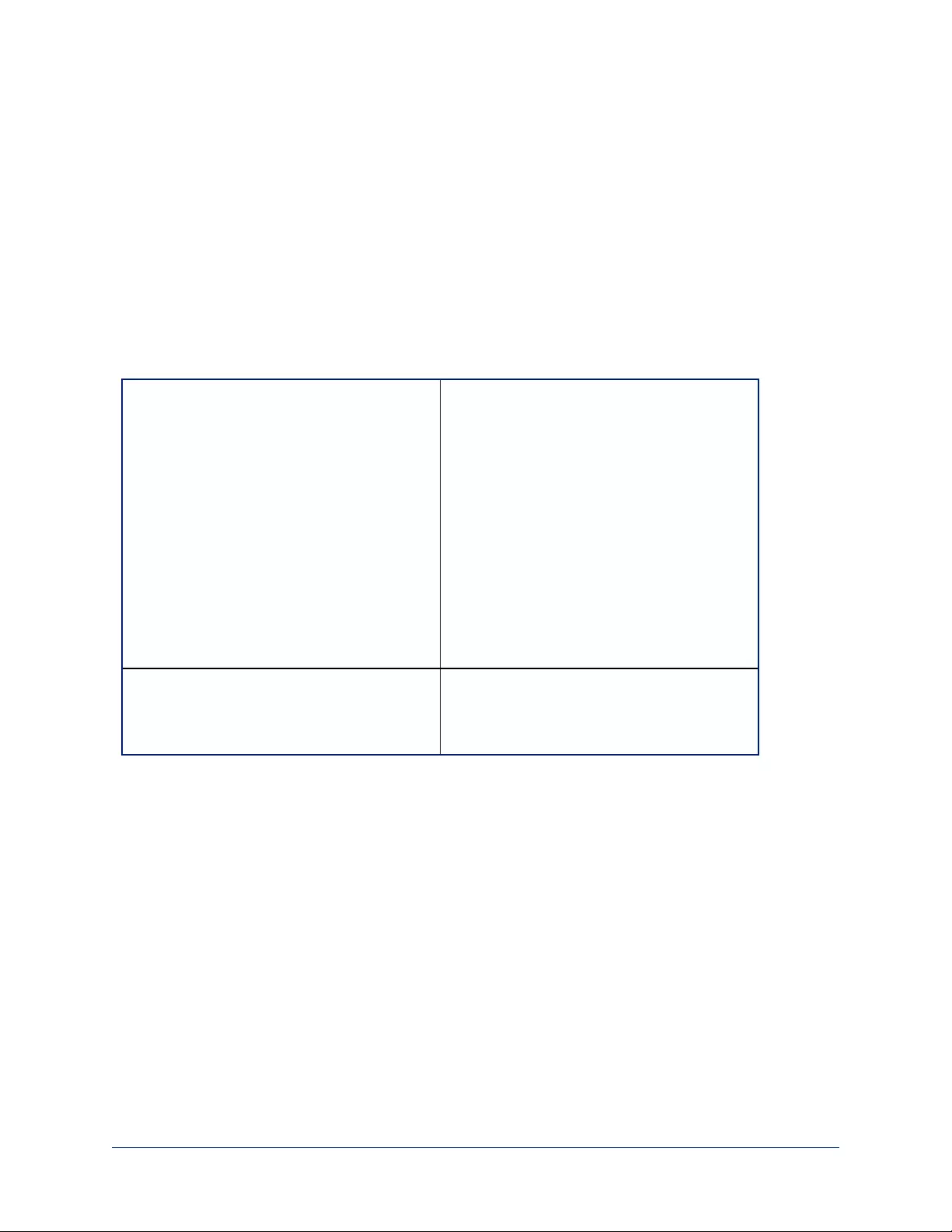
Installation
Tasks in this procedure:
nDetermine what portion of the mount will be visible, and place the tile bridge accordingly.
nDetermine how the mount will be supported, and anchor the support wires accordingly.
nSecure the tile bridge and install the column.
nAttach the camera.
nConnect the camera.
Deciding Which Installation Method to Use
Determine what will be visible to people in the room – only the column and attached camera, or the tile
bridge also.
Only the column and mount showing:
Install the tile bridge above the ceiling tile.
(Requires making a hole in the tile.)
Tile bridge showing:
Install the tile bridge flush with the ceiling tile.
(Requires cutting and fitting the tile to the tile
bridge.)
5
Installation Guide for the QuickCAT UniversalCeiling Mount for PTZ Cameras
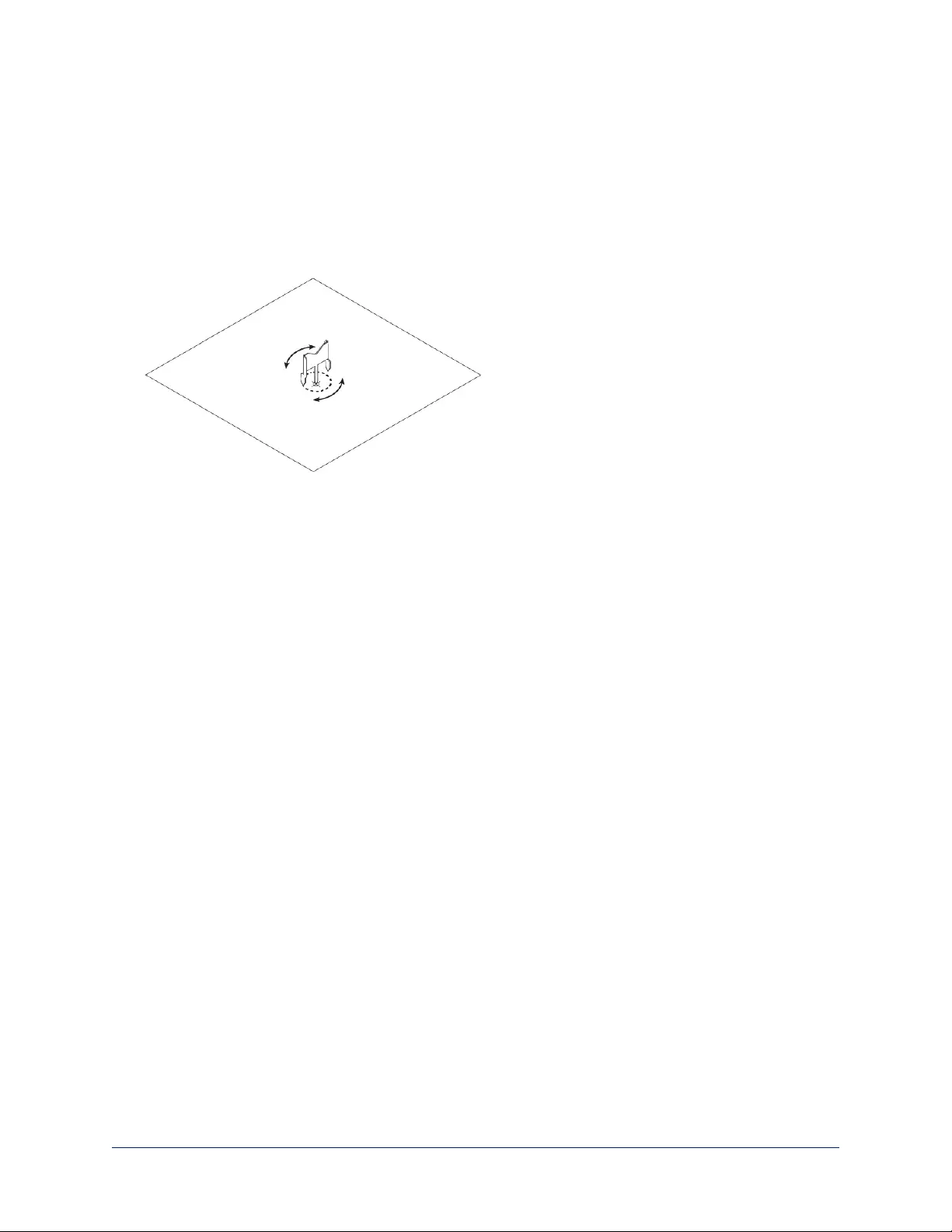
Installing the Tile Bridge Above the Ceiling Tile
To prepare the ceiling tile:
1. Determine exactly where the column should enter the ceiling, and mark the centerpoint on the lower
side of the tile (the side visible to people in the room).
2. Remove the ceiling tile if you have not already done so.
3. Press the center tip of the ceiling tile cutter into the ceiling tile at the location you marked, and twist it
back and forth to cut a hole through the tile.
4. Reinstall the ceiling tile, making sure it is oriented the same direction as before.
6
Installation Guide for the QuickCAT UniversalCeiling Mount for PTZ Cameras
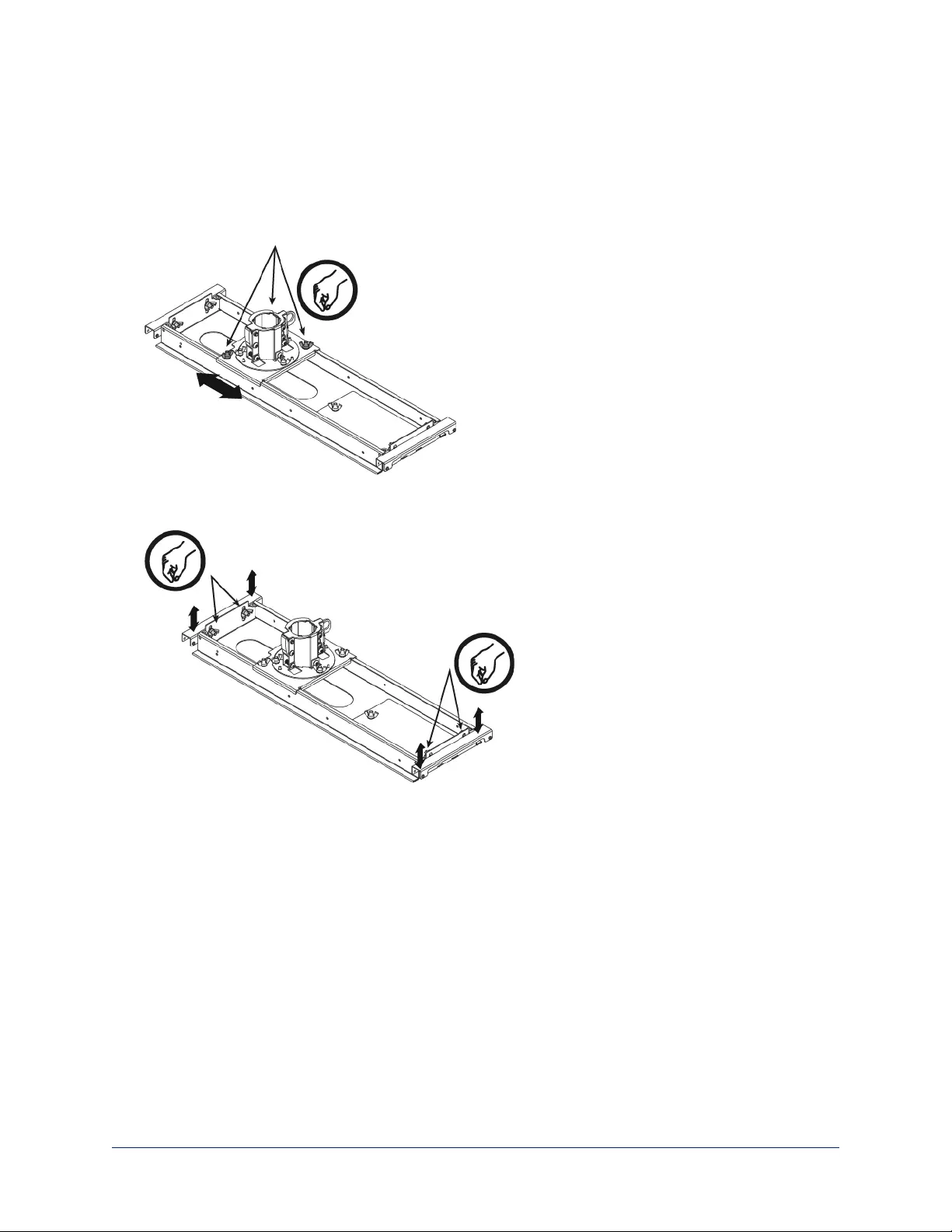
To place the tile bridge:
1. Place the tile bridge on top of the ceiling tile so that the end brackets hook over the taller rails of the
ceiling framework.
2. Move the tile bridge as needed to align the column slot over the hole in the tile.
3. Loosen the three wing nuts on the upper side of the column support, and slide it to align the column
support exactly with the hole in the ceiling.
4. Tighten the three wing nuts on the column support to secure it.
5. Loosen the wing nuts securing the end brackets.
6. Adjust the end brackets as needed, so that the tile bridge sits flat against the ceiling tile while being fully
supported by the rails of the ceiling framework, and tighten the wing nuts.
7
Installation Guide for the QuickCAT UniversalCeiling Mount for PTZ Cameras
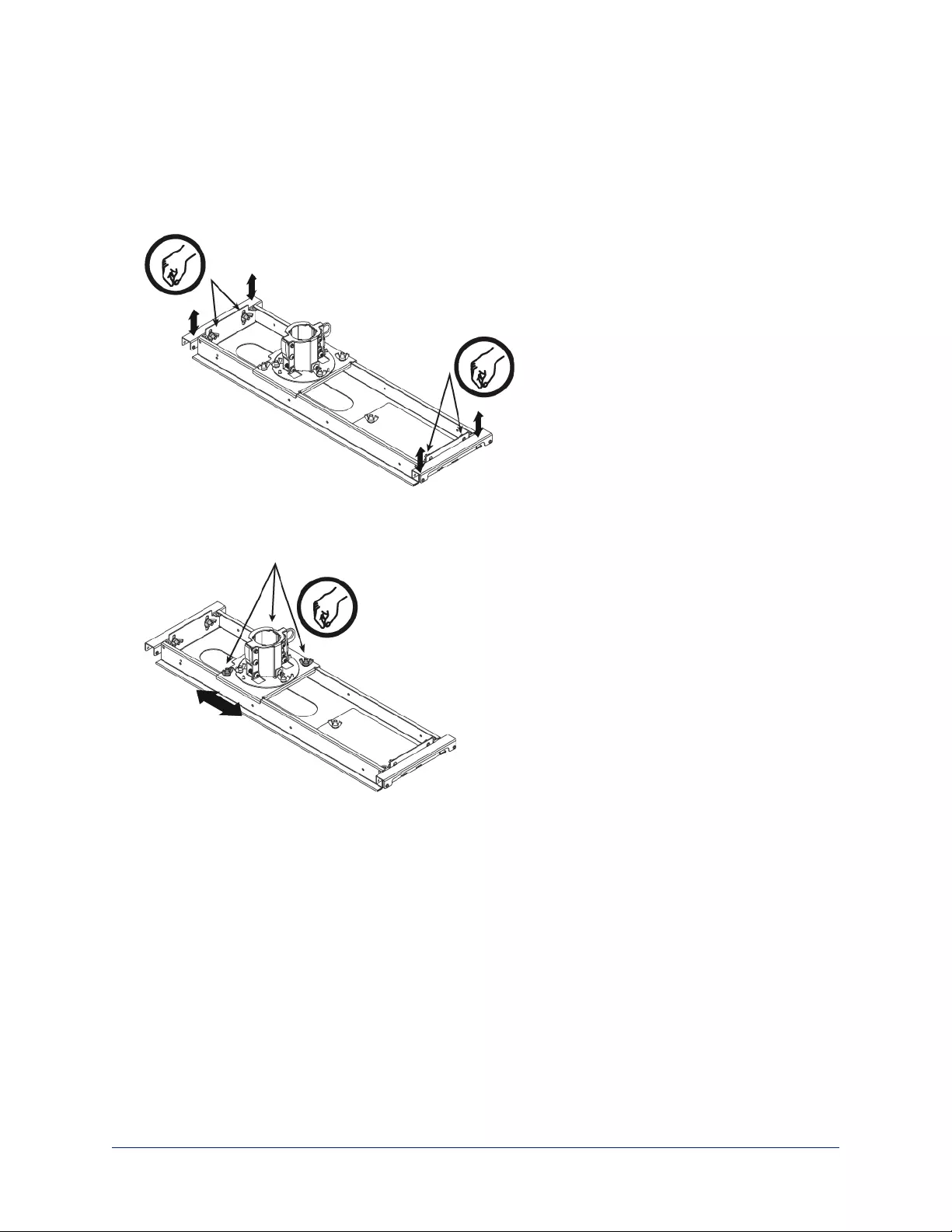
Installing the Tile Bridge Flush with the Ceiling Tile
1. Remove the ceiling tile.
2. Place the tile bridge so that the end brackets hook over the taller rails of the ceiling framework, and
adjust its position as needed.
3. Loosen the wing nuts securing the end brackets.
4. Adjust the end brackets as needed, so that the tile bridge sits flush and level with respect to the rails of
the ceiling framework, and tighten the wing nuts.
5. Loosen the three wing nuts on the upper side of the column support, and slide it to the desired position.
6. Tighten the three wing nuts on the column support to secure it.
7. Cut and fit pieces of ceiling tile into place along the sides of the tile bridge. Allow 3/8 inch (9 mm)
overlap to rest on the support lip of the tile bridge.
8
Installation Guide for the QuickCAT UniversalCeiling Mount for PTZ Cameras

Determining How to Anchor the Support Wires
1. Determine how to anchor the safety wires for the mount:
nLoop each support wire around an available object
nAnchor the support wires to solid concrete
nAnchor the support wires to wood ceiling joists
2. Identify the primary rails (the taller set of rails) of the ceiling framework. The ends of the tile bridge will
rest on these rails.
3. Examine the structure above the ceiling tiles to identify four support cable anchor locations. Each
anchor must be approximately 15° out from the corners of the tile bridge.
4. Mark the locations of the anchor-points for the support wires.
5. Choose the most suitable way(s) to place the support wires:
nLoop support wires around existing objects – must be able to support at least 35 lbs (16 kg) and
hold the cable without slippage.
nAnchor support wires to solid concrete – must be at least 4 inches thick and structurally sound
nAnchor support wires to wood ceiling joists – must be at least 3.5 inches by 1.5 inches
6. Anchor the support wires using the appropriate method.
9
Installation Guide for the QuickCAT UniversalCeiling Mount for PTZ Cameras
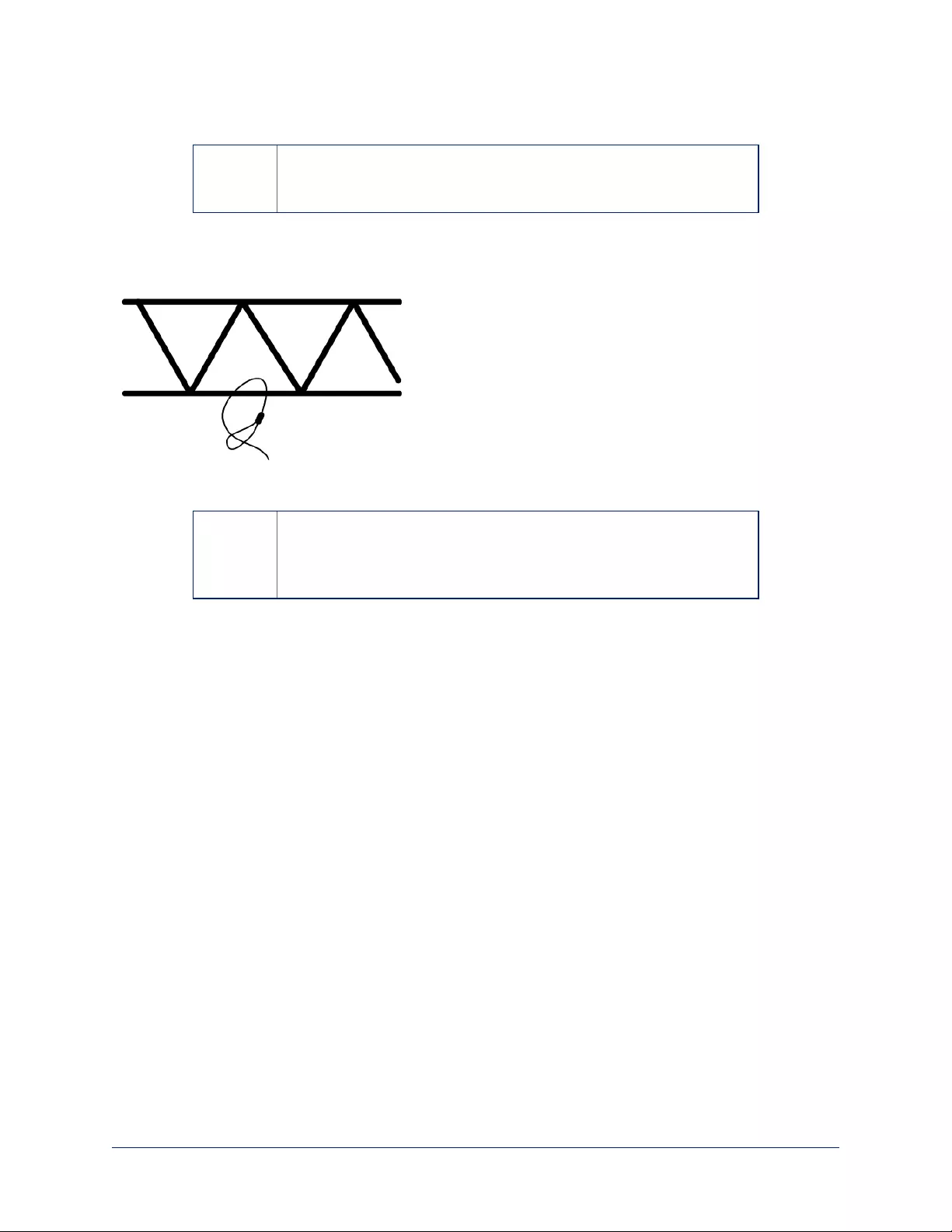
Anchoring to Existing Objects
Warning: Attach each support wire to an object that can support at
least 35 lbs (16 kg) and will not allow the wire to slip. Inadequate
support can result in serious injury and equipment damage.
1. Identify suitable anchor-points.
2. Pass the looped end of the support wire over, around, or through the supporting object.
3. Pass the other end of the support wire through the loop.
Anchoring to Concrete
Warning: Install anchors into structurally sound solid concrete at
least 4 in. (10 cm) thick. Hollow concrete, mortar, or damaged
concrete can fail to hold the anchor, possibly resulting in serious
injury and equipment damage.
1. Mark the locations for the four anchors. Ensure that each anchor will be at least 2.5 inches (64 mm)
from the nearest edge of the concrete.
2. For each of the four marked anchor locations, drill a 1/4 inch diameter hole to a depth of 1.5 inches (38
mm).
3. Hammer each anchor into place, then use the claw of the hammer to pull the anchor out about 0.25 inch
(6 mm).
4. For each anchor, route the looped end of a support wire through the anchor, passing the other end of the
wire through the loop as shown.
10
Installation Guide for the QuickCAT UniversalCeiling Mount for PTZ Cameras
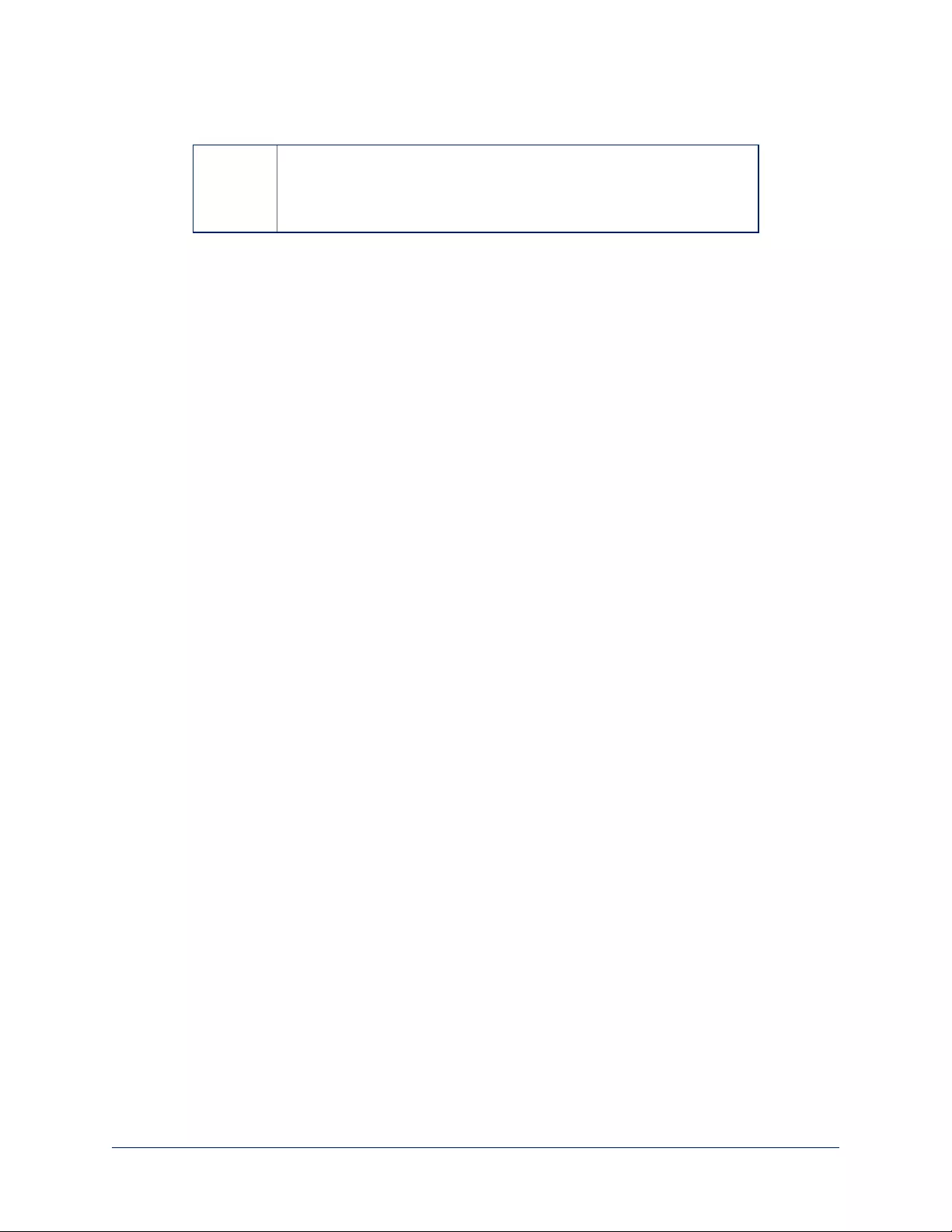
Anchoring to Wood
Warning: Install eye bolts into a standard 2x4 (3.5 in x 1.5 in/9 cm x 4
cm) or larger beam, drilling along the centerline of the narrower face.
Lumber of smaller dimensions will not provide adequate support,
possibly resulting in serious injury and equipment damage.
1. Mark the anchor locations and drill a 5/32" diameter x 2" deep hole for each screw eye.
2. Fully thread each screw eye into place.
3. For each screw eye, route the looped end of a support wire through the eye, passing the other end of the
wire through the loop as shown.
11
Installation Guide for the QuickCAT UniversalCeiling Mount for PTZ Cameras
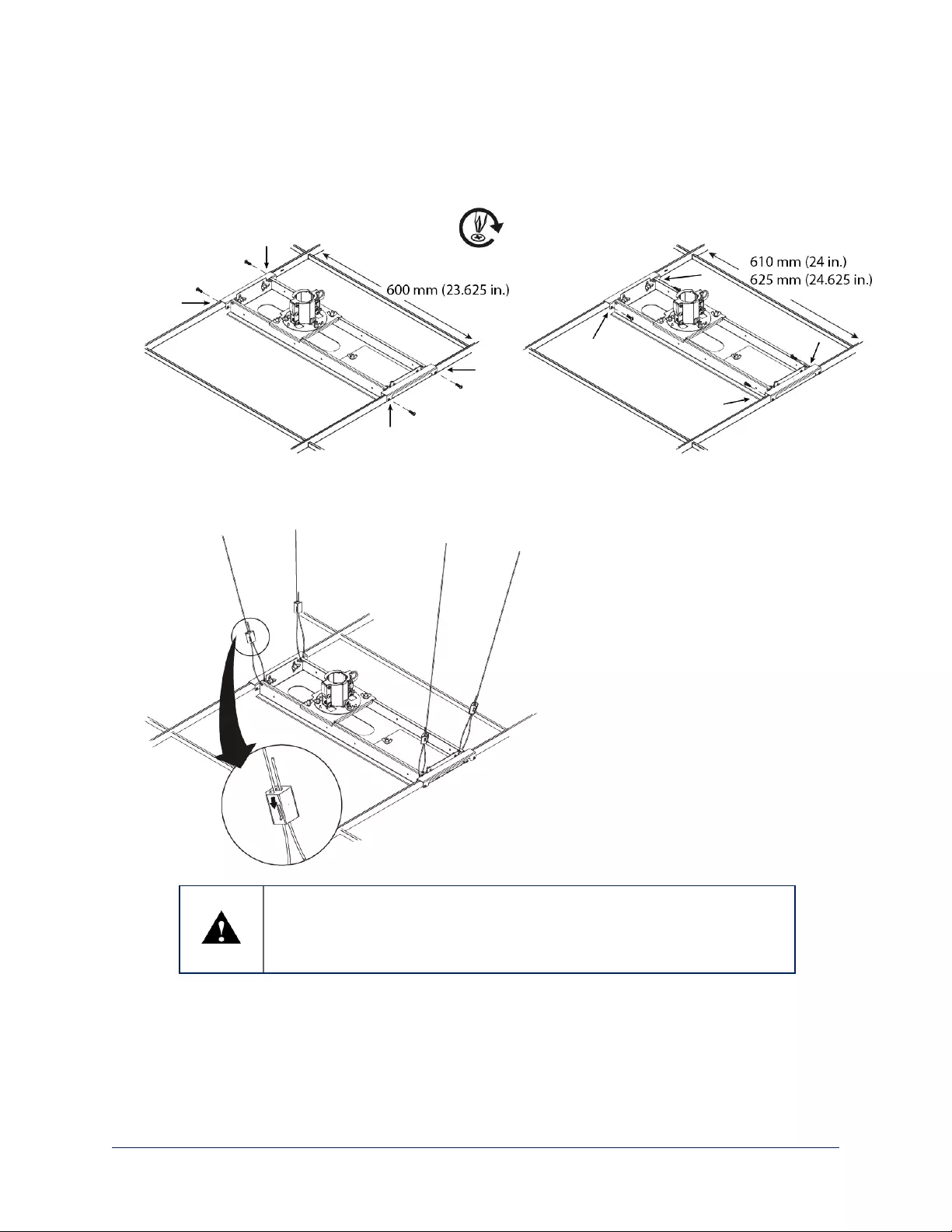
Securing the Tile Bridge
1. Optional: Use four 10-24 x 5/8 in. screws to secure the tile bridge to the ceiling framework and prevent
shifting. For 600mm frameworks, install the screws through the outer face of the adjustable end
brackets. For larger frameworks, install the screws through the inner face of the brackets.
2. Slide a cable lock onto each support wire. The wire will only pass through each opening in one direction.
3. Pass the end of each wire through the hole at the nearest corner of the tile bridge, and back through the
cable lock.
Caution: You must adjust the support wires to support the full weight of the
tile bridge, so that the mounting system does not place any load on the
framework supporting the ceiling tiles. Failure to do so will damage the
framework.
4. Adjust the cable tension until the tile bridge is supported fully and evenly by all four support cables,
without putting any weight on the ceiling tile framework. If you overtighten a support wire, use the
release lever on the side of the cable lock.
12
Installation Guide for the QuickCAT UniversalCeiling Mount for PTZ Cameras
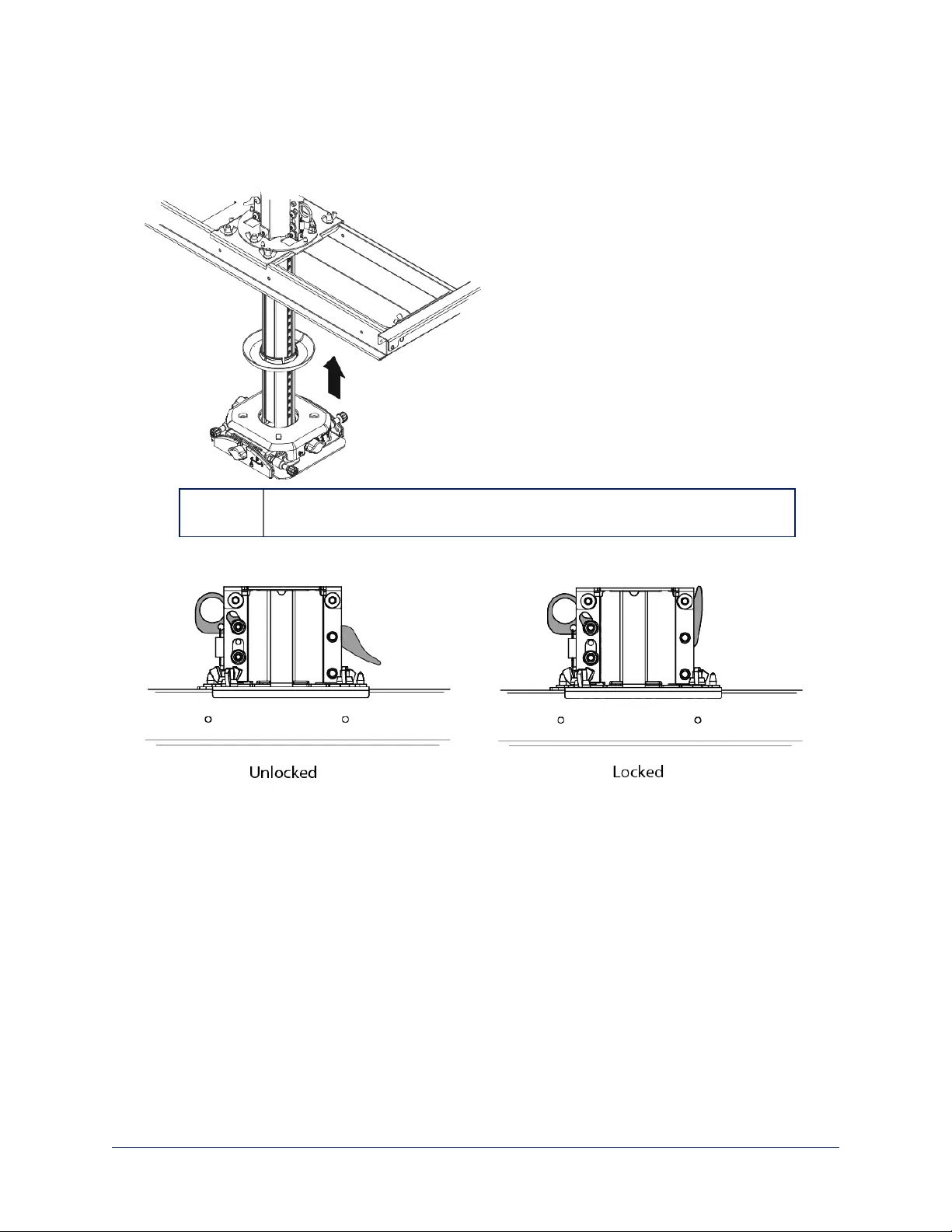
Installing the Column
1. Slide the trim ring onto the column, with the open side up.
2. Slide the column up into the column support, making sure the ratchet engages.
Warning: To ensure stability, at least one hole along the side of the column
must be fully visible above the column support.
3. If you need to raise the column, push up on the plate on the end. If you need to lower it, pull up on the
release ring while supporting the column from below.
4. When the column is at the right height, raise the column support's locking lever into the locked position.
5. Optional: Cut and fit pieces of ceiling tile to cover the column slot in the tile bridge.
6. Slide the trim ring into place.
13
Installation Guide for the QuickCAT UniversalCeiling Mount for PTZ Cameras

Adjusting the Column Rotation
This adjustment is not always necessary.
1. Check to see whether the mount plate at the base of the column is oriented properly. The side with the
roll adjustment (R) lock should face roughly the direction that the camera will point.
2. If you need to adjust the column, loosen the three wing nuts on the rotation plate.
3. Turn the column as needed, and retighten the wing nuts.
Installing the Camera Interface
Skip this task if you are not connecting the camera to an interface device such as a OneLINK EZIM.
1. Remove the hex nuts on the interface plate's two mounting screws.
2. Place the camera interface over the mounting screws.
3. Secure the camera interface using the hex nuts.
14
Installation Guide for the QuickCAT UniversalCeiling Mount for PTZ Cameras
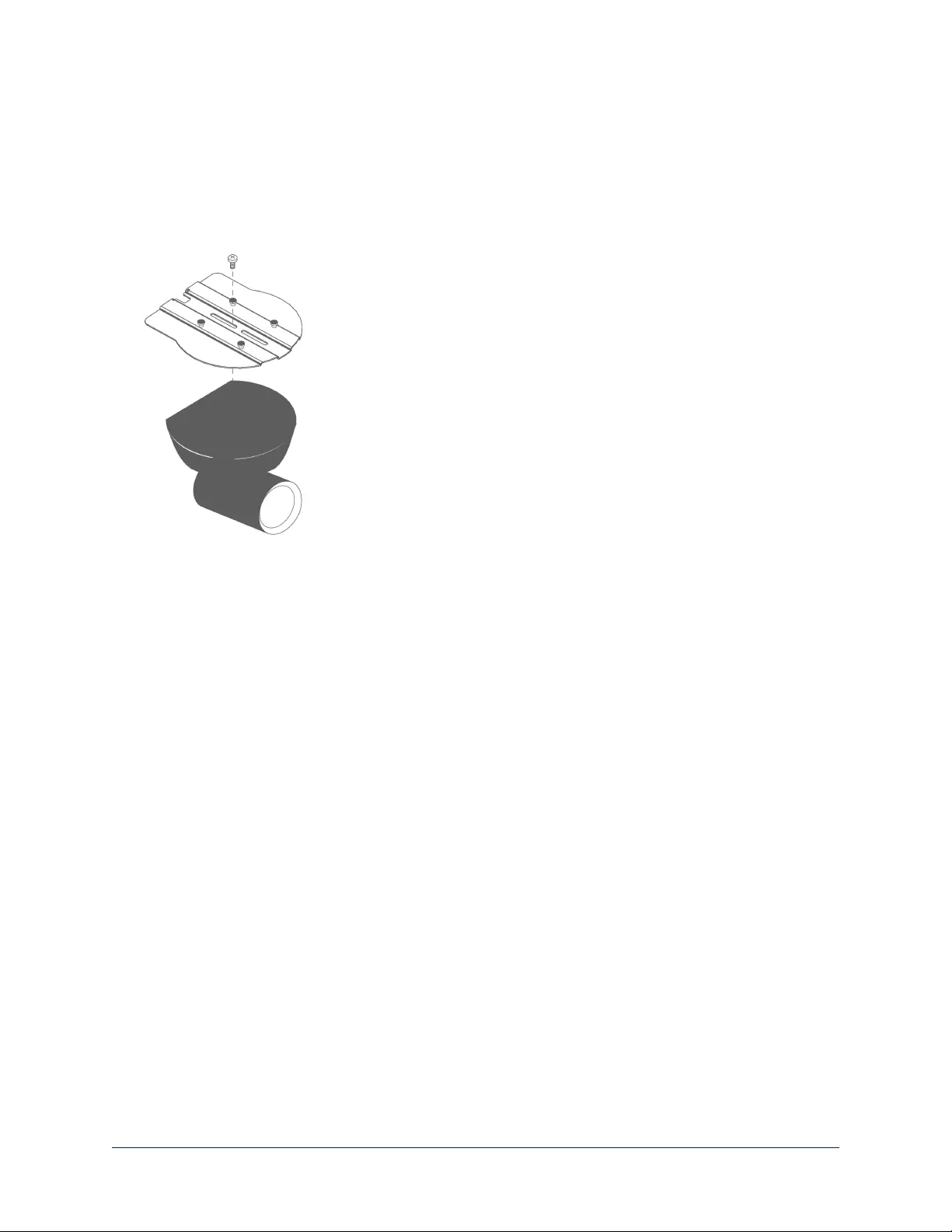
Attaching the Camera
To attach the camera to the camera mounting plate:
1. While supporting the camera so there is no weight on its head or mounting arm, place the camera mount
plate against the camera's base.
2. Align the threaded mounting hole in the camera's base with one of the slots in the camera mount plate,
and attach the plate to the camera using the mounting screw supplied with the camera.
15
Installation Guide for the QuickCAT UniversalCeiling Mount for PTZ Cameras
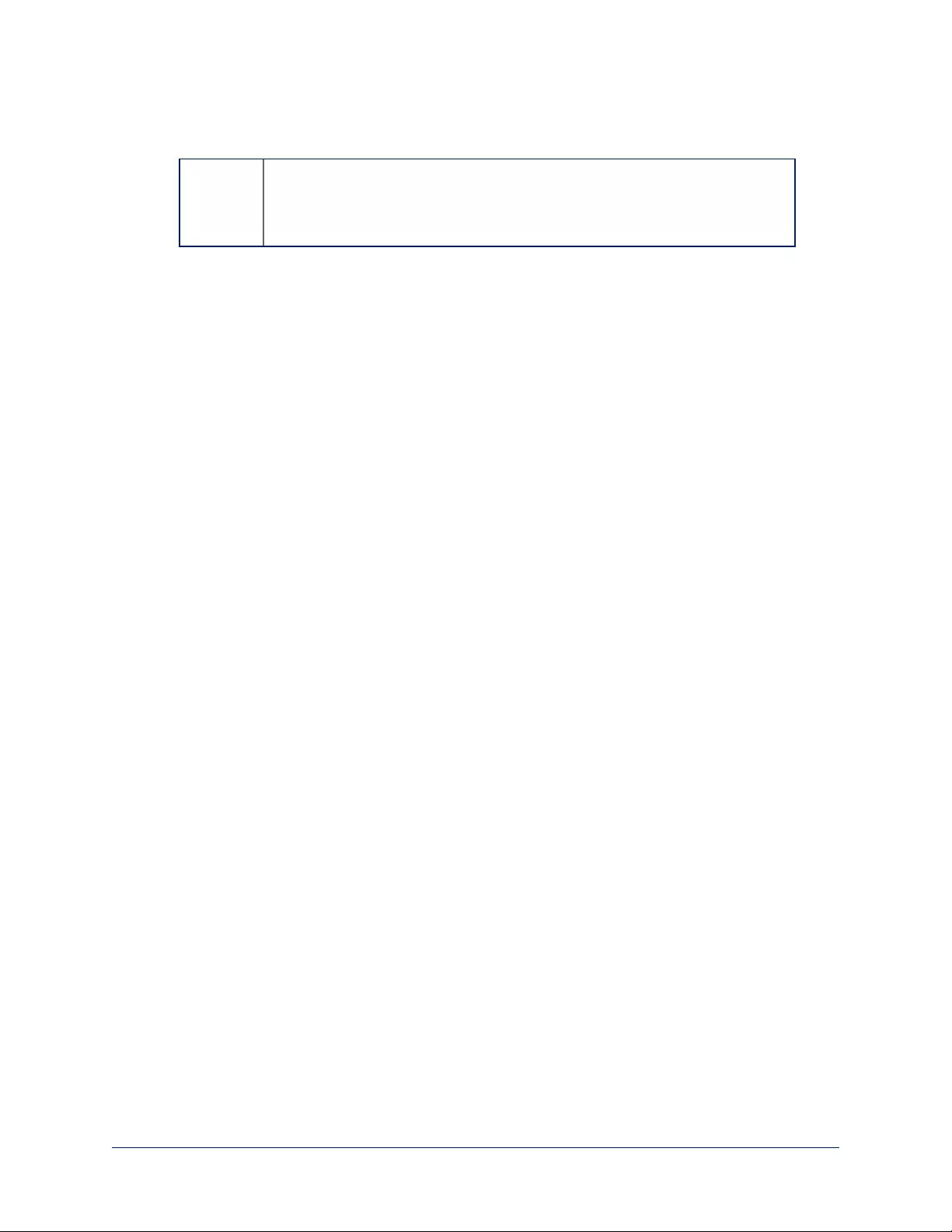
To attach the camera mounting plate to the column:
1. Slide the posts on the camera mounting plate into the keyhole slots on the base of the column.
Warning: Support the camera until the posts engage the keyhole slots and
the locking plate is fully engaged and locked into place. Releasing the
camera before it is fully locked could allow it to fall, possibly resulting in
injury as well as equipment damage.
2. Move the locking lever on the base of the column to the locked position.
3. Optional: Use the keylock to secure the locking lever. The key is provided with the mounting system.
Connecting the Camera
1. If you are using a camera interface mounted in the tile bridge, connect its cables according to its
documentation.
2. Route the camera's cable(s) through the cable channel in the column. If you are not using a camera
interface mounted in the tile bridge, you may find it convenient to slide the cable cover out until the
cables are in place.
3. Connect the cable(s) to the camera.
4. Guide the camera cable(s) into the notch at the back of the camera mounting plate and gently draw any
excess length back up the column.
5. Slide the cable cover back into place if necessary.
16
Installation Guide for the QuickCAT UniversalCeiling Mount for PTZ Cameras

Last Steps
1. Referring to the documentation for the camera and (if used) the camera interface, verify that the camera
powers on and functions properly.
2. Install a 10-24 x 1/4 in. screw in the column mount to immobilize the column release ring.
3. Install a 1/4-20 x 5/8 in. screw in the column, above the column mount, to prevent upward motion.
4. Reinstall any ceiling tiles that you removed for access.
17
Installation Guide for the QuickCAT UniversalCeiling Mount for PTZ Cameras

Warranty Information
See Vaddio Warranty, Service and Return Policies posted on support.vaddio.com for complete details.
Hardware* warranty: Two (2) year limited warranty on all parts and labor for Vaddio manufactured
products.Vaddio warrants its manufactured products against defects in materials and workmanship for a
period of two years from the day of purchase, to the original purchaser, if Vaddio receives notice of such
defects during the warranty.Vaddio, at its option, will repair or replace products that prove to be
defective.Vaddio manufactures its hardware products from parts and components that are new or
equivalent to new in accordance with industry standard practices.
Exclusions:The above warranty shall not apply to defects resulting from improper or inadequate
maintenance by the customer, customers applied software or interfacing, unauthorized modifications or
misuse, mishandling, operation outside the normal environmental specifications for the product, use of the
incorrect power supply, modified power supply or improper site operation and maintenance.OEM and
special order products manufactured by other companies are excluded and are covered by the
manufacturer’s warranty.
Vaddio Customer Service:Vaddio will test, repair, or replace the product or products without charge if the
unit is under warranty. If the product is out of warranty, Vaddio will test then repair the product or
products.The cost of parts and labor charge will be estimated by a technician and confirmed by the
customer prior to repair.All components must be returned for testing as a complete unit.Vaddio will not
accept responsibility for shipment after it has left the premises.
Vaddio Technical Support:Vaddio technicians will determine and discuss with the customer the criteria
for repair costs and/or replacement. Vaddio Technical Support can be contacted by email at
support@vaddio.com or by phone at one of the phone numbers listed on support.vaddio.com.
Return Material Authorization (RMA) number:Before returning a product for repair or replacement
request an RMA from Vaddio’s technical support.Provide the technician with a return phone number, e-
mail address, shipping address, product serial numbers and original purchase order number.Describe the
reason for repairs or returns as well as the date of purchase. See the General RMA Terms and Procedures
section for more information. RMAs are valid for 30 days and will be issued to Vaddio dealers only.End
users must return products through Vaddio dealers. Include the assigned RMA number in all
correspondence with Vaddio.Write the assigned RMA number clearly on the shipping label of the box when
returning the product.All products returned for credit are subject to a restocking charge without
exception.Special order product are not returnable.
Voided varranty:The warranty does not apply if the original serial number has been removed or if the
product has been disassembled or damaged through misuse, accident, modifications, use of incorrect
power supply, use of a modified power supply or unauthorized repair.
Shipping and handling:Vaddio will not pay for inbound shipping transportation or insurance charges or
accept any responsibility for laws and ordinances from inbound transit.Vaddio will pay for outbound
shipping, transportation, and insurance charges for all items under warranty but will not assume
responsibility for loss and/or damage by the outbound freight carrier.If the return shipment appears
damaged, retain the original boxes and packing material for inspection by the carrier.Contact your carrier
immediately.
Products not under warranty: Payment arrangements are required before outbound shipment for all out of
warranty products.
18
Installation Guide for the QuickCAT UniversalCeiling Mount for PTZ Cameras

Vaddio is a brand of Milestone AV Technologies · www.milestone.com · Phone 800.572.2011 /
+1.763.971.4400 · Fax +1.763.971.4464 · Email info@vaddio.com
Visit us at support.vaddio.com for firmware updates, specifications, drawings, manuals, technical support
information, and more.
Vaddio and QuickCAT are trademarks or registered trademarks of Milestone AV Technologies. All other
brand names or marks are used for identification purposes and are trademarks of their respective owners.
In British Columbia, Milestone AV Technologies ULC carries on business as MAVT Milestone AV
Technologies ULC.
©2017 Milestone AV Technologies