Vertiv EDGE-1000IRM1U User Manual
Displayed below is the user manual for EDGE-1000IRM1U by Vertiv which is a product in the Uninterruptible Power Supplies (UPSs) category. This manual has pages.
Related Manuals

Liebert®
EDGE
Installer/User Guide

Technical Support Site
If you encounter any installation or operational issues with your product, check the pertinent section of this
manual to see if the issue can be resolved by following outlined procedures.
Visit https://www.vertiv.com/emea/support/ for additional assistance.
The information contained in this document is subject
to change without notice and may not be suitable for all
applications. While every precaution has been taken to
ensure the accuracy and completeness of this document,
Vertiv assumes no responsibility and disclaims all liability for
damages resulting from use of this information or for any
errors or omissions. Refer to other local practices or building
codes as applicable for the correct methods, tools, and
materials to be used in performing procedures not specically
described in this document.
The products covered by this instruction manual are
manufactured and/or sold by Vertiv. This document is the
property of Vertiv and contains condential and proprietary
information owned by Vertiv. Any copying, use or disclosure of
it without the written permission of Vertiv is strictly prohibited.
Names of companies and products are trademarks or
registered trademarks of the respective companies. Any
questions regarding usage of trademark names should be
directed to the original manufacturer.

Vertiv | Liebert® EDGE | Installer/User Guide i
Table of Contents
Important Safety Information .........................................................................................................1
Chapter 1: EDGE Description ...............................................................................................................................................................3
1.1. Available Models ........................................................................................................................................................................................................................3
1.2. Rear Panel Views .....................................................................................................................................................................................................................4
1.3. Front Panel ..................................................................................................................................................................................................................................... 5
Chapter 2: INSTALLATION ............................................................................................................................................................7
2.1. What's Included ......................................................................................................................................................................................................................... 7
2.2. Unpacking and Inspection ...........................................................................................................................................................................................7
2.3. Preparation for Installation ..........................................................................................................................................................................................7
2.3.1.Installation Environment ......................................................................................................................................................................................7
2.3.2.Installation Clearances .........................................................................................................................................................................................7
2.4. Installing the UPS ................................................................................................................................................................................................................... 8
2.4.1.Installing a 2U or 3U Model ............................................................................................................................................................................... 8
2.4.2.Installing a 2U or 3U Model ............................................................................................................................................................................11
2.4.3.Installing a Mini Tower (MT) Model........................................................................................................................................................11
2.5. Connecting Loads .................................................................................................................................................................................................................11
2.6. USB Communication Connection ......................................................................................................................................................................... 12
2.7. Emergency Power-o (EPO) Connection (Optional) ........................................................................................................................12
2.8. External Battery Cabinet Connection on 2U and 3U Models (Optional) ....................................................................... 12
2.9. Network Communication Card Connection (Optional) .................................................................................................................. 14
2.9.1.Connecting AC Input ............................................................................................................................................................................................ 14

Vertiv | Liebert® EDGE | Installer/User Guide
ii
Chapter 3: Operations .......................................................................................................................................................................15
3.1. Modes of Operation .............................................................................................................................................................................................................15
3.1.1.O Mode ..............................................................................................................................................................................................................................15
3.1.2.On/Normal Mode .......................................................................................................................................................................................................15
3.1.3.On/Automatic Voltage Regulation (AVR)/Boost1 Mode .....................................................................................................15
3.1.4.On/Automatic Voltage Regulation (AVR)/Boost2 Mode ....................................................................................................15
3.1.5.On/Automatic Voltage Regulation (AVR)/Buck Mode .........................................................................................................15
3.1.6.On/Battery Mode .......................................................................................................................................................................................................15
3.1.7.Fault Mode ........................................................................................................................................................................................................................ 15
3.1.8.Battery Self-test Mode ........................................................................................................................................................................................ 16
3.1.9.Controls .............................................................................................................................................................................................................................. 16
3.2. Startup wizard ..........................................................................................................................................................................................................................17
3.2.1.Default Screen and Flow Screens ............................................................................................................................................................. 17
3.2.2.Main menu Screen ..................................................................................................................................................................................................18
3.2.3.Status Screen...............................................................................................................................................................................................................18
3.2.4.Settings Submenu ..................................................................................................................................................................................................21
3.2.5.Control Screen ........................................................................................................................................................................................................... 27
3.2.6.Log Screen ....................................................................................................................................................................................................................27
3.2.7.About Screen ...............................................................................................................................................................................................................31
3.2.8.Maintenance screen .............................................................................................................................................................................................32
3.3. Editing Display and Operation Settings ........................................................................................................................................................33
3.3.1.Changing the Password .................................................................................................................................................................................... 34

Vertiv | Liebert® EDGE | Installer/User Guide iii
Chapter 4: MAINTENANCE AND BATTERY REPLACEMENT ..............................................................37
4.1. Precautions .................................................................................................................................................................................................................................37
4.2. Battery Charging ..................................................................................................................................................................................................................37
4.3. Replacing the UPS Batteries ..................................................................................................................................................................................37
Chapter 5: SPECIFICATIONS .................................................................................................................................................... 41
5.1. Battery Run Times ...............................................................................................................................................................................................................47
Appendix I: Technical Support ...............................................................................................................................................53

Vertiv | Liebert® EDGE | Installer/User Guide
iv
This page is intentionally left blank.

Vertiv | Liebert® EDGE | Installer/User Guide 1
Important Safety Information
IMPORTANT! This manual contains important safety instructions that must be followed during the installation
and maintenance of the UPS and batteries. Read this manual thoroughly and the safety and regulatory
information, available at https://www.vertiv.com/ComplianceRegulatoryInfo, before attempting to install, connect
to supply, or operate this UPS.

Important Safety Information2
This page is intentionally left blank.
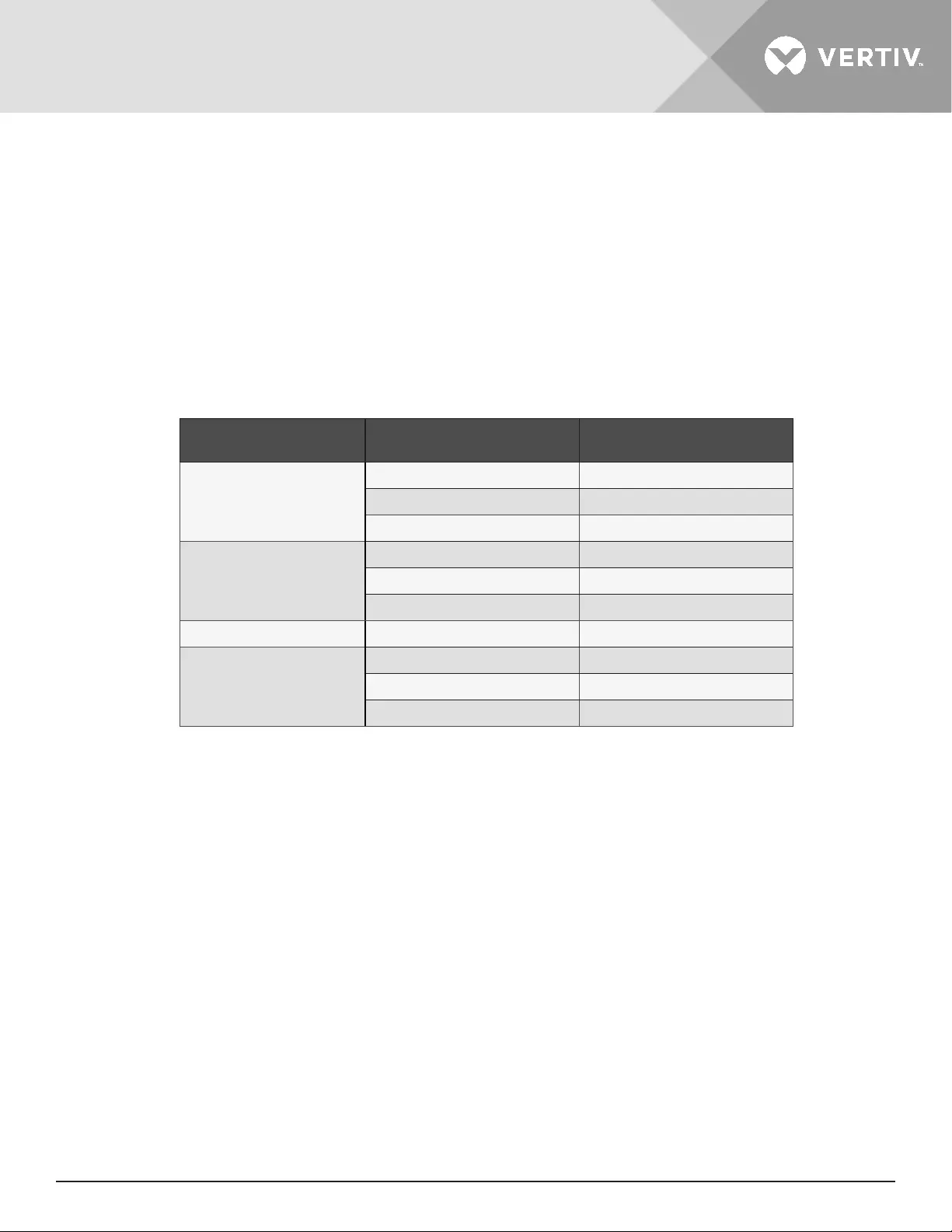
Vertiv | Liebert® EDGE | Installer/User Guide 3
Chapter 1: EDGE Description
The Liebert® EDGE is a line-interactive UPS designed for ITapplications such as network closets and small
data centers. It is available in 1U, 2U, 3U and MT(mini tower) form factors. It provides reliable power protection
for servers, critical nodes, network workstations, large network peripherals, network routers, bridges, hubs and
other electronic equipment. Matching battery cabinets are available to extend the on-battery operating time
for 2U and 3U models. The optional Liebert® Network Communication Card makes advanced monitoring and
control available.
1.1. Available Models
Table 1-1 EDGE Models
MODEL FORM FACTOR MODEL NUMBER NOMINAL POWER RATING
(230-V INPUT)
1U
EDGE-500IRT1U 500VA / 450W
EDGE-1000IRT1U 1000VA / 900W
EDGE-1500IRT1U 1500VA / 1350W
2U
EDGE-1500IRT2UXL 1500VA / 1350W
EDGE-2200IRT2UXL 2200VA / 1980W
EDGE-3000IRT2UXL 3000VA / 2700W
3U EDGE-3000IRT3UXL 3000VA / 2700W
Mini Tower
EDGE-750IMT 750VA / 675W
EDGE-1000IMT 1000VA / 900W
EDGE-1500IMT 1500VA / 1350W
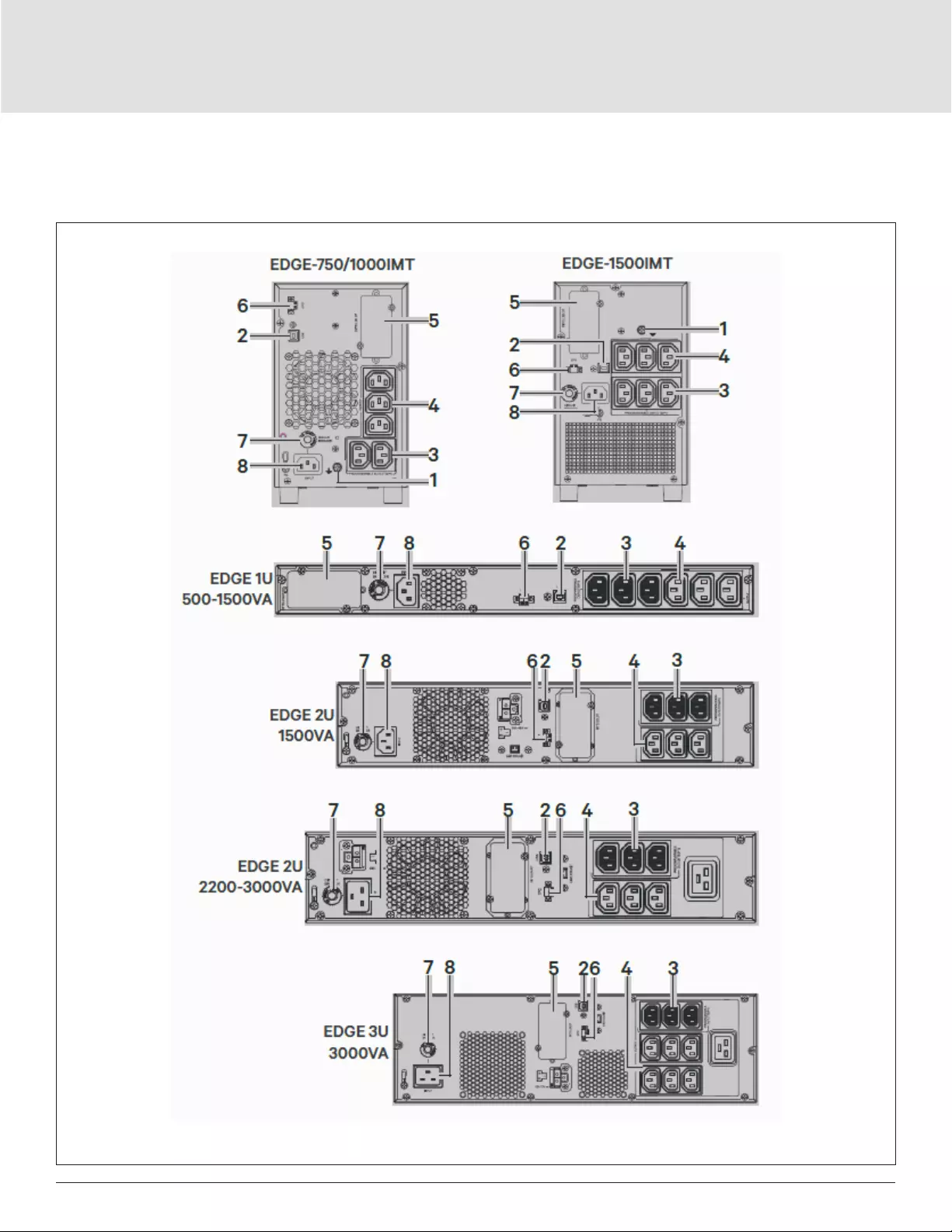
EDGE Description4
1.2. Rear Panel Views
Figure 1-1 Rear Panel
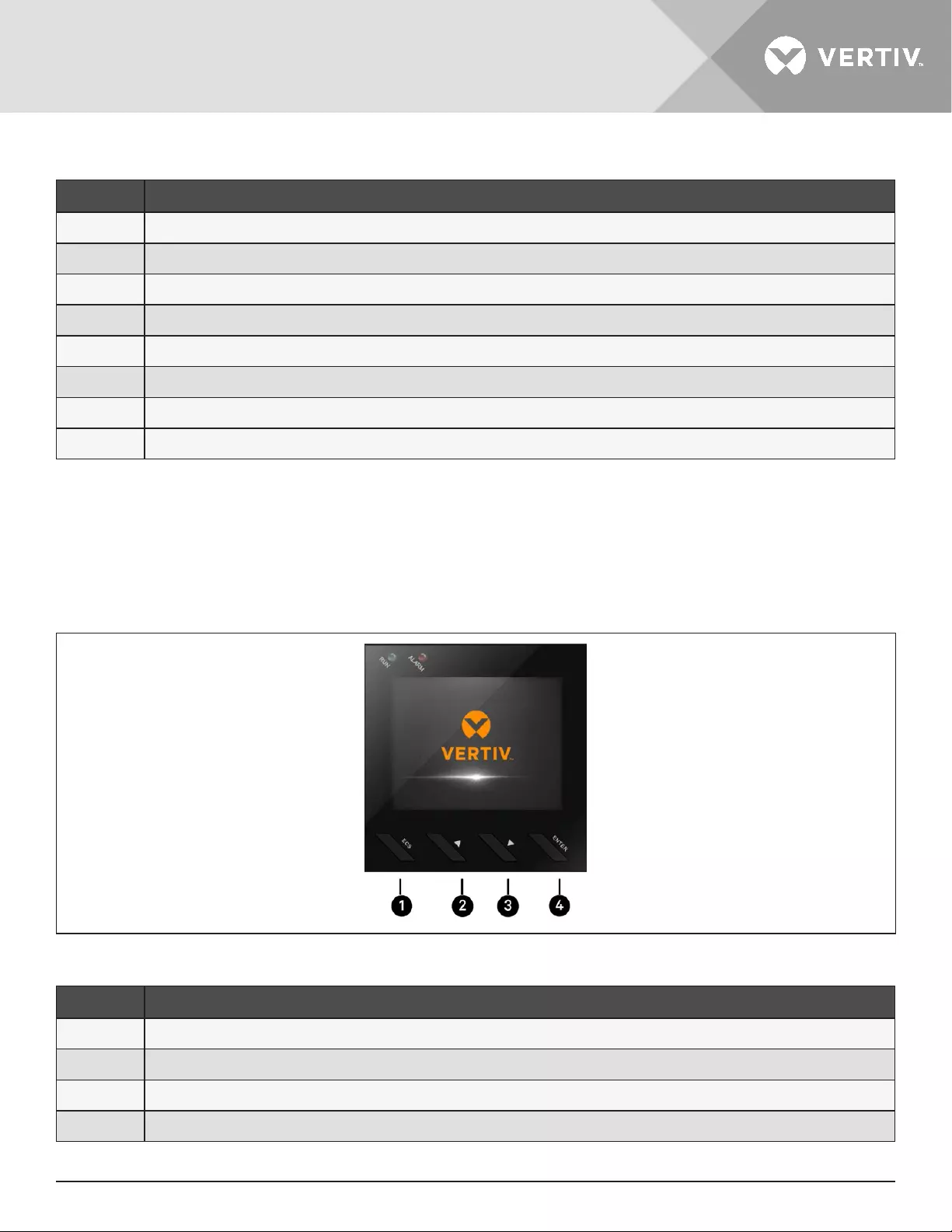
Vertiv | Liebert® EDGE | Installer/User Guide 5
Table 1-2 EDGE Rear-panel Descriptions
ITEM DESCRIPTION
1 Grounding screw
2 USB communication port
3 Programmable receptacles
4 Non-programmable receptacles
5 SNMP IntelliSlot port
6Emergency Power O (EPO) connector
7 7 Input circuit breaker
8 AC input
1.3. Front Panel
NOTE: For detailed descriptions of the LCD display. See Controls on page 16.
Figure 1-2 Controls and Display on 2U and MT Models
ITEM DESCRIPTION
1ESC/MUTE button. See Controls on page 16, for details.
2UP/RIGHT button. See Controls on page 16, for details.
3DOWN/LEFT button. See Controls on page 16, for details.
4ENTER/[POWER SYMBOL HERE] button. See Controls on page 16, for details.

EDGE Description6
This page is intentionally left blank.

Vertiv | Liebert® EDGE | Installer/User Guide 7
Chapter 2: INSTALLATION
2.1. What's Included
• USB cable; one 2 m long
• Quick Installation Guide
• Safety and Regulatory Guidelines
• Tower-support stands (2U and 3U models only)
• Rack-mount rail kit (except MT models)
2.2. Unpacking and Inspection
Unpack the UPS and conduct the following checks:
• Inspect the UPS for shipping damage. If any shipping damage is found, report it to the carrier and your local
dealer or your Vertiv representative immediately.
• Check the accessories included in packaging list. If there is any discrepancy, contact your local dealer or
your Vertiv representative immediately.
2.3. Preparation for Installation
2.3.1. Installation Environment
Unpack the UPS and conduct the following checks:
• Install the UPS indoors in a controlled environment, where it cannot be accidentally turned O. The
installation environment should meet the specications listed in SPECIFICATIONS on page 41.
• Place it in an area of unrestricted air-ow around the unit, away from water, ammable liquids, gases,
corrosives, and conductive contaminants. Avoid direct sunlight.
• The socket outlet should be nearby and easily accessible.
• This UPS is not for use in a computer room as dened in the standard for the Protection of Electronic
Computer/Data Processing Equipment ANSI/NFPA 75.
NOTE: Operating the UPS in temperatures above 25°C reduces battery life.
2.3.2. Installation Clearances
Maintain at least 100 mm clearance in the front and rear. Do not obstruct the air inlets on the front panel and rear
panel. Blocking the air inlets reduces ventilation and heat dissipation, shortening the service life of the UPS.
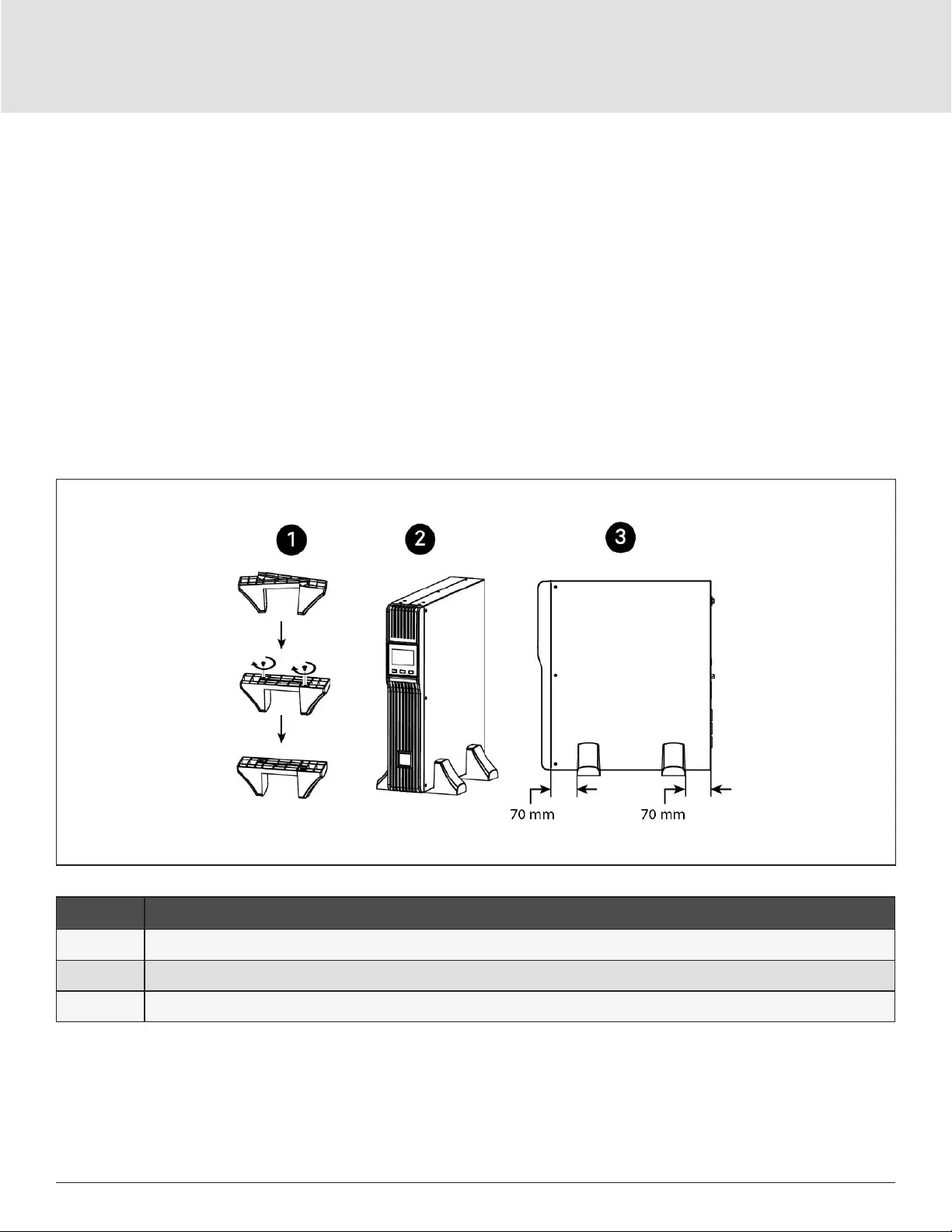
INSTALLATION8
2.4. Installing the UPS
2.4.1. Installing a 2U or 3U Model
The 2U and 3U UPS and optional battery cabinets may be installed in a tower or rack conguration. Determine
the conguration that meets your application needs, see Tower Installation below, or Rack-mount Installation on
the facing page.
Tower Installation
When using the UPS in a tower conguration, see Figure 2-1 below. If you have an external battery, see Figure 2-2
on the facing page.
Figure 2-1 Attaching stands to the UPS
ITEM DESCRIPTION
1 Connect the two halves of the stand together.
2 Place the UPS in the stands.
3 Make sure that the stands are installed 70 mm from the edge of the unit.
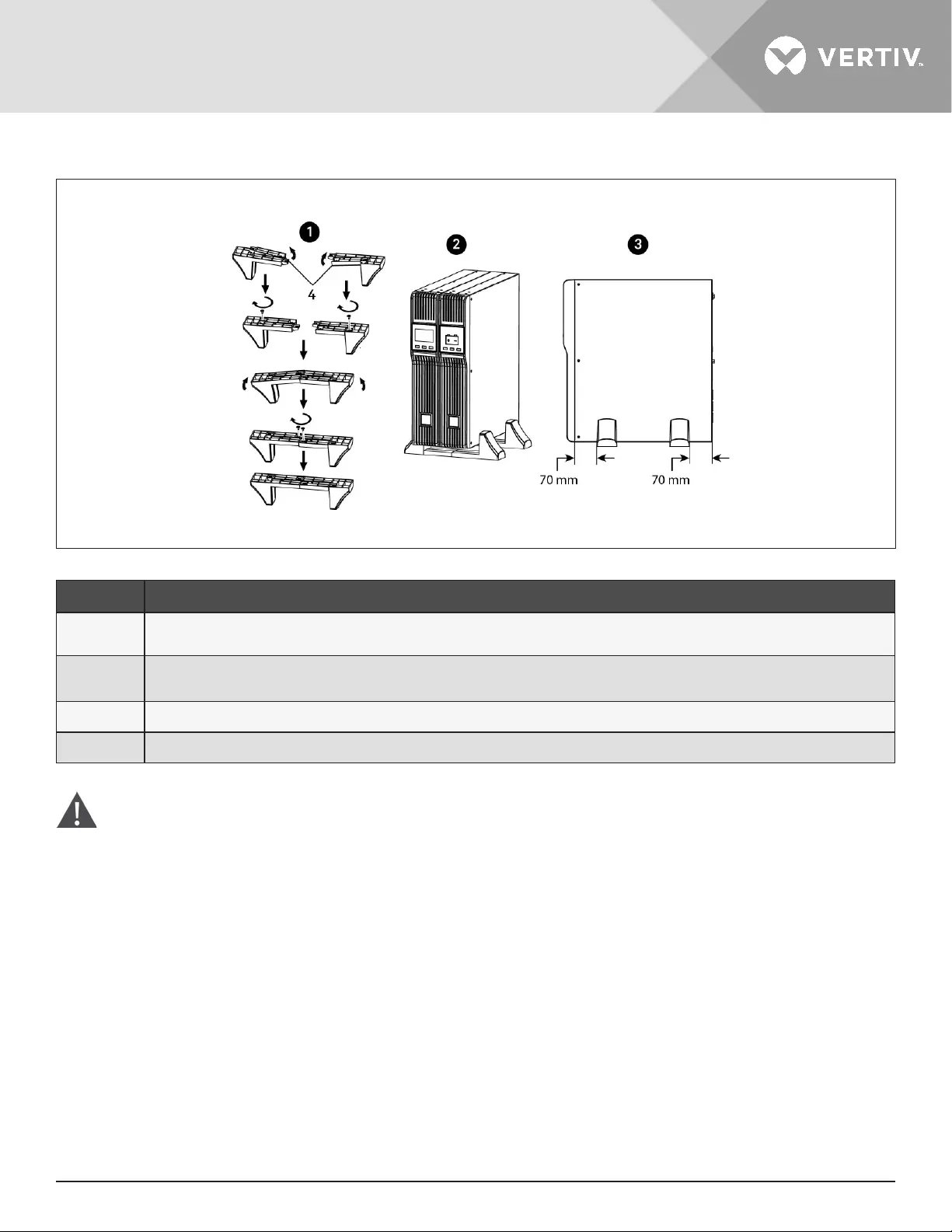
Vertiv | Liebert® EDGE | Installer/User Guide 9
Figure 2-2 Attaching stands to the UPS and external battery
ITEM DESCRIPTION
1Connect the two halves of the stand to the spacer, after installing the additional stand components shown in
item 4, and install the securing screws.
2Place the UPS and external battery pack in the stands. (Rotate the display on the UPS if needed, see Figure
2-1 on the previous page.)
3 Make sure that the stands are installed 70 mm from the edge of the unit.
4 Insert the stand expansion components and install the securing screws.
Rack-mount Installation
CAUTION: Do not use the mounting brackets to lift the unit. Only use the mounting brackets to
secure the UPS to the rack.
When using the UPS in a rack, see Figure 2-3 on the next page, to install the unit. If you have an external battery,
see Figure 2-4 on the next page.
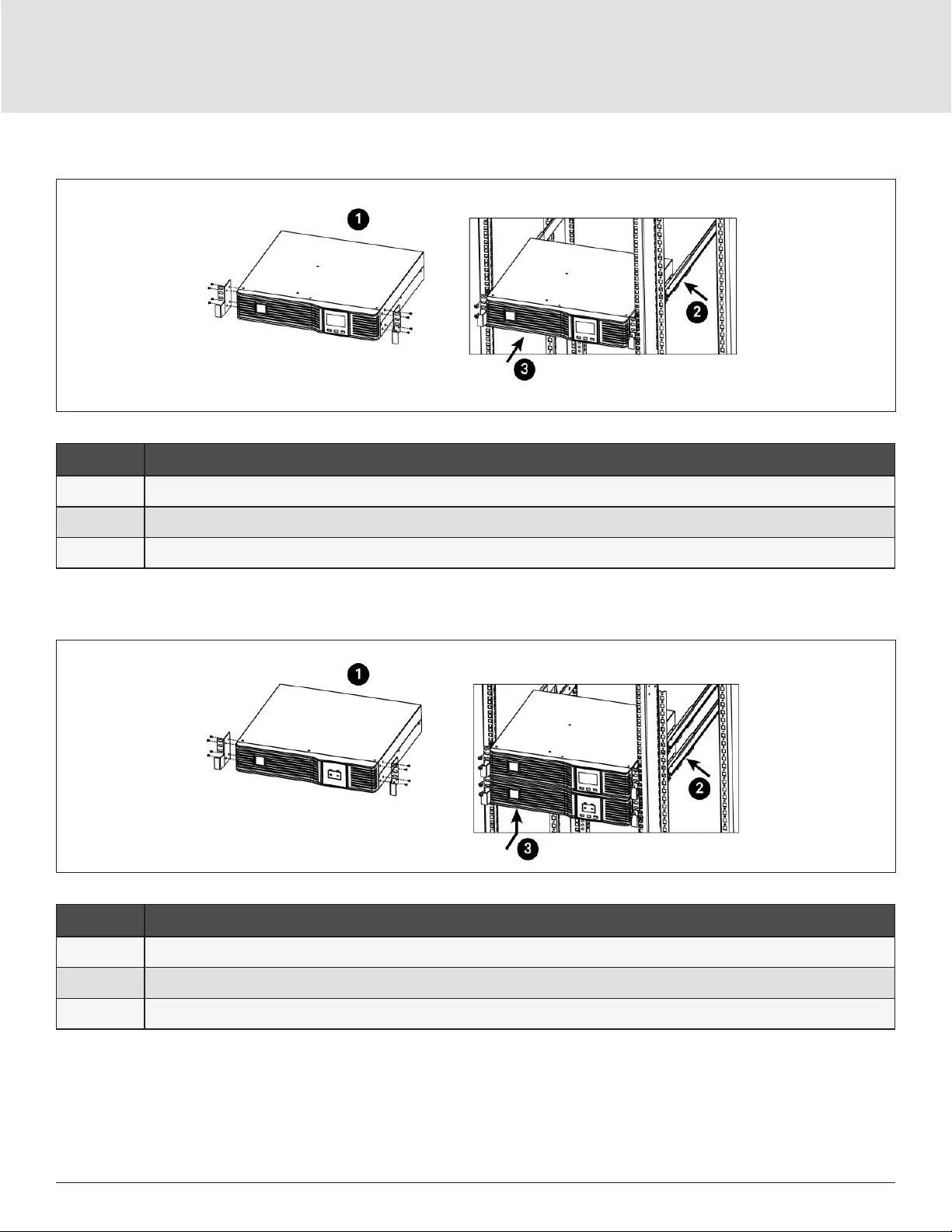
INSTALLATION10
Figure 2-3 Installing the UPS in a rack
ITEM DESCRIPTION
1 Attach the brackets to the UPS.
2 Install the supplied rack kit into the rack.
3 Install the UPS in the rack.
Figure 2-4 Installing the external battery in a rack
ITEM DESCRIPTION
1 Attach the brackets to the external battery.
2 Install the supplied rack kit into the rack.
3 Install the external battery in the rack.
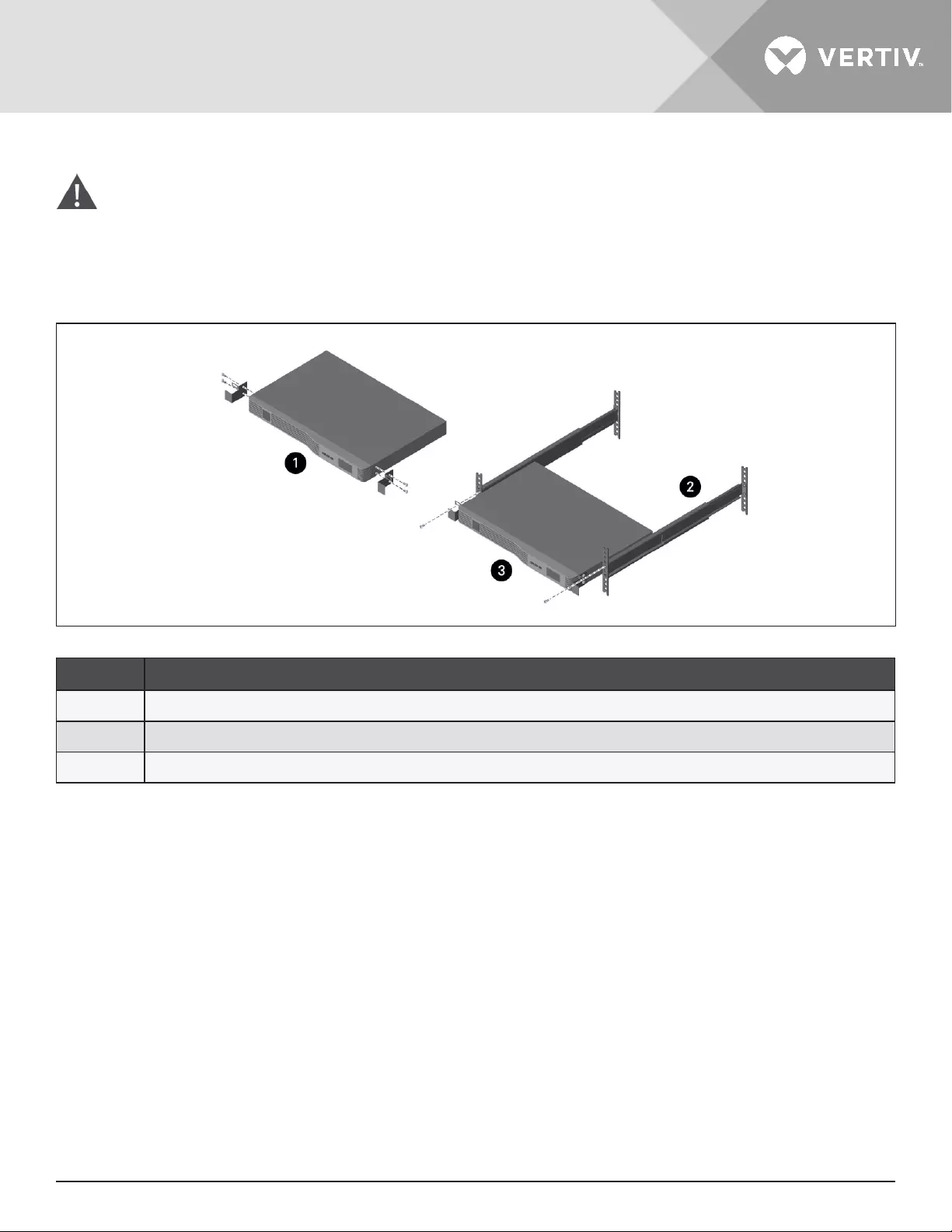
Vertiv | Liebert® EDGE | Installer/User Guide 11
2.4.2. Installing a 2U or 3U Model
CAUTION: Do not use the mounting brackets to lift the unit. Only use the mounting brackets to
secure the UPS to the rack.
See Figure 2.5 below, to install the unit.
Figure 2-5 Installing the UPS in a rack
ITEM DESCRIPTION
1 Attach the brackets to the UPS.
2 Install the supplied rack kit into the rack.
3Install the UPS in the rack.
2.4.3. Installing a Mini Tower (MT) Model
Place the unit upright, on its feet without blocking air inlets.
2.5. Connecting Loads
The UPS has non-programmable and programmable outlets. Plug your critical equipment (such as computer,
monitors, etc.) into the non-programmable outlets and your less-critical equipment (such as printers and other
less-often used peripherals) into the programmable outlets.

INSTALLATION12
2.6. USB Communication Connection
You can connect the PSI5 to a computer via USB allowing unattended, controlled-shutdown of your computer
in case of UPS input power failure. The UPS works with the computer running software built-in within the
Microsoft® Windows® operating system. Use of this feature is not required for proper operation of the UPS. To
use this feature, plug the provided USB cable into USB Type-B port located on the rear panel of the UPS and the
other end into an open USB port on your computer.
2.7. Emergency Power-o (EPO) Connection (Optional)
To comply with national and local wiring codes and regulations, the EPO connector internally disconnects all
power sources to the UPS and connected equipment. The default operation is "active open" which means you
must remove the factoryinstalled jumper and connect to external contacts that are normally closed, but open
during a power-o event. The logic may be reversed in the Settings. If you do not use the EPO connector, leave
the factory-installed jumper in place and the default EPO settings in the Settings.
2.8. External Battery Cabinet Connection on 2U and 3U Models
(Optional)
External battery cabinets provide longer battery run-time for connected devices. Refer to SPECIFICATIONS on
page 41, and Battery Run Times on page 47, to select the appropriate model and quantity for your PSI5
model and applications. You can connect up to 6 battery cabinets to the 2U EDGE models.
To connect an external battery pack:
1. Connect one end of the external-battery cable to the UPS and one end to the battery cabinet as shown in
Figure 2-6 on the facing page.
2. If connecting more than one external battery, connect one end of the external battery cable to the second
connector on the battery cabinet, the connect the other end to the next battery cabinet as shown in Figure
2-6 on the facing page.
NOTE: After install and initial start-up, set the number of installed battery cabinets in the UPS Settings.
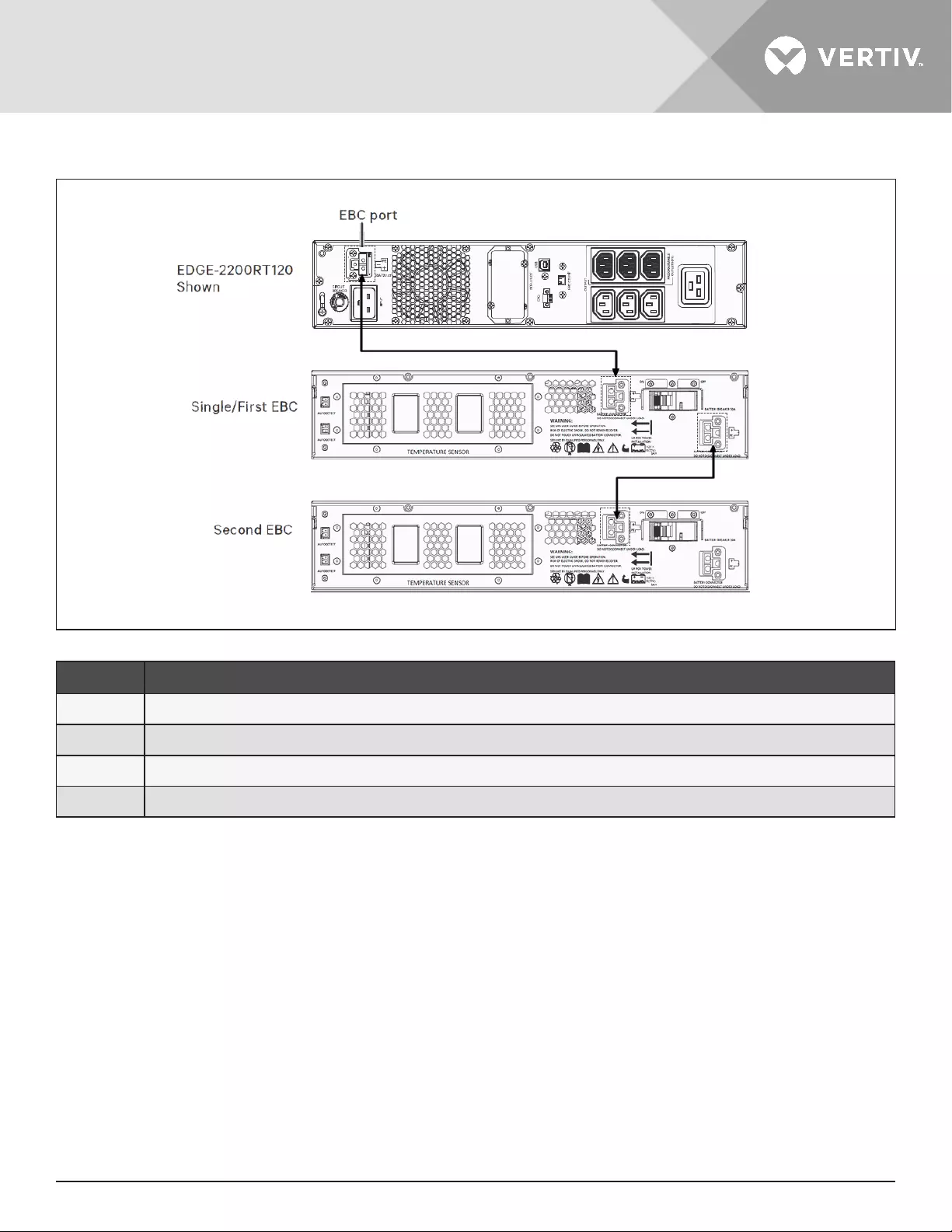
Vertiv | Liebert® EDGE | Installer/User Guide 13
Figure 2-6 Connecting External Batteries
ITEM DESCRIPTION
1 Connection to second connector on external battery cabinet for additional battery cabinets.
2Connection from UPS to single/rst external battery.
3 Connect to next external battery.
4 Connection to UPS.

INSTALLATION14
2.9. Network Communication Card Connection (Optional)
For external status monitoring, there is a Network Communications port where one of the network cards may be
installed:
• IntelliSlot Relay card, IS-UNITY-SNMP
• IntelliSlot Unity™ card, IS-UNITY-DP
To install the card:
1. Remove the two screws and protective cover on the rear-panel Network Communications Port.
2. Insert the card into the port and secure it with the screws.
3. Refer to the documentation with the card or at www.Vertiv.com for cable connection and operation.
2.9.1. Connecting AC Input
Ensure that all the loads are rst powered o. Connect to an input-power supply/wall outlet that is properly
protected by a circuit breaker in accordance with national and local electrical codes. The input receptacle must
be grounded. See SPECIFICATIONS on page 41, for input cord rating. Once the UPS is plugged into the wall
outlet, it begins charging the battery.
NOTE: While every precaution has been taken to ensure that the battery is in good condition, we recommend
allowing the UPS to be plugged into AC input and to charge the battery for at least 12 hours prior to providing full
back-up time protection for any utility-power abnormality.

Vertiv | Liebert® EDGE | Installer/User Guide 15
Chapter 3: Operations
3.1. Modes of Operation
3.1.1. O Mode
The UPS input is plugged into a stable, nominal source, but theoutlets are turned o. The internal batteries are
charging.
3.1.2. On/Normal Mode
The UPS input is plugged into a stable, nominal source, and the outlets are turned on. The internal batteries are
charging.
3.1.3. On/Automatic Voltage Regulation (AVR)/Boost1 Mode
The UPS input is plugged in, but the voltage source is somewhat low (brown-out). The UPS automatically
corrects the low voltage and allows the outlets to be on with the normal, expected voltage. The internal
batteries are charging.
3.1.4. On/Automatic Voltage Regulation (AVR)/Boost2 Mode
The UPS input is plugged in, but the voltage source is abnormally low (brown-out). The UPS automatically
corrects the low voltage and allows the outlets to be on with the normal, expected voltage. The internal
batteries are charging.
3.1.5. On/Automatic Voltage Regulation (AVR)/Buck Mode
The UPS input is plugged in, but the voltage source is abnormally high. The UPS automatically corrects the
high voltage and allows the outlets to be on with the normal, expected voltage. The internal batteries are
charging.
3.1.6. On/Battery Mode
The UPS input is not plugged in, or the voltage source has become extremely low or high and unusable. The
UPS automatically switches to the internal battery to provide normal, usable voltage to the outlets.
3.1.7. Fault Mode
An error or fault condition has occurred. The outlets are shut o.

Operations16
3.1.8. Battery Self-test Mode
The UPS enters a cycle of approximately 10 seconds during which it tests the internal battery. The outlets are
still temporarily powered by the internal battery. Self-test mode occurs at the following instances:
• At start-up turning the UPS On.
• Automatically every 8 weeks as a self-check.
• When selecting the Replace battery option under Settings > Battery.
3.1.9. Controls
Figure 3-1 Display and Buttons on the front panel
Table 3-1 Control-button descriptions
FUNCTION DESCRIPTION
ESC/MUTE Mute the alarm: Press and hold this button at least 2 seconds to mute an active alarm.
Esc Key: Press this button to exit from menu or cancel the setting.
UP/RIGHT Press this button to select the upper or right item in the menu or previous page in the screen or
increase the number in the setting.
DOWN/LEFT Press this button to select the lower or left item in the menu or next page in the screen or decrease
the number in the setting.
ENTER
Turn on/o the UPS: Press this button for at least 2 seconds to turn on(with conrmation dialog if
not a cold start) the UPS when it is o or turn o(with conrmation dialog) the UPS when it is on.
Enter main menu: Press this button to enter main menu from the ow screen.
Enter Key: Press this button to conrm the selection.
NOTE: Press any button quickly to wake the display.
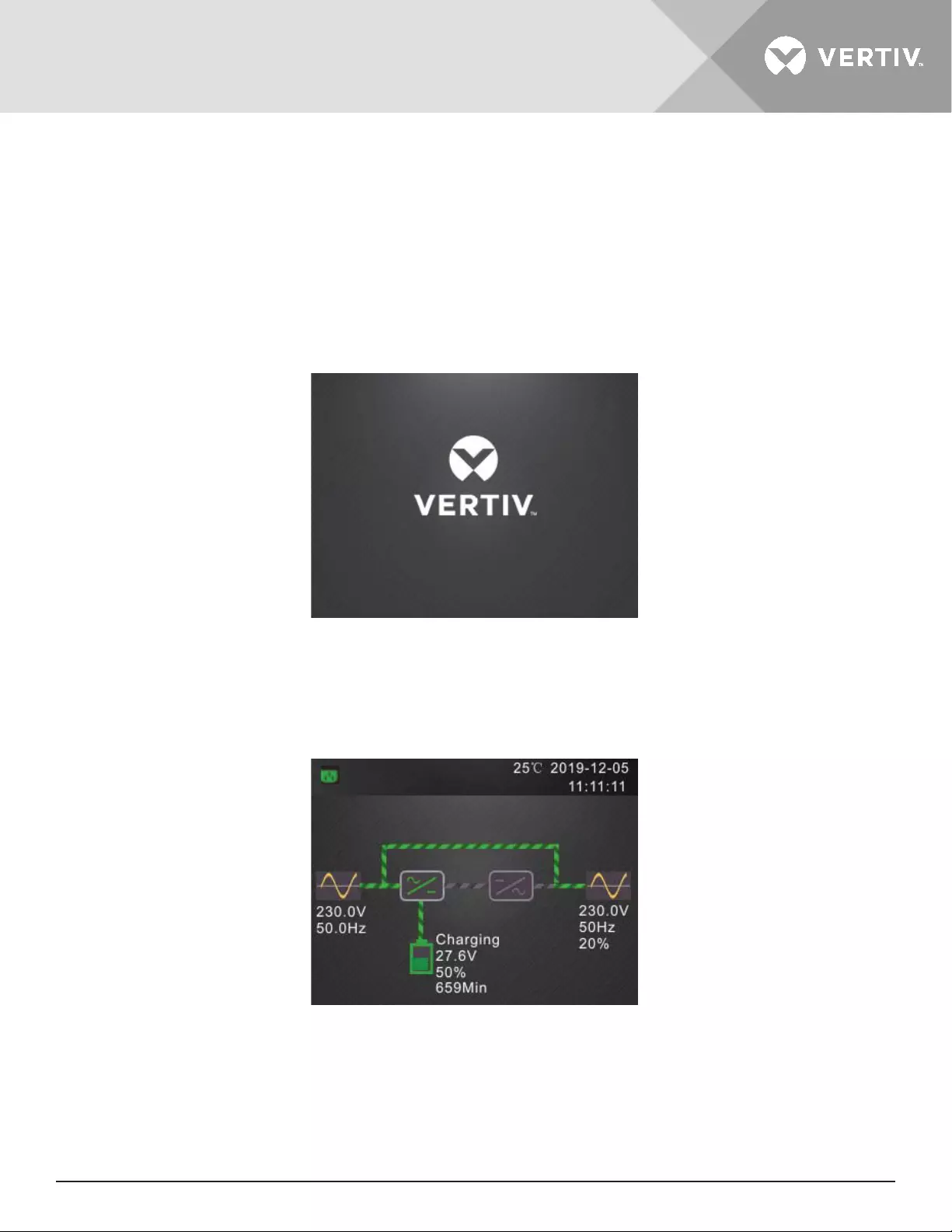
Vertiv | Liebert® EDGE | Installer/User Guide 17
3.2. Startup wizard
On rst start-up or after factory reset, the UPS will show Start Up Guidance screen, inform the user the system
language, system date, system time, output voltage and output frequency conguration.
3.2.1. Default Screen and Flow Screens
At start-up, the UPS executes a system test and displays the Vertiv logo screen for about 10 seconds.
After the test completes, an overview screen shows status information, the active (green) power path, and the
non-working power path (gray).
NOTE: While the UPS is operating, the LCD will dim and display a screen saver if there is no active alarm
or user interaction for two minutes. After 5 minutes, the screen will turn o. Any button press will wake it. If an alarm
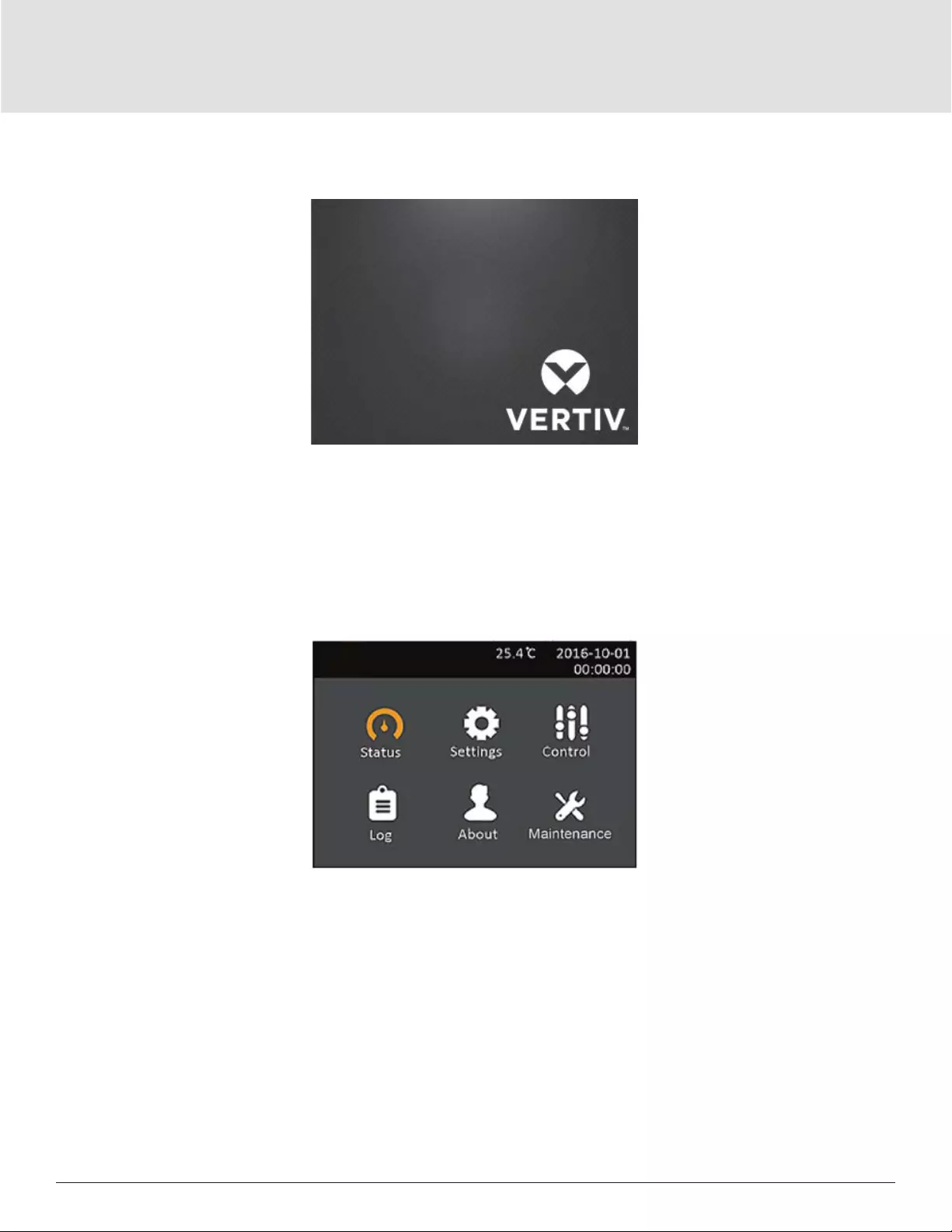
Operations18
or fault occurs or if any button is pressed, the UPS-flow screen displays.
3.2.2. Main menu Screen
To access the main menu, press Enter while at the ow screen. Use the arrow buttons to select the sub-menu
options, and press Enter to open the sub menu. Press ESC to return to the ow screen.
3.2.3. Status Screen
The status screen displays voltages, currents, frequencies, and parameters on individual tabs for input, battery,
output, and load status.
To view the UPS status information:
1. At the main menu, select the Status icon, and press Enter.
2. Use the arrow buttons to move the cursor left/right and select a tab, then press Enter to display the status
information for the selected tab.

Vertiv | Liebert® EDGE | Installer/User Guide 19
Input Status Options
L-N voltage (V)
Line-neutral voltage of input power.
L-N current (A)
Line-neutral current of input power.
Frequency (Hz)
Frequency of input of input power.
Energy (kWh)
Input power.
Input blackout count
The number times that the input voltage was lost or dropped below 60 VAC (black out) Resets to 0
when UPS is powered down.
Input brownout count
The number of times that the input voltage was too low to support the load and the UPS was forced to
switch to battery power (brown out) Resets to 0 when the UPS is powered down.
Battery Status Options
Battery status
Current battery state: charging, discharging, or fully-charged
Battery voltage (V)
Voltage of battery power
Battery current (A)
Current of battery power
Backup time (Min)
Amount of back-up time remaining for battery
Remaining capacity (%)
Percent of capacity remaining for battery
Discharge count
Number of discharges for the battery module
Total discharge time (Min)
Number of minutes until battery is fully discharged

Operations20
Battery running time (Day)
Number of days the batteries have been in operation
Battery replacement time
Date of last time battery was replaced
External battery cabinets.
Number of external battery cabinets connected
Output Status Options
L-N voltage (V)
Line-neutral voltage of output power
L-N Current (A)
Line-neutral current of output power
Frequency (Hz)
Frequency of output power
Energy (kWh)
Output power
Load Status Options
Sout (kVA)
Apparent output power
Pout (kW)
Active output power
Power factor
Power factor of output power
Load percent (%)
Percentage of recent power rated to output power

Vertiv | Liebert® EDGE | Installer/User Guide 21
3.2.4. Settings Submenu
The settings screen consists of tabs that list UPS settings for conguration and adjusting parameters with tabs
for:
• Input
• Output
• Battery
• Monitor
• System
• Prog Outlets
NOTE: Do not change parameter settings or reset to factory defaults when powering-o the UPS.
To modify UPS settings:
1. At the main menu, select the Settings icon, and press Enter.
2. Use the arrow buttons to move the cursor left/right and select a tab, then press Enter to display the
parameter list for the selected tab.
NOTE: Parameter settings are password protected, the detail see Editing Display and Operation Settings on page
33.
Input Parameter Options
Input Waveform sensitivity
Input waveform sensitivity setting.
• High (Default)
• Medium
• Low
Output Parameter Options
Voltage selection
Nominal voltage setting. Set the nominal system voltage to match the input voltage of the UPS
• 200 V
• 208 V
• 220 V
• 230 V (default)
• 240 V

Operations22
Frequency selection
Selects the frequency of the output:
• Auto : Automatically detects frequency of utility/mains power and sets the nominal frequency to
match (default)
• 50 Hz
• 60 Hz
Battery Parameter Options
External battery AH
Sets the amp-hour rating of the external battery. This should only be adjusted when using third-party
external batteries with “External battery cabinets” set to 0. It is calculated automatically when using
Vertiv EBCs using the setting of “External battery cabinets”.
• 0 - 118 Ah (default of 0)
External battery cabinets
Sets the number of attached external battery cabinets or allows the number of EBCs to be detected
automatically with Autodetect. Autodetect is used only for Vertiv EBCs. If more than 6 Vertiv EBCs
are connected, autodetect does not function and this must be set manually. For third-party external
batteries, set this option to 0 and use “External battery AH” setting above.
• 0 - 6
• Autotest (default)
Low battery time
Sounds an alarm when the selected amount of time remaining for the UPS to operate in Battery mode.
• 2 - 30 minutes (default of 2)
Battery periodic test enable
The UPS can periodically self-test the battery.
• Enable
• Disable (default)
Battery reminder(months)
Sets the length of time after the batteries are replaced to generate an alarm to remind the user to
replace the batteries
• Disable (default)
• 1 - 72 months

Vertiv | Liebert® EDGE | Installer/User Guide 23
Dischg protect time
Sets the maximum discharge time for the UPS. The default setting is the maximum allowing the
battery to fully discharge. This can be set lower to limit the amount of time the UPS will provide battery
protection after which it will shut down. If the discharge time remaining on the battery is lower than the
setting value, it will have no eect.
• 1 - 4320 minutes (default of 4320)
Max chg curr
Sets the maximum charge current for the battery. A higher charge current will charge the battery more
quickly but can shorten battery life. A lower value will lengthen the battery charge time and can increase
battery life. The load is always prioritized and the charge current will be decreased internally if necessary
to support the load.
• 1/2/3 A (default of 1) only for 2U/3U model.
Temp compensation
When enabled, the UPS will adjust the charging voltage of the batteries based on temperature in order
to preserve battery life. It will increase the voltage if the UPS is operating in a cold environment. It will
decrease the voltage if the UPS is operating in a warm environment.
• Enable
• Disable (default)
Replace battery
Activates newly-installed battery packs after replacement and reset all battery statistics for new battery
Packs.
• Provides a conrmation window with Yes/No options to conrm replacement of batteries.
Monitor Settings Options
Language
Selects the language of the display options are:
• English (default)
• French
• Portuguese
• Spanish
• Chinese
• German
• Japanese
• Russian
• Italian

Operations24
Date
Selects the current date for the UPS display, YYYY-MM-DD
Time
Select the current time for the UPS display, HH:MM:SS
Display orientation
Selects the orientation of the display for use in rack or tower conguration. Options are:
• Auto-rotate = Automatically rotates based on the detected orientation of the UPS.
• Horizontal = Screen rotated for rack use.
• Vertical = Screen rotated for tower use.
Audible alarm
If enabled, the UPS will beep when an alarm is generated. If disabled, it will be silent.
• Enable (default)
• Disable
Change settings password
Opens the dialog to change the password used to access and update the UPS parameter settings.
System Parameter Options
Auto restart
Allows the automatic restart of the UPS when input power is restored after a complete shutdown of the
UPS system.
• Enable = The UPS will restart automatically when the input power is restored after a complete shut
down (default)
• Disable = The UPS will not restart automatically
Auto restart delay
Length of time to elapse before an automatic restart after input power is restored
• 0 - 999 seconds (default 0)
Start with no battery
Allows the UPS to start when the battery has reached the end of discharge (EOD). This can be used to
turn on the UPS and power the attached load without battery protection when utility power has been
restored after the battery was fully depleted. It works in conjunction with the Auto restart setting above.
• Enable (with Auto restart enable) = The UPS will power the load with no user intervention when
mains power returns after the battery has been fully depleted
• Enable (with Auto restart disabled) = The UPS will start up and allow the user to turn on the output
when power returns after the battery has been fully depleted
• Disable = The UPS cannot start with a fully depleted battery (default)

Vertiv | Liebert® EDGE | Installer/User Guide 25
Remote control
Allows the UPS to be controlled remotely via the CLI or SNMP card.
• Enable (default)
• Disable
Green function
The UPS will shut down automatically after180 minutes when the UPS is in battery mode and output
load is less than the value below.
• OFF(default)
• 5%
• 10%
• 15%
IT system compatibility
When this option is enabled, the “Input phase reversed” and “Input ground lost” alarms are disabled.
• Enable
• Disable (default)
N-G Output Bond in Battery Mode
When this option is enabled, the output Neutral is connected to Ground when UPS is in battery mode.
• Enable (default)
• Disable
EPO logic
Select the EPO function control logic. Options are:
• Active open = The UPS will activate the EPO function when Pin 1 and Pin 2 are open (default)
• Active close = The UPS will activate the EPO function when Pin 1 and Pin 2 are closed (shorted)
Prog Outlets Parameter Options
Turn o outlet
Opens the dialog to turn o the programmable outlet.
Reboot outlet
Opens the dialog to turn on the programmable outlet.
Turn on delay
Sets the turnning on delay time of programmable outlet.
• 0 - 30 minutes (default of 0)

Operations26
Turn o when UPS overload on battery
When this option is enabled, the programmable outlet will turn o when UPS is overload on battery
mode.
• Enable
• Disable (default)
Settings based on discharge time
Threshold of turing o the outlet (min)
• Enable
• Disable (default)
Sets the discharging time threshold of turning o of programmable outlet.
• 0 - 30 minutes (default of 5)
Threshold of when power returns for (min)
• Enable
• Disable (default)
Sets the turnning on waiting time of programmable outlet when power returns.
• 0 - 30 minutes (default of 0)
Settings based on backup time
Threshold of turing o the outlet (min)
• Enable
• Disable (default)
Sets the discharging time threshold of turning o of programmable outlet.
• 0 - 30 minutes (default of 5)
Threshold of when power returns for (min)
• Enable
• Disable (default)
Sets the turnning on waiting time of programmable outlet when power returns.
• 0 - 30 minutes (default of 0)
Settings based on capacity
Threshold of turing o the outlet (min)
• Enable
• Disable (default)
Sets the capacity threshold of turning o of programmable outlet.
• 20 - 80 % (default of 20)

Vertiv | Liebert® EDGE | Installer/User Guide 27
Threshold of when power returns for (min)
• Enable
• Disable (default)
Sets the turnning on waiting time of programmable outlet when power returns.
• 0 - 30 minutes (default of 0)
3.2.5. Control Screen
The Control screen oers UPS-control options.
To adjust the UPS controls:
3. At the main menu, select the Control icon, and press Enter.
4. Use the arrow buttons to move the cursor to the option, then press Enter to select the control.
Control Options
Turn on/o
Opens the dialog to change operating modes.
Mute/Unmute audible alarm
Silences or un-silences the audible alarm.
Start/Stop battery manual test
Starts the battery self test manually. If the manual self test is already running, stop the self test.
Clear faults
Clears displayed faults after the issue causing the fault is resolved.
Reset power statistics
Resets the values tracked to calculate the Eiciency graph.
3.2.6. Log Screen
The Log Screen oers tabs that list the current alarms and the alarm/event history. Table 3-2, describes the
alarm messages you may see in the logs.
To view the logs:
1. At the main menu, select the Log icon, and press Enter.
2. Use the arrow buttons to move the cursor left/right and select a tab, then press Enter to display the log for
the selected tab.
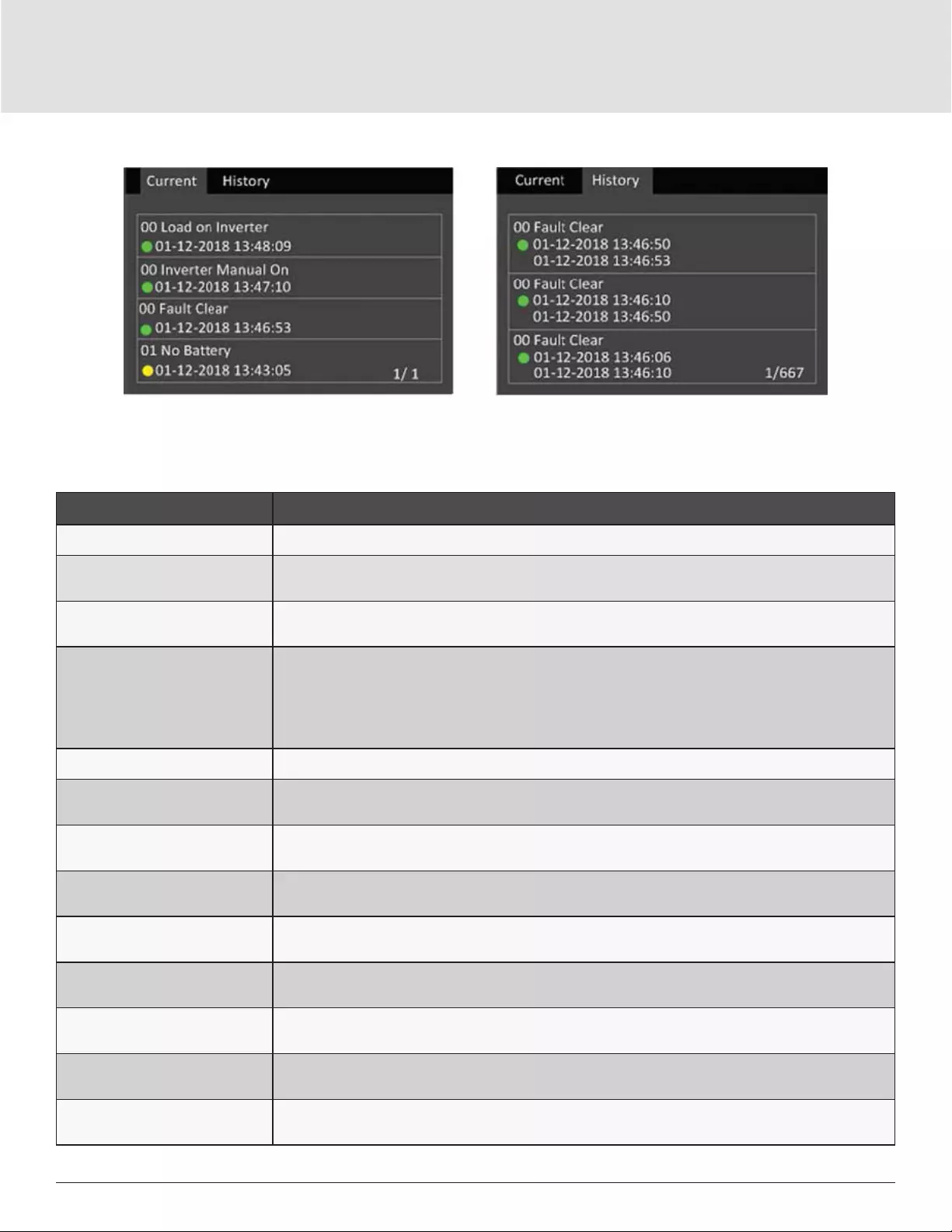
Operations28
Table 3-2 Alarm Messages table
Message Description
Aux. power fault UPS internal auxiliary power voltage fault. Contact Vertiv Technical Support.
Battery cabinet
connect abnormal
More than 10 external battery cabinets are connected to the UPS. Disconnect excess
battery cabinets.
Battery EOD The battery has reached the end of discharge and mains/utility power is unavailable.
Restore the mains power. The UPS will power o if it is not restored.
Battery low prewarning
This alarm occurs when the battery approaches the EOD. After the pre-warning, the
battery capacity allows two minutes discharge at full load. The user can set the time with
the Low Battery Time setting in Battery settings from 2 min - 30 min, (2 min by default).
This allows for any loads to be shut down before the system powers o if utility power
cannot be restored.
Battery mode The UPS operating in battery mode. The alarm will clear when utility power is restored.
Battery overtemp Battery ambient temperature too high. Ensure that the battery ambient temperature is
not higher than setting value 40 ~ 60 °C (default: 50 °C)
Battery replacement timeout The system time is past the time set for the batteries to be replaced. If you have disabled
the “Batt. note duration” or have no batteries installed, the alarm will not occur.
Battery reversed The battery positive and negative are reversed. Reconnect the battery and check the
battery cable connections.
Battery test fail The voltage of the battery was low when the periodic or manual self-test was run. Battery
replacement is Recommended.
Battery test started The battery periodic self-test or manual self-test has nished. This will display in the log
whenever the event occurs.
Battery test stopped The battery periodic self-test or manual self-test has nished. This will display in the log
whenever the event occurs.
Battery to utility transition The UPS has transferred the load to the mains power from the battery. This will display in
the log whenever the event occurs.
Battery voltage abnormal The battery voltage exceeds the normal range. Check if the battery terminal voltage
exceeds the normal range.
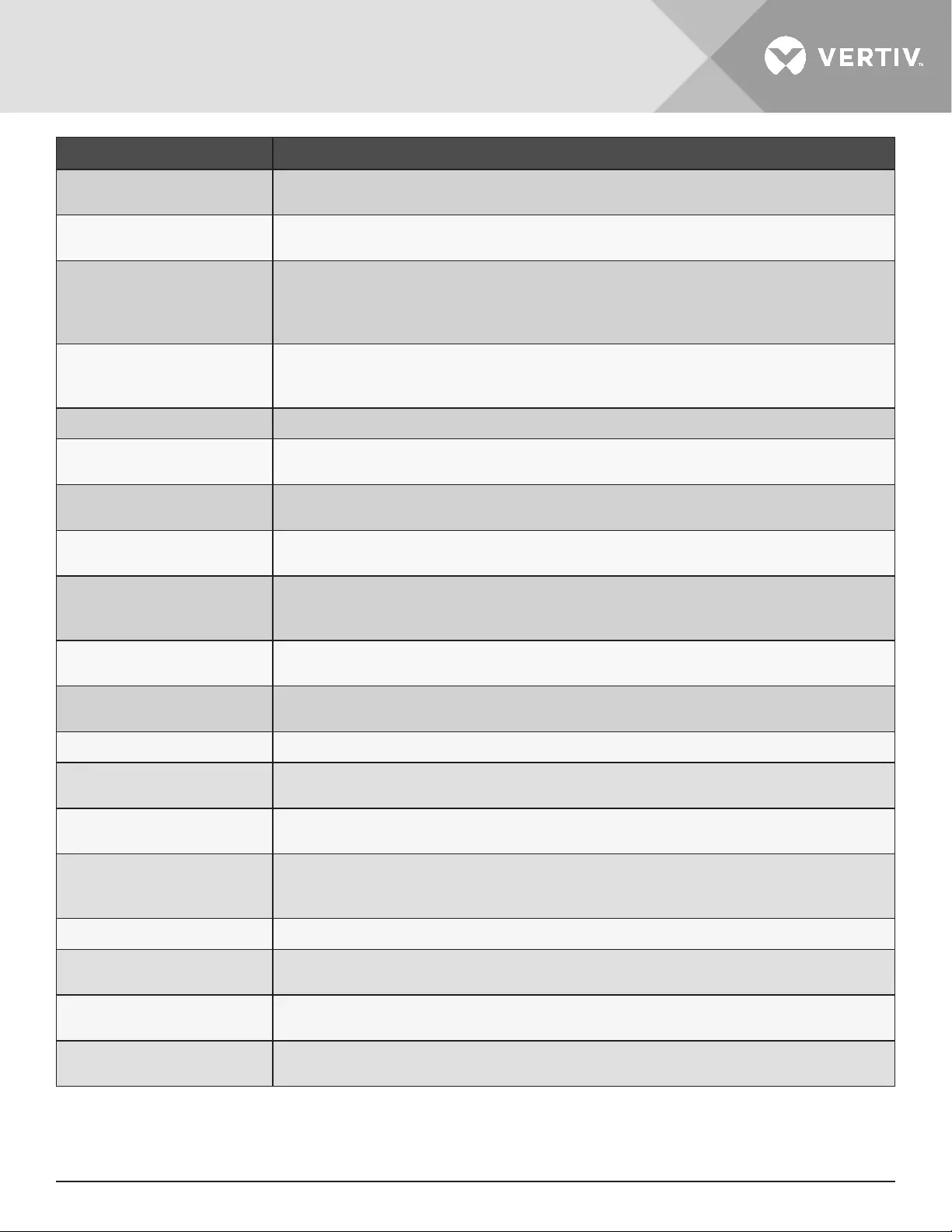
Vertiv | Liebert® EDGE | Installer/User Guide 29
Message Description
Battery to utility transition The UPS has transferred the load to the mains power from the battery. This will display in
the log whenever the event occurs.
Battery voltage abnormal The battery voltage exceeds the normal range. Check if the battery terminal voltage
exceeds the normal range.
Bypass abnormal
May be caused by bypass voltage and frequency outside of range, bypass power-o and
incorrect bypass cables connection.
Check that the bypass voltage and frequency are within the setting range.
Check the bypass cables connection
Bypass abnormal in ECO
mode
May be caused by ECO bypass voltage and frequency outside of range, ECO bypass
power-o, and incorrect ECO bypass cables connection. Check that the ECO bypass
voltage and frequency are within the setting range. Check the bypass cable connection
Bypass mode The UPS is on bypass. This will clear when the UPS returns to Normal mode.
Bypass over-current The load is drawing more current than the UPS is rated to supply in bypass mode.
Reduce the load.
Charger fault The charger output voltage is abnormal, and the charger is o. Contact Vertiv Technical
Support.
Communication fail Internal communication is abnormal. Check that the communication cables are
connected correctly.
DC bus abnormal
The inverter is o due to DC bus voltage out of acceptable range. The load will transfer
to bypass if the bypass is available because the bus voltage is outside of the acceptable
range.
DC/DC fault The discharger is faulty, because the bus voltage exceeds the range when the discharger
starts. Contact Vertiv Technical Support.
EOD turn o The inverter is o due to EOD. Check the mains power-o state and recover the mains in
time
Fan fault At least one fan is faulty. Check if the fan is blocked or the cable connection is loose.
Faults cleared The faults have been cleared using Settings > Controls > Clear faults. This will display in
the log whenever the event occurs.
Guaranteed shutdown The battery has nished discharging, then system shuts down because Guaranteed
Shutdown is enabled. This alarm will clear when the UPS is turned on again.
Input abnormal
The rectier and charger are o due to the mains voltage and frequency exceeding
normal range. Check that the rectier input phase voltage and frequency exceed the
normal range or that the mains has power-o
Input ground lost Check that the PE line is well connected and that the alarm can be cleared at the display.
Input neutral lost The mains input neutral is not detected. The alarm will clear when the neutral connection
has been restored.
Input phase reversed The mains input line and neutral are reversed. Shut o external input breaker and
connect the lines correctly.
Insuicient capacity to start The UPS is on bypass and is started with a load greater than 105% of the rated capacity.
Reduce the load to the rated capacity or below to start the unit.
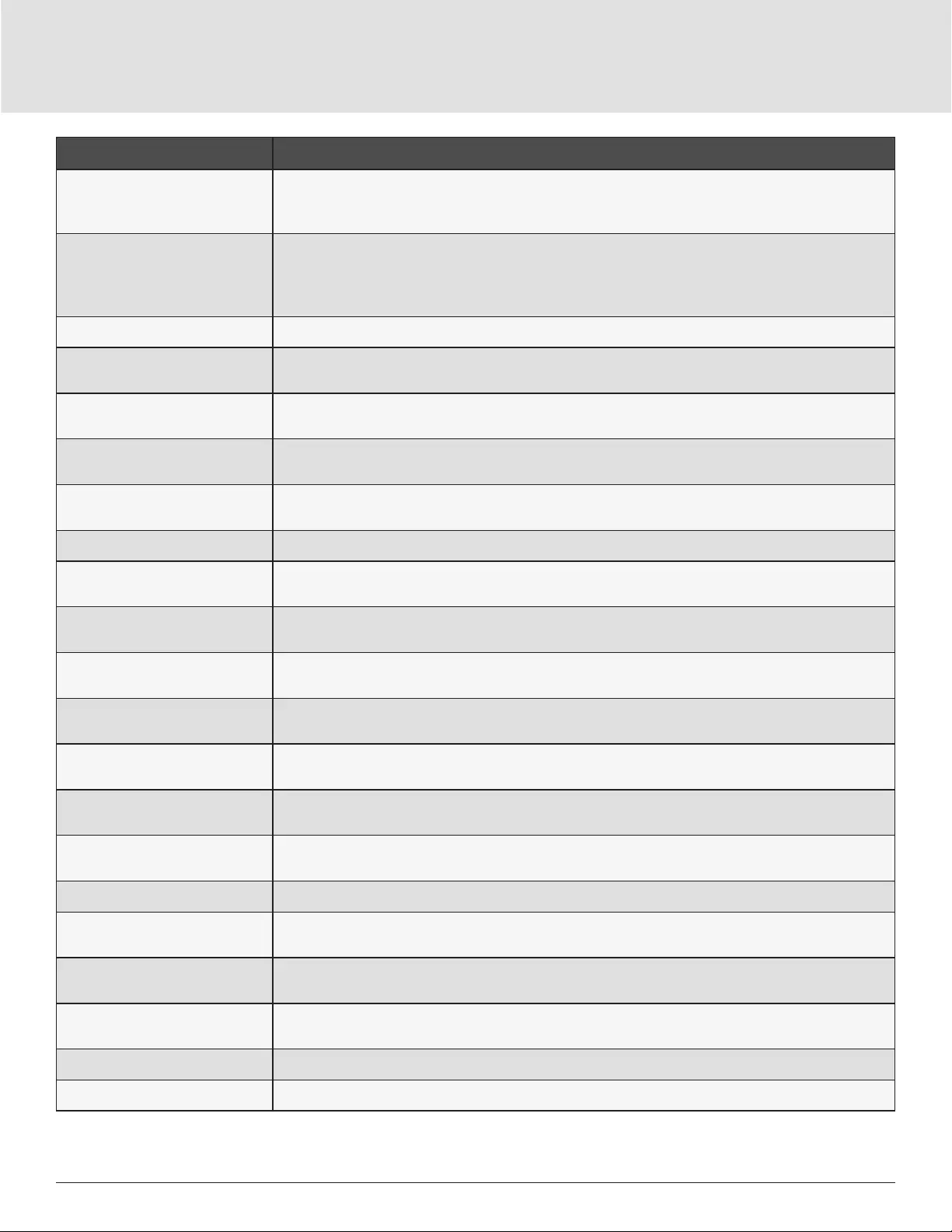
Operations30
Message Description
Inverter fault
The inverter is turned o when the inverter output voltage or current exceed the ranges
set. If bypass is available, the UPS will transfer to bypass mode, otherwise the system will
power o. Contact Vertiv Technical Support.
Inverter overload
Inverter load capacity is larger than the rated value, overload delay time is up, inverter
shuts down. If bypass is available, the system will transfer to the bypass mode, otherwise
the system will power o. Check the output load. If overloaded, reduce the load, and the
system will transfer to the inverter mode after ve seconds with no alarm.
Inverter relay welded The inverter relay is shorted. Contact Vertiv Technical Support.
Load o due to output short A short has occurred on the output. Check the output cables and for any equipment that
may have shorted.
Load o due to shutdown on
battery
The system was shut down in battery mode. This will clear when the system is turned
back on.
Manual power- on The system was turned on via the display panel. This will display in the log whenever the
event occurs.
Manual shutdown The system was shut down via the display panel. This will display in the log whenever the
event occurs.
No battery No battery detected. Check the battery and battery cable connection(s).
On maintenance bypass The UPS is operating in maintenance bypass mode. This will display in the log whenever
the event occurs.
Operating on inverter The UPS output is being powered by the inverter. This will display in the log whenever
the event occurs.
Output disabled The system is in standby state, and the dry contact shutdown is enabled. Check if the
shutdown dry contact is enabled.
Output o due to bypass
abnormal
The bypass voltage or frequency is outside the acceptable range, and the bypass is in
stand-by mode. Check that the input is normal.
Output o due to overload &
bypass abnormal
The output is o due to an overload of the UPS output, and the bypass voltage or
frequency is outside the acceptable range. Check that the input is normal.
Output o, voltage is not zero This occurs when the output is o and the system detects that there is still voltage on
the output. Check output equipment for backfeeds or contact Vertiv Technical Support.
Load o due to shutdown on
battery
The system was shut down in battery mode. This will clear when the system is turned
back on.
Output pending Remote shutdown has been initiated, and the system will turn o shortly.
Output short A short has occurred on the output. Check the output cables and for any equipment that
may have shorted.
Rectier fault The rectier is o because the bus voltage is out of the acceptable range when the
rectier starts. Contact Vertiv Technical Support.
Rectier overload The output power is larger than the rectier overload point. Check that the input voltage
meets the output load, mains input 176 V ~ 100 V, the load 100% ~ 50% linear derating.
Remote power- on The UPS was powered on remotely. This will display in the log whenever the event occurs
Remote shut- o The UPS was powered on remotely. This will display in the log whenever the event occurs
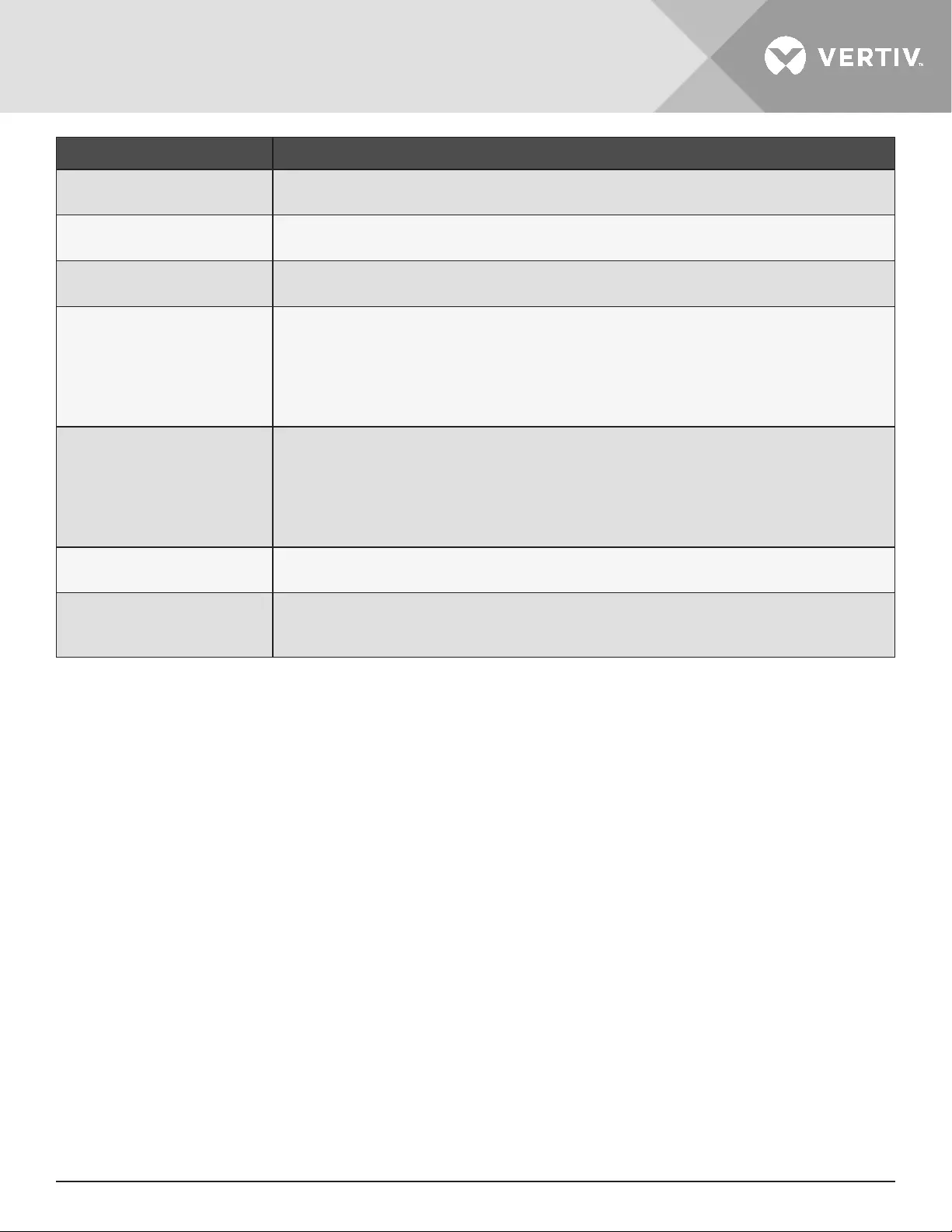
Vertiv | Liebert® EDGE | Installer/User Guide 31
Message Description
Remote shutdown Any mode shutdown was initiated by the dry contact input. This will display in the log
whenever the event occurs.
REPO Shutdown caused by the REPO terminal Normally-Closed contact input opening. This will
display in the log whenever the event occurs.
Restore factory defaults On the Maintenance page, “Restore Factory Defaults” has been set while the UPS is in
the stand-by state. This will return settings to their factory settings.
Shutdown due to over temp
During the UPS operation, the system checks if the heat sink temperature exceeds the
setting range.
If an overtemperature occurs, check if :
1. The ambient temperature is too high.
2. Dust is blocking any of the UPS vents.
3. A fan fault has occurred.
System over temp
During the UPS operation, the system checks if the heat sink temperature exceeds the
setting range.
If an overtemperature occurs, check if :
1. The ambient temperature is too high.
2. Dust is blocking any of the UPS vents.
3. A fan fault has occurred.
Turn on fail The UPS does not start because there is no mains/utility power or it is outside of the
range of the voltage required to supply the full load. Check the AC input power.
UPS has no output
Both Inverter and Bypass are not supplying power due to the UPS output being turned
o remotely or via the LCD, or are unavailable due to no input power or input power out
of range. Check that UPS is on and input power is available.
3.2.7. About Screen
The About screen oers tabs that list information about the product.
• Product tab - shows UPS identication information, rmware versions, and information about the
communication card (when the card is installed).
To view the product, eiciency, and battery-age information:
1. At the main menu, select the About icon, and press Enter.
2. Use the arrow buttons to move the cursor left/right and select a tab, then press Enter to display the
information for the selected tab.

Operations32
Product Information
Product Typ e
UPS model name.
Serial number
UPS serial number.
Time since startup
Elapsed time since start-up of the UPS.
UPS FW version
Version of UPS rmware on the control board.
Communication FW version
Version of communication rmware on the communication board.
LCD module FW version
Version of LCD module rmware on the display panel.
Network
MAC address
Shows the MAC address of the SNMP card. This is only shown when the SNMP card is installed.
IPv4 address
Shows the IPv4 address of the SNMP card. This is only shown when the SNMP card is installed.
3.2.8. Maintenance screen
The Maintenance screen oers operation of restore factory default.
To restore factory default:
1. At the main menu, select the Maintenance icon, and press Enter.
2. Use the arrow buttons to move the cursor to the option, then press Enter to select the control.
Note : The operation is password protected. The password is 12345.
Restore factory default
If the operation success, it will restore conguration to factory defaults.
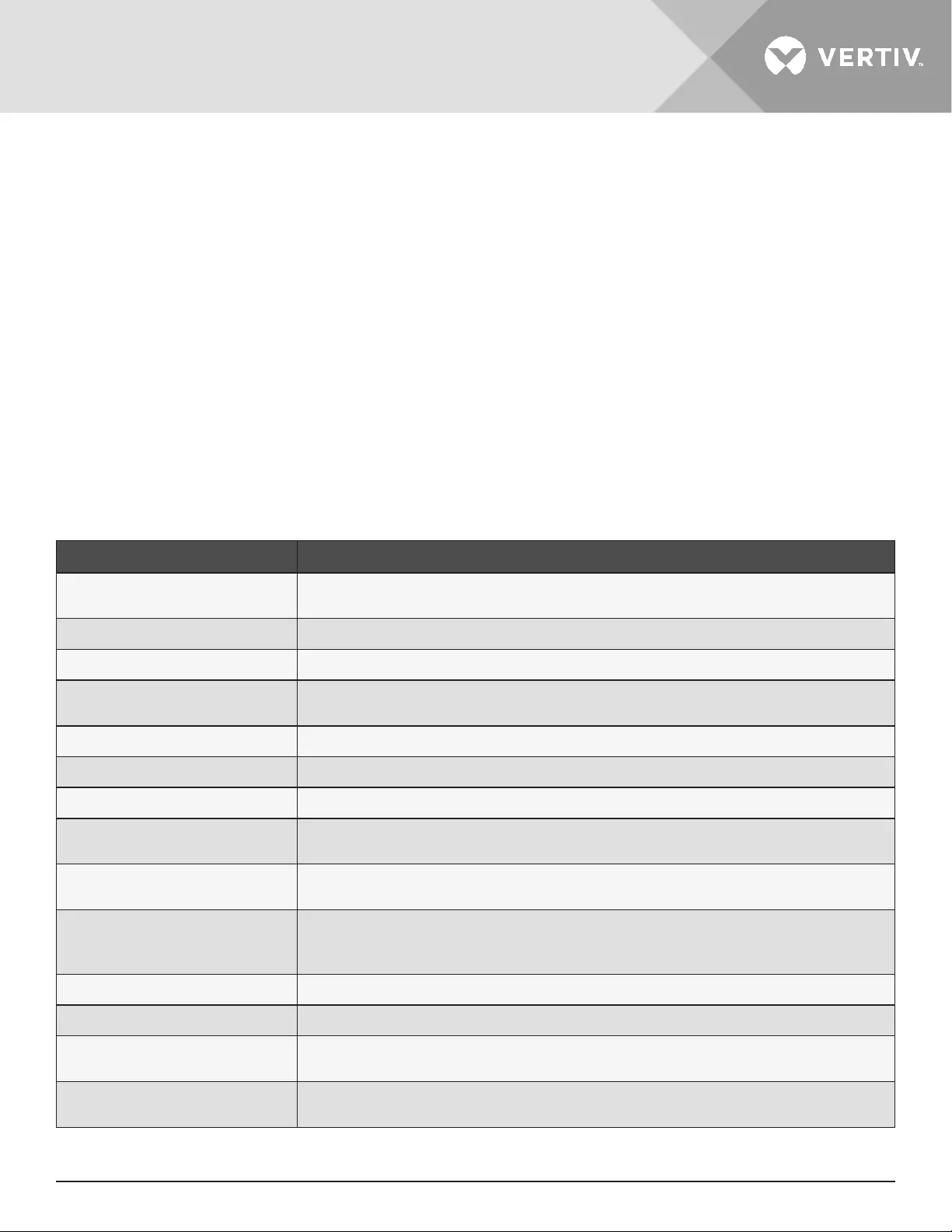
Vertiv | Liebert® EDGE | Installer/User Guide 33
3.3. Editing Display and Operation Settings
You may adjust the display settings and UPS conguration via the LCD. The display and operation settings are
password protected. The default password is 111111 (six ones).
To enter the password:
1. Press the up-arrow button to change the digit shown, then press the down-arrow button to move to the next
digit.
2. Repeat to select each digit, and press Enter to submit the password.
Settings Prompts
While using the operation and display panel, prompts display to alert you to specic conditions or require
conrmation of commands or settings. Following table lists the prompts and their meaning.
Table 3-3 Display Prompts and Meanings
PROMPT MEANING
Cannot set this online, please
shut down output
Appears when changing important output settings (output voltage, output
frequency.).
Please input password Appears when password protected operation is executed.
Password is correct Appears when the Settings password is input correctly.
Incorrect password, please input
again Appears when the Settings password is input incorrectly.
Input new password Appears when the attempting to change the Setting password.
Conrm new password Appears when the attempting to change the Setting password.
Password changed OK Appears upon successful change of the Settings password.
Fail to change password, please
try again
Appears when attempting to change the Settings password but the new and
conrmation passwords do not match.
Operation failed, condition is not
met
Appears when attempting to execute a operation for which the required conditions
are not met.
Turn on failed, condition is not
met
Appears when proper conditions are not met for UPS power-on. Applies when using
the power button or when execute the command of ‘Turn on/Turn o’ on the LCD
panel ‘Control’ page.
Turn on UPS? Appears when execute the command of ‘Turn on’ on the LCD panel ‘Control’ page.
Turn o UPS? Appears when execute the command of ‘Turn o’ on the LCD panel ‘Control’ page.
Mute audible alarm? Appears when execute the command of ‘Mute audible alarm’ on the LCD panel
‘Control’ page.
Unmute audible alarm? Appears when execute the command of ‘Unmute audible alarm’ on the LCD panel
‘Control’ page.
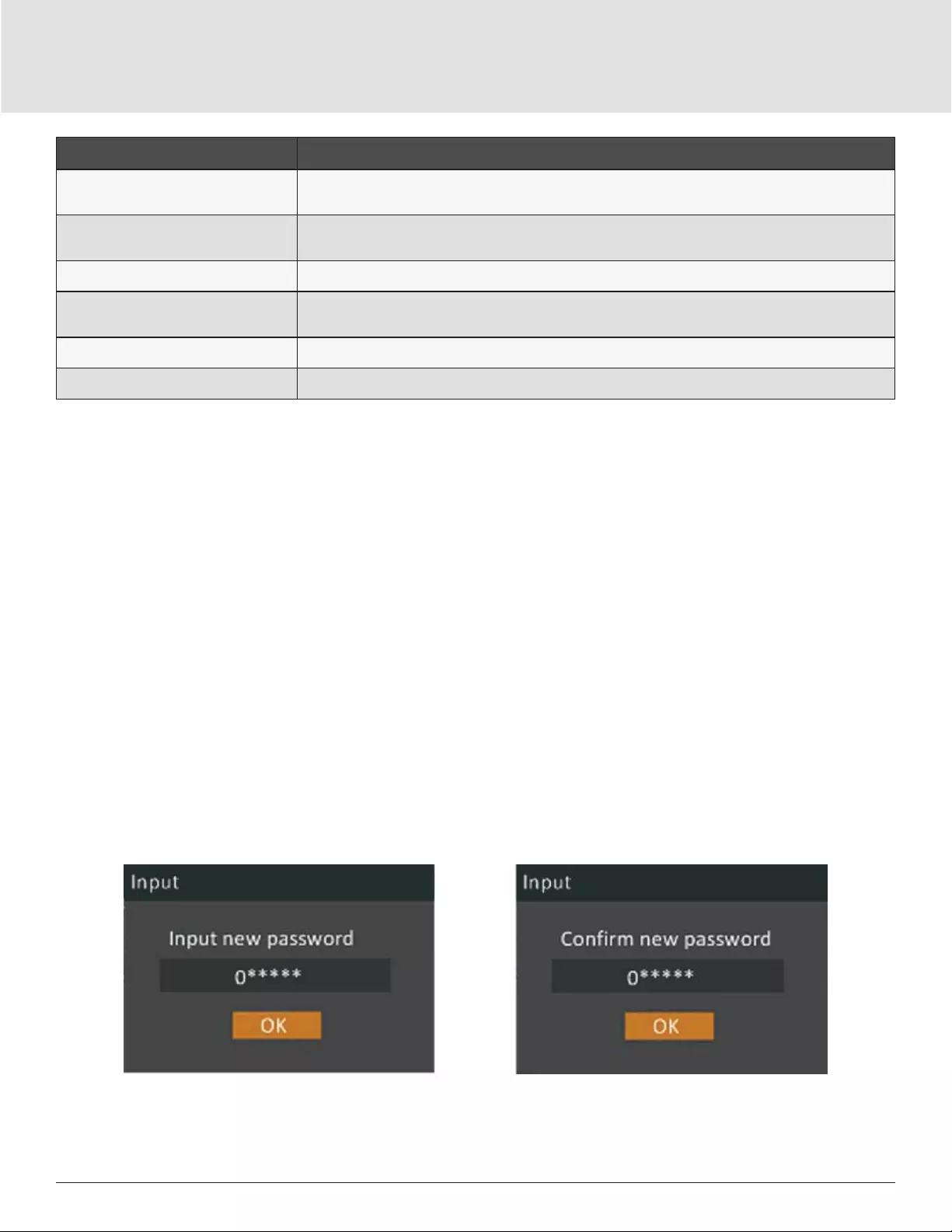
Operations34
PROMPT MEANING
Start battery manual test? Appears when execute the command of ‘Start battery manual test’ on the LCD panel
‘Control’ page.
Stop battery manual test? Appears when execute the command of ‘Stop battery manual test’ on the LCD panel
‘Control’ page.
Clear faults? Appears when execute the command of ‘Clear faults’ on the LCD panel ‘Control’ page.
Reset power statistics? Appears when execute the command of ‘Reset power statistics’ on the LCD panel
‘Control’ page.
New alarm present Appears when new alarm occurs.
New Fault present Appears when new fault occurs.
3.3.1. Changing the Password
The default password is 111111 (six ones). You must use the current password to change the password.
1. At the main menu, select the Settings icon, and press Enter.
2. At the password prompt, use the up-arrow to select the rst digit, press the down-arrow to move to the next
digit, repeat for each digit, then press Enter to access the settings.
3. Use the arrow buttons to select the Monitor tab, then press Enter.
4. Use the down arrow to highlight Change Settings Password, press Enter, and re-enter the current password.
The Input new password dialog opens, see below.
5. Enter the new password, then conrm the new password. A conrmation dialog opens to indicate a
successful password change.
6. Press ESC to return to the settings or main menu.
Figure 3-2 New and Confirm Password dialogs
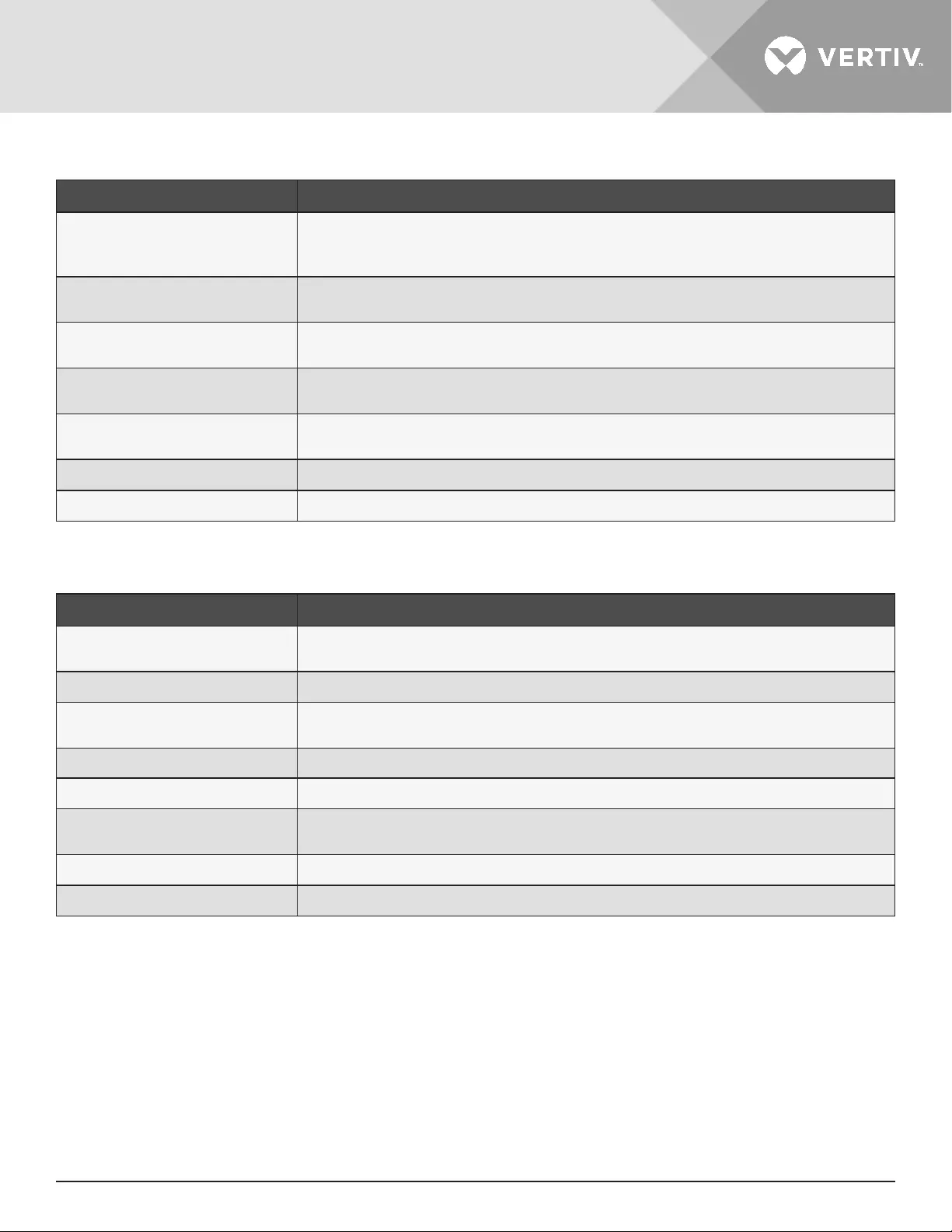
Vertiv | Liebert® EDGE | Installer/User Guide 35
Table 3-4 Operating Mode Description
Operating mode Description
Operating mode
When the input voltage is within voltage regulated range, UPS will power the output
directly from the mains. In this mode, when battery is fully charged, the fan will stop
working for energy saving.
Normal mode When the input voltage is higher than the voltage regulation range but lower than
high loss point, the buck AVR will be activated.
Buck mode when AC is normal. When the input voltage is lower than the voltage regulation range but higher than low
loss point, the boost AVR will be activated.
Boost mode when AC is normal. When the input voltage is beyond the acceptable range or power failure, the UPS will
backup power from battery and alarm is sounding every 10 seconds.
Battery mode When the input voltage is beyond the acceptable range or power failure, the UPS will
backup power from battery and alarm is sounding every 10 seconds.
Standby mode UPS is powered o and no output supply power, but still can charge batteries.
Fault mode When a fault has occurred, there is not output supply power.
Table 3-5 Faults
Fault Cause
DC/DC fault The discharger is faulty, because the bus voltage exceeds the setting range when
discharger starts or soft starts.
DC bus abnormal The inverter is o when DC bus voltage is faulty.
Inverter fault The inverter is o when the inverter output voltage and current exceed the setting
range.
Inverter output short circuit The inverter short circuit.
Battery voltage abnormal The battery voltage exceeds the normal range.
Over temp Internal heat sink temperature or ambient temperature exceeds the setting range,
and the output is o.
Overload UPS is overload
Charger failure The charger does not have output and battery voltage is less than 10V/PC
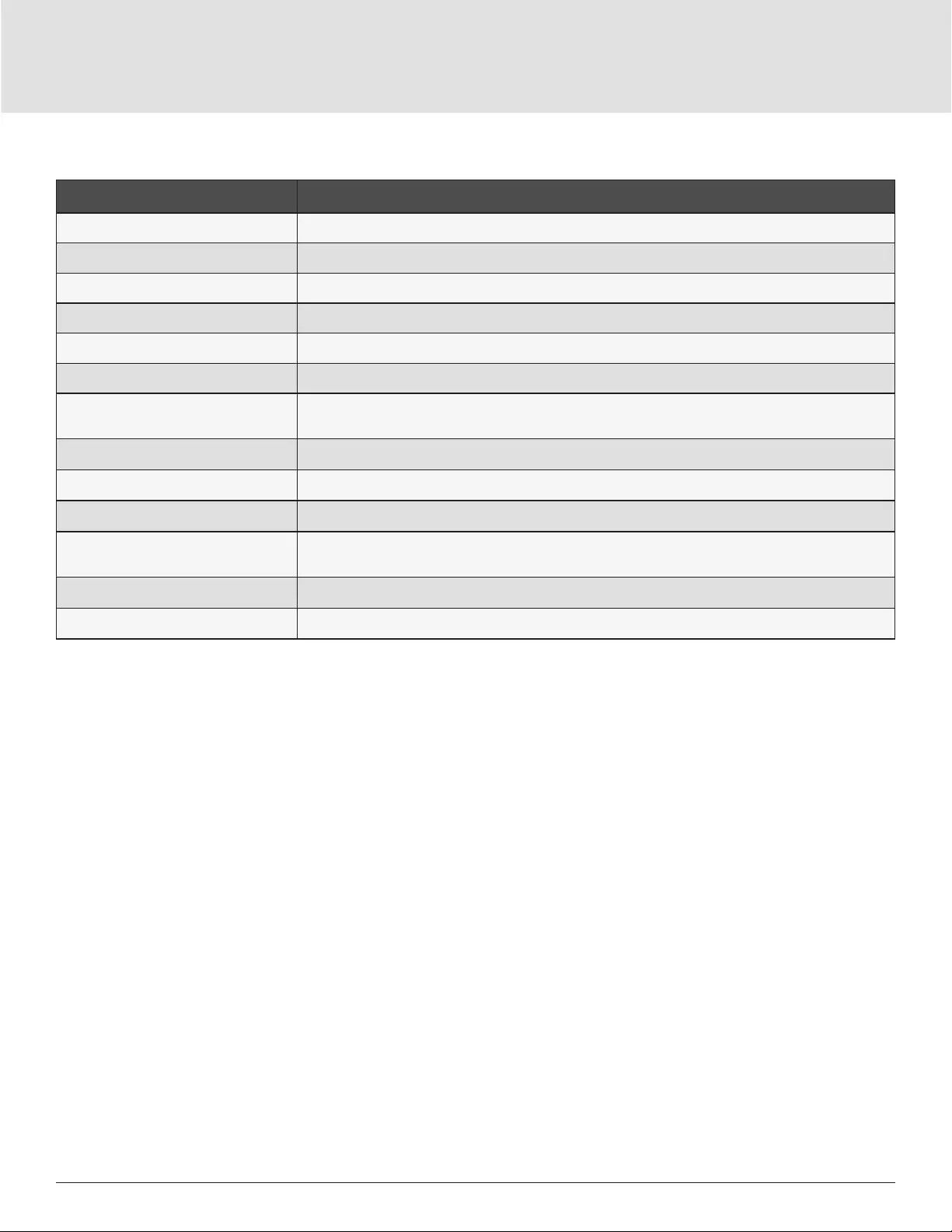
Operations36
Table 3-6 Audible Alarm
Alarm source Alarm
UPS Fault Continuously sounding
Battery Mode Sounding every 10 seconds
Battery low pre-warning Sounding every 2 seconds
Overload pre-warning Sounding every second
No battery Sounding every 2 seconds
Battery overcharge Sounding every 2 seconds
Input ground lost or phase
reversed Sounding every 2 seconds
EPO Sounding every 2 seconds
Over temp pre-warning Sounding every 2 seconds
Charger fail pre-warning Sounding every 2 seconds
Battery fault Sounding every 2 seconds
(At this time, UPS is o to remind users something wrong with battery)
Battery replacement timeout Sounding every 2 seconds
EEPROM fail Sounding every 2 seconds

Vertiv | Liebert® EDGE | Installer/User Guide 37
Chapter 4: MAINTENANCE AND BATTERY REPLACEMENT
4.1. Precautions
Although the EDGE is designed and manufactured to ensure personal safety, improper use can result in electrical
shock or re. To ensure safety, observe the following precautions:
• Turn o and unplug the UPS before cleaning it.
• Clean the UPS with a dry cloth. Do not use liquid or aerosol cleaners.
• Never block or insert any objects into the ventilation holes or other openings of the UPS.
• Do not place the UPS power cord where it might be damaged.
4.2. Battery Charging
The batteries are valve-regulated, non-spill-able, lead acid and should be kept charged to attain their design life.
The EDGE charges the batteries continuously when it is connected to the utility input power. If the EDGE will
be stored for a long time, we recommend connecting the UPS to input power for at least 24 hours every 4 to 6
months to ensure full recharge of the batteries.
4.3. Replacing the UPS Batteries
IMPORTANT! Before you proceed, please review the battery safety precautions available at https://www.vertiv.
com/ComplianceRegulatoryInfo.
You may safely replace the internal battery pack. See the SPECIFICATIONS on page 41, for the part number
of the replacement battery for your UPS model number.
NOTE: Replace the battery with the same type and number as originally installed.
NOTE: The internal battery pack is hot-swappable. However, caution should be exercised because during this
procedure the load is unprotected from disturbances and power outages. Do not replace the battery while the UPS is
operating in Battery Mode. This will result in a loss of output power and will drop the connected load.
To replace the batteries on 1U and 2U models:
1. Remove the front bezel by pulling rmly until the snaps release.
2. Disconnect the battery connector by squeezing the ends and gently pulling the two pieces apart.
3. Remove the two screws and the metal battery cover plate.
4. Slide out the existing battery kit and disconnect the battery terminals from the connector. Disconnect the red
wire rst, then the black.
5. Plug the removed connector into the terminals of the new replacement battery kit. Plug the black wire in rst,
then the red.
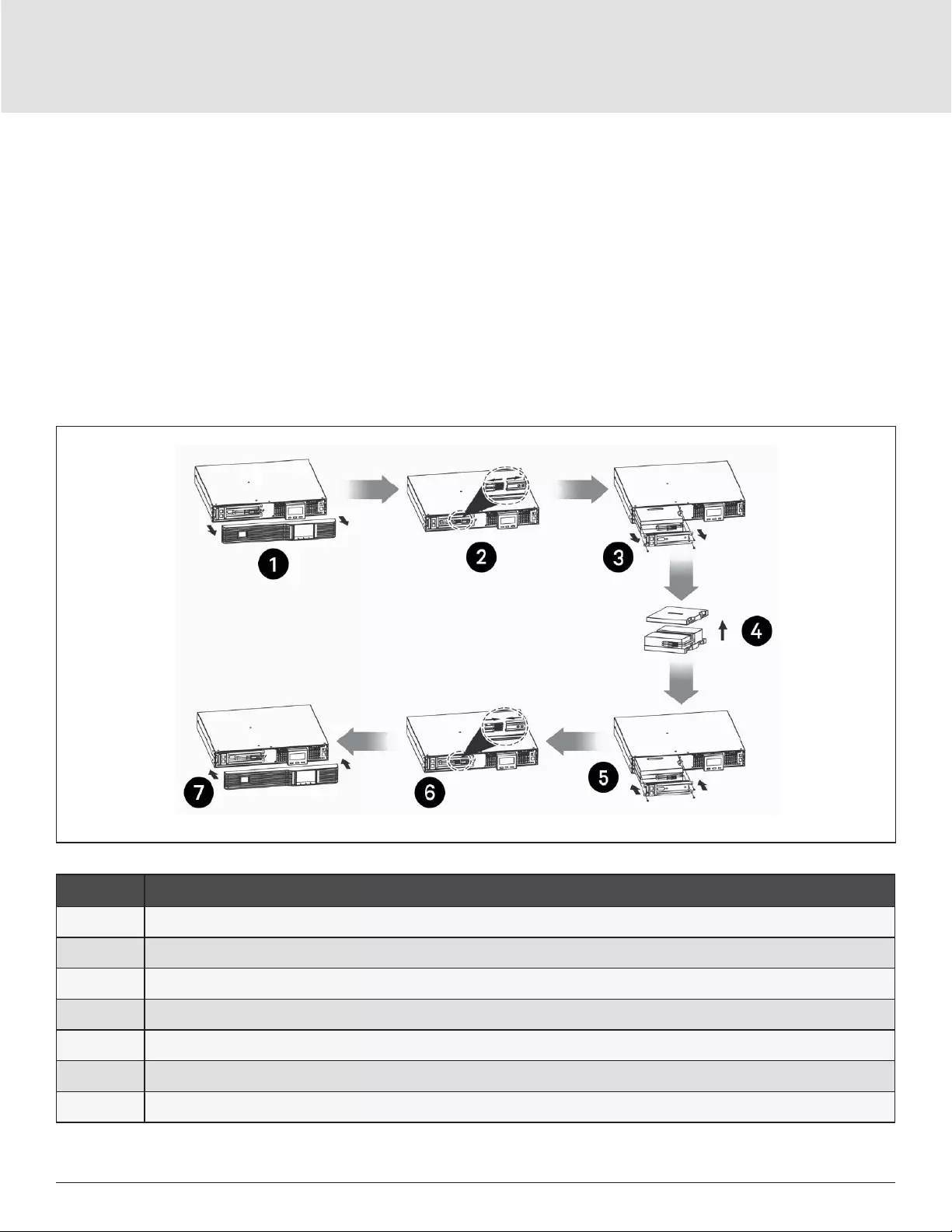
MAINTENANCE AND BATTERY REPLACEMENT38
6. Orient the connector and the new battery in the same way as the original battery and slide into UPS.
7. Reconnect the two halves of the battery connector and slide the front panel back on until it clicks.
8. Replace the metal plate and secure with the two screws.
9. Snap the front bezel back on.
10. Press and hold the power button for 3 seconds to initiate the Battery-Self Check mode clearing any previous
battery fault warning.
11. Properly dispose of the old batteries at an appropriate recycling facility or return them to Vertiv in the packing
material from the new batteries.
Figure 4-1 Removing the battery box from 1U and 2U units to replace batteries
ITEM DESCRIPTION
1 Remove the front panel from the UPS.
2 Disconnect the battery wires.
3Remove the 2 screws on the front panel of the battery box, and pull out the box.
4 Remove the top cover, place the batteries inside, and return the cover to the battery box.
5Place the battery box in the UPS, and re-install the front panel of the battery box.
6 Connect the battery wires.
7Replace the front panel on the UPS.
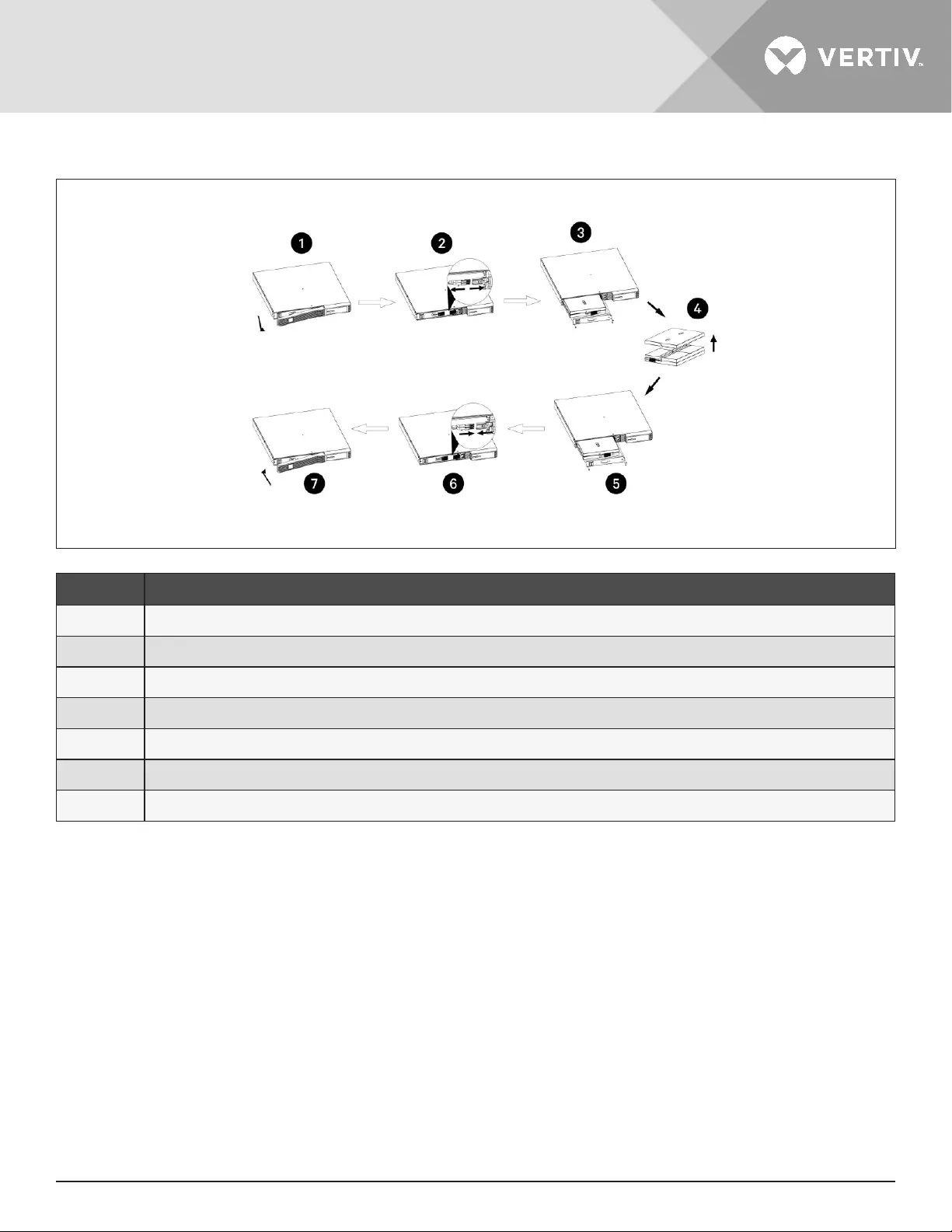
Vertiv | Liebert® EDGE | Installer/User Guide 39
Figure 4-2 Removing the battery box from units to replace batteries
ITEM DESCRIPTION
1 Remove front panel.
2 Disconnect red then black wire from battery terminals.
3Remove screws and metal battery cover.
4 Connect black then red wire to battery terminals.
5Slide the replacement battery kit into the UPS. Replace the metal plate and secure with the two screws.
6 Reconnect the battery connector.
7Snap the front panel back on.
To replace the batteries on MT models:
1. Place the unit on its left side and remove the 6 screws and the metal battery cover plate.
2. Slide out the existing battery kit and disconnect the two halves of the battery connector.
3. Orient the connector and the new battery in the same way as the original battery, connect the two halves of
the battery connector, and slide into UPS.
4. Replace the metal plate and secure with the 6 screws.
5. Press and hold the power button for 3 seconds to initiate the Battery-Self Check mode clearing any previous
battery fault warning.
6. Properly dispose of the old batteries at an appropriate recycling facility or return them to Vertiv in the packing
material from the new batteries.
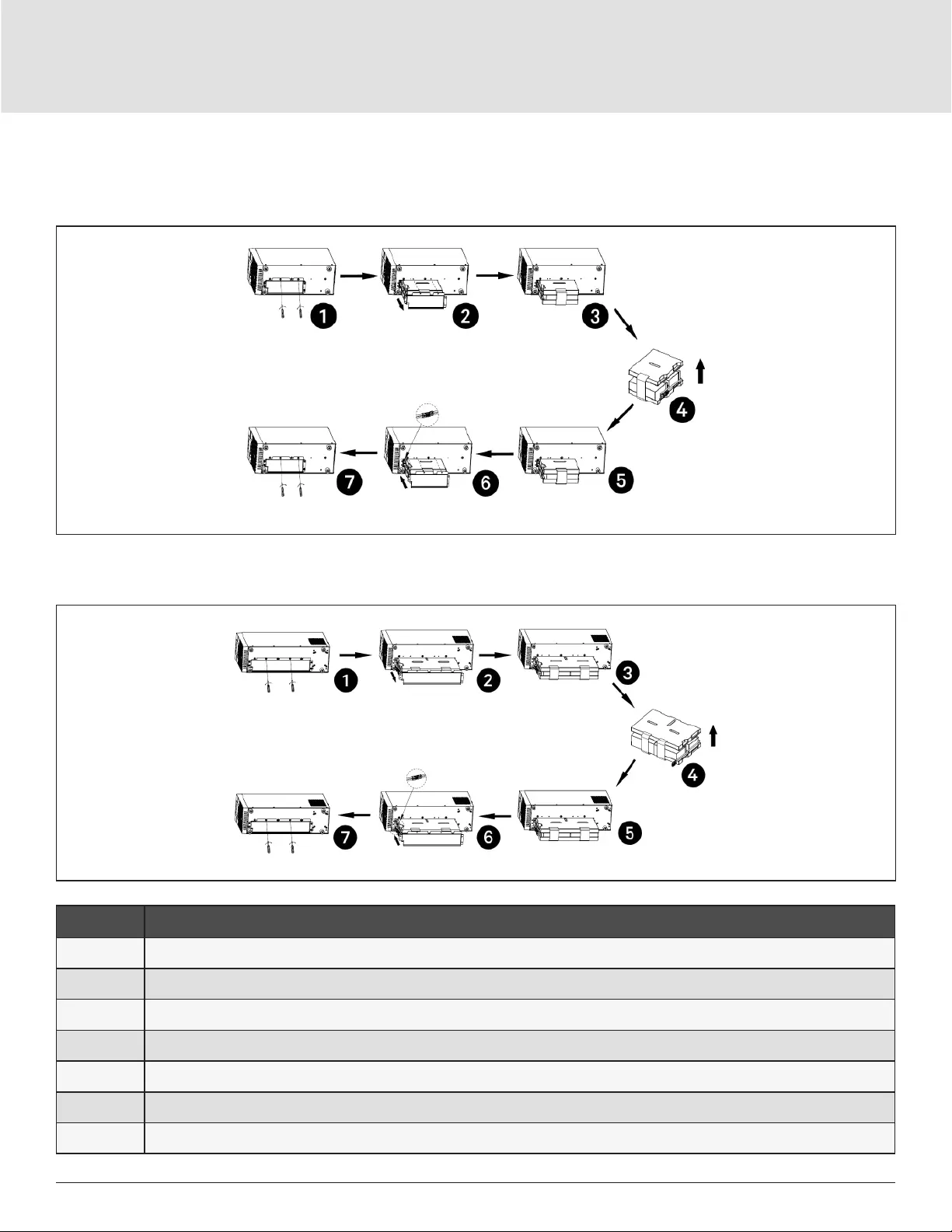
MAINTENANCE AND BATTERY REPLACEMENT40
Figure 4-3 Replacing the batteries on MT models
EDGE-750/1100IMT
EDGE-1500IMT
ITEM DESCRIPTION
1 With unit laying on left side, remove screws from battery cover.
2 Remove the battery cover.
3Slide out the battery kit and disconnect the battery connector.
4 Connect the battery connector to the replacement battery.
5Slide the replacement battery kit into the UPS.
6 Replace the battery cover.
7Secure the battery cover with the screws.
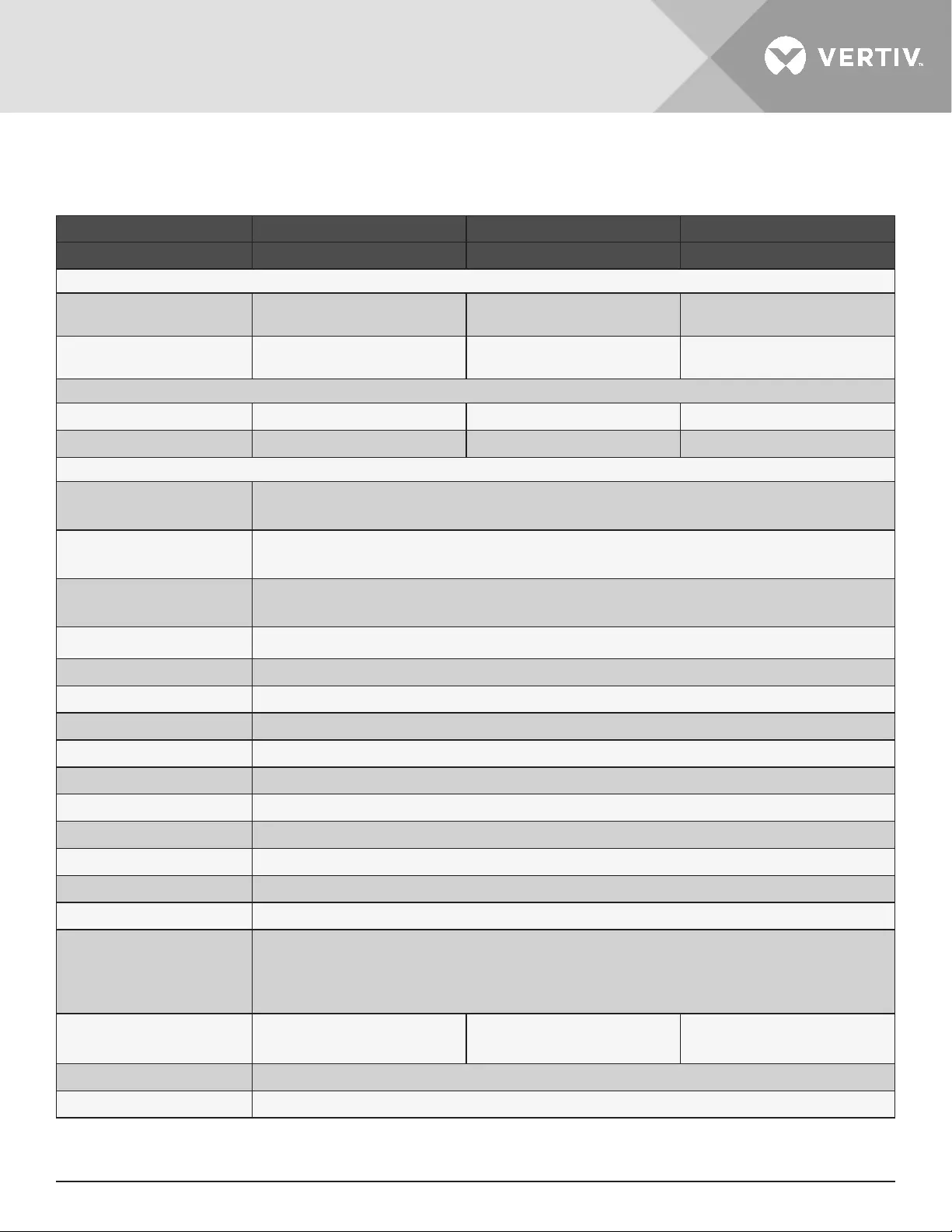
Vertiv | Liebert® EDGE | Installer/User Guide 41
Chapter 5: SPECIFICATIONS
Table 5-1 Specifications, EDGE-500IRM1U,EDGE-1000IRM1U and EDGE-1500IRM1U
MODEL EDGE-500IRM1U EDGE-1000IRM1U EDGE-1500IRM1U
Power Rating @ 230V 500VA / 450W / 2.2A 1000VA / 900W / 4.4A 1500VA / 1350W / 6.7A
Dimensions, D×W×H, in. (mm)
Unit Dimensions,
W x D x H, mm 438 x 380 x 44 438 x 480 x 44 438 x 600 x 44
Shipping Dimensions,
W x D x H, mm 550 x 620 x 200 570 x 700 x 200 780 x 570 x 200
Weight, lb.(kg)
Unit Weight, kg 11.3 16.1 22.8
Shipping Weight, kg 17.3 23.4 30.5
Input
Voltage Input Range (with
battery operation) 0 to 300 VAC
Voltage Input Range
(without battery operation) 144 to 290 VAC
Input Voltage Measurement
Tolerance ±5%
Nominal Voltage Setting 200 / 208 / 220 / 230 / 240 VAC
High Line Buck to Battery 241 / 251 / 266 / 278 / 290 VAC
High Line Battery to Buck 235 / 245 / 260 / 272 / 284 VAC
High Line Normal to Buck 220 / 229 / 242 / 253 / 264 VAC
High Line Buck to Normal 215 / 224 / 237 / 248 / 259 VAC
Low Line Boost1 to Normal 185 / 192 / 203 / 212 / 221 VAC
Low Line Normal to Boost1 180 / 187 / 198 / 207 / 216 VAC
Low Line Boost2 to Boost1 160 / 166 / 176 / 183 / 191 VAC
Low Line Boost1 to Boost2 155 / 161 / 171 / 178 / 186 VAC
Low Line Battery to Boost2 155 / 161 / 171 / 178 / 186 VAC
Low Line Boost2 to Battery 144 / 150 / 158 / 166 / 173 VAC
Frequency Input Range
45 to 65 Hz
Autodetect 50 / 60 Hz
Battery to Normal comeback at 50Hz: 47 to 53Hz
Battery to Normal comeback at 60Hz: 57 to 63Hz
Internal Rear-panel Input
Breaker Rating 5 A 8 A 10 A
Input Surge Protection EN61000-4-5; Line to Line: Level 2; Line to Earth: Level 3
Input Power Receptacle IEC 320 C14
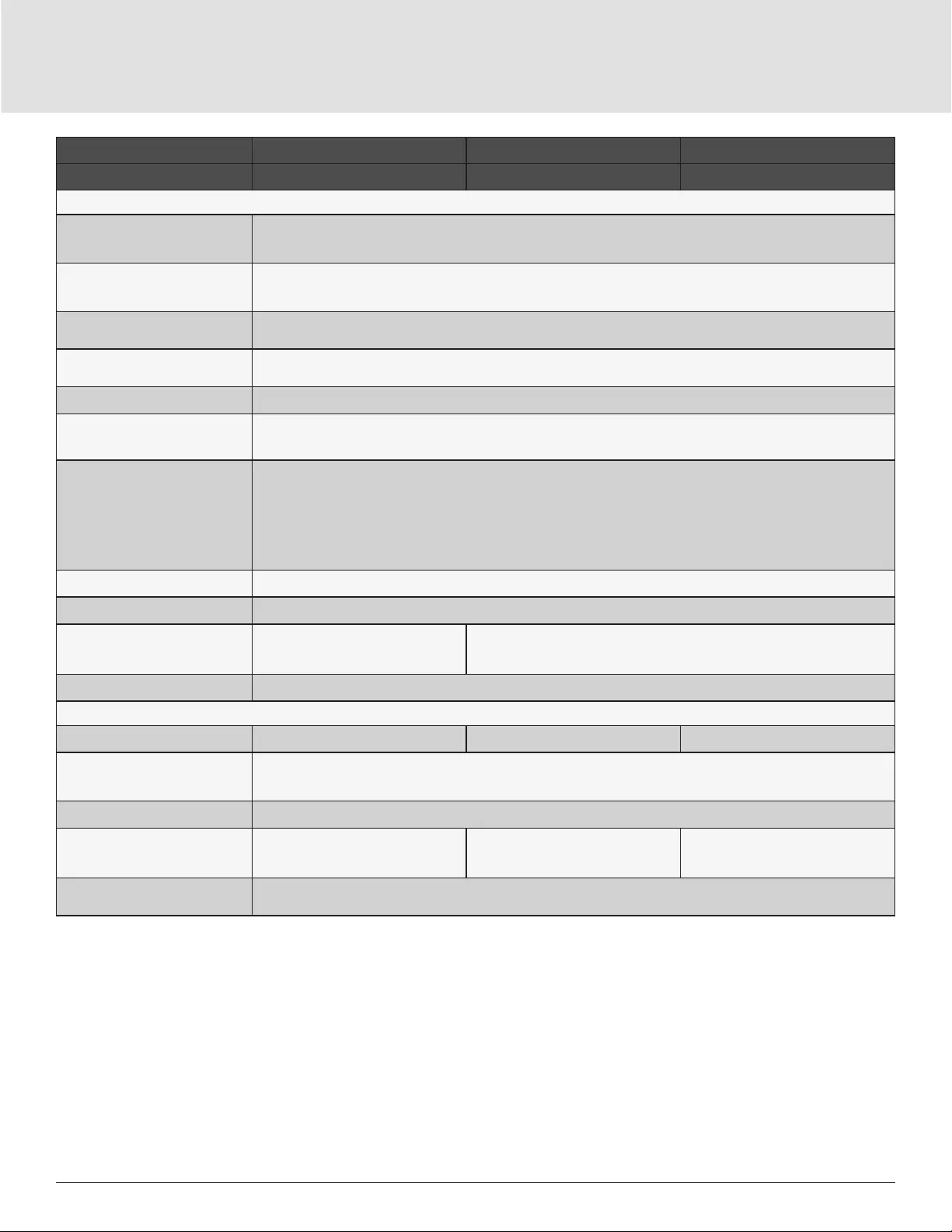
SPECIFICATIONS42
MODEL EDGE-500IRM1U EDGE-1000IRM1U EDGE-1500IRM1U
Power Rating @ 230V 500VA / 450W / 2.2A 1000VA / 900W / 4.4A 1500VA / 1350W / 6.7A
Output
Output Voltages (on
battery)
200 / 208 / 220 / 230 / 240 VAC
(230 VAC is factory default)
Output Frequency (on
battery) Autodetect 50/60 Hz ±1%
Output Receptacles - not
controllable (3) IEC 320 C13
Output Receptacles -
controllable (3) IEC 320 C13
Transfer Time Adjustable with Input Waveform Sensitivity setting. See page xx for details.
Output Waveform (on
Battery) Pure Sinewave
Output Overload Operation
101% - alarm warning
106% - alarm warning and shutdown after 60 seconds
126% - alarm warning and shutdown after 50 seconds
151% - alarm warning and shutdown after 2 seconds
201% - alarm warning and immediate shutdown
Protection Electronic (over current, short circuit w/ latching shutdown)
AC-mode Eiciency 98% or greater for 200/208/220/230/240 VAC
Buck- Boost1- and Boost2-
mode
94% or greater for
200/208/220/230/240 VAC 96% or greater for 200/208/220/230/240 VAC
Recharge Time 4 hours to recover 90%
Internal Battery
Part Number EDGE-500I1UBATKIT EDGE-1000I1UBATKIT EDGE-1500I1UBATKIT
Protection Electronic (overcurrent, short circuit with latching shutdown)
Type Valve-regulated lead-acid (VRLA) in compliance with UL 1989
Quantity x Voltage x Ah 2 x 6V x 9Ah 4 x 6V x 9Ah 6 x 6V x 9Ah
Battery Manufacturer and
model No. CSB RUM6290
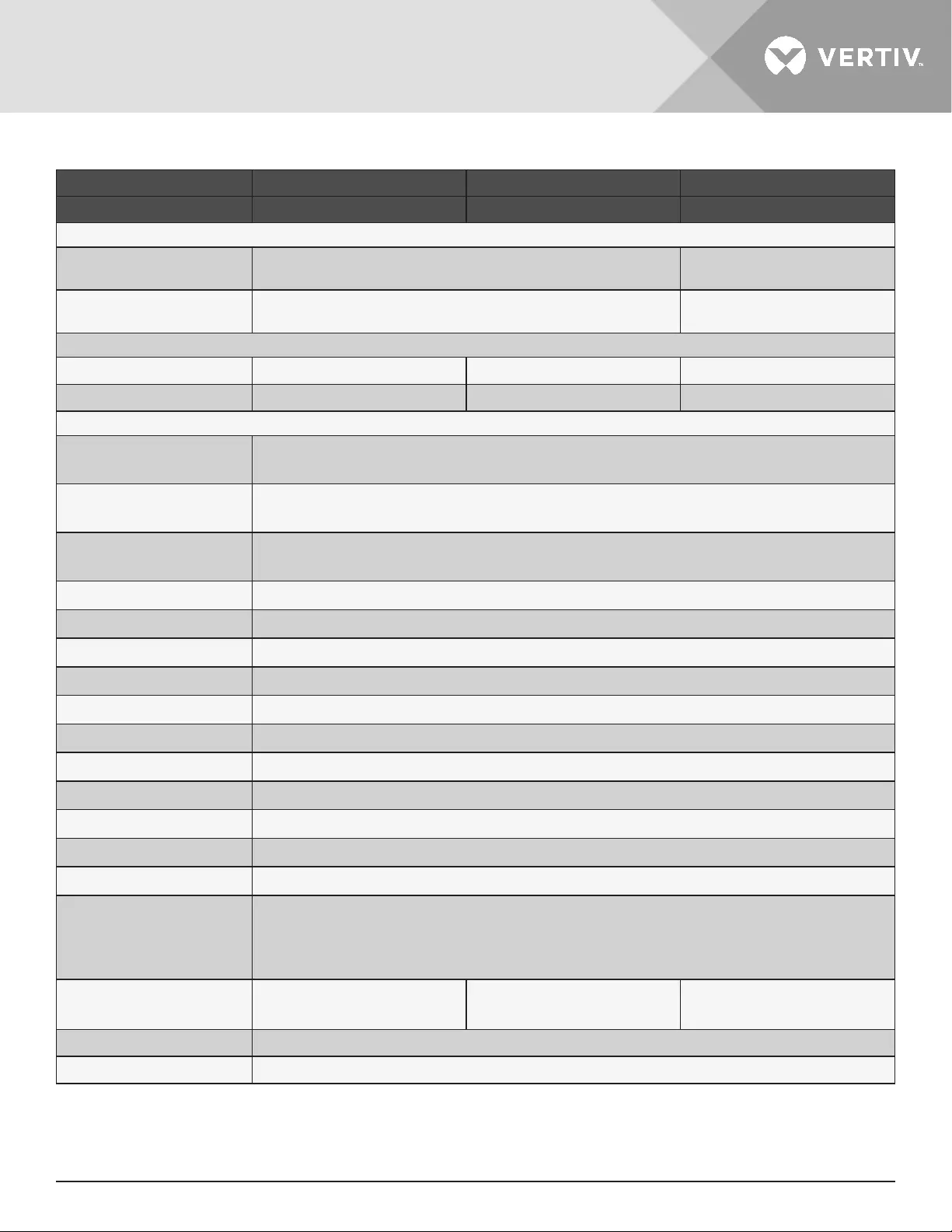
Vertiv | Liebert® EDGE | Installer/User Guide 43
Table 5-2 Specifications, EDGE-750IMT, EDGE-1000IMT and EDGE-1500IMT
MODEL EDGE-750IMT EDGE-1000IMT EDGE-1500IMT
Power Rating @ 230V 750VA / 675W / 3.3A 1000VA / 900W / 4.4A 1500VA / 1350W / 6.7A
Dimensions, D×W×H, in. (mm)
Unit Dimensions,
W x D x H, mm 145 x 370 x 220 145 x 480 x 220
Shipping Dimensions,
W x D x H, mm 230 x 450 x 325 230 x 570 x 325
Weight, lb.(kg)
Unit Weight, kg 11.2 11.8 18.2
Shipping Weight, kg 12.6 13.2 20
Input
Voltage Input Range (with
battery operation) 0 to 300 VAC
Voltage Input Range
(without battery operation) 144 to 290 VAC
Input Voltage Measurement
Tolerance ±5%
Nominal Voltage Setting 200 / 208 / 220 / 230 / 240 VAC
High Line Buck to Battery 241 / 251 / 266 / 278 / 290 VAC
High Line Battery to Buck 235 / 245 / 260 / 272 / 284 VAC
High Line Normal to Buck 220 / 229 / 242 / 253 / 264 VAC
High Line Buck to Normal 215 / 224 / 237 / 248 / 259 VAC
Low Line Boost1 to Normal 185 / 192 / 203 / 212 / 221 VAC
Low Line Normal to Boost1 180 / 187 / 198 / 207 / 216 VAC
Low Line Boost2 to Boost1 160 / 166 / 176 / 183 / 191 VAC
Low Line Boost1 to Boost2 155 / 161 / 171 / 178 / 186 VAC
Low Line Battery to Boost2 155 / 161 / 171 / 178 / 186 VAC
Low Line Boost2 to Battery 144 / 150 / 158 / 166 / 173 VAC
Frequency Input Range
45 to 65 Hz
Autodetect 50 / 60 Hz
Battery to Normal comeback at 50Hz: 47 to 53Hz
Battery to Normal comeback at 60Hz: 57 to 63Hz
Internal Rear-panel Input
Breaker Rating 5 A 8 A 10 A
Input Surge Protection EN61000-4-5; Line to Line: Level 2; Line to Earth: Level 3
Input Power Receptacle IEC 320 C14
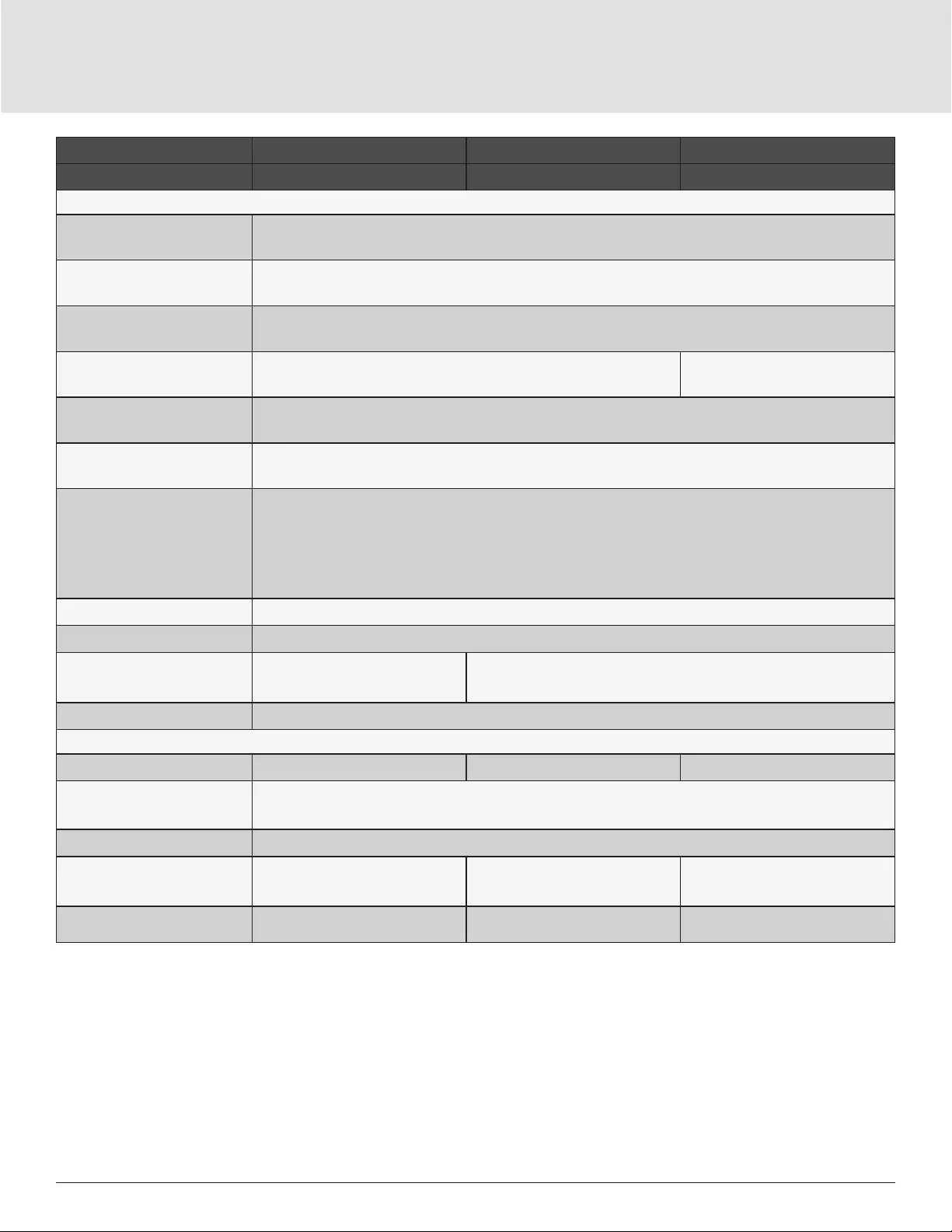
SPECIFICATIONS44
MODEL EDGE-750IMT EDGE-1000IMT EDGE-1500IMT
Power Rating @ 230V 750VA / 675W / 3.3A 1000VA / 900W / 4.4A 1500VA / 1350W / 6.7A
Output
Output Voltages (on
battery)
200 / 208 / 220 / 230 / 240 VAC
(230 VAC is factory default)
Output Frequency (on
battery) Autodetect 50/60 Hz ±1%
Output Receptacles -
controllable (3) IEC 320 C13
Output Receptacles -
controllable (2) IEC 320 C13 (3) IEC 320 C13
Transfer Time Adjustable with Input Waveform Sensitivity setting. See page xx for details.
Output Waveform (on
Battery) Pure Sinewave
Output Overload Operation
101% - alarm warning
106% - alarm warning and shutdown after 60 seconds
126% - alarm warning and shutdown after 50 seconds
151% - alarm warning and shutdown after 2 seconds
201% - alarm warning and immediate shutdown
Protection Electronic (over current, short circuit w/ latching shutdown)
AC-mode Eiciency 98% or greater for 200/208/220/230/240 VAC
Buck- Boost1- and Boost2-
mode
95% or greater for
200/208/220/230/240 VAC 96% or greater for 200/208/220/230/240 VAC
Recharge Time 4 hours to recover 90%
Internal Battery
Part Number EDGE-750IMTBATKIT EDGE-1000IMTBATKIT EDGE-1500IMTBATKIT
Protection Electronic (overcurrent, short circuit with latching shutdown)
Type Valve-regulated lead-acid (VRLA) in compliance with UL 1989
Quantity x Voltage x Ah 2 x 12V x 9Ah 2 x 12V x 10Ah 4 x 12V x 9Ah
Battery Manufacturer and
model No. CSB HR1234W CSB UPS12580 CSB HR1234W
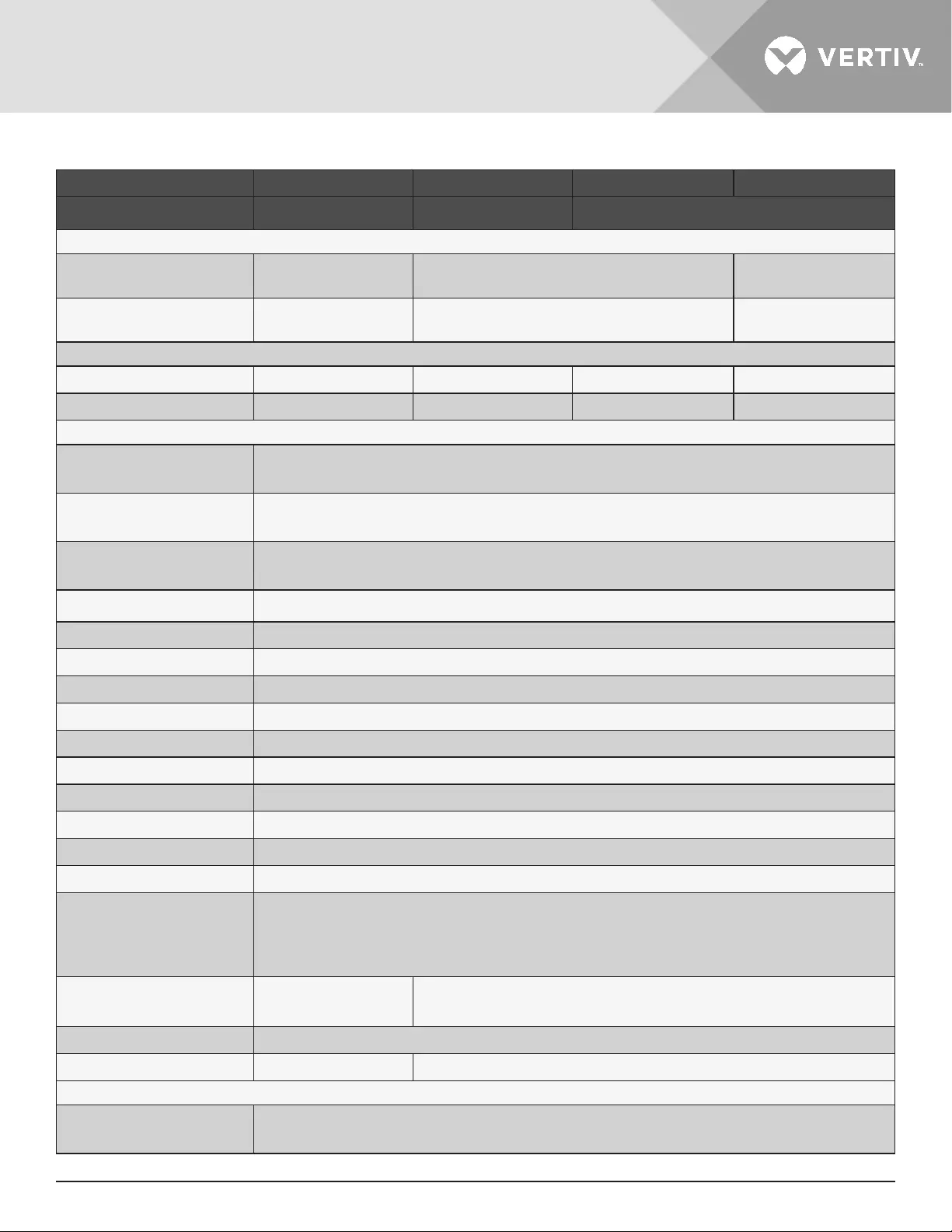
Vertiv | Liebert® EDGE | Installer/User Guide 45
Table 5-3 Specifications, EDGE-1500IRT2UXL, EDGE-2200IRT2UXL,EDGE-3000IRT2UXL and EDGE-3000IRT3UXL
MODEL EDGE-1500IRT2UXL EDGE-2200IRT2UXL EDGE-3000IRT2UXL EDGE-3000IRT3UXL
Power Rating @ 230V 1500VA / 1350W
/ 6.7
2200VA / 1980W
/ 9.8A 3000VA / 2700W / 13.3A
Dimensions, D×W×H, in. (mm)
Unit Dimensions,
W x D x H, mm 438 x 510 x 88 438 x 630 x 88 438 x 485 x 132
Shipping Dimensions,
W x D x H, mm 565 x 700 x 240 600 x 800 x 240 550 x 670 x 282
Weight, lb.(kg)
Unit Weight, kg 21.5 26.7 33.8 36.4
Shipping Weight, kg 29.6 34.9 41.6 42.1
Input
Voltage Input Range (with
battery operation) 0 to 300 VAC
Voltage Input Range
(without battery operation) 144 to 290 VAC
Input Voltage Measurement
Tolerance ±5%
Nominal Voltage Setting 200 / 208 / 220 / 230 / 240 VAC
High Line Buck to Battery 241 / 251 / 266 / 278 / 290 VAC
High Line Battery to Buck 235 / 245 / 260 / 272 / 284 VAC
High Line Normal to Buck 220 / 229 / 242 / 253 / 264 VAC
High Line Buck to Normal 215 / 224 / 237 / 248 / 259 VAC
Low Line Boost1 to Normal 185 / 192 / 203 / 212 / 221 VAC
Low Line Normal to Boost1 180 / 187 / 198 / 207 / 216 VAC
Low Line Boost2 to Boost1 160 / 166 / 176 / 183 / 191 VAC
Low Line Boost1 to Boost2 155 / 161 / 171 / 178 / 186 VAC
Low Line Battery to Boost2 155 / 161 / 171 / 178 / 186 VAC
Low Line Boost2 to Battery 144 / 150 / 158 / 166 / 173 VAC
Frequency Input Range
45 to 65 Hz
Autodetect 50 / 60 Hz
Battery to Normal comeback at 50Hz: 47 to 53Hz
Battery to Normal comeback at 60Hz: 57 to 63Hz
Internal Rear-panel Input
Breaker Rating 10 A 16 A
Input Surge Protection EN61000-4-5; Line to Line: Level 2; Line to Earth: Level 3
Input Power Receptacle IEC 320 C14 IEC 320 C20
Output
Output Voltages (on
battery)
200 / 208 / 220 / 230 / 240 VAC
(230 VAC is factory default)
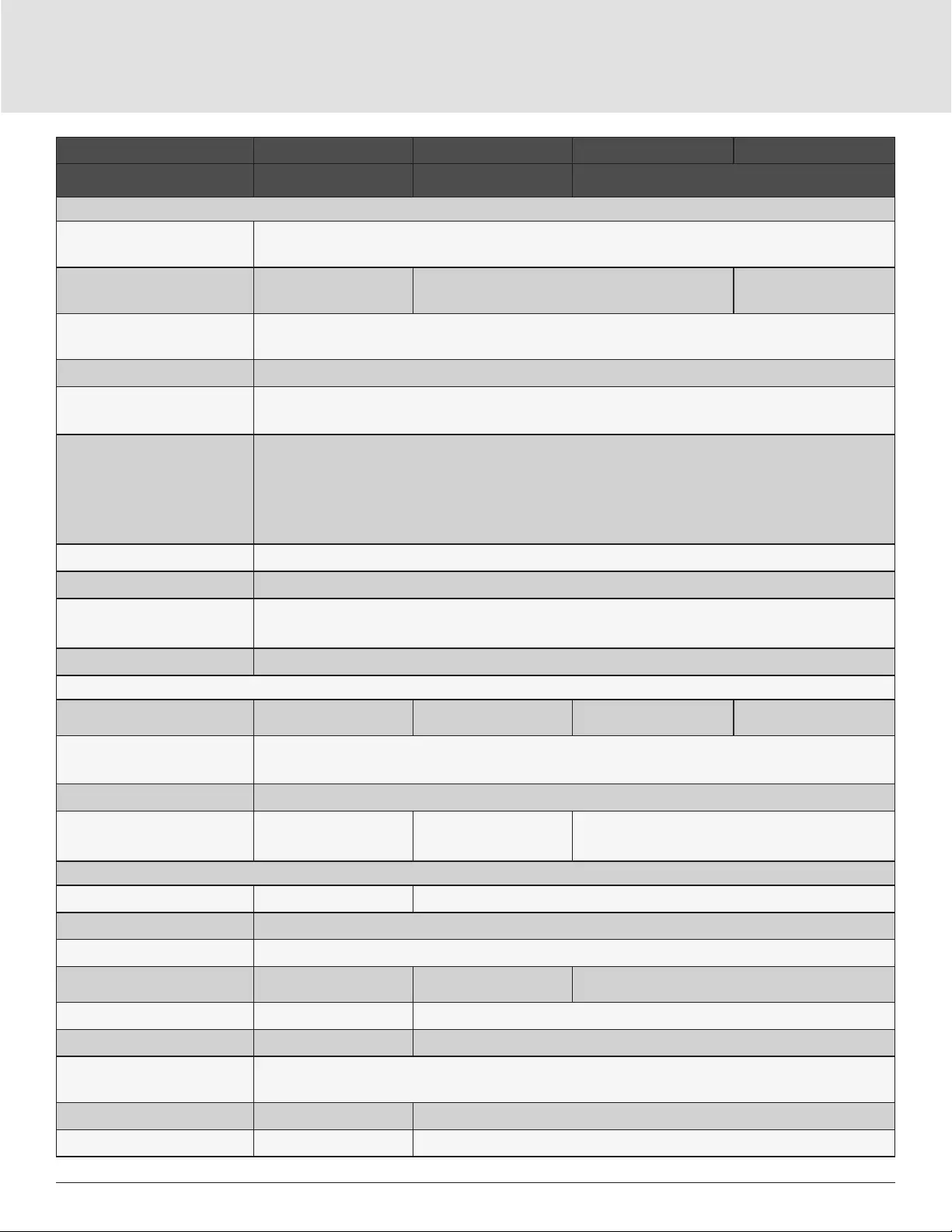
SPECIFICATIONS46
MODEL EDGE-1500IRT2UXL EDGE-2200IRT2UXL EDGE-3000IRT2UXL EDGE-3000IRT3UXL
Power Rating @ 230V 1500VA / 1350W
/ 6.7
2200VA / 1980W
/ 9.8A 3000VA / 2700W / 13.3A
Output
Output Frequency (on
battery) Autodetect 50/60 Hz ±1%
Output Receptacles -
controllable (3) IEC 320 C13 (3) IEC 320 C13
(1) IEC 320 C19
(6) IEC 320 C13
(1) IEC 320 C19
Output Receptacles -
controllable (3) IEC 320 C13
Transfer Time Adjustable with Input Waveform Sensitivity setting. See page xx for details.
Output Waveform (on
Battery) Pure Sinewave
Output Overload Operation
101% - alarm warning
106% - alarm warning and shutdown after 60 seconds
126% - alarm warning and shutdown after 50 seconds
151% - alarm warning and shutdown after 2 seconds
201% - alarm warning and immediate shutdown
Protection Electronic (over current, short circuit w/ latching shutdown)
AC-mode Eiciency 98% or greater for 200/208/220/230/240 VAC
Buck- Boost1- and Boost2-
mode 96% or greater for 200/208/220/230/240 VAC
Recharge Time 4 hours to recover 90%
Internal Battery
Part Number EDGE-
1500IRT2UBATKIT
EDGE-
2200IRT2UBATKIT
EDGE-
3000IRT2UBATKIT
EDGE-
3000IRT3UBATKIT
Protection Electronic (overcurrent, short circuit with latching shutdown)
Type Valve-regulated lead-acid (VRLA) in compliance with UL 1989
Quantity x Voltage x Ah 4 x 12V x 9Ah 6 x 12V x 7Ah 6 x 12V x 10Ah
External Battery Cabinets
Model Number GXT5-EBC48VRT2U GXT5-EBC72VRT2U
Type Valve-regulated lead-acid (VRLA) in compliance with UL 1989
Protection Circuit breaker
Battery Manufacturer and
model No. CSB HR1234W CSB GP1272 CSB UPS12580
Quantity x Voltage x Ah 4 x 12V x 9Ah 6 x 12V x 9Ah
Dimensions, W x D x H, mm 430 x 497 × 85 430 x 602 x 85
Shipping dimensions, W x D
x H, mm 570 x 617 x 262
Unit weights, kg 28.5 39
Dimensions, W x D x H, mm 41.5 50
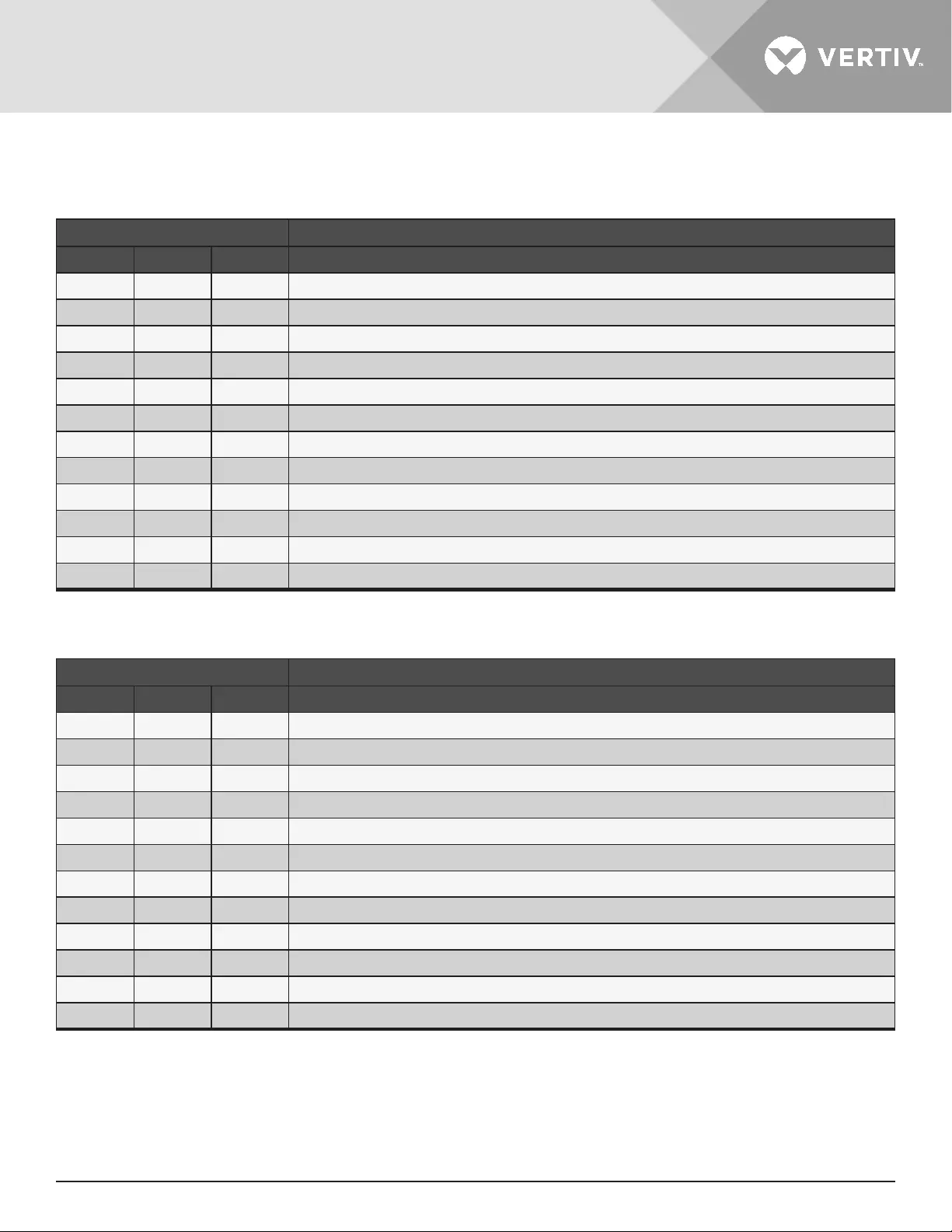
Vertiv | Liebert® EDGE | Installer/User Guide 47
5.1. Battery Run Times
Table 5-4 Battery Run Time in Minutes, EDGE-500IRM1U
LOAD Internal Battery Only
%VA WMinutes
100 500 450 5.2
90 450 405 6.3
80 400 360 7.6
75 375 337.5 8.4
70 350 315 9.3
60 300 270 11.7
50 250 225 15.0
40 200 180 20.1
30 150 135 28.9
25 125 112.5 32.2
20 100 90 42.7
10 50 45 88.7
Table 5-5 Battery Run Time in Minutes, EDGE-1000IRM1U
LOAD Internal Battery Only
%VA WMinutes
100 1000 900 5.2
90 900 810 6.3
80 800 720 7.6
75 750 675 8.4
70 700 630 9.3
60 600 540 11.7
50 500 450 15.0
40 400 360 20.1
30 300 270 28.9
25 250 225 32.2
20 200 180 42.7
10 100 90 88.7
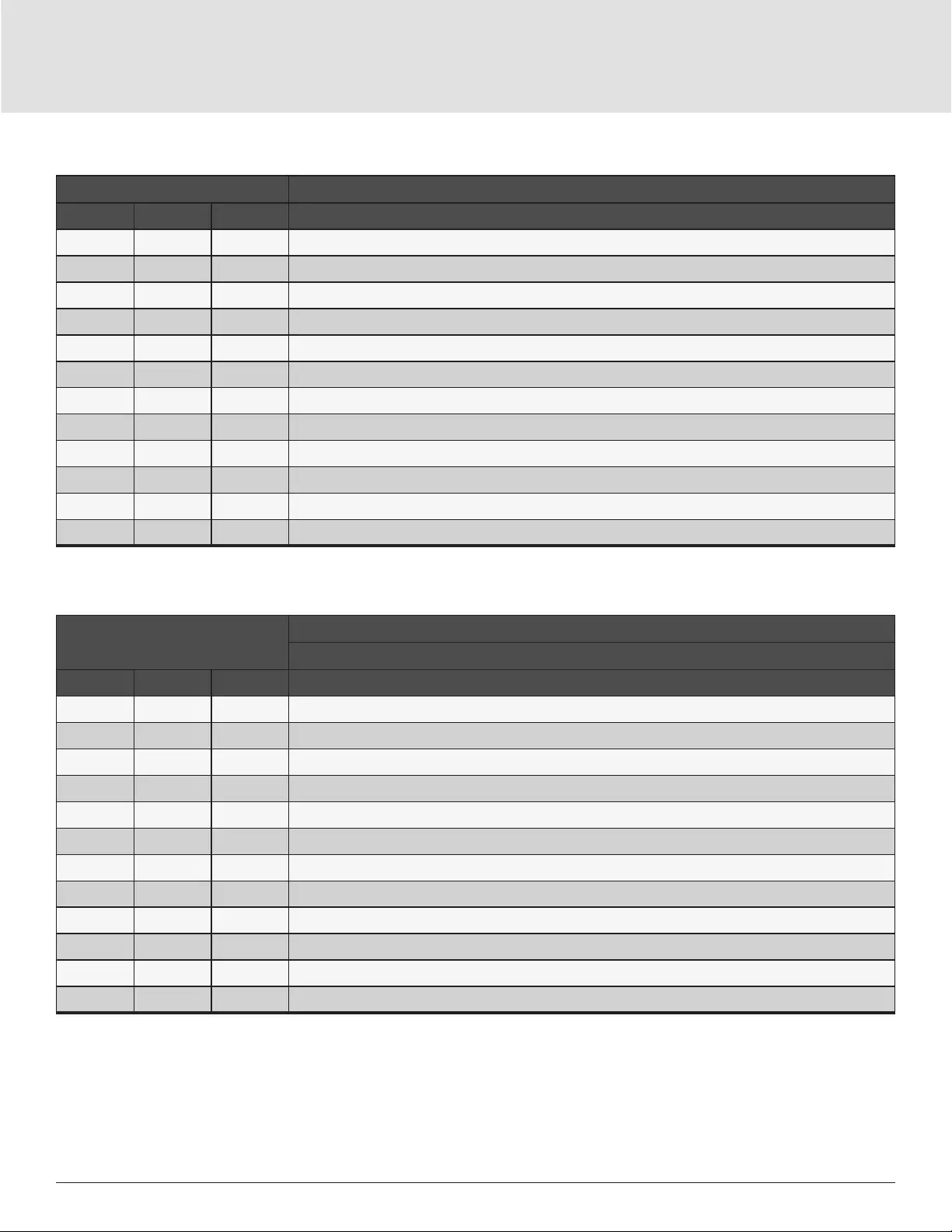
SPECIFICATIONS48
Table 5-6 Battery Run Time in Minutes, EDGE-1500IRM1U
LOAD Internal Battery Only
%VA WMinutes
100 1500 1350 5.4
90 1350 1215 6.5
80 1200 1080 7.9
75 1125 1012.5 8.6
70 1050 945 9.6
60 900 810 11.9
50 750 675 15.1
40 600 540 20.3
30 450 405 28.9
25 375 337.5 32.4
20 300 270 42.4
10 150 135 89.1
Table 5-7 Battery Run Time in Minutes, EDGE-750IMT
LOAD Internal Battery Only
9 AH
%VA WMinutes
100 750 675 5.9
90 675 607.5 7.1
80 600 540 8.6
75 563 506.25 9.5
70 525 472.5 10.5
60 450 405 13.3
50 375 337.5 17.0
40 300 270 22.5
30 225 202.5 31.8
25 188 168.75 36.0
20 150 135 47.1
10 75 67.5 92.7
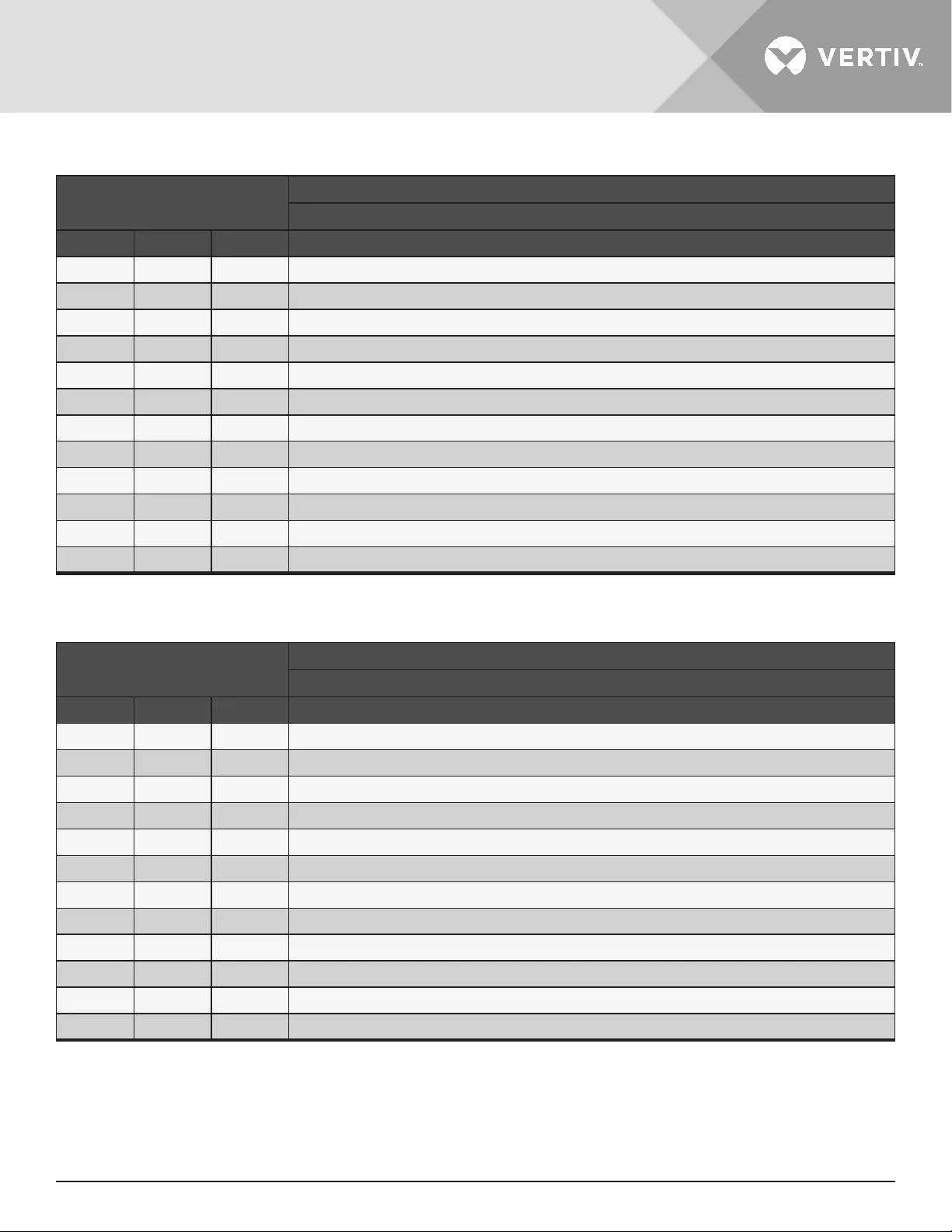
Vertiv | Liebert® EDGE | Installer/User Guide 49
Table 5-8 Battery Run Time in Minutes, EDGE-1000IMT
LOAD Internal Battery Only
10 AH
%VA WMinutes
100 1000 900 5.4
90 900 810 6.5
80 800 720 7.9
75 750 675 8.7
70 700 630 9.6
60 600 540 12.1
50 500 450 15.5
40 400 360 20.7
30 300 270 29.6
25 250 225 33.1
20 200 180 43.9
10 100 90 91.9
Table 5-9 Battery Run Time in Minutes, EDGE-1500IMT
LOAD Internal Battery Only
9AH
%VA WMinutes
100 1500 1350 6.0
90 1350 1215 7.2
80 1200 1080 8.8
75 1125 1013 9.7
70 1050 945 10.9
60 900 810 13.6
50 750 675 17.3
40 600 540 23.2
30 450 405 33.1
25 375 338 37.4
20 300 270 49.6
10 150 135 111.2
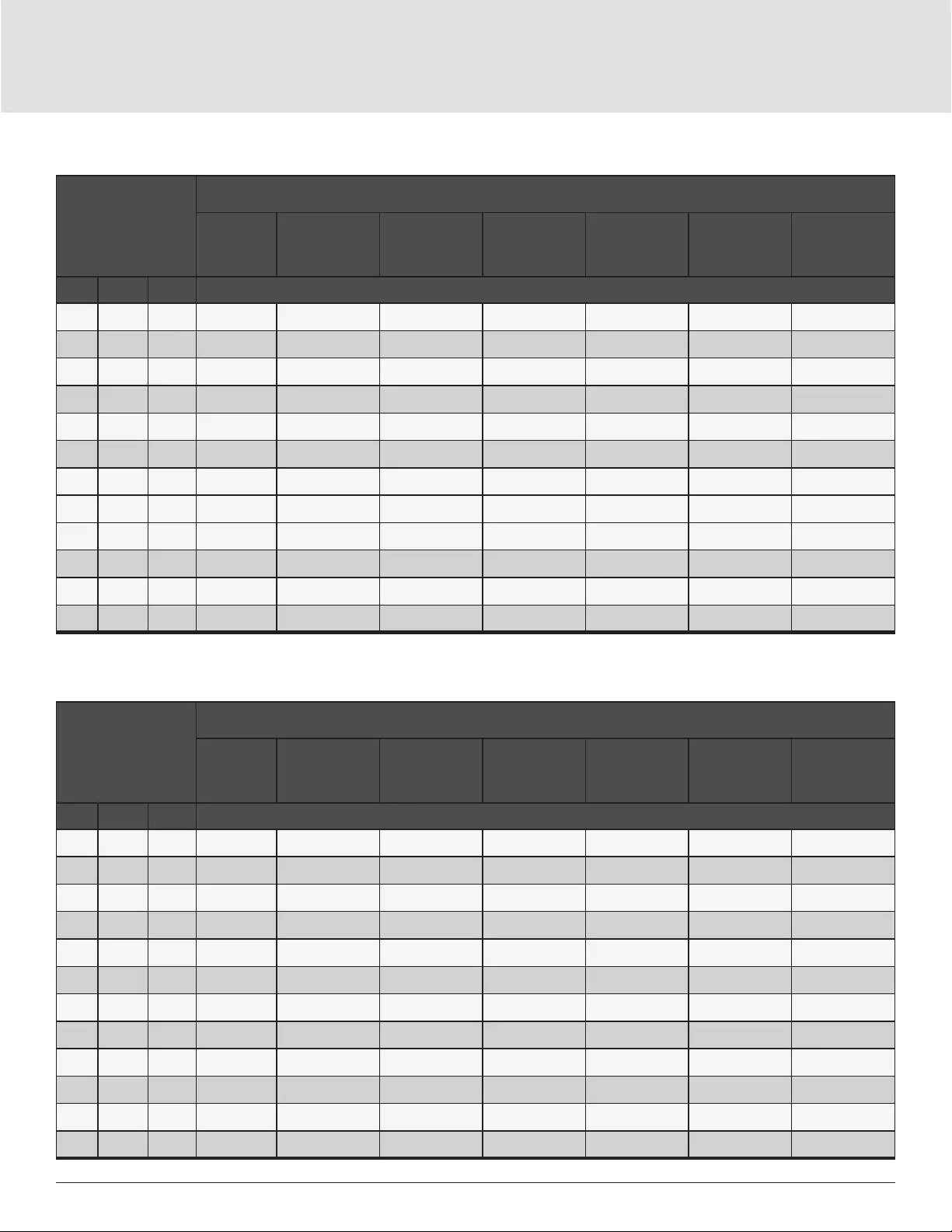
SPECIFICATIONS50
Table 5-10 Battery Run Time in Minutes, EDGE-1500IRT2UXL
LOAD
NUMBER OF EXTERNAL BATTERY CABINETS
Internal
Battery
Only
1 2 3 4 5 6
%VA W Minutes
100 1500 1350 6.0 27.6 55.9 85.7 116.1 146.7 177.6
90 1350 1215 7.2 31.9 63.9 97.4 131.4 165.7 200.2
80 1200 1080 8.8 37.7 74.5 112.7 151.4 190.4 229.5
75 1125 1012.5 9.7 40.7 80.1 120.8 162.0 203.5 245.0
70 1050 945 10.9 45.0 87.9 132.0 176.6 221.5 266.5
60 900 810 13.6 55.1 106.0 158.0 210.4 263.1 315.9
50 750 675 17.3 68.8 130.3 192.8 255.7 318.8 382.0
40 600 540 23.2 90.3 168.1 246.8 325.9 405.0 484.3
30 450 405 33.1 125.1 228.7 333.0 437.6 542.4 647.2
25 375 337.5 37.4 139.6 253.8 368.8 484.0 599.3 714.6
20 300 270 49.6 179.2 322.3 466.0 610.0 754.0 898.1
10 150 135 111.2 362.3 637.5 913.0 1188.7 1464.4 1740.2
Table 5-11 Battery Run Time in Minutes, EDGE-2200IRT2UXL
LOAD
NUMBER OF EXTERNAL BATTERY CABINETS
Internal
Battery
Only
1 2 3 4 5 6
%VA W Minutes
100 2200 1980 4.4 26.0 54.6 84.8 115.5 146.6 177.9
90 1980 1782 5.4 30.3 62.7 96.7 131.3 166.2 201.2
80 1760 1584 6.7 35.7 72.9 111.6 150.8 190.4 230.0
75 1650 1485 7.4 38.8 78.7 120.1 162.0 204.1 246.4
70 1540 1386 8.3 42.6 85.9 130.5 175.7 221.1 266.6
60 1320 1188 10.8 52.3 103.8 156.5 209.7 263.1 316.6
50 1100 990 14.1 65.9 128.6 192.4 256.6 321.0 385.5
40 880 792 19.0 86.4 165.6 245.7 326.1 406.8 487.5
30 660 594 27.0 120.4 226.3 332.9 439.9 546.9 654.0
25 550 495 30.2 133.6 249.7 366.5 483.6 600.8 718.1
20 440 396 39.7 170.8 315.6 461.0 606.7 752.5 898.3
10 220 198 92.4 343.8 620.6 897.8 1175.0 1452.4 1729.7
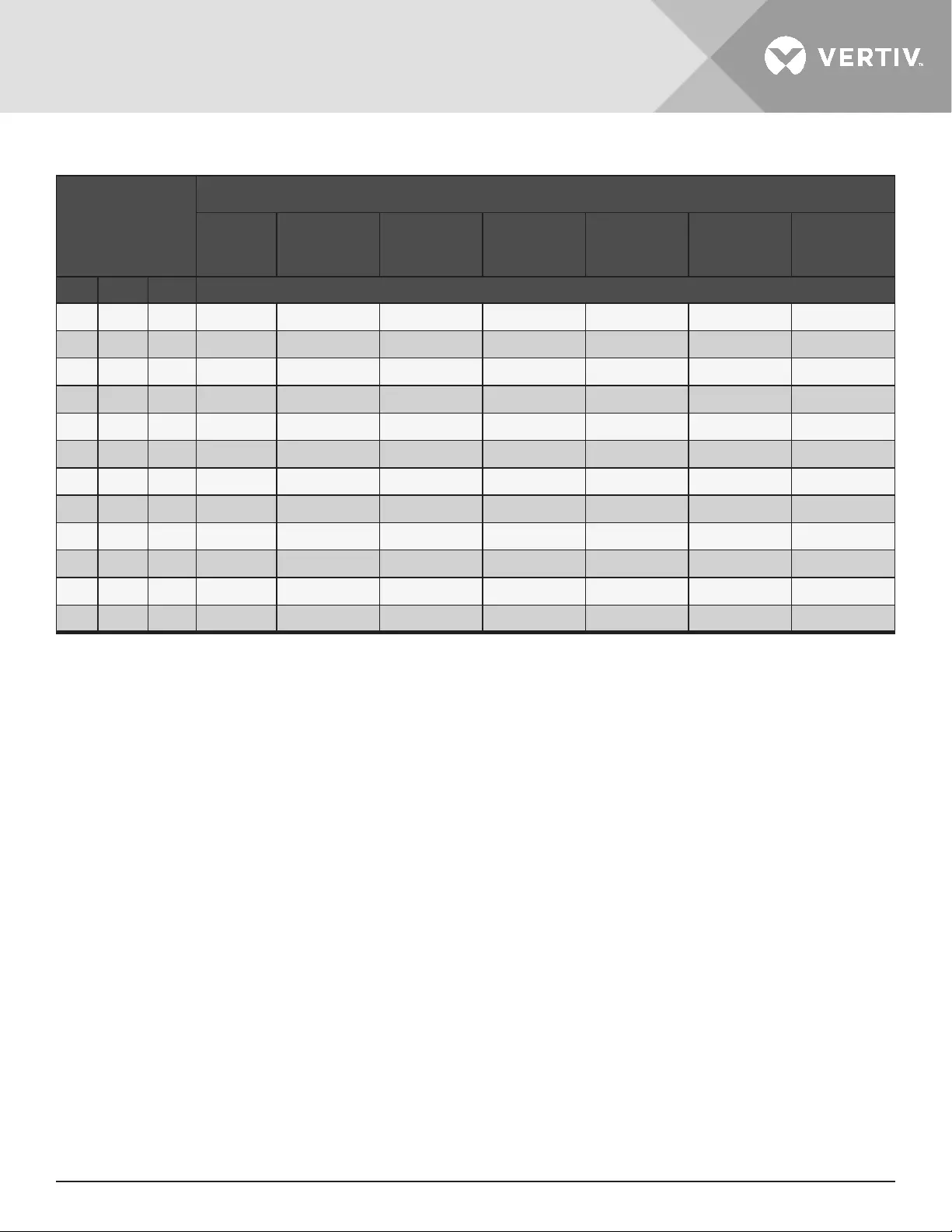
Vertiv | Liebert® EDGE | Installer/User Guide 51
Table 5-12 Battery Run Time in Minutes, EDGE-3000IRT2UXL/EDGE-3000IRT3UXL
LOAD
NUMBER OF EXTERNAL BATTERY CABINETS
Internal
Battery
Only
1 2 3 4 5 6
%VA W Minutes
100 3000 2700 6.1 19.8 39.9 61.5 83.7 106.2 129.0
90 2700 2430 7.2 23.1 46.1 70.5 95.5 120.9 146.4
80 2400 2160 8.6 27.4 53.9 81.9 110.4 139.2 168.2
75 2250 2025 9.4 29.9 58.6 88.6 119.2 150.0 181.1
70 2100 1890 10.3 33.0 64.1 96.5 129.5 162.7 196.1
60 1800 1620 12.8 40.8 78.1 116.6 155.6 194.8 234.2
50 1500 1350 16.2 51.9 97.5 144.3 191.5 238.9 286.4
40 1200 1080 21.4 68.6 126.6 185.6 244.9 304.4 364.0
30 900 810 30.6 96.9 175.1 254.2 333.5 413.0 492.6
25 750 675 33.6 106.2 191.0 276.5 362.3 448.3 534.3
20 600 540 43.8 137.1 243.4 350.4 457.6 564.9 672.3
10 300 270 93.7 284.1 491.2 698.7 906.4 1114.1 1321.9

SPECIFICATIONS52
This page is intentionally left blank.

Vertiv | Liebert® EDGE | Installer/User Guide 53
Appendix I: Technical Support
Our Technical Support sta is ready to assist you with any installation or operating issues you may encounter
with your Liebert® product. Please call or e-mail us:
In Europe, Middle East, and Asia
EMEA Multi-Language Technical support
e: eoc@vertiv.com
p: Toll free 0080011554499
p: Toll +39 02 98250222
In the United States
Technical support
e: liebert.upstech@vertiv.com
p: 1-800-222-5877 menu option 1
Monitoring support
e: liebert.monitoring@vertiv.com
p: 1-800-222-5877 menu option 2
Warranty support
e: microups.warranty@vertiv.com
p: 1-800-222-5877 menu option 3

© 2020 Vertiv Group Corp. All rights reserved. Vertiv™ and the Vertiv logo are trademarks or registered trademarks of Vertiv Group Corp. All other names
and logos referred to are trade names, trademarks or registered trademarks of their respective owners. While every precaution has been taken to ensure
accuracy and completeness here, Vertiv Group Corp. assumes no responsibility, and disclaims all liability, for damages resulting from use of this information
or for any errors or omissions. Specications, rebates and other promotional oers are subject to change at Vertiv’s sole discretion upon notice.
SL70613_REV0_05-20