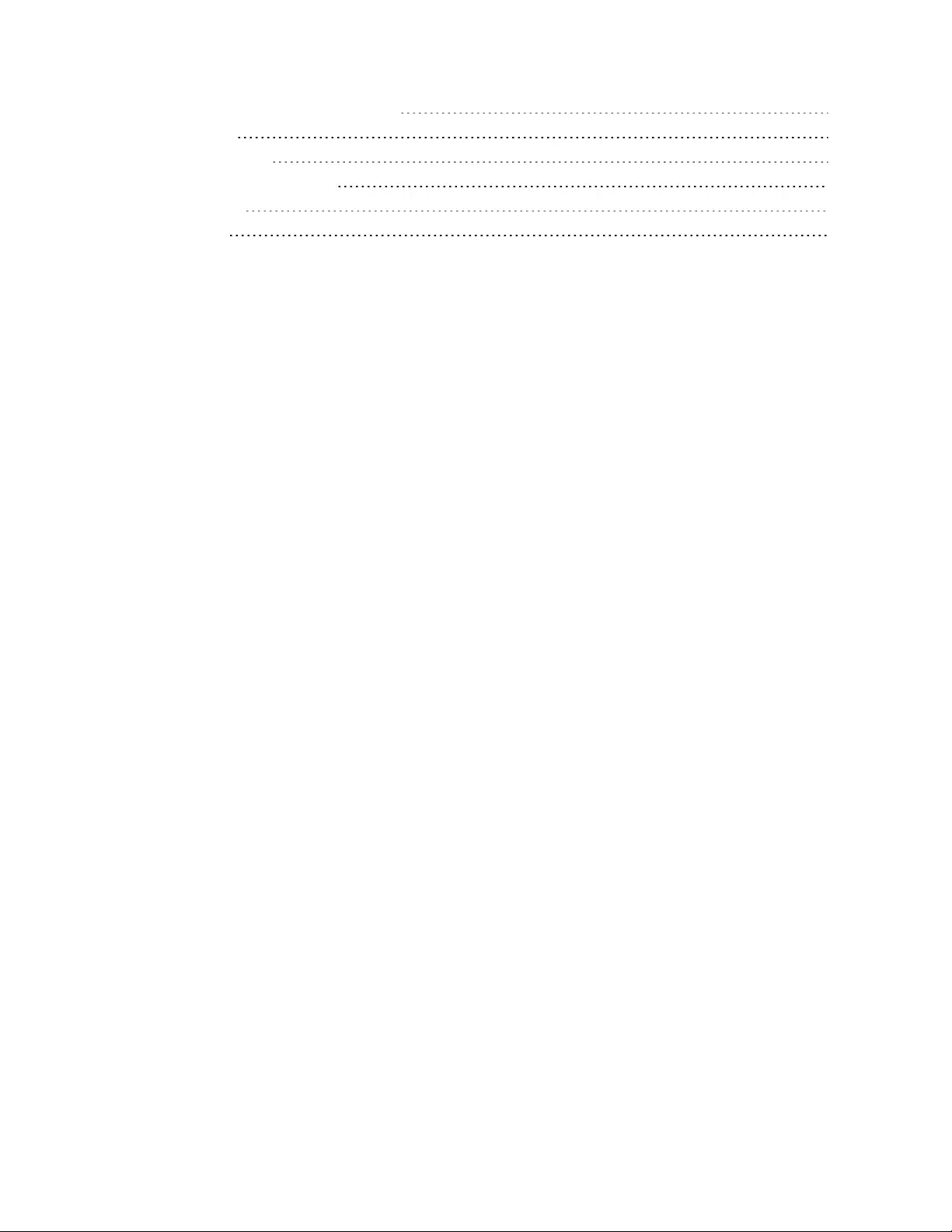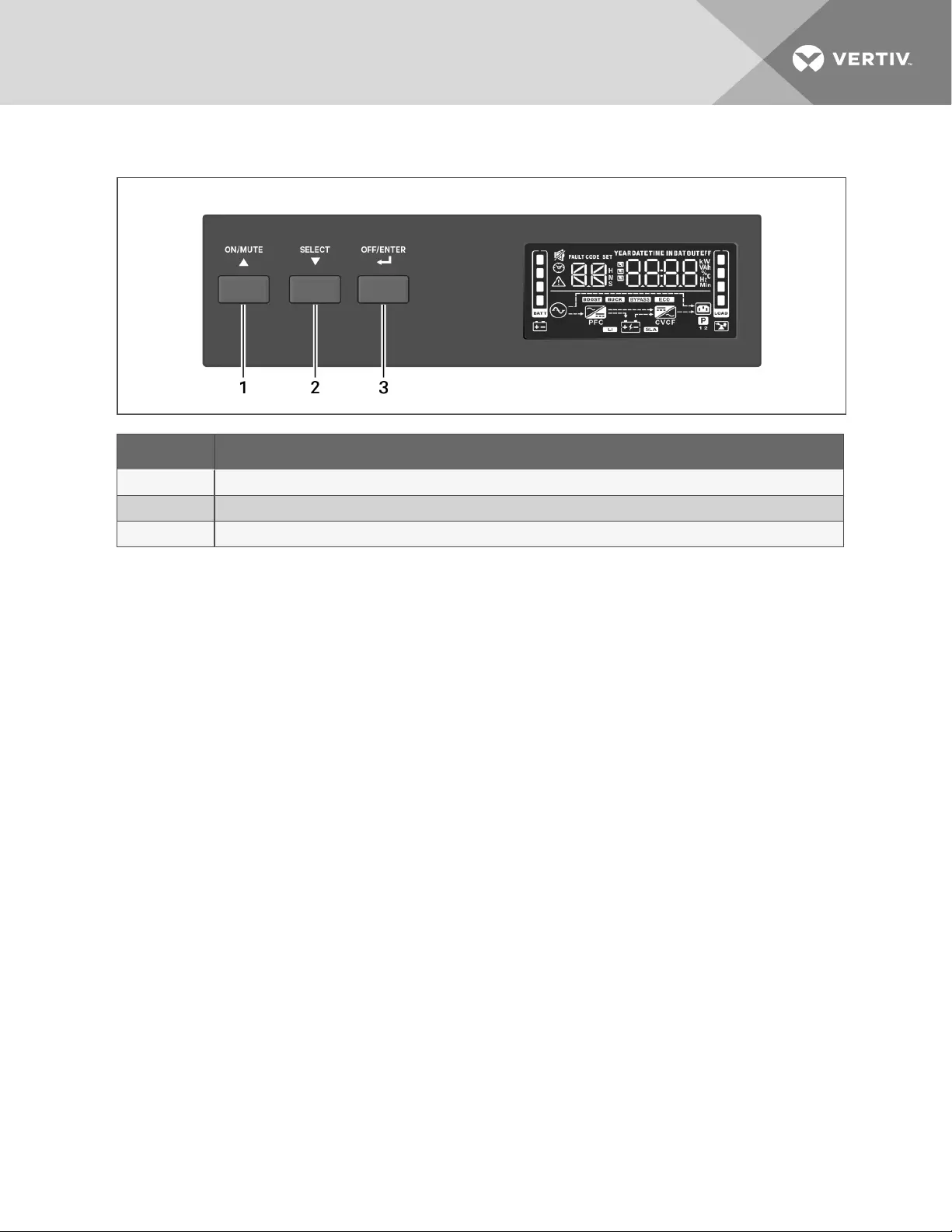Table of Contents
- Important Safety Information
- 1 PSI5 Description
- 2 Installation
- 2.1 What's Included
- 2.2 Unpacking and Inspection
- 2.3 Preparation for Installation
- 2.4 Installing the UPS
- 2.5 Connecting Loads
- 2.6 Connecting for Network Protection (Optional)
- 2.7 USB Connection
- 2.8 Emergency Power Off (EPO) Connection (Optional)
- 2.9 External Battery Cabinet Connection on 2U Models (Optional)
- 2.10 Network Communication Card Connection (Optional)
- 3 Operation
- 4 Maintenance and Battery Replacement
- 5 Specifications
Vertiv PSI5-1500RT120 User Manual
Displayed below is the user manual for PSI5-1500RT120 by Vertiv which is a product in the Uninterruptible Power Supplies (UPSs) category. This manual has pages.
Related Manuals

Liebert®
PSI5 120V Input/120V Output
& 208V Input/208V Output
Installer/User Guide

Vertiv™ | Liebert® PSI5 Installer/User Guide
Technical Support Site
If you encounter any installation or operational issues with your product, check the pertinent section of this
manual to see if the issue can be resolved by following outlined procedures.
Visit https://www.Vertiv.com/en-us/support/ for additional assistance.
The information contained in this document is subject to change without notice
and may not be suitable for all applications. While every precaution has been
taken to ensure the accuracy and completeness of this document, Vertiv
assumes no responsibility and disclaims all liability for damages resulting from
use of this information or for any errors or omissions. Refer to other local
practices or building codes as applicable for the correct methods, tools, and
materials to be used in performing procedures not specifically described in this
document.
The products covered by this instruction manual are manufactured and/or sold
by Vertiv. This document is the property of Vertiv and contains confidential
and proprietary information owned by Vertiv. Any copying, use or disclosure of
it without the written permission of Vertiv is strictly prohibited.
Names of companies and products are trademarks or registered trademarks of
the respective companies. Any questions regarding usage of trademark names
should be directed to the original manufacturer.

TABLE OF CONTENTS
Important Safety Information 1
1 PSI5 Description 3
1.1 Available Models 3
1.2 Rear Panel Views 4
1.3 Front Panel 12
2 Installation 15
2.1 What's Included 15
2.2 Unpacking and Inspection 15
2.3 Preparation for Installation 15
2.3.1 Installation Environment 15
2.3.2 Installation Clearances 15
2.4 Installing the UPS 16
2.4.1 Installing a 2U or LI Model 16
2.4.2 Installing a 1U Model 19
2.4.3 Installing a Mini Tower (MT) Model 19
2.5 Connecting Loads 19
2.6 Connecting for Network Protection (Optional) 19
2.7 USB Connection 20
2.8 Emergency Power Off (EPO) Connection (Optional) 20
2.9 External Battery Cabinet Connection on 2U Models (Optional) 20
2.10 Network Communication Card Connection (Optional) 21
2.10.1 Connecting AC Input 21
3 Operation 23
3.1 Modes of Operation 23
3.1.1 Off Mode 23
3.1.2 On/Normal Mode 23
3.1.3 On/Automatic Voltage Regulation (AVR)/Boost Mode 23
3.1.4 On/Automatic Voltage Regulation (AVR)/Buck Mode 23
3.1.5 On/Battery Mode 23
3.1.6 Fault Mode 23
3.1.7 Battery Self-Test Mode 23
3.1.8 Controls 24
3.2 Display Panel Indicators 26
3.3 Audible-Tone Indicators 27
3.4 Warnings 28
3.5 Faults 29
3.6 Normal Startup 29
3.7 Normal Shutdown 29
3.8 Full Shutdown 29
3.9 Configuring UPS with the Settings Menu 30
Vertiv | Liebert® PSI5 Installer/User Guide | 3

IMPORTANT SAFETY INFORMATION
IMPORTANT! This manual contains important safety instructions that must be followed during the installation and
maintenance of the UPS and batteries. Read this manual thoroughly and the safety and regulatory information,
available at https://www.vertiv.com/ComplianceRegulatoryInfo, before attempting to install, connect to supply, or
operate this UPS.
Important Safety Information 1
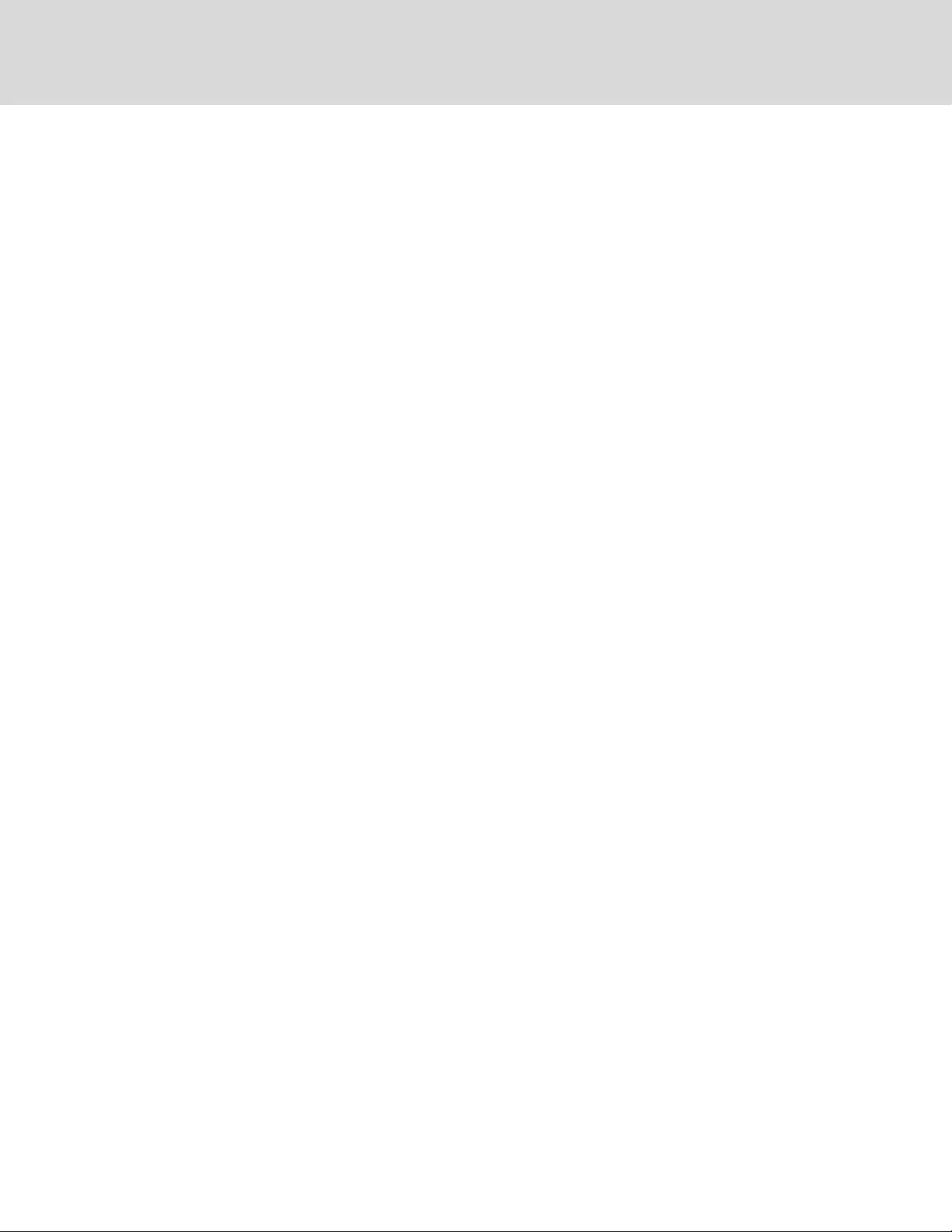
Vertiv™ | Liebert® PSI5 Installer/User Guide
2
This page intentionally left blank
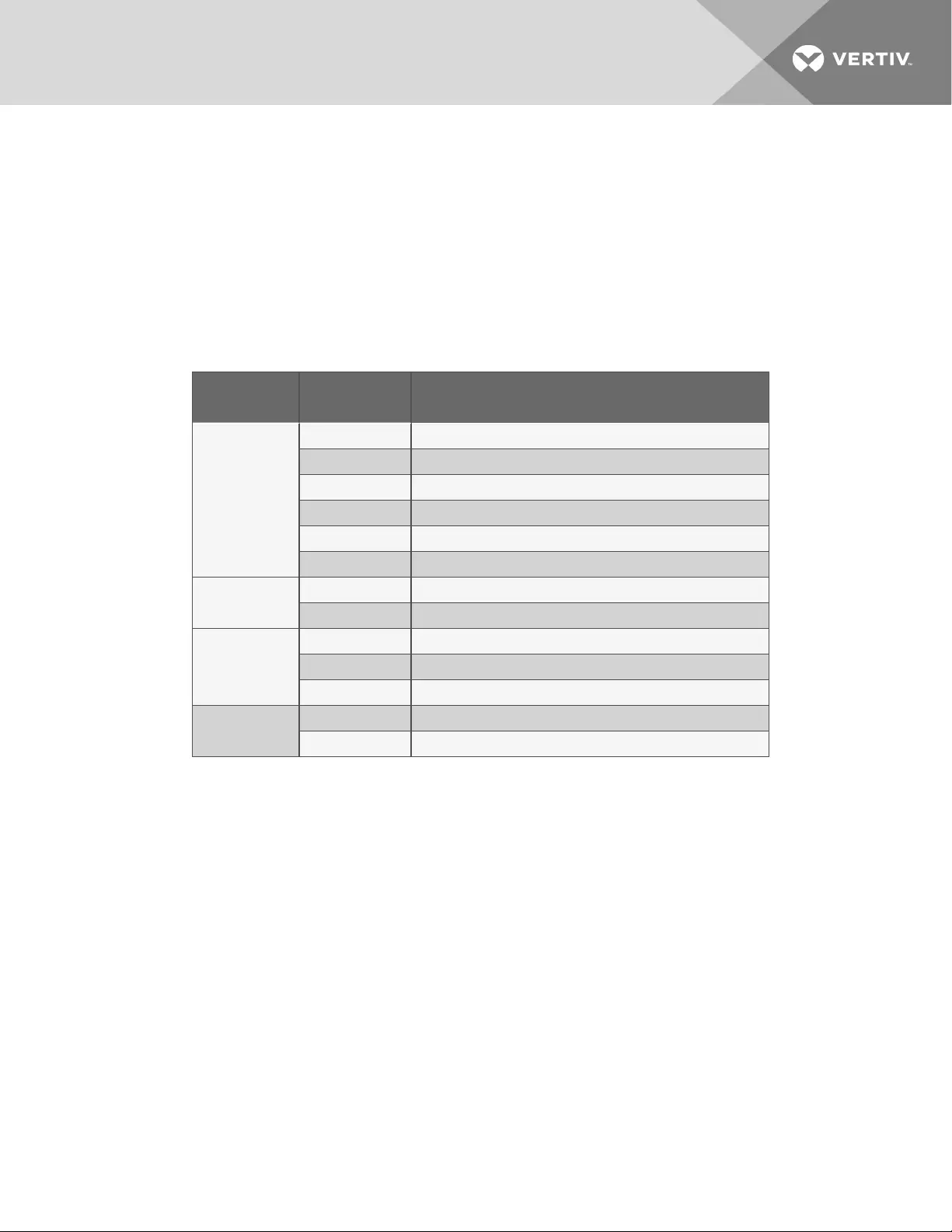
1 PSI5 DESCRIPTION
The Liebert®PSI5 is a line-interactive UPS designed for IT applications such as network closets and small data centers. It is
available in 1U, 2U, MT (mini tower) and and LI(lithium-ion) form factors. It provides reliable power protection for servers,
critical nodes, network workstations, large network peripherals, network routers, bridges, hubs and other electronic
equipment. Matching battery cabinets are available to extend the on-battery operating time for 2U models. The optional
Liebert® Network Communication Card makes advanced monitoring and control available.
1.1 Available Models
MODEL
FORMFACTOR MODEL NUMBER NOMINAL POWER RATING (120V INPUT)
2U
PSI5-800RT120 800VA/720W
PSI5-1100RT120 11OOVA/990W
PSI5-1500RT120 1500VA/1350W
PSI5-2200RT120 1920VA/1920W
PSI5-3000RT120 3000VA/2700W
PSI5-5000RT208 5000VA/4500W
1U
PSI5-1000RM1201U 1000VA/900W
PSI5-1500RM1201U 1440VA/1350W
Mini Tower
PSI5-750MT120 750VA/675W
PSI5-1100MT120 1100VA/990W
PSI5-1500MT120 1440VA/1350W
Lithium-Ion
PSI5-1500RT120LI 1440VA/1350W
PSI5-3000RT120LI 2880 VA/2700W
Table 1.1 PSI5 Models
1 PSI5 Description 3
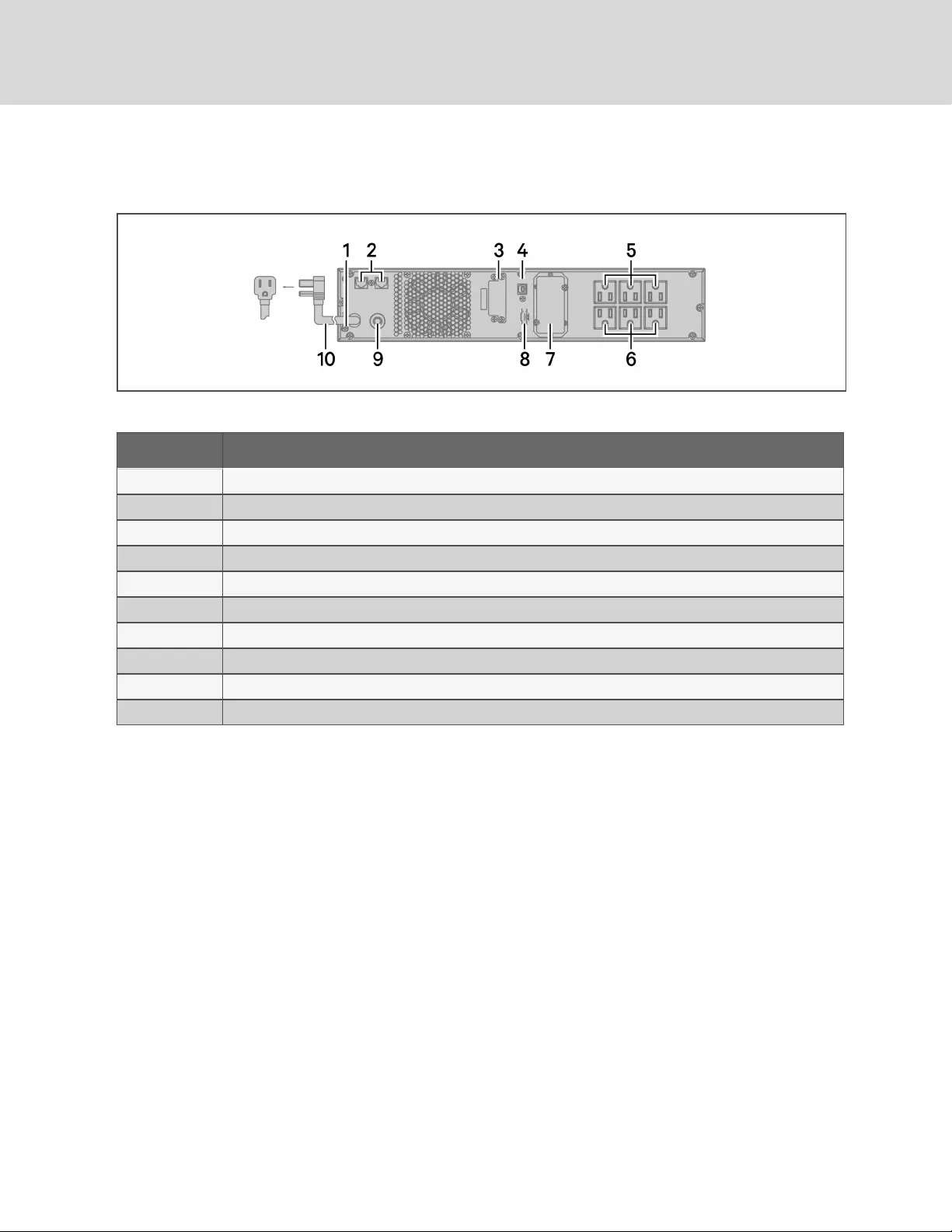
1.2 Rear Panel Views
Figure 1.1 Liebert® PSI5-800/1100/1500RT120 Rear Panel
ITEM DESCRIPTION
1 Grounding Screw
2 Network/Fax/Modem Surge Protection Input/Output
3 External Battery Connector
4 USB Port
5 Programmable Receptacles
6 Non-Programmable Receptacles
7 SNMP IntelliSlot Port
8 Emergency Power Off (EPO) Connector
9 Input Circuit Breaker
10 AC Input
Table 1.2 PSI5-800/1100/1500RT120 Rear Panel Descriptions
Vertiv™ | Liebert® PSI5 Installer/User Guide
4
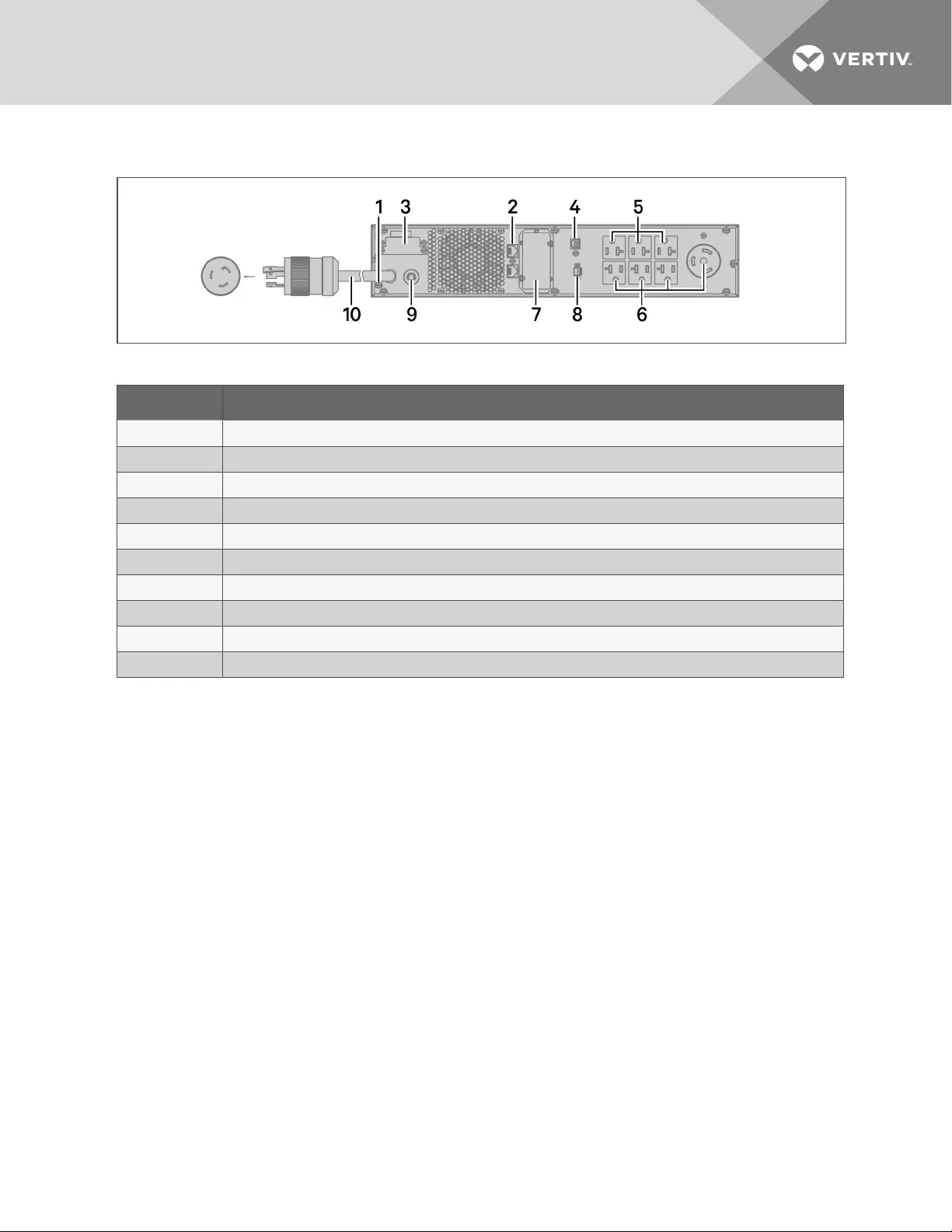
Figure 1.2 Liebert® PSI5-2200RT120 Rear Panel
ITEM DESCRIPTION
1 Grounding Screw
2 Network/Fax/Modem Surge Protection Input/Output
3 External Battery Connector
4 USB Port
5 Programmable Receptacles
6 Non-Programmable Receptacles
7 SNMP IntelliSlot Port
8 Emergency Power Off (EPO) Connector
9 Input Circuit Breaker
10 AC Input
Table 1.3 PSI5-2200RT120 Rear Panel Descriptions
1 PSI5 Description 5

Figure 1.3 Liebert® PSI5-3000RT120 Rear Panel
ITEM DESCRIPTION
1 Grounding Screw
2 Network/Fax/Modem Surge Protection Input/Output
3 External Battery Connector
4 USB Port
5 Programmable Receptacles
6 Non-Programmable Receptacles
7 SNMP IntelliSlot Port
8 Emergency Power Off (EPO) Connector
9 Input Circuit Breaker
10 AC Input
11 Output Circuit Breaker
Table 1.4 PSI5-3000RT120 Rear Panel Descriptions
Vertiv™ | Liebert® PSI5 Installer/User Guide
6
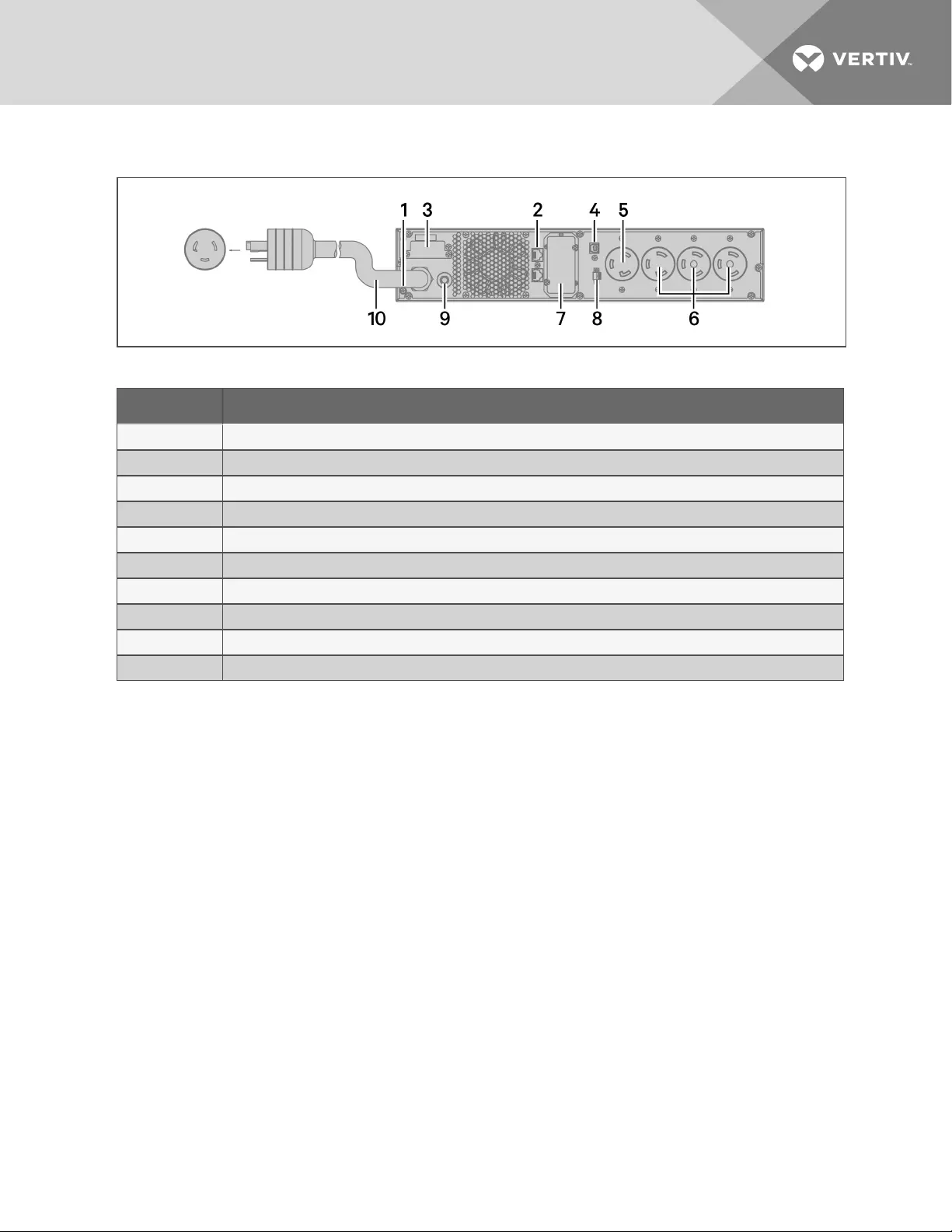
Figure 1.4 Liebert® PSI5-5000RT208 Rear Panel
ITEM DESCRIPTION
1 Grounding Screw
2 Network/Fax/Modem Surge Protection Input/Output
3 External Battery Connector
4 USB Port
5 Programmable Receptacles
6 Non-Programmable Receptacles
7 SNMP IntelliSlot Port
8 Emergency Power Off (EPO) Connector
9 Input Circuit Breaker
10 AC Input
Table 1.5 PSI5-5000RT208 Rear Panel Descriptions
1 PSI5 Description 7

Figure 1.5 PSI5-1000/1500RM1201U Rear Panel
ITEM DESCRIPTION
1 Liebert® IntelliSlot Port
2 Input Circuit Breaker
3 AC Input
4 Emergency Power Off (EPO) Connector
5 USB Port
6 Programmable Receptacles
7 Non-Programmable Receptacles
Table 1.6 Liebert® PSI5-1000/1500RM1201U Rear Panel Descriptions
Vertiv™ | Liebert® PSI5 Installer/User Guide
8
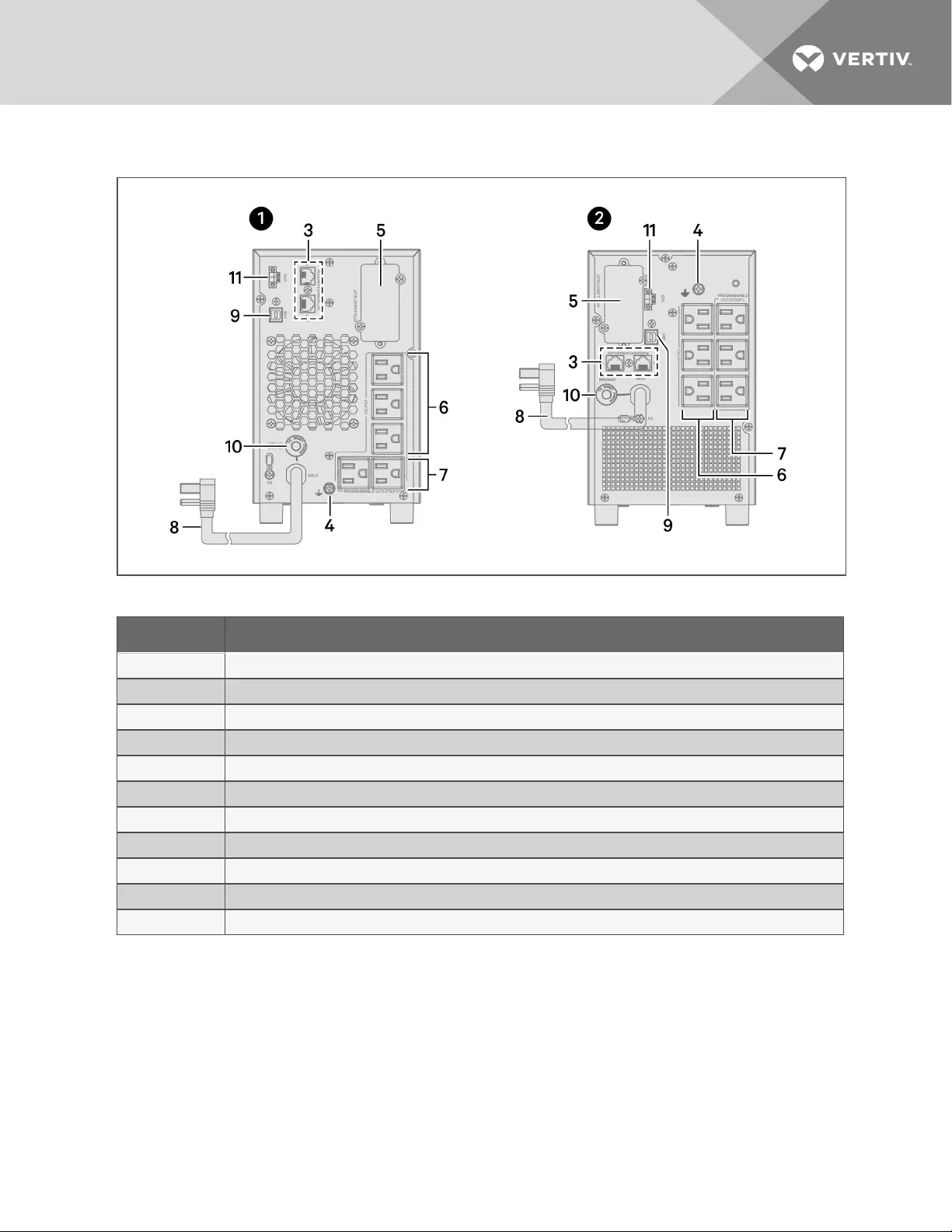
Figure 1.6 Liebert® PSI5 Mini Tower Rear Panels
ITEM DESCRIPTION
1 PSI5-750/1100MT120
2 PSI5-1500MT120
3 Network/Phone/DSL Surge-Protection Connectors
4 Grounding Screw
5 Liebert® IntelliSlot Port
6 Non-Programmable Receptacles
7 Programmable Receptacles
8 AC Input
9 USB Port
10 AC Input Breaker
11 Emergency Power Off (EPO) Connector
Table 1.7 Mini Tower Rear Panel Descriptions
1 PSI5 Description 9
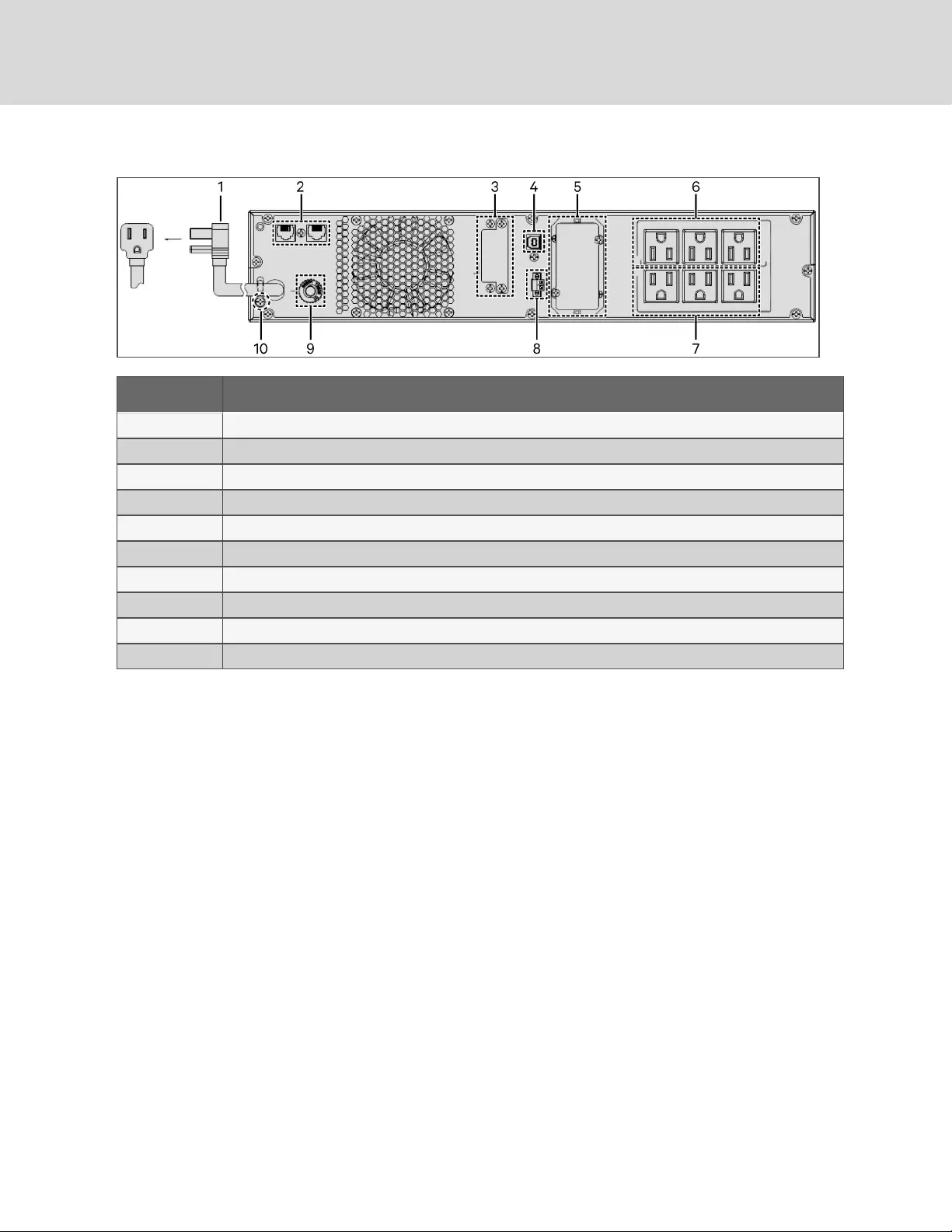
Figure 1.7 Liebert PSI5-1500RT120LI Rear Panel
ITEM DESCRIPTION
1 AC Input
2 Network/Fax/Modem Surge Protection Input/Output
3 External Battery Connector
4 USB Port
5 SNMP IntelliSlot™ Port
6 Programmable Receptacles
7 Non-Programmable Receptacles
8 Emergency Power Off (EPO) Connector
9 Input Circuit Breaker
10 Grounding Screw
Vertiv™ | Liebert® PSI5 Installer/User Guide
10
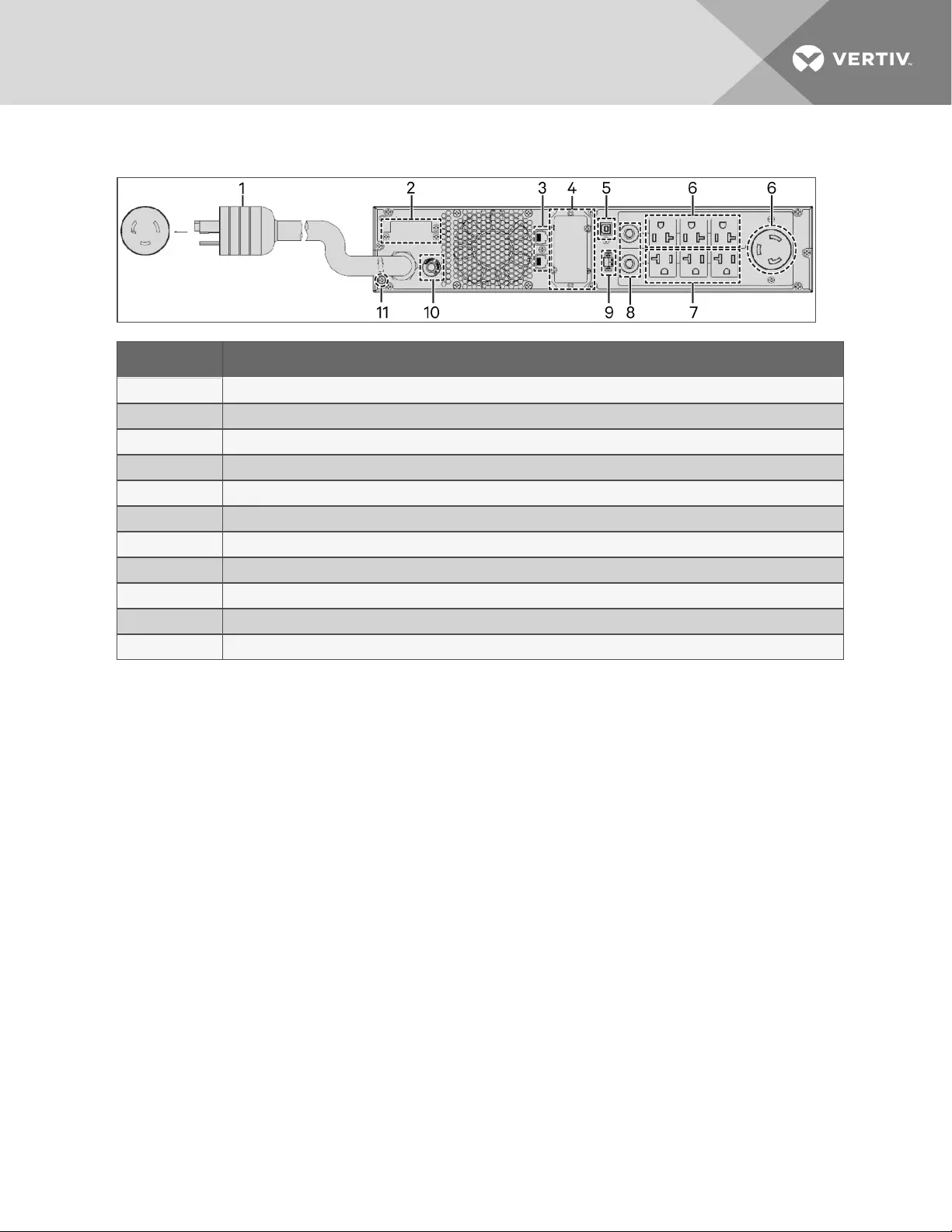
Figure 1.8 Liebert PSI5-3000RT120LI Rear Panel
ITEM DESCRIPTION
1 AC Input
2 External Battery Connector
3 Network/Fax/Modem Surge Protection Input/Output
4 SNMP IntelliSlot™ Port
5 USB Port
6 Programmable Receptacles
7 Non-Programmable Receptacles
8 Output Circuit Breakers
9 Emergency Power Off (EPO) Connector
10 Input Circuit Breaker
Grounding Screw
1 PSI5 Description 11

1.3 Front Panel
NOTE: For detailed descriptions of the LCD, see Display Panel Indicators on page26.
Figure 1.9 Controls and Display on 2U, MT andLI Models
ITEM DESCRIPTION
1 ON/MUTE button. See Controls on page24, for details.
2 SELECT button. See Controls on page24, for details.
3 OFF/ENTERbutton. See Controls on page24, for details.
Vertiv™ | Liebert® PSI5 Installer/User Guide
12

Vertiv™ | Liebert® PSI5 Installer/User Guide
14
This page intentionally left blank

2 INSTALLATION
2.1 What's Included
•USB cable; one 2 m (6.5 ft) long
•Quick installation guide
•Safety and regulatory guidelines
•Tower support stands (2U and LI models only)
•Rack-mount rail kit (1U, 2U, and LI models only)
2.2 Unpacking and Inspection
Unpack the UPS and conduct the following checks:
•Inspect the UPS for shipping damage. If any shipping damage is found, report it to the carrier and your local
dealer or your Vertiv™ representative immediately.
•Check the accessories included in the packing list. If there is any discrepancy, contact your local dealer or your
Vertiv representative immediately.
2.3 Preparation for Installation
2.3.1 Installation Environment
•Install the UPS indoors in a controlled environment where it cannot be accidentally turned Off. The installation
environment should meet the conditions listed in Specifications on page37.
•Place it in an area of unrestricted airflow around the unit, away from water, flammable liquids, gases, corrosives
and conductive contaminants. Avoid direct sunlight.
•The socket outlet should be nearby and easily accessible.
•This UPS is not for use in a computer room as defined in the standard for the Protection of Electronic
Computer/Data Processing EquipmentANSI/NFPA75.
NOTE: Operating the UPS in temperatures above 77°F (25°C) reduces battery life.
2.3.2 Installation Clearances
Maintain at least 4 in. (100mm) clearance in the front and rear. Do not obstruct the air inlets on the front panel and rear
panel. Blocking the air inlets reduces ventilation and heat dissipation, shortening the service life of the UPS.
2 Installation 15
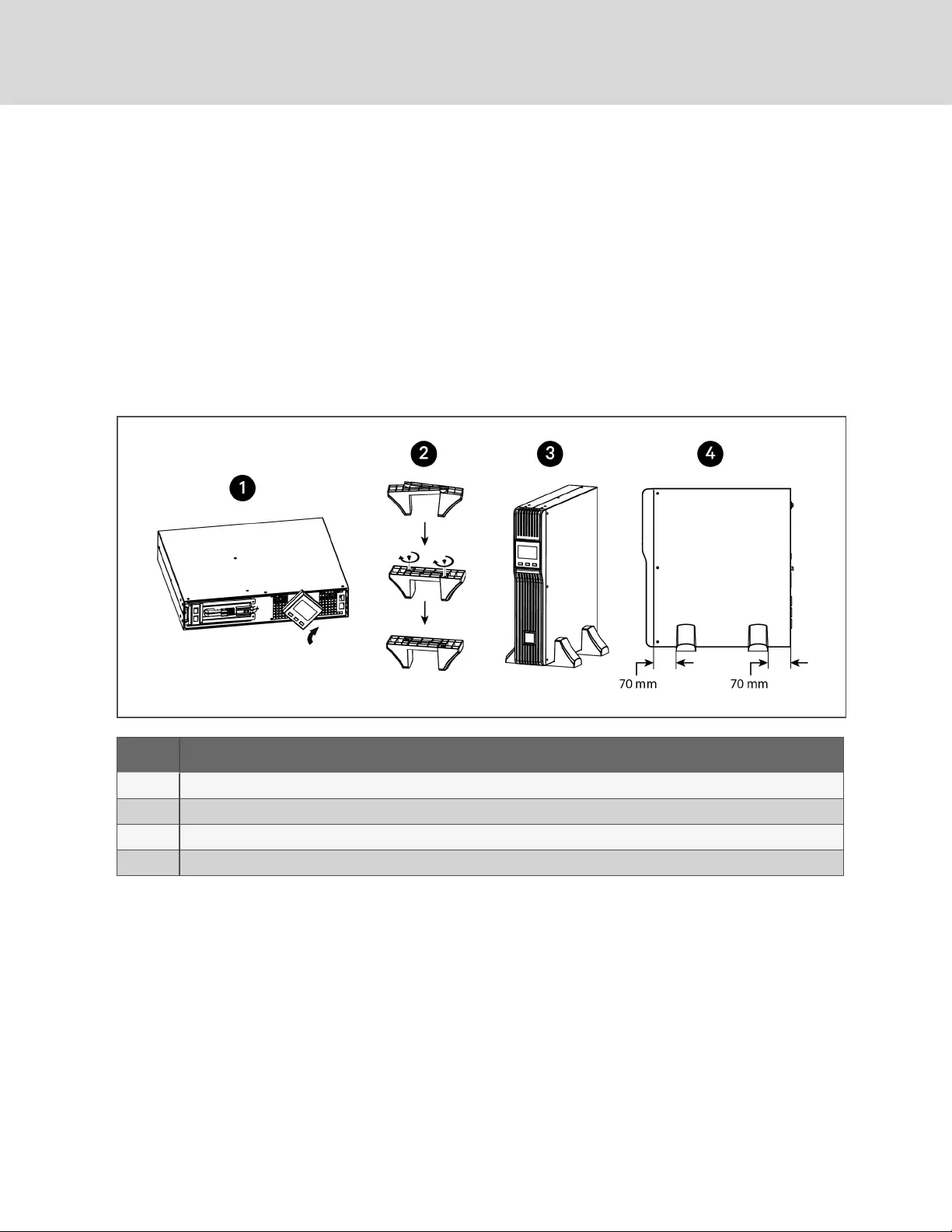
2.4 Installing the UPS
2.4.1 Installing a 2U or LI Model
The 2U UPS and optional battery cabinets may be installed in a tower or rack configuration. The LI models may also be
installed in a tower or rack configuration but do not support external battery cabinets. Determine the configuration that
meets your application needs, see Tower Installation below, or Rack-Mount Installation on the facing page.
Tower Installation
When using the UPS in a tower configuration, see Figure 2.1 below. If you have an external battery, see Figure 2.2 on the
facing page.
Figure 2.1 Attaching stands to the UPS
ITEM DESCRIPTION
1 Rotate the display by pulling out, and turning it clockwise until it is seated in the proper orientation.
2 Connect the two halves of the stand together.
3 Place the UPS in the stands.
4 Make sure that the stands are installed 70 mm (2.76in.) from the edge of the unit.
Vertiv™ | Liebert® PSI5 Installer/User Guide
16
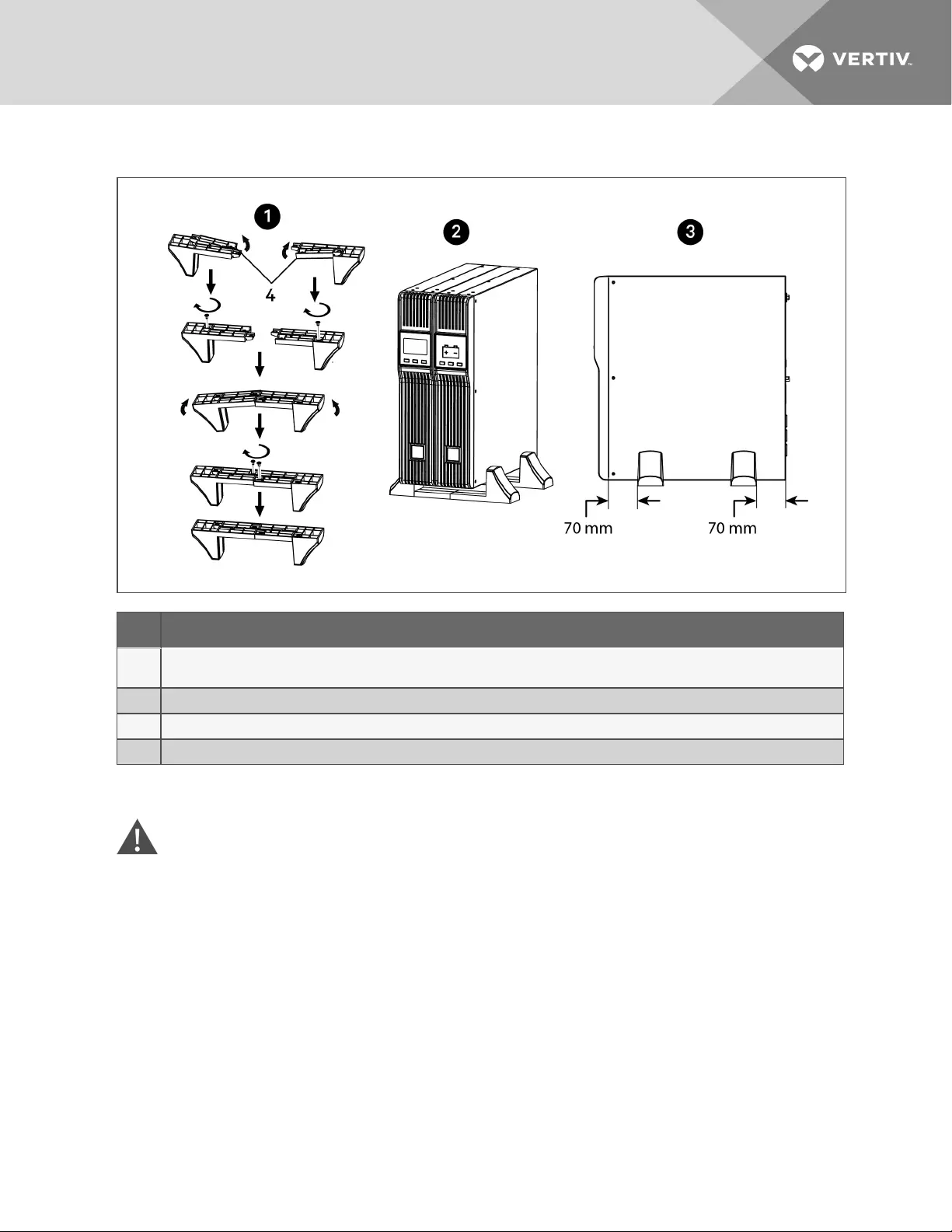
Figure 2.2 Attaching stands to the UPS and external battery
ITEM DESCRIPTION
1Connect the two halves of the stand to the spacer, after installing the additional stand components shown in item 4, and install the securing
screws.
2 Place the UPS and external battery pack in the stands. (Rotate the display on the UPS if needed, see Figure 2.1 on the previous page.)
3 Make sure that the stands are installed 70 mm (2.76in.) from the edge of the unit.
4 Insert the stand expansion components and install the securing screws.
Rack-Mount Installation
CAUTION: Do not use the mounting brackets to lift the unit. Use the mounting brackets only to secure the
UPS to the rack.
When using the UPS in a rack, see Figure 2.3 on the next page to install the unit. If you have an external battery, see Figure
2.4 on the next page.
2 Installation 17

Figure 2.3 Installing the UPS in a rack
ITEM DESCRIPTION
1 Attach the brackets to the UPS.
2 Install the supplied rack kit into the rack.
3 Install the UPS in the rack.
Figure 2.4 Installing the external battery in a rack
ITEM DESCRIPTION
1 Attach the brackets to the external battery.
2 Install the supplied rack kit into the rack.
3 Install the external battery in the rack.
Vertiv™ | Liebert® PSI5 Installer/User Guide
18
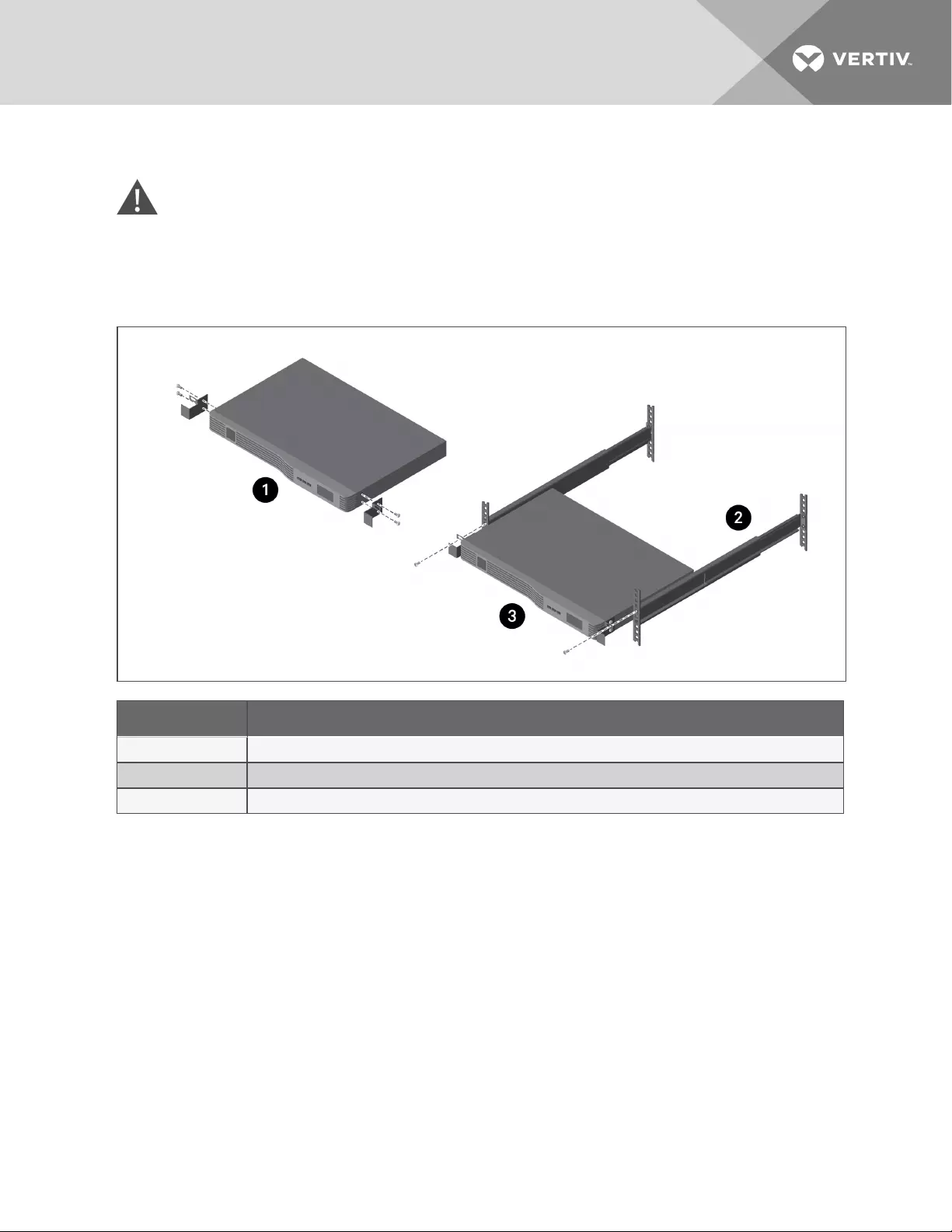
2.4.2 Installing a 1U Model
CAUTION: Do not use the mounting brackets to lift the unit. Use the mounting brackets only to secure the
UPS to the rack.
See Figure 2.5 below to install the unit.
Figure 2.5 Installing the UPS in a rack
ITEM DESCRIPTION
1 Attach the brackets to the UPS.
2 Install the supplied rack kit into the rack.
3 Install the UPS in the rack.
2.4.3 Installing a Mini Tower (MT) Model
Place the unit upright, on its feet without blocking air inlets.
2.5 Connecting Loads
The UPS has non-programmable and programmable outlets. Plug your critical equipment (such as computer, monitors, etc.)
into the non-programmable outlets and your less-critical equipment (such as printers and other less-often used peripherals)
into the programmable outlets.
2.6 Connecting for Network Protection (Optional)
Protection from electrical surges to your computer network or telephone is provided on 2U and MTmodels. Use the
network/fax/modem surge-protection ports on the rear panel. Connect the “IN” port to the line from the wall jack and the
“OUT” port to your device port. Use of this feature is not required for proper operation of the UPS.
2 Installation 19

2.7 USB Connection
You can connect the Liebert® PSI5 to a computer via USB allowing unattended, controlled shutdown of your computer in
case of UPS input power failure. The UPS works with the computer running software contained in the Microsoft® Windows®
operating system. Use of this feature is not required for proper operation of the UPS. To use this feature, plug the provided
USB cable into USB Type-B port located on the rear panel of the UPS and the other end into an open USB port on your
computer.
2.8 Emergency Power Off (EPO) Connection (Optional)
To comply with national and local wiring codes and regulations, the EPOconnector internally disconnects all power sources
to the UPS and connected equipment. The default operation is "active open" which means you must remove the factory-
installed jumper and connect to external contacts that are normally closed but which open during a power-off event. The
logic may be reversed in the Settings; see Configuring UPS with the Settings Menu on page30. If you do not use the
EPOconnector, leave the factory-installed jumper in place and the default EPOsettings in the Settings.
2.9 External Battery Cabinet Connection on 2U Models (Optional)
External battery cabinets provide longer battery run time for connected devices. Refer to Specifications on page37, and
Run Times on page46, to select the appropriate model and quantity for your PSI5 model and applications. You can connect
up to six battery cabinets to the 2U PSI5 models. LI, MT, and 1U models do not support external battery cabinets.
To connect an external battery pack:
1. Connect one end of the external battery cable to the UPS and one end to the battery cabinet as shown in
Figure 2.6 on the facing page.
2. If connecting more than one external battery, connect one end of the external battery cable to the second
connector on the battery cabinet, the connect the other end to the next battery cabinet as shown in Figure 2.6
on the facing page.
NOTE: After installation and initial startup, set the number of installed battery cabinets in the UPS Settings.
NOTE: When two or more external battery cabinets are used with PSI5-1100/2200/3000/5000 models, the UPSload
rating is decreased by 20%.
Vertiv™ | Liebert® PSI5 Installer/User Guide
20

Figure 2.6 Connecting External Batteries
ITEM DESCRIPTION
1 Connection to second connector on external battery cabinet for additional battery cabinets.
2 Connection from UPS to single/first external battery.
3 Connect to next external battery.
4 Connection to UPS.
2.10 Network Communication Card Connection (Optional)
For external status monitoring, there is a Network Communication Port where one of the network cards may be installed:
•Liebert®IntelliSlot Relay card, IS-UNITY-SNMP
•Liebert®IntelliSlot Unity card, IS-UNITY-DP
To install the card:
1. Remove the two screws and protective cover on the Network Communications Port on the rear panel.
2. Insert the card into the port and secure it with the screws.
3. Refer to the documentation with the card or at www.Vertiv.com for cable connection and operation.
2.10.1 Connecting AC Input
CAUTION: For 1U and MT UPS models, to reduce the risk of fire, connect only to a circuit provided with 20A
maximum branch circuit overcurrent protection in accordance with the National Electrical Code,
ANSI/NFPA70 and the Canadian Electrical Code, PartI,C22.1.
Ensure that all the loads are first powered Off. Connect to an input power supply/wall outlet that is properly protected by a
circuit breaker in accordance with national and local electrical codes. The input receptacle must be grounded. See
Specifications on page37, for input cord rating.
Once the UPS is plugged into the wall outlet, it begins charging the battery.
2 Installation 21

NOTE: While every precaution has been taken to ensure that the battery is in good condition, Vertiv™ recommends
plugging the UPS into AC input and to charge the battery for at least 12 hours prior to providing full backup time
protection for any utility power abnormality.
Vertiv™ | Liebert® PSI5 Installer/User Guide
22

3 OPERATION
3.1 Modes of Operation
3.1.1 Off Mode
The UPS input is plugged into a stable, nominal source, but the outlets are turned Off. The internal batteries are charging.
3.1.2 On/Normal Mode
The UPS input is plugged into a stable, nominal source, and the outlets are turned On. The internal batteries are charging.
3.1.3 On/Automatic Voltage Regulation (AVR)/Boost Mode
The UPS input is plugged in, but the voltage source is abnormally low (brown-out). The UPS automatically corrects the low
voltage and allows the outlets to be On with the normal, expected voltage. The internal batteries are charging.
3.1.4 On/Automatic Voltage Regulation (AVR)/Buck Mode
The UPS input is plugged in, but the voltage source is abnormally high. The UPS automatically corrects the high voltage
and allows the outlets to be On with the normal, expected voltage. The internal batteries are charging.
3.1.5 On/Battery Mode
The UPS input is not plugged in or the voltage source has become extremely low or high and unusable. The UPS
automatically switches to the internal battery to provide normal, usable voltage to the outlets.
3.1.6 Fault Mode
An error or fault condition has occurred. The outlets are shut Off.
3.1.7 Battery Self-Test Mode
The UPS enters a cycle of approximately 10 seconds during which it tests the internal battery. The outlets are still
temporarily powered by the internal battery. Self-test mode occurs at the following instances:
•At startup turning the UPS On.
•Automatically every 8 weeks as a self-check.
•Manually by pressing and holding the ON/Mute button for 3 seconds when the unit is On.
3 Operation 23

3.1.8 Controls
Figure 3.1 Display and Buttons on the front panel of 2U and MT units
Figure 3.2 Display and Buttons on the front panel of 1U units
Vertiv™ | Liebert® PSI5 Installer/User Guide
24
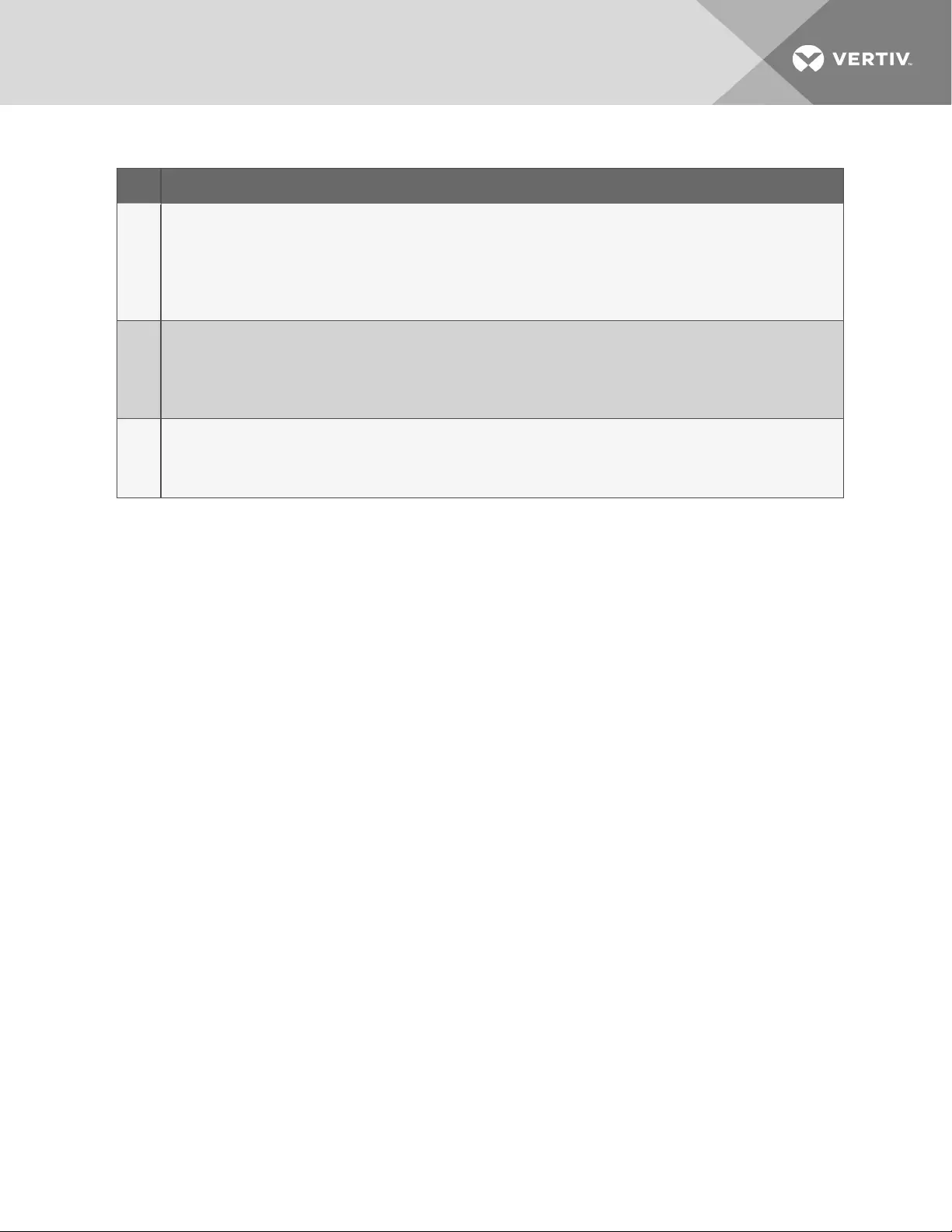
ITEM DESCRIPTION
1
On/Mute Button. Powers the UPSOn and other functions depending on the current operating mode.
•UPS On: When in Off mode, press and hold for 2seconds to enter Battery Self-Test mode, then On mode.
•Manual Battery Self-Check: Press and hold for 3seconds to temporarily enter Battery Self-Test mode.
•Mute: When in On/Battery mode, press and hold for 3 seconds.
•Settings Menu UP: When in the Settings Menu, press to cycle Up through options; see Configuring UPS with the Settings
Menu on page30.
2
Select Button.
•Select: Press to cycle through the operating parameters.
•Settings Menu: When in Off mode, press and hold for 3 seconds.
•Settings menu DOWN:When in Settings Menu, press to cycle down through setting options, see Configuring UPS with the
Settings Menu on page30.
3
OFF/Enter Button.
•UPSOff: When in On mode, press and hold for 2 seconds to enter Off mode.
•Settings menu ENTER: When in the Settings Menu, press to confirm selections, see Configuring UPS with the Settings Menu
on page30.
Table 3.1 Control button descriptions
NOTE: Press any button quickly to wake the display.
3 Operation 25
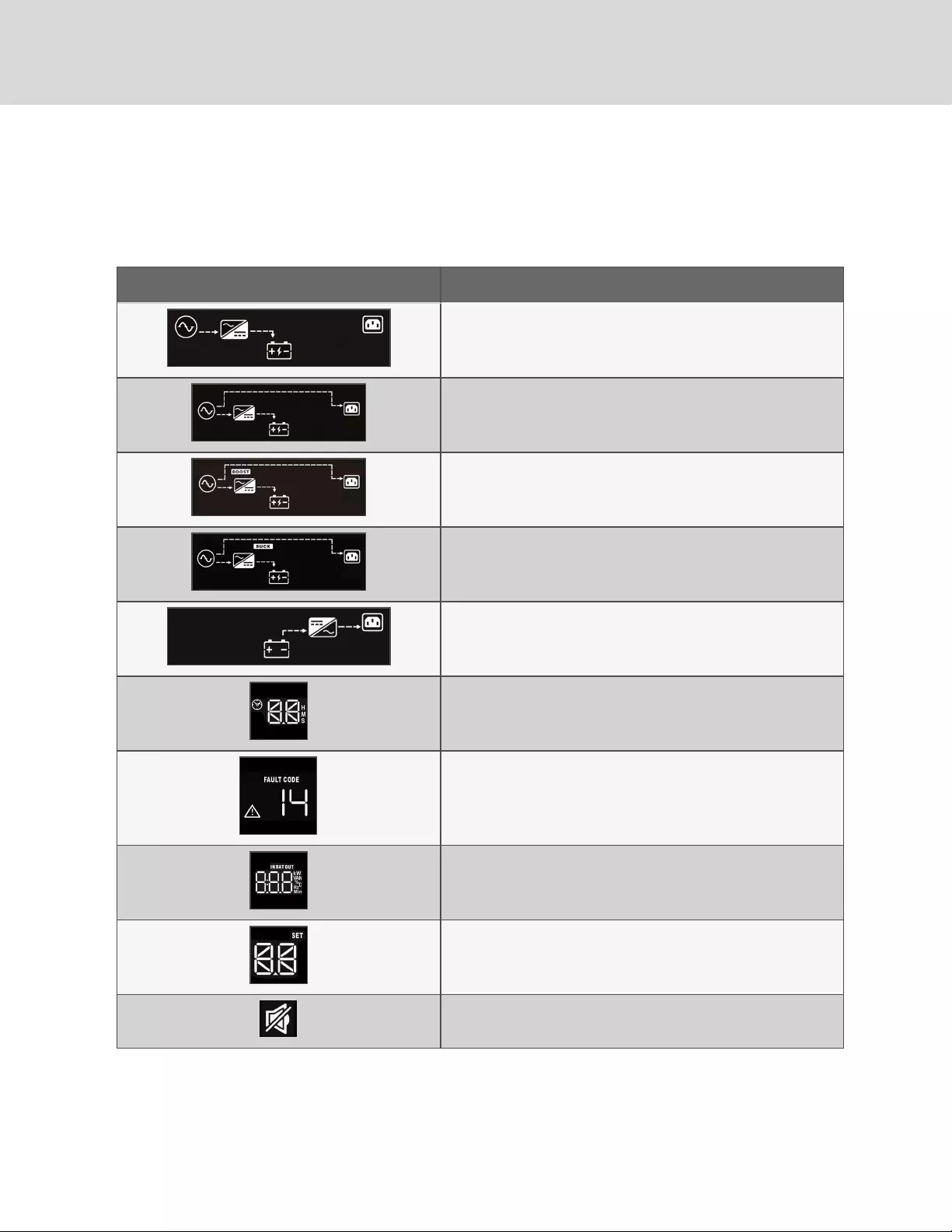
3.2 Display Panel Indicators
NOTE: The display automatically powers Off to conserve power.
Figure 3.1 on page24, shows the LCD on the front panel of the UPS.
ICONSANDDISPLAY DESCRIPTION
Off mode
On/Normal mode
On/AVR/Boost mode
On/AVR/Buck mode
On/Battery mode
Estimated backup time in H (hours), M (minutes), or S (seconds)
Indicates warning and fault codes. See Faults on page29, and Warnings on
page28.
Displays various UPS operation parameters.
Settings menu. See Configuring UPS with the Settings Menu on page30.
Audible On/Battery mode alarm silenced
Table 3.2 Display icons, sections and functions
Vertiv™ | Liebert® PSI5 Installer/User Guide
26
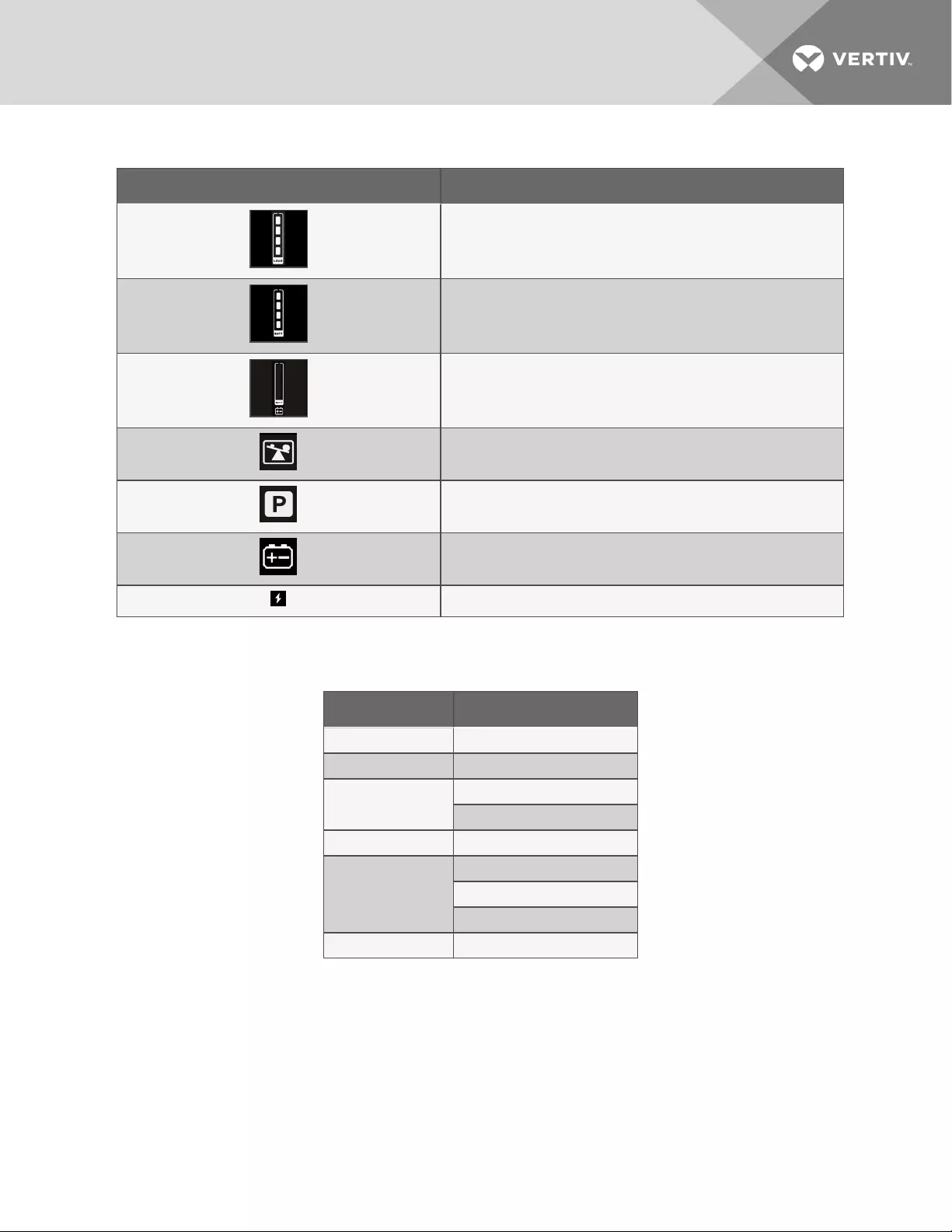
ICONSANDDISPLAY DESCRIPTION
UPS output load in 25% increments
Battery level in 25% increments
Low battery
Overload icon
Programmable outlet icon
Battery icon
Battery charging icon
Table 3.2 Display icons, sections and functions (continued)
3.3 Audible-Tone Indicators
TYPE INDICATES
1 beep every 10 seconds Battery mode
1 beep every second Overload warning
1 beep every 2 seconds
Low-battery warning
Other warning
Constant, solid tone Fault
1 beep
Power On
Battery self-test
Button press
1 long tone Power Off
Table 3.3 Tones and Beeps of the UPS
3 Operation 27

3.4 Warnings
The UPS has early warning indicators that allow the UPS to function normally for a short period before the outputs are shut
Off.
DISPLAY DESCRIPTION TROUBLESHOOTING
Battery low Charge the UPS battery for at least 12 hours or replace the battery; see Replacing the UPS Batteries on page33.
Overload Reduce the load to below the rating indicated in the Specifications on page37.
Site wiring fault Turn Off the UPS and call an electrician to correct the wiring. Possible causes are that the line and neutral are
reversed or that there is no ground conductor.
Over temperature Call Vertiv™ customer support, 1-800-222-5877.
Charger failure Call Vertiv customer support, 1-800-222-5877.
Battery fault Charge the UPS battery for at least 12 hours or replace the battery; see Replacing the UPS Batteries on page33.
Battery replacement Charge the UPS battery for at least 12 hours or replace the battery; see Replacing the UPS Batteries on page33.
EEPROM error Call Vertiv customer support, 1-800-222-5877.
Internal battery is not
connected Check the connection of the battery, see Replacing the UPS Batteries on page33.
Over charge Call Vertiv customer support, 1-800-222-5877.
Emergency Power Off
activated
Remove the EPO state on the EPO connector.
NOTE: Output immediately shuts Off when the EPO warning occurs.
Table 3.4 Warning Indicators and Actions
Vertiv™ | Liebert® PSI5 Installer/User Guide
28
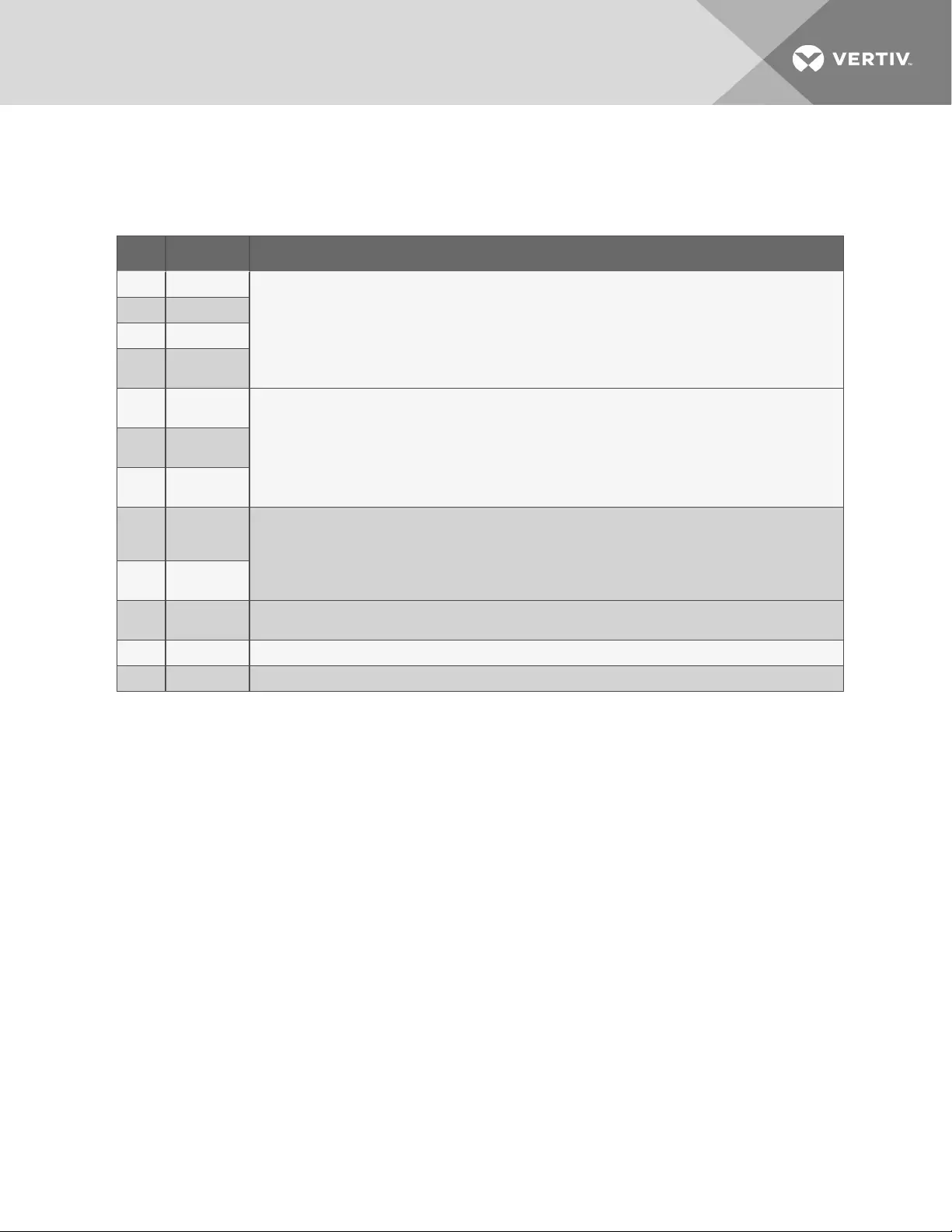
3.5 Faults
The UPS displays fault codes when it detects a problem and automatically shuts Off output power.
CODE DESCRIPTION TROUBLESHOOTING
01 Bus start fail
Call Vertiv™ customer support, 1-800-222-5877.
02 Bus over
03 Bus under
11 Inverter soft
start fail
12 Inverter
voltage high
Turn Off the UPS, disconnect all connected loads and restart the UPS. If the fault is still active, call Vertiv customer
support, 1-800-222-5877. If the fault is no longer active, plug each piece of equipment in one at a time to locate the device
that has the short circuit.
13 Inverter
voltage low
14 Inverter output
short
27
Battery
voltage too
high Replace the battery or call Vertiv customer support, 1-800-222-5877.
28 Battery
voltage too low
41 Over
temperature
Make sure that the air temperature is within the range listed in Specifications on page37. Otherwise, call Vertiv customer
support, 1-800-222-5877.
43 Overload Reduce the load to below the UPS rating listed in Specifications on page37, and restart the UPS.
45 Charger failure Call Vertiv customer support, 1-800-222-5877.
Table 3.5 Fault Codes and Actions
3.6 Normal Startup
•With the UPS connected to AC input, press and hold the ON/MUTE button for 2 seconds.
The UPS is in Battery Self-Test mode for 10 seconds. After a successful self-test, the UPS is On.
3.7 Normal Shutdown
1. Press and hold the power button for 2 seconds.
The outlets are turned Off.
2. Disconnect AC input power.
3.8 Full Shutdown
1. Press and hold the power button for 2 seconds.
The outlets are turned Off.
2. Remove the front bezel, disconnect the battery connector and replace the front bezel.
The unit is fully shut down.
3 Operation 29
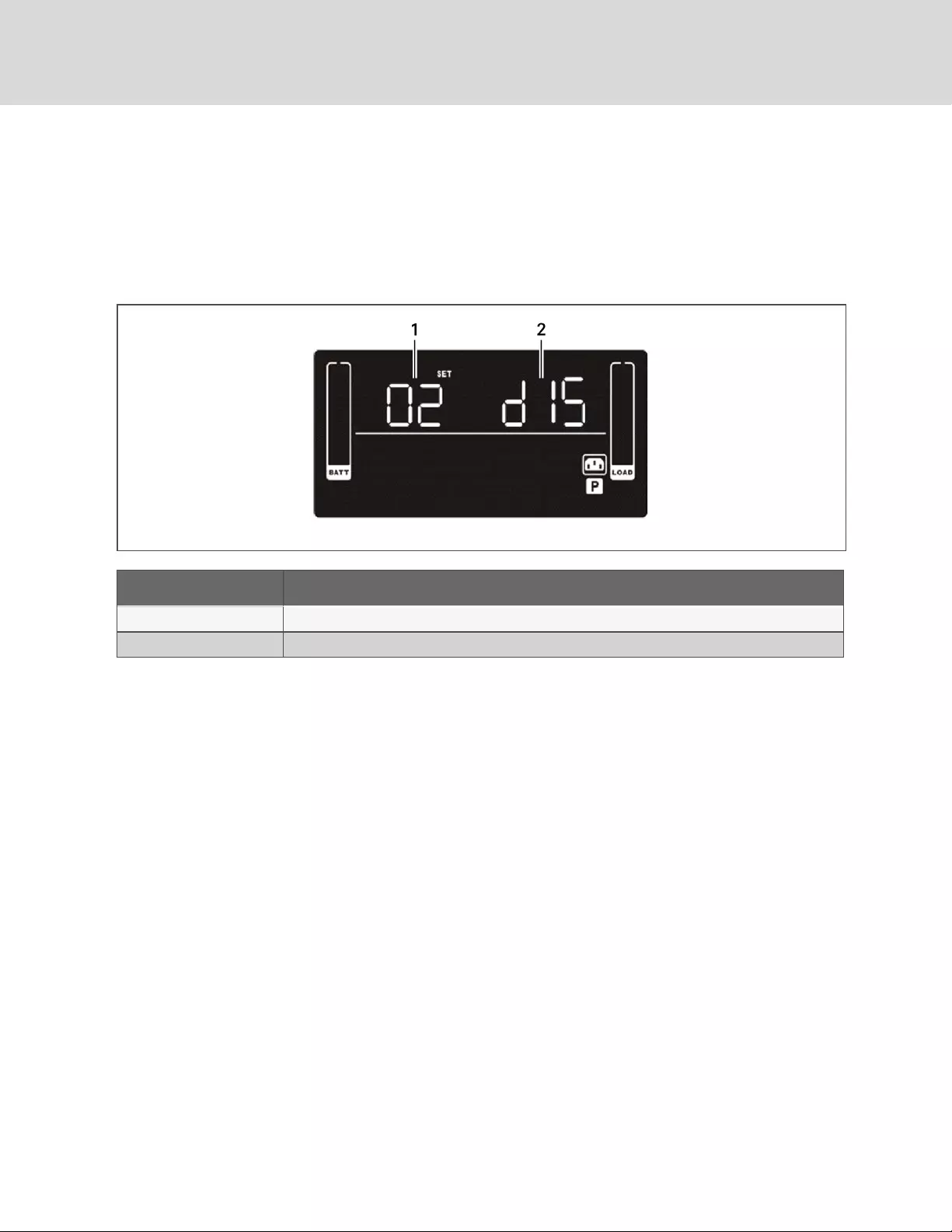
3.9 Configuring UPS with the Settings Menu
You may adjust several settings to configure the UPS to operate with your equipment. In Settings mode, the UPS displays
two parameter fields (see Figure 3.3 below. The first selects the program option to configure, and the second lists the
parameter values for selection for each program option. Table 3.6 on the facing page describes the program options. In
addition, symbols relevant to the program option may be shown. The symbols are described in Table 3.2 on page26.
Figure 3.3 UPS Display in Settings Mode
ITEM DESCRIPTION
1 Program option
2 Settings options for selection
To access Settings mode and adjust settings:
1. Power-Off the UPS by pressing the OFF/Enter button for at least 2 seconds.
2. Press and hold the Select button for 3 seconds.
Settings mode displays; see Figure 3.3 above.
3. Use the up/down arrow buttons to display the number of the program function to adjust, then press OFF/Enter.
See Table 3.6 on the facing page, for the options.
4. Use the up/down arrow buttons to select the setting, then press OFF/Enter. See Table 3.6 on the facing
page,for the settings.
5. When finished, select program option 00, and press OFF/Enter to exit Settings mode.
Vertiv™ | Liebert® PSI5 Installer/User Guide
30
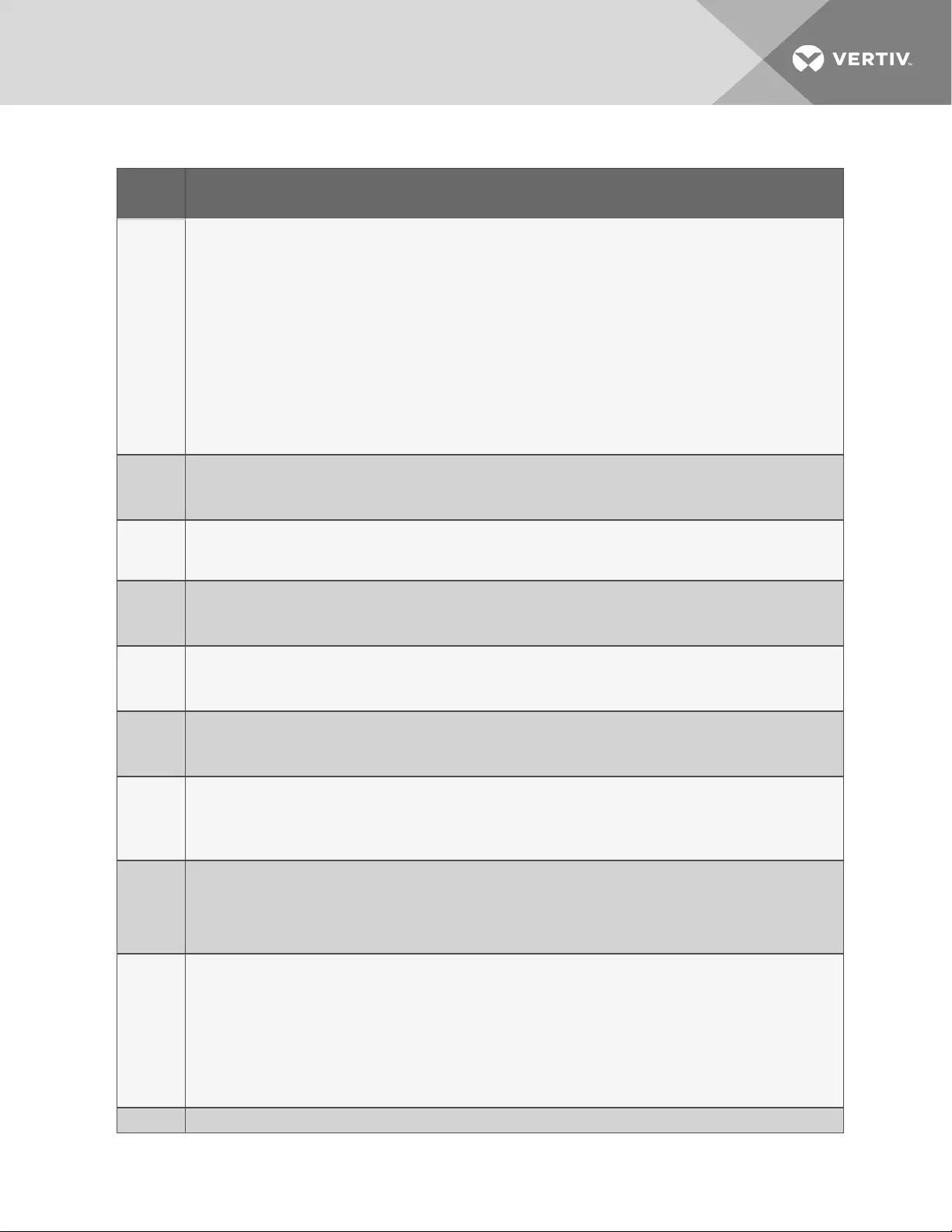
PROGRAM
NUMBER SETTING OPTIONS
01
Nominal voltage setting. Set the nominal system voltage to match the input voltage of the UPS. This setting affects the buck/boost/on-
battery transfer points and sets the output voltage in Battery mode.
For 120VAC models:
•100 = 100VAC
•110 = 110VAC
•115 = 115VAC
•120 = 120VAC (default)
•125 = 125VAC
For 208-VAC models
•200 = 200VAC
•208 = 208VAC (default)
•240 = 240VAC
02
Enable/Disable programmable outlets.
•ENA = Enable
•DIS = Disable (default)
03
Programmable outlets time limit. Set a maximum time the programmable outlets are powered when running on battery. Setting a shorter
time limit for programmable outlets extends the time the non-programmable outlets are powered when running on battery.
•0 to 999 = minutes (999 is default)
04
Enable/Disable site fault detection.
•ENA = Enable (default)
•DIS = Disable
05
Enable/Disable neutral grounding in battery mode.
•ENA = Enable (default)
•DIS = Disable
06
Non-programmable outlets time limit. Set a maximum time the non-programmable outlets are powered when running on battery.
•0 to 999 = minutes, selecting 0 (zero) sets a limit of 10seconds.
•DIS = Disable. Backup time depends on battery capacity (default)
07
Set the number of connected external battery cabinets. (Available only on 2U models)
•0 to 6 (0 is default)
NOTE: For the Liebert® PSI5-1100/2200/3000/5000: When using two or more external battery cabinets (EBCs) the UPS load rating will be decreased by
20%. The % load graph on the LCD automatically adjusts to reflect this derating.
08
Set the Emergency Power Off (EPO) logic function.
•AO = Active Open (default)
Activates Emergency Power Off when EPO connector pins are not jumpered (open).
•AC = Active Close
Activates Emergency Power Off when EPOconnector pins are jumpered (closed).
09
Set the sensitivity of acceptable input voltage quality. When distortion or disturbances are detected on the input voltage, the UPS
protects the plugged-in equipment by switching to Battery mode. The lower the sensitivity setting, the less frequently the UPS switches
to battery, but the more distortion and noise may be passed through to the plugged-in equipment. If you are using a poor quality input
source such as a generator or step-wave source on which your equipment can fully operate, a lower sensitivity setting may provide longer
battery life and run times.
•ST1 - High sensitivity (default). Provides the maximum protection. The transfer time is typically 4to6ms, 10ms max.
•ST2 - Medium sensitivity. Provides medium protection. The transfer is typically 6to8ms, 11ms max.
•ST3 - Low sensitivity. Provides the least protection but may provide longer battery life and run time for tolerant
equipment. The transfer time is typically 8to10ms, 13ms max.
00 Exit Settings mode.
Table 3.6 Settings Menu Options
3 Operation 31

Vertiv™ | Liebert® PSI5 Installer/User Guide
32
This page intentionally left blank

4 MAINTENANCE AND BATTERY REPLACEMENT
4.1 Precautions
Although the Liebert® PSI5 is designed and manufactured to ensure personal safety, improper use can result in electrical
shock or fire. To ensure safety, observe the following precautions:
•Turn Off and unplug the UPS before cleaning it.
•Clean the UPS with a dry cloth. Do not use liquid or aerosol cleaners.
•Never block or insert any objects into the ventilation holes or other openings of the UPS.
•Do not place the UPS power cord where it might be damaged.
4.2 Battery Charging
The batteries are valve-regulated, non-spillable, lead-acid in all models except for the LI, which uses LiFePO4 type lithium-
ion batteries. In all cases, the batteries should be kept charged to retain their design life. The PSI5 charges the batteries
continuously when it is connected to input power. If the PSI5 will be stored for a long time, Vertiv™recommends connecting
the UPS to input power every 4 to 6 months for at least 2 hours for LI models and 24 hours for lead acid models to ensure
full recharge of the batteries.
4.3 Replacing the UPS Batteries
IMPORTANT! Before you proceed, please review the battery safety precautions available at
https://www.vertivco.com/ComplianceRegulatoryInfo.
You may safely replace the internal battery pack. See the Specifications on page37, for the part number of the replacement
battery for your UPS model number.
NOTE: Replace the battery with the same type and number as originally installed.
NOTE: The internal battery pack is hot-swappable. However, caution should be exercised because during this
procedure the load is unprotected from disturbances and power outages. Do not replace the battery while the UPS is
operating in Battery Mode. This will result in a loss of output power and will drop the connected load.
To replace the batteries on 1U and 2U models:
1. Remove the front bezel by pulling firmly until the snaps release.
2. Disconnect the battery connector by squeezing the ends and gently pulling the two pieces apart.
3. Remove the two screws and the metal battery cover plate.
4. Slide out the existing battery kit and disconnect the battery terminals from the connector. Disconnect the red
wire first, then the black.
5. Plug the removed connector into the terminals of the new replacement battery kit. Plug the black wire in first,
then the red.
6. Orient the connector and the new battery in the same way as the original battery and slide into UPS.
7. Reconnect the two halves of the battery connector and slide the front panel back on until it clicks.
8. Replace the metal plate and secure with the two screws.
9. Snap the front bezel back on.
4 Maintenance and Battery Replacement 33
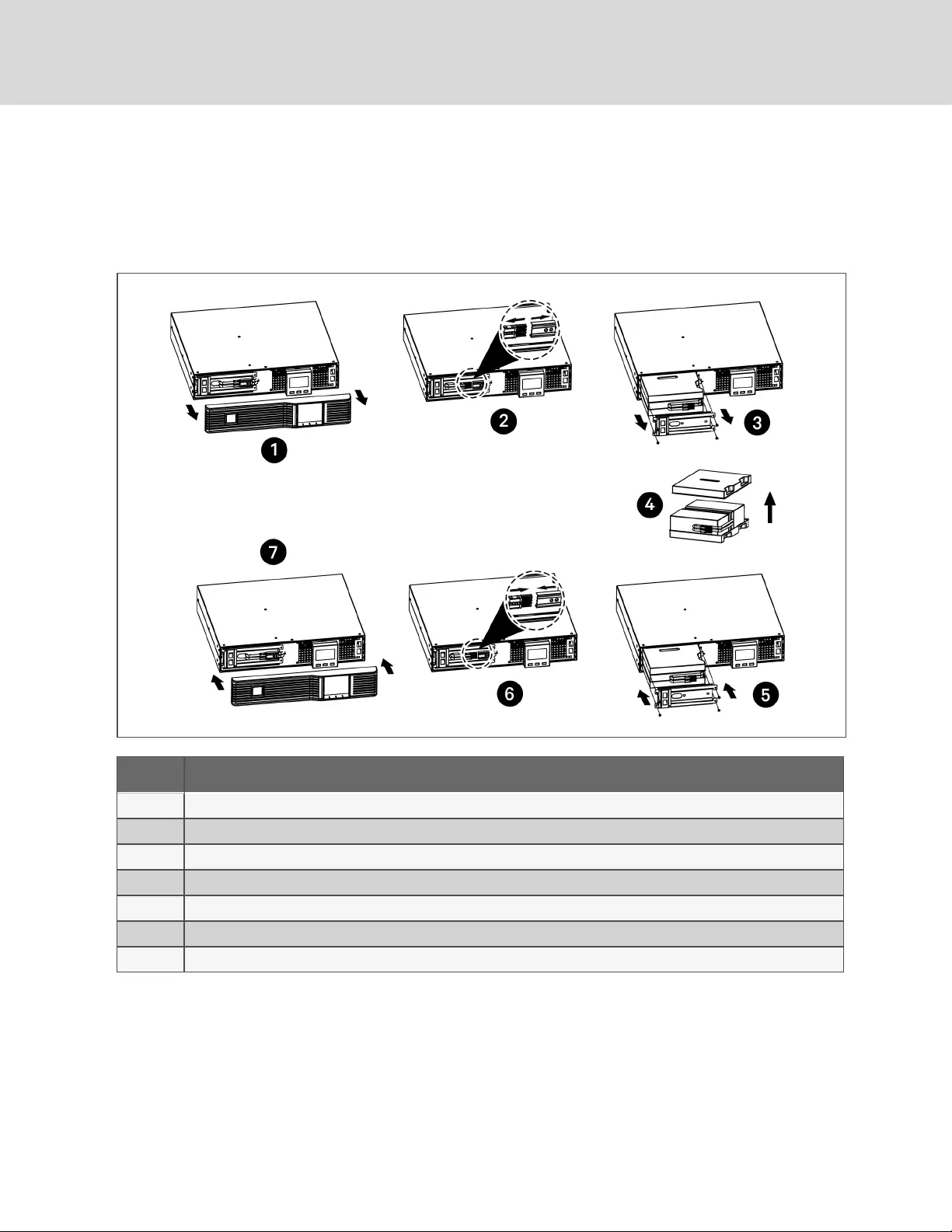
10. Press and hold the power button for 3 seconds to initiate the Battery-Self Check mode clearing any previous
battery fault warning.
11. Properly dispose of the old batteries at an appropriate recycling facility or return them to Vertiv™ in the
packing material from the new batteries.
Figure 4.1 Removing the battery box from 2U units to replace batteries
ITEM DESCRIPTION
1 Remove the front panel from the UPS.
2 Disconnect the battery wires.
3 Remove the 2 screws on the front panel of the battery box, and pull out the box.
4 Remove the top cover, place the batteries inside, and return the cover to the battery box.
5 Place the battery box in the UPS, and re-install the front panel of the battery box.
6 Connect the battery wires.
7 Replace the front panel on the UPS.
Vertiv™ | Liebert® PSI5 Installer/User Guide
34
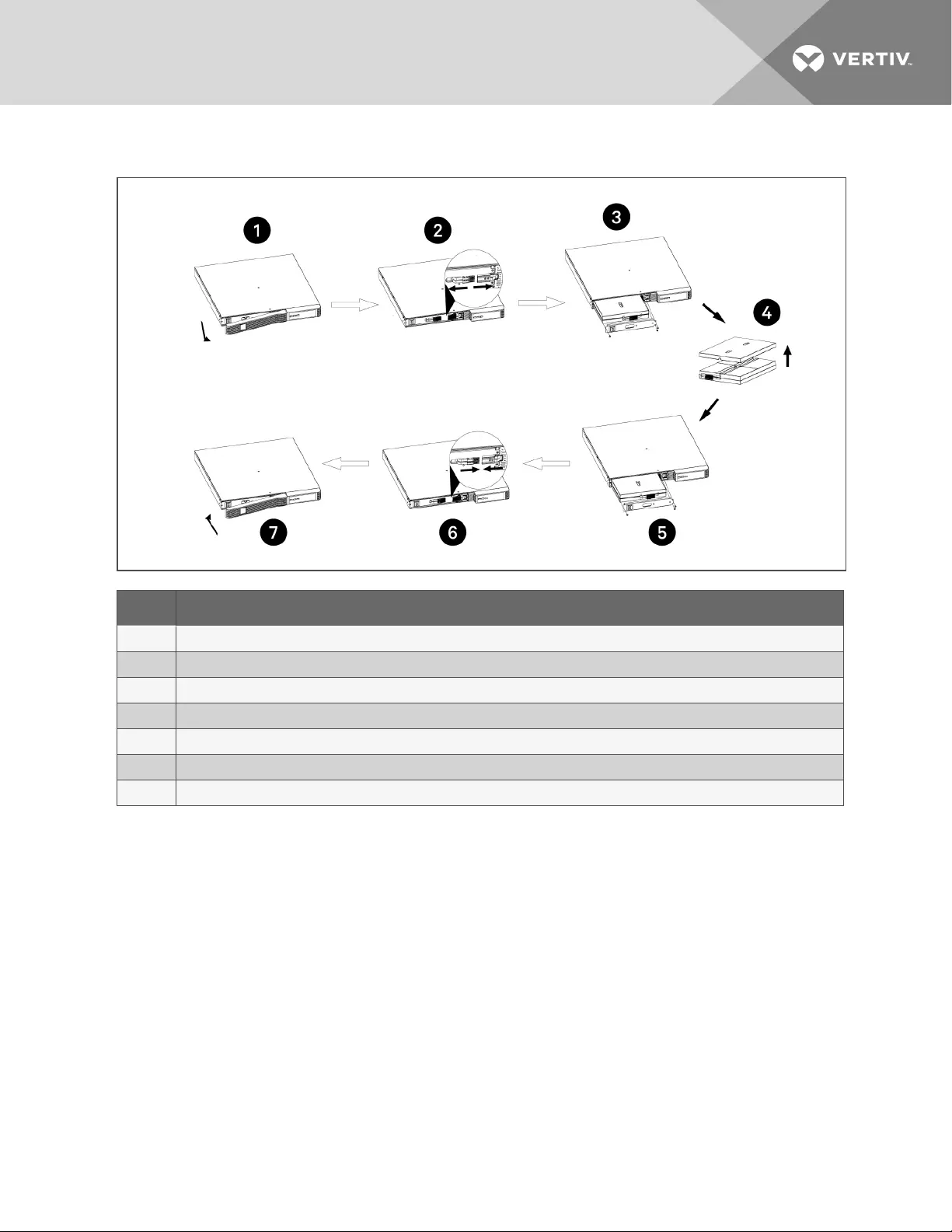
Figure 4.2 Removing the battery box from 1U units to replace batteries
ITEM DESCRIPTION
1 Remove front panel.
2 Disconnect red then black wire from battery terminals.
3 Remove screws and metal battery cover.
4 Connect black then red wire to battery terminals.
5 Slide the replacement battery kit into the UPS. Replace the metal plate and secure with the two screws.
6 Reconnect the battery connector.
7 Snap the front panel back on.
To replace the batteries on MT models:
1. Place the unit on its left side and remove the 6 screws and the metal battery cover plate.
2. Slide out the existing battery kit and disconnect the two halves of the battery connector.
3. Orient the connector and the new battery in the same way as the original battery, connect the two halves of the
battery connector, and slide into UPS.
4. Replace the metal plate and secure with the 6 screws.
5. Press and hold the power button for 3 seconds to initiate the Battery-Self Check mode clearing any previous
battery fault warning.
6. Properly dispose of the old batteries at an appropriate recycling facility or return them to Vertiv™ in the
packing material from the new batteries.
4 Maintenance and Battery Replacement 35
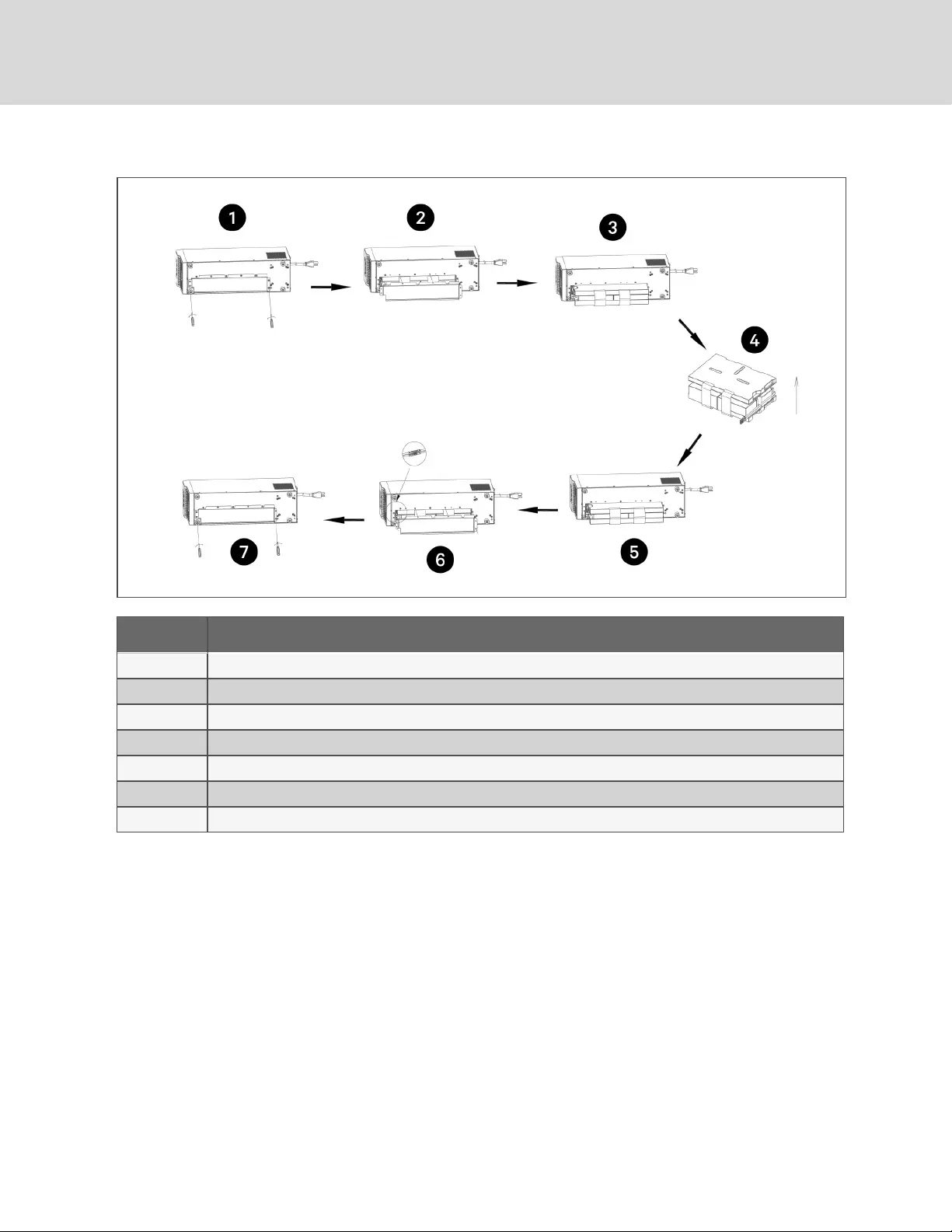
Figure 4.3 Replacing the batteries on MT models
ITEM DESCRIPTION
1 With unit laying on left side, remove screws from battery cover.
2 Remove the battery cover.
3 Slide out the battery kit and disconnect the battery connector.
4 Connect the battery connector to the replacement battery.
5 Slide the replacement battery kit into the UPS.
6 Replace the battery cover.
7 Secure the battery cover with the screws.
Vertiv™ | Liebert® PSI5 Installer/User Guide
36
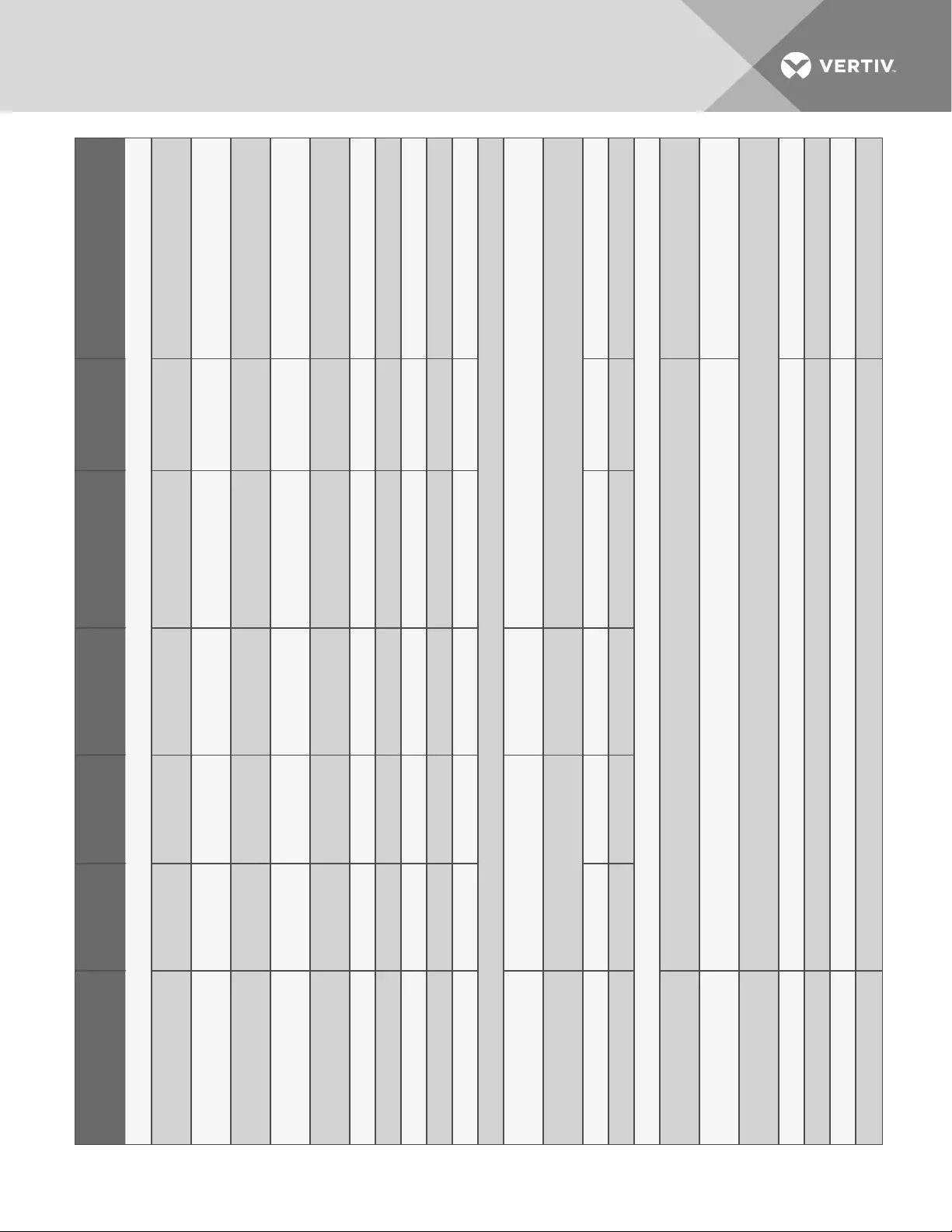
Vertiv | Liebert® PSI5 Installer/User Guide | 38
MODEL PSI5-800RT120 /
PSI5-800RT120TAA
PSI5-1100RT120 /
PSI5-1100RT120TAA
PSI5-1500RT120 /
PSI5-1500RT120TAA
PSI5-2200RT120 /
PSI5-2200RT120TAA
PSI5-3000RT120 /
PSI5-3000RT120TAA
PSI5-5000RT208 /
PSI5-5000RT208TAA
Power Rating
125VAC input 800VA, 720W, 6.4A 1100 VA, 990W,
8.8A 1500 VA, 1350W, 12A 1920 VA, 1920W, 15.4A 3000 VA, 270W, 24A —
120VAC input 800 VA, 720W,
6.7A
1100 VA, 990W,
9.2A 1500 VA, 1350W, 12A 1920 VA, 1920W, 16A 2880 VA, 2700W,
24A —
115VAC input 800 VA, 720W,
7.0A
1100 VA, 99 0W,
9.6A 1500 VA, 1350W, 12A 1840 VA, 1840W, 16A 2760 VA, 2700W,
24A —
110VAC input 680 VA, 612W,
6.2A 935 VA, 842W, 8.5A 1275 VA, 1147W, 11.6A 1632 VA, 1632W, 14.8A 2550 VA, 2295W,
23.2A —
100VAC input 680 VA, 612W,
6.8A 935 VA, 842W, 9.4A 1200 VA, 1147W, 12A 1600 VA, 1600W, 16A 2400 VA, 2400W,
24A —
240VAC input — — — — — 5000VA, 4500W, 20.8A
230VAC input — — — — — 5000 VA, 4500W, 21.7A
220VAC input — — — — — 5000VA, 4500W, 22.7A
208VAC input — — — — — 4250VA, 3825W, 20.4A
200VAC input — — — — — 4250 VA, 3825W, 21.3A
Dimensions and Weights
Unit Dimensions, W xDxH, in.
(mm) 17.2 x 16.1 x 3.5 (438 x 410 x 88) 17.2 x 20 x 3.5 (438 x
510 x 88) 17.2 x 24.8 x 3.5 (438x630x88)
Shipping Dimensions, W x D x H,
in. (mm) 10.2 x 22.9 x 21.7 (258 x 582 x 550) 10.2 x 26.5 x 21.7
(258x672x550) 10.2 x 26.7 x 21.7 (258 x 782 x 550)
Unit Weight, lb. (kg) 28.4 (12.9) 29.5 (13.4) 42.6 (19.3) 59.1 (26.8) 70.8 (32.1) 87.7 (39.8)
Shipping Weight, lb (kg) 32.2 (16.9) 37.9 (17.2) 51.8 (23.5) 70.1 (31.8) 81.8 (37.1) 98.8 (44.8)
Input
Voltage Input Range (with battery
operation) 0~150VAC 0~300VAC
Voltage Input Range (without
battery operation) 75~146VAC 150~281VAC
Input Voltage Measurement
Tolerance ±5%
Nominal Voltage Setting 100 / 110 / 115 / 120 / 125VAC 200 / 208 / 240VAC
High Line Buck to Battery 117 / 129 / 135 / 140 / 146VAC 234 / 243 / 281VAC
High Line Battery to Buck 114 / 125 / 131 / 137 / 143VAC 228 / 237 / 274VAC
High Line Normal to Buck 110 / 121 / 127 / 132 / 138VAC 220 / 229 / 264VAC
Table 5.1 PSI5 Specifications for 2U Models

Vertiv | Liebert® PSI5 Installer/User Guide | 39
MODEL PSI5-800RT120 /
PSI5-800RT120TAA
PSI5-1100RT120 /
PSI5-1100RT120TAA
PSI5-1500RT120 /
PSI5-1500RT120TAA
PSI5-2200RT120 /
PSI5-2200RT120TAA
PSI5-3000RT120 /
PSI5-3000RT120TAA
PSI5-5000RT208 /
PSI5-5000RT208TAA
High Line Buck to Normal 107 / 118 / 123 / 128 / 134VAC 214 / 223 / 257VAC
Low Line Boost to Normal 93 / 102 / 107 / 112 / 116VAC 186 / 193 / 223VAC
Low Line Normal to Boost 90 / 99 / 104 / 108 / 113VAC 180 / 187 / 216VAC
Low Line Battery to Boost 80 / 88 / 92 / 96 / 100VAC 160 / 166 / 192VAC
Low Line Boost to Battery 75 / 83 / 86 / 90 / 94VAC 150 / 156 / 180VAC
Frequency Input Range 55~65Hz (57~63Hz Battery to Normal comeback)
Internal Rear Panel InputBreaker
Rating 10A 13A 16A 20A 30A
Input Surge Protection
ANSI C62.41 Category A, Level 3
1372J
EN61000-4-5, Level 3
2064J
Input Power Cord NEMA5-15P, offset 90-degree type (3 m attached)
NEMAL5-20P (3 m attached)
NEMAL5-20 to 5-20Padapter
cord (150 mm)
NEMAL5-30P (3m
attached) NEMA L6-30P (3m attached)
Output
Output Voltages (on battery) 100 / 110 / 115 / 120 / 125VAC (±1.5 on battery before alarm) user selectable
(120VAC is factory default)
200 / 208 / 240VAC (±1.5 on battery before
alarm) user selectable
(208VAC is factory default)
Output Frequency (on battery) 60Hz ±1%
Output Receptacles - not
controllable (3) NEMA 5-15R (3) NEMA 5-15/20R,
(1) NEMA L5-20R
(3) NEMA 5-15/20R,
(1) NEMA L5-30R (3) NEMA L6-30R
Output Receptacles - controllable (3) NEMA 5-15R (3) NEMA 5-20R (1) NEMA L6-30R
Transfer Time
Adjustable with User Setting 09.
ST1: 4-6ms/10ms typical (default).
ST2: 6-8ms/11ms typical.
ST3: 8-10ms, 13ms typical
Output Waveform (on battery) Pure Sinewave
Output Overload Operation
100% - alarm warning
110% - alarm warning and shutdown after 10 seconds
120% - alarm warning and immediate shutdown
Protection Electronic (overcurrent, short circuit w/ latching shutdown)
AC Mode Efficiency 96% for 100/110/115/120/125VAC
Buck and Boost Mode Efficiency 93% for 100/110/115/120/125VAC
Recharge Time 4 hours to recover to 90%
Table 5.1 PSI5 Specifications for 2U Models (continued)
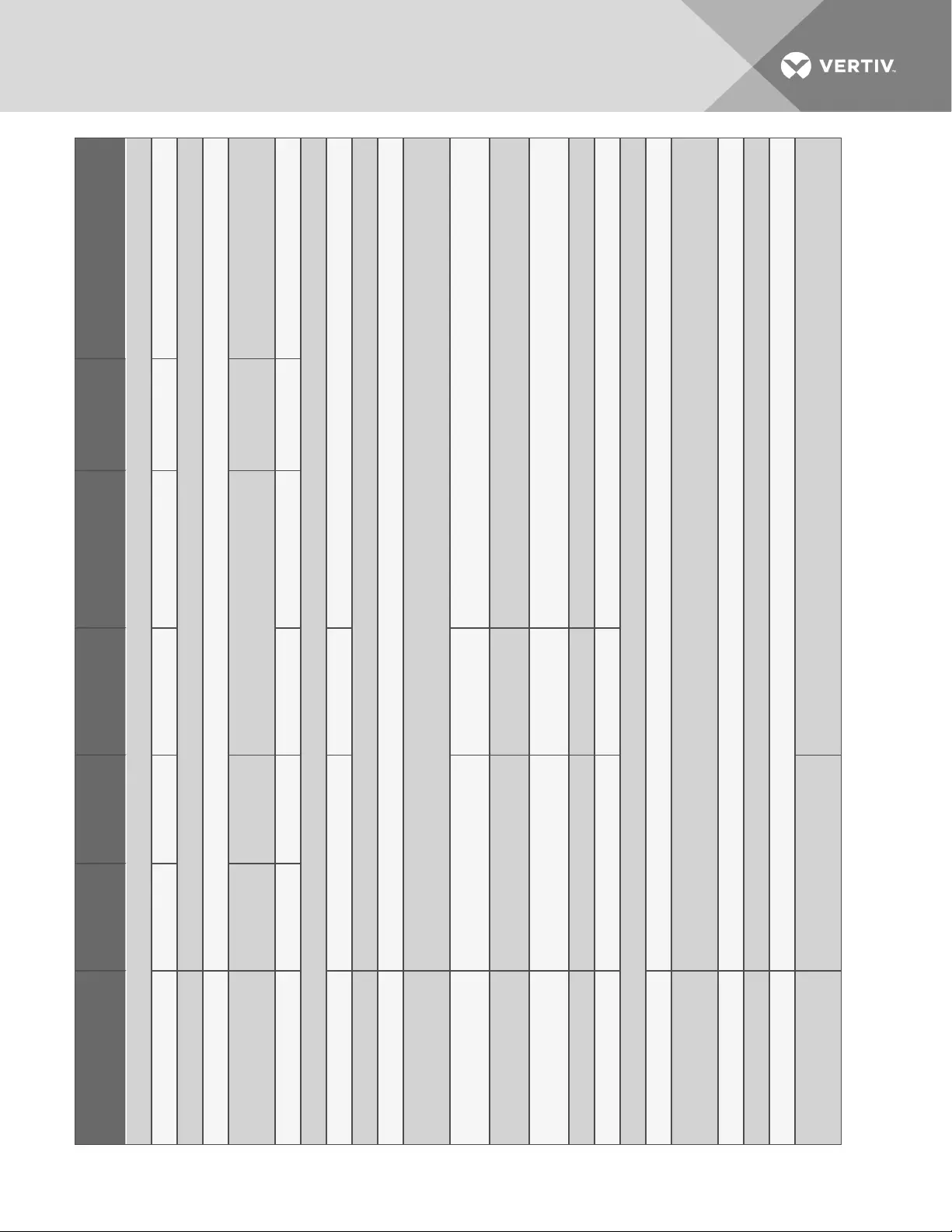
Vertiv | Liebert® PSI5 Installer/User Guide | 40
MODEL PSI5-800RT120 /
PSI5-800RT120TAA
PSI5-1100RT120 /
PSI5-1100RT120TAA
PSI5-1500RT120 /
PSI5-1500RT120TAA
PSI5-2200RT120 /
PSI5-2200RT120TAA
PSI5-3000RT120 /
PSI5-3000RT120TAA
PSI5-5000RT208 /
PSI5-5000RT208TAA
Internal Battery
Part Number PSI5-800BATKIT PSI5-1100BATKIT PSI5-1500BATKIT PSI5-2200BATKIT PSI5-3000BATKIT PSI5-5000BATKIT
Protection Electronic (overcurrent, short circuit with latching shutdown)
Type Valve-regulated lead-acid (VRLA) in compliance with UL1989
Battery Manufacturer/Model
Leoch/DJW12-7.0
CSB/GP1272
Leoch/DJW12-9.0
CSB/HR1234W
Leoch/DJW12-7.0
CSB/GP1272
Leoch/DJW12-9.0
CSB/HR1234W
Leoch/DJW12-10
CSB/UPS12580
Quantity x Voltage x Ah 2 x 12V x 7.0Ah 2 x 12V x 9.0Ah 4 x 12V x 7.0Ah 6 x 12V x 7.0Ah 6 x 12V x 9.0Ah 6 x 12V x 10Ah
External Battery Cabinets
Model Number PSI5-24VBATT PSI5-48VBATT PSI5-72VBATT
Protection Circuit Breaker
Type Valve-regulated, lead-acid (VRLA) in compliance with UL1989
Battery Manufacturer/Model
Leoch/DJW12-9.0
CSB/HR1234W
Quantity x Voltage x Ah 2 x 12V x 9.0Ah / 2 x 12V x 9.0Ah 4 x 12V x 9.0Ah /
4x12Vx9.0Ah 6 x 12V x 9.0Ah / 6 x 12V x 9.0Ah
Dimensions, WxDxH, in. (mm) 17.2 x 16.1 x 3.5 (438 x 410 x 88) 17.2 x 20 x 3.5
(438x510x88) 17.2 x 24.8 x 3.5 (438x630x88)
ShippingDimensions, WxDxH,
in. (mm) 10.2 x 22.9 x 21.7 (258 x 582 x 550) 10.2 x 26.5 x 21.7
(258x672x550) 10.2 x 26.7 x 21.7 (258 x 782 x 550)
Unit Weight, lb.(kg) 37.7 (17.1) 63.9 (29.0) 90.8 (41.2)
ShippingWeight, lb.(kg) 51.8 (23.5) 70.3 (31.9) 96.1 (43.6)
Environmental Requirements
Operating Temperature, °F(°C) 32–104 (0 –40)
Operating Elevation, ft. (m)
0–9,942 (0–3,000) without derating
Operating temperature reduced 9°F (5°C) for each additional 1,640ft. (500 m) of altitude.
Relative Humidity 20% to 90% non-condensing
Storage Temperature –5°F to 122°F (–15°C to 50°C)
Storage RelativeHumidity 20% to 90% non-condensing
Audible Noise <45dB
<45dB @ Line mode
<55dB @ Battery mode
Table 5.1 PSI5 Specifications for 2U Models (continued)
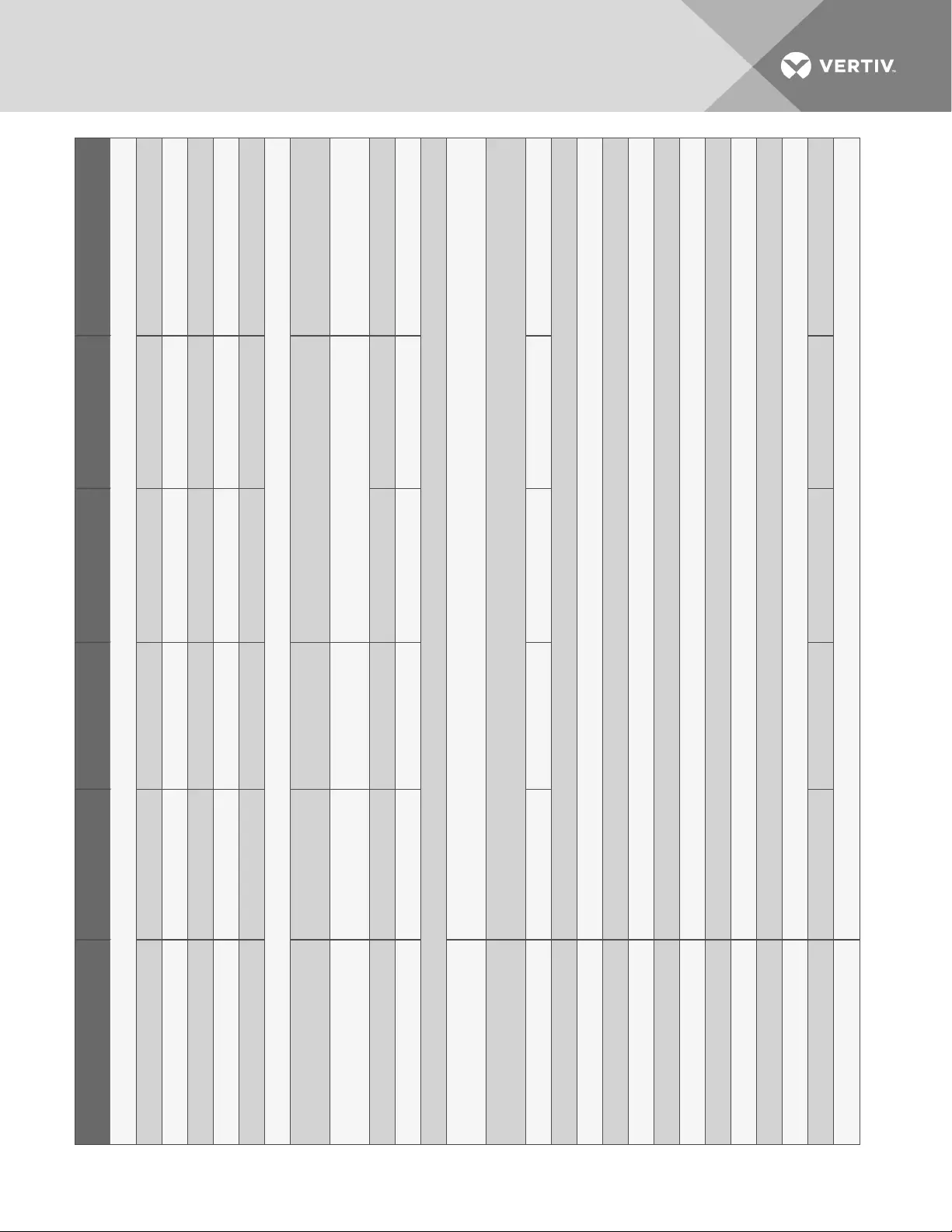
Vertiv | Liebert® PSI5 Installer/User Guide | 41
PSI5-1000RM1201U PSI5-1500RM1201U PSI5-750MT120 PSI5-1100MT120 PSI5-1500MT120
Power Rating
125VAC input 1000VA, 900W, 8A 1500VA, 1350W, 12A 750VA, 675W, 6A 1100VA, 990W, 8.8A 1500VA, 1350W, 12A
120VAC input 1000VA, 900W, 8.3A 1440VA, 1350W, 12A 750VA, 675W, 6.3A 1100VA, 990W, 9.2A 1440VA, 1350W, 12A
115VAC input 1000VA, 900W, 8.7A 1380VA, 1350W, 12A 750VA, 675W, 6.5A 1100VA, 990W, 9.6A 1380VA, 1350W, 12A
110VAC input 850VA, 765W, 7.7A 1275VA, 1147W, 11.6A 750VA, 675W, 6.8A 935VA, 842W, 8.5A 1275VA, 1147W, 11.6A
100VAC input 850VA, 765W, 8.5A 1200VA, 1147W, 12A 750VA, 675W, 7.5A 935VA, 842W, 9.4A 1200VA, 1147W, 12A
Dimensions and Weights
Unit Dimensions, W x D x H, in. (mm) 17.2 x 20.1 x 1.7 (438 x 450 x
44)
17.2 x 24.8 x 1.7 (438 x 631
x 44) 5.7 x 14.8x 8.7 (145 x 370 x 220) 5.7 x 19.1 x 8.7 (145 x 484 x 220)
Shipping Dimensions, W x D x H, in
(mm)
22.1 x 23.4 x 5.5 (560 x 595 x
140)
23.4 x 27.8 x 5.5 (595 x 710
x 140 9.1 x 17.7 x 12.8 (230 x 450 x 325) 9.1 x 22.4 x 12.8 (230 x 570 x 325)
Unit Weight, lb. (kg) 36.4 (16.5) 45.6 (20.7) 24.7 (11.2) 26.0 (11.8) 40.1 (18.2)
Shipping Weight, lb. (kg) 40.8 (18.5) 51.1 (23.2) 27.8 (12.6) 29.1 (13.2) 44.1 (20.0)
Input
Voltage Input Range (with battery
operation) 0~150VAC
Voltage Input Range (without battery
operation) 75~146VAC
Input Voltage Measurement Tolerance 3% 3% 3% 3% 3%
Nominal Voltage Setting 100 / 110 / 115 / 120 / 125VAC
High Line Buck to Battery 117 / 129 / 135 / 140 / 146VAC
High Line Battery to Buck 114 / 125 / 131 / 137 / 143VAC
High Line Normal to Buck 110 / 121 / 127 / 132 / 138VAC
High Line Buck to Normal 107 / 118 / 123 / 128 / 134VAC
Low Line Boost to Normal 93 / 102 / 107 / 112 / 116VAC
Low Line Normal to Boost 90 / 99 / 104 / 108 / 113VAC
Low Line Battery to Boost 80 / 88 / 92 / 96 / 100VAC
Low Line Boost to Battery 75 / 83 / 86 / 90 / 94VAC
Frequency Input Range 55~65 Hz (57~63 Hz Battery to Normal comeback)
Internal Rear Panel Input Breaker Rating 13A 16A 10A 13A 16A
Input Surge Protection ANSI C62.41, Category A, Level 3 1372 J
Table 5.2 PSI5 Specifications for 1U and MT Models

Vertiv | Liebert® PSI5 Installer/User Guide | 42
PSI5-1000RM1201U PSI5-1500RM1201U PSI5-750MT120 PSI5-1100MT120 PSI5-1500MT120
Input Power Cord NEMA 5-15P, offset 90-degree type (3m attached)
Output
Output Voltages (on battery) 100 / 110 / 115 / 120 / 125VAC (±1.5 on battery before alarm) user selectable (120VAC is factory default)
Output Frequency (on battery) 60 Hz ±1%
Output Receptacles - not controllable (3) NEMA 5-15R
Output Receptacles - controllable (2) NEMA 5-15R (3) NEMA 5-15R
Transfer Time Adjustable with User Setting 09 ST1: 4-6 ms typical, 10 ms max. (default) ST2: 6-8 ms typical, 11ms max. ST3: 8-10 ms typical, 13 ms max.
Output Waveform (on Battery) Pure Sinewave
Output Overload Operation 100% - alarm warning 110% - alarm warning and shutdown after 10 seconds 120% - alarm warning and immediate shutdown
Protection Electronic (overcurrent, short circuit w/ latching shutdown)
AC Mode Efficiency 98% 96%
Buck and Boost Mode Efficiency 93%
Recharge Time 6 hours to recover to 90% 6-8 hours to recover to 90%
Internal Battery
Part Number PSI5-10001UBATKIT PSI5-15001UBATKIT PSI5-750MTBATKIT PSI5-1100MTBATKIT PSI5-1500MTBATKIT
Protection Electronic (overcurrent, short circuit with latching shutdown)
Type Valve-regulated, lead-acid (VRLA) in compliance with UL 1989
Battery Manufacturer/Model CSB/RUM6290 CSB/RUM6290 Leoch/DJW12-9.0
CSB/HR1234W
Leoch/DJW12-10
CSB/UPS12580 Leoch/DJW12-9.0 CSB/HR1234W
Quantity x Voltage x Ah 4 x 6V x 9Ah 6 x 6V x 9Ah 2 x 12V x 9Ah 2 x 12V x 10Ah 4 x 12V x 9Ah
Environmental Requirements
Operating Temperature, °F (°C) 32 – 104 (0 – 40)
Operating Elevation, ft. (m) 0 – 9,942 (0 – 3,000) without derating Operating temperature reduced 9°F (5°C) for each additional 1,640 ft (500 m) of altitude.
Relative Humidity 20% to 90% non-condensing
Storage Temperature –5°F – 122°F (–15°C – 50°C)
Storage Relative Humidity 20% to 90% non-condensing
Audible Noise < 45 dB < 45 dB @ Line mode < 55 dB @
Battery mode
Table 5.2 PSI5 Specifications for 1U and MT Models (continued)
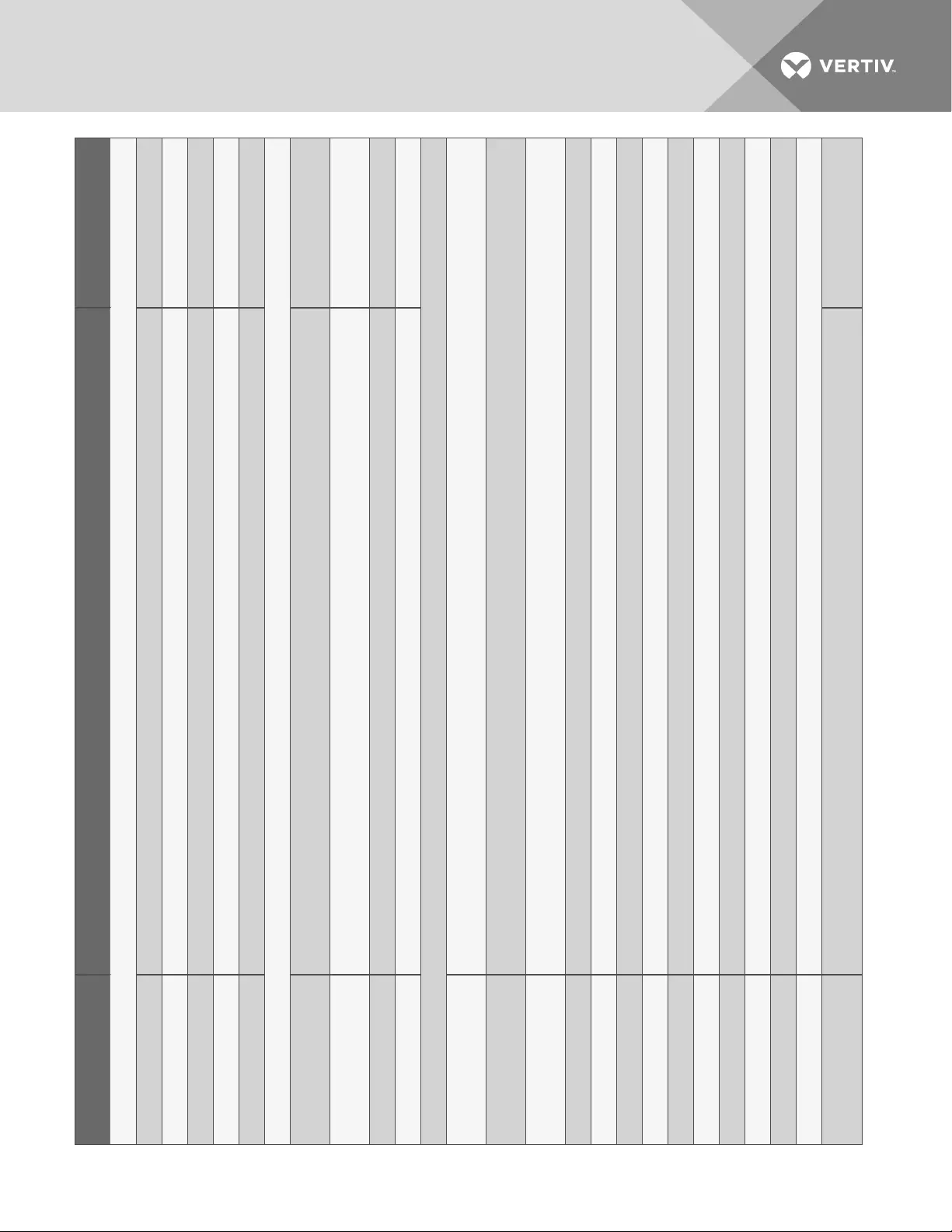
Vertiv | Liebert® PSI5 Installer/User Guide | 43
PSI5-1500RT120LI PSI5-3000RT120LI
Power Rating
125VAC input 1500VA, 1350W, 12A 3000VA, 2700W, 24A
120VAC input 1440VA, 1350W, 12A 2880VA, 2700W, 24A
115VAC input 1380VA, 1350W, 12A 2760VA, 2700W, 24A
110VAC input 1275VA, 1147W, 11.6A 2550VA, 2295W, 23.2A
100VAC input 1200VA, 1147W, 12A 2400VA, 2295W, 24A
Dimensions and Weights
Unit Dimensions, W x D x H, in.
(mm) 410 x 438 x 88 630 x 438 x 88
Shipping Dimensions, W x D x H,
in (mm) 582 x 258 x 570 782 x 258 x 570
Unit Weight, lb. (kg) 12.9 24.3
Shipping Weight, lb. (kg) 19.1 30.8
Input
Voltage Input Range (with
battery operation) 0~150VAC
Voltage Input Range (without
battery operation) 75~146VAC
Input Voltage Measurement
Tolerance 3%
Nominal Voltage Setting, VAC 100 / 110 / 115 / 120 / 125
High Line Buck to Battery, VAC 117 / 129 / 135 / 140 / 146
High Line Battery to Buck, VAC 114 / 125 / 131 / 137 / 143
High Line Normal to Buck, VAC 110 / 121 / 127 / 132 / 138
High Line Buck to Normal, VAC 107 / 118 / 123 / 128 / 134
Low Line Boost to Normal, VAC 93 / 102 / 107 / 112 / 113
Low Line Normal to Boost, VAC 90 / 99 / 104 / 108 / 116
Low Line Battery to Boost, VAC 80 / 88 / 92 / 96 / 100
Low Line Boost to Battery, VAC 75 / 83 / 86 / 90 / 94
Frequency Input Range 55~65 Hz (57~63 Hz Battery to Normal comeback)
Internal Rear Panel Input Breaker
Rating 13A 16A
Table 5.3 PSI5 Specifications for LI Models

Vertiv | Liebert® PSI5 Installer/User Guide | 44
PSI5-1500RT120LI PSI5-3000RT120LI
Input Surge Protection ANSI C62.41, Category A, Level 3 1372 J
Input Power Cord NEMA 5-15P, offset 90-degree type (3m attached) NEMA L5-30P (3m attached)
Output
Output Voltages (on battery) 100 / 110 / 115 / 120 / 125VAC (±1.5 on battery before alarm) user selectable (120VAC is factory default)
Output Frequency (on battery) 60 (default) / 50 Hz ±1%
Output Receptacles - not
controllable (3) NEMA 5-15R (3) NEMA 5-15/20R, (1) NEMA
L5-30R
Output Receptacles -
controllable (3) NEMA 5-15R (3) NEMA 5-15/20R
Transfer Time Adjustable with User Setting 09 ST1: 4-6 ms typical, 10 ms max.
(default)
ST2: 6-8 ms typical, 11ms max. ST3: 8-10 ms typical, 13 ms max." Output Waveform (on Battery)
Pure Sinewave
Output Overload Operation "
100% - alarm warning 110% - alarm warning and shutdown after 10 seconds 120% - alarm warning and
immediate shutdown"
Protection Electronic (overcurrent, short circuit w/ latching shutdown)
AC Mode Efficiency 97%
Buck and Boost Mode Efficiency 94%
Recharge Time (typical) 2 hours to recover to 100% 3 hours to recover to 100%
Internal Battery
Part Number PSI5-1500LIBATKIT PSI5-3000LIBATKIT
Protection Electronic (overcurrent, short circuit with latching shutdown)
Type LiFePO4 Battery in compliance with UL 1973 and UL 1642
Battery Manufacturer DLG
Quantity x Battery Model 1x LiFe-485000 3x LiFe-722500
Environmental Requirements
Operating Temperature, °F (°C) 32 – 104 (0 – 40)
Operating Elevation, ft. (m) 0 – 9,942 (0 – 3,000) without derating; Operating temperature reduced 9°F (5°C) for each additional 1,640 ft (500 m) of altitude.
Relative Humidity 20% to 90% non-condensing
Storage Temperature –5°F – 122°F (–15°C – 50°C)
Storage Relative Humidity 10% to 90% non-condensing
Table 5.3 PSI5 Specifications for LI Models (continued)
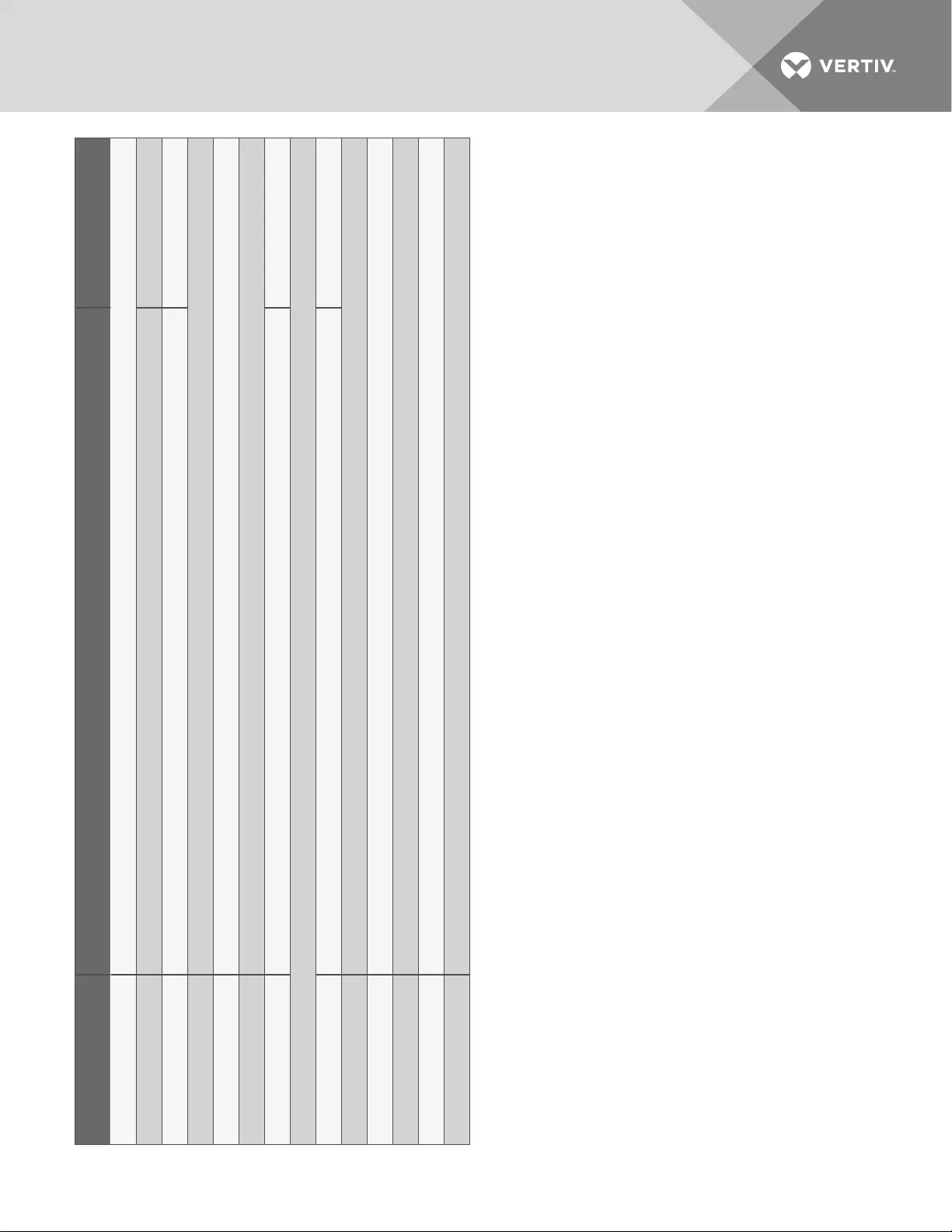
Vertiv | Liebert® PSI5 Installer/User Guide | 45
PSI5-1500RT120LI PSI5-3000RT120LI
Audible Noise < 45 dB @ Line mode, < 55 dB @ Battery mode
Internal Battery
Part Number PSI5-1500LIBATKIT PSI5-3000LIBATKIT
Protection Electronic (overcurrent, short circuit with latching shutdown)
Type LiFePO4 Battery in compliance with UL 1973 and UL 1642
Battery Manufacturer DLG
Quantity x Battery Model 1x LiFe-485000 3x LiFe-722500
Environmental Requirements
Operating Temperature, °F (°C) 32 – 104 (0 – 40)
Operating Elevation, ft. (m) 0 – 9,942 (0 – 3,000) without derating; Operating temperature reduced 9°F (5°C) for each additional 1,640 ft (500 m) of altitude.
Relative Humidity 20% to 90% non-condensing
Storage Temperature –5°F – 122°F (–15°C – 50°C)
Storage Relative Humidity 10% to 90% non-condensing
Audible Noise < 45 dB @ Line mode, < 55 dB @ Battery mode
Table 5.3 PSI5 Specifications for LI Models (continued)
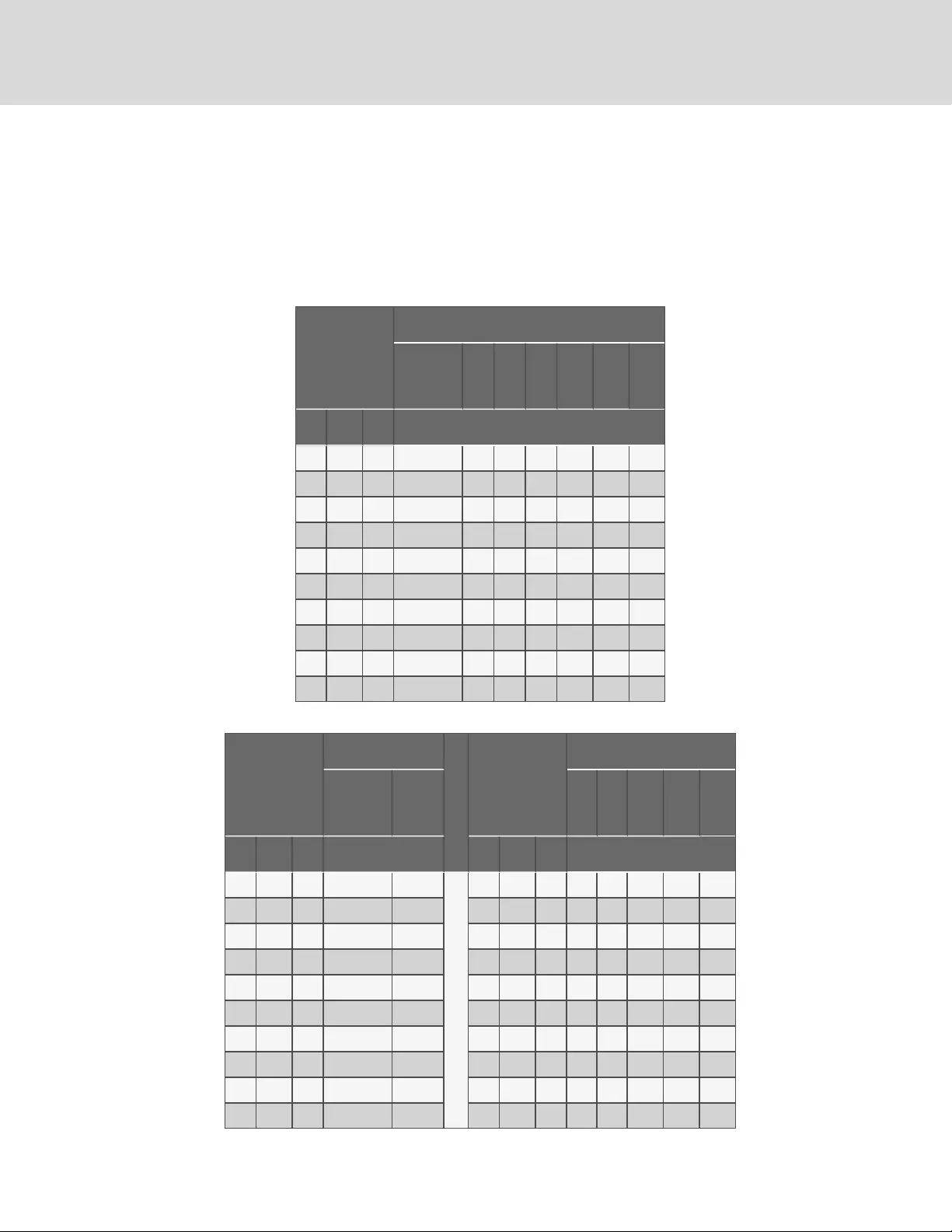
5.1 Run Times
NOTE: Liebert® PSI5-1100/2200/3000/5000: When using 2 or more external battery cabinets (EBCs) the UPS load
rating will be decreased by 20%. The % load graph on the LCD automatically adjusts to reflect this derating.
NOTE: Run times are approximate.They are based on new, fully charged batteries at a temperature of 25°C (77°F)
with 100% resistive UPS loading.
LOAD
NUMBER OF EXTERNAL BATTERY CABINETS
INTERNAL
BATTERY
ONLY
1 2 3 4 5 6
% VA W MINUTES
100 800 720 5.5 27 51 76 104 132 161
90 720 648 6.5 31 58 87 118 150 183
80 640 576 8.0 36 67 101 136 173 210
70 560 504 10.0 42 79 118 160 202 246
60 480 432 12.5 51 96 144 193 244 295
50 400 360 16.0 64 119 178 239 300 363
40 320 288 21.5 84 155 230 306 384 462
30 240 216 30.5 116 213 313 415 517 620
20 160 144 44.0 167 303 441 581 721 862
10 80 72 85.5 313 552 792 1034 1276 1519
Table 5.4 PSI5-800RT120
LOAD
NUMBER OF EBCS
LOAD
NUMBER OF EBCS
INTERNAL
BATTERY
ONLY
1 2 3 4 5 6
% VA W MINUTES % VA W MINUTES
100 1100 990 4.5 20 100 880 792 48 71 95 120 147
90 990 891 5.5 23 90 792 713 54 81 109 138 167
80 880 792 6.5 27 80 704 634 63 94 126 159 193
70 770 693 8.5 32 70 616 554 75 111 149 188 228
60 660 594 11.0 39 60 528 475 91 134 179 226 273
50 550 495 13.5 48 50 440 396 113 167 222 279 336
40 440 396 18.5 63 40 352 317 147 216 286 357 429
30 330 297 27.0 89 30 264 238 205 298 393 488 584
20 220 198 40.0 131 20 176 158 294 423 553 684 816
10 110 99 87.0 278 10 88 79 545 774 1003 1233 1463
Table 5.5 PSI5-1100RT120
Vertiv™ | Liebert® PSI5 Installer/User Guide
46
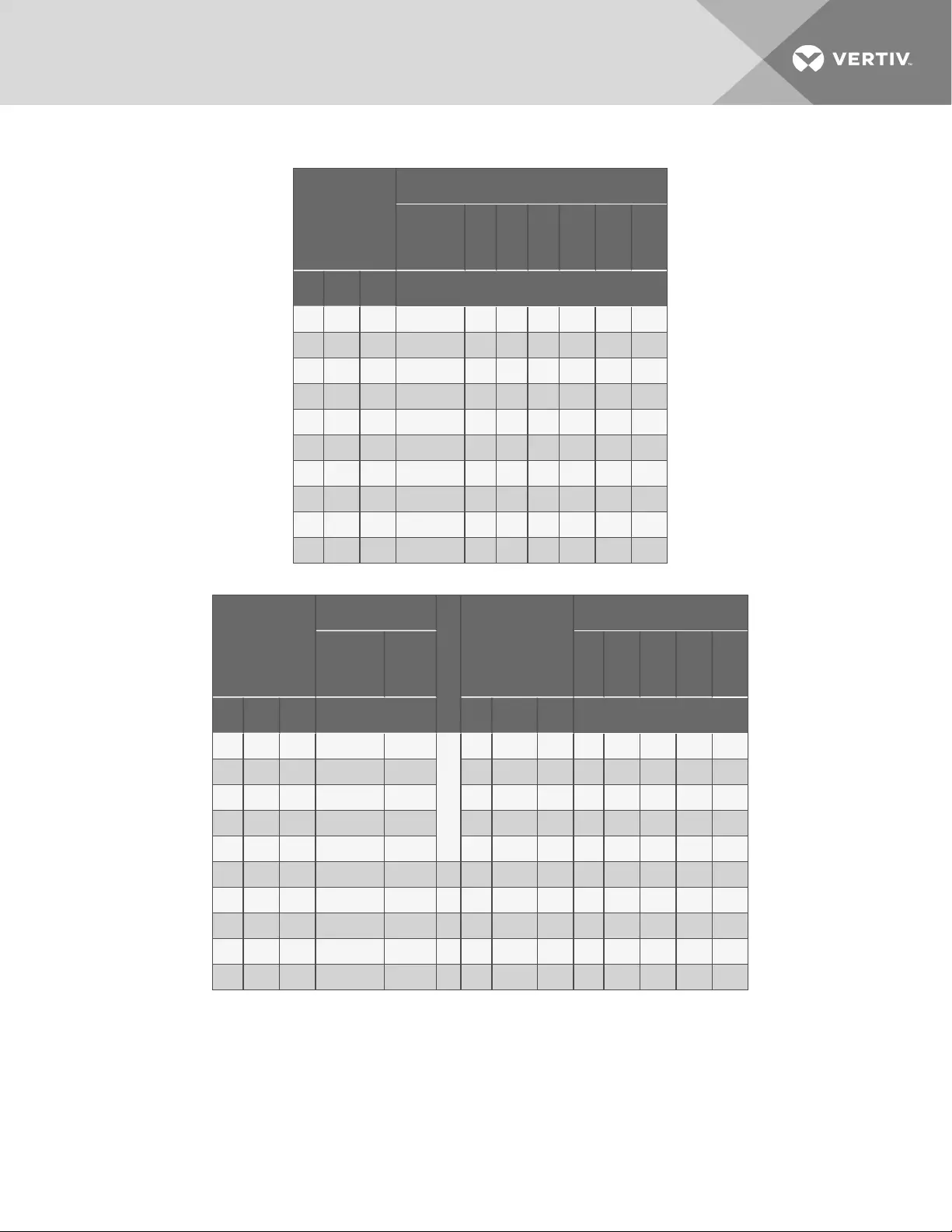
LOAD
NUMBER OF EXTERNAL BATTERY CABINETS
INTERNAL
BATTERY
ONLY
1 2 3 4 5 6
% VA W MINUTES
100 1500 1350 6.0 30 56 84 114 145 176
90 1350 1215 7.5 34 64 96 130 165 200
80 1200 1080 9.0 40 74 111 150 191 231
70 1050 945 11.0 47 87 131 177 224 271
60 900 810 14.0 57 106 158 213 268 324
50 750 675 18.0 71 131 196 262 329 396
40 600 540 24.0 93 172 254 338 423 508
30 450 405 34.0 130 237 348 461 574 687
20 300 270 50.0 190 341 496 651 807 964
10 150 135 110.5 398 695 994 1294 1594 1895
Table 5.6 Liebert® PSI5-1500RT120
LOAD
NUMBER OF EBCS
LOAD
NUMBER OF EBCS
INTERNAL
BATTERY
ONLY
1 2 3 4 5 6
% VA W MINUTES % VA W MINUTES
100 1920 1920 5.0 27 100 1536 1536 72 111 152 194 237
90 1728 1728 6.0 32 90 1382.4 1382 83 127 174 222 270
80 1536 1536 7.0 37 80 1228.8 1229 96 147 201 255 310
70 1344 1344 8.5 44 70 1075.2 1075 113 173 235 298 362
60 1152 1152 11.0 53 60 921.6 922 137 208 281 356 430
50 960 960 14.0 63 50 768 768 164 248 334 421 508
40 768 768 18.5 87 40 614.4 614 220 330 442 554 667
30 576 576 27.0 123 30 460.8 461 303 450 598 748 897
20 384 384 40.0 177 20 307.2 307 423 624 825 1027 1230
10 192 192 88.0 343 10 153.6 154 808 1174 1542 1909 2277
Table 5.7 PSI5-2200RT120
5 Specifications 47
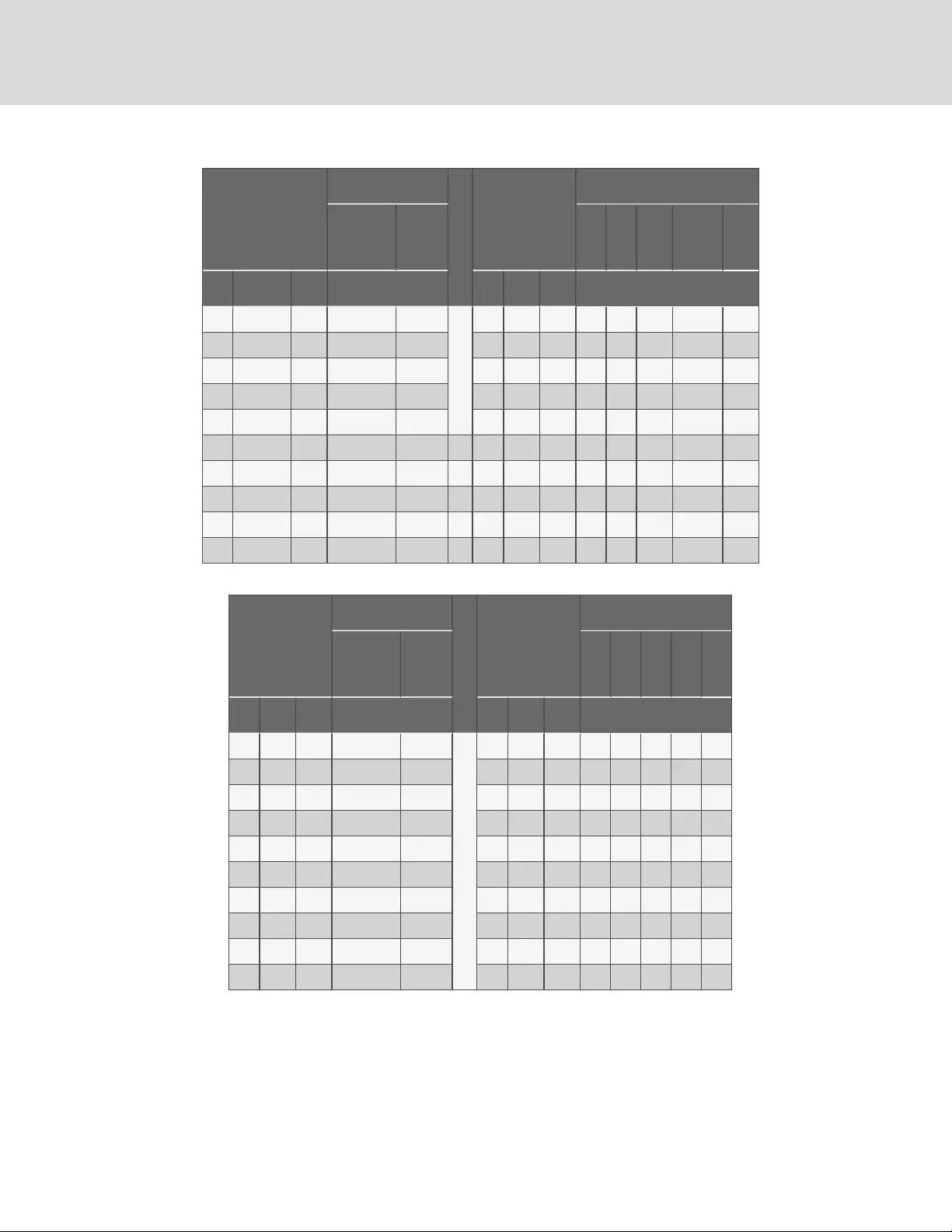
LOAD
NUMBER OF EBCS
LOAD
NUMBER OF EBCS
INTERNAL
BATTERY
ONLY
1 2 3 4 5 6
% VA W MINUTES % VA W MINUTES
100 3000 2700 5.5 22 100 2400 2160 54 81 109 138 167
90 2700 2430 6.5 26 90 2160 1944 62 92 124 157 190
80 2400 2160 8.0 30 80 1920 1728 72 107 143 181 219
70 2100 1890 10.0 36 70 1680 1512 85 126 169 213 258
60 1800 1620 12.8 43 60 1440 1296 103 152 203 255 308
50 1500 1350 16.0 54 50 1200 1080 129 189 251 315 378
40 1200 1080 22.0 72. 40 960 864 168 245 324 404 484
30 900 810 32.0 101 30 720 648 233 338 444 551 658
20 600 540 46.0 145 20 480 432 327 470 613 758 902
10 300 270 103.0 313 10 240 216 653 923 1195 1466 1738
Table 5.8 Liebert® PSI5-3000RT120
LOAD
NUMBER OF EBCS
LOAD
NUMBER OF EBCS
INTERNAL
BATTERY
ONLY
1 2 3 4 5 6
% VA W MINUTES % VA W MINUTES
100 4250 3825 3 15 100 4000 3600 30 45 60 76 93
90 3825 3443 4 17 90 3600 3240 35 51 69 87 106
80 3400 3060 5 20 80 3200 2880 40 59 79 100 122
70 2975 2678 6 24 70 2800 2520 47 70 93 118 144
60 2550 2295 8 29 60 2400 2160 57 84 113 142 173
50 2125 1913 10 36 50 2000 1800 70 104 139 175 212
40 1700 1530 14 48 40 1600 1440 92 136 181 227 274
30 1275 1178 21 67 30 200 1080 128 188 249 311 374
20 850 765 34 106 20 800 720 199 288 378 470 560
10 425 383 69 215 10 400 360 358 511 665 819 974
Table 5.9 PSI5-5000RT208
Vertiv™ | Liebert® PSI5 Installer/User Guide
48
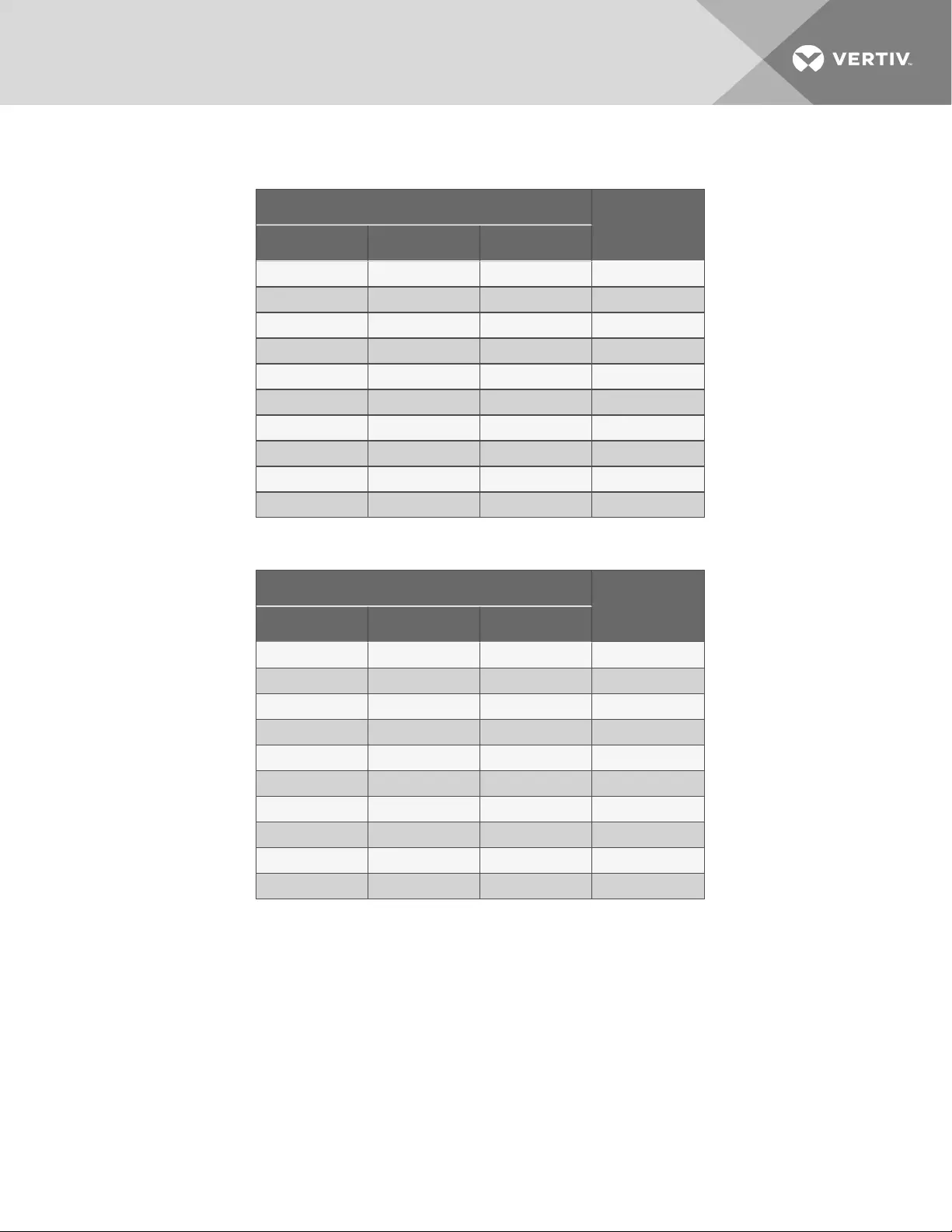
LOAD
MINUTES
% VA W
100 1000 900 5.1
90 900 810 5.8
80 800 720 6.9
70 700 630 8.3
60 600 540 10.4
50 500 450 13.4
40 400 360 18.2
30 300 270 26.9
20 200 180 41.9
10 100 90 90.6
Table 5.10 PSI5-1000RM1201U
LOAD
MINUTES
% VA W
100 1500 1350 5.1
90 1350 1215 5.9
80 1200 1080 7.1
70 1050 945 8.5
60 900 810 10.6
50 750 675 13.5
40 600 540 18.4
30 450 405 26.9
20 300 270 41.6
10 150 135 91.2
Table 5.11 PSI5-1500RM1201U
5 Specifications 49
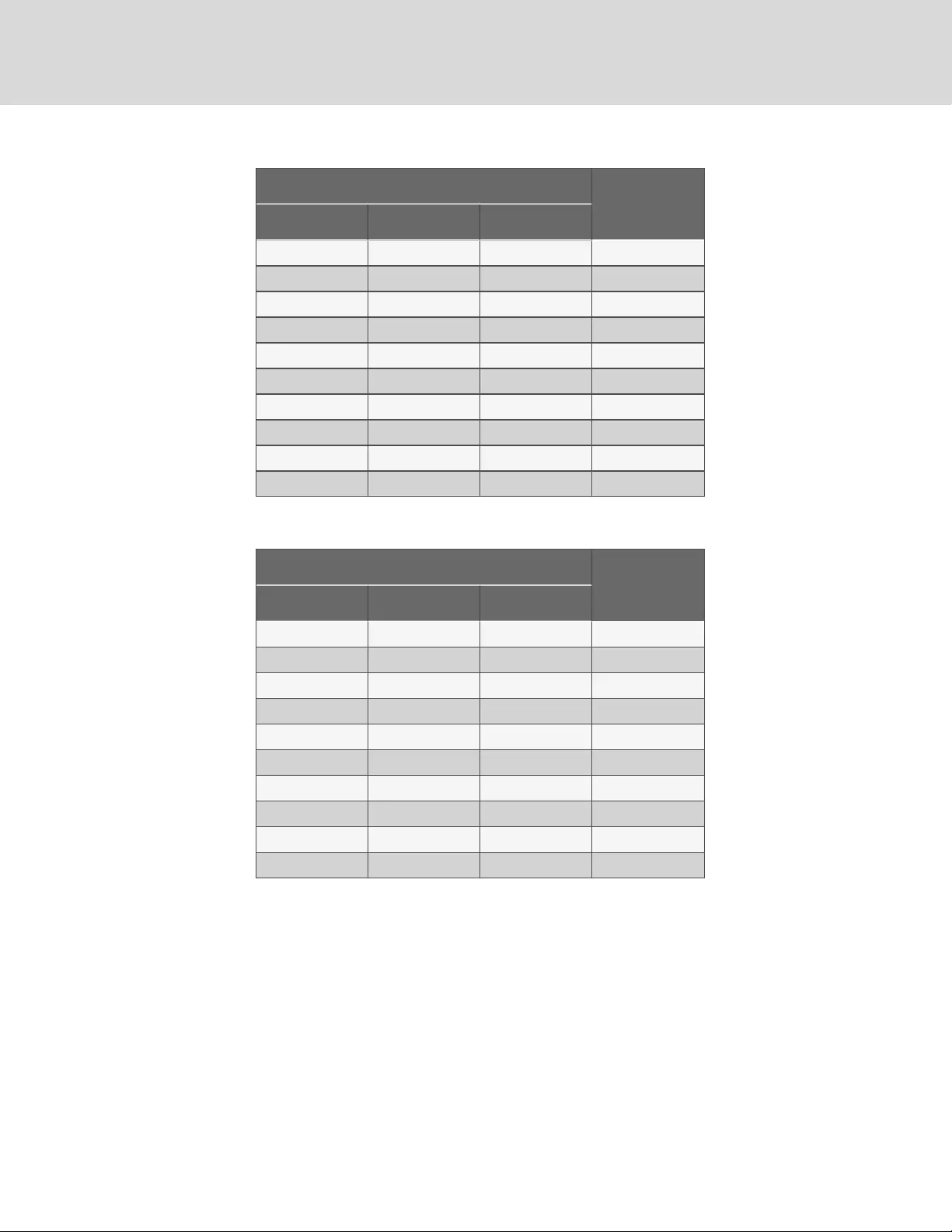
LOAD
MINUTES
% VA W
100 750 675 6.1
90 675 607.5 7.3
80 600 540 8.8
70 525 472.5 10.9
60 450 405 13.8
50 375 337.5 17.7
40 300 270 23.5
30 225 202.5 33.0
20 150 135 48.0
10 75 67.5 92.5
Table 5.12 PSI5-750MT120
LOAD
MINUTES
% VA W
100 1100 990 4.6
90 990 891 5.6
80 880 792 6.8
70 770 693 8.5
60 660 594 11.0
50 550 495 13.7
40 440 396 18.8
30 330 297 27.5
20 220 198 45.5
10 110 99 107.0
Table 5.13 PSI5-1100MT120
Vertiv™ | Liebert® PSI5 Installer/User Guide
50

LOAD
MINUTES
% VA W
100 1500 1350 6.3
90 1350 1215 7.5
80 1200 1080 9.1
70 1050 945 11.2
60 900 810 14.1
50 750 675 18.1
40 600 540 24.2
30 450 405 34.2
20 300 270 50.4
10 150 135 110.9
Table 5.14 PSI5-1500MT120
LOAD
MINUTES
% VA W
100 1500 1350 7.5
90 1350 1215 8.9
80 1200 1080 10.3
70 1050 945 12.1
60 900 810 14.6
50 750 675 17.7
40 600 540 22.8
30 450 405 30.6
20 300 270 45.3
10 150 135 89.0
Table 5.15 PSI5-1500RT120LI
5 Specifications 51
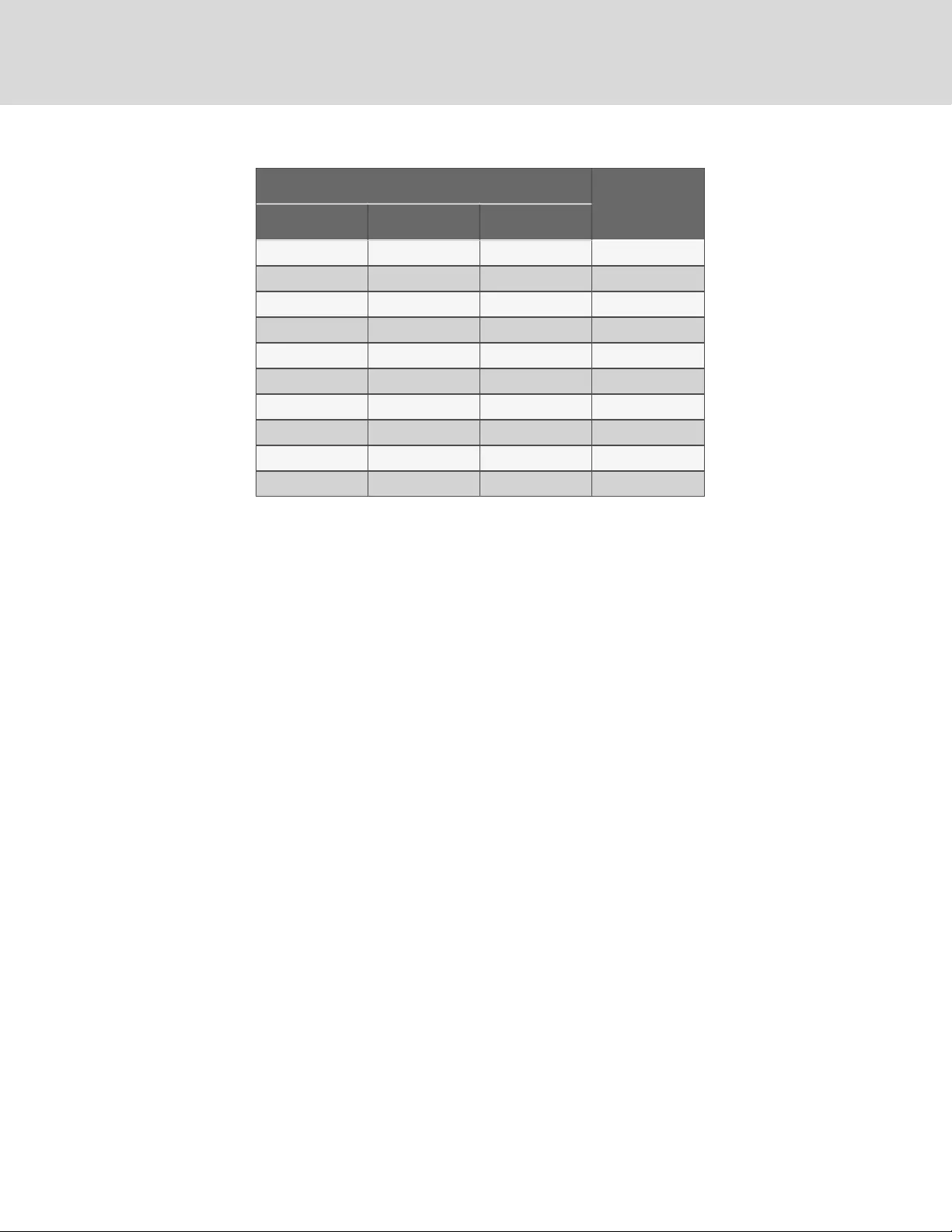
LOAD
MINUTES
% VA W
100 3000 2700 8.9
90 2700 2430 10.5
80 2400 2160 11.9
70 2100 1890 13.9
60 1800 1620 16.5
50 1500 1350 20.0
40 1200 1080 25.5
30 900 810 34.2
20 600 540 49.1
10 300 270 96.6
Table 5.16 PSI5-3000RT120LI
Vertiv™ | Liebert® PSI5 Installer/User Guide
52
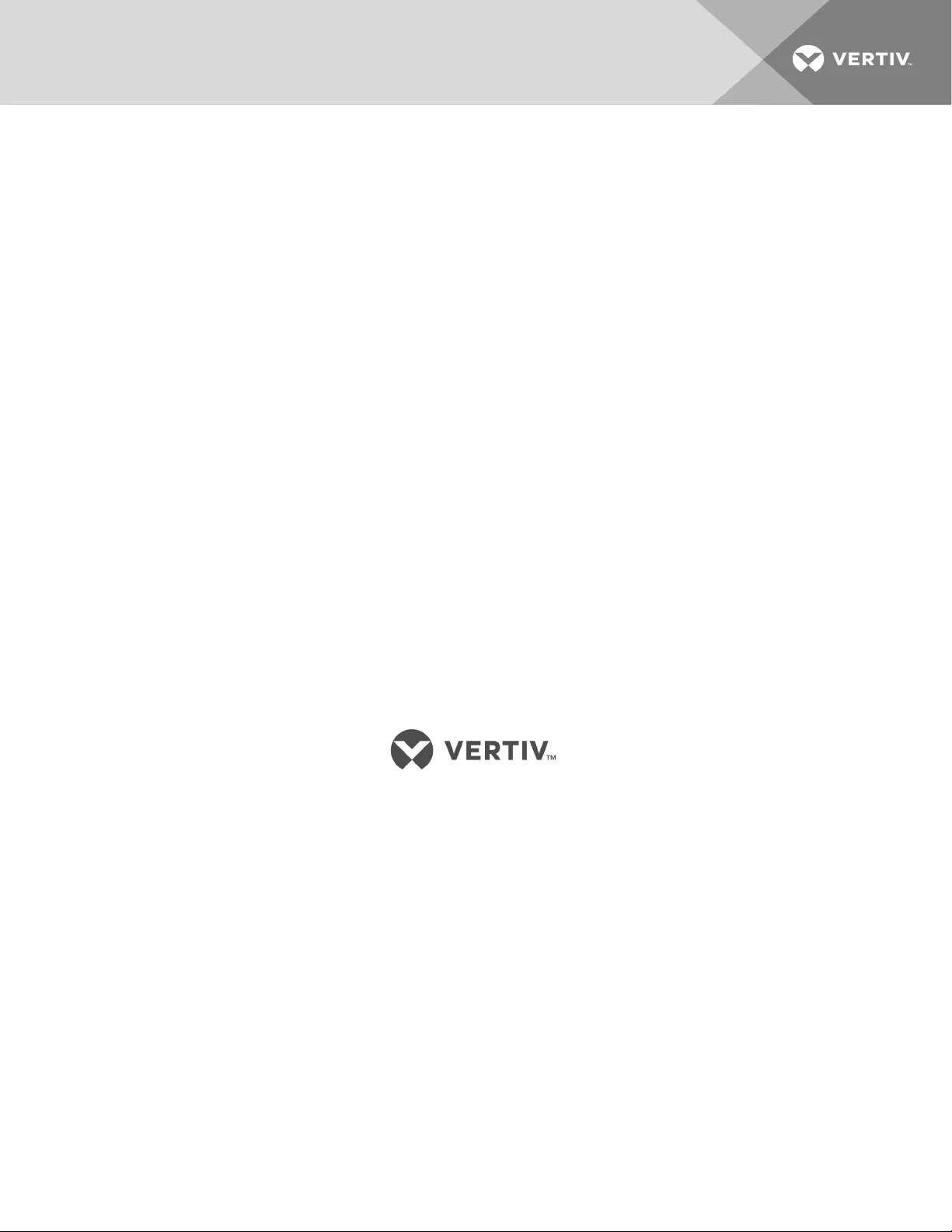
Vertiv™ | Liebert® PSI5 Installer/User Guide
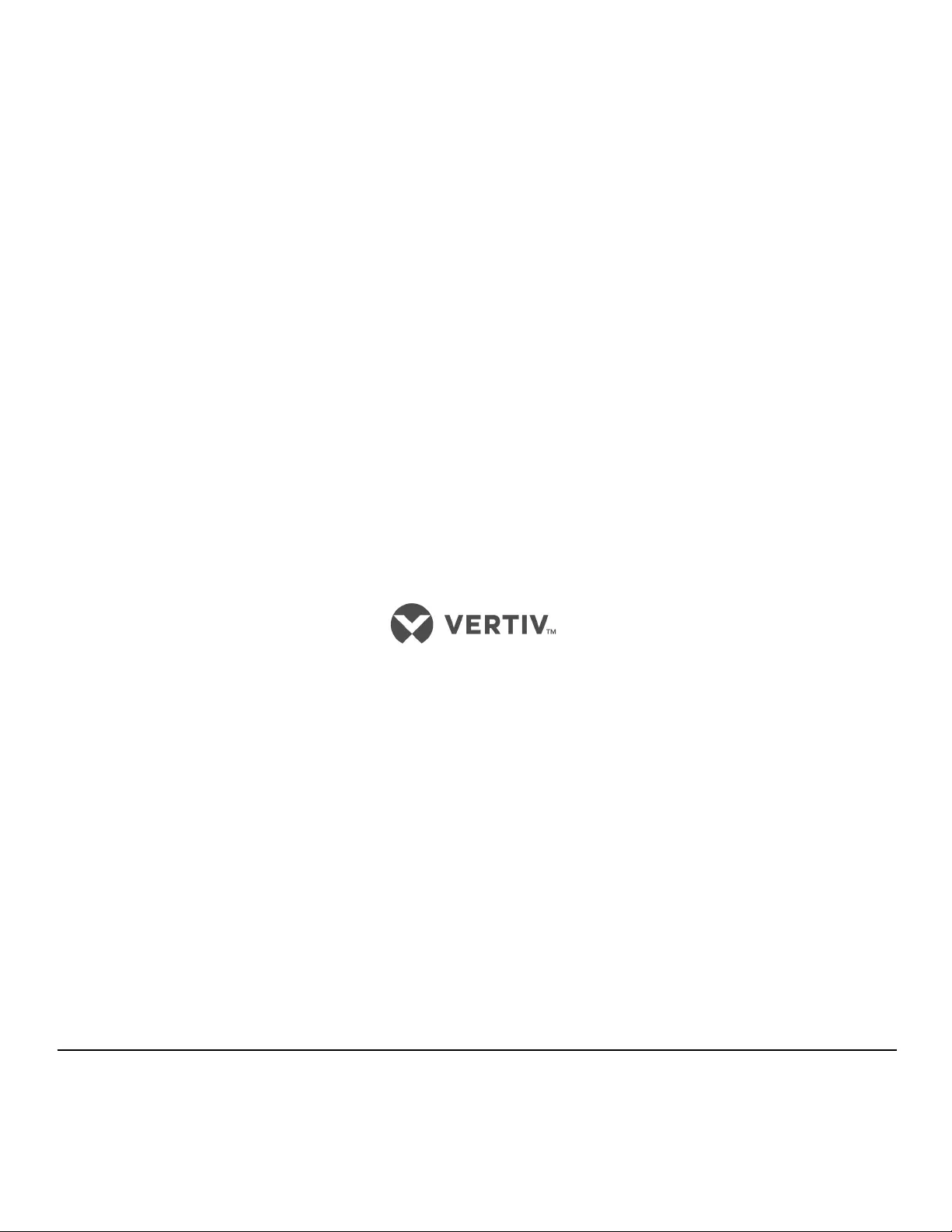
Vertiv.com | Vertiv Headquarters, 1050 Dearborn Drive, Columbus, OH, 43085, USA
© 2020 Vertiv Group Corp. All rights reserved. Vertiv and the Vertiv logo are trademarks or registered trademarks of Vertiv Group Corp. All other names and logos referred to are trade
names, trademarks or registered trademarks of their respective owners. While every precaution has been taken to ensure accuracy and completeness herein, Vertiv Group Corp.
assumes no responsibility, and disclaims all liability, for damages resulting from use of this information or for any errors or omissions. Specifications are subject to change without
notice.
SL-23314_REV8_01_20