Vertiv PSL-850 User Manual
Displayed below is the user manual for PSL-850 by Vertiv which is a product in the Uninterruptible Power Supplies (UPSs) category. This manual has pages.
Related Manuals
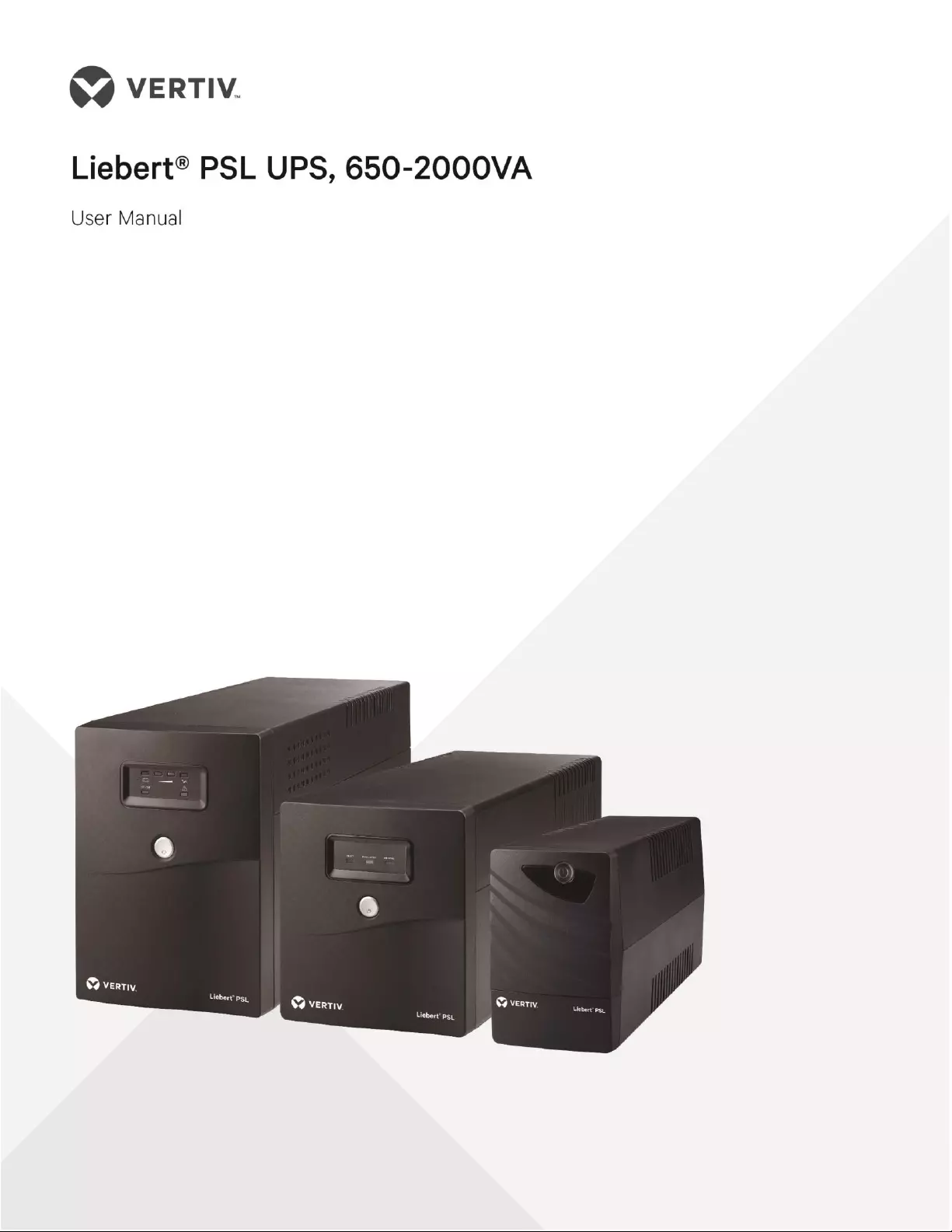
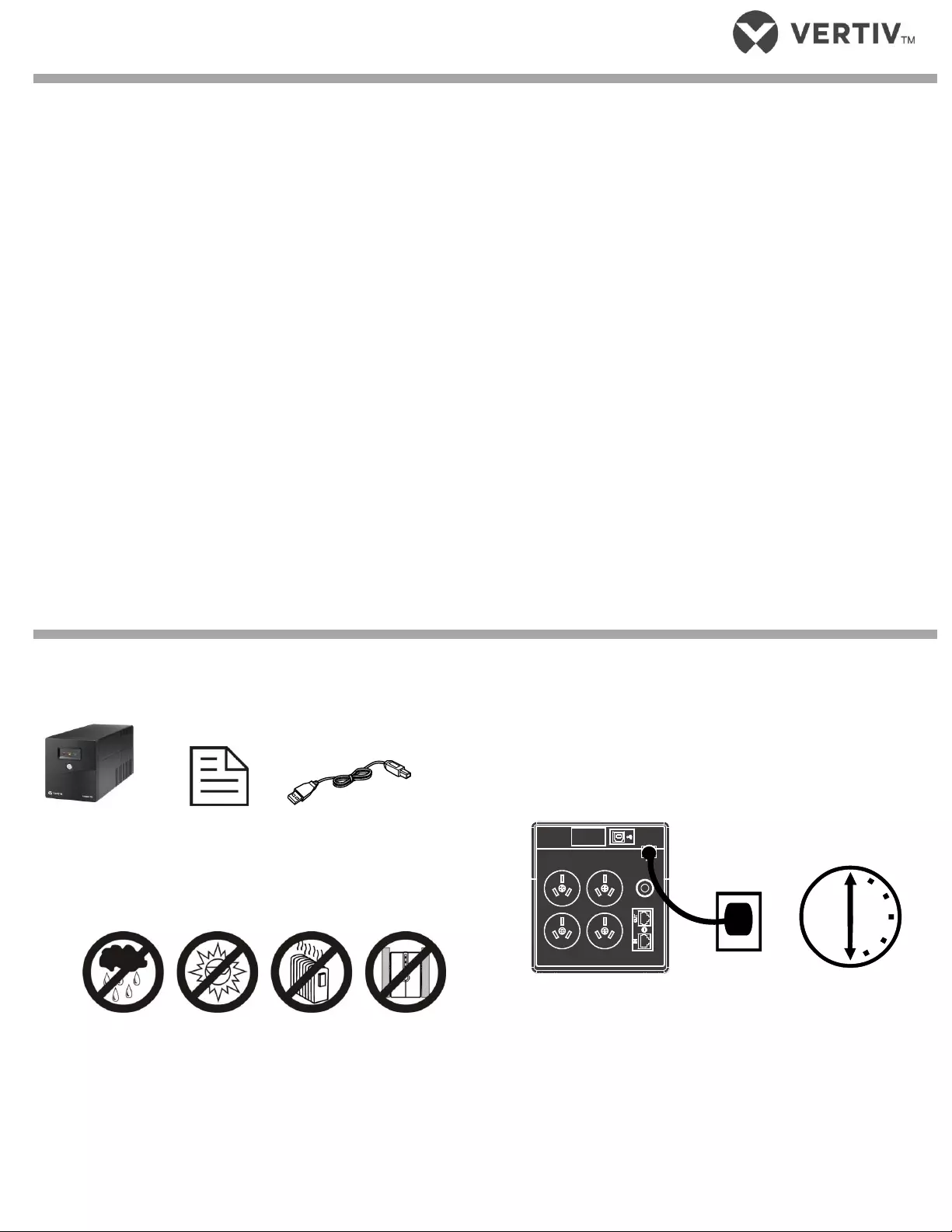
1BIMPORTANT SAFETY INSTRUCTIONS (SAVE THESE INSTRUCTIONS)
This manual contains important instructions that should be
followed during installation and maintenance of the UPS.
Intended for installation in a controlled environment.
Maximum ambient temperature 104°F (40°C).
CAUTION! To prevent the risk of fire or electric shock, install in a
temperature and humidity controlled indoor area free of
conductive contaminants. (See the specifications for the
acceptable temperature and humidity range.)
CAUTION! To reduce the risk of overheating the UPS, do not
cover the UPS' cooling vents and avoid exposing the unit to
direct sunlight or installing the unit near heat emitting appliances
such as space heaters or furnaces.
CAUTION! Do not attach non-computer-related items, such as
medical equipment, life-support equipment, microwave ovens, or
vacuum cleaners to UPS.
CAUTION! Do not plug the UPS input into its own output.
CAUTION! Do not allow liquids or any foreign object to enter the
UPS. Do not place beverages or any other liquid-containing
vessels on or near the unit.
CAUTION! In the event of an emergency, press the OFF button
and disconnect the power cord from the AC power supply to
properly disable the UPS.
CAUTION! Do not attach a power strip or surge suppressor to
the UPS.
CAUTION! If the UPS is with metal chassis, for safety purpose,
grounding is a must during UPS installation in order to reduce
leakage current below 3.5mA.
CAUTION! When replacing the batteries, use the same number
and type of batteries.
CAUTION! Internal battery voltage is 12VDC. Sealed,
lead-acid, 6-cell battery.
Attention hazardous through electric shock. Also with
disconnection of this unit from the mains, hazardous voltage
still may be accessible through supply from battery. The
battery supply should be therefore disconnected in the plus
and minus pole at the quick connectors of the battery when
maintenance or service work inside the UPS is necessary.
CAUTION! Servicing of batteries should be performed or
supervised by personnel knowledgeable of batteries and the
required precautions. Keep unauthorized personnel away
from batteries.
CAUTION! Do not dispose of batteries in a fire. The battery
may explode. Do not open or mutilate the battery or batteries.
Released electrolyte is harmful to the skin and eyes.
CAUTION! Unplug the UPS prior to cleaning and do not use
liquid or spray detergent.
CAUTION! A battery can present a risk of electric shock and
high short circuit current. The following precaution should be
observed before replacing batteries:
1) Remove watches, rings, or other metal objects.
2) Use tools with insulated handles.
3) Wear rubber gloves and boots.
4) Do not lay tools or metal parts on top of batteries.
5) Disconnect charging source prior to connecting or
disconnecting batteries terminal.
SETUP
4BStep 1 Inspect the Package
Inspect the package and the UPS upon receipt. Notify the carrier
and dealer of visible damage.
UPS Quick-start guide USB cable
5BStep 2 Decide Where to Place the UPS
The UPS must be placed indoors, protected from water, direct
sunlight and excessive heat.
Provide at least 7.8” (20 cm) of clearance on all sides of the unit
for proper ventilation.
6B
7B
Step 3 Charge the UPS Battery Before Use
The UPS battery is fully charged before shipping. However,
some charge may be lost during shipping and the battery
should be recharged prior to use.
Plug in the AC input cord to the wall outlet. For the best
results, suggest to charge the battery at least 6 hours
before initial use. The unit charges its battery while
connecting to the utility.

1BSETUP (CONTINUE.)
Step 4 Start the UPS
After the battery is fully charged:
Turn on the UPS by pressing the On/Off button. Normal
mode LED should be illuminated, indicating the UPS is
operating in Normal mode.
8B
Step 5 Connect the Loads
The UPS is equipped with battery backup outlets that provide
power when the UPS operates on battery. (see Figure 2, 4 or 6
on next two pages for different power rated UPS)
Plug the loads into the battery backup outlets on the rear of
the UPS.
CAUTION: NEVER connect a laser printer or scanner to the
UPS unit. This may cause the damage of the unit.
Step 6 Connect the Network Surge Protection
Connect a single phone cable into the RJ-45 network
surge protection IN jack on the rear panel of the UPS.
Connect a RJ-45 phone cable from the OUT jack on the
rear of the UPS to a port on a PC
Step 7 Set Up Shutdown Software
To start using shutdown software:
Connect one end of USB cable (supplied) to the USB
port on the rear panel of the UPS. Connect the other
end of USB cable on the computer
Download ViewPower shutdown software from the
internet:
www.power-software-download.com/viewpower.html
Follow on-screen instruction to install the shutdown
software.
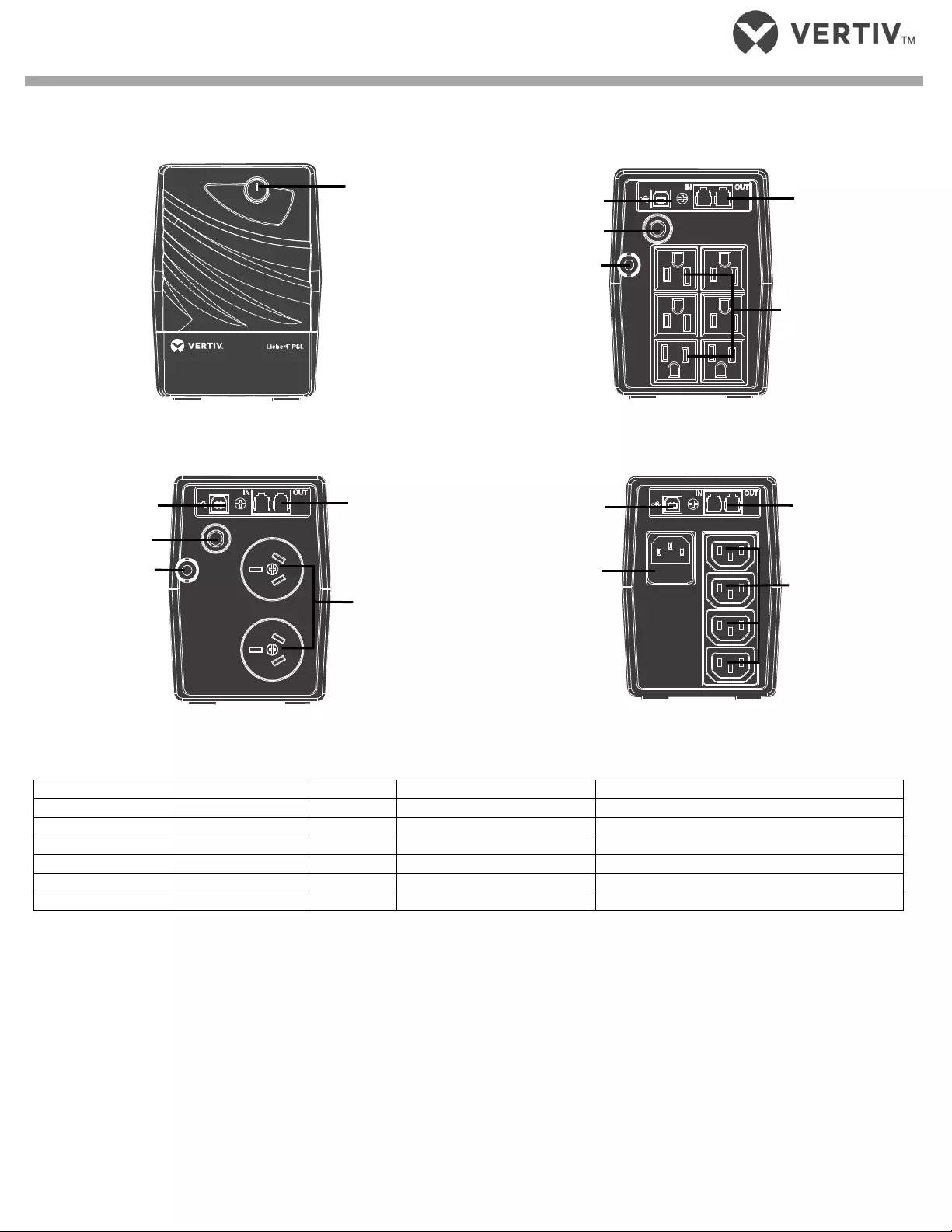
UPS CONTROLS AND CONNECTIONS (FOR PSL 650BX/850BX)
10B Figures 1 – Front Panel LEDs
Figure 2 – Rear Panel (NEMA 120V)
Figure 3 – Rear Panel (IRAM 230V)
Figure 4 – Rear Panel (IEC 230V)
UPS Status, Alarm Conditions and Alerts
Condition
Color
Solid/Flashing/OFF
Audible Alarm
Normal mode
Blue
Solid
(none)
Battery mode
Blue
Flashes
Every 10 seconds
Battery low
Blue
Flashes
Every 1 second
Overload at Normal mode
Blue
Solid
Every 0.5 second
Overload at Battery mode
Blue
Flashes
UPS shuts down immediately
Fault
Blue
OFF
Continuous until UPS shuts down
On/Off button
with LED indicator
(blue)
AC Input
Battery backup
outlets (6)
RJ11 Phoneline
Surge protection
(option)
USB Port (option)
AC Input
Battery backup
outlets (2)
RJ11 Phoneline
Surge protection
(option)
USB Port (option)
Circuit Breaker
Circuit Breaker
AC Input
Battery backup
outlets (4)
RJ11 Phoneline
Surge protection
(option)
USB Port (option)
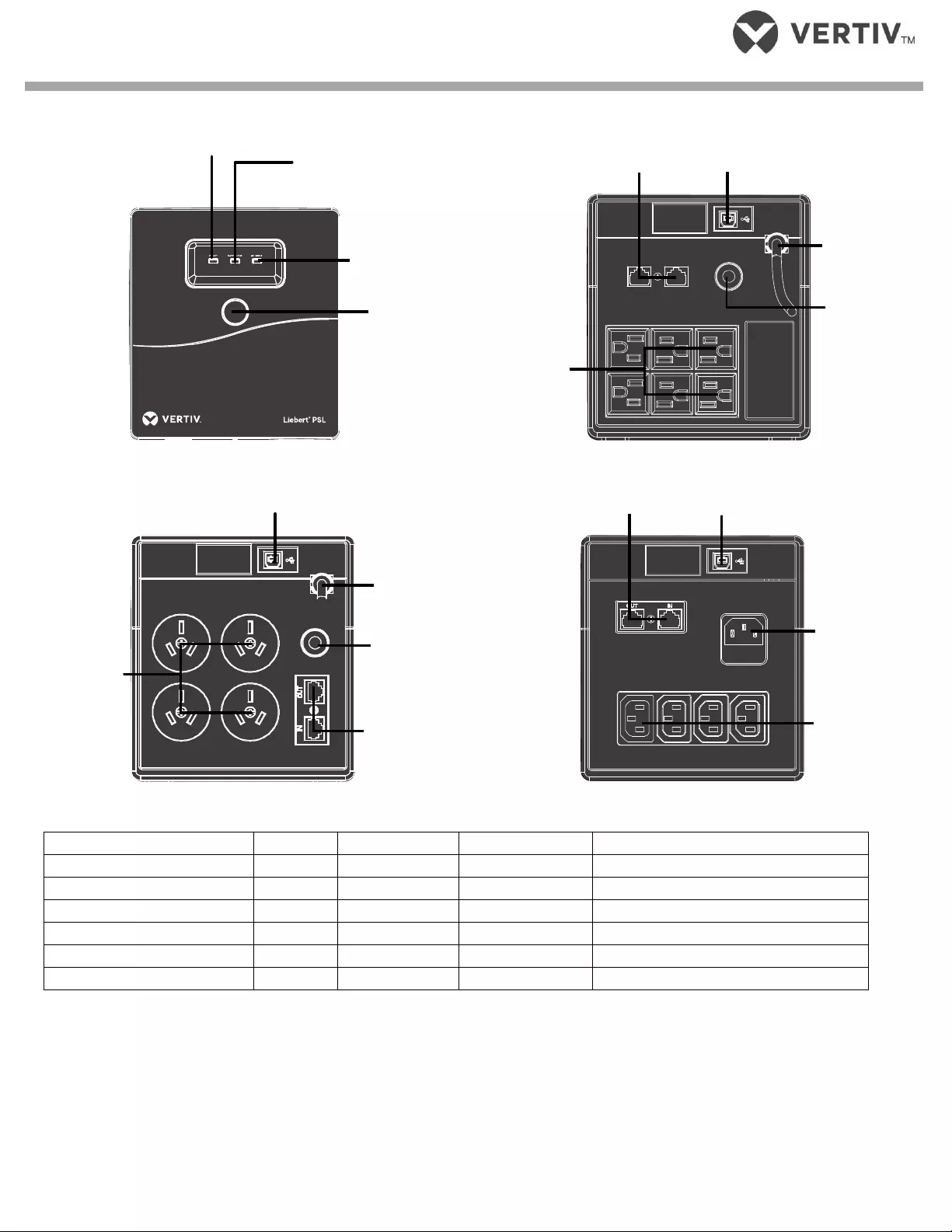
3BUPS CONTROLS AND CONNECTIONS (FOR PSL 1000BX)
Figures 5 – Front Panel
Figures 6– Rear Panel (NEMA 120V)
Figures 7– Rear Panel (IRAM 230V)
Figures 8– Rear Panel (IEC 230V)
UPS Status, Alarm Conditions and Alerts
Condition
LED
Color
Solid/Flashing
Audible Alarm
Normal mode
LED 1
Green
Solid
(none)
Battery mode
LED 2
Yellow
Flashes
Every 10 seconds
Battery low
LED 2
Yellow
Flashes
Every 1 second
Overload at Normal mode
LED 1
Green
Solid
Every 0.5 second
Overload at Battery mode
LED 2
Yellow
Flashes
UPS shuts down immediately
Fault
LED 3
Red
Solid
Continuous until UPS shuts down
LED 3 (red=fault)
LED 2 (yellow
=Battery mode)
LED 1 (green
=Normal LED)
On/Off
button
Battery backup
outlets (6)
RJ45 Network Surge
Protection (option)
USB Port (option)
AC input
Circuit
breaker
Battery backup
outlets (4)
RJ45 Network Surge
Protection (option)
USB Port (option)
AC input
Circuit
breaker
RJ45 Network Surge
Protection (option)
USB Port (option)
AC input
Battery backup
outlets (4)
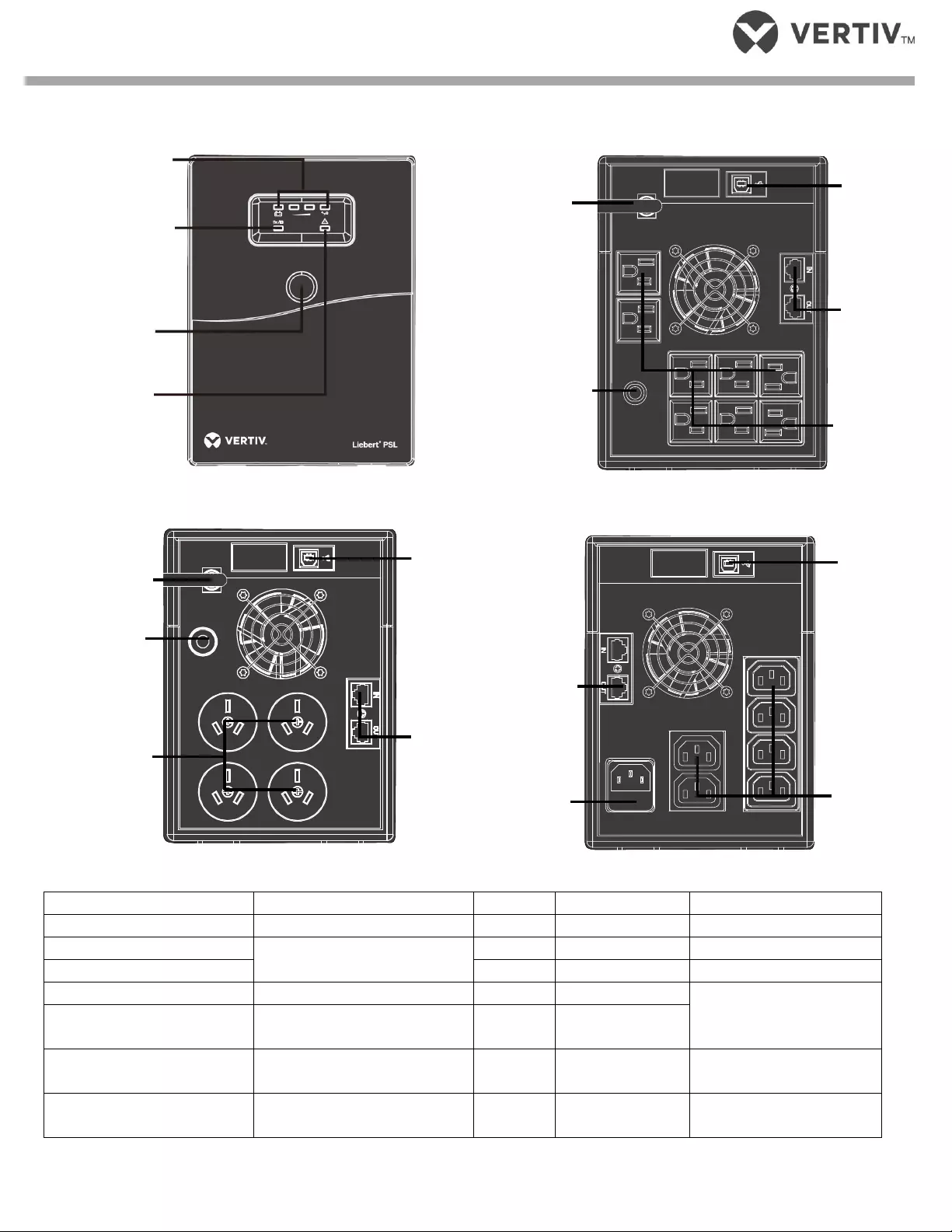
UPS CONTROLS AND CONNECTIONS (FOR PSL 1500BX/2000BX)
10BFigures 9 – Front Panel
Figure 11 – Rear Panel (IRAM 230V)
Figure 10 – Rear Panel (NEMA 120V)
Figures 12– Rear Panel (IEC 230V)
UPS Status, Alarm Conditions and Alerts
Condition
LED
Color
Solid/Flashing
Audible Alarm
Normal mode
LED 1
Green
Solid
(none)
Load level in Normal mode
LED 2 – LED 5
*Indicating load level in %
Green
Solid
(none)
Overload in Normal mode
Green
Solid
Every 0.5 second
Battery mode
LED 1
Green
Flashes
Every 10 seconds
Battery level in Battery
mode
LED 2 – LED 5
*Indicating battery level in %
Green
Solid
Battery low in Battery mode
LED 1
Green
Flashes
UPS shuts down
immediately.
Fault
LED 6
Red
Solid
Continuously sounding
until UPS shuts down
LED 1 green
=Status LED)
LED 2- LED 5 ( green
= Load/battery status
indicators)
On/Off
button
LED 6 (red=fault)
Circuit breaker
Battery backup
outlets (8)
USB Port
(option)
RJ45 Network
Surge
Protection
(option)
AC input
Battery backup
outlets (4)
USB Port
(option)
RJ45 Network
Surge
Protection
(option)
AC input
Circuit breaker
USB Port
(option)
AC input
RJ45 Network
Surge
Protection
(option)
Battery backup
outlets (6)
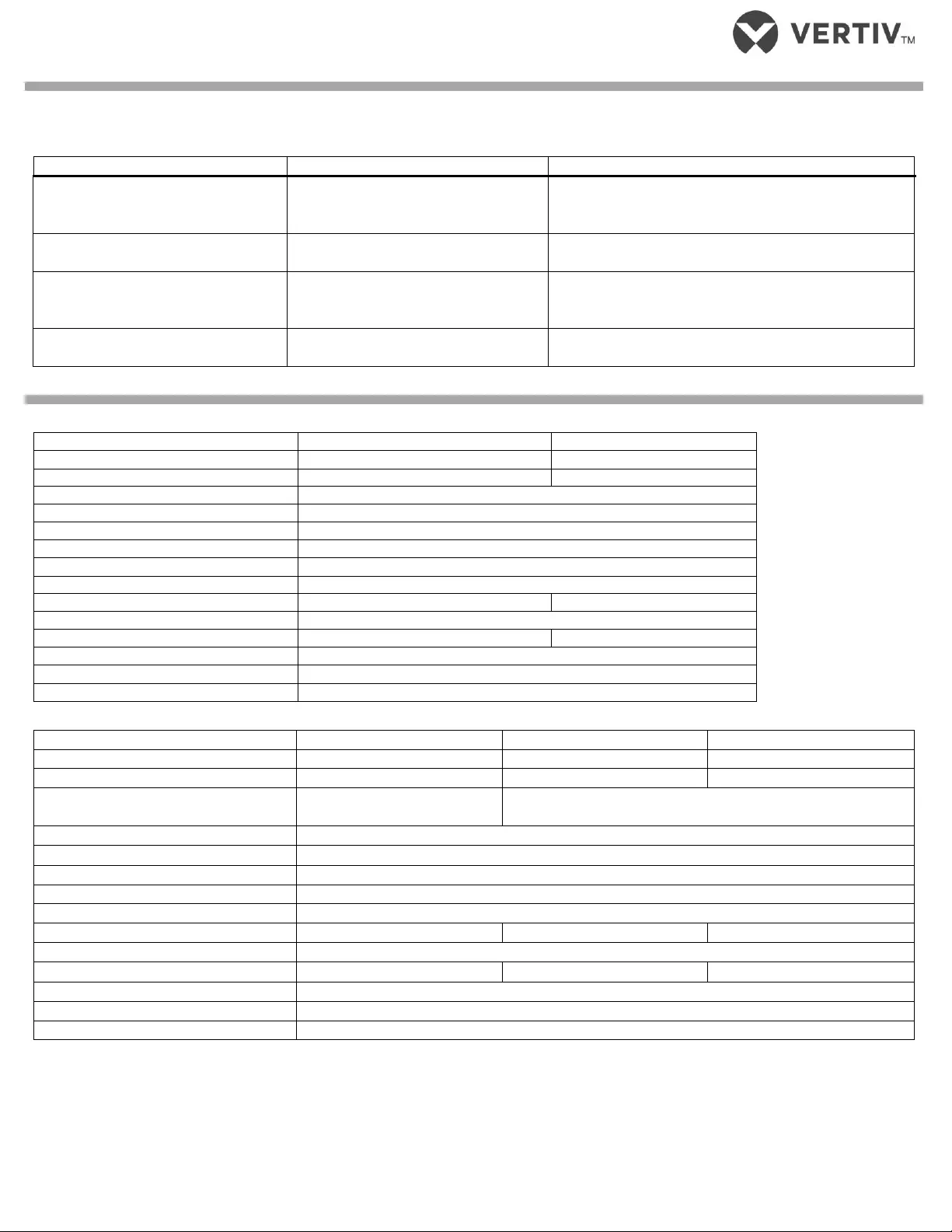
9BTROUBLESHOOTING
If the UPS malfunctions during operation, check the following chart for proper adjustment. For further assistance, please contact your local
Vertiv representative.
Problem
Possible Causes
Solutions
Utility is normal, but Normal LED is not
illuminated.
Battery capacity may be low.
The UPS battery reached end of life.
The UPS may not be turned on.
Recharge the UPS at least 6 hours.
Replace the battery with the same type of battery.
Press the On/Off button to turn on the UPS.
Alarm buzzer beeps continuously
although utility power is normal.
The UPS may be overloaded.
Disconnect some equipment from the UPS.
UPS does not provide expected
backup time.
The UPS may be overloaded
Battery voltage may be low.
The UPS battery reached end of life.
Disconnect some equipment from the UPS.
Recharge the UPS at least 6 hours.
Replace the battery with the same type of battery.
Utility is normal, but UPS is on battery
mode.
The power cord may not be connected
properly.
Connect the power cord securely into a wall outlet.
3BSPECIFICATIONS
Model Number
Liebert PSL 650BX
Liebert PSL 850BX
Capacity (VA/W)
650/360
850/480
Net Weight, lb. (kg)
9.37 (4.2)
10.8 (4.9)
Dimensions – W x D x H, in. (mm)
3.98 x 10.98 x 5.6 (101 x 279 x 142)
On-Line Input Voltage
81-145 VAC or 162-268 VAC
On-Line Frequency
50Hz (Auto sensing)
Output Voltage (Utility Power Normal)
120 VAC or 230 VAC
Output Voltage (Battery Operation)
+10% & −10%
On-Battery Wave Form
Stepped sinewave
Battery Type – VDC x Ah x Quantity
12V x 7 Ah x 1
12V x 9 Ah x 1
Typical Recharge Time
4 hours to 90%
Battery Run Time* – Half Load
6 minutes
3 minutes
Operating Temperature, °F (°C)
32 to 104 (0 to 40)
Storage Temperature, °F (°C)
-4 to 122 (-20 to 50)
Operating /Storage Relative Humidity
0 – 90%, non-condensing
Model Number
Liebert PSL 1000BX
Liebert PSL 1500BX
Liebert PSL 2000BX
Capacity (VA/W)
1000/600
1500/900
2000/1200
Net Weight, lb. (kg)
17.64 (8.0)
24.5 (11.1)
25.4 (11.5)
Dimensions – W x D x H, in. (mm)
5.75 x 13.8 x 6.3
(146 x 350 x 160)
5.75 x 15.6 x 8.07 (146 x 397 x 205)
On-Line Input Voltage
81-145 VAC or 162-268 VAC
On-Line Frequency
50Hz (Auto sensing)
Output Voltage (Utility Power Normal)
120 VAC or 230 VAC
Output Voltage (Battery Operation)
+10% & −10%
On-Battery Wave Form
Stepped sinewave
Battery Type – VDC x Ah x Quantity
12V x 7 Ah x 2
12V x 9 Ah x 2
12V x 9 Ah x 2
Typical Recharge Time
4-6 hours to 90%
Battery Run Time* – One PC Load
7 minutes
6 minutes
5 minutes
Operating Temperature, °F (°C)
32 to 104 (0 to 40)
Storage Temperature, °F (°C)
-4 to 122 (-20 to 50)
Operating /Storage Relative Humidity
0 – 90%, non-condensing
*Battery run time may vary depending on load.
