Vertiv SA1-03001 User Manual
Displayed below is the user manual for SA1-03001 by Vertiv which is a product in the Network Equipment Chassis category. This manual has pages.
Related Manuals

GEIST™ SWITCHAIR
AIRFLOW MANAGEMENT DEVICE
Quick Installation Guide
VM1192/590-2232-501A 1
Models:
SA1-03001
Switch Type:
Side air intake-front (port) exhaust
3U switch or three 1U switches
CAUTION: Ensure the required
airflow for safe operation of
equipment is not compromised
when installing the Geist SwitchAir
device.
WARNING: Take precaution to
avoid interference with the switch’s
input power cords when installing
behind a live switch.
1. Installing the airflow
channels
Using customer-provided
hardware, insert the cage nuts
into the four holes on the front
of each channel.
Select a 3U space in the rack.
Position the left channel to the
inside of the left rack upright.
Orient it to face the centerline
of the rack.
Fasten the channel in place with
screws using only the top and
bottom holes of the 3U space.
Repeat the procedure for the
channel on the opposite rack
side.
2. Installing the wiper and
deflector
Attach the SwitchAir wipers on
the device using the provided
screws. Orient the wipers so
their tabs face away from the
centerline of the device.
Use the provided hardware to
attach the deflector to the back
of the SwitchAir device.
3. Installing the switch
Slide the network switch into
the rack’s 3U space at the
installed channel’s height. Using
customer-provided cage nuts
and screws, mount the switch
to the rear rack uprights.
Geist SwitchAir Rack Channel Installation
Wiper
Wiper
tab
Geist SwitchAir Wiper Installation
1
2
Rear rack
upright
Airflow
channel
Top and bottom holes
of 3U space
CENTERLINE
OF RACK
CENTERLINE
OF DEVICE
Airflow
channel
Front rack
upright
Geist SwitchAir Airflow Management Device
Deflector
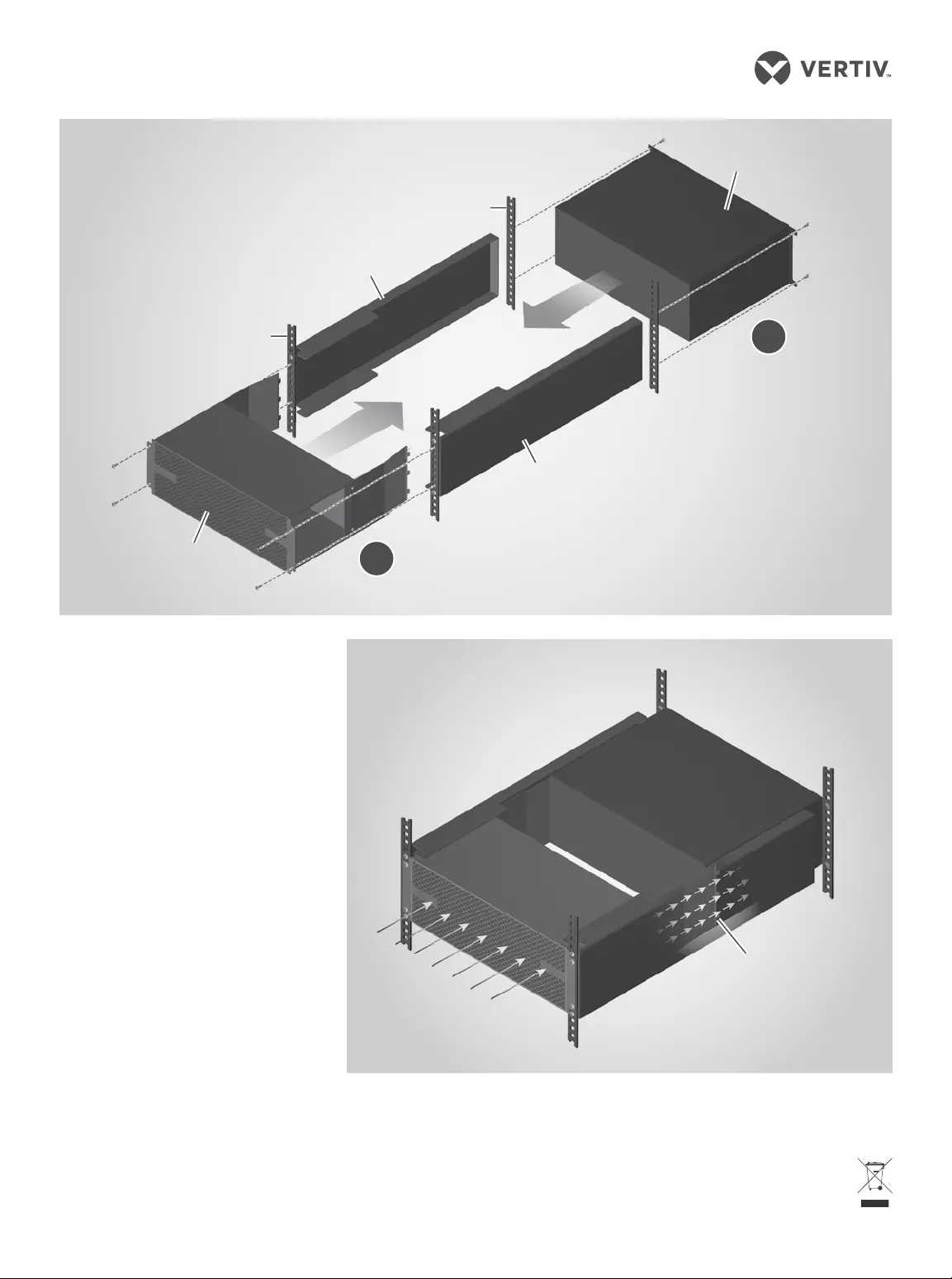
To contact Vertiv Technical Support: visit www.VertivCo.com
© 2019 Vertiv Co. All rights reserved. Vertiv and the Vertiv logo are trademarks or registered trademarks of Vertiv Co. All other names and logos referred to are trade names,
trademarks or registered trademarks of their respective owners. While every precaution has been taken to ensure accuracy and completeness herein, Vertiv Co. assumes no
responsibility, and disclaims all liability, for damages resulting from use of this information or for any errors or omissions. Specifications are subject to change without notice.
GEIST™ SWITCHAIR AIRFLOW MANAGEMENT DEVICE
Quick Installation Guide
2 VM1192/590-2232-501
4. Installing the SwitchAir
device into the rack
Insert the SwitchAir device into
the open rack space at the
same 3U height as the switch.
As the SwitchAir device is
inserted into the space, the
wipers make contact with the
rear corners of the switch.
The wiper tabs act as a guide to
deflect the wipers past the
switch’s corners and along it’s
sides.
Once the SwitchAir device is
fully seated, install the
mounting screws to fasten the
unit to the front rack uprights.
Airflow
Airflow
SwitchAir
Switch
3
4
Geist SwitchAir Rack Installation Complete
Geist SwitchAir and Network Switch Installation
Front upright
Rear upright
Airflow channel
Airflow channel