Table of Contents
- 1 Important Safety Instructions
- 2 Introduction
- 3 Equipment Inspection and Handling
- 4 Installation
- 4.1 Prepare the Rack to Receive the Rack Cooling Unit (Vertiv™ VRC-S Self-Contained)
- 4.2 Install the Vertiv™ VRC (Vertiv™ VRC-S with Vertiv VRC Self-Contained)
- 4.3 Attach Air Baffles (Vertiv VRC-S with VRC self-contained)
- 4.4 Prepare the Rack to Receive the Rack Cooling Unit (Vertiv VRC-S with VCR Split)
- 4.5 Install the Vertiv (Vertiv VRC-S with Vertiv VRC Split)
- 4.6 Connect Power to the Backup Fan
- 4.7 Connect Power to the Condensate Pump
- 4.8 Attach the Local Display
- 4.9 Connect the Vertiv™ VRC to the Geist™ rPDU
- 4.10 Attach Ductwork and Ceiling Tile (Vertiv™ VRC Self-Contained)
- 4.11 Install IT Equipment and Final Preparation
- 5 Operation
- 6 Troubleshooting
- 7 Faults, Warnings and Events
- 8 Specifications
- 8.1 Vertiv™ VRC-S with VRC self-contained 120V NAM
- 8.2 Vertiv™ VRC-S with VRC self-contained 208V NAM
- 8.3 Vertiv™ VRC-S with VRC split lee temp 120 V NAM
- 8.4 Vertiv™ VRC-S with VRC split lee temp 208V NAM
- 8.5 Vertiv™ VRC-S with VRC self-contained 230V EMEA
- 8.6 Vertiv™ VRC-S with VRC split and VRC-S with VRC split lee temp 230V EMEA
- 8.7 Vertiv™ VRC-S with VRC self-contained 230V EMEA and Liebert® GXT5
- 8.8 Vertiv™ VRC-S with VRC split and VRC-S with VRC split lee temp 230V EMEA and Liebert® GXT5
- 9 Appendices
Vertiv VRCS3307-230V User Manual
Displayed below is the user manual for VRCS3307-230V by Vertiv which is a product in the Rack Cooling Equipment category. This manual has 66 pages.
Related Manuals

VRC-S
User Manual
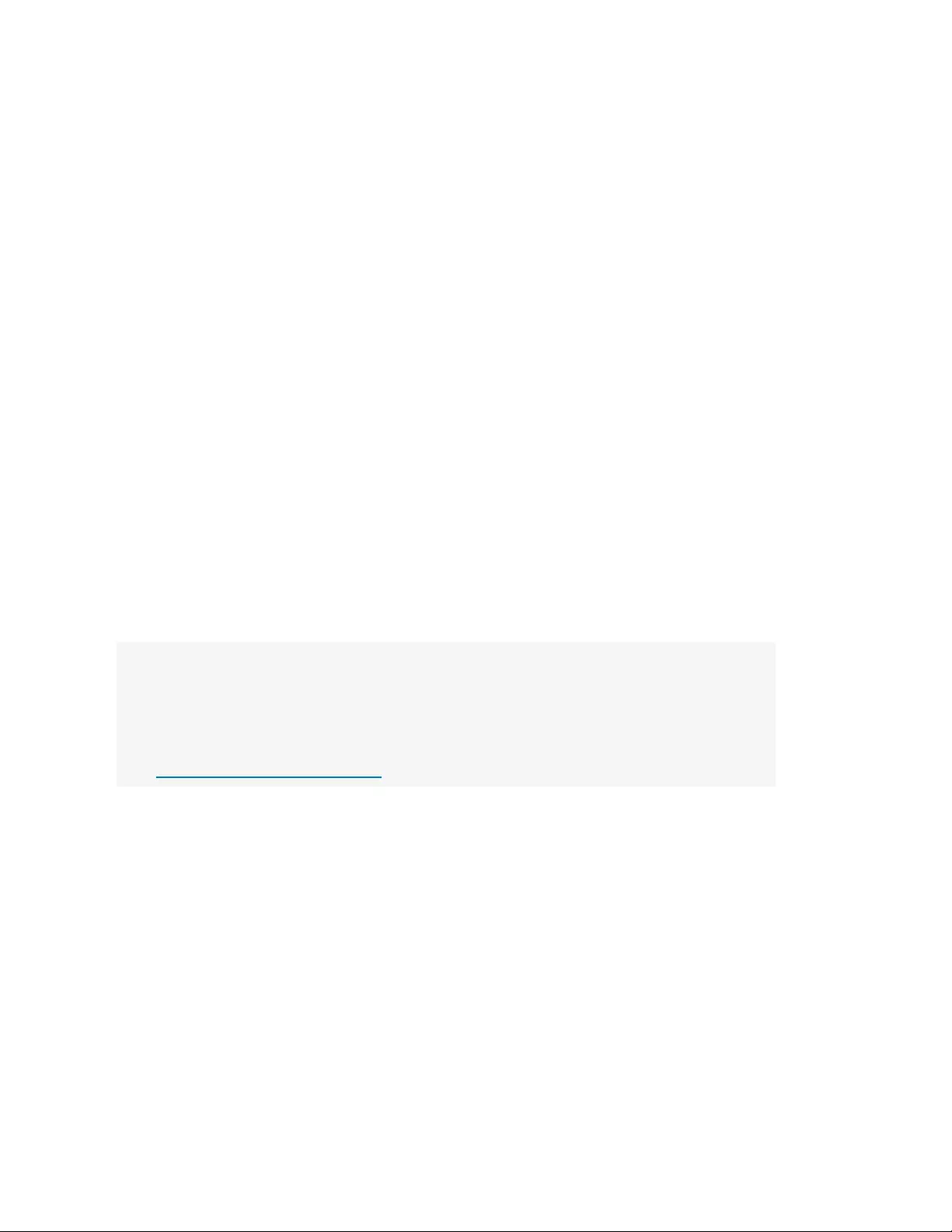
Vertiv™ Vertiv™ VRC-S
Technical Support Site
If you encounter any installation or operational issues with your product, check the pertinent section of this
manual to see if the issue can be resolved by following outlined procedures.
Visit https://www.vertiv.com/en-us/support/ for additional assistance.
The information contained in this document is subject to change without notice
and may not be suitable for all applications. While every precaution has been
taken to ensure the accuracy and completeness of this document, Vertiv
assumes no responsibility and disclaims all liability for damages resulting from
use of this information or for any errors or omissions. Refer to other local
practices or building codes as applicable for the correct methods, tools, and
materials to be used in performing procedures not specifically described in this
document.
The products covered by this instruction manual are manufactured and/or sold
by Vertiv. This document is the property of Vertiv and contains confidential
and proprietary information owned by Vertiv. Any copying, use or disclosure of
it without the written permission of Vertiv is strictly prohibited.
Names of companies and products are trademarks or registered trademarks of
the respective companies. Any questions regarding usage of trademark names
should be directed to the original manufacturer.
Vertiv™ VRC-S User Manual
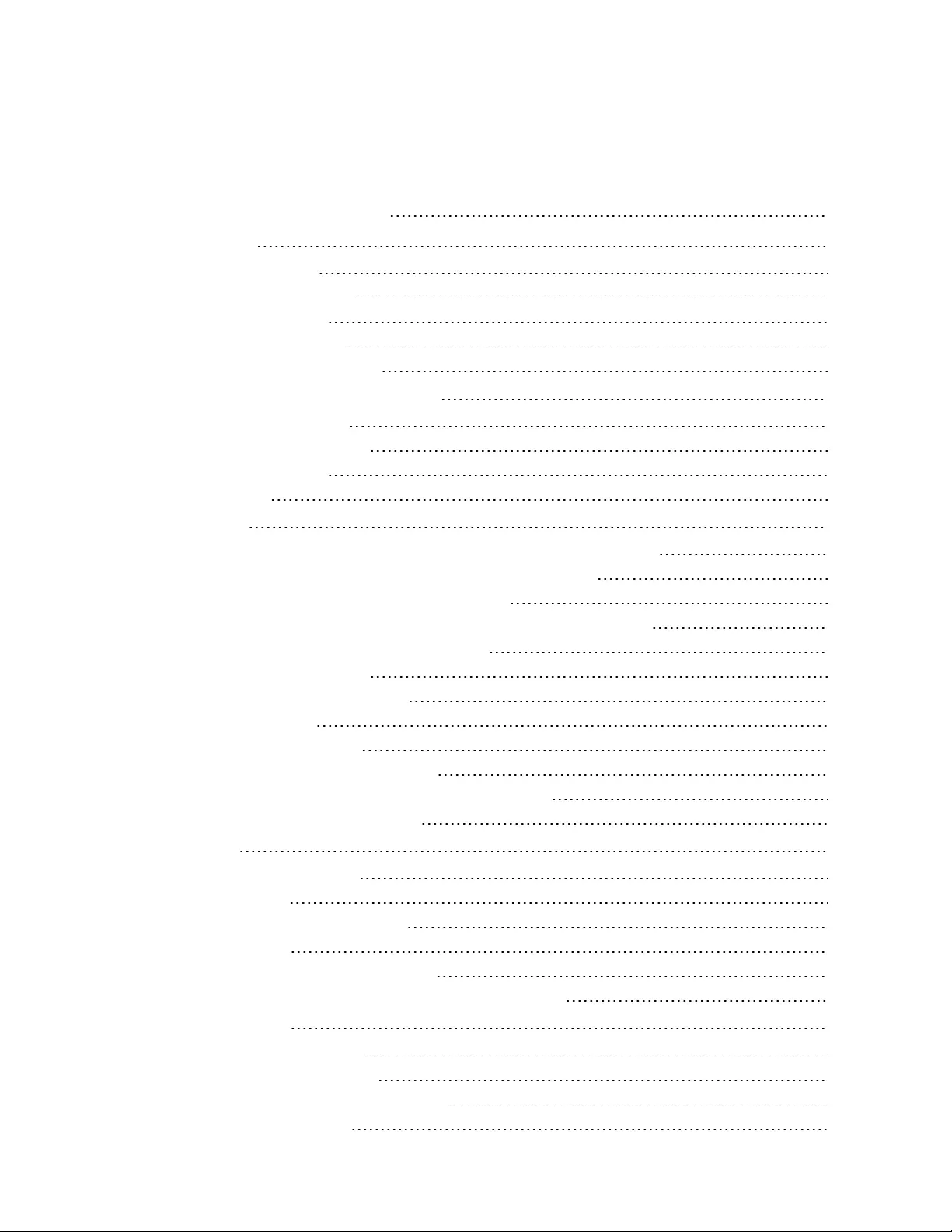
TABLE OF CONTENTS
1 Important Safety Instructions 1
2 Introduction 7
2.1 Environmental Conditions 7
2.2 Integrated Rack Characteristics 7
2.3 Vertiv VRC Characteristics 8
2.4 Liebert® GXT5 characteristics 9
2.5 Vertiv™ VRC-S System Connections 10
3 Equipment Inspection and Handling 17
3.1 Storing for Delayed Installation 17
3.2 Handling the Packaged Shipment 18
3.3 Uncrating the Components 19
3.4 What's in the Box 19
4 Installation 21
4.1 Prepare the Rack to Receive the Rack Cooling Unit (Vertiv™ VRC-S Self-Contained) 21
4.2 Install the Vertiv™ VRC (Vertiv™ VRC-S with Vertiv VRC Self-Contained) 22
4.3 Attach Air Baffles (Vertiv VRC-S with VRC self-contained) 22
4.4 Prepare the Rack to Receive the Rack Cooling Unit (Vertiv VRC-S with VCR Split) 24
4.5 Install the Vertiv (Vertiv VRC-S with Vertiv VRC Split) 24
4.6 Connect Power to the Backup Fan 24
4.7 Connect Power to the Condensate Pump 25
4.8 Attach the Local Display 26
4.8.1 Route Display, Fan Cables 27
4.9 Connect the Vertiv™ VRC to the Geist™ rPDU 28
4.10 Attach Ductwork and Ceiling Tile (Vertiv™ VRC Self-Contained) 29
4.11 Install IT Equipment and Final Preparation 30
5 Operation 31
5.1 Initial Startup—Vertiv™ Services 31
5.2 Initial Startup—User 31
5.2.1 Recommended Startup Sequence 31
5.3 Operational Settings 31
5.3.1 Changing Settings with the Geist rPDU 31
5.3.2 Set up Connection between Geist™ rPDU and Liebert® GXT5 33
6 Troubleshooting 35
6.1 Troubleshooting the Vertiv™ VRC 35
6.2 Troubleshooting the Liebert® GXT5 37
6.2.1 Symptoms that Require Troubleshooting 37
6.2.2 Audible Alarm (Buzzer) 37
iii
Vertiv™| VRC-S User Manual
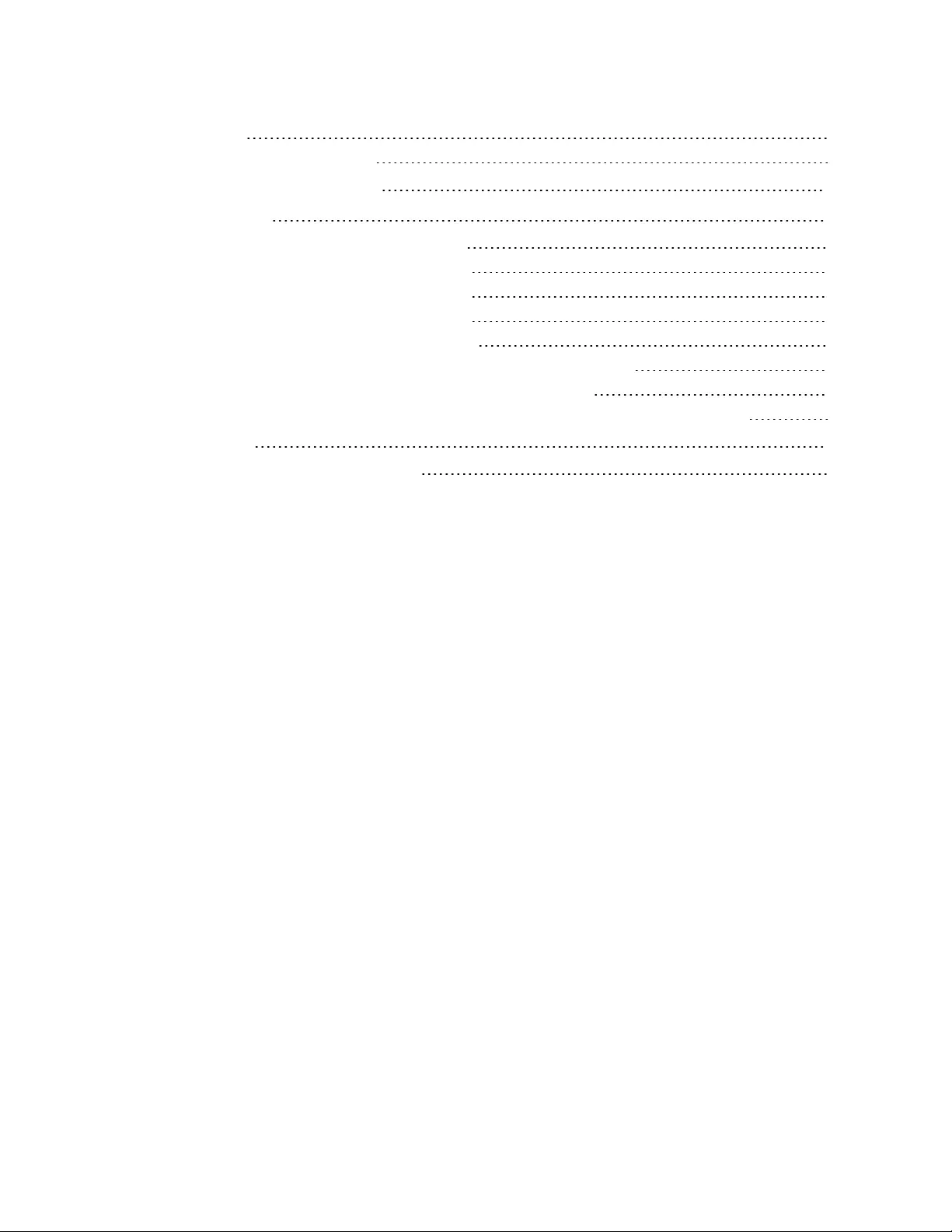
6.2.3 Faults 37
6.2.4 Troubleshooting UPS Issues 38
7 Faults, Warnings and Events 39
8 Specifications 41
8.1 Vertiv™ VRC-S with VRC self-contained 120V NAM 41
8.2 Vertiv™ VRC-S with VRC self-contained 208V NAM 42
8.3 Vertiv™ VRC-S with VRC split lee temp 120 V NAM 44
8.4 Vertiv™ VRC-S with VRC split lee temp 208V NAM 46
8.5 Vertiv™ VRC-S with VRC self-contained 230V EMEA 48
8.6 Vertiv™ VRC-S with VRC split and VRC-S with VRC split lee temp 230V EMEA 49
8.7 Vertiv™ VRC-S with VRC self-contained 230V EMEA and Liebert® GXT5 52
8.8 Vertiv™ VRC-S with VRC split and VRC-S with VRC split lee temp 230V EMEA and Liebert® GXT5 55
9 Appendices 59
Appendix A: Startup Checklist Vertiv™ VRC-S 59
iv
Vertiv™ VRC-S User Manual
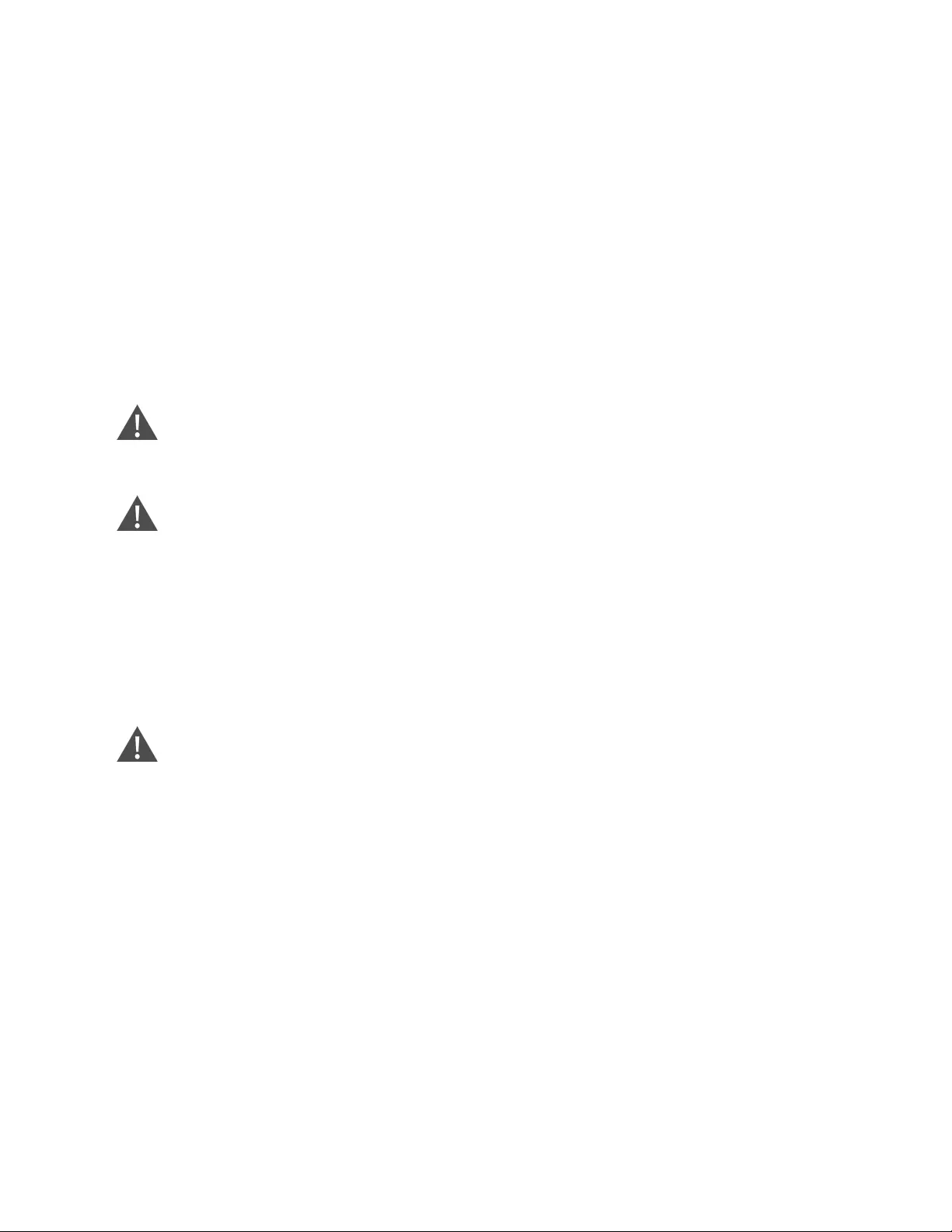
1 Important Safety Instructions
Save These Instructions
Vertiv™ VR Rack Safety Guidelines
This manual contains important instructions that must be closely followed during installation of this unit to maintain
compliance with agency listings. Read this manual thoroughly and the safety and regulatory information, available at
https://www.vertiv.com/en-us/support/technical-documents/it-management/it-management-compliance-regulatory-
information/, before attempting to install, service, or operate this unit.
Retain this manual for the entire service life of the unit.
WARNING! Risk of handling heavy unit. Can cause equipment damage, injury or death. Read all
instructions before beginning.
WARNING! Risk of top-heavy unit falling over. Improper handling can cause equipment
damage, injury or death. Only properly trained and qualified personnel wearing appropriate
OSHA-approved personal protection equipment (PPE) should attempt to move, lift, remove
packaging from or prepare this unit for installation. Read all instructions before attempting to
move, lift, remove packaging from or prepare the unit for installation.
Vertiv recommends installing equipment in the Vertiv VR from bottom to top, beginning with
the Vertiv™ VRC in the bottom of the rack. Heavier rack equipment should be installed in the
positions just above the Vertiv VRC, then installing lighter equipment in the upper positions.
WARNING! Risk of shock loading. Can cause equipment damage.
The Vertiv VR rack is equipped with casters that are designed for moving the rack short
distances. Care must be taken to avoid sharp dropoffs that could cause shock loading. Vertiv
recommends using the casters to move only empty racks.
This product is designed for commercial/industrial use only. This product is not intended for use with life support or other
U.S. FDA designated “critical” devices. Maximum loads must not exceed those specified in this manual. The maximum load
rating for the standard Vertiv™VR is 1360 kg (3000 lb.); static load rating is 1022 kg (2250 lb.); dynamic load rating is, 907
kg (2000 lb.). Do not exceed the static load rating. Additional information may be found in the user manual, SL-11425, which
shipped with the Vertiv™ VRC-S and is available at Vertiv's web site www.Vertiv.com.
Install and operate this unit in a clean environment, free from moisture, flammable liquids, gases and corrosive substances.
The Vertiv VRC-S must be installed on a flat, level surface for proper assembly and operation.
Ensure that the rack has proper ventilation. Never block or insert objects into the ventilation holes or other openings.
Maintain minimum clearances as specified in this manual.
1 Important Safety Instructions 1
Vertiv™| VRC-S User Manual
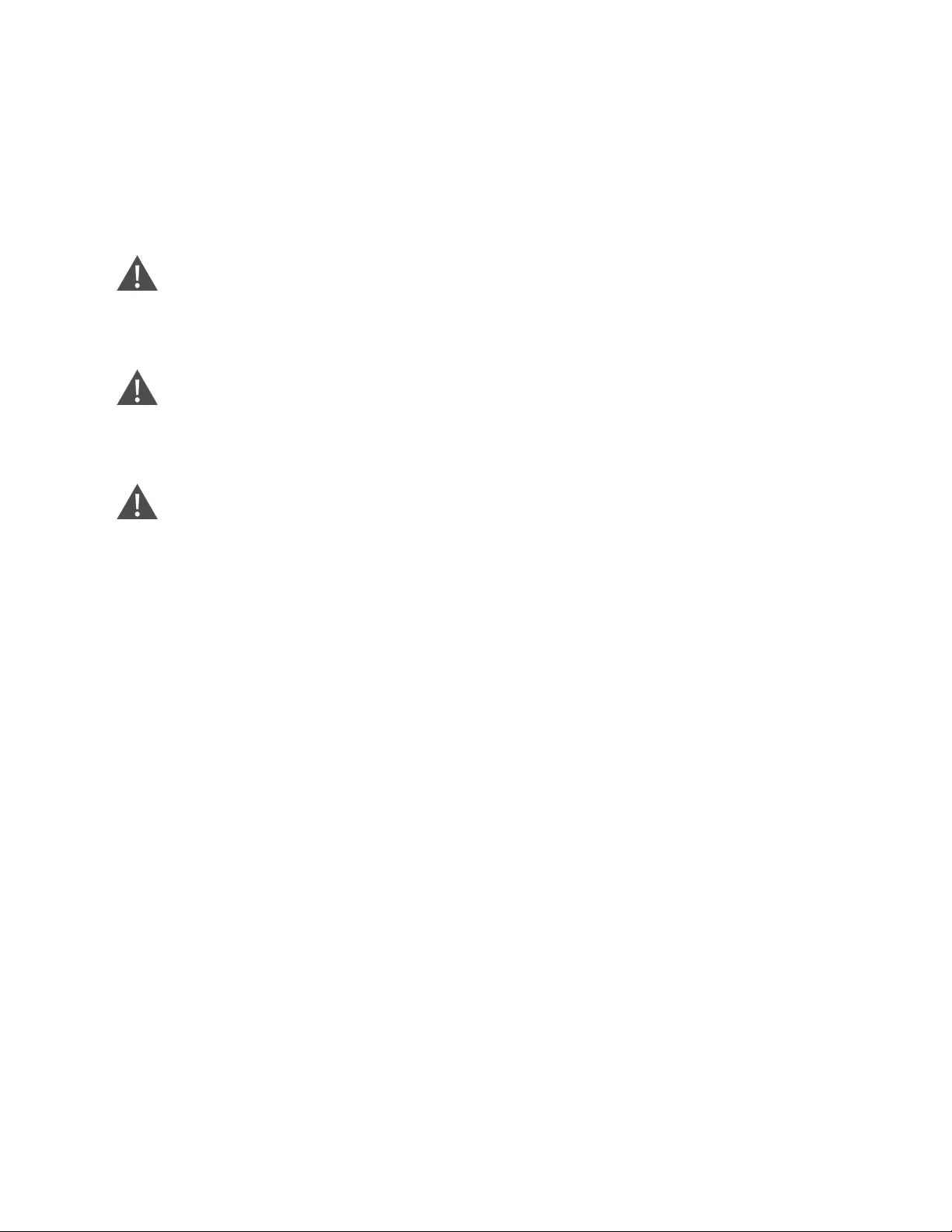
Provide at least the minimum space between the accessories /components and the housing. This spacing must be
maintained for safe operation of the equipment when installed in accordance with the National Electric Code, ANSI/NFPA
70. As appropriate, all wiring and equipment should be installed in accordance with NFPA 70, “National Electrical Code,”
and the applicable sections of ANSI C2, “National Electrical Safety Code."
Vertiv™ VRC Safety Guidelines
WARNING! Risk of handling heavy unit and component parts. Can cause injury and equipment
damage. Use OSHA-recommended safe lifting techniques and/or lifting equipment rated for the
weight of the unit. Unit weights are specified in Specifications on page41 .
WARNING! Risk of improper moving. Can cause equipment damage, injury or death. Use only
lifting equipment that is rated for the unit weight by an OSHA-certified rating organization. The
center of gravity varies depending on the unit size.
CAUTION: Risk of contact with sharp edges, splinters and exposed fasteners. Can cause injury.
Only properly trained and qualified personnel wearing appropriate, OSHA-approved personal
protection equipment should attempt to move, lift, remove packaging from or prepare the unit
for installation.
NOTICE
Risk of damage from forklift. Can cause unit damage. Keep the forklift's tines level and at a height suitable to fit
below the skid and/or unit to prevent exterior and/or underside damage.
NOTICE
Risk of improper storage. Keep the unit upright, indoors and protected from dampness, freezing temperatures
and contact damage.
Vertiv™ Geist™ rPDU Safety Guidelines
•The rack PDU is designed for information technology equipment in a Restricted Access Location. Only service
personnel should install and access the PDU. The rack PDU is not intended for use with life support or other
designated critical devices. If uncertain about its intended application, consult your local dealer or Vertiv
representative.
•Follow nameplate ratings when connecting equipment to the branch circuit. Maximum load must not exceed
the rating shown on the rack PDU nameplate. Take into consideration the effect that overloading of the circuits
might have on overcurrent protection and supplied wiring.
•The rated line voltage must not exceed the specifications on the rPDU's accompanying documentation..
•Operate the rack PDU in an indoor environment only in the appropriate ambient temperature range:
•Install the rack PDU in a clean environment, free of conductive contaminants, moisture, flammable liquids,
gases and corrosive substances.
•The rack PDU must be installed in a restricted-access location. A restricted-access location is an area where
access is possible only through the use of a tool or lock and key or other means of security, and is controlled by
the authority responsible for the location.
1 Important Safety Instructions
2
Vertiv™ VRC-S User Manual
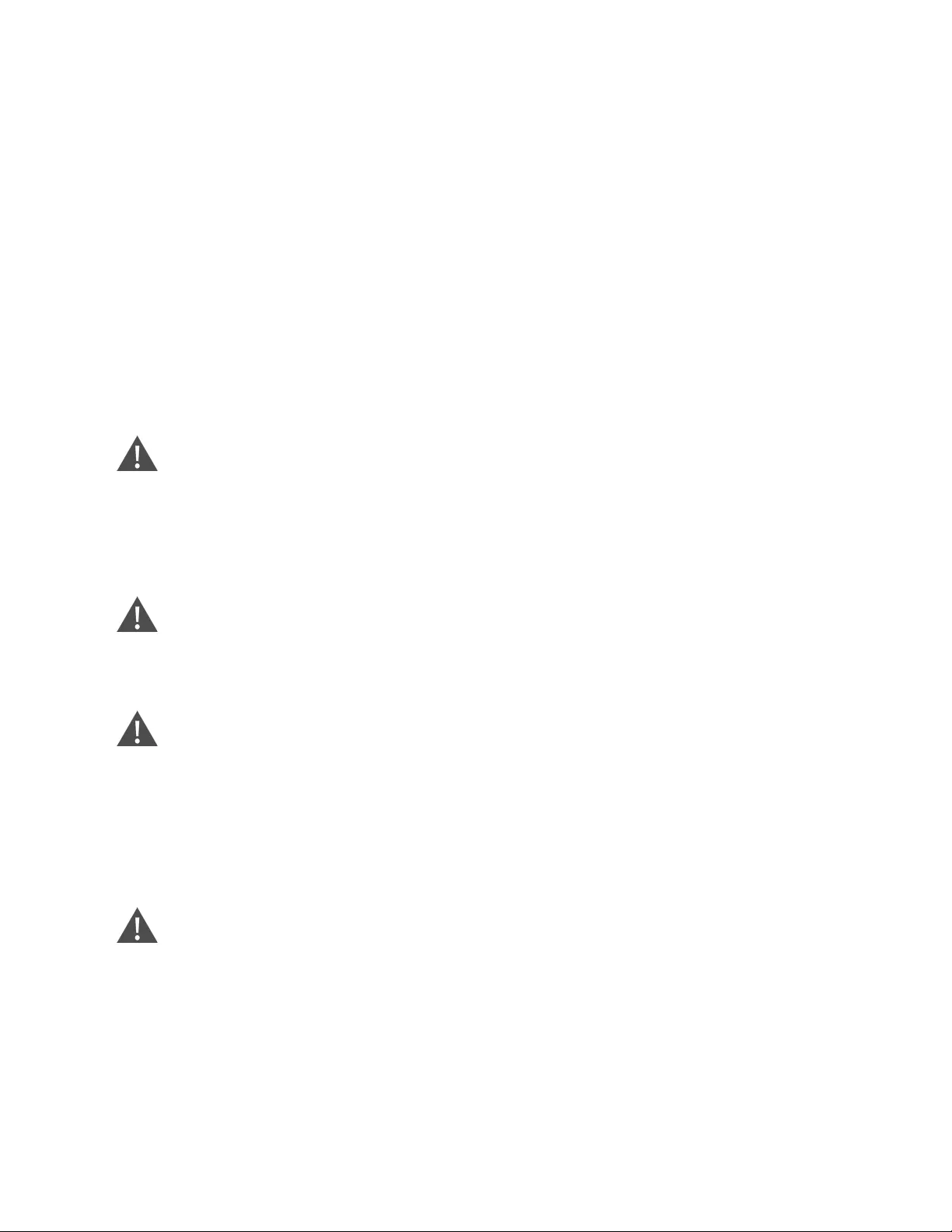
•The rack PDU has no user-serviceable parts, other than the field replaceable plastic carrier (not installed on all
models) that is designed to be field replaceable by qualified service personnel only. Under no circumstances
attempt to gain internal access due to the risk of electric shock or burn.
•Refer any unexpected behavior or unusual fault conditions to your local dealer or Vertiv representative.
•Vertiv recommends powering only devices with safety agency approval from the rack PDU.
•For permanently connected rack PDU’s (hard-wired versions), a readily accessible disconnect device must be
incorporated external to the equipment.
•For rack PDU’s with integral plugs, the socket/outlet or appliance coupler must be installed near the equipment
and must be easily accessible to disconnect for service.
To contact Vertiv technical support: visit Vertiv.com
For more information on this product, visit www.Vertiv.com to download the user manual.
Safety Precautions
WARNING! Observe all cautions and warnings. Failure to do so may result in serious injury or
death. Rack PDU units contain no user-serviceable parts, other than the field replaceable
plastic carrier (not installed on all models) that is designed to be field replaceable by qualified
service personnel only. For service or technical support, contact your local Vertiv
representative. Do not attempt to service this product yourself.
CAUTION: Connecting a rack PDU to a power supply with an incorrect rating in voltage or
amperes may damage the connected equipment and your rack PDU. For questions about the
power supply connections, contact your Vertiv representative.
CAUTION: Ensure that the ratings of the electric circuit of each connected device meet the
specified rating at each branch and receptacle.
NOTE: For power management purposes, record the receptacle where each piece of equipment is
connected. Receptacles on the rack PDU have a numeric designation. The rack PDU identifies the
receptacles with numbers and are grouped by branch with a letter referring to the proper circuit
breaker.
CAUTION: All configuration steps must be completed before attempting to start equipment
connected to the PDU.
1 Important Safety Instructions 3
Vertiv™| VRC-S User Manual
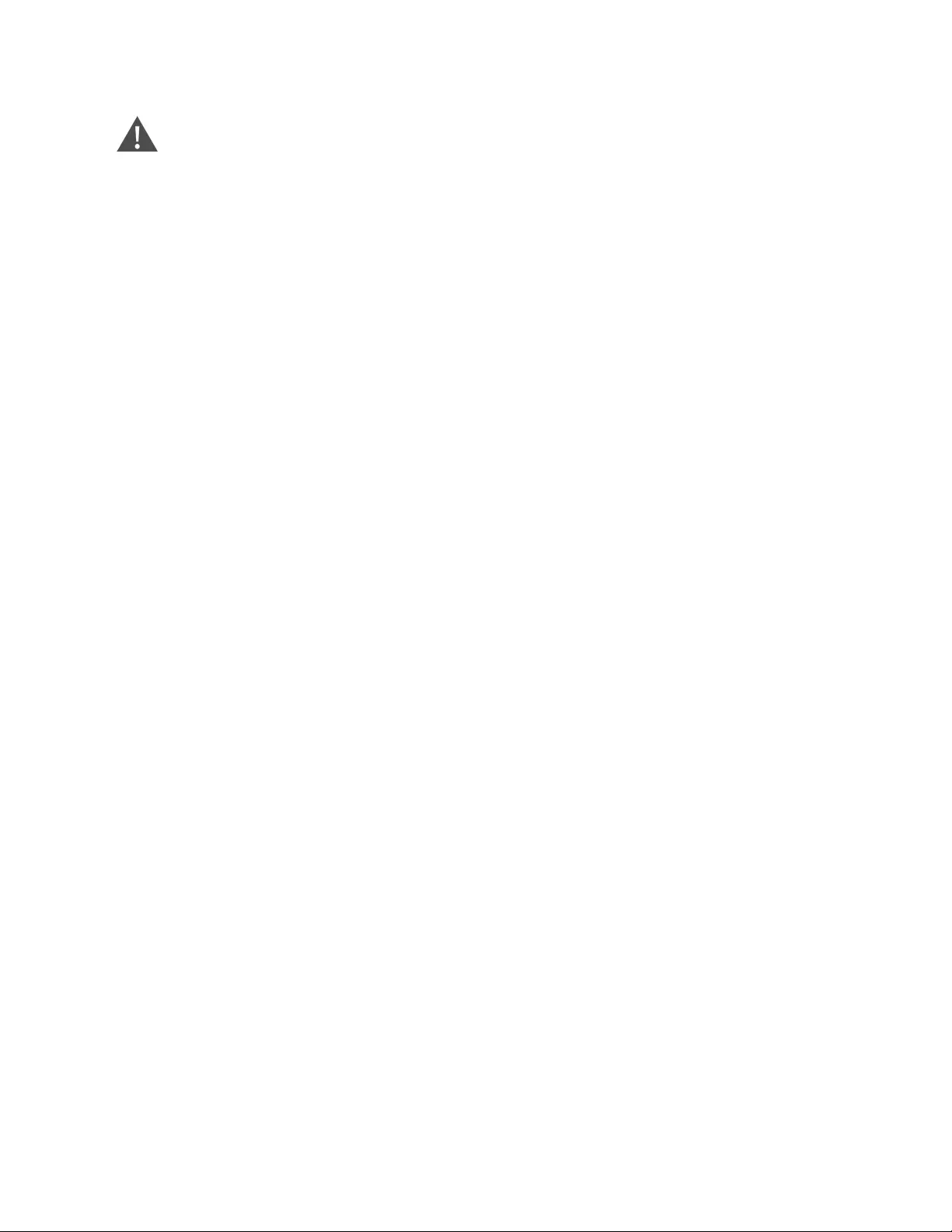
WARNING! Each rack must have its own protective-earth conductor. Do not daisy-chain the
protective-earth circuit using the multiple protective-earthing connection points. Protective-
earthing connections shall be such that disconnection of a protective earth at one point in a
unit or a system does not break the protective-earthing connection to other parts or units in a
system, unless the relevant hazard is removed at the same time.
Vertiv™ Liebert® GXT5 Safety Guidelines
UPS SAFETY NOTES
The UPS contains no user-serviceable parts except the battery pack. Do not remove the cover. Removing the cover may
result in electric shock and will invalidate any implied warranty. The UPS has an internal battery, so the output receptacles
of the UPS may carry live voltage even if the UPS is not connected to mains input power.
Before moving or rewiring the UPS, disconnect mains input power and the battery and make sure that the UPS is
completely shut down. Otherwise, the output terminal may carry live voltage, presenting an electric shock hazard. To ensure
human safety and normal UPS operation, the UPS must be properly grounded before use. When the UPS is connected to an
IT power distribution system, the short-circuit protection device must be installed on the neutral line. Install and use the
UPS in the following environments:
•Temperature: 32°F - 122°F (0°C - 50°C); relative humidity: 0% to 95%
•Out of direct sunlight
•Away from heat source
•Stable surface, not subject to vibrations or shocks
•Away from dust and other particulates
•Away from corrosive substances, salts and flammable gases
Keep the air inlet and outlet of the UPS unobstructed. Poor ventilation will increase the UPS internal temperature and can
shorten the life of the UPS and its batteries. Keep liquid and other foreign objects away from the UPS. In case of fire, use a
dry chemical fire extinguisher to put out the fire. Using a fluid fire extinguisher may cause electric shock. This UPS is not
intended for use with life support and other designated critical devices. Maximum load must not exceed that shown on the
UPS rating label. This UPS is designed for data processing equipment. If uncertain, consult your local dealer or company
representative.
NOTE: Proper ventilation needs to be ensured.
Electromagnetic Compatibility
This UPS complies with the limits for a Class A digital device. Operating this device in a residential area is likely to cause
harmful interference that users must correct at their own expense. This UPS complies with the requirements of EMC
Directive 2014/30/ EU and the published technical standards. Continued compliance requires installation in accordance
with these instructions anduse of accessories approved by Vertiv™.
1 Important Safety Instructions
4
Vertiv™ VRC-S User Manual

BATTERY SAFETY
CAUTION: Do not dispose of the battery in a fire. The battery may explode. Do not open or
damage the battery. Released electrolyte is harmful to skin and eyes. If electrolyte comes into
contact with the skin, wash the affected area immediately with plenty of clean water and get
medical attention.
CAUTION: A battery can present a risk of electrical shock and high short-circuit current. The
following precautions should be observed when working on batteries:
• Remove watches, rings and other metal objects.
• Use tools with insulated handles.
• Wear rubber gloves and boots.
• Do not lay tools or metal parts on top of batteries.
• Disconnect charging source prior to connecting or disconnecting battery terminals.
• Determine if the battery is inadvertently grounded. If it is inadvertently grounded, remove the source of the
ground. Contact with any part of a grounded battery can result in electrical shock. The likelihood of such shock
will be reduced if grounds are removed during installation and maintenance (applicable to a UPS and a remote
battery supply not having a grounded supply circuit).
1 Important Safety Instructions 5
Vertiv™| VRC-S User Manual

1 Important Safety Instructions
6
This page intentionally left blank
Vertiv™ VRC-S User Manual

2 Introduction
The Vertiv™ VRC-S product line is an IT rack-cooling solution equipped with a network-enabled rPDU and is designed for
critical equipment in small server rooms, network closets and edge computing spaces.
The Vertiv VRC-S is available in these series with either 120 V, 208 V, or 230 V:
•VRCS3350: 42U 800 x 1200
•VRCS3300: 42U 600 x 1200
•VRCS3307: 48U 600 x 1200
•VRCS3357: 48U 800 x 1200
The Vertiv VRC-S is based on the Vertiv™ VR rack. The cabinet is equipped with a Vertiv™ VRC 3.5 kW cooling unit, a
Vertiv™ Geist™ rPDU, optional with Liebert® GXT5™ UPS and sensors, as well as venting to convey heat from the cabinet
into an adjacent space or out of the area. SNMP and Modbus-RTU connectivity permit connection to a building
management system for remote monitoring. See Specifications on page41 for more information.
A backup fan on the rear door is actuated when the temperature at the top front of the cabinet exceeds 32°C (86°F). The fan
shuts off when the temperature sensor, installed at the top front of the cabinet, senses that the temperature has dropped
below 32°C (86°F).
2.1 Environmental Conditions
The Vertiv VRC-S must be installed and operated indoors, within a temperature range of 18°C-30°C (64.4°F-86°F),
condensing and less than 80% relative humidity (non-condensing).
Operating the Vertiv VRC-S in extreme environments may cause condensation inside the cabinet. The VRC-S is not
environmental neutral. The user is encouraged to try to correct this condition by these measures:
•Increasing the supply air operating temperature of the Vertiv™ VRC module. Refer to Operation on page31 for
details.
•Reducing the relative humidity in the operating environment. This can be accomplished through passive
means by adding louvers to doors or walls for more ventilation; or by cooling the room through the building's
cooling system.
2.2 Integrated Rack Characteristics
The cabinet is a Vertiv™ VR rack designed to promote separation of cool supply air from the heat rejected by the IT loads
within the rack.
•solid, sheet-metal sides
•solid top and bottom panels
•air baffles to promote cooling air circulation
For the Vertiv™ VRC-S, the rack also has a factory-installed backup fan on the rear door. The backup fan is connected to the
Geist™ rPDU for backup power and network connectivity. A sensor at the front of the cabinet automatically senses any rise
in cabinet temperature and, in emergency situations, signals the fan to exhaust the warmer air from the rack. The backup fan
is actuated when the temperature at the top front of the rack exceeds 32°C (86°F). It switches Off when the temperature
drops below that threshold.
2 Introduction 7
Vertiv™| VRC-S User Manual

The Vertiv VRC-S, painted RAL 7021 as are its main components, may be controlled through the Geist rPDU, which is
network-enabled and permits remote monitoring and management over a network. A display that may be installed on the
rack's back door, provides local monitoring and control of the Vertiv™ VRC.
The Vertiv™ VRC-S easily accepts either the Vertiv™ Liebert® PSI5 or Vertiv™ Liebert® GXT5 UPS and the Geist rPDU
family of products to provide conditioned and backup power to the rack equipment.
IMPORTANT! If a UPSis installed, it should be installed immediately above the Vertiv VRC. Installing
the UPShigher in the rack could result in a tipping hazard.
2.3 Vertiv VRC Characteristics
The Vertiv VRC cooling unit may be either 120 V, 208 V or 230 V. Each unit will deliver up to 3.5 kW of cooling/heat removal
to the rack-mounted equipment.
The Vertiv™ VRC-S must be installed indoors in an environment with a temperature range of 18°C-30°C (64.4°F-86°F) and
less than 80% relative humidity (non-condensing).
For VRC-S with VRC split the outdoor temperature range is -15°C (5°F) to 45°C (113°F).
For VRC-S with VRC split lee temp the outdoor temperature range is -34°C (-29.2°F) to 45°C (113°F).
2 Introduction
8
Vertiv™ VRC-S User Manual
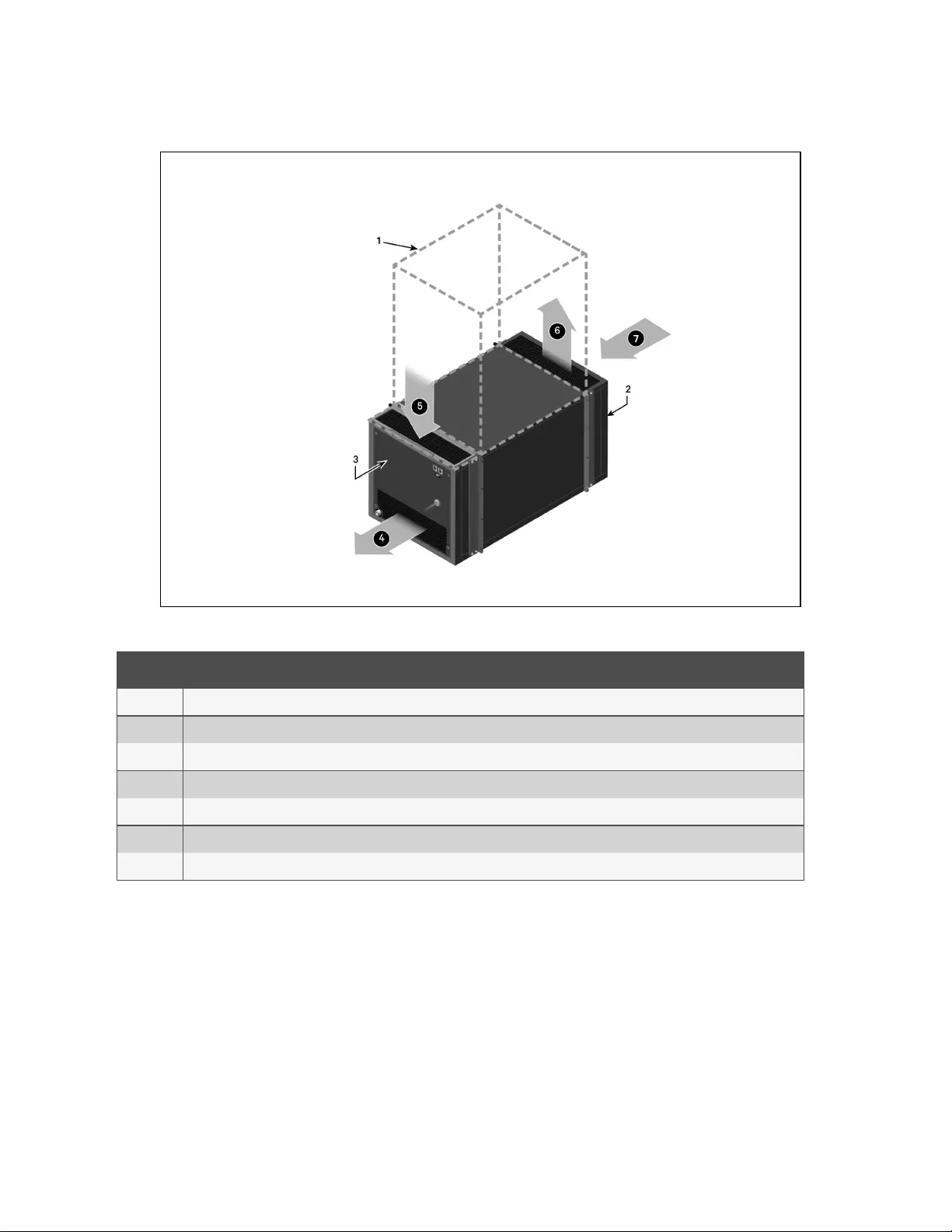
Figure 2.1 Vertiv™ VRC Self-Contained Cooling Airflow
Item Description
1 Rack-equipment area in rack
2 Front of Vertiv VRC
3 Rear of Vertiv VRC
4 Hot air exhaust (Transition piece and duct not shown)
5 Vertiv VRC return air intake, hot air from inside cabinet
6 Cool air supply into rack
7 Cool air for VRC
Table 2.1 Cooling Air Flow Description
2.4 Liebert® GXT5 characteristics
The Liebert GXT5 is a compact, online uninterruptible power system (UPS) that continuously conditions and regulates its
output voltage. The Liebert GXT5 supplies microcomputers and other sensitive equipment with clean sine-wave input
power.
Upon generation, AC power is clean and stable. However, during transmission and distribution it is subject to voltage sags,
spikes, and complete failure that may interrupt computer operations, cause data loss, and damage equipment.
The Liebert GXT5 protects equipment from these disturbances. The Liebert GXT5 continuously charges its batteries from
the mains, enabling it to supply power to connected loads, even when the mains fail.
2 Introduction 9
Vertiv™| VRC-S User Manual
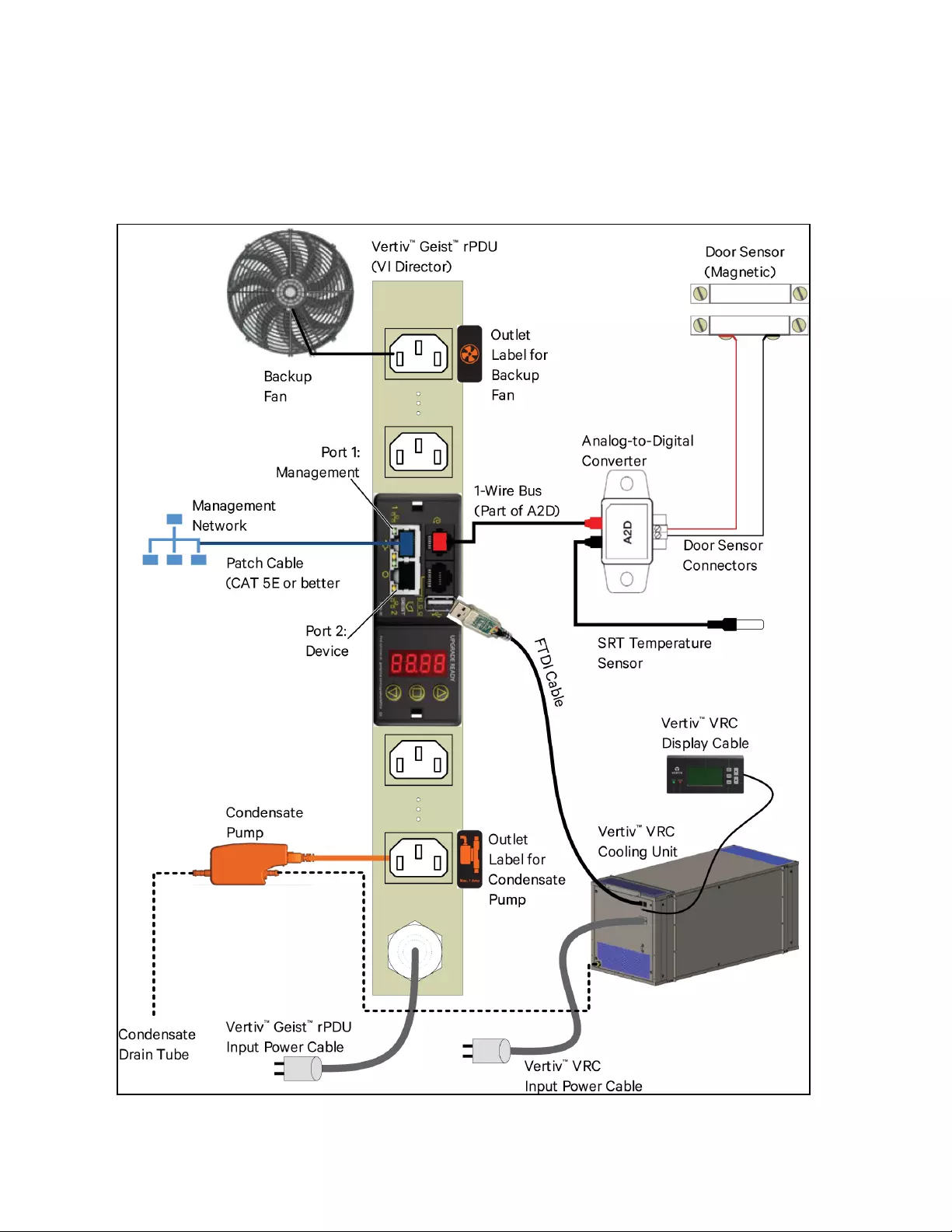
2.5 Vertiv™ VRC-S System Connections
Figure 2.2 One-Line Diagram of Vertiv VRC-S self-contained Connection - NAM (without Liebert®
GXT5)
2 Introduction
10
Vertiv™ VRC-S User Manual
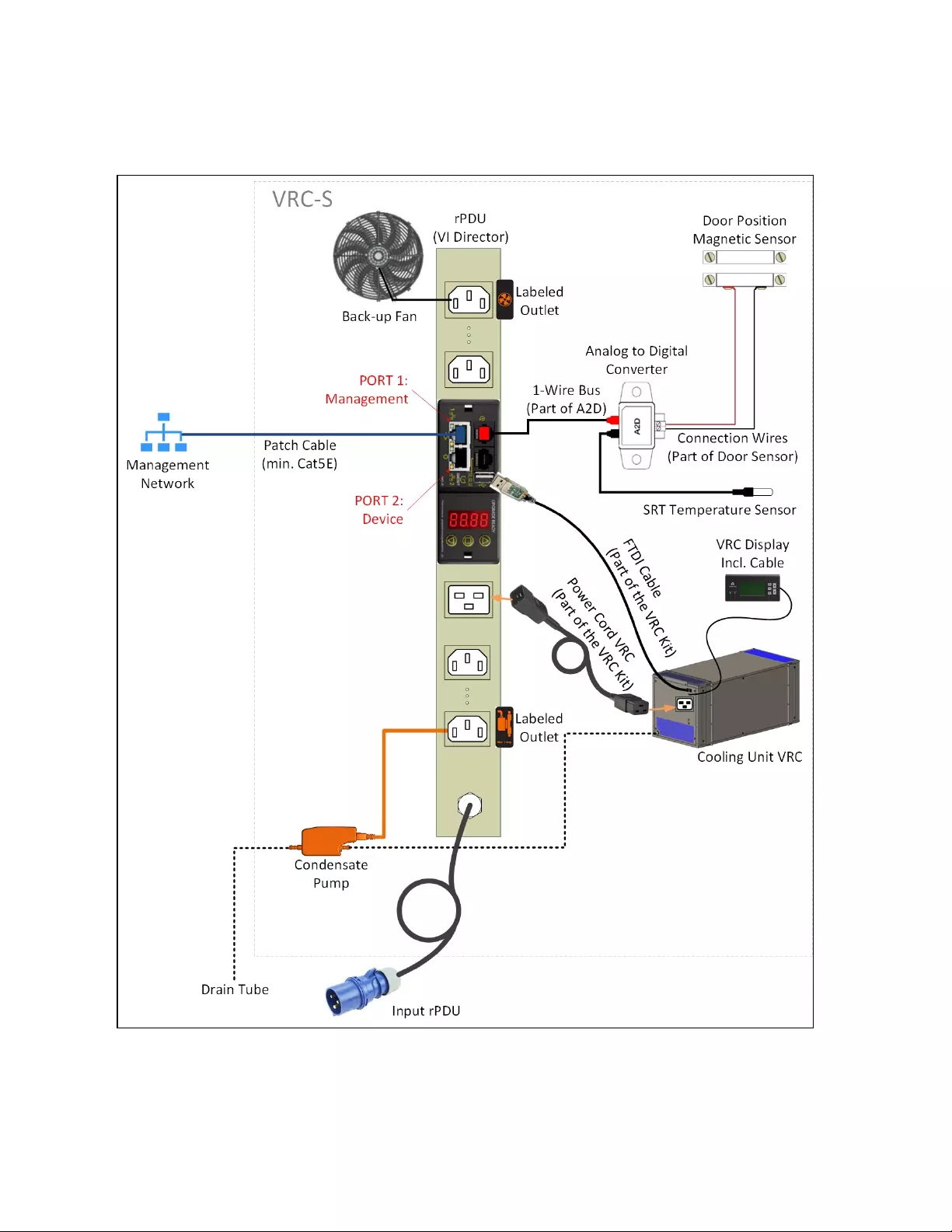
Figure 2.3 One-Line Diagram of Vertiv™ VRC-S self-contained Connection - EMEA (without Liebert®
GXT5)
2 Introduction 11
Vertiv™| VRC-S User Manual
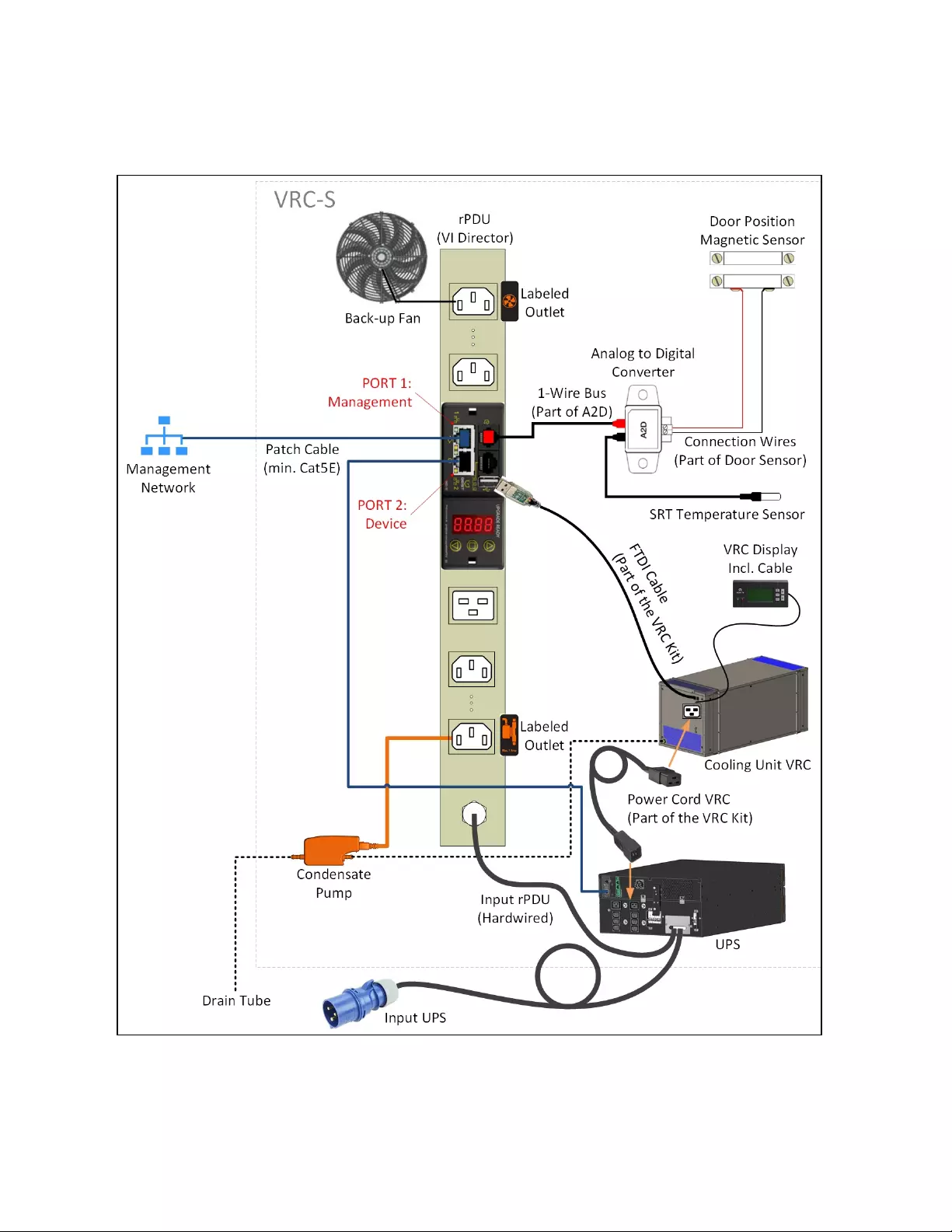
Figure 2.4 One-Line Diagram of Vertiv™ VRC-S self-contained Connection - EMEA (with Liebert®
GXT5)
2 Introduction
12
Vertiv™ VRC-S User Manual
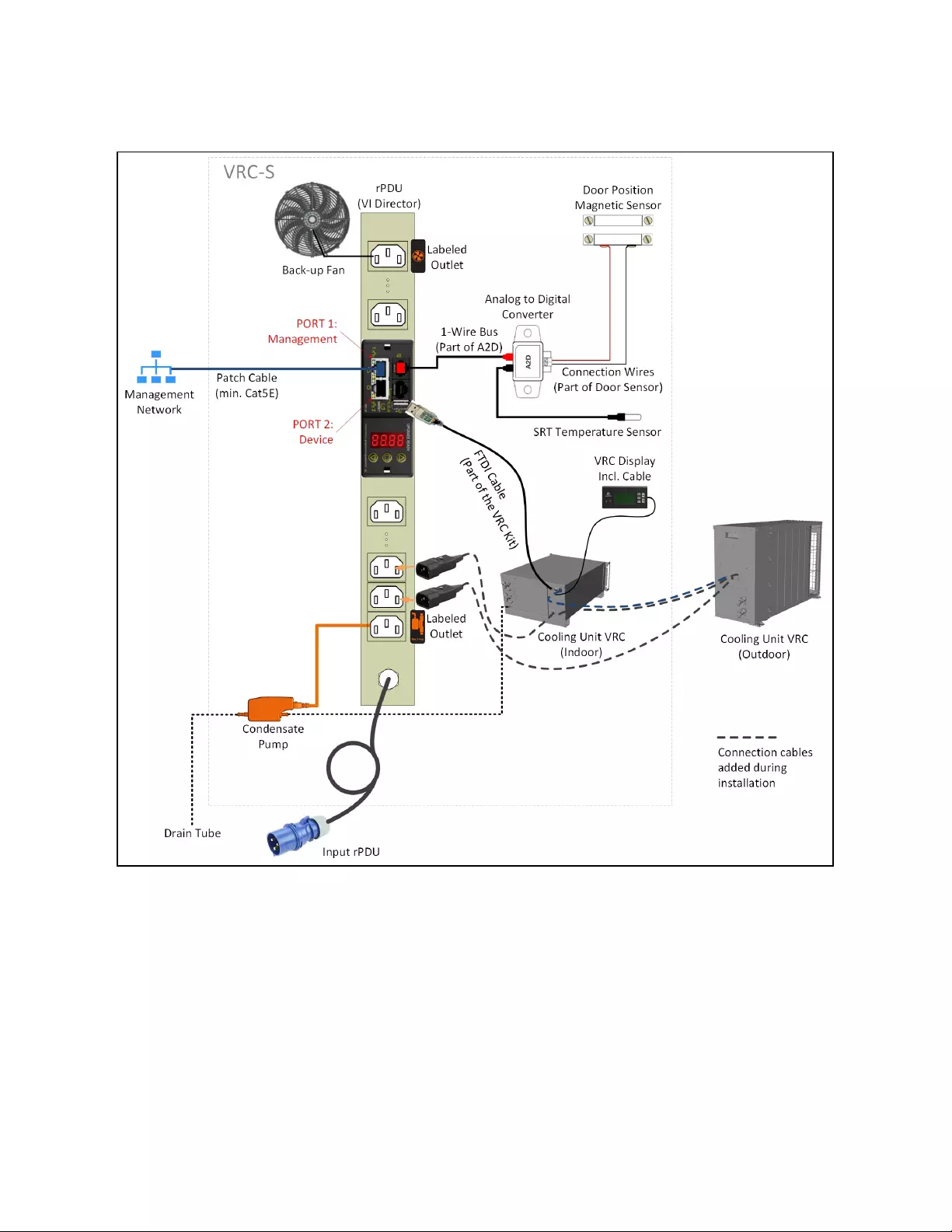
Figure 2.5 One-Line Diagram of Vertiv™ VRC-S split Connection - EMEA (without Liebert® GXT5)
2 Introduction 13
Vertiv™| VRC-S User Manual
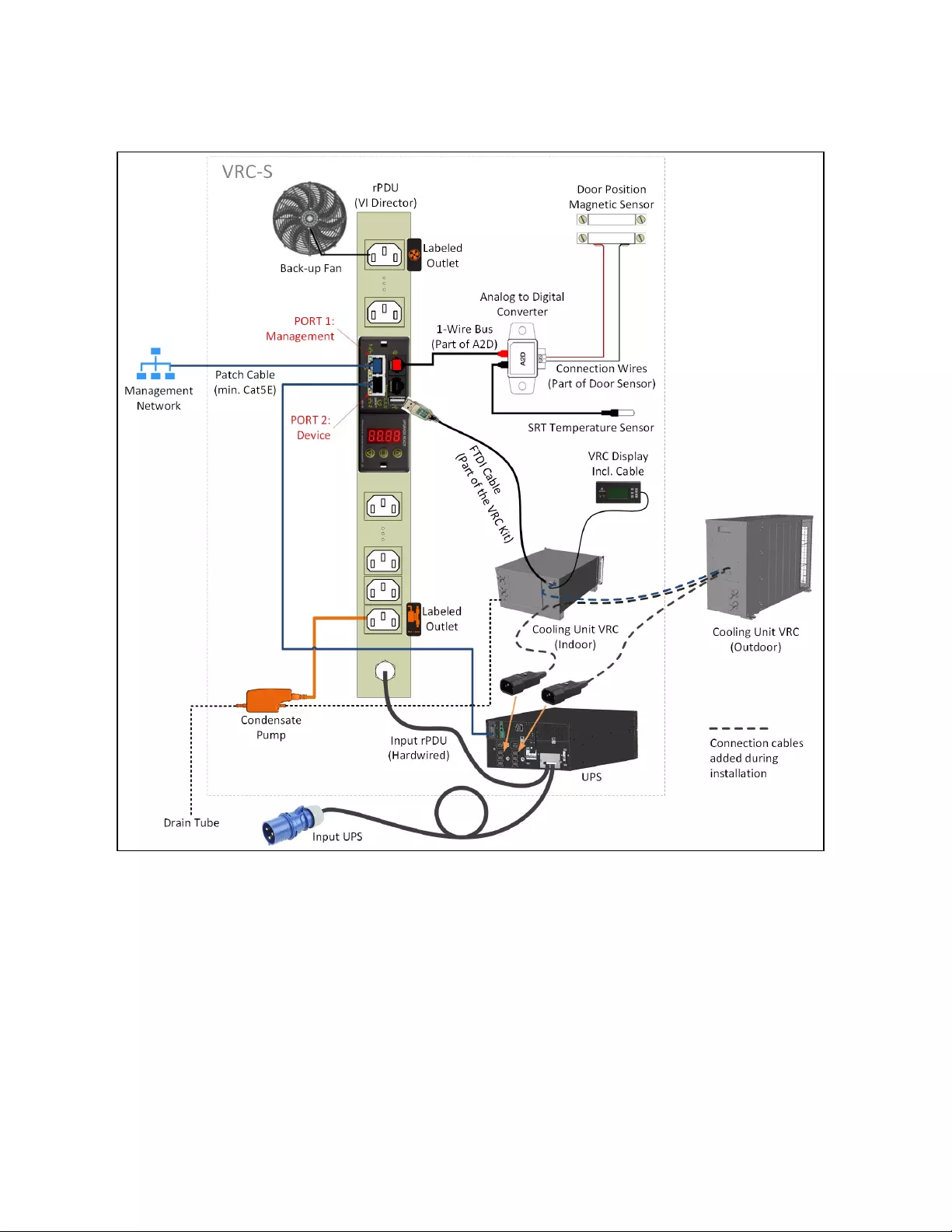
Figure 2.6 One-Line Diagram of Vertiv™ VRC-S Split Connection - EMEA (with Liebert® GXT5)
2 Introduction
14
Vertiv™ VRC-S User Manual

Figure 2.7 One-Line Diagram of Vertiv™ VRC-S Split Connection - NAM (without Liebert® GXT5)
2 Introduction 15
Vertiv™| VRC-S User Manual

2 Introduction
16
This page intentionally left blank
Vertiv™ VRC-S User Manual

3 Equipment Inspection and Handling
Upon arrival of the Vertiv™ VRC-S and before beginning to unpack it:
•Verify that the labeled equipment matches the bill of lading.
•Inspect all items for visible or concealed damage.
•Report any damage immediately to the carrier and file a damage claim with a copy sent to Vertiv™ or to your
sales representative.
3.1 Storing for Delayed Installation
The Vertiv VRC-S should be installed promptly after delivery. If installation will be delayed, the shipment must be stored
indoors in a clean, dry, and cool location and protected against impact damage.
Store the unit in the original packaging indoors in an area protected from excessive dirt, debris, and contact damage until
final installation. Observe the following requirements and the conditions listed in Storage Conditions below .
•Do not store the unit outdoors.
•Make sure that the unit is kept upright.
IMPORTANT! If the combined time for shipment and storage exceeds 6 months, the Vertiv™ VRC
requires recalibration for proper performance. If the shipment includes a UPS, refer to that UPS's
manual for battery recharging information.
Condition Requirement
Ambient temperature –20°C to 65°C (–4°F to 149°F)
Ambient humidity less than 95% relative humidity, 39°C (103°F)
Table 3.1 Storage Conditions
3 Equipment Inspection and Handling 17
Vertiv™| VRC-S User Manual

3.2 Handling the Packaged Shipment
Transport the packaged equipment and components as described in each unit's documentation.
The manuals shipped with the Vertiv™ VRC-S. They can be found attached to the interior of the Vertiv™ VR rack. Cut the
plastic wrapping from the rack, using a knife along the corrugated padding to prevent damaging the rack's paint.
Figure 3.1 Manuals and hardware shipped in Vertiv VR
3 Equipment Inspection and Handling
18
Vertiv™ VRC-S User Manual

3.3 Uncrating the Components
Once the pallets have been moved as close as possible to the installation location, remove the Vertiv™ VRC-S components
from the shipping pallets. Remove the Vertiv™ VR rack from its pallet first, retrieve the documentation from inside the
cabinet, then uncrate the Vertiv VRC-S kit.
IMPORTANT! Uncrate the components according to the instructions in the documents that were
shipped inside the Vertiv VR rack.
3.4 What's in the Box
The Vertiv VRC-S self-contained is shipped on one pallet with the Vertiv™ VRC installed inside of the specially prepared
VRRack. The Vertiv VRC-S split will be sent on two pallets (the VRC split indoor unit inside the VR Rack and the VRC split
outdoor unit are on separate pallets).
The Vertiv VR, a 19-in. EIA server rack, will have these components factory-installed:
•Thermal separation
•Rack closing kit
•Sensors for temperature and door contact
•Backup fan
•Geist™ rPDU (factory-programmed)
•Liebert® GXT5 (in some EMEA versions)
The VRC10XKIT will have these components:
•Vertiv™ VRC Cooling Unit
•Condensate Pump
•Condensate Pump Bracket
•Condensate Pump Outlet Fitting, L-Shaped
•Plastic Drain Tubes, 2: 1 m (3 ft.) and 7.6 m (25 ft.)
•Rack-Mount Hardware for Vertiv VRC-S Components
•Display monitor in magnetic mounting box
•Display Cables, 2: 50 cm (19.5 in.) and 10 m (32.8 ft.)
•FTDI Cable to connect the Vertiv VRC to the rPDU
•Ceiling Duct Kit
•Hose Clamp
•Ceiling Grille
•Transition Piece (for heat rejection to ducting)
•Filters, 2; Vertiv VRC and Ceiling Grille
•Manuals for the Vertiv VRC and the condensate pump and manual for Liebert GXT5 (for some EMEA versions)
•Screws: 20 M6x12; 10 M5x12; 10 M3x8
3 Equipment Inspection and Handling 19
Vertiv™| VRC-S User Manual

The VRC20XKIT will have these components:
•Vertiv™ VRC Cooling Unit (indoor and outdoor unit)
•Condensate Pump and Pump Bracket
•Condensate Water Pipe (7.5 m/24.6 ft.)
•Drain fitting
•Display and Display Magnetic Box
•10 m Cable of Display
•L-shape Mounting Rail Kit
•Cage Nuts (M6)
•Pan-Head Screws M6x12 (Torx T30)
•Center Screws M5x12 (Torx T20)
•USB Converter Cable
•Side Panel
•Front Panel
•Manuals for the Vertiv VRC and the condensate pump and manual for Liebert®GXT5 (for some EMEA versions)
•Screws (M4x10)
3 Equipment Inspection and Handling
20
Vertiv™ VRC-S User Manual

4 Installation
NOTE: EMEA version: all parts are factory installed.
Assemble the Vertiv™ VRC-S as detailed in documentation for the Vertiv™ VR solution and Vertiv™ VRC. This
documentation shipped inside the rack. However, assembly will be eased by performing these steps before sliding the
cooling unit into the rack:
•Attach the condensate pump and the transition piece to the Vertiv VRC (perform Section 4.3 in the Vertiv VRC
manual before Section 4.1). The pump installation includes attaching the 25-foot (7.5 m) drain tubing if the
shorter, factory-attached piece is not adequate. The drain tube used should be checked for kinks before
attachment. After attaching the tubing, push about half an inch through the outlet hole in the pump shroud.
IMPORTANT! When installing the brass condensate fitting, do not use a wrench. Using a wrench may
cause overtightening and damage internal components. Hand-tighten the fitting only. The tube is a
gravity drain only and is not pressurized.
•For Vertiv VRC Self-Containted, attach the transition piece to the cooling unit (perform Section 4.2 in the Vertiv
VRC manual before Section 4.1). The transition piece is attached to the rear of the cooling unit with six screws.
The lower screws will be easier to manipulate before the cooling unit is inside the rack.
•Attach the condensate pump and bracket (perform Section 4.3 in the Vertiv VRC manual before Section 4.1).
•Install the filter in the Vertiv VRC. The cooling unit has a filter on the top rear that collects particulates from the
return air going back into the Vertiv VRC. The brackets holding the filter in place may need to be loosened
before the filter can be inserted. This is done more easily before the Vertiv VRC is inserted into the cabinet.
Note that the filter has an arrow to indicate the airflow direction.
NOTE: Do not discard the handles removed from the Vertiv VRC cooling unit after sliding it into the
Vertiv VR. Retain the handles and the bolts for use in handling the cooling unit should it need to be
removed from the cabinet.
4.1 Prepare the Rack to Receive the Rack Cooling Unit
(Vertiv™ VRC-S Self-Contained)
Inserting cage nuts into the proper slots in the rack's rails before sliding the Vertiv VRC into the rack will also ease
assembly. The cage nuts may be inserted after the cooling unit is in the rack, but tighter quarters with the cooling unit
inside the rack means there will be less room to manipulate the cage nuts.
The cage nuts are used to attach the rack cooling unit to the rack's rails and to attach air baffles in the front of the rack even
with the top of the Vertiv VRC. Cage nuts are supplied with the rack. They may be found in the bag attached with the
manuals inside the rack.
Install cage nuts at these positions, except the 10U positions, on each of the cabinet's four rails. Insert cage nuts at the 10U
positions, 6U for split in the front rails only.
4 Installation 21
Vertiv™| VRC-S User Manual

Cage Nut
Location Cage Nut Purpose Install On
2U Middle Position Vertiv VRC Bracket All Four Rails
4U Middle Position Vertiv VRC Bracket All Four Rails
7U Middle Position Vertiv VRC Bracket All Four Rails
9U Middle Position Vertiv VRC Bracket All Four Rails
10U Middle Position for Air Baffle Front Rails Only
10U Top Position for Air Baffle Front Rails Only
4.2 Install the Vertiv™ VRC (Vertiv™ VRC-S with Vertiv VRC
Self-Contained)
Prepare the rack to receive the Rack Cooling Unit (self contained) and install the Vertiv VRC in the rack as described in the
unit's manual, which shipped with the Vertiv™ VRC-S. For the M6x12 T30 screws, used to secure the Vertiv VRC to the EIA-
rails, use 5.6 Nm (4.13 ft-lb.) tightening torque.
4.3 Attach Air Baffles (Vertiv VRC-S with VRC self-
contained)
Two air baffles are supplied to help cooling air circulate efficiently inside the rack equipment section of Vertiv VRC-S. Cage
nuts should have been attached to the rails before the Vertiv VRC was inserted into the cabinet.
Air barrier placement on the Vertiv VRC-S uprights varies according to the size of your rack. Depending on the cabinet
model, there is a tab on the air barrier that is bent up (600 mm (23.62 in.) cabinet) or bent down (800 mm (31.5 in.) cabinet).
• 600 mm (23.62 in.): The air barriers should be mounted so the top of the air barrier tab is even with the top of
the Vertiv VRC.
• 800 mm (31.5 in.): The air barriers should be mounted so that the flat part of the air barrier (not the tab) is even
with the top of the Vertiv VRC.
To install the air baffles:
1. Refer to the 800 mm (31.5 in.) air barriers image, below, and identify the left air barrier; hold it in position and
fasten it to the upright using one M6x12 T30 screw and M6 cage nut (4.13 ft-lb /5.6 Nm torque).
2. Repeat for the right air barrier.
4 Installation
22
Vertiv™ VRC-S User Manual
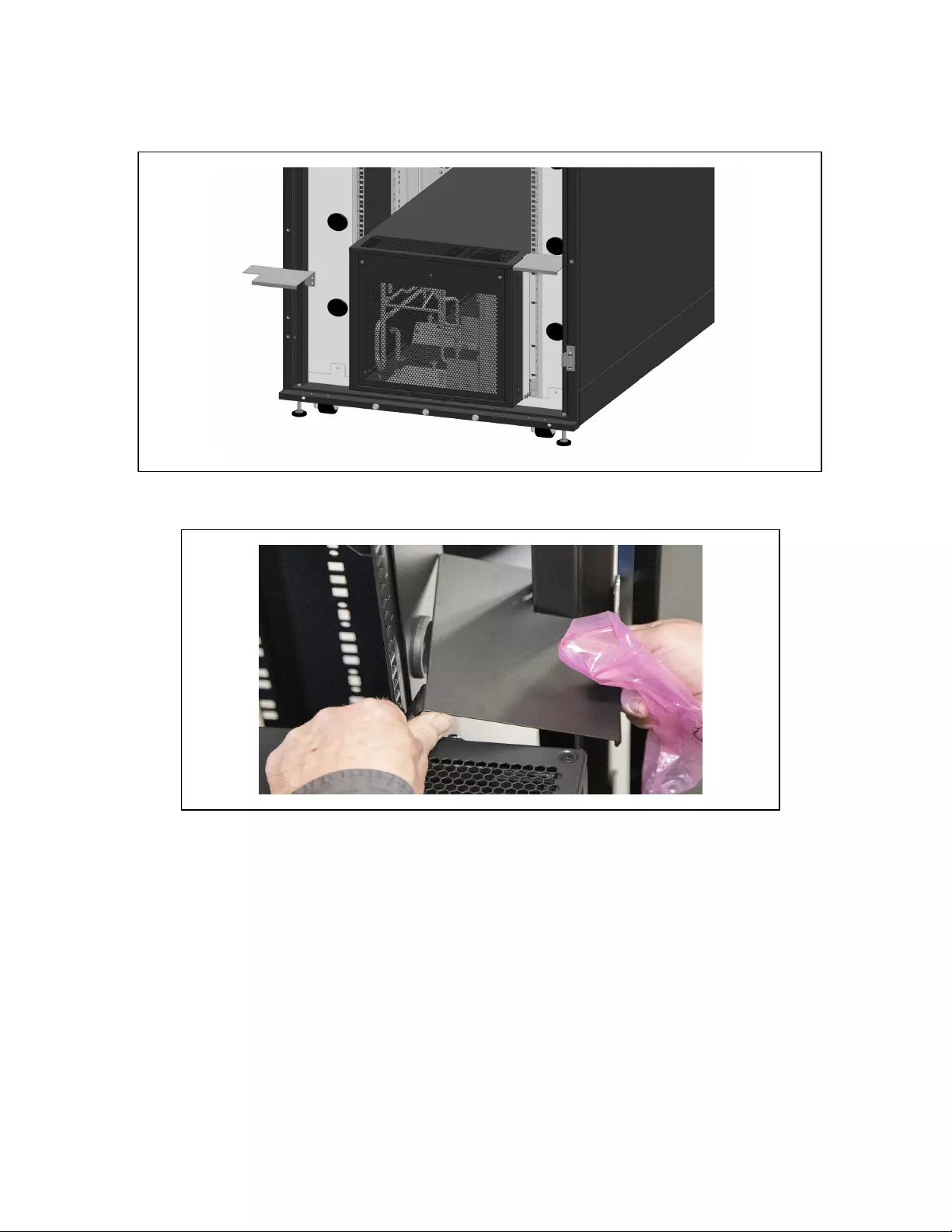
Figure 4.1 Air Barriers—800 mm (31.5 in.)
Figure 4.2 Attach Air Baffles—800 mm (31.5 in.) Rack
4 Installation 23
Vertiv™| VRC-S User Manual

Figure 4.3 Air Baffle Installed—800 mm (31.5 in.) Rack
4.4 Prepare the Rack to Receive the Rack Cooling Unit
(Vertiv VRC-S with VCR Split)
Cage nuts are also necessary but only on the front rail and in different position, see SL-07002.
4.5 Install the Vertiv (Vertiv VRC-S with Vertiv VRC Split)
Prepare the rack to receive the Rack Cooling Unit (split) and install the Vertiv VRC in the rack as described in the unit's
manual, which shipped with the Vertiv VRC-S. For the M6x12 T30 screws, used to secure the Vertiv VRC to the EIA-rails, use
5.6 Nm (4.13 ft-lb.) tightening torque.
For VRC split there is need to interconnect the indoor and outdoor unit, for more details see VRC manual.
NOTE: Piping between the indoor and outdoor units must be routed so that it does not block the IT
space above and does not extend into the space between the EIA rails.
4.6 Connect Power to the Backup Fan
The backup fan requires connection to the correct, dedicated receptacle on the factory-installed Geist™ rPDU for proper
operation. The Geist rPDU is marked to facilitate proper connection.
To connect power and sensor control to the backup fan:
1. Take the power cord attached to the backup fan and cut the zip tie.
2. Connect the power cord to the Geist rPDU as shown in Figure 4.4 on the facing page .
3. Route the power cord to the Geist rPDU.
4. Locate the proper receptacle on the Geist rPDU and plug the power cord into it. The receptacle is marked with
a sticker showing a small fan (see Figure 4.4 on the facing page ).
4 Installation
24
Vertiv™ VRC-S User Manual
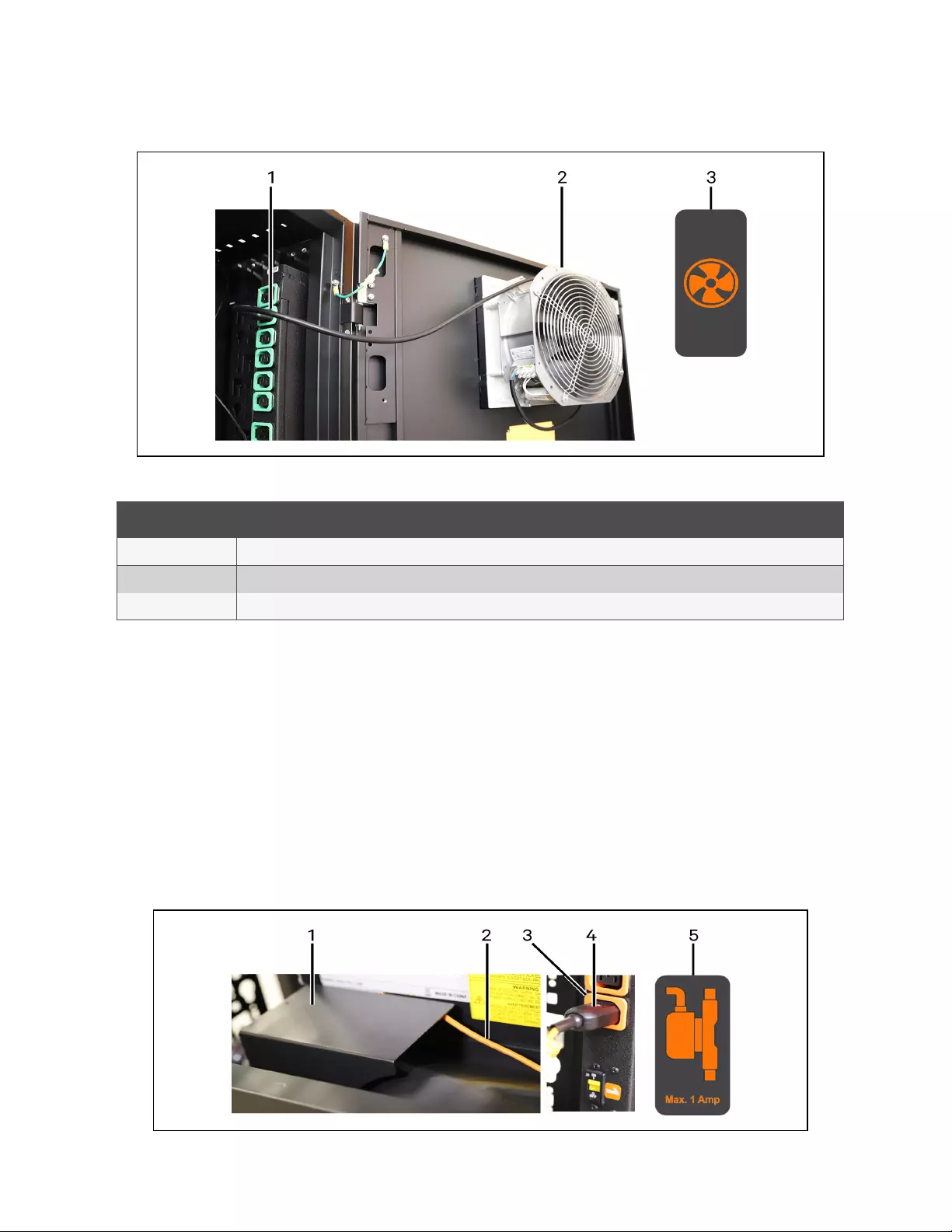
Figure 4.4 Backup Fan Power Cord Routing, Connection
Item Description
1 Backup fan power cord plugged into Geist rPDU
2 Backup fan
3 Backup fan symbol on GeistrPDU to indicate proper power connection
Table 4.1 Backup Fan Power Cord Routing, Connection Description
4.7 Connect Power to the Condensate Pump
The condensate pump requires connection to the correct, dedicated receptacle on the factory-installed Geist™ rPDU for
proper operation. The Geist rPDU is marked to facilitate proper connection.
To connect power to the condensate pump:
1. Connect the power cord to the condensate pump as shown in Figure 4.5 below .
2. Route the power cord over top of the transition piece to the Geist rPDU.
3. Locate the proper receptacle and plug the power cord into the Geist rPDU receptacle. The receptacle is
marked with a sticker to indicate where the condensate plug should go.
Figure 4.5 Condensate Pump Power Cord Routing, Connection
4 Installation 25
Vertiv™| VRC-S User Manual

Item Description
1 Condensate pump shroud
2 Condensate pump power cord
3 Geist rPDU locking receptacle
4 Condensate pump power cord plugged in
5 Condensate pump symbol on Geist rPDU to indicate proper power connection
Table 4.2 Condensate Pump Power Cord Routing, Connection Descriptions
4.8 Attach the Local Display
A local display and two communication cables are included in the Vertiv™ VRC kit. The display permits checking
conditions in the rack without opening a door or using a network computer. (The Geist™ rPDU is network-enabled and
permits monitoring and managing the Vertiv VRC's operation over your network.)
The local display may be installed on either the door or laid on the Vertiv VRC. If the display is to be placed on the cooling
unit, simply attach the 20in. (50cm) communication cable to the rack and to the rear of the cooling unit as shown Figure 4.6
below .
IMPORTANT! Vertiv recommends installing the display in the opening fabricated in the rear door.
To install the local display on the door:
1. Remove the magnetic case from the display by extracting the four screws holding the assembly together.
2. Insert the display into the cutout on the rear door of the Vertiv™ VR and secure it with the four screws removed
in Step 1 .
3. Connect the 32 ft. (10m) display cable to the display and route it around the top of the exhaust fan and to the
Vertiv VRC.
4. Plug the cable into the Vertiv VRC as shown in Figure 4.6 below .
Figure 4.6 Display Cable Attachment and Connections
4 Installation
26
Vertiv™ VRC-S User Manual
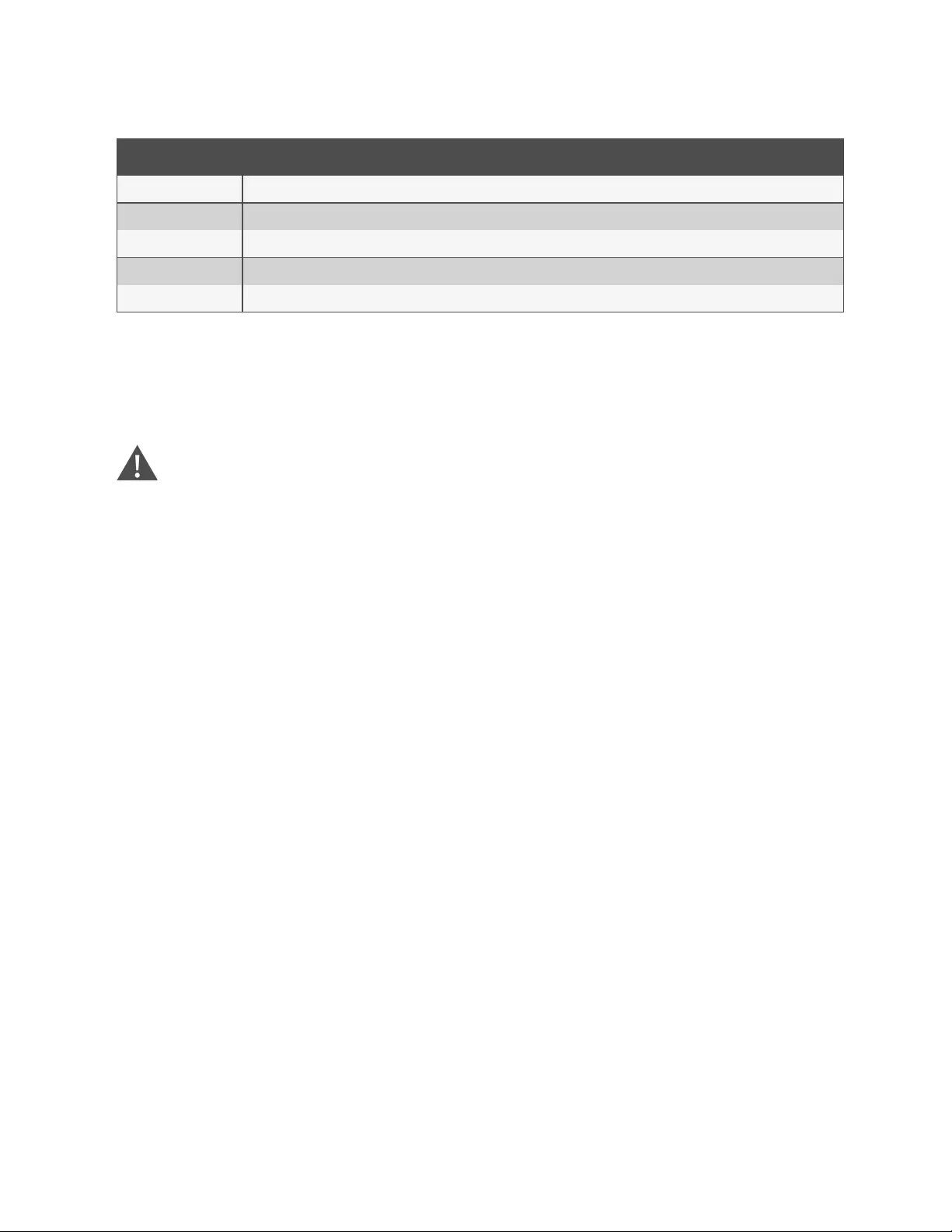
Item Description
1 Local Display
2 Communication Port on Local Display
3 One of Four Screws Securing Local Display to the Vertiv™ VR Door
4 Local Display Cable Connected to Rear of Vertiv VRC
5 RJ-45-to-USB Cable between Geist™ rPDU and Vertiv™ VRC
Table 4.3 Display Cable Attachment and Connections Descriptions
4.8.1 Route Display, Fan Cables
The cables for the local display and fan must be routed along the upper edge of the door and down the rack rail to protect
them from damage and strain when the rear door is opened and closed. Cable ties with a special clip are factory-supplied
to attach the cables to the door lip and the rack rail.
WARNING! Risk of electric shock. Can cause property damage, injury and death. The backup
fan input power cable is a live wire when connected. Pulling it loose from the connector or
abrading it on the rack may expose personnel to hazardous voltage. When routing the cable, be
sure to leave enough slack in the cables to permit the door to open fully without straining the
cables' connections.
To route the cables for the local display and the fan:
1. Open the rear door of the Vertiv™ VRC-S.
2. Route the local display and fan cables around the outside edge of the fan housing and up to the top of the door.
3. Use a factory-supplied cable tie to bundle the two cables as shown in Figure 4.7 on the next page and as
detailed below.
a. Place the cables against the pad on the cable tie.
IMPORTANT! The cables must be properly placed in the cable tie so they can be positioned under the
lip of the door for protection against pinching.
b. Slip the longer end around the cables and through the ratcheted end of the cable tie.
c. Pull the cable tie until it is snug around the cables.
d. Snip off the excess cable to ease attachment to the door.
4. Leaving adequate slack in the cables, press the clip onto the top inner edge of the rear door as shown in Figure
4.7 on the next page . The cables should be under the door's lip to prevent pinching.
5. Repeat 3 to attach at least one more cable tied bundle near the hinged edge of the door.
6. Leaving adequate slack in the cables for the door to open, secure the cables to the rack rail near the Geist™
rPDU.
7. Secure the cables to the rack rail as needed for good cable management.
4 Installation 27
Vertiv™| VRC-S User Manual
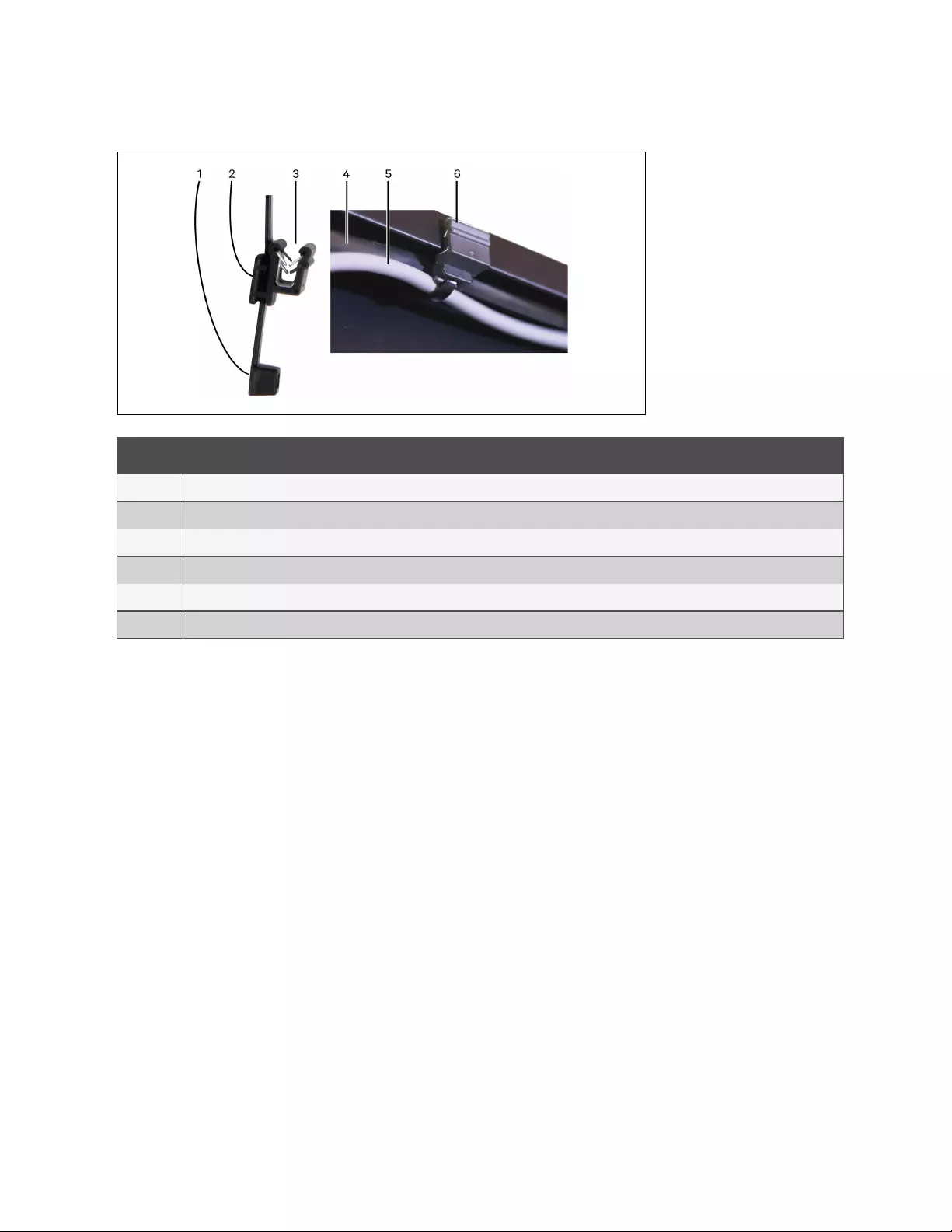
Figure 4.7 Secure the Local Display and Fan Cables
Item Description
1 Ratcheted end of cable tie
2 Location of local display and fan cables
3 Toothed clip to secure the bundle to the lip of the door
4 Fan cable
5 Local display cable
6 Cable tie clipped to the door
4.9 Connect the Vertiv™ VRC to the Geist™ rPDU
The factory-installed Geist rPDU is network-enabled, permitting monitoring and managing the Vertiv VRC over a network.
Use the supplied cable to set up the connection. the cable has an RJ-45 connector on one end and a USBconnector on the
other.
To connect the Vertiv VRC to the Geist rPDU:
1. Take the communication cable out of the packaging and straighten the coils, removing any kinks.
2. Plug the RJ-45 connector into either of the two ports on the rear of the Vertiv VRC.
3. Route the cable to the Geist rPDU and connect it as shown in Figure 4.8 on the facing page .
4 Installation
28
Vertiv™ VRC-S User Manual
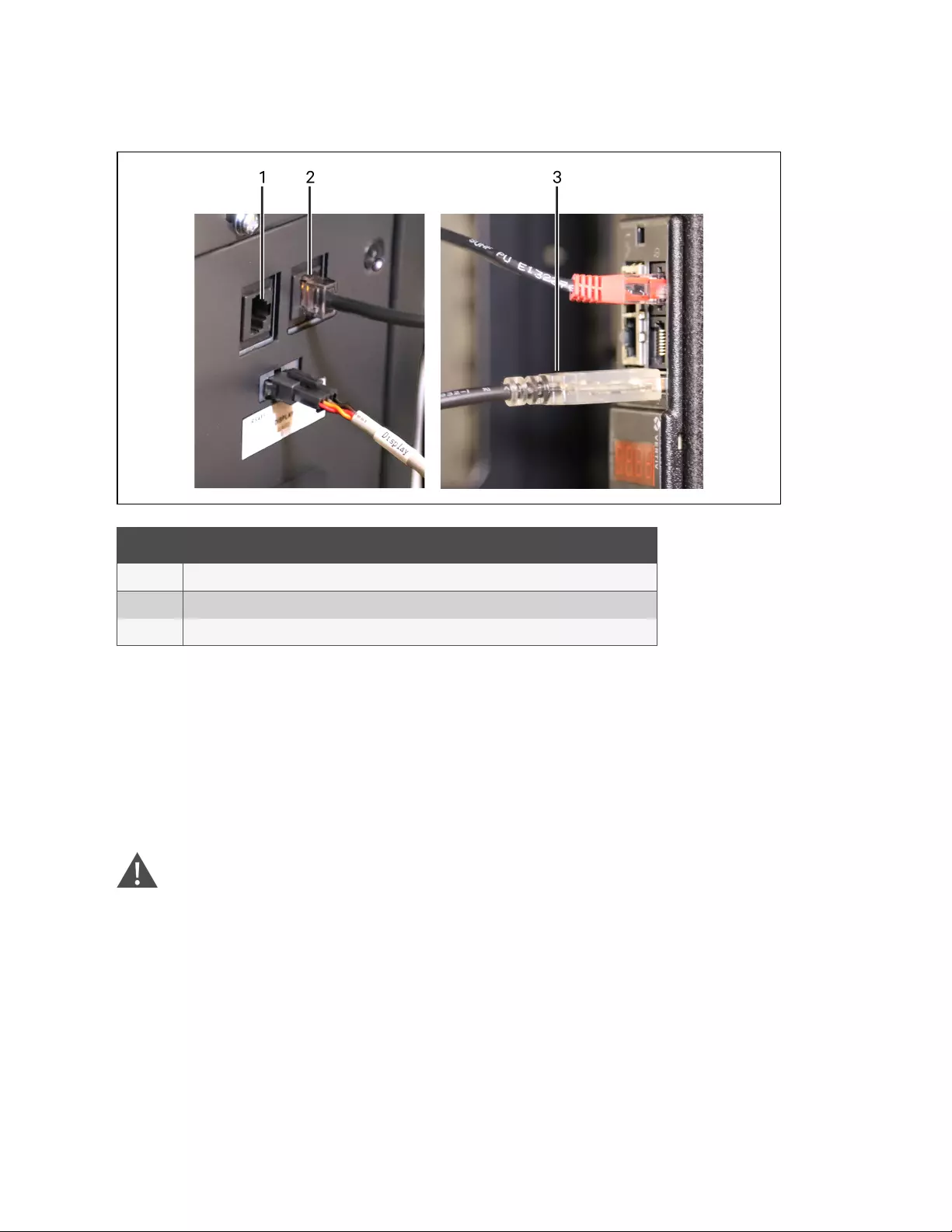
Figure 4.8 Vertiv VRC Monitoring Connections
Item Description
1 RJ-45 port on the rear of the Vertiv VRC (either port may be used)
2 Monitoring cable connected to an RJ-45 port on the rear of the Vertiv VRC (either port may be used)
3 Monitoring cable connected to the Geist rPDU
4.10 Attach Ductwork and Ceiling Tile (Vertiv™ VRC Self-
Contained)
Depending on the site's cooling requirements, warm air from the Vertiv™ VRC-S may be exhausted into the room. There it
may be handled by room cooling units or absorbed by the ambient air.
The Vertiv VRC-S includes a flexible duct and two ceiling tiles, one to move warm air from the Vertiv VRC-C into the ceiling
or and adjacent area through the duct. The second tile is for make-up air to deliver enough fresh air to the room.
WARNING! The two air traces (warm air and make-up air) must be separated.
The factory-supplied ducting attaches to the transition piece on the rear of the Vertiv VRC with a large hose clamp (factory-
supplied) that tightens around the two pieces. The ceiling grille may be used where a conventional dropped ceiling with
frames is used. The flexible ducting connects to the ceiling tile with the second hose clamp supplied by the factory.
4 Installation 29
Vertiv™| VRC-S User Manual

Figure 4.9 Attaching Transition Piece, Ducting to Ceiling Tile
4.11 Install IT Equipment and Final Preparation
WARNING! Risk of top-heavy unit falling over. Improper handling can cause equipment
damage, injury or death. Only properly trained and qualified personnel wearing appropriate
OSHA-approved personal protection equipment (PPE) should attempt to move, lift, remove
packaging from or prepare this unit for installation. Read all instructions before attempting to
move, lift, remove packaging from or prepare the unit for installation.
Vertiv recommends installing equipment in the Vertiv VR from bottom to top, to promote a
lower center of gravity.
All equipment must be installed using the rails or a support shelf. No equipment should be
installed directly on the Vertiv VRC or Liebert®GXT5. This arrangement is necessary to permit
replacing the Vertiv VRC's filter and to permit the unit's removal for service.
IMPORTANT! As a best practice, all unused rack space should be covered with the optional blanking
panels to promote the most effective airflow patterns and prevent short cycling of cooling airflow.
4 Installation
30
Vertiv™ VRC-S User Manual

5 Operation
5.1 Initial Startup—Vertiv™ Services
Startup services are available from Vertiv Services Services. If startup services are included with your unit, Vertiv personnel
will start the Vertiv™ VRC-S and make all settings required for proper operation.
5.2 Initial Startup—User
Once installation is complete, including all cabling and power connections and installation of the rack equipment, the Vertiv
VRC-S is ready for startup.
NOTE: Vertiv recommends installing and preparing rack equipment before starting the Vertiv VRC-S so
that the cooling unit will have a heat load to operate with. Starting up the Vertiv™ VRC with the
maximum heat load can cause erratic operation and may damage the cooling unit.
Refer to the Vertiv VRC user manual, which shipped with the Vertiv VRC-S, for instructions on starting the unit.
5.2.1 Recommended Startup Sequence
Vertiv recommends starting the Vertiv VRC then starting the equipment in the rack. Starting the ITequipment first may
lead to heat spikes in the enclosure before the system cooling stabilizes.
5.3 Operational Settings
The Vertiv VRC-S may be monitored and managed either remotely, over your network through the Geist™ rPDU, or locally
through the attached LCD or with a computer connected to the Geist rPDU or to the Vertiv VRC. Connection through the
Geist rPDUwill be made using Vertiv™ Intelligence Director, which is embedded in the Geist rPDU.
5.3.1 Changing Settings with the Geist rPDU
Using the Geist rPDU to monitor and manage the Vertiv VRC-S requires connecting the rPDU to the cooling unit with the
FTDIcable, shipped in the Vertiv VRC kit. See Connect the Vertiv™ VRC to the Geist™ rPDU on page28 for more
information on connecting the rPDU to the cooling unit. The Geist rPDU must also be connected to your Ethernet network.
Refer to the Geist rPDU user manual, which shipped with your unit, for details on connecting to your network.
After connecting the rPDU to your network, log in as detailed in the rPDU user manual. You must create an account and
password. Open the Sensors page and scroll to the Vertiv VRC panel at the bottom of the page.
NOTE: Low temperature alarm is shown under standard conditions.
Check the settings for the cooling unit and adjust as required. The Vertiv VRC must be operated as specified in
Specifications on page41 .
The Geist rPDU interface, shown in Figure 5.1 on the next page , permits monitoring and managing the Vertiv VRC-S. The
interface recognizes the Vertiv VRC as a sensor. The Sensors page shows the status of the component or function, a wrench
symbol permits changing the configuration if logged in with proper access, the name of the component or function, current
readings and an arrow reveals additional information in a drop-down menu.
For details on changing the settings, refer to the Geist rPDU manual that shipped with the unit.
5 Operation 31
Vertiv™| VRC-S User Manual

Figure 5.1 Geist rPDU Sensor Page > Vertiv VRC Settings
Item Description
1 Component Status Column
2 Change Configuration Settings Icon
3 Component Name
4 Current Readings
5 Additional Information
Table 5.1 Geist rPDU Sensor Page > Vertiv VRC Settings Descriptions
5 Operation
32
Vertiv™ VRC-S User Manual
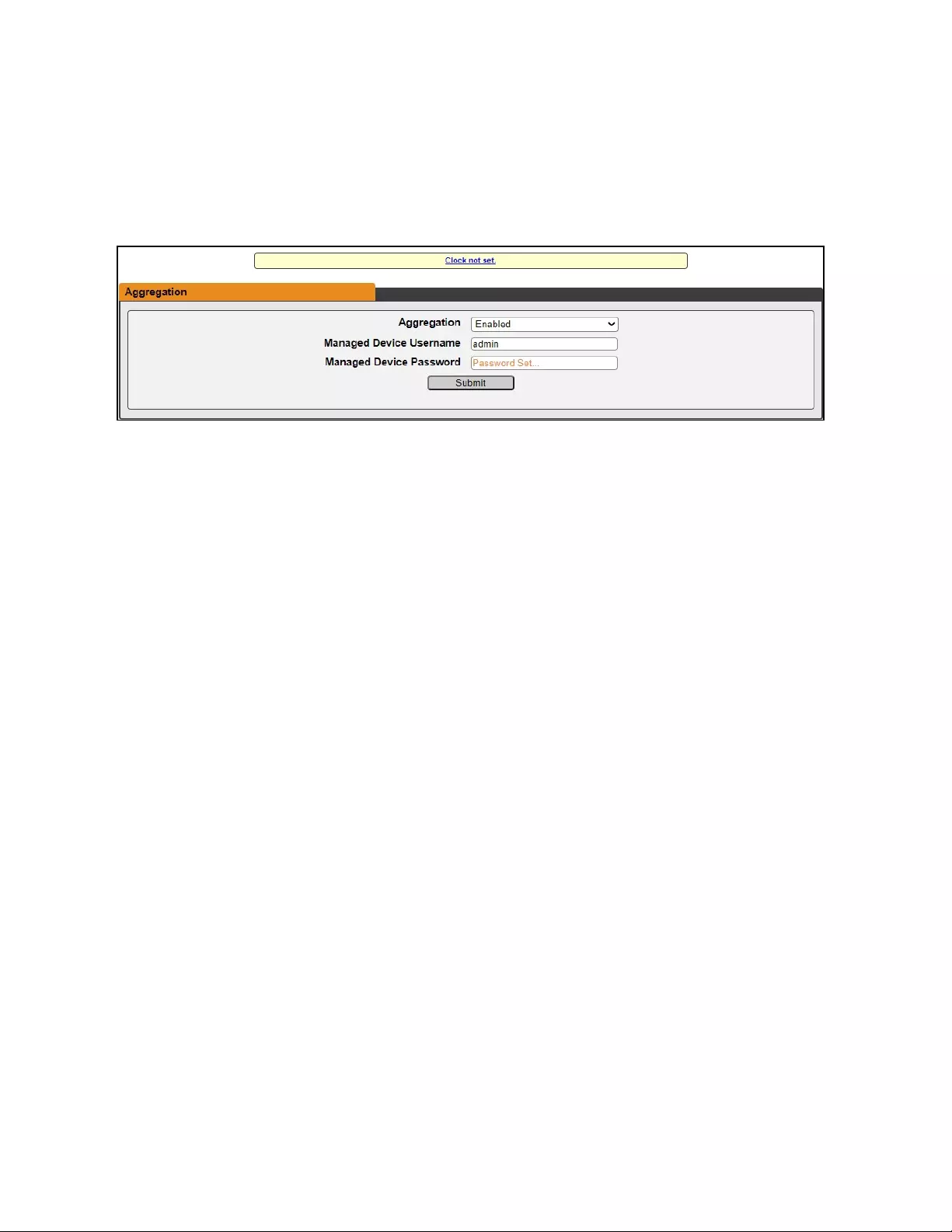
5.3.2 Set up Connection between Geist™ rPDU and Liebert® GXT5
In case of versions with integrated Liebert GXT5 the aggregation function in the GeistrPDU web UI needs to be enabled,
Geist rPDU Manual for more information.
Figure 5.2 Aggregation
5 Operation 33
Vertiv™| VRC-S User Manual

5 Operation
34
This page intentionally left blank
Vertiv™ VRC-S User Manual
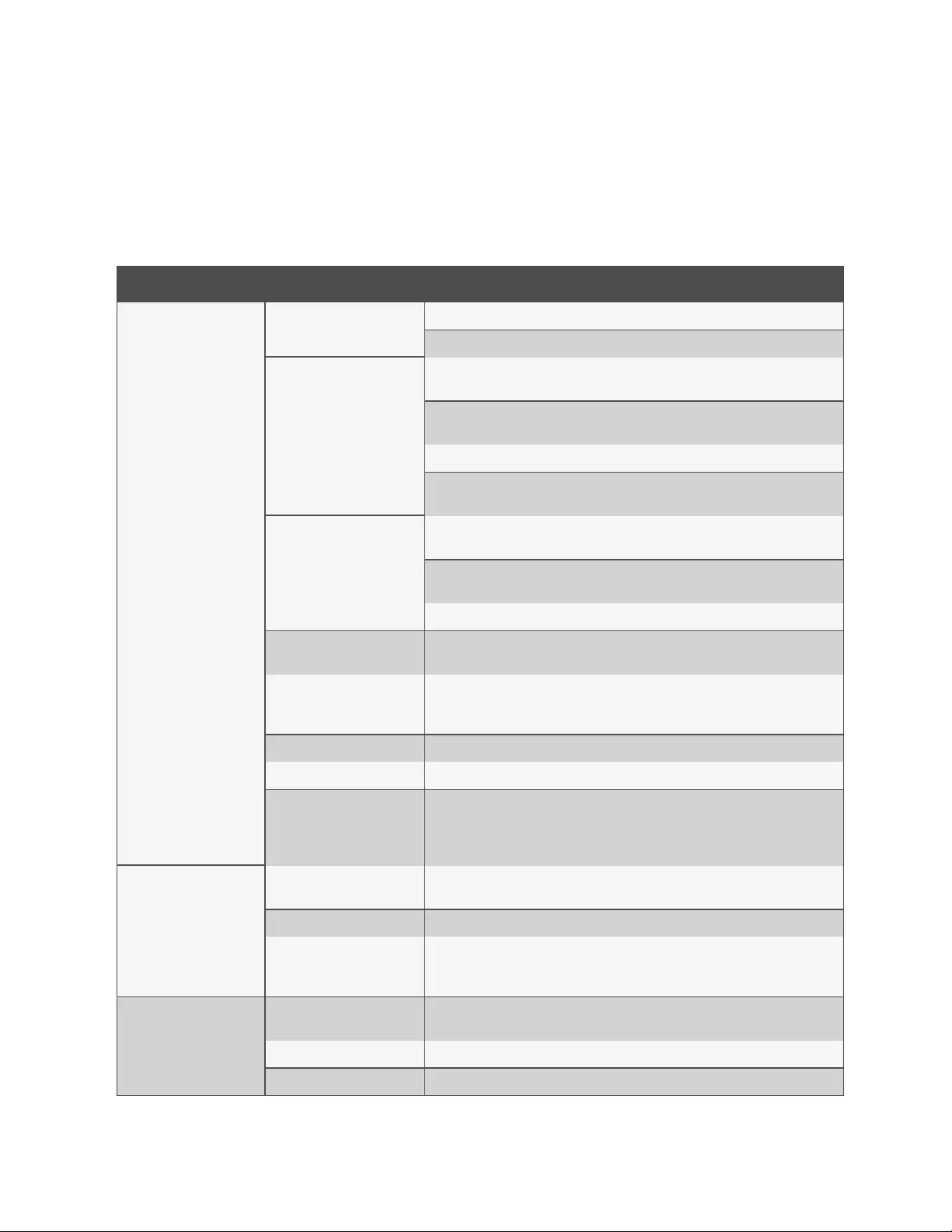
6 Troubleshooting
6.1 Troubleshooting the Vertiv™ VRC
Message or Problem Possible Cause Suggested Action
High
Temperature
Loss of
power
Check the input cord and ensure that it is connected to the specified power source.
Reset building input circuit breaker.
Poor
Internal
Airflow
Confirm that blanking panels are installed in any unused rack space to prevent short-
cycling of Vertiv VRC airflow.
Confirm there are no obstructions such as cable bundles or equipment chassis blocking
the internal supply and return airflow paths.
Review and follow Preventive Maintenance procedures in the Vertiv VRC user manual.
Check the front and rear filters. Replace them if they are dirty as described in the Vertiv
VRC user manual.
Poor External Airflow
Confirm that the rack has unobstructed front and rear clearances of at least 12 in. (305
mm).
Verify that the heat rejection duct at the rear of the rack is free of debris and airflow
obstructions.
The warm ambient air influences the indoor temp because the system is not sealed.
Alarm temperature setpoint is
too low.
Adjust the setpoint temperature that triggers the alarm. Refer to the Vertiv VRC user
manual.
Thermal overload
Make sure that the actual heat load is not above the maximum rated value. The Vertiv
VRC's maximum load at 30°C (86°F) is 3,3 kW; the Vertiv VRC's cooling module is rated
to remove 3.5 kW worth of heat.
Fan malfunction. Contact Vertiv Technical Support.
Compressor malfunction. Contact Vertiv Technical Support.
Air mixing in the rack due to
gaps between front and rear of
rack.
Equipment or blanking panels should be added to prevent this. The equipment should
cover the whole width of 19 in. profile, with adapters. Add additional blanking panels or
equipment. Airflow should not be able to mix from front to rear; this will inhibit the cool
airflow up the front of the rack.
Water Leaking from or into
the Cabinet
Internal drain line clogged or
kinked
Check the condensate drain line for obstructions and verify it is not kinked and runs
freely.
Cabinet not level Confirm that the leveling feet are adjusted to the make the cabinet level.
Drain line is not connected to
condensate pump.
Confirm that the condensate drain line is properly connected to the condensate pump
outlet. Loosen the O-ring clamp if necessary and press the line onto the outlet nozzle,
tighten clamp.
Low Temperature
Alarm temperature setpoint too
high. Adjust the setpoint temperature that triggers the alarm.
Fan malfunction. Contact Vertiv Technical Support.
Compressor malfunction Contact Vertiv Technical Support.
Table 6.1 Troubleshooting the Vertiv VRC
6 Troubleshooting 35
Vertiv™| VRC-S User Manual
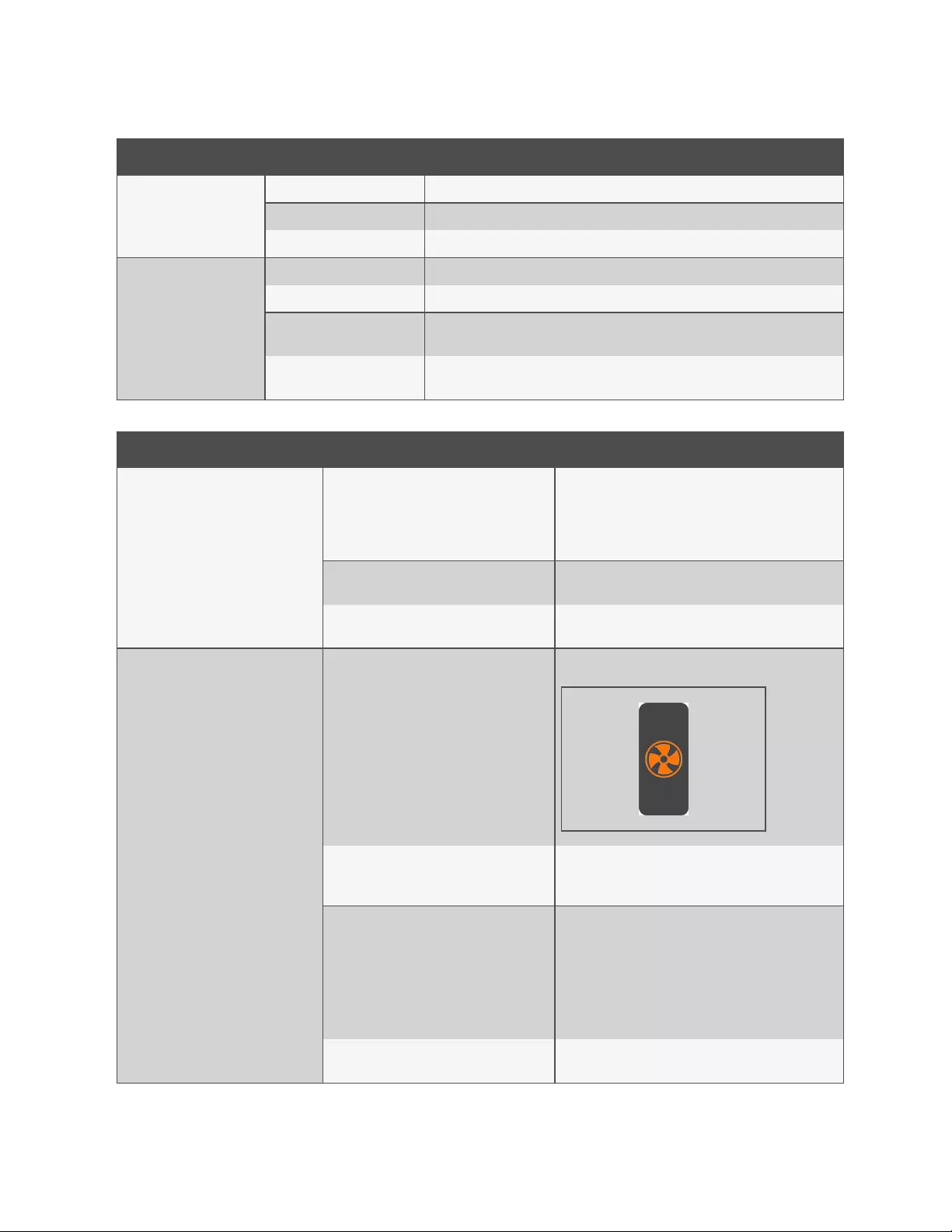
Message or Problem Possible Cause Suggested Action
High Pressure
Insufficient air flow Remove obstruction or debris from air inlets.
Vertiv VRC Fan malfunction Contact Vertiv Technical Support.
Pressure-sensor malfunction Contact Vertiv Technical Support.
Low Pressure
Insufficient air flow Remove obstruction or debris from air inlets.
Vertiv VRC Fan malfunction Contact Vertiv Technical Support.
Electronic Expansion Valve
(EEV) malfunction Contact Vertiv Technical Support.
Condenser malfunction or
refrigerant leak Contact Vertiv Technical Support.
Table 6.1 Troubleshooting the Vertiv VRC (continued)
Message or Problem Possible Cause Suggested Action
Backup Fan Operates Continuously
IT equipment or other heat source is blowing
directly on the sensor.
Reposition heat source away from the sensor at the top
front of the Vertiv™ VRC or relocate sensor away from heat
source. If rearranging equipment proves insufficient,
contact your Vertiv representative about obtaining a
Vertiv™ Geist™ SwitchAir™.
Heat sensor is incorrectly programmed. Reprogram the high temperature setpoint via the rack PDU
network card or contact Vertiv Technical Support.
High temperature in cabinet Refer to Troubleshooting the Vertiv VRC on the previous
page .
Backup Fan Fails to Operate as Expected
Fan input power cord plugged into the incorrect
outlet on the Geist™ rPDU.
Confirm the power plug from the fan is plugged into outlet
marked with the symbol for the fan.
Lack of input power.
Verify that the backup fan is connected to the Geist™ rPDU
outlet with the fan symbol.
Reset the building's input circuit breaker.
Programming of the Geist rPDU is incorrect or
an alarm keeping the outlet Off has not been
cleared.
Contact Vertiv™ support to ensure programming is correct.
•United States:1-800-543-2378
•Australia and New Zealand:1300 367 686
•Indonesia:0817 988 2288
•Mayasia:19 211 1668
•Singapore:64674218
Contamination of filter-pads (front and back
door mounted) Clean the filter according to filter and filter fan manual
Table 6.2 Troubleshooting the Backup Fan
6 Troubleshooting
36
Vertiv™ VRC-S User Manual
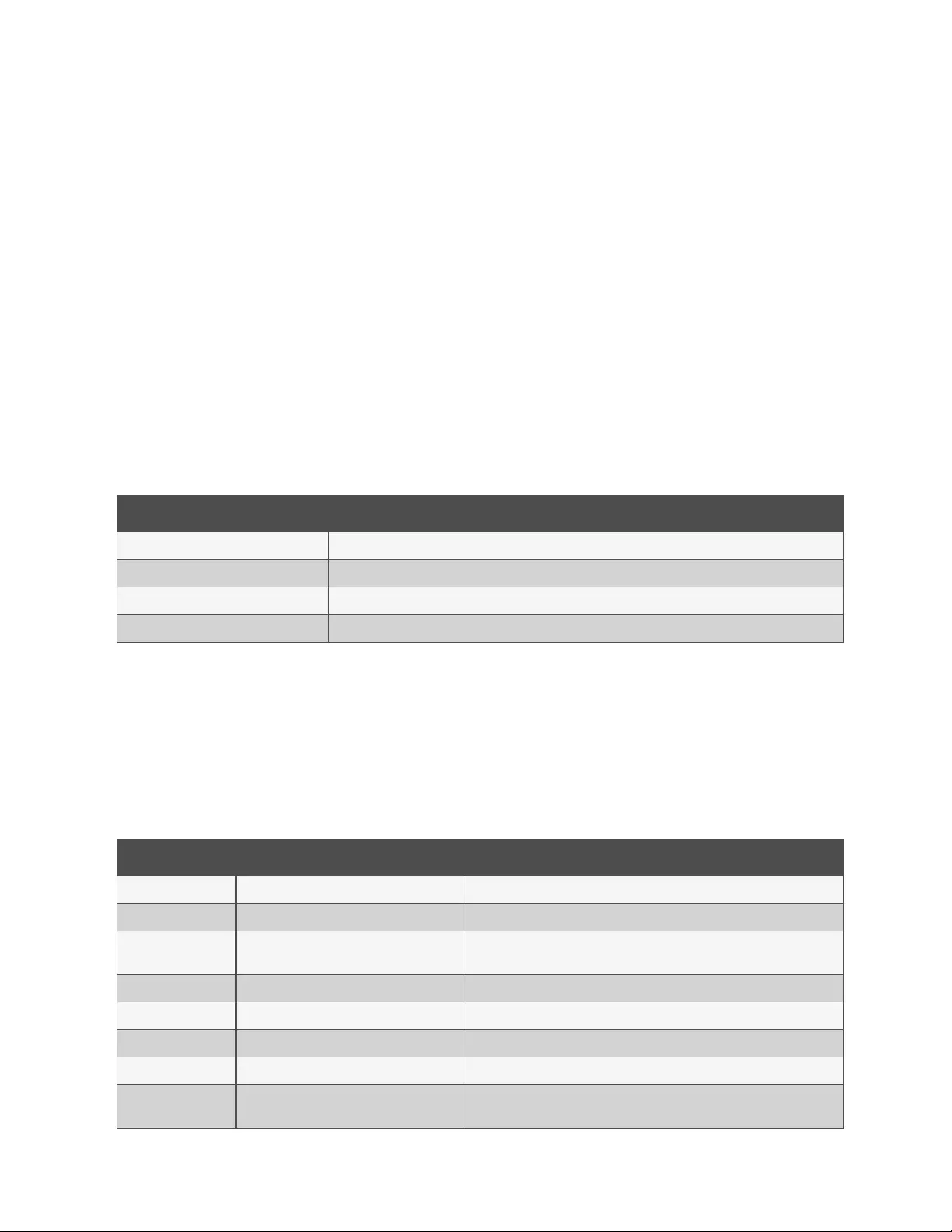
6.2 Troubleshooting the Liebert® GXT5
This section indicates various UPS symptoms you may encounter and provides a troubleshooting guide in the event the
UPS develops a problem. Use the following information to determine whether external factors caused the problem and how
to remedy the situation.
6.2.1 Symptoms that Require Troubleshooting
The following symptoms indicate the UPS is malfunctioning:
•The alarm indicator illuminates, indicating the UPS has detected a problem.
•An alarm buzzer sounds, alerting the user that the UPS requires attention.
6.2.2 Audible Alarm (Buzzer)
An audible alarm accompanies various events during UPS operations. Table 6.3 below , describes the sounds and their
meaning.
SOUND INDICATES
Continuous beep Generated when a UPS fault appears, such as a fuse or hardware failure.
One beep every 0.5 seconds Generated when a UPS critical alarm appears, such as on inverter overload.
One beep every 1 second. Generated when a UPS critical alarm appears, such as on battery low voltage
One beep every 3.3 seconds Generated when a UPS general alarm appears
Table 6.3 Audible-alarm Descriptions
NOTE: When an alarm is indicated, an alarm message is logged. See Liebert® GTX5 User Manual that
describes the alarm messages. When a fault is indicated, front-panel display list the fault, which are
described in Table 6.4 below .
6.2.3 Faults
When the fault indicator is illuminated, the LCD displays the fault. The faults are described in Table 6.4 below .
FAULT CAUSE CORRECTIVE STEPS
Battery test fail The battery is bad or weak. Contact technical support.
Rectifier fault A rectifier failure occurred. Contact technical support.
Inverter overload,
Bypass overcurrent The UPS is overloaded, Bypass is over current. Reduce the load and contact technical support.
Inverter fault The inverter is faulty. Contact technical support.
Battery aged The battery is bad or weak. Replace the battery.
Output short The output connection is short-circuited. Shut-down the equipment and contact technical support.
DC bus fail The DC bus is faulty. Contact technical support.
System overtemp Over-temperature condition in the UPS. The
UPS will transfer to bypass mode. Reduce the load and contact technical support.
Table 6.4 Description of Displayed Faults
6 Troubleshooting 37
Vertiv™| VRC-S User Manual
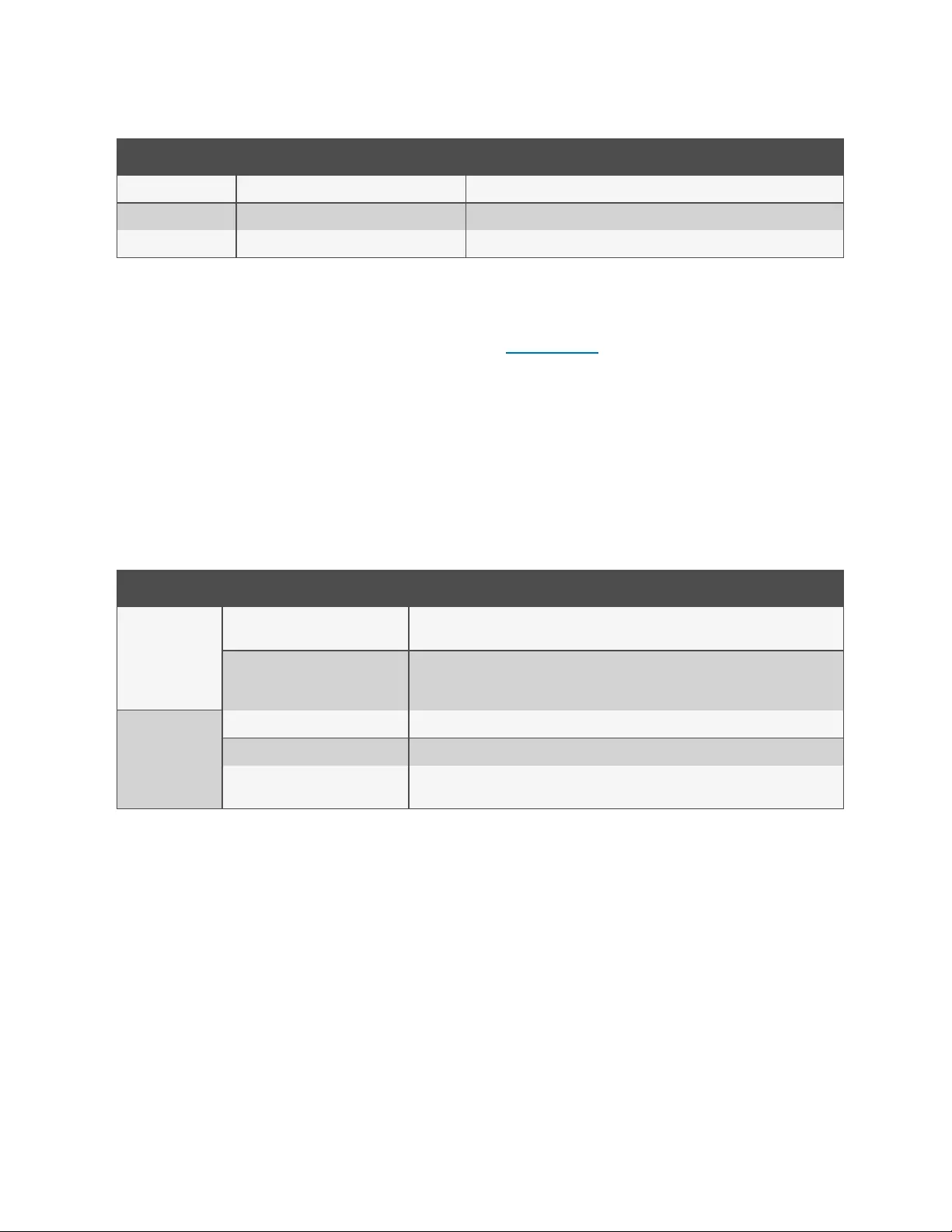
FAULT CAUSE CORRECTIVE STEPS
Charger fault The charger is faulty. Contact technical support.
Fan fault At least one fan is faulty. Contact technical support.
DC/DC fault A DC-DC charger failure occurred. Contact technical support.
Table 6.4 Description of Displayed Faults (continued)
6.2.4 Troubleshooting UPS Issues
In the event of an issue with the UPS, refer to Table 6.5 below , to determine the cause and solution. If the fault persists,
contact Vertiv Technical Support. Visit the GXT5 product page at www.vertiv.com for contact information.
When reporting a UPS issue to Vertiv, include the UPS model and serial number. These are located in several places for
your ease of location:
•On the top panel (rack mount orientation)
•The left side (tower orientation)
•The rear panel
•On the front of the unit behind the front plastic bezel
•On the LCD select Main Menu > About
PROBLEM CAUSE SOLUTION
UPS fails to start
UPS is short- circuited or overloaded. Ensure UPS is Off. Disconnect all loads and ensure nothing is lodged in output receptacles.
Ensure loads are not defective or shorted internally.
Batteries are not charge denough or
not connected.
Check to ensure the internal battery is connected. If it is not, fully remove and reinstall the
battery, and try to start the unit. If the battery is connected, leave the UPS connected to
input power for 24 hours to recharge batteries, then try to start the unit.
UPS has reduced
battery backup
time
Batteries are not fully charged. Keep UPS plugged in continuously at least 24 hours to recharge batteries.
UPS is overloaded. Check load level indicator and reduce the load on the UPS.
Batteries may not be able to hold a
full charge due to age.
Replace batteries. Contact your Vertiv representative or Vertiv Technical Support for
replacement battery kit.
Table 6.5 Troubleshooting
6 Troubleshooting
38
Vertiv™ VRC-S User Manual

7 Faults, Warnings and Events
Display IMD
Type Explanation
Err1
IMD-01
(Metered
only)
The IMD discovered either none or more than one input boards. This may be caused by internal cabling issues or
an unresponsive input board. This is also displayed if there is a measurement error reported by the input board.
8888
IMD-02,
IMD-03,
IMD-3
IMD is booting and has yet to discover the simple display and shows boot on it.If this is displayed for more than a
few seconds there is a problem with the display board or with internal cabling.
“--”
(Two dashes on the
rightmost display
position)
IMD-02,
IMD-03,
IMD-3
The IMD cannot communicate with the input board. This may also be shown intermittently for individual
measurements. There is a problem with the input board or with internal cabling.
boot IMD-01 IMD is booting and discovering the input board.
boot
IMD-02,
IMD-03,
IMD-3
Firmware is initializing. This will be displayed while firmware is being updated in slave boards.
updt
IMD-02,
IMD-03,
IMD-3
Firmware update in progress.
rset dflt
IMD-02,
IMD-03,
IMD-3
Following user action, rset (Reset) will appear during a parameter reset sequence. During a parameter reset, dflt
(Default) will appear briefly.
bcup
IMD-02,
IMD-03,
IMD-3
bcup (Backup) will appear during a configuration backup.
rest conf
IMD-02,
IMD-03,
IMD-3
rest (Restore) and Conf (Configuration) will appear during a configuration restore.
Table 7.1 IMD Display Codes-Geist™ rPDU
Message Possible cause Check or Remedy
High Temperature
Alarm temperature setpoint too low. Adjust the setpoint temperature that triggers the alarm.
Overload condition. Make sure that the actual head load is not above the maximum rated value.
Fan malfunction. Contact Vertiv Technical Support.
Compressor malfunction. Contact Vertiv Technical Support.
Low Temperature
Alarm temperature setpoint too high. Adjust the setpoint temperature that triggers the alarm.
Fan malfunction. Contact Vertiv Technical Support.
Compressor malfunction. Contact Vertiv Technical Support.
Table 7.2 Alarm Messages—Vertiv™ VRC
7 Faults, Warnings and Events 39
Vertiv™| VRC-S User Manual
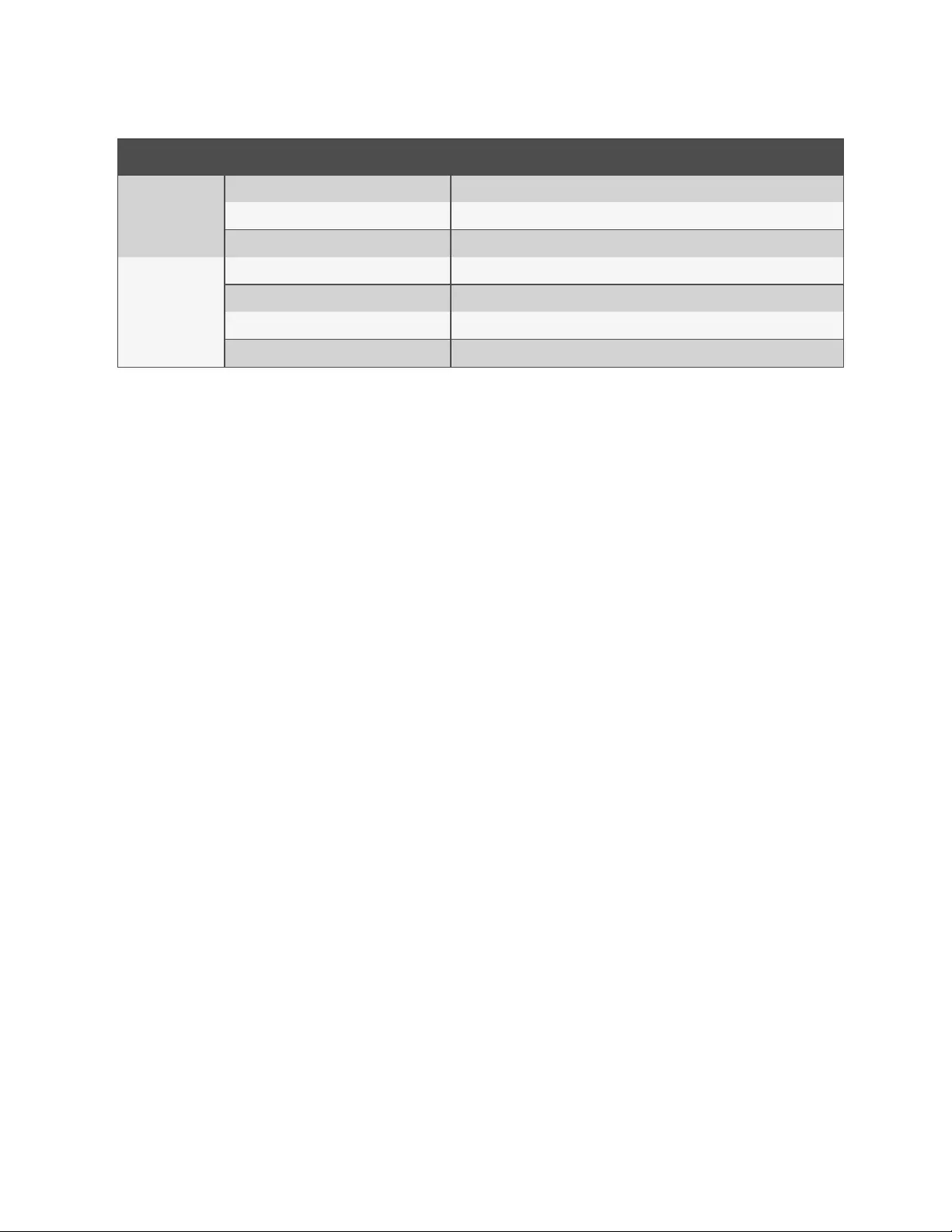
Message Possible cause Check or Remedy
High Pressure
Insufficient air flow. Remove obstruction or debris from air inlets.
Fan malfunction. Contact Vertiv Technical Support.
Pressure-sensor malfunction. Contact Vertiv Technical Support.
Low Pressure
Insufficient air flow. Remove obstruction or debris from air inlets.
Fan malfunction. Contact Vertiv Technical Support.
EEV malfunction Contact Vertiv Technical Support.
Condenser malfunction or refrigerant leak. Contact Vertiv Technical Support.
Table 7.2 Alarm Messages—Vertiv™ VRC (continued)
7 Faults, Warnings and Events
40
Vertiv™ VRC-S User Manual

8 Specifications
8.1 Vertiv™ VRC-S with VRC self-contained 120V NAM
VRC-S SKUs VRCS3350-120V VRCS3300-120V VRCS3307-120V VRCS3357-120V
Configured system weight 319 kg (704 lb.) 274 kg (605 lb.) 310 kg (684 lb.) 337 kg (743 lb.)
Shipping weight 419 kg (924 lb.) 361 kg (796 lb.) 397 kg (876 lb.) 437 kg (964 lb.)
Sound (at 60% fan speed and 40% compressor speed) 52.5 dBA @ 1 m 52.5 dBA @ 1 m 52.5 dBA @ 1 m 52.5 dBA @ 1 m
Rack dimensions U; H, W, D
42U; 2000 mm, 800
mm, 1200 mm (78.6
in., 31.5 in., 47.8 in.)
42U; 2000 mm, 600
mm, 1200 mm (78.6
in., 23.6 in., 47.8 in.)
48U; 2200 mm, 600
mm, 1200 mm (86.6
in., 23.6 in., 47.8 in.)
48U; 2200 mm, 800
mm, 1200 mm (86.6
in., 31.5 in., 47.8 in.)
Usable space available for IT equipment 32U 32U 38U 38U
Shipping weight of rack N /A N /A N /A N /A
Shipping dimensions of rack H, W, D
2134 mm, 826 mm,
1385 mm(84 in., 32.5
in., 54.5 in.)
2134 mm, 626 mm,
1385 mm(84 in., 24.6
in., 54.5 in.)
2396 mm, 626 mm,
1385 mm (94.3 in.,
24.6 in., 54.5 in.)
2396 mm, 826 mm,
1385 mm (94.3 in.,
32.5 in., 54.5 in.)
rPDU (Pre-installed in rack) NU30021
rPDU sub-type Switched
rPDU type Outlet Level Monitoring
Voltage 120 V
Input current 30 A
Regulatory derated input current (North America) 24 A
rPDU rated maximum 2.8 kW
Horizontal/Vertical Vertical
rPDU input plug NEMA L5-30P
Cord length 3 m
Outlets
(24) NEMA 5-20R
NOTE: (2) NEMA 5-20R outlets will be required and preprogrammed for the
backup fan and condensate pump.
Vertiv Intelligence Director enabled YES
Geist Upgradable 2.0 protocols supported ARP, IPv4, IPv6, ICMP, ICMPv6, NDP, TCP, UDP, RSTP, STP, DNS, HTTP, HTTPS (TLSv1.2),
SMTP, SMTPS, DHCP, SNMP (v1/v2c/v3), LDAP, NTP, SSH, and Syslog
Certifications/Agency approvals UL & c-UL Listed 60950, RoHS Compliant, FCC Part 15 Class A Conformance
Cooling Kit Type VRC100KIT
Cooling capacity 0.9 - 3.5 kW
Air Volume 750 m³/h
VRC Input plug NEMA 5-20P
Cord length 3.2 m (10ft)
8 Specifications 41
Vertiv™| VRC-S User Manual
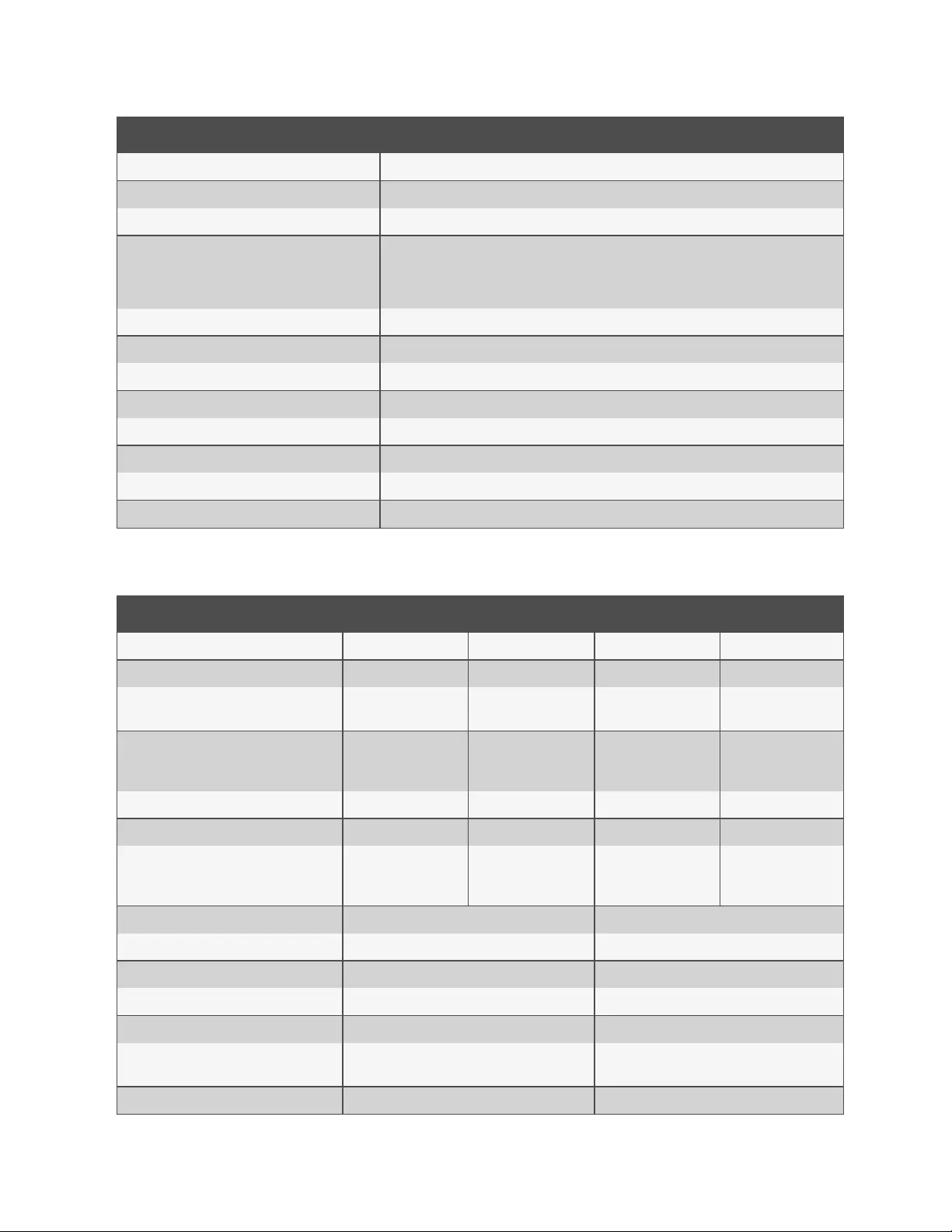
VRC-S SKUs VRCS3350-120V VRCS3300-120V VRCS3307-120V VRCS3357-120V
Voltage/Frequency 120 Vac, 60 Hz
Full Load Amperage (FLA) 16 A
Refrigerant type (pre-charged) R410A, 720 g (1.58 lb.)
VRC form factor
10U
NOTE: Do not block any U spaces with equipment past the rear EIA mounting
rails
Shipping dimensions H, D, W 1194 mm, 737 mm, 889 mm (47 in., 29 in., 35 in.)
VRC-S operating temperature 18°C-30°C (65°F-86°F)
VRC-S operating humidity 8%-80% (non-condensing)
LCD screen included Yes
Condensate Pump integrated Yes, powered via rPDU
Condensate pump tube length 7.5 m (24 ft.)
Duct length 3.8 m (12.4 ft.)
Certifications UL 484
8.2 Vertiv™ VRC-S with VRC self-contained 208V NAM
VRC-S SKUs VRCS3350-208V VRCS3300-208V VRCS3307-208V VRCS3357-208V
Configured system weight 319 kg (704 lb.) 274 kg (605 lb.) 310 kg (684 lb.) 337 kg (743 lb.)
Shipping weight 419 kg (924 lb.) 361 kg (796 lb.) 397 kg (876 lb.) 437 kg (964 lb.)
Sound (At 60% fan speed and 40%
compressor speed) 52.5 dBA @ 1 m 52.5 dBA @ 1 m 52.5 dBA @ 1 m 52.5 dBA @ 1 m
Rack dimensions U; H, W, D
42U; 2000 mm, 800
mm, 1200 mm (78.6 in.,
31.5 in., 47.8 in.)
42U; 2000 mm, 600
mm, 1200 mm (78.6 in.,
23.6 in., 47.8 in.)
48U; 2200 mm, 600
mm, 1200 mm (86.6 in.,
23.6 in., 47.8 in.)
48U; 2200 mm, 800
mm, 1200 mm (86.6 in.
31.5 in., 47.8 in.)
Usable space available for IT equipment 32U 32U 38U 38U
Shipping weight of rack: N / A N / A N / A N / A
Shipping dimensions of rack H, W, D
2134 mm, 826 mm, 1385
mm (84 in., 32.5 in., 54.5
in.)
2134 mm, 626 mm, 1385
mm (84 in., 24.6 in., 54.5
in.)
2396 mm, 626 mm,
1385 mm (94.3 in., 24.6
in., 54.5 in.)
2396 mm, 826 mm,
1385 mm (94.3 in., 32.5
in., 54.5 in.)
rPDU (Pre-installed in rack) VP8641 VP5870V
rPDU sub-type Switched Switched
rPDU type Outlet Level Monitoring Outlet Level Monitoring
Voltage 208 V 208 V
Input current 30 A 30 A
Regulatory derated input current (North
America) 24 A 24 A
rPDU rated maximum 4.9 kW 4.9 kW
8 Specifications
42
Vertiv™ VRC-S User Manual
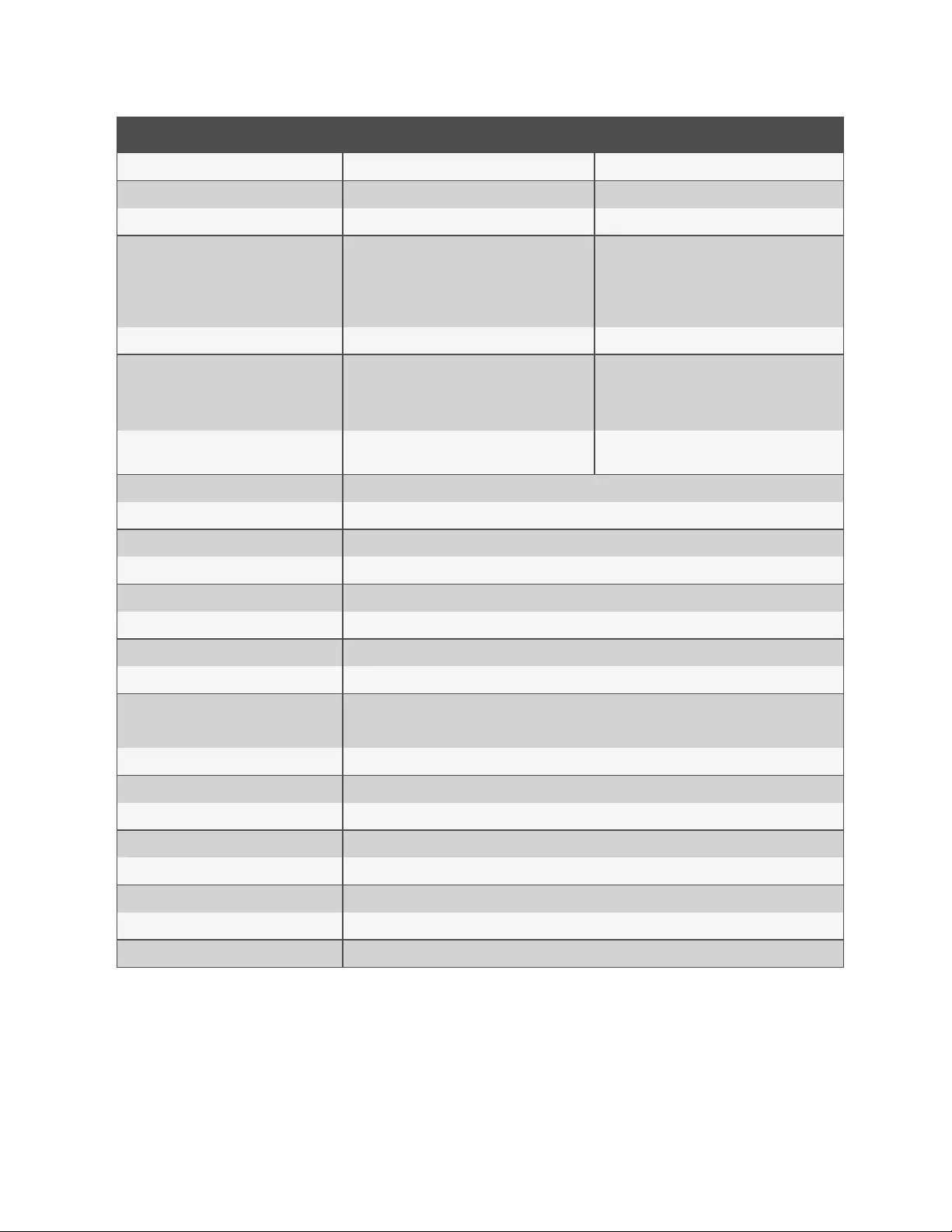
VRC-S SKUs VRCS3350-208V VRCS3300-208V VRCS3307-208V VRCS3357-208V
Horizontal/Vertical Vertical Vertical
rPDU input plug NEMA L6-30P NEMA L6-30P
Cord length 3 m 3 m
Outlets
(20) U-Lock IEC C13 (4) U-Lock IEC C19
NOTE: (2) U-Lock IEC C13 outlets will be
required and preprogrammed for the
backup fan and condensate pump
(30) U-Lock IEC C13 (6) U-Lock IEC C19
NOTE: (2) U-Lock IEC C13 outlets will be
required and preprogrammed for the
backup fan and condensate pump
Vertiv Intelligence Director enabled Yes Yes
Geist Upgradable 2.0 protocols supported
ARP, IPv4, IPv6, ICMP, ICMPv6, NDP, TCP, UDP,
RSTP, STP, DNS, HTTP, HTTPS (TLSv1.2), SMTP,
SMTPS, DHCP, SNMP (v1/v2c/v3), LDAP, NTP,
SSH, and Syslog
ARP, IPv4, IPv6, ICMP, ICMPv6, NDP, TCP, UDP,
RSTP, STP, DNS, HTTP, HTTPS (TLSv1.2), SMTP,
SMTPS, DHCP, SNMP (v1/v2c/v3), LDAP, NTP,
SSH, and Syslog
Certifications/Agency approvals UL & c-UL Listed 60950, RoHS Compliant, FCC Part
15 Class A Conformance
UL & c-UL Listed 60950, RoHS Compliant, FCC
Part 15 Class A Conformance
Cooling kit type VRC101KIT
Cooling capacity 0.9 - 3.5 kW
Air volume 750 m³/h
VRC Input plug NEMA L6-20P
Cord length 3.2 m (10ft)
Voltage/Frequency 208 Vac, 60 Hz
Full Load Amperage (FLA) 13.0 A
Refrigerant type (pre-charged) R410A, 720 g (1.58 lb.)
VRC form factor
10U
NOTE: Do not block any U spaces with equipment past the rear EIA mounting rails
Shipping dimensions H, D, W 1194 mm, 737 mm, 889 mm (47 in., 29 in., 35 in.)
VRC-S operating temperature 18 °C - 30 °C (65 °F - 86 °F)
VRC-S operating humidity 8%-80 % (non-condensing)
LCD screen included Yes
Condensate pump integrated Yes, powered via Geist™ rPDU
Condensate pump tube length 7.5 m (24 ft.)
Duct length 3.8 m (12.4 ft.)
Certifications UL 484
8 Specifications 43
Vertiv™| VRC-S User Manual
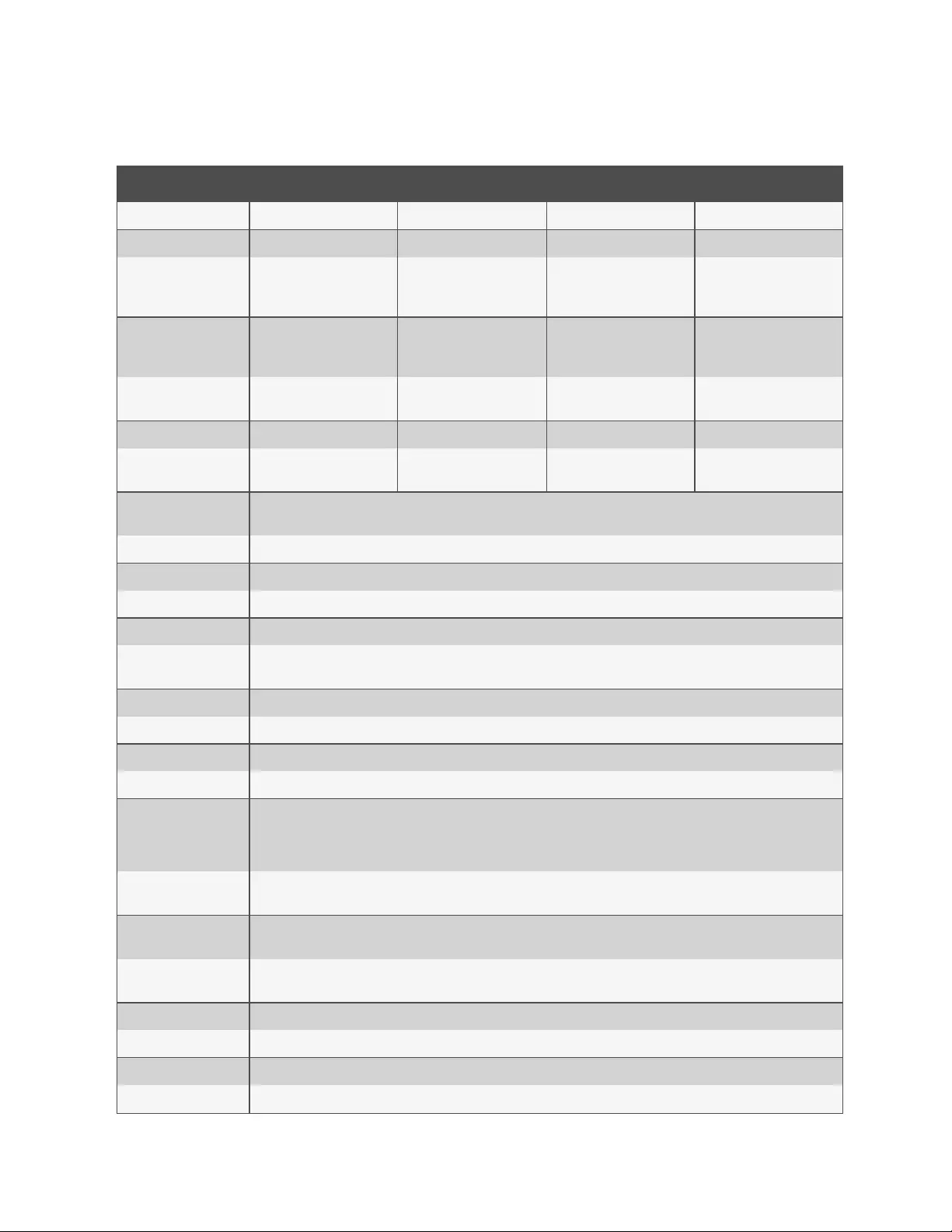
8.3 Vertiv™ VRC-S with VRC split lee temp 120 V NAM
VRC-S SKUs VRCS3350-120VSL VRCS3300-120VSL VRCS3307-120VSL VRCS3357-120VSL
Configured system weight 270 kg (595 lb.) 225 kg (496 lb.) 261 kg (575 lb.) 288 kg (635 lb.)
Shipping weight 336 kg (741 lb.) 278 kg (613 lb.) 314 kg (692 lb.) 354 kg (781 lb.)
Sound (At 60% fan speed
and 40% compressor
speed)
52.5 dBA @ 1 m 52.5 dBA @ 1 m 52.5 dBA @ 1 m 52.5 dBA @ 1 m
Rack dimensions U; H, W,
D
42U; 2000 mm, 800 mm,
1200 mm (78.6 in., 31.5 in.,
47.8 in.)
42U; 2000 mm, 600 mm,
1200 mm (78.6 in., 23.6 in.,
47.8 in.)
48U; 2200 mm, 600 mm,
1200 mm (86.6 in., 23.6 in.,
47.8 in.)
48U; 2200 mm, 800 mm,
1200 mm (86.6 in., 31.5 in.,
47.8 in.)
Usable space available
for IT equipment 36U 36U 42U 42U
Shipping weight of rack: N /A N /A N /A N /A
Shipping dimensions of
rack H, W, D
2134 mm, 826 mm, 1385 mm
(84 in., 32.5 in., 54.5 in.)
2134 mm, 626 mm, 1385 mm
(84 in., 24.6 in., 54.5 in.)
2396 mm, 626 mm, 1385 mm
(94.3 in., 24.6 in., 54.5 in.)
2396 mm, 826 mm, 1385 mm
(94.3 in., 32.5 in., 54.5 in.)
rPDU (Pre-installed in
rack) NU30021
rPDU sub-type Switched
rPDU type Outlet Level Monitoring
Voltage 120 V
Input current 30 A
Regulatory derated input
current (North America) 24 A
rPDU rated maximum 2.8 kW
Horizontal/Vertical Vertical
rPDU input plug NEMA L5-30P
Cord length 3 m
Outlets
(24) NEMA 5-20R
NOTE: (2) NEMA 5-20R outlets will be required and preprogrammed for the backup fan and
condensate pump
Vertive Intelligence
Director enabled YES
Geist Upgradable 2.0
protocols supported
ARP, IPv4, IPv6, ICMP, ICMPv6, NDP, TCP, UDP, RSTP, STP, DNS, HTTP, HTTPS (TLSv1.2), SMTP, SMTPS, DHCP, SNMP
(v1/v2c/v3), LDAP, NTP, SSH, and Syslog
Certifications/Agency
approvals UL & c-UL Listed 60950, RoHS Compliant, FCC Part 15 Class A Conformance
Cooling kit type VRC200KIT
Cooling capacity 0.9 - 3.5 kW
Air Volume 750 m³/h
VRC Input hardwired L1+L2+G
8 Specifications
44
Vertiv™ VRC-S User Manual
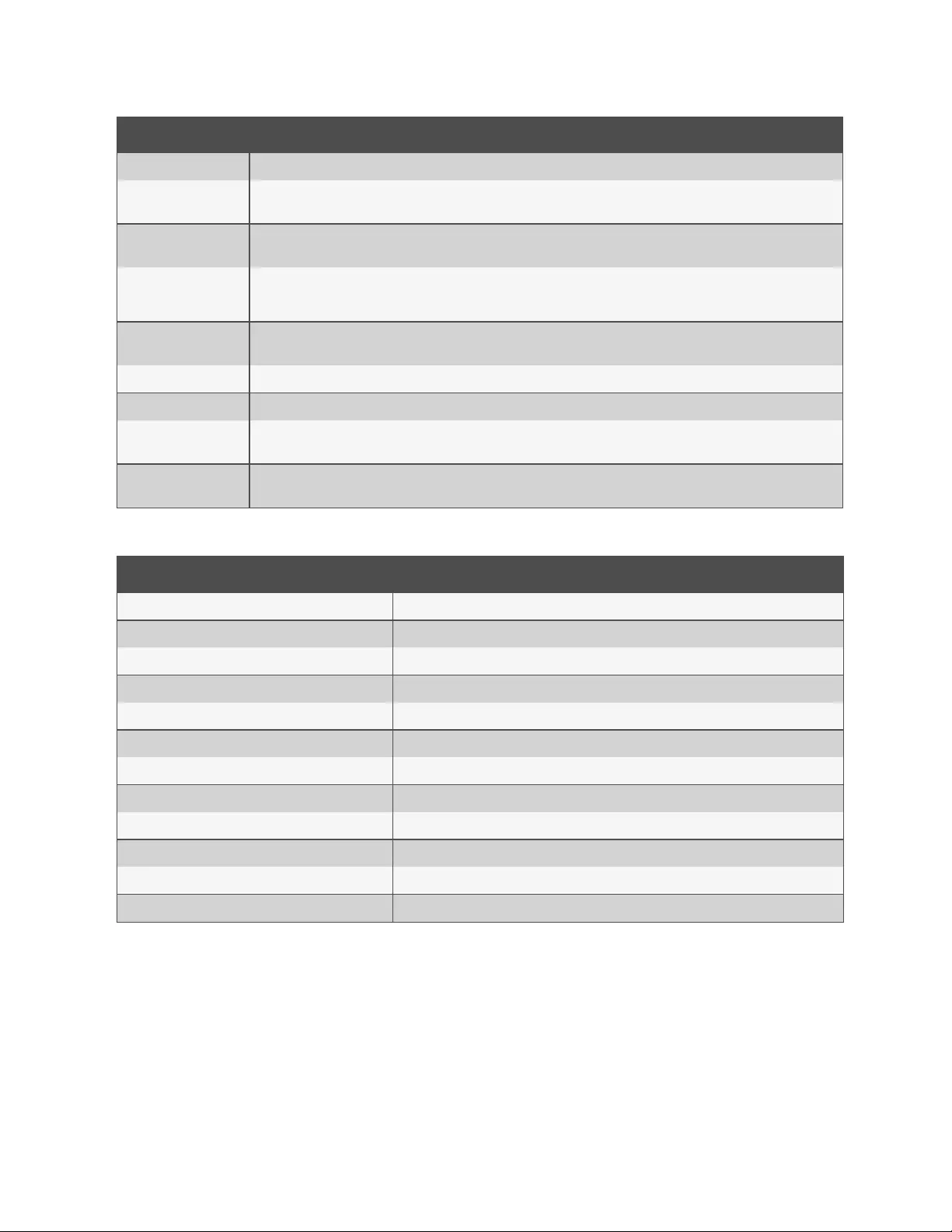
VRC-S SKUs VRCS3350-120VSL VRCS3300-120VSL VRCS3307-120VSL VRCS3357-120VSL
Voltage, Frequency 120 Vac , 60 Hz
Full Load Amperage
(FLA) 2,1 A
Refrigerant type (pre-
charged) R410A, indoor unit 400 g (0.88 lb.)
VRC Form Factor
6U
NOTE: Do not block any U spaces with equipment past the rear EIA mounting rails.
VRC-S operating
temperature 18°C-30°C (65°F-86°F)
VRC-S operating humidity 8%-80% (non-condensing)
LCD screen included Yes
Condensate pump
integrated Yes, powered via rPDU
Condensate pump tube
length 7.5 m (24 ft.)
NOTE: Condenser will be shipped separate to customer.
Split System Condensing Unit VRC351KIT
Input power hardwired L1+L2+L3+G
Voltage, Frequency 208/230 Vac , 60 Hz
Full Load Amperage (FLA) 7,2 A
Refrigerant type (pre-charged) R410A, outdoor unit 900 g (1.98 lb.)
Dimensions H, W, D 527 mm, 282 mm, 1158 mm ( 20.75 in., 11.10 in., 45.60 in.)
Net weight 68 kg (150 lb.)
Shipping dimensions H, W, D 755 mm, 480 mm, 1350 mm (29.72 in., 18.90 in., 53.20 in.)
Shipping weight 85 kg (187 lb.)
IP Code IPX4 (IEC 60529)
Outdoor temperature range -15°C (5°F) to 45°C (113°F)
Noise level <55 dB(A)
Certifications UL 1995 (CSA C22.2 NO2236-11)
8 Specifications 45
Vertiv™| VRC-S User Manual
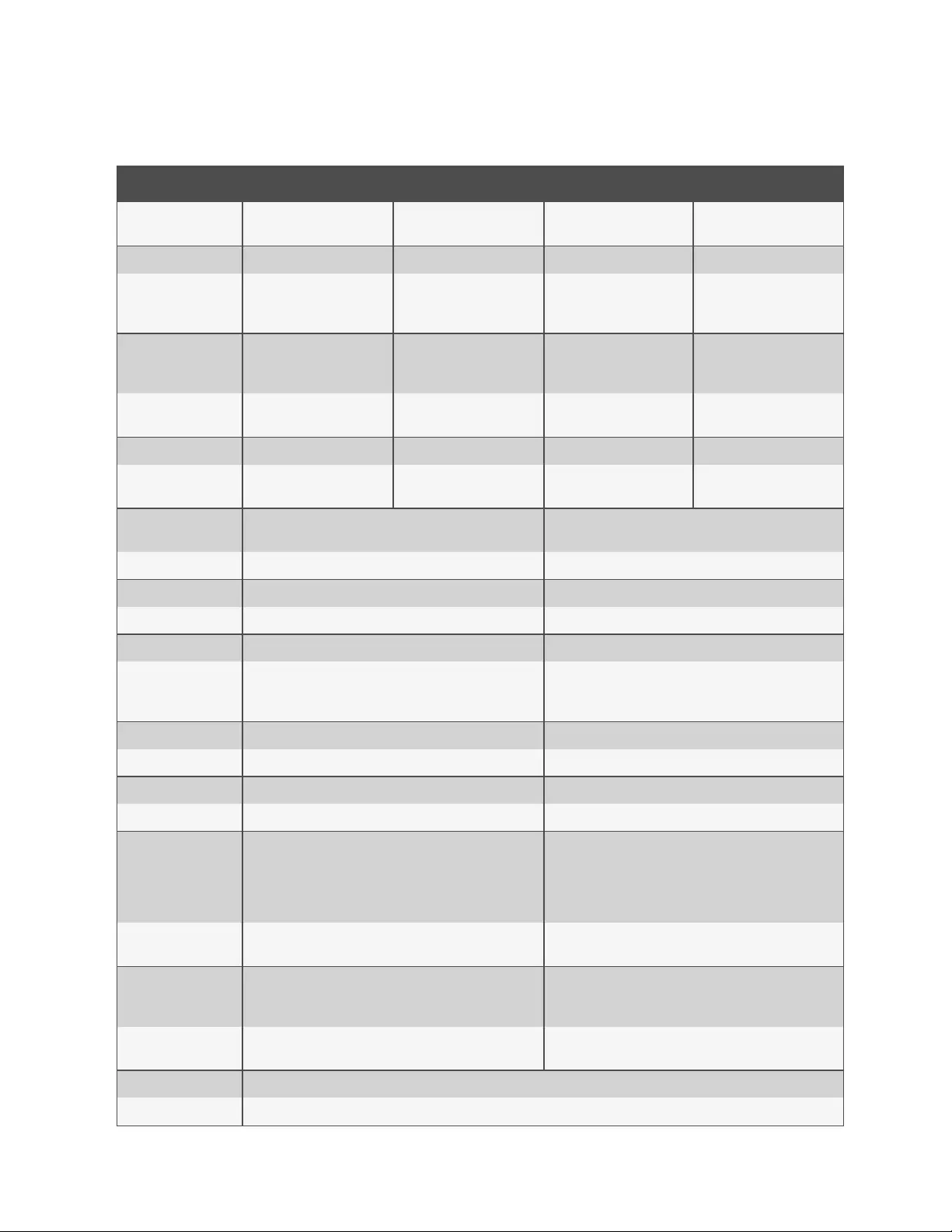
8.4 Vertiv™ VRC-S with VRC split lee temp 208V NAM
VRC-S SKUs VRCS3350-208VSL VRCS3300-208VSL VRCS3307-208VSL VRCS3357-208VSL
Configured system
weight 270 kg (595 lb.) 225 kg (496 lb.) 261 kg (575 lb.) 288 kg (635 lb.)
Shipping weight 336 kg (741 lb.) 278 kg (613 lb.) 314 kg (692 lb.) 354 kg (781 lb.)
Sound (At 60% fan
speed and 40%
compressor speed)
52.5 dBA @ 1 m 52.5 dBA @ 1 m 52.5 dBA @ 1 m 52.5 dBA @ 1 m
Rack dimensions U; H,
W, D
42U; 2000 mm, 800 mm,
1200 mm (78.6 in., 31.5 in.,
47.8 in.)
42U; 2000 mm, 600 mm,
1200 mm (78.6 in., 23.6 in.,
47.8 in.)
48U; 2200 mm, 600 mm,
1200 mm (86.6 in., 23.6 in.,
47.8 in.)
48U; 2200 mm, 800 mm,
1200 mm (86.6 in., 31.5 in.,
47.8 in.)
Usable space available
for IT equipment 36U 36U 42U 42U
Shipping weight of rack N / A N / A N / A N / A
Shipping dimensions of
rack H, W, D
2134 mm, 826 mm, 1385 mm
(84 in., 32.5 in., 54.5 in.)
2134 mm, 626 mm, 1385 mm
(84 in., 24.6 in., 54.5 in.)
2396 mm, 626 mm, 1385 mm
(94.3 in., 24.6 in. 54.5 in.)
2396 mm, 826 mm, 1385 mm
(94.3 in., 32.5 in., 54.5 in.)
rPDU (Pre-installed in
rack) VP8641 VP5870V
rPDU sub-type Switched Switched
rPDU type Outlet Level Monitoring Outlet Level Monitoring
Voltage 208 V 208 V
Input current 30 A 30 A
Regularoty derated
input current (North
America)
24 A 24 A
rPDU rated maximum 4.9 kW 4.9 kW
Horizontal/Vertical Vertical Vertical
rPDU input plug NEMA L6-30P NEMA L6-30P
Cord length 3 m 3 m
Outlets
(20) U-Lock IEC C13 (4) U-Lock IEC C19
NOTE: (2) U-Lock IEC C13 outlets will be required
and preprogrammed for the backup fan and
condensate pump
(30) U-Lock IEC C13 (6) U-Lock IEC C19
NOTE: (2) U-Lock IEC C13 outlets will be required
and preprogrammed for the backup fan and
condensate pump
Vertive Intelligence
Director enabled YES YES
Geist Upgradable 2.0
protocols supported
ARP, IPv4, IPv6, ICMP, ICMPv6, NDP, TCP, UDP, RSTP, STP,
DNS, HTTP, HTTPS (TLSv1.2), SMTP, SMTPS, DHCP, SNMP
(v1/v2c/v3), LDAP, NTP, SSH, and Syslog
ARP, IPv4, IPv6, ICMP, ICMPv6, NDP, TCP, UDP, RSTP, STP,
DNS, HTTP, HTTPS (TLSv1.2), SMTP, SMTPS, DHCP, SNMP
(v1/v2c/v3), LDAP, NTP, SSH, and Syslog
Certifications/Agency
approvals
UL & c-UL Listed 60950, RoHS Compliant, FCC Part 15 Class A
Conformance
UL & c-UL Listed 60950, RoHS Compliant, FCC Part 15 Class
A Conformance
Cooling Kit Type VRC201KIT
Cooling capacity 0.9 kw-3.5 kW
8 Specifications
46
Vertiv™ VRC-S User Manual
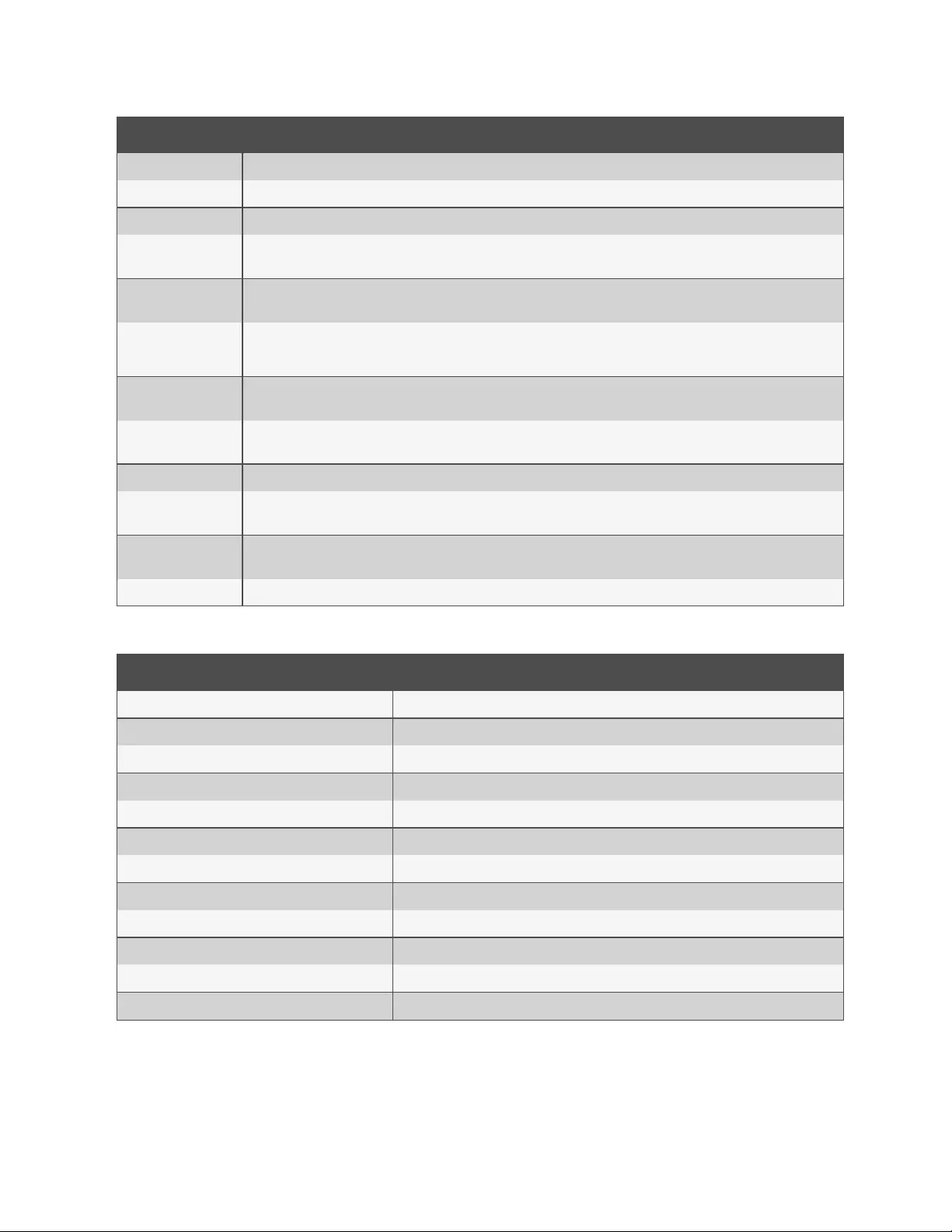
VRC-S SKUs VRCS3350-208VSL VRCS3300-208VSL VRCS3307-208VSL VRCS3357-208VSL
Air volume 750 m³/h
VRC input hardwired L1+L2+G
Voltage, Frequency 208/230 Vac , 60 Hz
Full Load Amperage
(FLA) 1,7 A
Refrigerant type (pre-
charged) R410A, indoor unit 400 g (0.88 lb.)
VRC form factor
6U
NOTE: Do not block any U spaces with equipment past the rear EIA mounting rails
VRC-S operating
temperature 18°C-30°C (65°F-86°F)
VRC-S operating
humidity 8%-80% (non-condensing)
LCD screen included Yes
Condensate pump
integrated Yes, powered via rPDU
Condensate pump tube
length 7.5 m (24 ft.)
Certifications UL 1995 (CSA 22.2 NO.236-11)
NOTE: Condenser will be shipped separate to customer.
Split System Condensing Unit VRC351KIT
Input Power hardwired L1+L2+L3+G
Voltage, Frequency 208 Vac , 60 Hz
Full Load Amperage (FLA) 7,2 A
Refrigerant type (pre-charged) R410A, outdoor unit 900 g (1.98 lb.)
Dimensions H, W, D 527 mm, 282 mm, 1158 mm ( 20.75 in., 11.10 in., 45.60 in.)
Net Weight 68 kg (150 lb.)
Shipping dimensions H, W, D 755 mm, 480 mm, 1350 mm (29.72 in., 18.90 in., 53.20 in.)
Shipping weight 85 kg (187 lb.)
IP code IPX4 (IEC 60529)
Outdoor temperature range -15°C (5°F) to 45°C (113°F)
Noise level <55 dB(A)
Certifications UL 1995 (CSA 22.2 NO.236-11)
8 Specifications 47
Vertiv™| VRC-S User Manual
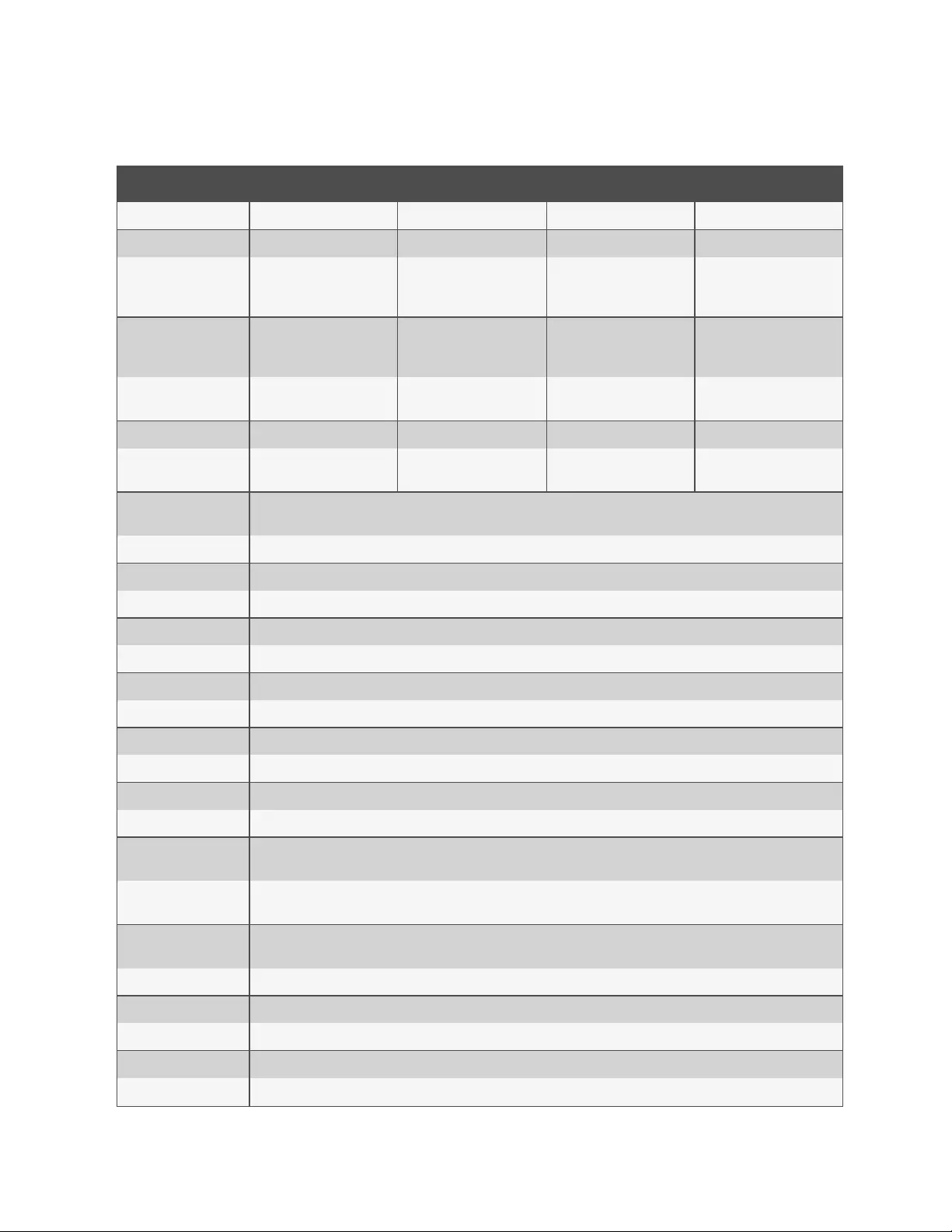
8.5 Vertiv™ VRC-S with VRC self-contained 230V EMEA
VRC-S SKUs VRCS3350-230V VRCS3300-230V VRCS3307-230V VRCS3357-230V
Configured system weight 321 kg (708 lb.) 276 kg (609 lb.) 312 kg (688 lb.) 339 kg (747 lb.)
Shipping weight 421 kg (928 lb.) 363 kg (800 lb.) 399 kg (880 lb.) 439 kg (968 lb.)
Sound (At 60% fan speed
and 40% compressor
speed)
52.5 dBA @ 1 m 52.5 dBA @ 1 m 52.5 dBA @ 1 m 52.5 dBA @ 1 m
Rack dimensions U; H, W,
D
42U; 2000 mm, 800 mm,
1200 mm (78.6 in., 31.5 in.,
47.8 in.)
42U; 2000 mm, 600 mm,
1200 mm (78.6 in., 23.6 in.,
47.8 in.)
48U; 2200 mm, 600 mm,
1200 mm (86.6 in., 23.6 in.,
47.8 in.)
48U; 2200 mm, 800 mm,
1200 mm (86.6 in., 31.5 in.,
47.8 in.)
Usable space available
for IT equipment 32U 32U 38U 38U
Shipping weight of rack: N/A N/A N/A N/A
Shipping dimensions of
rack H, W, D
2134 mm, 826 mm, 1385 mm
(84 in., 32.5 in., 54.5 in.)
2134 mm, 626 mm, 1385 mm
(84 in., 24.6 in., 54.5 in.)
2396 mm, 626 mm, 1385 mm
(94.3 in., 24.6 in., 54.5 in.)
2396 mm, 826 mm, 1385 mm
(94.3 in., 32.5 in., 54.5 in.)
rPDU (Pre-installed in
rack) GU30017L
Category Switched
Sub Category Outlet Level Monitoring EC
Voltage 200 - 240 V
Current 32 A
VA per Input 7,3 kW
Frequency 50/60 Hz
Over Current Protection (2) 16A Single Pole Magnetic Breakers (5kAIC Rated)
Horizontal/Vertical Vertical
Input plug IEC60309 2P + E, 32 A, 250 V, Splashproof IP44
Cord length 3 m (10 ft.)
Outlets (20) Locking IEC 320 C13, (4) Locking IEC 320 C19
Vertive Intelligence
Director enabled Yes
Geist Upgradable 2.0
protocols supported DHCP, HTTP, HTTPS, IPv4, IPv6, LDAP, NTP, RADIUS, RSTP, SSH, SMTP, SNMP (v1/v2c/v3), Syslog, TACACS+
Certifications/Agency
Approvals
CE Marked, Complies with EN 55032 and EN 55024, Complies with IEC 60950-1 (CB Certificate Available), RoHS Compliant,
RCM Mark (EMC Only), China RoHS, CمMark
Cooling Kit Type VRC102KIT
Cooling capacity 0.9 - 3.5 kW
Air Volume 750 m³/h (441 CFM)
VRC Input plug IEC 320 C20 Inlet + Interconnection Cable IEC 320 C19 to C20
Cord length 3 m (10 ft.)
8 Specifications
48
Vertiv™ VRC-S User Manual

VRC-S SKUs VRCS3350-230V VRCS3300-230V VRCS3307-230V VRCS3357-230V
Voltage/ Frequency 50/60 Hz
Full Load Amperage
(FLA) 11,5 A
Refrigerant type (pre-
charged) R410A, 720 g (1.58 lb.)
VRC form factor
10U
NOTE: Do not block any U spaces with equipment past the rear EIA mounting rails
Shipping dimensions
H,D,W; (Inches) 1194 mm, 737 mm, 889 mm(47 in.,29 in., 35 in.)
VRC-S Operating
Temperature 18°C-30°C (65°F-86°F)
VRC-S Operating
Humidity 8-80 % (non-condensing)
LCD Screen Included Yes
Condensate Pump
integrated Yes, powered via rPDU
Condensate Pump tube
length 7.5 m (24 ft.)
Duct Length 3.8 m (12.4 ft.)
Certifications CE Marked, Complies with EN 60335-1, EN 60335-2-40, EN 55014-1, EN 55014-2, EN 61000-3-2, EN 61000-3-3, RoHS
Compliant
8.6 Vertiv™ VRC-S with VRC split and VRC-S with VRC split
lee temp 230V EMEA
VRC-S SKUs VRCS3350-230VS /
VRCS3350-230VSL
VRCS3300-230VS /
VRCS3300-230VSL
VRCS3307-230VS /
VRCS3307-230VSL
VRCS3357-230VS /
VRCS3357-230VSL
Configured system weight 270 kg (595 lb.) 225 kg (496 lb.) 261 kg (575 lb.) 288 kg (635 lb.)
Shipping weight 336 kg (741 lb.) 278 kg (613 lb.) 314 kg (692 lb.) 354 kg (781 lb.)
Sound (At 60% fan speed
and 40% compressor
speed)
52.0 dBA @ 1 m 52.0 dBA @ 1 m 52.0 dBA @ 1 m 52.0 dBA @ 1 m
Rack dimensions U; H, W,
D
42U; 2000 mm, 800 mm,
1200 mm (78.6 in., 31.5 in.,
47.8 in.)
42U; 2000 mm, 600 mm,
1200 mm (78.6 in., 23.6 in.,
47.8 in.)
48U; 2200 mm, 600 mm,
1200 mm (86.6 in., 23.6 in.,
47.8 in.)
48U; 2200 mm, 800 mm,
1200 mm (86.6 in., 31.5 in.,
47.8 in.)
Usable space available
for IT equipment 36U 36U 42U 42U
Shipping dimensions of
rack H, W, D
2134 mm, 826 mm, 1385 mm
(84 in., 32.5 in., 54.5 in.)
2134 mm, 626 mm, 1385 mm
(84 in., 24.6 in., 54.5 in.)
2396 mm, 626 mm, 1385 mm
(94.3 in., 24.6 in., 54.5 in.)
2396 mm, 826 mm, 1385 mm
(94.3 in., 32.5 in., 54.5 in.)
Certifications CE Marked
rPDU (Pre-installed in
rack) GU30017L
8 Specifications 49
Vertiv™| VRC-S User Manual
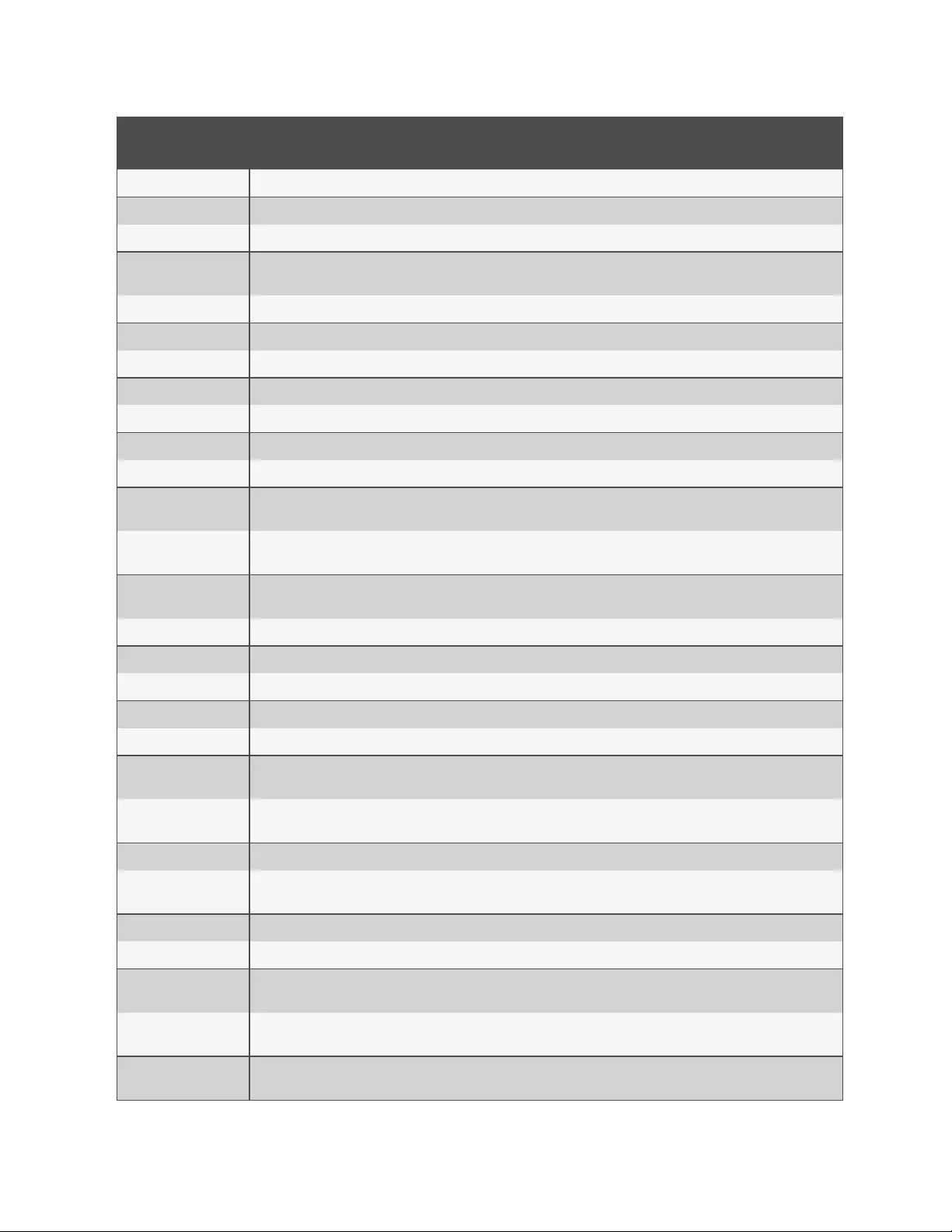
VRC-S SKUs VRCS3350-230VS /
VRCS3350-230VSL
VRCS3300-230VS /
VRCS3300-230VSL
VRCS3307-230VS /
VRCS3307-230VSL
VRCS3357-230VS /
VRCS3357-230VSL
rPDU sub-type Switched
rPDU type Outlet Level Monitoring EC
Voltage 200 Vac-240 Vac
Full Load Amperage
(FLA) 32 A
rPDU rated maximum 7,3 kW (230 V)
Frequency 50/60 Hz
Over current protection (2) 16 A Single Pole Magnetic Breakers (5 kAIC Rated)
Horizontal/Vertical Vertical
rPDU input plug IEC60309 2P + E, 32 A, 250 V, Splash proof IP44
Cord length 3 m (10 ft.)
Outlets (20) Locking IEC 320 C13, (4) Locking IEC 320 C19
Vertive Intelligence
Director enabled Yes
Geist Upgradable 2.0
protocols supported DHCP, HTTP, HTTPS, IPv4, IPv6, LDAP, NTP, RADIUS, RSTP, SSH, SMTP, SNMP (v1/v2c/v3), Syslog, TACACS+
Certifications/Agency
approvals
CE Marked, Complies with EN 55032 and EN 55024, Complies with IEC 60950-1 (CB Certificate Available), RoHS Compliant,
RCM Mark (EMC Only), China RoHS, CمMark
Split System Indoor Unit VRC202KIT
Cooling capacity 0.9 kW-3.5 kW
Air Volume 750 m³/h
VRC Input hardwired L+N+PE
Voltage, Frequency 230 Vac, 50/60 Hz
Full Load Amperage
(FLA) 1,5 A
Refrigerant type (pre-
charged) R410A, indoor unit 400 g (0.88 lb.)
VRC form factor 6U
VRC-S operating
temperature 18°C-30°C (65°F-86 °F)
VRC-S operating humidity 8%-80 % (non-condensing)
LCD screen included Yes
Condensate pump
integrated Yes, powered via rPDU
Condensate pump tube
length 7.5 m (24 ft.)
Certifications CE Marked, Complies with EN 60335-1; EN 60335-2-40, EN 55014-1, EN 55014-2, EN 61000-3-2, EN 61000-3-3, RoHS
Compliant (EN 50581)
NOTE: Condenser will be shipped separate to customer.
8 Specifications
50
Vertiv™ VRC-S User Manual
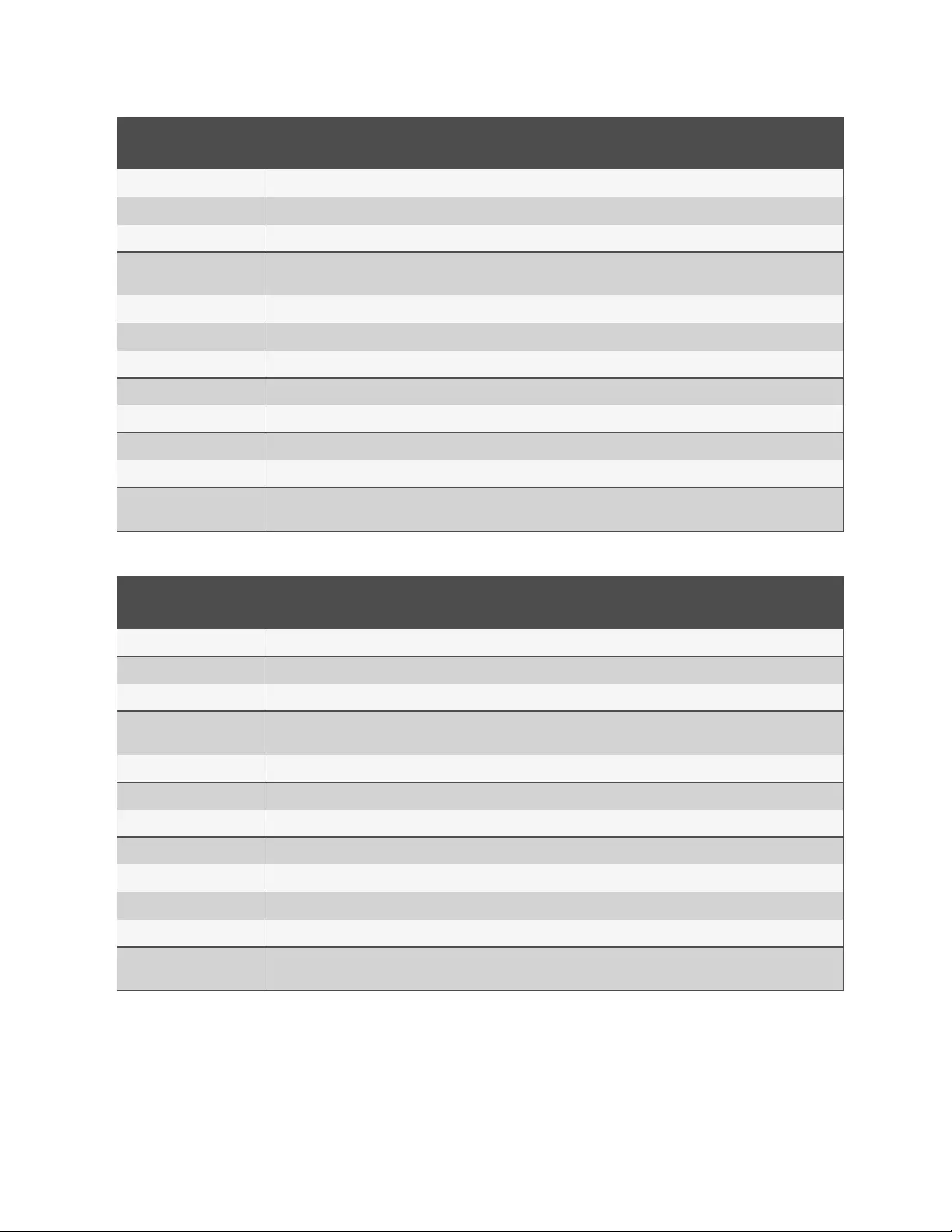
Split System Condensing
Unit: VRC352KIT
Input power hardwired L+N+PE
Voltage, Frequency 230 Vac, 50/60 Hz
Full Load Amperage (FLA) 6,5 A
Refrigerant type (pre-
charged) R410A, outdoor unit 900 g (1.98 lb)
Dimensions H, W, D 527 mm, 282 mm, 1158 mm ( 20.75 in., 11.10 in., 45.60 in.)
Net weight 68 kg (150 lb.)
Shipping dimensions H,W,D 755 mm, 480 mm, 1350 mm (29.72 in., 18.90 in., 53.20 in.)
Shipping weight 85 kg (187 lb.)
IP Code IPX4 (IEC 60529)
Outdoor temperature range -34°C (-29.2°F) to 45°C (113°F)
Noise level <55 dB(A)
Certifications CE Marked, Complies with EN 60335-1; EN 60335-2-40, EN 55014-1, EN 55014-2, EN 61000-3-2, EN 61000-3-3, RoHS
Compliant (EN 50581)
Split System Condensing
Unit: VRC302KIT
Input power Hardwired L+N+PE
Voltage, Frequency 230 Vac, 50/60 Hz
Full Load Amperage (FLA) 6,5 A
Refrigerant type (pre-
charged) R410A, outdoor unit 900 g (1.98 lb)
Dimensions H, W, D 527 mm, 282 mm, 786 mm ( 20.75 in., 11.10 in., 30.94 in.)
Net weight 44 kg (97 lb.)
Shipping dimensions H,W,D 750 mm, 480 mm, 970 mm (29.53 in., 18.90 in., 38.19 in.)
Shipping weight 70 kg (154 lb.)
IP Code IPX4 (IEC 60529)
Outdoor temperature range -15°C (5°F) to 45°C (113°F)
Noise level <55 dB(A)
Certifications CE Marked, Complies with EN 60335-1; EN 60335-2-40, EN 55014-1, EN 55014-2, EN 61000-3-2, EN 61000-3-3, RoHS
Compliant (EN 50581)
8 Specifications 51
Vertiv™| VRC-S User Manual
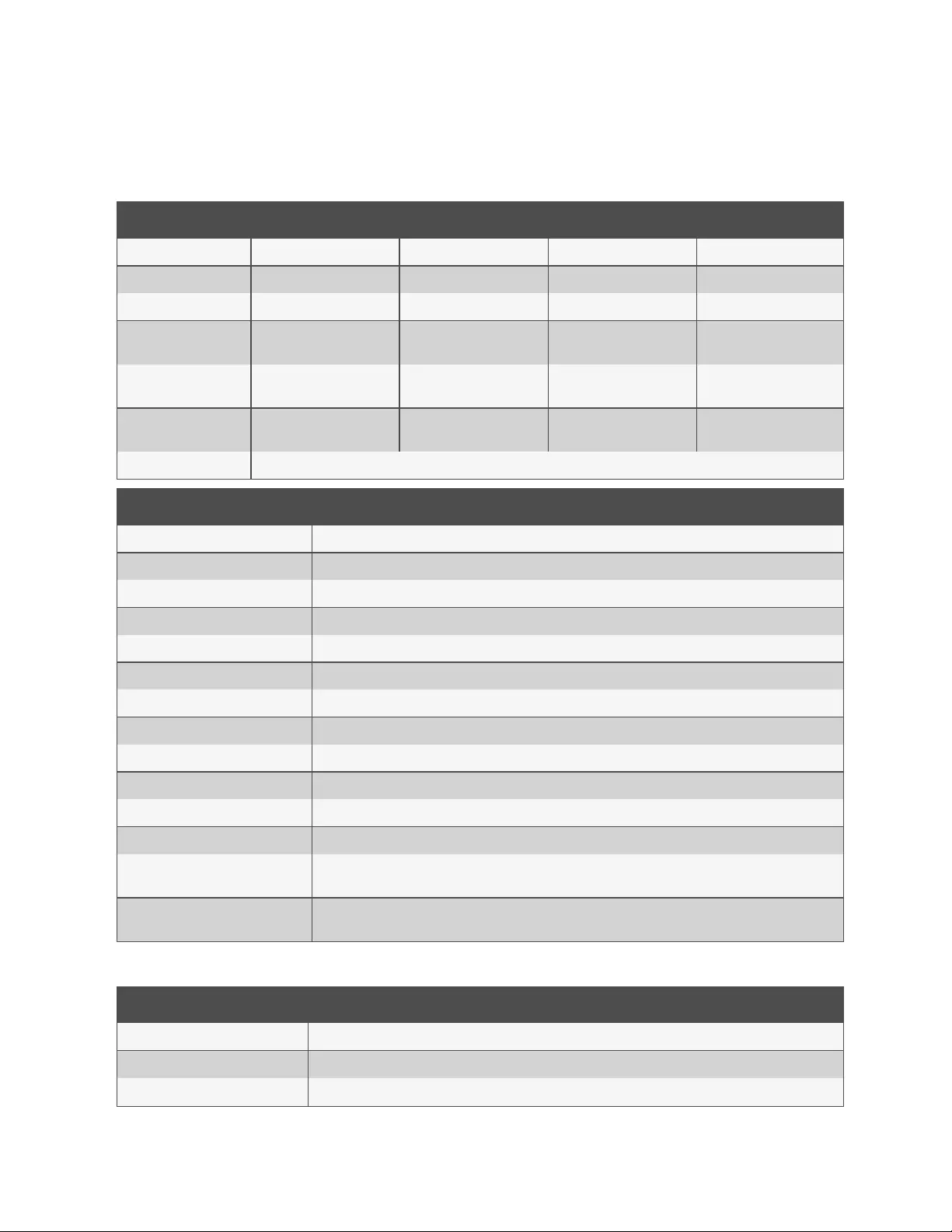
8.7 Vertiv™ VRC-S with VRC self-contained 230V EMEA and
Liebert® GXT5
VRC-S SKUs: VRCS3350-230VU VRCS3300-230VU VRCS3307-230VU VRCS3357-230VU
Configured system weight 392 kg (864 lbs) 347 kg (765 lbs) 383 kg (844 lbs) 410 kg (903 lbs)
Shipping Weight 492 kg (1084 lbs) 434 kg (956 lbs) 470 kg (1036 lbs) 510 kg (1124 lbs)
Sound**** 52.5 dBA @ 1m 52.5 dBA @ 1m 52.5 dBA @ 1m 52.5 dBA @ 1m
Rack dimensions U;
HxWxD; (Inches)
42U; 2000 mm, 800 mm,
1200 mm (78.6", 31.5", 47.8")
42U; 2000 mm,600 mm,
1200 mm (78.6", 23.6", 47.8")
48U; 2200 mm,600 mm,
1200 mm (86.6", 23.6", 47.8")
48U; 2200 mm, 800 mm,
1200 mm (86.6", 31.5", 47.8")
Usable space available for
IT equipment 32U 32U 38U 38U
Shipping dimensions of
rack HxWxD; (Inches):
2134mm, 826mm, 1385mm
(84", 32.5", 54.5")
2134mm, 626mm, 1385mm
(84", 24.6", 54.5")
2396mm, 626mm, 1385mm
(94.3", 24.6", 54.5")
2396mm, 826mm, 1385mm
(94.3", 32.5", 54.5")
Certifications CE Marked
rPDU (Pre-installed in rack): GU30017L
Category Switched
Sub Category Outlet Level Monitoring EC
Voltage 200 - 240 VAC
Current 32 A
VA per Input 7,3 kW (230 V)
Frequency 50/60 Hz
Over Current Protection (2) 16 A Single Pole Magnetic Breakers (5 kAIC Rated)
Horizontal/ Vertical Vertical
Input plug no plug (modified)
Cord length 1,5 m (5 ft) (modified)
Outlets (20) Locking IEC 320 C13, (4) Locking IEC 320 C19
Vertive Intelligence Director enabled YES
Geist™ Upgradable 2.0 protocols
supported
DHCP, HTTP, HTTPS, IPv4, IPv6, LDAP, NTP, RADIUS, RSTP, SSH, SMTP, SNMP (v1/v2c/v3), Syslog,
TACACS+
Certifications /Agency Approvals CE Marked, Complies with EN 55032 and EN 55024, Complies with IEC 60950-1 (CB Certificate Available), RoHS
Compliant, RCM Mark (EMC Only), China RoHS, CمMark
Cooling Kit Type: VRC102KIT
Cooling capacity 0.9 - 3.5 kW
Air Volume 750 m³/h (441 CFM)
VRC Input plug IEC 320 C20 Inlet + Interconnection Cable IEC 320 C19 to C20
8 Specifications
52
Vertiv™ VRC-S User Manual
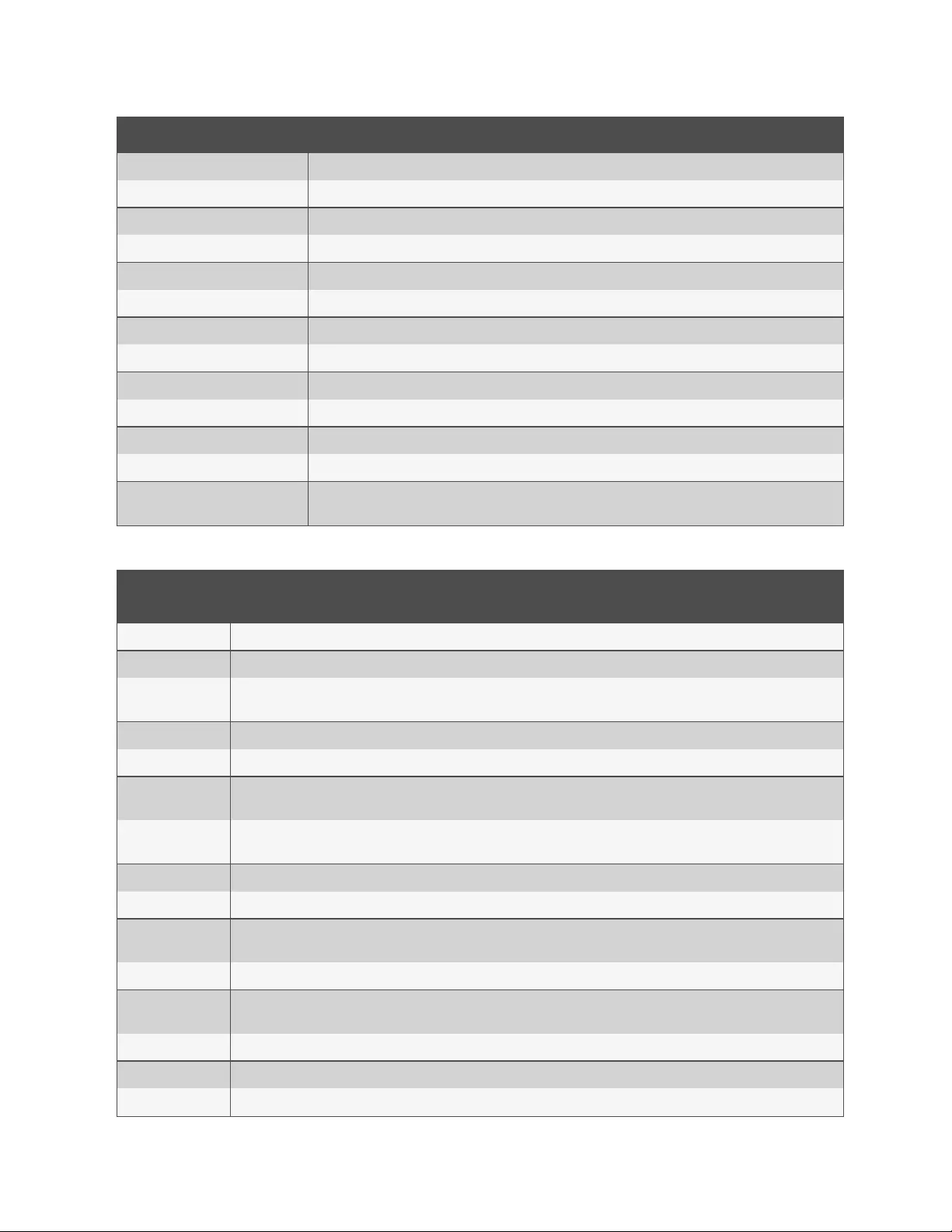
Cooling Kit Type: VRC102KIT
Cord length 3 m (10 ft)
Voltage/ Frequency 50/60 Hz
Full Load Amperage (FLA) 11,5 A
Refrigerant type (pre-charged) R410A, 720 g (1.58 lb)
VRC Form Factor 10U*
Shipping dimensions H,D,W; (Inches) 1194mm, 737mm, 889mm (47", 29", 35")
VRC-S Operating Temperature 18 °C - 30 °C (65 °F - 86 °F)
VRC-S Operating Humidity 8 - 80 % (non-condensing)
LCD Screen Included YES
Condensate Pump integrated YES, powered via rPDU
Condensate Pump tube length 7.5 m (24 ft)
Duct Length 3.8 m (12.4 ft)
Certifications CE Marked, Complies with EN 60335-1, EN 60335-2-40, EN 55014-1, EN 55014-2, EN 61000-3-2, EN 61000-3-3,
RoHS Compliant
UPS (Pre-installed
in rack): GXT5-6000IRT5UXLE
Rating 6000 VA/6000 W (system limited IT load max. 3,5 kW)
Form factor 5U
Unit dimensions
HxDxW; (Inches) 217 mm x 630 mm x 430 mm (8.5" x 24.8" x 16.9")
Unit weight 70,8 kg (156 lb)
Input AC Parameters
Operating Frequency,
Nom. 50 or 60 Hz (factory-default is 50 Hz)
User-configurable
VAC 200/208/220/230/240 VAC [Adjustable using operation/display configuration options] (Factory-default is 230 VAC)
Input plug IEC60309 2P+E, 32A, 250V Splashproof IP44
Cord length 5m (16.4 ft.)
Output AC
Parameters
AC-AC Efficiency 94%
Factory-default VAC,
Frequency 230 VAC, 50 Hz
Waveform Sinewave
Battery Parameters
Type Valve-regulated, non-spillable, lead acid
8 Specifications 53
Vertiv™| VRC-S User Manual
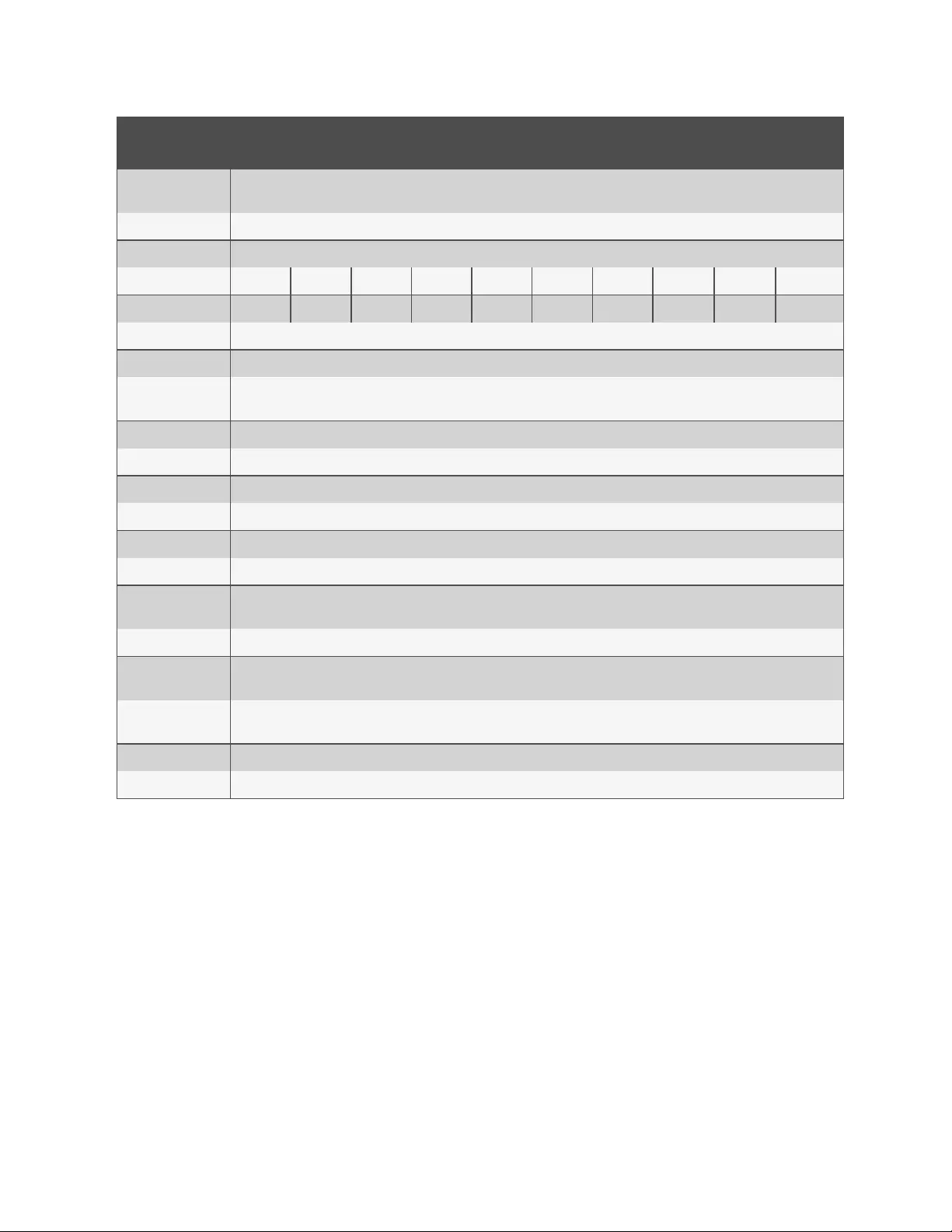
UPS (Pre-installed
in rack): GXT5-6000IRT5UXLE
Quantity x Voltage x
Rating 16 x 12V x 9.0AH
Battery Mfr./Part # 9AH; LEOCH/DJW12-9.0
Back-up time:
LOAD 6 kVA 5,4 kVA 4,8 kVA 4,2 kVA 3,6 kVA 3 kVA 2,4 kVA 1,8 kVA 1,2 kVA 0,6 kVA
BACKUP TIME 5,5 min 6,0 min 7,5 min 9,0 min 11,0 min 14,5 min 19,5 min 29,0 min 48,0 min 100,0 min
Communication card IntelliSlot™ RDU101™
Environmental
Operating
Temperature 0°C to 40°C (32°F to 104°F) (no derating)
Storage Temperature -15°C to 40°C (5°F to 104°F)
Relative Humidity 0 – 95% non-condensing
Operating Elevation Up to 3,000 m (9,842.5 ft) at 25°C (77°F) without derating
Audible Noise <55 dBA,at 1 meter from the front, <50 dBA, at 1 meter from rear or sides
Agency
Safety IEC62040-1:2008 version, GS mark
EMI/EMC/C-Tick
EMC IEC/EN/AS 62040-2 2nd Ed (Cat 2 – Table 6)
ESD IEC/EN EN61000-4-2, Level 4, Criteria A
Radiated
Susceptibility IEC/EN EN61000-4-3, Level 3, Criteria A
Electrical Fast
Transient IEC/EN EN61000-4-4, Level 4, Criteria A
Surge Immunity IEC/EN EN61000-4-5, Level 4, Criteria A
Transportation ISTA Procedure 1E
8 Specifications
54
Vertiv™ VRC-S User Manual
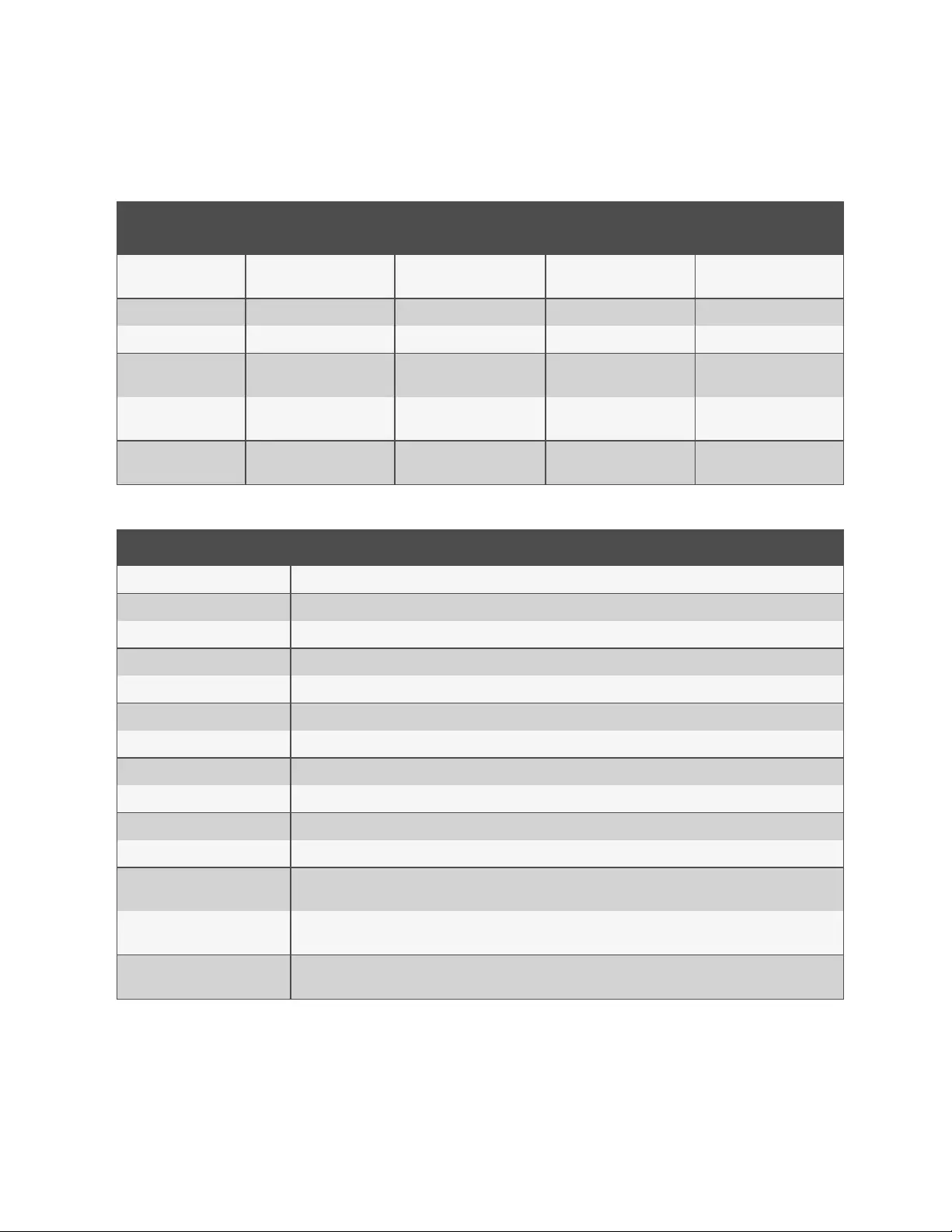
8.8 Vertiv™ VRC-S with VRC split and VRC-S with VRC split
lee temp 230V EMEA and Liebert® GXT5
VRC-S SKUs: VRCS3350-230VSU/
VRCS3350-230VSLU
VRCS3300-230VSU/
VRCS3300-230VSLU
VRCS3307-230VSU/
VRCS3307-230VSLU
VRCS3357-230VSU/
VRCS3357-230VSLU
Configured system
weight 341 kg (751 lbs) 296 kg (652 lbs) 332 kg (731 lbs) 359 kg (791 lbs)
Shipping Weight 407 kg (897 lbs) 349 kg (769 lbs) 385 kg (848 lbs) 425 kg (937 lbs)
Sound**** 52.0dBA @ 1m 52.0dBA @ 1m 52.0dBA @ 1m 52.0dBA @ 1m
Rack dimensions U;
HxWxD; (Inches)
42U; 2000 mm, 800 mm,
1200 mm (78.6", 31.5", 47.8")
42U; 2000 mm,600 mm,
1200 mm (78.6", 23.6", 47.8")
48U; 2200 mm,600 mm,
1200 mm (86.6", 23.6", 47.8")
48U; 2200 mm, 800 mm,
1200 mm (86.6", 31.5", 47.8")
Usable space available
for IT equipment 36U 36U 42U 42U
Shipping dimensions of
rack HxWxD; (Inches)
2134mm, 826mm, 1385mm
(84", 32.5", 54.5")
2134mm, 626mm, 1385mm
(84", 24.6", 54.5")
2396mm, 626mm, 1385mm
(94.3", 24.6", 54.5")
2396mm, 826mm, 1385mm
(94.3", 32.5", 54.5")
rPDU (Pre-installed in rack): GU30017L
rPDU sub-type Switched
rPDU type Outlet Level Monitoring EC
Voltage 200 - 240 Vac
Full Load Amperage (FLA) 32 A
rPDU rated Max 7,3 kW (230 V)
Frequency 50/60 Hz
Over Current Protection (2) 16 A Single Pole Magnetic Breakers (5 kAIC Rated)
Horizontal/Vertical Vertical
rPDU Input plug no plug (modified)
Cord length 1,5 m (5 ft) (modified)
Outlets (20) Locking IEC 320 C13, (4) Locking IEC 320 C19
Vertive Intelligence Director
enabled YES
Geist Upgradable 2.0 protocols
supported DHCP, HTTP, HTTPS, IPv4, IPv6, LDAP, NTP, RADIUS, RSTP, SSH, SMTP, SNMP (v1/v2c/v3), Syslog, TACACS+
Certifications/Agency Approvals CE Marked, Complies with EN 55032 and EN 55024, Complies with IEC 60950-1 (CB Certificate Available), RoHS
Compliant, RCM Mark (EMC Only), China RoHS, CمMark
NOTE: Condenser will be shipped separate to customer:
8 Specifications 55
Vertiv™| VRC-S User Manual

Split System Indoor Unit: VRC202KIT
Cooling capacity 0.9 - 3.5 kW
Air Volume 750 m³/h
VRC Input Hardwired L+N+PE
Voltage, Frequency 230 Vac , 50/60 Hz
Full Load Amperage (FLA) 1,5 A
Refrigerant type (pre-charged) R410A, indoor unit 400 g (0.88 lb)
VRC Form Factor 6U
VRC-S Operating Temperature 18 °C - 30 °C (65 °F - 86 °F)
VRC-S Operating Humidity 8 - 80 % (non-condensing)
LCD Screen Included YES
Condensate Pump integrated YES, powered via rPDU
Condensate Pump tube length 7.5 m (24 ft)
Certifications CE Marked, Complies with EN 60335-1; EN 60335-2-40, EN 55014-1, EN 55014-2,
EN 61000-3-2, EN 61000-3-3, RoHS Compliant (EN 50581)
Split System Condensing Unit: VRC302KIT
Input Hardwired L+N+PE
Voltage, Frequency 230 Vac , 50/60 Hz
Full Load Amperage (FLA) 6,5 A
Refrigerant type (pre-charged) R410A, outdoor unit 900 g (1.98 lb)
Dimensions H, W, D; (Inches) 527 mm, 282 mm, 786 mm ( 20.75", 11.10", 30.94")
Net Weight 44 kg (97 lbs.)
Shipping dimensions H,W,D; (Inches) 750 mm, 480 mm, 970 mm (29.53", 18.90", 38.19")
Shipping Weight 70 kg (154 lbs.)
IP Code IPX4 (IEC 60529)
Outdoor Temperature Range -15°C (5°F) to 45°C (113°F)
Noise Level <55 dB(A)
Certifications CE Marked, Complies with EN 60335-1; EN 60335-2-40, EN 55014-1, EN 55014-2,
EN 61000-3-2, EN 61000-3-3, RoHS Compliant (EN 50581)
Split System Condensing
Unit: VRC352KIT
Input Power Hardwired L+N+PE
Voltage, Frequency 230 Vac , 50/60 Hz
Full Load Amperage (FLA) 6,5 A
Refrigerant type (pre-charged) R410A, outdoor unit 900 g (1.98 lb)
8 Specifications
56
Vertiv™ VRC-S User Manual
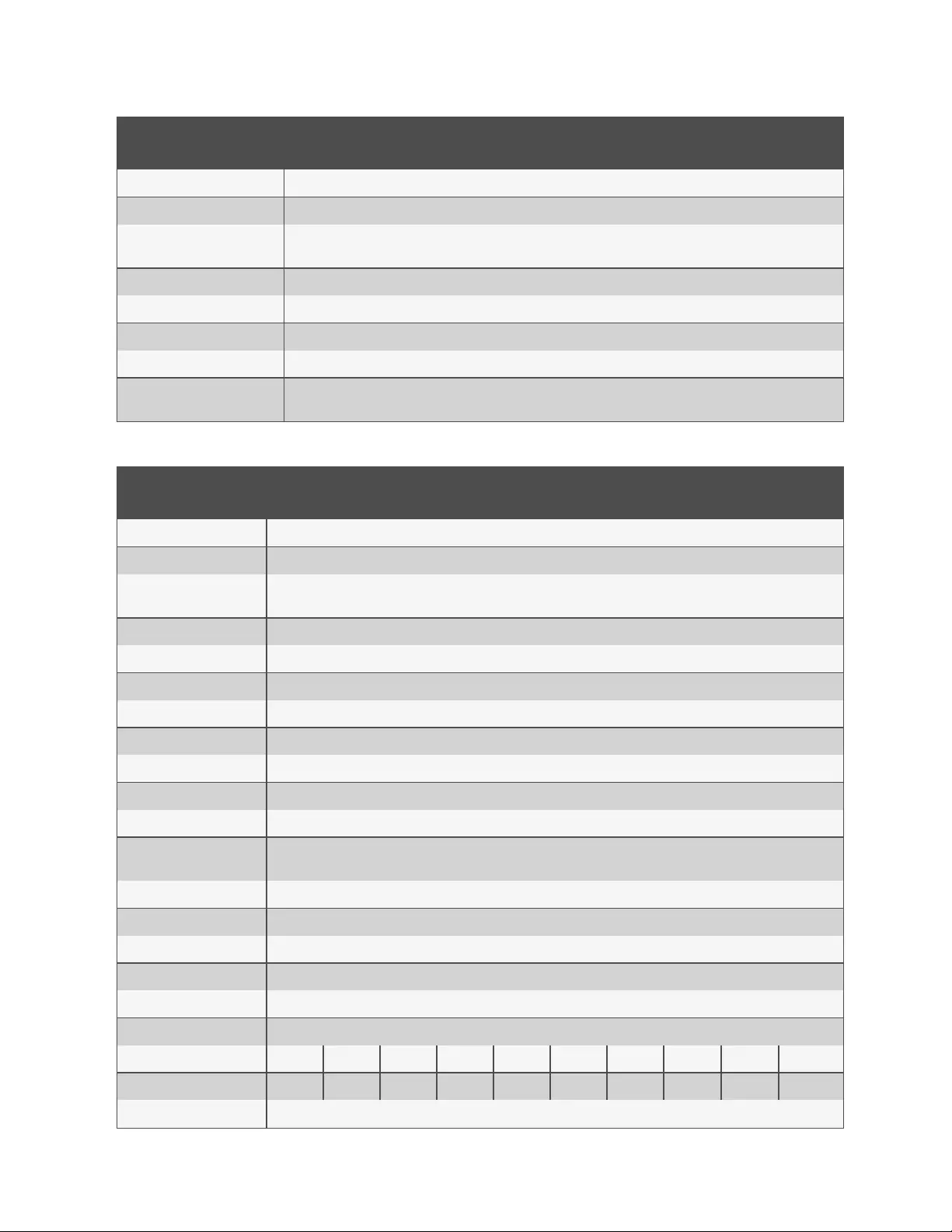
Split System Condensing
Unit: VRC352KIT
Dimensions H, W, D; (Inches) 527 mm, 282 mm, 1158 mm ( 20.75", 11.10", 45.60")
Net Weight 68 kg (150 lbs.)
Shipping dimensions H,W,D;
(Inches) 755 mm, 480 mm, 1350 mm (29.72", 18.90", 53.20")
Shipping Weight 85 kg (187 lbs.)
IP Code IPX4 (IEC 60529)
Outdoor Temperature Range -34°C (-29,2°F) to 45°C (113°F)
Noise Level <55 dB(A)
Certifications CE Marked, Complies with EN 60335-1; EN 60335-2-40, EN 55014-1, EN 55014-2, EN 61000-3-2, EN 61000-3-3, RoHS
Compliant (EN 50581)
UPS (Pre-installed in
rack): GXT5-6000IRT5UXLE
Rating: 6000 VA/6000 W (system limited IT load max. 3,5 kW)
Form factor 5U
Unit dimmensions HxDxW;
(Inches) 217 mm x 630 mm x 430 mm (8.5" x 24.8" x 16.9")
Unit weight 70,8 kg (156 lb)
Input AC Parameters
Operating Frequency, Nom. 50 or 60 Hz (factory-default is 50 Hz)
User-configurable VAC 200/208/220/230/240 VAC [Adjustable using operation/display configuration options] (Factory-default is 230 VAC)
Input plug IEC60309 2P+E, 32A, 250V Splashproof IP44
Cord length 5m (16.4 ft.)
Output AC Parameters
AC-AC Efficiency 94%
Factory-default VAC,
Frequency 230 VAC, 50 Hz
Waveform Sinewave
Battery Parameters
Type Valve-regulated, non-spillable, lead acid
Quantity x Voltage x Rating 16 x 12V x 9.0AH
Battery Mfr./Part # 9AH; LEOCH/DJW12-9.0
Back-up time:
LOAD 6 kVA 5,4 kVA 4,8 kVA 4,2 kVA 3,6 kVA 3 kVA 2,4 kVA 1,8 kVA 1,2 kVA 0,6 kVA
BACKUP TIME 5,5 min 6,0 min 7,5 min 9,0 min 11,0 min 14,5 min 19,5 min 29,0 min 48,0 min 100,0 min
Communication Card IntelliSlot™ RDU101™
8 Specifications 57
Vertiv™| VRC-S User Manual
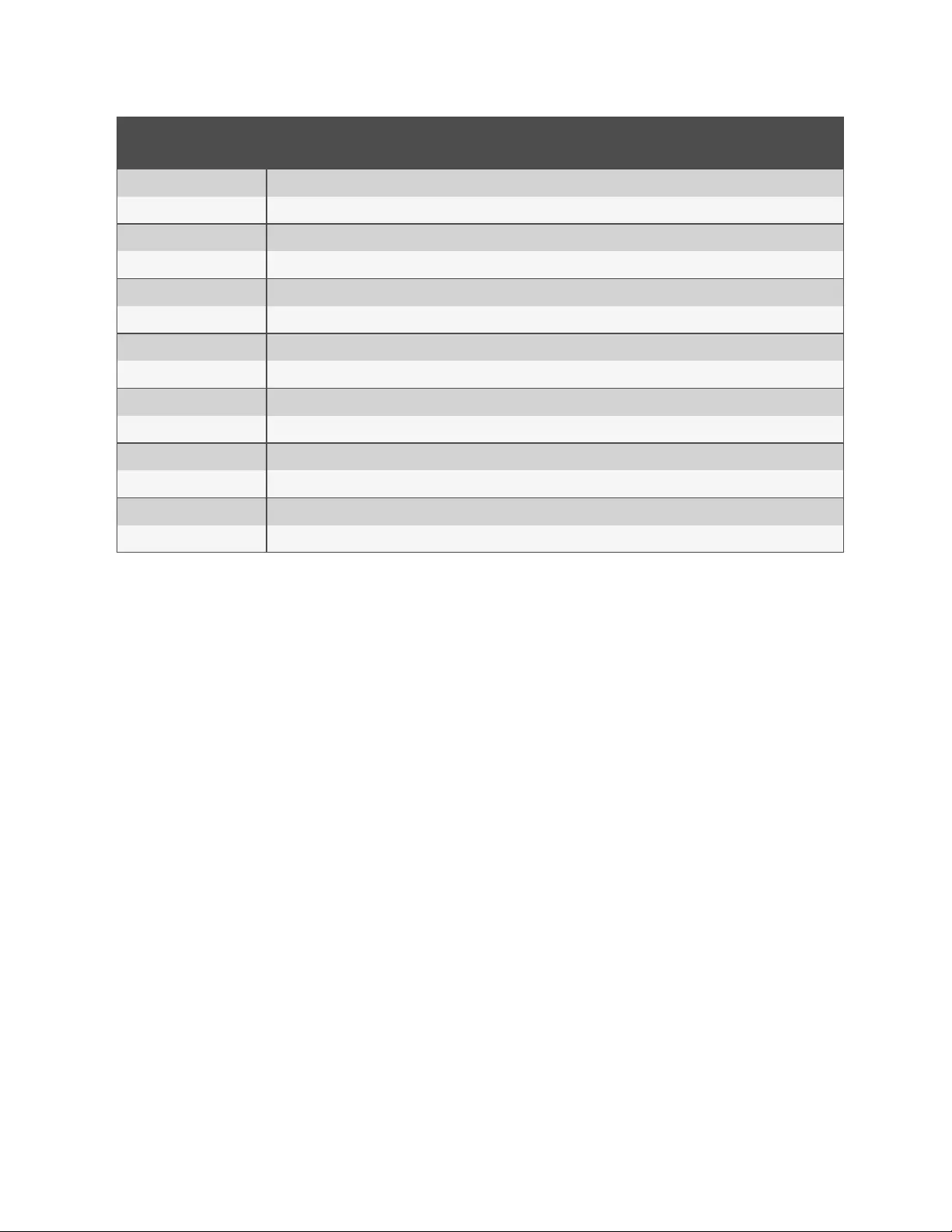
UPS (Pre-installed in
rack): GXT5-6000IRT5UXLE
Environmental
Operating Temperature 0°C to 40°C (32°F to 104°F) (no derating)
Storage Temperature -15°C to 40°C (5°F to 104°F)
Relative Humidity 0 – 95% non-condensing
Operating Elevation Up to 3,000 m (9,842.5 ft) at 25°C (77°F) without derating
Audible Noise <55 dBA,at 1 meter from the front, <50 dBA, at 1 meter from rear or sides
Agency
Safety IEC62040-1:2008 version, GS mark
EMI/EMC/C-Tick EMC IEC/EN/AS 62040-2 2nd Ed (Cat 2 – Table 6)
ESD IEC/EN EN61000-4-2, Level 4, Criteria A
Radiated Susceptibility IEC/EN EN61000-4-3, Level 3, Criteria A
Electrical Fast Transient IEC/EN EN61000-4-4, Level 4, Criteria A
Surge Immunity IEC/EN EN61000-4-5, Level 4, Criteria A
Transportation ISTA Procedure 1E
8 Specifications
58
Vertiv™ VRC-S User Manual
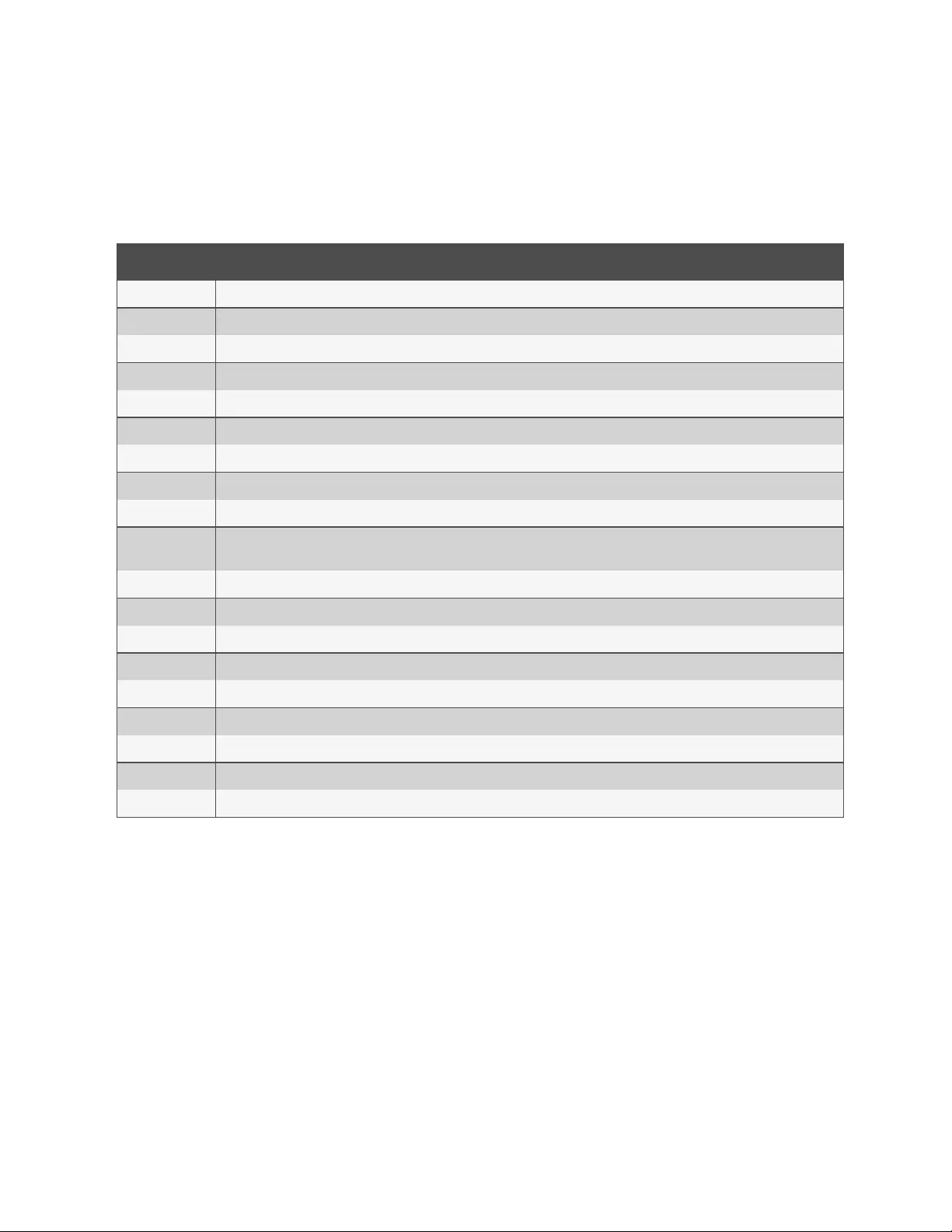
9 Appendices
Appendix A: Startup Checklist Vertiv™ VRC-S
Completed Item
There is front, rear and overhead clearance of 3 ft. (0.9 m) for unit access and maintenance.
Unit is level.
Heaviest equipment is installed nearest the bottom of the cabinet, but not sitting on the Vertiv™ VRC
All fasteners and fittings are firmly secured.
Vertiv VRC is oriented correctly in the rack cabinet: cool, supply air is at the front and hot, return air is at the back.
Foreign materials are removed from the rack (shipping material, packaging, tools, etc.)
Condensate-drain line is properly connected to the pump and to a drain or receptacle and has no kinks.
Intake and exhaust airflow is unobstructed
External ventilation is adequate to supply makeup air for the Vertiv VRC. (System is not closed.)
External air is within a temperature range of 64.4°F-86°F (18°C-30°C), condensing and less than 90% relative humidity (non-
condensing).
Exhaust air duct is connected securely to the Vertiv VRC and to either an external area or other space for cooling.
Rack spaces are filled with equipment or with blocking panels.
Power-supply voltage meets the rated voltage on the unit nameplate.
Communication and control cables are firmly connected.
Alarm should be active to prevent backup fan from starting unnecessarily.
No alarms or warnings are displayed.
Unit is operating without vibration or noise, and air is flowing.
System is operating within range of the set parameters.
Door contact is working properly.
9 Appendices 59
Vertiv™| VRC-S User Manual

9 Appendices
60
This page intentionally left blank
Vertiv™ VRC-S User Manual

Vertiv™| VRC-S User Manual
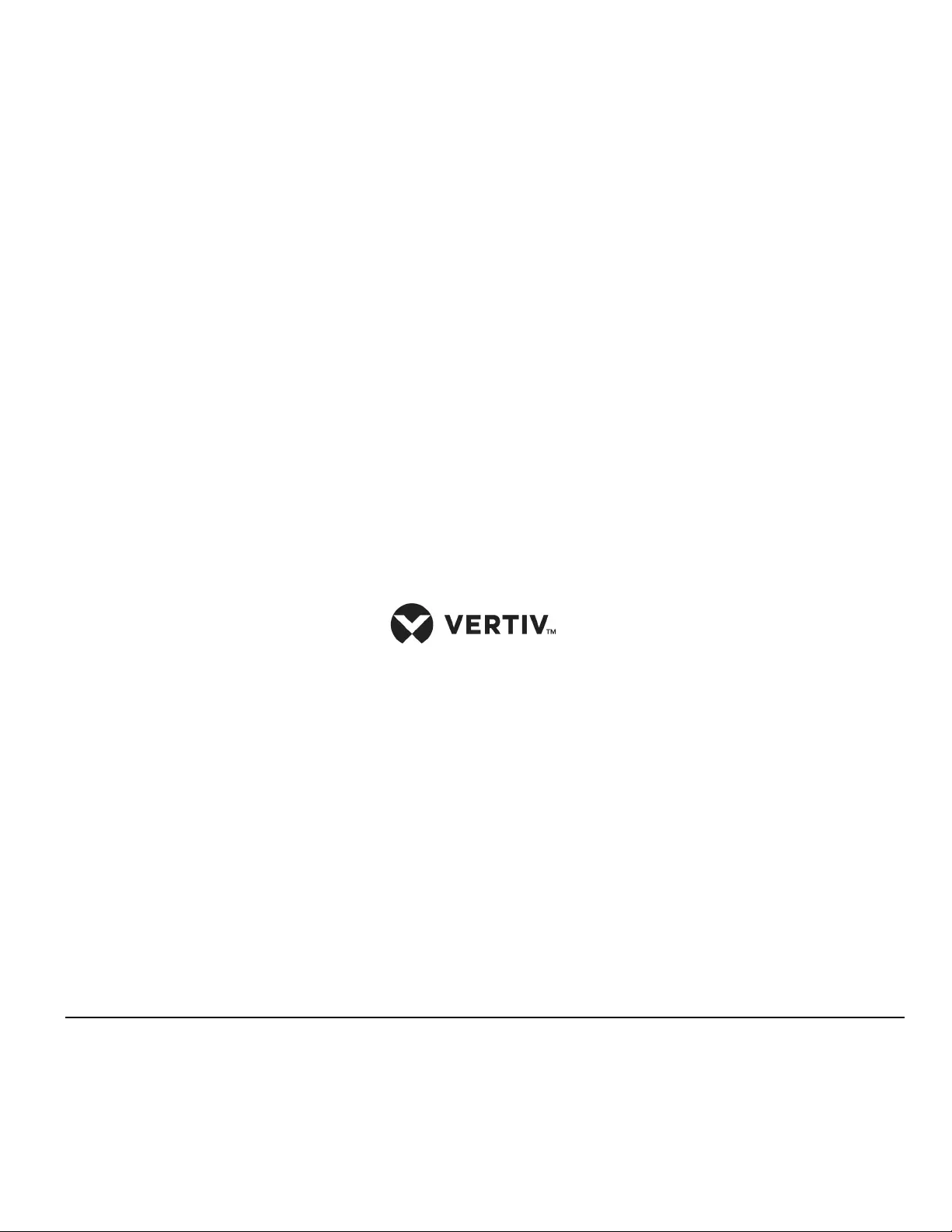
Vertiv.com | Vertiv Headquarters, 1050 Dearborn Drive, Columbus, OH, 43085, USA
© 2021 Vertiv Group Corp. All rights reserved. Vertiv™ and the Vertiv logo are trademarks or registered trademarks of Vertiv Group Corp. All
other names and logos referred to are trade names, trademarks or registered trademarks of their respective owners. While every precaution has
been taken to ensure accuracy and completeness here, Vertiv Group Corp. assumes no responsibility, and disclaims all liability, for damages
resulting from use of this information or for any errors or omissions. Specifications, rebates and other promotional offers are subject to change at
Vertiv’s sole discretion upon notice.
SL-07003_REVC_02-21