Xtorm 1200 mAh, Lightning User Manual
Displayed below is the user manual for 1200 mAh, Lightning by Xtorm which is a product in the Power Banks category. This manual has pages.
Related Manuals
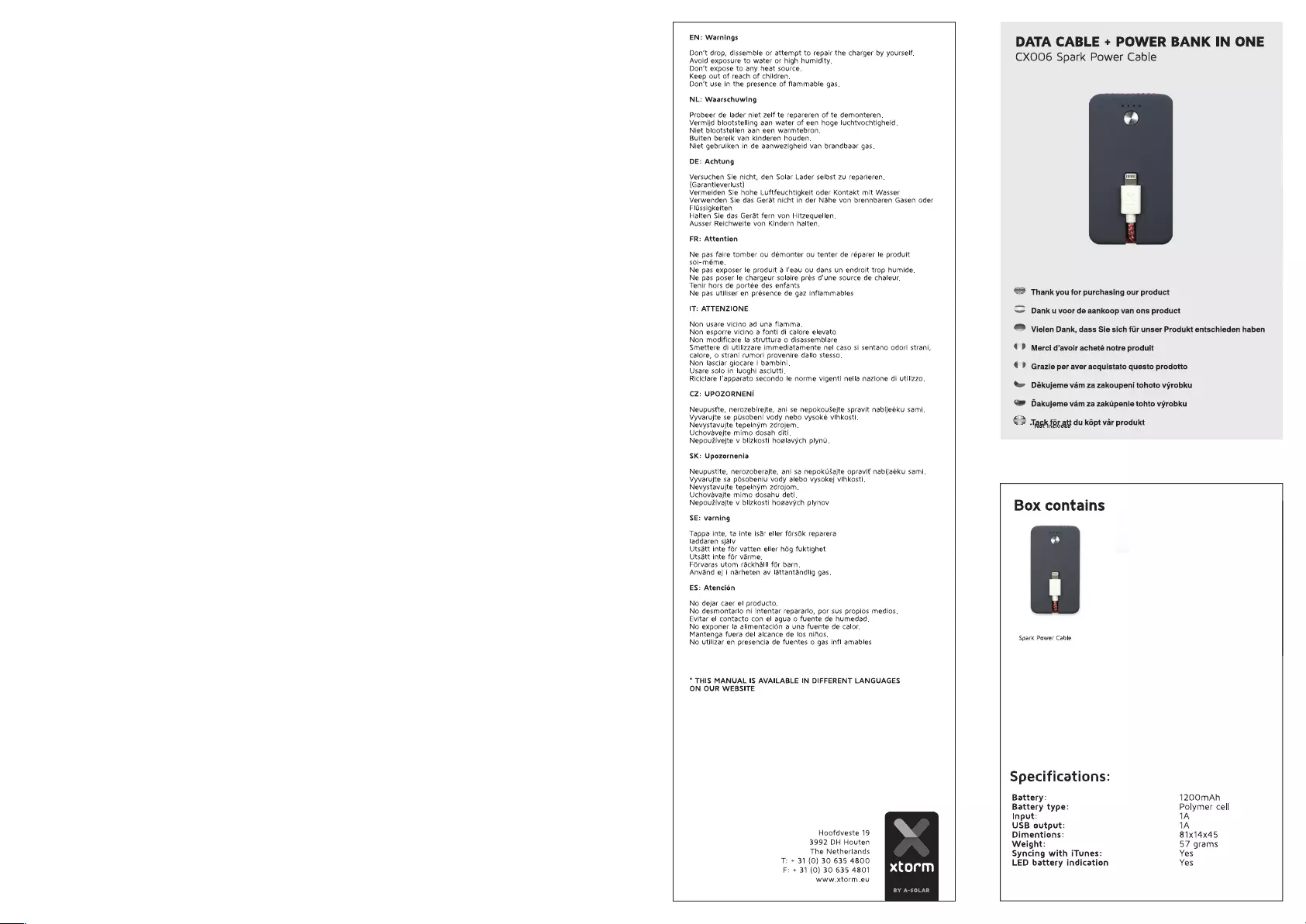
EN:
Warnings
Don’t
drop,
dissemble
or
attempt
to
repair
the
charger
by
yourself.
Avoid
exposure
to
water
or
high
humidity.
Don’t
expose
to
any
heat
source.
Keep
out
of
reach
of
children.
Don’t
use
in
the
presence
of
flammable
gas.
NL:
Waarschuwing
Probeer
de
lader
niet
zelf
te
repareren
of te
demonteren.
Vermijd
blootstelling
aan
water
of
een
hoge
luchtvochtigheid.
Niet
blootstellen
aan
een
warmtebron.
Buiten
bereik
van
kinderen
houden.
Niet
gebruiken
in
de
aanwezigheid
van
brandbaar
gas.
DE:
Achtung
Versuchen
Sie
nicht,
den
Solar
Lader
selbst
zu
reparieren.
(Garantieverlust)
Vermeiden
Sie
hohe
Luftfeuchtigkeit
oder
Kontakt
mit
Wasser
Verwenden
Sie
das
Gerat
nicht
in
der
Nahe
von
brennbaren
Gasen
oder
Flussigkeiten
Halten
Sie
das
Gerdt
fern
von
Hitzequellen.
Ausser
Reichweite
von
Kindern
halten.
FR:
Attention
Ne
pas
faire
tomber
ou
démonter
ou
tenter
de
réparer
le
produit
soi-méme.
Ne
pas
exposer
le
produit
4
l'eau
ou
dans
un
endroit
trop
humide.
Ne
pas
poser
le
chargeur
solaire
prés
d'une source
de
chaleur.
Tenir
hors
de
portée
des
enfants
Ne
pas
utiliser
en
présence
de
gaz
inflammables
IT:
ATTENZIONE
Non
usare
vicino
ad
una
fiamma.
Non
esporre
vicino
a
fonti
di
calore
elevato
Non
modificare
la
struttura
o
disassemblare
Smettere
di
utilizzare
immediatamente
nel
caso
si
sentano
odori
strani,
calore,
o
strani
rumori
provenire
dallo
stesso.
Non
lasciar
giocare
i
bambini.
Usare
solo
in
luoghi
asciutti.
Riciclare
l‘apparato
secondo
le
norme
vigenti
nella
nazione
di
utilizzo.
CZ:
UPOZORNENI
Neupustte,
nerozebirejte,
ani
se
nepokousejte
spravit
nabijeéku
sami.
Vyvarujte
se
pUsobeni
vody
nebo
vysoké
vihkosti.
Nevystavujte
tepelnym
zdrojem.
Uchovavejte
mimo
dosah
diti.
NepouZivejte
v
blizkosti
hoglavych
plynu.
SK:
Upozornenla
Neupustite,
nerozoberajte,
ani
sa
nepokuajte
opravit
nabijaéku
sami.
Vyvarujte
sa
pdsobeniu
vody
alebo
vysokej
vihkosti.
Nevystavujte
tepelnym
zdrojom.
Uchovavajte
mimo
dosahu
dett.
NepouZivajte
v
blizkosti
hogavych
plynov
SE:
varning
Tappa
inte,
ta
inte
isar
eller
farsék
reparera
laddaren
sjalv
Utsétt
inte
fér
vatten
eller
hég
fuktighet
Utsdtt
inte
for
varme.
Foérvaras
utom
rdckhalll
for
barn.
Anvénd
ej
i
ndrheten
av
laéttantadndlig
gas.
ES:
Atencién
No
dejar
caer
el
producto.
No
desmontarlo
ni
intentar
repararlo,
por
sus
propios
medios.
Evitar
el
contacto
con
el
agua
o
fuente
de
humedad.
No
exponer
la
alimentacién
a
una
fuente
de
calor.
Mantenga
fuera
del
alcance
de
los
nifios.
No
utilizar
en
presencia
de
fuentes
o
gas
infl
amables
*
THIS
MANUAL
IS
AVAILABLE
IN
DIFFERENT
LANGUAGES
ON
OUR
WEBSITE
Hoofdveste
19
v
3992
DH
Houten
The
Netherlands
T:
+
31
(0)
30
635
4800
F:
+
31
(0)
30
635
4801
www.xtorm.eu
py
4ael
ala)
LS
aS
wy
DATA
CABLE
+
POWER
BANK
IN
ONE
CX006
Spark
Power
Cable
€
Thank
you
for
purchasing
our
product
<
Danku
voor
de
aankoop
van
ons
product
©)
Merci
d’avoir
acheté
notre
produit
@
Vielen
Dank,
dass
Sle
sich
fir
unser
Produkt
entschleden
haben
@)
Grazie
per
aver
acquistato
questo
prodotto
=
Dé&kujeme
vém
za
zakoupeni
tohoto
vyrobku
©
Dakujeme
vam
za
zakdpenie
tohto
vyrobku
<>
Jagk{apatt
du
kopt
var
produkt
Box
contains
Spark
Power
Cable
Specifications:
Battery:
Battery
type:
Input:
USB
output:
Dimentions:
Weight:
Syncing
with
iTunes:
LED
battery
indication
1200mAh
Polymer
cell
1A
81x14x45
57
grams
Yes
Yes
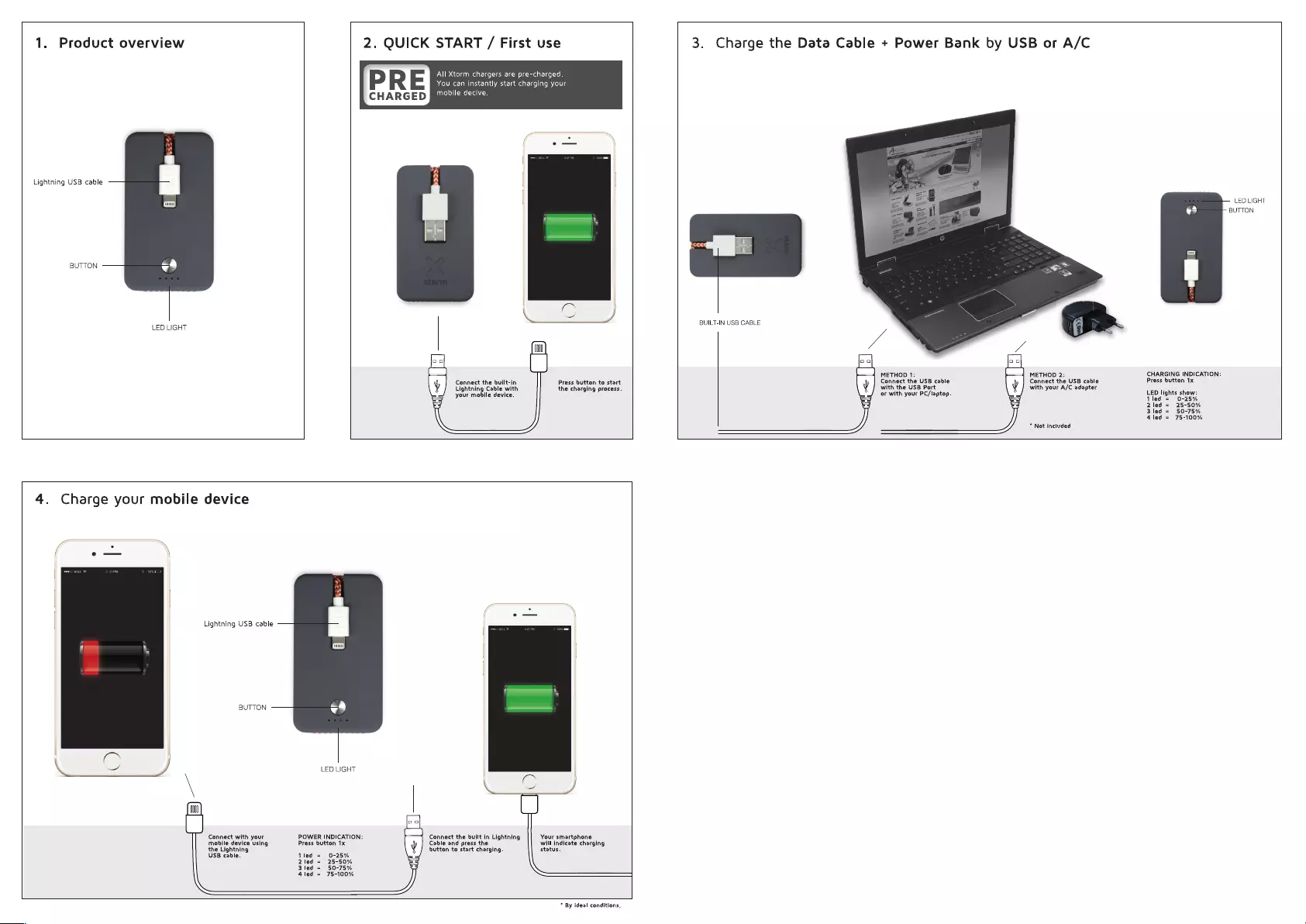
1.
Product
overview
Lightning
USB
cable
BUTTON
LED
LIGHT
2.
QUICK
START
/
First
use
All
Xtorm
chargers
are
pre-charged.
You
can
instantly
start
charging
your
CHARGED
mobile
decive.
Connect
the
built-in
Press
button
to
start
Lightning
Cable
with
the
charging
process.
your
mobile
device.
3.
Charge
the
Data
Cable
+
Power
Bank
by
USB
or
A/C
BUILT-IN
USB
CABLE
LED
LIGHT
BUTTON
METHOD
2:
CHARGING
INDICATION:
Connect
the
USB
cable
Press
button
1x
with
your
A/C
adapter
METHOD
1:
Connect
the
USB
cable
with
the
USB
Port
or
with
your
PC/laptop.
LED
lights
show:
1
led
0-25%
=
25-50%
Bled
=
50-75%
4
led
=
75-100%
*
Not
included
4.
Charge
your
mobile
device
Lightning
USB
cable
BUTTON
LED
LIGHT
Connect
with
your
POWER
INDICATION:
Connect
the
bullt
In
Lightning
Your
smartphone
moblle
device
using
Press
button
1x
Cable
and
press
the
will
Indicate
charging
the
Lightning
button
to
start
charging.
US.
USB
cable.
1led
=
0-25)
2led
=
25-50%
3led
=
50-75%
4led
=
75-100%
*
By
ideal
conditions,