Table of Contents
APC Smart-UPS 5kVA Step-Down Transformer User Manual
Displayed below is the user manual for Smart-UPS 5kVA Step-Down Transformer by APC which is a product in the Voltage Transformers category. This manual has pages.
Related Manuals
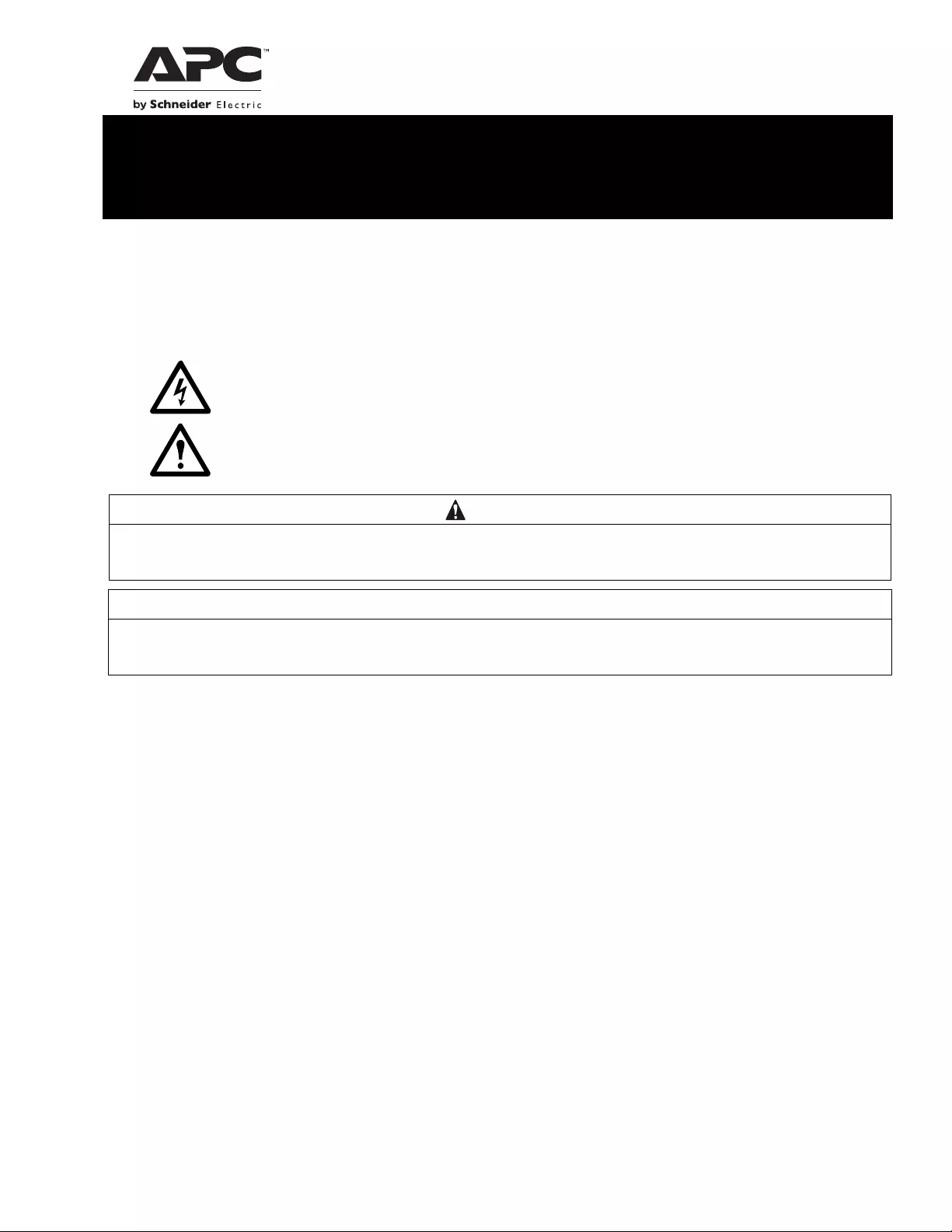
Smart-UPS™On-Line S tep -Down
Transformer SRT5KRMTF
Safety Messages
Read the ins tructions carefully to become familiar with the equipment before attempt ing to instal l, operate , servic e or
main tain the transformer. The following spec ial mess age s may a ppear throughout thi s manua l or on the equipment to
warn of potent ial hazards or to cal l at tention to information that clarifies or simplifies a proc edure.
The addition of thi s sym bol to a Danger or Warning safety lab el i ndicates that an electrical ha za rd exists
which will re sult in personal injury if the instructions are not followed.
The addition of thi s sym bol to a Warning or Caution product safety lab el i ndicates that a hazard exi sts that
can result in injury and p r oduct damage if the instructions are not followed.
In fo rm at ion
Safety Information
• Adhere to all national an d loc al e lectrical cod es.
• All wiring mu st be performed b y a qua lified electrician.
• Changes and modifications to this unit not expressly approved by APC could void the warranty.
• This transformer is intended for indoor use only.
• Do not operate this transfor mer in dir ect sunlight, in contac t with flu ids, or where th ere is exce ssive dust or humidity.
• Be sure the air vents on the transform er are not blocked. A llow adequate space for p roper ventilation.
• For a transform er w ith a fa ctory in stalled power cord, connect the transformer p ower cable directly to an output
receptacle of the UPS. Do not use surge protectors or extension cords.
• The equipment is heavy. Always practice safe lifting techniques adequate for the weight of the equipment.
•
Always install the transformer directly above the UPS in the rack-mount configurations. The UPS must be installed
below the transforme r.
• Always install peripheral equipment above the UPS in rack-mount configurations.
• Additional safety information can be found in the Safety Guide supplied with this unit.
CAUTION
CAUTION indicates a pot entiall y hazardous sit uation whic h, i f not a voided, can result in minor or moderate injury.
NOTICE
NOTICE used to addr ess practi ces not relat ed to physical injury. The safety alert sym bol is not used with this si gnal word.
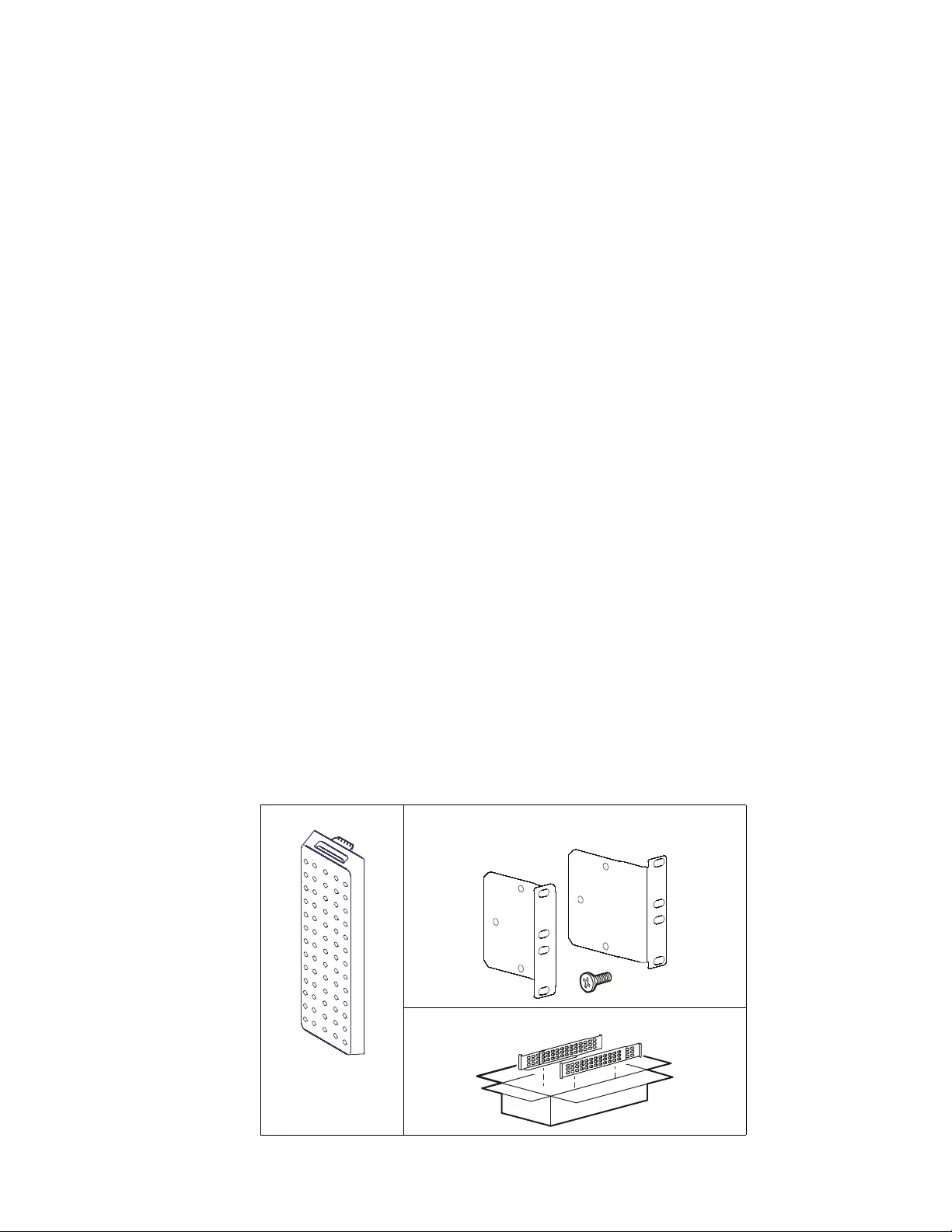
Smart-UPS On-Line Step-Down Transformer SRT5KRMTF2
Electrical safety
• 23 0 V mod els o nly: I n orde r to m aint a in compli an ce w it h t he EMC di rect ive for produc t s so ld i n Eur ope , output cor ds
attached to the transform er must not exceed 10 m eters in leng th.
• The protective earth conductor for the transformer carries the leakage current from the load de vices (computer
equi pm ent) . A n ins ul ate d gr ou nd c onductor is t o be inst a ll ed as par t of the bran ch cir cuit t ha t s uppli e s th e t r ans for me r.
The cond uct or mus t have t he same size and ins ul ati o n mate rial as the gr ounde d and ungrounded bra nch ci r c uit sup pl y
conductors. The conductor w ill typically be green and with or without a yellow stripe.
• The UPS input ground conductor must be properly bonded to protective earth at the service panel.
• If the UPS input power is supplied by a separately derived system, the ground conductor must be properly bonded at
the supply transformer or motor generator set.
General information
• The model and serial numbers are located on a small, rear panel label. For some models, an additional label is located
on the chassis under the front bezel.
• Recycle the package materials or save them for reuse.
FCC Class A radio frequency warning
This equipment has been tested and found to comply with the limits for a Class A digital device, pursuant to part 15 of
the FCC Rules. These limits are intended to provide reasonable protection against harmful interference when the
equipment is operated in a commercial environme n t. This equi pme n t g enerate s, uses, and can rad iate radio fr equency
ener gy and, if not in stal led and used in acco rdan ce with the inst ructi on manual, may caus e harmful inte rferenc e to radio
communic ations. Operation of this equipme n t in a re sidential area is likely to cause ha rm ful interference in which case
the use r w ill be require d to correct the in terference a t his own expense.
Produc t Information
The Smart-UPS™ SRT transfor mer is intended for us e as an isol ati on transformer. Thi s transformer can also funct ion as
a step dow n tr an sfor m e r.
The transformer can be in st alled in a stan dard 19-inch rac k with the supplied rail kit.
Package Contents
Inspe ct t he contents upon receipt . Notify the carr ier a nd dea ler if the unit is damaged.
Front be ze l • 1 pair rack-mount brac kets
• 6 flat head screws to s ecure rack-mount brackets
Rail kit
su04
34a
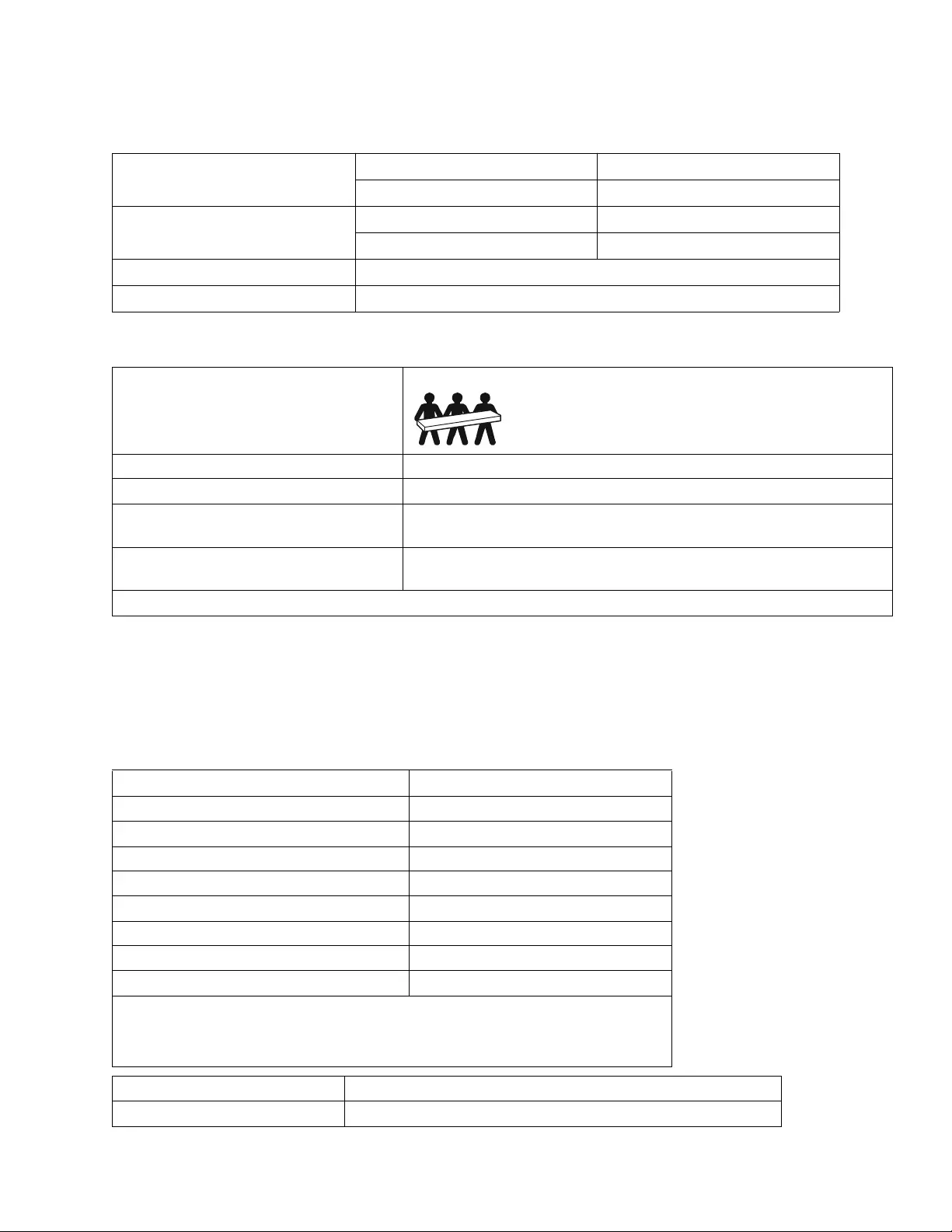
Smart-UPS On-Line Step-Down Transformer SRT5KRMTF 3
Specifications
For additional specificat ions refer to the APC by Schneider Electric web site, www.apc.com.
Environmental
Physical
Electrical
Operation above th e input voltage range may caus e equi pment damage.
Operation below the input voltage range may cause overload or automatic shutdown. When connecting directly to a
branch circuit, check that the line voltage is within specifications. When connecting to the UPS, check that the line
voltage into the UPS is within specifications before transferring to bypass mode.
Temperature Operating 0º to 40º C ( 32º to 104º F )
Storage -15º to 45º C (5º to 113º F)
Maximum Elevation Operating 0 - 3,000 m (0 - 10,000 ft)
Storage 0 - 15,000 m (50,000 ft)
Humidity 0% to 95% relative humidity, non-condensing
Protection Class IP 20 rating
Lif t ing guideline s 32 - 55 kg (70 - 120lb)
Unit weight, without packag ing 54.6 kg (120 lb)
Unit weight, with packag ing 63.6 kg (140 lb)
Unit dimensions without packaging
Height x Width x Depth 130 mm x 432 mm x 719.4 mm
5 in x 17 in x 28.3 in
Unit dimensions with packaging
Height x Width x Depth 330 mm x 610 mm x 960 mm
13 in x 24 in x 37.8 in
The model a nd serial numbe rs ar e on a small label loc ated on the rear pane l.
Installation With Line Cord
Nominal Input Voltag e (Vac) 208 Vac
Nominal Output Voltage (Va c) 120 Vac
Input Voltag e Range (Vac) 185 - 230 Vac *
Input Current Rating 24 A
Line Frequency (Hz) 50/60 Hz
Efficiency 90-95%
M aximum Input Power 5000 VA
M axi mum O ut put Po w e r (VA) 4500 VA
*For conti nuous opera tion bel ow Vin = 205 Vac, the output lo ad mus t be redu ced to l imit
the maxim um i nput current to the amount specified above. Continuous operation above
the maximum specified input current may cause the unit to overheat and shut down.
Contact APC by Schneider Electric for additional information.
Input Power Distribution 3 ft cord with L6-30P
Output Power Distribution (2) 15 A circuits with (4) 5-20R and (2) 15 A circ uits with (2) 5-20R
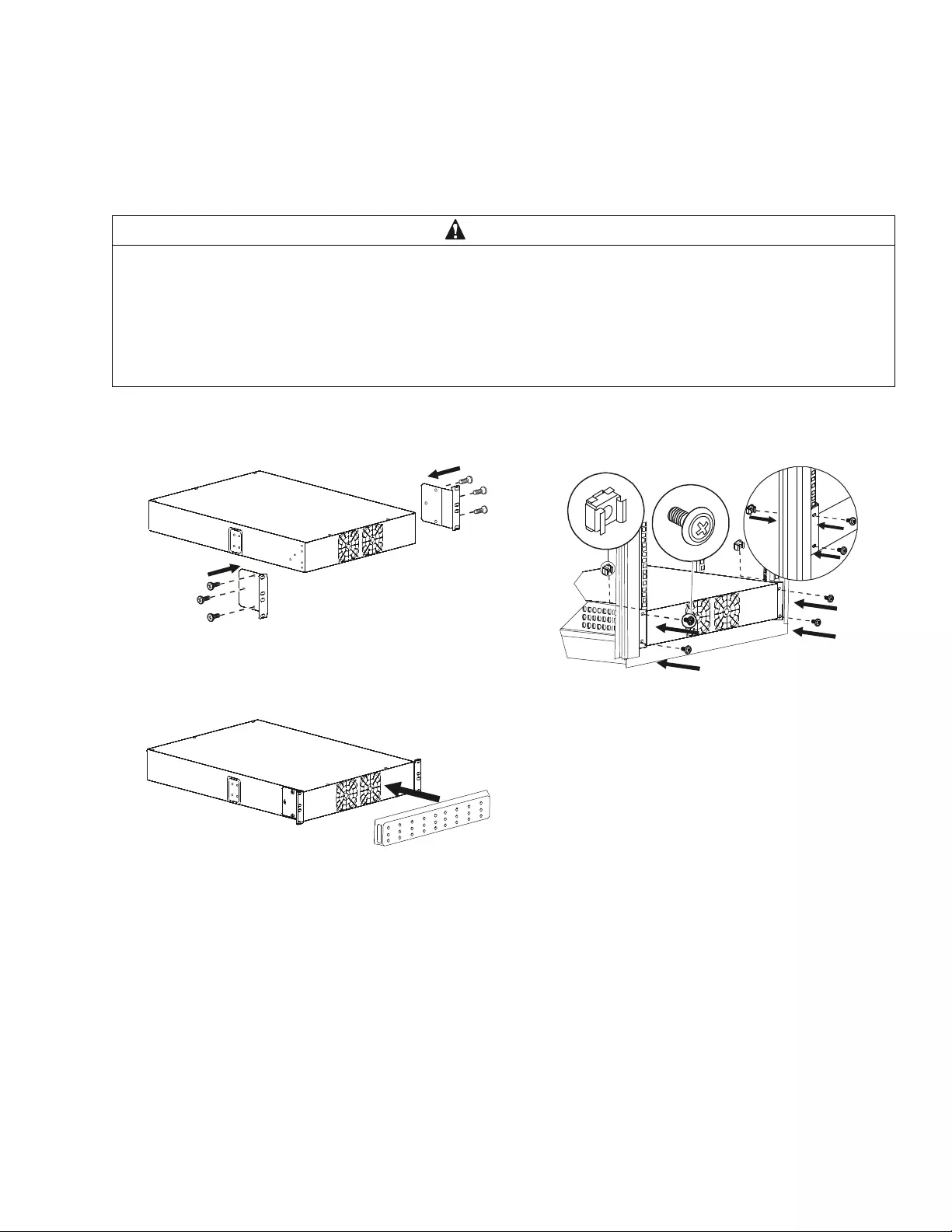
Smart-UPS On-Line Step-Down Transformer SRT5KRMTF4
Rack Installation
Install rails
For details on support rail ins tallation, refer to the instructions in the rail kit.
Install tr ansformer
CAUTION
DAMAGE TO EQUIPMENT OR PERSONNEL
• The equipment is heavy. Always prac ti ce safe lif ting tech niques adequate for the weight of the equi pm ent.
• Always use the recom m ended number of screws t o secure brackets to the UPS and trans former.
• Always instal l the trans for m er above the UPS in the rack.
• Always install the optional bypass panel above the tr ansformer in t he rack.
Failur e to fol low these instr uctions can result in equipment damag e and mi nor or m oderate injur y
suo100
8a
suo1009a
suo1010a
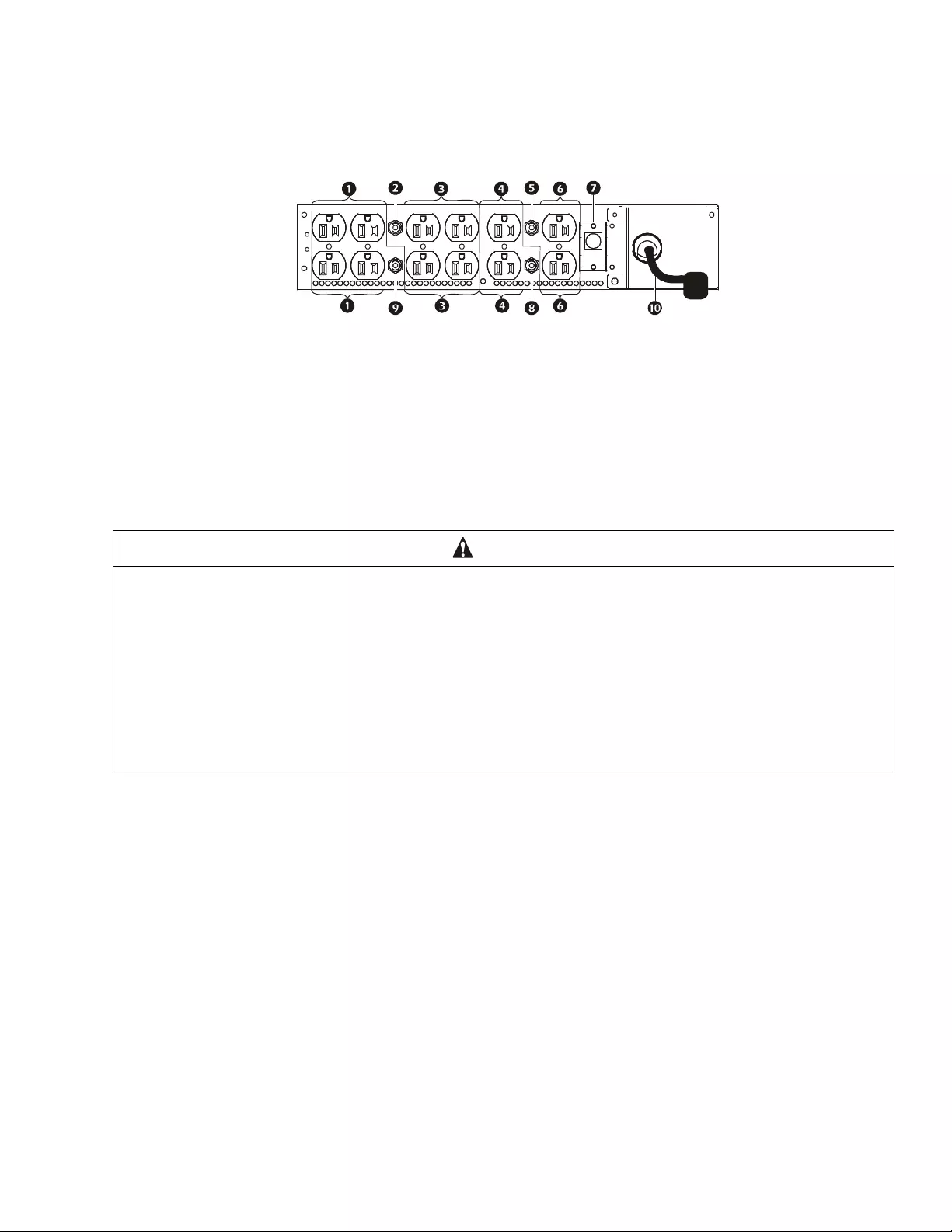
Smart-UPS On-Line Step-Down Transformer SRT5KRMTF 5
Connecting Equipm ent and Power to the
Transformer
Rear panel
Start-Up
1. Check tha t all power is turned OFF.
2. Connect all load equipment to the transformer receptacles.
Note: Each receptacle group is p r otected by a circuit brea ker. A colored label identifies each circuit and the
corresponding breaker.
3. Switch the transformer input circuit breaker ON.
4. Turn on output circuit bre ake rs as needed.
5. Turn on all conn ected equi pment.
Output 15 A Max. Overload protector
Output 15 A Max. Output 15 A Max.
Overload pr otector Output 15 A Max.
Input Overload protector Overload protector
Overload pr otector I nput power cord
CAUTION
DAMAGE TO EQUIPMENT OR PERSONNEL
• Disconnect the mains i nput circ uit breaker befor e installing or serv icing the UPS or transf ormer or connected equipment.
• Disconnect int ernal and exter nal batteries before install ing or servicin g the UPS or conn ected equipment.
• The UPS contains internal and external batt eries that may present a shock hazar d even when disc onnected from th e mains.
• UPS and transformer pl uggable outlets may be energized by remot e or aut om atic contr ol a t any time.
• Disconnect equipment from the UPS and trans for m er before servicing any equi pm ent.
• Do not use the UPS as a safety disconnect.
• Onl y one of t he cooli ng fans ope rate when t he t ransfo rmer temper ature is less than 100° F. The redund ant f an operat es ab ove
100° F or when the mai n fan fails.
Failure to follow the se inst ructions can res ult in equipment damage and mino r or moderate injury
suo1013a

Smart-UPS On-Line Step-Down Transformer SRT5KRMTF6
Service
If the unit requires service, do not return it to the dealer. Follow these steps:
1. Review the Troubleshooting section of the m anual to eliminat e common p r oblems.
2. If the problem persists, contact APC Customer Support through the APC web site, www.apc.com.
a. Note the mode l number and serial number and the date of purchase . The model and serial
numbers are located on the rear panel of the unit and are available through the LCD display on
select models.
b. Call APC Support and a technician will atte mpt to sol ve the problem over the phone. If this is
not possible, the technician will issue a Returne d Material Authori zation Number (RMA#).
c. If t he unit is und er warranty, the repairs are free.
d. Service procedu res and retur ns may vary internat ionally. Refer to the APC web site for countr y
specific instructions.
3. Pack the unit properly to avoi d damage in transit. Never use foam beads f or pac kaging. Damage sustained in
trans it is not covered under warranty.
a. Note: When shipp ing with in the United States, or to the Unite d States always
DISCONNECT ONE UPS BATTERY before shipping in compli ance wi th U.S.
Department of Transportation (D OT) and IATA re gulations. The internal batteries may
remain in the UPS.
b. Batteries may remain connected in the XBP during shipment. Not all units utilize XLBPs.
4. Write the RMA# provided by Customer Support on the outside of the package.
5. Return the unit by insured , prepaid carrier to the address provided by Customer Supp ort.

Smart-UPS On-Line Step-Down Transformer SRT5KRMTF 7
Limited Factory Warranty
Schneider Electric IT Corporati on ( SEIT ) , warrants its pr oducts to be free from defe cts in material s and workm anship
for a period of two (2) years from the date of purc hase. The SEIT obligation under this warranty is limited to repairing
or replacing, at its own sol e option, any such defective pr oducts. Re pair or replacement of a defective product or pa rt
thereof does not exte nd the origi nal warranty period.
This warran ty applies only to the original purchase r who must ha ve properly regi stered th e produc t within 10 days of
purchase. Products may be re gistered online at warranty.apc.com .
SEIT shall n o t be liable und er the wa rranty if its testing and examination disclo se that the all ege d defect in the pr oduct
does not exist or was cause d by end us er or any t hird person misuse, negligence, improper installation, te sting,
operat ion or use of the product contrary to SEIT recommendations of specificati ons. Further, SEIT shall not be liabl e
for defects resu lting from : 1) unau thori zed atte mpts to repai r or modify the produc t, 2) inc orre ct or ina dequat e elect rical
voltage or connection, 3) in appropriate on site operation conditi ons, 4) Acts of God, 5) exposure to the element s , or 6)
theft. In no event shall S EIT have any liabili ty under this warr anty for any product where t he serial number has been
altered, defaced, or removed.
EXCEPT AS SET FORTH ABOVE, THERE ARE NO WARRANTIES, EXPRESS OR IMPLIED, BY
OPERATION OF LAW OR OT HERWISE, APPLICABLE TO PRODUCTS SOLD, SERVICED OR
FURNISHED UNDER THIS AGREEMENT OR IN CONNECTION HEREWITH.
SEIT DISCLAIMS ALL IMPLIED WARRANTIES OF MERCHANTABILITY, SATISFACTION AND
FITNESS FOR A PARTICULAR PURPOSE.
SEIT EXPRESS WARRANT IES WILL NOT BE ENLARG ED, DIMINISHED, OR AFFECTED BY AND NO
OBLIGAT ION OR LI ABILITY WILL ARISE OUT OF, SEIT RENDERING OF TECHNICAL OR OTHER
ADVICE OR SERVICE IN CONNECTION WITH THE PRODUCTS.
THE FOREGOING WARRANTIES AND RE MEDIES ARE EXCLUSIVE AND IN LIEU OF AL L OTHER
WARRA NTIES AND REM E DIES. TH E WARRANTIES SET FORTH ABOVE CONSTITUT E SEIT’S SOLE
LIABILITY AND PURCHASER EXCLUSIVE REMEDY FOR ANY BREACH OF SUCH WARRANTIES.
SEIT WARRANTIES EXTEND ONLY TO ORIGINAL PURCHASER AND ARE NOT EXT ENDED TO ANY
THIRD PARTIES.
IN NO EVENT SHALL SEIT, ITS OFFICERS, DIRECTORS, AFFILIATES OR EMPLOYEES BE LIABLE
FOR ANY FORM OF INDIRECT, SPECIAL, CONSEQUENTIAL OR PUNITIVE DAMAGES, ARISING
OUT OF THE USE, SERVICE OR INS TALLATION OF THE PRODUCTS, WH ETHER SUCH DAMAGES
ARISE IN CONTRACT OR TORT, IRRESPECTIVE OF FAULT, NEGLIGENCE OR STRICT LIABILITY
OR WHETHER SEIT HAS BEEN ADVISED IN ADVANCE OF THE POSSIBILITY OF SUCH DAMAGES.
SPECI FICAL LY, SEIT IS NO T LIABLE FOR A N Y COSTS, SUCH AS LO ST PR OF ITS OR REVEN UE,
WHETHER DIRECT OR INDIRECT, LOSS OF EQUIPMENT, LOSS OF USE OF EQUIPMENT, LOSS OF
SOFTWARE , LOSS OF DATA, COSTS OF SUBSTITUANTS, CLAIMS BY THIRD PARTIES, OR
OTHERWISE.
NOT HING IN THIS LIMITED WARRAN TY SHALL SEEK TO EXCLUDE OR LIMIT SEIT LIABILITY
FOR DEATH OR PERSONAL INJURY RESULTING FROM ITS NEGLIGENCE OR ITS FRAUDULENT
MISREPRESENTATION OF TO THE EXTENT THAT IT CANNOT BE EXCLUDED OR LIMITED BY
APPLI C A BLE LAW.
To obtain service under warranty you m ust obtain a Returned Material Authorization (R MA) number from customer
support . Custo mers with warranty cl aims iss ues may access the SEIT worldwi de custome r support network through th e
APC web site: www.apc.com. Selec t your cou ntry f rom the count ry sel ecti on drop down menu. Open the Support ta b at
the top of the web page to obtain inform ation for custom er support in your region. Products must be returned with
trans portat ion char ges prepaid and must be acc ompanied by a brief desc ript ion of t he proble m encounte red and proo f of
da te and place o f pu r ch ase.

© 2015 APC by Schneider Electric. A PC, the APC logo, Smart-UPS and Po werChute are owned b y
Sch n eide r Ele ctri c In d ustr ie s S.A .S . or th eir affi liat ed co m p an ies . Al l othe r tr ad em ar k s ar e pro pe rty of
their respective owners. EN 990-547 3A
3/2015
APC by Schneider Electr ic
Worldwide Customer Support
Customer support for this or any othe r APC by Schneider Electric produc t is available at no char ge in any of t he
following ways:
• Visit the APC by Schneider Electric web site, www.apc .c om to acce ss documents in the APC Knowledge
Base and to submit customer support requests.
–www.apc.com (Corporate Headquarters)
Connect to localized APC by Schneider Electric web site for specific countries, each of which provides
customer support inform ation.
–www.apc.com/support/
Global support searching APC Knowledge Base and using e-support.
• Contact the APC by Schnei der Electric Custom er Support Center by teleph one or e-mail.
– Local, country specific centers: go to www.apc.com/support/contact for con tact informati on.
– For inf ormation on how to obtain local customer support, contact the APC by Schneider Electric
representative or other distributor from whom you purchased your APC by Schneider Electric product.