Table of Contents
- General Information
- Safety
- Product Overview
- Configuration
- Installation
- Specifications
- Two-Year Factory Warranty
APC SmartBunker CX 38U 5KVA UPS User Manual
Displayed below is the user manual for SmartBunker CX 38U 5KVA UPS by APC which is a product in the Uninterruptible Power Supplies (UPSs) category. This manual has pages.
Related Manuals
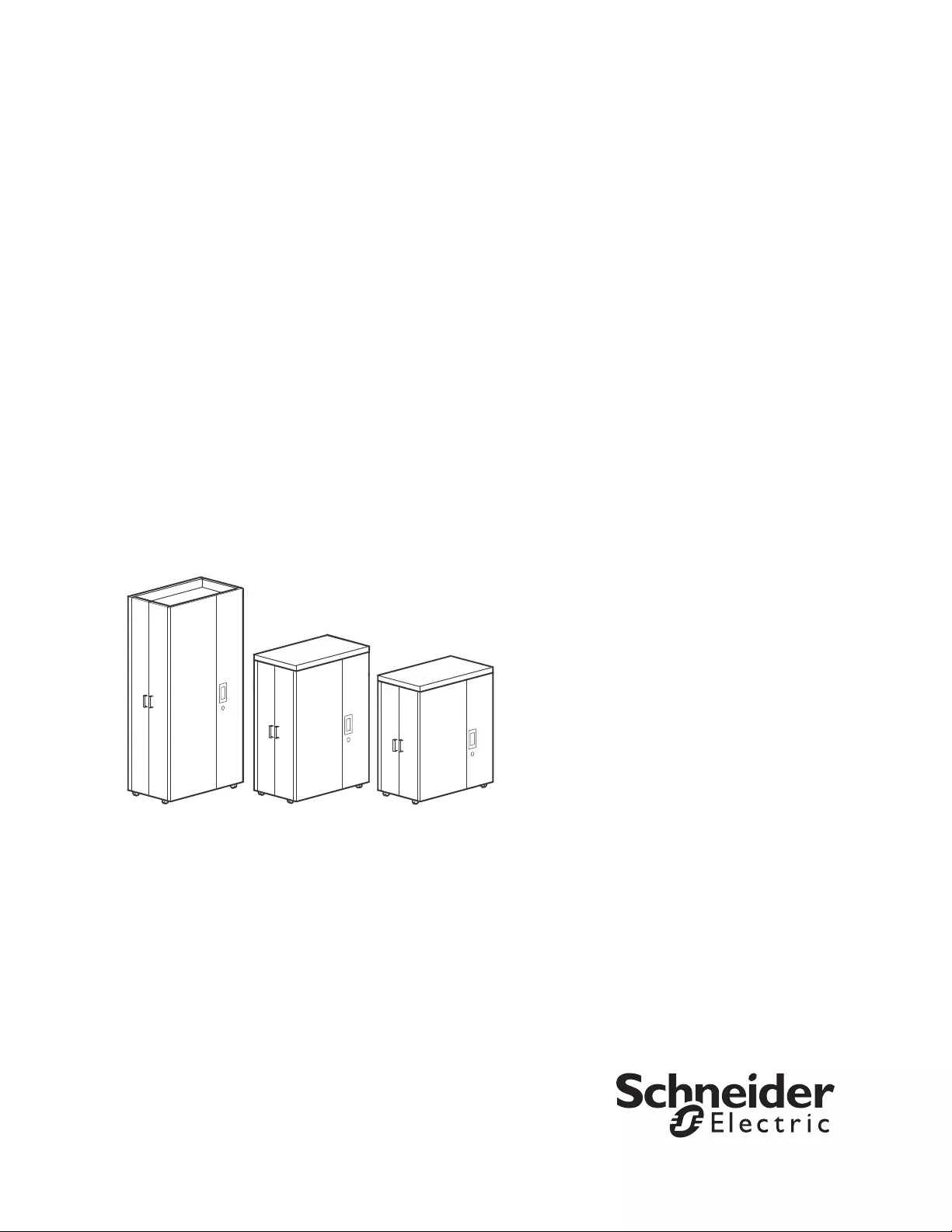
Installation and Customization
NetShelter™ CX Enclosures
990-3594C-001
Publication Date: August 2015

Schneider Electric Legal Disclaimer
The information presented in this manu al is not warranted by Schneider Electric to be authoritative, error free,
or complete. This publication is not meant to be a substitute for a detailed operational and site specific
development plan. Therefore, Schneider Electric assumes no liability for damages, violations of codes,
improper installation, system failures, or any other problems that could arise based on the use of this
Publication.
The information contained in this Publication is provided as is and has been prepared solely for the purpose of
evaluating dat a ce nter design an d con struction. Th is Publication ha s b een comp iled in g ood faith by Schn eider
Electric. However, no representation is made or warranty given, either express or implied, as to the
completeness or accuracy of the information this Publication contains.
IN NO EVENT SHALL SCHNEIDER ELECTRIC, OR ANY PARENT, AFFILIATE OR SUBSIDIAR Y COMPANY
OF SCHNEIDER ELECTRIC OR THEIR RESPECTIVE OFFICERS, DIRECTORS, OR EMPLOYEES BE
LIABLE FOR ANY DIRECT, INDIRECT, CONSEQUENTIAL, PUNITIVE, SPECIAL, OR INCIDENTAL
DAMAGES (INCLUDING, WITHOUT LIMITATION, DAMAGES FOR LOSS OF BUSINESS, CONTRACT,
REVENUE, DATA, INFORMATION, OR BUSINESS INTERRUPTION) RESULTING FROM, ARISING OUT,
OR IN CONNECTION WITH THE USE OF, OR INABILITY TO USE THIS PUBLICATION OR THE CONTENT,
EVEN IF SCHNEIDER ELECTRIC HAS BEEN EXPRESSLY ADVISED OF THE POSSIBILITY OF SUCH
DAMAGES. SCHNEIDER ELECTRIC RESERVES THE RIGHT TO MAKE CHANGES OR UPDATES WITH
RESPECT TO OR IN THE CONTENT OF THE PUBLICATION OR THE FORMAT THEREOF AT ANY TIME
WITHOUT NOTICE.
Copyright, intellectual, an d all other propriet ary rights in the content (includ ing but not limited to sof tware, audio,
video, text, and photogra phs) rests with Schneider Electric or it s licensors. All right s in the content not expressly
granted herein are re served. No rights of any kind are licensed or assigned or shall otherwise pass to persons
accessing this information.
This Publication shall not be for resale in whole or in part.
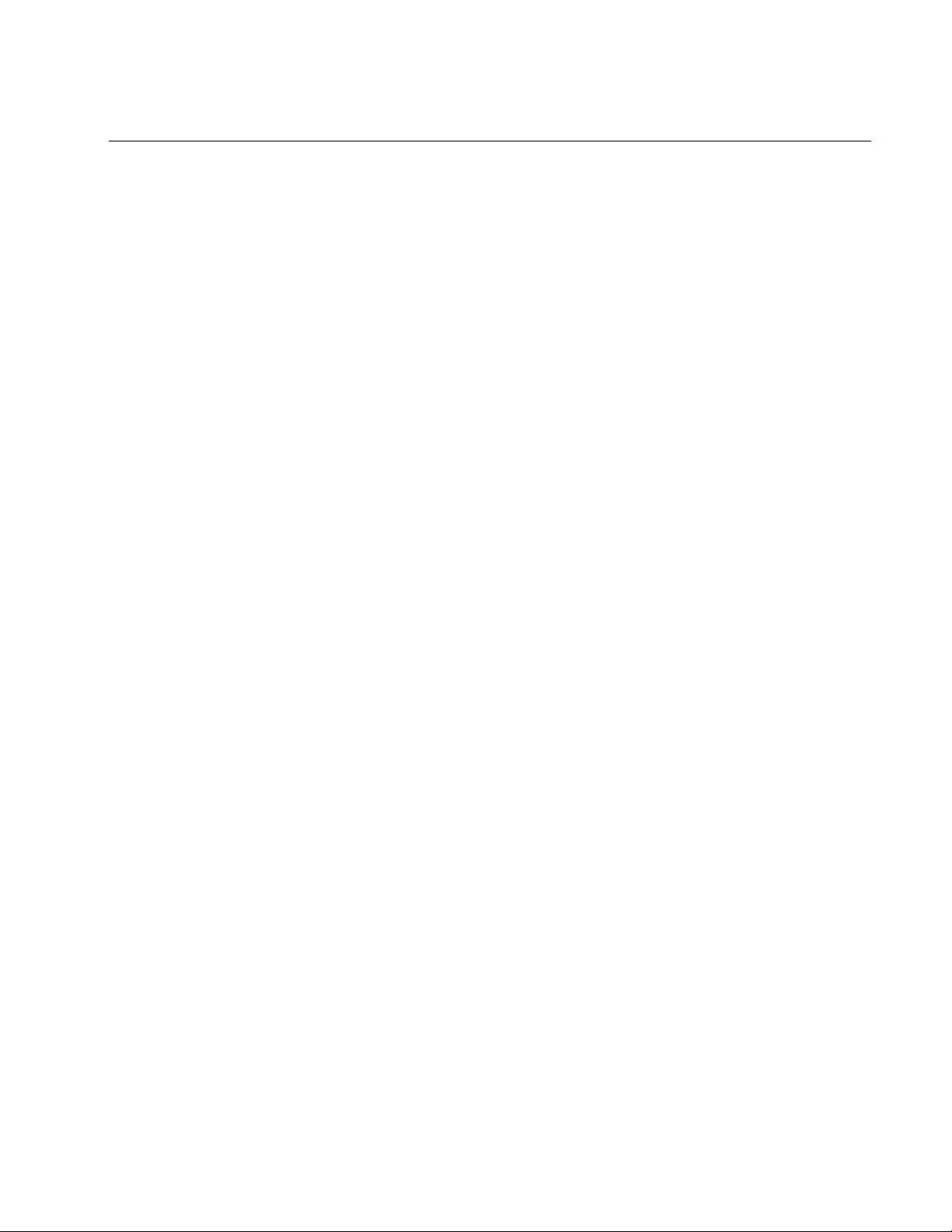
Table of Contents
NetShelter CX Enclosure Installation and Customization i
General Information...............................................................................................1
Important Safety Information . . . . . . . . . . . . . . . . . . . . . . . . . . . . . . . . . . . . . . . . . . . . . . .1
About This Manual . . . . . . . . . . . . . . . . . . . . . . . . . . . . . . . . . . . . . . . . . . . . . . . . . . . . . . .1
Related Documents . . . . . . . . . . . . . . . . . . . . . . . . . . . . . . . . . . . . . . . . . . . . . . . . . . . . . .1
User Comments . . . . . . . . . . . . . . . . . . . . . . . . . . . . . . . . . . . . . . . . . . . . . . . . . . . . . . . . .1
Safety.....................................................................................................................2
Important Safety Instructions . . . . . . . . . . . . . . . . . . . . . . . . . . . . . . . . . . . . . . . . . . . . . . .2
SAVE THESE INSTRUCTIONS . . . . . . . . . . . . . . . . . . . . . . . . . . . . . . . . . . . . . .2
Product Overview...................................................................................................3
Description . . . . . . . . . . . . . . . . . . . . . . . . . . . . . . . . . . . . . . . . . . . . . . . . . . . . . .3
NetShelter CX Enclosures . . . . . . . . . . . . . . . . . . . . . . . . . . . . . . . . . . . . . . . . . .3
Inventory. . . . . . . . . . . . . . . . . . . . . . . . . . . . . . . . . . . . . . . . . . . . . . . . . . . . . . . . . . . . . . .4
Enclosure components . . . . . . . . . . . . . . . . . . . . . . . . . . . . . . . . . . . . . . . . . . . .4
Tools required (not provided) . . . . . . . . . . . . . . . . . . . . . . . . . . . . . . . . . . . . . . . .5
Moving the enclosure . . . . . . . . . . . . . . . . . . . . . . . . . . . . . . . . . . . . . . . . . . . . . . . . . . . . .5
Configuration..........................................................................................................6
Blanking panels . . . . . . . . . . . . . . . . . . . . . . . . . . . . . . . . . . . . . . . . . . . . . . . . . . . . . . . . .6
Front doors and Side Panels . . . . . . . . . . . . . . . . . . . . . . . . . . . . . . . . . . . . . . . . . . . . . . .6
Hinges . . . . . . . . . . . . . . . . . . . . . . . . . . . . . . . . . . . . . . . . . . . . . . . . . . . . . . . . .6
Installation..............................................................................................................8
Installation and Setup. . . . . . . . . . . . . . . . . . . . . . . . . . . . . . . . . . . . . . . . . . . . . . . . . . . . .8
Level the enclosure . . . . . . . . . . . . . . . . . . . . . . . . . . . . . . . . . . . . . . . . . . . . . . .8
Rack stabilization options . . . . . . . . . . . . . . . . . . . . . . . . . . . . . . . . . . . . . . . . . . .9
Fan Module Removal and Installation . . . . . . . . . . . . . . . . . . . . . . . . . . . . . . . . . . . . . . .10
Unlock the fan module . . . . . . . . . . . . . . . . . . . . . . . . . . . . . . . . . . . . . . . . . . . .10
Lock the fan module . . . . . . . . . . . . . . . . . . . . . . . . . . . . . . . . . . . . . . . . . . . . . .10
Open the fan modules . . . . . . . . . . . . . . . . . . . . . . . . . . . . . . . . . . . . . . . . . . . .10
Remove the fan modules . . . . . . . . . . . . . . . . . . . . . . . . . . . . . . . . . . . . . . . . . .11
Install the fan module . . . . . . . . . . . . . . . . . . . . . . . . . . . . . . . . . . . . . . . . . . . . .11

NetShelter CX Enclosure Installation and Customizationii
Rack PDU . . . . . . . . . . . . . . . . . . . . . . . . . . . . . . . . . . . . . . . . . . . . . . . . . . . . . . . . . . . . .12
AP9567 - NEMA . . . . . . . . . . . . . . . . . . . . . . . . . . . . . . . . . . . . . . . . . . . . . . . . .12
AP9568 - IEC . . . . . . . . . . . . . . . . . . . . . . . . . . . . . . . . . . . . . . . . . . . . . . . . . . .12
Specifications . . . . . . . . . . . . . . . . . . . . . . . . . . . . . . . . . . . . . . . . . . . . . . . . . . .12
Electrical . . . . . . . . . . . . . . . . . . . . . . . . . . . . . . . . . . . . . . . . . . . . . . . . . . . . . . .12
Connect the Rack PDU . . . . . . . . . . . . . . . . . . . . . . . . . . . . . . . . . . . . . . . . . . . .12
Vertical Mounting Flanges . . . . . . . . . . . . . . . . . . . . . . . . . . . . . . . . . . . . . . . . . . . . . . . .13
Adjusting the vertical mounting flanges on the side braces . . . . . . . . . . . . . . . .13
Rack Mount Equipment Installation . . . . . . . . . . . . . . . . . . . . . . . . . . . . . . . . . . . . . . . . .14
One U-space on the vertical mounting flange . . . . . . . . . . . . . . . . . . . . . . . . . . .14
Cage nut installation . . . . . . . . . . . . . . . . . . . . . . . . . . . . . . . . . . . . . . . . . . . . . .14
Cage nut removal . . . . . . . . . . . . . . . . . . . . . . . . . . . . . . . . . . . . . . . . . . . . . . . .14
Equipment Planning Guidelines . . . . . . . . . . . . . . . . . . . . . . . . . . . . . . . . . . . . . . . . . . . .15
Internal Enclos ur e Dim en sio ns . . . . . . . . . . . . . . . . . . . . . . . . . . . . . . . . . . . . . . . . . . . . .16
Cable Management. . . . . . . . . . . . . . . . . . . . . . . . . . . . . . . . . . . . . . . . . . . . . . . . . . . . . .17
Rear cable access port . . . . . . . . . . . . . . . . . . . . . . . . . . . . . . . . . . . . . . . . . . . .17
Vertical 0U accessory channels . . . . . . . . . . . . . . . . . . . . . . . . . . . . . . . . . . . . .17
Cable management options for the enclosures . . . . . . . . . . . . . . . . . . . . . . . . .18
Air Circulation . . . . . . . . . . . . . . . . . . . . . . . . . . . . . . . . . . . . . . . . . . . . . . . . . . . . . . . . . .21
Enclosure placement . . . . . . . . . . . . . . . . . . . . . . . . . . . . . . . . . . . . . . . . . . . . .21
Specifications ......................................................................................................22
18, 24, 38U Enclosures. . . . . . . . . . . . . . . . . . . . . . . . . . . . . . . . . . . . . . . . . . . . . . . . . . .22
Two-Year Factory Warranty ................................................................................23
Terms of warranty . . . . . . . . . . . . . . . . . . . . . . . . . . . . . . . . . . . . . . . . . . . . . . . .23
Non-transfe r able wa rr an ty . . . . . . . . . . . . . . . . . . . . . . . . . . . . . . . . . . . . . . . . .23
Exclusions . . . . . . . . . . . . . . . . . . . . . . . . . . . . . . . . . . . . . . . . . . . . . . . . . . . . . .23
Warranty claims . . . . . . . . . . . . . . . . . . . . . . . . . . . . . . . . . . . . . . . . . . . . . . . . .23
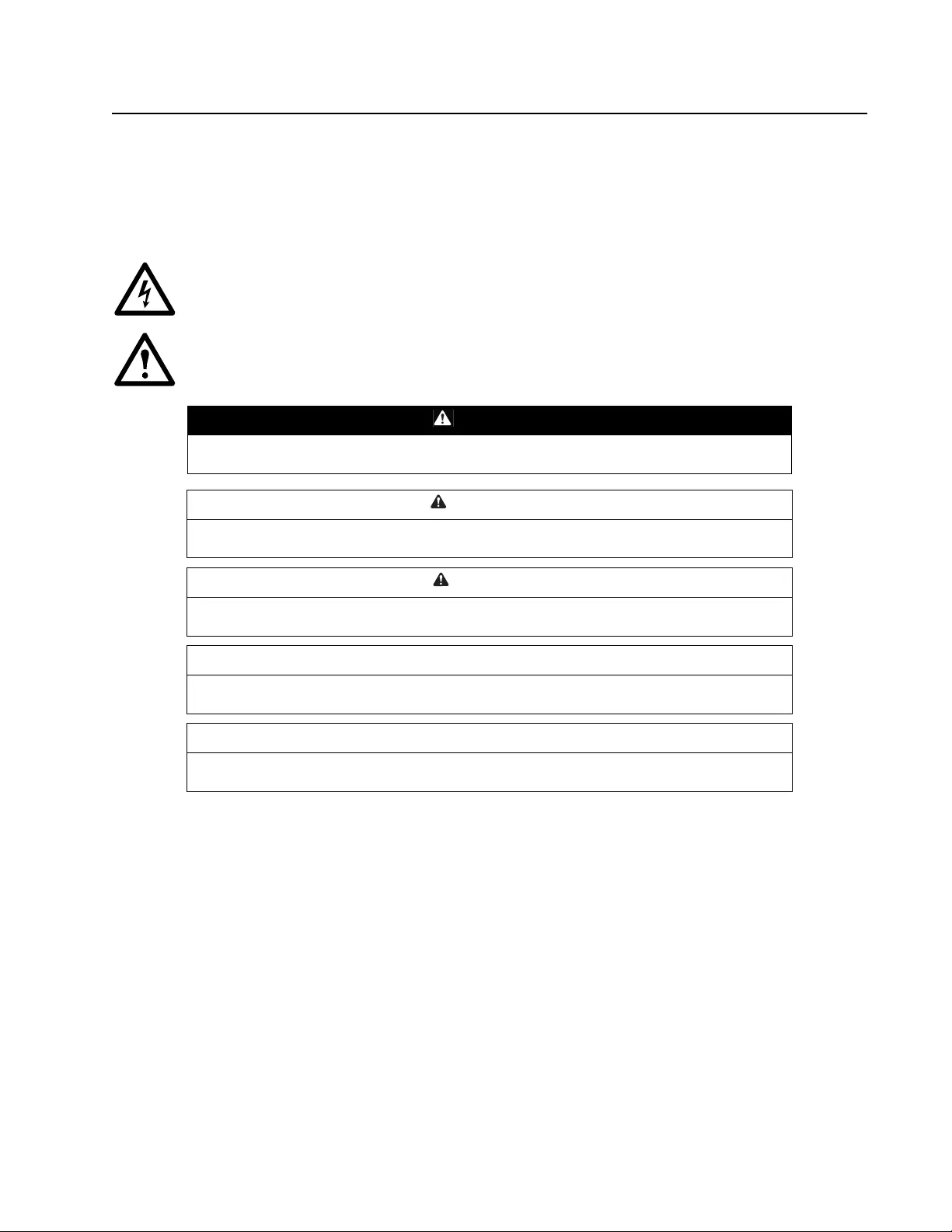
1 NetShelter CX Enclosure Installa tion and Customization
General Information
Important Safety Information
Read the instructions carefully and become familiar with the enclosure before trying to install or maintain it. The
following special messages may appea r throughout this manual or on the enclosure to warn of potential
hazards or to call attention to information that clarifies or simplifies a proc ed u re .
The addition of this symbol to a Danger or Warning safety label indicates that an electrical hazard
exists which will result in personal injury if the instructions are not followed.
This is the safety alert symbol. It is used to alert you to potential personal injury hazards. Obey all
safety messages that follow this symbol to avoid possible injury or death.
About This Manual
This manual is intended for users of the specified Schneider Electric equipment. It contains important safety
warnings and instructions and provides detailed information for proper use of the equipment.
Related Documents
Download technical publications and other te chnical information or look for updates to yo ur manual at our
website at www.schneider-electric.com.
User Comments
Contact www.schneider-electric.com/support. We welcome your comments about this document.
DANGER
DANGER indicates an imminently hazardous situation which, if not avoided, will result in death
or serious injury.
WARNING
WARNING indicates a potentially hazardous situation which, if not avoided, can result in death
or serious injury.
CAUTION
CAUTION indicates a potentially hazardous situation which, if not avoided, can result in minor or
moderate injury.
CAUTION
CAUTION (without alert symbol) indicates a potentially hazardous situation which, if not avoided,
can result in equ ipment damage.
NOTICE
NOTICE addresses practices not related to physical injury including certain environmental
hazards, potential damage or loss of data.
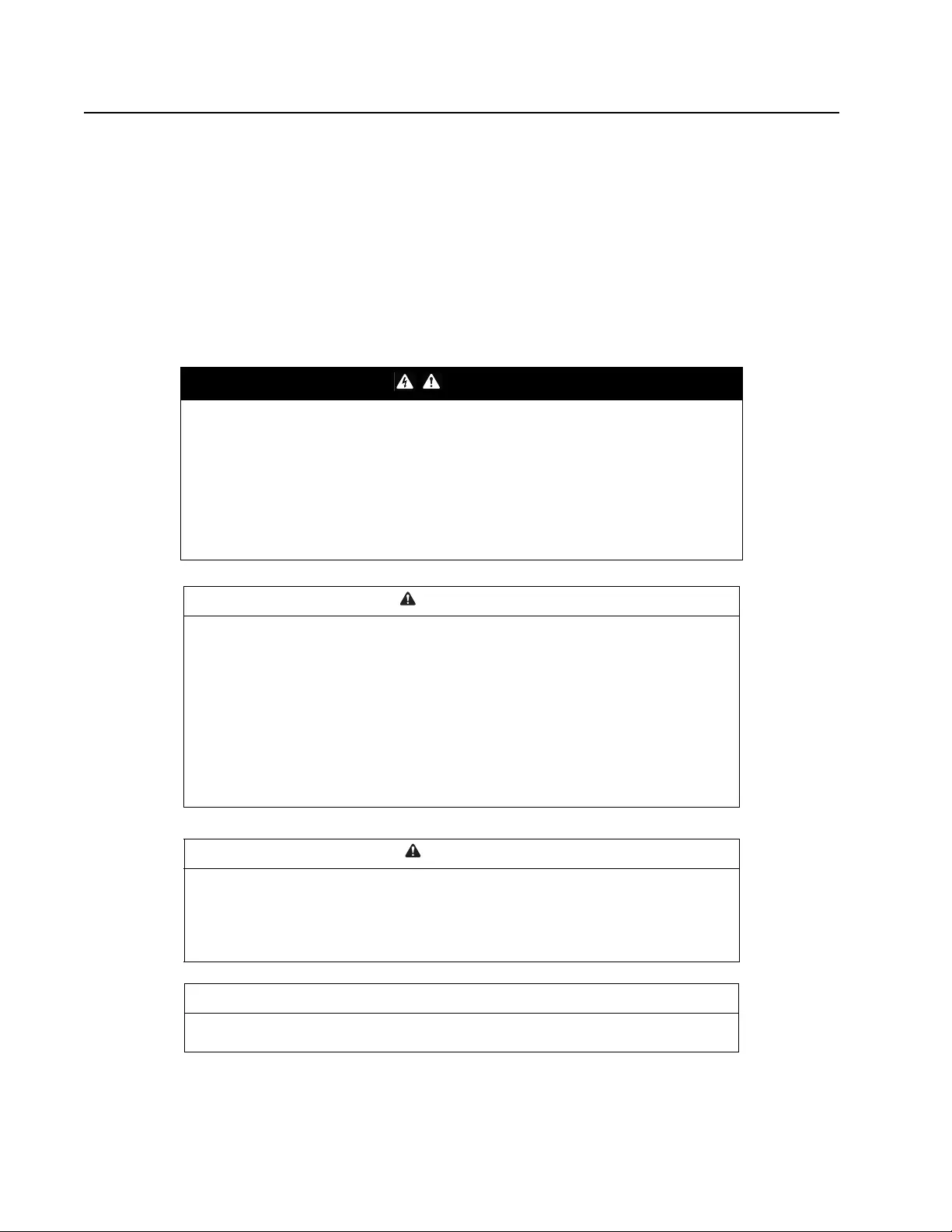
NetShelter CX Enclosure Installation and Customization2
Safety
Important Safety Instructions
SAVE THESE INSTRUCTIONS
This manual contains important instructions that must be followed during installation, operation, and
maintenance of the equipment.
Use caution when moving an em pty enclosur e on its casters. The enclosu re may be unstable when pushed or
pulled from the side. Push the enclosure from the front or back when moving it on its casters. For extra stability,
load 158 kg (350 lbs) of equipment into the bottom of the enclosure before moving it on its casters.
DANGER
HAZARD OF ELECTRIC SHOCK, EXPLOSION, OR ARC FLASH
• Follow all local and nati onal codes when installing the Rack PDU.
• Connect the Rack PDU to the UPS, if installed, or to a single-outlet dedicated circuit
protected by a circuit breaker or fuse with the same current rating as the Rack PDU.
• Power off the UPS or Mains Supply before connecting the Rack PDU.
• The plug or inlet serves as the disconnect for the Rack PDU. Make sure the utility power
outlet for the Rack PDU will be close to the Rack PDU and readily accessible.
Failure to follow these instructions will result in death or serious injury.
WARNING
TIP HAZARD
• Stabilize the enclosure before installing the components.
• Do not extend components on sliding rails out from the enclosure until you have
installed three or more pieces of similar equipment, or the stabilizer plate or bolt-down
brackets are installed.
• Do not extend more than one componen t from the enclosure at a time.
• Load the heaviest components first, and place them toward the bottom of the enclosure
to prevent the enclosure from becoming top-heavy.
Failure to follow these instructions can resu lt in death, serious injury, or
equipment damage.
CAUTION
WEIGHT AND LEVERAGE HAZARD
• Doors and side panels are heavy. Removal or installation requires two people.
• Fan modules are heavy. T wo people are recommended when removing the fan modules
from the enclosures.
Failure to follow these instructions ca n result in injury.
NOTICE
To ensure adequate air movemen t, place the side of the encl osure no closer than six to
eight inches to the wall.
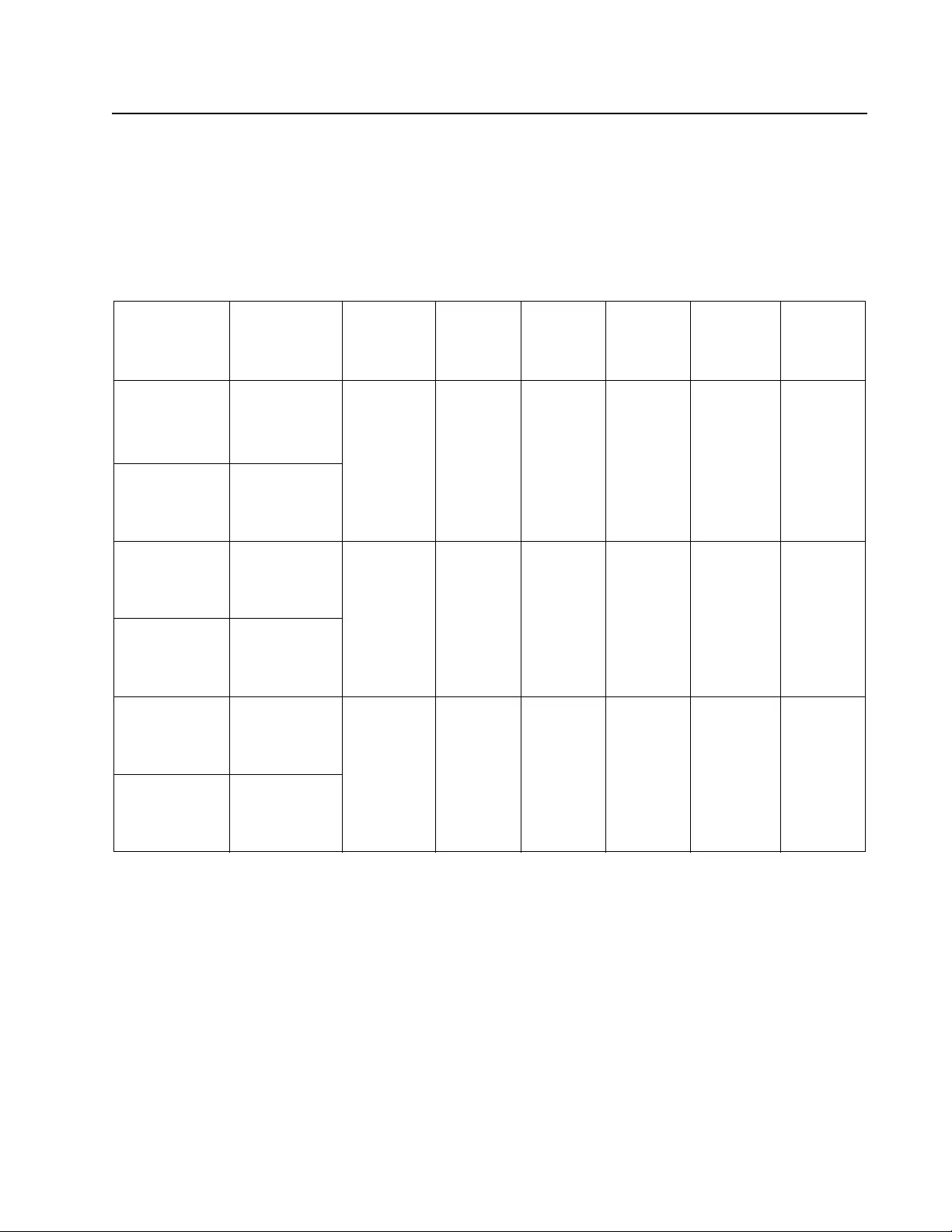
3 NetShelter CX Enclosure Installa tion and Customization
Product Overview
Description
NetShelter CX enclosures are specialized enclosures with integrated cooling, noise dampenin g, and power
distribution for server and network applications in office environments. The enclosures provide storage for
industry-standard (EIA-310), 19 in. rack-mount hardware, which includes servers, voice, data, networking,
internetworking, and Schneider Electric power protection equipment.
NetShelter CX Enclosures
†One U= 44.45 mm (1.75 in.). See “One U-space on the vertical mounting flange” on page 14.
Model Voltage and
Connector Type
Rack
Mounting
Height
Rack
Mounting
Width
mm (in.)
Rack
Mounting
Depth
mm (in.)
External
Enclosure
Height
mm (in.)
External
Enclosure
Width
mm (in.)
External
Enclosure
Depth
mm (in.)
AR4018A
AR4018X429
AR4018X431
AR4018X432
100-120V
NEMA 5-15P
18 U†482
(19) 880
(34.6) 1015
(40) 750
(29.53) 1130
(44.5)
AR4018IA
AR4018IX429
AR4018IX431
AR4018IX432
200-230V
IEC-320 C14
AR4024A
AR4024X429
AR4024X431
AR4024X432
100-120V
NEMA 5-15P
24 U 482
(19) 880
(34.6) 1275
(50.2) 750
(29.53) 1130
(44.5)
AR4024IA
AR4024IX429
AR4024IX431
AR4024IX432
200-230V
IEC-320 C14
AR4038A
AR4038X429
AR4038X431
AR4038X432
100-120V
NEMA 5-15P
38 U 482
(19) 880
(34.6) 1950
(76.8) 750
(29.53) 1130
(44.5)
AR4038IA
AR4038IX429
AR4038IX431
AR4038IX432
200-230V
IEC-320 C14
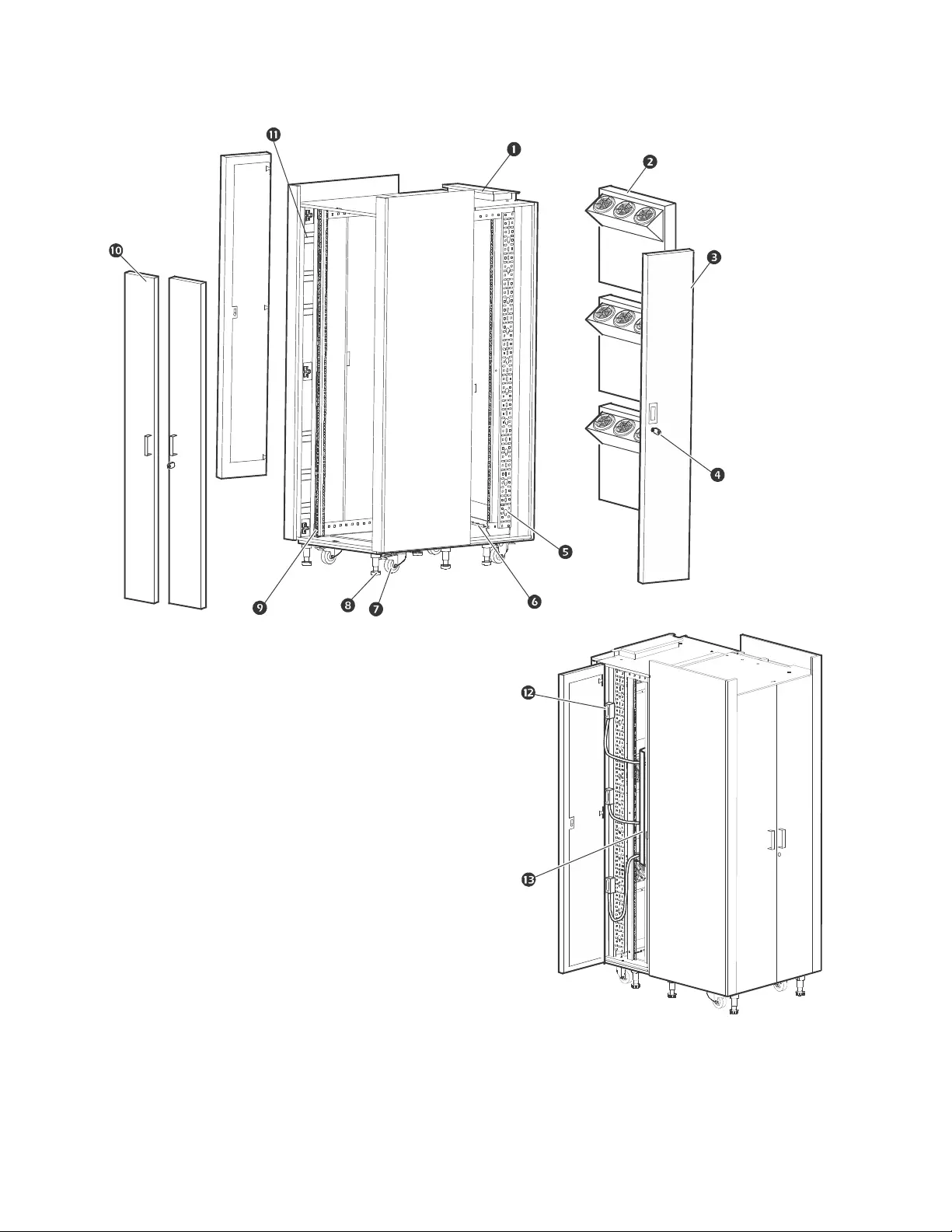
NetShelter CX Enclosure Installation and Customization4
Inventory
Enclosure components
ns2728a
† The leveling feet, door keys, and rack PDU power cord (not
shown) are not inst alled and can be found p acked inside the
enclosure.
Top cable access port Leveling foot (6)†
Fan module (3) Vertical mounting
flange (4)
Side access panel (2) Front door (2)
Key (2)†Airflow opening
Vertical OU accessory
channel (4)
Fan module power
supply (3)
Bottom cable access port Basic Rack PDU (1)
Caster (4)
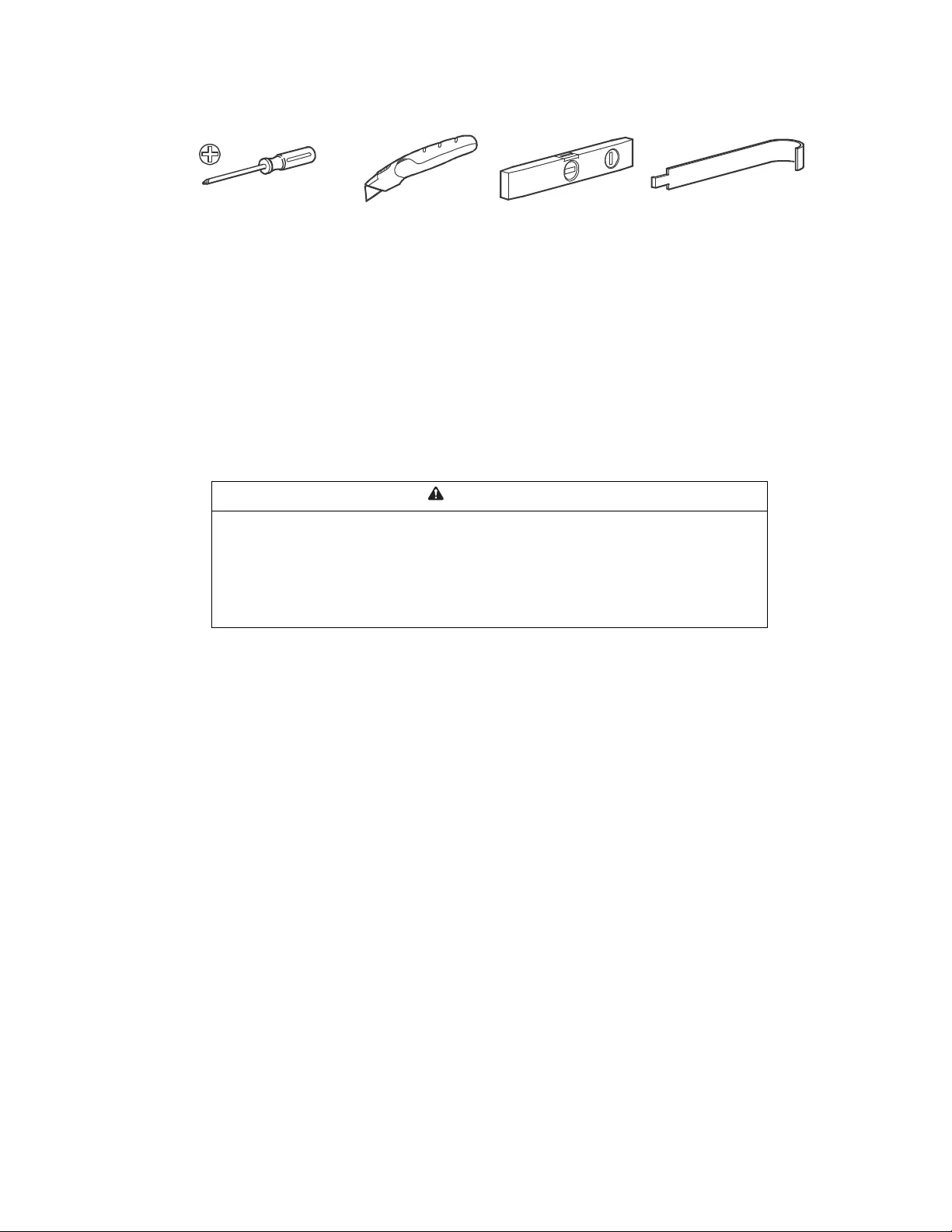
5 NetShelter CX Enclosure Installa tion and Customization
Tools required (not provided)
Moving the enclosure
Casters: The total load on the casters may not exceed 680 kg (1500 lbs) including the weight of the
enclosure. See the enclosure “Specifications” on page 22.
The front wheels have 360 degree rotation for maneuverability. Rear wheels have front-to-back motion for
stability. Push the enclosure from the front or the back, not the sides. the enclosure may be unstable when
pushed from the side. For greater stability, load 159 kg (350 lbs) or more of equipment into the enclosure
before moving it on its casters.
Phillips screwdriver Utility knife Level Cage nut tool
WARNING
TIP HAZARD
• To prevent tipping, push the enclosure from the fron t or back, not the sides.
• For greater stability, load 159 kg (350 lbs) or more in the bottom of the enclosure before
moving.
Failure to follow these instructions can result in death, serious injury, or
equipment damage.
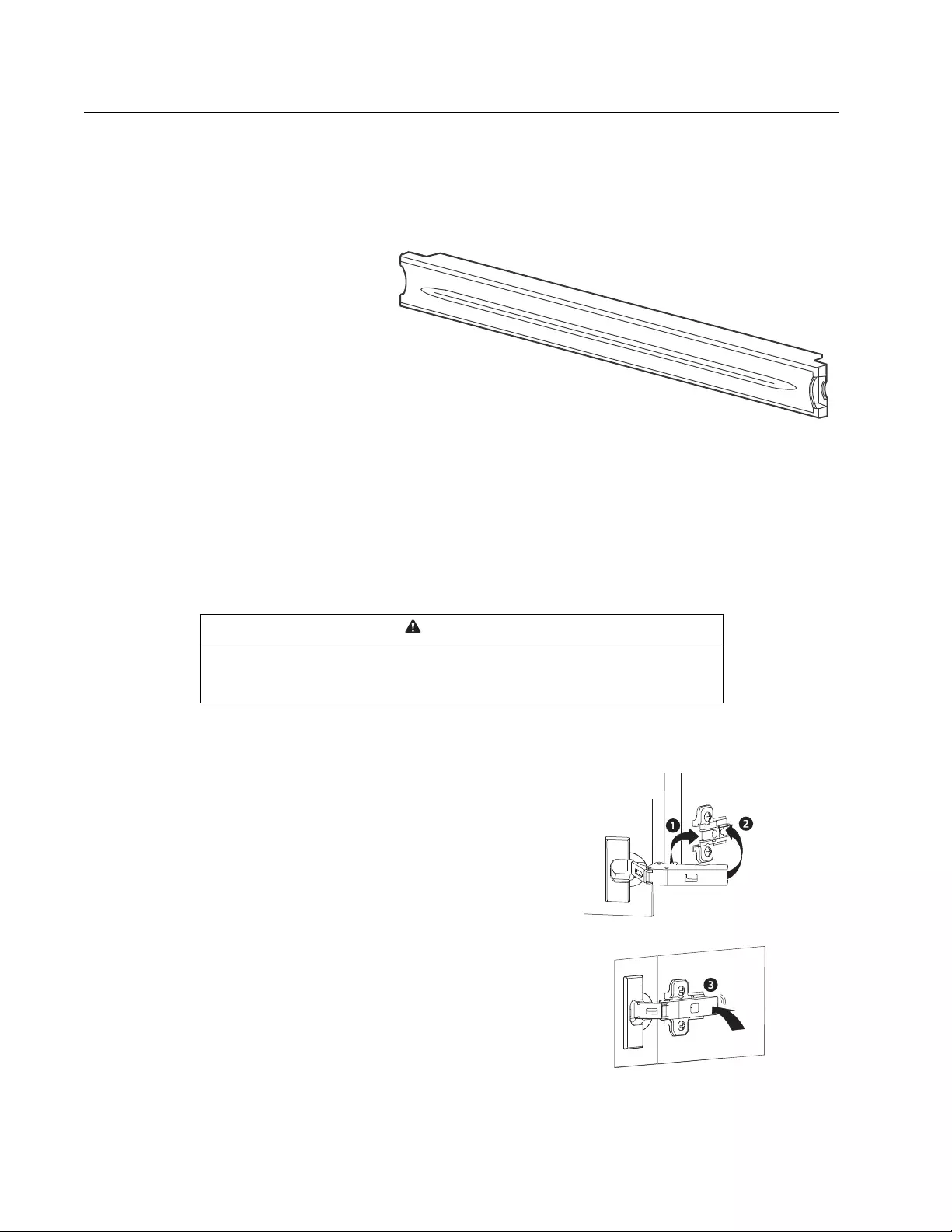
NetShelter CX Enclosure Installation and Customization6
Configuration
Before installing the enclosure, plan the location and space needed to install equipment, and plan the
ergonomics of keyboards and video monitors. Improper airflow could damage installed components.
Blanking panels
Use blanking p anels to close up large open
spaces in th e CX but not to completely seal
the rack. The NetShelter CX works best
when air can travel not just through the
equipment vents, but also above and
below any equipment that generates
thermal energy.
Schneider Electric offers modular, plastic
Airflow Management Blanking Panels that
snap into place without tools (AR8136BLK).
Front doors and Side Panels
The front doors and side panels may be opened or removed to access the interior. Locking side panels offer
additional security and assist with proper airflow within the enclosure. The locking side panel does not ship
locked. To avoid per sonal injury or da mage to the encl osure, one person should support the door or side panel
while another person removes th e door or side panel from its frame.
Hinges
Installation
Slide the hinge on the door or side pane l into the front of
the mounting plate att ached to the inside of the enclosure.
Using finger pressure, press the hinge onto the mounting
plate. The latch will secure with an audible click.
CAUTION
WEIGHT AND LEVERAGE HAZARD
Doors and side panels are heavy. Removal or installation requires two people.
Failure to follow these instructions can result in injury.
CLICK!
ns1969a
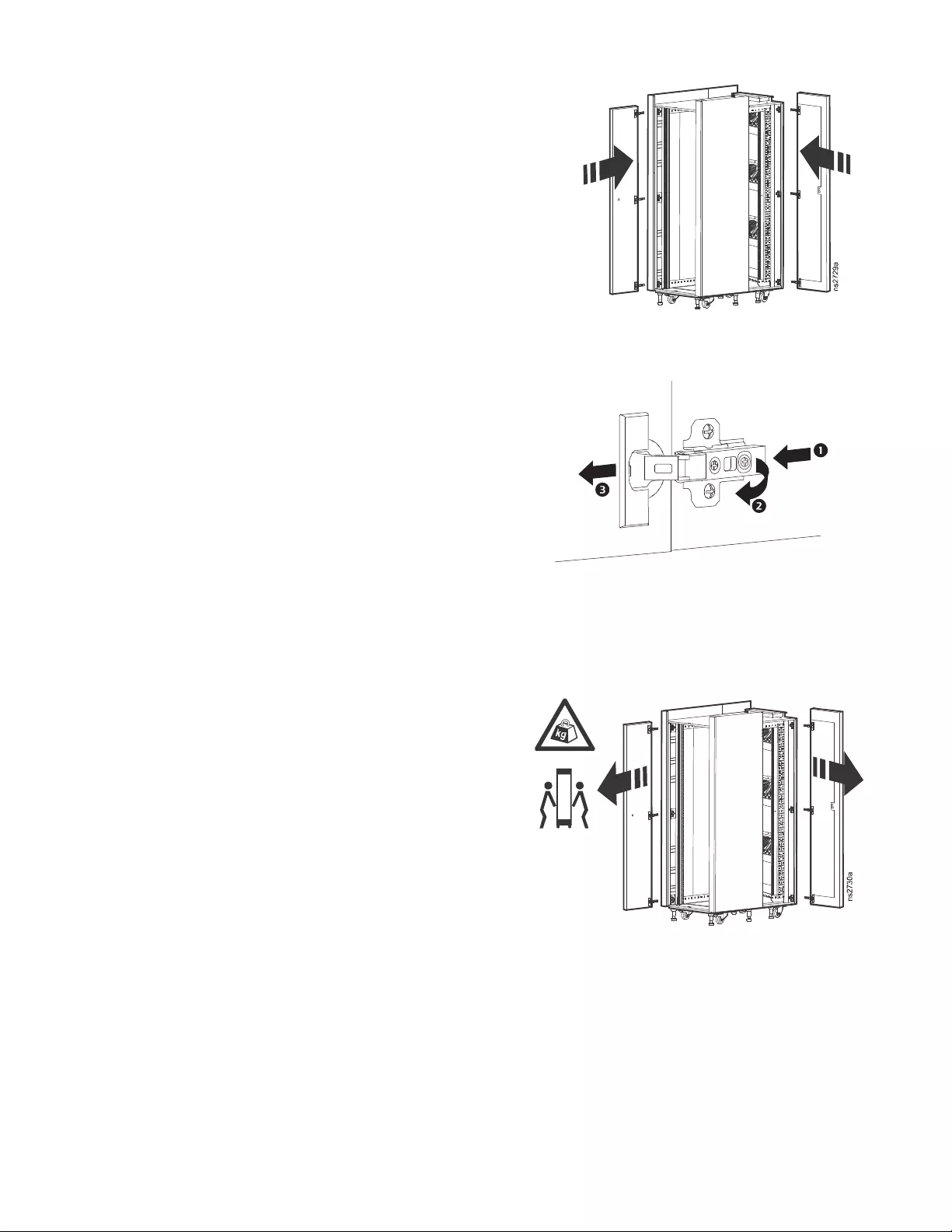
7 NetShelter CX Enclosure Installa tion and Customization
Three hinges are att ached to their mou ntings in the enclo sure to
complete door inst allation. 38 and 24U enclosures have three (3 )
hinges per door. The 18U enclosures have two (2) hinges per
door.
Removal
Press on the hidden latch under the side arm.
Lift the hinge arm off the mounting plate
Slide the latch and door away from the mounting
plate.
When all hinges are det ached from their mountings, the
door can be removed.
ns1968a
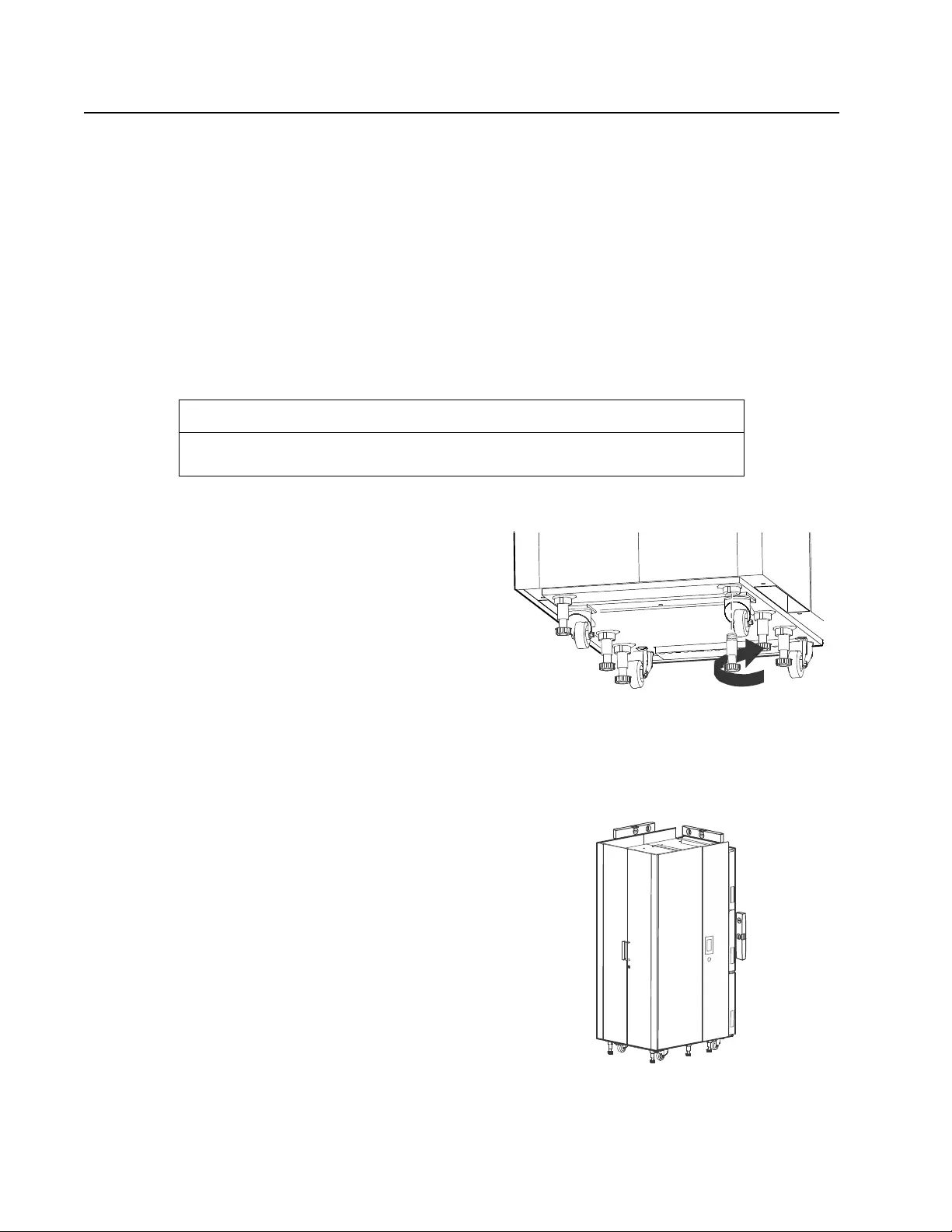
NetShelter CX Enclosure Installation and Customization8
Installation
Installation and Setup
If equipment mounting rails are adjusted from their standard factory installed positions to a deeper position,
such as in a networking application, the leveling feet must be used.
NOTE: The leveling feet are packaged separately and placed in the enclosure. Remove the package
containing the leveling feet from the inside of the enclosure. Screw the leveling feet into the bottom of the
enclosure.
Level the enclosure
Level the enclosure before installing equipment.
Move the enclosure to a level location.
Turn each leveling foot clockwise to extend the
leveling foot until it makes firm contact with the floor.
Use one or more levels (not provided) to adjust each
foot until the enclosure is level and plumb.
NOTICE
Leveling feet provide a stable base if the floor is uneven, but canno t compensate for a
badly sloped surface.
ns2727a
ns2736a
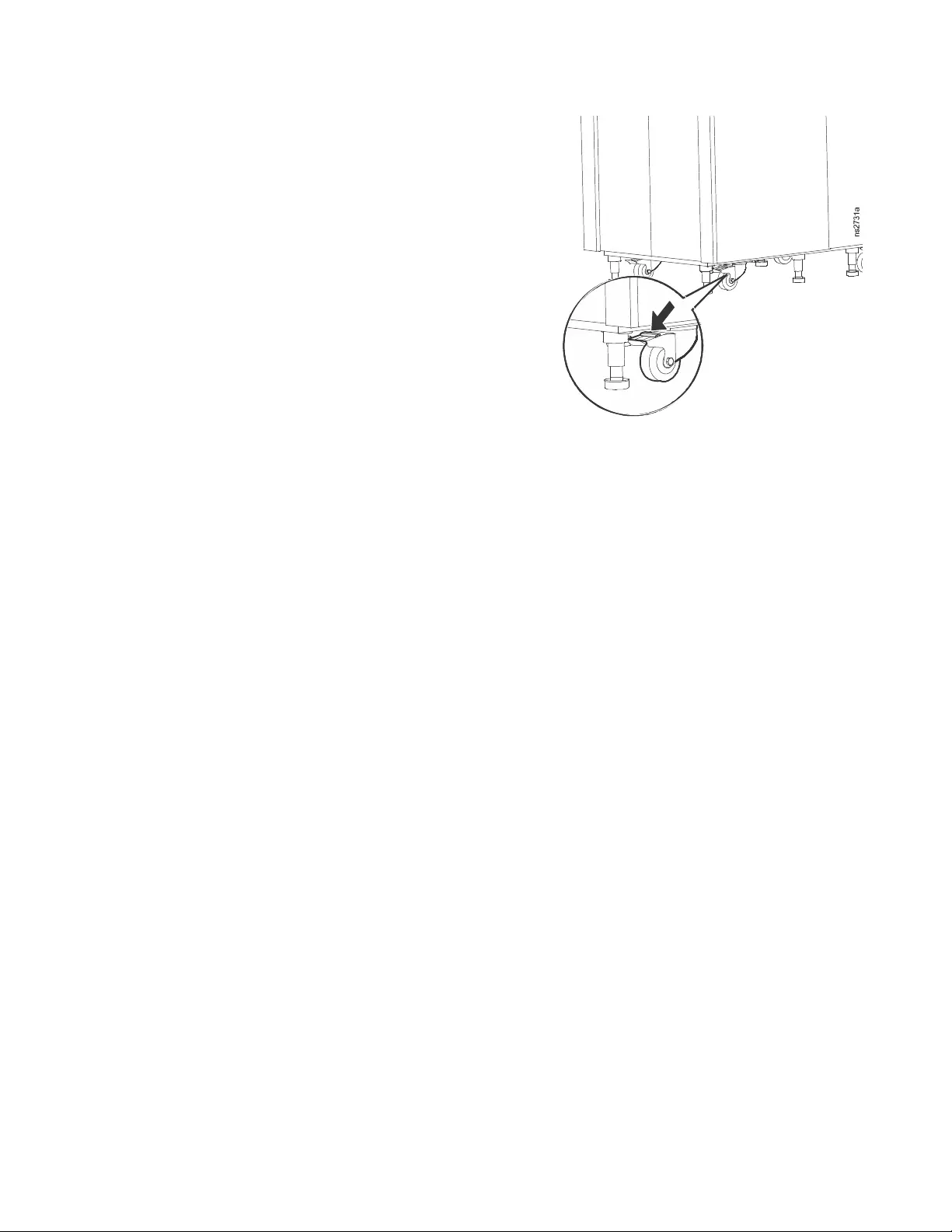
9 NetShelter CX Enclosure Installa tion and Customization
Rack stabilization options
Lock the casters for additional stabilization.
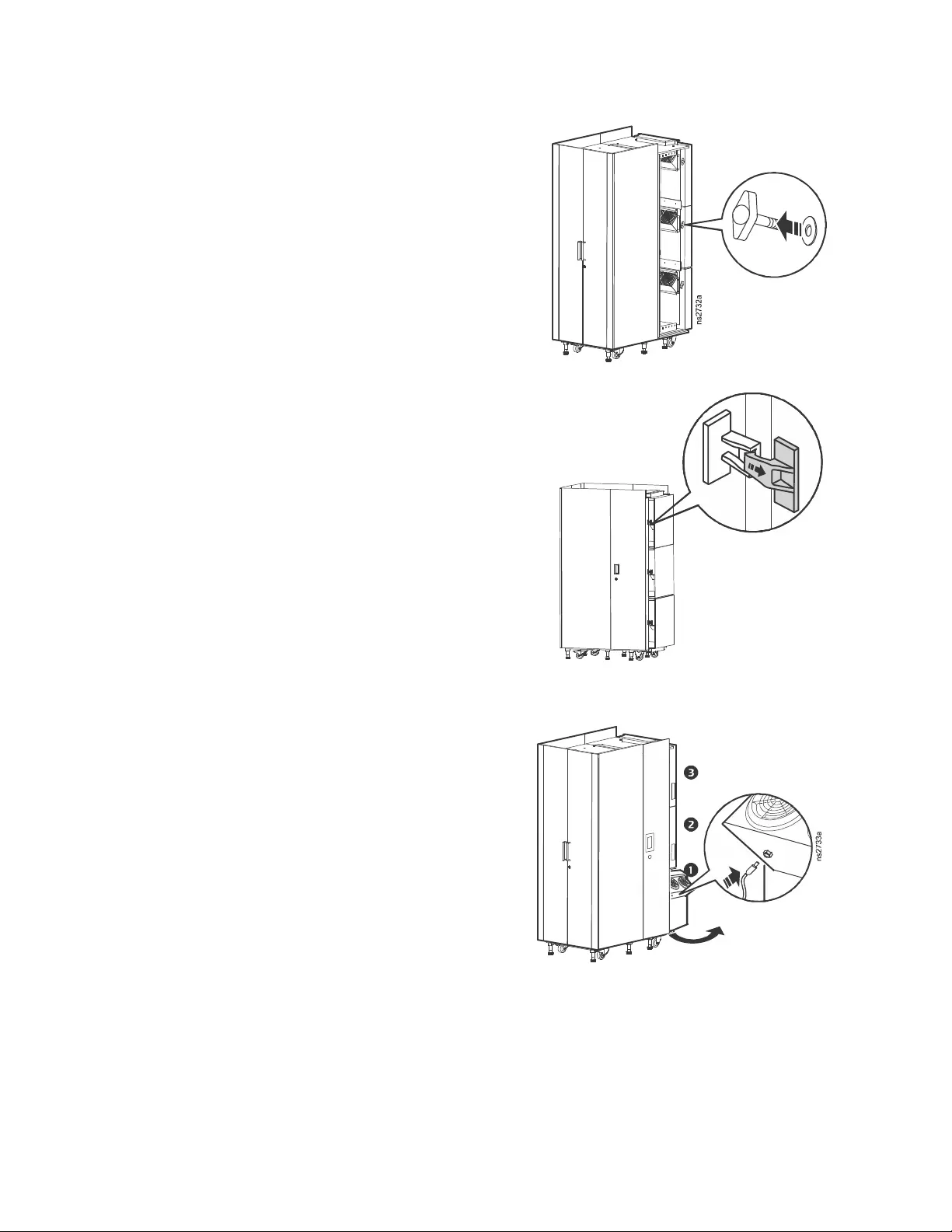
NetShelter CX Enclosure Installation and Customization10
Fan Module Removal and Installation
Unlock the fan module
Open the right hand side access panel.
Unscrew the thum b scr ew on the righ t sid e of th e fa n modu le to
unlock the fan module so it can be opened.
Lock the fan module
Open the right hand side access panel.
Install the thumbscrew on the right side of th e fan module to lock
the fan module in place.
Open the fan modules
ns2737a
The clips pull apart to release.
The module can then be swung open.
To open all the fan module s, start at the bo tto m .
1. Swing the fan module out on its hinges.
2. Disconnect the fan module power supply lead from
the fan module.
3. Open the bott om mo du le
Open the center module
Open the top module
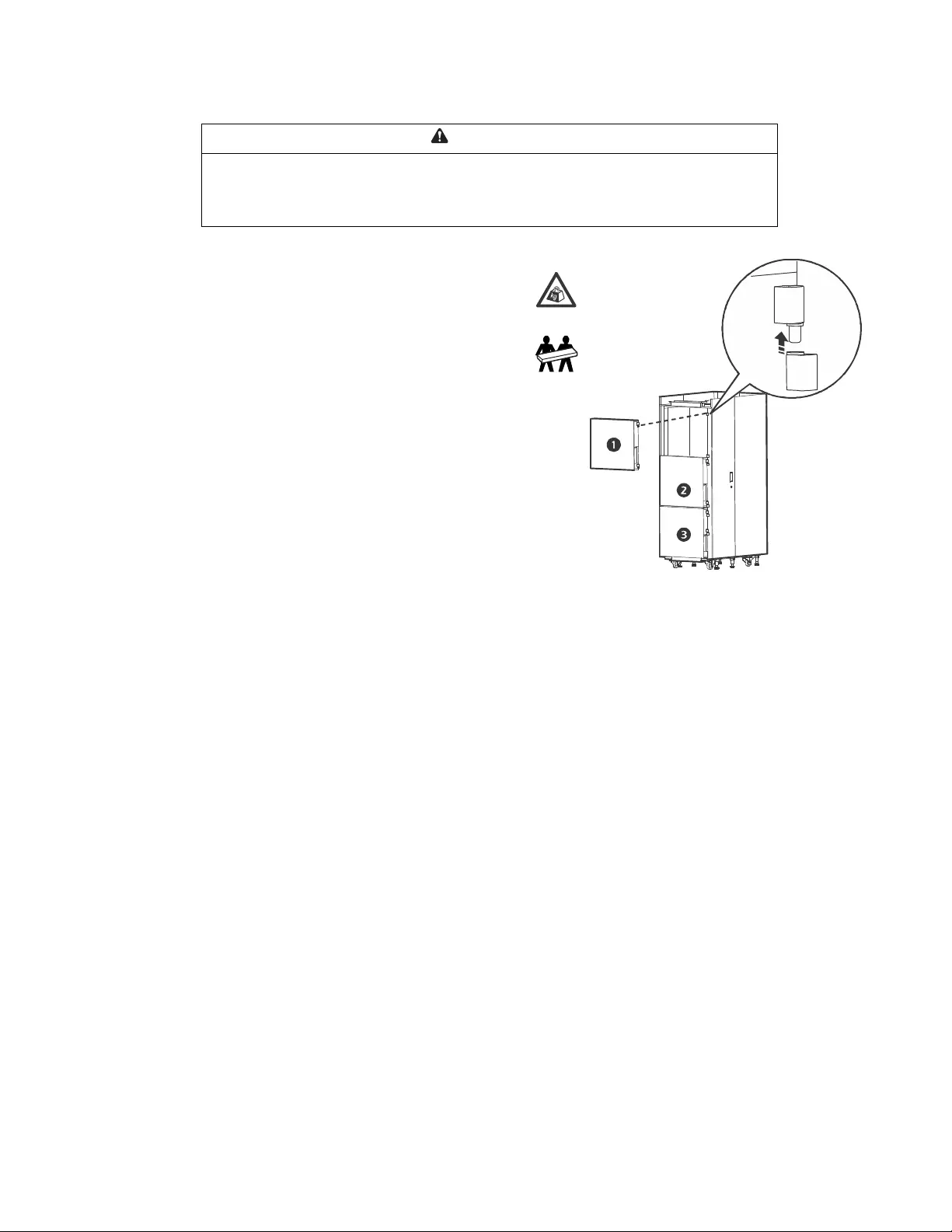
11 NetShelter CX Enclosure Installa tion and Customization
Remove the fan modules
Note: Start at the top when removing the fan modules.
Lift the fan module from the hinges attached to the
NetShelter CX enclosure.
Remove the top fan module
Remove the center module
Remove the bottom fan module
Install the fan module
Reverse the removal procedure to install the fan module.
CAUTION
HEAVY EQUIPMENT HAZARD
Fan modules are heavy. Two people are recommended to remove the fan modules from the
enclosures.
Failure to follow these instructio ns can result in injury, or equipment damage.
ns2734a
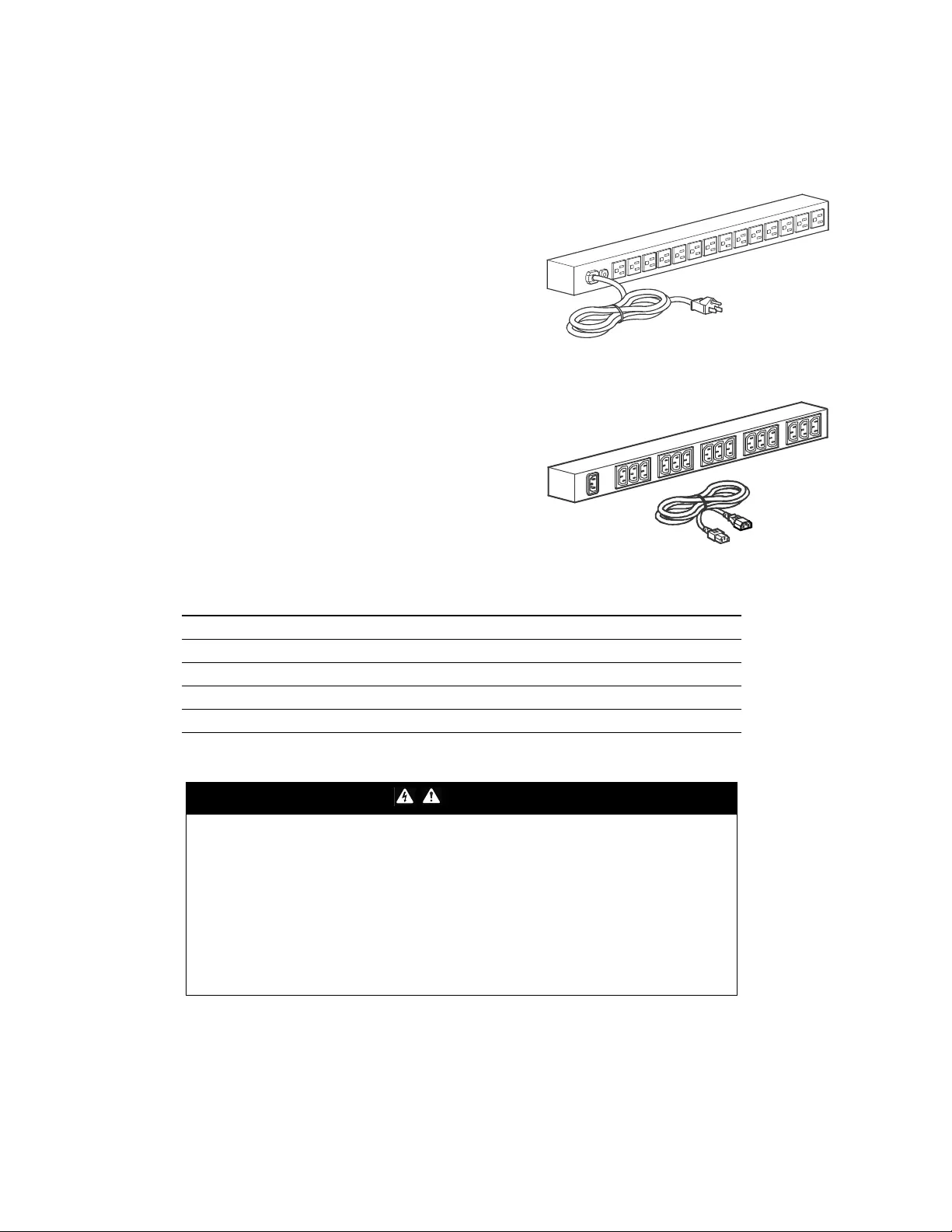
NetShelter CX Enclosure Installation and Customization12
Rack PDU
The NetShelter CX Enclosure is provided with one Ba sic Rack PDU. The Rack PDU distributes power to
devices in the enclo su re.
AP9567 - NEMA
Outlets The Rack PDU has fourteen (14) NEMA 5015R o utlets.
Power cord The 12 foot (3.66 meter) power cord terminates
with a NEMA 5-15P plug.
AP9568 - IEC
Outlets The Rack PDU has fifteen (15) IEC-320-C13 outlets.
Power cord The 6.5 foot (1.98 meter) power cord terminates
with a IEC-320-C14 plug.
Specifications
Electrical
Connect the Rack PDU
Connect the Rack PDU to the UPS when a UPS is installed in the enclosure or connect it to the nearest local
Mains supply point.
AP9567 AP9568
Input connector NEMA 5-15P IEC-320-C14 inlet
Output connectors (14 ) NEMA 5-15R outlets (15 ) IEC-320-C13 outlets
Nominal input voltage 100-120 VAC 120 - 240 VAC
Acceptable input voltage ± 10 % of nominal voltage
Input frequency 50 / 60 Hz
DANGER
HAZARD OF ELECTRIC SHOCK, EXPLOSION, OR ARC FLASH
• Follow all local and national codes whe n installing the Rack PDU.
• Never use extension cords with the Rack PDU.
• Connect the Rack PDU to the UPS, if installed, or to a single-outlet dedicated circuit
protected by a circuit breaker or fuse with the same current rating as the Rack PDU.
• Power off the UPS or Mains Supply before connecting the Rack PDU.
• The plug or inlet serves as the disconnect for the Rack PDU. Make sure the utility
power outlet for the Rack PDU will be close to the Rack PDU and readily accessibl e.
Failure to follow these instructions will result in death or serious injury.
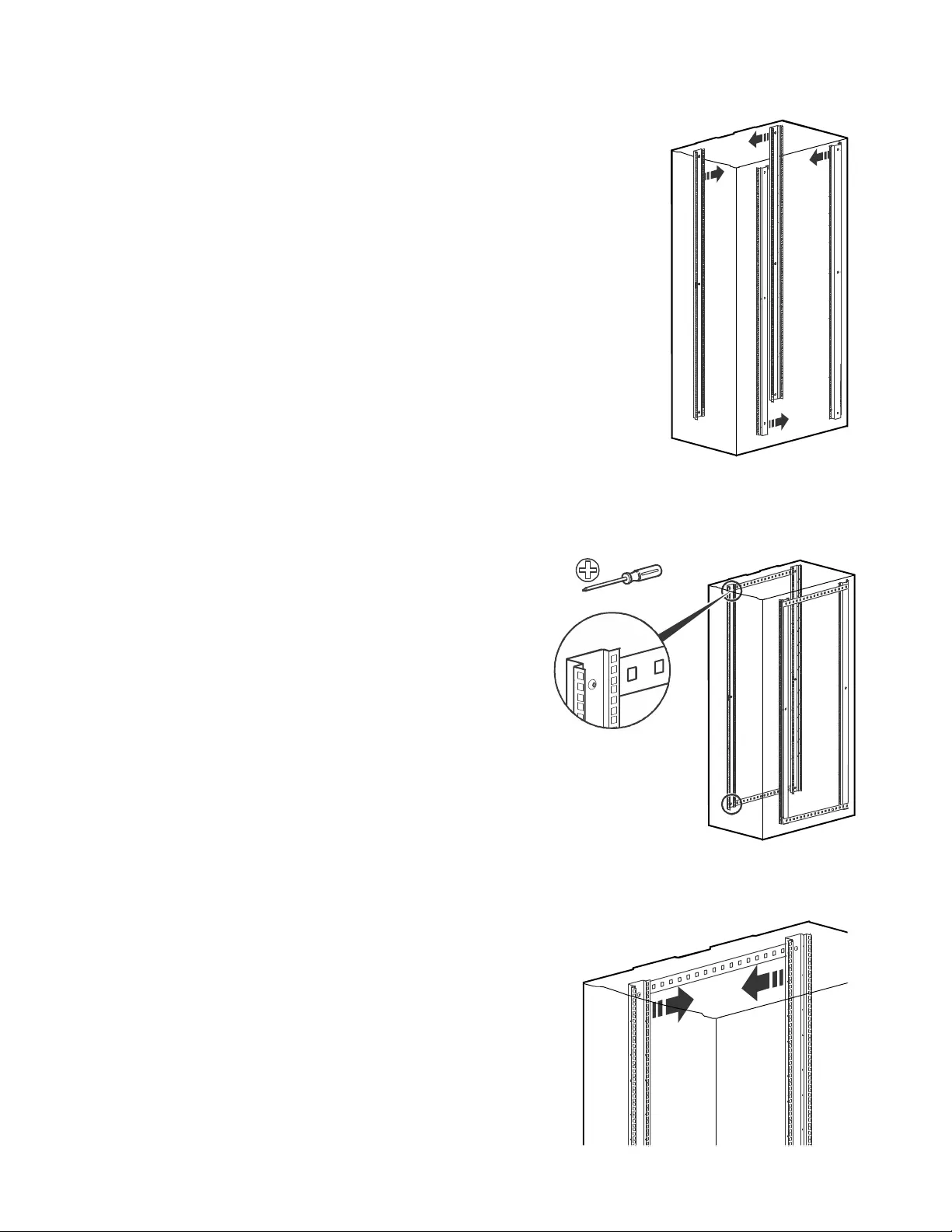
13 NetShelter CX Enclosure Installa tion and Customization
Vertical Mounting Flanges
Vertical mounting flanges come factory-installed on the enclosure in the
proper position for use with rack-mountable equipment having a depth of
800 mm (31.5 in.). The front mounting flanges are a djustable towards the
rear of the enclosure to accommodate different rails or equipment with
other depths. The rear mounting flanges are adjustable towards the front.
The flanges can be adjusted to be as close as 120 mm (4.7 in.) or as far
as 880 mm (34.6 in.) apart in 40 mm (1.5 in.) increments.
NOTE: If the front accessory channel is removed from the enclosure, the
front rails can be adjusted forward 8 cm (3.14 in.).
A common applica tion for the e nclosure is to mo ve the flan ges to a depth
of 476 mm (18.75 in.) to accommodate networking and
telecommunications equipment.
Adjusting the vertical mounting flanges on the side braces
Perform this pr ocedure without any eq uipment installed on the mounting flanges.
1. Use a Phillips screwdriver (not provided) to
remove the screws in the vertical mounting
flange.
2. Move the pre-installed cage d nuts to the desired
location, then reposition th e vertical mounting
flange to this position and install the screws.
ns1551a
ns1552a
ns1553a
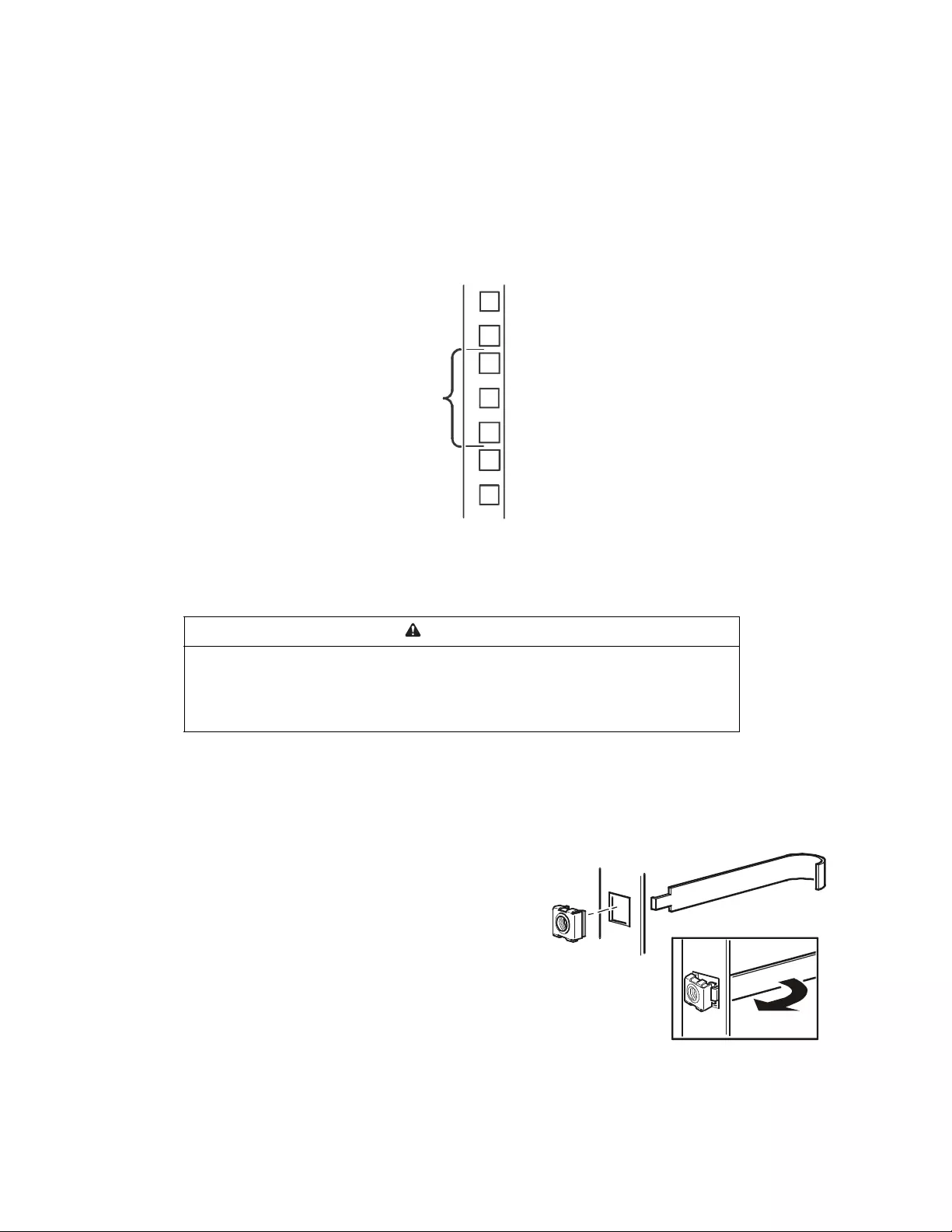
NetShelter CX Enclosure Installation and Customization14
Rack Mount Equipment Installation
This section provides information on how to install rack-mo unt equipment in the enclosure . The manufacturer’s
instructions included with the equipment provide more detailed information.
One U-space on the vertical mounting flange
To install rack-mount equipment, locate the top and bottom of a U-space on the mounting flanges. Every third
hole on the mounting flanges of a NetShelter enclosure is numbered to indicate the middle of a U-space.
A U-space consists of one of these numbered holes and one hole directly above and below it, as shown.
Cage nut installation
Schneider Electric offers a cage nut hardware kit (AR8100) for use with square holes.
1. Install cage nuts on the interior of the vertical mounting flange. Install cage nuts horizontally, with
the ears engaging the sides of the square hole. Insert the cage nut into the square hole by
hooking one ear of the cage nut assembly through the far side of the hole.
2. Place the cage nut tool (not provided) on the other
side of the cage nut and pull to snap it into positi on.
Cage nut removal
1. Remove any attached screw.
2. Grasp the cage nut and squeeze the sides to
release it from the square hole.
CAUTION
HAZARD OF FALLING EQUIPMENT
Never install cage nuts vertically with the ears engaging the top and bottom of the square
hole. This will result in insecure mounting for rack-mounted equipmen t.
Failure to follow these instructions can result in injury or equipment damage.
1 U
7
6
5
ns0014a
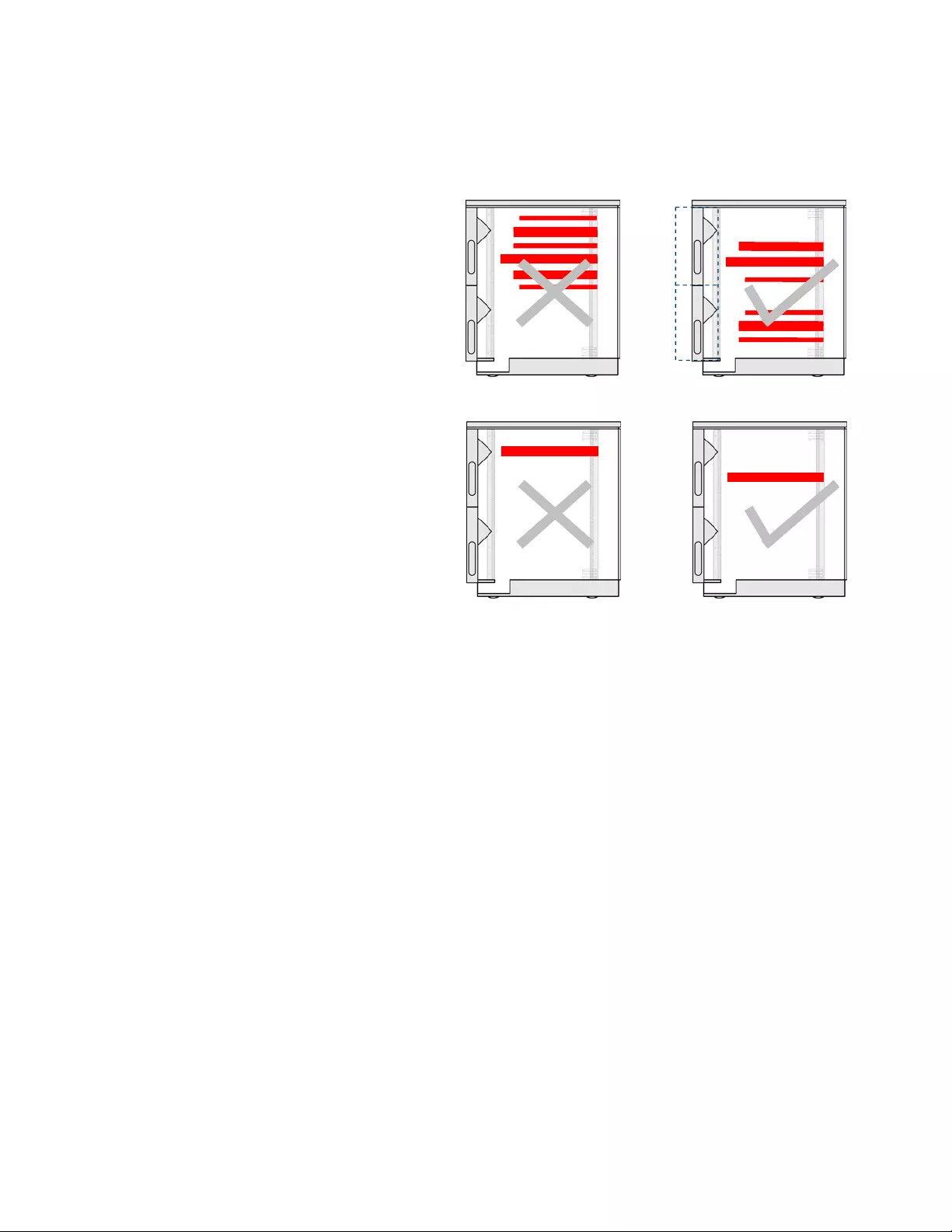
15 NetShelter CX Enclosure Installa tion and Customization
Equipment Planning Guidelines
Please note the following guidelines for proper installation and operation of hardware in a NetShelter CX
Enclosure.
Avoid clustering hot-running equipment such as
servers, dense redund ant arrays o f indepen dent
disks (RAID), and large voice-over-internet-
protocol (VOIP) switches in one part of the
enclosure. Distribute the thermal load evenly up
and down the enclosure such that each fan
module suppor ts an equal amoun t of the thermal
load.
Each fan module has a triangular metal section
which protrudes slightly into the enclosure. This
does not create an issue for installation of most
equipment, but to allow for ample cabling space
to the rear of the enclosure, deep server s should
be installed in the enclosure space above and
below these triangular metal protrusions.
Fan m od ule 2Fan module 1
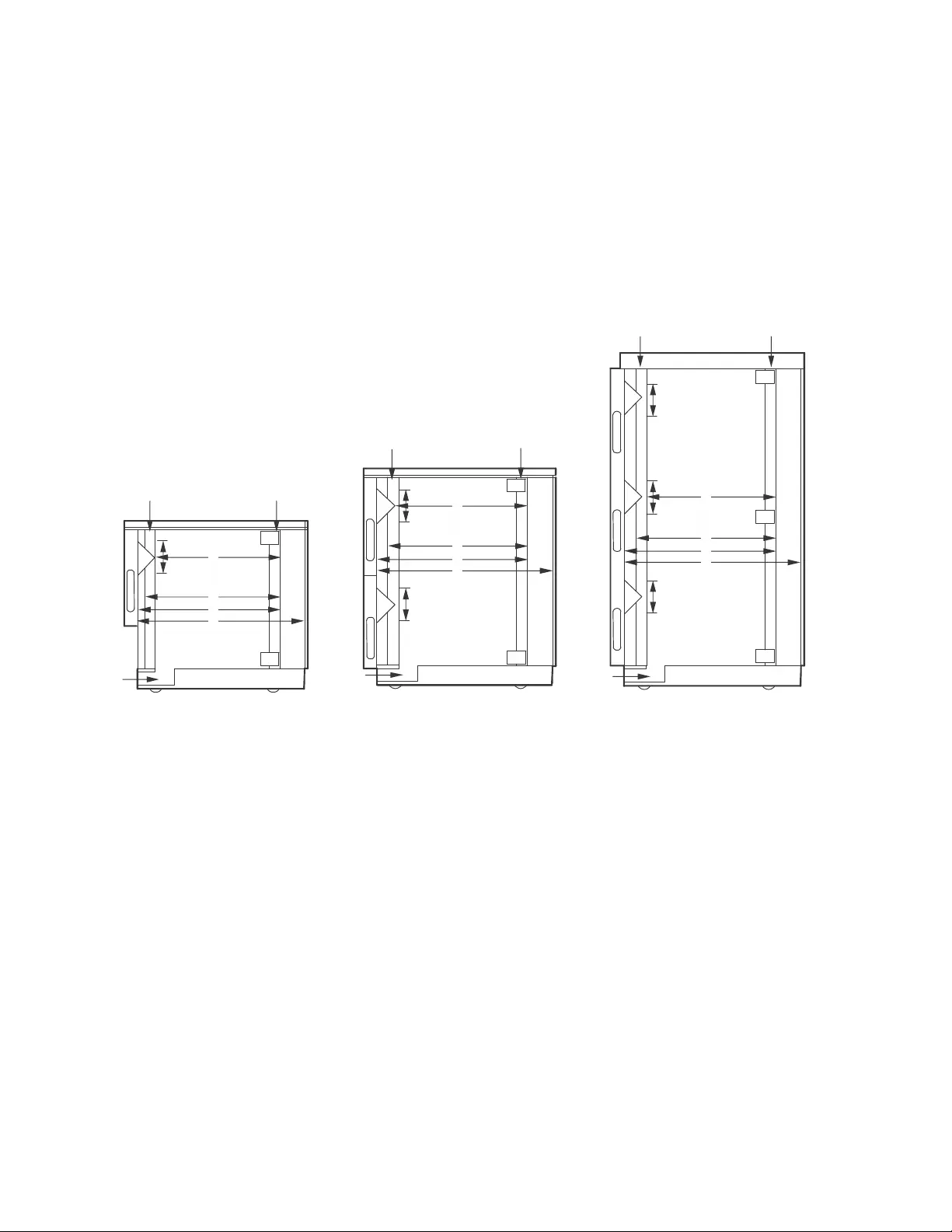
NetShelter CX Enclosure Installation and Customization16
Internal Enclosure Dimensions
The fan module creates a triangular pro trusion which reduces the internal depth of the enclosure at that point.
The depth of your equipment sh ou ld be consider ed to en sure ro om for cables an d for a dequa te air circu lation.
Deep servers should be moved above or below the protrusions.
Dimension key
a. 840 mm (33.10 in.)
b. 800 mm (31.5 in.)
c. 934 mm (36.77 in.)
d. 1001 mm (39.41 in.)
e. Indicates soundproofed cable entry/exit pathway.
18U 24U 38U
REAR
RACK
POSTS
FRONT
RACK
POSTS
RACK
UNITS
14 - 18
ns1557b
REAR
RACK
POSTS
FRONT
RACK
POSTS
RACK
UNITS
20 - 24
RACK
UNITS
7 - 12
ns1573a
REAR
RACK
POSTS
FRONT
RACK
POSTS
RACK
UNITS
33 - 38
RACK
UNITS
20 - 25
RACK
UNITS
7 - 12
ns1574a
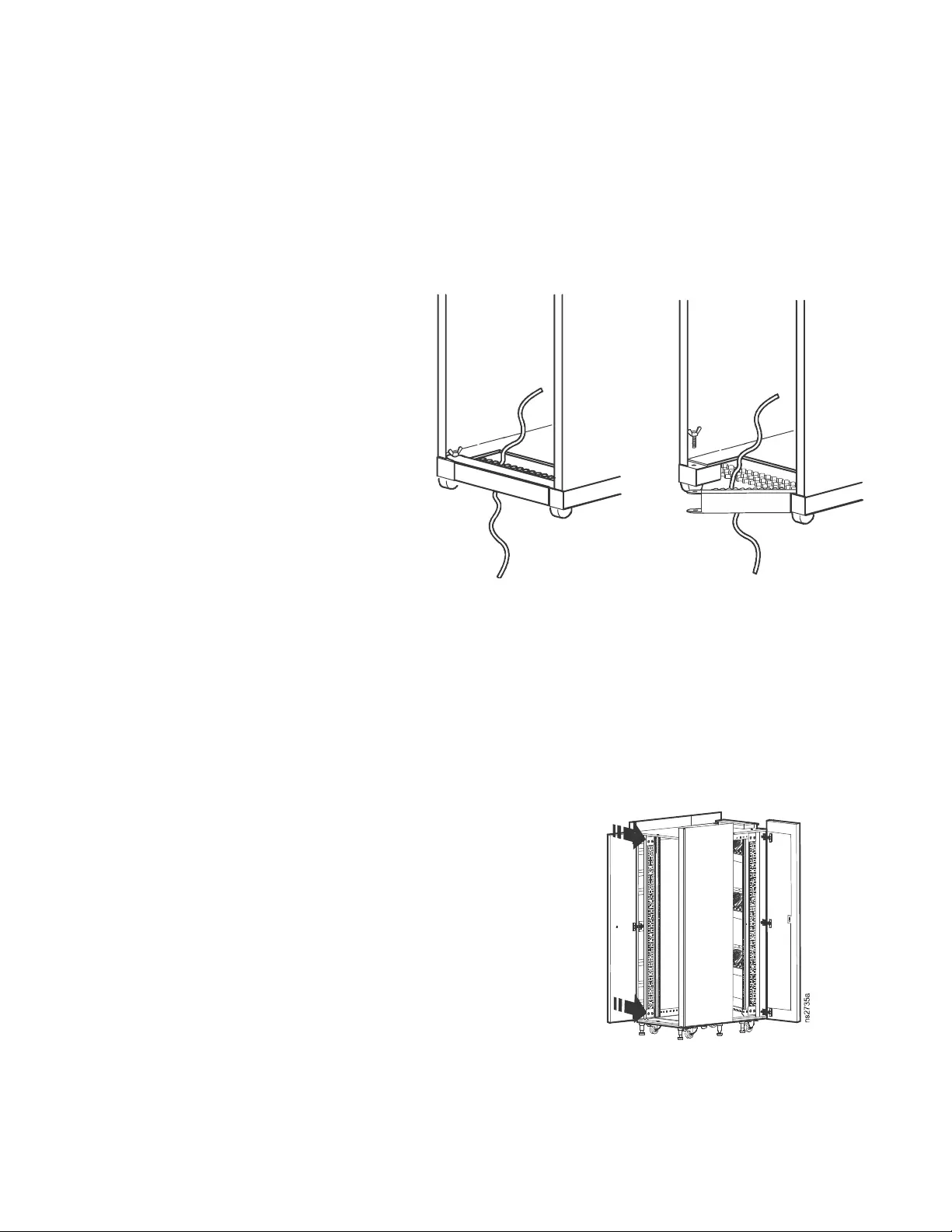
17 NetShelter CX Enclosure Installa tion and Customization
Cable Management
The NetShelter CX enclosure has a cable access opening (cable port) at the rear of the enclosure. The 38U
enclosure has an additional cable port at the top for cabling from above. Four vertical 0U accessory channels
are factory installed in the enclosures.
A variety of other cable management accessories are available. Visit the website at www.schneider-
electric.com and go to the NetShelter CX product page for a full list of compatible cable management
accessories.
Rear cable access port
The cable port is large enough to
accommodate approximately 300-400 Cat
5e - Cat 6A ethernet cables and has a
removable to p cov er. The design is such
that pre-terminated data distribution panels
can be installed effortlessly, with no need
for de-termination and re-termination.
Unscrew and remove one of the two
thumbscrews to swing open the port door.
Unscrew and remove the second
thumbscrew to fully remove the cable port
door.
Vertical 0U accessory channels
The vertical 0U accessory channels provide toolless mounting capabilities for Schneider Electric Rack Power
Distribution Units, Schneider Electric cable containme nt brackets, and tie-of f locations for cables. The stan dard
position for the accessory channels is two located in the front of the enclosure and two in the rear of the
enclosure.
Removal
Vertical 0U accessory channels can be removed completely
from the enclosure. Loosen the fasteners that attach the
vertical 0U accessory to the enclosure.
n
s
1
9
7
0
a
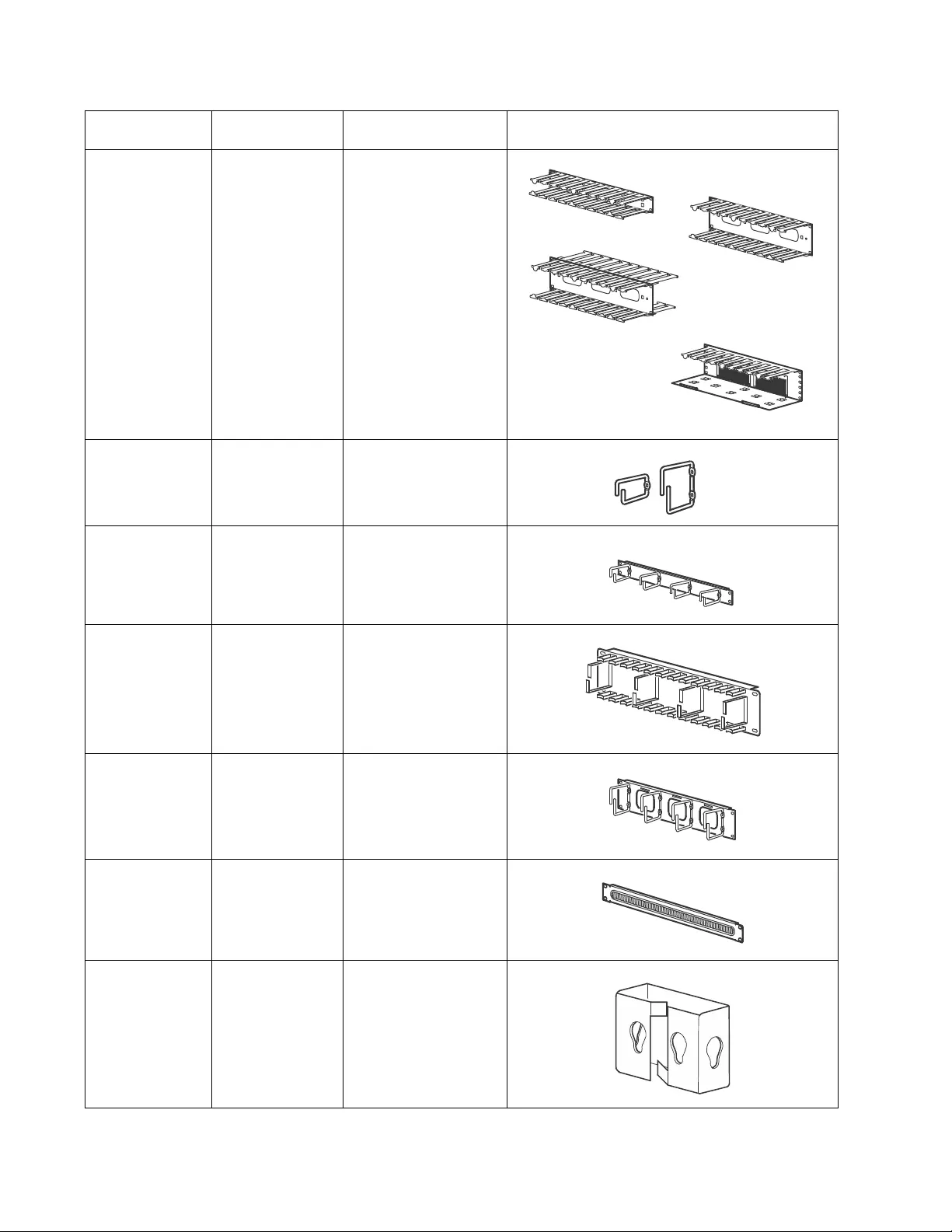
NetShelter CX Enclosure Installation and Customization18
Cable management options for the enclosures
Product SKU Description Figure
19 in.
horizontal
cable
organizers
AR8602 (1U)
AR8600 (2U)
AR8601 (2U
double sided)
AR8603A (2U
high density)
Route patch cables
horizontally at the
front or rear of a
19 in. EIA
enclosure.
Cable
management
rings
AR8113A Fastens cables to
posts, mounting
rails, or braces.
19 in.
horizontal
cable
organizer
AR8425A (1U)
AR8426A (2U)
Routes cables
horizontally on the
front or back of the
19 in. EIA rack.
19 in. 2U pa tch
cord organ ize r AR8427A Routes cables
horizontally on the
front or back of the
19 in. EIA rack.
19 in. 2U
horizontal
cable
organizer
pass-through
AR8428 Routes cables
horizontally or front-
to-rear.
19 in. 1U cable
pass-through
with brush strip
AR8429 Assists with
containing air in the
enclosure.
Cable
containment
brackets
AR7710 Contains cables
along the vertical 0U
accessory channel
and is installed
without tools.
Quantity of six.
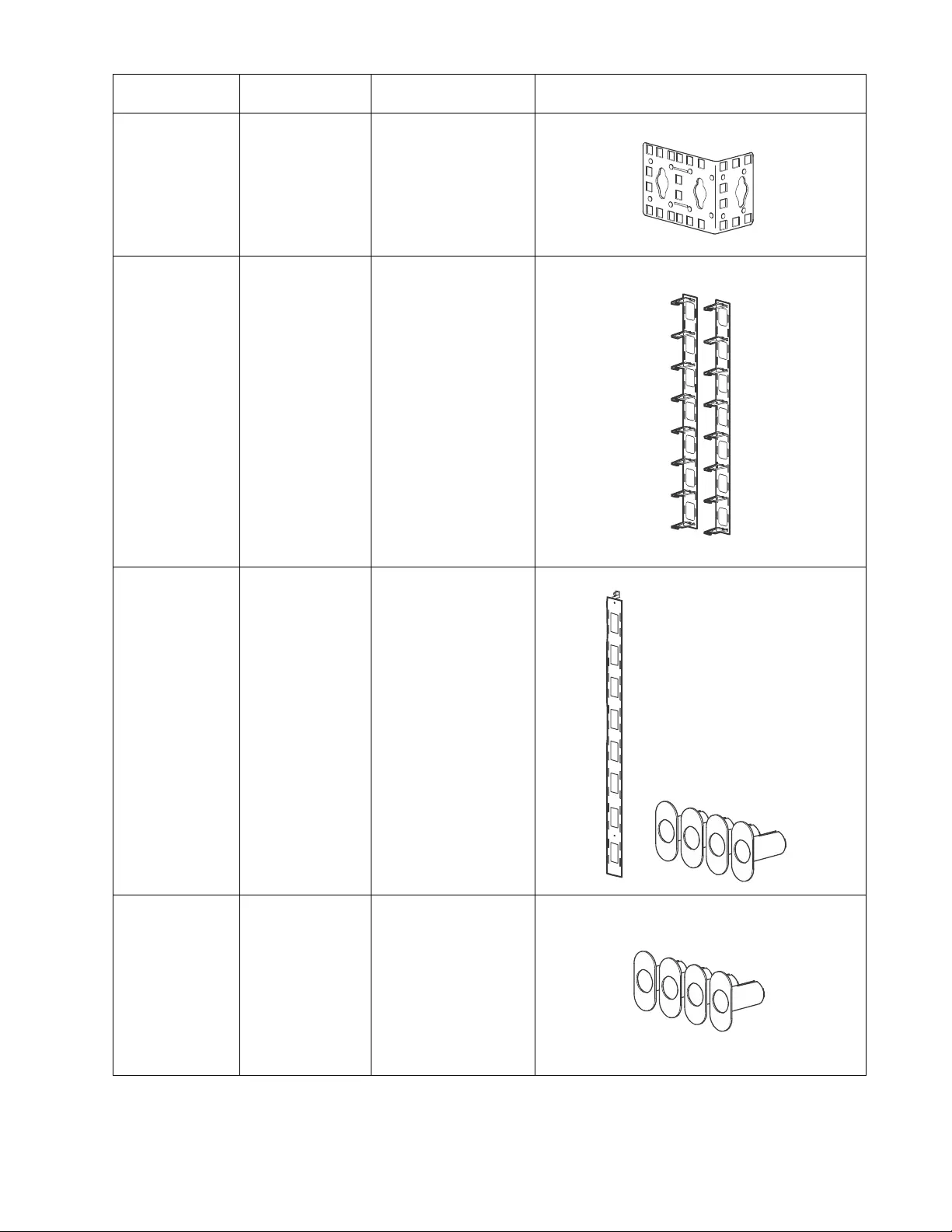
19 NetShelter CX Enclosure Installa tion and Customization
0U accessory
mounting
bracket
AR7711 The bracket can be
mounted in va rious
locations throughout
the enclosure for
supporting small
accessories and
equipment.
Vertical Cable
Organizer for
NetShelte r 0U
Channel
AR8442 Eliminates cable
stress by organizing
cable layout within
the rear channels of
the enclosure. T akes
up 0U of space
within the enclosure.
Consists of two
pieces of equal size
that, when
connected, sp an the
height of a 42U
enclosure. Can be
used in any
Schneider Electric
enclosure.
Vertical fiber
organizer and
spools
AR8443A T h e vertical fiber
organizer and fiber
organizer spools
provide a method to
manage fiber
cabling within an
enclosure and
mount toollessly into
the vertical 0U
accessory channel
of the enclosure.
Quantity of two.
Fiber organizer
(spools only) AR8444 Can be mounted
toollessly to the
vertical fiber
organizer or
attached with
screws to the
mounting rails of
750 mm wide
enclosures.
Product SKU Description Figure
ns1145c
ns1156a
ns1163a
ns1163a
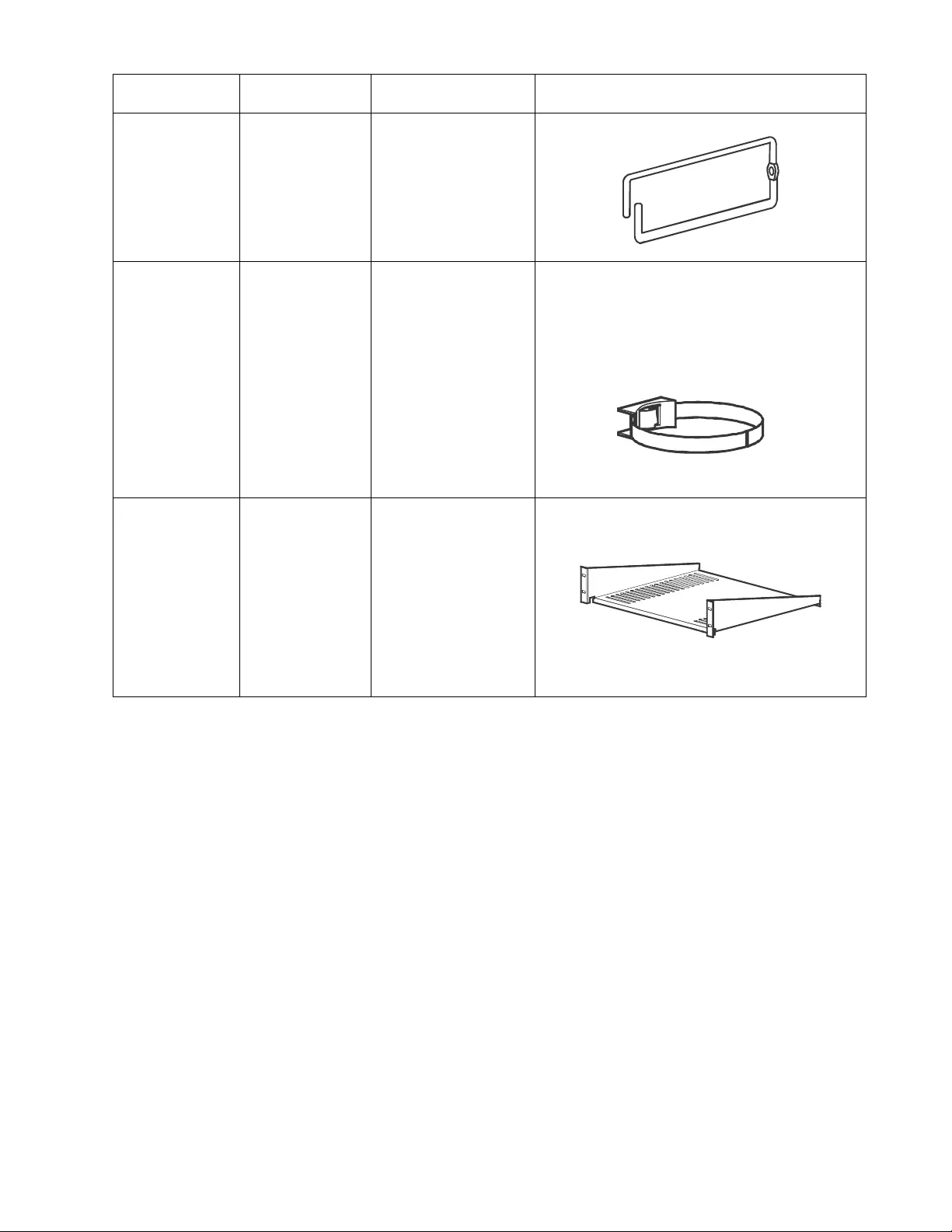
NetShelter CX Enclosure Installation and Customization20
1U cable ring AR7707 Fastens cables to
posts, for use with
750 mm enclosure
networking
applications.
Toolless
Hook-and-
Loop Cable
Managers
AR8621 A toolless mount
hook-and-loop cable
fastener for
organizing data
cable bundles.
Various mo unting
positions are
available on the
back panel of a
vertical cable
organizer. Quantity
of ten.
Fixed-shelf
(50 lb) AR8105BLK Cantilever fixed
shelf to enable the
mounting of a
monitor or othe r
equipment into the
rack environment or
to allow cable pass-
through from the
front to rear of the
enclosure.
Product SKU Description Figure
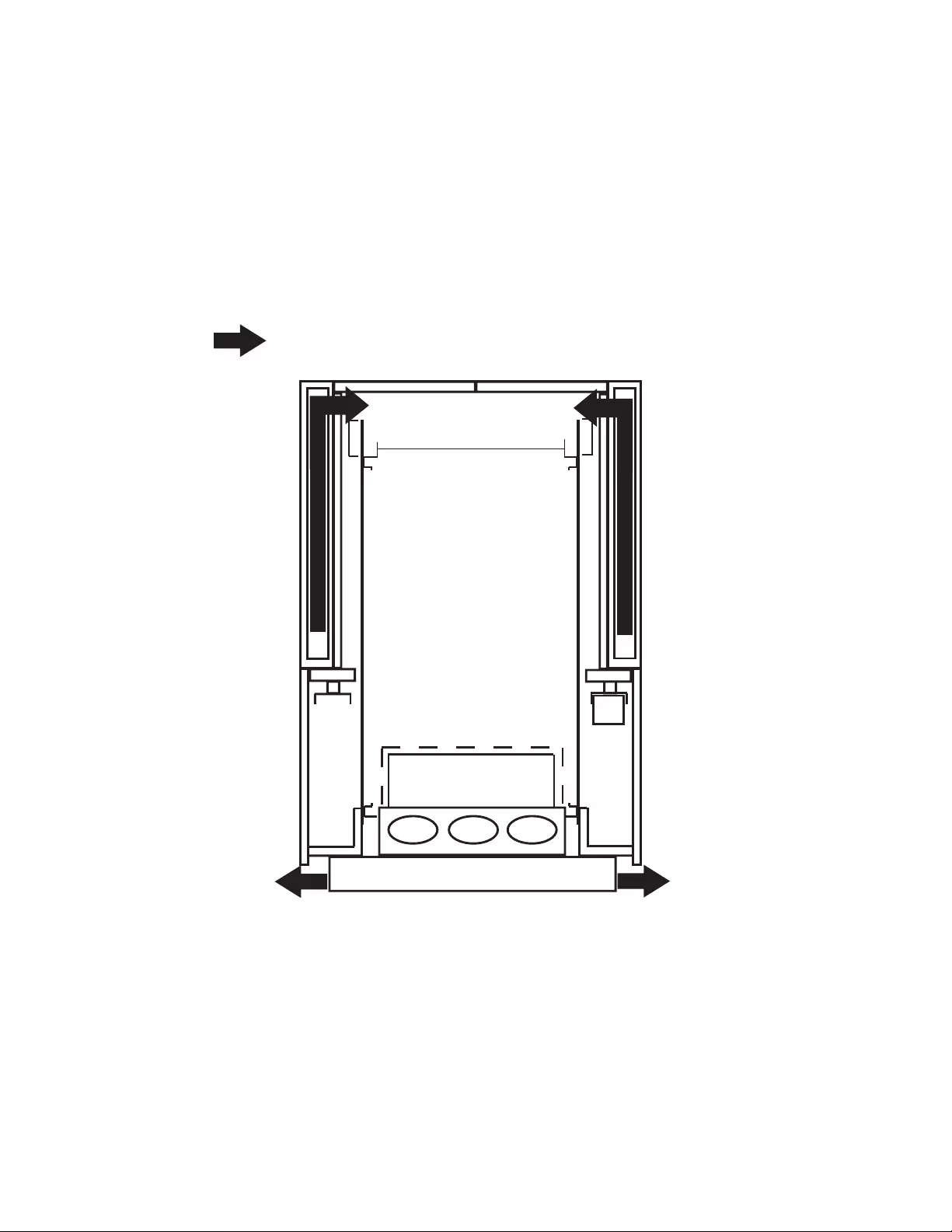
21 NetShelter CX Enclosure Installa tion and Customization
Air Circulation
Enclosure placement
When placing the NetShelter CX in an open office environment:
• The rear of the unit can be pushed fully against a wall. Six to eight inches of clearance should be
left on either side of the unit.
• Do not place the enclosure unit in direct sunlight or in a small non-air conditioned space.
• Place the enclosure close to ventilation or cool air ingress points in the room.
PDU
FRONT
REAR
Air Paths
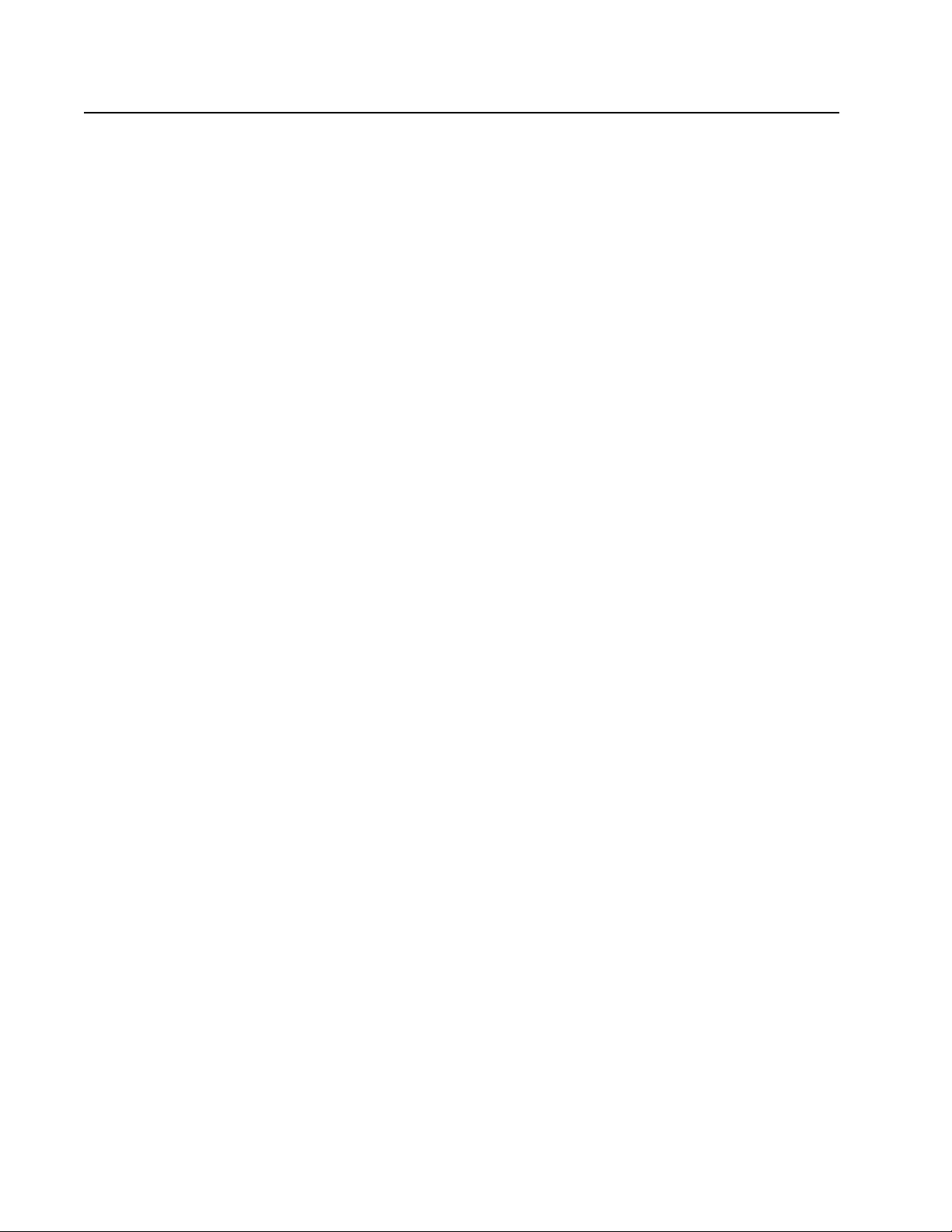
NetShelter CX Enclosure Installation and Customization22
Specifications
18, 24, 38U Enclosures
Item
Measurements
18U 24U 38U
Height 1015 mm (41 in.) 1275 mm (50.2 in.) 1950 mm (77 in.)
Width 750 mm (29.53 in.) 750 mm (29.53 in.) 750 mm (29.53 in.)
Depth 1130 mm (44.5 in.) 1130 mm (44. 5 in .) 1130 mm (44.5 in. )
Net weight enclosure 131 kg (288.81 lb) 154.5 kg (339.5 lb) 2 02.5 kg (446.44 lb)
Net weight packaged 157.5 kg (347.2 lb) 182 kg (401.24 lb) 230 kg (507.1 lb)
Clearance (for wiring between
front door and vertical rail) 60.96 mm (2.40 in.) 60.96 mm (2.40 in.) 60.96 mm (2.40 in.)
Maximum equipment Weight:
Static load
(4 casters + 6 leveling feet)
830 kg (1826 lb) 805 kg (1771 lb) 780 kg (1716 lb)
Maximum recommended thermal
load 1.2 kW
(4,100 BTU/hr) 2.4 kW
(8,200 BTU/hr) 3.6 kW
(12,300 BTU/h r)
Power consumption 39 watts 68 watts 101 watts
Noise reduction † Up to 18.5 dB Up to 18.5 dB Up to 18.5 dB
† 18.5 dB equates to perceived drop in noise of 98.5%. The NetShelter CX generates 48.5 dB of noise during
normal operation. This is below standard office ambient noise levels of approximately 50 dB.

23 NetShelter CX Enclosure Installa tion and Customization
Two-Year Factory Warranty
This warranty app lies on ly to the pr od uc ts you purcha se for you r use in ac cor d an ce with this manu al.
Terms of warranty
Schneider Electric warrants its products to be free from de fects in materials and workmanship for a period of
two years from the date of purchase. Schneider Electric will repair or replace defective products covered by
this warranty. This warranty does not apply to equipment that has been damaged by accident, negligence or
misapplication or has been altered or modifi ed in any way. Rep air or replacement of a de fective product or p art
thereof does not extend the original warranty period. Any parts furnished under this warranty may be new or
factory-remanufactured.
Non-transferable warranty
This warranty exte nd s on ly to the orig in al purchaser who must have properly registered the product. The
product may be registered at the Schneider Electric website, www.schneider-electric.com.
Exclusions
Schneider Electric shall not be liable under the warra nty if it s testin g and examin ation disclose that the alleged
defect in the product does not exist or was caused by end user’s or any third person’s misuse, negligence ,
improper installation or testing. Further, Schneider Electric shall not be liable under the warranty for
unauthorized attempts to repair or modify wrong or inadequate electrical voltage or connection, inappropriate
on-site operation conditions, corrosive atmosp here, re pa ir, installa tion, exposu re to the elements, Acts of God,
fire, theft, or inst allation con trary to Schn eider Electric recommendatio ns or specifications or in an y event if the
Schneider Electric serial number ha s been altered, defa ced, or remove d, or any other cause be yond the range
of the intended use.
THERE ARE NO WARRANTIES, EXPRESS OR IMPLIED, BY OPERATION OF LAW OR OTHERWISE, OF
PRODUCTS SOLD, SERVICED OR FURNISHED UNDER THIS AGREEMENT OR IN CONNECTION
HEREWITH. SCHNEIDER ELECTRIC DISCLAIMS ALL IMPLIED WARRANTIES OF MERCHANTABILITY,
SATISFACTION AND FITNESS FOR A PARTICULAR PURPOSE. SCHNEIDER ELECTRIC EXPRESS
WARRANTIES WILL NOT BE ENLARGED, DIMINISHED, OR AFFECTED BY AND NO OBLIGATION OR
LIABILITY WILL ARISE OUT OF, SCHNEIDER ELECTRIC RENDERING OF TECHNICAL OR OTHER
ADVICE OR SERVICE IN CONNECTION WITH THE PRODUCTS. THE FOREGOING WARRANTIES AND
REMEDIES ARE EXCLUSIVE AND IN LIEU OF ALL OTHER WARRANTIES AND REMEDIES. THE
WARRANTIES SET FORTH ABOVE CONSTITUTE SCHNEIDER ELECTRIC’S SOLE LIABILITY AND
PURCHASER’S EXCLUSIVE REMEDY FOR ANY BREACH OF SUCH WARRANTIES. SCHNEIDER
ELECTRIC WARRANTIES EXTEND ONLY TO PURCHASER AND ARE NOT EXTENDED TO ANY THIRD
PARTIES.
IN NO EVENT SHALL SCHNEIDER ELECTRIC, ITS OFFICERS, DIRECTORS, AFFILIATES OR
EMPLOYEES BE LIABLE FOR ANY FORM OF INDIRECT, SPECIAL, CONSEQUENTIAL OR PUNITIVE
DAMAGES, ARISING OUT OF THE USE, SERVICE OR INSTALLATION, OF THE PRODUCTS, WHETHER
SUCH DAMAGES ARISE IN CONTRACT OR TORT, IRRESPECTIVE OF FAULT, NEGLIGENCE OR
STRICT LIABILITY OR WHETHER SCHNEIDER ELECTRIC HAS BEEN ADVISED IN ADVANCE OF THE
POSSIBILITY OF SUCH DAMAGES. SPECIFICALLY, SCHNEIDER ELECTRIC IS NOT LIABLE FOR ANY
COSTS, SUCH AS LOST PROFITS OR REVENUE, LOSS OF EQUIPMENT, LOSS OF USE OF
EQUIPMENT, LOSS OF SOFTWARE, LOSS OF DATA, COSTS OF SUBSTITUENTS, CLAIMS BY THIRD
PARTIES, OR OTHERWISE.
NO SALESMAN, EMPLOYEE OR AGENT OF SCHNEIDER ELECTRIC IS AUTHORIZED TO ADD TO OR
VARY THE TERMS OF THIS WARRANTY. WARRANTY TERMS MAY BE MODIFIED, IF AT ALL, ONLY IN
WRITING SIGNED BY AN SCHNEIDER ELECTRIC OFFICER AND LEGAL DEPARTMENT.
Warranty claims
Customers with warranty claims issues may access the Schneider Electric customer support netwo rk through
the Support page of the Schneider Electric website, www.schneider-electric.com/support. Select your
country from the country selection pull-down me nu at the top of th e web pag e. Select the Support ta b to obta in
contact information for customer support in your region.



Worldwide Customer Support
Customer support for this product is available at www.schneider-electric.com.
8/2015990-3594C-001
© 2015 Schneider Electric. All rights reserved.