ASUS Cerberus Arctic User Manual
Displayed below is the user manual for Cerberus Arctic by ASUS which is a product in the Keyboards category. This manual has pages.
Related Manuals
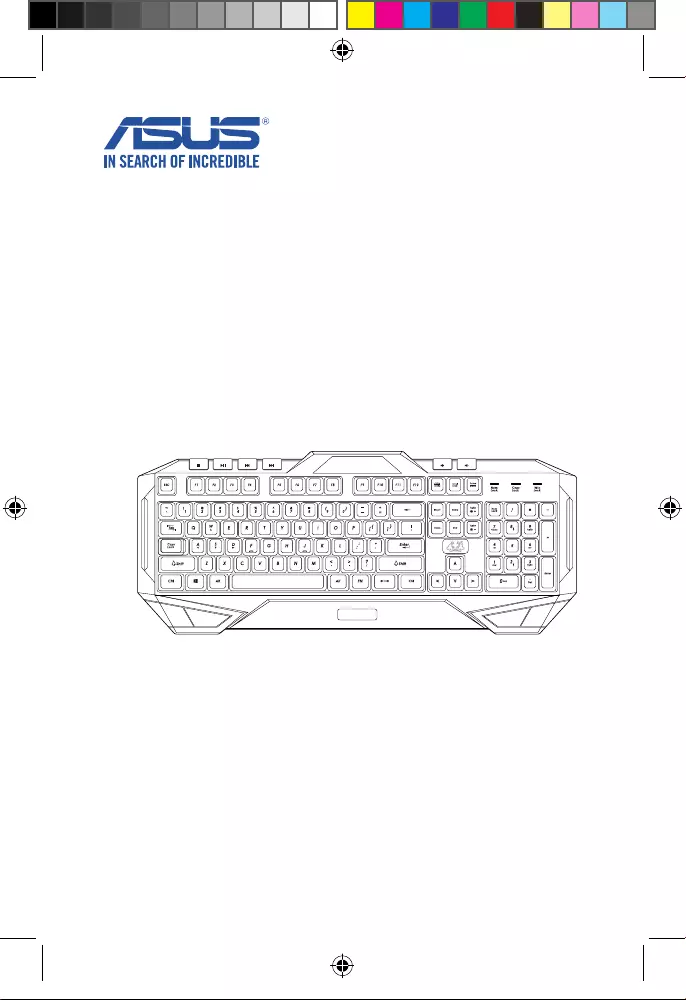
Cerberus
Multi-color Backlit Gaming Keyboard
E11609 / Third Edition/ April 2016
User Manual
CERBERUS
E11609_Cerberus_Gaming_Keyboard_UM_V3.indd 1 2016-04-12 17:45:17
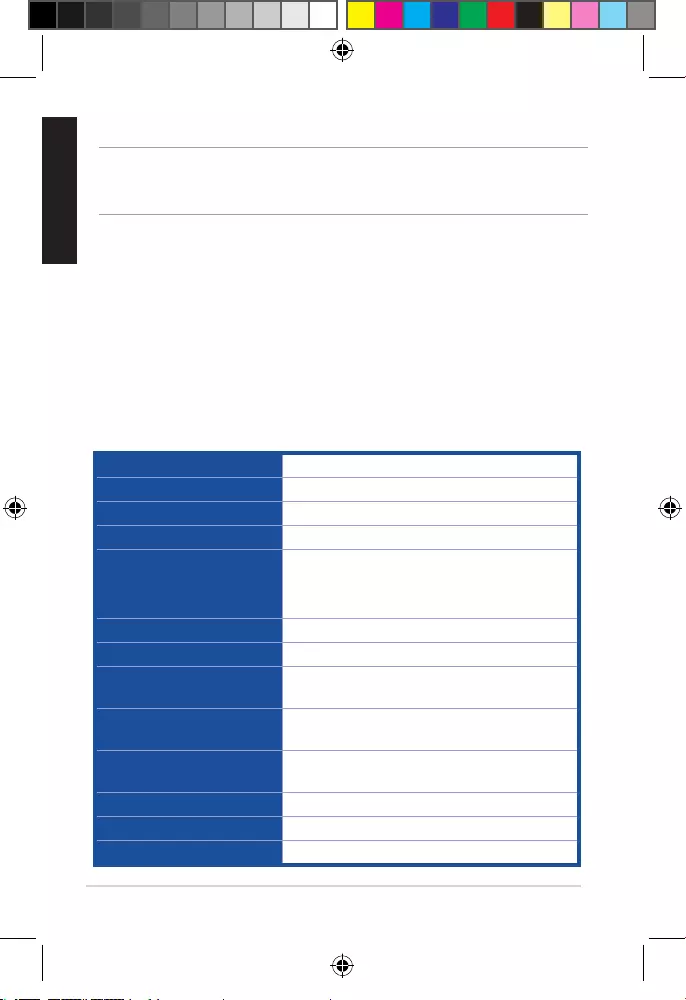
User Manual
2
English
Package contents
• 1xASUSCerberusGamingKeyboard
• 1xQuickStartGuide
• 1xUserManual
System requirements
• ComputerwithanavailableUSB2.0port
• MicrosoftWindows®10/8.x/7/XP
Specifications summary
Connector SingleUSB
Anti-Ghosting 19KRO(KeyRollover)
Switch type Membranewithrubberdome
Switch life cycle 8millionkeystrokes
Backlight Multi-colors(with343colorcombinations)
4-levellightsettings/10-levelbreathing
speedsettings
Cable type/ cable length 2mbraidedcable
Key cap material ABS
Media keys 6mediakeysforvolumecontrol,play/pause,
previoustrack,nexttrack,andstop
Macro keys 12MacroKeys(F1-F12keys)whenMacros
areenabled(GamingProle)
Special feature 1 Windowskeylock,Rapidremode,W/A/S/D
arrowkeys
Dimension 471x186x41mm(LxWxH)
Weight 1100g
Operating system Microsoft®Windows®10/8.x/7/XP
California Proposition 65
WARNING!ThisproductmaycontainchemicalsknowntotheStateof
Californiatocausecancer,birthdefects,orotherreproductiveharm.Wash
handsafterhandling.
E11609_Cerberus_Gaming_Keyboard_UM_V3.indd 2 2016-04-12 17:45:18
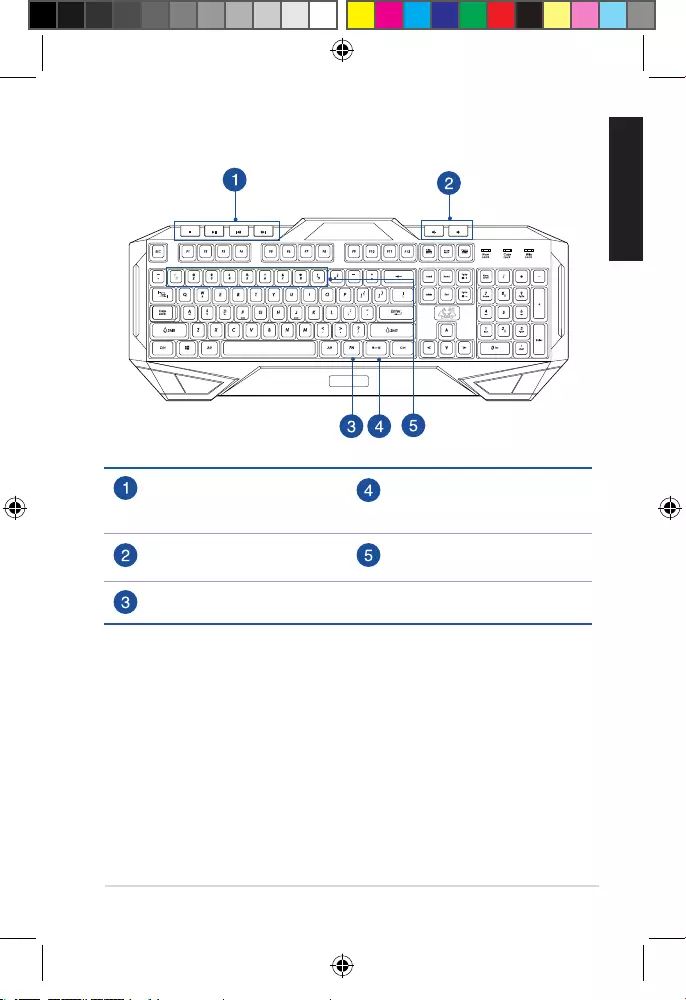
ASUS Cerberus Gaming Keyboard
3
English
Installing your gaming keyboard
ConnecttheUSBconnectorofyourgamingkeyboardtotheUSBport
ofyourcomputer.Yourcomputerautomaticallydetectsandinstallsthe
keyboarddriver.Whentheinstallationiscompleted,youcanstartusing
yourgamingkeyboard.
Getting to know your Gaming Keyboard
CERBERUS
Mediaplayercontrols
(Stop,play/pause,previous,
next)
Backlightcontrolon/o
Volumedown/volumeup [FN]+[1]~[9]:Multi-color
lightingcontrols
[FN]key
E11609_Cerberus_Gaming_Keyboard_UM_V3.indd 3 2016-04-12 17:45:19
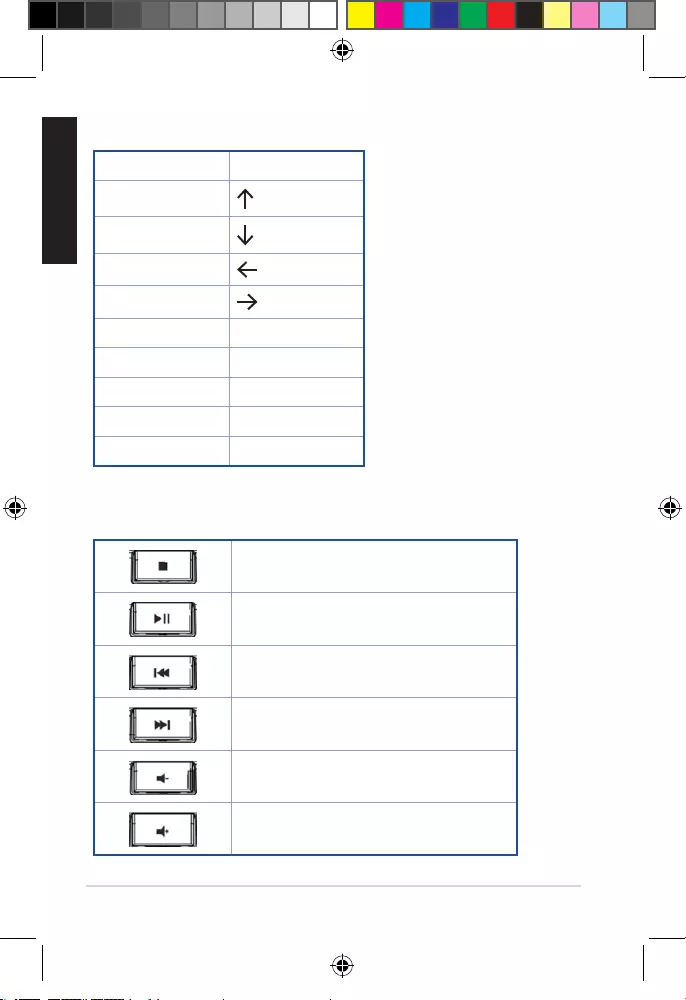
User Manual
4
English
19 Key anti-ghosting
QSpace
A
Z
W
S
XTab
EAlt(Left)
DCtrl(Left)
CShift(Left)
B
Hot keys
Stop
Play/Pause
Previous
Next
Volumedown
Volumeup
E11609_Cerberus_Gaming_Keyboard_UM_V3.indd 4 2016-04-12 17:45:20
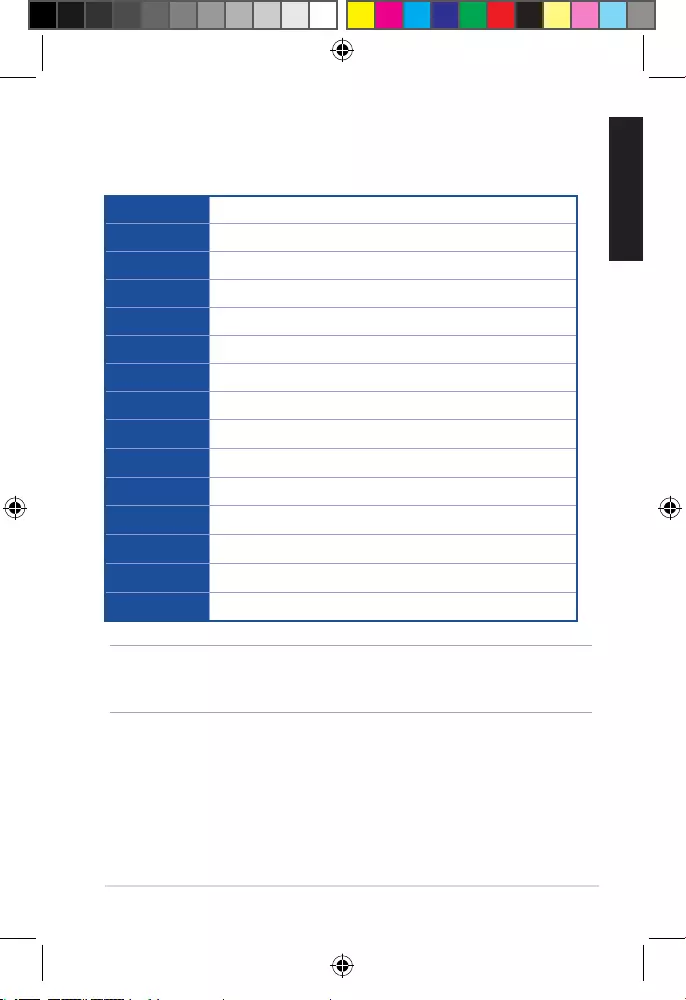
ASUS Cerberus Gaming Keyboard
5
English
Function keys
Combinethe[FN]keyandsomekeystoquicklyaccessyourmails,les,
andotherfunctionsonyourcomputer.
[FN] + [F1] LaunchMediaPlayer
[FN] + [F2] Volumedown
[FN] + [F3] Volumeup
[FN] + [F4] Mute
[FN] + [F5] Stop
[FN] + [F6] Previous
[FN] + [F7] Play/Pause
[FN] + [F8] Next
[FN] + [F9] LaunchMail
[FN] + [F10] Launchthewebbrowser
[FN] + [F11] Lockthekeyboard
[FN] + [F12] Launchthecalculator
[FN] + [Q] LaunchtheRapidremode(repeatingkeystrokes)
[FN] + [Tab] TransferW/A/S/Dkeystoarrowkeys
[FN] + [Win] DisabletheWindowskey
NOTE:OnceyoudisconnectthegamingkeyboardfromtheUSBport
ofyourcomputer,[FN]+[F11],[FN]+[Q],[FN]+[Tab],and[FN]+[Win]
functionkeyswillberesettofactorydefaults.
Using the Macro, Swap, and Rapid fire modes
Macro mode
Congurethefunctionkeys(F1~F12)asmacrokeystoconvenientlylaunch
frequently-usedappsorkeycombinations,andperformrepetitivetasksor
actionswithasinglekeystroke.
E11609_Cerberus_Gaming_Keyboard_UM_V3.indd 5 2016-04-12 17:45:20
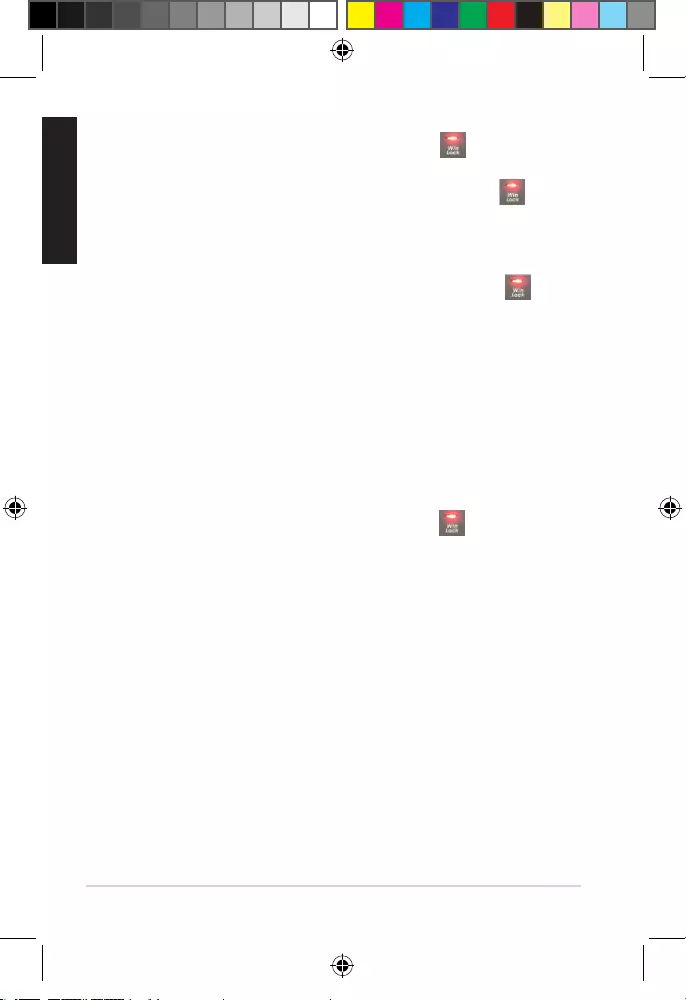
User Manual
6
English
To configure a macro key:
1. Press[FN]+[Insert]andwaitfortheWinLockkey tolightupand
turnred,indicatingthatthemacromodeisenabled.
2. Press a function key (F1~F12) and wait for the Win Lock key toash
red.
3. Pressthekeysthatyouwanttoassignforthemacrokey.
4. Whendone,press[FN]+[ESC]toexittherecordingmode.
5. Toconguremoremacrokeys,ensurethattheWin Lock key isstill
solidred,thenrepeatsteps2to4.
6. Toexitthemacromode,longpress[FN]+[ESC].Waitforthekeyboard
backlighttoashtwiceandtheWin Lock key LED to turn off.
Swap mode:
Theswapmodeletsyouchangethefunctionsofsomekeys.
Mediakeys,functionkeys,andMacrokeysareexcludedfromtheswap
mode.
To use the Swap mode:
1. Press[FN]+[Home]andwaitfortheWinLockkey tolightupand
turnred,indicatingthattheSwapmodeisenabled.
2. Pressakey(forexample,keyF),andtheWinLockLEDashesred.
3. Pressanotherkey(forexample,keyV)andtheWinLockLEDturnsto
solidred,indicatingthatthefunctionsofthekeysareswapped.Repeat
steps2and3,makingsuretheWinLockkeyisstilllitup,toswapthe
functionsofmorekeys.
4. TodisabletheSwapmode,press[FN]+[ESC].
Rapid Fire mode:
Repeatingkeystrokesonkeyboard,especiallyusefulforgamesrequire
pressingrepeatedlyaspecialkey.Whenyouassignnewrapidkeys,keyboard
willremovelatestrapidrecord.
E11609_Cerberus_Gaming_Keyboard_UM_V3.indd 6 2016-04-12 17:45:21
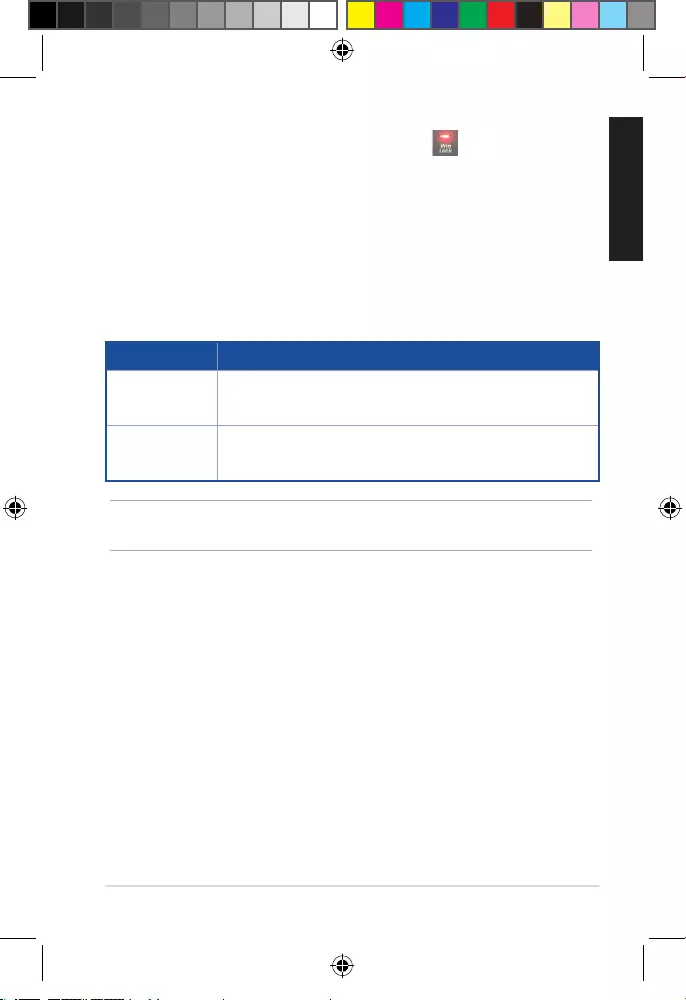
ASUS Cerberus Gaming Keyboard
7
English
Mode Switch
PROFILE DESCRIPTION
GamingProle
(default)
With343-colorbacklight
TheMacro,SwapandRapidrefunctionsareenabled.
NormalProle Withmintcolorbacklight
TheMacro,SwapandRapidrefunctionsaredisabled.
To use the Rapid Fire mode:
1. Press[FN]+[End]andwaitfortheWinLockkey tolightupandturn
red,indicatingthattheRapidFiremodeisenabled.
2. Pressakeyorkeysthatyouwanttohaverepeatingkeystroke,andthe
WinLockLEDashesred.
3. Press[FN]+[ESC]oncetoend.
4. Press[FN]+[Q]toenable/disabletheRapidFiremode.
NOTE:Toswitchproles,press[FN]+[CapsLock].Thebacklightashes
twicetoindicatetheprolemodeswitch.
Backlit setting
Multi-color
Youcanon-the-ysetthebacklightingcolorofthekeyboardto343color
combinations.
Thereareseveraloptionsforsettingthebacklightcolor:
• Press[FN]+[1]~[7]forpre-setcolors.
• Press[FN]+[8]~[9],andusethe[R],[G],or[B]keystosetupyour
preferredcolor.
E11609_Cerberus_Gaming_Keyboard_UM_V3.indd 7 2016-04-12 17:45:21
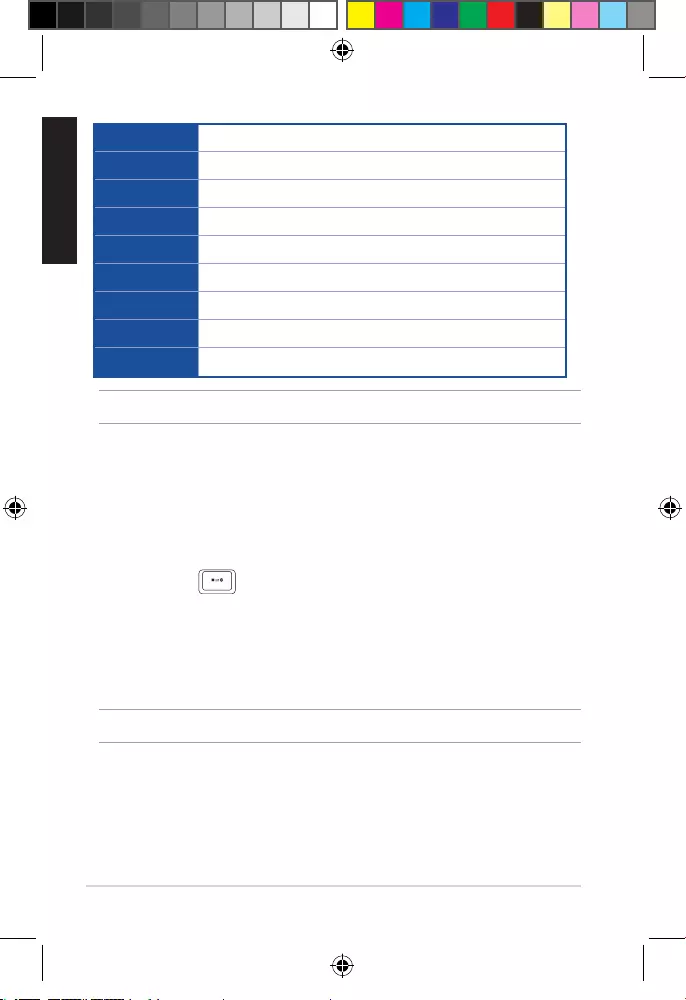
User Manual
8
English
[FN] + [1] Red
[FN] + [2] Orange
[FN] + [3] Yellow
[FN] + [4] Green
[FN] + [5] Blue
[FN] + [6] Indigo
[FN] + [7] Violet
[FN] + [8] Custom
[FN] + [9] Custom
NOTE:[R],[G]or[B],eachhas7levels.
Brightness effect
• Press[FN]+[PgUp]/[PgDn]toincrease/decreasethebreathinglight
levels.Thereare4lightlevelsavailable.
Breathing light effect
Tousethebreathinglightfunction:
• Press[FN]+ toenable/disablethebreathinglightfunction.
• Press[FN]+[PgUp]/[PgDn]toincrease/decreasethebreathinglight
speed.Thereare10breathinglightspeedlevelsavailable.
Reset
NOTE: TheResetfunctionrestoresthesystemtothedefaultsettings.
To reset to the default settings:
• Pressandhold[FN]+[Delete]foraboutthree(seconds)untiltheNums
Lock,CapsLock,andWinLockLEDsashthrice,thenashonceto
indicatethattheresetprocessiscompleted.
E11609_Cerberus_Gaming_Keyboard_UM_V3.indd 8 2016-04-12 17:45:21