ATEN CE350-AT-E User Manual
Displayed below is the user manual for CE350-AT-E by ATEN which is a product in the KVM Extenders category. This manual has pages.
Related Manuals
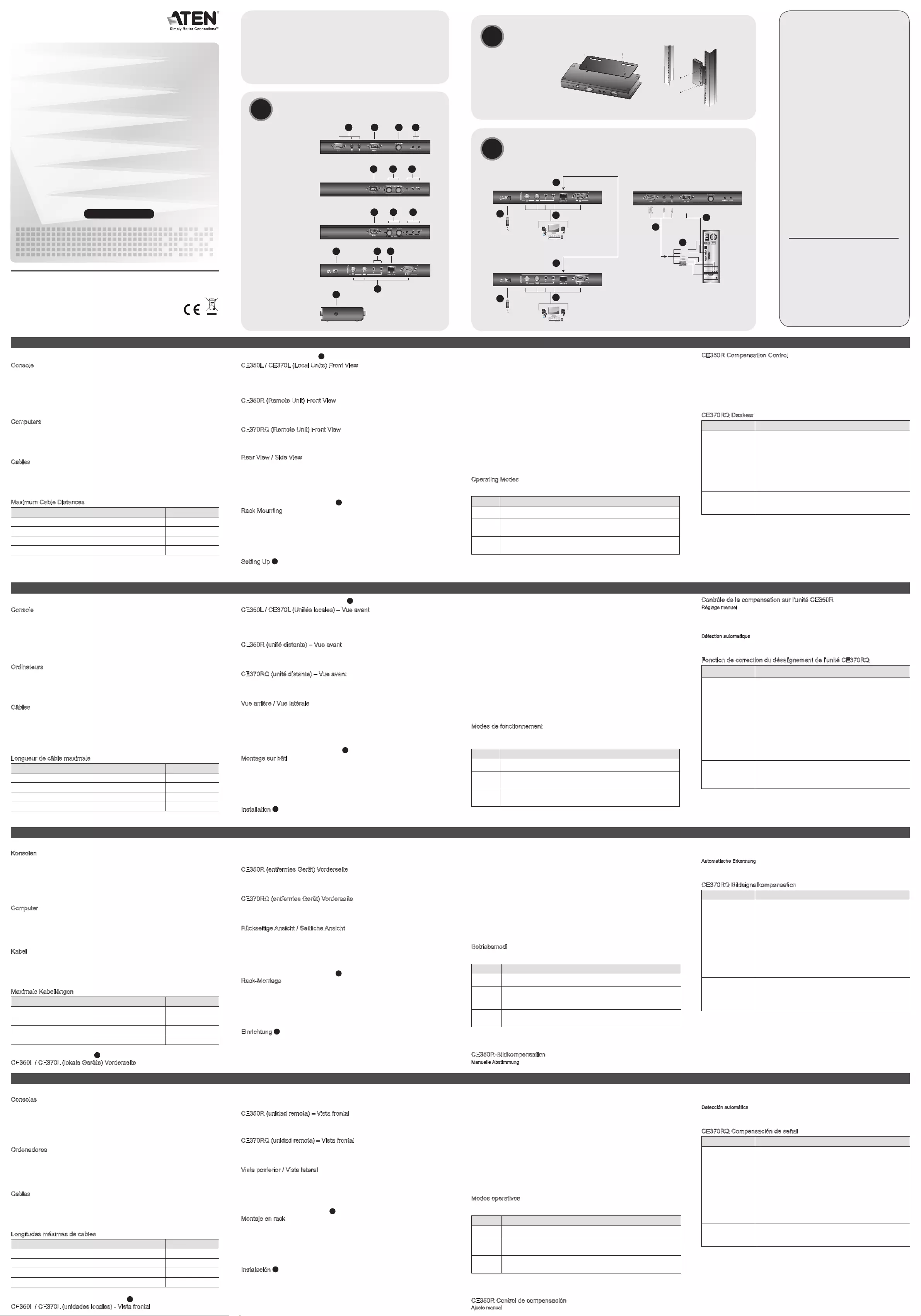
Quick Start Guide
© Copyright 2012 ATEN® International Co., Ltd.
ATEN and the ATEN logo are trademarks of ATEN International Co.,
Ltd. All rights reserved. All other trademarks are the property of their
respective owners.
This product is RoHS compliant.
Part No. PAPE-1223-631G Printing Date: 12/2012
PS/2 KVM Extender
CE350 / CE370 PS/2 KVM Extender Quick Start Guide
Guide de mise en route rapide du système KVM PS/2 Extender CE350 / CE370
CE350 / CE370 KVM-Verlängerung für PS/2 Kurzanleitung
Guía rápida del sistema de extensión KVM para PS/2 CE350 / CE370
Requirements
Console
•AVGA,SVGA,SXGA,UXGA,WUXGA,ormultisyncmonitorcapableofthehighestresolution
thatyouwillbeusingonanycomputerintheinstallation
Note: IfyouconnectaDDCtypemonitortotheLocalUnit,themonitorthatconnectstothe
RemoteUnitmustbeabletosupportthehighestvideoresolutionthattheDDCmonitor
can provide
•APS/2keyboard
•APS/2mouse
•Stereomicrophoneandstereospeakers(optional)
Computers
Thefollowingequipmentmustbeinstalledoneachcomputerthatistobeconnectedtothesystem:
•AVGA,SVGA,SXGA,UXGA,WUXGA,ormultisynccard.
•APS/2keyboardport
•APS/2mouseport
•Speakerandmicrophoneports(optional)
Cables
•Foroptimalsignalintegrity,andtosimplifythelayout,westronglyrecommendthatyouusethe
highqualitycustomKVMCablethatisprovidedwiththispackage.
•Cat5ecableistheminimumrequiredtoconnecttheLocalandRemoteCE350/CE370Units.
Cableofalowerstandardwillresultindegradingofthevideosignal.Forbestperformance,we
stronglyrecommendCat5ecable.
MaximumCableDistances
Connection Distance
ComputertoLocalUnit(CE350L/CE370L) 10 m
LocalUnit(CE350L)toRemoteUnit(CE350R) 150 m
LocalUnit(CE370L)toRemoteUnit(CE370RQ) 300 m
RemoteUnit(CE350R/CE370RQ)tomonitor 20 m
Conguration minimale
Console
•MoniteurVGA,SVGA,SXGA,UXGA, WUXGAouMultisync prenantenchargelaplus haute
résolution utilisée sur n’importe lequel des ordinateurs de l’installation
Remarque: si vous connectez un moniteur de type DDC à la console locale, le moniteur
connecté à la console distante doit pouvoir prendre en charge la résolution vidéo
la plus élevée du moniteur DDC
•UnclavierPS/2
•UnesourisPS/2
•Microphonestéréoethaut-parleursstéréo(enoption)
Ordinateurs
Les composants suivants doivent être installés sur chaque ordinateur à connecter au système :
•UnecarteVGA,SVGA,SXGA,UXGA,WUXGAouMultisync
•UnclavierPS/2
•UnesourisPS/2
•Portspourhaut-parleursetmicrophone(facultatifs)
Câbles
•Pourassureruneréceptionoptimaledusignaletsimplierl'installation,ilestfortement
recommandéd'utiliserlecâbleKVMspéciquedehautequalitéfourniaveccesystème
d'extension.
•LaconnexionentrelaconsolelocaleetlaconsoledistantedusystèmeCE350/CE370requiert
auminimumuncâbledecatégorie5e.Uncâbledecatégorieinférieurerisquededégraderle
signalvidéo.Pourdesrésultatsoptimaux,nousvousrecommandonsfortementd'utiliserun
câbledecatégorie5e.
Longueurdecâblemaximale
Connexion Distance
Ordinateuràunitélocale(CE350L/CE370L) 10 m
Unitélocale(CE350L)àunitédistante(CE350R) 150 m
Unitélocale(CE370L)àunitédistante(CE370RQ) 300 m
Unitédistante(CE350R/CE370RQ)àmoniteur 20 m
Voraussetzungen
Konsolen
•EinVGA-,SVGA-,SXGA-,UXGA-,WUXGA-oderMultisync-Monitor,derinderLageist,diehöchste
Auösungdarzustellen,dieSieaufeinemderzuinstallierendenComputerverwendenmöchten.
Hinweis: WennSieeinenDDC-MonitorandaslokaleGerätanschließen,müssenalleanderen
MonitoreebenfallsdiehöchsteAuösungunterstützen,diederDDC-Monitor
unterstützt.
•EinePS/2-Tastaur
•EinePS/2-Maus
•Stereo-MikrofonundStereo-Lautsprecher(optional)
Computer
AufdenComputern,diemitdemSystemverbundenwerdensollen,mussmindestensFolgendes
installiert sein:
•EineVGA-,SVGA-,SXGA-,UXGA-,WUXGA-oderMultisync-Grakkarte
•EinePS/2-Tastaur
•EinePS/2-Maus
•Lautsprecher-undMikrofonanschlussbuchsen(optional)
Kabel
•DaherundzurVereinfachungdesAufbausempfehlenwir,dassSie dasmitgelieferte,
hochwertige,individuelleKVM-KabelsetdesHerstellersverwenden.
•ZurVerbindungderlokalenundentferntenCE350-/CE370-GerätewirdmindestenseinKat-5e-
Kabelsbenötigt.KabelgeringererStandardsführenzuschlechtererBildqualität. Umoptimale
Ergebnissezuerzielen,empfehlenwirdieVerwendungvonKat-5e-Kabel.
MaximaleKabellängen
Verbindung Entfernung
ComputermitlokalemGerät(CE350L/CE370L) 10 m
LokalesGerät(CE350L)mitentferntemGerät(CE350R) 150 m
LokalesGerät(CE370L)mitentferntemGerät(CE370RQ) 300 m
EntferntesGerät(CE350R/CE370RQ)mitMonitor 20 m
Hardwareübersicht
A
CE350L/CE370L(lokaleGeräte)Vorderseite
Requisitos
Consolas
•UnmonitorVGA,SVGA, SXGA,UXGA, WUXGAoMultiSynccapazde representarla
resolución más elevada que vaya a usar con cualquiera de los ordenadores a instalar.
Nota: Si conecta un monitor que admite la señal DDC a la consola local, el monitor de la
unidadremotadebeadmitirlaresoluciónmáximaposibleparaelmonitorDDC.
•UntecladoPS/2
•UnratónPS/2
•Micrófonoestéreoyaltavocesestéreo(opcional)
Ordenadores
En cada ordenador que vaya a conectar al sistema se tienen que instalar los siguientes
componentes:
•UnatarjetagrácaVGA,SVGA,SXGA,UXGA,WUXGAomultisync.
•UntecladoPS/2
•UnratónPS/2
•Puertosparaaltavocesymicrófono(opcionales)
Cables
•Paragarantizaruna recepciónoptima dela señalysimplificarel sistema,recomendamos
vivamentequeuseelcableKVMpersonalizadodealtacalidadincluidoconeldispositivo.
•Serequierecomomínimo uncable deCat. 5epara conectarla unidadlocal yla remota
CE350/CE370.Uncabledecalidadinferiortiendeadeteriorarlaseñalgráca.Paramejores
resultados,lerecomendamosvivamentequeempleeuncabledeCat.5e.
Longitudesmáximasdecables
Conexión Distancia
Ordenadoraunidadlocal(CE350L/CE370L) 10 m
Unidadlocal(CE350L)aunidadremota(CE350R) 150 m
Unidadlocal(CE370L)aunidadremota(CE370RQ) 300 m
Unidadremota(CE350R/CE370RQ)almonitor 20 m
Presentación del hardware
A
CE350L/CE370L(unidadeslocales)-Vistafrontal
Hardware Review
A
CE350L/CE370L(LocalUnits)FrontView
1. KVM Port Section
2. RS-232 Serial Port
3.OperatingModePushbutton
4. LEDs
CE350R(RemoteUnit)FrontView
1. RS-232 Serial Port
2.PictureCompensationPushbuttons
3. LEDs
CE370RQ(RemoteUnit)FrontView
1. RS-232 Serial Port
2.DeskewandPictureCompensationPushbuttons
3. LEDs
Rear View / Side View
1. Power Jack
2. Audio Ports
3. Remote I/O
4. Console Ports
5. Grounding Terminal
Hardware Installation
B
Rack Mounting
Forconvenienceandexibility,theCE350 /CE370 canbe mountedonsystemracks.Torack
mount a unit do the following:
1.UsingthescrewsprovidedintheRackMountKit,screwthemountingbracketintothetopor
bottomoftheunit.
2.Screwthebracketintoanyconvenientlocationontherack.
Note: Thesescrewsarenotprovided.WerecommendthatyouuseM3x5PhillipsTypeI
cross, recessed type screws.
SettingUp
C
Setting up the CE350 / CE370 PS/2 KVM Extender system is simply a matter of plugging in the
cables.MakesurethatalltheequipmenttobeconnectedupispoweredOff.
Description de l’appareil
A
CE350L/CE370L(Unitéslocales)–Vueavant
1. Section des ports KVM
2. Port série RS-232
3.Boutondesélectiondumodedefonctionnement
4. Voyants
CE350R(unitédistante)–Vueavant
1. Port série RS-232
2.Boutonsdecompensationdel'image
3. Voyants
CE370RQ(unitédistante)–Vueavant
1. Port série RS-232
2.Boutonsdecorrectiondudésalignementetdecompensationdel'image
3. Voyants
Vue arrière / Vue latérale
1. Prise d’alimentation
2. Ports audio
3. E/S distantes
4. Ports de console
5. Prise de terre
Installation du matériel
B
Montagesurbâti
Pourun plusgrand confort,les consolesCE350 /CE370 peuventêtre montéessur bâti.Pour
monteruneconsolesurbâti,procédezcommesuit:
1.Vissezle supportdemontagesurbâtisurlapartiesupérieure ouinférieure del'appareil
commeindiquésurleschémaci-dessousàl'aidedesvisfournies.
2.Vissezlesupportaubâtiàn’importequelendroitvoussemblantadapté.
Remarque: lesvisnesontpasfournies.Ilestconseilléd'utiliserdesviscruciformesàtêteà
empreinte M3 x 5 Philips de type I.
Installation
C
L'installationdusystèmeKVMPS/2ExtenderCE350/CE370consistesimplementàconnecter
lescâbles.Assurez-vousquetouslesappareilsàconnectersontbienéteints.
1.KVM-Portabschnitt
2. Serieller RS-232-Port
3.Betriebsmodus-Auswahltaste
4. LED-Anzeigen
CE350R(entferntesGerät)Vorderseite
1. Serieller RS-232-Port
2.Bildkompensations-Drucktaster
3. LED-Anzeigen
CE370RQ(entferntesGerät)Vorderseite
1. Serieller RS-232-Port
2.Bildkompensations-Drucktasten
3. LED-Anzeigen
Rückseitige Ansicht / Seitliche Ansicht
1.Stromeingangsbuchse
2. Audioports
3. E/A zur Gegenstelle
4. Konsolports
5. Erdungsanschluss
Hardware installieren
B
Rack-Montage
UmmehrFlexibilitätundKomfortzubieten,kannder CE350bzw.CE370im Rackeingebaut
werden.UmeinGerätimRackeinzubauen,gehenSiefolgendermaßenvor:
1.VerwendenSiediemitgeliefertenSchrauben,umdenMontagerahmenaufdieOber-bzw.
UnterseitedesGeräteszuschrauben(siehediefolgendeAbbildung):
2.VerschraubenSiedieHalterungmiteinemfreienundgeeignetgelegenenEinschubamRack.
Hinweis: DieSchraubensindnichtimLieferumfangenthalten.WirempfehlendieVerwendung
vonKreuzschlitzschraubendesTypsM3x5mitversenktemKopf.
Einrichtung
C
Die Installation der PS/2-KVM-Verlängerung CE350 / CE370 ist mit ein paar wenigen
Kabelanschlüssenerledigt.SchaltenSiealleanzuschließendenGeräteaus.
1.VerbindenSiedieKabelder lokalenKonsolgeräte(Maus,Tastatur,Monitor,Mikrofon,
Lautsprecher)mitdenentsprechendenBuchsenimKonsolabschnittaufderRückseitedeslokalen
Gerätes(CE350L/CE370L).JederPortistdurcheinentsprechendesSymbolgekennzeichnet.
2.VerbindenSiediegeeigneten Steckerdesmitgelieferten PS/2-KVM-KabelsmitdenBuchsenim
CPU-AbschnittaufderVorderseitedeslokalenGerätes(CE350L/CE370L).
1. Sección de puertos KVM
2. Puerto serie RS-232
3.Botóndemodooperativo
4. Indicadores LED
CE350R(unidadremota)–Vistafrontal
1. Puerto serie RS-232
2.Botóndecompensacióndeimagen
3. Indicadores LED
CE370RQ(unidadremota)–Vistafrontal
1. Puerto serie RS-232
2.Botonesdecompensacióndeimagen
3. Indicadores LED
Vista posterior / Vista lateral
1. Entrada de alimentación
2. Puertos de audio
3. Puertos E/S para equipo remoto
4. Puertos de consola
5. Toma de tierra
Instalar el hardware
B
Montajeenrack
Paraunmayorconfortymásexibilidad,elCE350/CE370puedemontarseenunrack.Para
montar un equipo en el rack, haga lo siguiente:
1.Atornillecomoseindicaenelsiguientediagramaelmarcodemontajeenlapartesuperioro
inferiordelaunidadconlostornillosincluidosconelkitparamontajeenrack:
2. Atornille los rieles en una posición deseada del rack.
Nota: los tornillos necesarios no vienen incluidos con la unidad. Le recomendamos que utilice
tornillos empotrados de estrella / cruz M3 x 5 de tipo I.
Instalación
C
La instalación del sistema de extensión KVM CE350 / CE370 es tan sencilla como conectar
unoscables.Apaguetodoslosdispositivosquevayaaconectar.
1.Conecteloscablesde losdispositivos deconsolalocales(ratón,teclado,monitor,micrófonoy
altavoces)alospuertoscorrespondientesdelaseccióndeconsolasituadaenelpanelposterior
de la unidad local CE350L/CE370L. Cada puerto viene marcado con un icono correspondiente.
2.Insertelos conectoresdelcablePS/2KVM incluidoconel dispositivoenlos puertos
correspondientesdelasecciónCPUsituadaenelpanelfrontaldelaunidadlocalCE350L/CE370L.
1.Plugthecablesfromthelocalconsoledevices(mouse,keyboard,monitor,microphone,speakers)
intotheirportsontheConsolesectionontherearoftheLocalUnit(CE350L/CE370L).Eachportis
marked with an appropriate icon to indicate itself.
2.PlugtheappropriateconnectorsonthePS/2KVMcablesuppliedwiththisunitintotheirportson
theCPUsectiononthefrontoftheLocalUnit(CE350L/CE370L).
3.PlugtheconnectorsontheotherendofthePS/2KVMcableintotheappropriateportsonthelocal
computer. Each connector is marked with an appropriate icon to indicate which it is.
Note:IfyouarecombiningtheCE350/CE370withaKVMswitch,theotherendofthePS/2KVM
cableplugsintotheappropriateportsontheKVMswitch.
4.Forcontrolofserialdevices,connecttheRS-232serialportonthelocalunittoaserialportonthe
local computer.
5.PlugeitherendoftheCat5ecableintotheCE350L/CE370L'sRemoteI/Oport.Plugtheotherend
oftheCat5ecableintotheI/OportoftheRemoteUnit(CE350R/CE370RQ).
6.Plugoneofthepoweradapters(suppliedwiththispackage)intoanACsource;plugtheadapter's
powercableintotheCE350L/CE370L'sPowerJack.
7.Plugthe cablesfromthe remoteconsoledevices (mouse,keyboard,monitor,speakers,
microphone),intotheirportsontheConsolesideoftheCE350R/CE370RQ.
8.Plugthesecondpoweradapter(suppliedwiththispackage)intoanACsource;plugtheadapter's
powercableintotheCE350R/CE370RQ’sPowerJack.
Note: Hot-pluggingtheCat5ecablewillautomaticallytriggerthedeskewfunction.
Operation
Operating Modes
The CE350 / CE370 PS/2 KVM Extender has three operating modes: Local, Auto, and Remote,
asdescribedinthetablebelow:
Mode Description
Local OnlythelocalconsolehasKVMaccess.Theremoteconsole’skeyboardandmouse
inputisdisabled.
Auto
Boththelocal andremoteconsoles canhaveKVM access,butnot atthesame
time. The console without access has to wait until the console with access stops
inputtingdatabeforeitcangainaccess.
Remote
The remote console has KVM access. Remote mode can only occur when the
pushbuttonontheLocalUnit(CE350L/CE370L)issettoAutoandthelocalconsole
is idle.
Note: The default operating mode is Auto.
1.Branchezles câblesdespériphériques deconsolelocaux(souris,clavier,moniteur,microphone
ethaut-parleurs)sur lesports correspondantsdela sectionConsolesituéeàl'arrière del'unité
locale(CE350L/CE370L).Chaqueportestidentiéparuneicônereprésentative.
2.Insérezlesconnecteursappropriés ducâble KVMPS/2fourni avecl'appareil danslesports
correspondantsdelasectionUCsituéeàl'avantdel'unitélocale(CE350L/CE370L).
3.Insérezlesconnecteursdel'autreextrémitéducâbleKVMPS/2danslesportscorrespondantsde
l'ordinateurlocal.Chaqueconnecteurcomporteuneicônepermettantdeledistinguerfacilement.
Remarque:sivouscombinezlesystèmeCE350/CE370avecuncommutateurKVM,insérez
lesconnecteursdel'autreextrémitéducâbleKVMPS/2danslesports
correspondants du commutateur KVM.
4.Pourcontrôlerdespériphériquessérie,reliezleportsérieRS-232del'unitélocaleàunportsérie
del'ordinateurlocal.
5.Branchezuneextrémitéducâbledecatégorie5esurleportd’E/Sdistantes(RemoteI/O)del'unité
localeCE350L/CE370L. Branchezl'autreextrémité ducâble surleport I/Ode l'unitédistante
(CE350R/CE370RQ).
6.Branchezl'undesadaptateurs secteurfournis suruneprisedecourant CAetsurlaprise
d'alimentationdel'unitélocaleCE350L/CE370L.
7.Branchezlescâblesdespériphériquesdeconsoledistants(souris,clavier,moniteur,haut-parleurset
microphone)surlesportscorrespondantsdelasectiondeconsoledel'unitéCE350R/CE370RQ.
8.Branchezledeuxièmeadaptateur secteurfourni suruneprise decourant etsurla prise
d'alimentationdurécepteurCE350R/CE370RQ.
Remarque: Laconnexionàchaudducâbledecatégorie5edéclencheautomatiquementla
fonction de correction du désalignement.
Utilisation
Modes de fonctionnement
Le système KVM PS/2 Extender CE350 / CE370 propose trois modes de fonctionnement : Local
(connexionlocale),Auto(connexionautomatique)etRemote(connexiondistante),décritsdans
letableauci-dessous:
Mode Description
Local SeulelaconsolelocalealecontrôleKVM.L’entréeduclavieretdelasourisdela
console distante est désactivée.
Auto
Lesdeuxconsoles(localeetdistante)peuventprendrelecontrôleKVM,maispas
enmêmetemps.Avantd'obtenirunaccès,laconsolen'ayantpaslecontrôledoit
patienterjusqu'àcequecelleayantlecontrôlecessed'entrerdesdonnées.
Distant
SeulelaconsoledistantepeutprendrelecontrôleKVM.Cemoden’estdisponible
quesileboutondelaconsolelocale(CE350L/CE370L)estenpositionAutoet
qu’elle est inactive.
Remarque: le mode de fonctionnement par défaut est Auto.
3.IVerbindenSiedieSteckeramanderenEndedesPS/2-KVM-KabelsmitdenbetreffendenPorts
deslokalenComputers.JederSteckeristdurcheinentsprechendesSymbolgekennzeichnet.
Hinweis:WennSiedenCE350/CE370miteinemKVM-Switchkombinierenmöchten,schließen
SiedasandereEndedesPS/2-KVM-KabelsandieentsprechendenPortsdesKVM-Switchesan.
4.ZurSteuerungseriellerGeräteverbindenSiedenseriellenRS-232-AnschlussdeslokalenGerätes
mit einem seriellen Port am lokalen Computer.
5.VerbindenSiejeeinEndedesKat-5e-Kabels mitdemAnschlussRemoteI/OdesCE350L/
CE370L.VerbindenSiedasandereEndedesKat-5e-KabelsmitdemAnschlussI/OdesGerätes
derGegenstelle(CE350R/CE370RQ).
6.VerbindenSiedaseineEndedesmitgeliefertenNetzteilsmiteinerSteckdoseunddasNetzkabel
mitderStromeingangsbuchsedesCE350L/CE370L.
7.VerbindenSiedieKabelderKonsolgerätederGegenstelle(Maus,Tastatur,Monitor,Lautsprecher,
Mikrofon)mitdenentsprechendenBuchsenimKonsolabschnittdesCE350R/CE370RQ.
8.VerbindenSiedaszweitemitgelieferte Netzteilmiteiner Steckdoseundsein Netzkabelmitder
StromeingangsbuchsedesCE350R/CE370RQ.
Hinweis: WennSiedasKat-5e-KabelsineingeschaltetemZustandanschließen,wird
automatischeineBildkompensationausgeführt.
Bedienung
Betriebsmodi
DieCE350/CE370PS/2-KVM-VerlängerungunterstütztdreiBetriebsarten:Lokal,Automatisch
undGegenstelle,siehefolgendeTabelle:
Betriebsart Beschreibung
Local NurdielokaleKonsolehatKVM-Zugriff.DieTastaturunddieMausderKonsoleder
Gegenstelle sind deaktiviert.
Automatisch
Sowohldielokale alsauchdieKonsoleder Gegenstellekönnendie KVM-
Steuerungübernehmen (allerdingsnichtgleichzeitig). Bevorsie Zugrifferhält,
mussdieKonsole ohneZugriffwarten,bisdieKonsole mitaktuellemZugriffdie
Dateneingabestoppt.
Gegenstelle
NurdieentfernteKonsolehatKVM-Zugriff.DieKVM-SteuerungvonderKonsoleder
Gegenstelleistnurmöglich,wennderentsprechendeDrucktasteramCE350Lbzw.
CE370LaufAutogestelltwurdeunddielokaleKonsolenichtbenutztwird.
Hinweis:StandardmäßigistdieBetriebsartaufAutovoreingestellt.
CE350R-Bildkompensation
ManuelleAbstimmung
3.IInsertelosconectoresdelotroextremodelcablePS/2KVMenlospuertoscorrespondientesdel
ordenador local. Cada conector viene marcado con un icono correspondiente.
Nota:sicombinaelCE350/CE370conunconmutadorKVM,insertelosconectoresdelotro
extremodelcablePS/2KVMenlospuertoscorrespondientesdelconmutadorKVM.
4. Para controlar dispositivos serie, conecte el puerto serie RS-232 de la unidad local a un puerto
serie del ordenador local.
5.ConecteunextremodelcabledeCat.5ealpuertoRemoteI/OdelaunidadlocalCE350L/CE370L.
Conecteelotroextremodelcabledecat.5ealpuertoI/OdelaunidadremotaCE350R/CE370RQ.
6.Conecteunodelos adaptadoresdealimentaciónincluidosa unatomaeléctricayel cablede
alimentación del adaptador a la entrada de alimentación de la unidad local CE350L/CE370L.
7.Conectelos cablesdelosdispositivosde consolaremotos(ratón, teclado,monitor,altavocesy
micrófono)alospuertosdeconsolacorrespondientesdelaunidadremotaCE350R/CE370RQ.
8.Conecteel segundoadaptador dealimentaciónincluido auna tomaeléctricay elcabledel
adaptador a la entrada de alimentación de la unidad remota CE350R/CE370RQ.
Nota: SiconectaelcabledeCat.5econelequipoencendido,seefectuaráuna
compensación de imagen de forma automática.
Funcionamiento
Modos operativos
El sistema de extensión PS/2 KVM CE350 / CE370 ofrece tres modos operativos: Local,
AutomáticoyRemoto,quesedescribenenlasiguientetabla:
Modo Descripción
Local Sólo la consola local tiene el control KVM. La entrada del teclado y del ratón de la
consola remota está desactivada.
Auto
TantolaconsolalocalcomolaremotapuedentenerelcontrolKVM(peronunca
lasdosalavez).Antesdeconseguirelacceso,laconsolaquenotieneelcontrol
KVMdebeesperarhastaquelaconsolaquelotienedejedeintroducirdatos.
Remota
SólolaconsolaremotatieneaccesoKVM.ElcontrolKVMremotosóloesposible
cuandoelpulsadordelaunidadlocal(CE350L/CE370L)estéenlaposiciónAutoy
no se utilice la consola local.
Nota: El modo operativo predeterminado es Automático.
CE350R Control de compensación
Ajustemanual
CE350 / CE370
CE350R Compensation Control
Manual Tuning
Ifitbecomesnecessarytofine-tunethe videosignal, pressthe plus(+) buttontoincrease
thevideosignalcompensation;press theminus(–)buttonto decreasethevideosignal
compensation.
Auto-detect
Pressboth buttons(+/–)for2seconds totrigger theauto-detection functionand clearthe
stored the settings.
CE370RQ Deskew
Button / Switch Description
Color / +
1.PressandreleasetoenterRedcolormode.Use(+)and(–)toadjust.
2.PressandholdfortwosecondstoinvoketheOSD(whennocoloris
selected).
3. Press and hold for two seconds to change the color mode or
compensation(whenselected)ThesequenceisR_G_B_Video
Compensation_exit_R…
4.Pressandreleasetoincreasevalue(delaytime/compensation)when
any color / compensation is selected.
5.PressandholdbothColorandSelectbuttonssimultaneouslytotrigger
theauto-detectfunction(adjustsR/G/B/Compensationautomatically)
and clear the stored settings.
Select / -
1.PressandreleasetoenterRedcolormode.Use(+)and(–)toadjust.
2.Pressandreleasetodecreasevalue(delaytime/compensation)
when any color / compensation is selected.
Note:1.Thereisaten-secondtimeoutforoperations1and2oftheColor/+button.
2.Thevalueforoperationsusing+and–donotcyclefrommaximumtominimumand
viceversa.Usetheotherbuttontoincrease/decreaseasrequired.
Contrôledelacompensationsurl’unitéCE350R
Réglage manuel
Siun réglagefin dusignal vidéos’avère nécessaire,appuyez surla toucheplus (+)pour
augmenterla compensationdu signalvidéo ousur latouche moins(–) pourdiminuer la
compensation du signal vidéo.
Détection automatique
Appuyezsurlesdeuxtouches(+/–)enmêmetempspendant2secondespourdéclencherla
fonction de détection automatique et effacer les réglages en mémoire.
Fonctiondecorrectiondudésalignementdel’unitéCE370RQ
Bouton /
Commutateur Description
Color / +
(Couleur / +)
1.Appuyezsurceboutonpuisrelâchez-lepourentrerenmodede
couleurrouge.Utilisez(+)et(-)pourajuster.
2.Appuyezsurceboutonetmaintenez-leenfoncépendantdeux
secondespourfaireapparaîtrel'afchageàl'écran(lorsqu'aucune
couleurn'estsélectionnée).
3.Appuyezsurceboutonetmaintenez-leenfoncépourchangerlemode
couleuroulacompensation(lorsquecettedernièreestsélectionnée).La
séquenceestlasuivante:R_V_B_Compensationvidéo_quitter_R…
4.Appuyezsurceboutonetrelâchez-lepouraugmenterlavaleur
(retard/compensation)lorsqu’aucunecouleur/compensationn’est
sélectionnée.
5.AppuyezsimultanémentsurlesboutonsCouleuretSélectionet
maintenez-les enfoncés pour déclencher la fonction de détection
automatique(ajustelescouleursR/V/Betlacompensation
automatiquement)etsupprimerlesparamètresenmémoire.
Select / -
(Sélection / -)
1.Appuyezsurceboutonpuisrelâchez-lepourentrerenmodede
couleurrouge.Utilisez(+)et(-)pourajuster.
2.Appuyezsurceboutonetrelâchez-lepourdiminuerlavaleur
(retard/compensation)lorsqu’aucunecouleur/compensationn’est
sélectionnée.
Remarque:1.Ilexisteundélaid’attentededixsecondespourlesopérations1et2dubouton
Couleur/+.
2.Lavaleurdesopérationsréaliséesaveclesboutons+et–nesuitpasuncycle
dumaximumauminimumetvice-versa.Utilisezl’autreboutonpouraugmenter/
diminuer en fonction des nécessités.
Fallseserforderlichwird,dasBildsignalnachzujustieren,drückenSiediePlustaste(+),umdie
Bildkompensationzuerhöhenbzw.dieMinustaste(-),umsiezuverringern.
Automatische Erkennung
HaltenSiebeideTasten(+/ –)2 Sekundenlanggedrückt,umeine automatischeAbstimmung
durchzuführenunddiezuvorabgespeichertenWertezulöschen.
CE370RQBildsignalkompensation
Taste / Schalter Beschreibung
Color / +
1.Drückenundloslassen,umdieEinstellfunktionderFarbeRot
aufzurufen.DrückenSiedieTasten(+)bzw.(-),umdengewünschten
Werteinzustellen.
2. Halten Sie die Taste zwei Sekunden lang gedrückt, um das OSD-
Bildschirmmenüeinzublenden(sofernkeineFarbeinstellfunktion
ausgewähltwurde).
3.HaltenSiedieTastebeiausgewählterFarbeinstellfunktionzwei
Sekundenlanggedrückt,umzueineranderenFarbeumzuschalten.
DieReihenfolgelautetdabeiR_G_B_Kompensation_Beenden_R…
4.DrückenSiedieseTastebeiausgewählterFarbeinstellfunktion,und
lassenSiesielos,umdenWert(Laufzeit/Kompensation)zuerhöhen.
5. Drücken und halten Sie die Tasten Color und Select gleichzeitig, um eine
automatischeAbstimmungdurchzuführenunddiegespeichertenWertezu
löschen.DabeiwirddieRGB-Kompensationautomatischdurchgeführt.
Select / -
1.Drückenundloslassen,umdieEinstellfunktionderFarbeRot
aufzurufen.DrückenSiedieTasten(+)bzw.(-),umdengewünschten
Werteinzustellen.
2.DrückenSiedieseTastebeiausgewählterFarbeinstellfunktion,
undlassenSiesielos,umdenWert(Laufzeit/Kompensation)zu
verringern.
Hinweis:1.Die BedienungderTasteColor/+für dieSchritte1 und2muss innerhalbvon10
Sekunden erfolgen.
2.NachErreichendesmaximalen bzw.minimalen WertesüberdieTasten+bzw.
–wirdnichtautomatischeinSprungzum niedrigstenbzw.höchstenWert
zumFortfahrenderEinstellungdurchgeführt.Siemüssendiejeweilsandere
Einstelltastedrücken,umdenWertwiederumzuerhöhenbzw.zuverringern.
Situvieraqueefectuarunajustenodelaseñalgráca,pulseelbotónmás(+)paraaumentar
lacompensacióndelaseñalgrácaopulseelbotónmenos(-)parareducirla.
Detección automática
Mantengapulsadosambosbotones(+ /–) durante2segundosparaactivarladetección
automáticayborrarlosajustesguardados.
CE370RQ Compensación de señal
Botón / Interruptor Descripción
Color / +
1.Pulseysuelteestebotónparaaccederalafuncióndeajusteparael
colorrojo.Pulselosbotones(+)y(-)paraajustarelvalordeseado.
2.Mantengapulsadoelbotóndurantedossegundosparaabrirelmenú
enpantalla(cuandonotengaseleccionadaningunafuncióndeajuste
decolor).
3.Mantengapulsadoestebotóndurantedossegundosparacambiarel
coloracompensar(cuandolotengaseleccionado).LasecuenciaesR
_G_B_Compensacióndeimagen_Salir_R…
4.Pulseysuelteelbotónparaincrementarelvalor((tiempode
propagación/compensación)cuandotengaseleccionadouncolorpara
compensar.
5.MantengapulsadoslosbotonesColorySelectsimultáneamentepara
ejecutarlacompensaciónautomática(ajustalacompensaciónparalos
coloresR,VyAautomáticamente)yborralosvaloresalmacenados.
Select / -
1.Pulseysuelteestebotónparaaccederalafuncióndeajusteparael
colorrojo.Pulselosbotones(+)y(-)paraajustarelvalordeseado.
2.Pulseysuelteelbotónparareducirelvalor(tiempodepropagación/
compensación)cuandotengaseleccionadouncolorparacompensar.
Nota:1.EltiempodeesperaparapulsarelbotónColor/+enlos pasos1 y2 esde diez
segundos.
2. Losajustesnosoncíclicos,esdecir,alalcanzarelvalormáximo conel botón
+oelmínimocon elbotón –,elajustenosigueenel valormínimo omáximo
respectivamente.Pulse elotro botónparaincrementaroreducirelvalorcomo
requiera.
B
C
CE350L / CE370L
(LocalUnits)FrontView
Side View
Rear View
12 3
123 4
12 3
Phillips hex head
M3 x 8
8
CE350R /370RQ
6
CE350L / CE370L
7
5
Cat 5e cable
5
1
2
PS/2 KVM
cable
Local PC
3
4
5
13
2
4
Allinformation,documentation,rmware,
software utilities, and specifications
containedinthispackagearesubjectto
changewithoutpriornotification bythe
manufacturer.Pleasevisitourwebsite
http://www.aten.com/download/?cid=dds
for the most up-to-date versions.
Important Notice
Considering environmental protection,
ATEN does not provide a fully printed
user manual for this product. If the
information contained in the Quick Start
Guideisnotenoughforyoutocongure
and operate your product, please
visitourwebsitewww.aten.com,and
download the full user manual.
Online Registration
http://eservice.aten.com
Technical Phone Support
International:
886-2-86926959
North America:
1-888-999-ATEN Ext: 4988
United Kingdom:
44-8-4481-58923
1CE350LorCE370LPS/2KVMExtender(LocalUnit)
1CE350RorCE370RQPS/2KVMExtender(RemoteUnit)
1CustomPS/2KVMCableSet(1.8m)
2 Power Adapters
1 Mounting Kit
1UserInstructions
Package Contents:
www.aten.com
www.aten.com
www.aten.com
www.aten.com
Hardware Review
A
Hardware Installation
Hardware Installation
Rack Mounting
SettingUp
1
1
7
1
1
1
2
2
2
2
2
3
3
3
3
3
4
4
5
5
5
6
8
4
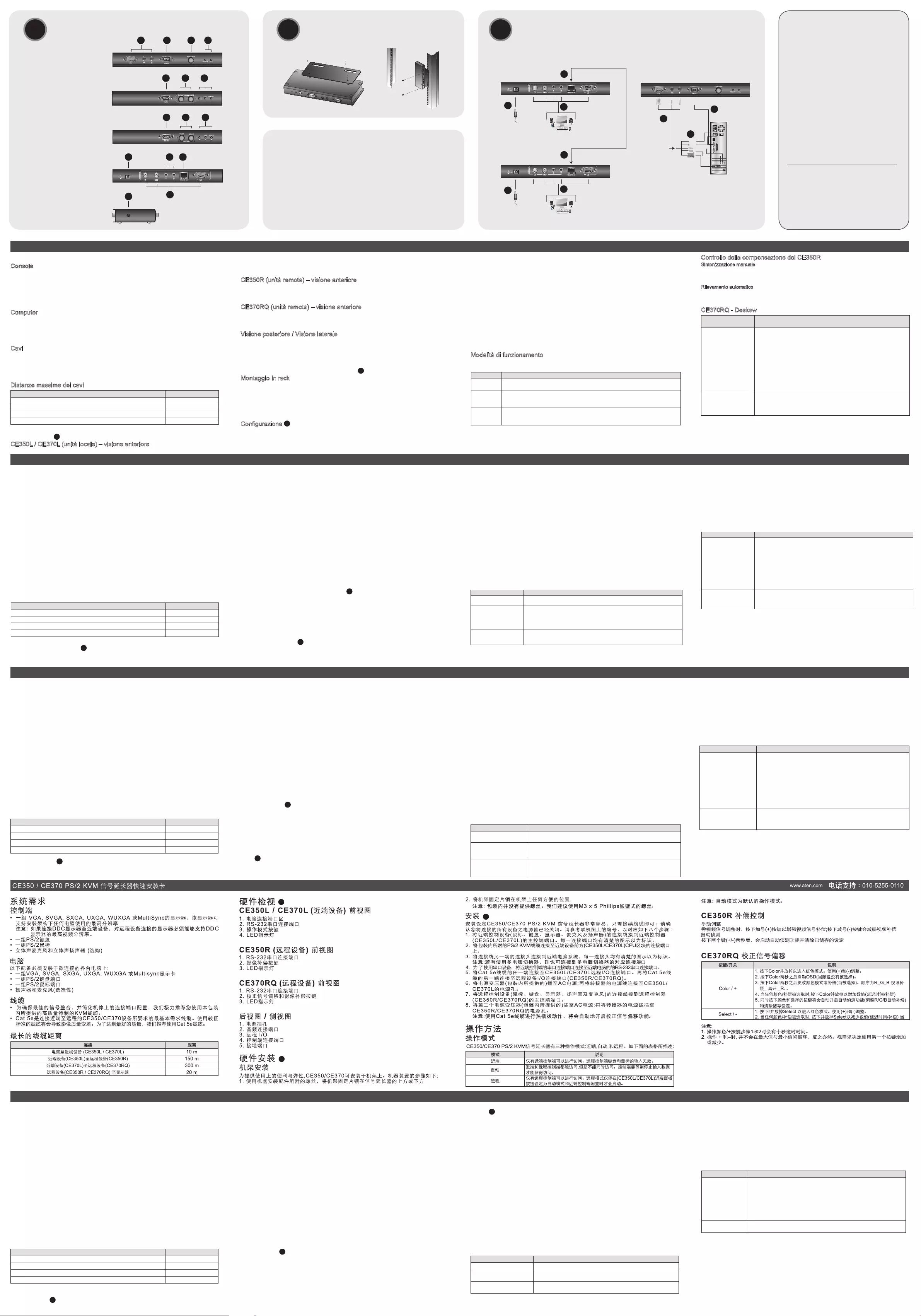
サポートお問合せ窓口:+81-3-5615-5811
www.aten.com 技術服務專線:02-8692-6959
CE350 / CE370 PS/2 KVM Extender – Guida rapida
1. ローカルコンソールデバイス (キーボード/マウス/モニター/マイクロフォン/スピーカー)を
CE350L/CE370Lローカルユニットに接続してください。各ポートにはアイコン表示がされていま
す。
2. 製品に同梱されているKVMケーブルをCE350L/CE370Lローカルユニットに接続してください。
3. KVMケーブルのもう一端を、PC側に接続してください。
注意: CE350 / CE370をKVMスイッチと併用する場合、KVMスイッチのコンソールポートに接続
してください。
4. シリアルデバイスを制御する場合は、RS-232シリアルポートとPCを接続してください。
5. Cat 5e ツイストペアケーブルを使用して、CE350L/CE370LローカルユニットとCE350R/
CE370RQリモートユニットを接続してください。
6. 製品同梱の電源アダプターをCE350L/CE370Lローカルユニットに接続してください。
7. リモートコンソールデバイス (キーボード/マウス/モニター/マイクロフォン/スピーカー)を
CE350R/CE370RQに接続してください。
8. もうひとつの同梱電源アダプターをCE350R/CE370RQに接続してください。
注意: LANケーブルをホットプラグすると、デスキュー機能が自動的に働きます。
操作方法
動作モード
CE350 / CE370 PS/2 KVMエクステンダーは3つの動作モードがあります。
動作モード 説明
ローカル ローカルコンソールからのみPC操作が可能です。リモートコンソールのキーボ
ード・マウスは操作できません。
オート(自動)
ローカル・リモートの両コンソールでキーボード/マウス入力を受け付ける待機
状態になっていますが、両方から同時に操作することはできません。どちらかが
入力を始めるとそのコンソールに操作権限が移り、他方のキーボード/マウス入
力は無効になります。使用中のコンソールの入力が終了してしばらくすると操作
権限をリリースし、待機状態に戻ります。
リモート
オートモード状況下で、リモートコンソール(キーボード・マウス)入力を行っ
た状態で、リモートコンソールからのみPC操作が可能です。ローカルモード下
では、リモートモードになりません。
注意: デフォルト状態では、オートモードです。
ハードウェア要件
コンソール
• 接続するPCで使用する最も高い解像度を表示可能なVGA, SVGA, SXGA, UXGA, WUXGA,マル
チシンクモニター
注意: ローカルユニット用にDDC対応モニターを使用する場合は、リモートユニットに接続するモ
ニターがローカルのモニター以上の解像度が表示できるようにご注意ください。
• PS/2キーボード
• PS/2マウス
• ステレオマイクロフォン/スピーカー(オプション)
コンピューター
接続するPCが下記のシステムを搭載している必要があります。
• VGA, SVGA, SXGA, UXGA, WUXGA, マルチシンク出力が可能なビデオカード
• PS/2キーボード
• PS/2マウス
• スピーカー/マイクロフォンポート(オプション)
ケーブル
• 信号品質を保つため、製品に同梱されているKVMケーブルを使用してください。
• ローカル/リモートユニットを接続するために、Cat 5e LANケーブルが必要です。ケーブル品
質は画質に影響しますので、できるだけ高品質なツイストペアケーブルを使用してください。
ケーブル長
接続 距離
PC〜ローカルユニットまで (CE350L / CE370L) 10 m
ローカルユニット (CE350L) 〜リモートユニットまで (CE350R) 150 m
ローカルユニット (CE370L) 〜リモートユニットまで (CE370RQ) 300 m
リモートユニット(CE350R / CE370RQ) 〜モニターまで 20 m
ハードウェア概要
A
CE350L / CE370L (ローカルユニット) フロントビュー
1. KVMポートセクション
2. RS-232 シリアルポート
3. 動作モード選択プッシュボタン
4. LED
CE350R (リモートユニット) フロントビュー
1. RS-232 シリアルポート
2. 画質調整プッシュボタン
3. LED
CE370RQ (リモートユニット) フロントビュー
1. RS-232シリアルポート
2. デスキュー&画質調整プッシュボタン
3. LED
リアビュー / サイドビュー
1. 電源ジャック
2. オーディオポート
3. リモート I/O
4. コンソールポート
5. グランドターミナル
ハードウェアセットアップ
B
ラックマウン
CE350 / CE370はシステムラックへ取り付けできるように設計されています。
1. 同梱のラックマウントキットのネジを使って、下図の位置にラックマウントブラケットを固定してください。
2. ブラケットをラックの任意の位置に固定してください。
注意: ラックへ取り付けるためのネジは製品に同梱されていません。お使いのラックに適したネジ
を別途ご用意ください。
機器のセットアップ
C
CE350 / CE370 PS/2 KVMエクステンダーのセットアップは、ケーブルを適切なポートに接続する
だけです。接続するすべてのデバイスの電源がオフになっていることを確認してください。セットア
ップ作業は、
CE350 / CE370 PS/2 KVMエクステンダー クイックスタートガイド
CE350 / CE370 PS/2 KVM 연장기 빠른 시작 가이드
요구 사항
콘솔
• 설비 내에 있는 컴퓨터에서 사용중인 최대 해상도를 표시할 수 있는 VGA, SVGA, SXGA, UXGA,
WUXGA, 혹은 multisync 모니터
주의: DDC 타입 모니터를 로컬 유닛에 연결하는 경우, 리모트 유닛에 연결된 모니터는 반드시
DDC 모니터가 제공할 수 있는 최대 비디오 해상도를 지원할 수 있어야 합니다.
• PS/2 키보드
• PS/2 마우스
• 스테레오 스피커 및 마이크로폰(옵션)
컴퓨터
컴퓨터다음 장치는 시스템에 연결된 각 컴퓨터에 반드시 설치되어 있어야 합니다.
• VGA, SVGA, SXGA, UXGA, WUXGA, 혹은 multisync 카드
• PS/2 키보드
• PS/2 마우스
• 스피커 및 마이크로폰(옵션)
케이블
• 최적의 신호 상태 및 단순한 배선을 위해서 패키지에서 제공하는 고품질 전용 KVM 케이블을 사용할 것을 권장합니다.
• Cat 5e 케이블은 로컬 및 리모트 CE350 / CE370 유닛에 연결하기 위해 요구되는 최소한의 조건입
니다. 더 낮은 등급의 케이블을 사용하면 비디오 신호가 나빠질 수 있습니다. 최고의 성능을 위해서
Cat 5e 케이블을 권장합니다.
최대 케이블 길이
연결 거리
컴퓨터 -> 로컬 유닛(CE350L / CE370L) 10 m
로컬 유닛 (CE350L) ->리모트 유닛 (CE350R) 150 m
로컬 유닛 (CE370L) ->리모트 유닛 (CE370RQ) 300 m
리모트 유닛 (CE350R / CE370RQ) -> 모니터 20 m
하드웨어 리뷰
A
CE350L / CE370L (로컬 유닛) 전면
1. KVM 포트 선택
2. RS-232 시리얼 포트
3. 동작 모드 푸시 보튼
4. LED
CE350R (리모트 유닛) 전면
1. RS-232 시리얼 포트
2. 화면 보상 푸시 버튼
3. LED
CE370RQ (리모트 유닛) 전면
1. RS-232 시리얼 포트
2. 기울어짐 방지(Deskew) 및 화면 보상 푸시 버튼
3. LED
후면 / 측면
1. 전원 잭
2. 오디오 포트
3. 리모트 I/O
4. 콘솔 포트
5. 접지 터미널
하드웨어 설치
B
Rack 마운팅
편리하고 융통적으로 CE350과 CE370을 시스템 rack에 마운트할 수 있습니다. 유닛을 마운트 하려면
다음을 수행하십시오.
1. Rack 마운트 키트에 포함된 나사를 사용하여, 아래 그림과 같이 마운팅 브라켓을 유닛의 위나 아랫
면에 고정합니다.
2. 브라켓을 Rack에 편리한 아무 곳이나 나사로 고정하십시오.
주의: 이 나사들은 제공되지 않습니다. 안쪽으로 들어가 있는 형태의 M3 x 5 Phillips 십자형 나사
를 사용할 것을 권장합니다.
설치
C
CE350 / CE370 PS/2 KVM 연장기 시스템은 케이블을 연결하기만 하면 간단히 설치할 수 있습니다.
연결하기 전에 모든 장비의 전원이 꺼져 있는지 확인하십시오.
1. 로컬 콘솔 장비(마우스, 키보드, 모니터, 마이크로폰, 스피커)에서 로컬 유닛(CE350L/CE370L)의
옆면에 있는 콘솔 부분의 각 포트에 케이블을 연결하십시오. 각 포트는 알아볼 수 있도록 적절한 아
이콘으로 표시되어 있습니다.
2. 이 유닛에서 제공하는 PS/2 KVM 케이블의 적절한 커넥터를 로컬 유닛 (CE350L/CE370L) 앞에
있는 CPU 부분의 각 포트에 연결하십시오.
3. PS/2 KVM 케이블의 다른 한쪽 끝에 있는 커넥터를 로컬 컴퓨터의 적절한 포트에 연결하십시오.
각 포트는 알아볼 수 있도록 적절한 아이콘으로 표시되어 있습니다.
주의: KVM 스위치에 함께 CE350 / CE370을 연결하는 경우, PS/2 KVM 케이블의 다른 한쪽 끝
을 KVM 스위치의 적절한 포트에 연결하십시오.
4. 시리얼 장치 제어를 위해, 로컬 유닛의 RS-232 시리얼 포트를 로컬 컴퓨터의 시리얼 포트에 연결하십시오.
5. Cat 5e 케이블의 끝을 CE350L/CE370L의 리모트 I/O 포트로 연결하십시오. Cat 5e 케이블의 다
른 한쪽 끝을 리모트 유닛(CE350R/CE370RQ)의 I/O 포트에 연결하십시오.
6. 전원 어댑터(패키지에서 제공)를 AC 전원에 연결하고, 어댑터의 전원 케이블을 CE350L/CE370L
의 전원 잭에 연결하십시오.
7. 리모트 콘솔 장비(마우스, 키보드, 모니터, 스피커, 마이크로폰)에서 CE350R/CE370RQ의 콘솔
부분에 있는 각 포트에 케이블을 연결하십시오.
8. 보조 전원 어댑터(패키지에서 제공)를 AC 전원에 연결하고, 어댑터의 전원 케이블을 CE350R/
CE370RQ의 전원 잭에 연결하십시오.
주의: Cat 5e 케이블을 바로 연결하면(핫 플러깅) 자동적으로 기울어짐 보정(deskew) 기능을 실행합니다.
동작
동작 모드
CE350 / CE370 PS/2 KVM 연장기는 아래와 테이블에서 설명한 것과 같이 로컬(Local), 자동(Auto)
및 리모트(Remote) 3가지 동작 모드가 있습니다.
모드 설명
Local 로컬 콘솔만이 KVM 엑세스 권한을 가집니다. 리모트 콘솔의 키보드 및
마우스 입력은 사용할 수 없습니다.
Auto
로컬 및 리모트 콘솔은 KVM 엑세스 권한을 가지지만, 동시에 가질 수는
없습니다. 엑세스 권한이 없는 콘솔은 권한을 가진 다른 콘솔이 입력을
멈출 때까지 기다려야 합니다.
Remote
리모트 콘솔이 KVM 엑세스 권한을 가집니다. 리모트 모드는 로컬
유닛(CE350L / CE370L)에 있는 푸시 버튼이 자동으로 설정되고 로컬
콘솔이 idle 상태일 때 발생합니다.
A
B
C
系統需求
控制端
• 一組 VGA, SVGA, SXGA, UXGA, WUXGA 或MultiSync的顯示器,該顯示器可支援安
裝架構下任何電腦使用的最高解析度
注意: 如果連接DDC螢幕至近端裝置,對遠端裝置連接的螢幕必須能夠支援DDC螢幕的最高
視訊解析度。
• 一組PS/2鍵盤
• 一組PS/2滑鼠
• 立體聲麥克風和立體聲喇叭(選購)
電腦
以下配備必須安裝於欲連接的各台電腦上:
• 一組VGA, SVGA, SXGA, UXGA, WUXGA 或Multisync顯示卡
• 一組PS/2鍵盤埠
• 一組PS/2滑鼠埠
• 喇叭和麥克風(選擇性)
線材
• 為確保最佳的訊號整合,並簡化機體上的連接埠配置,我們極力推薦您使用本包裝內所提供的
高品質特製的KVM線材。
• Cat 5e是連接近端至遠端的CE350/CE370裝置所要求的最基本需求線材。使用較低標準的
線材將會導致影像品質變差。為了達到最好的品質,我們推薦使用Cat 5e線材。
最長的線材距離
連接 距離
電腦至近端裝置 (CE350L / CE370L) 10 m
近端裝置(CE350L)至遠端裝置(CE350R) 150 m
近端裝置(CE370L)至遠端裝置(CE370RQ) 300 m
遠端裝置(CE350R / CE370RQ) 至螢幕 20 m
硬體檢視
A
CE350L / CE370L (近端裝置) 前視圖
1. 電腦連接埠區
2. RS-232序列連接埠
3. 操作模式按鍵
4. LED指示燈
CE350R (遠端裝置) 前視圖
1. RS-232序列連接埠
2. 影像補償按鍵
3. LED指示燈
CE370RQ (遠端裝置) 前視圖
1. RS-232序列連接埠
2. 校正訊號偏移和影像補償按鍵
3. LED指示燈
背視圖 / 側視圖
1. 電源插孔
2. 音訊連接埠
3. 遠端 I/O
4. 控制端連接埠
5. 接地埠
硬體安裝
B
機架安裝
為提供使用上的便利與彈性,CE350/CE370可安裝於機架上。機器裝置的步驟如下:
1. 使用機器安裝配件所附的螺絲,將機架固定片鎖在訊號延長器的上方或下方
2. 將機架固定片鎖在機架上任何方便的位置.
注意: 包裝內並沒有提供螺絲。我們建議使用M3 x 5 Phillips嵌壁式的螺絲。
安裝
C
安裝設定CE350/CE370 PS/2 KVM 訊號延長器非常容易,只需接續線材即可;請確認您將
連結的所有設備之電源皆已經關閉。請參考連線圖上的編號,以對應如下八個步驟 :
1. 將近端控制裝置(滑鼠、鍵盤、螢幕、麥克風及喇叭)的連接線接到近端控制器(CE350L/
CE370L)的主控端埠。每一連接埠均有清楚的圖示以為標識。
2. 將包裝內所附的PS/2 KVM線材連接至近端裝置前方(CE350L/CE370L)CPU區塊的連接
埠上。
3. 將連接線另一端的連接頭連接到近端電腦系統,每一連接頭均有清楚的圖示以為標識。
注意: 若有使用多電腦切換器,則也可連接到多電腦切換器的對應連接埠
4. 為了使用串列裝置,將近端控制端的序列連接埠連接至近端電腦的的RS-232串列連接埠。
5. 將Cat 5e線材的任一端連接至CE350L/CE370L遠端I/O連接埠。再將Cat 5e線材的另一
端連接至遠端裝置I/O連接埠(CE350R/CE370RQ)。
6. 將電源變壓器(包裝內所提供的)插至AC電源;再將轉接器的電源線連接至CE350L/CE370L
的電源孔
7. 將遠端控制裝置(滑鼠、鍵盤、螢幕、喇叭及麥克風)的連接線接到遠端控制器(CE350R/
CE370RQ)的主控端埠。
8. 將第二個電源變壓器(包裝內所提供的)插至AC電源;再將轉接器的電源線插至CE350R/
CE370RQ的電源孔。
注意: 使用Cat 5e線材進行熱插拔動作,將會自動地開啟校正訊號偏移功能。
操作方法
操作模式
CE350/CE370 PS/2 KVM訊號延長器有三種操作模式:近端,自動,和遠端。如下面的表格所描
述:
模式 說明
近端 僅有近端控制端可以進行存取。遠端控制端鍵盤和滑鼠的輸入無效。
自動 近端和遠端控制端都能存取,但是不能同時存取。控制端要等到停止輸
入資料才能獲得存取。
遠端 僅有遠端控制端可以進行存取。遠端模式僅能在(CE350L/CE370L)
近端面板按鈕設定為自動模式和近端控制端閒置時才會啟動。
CE350 / CE370 PS/2 KVM 訊號延長器快速安裝卡
CE350R 画質補正コントロール
手動補正
ビデオ信号を最適化する場合は、プラス/マイナスボタンを使って手動で設定してください。
自動設定
プラス/マイナスボタンの両方を2秒以上押すと、現在の設定をクリアし、自動設定します。
CE370RQ デスキュー機能
ボタン/スイッチ 説明
Color / +
1. 押してすぐ放すと、Redモードになります。プラスまたはマイナスボタンで調
整してください。
2. 2秒押したままにして放すと、OSDが表示されます。 (どの色も選択されてい
ない場合)
3. カラーモードまたは画質調整モードを変更します(色が選択されている場合) 。
変更順はR → G → B →・・・です。画質調整の場合はexit → R ・・・とな
ります。
4. いずれかの色、または画質調整モードが選択されている場合は、押すと設定値
(ディレイ時間/調整値)を増大させます。
5. 2つのボタン(ColorとSelect)を同時に押すと、設定値をクリアし、自動検
出を実行します。 (R/G/B/画質を自動設定します)
Select / -
1. 押してすぐ放すと、Redモードになります。プラスまたはマイナスボタンで調
整してください。
2. いずれかの色、または画質調整モードが選択されている場合は、押すと設定値
(ディレイ時間/調整値)を減少させます。
注意: 1. 各ボタン操作は10秒間でタイムアウトします。
2. ボタンを押して設定値が最大または最小になった場合、それ以上押しても循環しません。
逆のボタンを押して、設定し直してください。
주의: 기본 동작 모드는 자동(Auto)입니다.
CE350R 보정 제어
수동 조정
비디오 신호 조정이 필요 시, 플러스(+) 버튼을 눌러 비디오 신호 보정 증가, 마이너스 (-) 버튼을 눌러
비디오 신호 보정 감소 등 조정 할 수 있습니다.
자동 감지 정
플러스 마이너스 (+ / -) 버튼을 2초간 눌러 오토 감지 기능을 활성화 및 설정값을 저장합니다.
CE370RQ 기울어짐 보정
버튼/스위치 설명
Color / +
1. 빨간색 모드로 들어가기 위해 눌렀다 떼십시오. (+)와 (-)를 사용하여
조절하십시오.
2. OSD (아무 색도 선택되지 않은 경우)를 실행하려면 2초간 누르고
계십시오.
3. 색 모드 혹은 보상 모드(선택된 경우)로 변경하려면 2초간 누르고
계십시오. 순서는 R _ G _ B _ 비디오 보상 _ 빠져 나오기 _
R…(반복) 입니다.
4. 어떤 색/보상 모드가 선택된 경우 값(지연 시간/보상)을 증가시키려면
눌렀다 떼십시오.
5. 자동 감지 기능(R/G/B 자동 보상 조절)을 실행하려면 색 및 선택
버튼을 동시에 누르고 있으면 저장된 설정 값이 삭제됩니다.
Select / -
1. 빨간색 모드로 들어가기 위해 눌렀다 떼십시오. (+)와 (-)를 사용하여
조절하십시오.
2. 어떤 색/보상 모드가 선택된 경우 값(지연 시간/보상)을 감소시키려면
눌렀다 떼십시오.
주의: 1. Color / + 버튼의 1번 및 2번 동작을 위해 10초의 타임아웃이 있습니다.
2. +와 –를 사용하는 동작의 설정 값은 최대값에서 최소값으로(혹은 그 반대)로 순환하지 않습
니다. 증가시키거나 감소시키려면 다른 버튼을 사용하십시오.
注意: 自動模式為預設的操作模式。
CE350R補償控制
手動調整
需視訊訊號調整時,按下加號(+)按鍵以增強視訊訊號補償;按下減號(-)按鍵會減弱視訊補償
自動偵測
按下兩個鍵(+/-)兩秒後,會啟動自動偵測功能並清除已儲存的設定
CE370RQ校正訊號偏移
按鍵/開關 說明
Color / +
1. 按下Color並放掉以進入紅色模式。使用(+)和(-)調整。
2. 按下Color二秒之後啟動OSD(當顏色沒有被選擇)。
3. 按下Color二秒之後更改顏色模式或補償(當被選擇)。順序為R_G_B 視訊
補償_ 離開 _R…
4. 當任何顏色/補償被選取時,按下Color並放掉以增加數值(延遲時間/補償)
5. 同時按下顏色和選擇的按鍵將會自動開啟自動偵測功能(調整R/G/B自動
補償)和清除儲存設定。
Select / - 1. 按下r並放掉Select 以進入紅色模式。使用(+)和(-)調整。
2. 當任何顏色/補償被選取時, 按下並放掉Select以減少數值(延遲時間/補償)
注意: 1. 操作顏色/+按鍵步驟1和2時會有十秒逾時時間。
2. 操作 + 和–時, 並不會在最大值與最小值間循環,反之亦然。視需求決定使用另一個按
鍵增加或減少。
Requisiti
Console
•UnmonitorVGA, SVGA,SXGA,UXGA, WUXGAoMultisync,conla piùaltarisoluzionefra
quelleutilizzatedaicomputercollegati
Nota:SesicollegaunmonitorDDCall’unitàlocale,ilmonitorcollegatoall’unitàremotadeve
essereingradodisupportarelarisoluzionevideopiùaltacheilmonitorDDCpossafornire.
•UnatastieraPS/2
•UnmousePS/2
•Microfonoedaltoparlantistereo(opzionale)
Computer
Suognicomputerdacollegarealsistemadeveessereinstallatoilseguenteequipaggiamento:
•unaschedaAVGA,SVGA,SXGA,UXGA,WUXGAoMultisync
•UnatastieraPS/2
•UnmousePS/2
•Porteperaltoparlantiemicrofono(opzionale)
Cavi
•Alnedimigliorarel’integritàdelsegnale edisemplicareillayout,siconsigliadiutilizzareil
cavopersonalizzatodialtaqualitàKVMacclusoallaconfezione.
•Percollegarele unitàCE350 /CE370 remotae localeè necessarioalmeno uncavo Cat5e.
Uncavodistandardinferioreinuirànegativamente sulsegnale video.Alnediottenerele
prestazionimigliorisiconsigliauncavoCat5e.
Distanzemassimedeicavi
Connessione Distanza
DistanzaComputeraunitàlocale(CE350L/CE370L) 10 m
Unitàlocale(CE350L)aunitàremota(CE350R) 150 m
Unitàlocale(CE370L)aunitàremota(CE370RQ) 300 m
Unitàremota(CE350R/CE370RQ)almonitor 20 m
Hardware
A
CE350L/CE370L(unitàlocale)–visioneanteriore
1.SezionedellaportaKVM
2. Porta seriale RS-232
3.Pulsantedellamodalitàoperativa
4. LED
CE350R(unitàremota)–visioneanteriore
1. Porta seriale RS-232
2.Pulsantedicompensazionedell’immagine
3. LED
CE370RQ(unitàremota)–visioneanteriore
1. Porta seriale RS-232
2.PulsantiDeskewedicompensazionedell’immagine
3. LED
Visione posteriore / Visione laterale
1.Presad’alimentazione
2. Porte audio
3. I/O remoto
4.Portedicollegamentoallaconsole
5. Terminale di messa a terra
Installazione dell’hardware
B
Montaggioinrack
Perunamaggiorecomoditàeessibilità,idispositiviCE350/CE370possonoesseremontatiin
rack.Permontareinrackildispositivo,procederecomesegue:
1.Utilizzandolevitiforniteconilkitdimontaggioinrack,avvitarelestaffesullasommitàosul
fondodeldispositivo,comeillustratoingura:
2.Avvitareisupportiperilmontaggiosulrack.
Nota: Levitiperilmontaggioinracknonvengonofornite.SiconsigliadiutilizzareM3x5vitiacroce.
Congurazione
C
LacongurazionedelCE350/CE370PS/2KVMExtenderconsistesemplicementenelcollegare
icavi.Accertarsichetuttiidispositivichesidesideracollegaresianospenti.
1.Inserireicavideidispositividellaconsolelocale(mouse,tastiera,monitor,microfono,altoparlanti)
nellerispettiveportepostenellasezionedellaconsolesulretrodell’unitàlocale(CE350L/CE370L).
Ogniportaècontrassegnatadaun’icona.
2.Inserirei connettoriappropriatidel cavoPS/2KVM fornitoconquesta unitànelleporte nella
sezionedellaCPUsullatoanterioredell’unitàlocale(CE350L/CE370L).
3.Inserirei connettoriall’altraestremitàdelcavoPS/2KVMnelle relativeportedel computer
locale.Ogniconnettore ècontrassegnatoda un’iconaappropriatacheloidentifica.
Nota:UnendoilCE350/CE370aunoswitchKVM,l’altraestremitàdelcavoPS/2KVMsicollega
allerispettiveportedelloswitchKVM.
4.Percontrollare dispositiviin serie,collegarela portaserialeRS-232dell’unitàlocale aunaporta
seriale sul computer locale.
5.Inserireun’estremità delcavoCat5e nellaportaI/Oremotadel CE350L/CE370L.Inserirel’altra
estremitàdelcavoCat5enellaportaI/Odell’unitàremota(CE350R/CE370RQ).
6.Inserireuno deglialimentatori (indotazione)in unapresadicorrenteCA, quindiinserireil cavo
dell’alimentatorenellapresad’alimentazionedelCE350L/CE370L.
7.Inserireicavideidispositividellaconsoleremota(mouse,tastiera,monitor,microfono,altoparlanti)
nellerispettiveportesullatodellaconsoledelCE350R/CE370RQ.
8.Inserireilsecondoalimentatore(indotazione)inunapresadicorrenteCA,quindiinserireilcavo
dell’alimentatorenellapresad’alimentazionedelCE350R/CE370RQ.
Nota: Collegare“acaldo”ilcavodiCat5eabilitaautomaticamentelafunzioneDeskew.
Funzionamento
Modalitàdifunzionamento
IlCE350/CE370PS/2KVMExtenderoffertremodalitàoperative:Auto,LocaleeRemota,come
descrittonellaseguentetabella:
Modalità Descrizione
Locale Solo la console locale ha un accesso KVM Le entrate di mouse e tastiera della
consoleremotasonodisabilitate.
Automatico
Sialaconsole localesiaquella remotapossonoavereunaccesso KVM,ma
noncontemporaneamente.Per avereaccesso,laconsolecheneèprivadeve
attenderenoaquandoquellaconaccessononsmettediimmetteredati.
Remoto
LaconsoleremotahaunaccessoKVM.LamodalitàRemotapuòvericarsisolo
quandoilpulsantesull’unitàlocale(CE350L/CE370L)èimpostatosuAutoela
consolelocaleèinattiva.
Nota:LamodalitàoperativapredenitaèAuto.
ControllodellacompensazionedelCE350R
Sintonizzazionemanuale
Sefossenecessariosintonizzareconprecisioneilsegnalevideo,premereilpulsantepiù(+)per
aumentarelacompensazionedelsegnalevideoepremeremeno(-)perdiminuirla.
Rilevamentoautomatico
Premereentrambi ipulsanti(+/-)per2 secondiper attivarela funzionedi rilevamento
automaticoecancellareleimpostazionimemorizzate.
CE370RQ - Deskew
Pulsante /
interruttore: Descrizione
Color / +
(Colore / +)
1.PremereerilasciareperaccedereallamodalitàColoreRosso.
Utilizzare(+)e(–)pereffettuareleregolazioni.
2.Tenerepremutoperduesecondiperrichiamarel’OSD(quandononè
selezionatoalcuncolore).
3.TenerepremutoperduesecondipercambiarelamodalitàColore
olacompensazione(seselezionata)LasequenzaèR_G_B_
CompensazioneVideo_Esci_R…
4.Premereerilasciareperaumentareilvalore(ritardo/compensazione)
quandoèselezionatounqualsiasicolore/unaqualsiasi
compensazione.
5.TenerepremuticontemporaneamenteipulsantiColoreeSelezionaper
attivarelafunzioneRilevamentoautomatico(regolaautomaticamente
R/G/B/Compensazione)
Select / -
(Seleziona / -)
1.PremereerilasciareperaccedereallamodalitàColoreRosso.
Utilizzare(+)e(-)perregolare.
2.Premereerilasciareperdimuinreilvalore(ritardo/compensazione)
quandoèselezionatounqualsiasicolore/unaqualsiasi
compensazione.
Nota:1.Esisteuntimeoutdidiecisecondiperleoperazioni1e2delpulsanteColore/+.
2.Utilizzando+e –ilvaloreoperativonon sispostaciclicamentedaun massimoa
unminimo eviceversa. Peraumentare odiminuire, senecessario, utilizzarel’altro
pulsante.
Allinformation,documentation,rmware,
softwareutilities,andspecicationscontained
inthispackagearesubjecttochangewithout
priornoticationbythemanufacturer.Please
visitourwebsitehttp://www.aten.com/
download/?cid=ddsforthemostup-to-date
versions.
Important Notice
Consideringenvironmentalprotection,ATEN
doesnotprovideafullyprintedusermanual
forthisproduct.Iftheinformationcontainedin
theQuickStartGuideisnotenoughforyouto
congureandoperateyourproduct,pleasevisit
ourwebsitewww.aten.com,anddownloadthe
fullusermanual.
Online Registration
http://eservice.aten.com
Technical Phone Support
International:
886-2-86926959
North America:
1-888-999-ATEN Ext: 4988
United Kingdom:
44-8-4481-58923
www.aten.com
www.aten.com
www.aten.com Phone: 02-467-6789
1 CE350L or CE370L PS/2 KVM Extender (Local Unit)
1 CE350R or CE370RQ PS/2 KVM Extender (Remote Unit)
1CustomPS/2KVMCableSet(1.8m)
2 Power Adapters
1MountingKit
1 User Instructions
Package Contents:
Phillips hex head
M3 x 8
BHardware Installation
RackMounting
Front ViewRear View
8
CE350R /370RQ
6
CE350L / CE370L
7
5
Cat 5e cable
5
1
2
PS/2 KVM
cable
Local PC
3
4
CHardware Installation
SettingUp
1
7
2
3
4
5
5
6
8
CE350R
(Remote Unit) Front View
CE370RQ
(Remote Unit) Front View
Side View
Rear View
Hardware Review
A
12 3
1 2 3
12 3
1 2 3
13
2
4
1 2 3
4
5
5
123 4
1 2 3 4