ATEN VE157 User Manual
Displayed below is the user manual for VE157 by ATEN which is a product in the AV Extenders category. This manual has pages.
Related Manuals

VGA/DVI/HDMI Audio Cat 5 Extender with MK Wall Plate
VE157 / VE607 / VE807
User Manual
www.aten.com
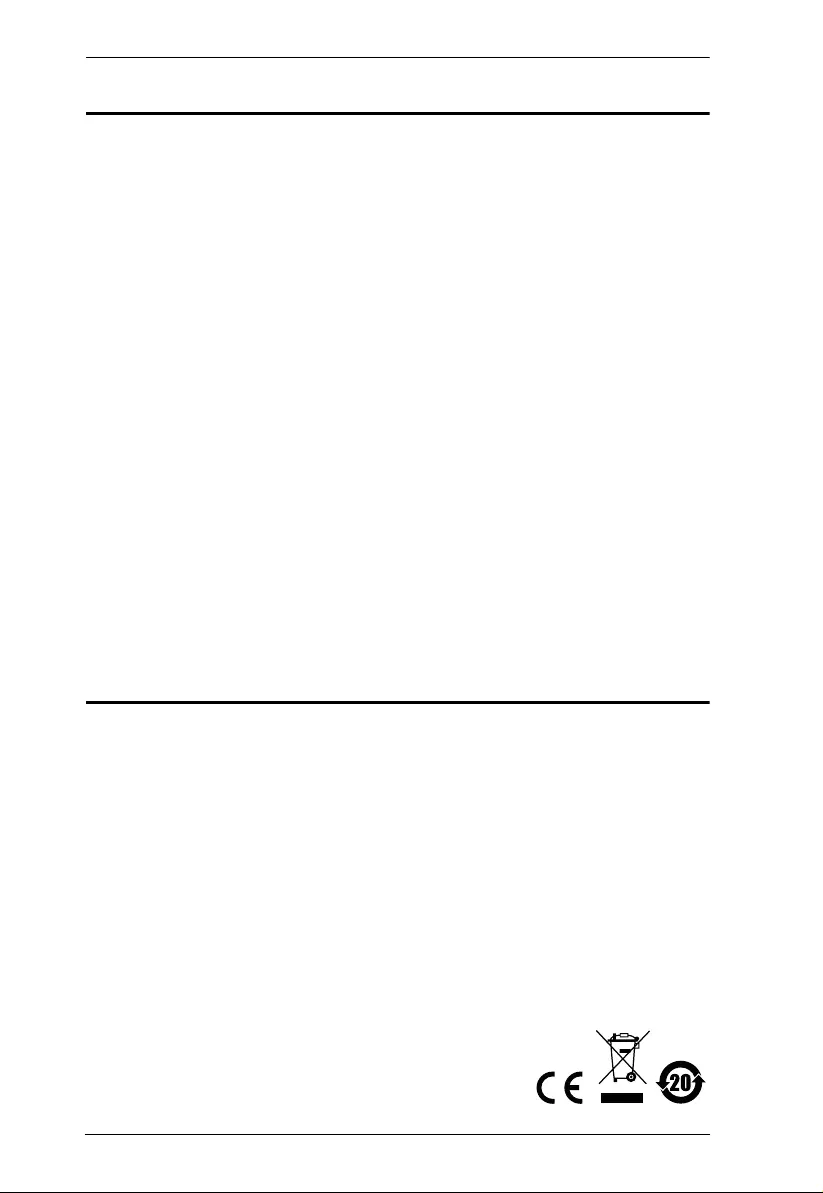
VE157 / VE607 / VE807 User Manual
ii
EMC Information
FEDERAL COMMUNICATIONS COMMISSION INTERFERENCE STATEMENT:
This equipment has been tested and found to comply with the limits for a Class A digital
device, pursuant to Part 15 of the FCC Rules. These limits ar e designed to provide
reasonable protection against harmful interference when the equipment is operated in a
commercial environm ent. This equipment generates, uses, and can radiate radio
frequency energy and, if not installed and used in accordance with the instruction
manual, may cause harmful interference to radio communications. Operation of this
equipment in a re sidential a rea is li kely to cause h armful inte rference in whi ch case th e
user will be required to correct the interference at his own expense.
This device complies with Part 15 of the FCC Rules. Operation is subject to the
following two conditions: (1) this device may not cause harmful interference, and (2)
this device must accept any interference received, including interference that may cause
undesired operation.
FCC Caution: Any changes or modifications not expressly approved by the party
responsible for compliance could void the user's authority to operate this equipment.
Warning: This equipment is compliant with Class A of CISPR 32. In a residential
environment this equipment may cause radio interference.
Warning: Operation of this equipment in a residential environment could cause radio
interference
Suggestion: Shielded twist ed pai r (STP) cable s must be used with the unit to ensure
compliance with FCC & CE standards.
RoHS
This product is RoHS compliant.

VE157 / VE607 / VE807 User Manual
iii
SJ/T 11364-2006
The following contains information that relates to China.
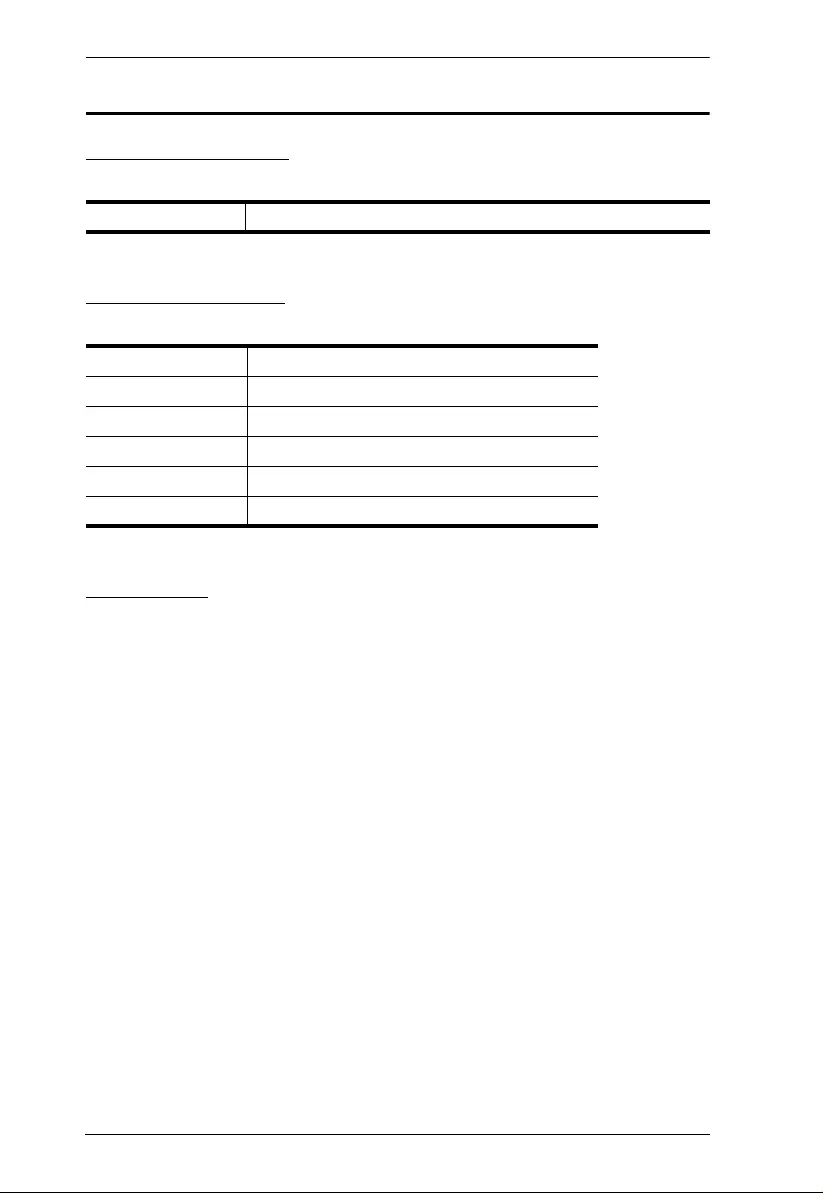
VE157 / VE607 / VE807 User Manual
iv
User Information
Online Registration
Be sure to register your product at our on line support center:
Telephone Support
For telephone support, call this num ber:
User Notice
All information, docu men tation, and specifications contain ed in this manual
are subject to change without prior notificatio n by the m a nufacturer. The
manufacturer makes no representations or warranties, either expressed or
implied, with respect to the contents hereof and specifically disclaims any
warranties as to merchantability or fitness for any particu lar purpose. Any of
the manufacturer's software described in this manual is sold or licensed as is.
Should the progr ams pro ve defectiv e following their purchase, the buyer (and
not the manufacturer, its distributor, or its dealer), assumes the entire cost of all
necessary servicing, repair and any incidental or consequential damages
resulting from any defect in the software.
The manufacturer of this system is not responsible for any radio and/or TV
interference caused by unauthorized modifications to this device. It is the
responsibility of the user to correct such interference.
The manufacturer is not responsible for any damage incurred in the operation
of this system if the correct operational voltage setting was not selected prior
to operation. PL EASE VERIFY THAT THE VOLTAGE S E TTING IS
CORRECT BEFORE USE.
International http://eservice.aten.com
International 886-2-8692-6959
China 86-10-5255-0110
Japan 81-3-5615-5811
Korea 82-2-467-6789
North America 1-888-999-ATEN ext 4988
United Kingdom 44-8-4481-58923
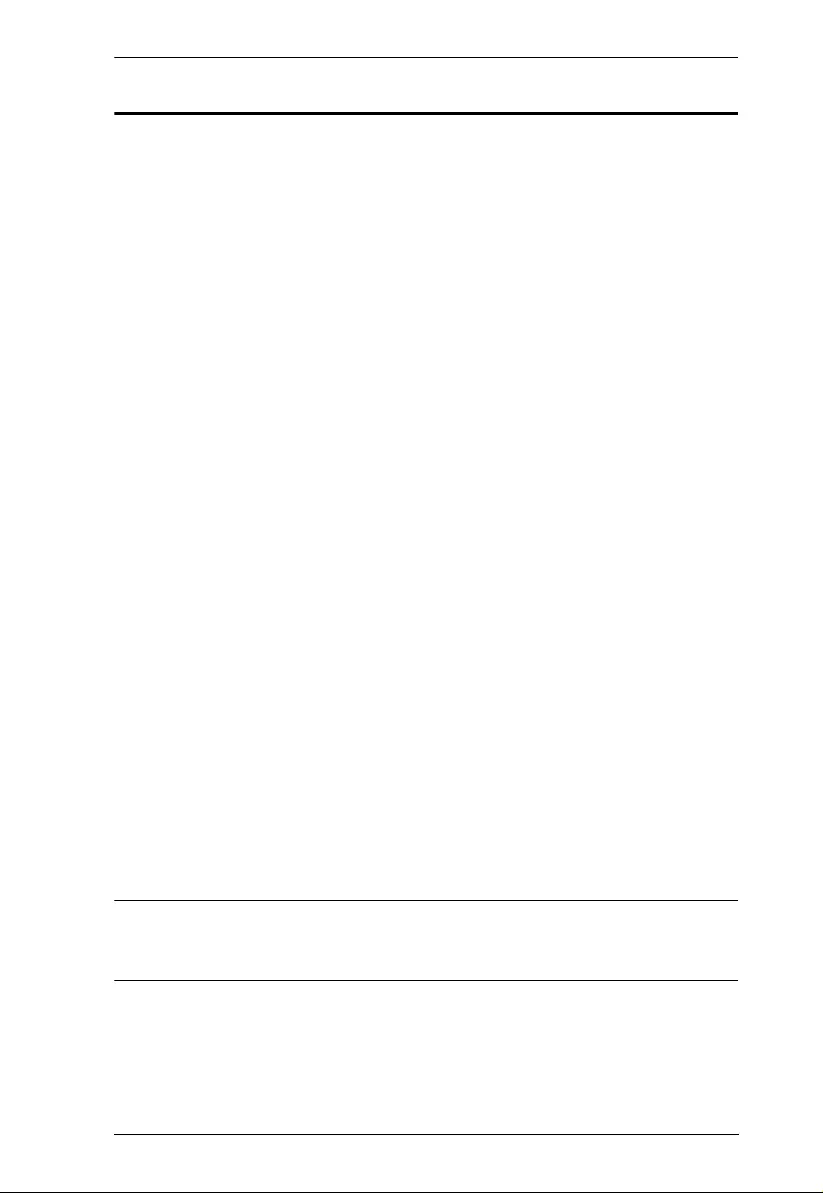
VE157 / VE607 / VE807 User Manual
v
Package Contents
The VGA/DVI/HDMI Audio Cat 5 Extender with MK Wall Plate package
contains the following items:
1 VE157T / VE607T / VE807T VGA/DVI/H DMI Audio Cat 5 Extender
with MK Wall Plate
1 VE157R / VE607R / VE807R VGA/DVI/HDMI Audio Cat 5 Extender
with MK Wall Plate
1 Terminal Block Connector
1 Power Adapter
2 MK type Wall Plate Covers
8 Screw Covers
1 Screw kit
1 User Instructions*
Check to make sure that all the components are present and that nothing got
damaged in shipping. If you encount er a prob lem, cont act your dealer.
Read this manual thorough ly and follow the installation and op eration
procedures carefully to prevent any damage to the unit, and/or any of the
devices connected to it.
*Features may have been added to the VE157 / VE607 / VE807 since thi s
manual was published. Please visit our website to download the most up-to-
date version.
© Copyright 2017 ATEN® International Co., Ltd.
Manual Date: 2017-6-29
ATEN and the A TEN logo are registered tr ademarks of ATEN International Co. , Ltd. All rights reserved.
All other brand names and trademarks are the registered property of their respective owners.

VE157 / VE607 / VE807 User Manual
vi
Contents
EMC Information. . . . . . . . . . . . . . . . . . . . . . . . . . . . . . . . . . . . . . . . . . . . . ii
RoHS . . . . . . . . . . . . . . . . . . . . . . . . . . . . . . . . . . . . . . . . . . . . . . . . . . . . . ii
SJ/T 11364-2006 . . . . . . . . . . . . . . . . . . . . . . . . . . . . . . . . . . . . . . . . . . . .iii
User Information . . . . . . . . . . . . . . . . . . . . . . . . . . . . . . . . . . . . . . . . . . . . .iv
Online Registration . . . . . . . . . . . . . . . . . . . . . . . . . . . . . . . . . . . . . . . .iv
Telephone Support . . . . . . . . . . . . . . . . . . . . . . . . . . . . . . . . . . . . . . . .iv
User Notice . . . . . . . . . . . . . . . . . . . . . . . . . . . . . . . . . . . . . . . . . . . . . .iv
Package Contents . . . . . . . . . . . . . . . . . . . . . . . . . . . . . . . . . . . . . . . . . . . v
About this Manual. . . . . . . . . . . . . . . . . . . . . . . . . . . . . . . . . . . . . . . . . . . vii
Conventions . . . . . . . . . . . . . . . . . . . . . . . . . . . . . . . . . . . . . . . . . . . . . . . viii
Product Information . . . . . . . . . . . . . . . . . . . . . . . . . . . . . . . . . . . . . . . . .viii
1. Introduction
Overview. . . . . . . . . . . . . . . . . . . . . . . . . . . . . . . . . . . . . . . . . . . . . . . . . . . 1
Features . . . . . . . . . . . . . . . . . . . . . . . . . . . . . . . . . . . . . . . . . . . . . . . . . . . 2
Requirements . . . . . . . . . . . . . . . . . . . . . . . . . . . . . . . . . . . . . . . . . . . . . . . 3
Console. . . . . . . . . . . . . . . . . . . . . . . . . . . . . . . . . . . . . . . . . . . . . . . . . 3
Computer . . . . . . . . . . . . . . . . . . . . . . . . . . . . . . . . . . . . . . . . . . . . . . . 3
Cables. . . . . . . . . . . . . . . . . . . . . . . . . . . . . . . . . . . . . . . . . . . . . . . . . . 3
Components . . . . . . . . . . . . . . . . . . . . . . . . . . . . . . . . . . . . . . . . . . . . . . . . 4
Front View (Transmitter) . . . . . . . . . . . . . . . . . . . . . . . . . . . . . . . . . . . . 4
Front View (Receiver) . . . . . . . . . . . . . . . . . . . . . . . . . . . . . . . . . . . . . . 4
Rear View (Transmitter / Receiver). . . . . . . . . . . . . . . . . . . . . . . . . . . . 5
2. Hardware Setup
Overview. . . . . . . . . . . . . . . . . . . . . . . . . . . . . . . . . . . . . . . . . . . . . . . . . . . 7
Before Mounting . . . . . . . . . . . . . . . . . . . . . . . . . . . . . . . . . . . . . . . . . . 8
Wall Plate Dimensions . . . . . . . . . . . . . . . . . . . . . . . . . . . . . . . . . . 8
How to Supply Power . . . . . . . . . . . . . . . . . . . . . . . . . . . . . . . . . . . . . . 9
Wall Mounting . . . . . . . . . . . . . . . . . . . . . . . . . . . . . . . . . . . . . . . . . . . 11
Hardware Installation . . . . . . . . . . . . . . . . . . . . . . . . . . . . . . . . . . . . . . . . 12
3. Basic Operation
Overview. . . . . . . . . . . . . . . . . . . . . . . . . . . . . . . . . . . . . . . . . . . . . . . . . . 14
Picture Adjustment . . . . . . . . . . . . . . . . . . . . . . . . . . . . . . . . . . . . . . . . . . 14
Appendix
Safety Instructions . . . . . . . . . . . . . . . . . . . . . . . . . . . . . . . . . . . . . . . . . . 15
General . . . . . . . . . . . . . . . . . . . . . . . . . . . . . . . . . . . . . . . . . . . . . . . . 15
Technical Support. . . . . . . . . . . . . . . . . . . . . . . . . . . . . . . . . . . . . . . . . . . 17
International . . . . . . . . . . . . . . . . . . . . . . . . . . . . . . . . . . . . . . . . . . . . 17
North America. . . . . . . . . . . . . . . . . . . . . . . . . . . . . . . . . . . . . . . . . . . 17
Supported ATEN Products . . . . . . . . . . . . . . . . . . . . . . . . . . . . . . . . . . . . 18
Specifications . . . . . . . . . . . . . . . . . . . . . . . . . . . . . . . . . . . . . . . . . . . . . . 19
Limited Warranty. . . . . . . . . . . . . . . . . . . . . . . . . . . . . . . . . . . . . . . . . . . . 21

VE157 / VE607 / VE807 User Manual
vii
About this Manual
This User Manual is provided to help you get the most from your sy st em. It
covers all aspects of installation, configuration and operation. An overview of
the information found in the manual is provided below.
Chapter 1, Introduction, introduces you to the VE157 / VE607 / VE807
system. Its purpose, features and benefits are presented, and its front and back
panel components are described.
Chapter 2, Hardware Setup, describes how to set up your installation. All
necessary steps to prepare for operation are provided.
Chapter 3, Basic Operation, describes how to adjust the picture quality.
An Appendix, provides specifications and other technical information
regarding the VE157 / VE607 / VE807.
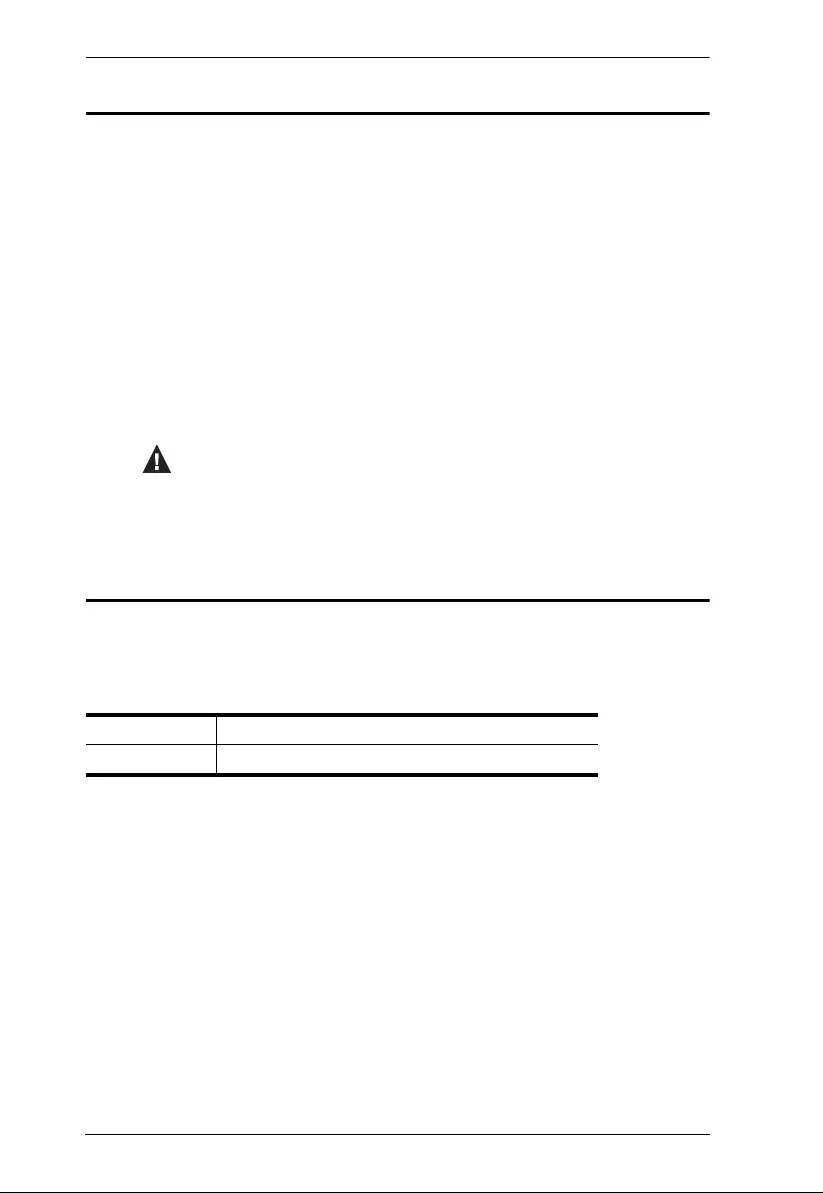
VE157 / VE607 / VE807 User Manual
viii
Conventions
This manual uses the following conven tions:
Product Information
For information about all ATEN products and how they can help you connect
without limits, vi si t ATEN on the Web or contact an ATEN Authorized
Reseller. Visit ATEN on the Web for a li st of locations and telephone numbers:
Monospaced Indicates text that you should key in.
[ ] Indicates keys you should press. For example, [Enter] means to
press the Enter key. If keys need to be chorded, they appear
together in the same bracket with a plus sign between them:
[Ctrl+Alt].
1. Numbered lists represent procedures with sequential steps.
Bullet lists provide information, but do not involve sequential steps.
Indicates selecting the option (on a menu or dialog box, for
example), that comes next. For example, Start Run means to
open the Start menu, and then select Run.
Indicates critical information.
International http://www.aten.com
North America http://www.aten-usa.com
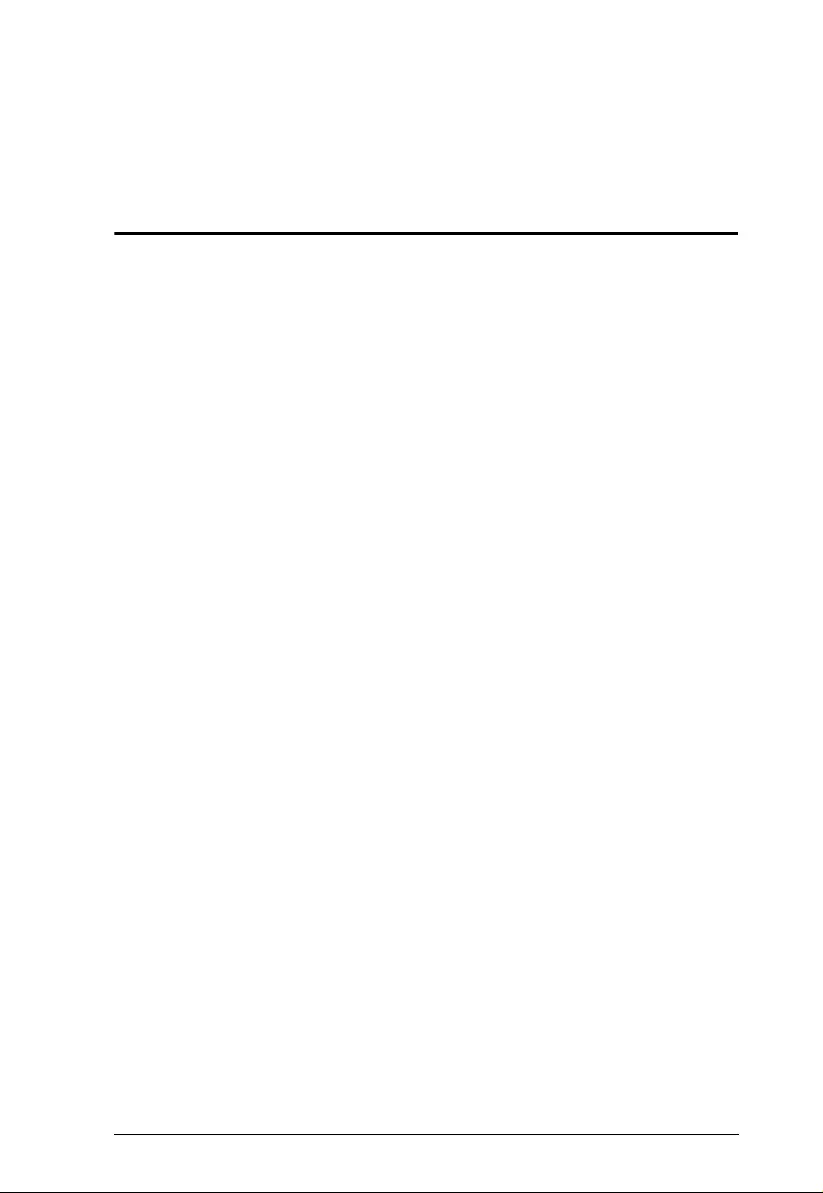
1
Chapter 1
Introduction
Overview
The VGA/DVI/HDMI Audio Cat 5 Extender with MK Wall Plate extends
VGA/DVI/HDMI and audio signals up to 150 m (for VE157) / 60 m (for
VE607/VE807) using Cat 5e cables. It supports popular wide screen formats
and ensures excellent video quality over long distance transmissions. The
VE157 / VE607 / VE807, in combination with other ATEN devices such as
VGA/DVI/HDMI extenders and MDS solutions, can further extend the
distance or multiply A/V sources/displays.
The VE157 / VE607 / VE807 can be powered at either the Transmitter or
Receiver side, and uses a second Cat 5e cable to transmit the power signal to
the other unit. The compact wall plate design does away with bulky cables and
allows a neat and convenient installation. It is an ideal solutio n for function
rooms, museums and any environment that requires equipment or cabling to be
kept hidden from public view.
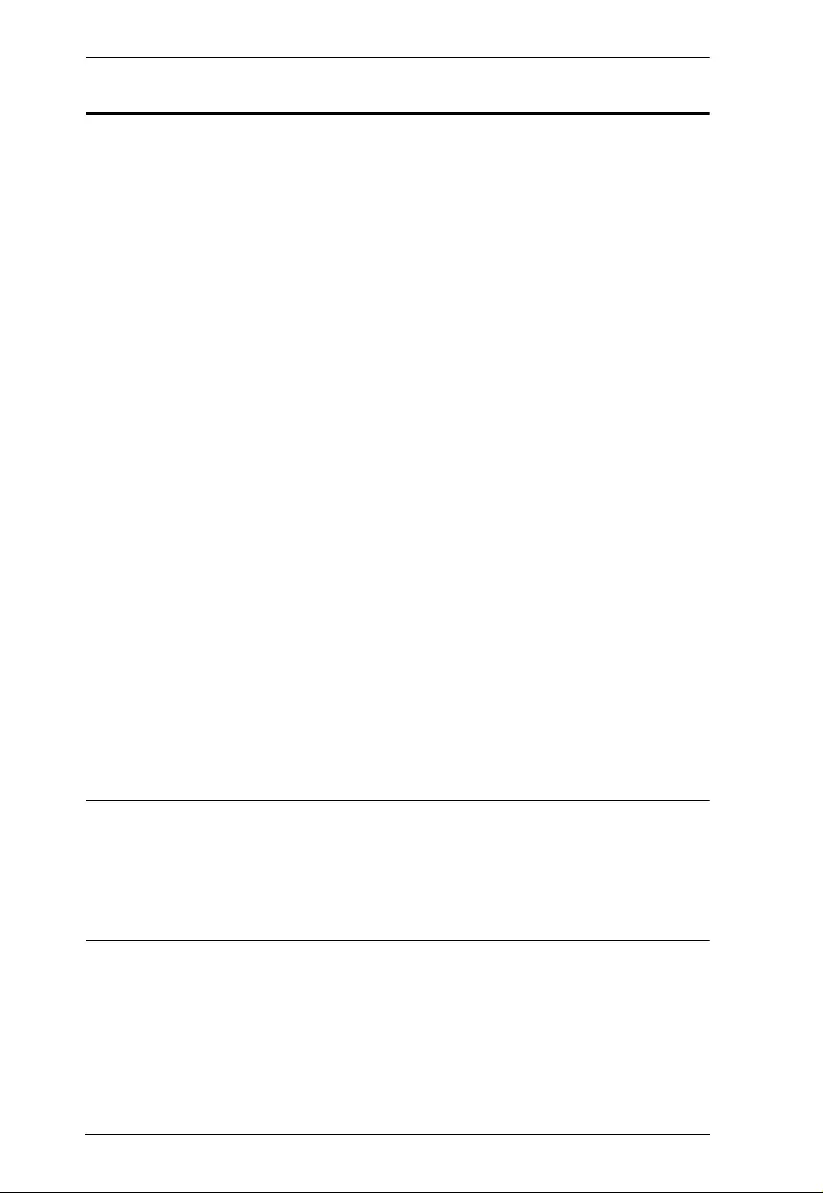
VE157 / VE607 / VE807 User Manual
2
Features
Uses two Cat 5e cables to connect the local and remote units – one to
transmit video and audio; and another for power*
Remotely powered from either the Transmitter or Receiver side**
Extends the distance between VGA/DVI/HDMI source and VGA/DVI/
HDMI display
Superior video quality – VE157: up to 1920 x 1200 @60Hz (30 m), 1280 x
1024 @ 60Hz (150m); VE6 07 / VE807: 1080p @ 60Hz (40m), 1080i @
60Hz (60m)
Adjustable Video Compensat ion Con trol – man ually adjusts signal
strength to compen sate for distance (VE157)
8-segment equalization adjustme nt switch optimizes display qu ality
(VE607 / VE807)
Compatible with existing ATEN VGA/DVI/HDMI extenders – see
page 18 for more information
Supports wide screen formats
Supports hot-plugging
HDMI (3D, Deep Color); HDCP compatible (VE807)
LED indication of power sources / connection status
Supports stereo audio
Built-in 8KV/15KV ESD protection
A neat and cleaner installation via easy wall-mounting
Plug-and-play – no software installation required
Note: * The second Cat 5e cable connection is required to remotely power on
either the Transmitter or Receiver.
** A power adapter is provid ed with this package, and can be used at
either the Transmitter or Receiver side, which in turn remotely powers
the other unit. See How to Supply Power, page 9.
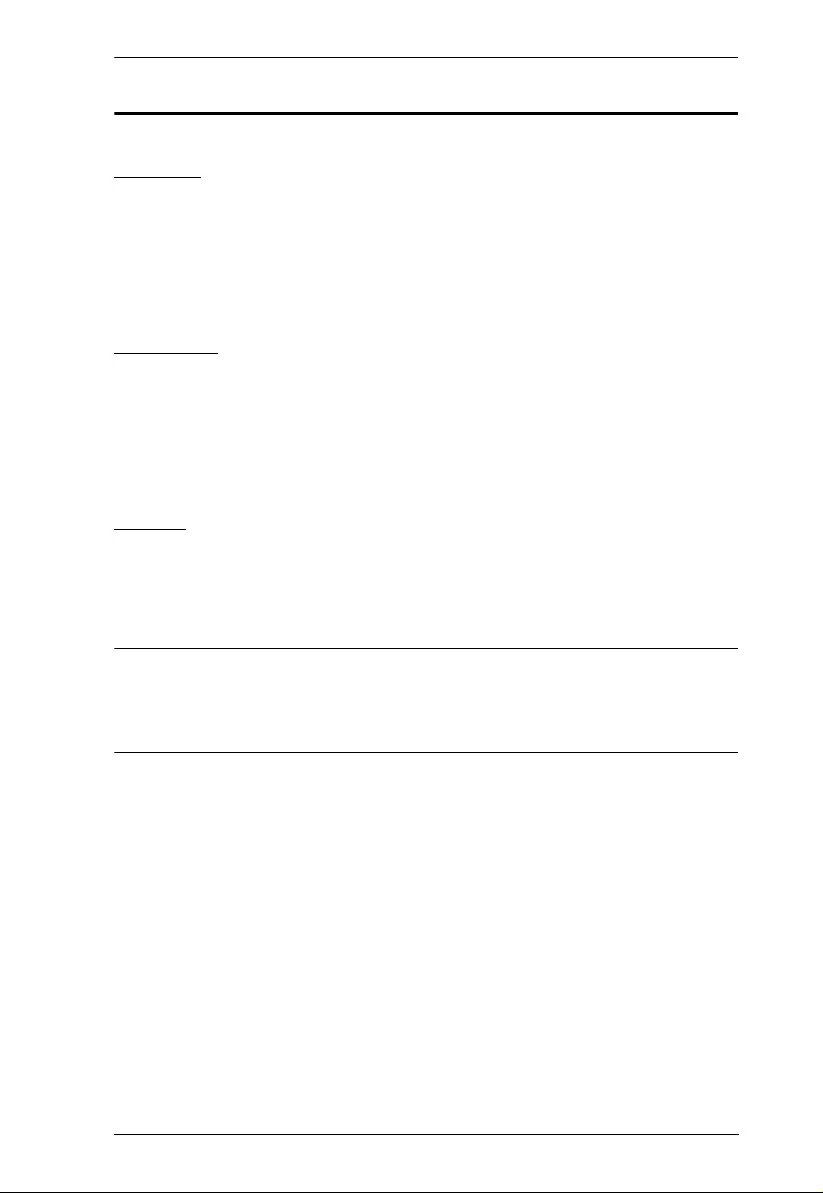
Introduction
3
Requirements
Console
A display with an HDB-15 Male connector (for VE157)
A display with an DVI Male connector (for VE60 7)
A display with an HDMI Male connector (for VE807)
Speakers (optional)
Computer
Video source with an HDB-15 Male connector (for VE157)
Video source with an DVI M ale connector (for VE607)
Video source with an HDMI Male connect or (for VE8 07)
Audio port (optional)
Cables
Cat 5e cables
VGA / DVI / HDMI cable(s)
Audio cable (optional)
Note: No cables are included in this package. It is strongly recommended that
you purchase high-quality cables of the required lengths to ensure the
quality of the audio and video display. Contact your dealer for more
information about the correct cable sets.
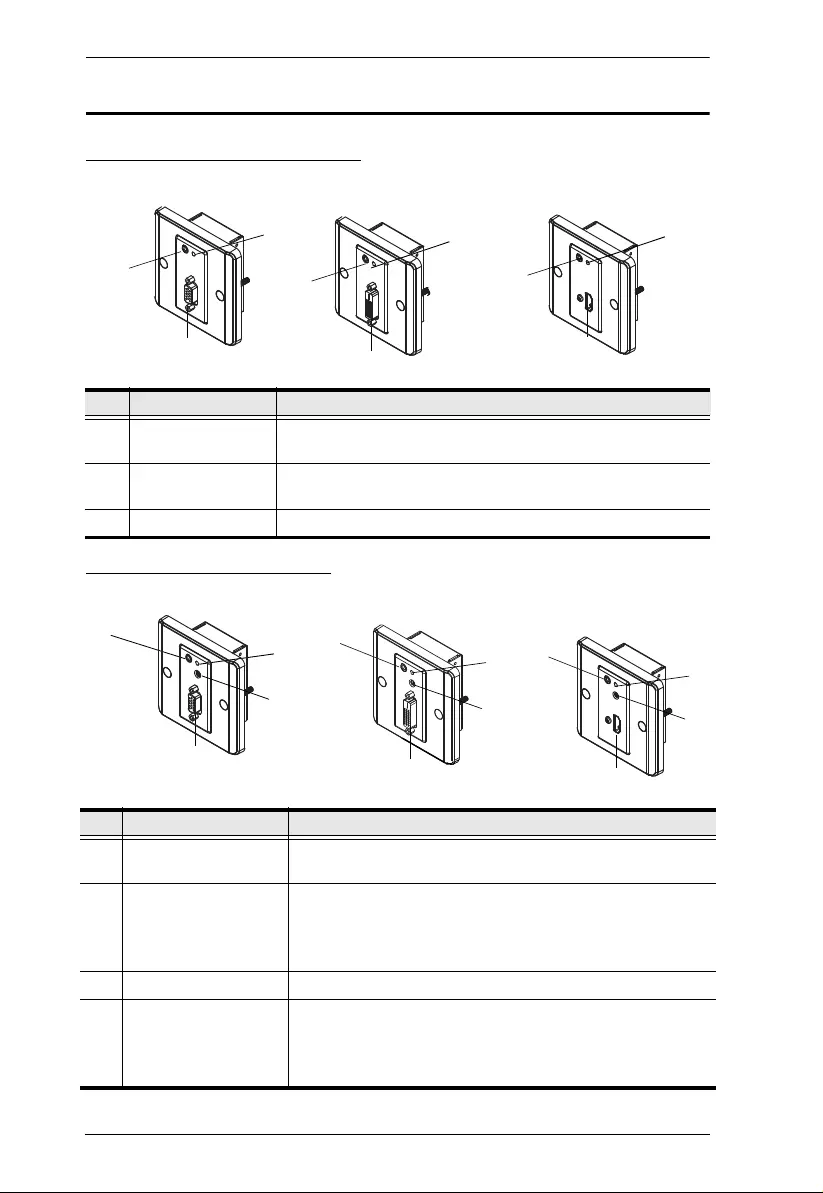
VE157 / VE607 / VE807 User Manual
4
Components
Front View (Transmitter)
Front View (Receiver)
No. Component Description
1 Video IN Port The cable from your VGA / DVI / HDMI source device is
plugged in here.
2 Power LED The Power LED lights green to indicate that the unit is
receiving power.
3 Audio IN Port The cable from your audio source device is plugged in here.
No. Component Description
1 Video OUT Port The cable from your VGA / DVI / HDMI monitor plugs in
here.
2 Power/Link LED The Power LED lights green to indicate that the unit is
receiving power.
The Link LED lights orange to indicate that the connection
to the Transmitter unit has been established.
3 Audio OUT Port The cable from your speakers plugs in here.
4 Manual Gain Control
(VE157) /
EQ Switch (VE607 /
VE807)
Use this knob to adjust the video quality by turning to the
right or left until you obtain the desired picture quality.
See Picture Adjustment, page 14 for more details.
1
2
3
1
2
3
VE157T VE607T VE807T
1
2
3
1
2
3
4
VE157R VE807R
VE607R
3
2
4
11
4
2
3
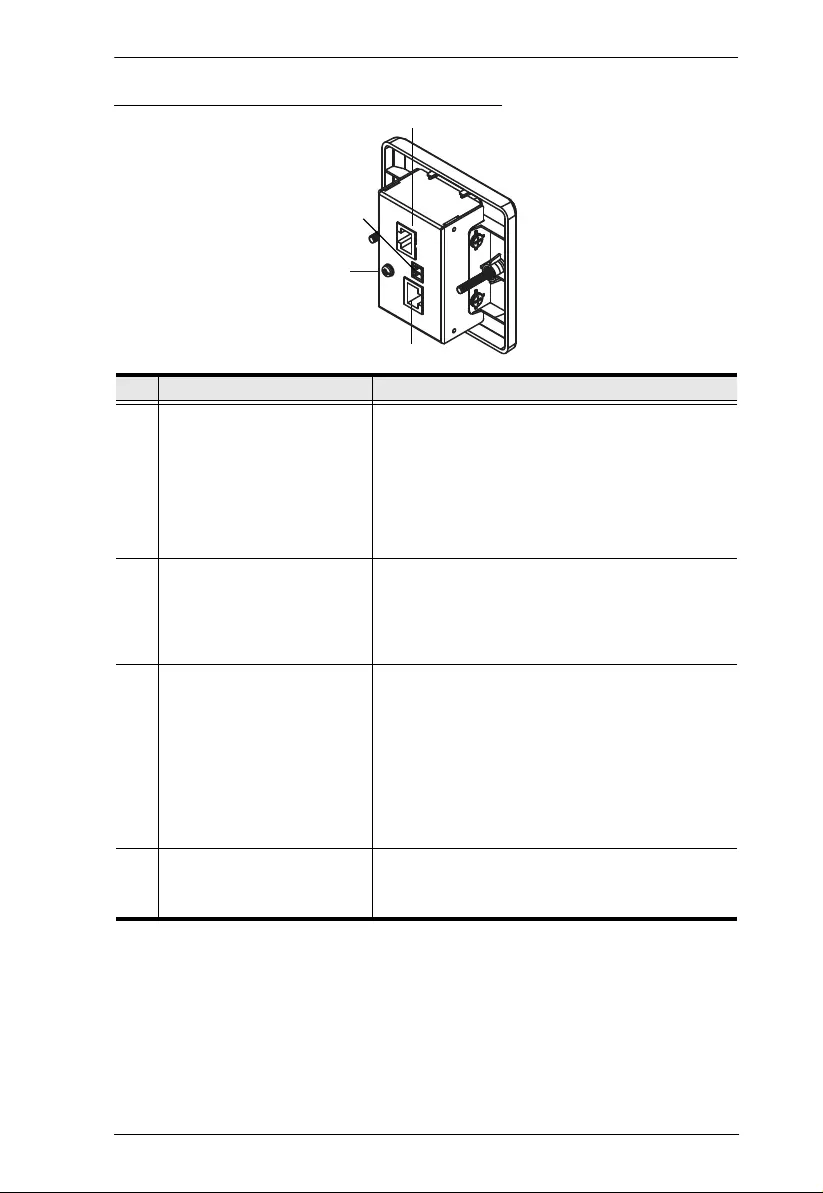
Introduction
5
Rear View (Transmitter / Receiver)
No. Component Description
1 Line IN/OUT (VE157)
TMDS Port (VE607 / VE807)
The Cat 5e cable that connects the Transmitter
and Receiver units plugs in here. The Cat 5e
connection between these ports transmits video
and audio signals.
For VE157:
Transmitter (Line OUT)
Receiver (Line IN)
2 Power (Terminal block) The power adapter wires (+9V and GND) plug in
here.
See How to Supply Power, page 9 for the steps
on how to connect the terminal block to a power
source.
3 Power Port (VE157)
DDC Port (VE607 / VE807)
Use a Cat 5e cable to connect the Transmitter
and Receiver units through this port.
The second Cat 5e cable connection transmits the
power signal to either the Transmitter or Receiver
when only one of the units is supplied power via
the Terminal Block.
For VE607 / VE807, in addition to transmitting the
power signal, the second Cat 5e cable is used for
real EDID Bypass and HDCP key authentication.
4 Grounding Terminal The grounding wire is attached here.
Note: The grounding wire is not included in this
package.
1
2
3
4
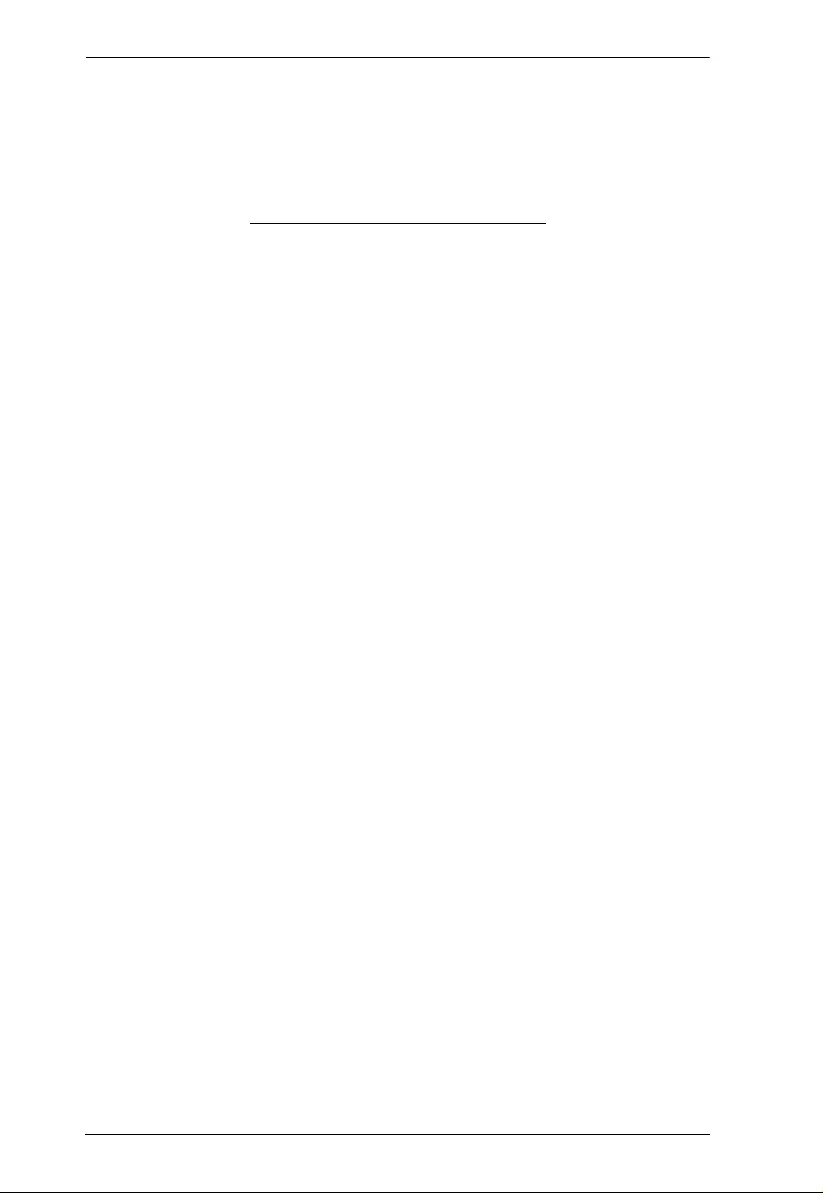
VE157 / VE607 / VE807 User Manual
6
This Page Intentionally Left Blank
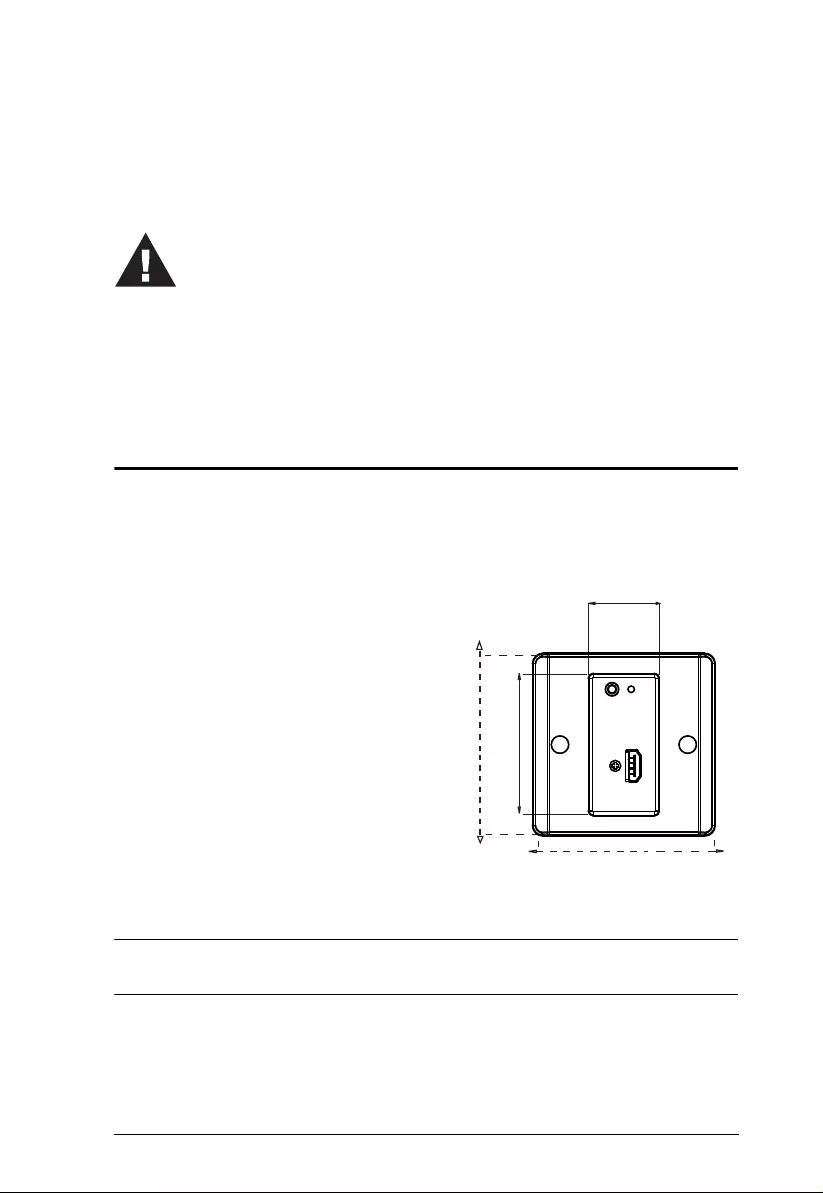
7
Chapter 2
Hardware Setup
Overview
For convenience and flexibility, the VE157 / VE607 / VE807 can be mounted
on the wall, ceiling, floor or any surface of your preference.
The dimensions of the VE157 / VE607 /
VE807 are made to fit an area equal to a
standard wall plate.
For a neat finish, use the Wall Plate Covers
that are included in the package contents.
The image on the right shows the VE157 /
VE607 / VE807 fitted to a wall plate with a
rectangular opening that fits the unit’s
dimensions (6.63 cm length x 3.28cm
width).
After mounting th e VE1 57 / VE607 /
VE807, you can proceed to Hardware
Installation on page 12.
Note: This chapter uses theVE807 panels
for illustrating the installation steps.
1. Important safety information regarding the placement of this
device is provided on page 15. Please review it before
proceeding.
2. Make sure that the power to all devices connected to the
installation is turned off. You must unplug the power cords of
any computers that have the Keyboard Power On function.
6.63 cm6.63 cm
3.28 cm3.28 cm
8.6 cm8.6 cm
8.6 cm8.6 cm
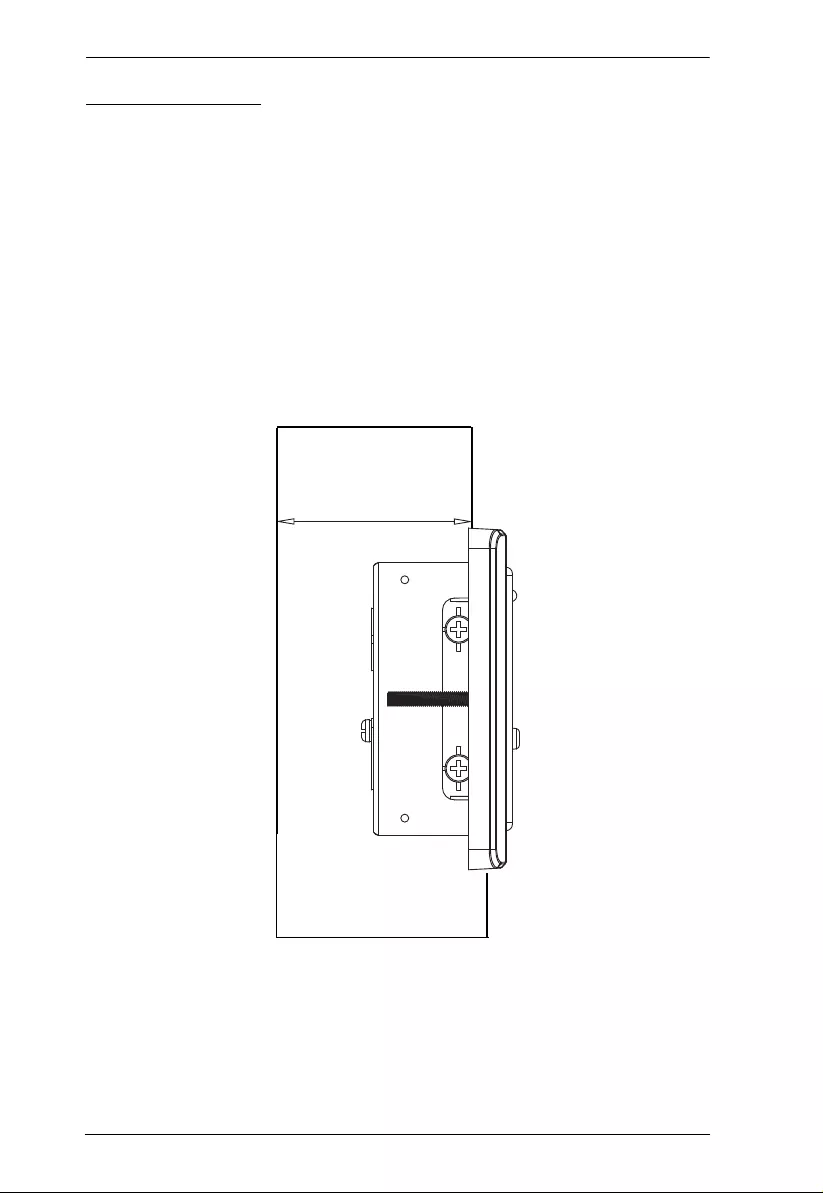
VE157 / VE607 / VE807 User Manual
8
Before Mounting
In order to mount the VE157 / VE607 / VE807, you first need to complete the
following instruct ions:
Prepare two installation sites (for the Transmitter and Receiver units) with the
proper dimensions (see image below) to accommodate the Wall Plate.
Make sure proper cabling (unit-to-u nit vi a Cat 5e; unit-to-power) can be
supplied to both sites.
Wall Plate Dimensions
The installation site or wall plate should have a minimum depth measurement
of 4.4 cm, as shown in the figure below.
4.4 cm (wall Depth)4.4 cm (wall Depth)4.4 cm (wall Depth)
Front
Panel
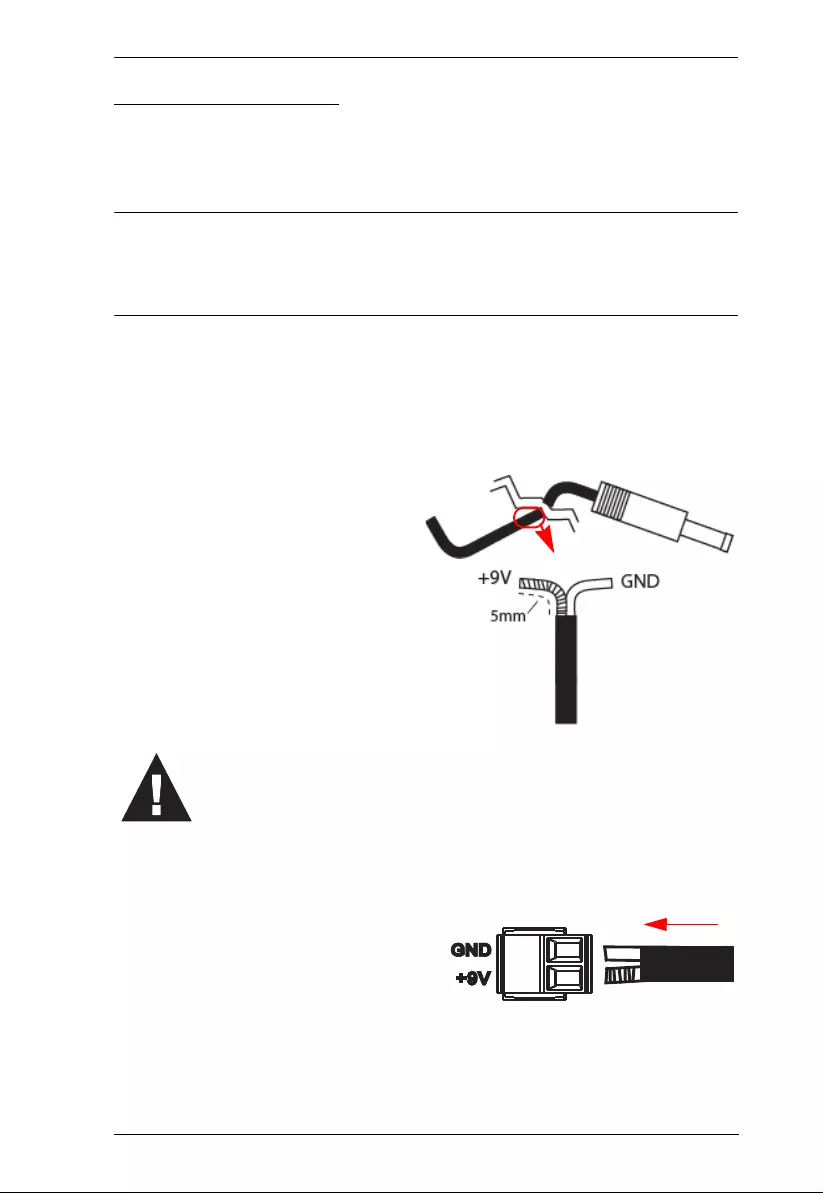
Hardware Setup
9
How to Supply Power
One pair of Power Adapter and Terminal Block Connector is provided in this
package, and can be used on either the Transmitter or Receiver side. The
second Cat 5e cable connection transmits the power signal.
Note: To supply power to each unit separately, you must purchase another set
of power adapter (within a voltage range of +9V~12V) and terminal
block connector . In this case, there is no need to connect the second Cat
5e cable.
The provided Power Adapter and Terminal Block Connector must be
combined. You can then use the modified power adapter to connect – first, to
the terminal block on either the VE157T / VE607T / VE807T or VE157R /
VE607R / VE807R rear panel; and then, to a power outlet to supply power to
your VE157 / VE607 / VE807. Follow the steps describ ed below:
1. Cut off the connector end of the
power adapter.
2. Strip 5mm (0.5 cm) off the
insulation cover of the Power
Adapter cable to expose two wires:
a +9V wire and a GND
(grounding) wire.
3. Insert the exposed +9V wire and
GND wire tightly into the provided
2-pin Terminal Block Connector.
The connector is properly labeled –
the +9V and GND wires should be
plugged into the correct holes.
(Continues on next page.)
The exposed wires must constantly be separated
from each other to prevent any unexpected
damage (including short-circuits, electric shocks,
and so on.)
(+)
(-)
Connector
Provided
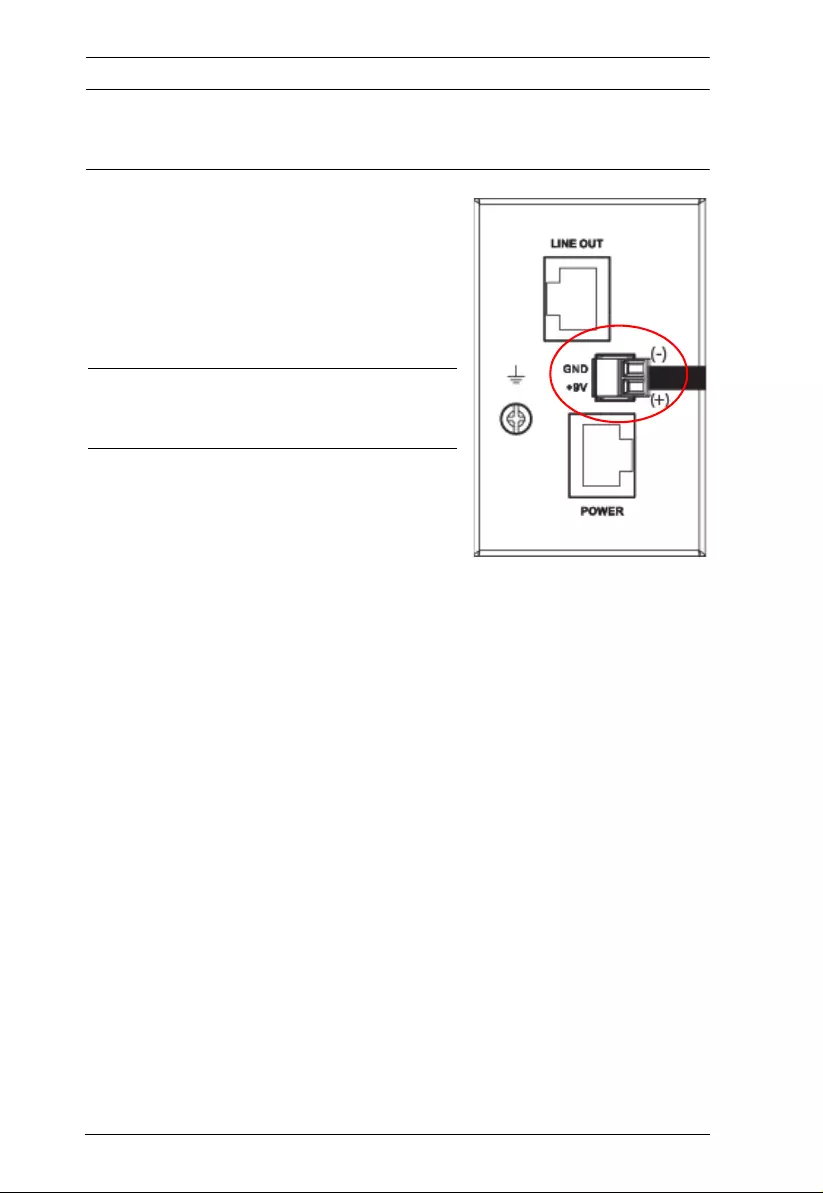
VE157 / VE607 / VE807 User Manual
10
Note: The device can be damaged if incorrectly paired wires are inserted into
the terminal block. A voltmeter is one of the tools used to measure an
exposed wire’s polarity (i.e., +9V or GND).
4. Connect and snap the Terminal Block
Connector into the 2-pin Terminal Block
located on either the Transmitter or
Receiver unit’s rear panel.
5. Connect the other end of the power adapter
to a power socket.
Note: If you wish to use another external
power supply, ensure that it stays
within a voltage range of +9V~12V.
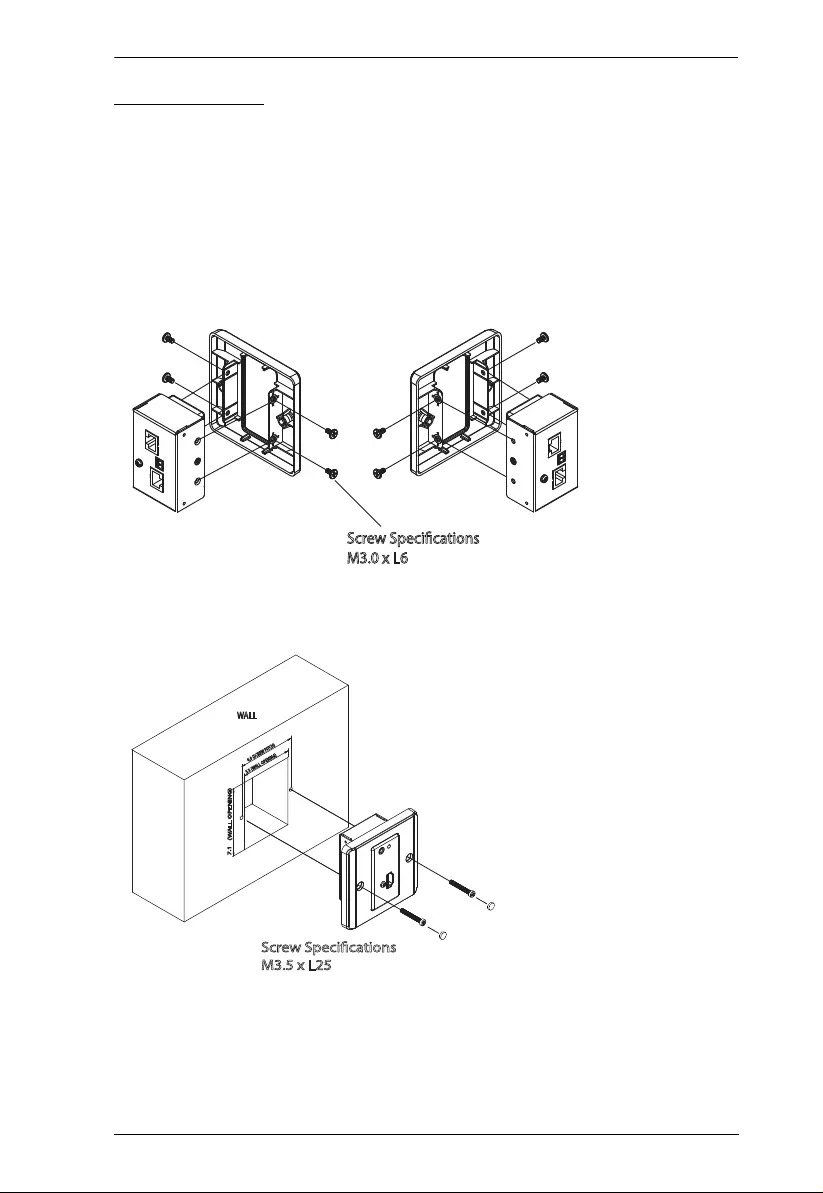
Hardware Setup
11
Wall Mounting
At this point, the site(s) for wall-mounting the VE157 / VE607 / VE807 should
be ready. Note that there are cable connections to be made at the rear panel of
the units – see Hardware Installation.
1. Screw the VE157 / VE607 / VE807 to the wall plate.
2. Screw the Wa ll Plate to the installation site (wall, ceiling , and so on).
3. After making the necessary unit-to-unit Cat 5e cable connections, as well
as the terminal block connection (optional), attach the Wall Plate Cover to
secure and cover the VE157 / VE607 / VE807.
Screw Specications
M3.0 x L6
7.1 (WALL OPENING)
6.0 (SCREW PITCH)
5.3 (WALL OPENING)
WALL
Screw Specications
M3.5 x L25
Screw Covers
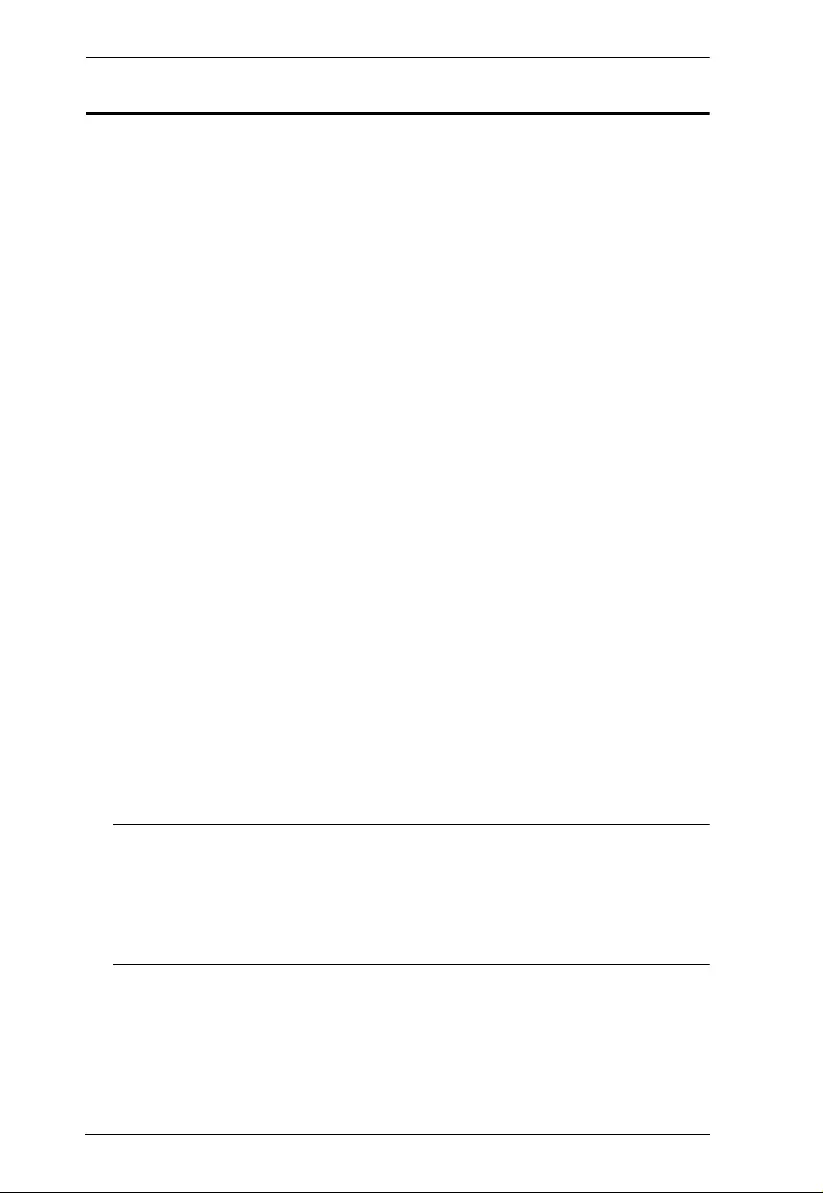
VE157 / VE607 / VE807 User Manual
12
Hardware Installation
After mounting the VE157 / VE607 / VE807 Transmitter and Receiver units,
you can conveniently connect the VE157 / VE 607 / VE807 wall plate covers
to your input/outp ut equipment. Refer to the installation diag ram on the
following page (the numbers in the diagrams correspond to th e steps below),
and do the following:
1. Connect the Vi deo IN Port on the VE157T / VE607T / VE807T
(Transmitter) to the Video OUT port on yo ur vi deo source device.
2. Connect one end of the audio cable to the Audio IN port of the VE157T /
VE607T / VE807T and connect the other end to the Audio OUT port of
the source device.
3. Connect the Video OUT port on the VE157R / VE607R / VE807R
(Receiver) to the Video IN port on your video display device usi ng the
VGA/DVI/HDMI cable that came with your display device.
4. Connect your speakers to the Audio OUT port on the VE157R / VE607R /
VE807R.
5. Connect the Transmitter or Receiver to a power outlet using the provided
terminal block connector / power adapter – see How to Supply Power,
page 9.
6. Connect one end of the Cat 5e cable to the Line OUT port (VE157T) /
TMDS port (VE607T / VE807T) on the Transmitter unit. Connect the
other end of the Cat 5e cable to the Line IN port (VE157R) / TMDS port
(VE607R / VE807R) on the Receiver unit.
7. (Optional) Use a second Cat 5e cable to connect the Power ports (VE156T
/ VE156R) / DDC ports (VE607T / VE607R / VE807T / VE807 R).
Note: 1. A second Cat 5e cable connection is required only if you need to
transmit power to either Transmitter or Receiver.
2. For VE607 / VE807, in addition to the above, a second Cat 5e
cable is only required if you need to use real EDID Bypass and
HDCP key authentication.
8. Power on your source and display devi ces.
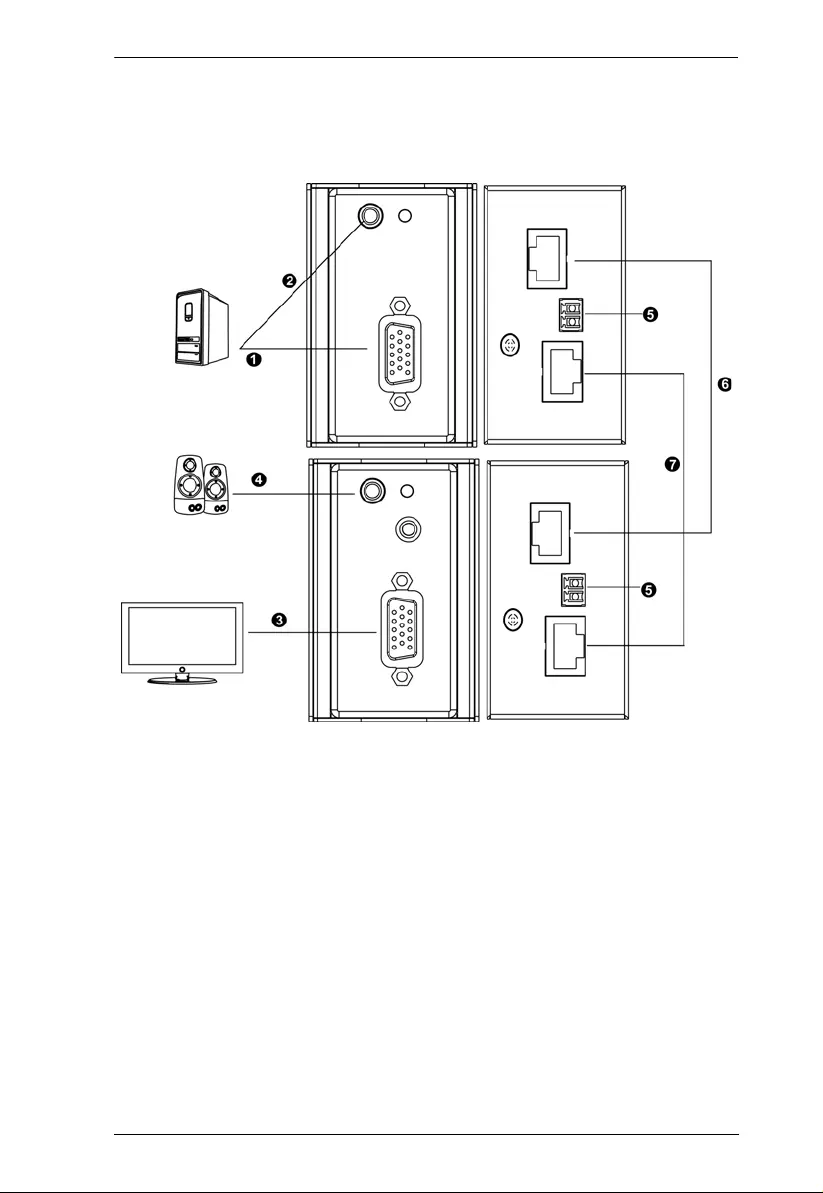
Hardware Setup
13
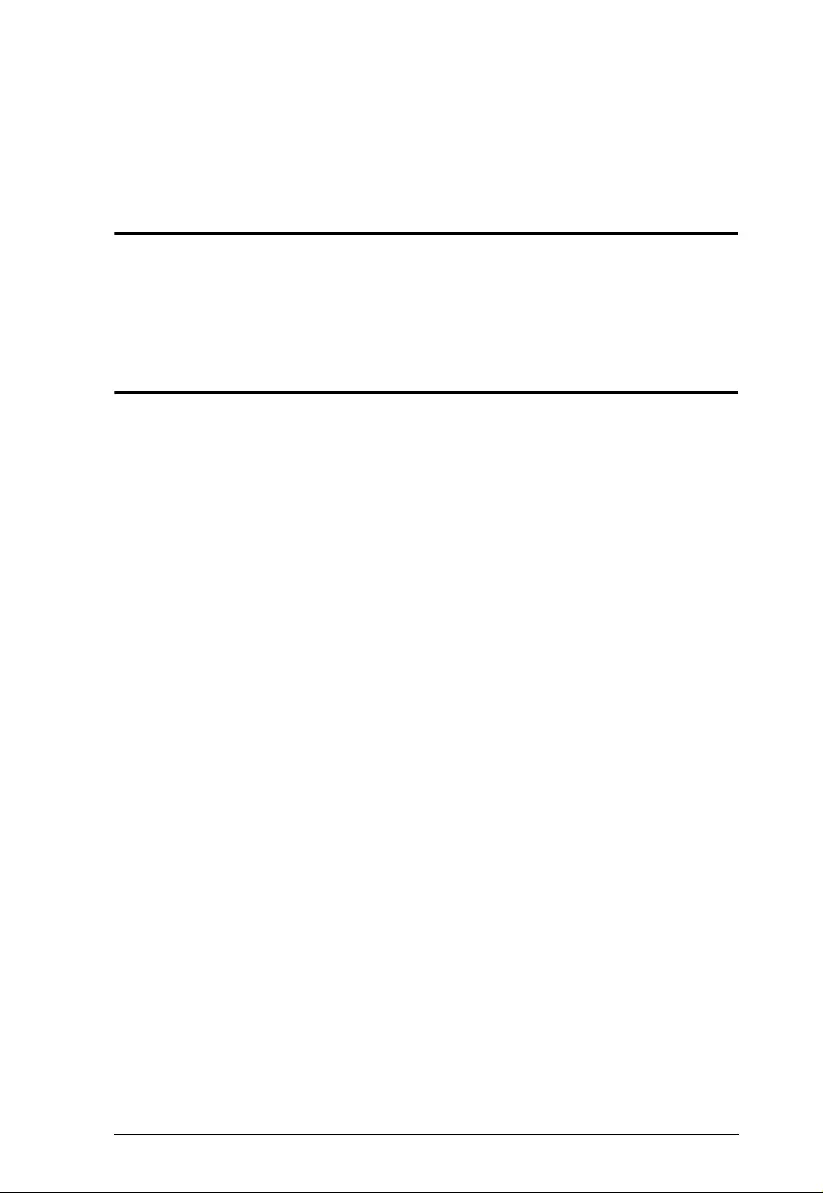
14
Chapter 3
Basic Operation
Overview
This chapter describes the Manual Gain Control / EQ switch located on the
front panel of the Remote Unit that adjusts the VGA / DVI / HDMI display to
obtain the best video quality.
Picture Adjustment
The quality of the video signal can decrease with distance. To adjust the video
quality, do the following:
VE157 – Use the Manual Gain Control switch by turning the knob
clockwise to increase the video signal, or turning the knob counter-
clockwise to decrease the video signal – until you obtain the desired
picture quality.
VE607 / VE807 – Use the EQ switch to adjust the equalization strength
and improve a blinking imag e.
The Equalization values rang e from 0-7 w here:
7: strongest equalization
0: weakest equalization
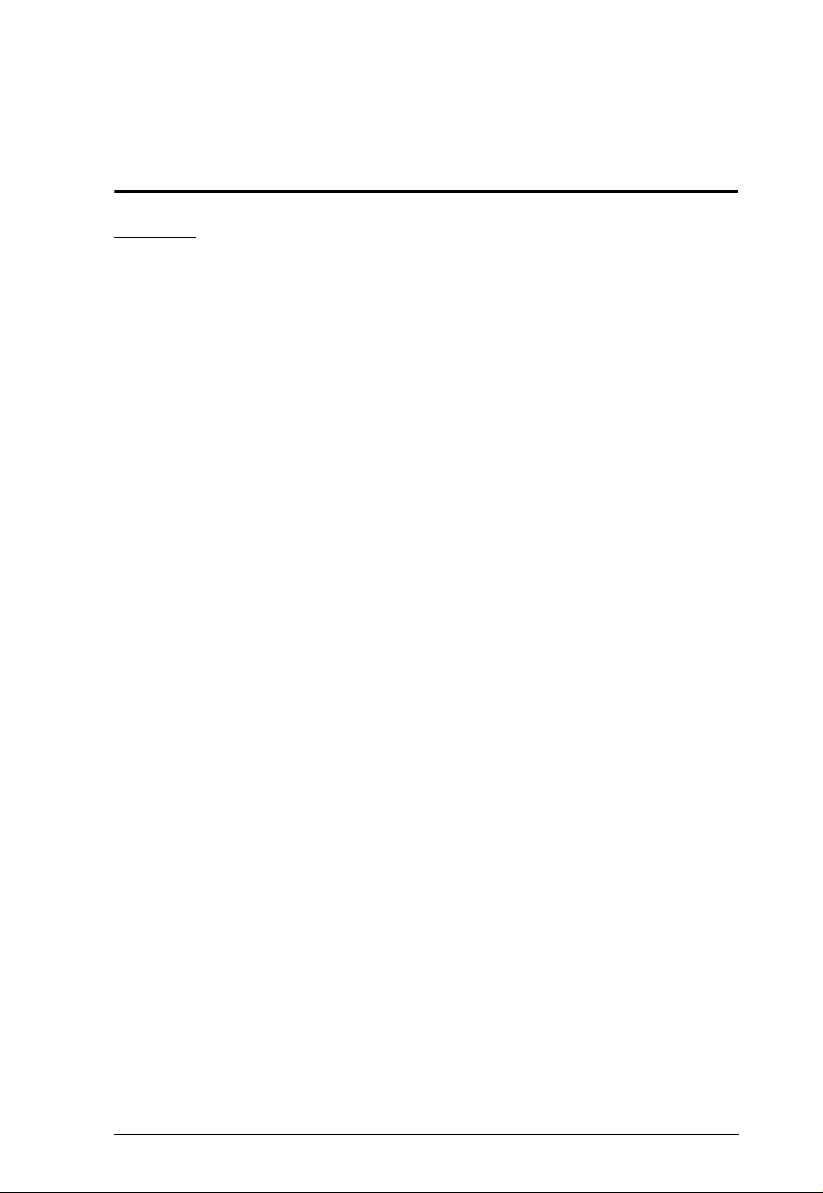
15
Appendix
Safety Instructions
General
Read all of these instructions. Save them for future reference.
Follow all warnings and instructions marked on the device.
This product is for indoor use only.
Do not place the device on any unstable surface (cart, stand, table, etc.). If
the device falls, serious damage wi ll resul t.
Do not use the device near water.
Do not place the device near, or over, radiators or heat registers.
The device cabinet is provided with slots and openings to allow for
adequate ventilation. To ensure reliable operation, and to protect against
overheating, these openings must never be bl ocked or covered.
The device should never be placed on a soft surface (bed, sofa, rug, etc.) as
this will block its ventilation openings. Likewise, the device should not be
placed in a built in enclosure unless adequate ventilation has been provided.
Never spill liquid of any kind on the device.
Unplug the device from the wall outlet before cleaning. Do not use liquid
or aerosol cleaners. Use a damp cloth for cleaning.
The device shoul d be oper ated from the type of power source indicated on
the marking label. If you are not sure of the type of power available,
consult your dealer or local power company.
The device is designed for IT power distribution systems with 230V
phase-to-phase voltage.
To prevent damage to your installation it is important that all devices are
properly grounded.
The device is equipped with a 3-wire grounding type plug. This is a safety
feature. If you are unable to insert the plug into the outlet, contact your
electrician to replace your obsolete outlet. Do not attempt to defeat the
purpose of the grounding-type plug . Always follow your local/national
wiring codes.
Do not allow anything to rest on the power cord or cables. Route the
power cord and cables so that they cannot be stepped on or tripped over.

VE157 / VE607 / VE807 User Manual
16
If an extension cord is used with this device make sure that the total of the
ampere ratings of all products used on this cord does not exceed the
extension cord ampere rating. Make sure that the total of all products
plugged into the wall outlet does not exceed 15 amperes.
To help protect your system from sudden, transient increases and
decreases in electrical power, use a surge suppressor, line conditioner, or
un-interruptible power supply (UPS).
Position system cables and power cables carefully; Be sure that nothing
rests on any cables.
Never push objects of any kind into or through cabinet slots. They may
touch dangerous voltage points or short out parts resulting in a risk of fire
or electrical shock.
Do not attempt to service the device yoursel f. Refer all servicin g to
qualified service personnel.
If the following conditions occur, unplug the device from the wall outlet
and bring it to qualified service personnel for repair.
The power cord or plug has become damaged or frayed.
Liquid has been spilled into the device.
The device has been exposed to rain or water.
The device has been dropped, or the cabinet has been damaged.
The device exhibits a distinct change in performance, indicating a need
for service.
The device does not operate normally when the operating instructions
are followed.
Avoid circuit overloads. Before connecting equipment to a circuit, know
the power supply’s limit and never exceed it. Always review the electrical
specifications of a circuit to ensure that you are not creating a dangerous
condition or that one does not already exist. Circui t overloads can cause a
fire and destroy equipment.
Only adjust those controls that are covered in the operating instructions.
Improper adjustment of other controls may result in damage that will
require extensive work by a qualified technician to repair.
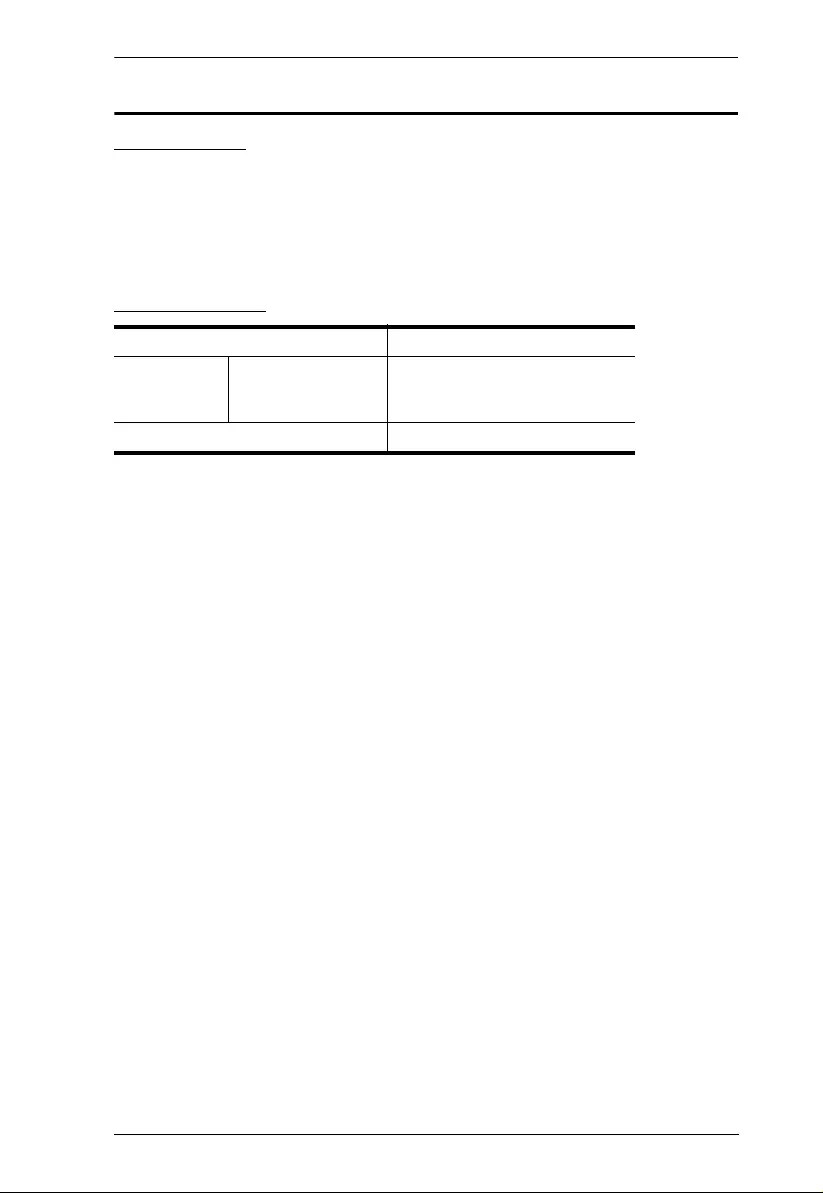
Appendix
17
Technical Support
International
For online technical support – including troubleshooting, documentation,
and software updates: http://eservice.aten.com
For telephone support, see Telephone Support, pag e iv:
North America
When you contact us, please have the following information ready beforehand:
Product model number, serial number, and date of purchase.
Your computer configuration, including operating system, revi sion level,
expansion cards, and software.
Any error messages displayed at the time the error occurred.
The sequence of operations that led up to the error.
Any other information you feel may be of help.
Email Support support@aten-usa.com
Online
Technical
Support
Troubleshooting
Documentation
Software Updates
http://eservice.aten.com
Telephone Support 1-888-999-ATEN ext 4988
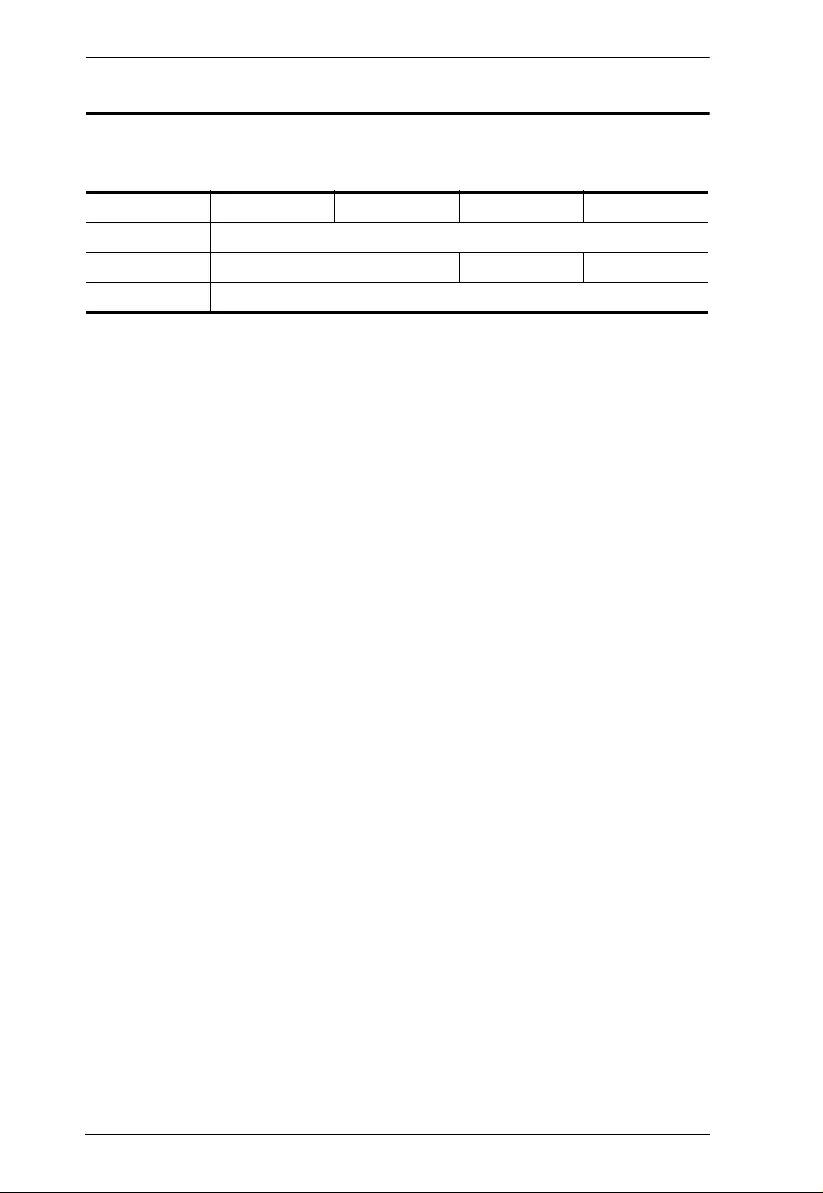
VE157 / VE607 / VE807 User Manual
18
Supported ATEN Products
The VE157 / VE607 / VE807 Transmitter and Receiver can each be used
separately with other VGA/DVI/HDMI extenders, as follows:
VE157 VE022 VE170 VS1204T VS1208T
VE607 VE600A
VE807 VE800A VS1804T VS1808T
VE807R VB802
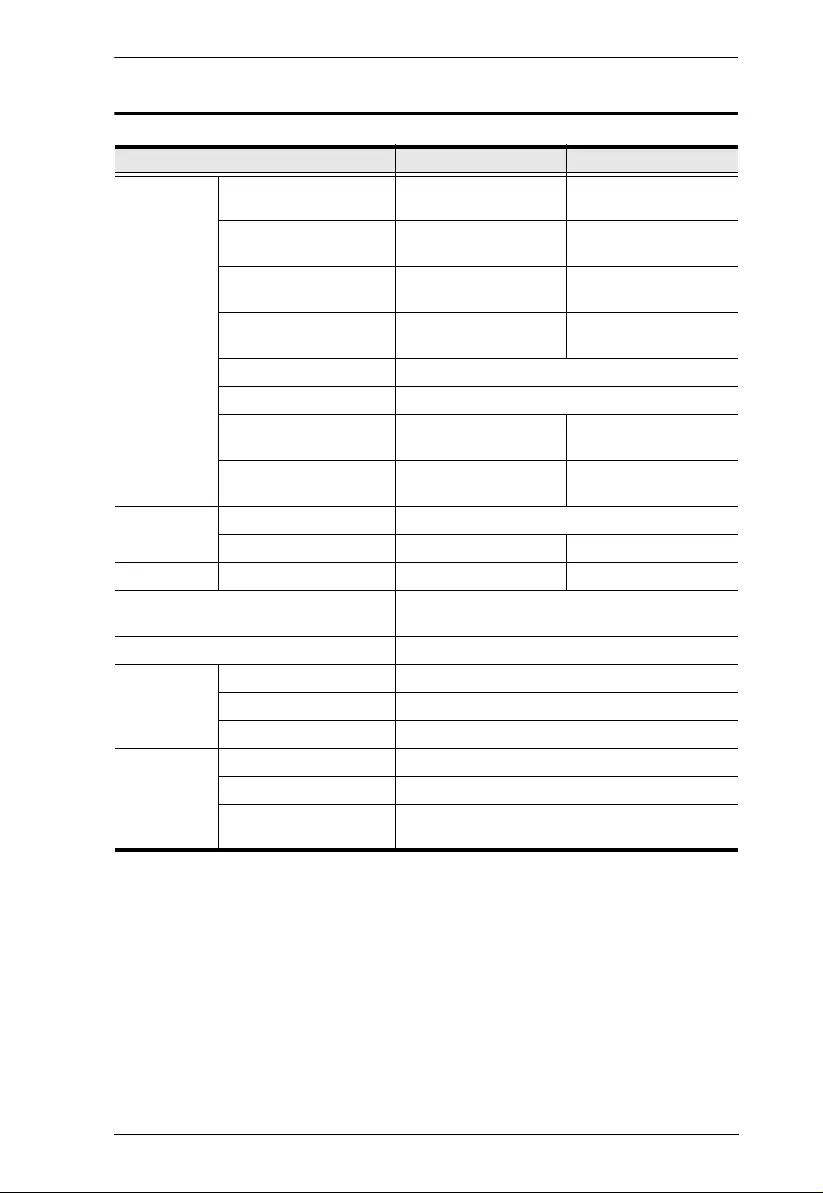
Appendix
19
Specifications
Function VE157T VE157R
Connectors Video In 1 x HDB-15 Female
(Blue) N/A
Video Out N/A 1 x HDB-15 Female
(Blue)
Audio In 1 x 3.5mm Stereo
Jack (Green) N/A
Audio Out N/A 1 x 3.5mm Stereo
Jack (Green)
Power 1 x RJ-45 Female (Silver)
Power 1 x Terminal Block (Green)
Line In N/A 1 x RJ-45 Female
(Silver)
Line Out 1 x RJ-45 Female
(Silver) N/A
LED Power 1 (Green)
Link N/A 1 (Amber)
Switch Manual Gain Control N/A 1 x Knob
Video 1920 x 1200 @ 60 Hz (30 m)
1280 x 1024 @ 60 Hz (150 m)
Power Consumption DC 9V, 3.2W
Environment Operating Temp. 0–50ºC
Storage Temp. -20–60ºC
Humidity 0–80% RH, Non-condensing
Physical
Properties Housing Metal
Weight 0.17 kg
Dimensions (L x W x
H) 10.41 x 4.40 x 4.40 cm
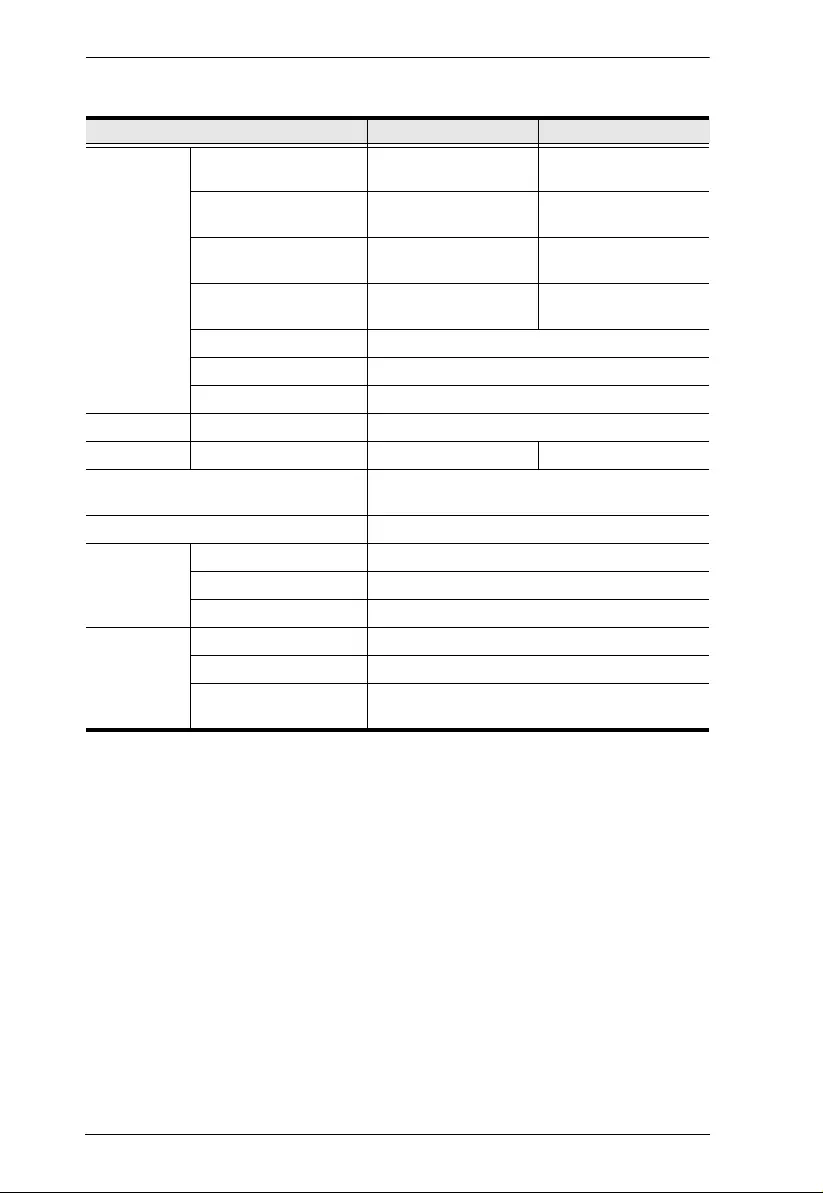
VE157 / VE607 / VE807 User Manual
20
Function VE607T VE607R
Connectors Video In 1 x DVI-D Female
(White) N/A
Video Out N/A 1 x DVI-D Female
(White)
Audio In 1 x 3.5mm Stereo
Jack (Green) N/A
Audio Out N/A 1 x 3.5mm Stereo
Jack (Green)
DDC 1 x RJ-45 Female (Silver)
Power 1 x Terminal Block (Green)
TMDS 1 x RJ-45 Female (Silver)
LED Power / Link 1 (Green / Amber)
Switch EQ Switch N/A 1 x Knob
Video 1080p @ 60 Hz (40m)
1080i @ 60 Hz (60m)
Power Consumption DC 9V, 2.9W
Environment Operating Temp. 0–50ºC
Storage Temp. -20–60ºC
Humidity 0–80% RH, Non-condensing
Physical
Properties Housing Metal
Weight 0.17 kg
Dimensions (L x W x
H) 10.41 x 4.40 x 4.34 cm
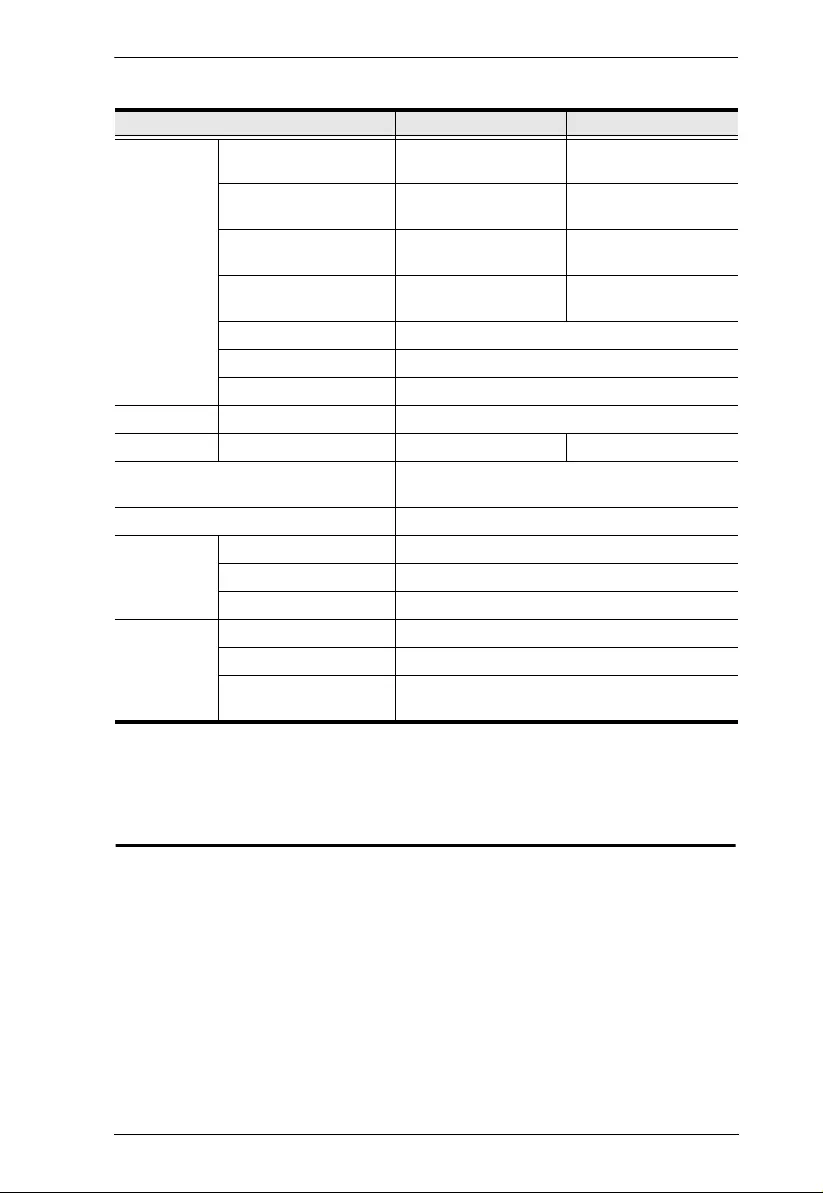
Appendix
21
Function VE807T VE807R
Connectors Video In 1 x HDMI Type A
Female (Black) N/A
Video Out N/A 1 x HDMI Type A
Female (Black)
Audio In 1 x 3.5mm Stereo
Jack (Green) N/A
Audio Out N/A 1 x 3.5mm Stereo
Jack (Green)
DDC 1 x RJ-45 Female (Silver)
Power 1 x Terminal Block (Green)
TMDS 1 x RJ-45 Female (Silver)
LED Power / Link 1 (Green / Amber)
Switch EQ Switch N/A 1 x Knob
Video 1080p @ 60 Hz (40m)
1080i @ 60 Hz (60m)
Power Consumption DC 9V, 2.9W
Environment Operating Temp. 0–50ºC
Storage Temp. -20–60ºC
Humidity 0–80% RH, Non-condensing
Physical
Properties Housing Metal
Weight 0.17 kg
Dimensions (L x W x
H) 10.41 x 4.40 x 4.00 cm
Limited Warranty
IN NO EVENT SHALL THE DIRECT VENDOR'S LIABILI TY EXCE ED THE PRICE PAID
FOR THE PRODUCT FROM DIRECT, INDIRECT, SPECIAL, INCIDENTAL, OR
CONSEQUENTIAL DAMAGES RESUL TING FRO M THE USE OF THE PRODUCT, DISK,
OR ITS DOCUMENTATION.
The direct vendor makes no warranty or representation, expressed, implied, or statutory with
respect to the contents or use of this documentation, and especially disclaims its quality,
performance, merchantability, or fitness for any particular purpose.
The direct vendor also reserves the right to revise or update the device or
documentation without obligation to notify any individual or entity of such
revisions, or update. For further inquiries, please contact your direct vendor.