ATEN VE560-AT-E User Manual
Displayed below is the user manual for VE560-AT-E by ATEN which is a product in the AV Extenders category. This manual has pages.
Related Manuals
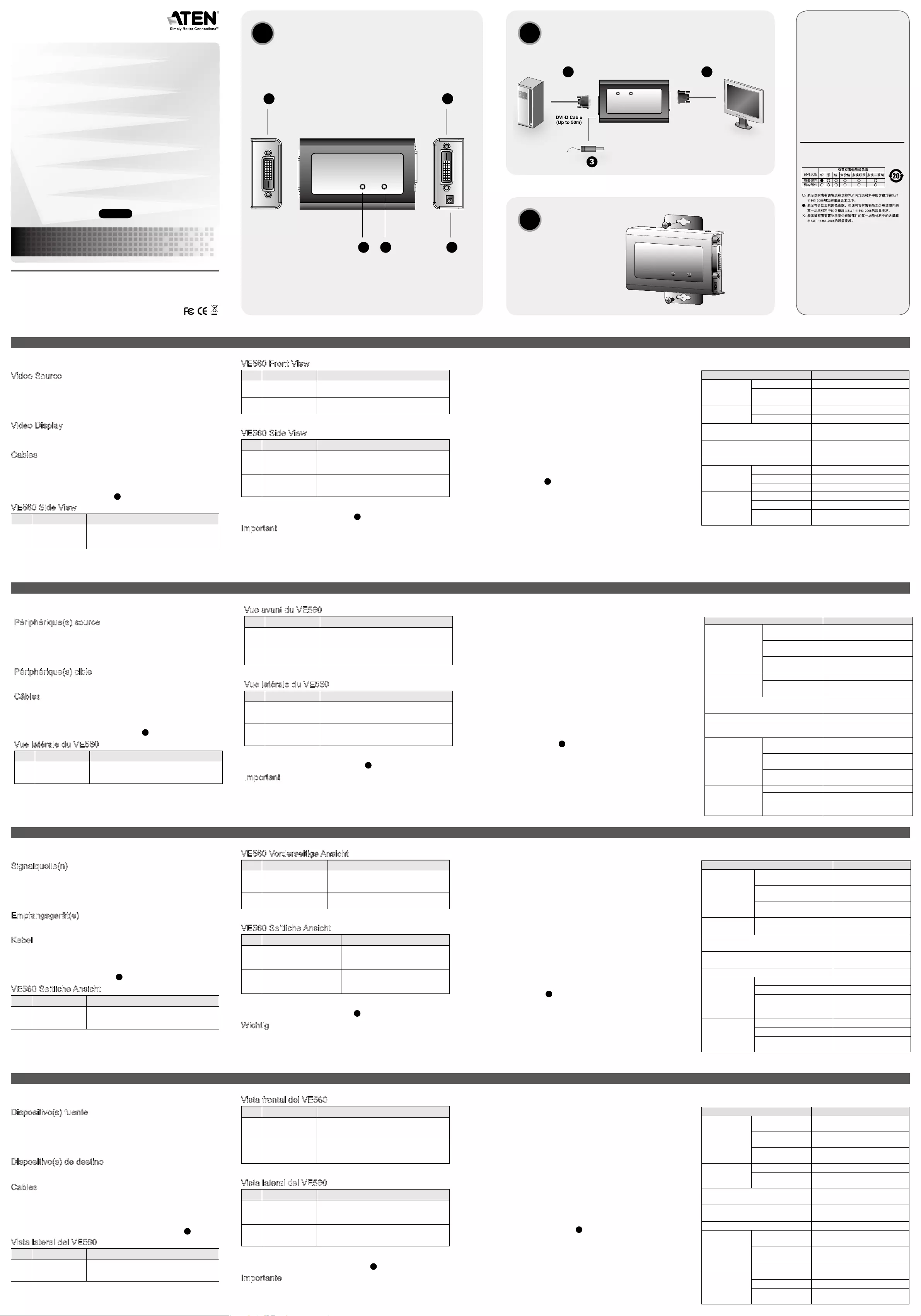
DVI Booster
© Copyright 2007 ATEN® International Co., Ltd.ATEN and the ATEN logo are trademarks of ATEN
International Co., Ltd. All rights reserved. All other trademarks are the property of their respective
owners.
This product is RoHS compliant.
Manual Part No. PAPE-1285-B00G Printing Date: 07/2007
VE560 DVI Booster User Guide
Amplicateur DVI VE560 Guide de l'utilisateur
VE560 DVI-Booster Benutzerhandbuch
VE560
VE560 Repetidor DVI Manual de usuario
User Guide
Requirements
Video Source
• A DVI graphic controller or card having a DVI port. It should
support the maximum display resolution of the display to be
connected.
Video Display
• A display device or receiver with a DVI input connector
Cables
• A DVI-D cable up to 50m (24 AWG) or 25m (28 AWG) long
Hardware Overview A
VE560 Side View
# Description Function
1 DVI Out
The DVI-D cable that connects to the
Video Display Device plugs into this
connector.
VE560 Front View
# Description Function
2 On Line LED Lights to indicate the unit is accessing
the Video Source Device.
3 Power LED Lights the unit is receiving power.
VE560 Side View
# Description Function
4 DVI In
The DVI-D cable that connects back to
the Video Source Device plugs into this
connector.
5 Power Jack The DC 5V power adapter cable plugs
in here.
Hardware Installation B
Important
• Ensure that all devices are powered off and properly grounded
before connecting them to the DVI Booster.
Installing your new DVI Booster involves the following steps (refer
to the installation diagram):
1. Use a DVI-D cable to connect the Video Source Device’s Output
port to the DVI Input port on the VE560’s side panel.
2. Use a DVI-D cable to connect the Video Display Device’s input
port to the DVI Out port on the VE560’s side panel.
3. Connect the provided power adapter into an AC source, and then
connect the adapter's power cable to the DC Power Jack on the
side panel of the VE560.
4. Power On the Video Source and Video Display Devices.
Wall Mounting
To mount the VE560 on a wall do the following:
• Using the screws, screw the mounting bracket into the bottom of
the unit, and then screw the bracket into the wall.
Specications
Function VE560
Connectors
Video Out 1 x DVI-D Female (White)
Video In 1 x DVI-D Female (White)
Power Jack 1 x DC Jack
LEDs Power 1 (Orange)
On Line 1 (Green)
Video 1080p (HDTV) / WUXGA
(1920x1200)
Signal Range 50m (24 AWG); 25m (28
AWG)
Power Consumption DC 5V; 1W
Environment
Operating Temp. 0–50°C
Storage Temp. -20–60°C
Humidity 0–80% RH, Non-condensing
Physical
Properties
Housing Metal
Weight 0.16 kg
Dimensions
(L x W x H) 9.00 x 5.50 x 2.40 cm
1
The following contains information that relates to China:
www.aten.com
www.aten.com
www.aten.com
www.aten.com
2
2 3 5
AVE560 Installation Diagram
B
Hardware Overview
Package Contents
1 VE560 DVI Repeater
1 Power Adapter
1 Mounting Kit
1 User Guide
Online Registration
International:
http://support.aten.com
North America:
http://www.aten-usa.com/product_registration
Technical Phone Support
International:
886-2-86926959
North America:
1-888-999-ATEN
3
1 4
Conguration requise
Périphérique(s) source
• Une carte ou un contrôleur graphique DVI avec port DVI. Requiert
la prise en charge de la résolution maximale du périphérique
d'afchage à connecter.
Périphérique(s) cible
• Un périphérique d'afchage ou un récepteur avec entrée DVI
Câbles
•Un câble DVI-D de 50 m (24 AWG) ou 25 m (28 AWG) maximum
Présentation du matériel A
Vue latérale du VE560
Nº Description Fonction
1 Sortie DVI Le câble DVI-D relié au périphérique
cible se branche sur ce connecteur.
Vue avant du VE560
Nº Description Fonction
2Voyant On
Line (en ligne)
S'allume pour indiquer que l'unité
accède au périphérique source.
3Voyant
d'alimentation S'allume lorsque l'unité est sous tension.
Vue latérale du VE560
Nº Description Fonction
4 Entrée DVI Le câble DVI-D relié au périphérique
source se branche sur ce connecteur.
5Prise
d'alimentation
Le câble de l'adaptateur secteur de 5 V
c.c. se branche ici.
Installation du matériel B
Important
• Vériez que tous les périphériques sont éteints et correctement
mis à la terre avant de les connecter au amplicateur DVI.
Pour installer votre nouveau amplicateur DVI , procédez comme
suit (reportez-vous également au schéma d'installation) :
1. Utilisez un câble DVI-D pour relier le port de sortie du
périphérique source au port d'entrée DVI situé à l'arrière du
VE560.
2. Utilisez le câble DVI-D pour relier le port d'entrée du
périphérique cible au port de sortie DVI situé à l'arrière du
VE560.
3. Branchez l'adaptateur secteur fourni sur une prise de courant,
puis reliez son câble d'alimentation à l'entrée de courant continu
située à l'arrière du VE560.
4. Allumez les périphériques cible et source.
Montage au mur
Pour monter le VE560 au mur, procédez comme suit :
• Vissez le support de montage sur la partie inférieure de l'unité (à
l'aide des vis fournies), puis xez le support au mur.
Spécications
Fonction VE560
Connecteurs
Sortie vidéo 1 connecteur DVI-D
femelle (blanc)
Entrée vidéo 1 connecteur DVI-D
femelle (blanc)
Prise
d'alimentation 1 prise de c.c.
Voyants
Alimentation 1 (orange)
On Line (en
ligne) 1 (vert)
Moniteur 1080p (HDTV) / WUXGA
(1920x1200)
Longueur de câble 5V c.c., 1W
Consommation électrique 50m (24 AWG); 25m (28
AWG)
Environnement
Température de
fonctionnement 0 à 50 °C
Température de
stockage -20 à 60 °C
Humidité HR de 0 à 80 %, sans
condensation
Propriétés
physiques
Carcasse Métallique
Poids 0.16 kg
Dimensions
(L x P x H) 9.00 x 5.50 x 2.40 cm
Requisitos
Dispositivo(s) fuente
• Una controladora o tarjeta gráca DVI con un puerto DVI. Debe
admitir la resolución máxima empleada en el dispositivo de
visualización que vaya a conectar.
Dispositivo(s) de destino
• Un dispositivo de visualización o un receptor con entrada DVI
Cables
• Un cable DVI-D de 50 m (24 AWG) o 25 m (28 AWG) como
máximo
Aspectos generales del hardware A
Vista lateral del VE560
Nº Descripción Función
1 Salida DVI Aquí se conecta el cable DVI-D
procedente del dispositivo de destino.
Vista frontal del VE560
Nº Descripción Función
2Indicador On
Line (en línea)
Se enciende para indicar que la unidad
está accediendo al dispositivo fuente.
3
Indicador
LED de
alimentación
Se enciende cuando la unidad está
recibiendo corriente eléctrica.
Vista lateral del VE560
Nº Descripción Función
4 Entrada DVI
The DVI-D cable that connects back
to the Source Device plugs into this
connector.
5Entrada de
alimentación
Aquí se conecta el cable del adaptador
de alimentación de 5 V c.c.
Instalación del hardware B
Importante
• Apague todos los dispositivos y verique que están debidamente
conectados a tierra antes de conectarlos al repetidor DVI.
Para instalar el nuevo repetidor DVI, proceda como se indica a
continuación (consulte también el diagrama de instalación):
1. Use un cable DVI-D para conectar el puerto de salida del
dispositivo fuente al puerto de entrada DVI situado en el panel
lateral del VE560.
2. Use un cable DVI-D para conectar el puerto de entrada del
dispositivo de destino al puerto de salida DVI situado en el panel
lateral del VE560.
3. Conecte el adaptador de alimentación incluido a una toma
eléctrica y luego su cable de alimentación a la entrada de
corriente continua situada en el panel lateral del VE560.
4. Encienda los dispositivos de destino y fuente.
Montaje en la pared
Para montar el VE560 en la pared, proceda como se indica a
continuación:
• Atornille el marco de montaje en la parte inferior de la unidad (con
los tornillos incluidos) y luego je el marco a la pared.
Especicaciones
Función VE560
Conectores
Salida de vídeo 1 conector DVI-D hembra
(blanco)
Entrada de
vídeo
1 conector DVI-D hembra
(blanco)
Entrada de
alimentación 1 toma de c.c.
Indicadores
LED
Alimentación 1 (anaranjado)
On Line (en
línea) 1 (verde)
Monitor 1080p (HDTV) / WUXGA
(1920x1200)
Longueur de câble 50m (24 AWG); 25m (28
AWG)
Consumo 5 V c.c., 1W
Entorno
Temperatura de
funcionamiento 0 a 50 °C
Temperatura de
almacenamiento -20 a 60 °C
Humedad 0 a 80% HR, sin condensar
Propiedades
físicas
Carcasa Metálica
Peso 0.16 kg
Dimensiones
(L x An x Al) 9.00 x 5.50 x 2.40 cm
Voraussetzungen
Signalquelle(n)
• Eine DVI-Grafikkarte mit DVI-Ausgang. Sie sollte die maximale
Auflösung unterstützen, die der anzuschließende Bildschirm
unterstützt.
Empfangsgerät(e)
• Anzeigegerät oder Receiver mit DVI-Eingang
Kabel
• Ein DVI-D-Kabel, maximal 50 m (24 AWG) bzw. 25 m (28 AWG)
Hardware-Übersicht A
VE560 Seitliche Ansicht
Nr. Beschreibung Funktion
1 DVI-Ausgang
Hier schließen Sie das DVI-D-Kabel
an, das zum Gerät der Gegenstelle
(Signalempfänger) läuft.
VE560 Vorderseitige Ansicht
Nr. Beschreibung Funktion
2 On Line-LED Leuchtet, wenn das Gerät auf das
Quellgerät zugreift..
3LED-
Betriebsanzeige
Leuchtet, wenn das Gerät mit Strom
gespeist wird.
VE560 Seitliche Ansicht
Nr. Beschreibung Funktion
4 DVI-Eingang
The DVI-D cable that connects
back to the Source Device plugs
into this connector.
5 Stromeingangsbuchse
Hier schließen Sie das
Stromkabel des 5-V-Netzteils
an.
Hardware installieren B
Wichtig
• Schalten Sie alle Geräte aus, und sorgen Sie für eine
ordnungsgemäße Erdung, bevor Sie sie mit dem DVI-Booster
verbinden.
Zur Installation des DVI-Booster müssen Sie die folgenden Schritte
durchführen (siehe das Installationsdiagramm):
1. Verbinden Sie den Signalausgang der Signalquelle mit dem DVI-
Eingang am Bedienfeld des VE560. Verwenden Sie dazu ein
DVI-D-Kabel.
2. Verbinden Sie den Signaleingang des Signalempfängers mit dem
DVI-Ausgang am Bedienfeld des VE560. Verwenden Sie dazu
ein DVI-D-Kabel.
3. Schließen Sie das mitgelieferte Netzteil an eine Steckdose und
sein Stromkabel an die Stromeingangsbuchse am Bedienfeld
des VE560 an.
4. Schalten Sie die Signalquelle und die Signalempfänger ein.
Wandmontage
Um den VE560 an der Wand zu montieren, gehen Sie
folgendermaßen vor :
• Verwenden Sie die mitgelieferten Schrauben, um den
Montagerahmen auf die Unterseite des Gerätes zu verschrauben.
Anschließend bringen Sie den Rahmen an der Wand an.
Technische Daten
Funktion VE560
Anschlüsse
Video-Ausgänge 1 x DVI-D Weiblein
(weiß)
Video-Eingänge 1 x DVI-D Weiblein
(weiß)
Stromeingangsbuchse 1 x
Stromeingangsbuchse
LED-
Anzeigen
Stromversorgung 1 (orange)
Online 1 (grün)
Bildschirm 1080p (HDTV) /
WUXGA (1920x1200)
Kabellänge 50m (24 AWG); 25m
(28 AWG)
Stromverbrauch 5 V =, 1W
Umgebung
Betriebstemperatur 0 -50°C
Lagertemperatur -20 -60°C
Feuchtigkeit
0 -80% rel.
Luftfeuchte, nicht
kondensierend
Physische
Eigenschaften
Gehäuse Metall
Gewicht 0.16 kg
Abmessungen
(L x B x H) 9.00 x 5.50 x 2.40 cm
Wall Mounting
C
C
C
C
C
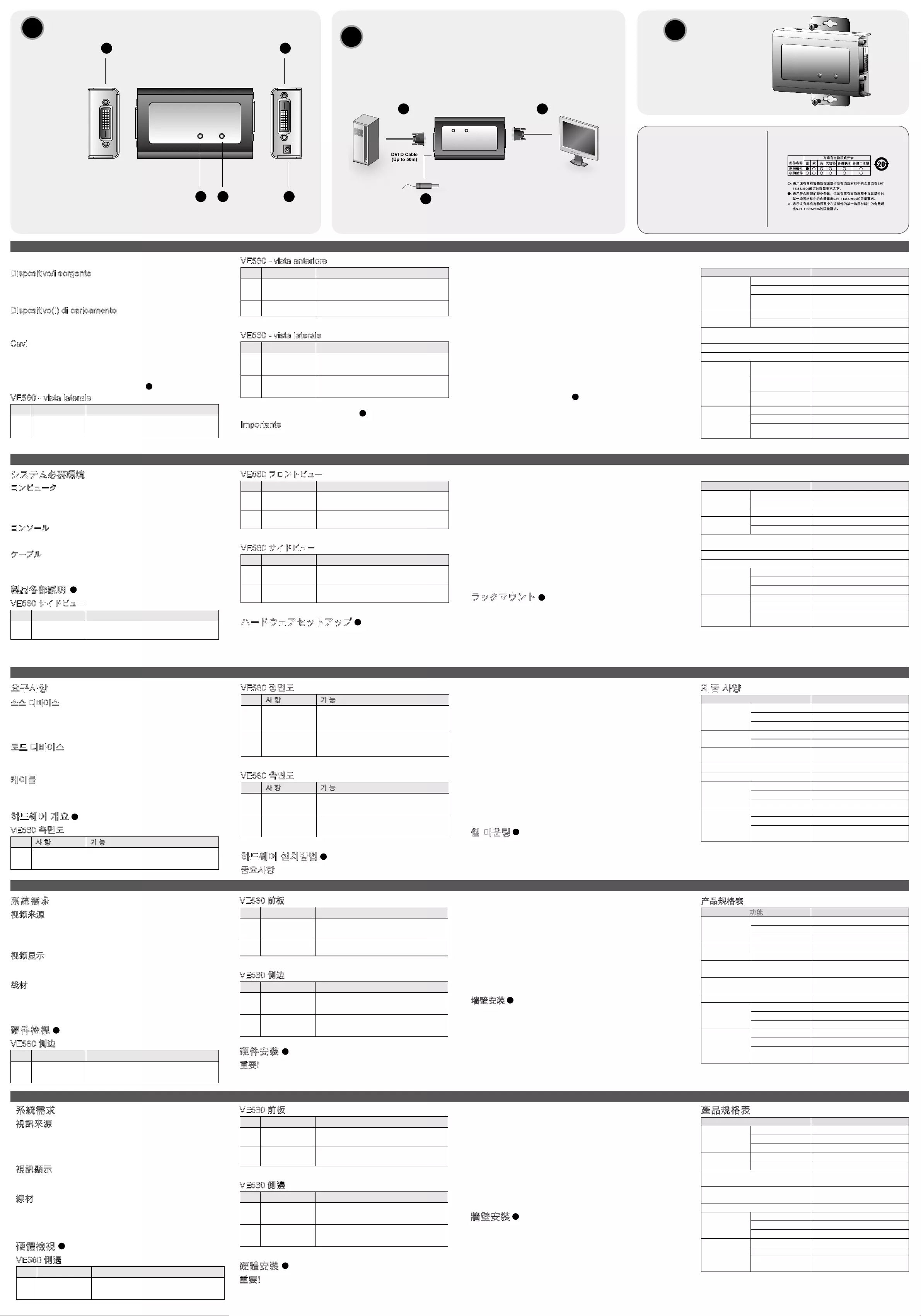
VE560 DVI ブースターユーザーガイド
VE560 DVI 증폭기 사용자 가이드
VE560 DVI 訊號放大器使用者指南
Guida per l’utente dell’amplicatore VE560 DVI
VE560 DVI 讯号放大器使用者指南
www.aten.com
www.aten.com
www.aten.com
www.aten.com
www.aten.com 技術服務專線:02-8692-6959
サポートお問合せ窓口:03-5323-7178
Requisiti
Dispositivo/i sorgente
• Una scheda grafica o controller DVI con porta DVI. Dovrebbe
supportare il massimo della risoluzione del display da collegare.
Dispositivo(i) di caricamento
• Ricevitore o dispositivo di visualizzazione con un connettore di
ingresso DVI
Cavi
• Un cavo DVI-D con lunghezza massima di 50 m (24 AWG) o 25 m
(28 AWG)
Panoramica dell’hardware A
VE560 - vista laterale
# Descrizione Funzione
1 Uscita DVI
A questo connettore viene collegato il
cavo DVI-D che connette il dispositivo di
caricamento.
VE560 - vista anteriore
# Descrizione Funzione
2 LED online Si accende per indicare che l'unità sta
accedendo al dispositivo sorgente.
3LED di
alimentazione
Si accende quando l'unità riceve la
corrente elettrica.
VE560 - vista laterale
# Descrizione Funzione
4 Ingresso DVI
A questo connettore viene collegato il
cavo DVI-D che connette il dispositivo
sorgente.
5Presa d’
alimentazione
Qui viene inserito lo spinotto del cavo
dell’alimentatore CC 5 V.
Installazione hardware B
Importante
• Assicurarsi che tutti i dispositivi siano spenti e messi correttamente
a terra prima di collegarli al amplicatore DVI.
L'installazione del amplicatore DVI. richiede le operazioni seguenti
(fare riferimento al diagramma di installazione):
1. Usare un cavo DVI-D per collegare la porta di uscita del
dispositivo sorgente alla porta di ingresso DVI nel pannello
laterale del VE560.
2. Usare un cavo DVI-D per collegare la porta di ingresso del
dispositivo di caricamento alla porta di uscita DVI nel pannello
laterale del VE560.
3. Collegare l’alimentatore in dotazione a un presa CA, poi
collegare il cavo di alimentazione alla presa d’alimentazione CC
sul pannello laterale del VE560.
4. Accendere i dispositivi sorgente e di caricamento.
Montaggio a parete
Per montare a parete il VE560, procedere come segue:
• Usando le viti fornite nella confezione, avvitare la staffa di
montaggio al lato inferiore dell'unità, poi avvitare la staffa alla
parete.
Speciche tecniche
Funzione VE560
Connettori
Uscita video 1 x femmina DVI-D (bianco)
Entrata video 1 x femmina DVI-D (bianco)
Presa d’
alimentazione 1 x connettore CC
LED Alimentazione 1 (arancione)
Online 1 (Verde)
Video 1080p (HDTV) / WUXGA
(1920x1200)
Lunghezza del cavo 50m (24 AWG); 25m (28 AWG)
Potenza assorbita CC 5 V; 1W
Ambiente
Temperatura di
esercizio 0-50°C
Temperatura di
conservazione -20-60°C
Umidità Da 0 a -80% RH, senza
condensa
Proprietà
siche
Scatola Metallo
Peso 0.16 kg
Dimensioni
(L x P x A cm) 9.00 x 5.50 x 2.40 cm
系统需求
视频来源
• 一组DVI绘图控制器或显示卡,其配备一组DVI连接口,并可支持
欲连接显示器之最大分辨率。
视频显示
• 一组配备DVI输入连接口的显示器或接收器。
线材
• 一组可支持至50公尺的DVI-D 线材(24AWG),或是可支持至25公
尺的DVI-D线材(28 AWG)。
硬件检视 A
VE560 侧边
#描述 功能
1输出 连接至视频显示端设备的DVI-D线材,可
插至此连接口。
VE560 前板
#描述 功能
2联机LED
指示灯 显示该设备已经连接至视频来源设备。
3电源LED
指示灯 灯亮显示该设备已接收电源。
VE560 侧边
#描述 功能
4 DVI 输入 连接至视频来源端设备的DVI-D线材,可
插至此连接口。
5电源插孔 将DC 5V的电源适配器,插于此。
硬件安装 B
重要!
• 于安装前,请先确定所有设备的电源皆已关闭,并已适当地完成接
地。
安装DVI讯号放大器,包含步骤如下(请参考安装联机图):
1. 使用一组DVI-D线材,连接视频来源端设备的输出口,至VE560面
板上的DVI输入口。
2. 使用一组DVI-D线材,连接视频显示端设备的输入口,至VE560面
板上的DVI 输出口。
3. 将本包装所提供的电源适配器,插至AC电源,并将适配器的电源
线连接至面板上的DC电源插孔。
4. 开启视频来源与显示端设备的电源。
墙壁安装
如欲将VE560安装于墙壁上,请执行如下:
• 使用螺丝,将安装固定片锁至设备上,再将固定片连同设备锁至墙
壁上。
产品规格表
功能 VE560
界面 视频输出 1 x DVI-D 母头 (白)
视频输入 1 x DVI-D 母头 (白)
电源插孔 1 x DC 插孔
LED指示灯 电源 1 (橘)
联机 1 (绿)
视频分辨率 1080p (HDTV) / WUXGA
(1920x1200)
讯号长度 50m (24 AWG); 25m (28
AWG)
耗电量 DC 5V; 1W
作业环境 操作温度 0–50°C
储存温度 -20–60°C
湿度 0–80% RH,非凝结
机体属性
外壳 金属
重量 0.16 公斤
尺寸
(长 x 宽 x 高) 9.00 x 5.50 x 2.40 厘米
C
系統需求
視訊來源
• 一組DV I繪圖控制器或顯示卡,其配備一組DV I 連接埠,並可
支援欲連接顯示器之最大解析度。
視訊顯示
• 一組配備DVI輸入連接埠的顯示器或接收器。
線材
• 一組可支援至50公尺的DVI-D 線材(24AWG),或是可支援至
25公尺的DVI-D線材(28 AWG)。
硬體檢視 A
VE560 側邊
#描述 功能
1 DVI 輸出 連接至視訊顯示端裝置的DVI-D線 材
,可插至此連接埠。
VE560 前板
#描述 功能
2連線LED
指示燈
顯示該裝置已經連接至視訊來源裝
置。
3電源LED
指示燈 燈亮顯示該裝置已接收電源。
VE560 側邊
#描述 功能
4 DVI 輸入 連接至視訊來源端裝置的DVI-D線材
,可插至此連接埠。
5電源插孔 將DC 5V的電源變壓器,插於此。
硬體安裝 B
重要!
• 於安裝前,請先確定所有裝置的電源皆已關閉,並已適當地完
成接地。
安裝DVI訊號放大器,包含步驟如下(請一併參考安裝連線圖):
1. 使用一組DVI-D線材,連接視訊來源端裝置的輸出埠,至
VE560面板上的DVI輸入埠。
2. 使用一組DVI-D線材,連接視訊顯示端裝置的輸入埠,至
VE560面板上的DVI 輸出埠。
3. 將本包裝所提供的電源變壓器,插至AC電源,並將變壓器的
電源線連接至面板上的DC電源插孔。
4. 開啟視訊來源與顯示端裝置的電源。
牆壁安裝
如欲將VE560安裝於牆壁上,請執行如下:
• 使用螺絲,將安裝固定片鎖至裝置上,再將固定片連同裝置鎖
至牆壁上。
產品規格表
功能 VE560
介面
視訊輸出 1 x DVI-D 母頭 (白)
視訊輸入 1 x DVI-D 母頭 (白)
電源插孔 1 x DC 插孔
LED指示燈 電源 1 (橘)
連線 1 (綠)
視訊解析度 1080p (HDTV) / WUXGA
(1920x1200)
訊號長度 50m (24 AWG); 25m (28
AWG)
耗電量 DC 5V; 1W
作業環境
操作溫度 0–50°C
儲存溫度 -20–60°C
濕度 0–80% RH, 非凝結
機體屬性
外殼 金屬
重量 0.16 公斤
尺寸
(長 x 寬 x 高) 9.00 x 5.50 x 2.40 公分
The following contains information that relates to China:
2 3 5
AVE560 Installation Diagram
B
Hardware Overview
Package Contents
1 VE560 DVI Repeater
1 Power Adapter
1 Mounting Kit
1 User Guide
Online Registration
International:
http://support.aten.com
North America:
http://www.aten-usa.com/product_registration
Technical Phone Support
International:
886-2-86926959
North America:
1-888-999-ATEN
1 4
1 2
3
Wall Mounting
C
C
C
システム必要環境
コンピュータ
• DVI出力対応のDVIグラフィックスコントローラーまたはビデオカー
ド。接続するモニタの解像度に適した出力が可能であること。
コンソール
• DVI対応のディスプレイデバイスまたはレシーバー
ケーブル
• 最長50m(24AWG)または25m(28AWG)のDVI-Dケーブル
製品各部説明
VE560 サイドビュー
#説明 機能
1DVI 出力 DVI 出力を行います。
VE560 フロントビュー
#説明 機能
2オンラインLED VGA 出力デバイスにアクセスするとオン
ライン LED が点灯します。
3電源 LED 電源が供給されているとき、LED が点灯
します。
VE560 サイドビュー
#説明 機能
4DVI 入力 DVI-D ケーブルを使用し、出力デバイス
と接続します。
5電源ジャック DC5V 電源アダプタを接続します。
ハードウェアセットアップ B
重要
• デバイスにDVI ブースターを接続する前に、すべてのデバイスが正し
くアースされ、電源がオフになっていることを確認してください。
DVI ブースターのセットアップは以下の手順に従ってください。(セッ
トアップ作業は下図も参考にしてください)
1. DVI-Dケーブルを使用し、VGA出力デバイスの出力ポートとVE560
リアパネルのDVI入力ポートを接続してください。
2. DVI-Dケーブルを使用し、VGA入力デバイスの入力ポートとVE560
リアパネルDVI出力ポートを接続してください。
3. 同梱の電源アダプタをAC電源に接続し、アダプタの電源ケーブルを
VE560リアパネルDC電源ジャックに接続してください。
4. VGA入力デバイス及び出力デバイスの電源をオンにしてください。
ラックマウント
VE560をマウントするには以下の手順に従ってください。
• 製品同梱のネジを使用して、ユニットの底面にマウント用ブラケッ
トを固定してください。その後ウォールにネジ止めしてください。
製品仕様
機能 VE560
コネクタ
ビデオ出力 DVI-Dメス×1 (白)
ビデオ入力 DVI-Dメス×1 (白)
電源 DCジャック
LED 電源 1 (オレンジ)
On Line 1 (グリーン)
VGA解像度 1080p (HDTV) / WUXGA
(1920x1200)
ケーブル延長距離 50m (24 AWG); 25m (28 AWG)
消費電力 DC 5.3V; 1W
動作環境
動作温度 0–50°C
保管温度 -20–60°C
湿度 0 - 80% RH, 結露なきこと
本体
ケース材料 メタル
重量 0.16 kg
サイズ
(W×D×H) 9.00 x 5.50 x 2.40 cm
C
요구사항
소스 디바이스
• DVI 그래픽 콘트롤러 또는 DVI 포트가 장착된 카드로서 연결되는
화면의 최대 화면 해상도를 지원해야 합니다.
로드 디바이스
• 디스플레이 디바이스 또는 DVI 입력 커넥터가 달린 리시버
케이블
• 50m (24 AWG) 또는 25m (28 AWG) 길이의 DVI-D 케이블
하드웨어 개요 A
VE560 측면도
#사 항 기 능
1DVI 아웃(DVI
Out)
로드 디바이스에 연결된 DVI-D 케이블을
이 커넥터로 연결하십시오.
VE560 정면도
#사 항 기 능
2온라인 LED(On
Line LED) 소스 디바이스의 접속여부를 표시합니다.
3
전원
LED(Power
LED)
전원의 공급 여부를 표시합니다.
VE560 측면도
#사 항 기 능
4DVI 인(DVI In) 소스 디바이스의 후면에 연결된 DVI-D
케이블을 이 커넥터로 연결하십시오.
5전원잭(Power
Jack)
DC 5V 전원 아답터 케이블을 이곳에
연결하십시오.
하드웨어 설치방법 B
중요사항
• DVI 증폭기를 연결하기 전에 모든 장비들의 전원을 해제하고
올바르게 접지되어있는지 확인하십시오.
새로 DVI 증폭기를 설치하려면 다음과 같은 절차를 따르십시오.
(설치도면을 참조하십시오):
1. DVI-D 케이블을 사용하여 소스 디바이스의 출력포트에서 VE560후면
패널의DVI 입력 포트로 연결하십시오.
2. VE560의 후면패널에 있는 DVI 출력포트에서 로드 디바이스의
입력포트로 제공된 DVI-D 케이블을 연결하십시오.
3. 제공된 전원 아답터를 AC 소스로 연결하십시오. 그 후, 전원 아답터
케이블을 VE560의 후면패널에 있는 DC 파워잭으로 연결하십시오.
4. 소스 디바이스와 로드 디바이스의 전원을 연결하십시오.
월 마운팅
VE560을 벽에 고정하기 위하여 다음과 같이 하십시오.
• 본 패키지에 제공된 스크류 나사를 사용하여 유닛의 바닥부분으로
마운팅 브라켓을 고정한 후, 벽에 브라켓을 고정하십시오.
제품 사양
기 능VE560
커넥터
바디오 아웃 1 x DVI-D 암 (흰색)
비디오 인1 x DVI-D 암 (흰색)
파워잭 1 x DC Jack
LED 전원 1 (오렌지색)
온라인 1 (녹색)
비디오 1080p (HDTV) / WUXGA
(1920x1200)
케이블길이 50m (24 AWG); 25m (28 AWG)
전력소비 DC 5.3V; 1W
사용 환경
작동 온도 0–50°C
저장 온도 -20–60°C
습도 0–80% RH, Non-condensing
외관 특성
외장 메탈
무게 0.16 kg
제품 사이즈
(L x W x H) 9.00 x 5.50 x 2.40 cm
C
A