Table of Contents
ATEN VS291-AT-U User Manual
Displayed below is the user manual for VS291-AT-U by ATEN which is a product in the Video Switches category. This manual has pages.
Related Manuals
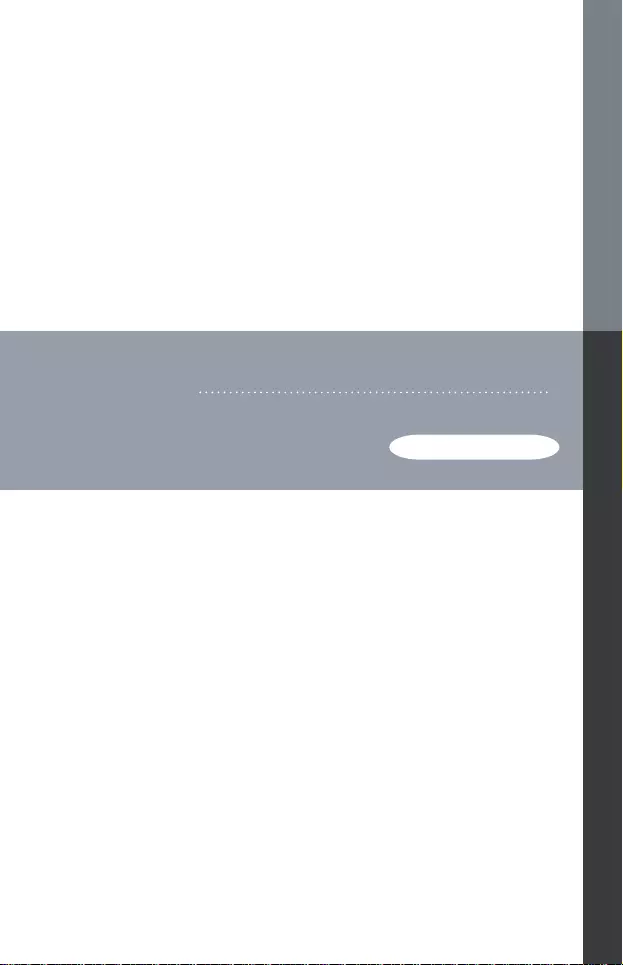
VS-291 / VS-491
USER MANUAL
2/4-Port Video Switch
vs2491.fm Page 1 Wednesday, September 19, 2007 5:27 PM
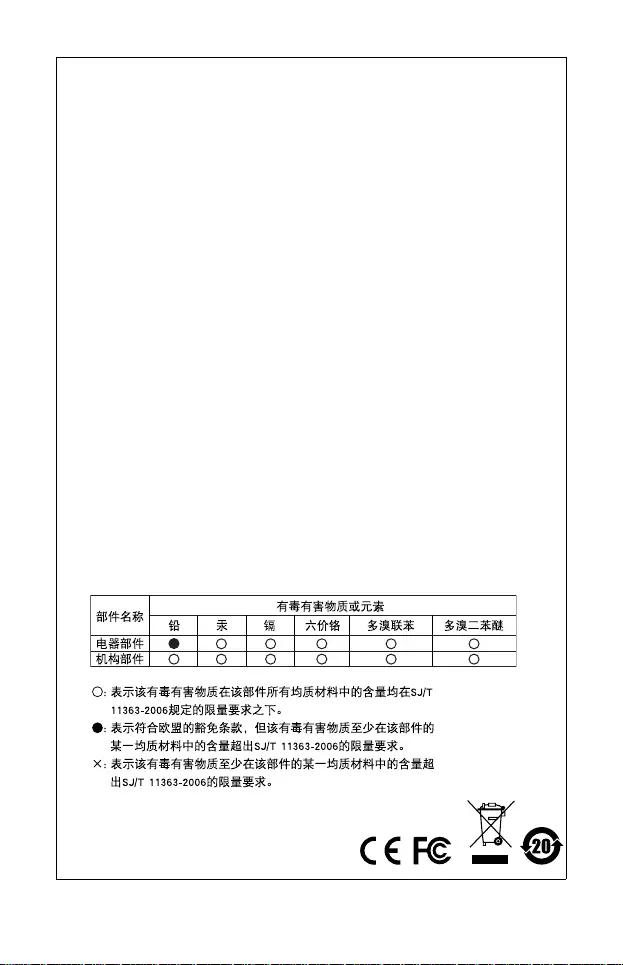
FCC Information
This equipme nt has been tes ted and found to comply with the li m its
for a Class B digital device, pursuant to Part 15 of the FCC Rules.
These lim its are designed to provide reasonable protection against
harmful interfer en c e in a res id en tial installation. This equi pme nt
generates, uses and can radiate radio frequency energy, and if not
installed and used in accordance with the instruction manual, may
cause interfe rence to radio commun i c ati ons. However, there is no
guarantee that interference will not occur in a particular installation. If
this equipm ent does cause ha rmful interf erence to radio or t elevisi on
reception, which can be determined by turning the equipment off and
on, the use r is enc ouraged to try t o corr ect the i nterfer ence by one or
more of the fo llowing measures:
Reorient or relocate the receiving antenna;
Increase the separation between the e quipment and receiver;
Connect the equipment into an outlet on a circuit different from
that which the receive r is connected;
Consult the dealer or an experienced radio/tel evision tec hnician
for help.
RoHS
This product is RoHS compli ant.
SJ/T 11364-2006
The following contains information that relates to China.
vs2491.fm Page 2 Wednesday, September 19, 2007 5:27 PM

- 3 -
VS-291 / VS-491 User Manual
Online Registration
You can register your product at our online support center:
International – http://support.aten.com
North America – http://www.aten-usa.com/
product_registration
Online Support
Online technical support is available to ATEN customers
through our support center:
International – http://support.aten.com
North America – http://www.aten-usa.com/support.
Troubleshooting, Documentation (inclu ding online manuals),
and Software Updates (firmware and drivers) are available at
the ATEN website:
International – http://www.aten.com
North America – http://www.aten-usa.com
vs2491.fm Page 3 Wednesday, September 19, 2007 5:27 PM
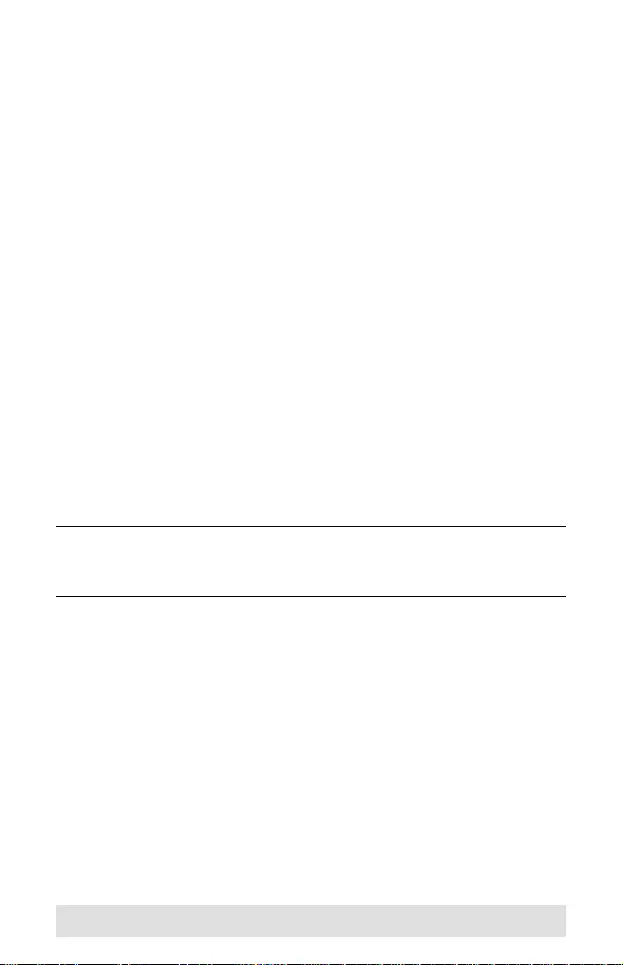
- 4 -
Package Contents
The VS-291 / VS-491 2/4-Port Video Switch package contains
the following items:
1 VS-291 / VS-491 2/4-Port Video Switch
1 DC 9V Power Adapter
1 User Manual*
Check to make sure that all the components are present and that
nothing got damaged in shipping. If you encounter a problem,
contact your dealer.
Read this manual thoroughly and follow the installation and
operation procedures carefully to prevent any damage to the unit,
and/or any of the devices connected to it.
*Features may have been added to the VS-291 / VS-491 since
this manual was printed. Please visit our website to download
the most up-to-date version of the manual.
Copyright © 2007 ATEN® International Co., Ltd.
Manual Part No. PAPE-1181-200G
Printing Date: 09/2007
ATEN and the ATEN logo are trademarks of ATEN International Co., Ltd. All rights
reserved. All other trademarks are the property of their respective owners.
vs2491.fm Page 4 Wednesday, September 19, 2007 5:27 PM

- 5 -
Overview
The VS-291 / VS-491 Video Switches are control units that allow
you to conveniently display the video output of two (VS-291) or
four (VS-491) separate computer systems on a single monitor,
thereby eliminating the unnecessary expense of purchasing a
separate monitor for each computer. The units use electronic
switching technology, rather than mechanical switching, for
greater reliability and durability.
The VS-291 / VS-491 also saves on the space that additional
monitors take up, as well as the extra power costs, and eliminates
the inconvenience and wasted effort involved in constantly
moving around from one computer to another.
vs2491.fm Page 5 Wednesday, September 19, 2007 5:27 PM

- 6 -
Features
Electronic switching for greater reliability and durability
Display the output of two (VS-291) or four (VS-491)
computers on a sing l e mo ni t or
High resolution video – Up to 1920 x 1440; DDC; DDC2;
DDC2B
Supports, VGA, SVGA, XGA and Multisync Monitors
Easy installation – No software required – No configuration
necessary
Computer selection via pushbutton switch
vs2491.fm Page 6 Wednesday, September 19, 2007 5:27 PM
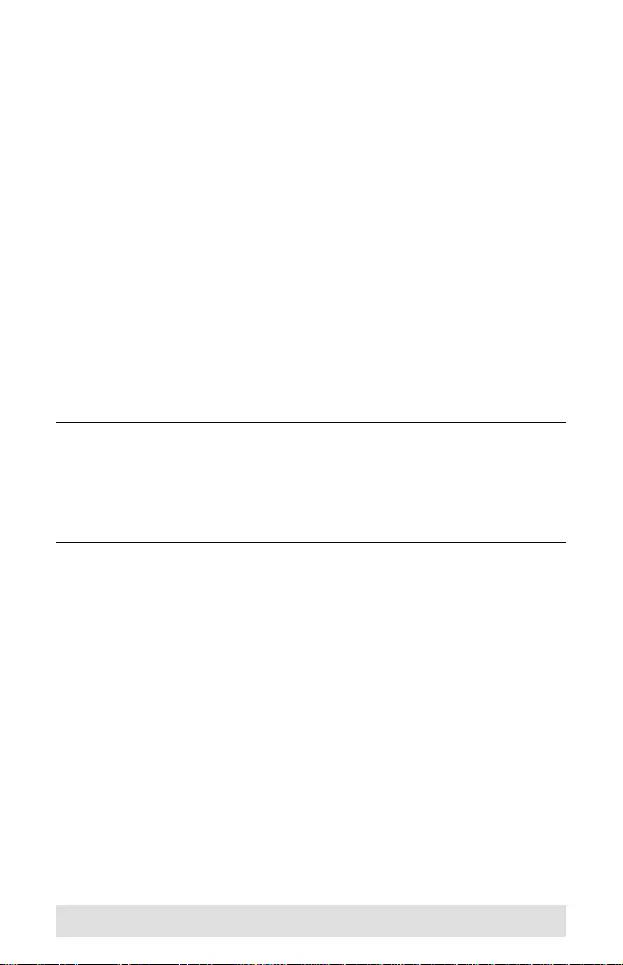
- 7 -
System Requirements
Monitors
One VGA, SVGA, XGA, or Multisync com patible analog
monitor, with a standard PC high-density cable with a
standard HDB-15 male connector
Computers
The following equipment must be installed on each computer that
is to be connected to the system:
One VGA, SVGA, XGA, or Multisync analog video card with a
standard HDB-15 female connector per computer
Cables
One video cable (with an HDB-15 male conn ector at each
end) per computer
Note: 1. Video extender cables require a separate purchase.UL-
2919 rated cable is recommended for the best video
quality
2. This product is not suitable for CGA, EGA, or
Monochrome type monitors using a digital video signal.
vs2491.fm Page 7 Wednesday, September 19, 2007 5:27 PM
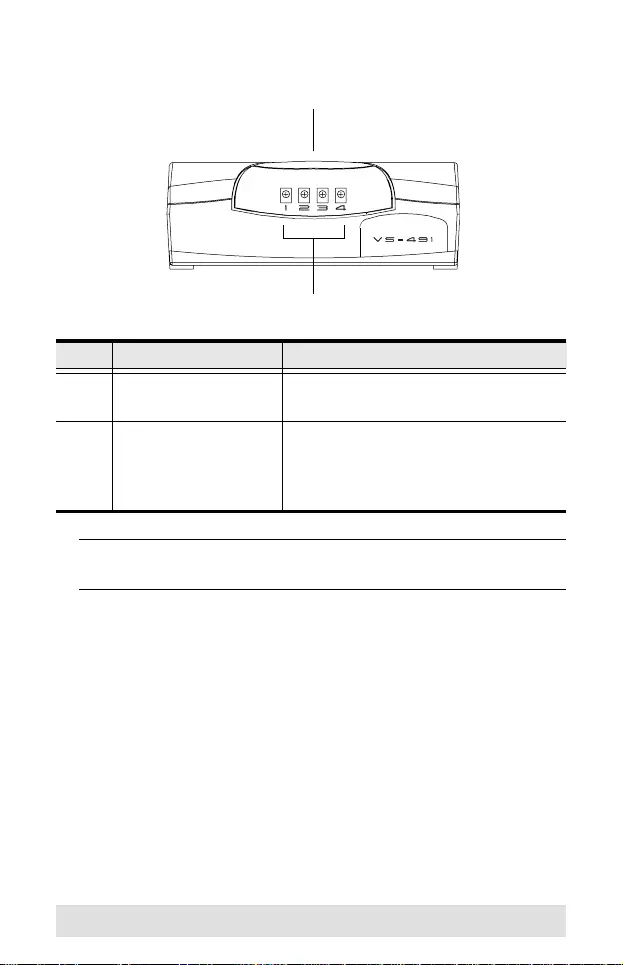
- 8 -
VS-491 Front View
Note: The VS-291 Front View is similar to the VS-491, except
that it only has two Selected Port LEDs.
No. Component Description
1 Port Selection Switch Press this button to cycle the video
focus among the computers.
1 Selected Port LEDs The numbers correspond to the video
ports on the back panel. A LED lights
to indicate that its corresponding port
is the one that has the video focus.
1
2
vs2491.fm Page 8 Wednesday, September 19, 2007 5:27 PM
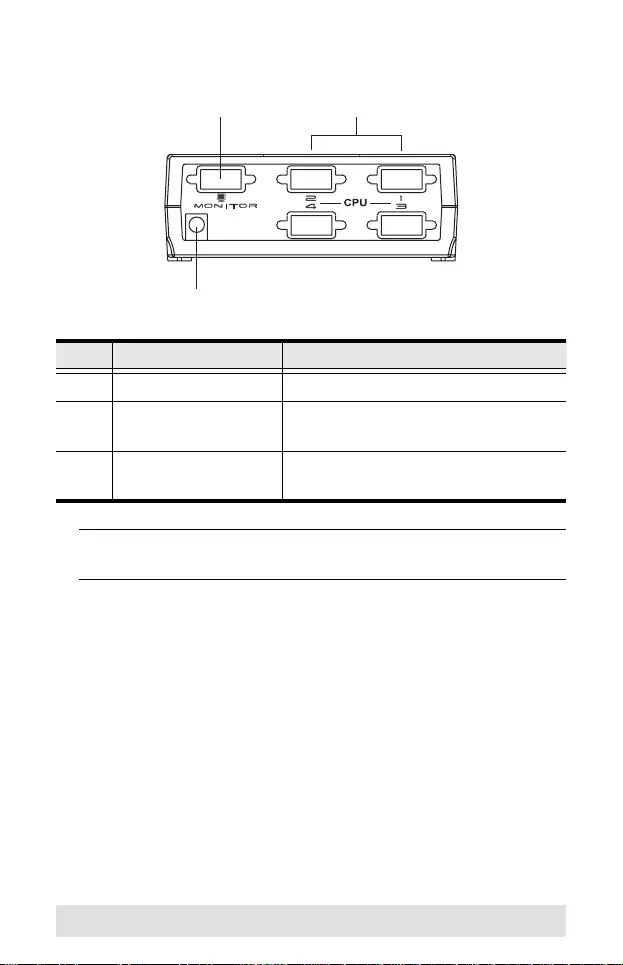
- 9 -
VS-491 Rear View
Note: The VS-291 Rear View is similar to the VS-491, except
it has only two Video Ports.
No. Description Function
1 Monitor Port The monitor cable plugs in here.
2 Video Ports The video cables that connect to the
computer video ports plug in here.
3 Power Jack The Power Adapter cable plugs in
here.
12
3
vs2491.fm Page 9 Wednesday, September 19, 2007 5:27 PM
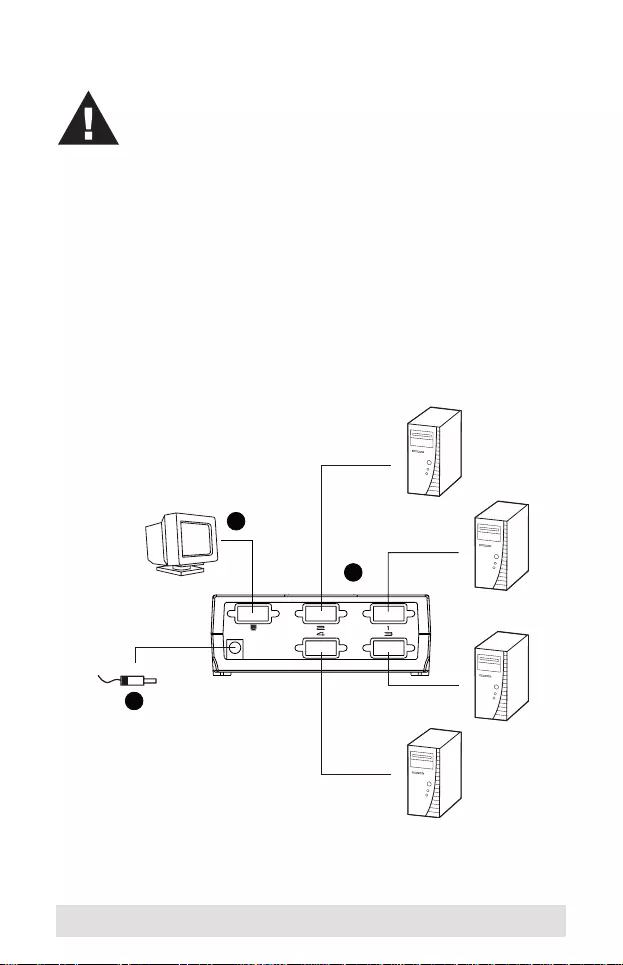
- 10 -
Installation
Installation is simply a matter of plugging in cables. Refer to the
diagrams as you follow the step-by-step directions below:
1. Plug the monitor cable into the unit's monitor port.
2. Plug one end of the video extender cable into any available
video port on the unit's rear panel; plug th e other end of the
cable into the computer's video output port.
3. Plug the power adapter into an AC source; plug the adapter's
power cable into the unit's Power Jack. Power On all
equipment.
Make sure that all devices you will be installing are
properly grounded.
1
2
3
vs2491.fm Page 10 Wednesday, September 19, 2007 5:27 PM
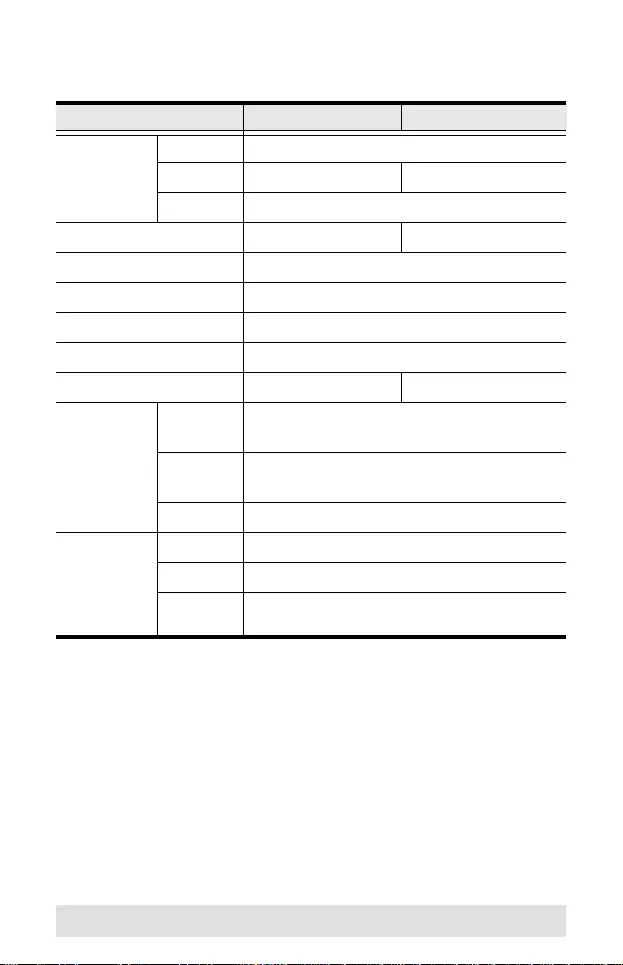
- 11 -
Specifications
Function VS-291 VS-491
Connectors Output 1 x HDB-15 Female
Input 2 x HDB-15 Female 4 x HDB-15 Female
Power 1 x Power Jack
LEDs (Selected Ports) 2 4
Port Selection 1 x Pushbutton
Video 1920 x 1440 @ 60Hz; DDC; DDC2; DDC2B
Cable Distance 10 m (30 ft)
Signal Type VGA; SVGA; XGA, Multisync
Power Consumption DC 9V; 0.9W (max.) DC 9V; 1.35W (max.)
Environment Operating
Temp. 0–50ºC
Storage
Temp. -20–60ºC
Humidity 0–80% RH, Non-condensing
Physical
Properties Housing Plastic/Metal
Weight 0.22 Kg
Dimensions
L x W x H 12.00 x 6.50 x 4.40 cm
vs2491.fm Page 11 Wednesday, September 19, 2007 5:27 PM

- 12 -
Limited Warranty
IN NO EVENT SHALL THE DIRECT VENDOR'S LIA BILITY EXCEED THE PRI CE
PAID FOR THE PRODUCT FROM THE DIRECT, INDIRECT, SPECIAL,
INCIDENTAL OR CONSEQUENTIAL DAMAGES RESULTING FROM THE USE
OF THE PRODUCT, DISK OR ITS DOCUMENTATION.
The direct vendor makes no warranty or representation, expressed, implied, or
statutory with respect to the contents or use of this documentation, and specially
disclaims its quality, performance, merchantability, or fitness for any particular
purpose.
The direct vendor also reserves the right to revise or update the device or
documentation with out ob ligation t o noti fy any individual or ent ity of such revisions,
or update. For further inquires please contact your direct vendor.
vs2491.fm Page 12 Wednesday, September 19, 2007 5:27 PM