AVM FRITZ! Mesh Set 7530+1200 International User Manual
Displayed below is the user manual for FRITZ! Mesh Set 7530+1200 International by AVM which is a product in the Wireless Routers category. This manual has pages.
Related Manuals
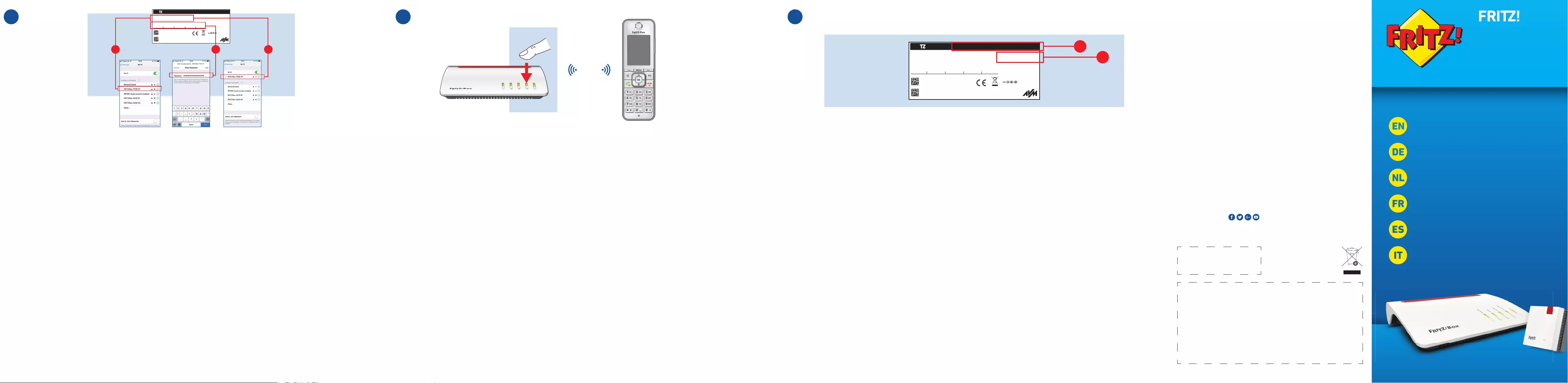
67
8
Connect Devices to Wireless LAN with a Password
Connect devices like computers or smartphones with your Mesh WiFi
radio network using the wireless network key. Our example shows
how to connect with an iPhone.
1. Open the wireless LAN settings on your wireless device and select
the wireless network (SSID) of your FRITZ!Box.
2. Enter the network key and establish the connection.
3. The wireless LAN connection will be established.
Geräte per Kennwort mit WLAN verbinden
Verbinden Sie Geräte wie Computer oder Smartphones über den
WLAN-Netzwerkschlüssel mit Ihrem WLAN-Mesh-Funknetz.
Unser Beispiel zeigt den Verbindungsaufbau mit einem iPhone.
1. Öff nen Sie die WLAN-Einstellungen Ihres WLAN-Geräts und wählen
Sie das WLAN-Funknetz (SSID) Ihrer FRITZ!Box.
2. Geben Sie den WLAN-Netzwerkschlüssel ein und stellen Sie die
Verbindung her.
3. Die WLAN-Verbindung wird hergestellt.
Apparaten via wachtwoord met WiFi verbinden
Verbind apparaten zoals computers of smartphones via de WiFi-net-
werksleutel met uw WiFi Mesh-netwerk. Ons voorbeeld laat zien hoe
de verbinding tot stand wordt gebracht met een iPhone.
1. Open de WiFi-instellingen van uw WiFi-apparaat en selecteer het
WiFi-netwerk (SSID) van uw FRITZ!Box.
2. Voer de WiFi-netwerksleutel in en breng de verbinding tot stand.
3. De WiFi-verbinding wordt tot stand gebracht.
Connecter les périphériques au réseau sans fi l par
un mot de passe
Connectez vos appareils, comme votre ordinateur ou votre smart-
phone, au réseau Mesh sans fi l à l‘aide d‘une clé de sécurité. Notre
exemple illustre comment la connexion est établie avec un iPhone.
1. Ouvrez les paramètres sans fi l de votre périphérique et sélection-
nez le réseau sans fi l (SSID) de votre FRITZ!Box.
2. Entrez la clé de sécurité du réseau sans fi l et établissez la
connexion.
3. La connexion sans fi l est en cours d‘établissement.
Conectar los dispositivos a WiFi con una contraseña
Conecte dispositivos como ordenadores o smartphones a su red WiFi
Mesh utilizando la clave de la red WiFi. Nuestro ejemplo muestra la
confi guración de la conexión con un iPhone.
1. Abra la confi guración de la red inalámbrica de su dispositivo WiFi y
seleccione la red inalámbrica (SSID) de su FRITZ!Box.
2. Introduzca la clave de la red WiFi y establezca la conexión.
3. Se establecerá la conexión inalámbrica.
Collegamento di dispositivi alla rete wireless con
password
Collegate i dispositivi, come computer o smartphone, alla vostra rete
WiFi Mesh tramite la chiave di rete wireless. Il nostro esempio mostra
come avviene la connessione con un iPhone.
1. Aprite le impostazioni wireless del vostro dispositivo wireless e
selezionate la rete wireless (SSID) del vostro FRITZ!Box.
2. Inserite la chiave di rete wireless e stabilite la connessione.
3. La connessione wireless viene stabilita.
Confi gure Internet Connection
The FRITZ!Box is confi gured in a user interface, which you can open in
a web browser on all connected devices.
1. Enter
http://fritz.box in the web browser. The user interface ap-
pears.
2. Enter the FRITZ!Box password and follow the instructions of the
wizard on the screen. After the wizard has concluded you can surf
the web with all connected devices.
Internetzugang einrichten
Die FRITZ!Box wird in einer Benutzeroberfl äche eingerichtet, die Sie
auf allen angeschlossen Geräten in einem Internetbrowser öff nen
können.
1. Geben Sie
http://fritz.box in Ihrem Internetbrowser ein. Die Benut-
zeroberfl äche erscheint.
2. Geben Sie das FRITZ!Box-Kennwort ein und folgen Sie den Anwei-
sungen des Assistenten auf dem Bildschirm. Nach Abschluss des
Assistenten können Sie mit allen angeschlossenen Geräten im
Internet surfen.
Internettoegang instellen
De FRITZ!Box wordt in een gebruikersinterface ingesteld, die u in een
webbrowser kunt openen op alle aangesloten apparaten.
1. Voer http://fritz.box in uw webbrowser in. De gebruikersinterface
verschijnt.
2. Voer het FRITZ!Box-wachtwoord in en volg de instructies van de
wizard op het scherm. Na het voltooien van de wizard kunt u met
alle aangesloten apparaten op internet surfen.
Confi gurer l'accès à Internet
La FRITZ!Box est confi gurée sur une interface utilisateur que vous
pouvez ouvrir dans un navigateur Internet sur tous les périphériques
connectés.
1. Saisissez l‘adresse
http://fritz.box dans votre navigateur Internet.
L‘interface utilisateur apparaît.
2. Saisissez votre mot de passe FRITZ!Box et suivez les instructions
de l‘assistant qui apparaissent sur votre écran. Après avoir terminé
l‘assistant, vous pouvez surfer sur Internet avec tous les périphé-
riques connectés.
Confi gurar el acceso a Internet
El FRITZ!Box podrá ser confi gurado en la interfaz de usuario, que se
puede abrir en un navegador web desde cualquiera de los dispositivos
conectados.
1. Introduzca
http://fritz.box en la barra de direcciones del navega-
dor. Se abrirá la interfaz de usuario.
2. Introduzca la contraseña de su FRITZ!Box y siga las instrucciones
que aparecerán en pantalla. Después de fi nalizar la confi guración
con el asistente, puede navegar por Internet con todos los disposi-
tivos conectados.
Confi gurazione dell’accesso a Internet
Il FRITZ!Box viene confi gurato in un’interfaccia utente che potete apri-
re in un browser web su tutti i dispositivi collegati.
1. Digitate http://fritz.box nel vostro browser. Si apre l’interfaccia
utente.
2. Inserite la password del FRITZ!Box e seguite le istruzioni dell‘as-
sistente sullo schermo. Una volta concluso l‘assistente potrete
navigare in Internet con tutti i dispositivi connessi.
1
2
Register Cordless Telephones with the FRITZ!Box
•Start your telephone.
•If you have a FRITZ!Fon, press the “Connect/WPS” button on the
FRITZ!Box. The “WLAN”, “DECT“ and “Connect” LEDs fl ash and the
FRITZ!Fon is registered immediately.
•Telephones from other manufacturers must fi rst be made
ready for registration; then enter the PIN of the FRITZ!Box on the
telephone (a value of “0000” is preconfi gured) before concluding
registration with the “Connect/WPS” button.
Schnurlostelefone an der FRITZ!Box anmelden
•Starten Sie Ihr Telefon.
•Wenn Sie ein FRITZ!Fon haben, drücken Sie die Taste
„Connect/WPS“ der FRITZ!Box. Die Leuchtdioden „WLAN“, „DECT“
und „Connect“ blinken und das FRITZ!Fon wird sofort angemeldet.
•Telefone anderer Hersteller bringen Sie zunächst in Anmelde-
bereitschaft und geben die PIN der FRITZ!Box am Telefon ein
(voreingestellter Wert „0000“), bevor Sie die Anmeldung mit der
Taste „Connect/WPS“ abschließen.
Draadloze telefoons bij de FRITZ!Box aanmelden
•Zet uw telefoon aan.
•Als u een FRITZ!Fon heeft druk dan op de “Connect/WPS”-knop van
de FRITZ!Box. De lichtdioden “WLAN“, “DECT” en “Connect” begin-
nen te knipperen en de FRITZ!Fon wordt meteen aangemeld.
•Zet Telefoons van andere fabrikanten eerst in de aanmeldmodus
en voer de pincode van de FRITZ!Box op de telefoon in (af fabriek is
“0000“ ingesteld) vóórdat u het aanmelden met de “Connect/WPS”-
knop voltooit.
Enregistrer des téléphones sans fi l dans la FRITZ!Box
•Allumez votre téléphone.
•Si vous avez un FRITZ!Fon, appuyez sur la touche
«Connect/WPS» de votre FRITZ!Box. Les voyants DEL «WLAN»,
«DECT» et «Connect» clignotent et le FRITZ!Fon est immédiate-
ment enregistré.
•Si vous avez un téléphone d‘un autre fabricant, mettez-le en
mode d‘attente d‘enregistrement, puis saisissez le code PIN de la
FRITZ!Box sur le téléphone (code par défaut: «0000») et terminez
l‘enregistrement avec la touche «Connect/WPS».
Conectar teléfonos inalámbricos a su FRITZ!Box
•Inicie su teléfono.
•Si tiene un FRITZ!Fon, pulse el botón “Connect/WPS” en su
FRITZ!Box. Los indicadores led “WLAN”, “DECT” y “Connect”
parpadean y el FRITZ!Fon se registra inmediatamente.
•Con teléfonos de otros fabricantes: ponga primero el teléfono en
modo de espera e ingrese el PIN del FRITZ!Box (valor predeter-
minado “0000”) antes de completar la conexión pulsando el botón
“Connect/WPS”.
Registrazione di cordless sul FRITZ!Box
•Avviate il vostro telefono.
•Se avete un FRITZ!Fon, premete il tasto “Connect/WPS” del
FRITZ!Box. I LED “WLAN”, “DECT” e “Connect” lampeggiano e il
FRITZ!Fon viene registrato direttamente.
•Per i telefoni di altri produttori dovete innanzitutto avviare la
modalità di registrazione e digitare sul telefono il PIN del FRITZ!Box
(valore preimpostato “0000”) prima di poter completare la registra-
zione premendo il tasto “Connect/WPS”.
AVM declares herewith that the device is compliant with the basic
requirements and the relevant rules in directives 2014/53/EU,
2009/125/EC and 2011/65/EU. The long version of the declaration
of CE conformity is available at http://en.avm.de/ce.
DECT: 1880 MHz – 1900 MHz, max. 250 mW
Wireless LAN 2,4 GHz: 2.4 GHz – 2.483 GHz, max. 100 mW
Wireless LAN 5 GHz: 5.15 GHz – 5.35 GHz, max. 200 mW; 5.47 GHz –
5.725 GHz, max. 1000mW
In the 5-GHz band for wireless LAN, the range from 5.15GHz to 5.35GHz
is intended only for indoor use. This restriction or requirement is eff ec-
tive in the EU member states AT, BE, BG, CY, CZ, DE, DK, EE, EL, ES, FI, FR,
HR, HU, IE, IT, LT, LU, LV, MT, NL, PL, PT, RO, SE, SI, SK, UK.
Service information and help can be found on our website and in the
social networks:
Service en.avm.de/service
Manual en.avm.de/service/manuals
Guide en.avm.de/guide
Downloads en.avm.de/nc/service/downloads
Support request en.avm.de/service/support-request/your-support-
request
Social networks
Legal notices and technical specifi cations are presented in the
FRITZ!Box help and in the manual.
Korte handleiding
Guide rapide
Guía rápida
Guida rapida
Kurzanleitung
MESH
SET
Quick Guide
3779 8981 1562 8981 1234
FRITZ!Box 7530 WW afbecd1234
H515.123.45.678.901
00040E-123456789012
WLAN Network (SSID) FRITZ!Box password
Power units
311P0W128,
311P0W167,
311P0W168
12V 1,5A
Serial no.
WLAN Network Key (WPA2)
Article no.:
2000 2845
CWMP account AVM GmbH,
10547 Berlin
FRI !Box 7530 Installation: http://fritz.box
3779 8981 1562 8981 1234
FRITZ!Box 7530 WW afbecd1234
H515.123.45.678.901
00040E-123456789012
WLAN Network (SSID) FRITZ!Box password
Power units
311P0W128,
311P0W167,
311P0W168
12V 1,5A
Serial no.
WLAN Network Key (WPA2)
Article no.:
2000 2845
CWMP account AVM GmbH,
10547 Berlin
FRI !Box 7530 Installation: http://fritz.box
1
23
Power/ DSL
WLAN
Fon/ DECT
Connect/WPS
Info
DECT
© AVM Computersysteme Vertriebs GmbH • Documentation release 10/2019 • 521580002
PEFC
GUA 99,4 x 43,5
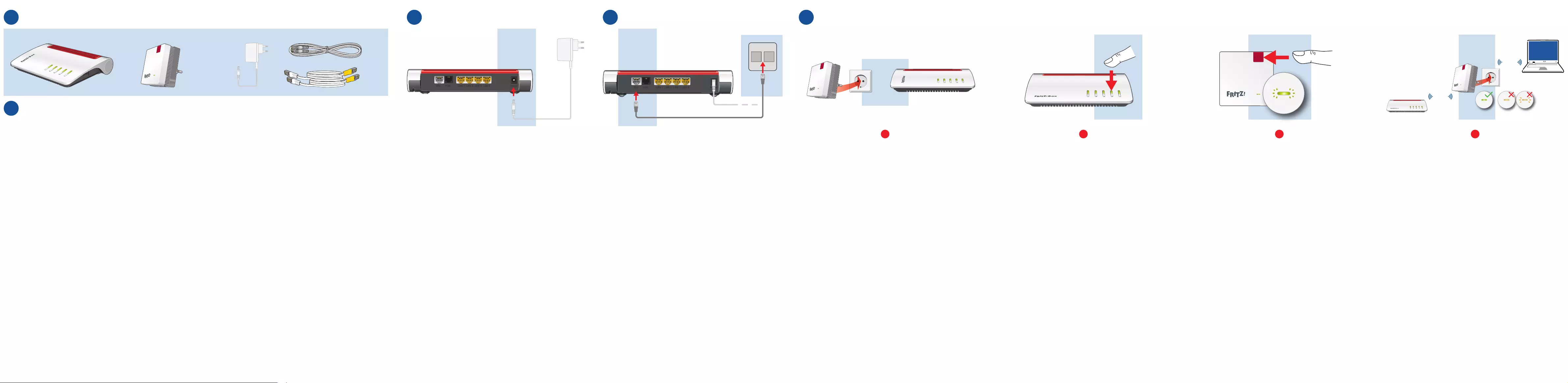
3
5
2
4
1234
1
Safety Instructions
•Do not install the FRITZ! Mesh Set during an electrical storm,
•During an electrical storm, disconnect the FRITZ! Mesh Set from electric
power and from the DSL network.
•The ventilation slits of the FRITZ! Mesh Set must never be obstructed.
•Connect the FRITZ! Mesh Set to easily accessible outlets.
•The FRITZ! Mesh Set is intended only for indoor operation.
•Do not place the FRITZ!Box on overly heat-sensitive surfaces..
Sicherheitshinweise
•Installieren Sie das FRITZ! Mesh Set nicht bei Gewitter.
•Trennen Sie das FRITZ! Mesh Set bei Gewitter vom Strom und vom DSL.
•Die Lüftungsschlitze des FRITZ! Mesh Sets müssen immer frei sein.
•Schließen Sie das FRITZ! Mesh Set an leicht erreichbaren Steckdosen an.
•Das FRITZ! Mesh Set darf nur innerhalb von Gebäuden verwendet werden.
•Stellen Sie die FRITZ!Box nicht auf wärmeempfi ndliche Flächen.
Veiligheidsinstructies
•Installeer de FRITZ! Mesh Set niet tijdens onweer.
•Koppel de FRITZ! Mesh Set tijdens onweer los van het stroomnet en de
DSL-aansluiting.
•Houd de ventilatiesleuven van de FRITZ! Mesh Set altijd vrij.
•Sluit de FRITZ! Mesh Set aan op goed bereikbare contactdozen.
•De FRITZ! Mesh Set mag alleen binnenshuis gebruikt worden.
•Plaats de FRITZ!Box niet op warmtegevoelige oppervlakken.
Consignes de sécurité
•N’installez pas le kit FRITZ! Mesh Set pendant un orage.
•En cas d’orage, débranchez le kit FRITZ! Mesh Set du courant électrique
et de la ligne DSL.
•Les fentes d’aération de votre FRITZ!Box doivent toujours être bien
dégagées.
•Branchez le kit FRITZ! Mesh Setsur des prises aisément accessibles.
•Le kit FRITZ! Mesh Set est conçu uniquement pour un usage intérieur.
•Ne posez pas votre FRITZ!Box sur des surfaces sensibles à la chaleur.
Advertencias de seguridad
•No instale el FRITZ! Mesh Set durante una tormenta eléctrica.
•Desconecte el FRITZ! Mesh Set durante una tormenta eléctrica tanto de
la corriente, como de la conexión a Internet.
•No se deben bloquear las ranuras de ventilación de los dispositivos del
FRITZ! Mesh Set.
•Conecte los dispositivos del FRITZ! Mesh Set en tomas cercanas.
•El FRITZ! Mesh Set solo debe ser utilizado en interiores.
•No coloque el FRITZ!Box sobre superfi cies demasiado sensibles al calor.
Indicazioni di sicurezza
•Non installate il FRITZ! Mesh Set durante un temporale.
•Staccate i dispositivi di FRITZ! Mesh Set durante i temporali dall’alimenta-
zione elettrica e dalla DSL.
•Le fessure di ventilazione dei dispositivi di FRITZ! Mesh Set devono resta-
re sempre libere.
•Collegate i dispositivi di FRITZ! Mesh Set a prese di corrente di facile
accesso.
•Il FRITZ! Mesh Set va utilizzato esclusivamente all’interno degli edifi ci.
•Non collocate il FRITZ!Box su superfi ci sensibili al calore.
Connect to Electric Power
Connect the FRITZ!Box to electric power. The “Power/DSL” LED begins
fl ashing quickly.
Am Strom anschließen
Schließen Sie die FRITZ!Box am Strom an. Die LED „Power/DSL“
beginnt zu blinken.
Op het stroomnet aansluiten
Sluit de FRITZ!Box op het stroomnet aan. De led “Power/DSL” begint te
knipperen.
Branchement
Raccordez FRITZ!Box au réseau électrique. Le voyant DEL
«Power/DSL» commence à clignoter.
Conectar a la alimentación eléctrica
Conecte a su FRITZ!Box a la corriente eléctrica. El led “Power/DSL”
comenzará a parpadear.
Collegamento alla rete elettrica
Collegate il FRITZ!Box alla rete elettrica. Il LED “Power/DSL” inizia a
lampeggiare.
Create a Mesh WiFi Radio Network
Connect the FRITZ!Repeater with the FRITZ!Box via wireless LAN.
1. Plug the FRITZ!Repeater into an outlet close to the FRITZ!Box and
wait until the LED is fl ashing slowly.
2. Push the “Connect/WPS“ button on your FRITZ!Box. The “WLAN”,
“DECT” and “Connect/WPS” LEDs start fl ashing.
3. Within 2 minutes, press the “WPS” button on the FRITZ!Repeater.
The LED fl ashes rapidly.
The FRITZ!Repeater and the FRITZ!Box establish a secure Mesh
WiFi radio network. The two devices use the same radio network
name (SSID) and wireless network key.
4. Insert the FRITZ!Repeater in an outlet located about halfway
between the FRITZ!Box and the wireless devices for which the
Mesh WiFi radio network is to be expanded, and make sure that the
LED on the repeater lights up green at this location.
WLAN Mesh-Funknetz herstellen
Verbinden Sie den FRITZ!Repeater per WLAN mit der FRITZ!Box.
1. Stecken Sie den FRITZ!Repeater in eine Steckdose in der Nähe der
FRITZ!Box und warten Sie, bis die LED langsam blinkt.
2. Drücken Sie die Taste „Connect/WPS“ der FRITZ!Box. Die LEDs
„WLAN“, „DECT“ und „Connect/WPS“ blinken.
3. Drücken Sie innerhalb von 2 Minuten auf die Taste WPS am
FRITZ!Repeater. Die LED blinkt schnell.
Der FRITZ!WLANRepeater und die FRITZ!Box stellen ein gesi-
chertes WLAN-Mesh-Funknetz her. Beide Geräte verwenden den
gleichen Funknetznamen (SSID) und WLAN-Netzwerkschlüssel.
4. Stecken Sie den FRITZ!Repeater in eine Steckdose, die sich unge-
fähr auf halbem Weg zwischen der FRITZ!Box und den WLAN-Ge-
räten befi ndet, für die das WLAN Mesh-Funknetz erweitert werden
soll und stellen Sie sicher, dass die LED des Repeaters an dieser
Position grün leuchtet.
WiFi Mesh-netwerk opzetten
Verbind de FRITZ!Repeater via WiFi met de FRITZ!Box.
1. Sluit de FRITZ!Repeater aan op een contactdoos in de buurt van de
FRITZ!Box en wacht tot de led knippert langzaam.
2. Druk op de knop “Connect/WPS” van de FRITZ!Box. De leds “WLAN”,
“DECT” en “Connect/WPS” beginnen te knipperen.
3. Druk binnen 2 minuten op de “WPS”-toets op de FRITZ!Repeater. De
led begint snel te knipperen.
De FRITZ!Repeater en de FRITZ!Box zetten een beveiligd WiFi
Mesh-netwerk op. Beide apparaten gebruiken dezelfde naam voor
het draadloze netwerk (SSID) en WiFi-netwerksleutel.
4. Sluit de FRITZ!Repeater aan op een contactdoos die zich ongeveer
halverwege bevindt tussen de FRITZ!Box en de WiFi-apparaten
waarvoor het WiFi Mesh-netwerk uitgebreid moet worden en zorg
ervoor dat de leds van de repeater op deze locatie groen branden.
Créer un réseau sans fi l Mesh
Connectez le FRITZ!Repeater à la FRITZ!Box via le réseau sans fi l.
1. Branchez le FRITZ!Repeater sur une prise de courant proche de
la FRITZ!Box et attendez jusqu’à ce que le voyant DEL clignote
lentement.
2. Appuyez brièvement sur la touche «Connect/WPS» de votre
FRITZ!Box. Les voyants DEL «WLAN»,«DECT» et
«Connect/WPS» clignotent.
3. Dans les 2 minutes qui suivent, appuyez sur la touche «WPS» de
votre FRITZ!Repeater. Le voyant DEL clignote rapidement.
Le FRITZ!Repeater et la FRITZ!Box établissent une connexion sans
fi l Mesh sécurisée. Les deux périphériques utilisent le même nom de
réseau sans fi l (SSID) et la même clé de sécurité du réseau sans fi l.
4. Branchez le FRITZ!Repeater sur une prise de courant se trouvant
à peu près à mi-chemin entre la FRITZ!Box et les périphériques
sans fi l pour lesquels le réseau sans fi l doit être élargi. Veillez à
ce que les voyants DEL du répéteur soitent allumés en vert à cette
position.
Establecer de una red inalámbrica WiFi Mesh
Conecte el FRITZ!Repeater a su FRITZ!Box vía WiFi.
1. Conecte el FRITZ!Repeater a una toma de corriente cerca a su
FRITZ!Box y espere hasta que el led parpdee lentamente.
2. Pulse el botón “Connect/WPS” en su FRITZ!Box. Los indicadores
“WLAN”, “DECT“ y “Connect/WPS“ parpadean.
3. Pulse el botón “WPS” en el FRITZ!Repeater antes que transcurran
2 minutos. El led parpadea rápidamente.
El FRITZ!Repeater y el FRITZ!Box establecen una red WiFi Mesh
segura. Ambos dispositivos utilizan el mismo nombre (SSID) y la
misma clave de la red inalámbrica.
4. Conecte el FRITZ!Repeater en una toma de corriente situada
aproximadamente a la misma distancia entre el router inalámbrico
y los dispositivos inalámbricos de la red WiFi que desee ampliar
la red WiFi Mesh y asegúrese de que el led del repetidor en esta
posición esté encendido en verde.
Creare una rete WiFi Mesh
Connettete il FRITZ!Repeater al FRITZ!Box via wireless.
1. Inserite il FRITZ!Repeater in una presa di corrente nelle vicinanze
del FRITZ!Box e attendete fi no a quando il LED lampeggia lenta-
mente.
2. Premete il tasto “Connect/WPS” sul FRITZ!Box. I LED “WLAN”,
„DECT“ e “Connect/WPS” iniziano a lampeggiare.
3. Premete entro 2 minuti il tasto “WPS” sul FRITZ!Repeater. Il LED
lampeggia velocemente.
Il FRITZ! Repeater e il FRITZ!Boxstabiliscono automaticamente una
connessione WiFi Mesh protetta. Entrambi i dispositivi utilizzano
lo stesso nome della rete wireless (SSID) e la stessa chiave di rete
wireless.
4. Inserite il FRITZ!Repeater in una presa di corrente che si trova circa
a metà strada fra il FRITZ!Box e i dispositivi wireless per i quali
desiderate estendere la rete WiFi Mesh e assicuratevi che in questa
posizione il LED del ripetitore resti in verde.
Connect to the DSL Network
Connect the FRITZ!Box to your DSL line with the DSL cable.
Am DSL anschließen
Schließen Sie die FRITZ!Box mit dem DSL-Kabel an Ihrem
DSL-Anschluss an.
Op de DSL-aansluiting aansluiten
Sluit de FRITZ!Box met de DSL-kabel aan op uw DSL-aansluiting.
Raccorder au DSL
Raccordez une nouvelle fois la FRITZ!Box à la ligne DSL avec le câble
DSL.
Conectar a la línea DSL
Conecte el FRITZ!Box a la conexión DSL utilizando el cable DSL.
Collegamento alla DSL
Collegate il FRITZ!Box alla linea DSL con in cavo DSL.
Info
Connect/WPS
Fon/DECT
WLAN
Power/ DSL
FON
PowerLAN 4LAN 3LAN 2LAN 1FON
DSL
Power/DSL
WLAN
Fon/DECT
Connect/WPS
Info
PowerLAN 4LAN 3LAN 2LAN 1FON
DSL
Power/DSL
WLAN
Fon/DECT
Connect/WPS
Info
Power/DSL
WLAN
Fon/DECT
Connect/WPS
Info
WiFi
WiFi