Table of Contents
Beko BBCW12400X User Manual
Displayed below is the user manual for BBCW12400X by Beko which is a product in the Ovens category. This manual has 60 pages.
Related Manuals
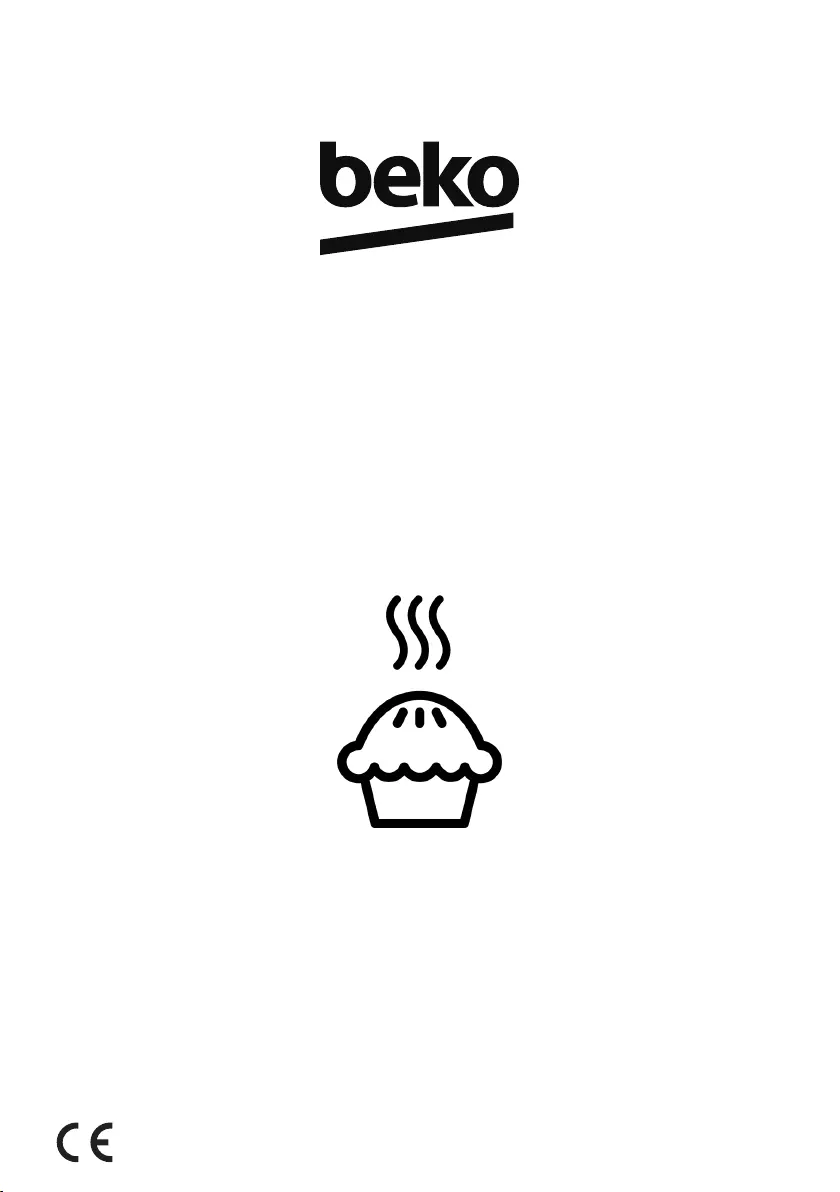
Built-in Oven
User Manual
BBCW18400B
BBCW12400X
385441425/ EN/ R.AA/ 19/04/2022 16:10
7758089213-7758089212
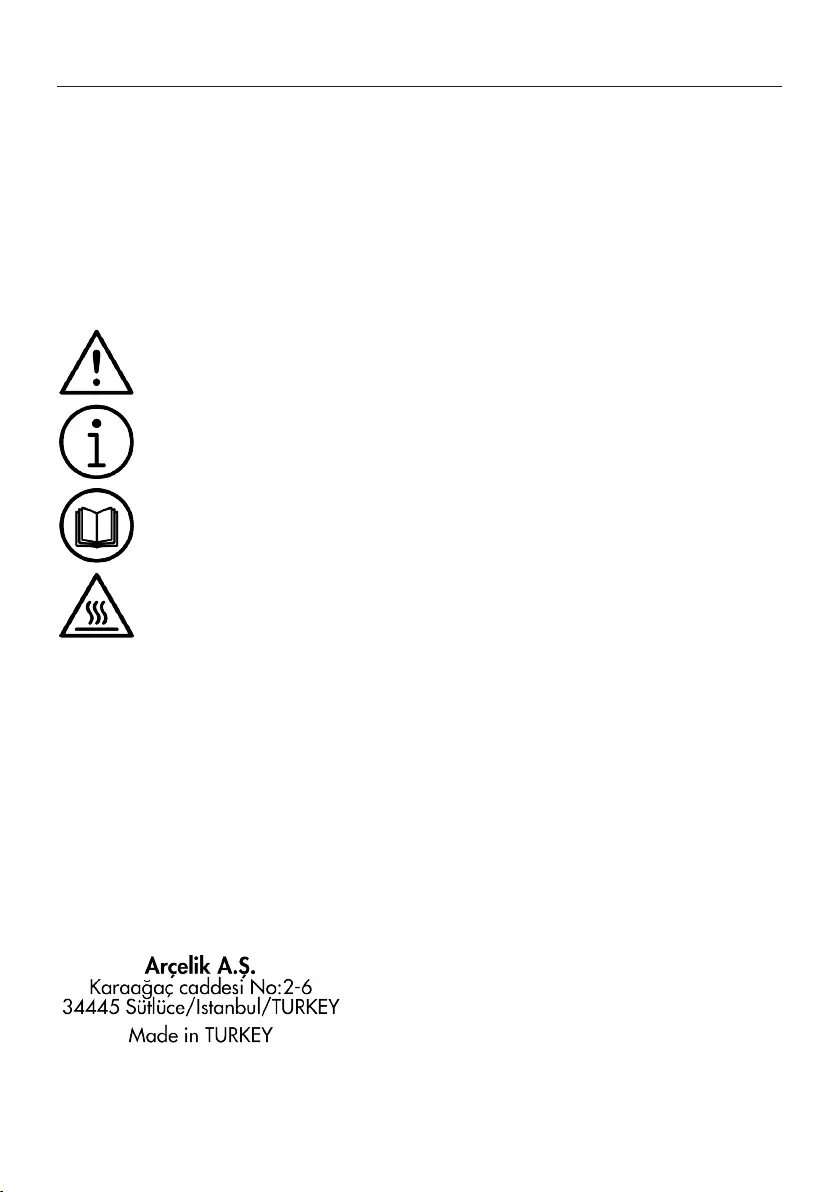
EN / 2
Welcome!
Dear Customer,
Thank you for choosing the Beko product. We want your product, manufactured with high
quality and technology, to offer you the best efficiency. Therefore, carefully read this manual
and any other documentation provided before using the product.
Keep in mind all the information and warnings stated in the user’s manual. This way, you will
protect yourself and your product against the dangers that may occur.
Keep the user’s manual. If you give the product to someone else, give the manual with it. The
warranty conditions, usage and troubleshooting methods for your product are provided in this
manual.
The symbols and their descriptions in the user’s manual:
Hazard that may result in death or injury.
Important information or useful usage tips.
Read the user’s manual.
Hot surface warning.
NOTICE Hazard that may result in material damage to the product or its environment.
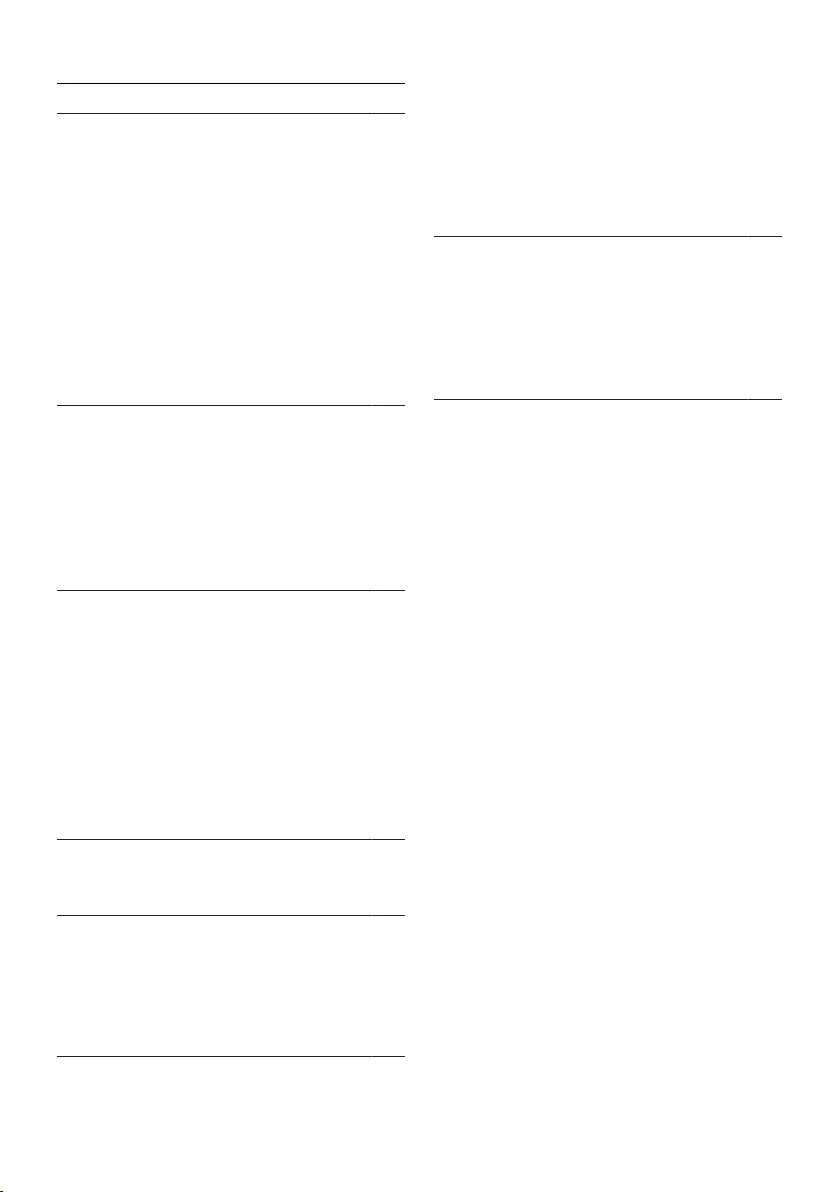
EN / 3
Table of Contents
1 Safety Instructions ........................ 4
1.1 Intended Use................................ 4
1.2 Child, Vulnerable Person and Pet
Safety...........................................
4
1.3 Electrical Safety ............................ 5
1.4 Microwave Safety ......................... 7
1.5 Transportation Safety ................... 11
1.6 Installation Safety.......................... 12
1.7 Safety of Use................................ 12
1.8 Temperature Warnings ................. 12
1.9 Accessory Use ............................. 13
1.10 Cooking Safety ............................. 13
1.11 Maintenance and Cleaning Safety. 14
2 Environmental Instructions .......... 14
2.1 Waste Directive............................. 14
2.1.1 Compliance with the WEEE Dir-
ective and Disposing of the
Waste Product..........................
14
2.2 Package Information..................... 15
2.3 Recommendations for Energy
Saving ..........................................
15
3 Your product.................................. 16
3.1 Product Introduction..................... 16
3.2 Product Control Panel Introduction
and Usage....................................
16
3.2.1 Control Panel ............................ 17
3.2.2 Introduction of the oven control
panel.........................................
17
3.3 Oven operating functions.............. 18
3.4 Product Accessories..................... 20
3.5 Use of Product Accessories.......... 21
3.6 Technical Specifications ............... 23
4 First Use......................................... 24
4.1 First Timer Setting......................... 24
4.2 Initial Cleaning .............................. 24
5 Using the Oven .............................. 25
5.1 General Information on Using the
Oven ............................................
25
5.2 Operation of the Oven Control Unit 25
5.3 Settings ........................................ 31
6 General Information About Cook-
ing...................................................
35
6.1 General Warnings About Cooking
in the Microwave Oven .................
35
6.2 General Warnings About Cooking
in the Oven ....................................
40
6.2.1 Pastries and oven food............... 40
6.2.2 Meat, Fish and Poultry................ 42
6.2.3 Grill............................................. 43
6.2.4 Test foods.................................. 44
6.2.5 Microwave.................................. 45
7 Maintenance and Cleaning............ 46
7.1 General Cleaning Information ......... 46
7.2 Cleaning Accessories..................... 48
7.3 Cleaning the Control Panel............. 48
7.4 Cleaning the inside of the oven
(cooking area) ................................
48
7.5 Cleaning the Oven Lamp................ 48
8 Troubleshooting ............................. 49
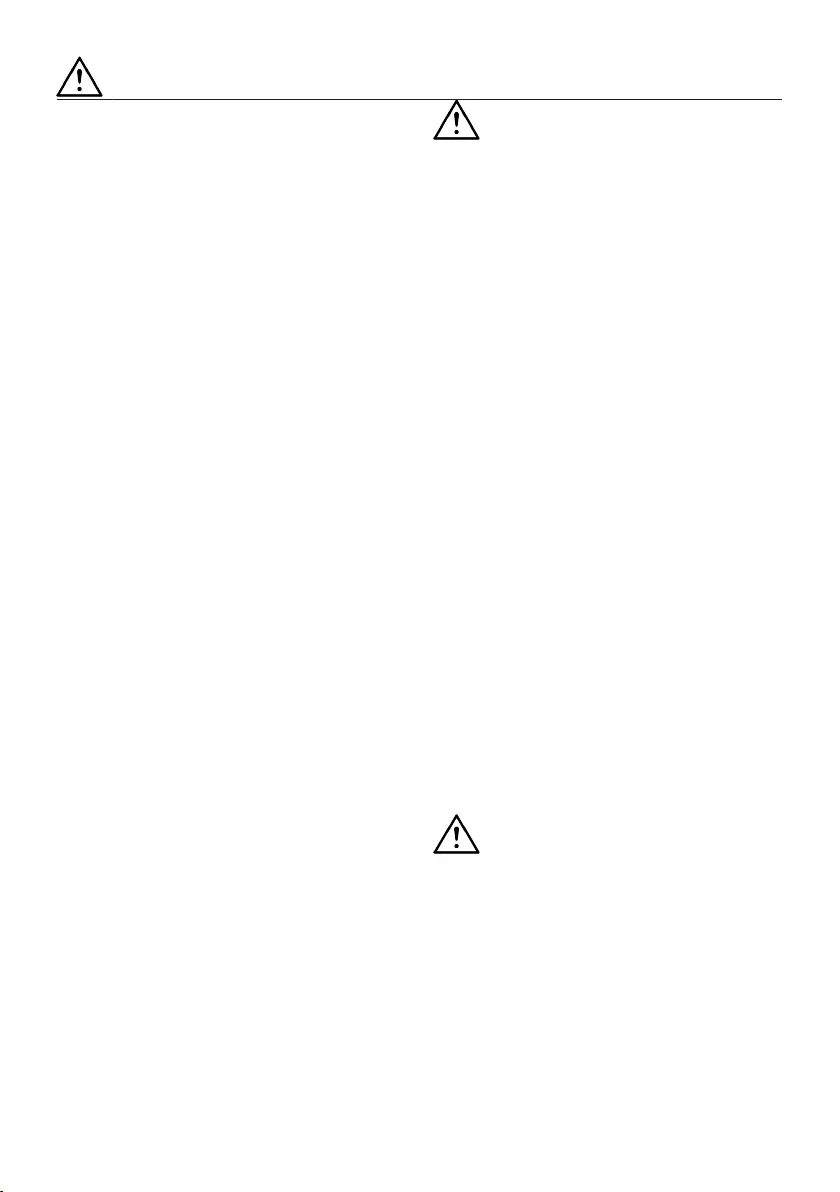
EN / 4
1 Safety Instructions
• This section includes the
safety instructions necessary
to prevent the risk of personal
injury or material damage.
• If the product is handed over
to someone else for personal
use or second-hand use pur-
poses, the user’s manual,
product labels and other relev-
ant documents and parts
should also be given.
• Our company shall not be held
responsible for damages that
may occur if these instructions
are not observed.
• Failure to follow these instruc-
tions shall void any warranty.
• Always have the installation
and repair works made by the
manufacturer, the authorised
service or a person that the
importer company shall desig-
nate.
• Use original spare parts and
accessories only.
• Do not repair or replace any
component of the product un-
less it is clearly specified in the
user’s manual.
• Do not make technical modi-
fications on the product.
1.1 Intended Use
• This product is designed to be
used at home. It is not suitable
for commercial use.
• Do not use the product in gar-
dens, balconies or other out-
doors. This product is inten-
ded to be used in households
and in the staff kitchens of
shops, offices and other work-
ing environments.
•WARNING: This product
should be used for cooking
purposes only. It should not
be used for different purposes,
such as heating the room.
• The oven can be used to de-
frost, bake, fry and grill food.
• This product should not be
used for heating, plate heat-
ing, drying by hanging towels
or clothes on the handle.
1.2 Child, Vulnerable
Person and Pet
Safety
• This product can be used by
children 8 years of age and
older, and people who are un-
derdeveloped in physical,
sensory or mental skills, or
who have lack of experience
and knowledge, as long as
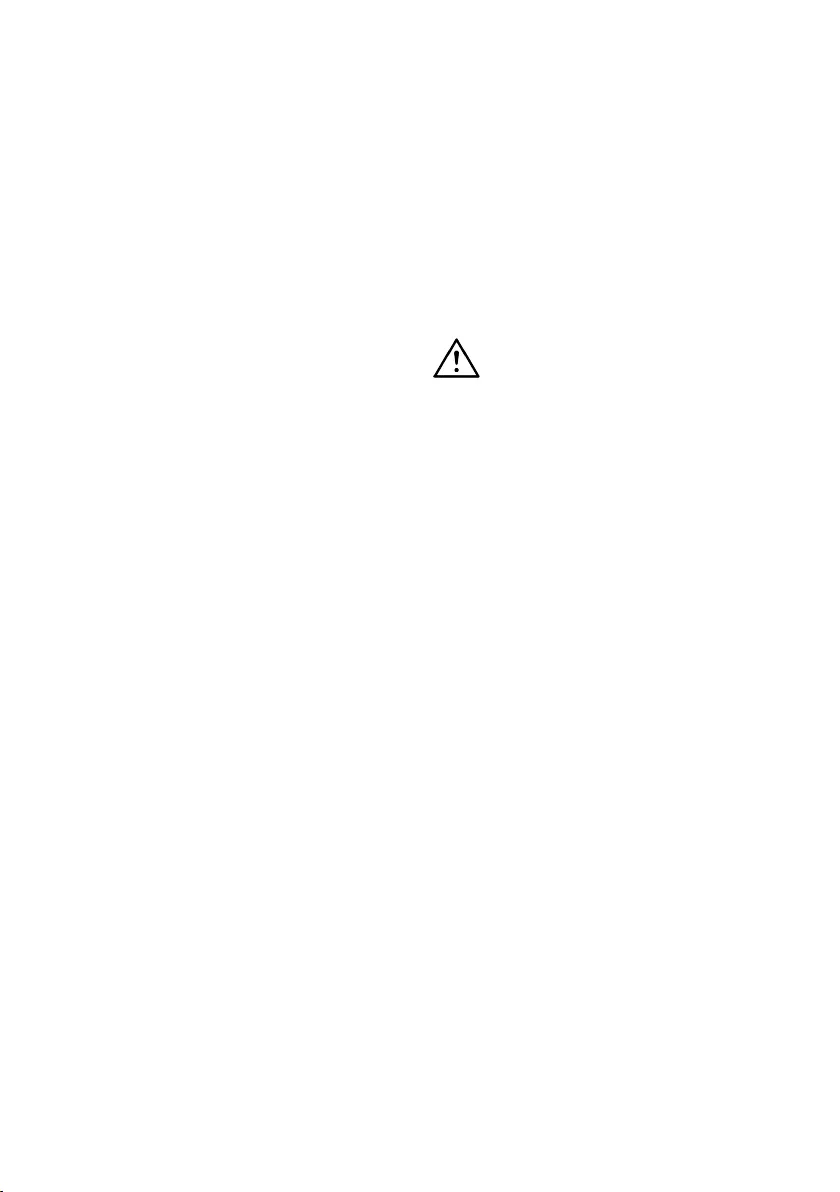
EN / 5
they are supervised or trained
about the safe use and haz-
ards of the product.
• Children should not play with
the product. Cleaning and
user maintenance should not
be performed by children un-
less there is someone over-
seeing them.
• This product should not be
used by people with limited
physical, sensory or mental
capacity (including children),
unless they are kept under su-
pervision or receive the neces-
sary instructions.
• Children should be supervised
to ensure that they do not play
with the product.
• Electrical products are danger-
ous for children and pets. Chil-
dren and pets must not play
with, climb on, or enter the
product.
• Do not put objects that chil-
dren may reach on the
product.
•WARNING: During use, the
accessible surfaces of the
product are hot. Keep children
away from the product.
• Keep the packaging materials
out of the reach of children.
There is a hazard of injury and
suffocation.
• When the door is open, do not
put any heavy objects on it or
allow children to sit on it. You
may cause the oven to tip over
or damage the door hinges.
• For the safety of children, cut
the power plug and make the
product inoperable before dis-
posing the product.
1.3 Electrical Safety
• Plug the product into a groun-
ded outlet protected by a fuse
that matches the current rat-
ings indicated on the type la-
bel. Have the grounding in-
stallation made by a qualified
electrician. Do not use the
product without grounding in
accordance with local / na-
tional regulations.
• The plug or the electrical con-
nection of the product should
be in an easily accessible
place (where it will not be af-
fected by the flame of the
hob). If this is not possible,
there should be a mechanism
(fuse, switch, key switch, etc.)
on the electrical installation to
which the product is connec-
ted, in compliance with the
electrical regulations and sep-
arating all poles from the net-
work.
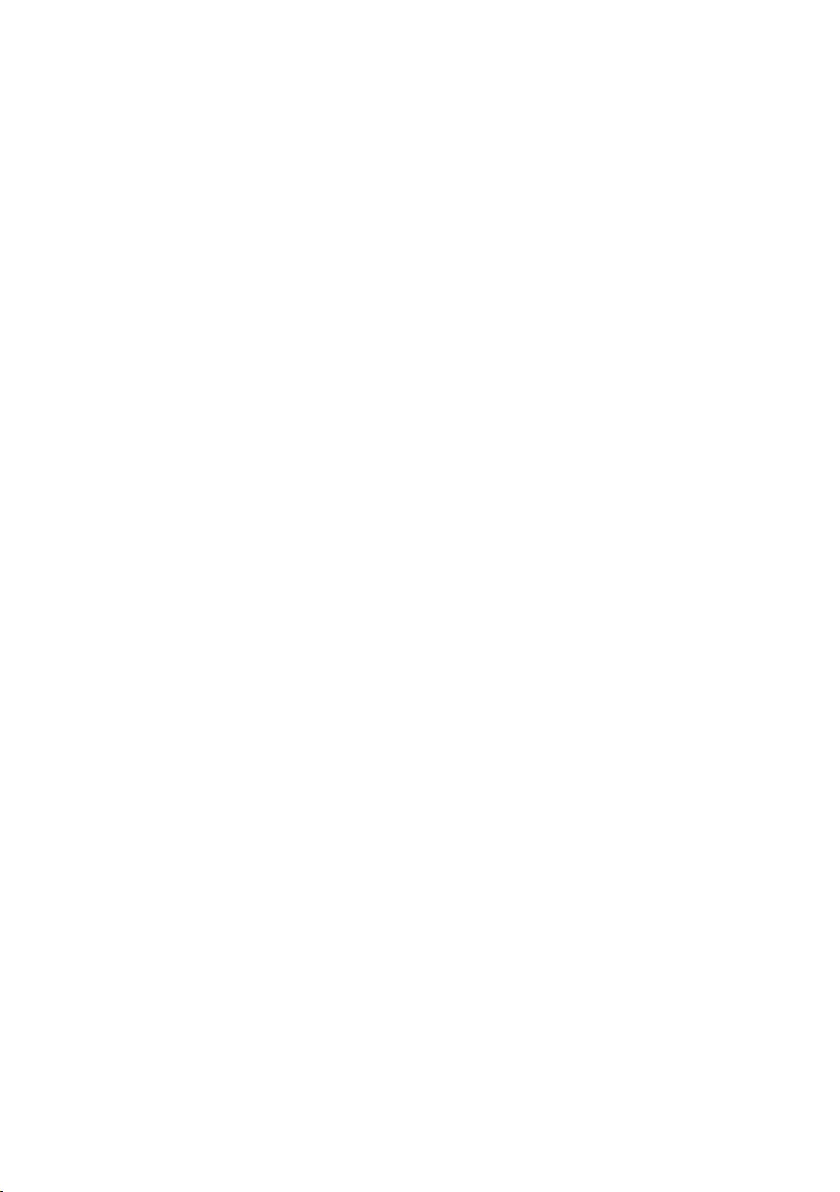
EN / 6
• The product must not be
plugged into the outlet during
installation, repair, and trans-
portation.
• Plug the product into an outlet
that meets the voltage and fre-
quency values specified on the
type label.
• If your product does not have
a power cable, only use the
power cable described in the
"Technical specifications" sec-
tion.
• Do not jam the power cable
under and behind the product.
Do not put a heavy object on
the power cable. The power
cable should not be bent,
crushed, and come into con-
tact with any heat source.
• The rear surface of the oven
gets hot when it is in use.
Power cords must not touch
the back surface, connections
may be damaged.
• Do not jam the electric cables
into the oven door and do not
pass them over hot surfaces.
Otherwise, cable insulation
may melt and cause fire as a
result of short circuit.
• Use original cable only. Do not
use cut or damaged cables or
intermediate cables.
• If the power cable is dam-
aged, it must be replaced by
the manufacturer, an author-
ized service or a person to be
specified by the importer com-
pany in order to prevent pos-
sible dangers.
•WARNING: Before replacing
the oven lamp, be sure to dis-
connect the product from the
mains supply to avoid the risk
of electric shock. Unplug the
product or turn off the fuse
from the fuse box.
If your product has a power
cable and plug:
• Do not plug the product into
an outlet that is loose, has
come out of its socket, is
broken, dirty, oily, with risk of
water contact (for example,
water that may leak from the
counter).
• Never touch the plug with wet
hands! Never unplug by pulling
on the cable, always pull out
by holding the plug.
• Make sure that the product
plug is securely plugged into
the outlet to avoid arcing.

EN / 7
1.4 Microwave Safety
• This appliances is intended to
be used in household and
similar applications such as:
– staff kitchen areas in shops,
offices and other working
environments;
– farm houses;
– for clients in hotels, motels
and other residential type
environments;
– for bed and breakfast type
environments.
• Only allow children to use the
oven without supervision when
adequate instructions have
been given so that the child is
able to use the microwave
oven in a safe way and under-
stands the hazards of im-
proper use.
• When the appliance is oper-
ated in the combination mode,
children should only use the
oven under adult supervision
due to the temperature gener-
ated.
• The exposed parts of the
product will become hot while
and after the product is in use.
• Check the oven for any dam-
age, such as misaligned or
bent door, damaged door
seals and sealing surface,
broken or loose door hinges
and latches and dents inside
the cavity or on the door. If
there is any damage, do not
operate the oven and contact
by the Authorised Service
Agent.
• If the door or door seals are
damaged, the oven must not
be operated until it has been
repaired by a competent per-
son or Authorised Service
Agent.
• Before operating your oven
ensure that the door has been
closed properly. A safety
mechanism in the door lock
prevents your appliance from
operating when the door is
open, halting the cooking op-
eration if you open the door.
You should not interfere with
the door locking system or at-
tempt to override this system.
If the door locking system is
overridden, risk of exposure to
microwaves arises if the appli-
ance is operated with an open
door.
• Do not place any kind of ob-
ject between the front of the
oven and the door. You
should not operate your oven

EN / 8
if objects such as paper tow-
els or napkins prevent it from
being closed properly.
• Radio Interference: Place the
oven no less than 2 metres
from TVs, radios, wireless mo-
dems, access points and aeri-
als. Otherwise it may cause in-
terference.
• Do not cook your meals with
the cooking time and mi-
crowave power set excess-
ively high. Excessive cooking
may desiccate, burn or ignite
some parts of the meal.
• Never use aluminum folio or
aluminum utensils for mi-
crowave cooking.
• Do not use metal objects
closer than 3 cm to the oven
door while cooking with mi-
crowave.
• Do not place corrosive chem-
icals or materials containing
corrosive vapor into the oven.
When there is interference, it
may be reduced or elimin-
ated by taking the following
measures:
• Clean door and sealing sur-
face of the oven.
• Reorient the receiving antenna
of radio or television.
• Relocate the microwave oven
with respect to the receiver.
• Move the microwave oven
away from the receiver.
• Plug the microwave oven into
a different outlet so that mi-
crowave oven and receiver are
on different branch circuits.
• Place the oven away from
other heating appliances and
avoid using it in damp or
steamy environments.
• It is hazardous for anyone
other than a competent per-
son or the Authorised Service
Agent to carry out any service
or repair operation that in-
volves the removal of a cover
which gives protection against
exposure to microwave en-
ergy.
• This product is a Group 2
Class B ISM equipment. The
definition of Group 2 which
contains all ISM (Industrial,
Scientific and Medical) equip-
ment in which radio-frequency
energy is intentionally gener-
ated and/or used in the form
of electromagnetic radiation
for the treatment of material,
and spark erosion equipment.
For Class B equipment is
equipment suitable for use in

EN / 9
domestic environments and in
establishments directly con-
nected to a low voltage power
supply network which supplies
buildings used for domestic
purpose.
• The microwave oven is inten-
ded for heating food and
beverages. Drying of food or
clothing and heating or warm-
ing pads, slippers, sponges,
damp cloth and similar may
lead to risk of injury, ignition or
fire.
• Your oven has not been de-
signed for drying any living be-
ings.
• Do not operate your oven
when it is empty. This may
damage the oven. Should you
wish to test the oven, place a
glass of water inside. The wa-
ter will absorb the microwave
energy and the oven will suffer
no damage.
• Only use utensils that are suit-
able for use in microwave
ovens.
• Do not use earthenware con-
tainers for microwave cooking.
Moisture in the earthenware
may expand and cause crack-
ing of your container.
To reduce the risk of fire in
the oven cavity:
• When heating food in plastic
or paper containers, keep an
eye on the oven due to the
possibility of ignition. If smoke
is observed, switch off or un-
plug the appliance and keep
the door closed in order to
stifle any flames.
• Remove wire twist-ties from
paper or plastic bags before
placing bag in oven.
• Do not use the cavity for stor-
age purposes . Do not leave
paper products, cooking
utensils or food in the cavity
when not in use.
• If you use materials like paper,
wood or plastic for cooking in
your microwave, do not leave
the oven unattended. Paper,
wood and similar materials
may ignite, while plastic mater-
ials may melt. Do not use con-
tainers made of materials for
fan oven, grilling and mixed
cooking operations.
• The contents of feeding
bottles and baby food jars
shall be stirred or shaken and
the temperature checked be-
fore consumption, in order to
avoid burns.

EN / 10
• Liquids and other foods must
not be heated in sealed con-
tainers since they are liable to
explode.
• Microwave heating of bever-
ages can result in delayed
eruptive boiling, therefore care
must be taken when handling
the container.
• Eggs in shell and hard-boiled
eggs should not be heated in
the microwave, as they may
explode even after being
heated in the microwave.
• Do not use your oven to heat
carbonated drinks or foods
stored in airtight containers
like tin cans. This will cause
pressure to build up inside the
oven that may result in dam-
age or explosion when the
door is opened.
• Do not use your microwave
oven for cooking or reheating
unwhisked eggs, whether
shelled or not. Ensure that you
pierce the skins of potatoes,
apples, chestnut or similar
fruits and vegetables before
cooking.
• Do not use porcelain contain-
ing metal (silver, gold, etc.).
Ensure that you remove all
metal twist-ties from food
packages. Pieces of metal in-
side the oven can cause
arcing that may result in seri-
ous damage.
• Do not use your oven with oil
yo fry food as you will not be
able to adjust the temperature
of the oil.
• Do not use the microwave to
warm cooking oil or drinks
with high alcohol volume only.
• Do not place the oven where
heat, moisture, or high humid-
ity are generated, or near flam-
mable materials.
• Do not use the interior of your
oven for storage purposes.
• Should the contents of the
oven catch fire or should you
notice any smoke, keep the
oven door closed. Switch off
the oven and remove the plug
from the socket, or else re-
move or switch off the fuses
for your home.
• Do not lean on the oven door
when it is open, or let children
tinker it. This will warp the
oven door and prevent it from
closing properly.
• Put a metal teaspoon or glass
rod in the container when
heating up liquids. This will
prevent delay of boiling of the
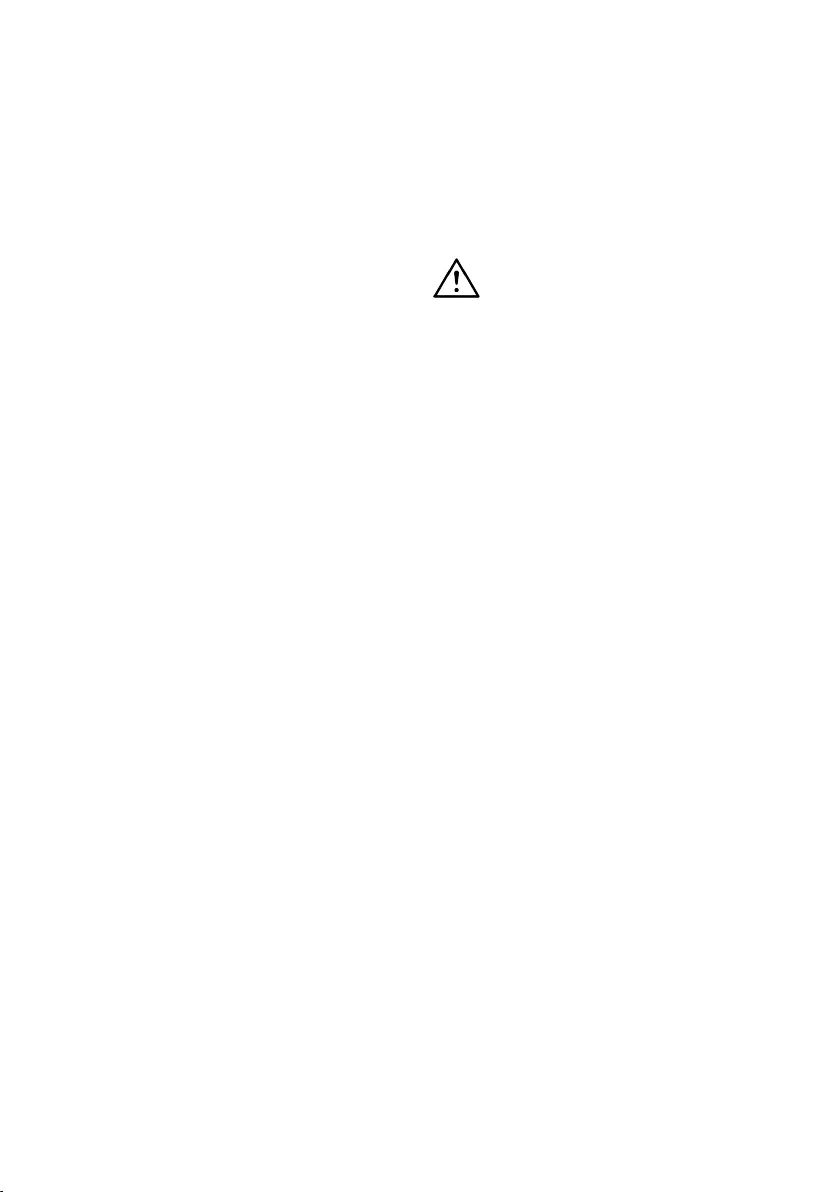
EN / 11
liquid, thus prevent sudden
overflowing when the con-
tainer is moved.
• Do not use the oven, if:
– The door is not closed prop-
erly;
– The door hinges are dam-
aged;
– The contact surfaces
between the door and the
front side of the oven are
damaged;
– The door window is dam-
aged;
– An electrical arch occurs
within the oven although
there are no metal object in
the cooking segment.
• It is very important not to se-
lect long durations or ex-
tremely high power levels
while cooking a small amount
of food in order to avoid over-
heating or burning the meal.
For example, a slice of bread
may burn after 3 minutes if a
very high power level is selec-
ted.
• Do not use the oven for frying
as it is not possible to control
the temperature of oil heated
in microwave.
• Contact surfaces of the door
(front side of the inner seg-
ment and inner side of the
doors), must be kept clean to
ensure proper operation of the
oven.
1.5 Transportation
Safety
• Disconnect the product from
the mains before transporting
the product.
• The product is heavy, carry
the product with at least two
people.
• Do not use the door and / or
handle to transport or move
the product.
• Do not put other items on the
product and carry the product
upright.
• When you need to transport
the product, wrap it with
bubble wrap packaging mater-
ial or thick cardboard and tape
it tightly. Secure the product
tightly with tape to prevent the
removable or moving parts of
the product and the product
from getting damaged.
• Check the overall appearance
of the product for any damage
that may have occurred during
transportation.
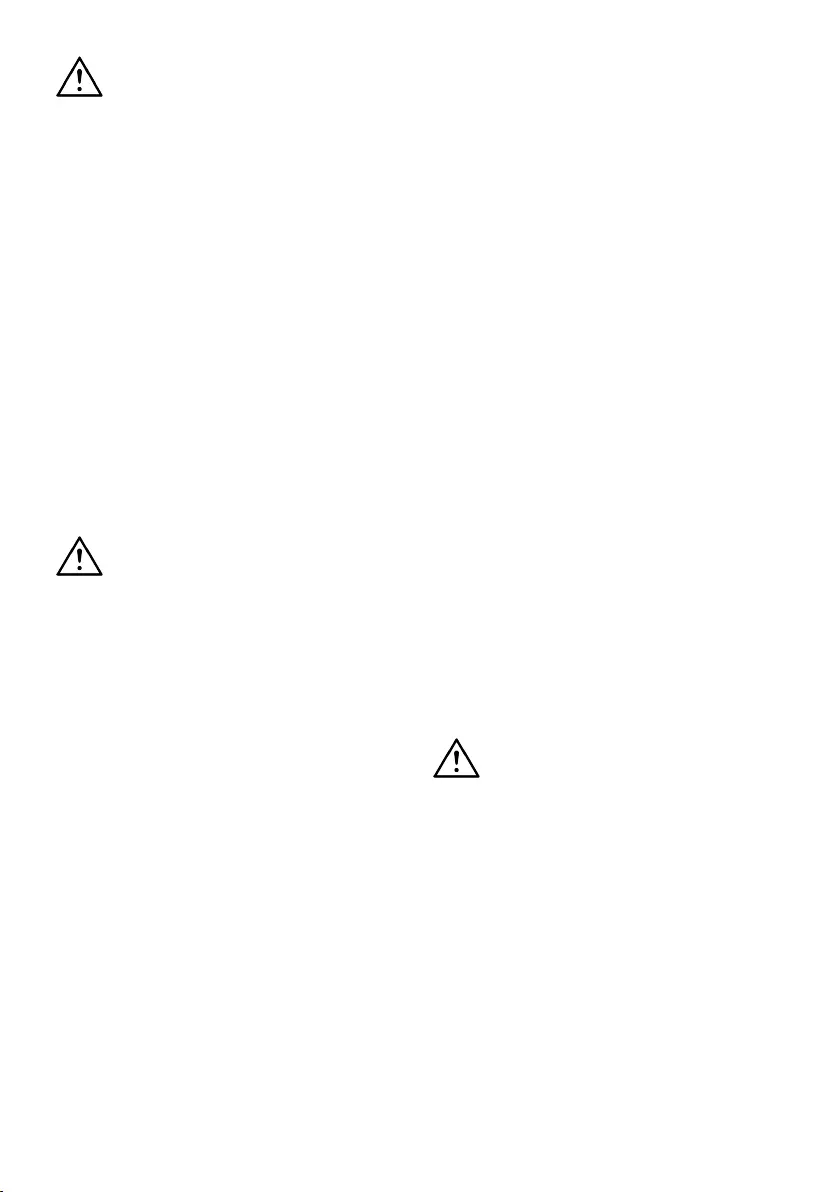
EN / 12
1.6 Installation Safety
• Before the product is installed,
check the product for any
damage. If the product is
damaged, do not install it.
• Do not install the product near
heat sources (radiators,
stoves, etc.).
• Keep the surroundings of all
ventilation ducts of the
product open.
• To prevent overheating, the
product should not be in-
stalled behind decorative
doors.
1.7 Safety of Use
• Ensure that the product is
switched off after every use.
• If you will not use the product
for a long time, unplug it or
turn off the fuse from the fuse
box.
• Do not operate defective or
damaged product. If any, dis-
connect the electricity / gas
connections of the product
and call the authorized ser-
vice.
• Do not use the product if the
front door glass is removed or
cracked.
• Do not climb on the product to
reach anything or for any other
reason.
• Never use the product when
your judgement or coordina-
tion is impaired by the use of
alcohol and/or drugs.
• Flammable objects kept in the
cooking area may catch fire.
Never store flammable objects
in the cooking area.
• The oven handle is not a towel
dryer. When using the
product, do not hang towels,
gloves or similar textiles on the
handle.
• The hinges of the product
door move when opening and
closing the door and might
jam. When opening / closing
the door, do not hold the part
with the hinges.
1.8 Temperature Warn-
ings
•WARNING: The accessible
parts of the product will be hot
during use. Care should be
taken to avoid touching the
product and heating elements.
Children under the age of 8
should not be brought close to
the product without an adult.

EN / 13
• Do not place flammable / ex-
plosive materials near the
product, as the edges will be
hot while it is operating.
• As steam may be exhaled,
keep away while opening the
oven door. The steam may
burn your hand, face and / or
eyes.
• During operation, the product
may become hot. Care should
be taken to avoid touching hot
parts, inside of the oven and
heating elements.
• Always use heat resistant oven
gloves while placing food in
the hot oven, or removing the
food from the hot oven, etc.
1.9 Accessory Use
• It is important that the wire grill
and tray are placed properly
on the wire shelves. For de-
tailed information, refer to the
section "Usage of accessor-
ies".
• Accessories can damage the
door glass when closing the
product door. Always push the
accessories to the end of the
cooking area.
1.10 Cooking Safety
• Be careful when using alco-
holic drinks in your dishes. Al-
cohol evaporates at high tem-
peratures and may cause fire
since it can ignite when it
comes into contact with hot
surfaces.
• Food waste, oil, etc. in the
cooking area may catch fire.
Before cooking, remove such
coarse dirt.
• Food Poisoning Hazard: Do
not let food sit in oven for
more than 1 hour before or
after cooking. Otherwise it
may cause food poisoning or
diseases.
• Do not heat closed tins and
glass jars in the oven. The
pressure that would build-up
in the tin/jar may cause it to
burst.
• Place the greaseproof paper in
a cookware or on the oven ac-
cessory (tray, wire grill, etc.)
with food and place it in the
preheated oven. Remove any
excessive pieces of
greaseproof paper hanging
from the accessory or con-
tainer to avoid the risk of
touching the oven heater ele-
ments. Never use greaseproof
paper at an oven temperature
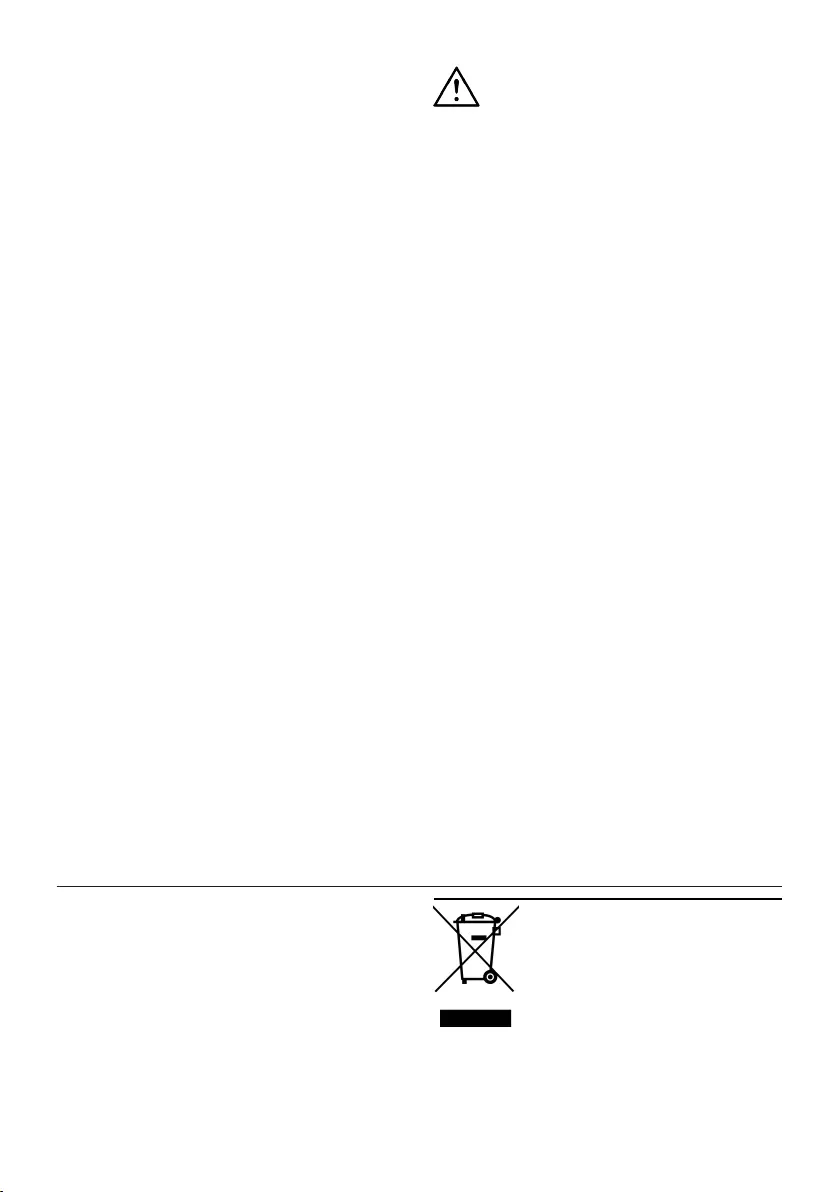
EN / 14
higher than the maximum use
temperature specified on the
greaseproof paper you are us-
ing. Never place greaseproof
paper on the oven base.
• Do not place baking trays,
dishes or aluminium foil dir-
ectly onto the bottom of the
oven. The accumulated heat
might damage the bottom of
the oven.
• Close the oven door during
grilling. Hot surfaces may
cause burns!
• Food not suitable for grilling
carries a fire hazard. Grill only
food that is suitable for heavy
grill fire. Also, do not place the
food too far in the back of the
grill. This is the hottest area
and fatty foods may catch fire.
1.11 Maintenance and
Cleaning Safety
• Wait for the product to cool
before cleaning the product.
Hot surfaces may cause
burns!
• Never wash the product by
spraying or pouring water on
it! There is the risk of electric
shock!
• Do not use steam cleaners to
clean the product as this may
cause an electric shock.
• Do not use harsh abrasive
cleaners, metal scrapers, wire
wool or bleach materials to
clean the oven front door
glass / (if present) oven upper
door glass. These materials
can cause glass surfaces to
be scratched and broken.
• Always keep the control panel
clean and dry. A damp and
dirty surface may cause prob-
lems in operating the func-
tions.
2 Environmental Instructions
2.1 Waste Directive
2.1.1 Compliance with the WEEE
Directive and Disposing of
the Waste Product
This product complies with EU WEEE Direct-
ive (2012/19/EU). This product bears a clas-
sification symbol for waste electrical and
electronic equipment (WEEE).
This product has been manu-
factured with high quality parts
and materials which can be re-
used and are suitable for recyc-
ling. Therefore, do not dispose
of the waste product with nor-
mal domestic and other wastes
at the end of its service life. Take it to a col-
lection point for the recycling of electrical

EN / 15
and electronic equipment. You can ask your
local administration about these collection
points. Disposing of the appliance properly
helps prevent negative consequences for the
environment and human health.
Compliance with RoHS Directive:
The product you have purchased complies
with EU RoHS Directive (2011/65/EU). It
does not contain harmful and prohibited ma-
terials specified in the Directive.
2.2 Package Information
Packaging materials of the product are man-
ufactured from recyclable materials in ac-
cordance with our National Environment
Regulations. Do not dispose of the pack-
aging waste with the household or other
wastes, take it to the packaging material col-
lection points designated by the local author-
ities.
2.3 Recommendations for Energy
Saving
According to EU 66/2014, information on
energy efficiency can be found on the
product receipt supplied with the product.
The following suggestions will help you use
your product in an ecological and energy-ef-
ficient way:
• Defrost frozen food before cooking.
• In the oven, use dark or enamelled con-
tainers that transmit heat better.
• If specified in the recipe or user’s manual,
always preheat. Do not open the oven
door frequently during cooking.
• Turn off the product 5 to 10 minutes be-
fore the end time of cooking in prolonged
cookings. You can save up to 20% electri-
city by using residual heat.
• Try to cook more than one dish at a time
in the oven. You may cook at the same
time by placing two cookers on the wire
rack. In addition, if you cook your meals
one after the other, it will save energy be-
cause the oven will not lose its heat.
• Do not open the oven door when cooking
in the “Eco fan heating” operating function.
If the door is not opened, the internal tem-
perature is optimized to save energy in the
“Eco fan heating” operating function, and
this temperature may differ from what is
shown on the display.
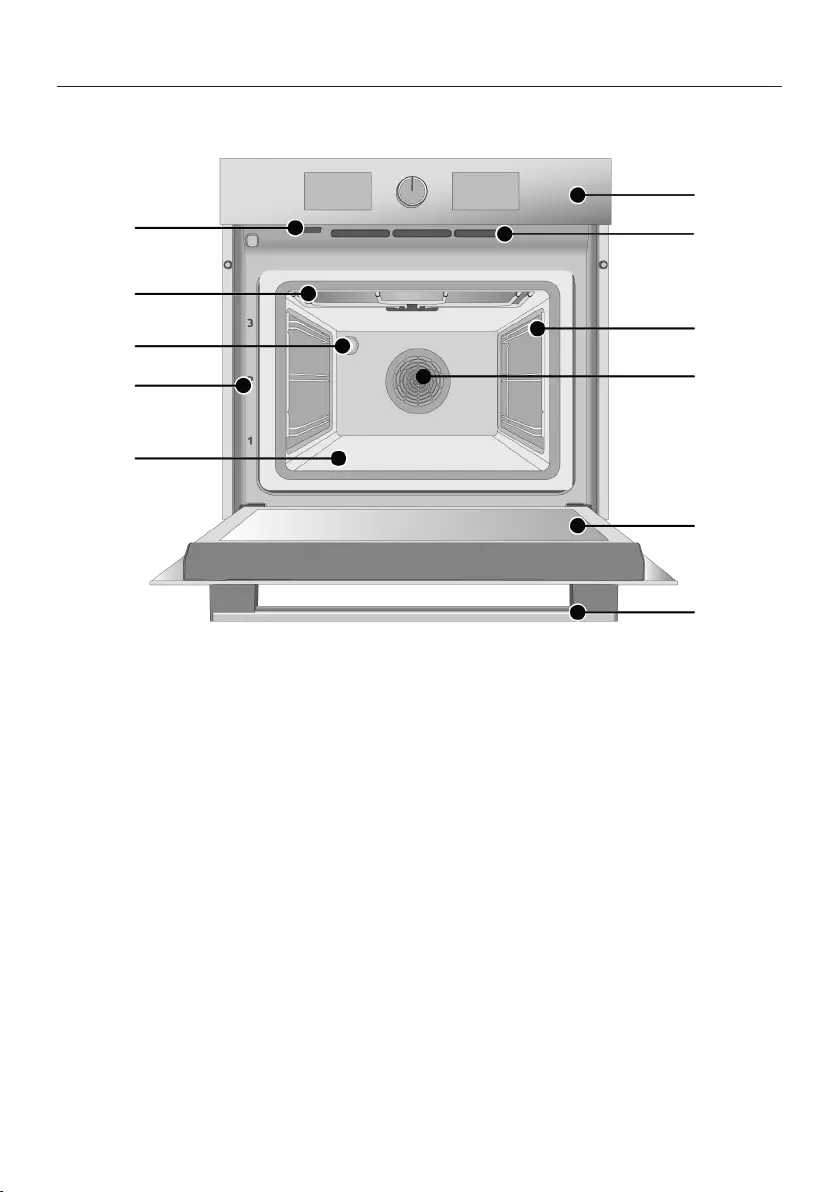
EN / 16
3 Your product
3.1 Product Introduction
1
2
3
4
5
6
7
8
9
10
11
**
*
1 Control panel 2 Ventilation holes
3 Wire shelves 4 Fan motor (behind the steel plate)
5 Door 6 Handle
7 Lower heater (under the steel plate) 8 Shelf positions
9 Lamp 10 Upper heater
11 Steam exit hole: Steam is discharged
from here during the operation of mi-
crowave. Condensation may form on
the surrounding surfaces.
* Varies depending on the model. Your
product may not be equipped with a lamp, or
the type and location of the lamp may differ
from the illustration.
** Varies depending on the model. Your
product may not be equipped with a wire
rack. In the image, a product with wire rack is
shown as an example.
3.2 Product Control Panel Intro-
duction and Usage
In this section, you can find the overview and
basic uses of the product's control panel.
There may be differences in images and
some features depending on the type of
product.
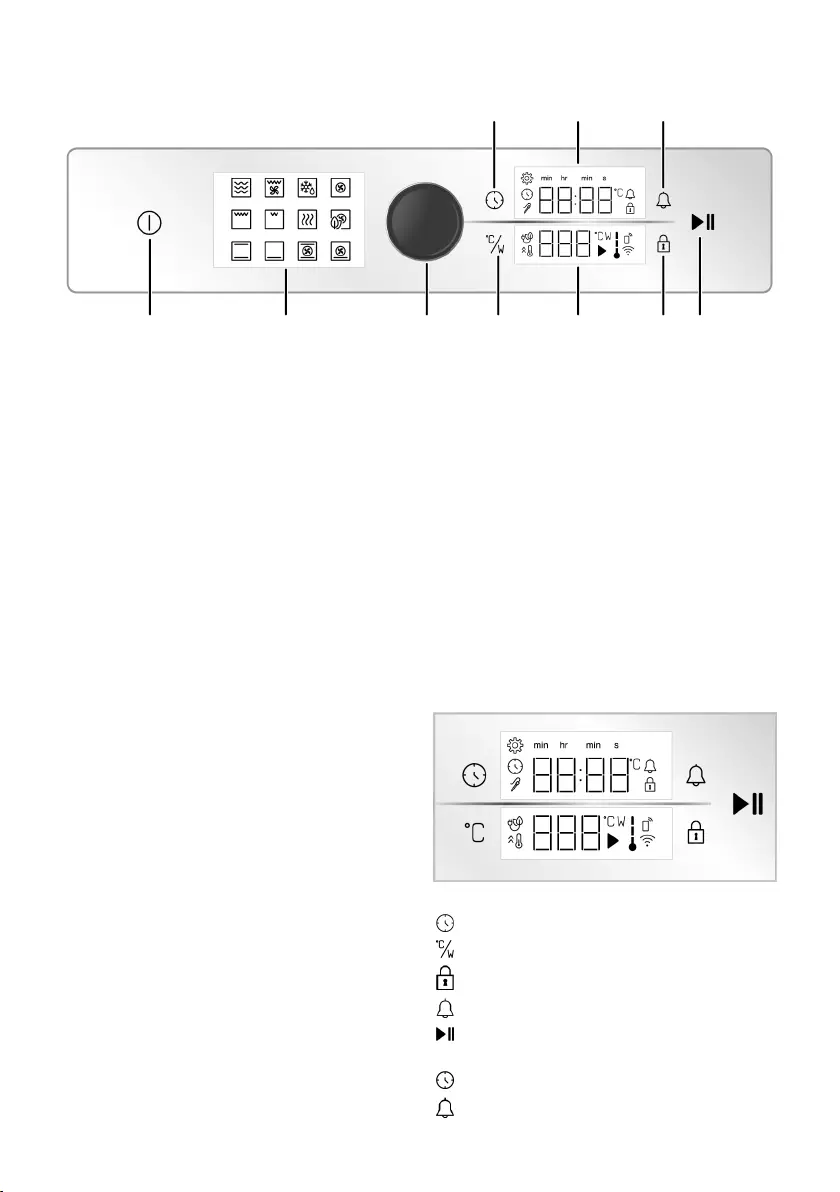
EN / 17
3.2.1 Control Panel
1 2 3 4 5 6 7
8910
1 On/off key 2 Function display
3 Oven control knob 4 Temperature/Power key
5 Temperature indicator area 6 Key lock key
7 Cooking start/stop key 8 Alarm key
9 Timer/duration indicator area 10 Time and settings key
If there are knob(s) controlling your product,
in some models this/these knob(s) may be
so that they come out when pushed (buried
knobs). For settings to be made with these
knobs, first push the relevant knob in and
pull out the knob. After making your adjust-
ment, push it in again and replace the knob.
3.2.2 Introduction of the oven con-
trol panel
Oven control knob
You may check the settings on the timer/
clock indicator and temperature indicator
areas with the oven control knob. You may
transit through these settings by turning this
oven control knob to right and left and apply
them by pushing the knob.
Oven inner temperature indicator
You can understand the oven inner temper-
ature from the inner temperature symbol on
the display. When the cooking starts, the
symbol is seen on the display and when the
oven inner temperature reaches the set tem-
perature, each level of the symbol illumin-
ates.
Function display
Working functions of your oven are located
at the function display on your oven. Each
function is activated by touching it. All func-
tions located on the display are schematic,
they may not be present in your appliance.
Functions of your product are described in
the section titled “Oven operating functions”.
Indicator areas:
Keys :
: Time and settings key
: Temperature/Power key
: Key lock key
: Alarm key
: Cooking start/stop key
Timer/duration indicator area :
: Cooking time/time of day symbol
: Alarm symbol
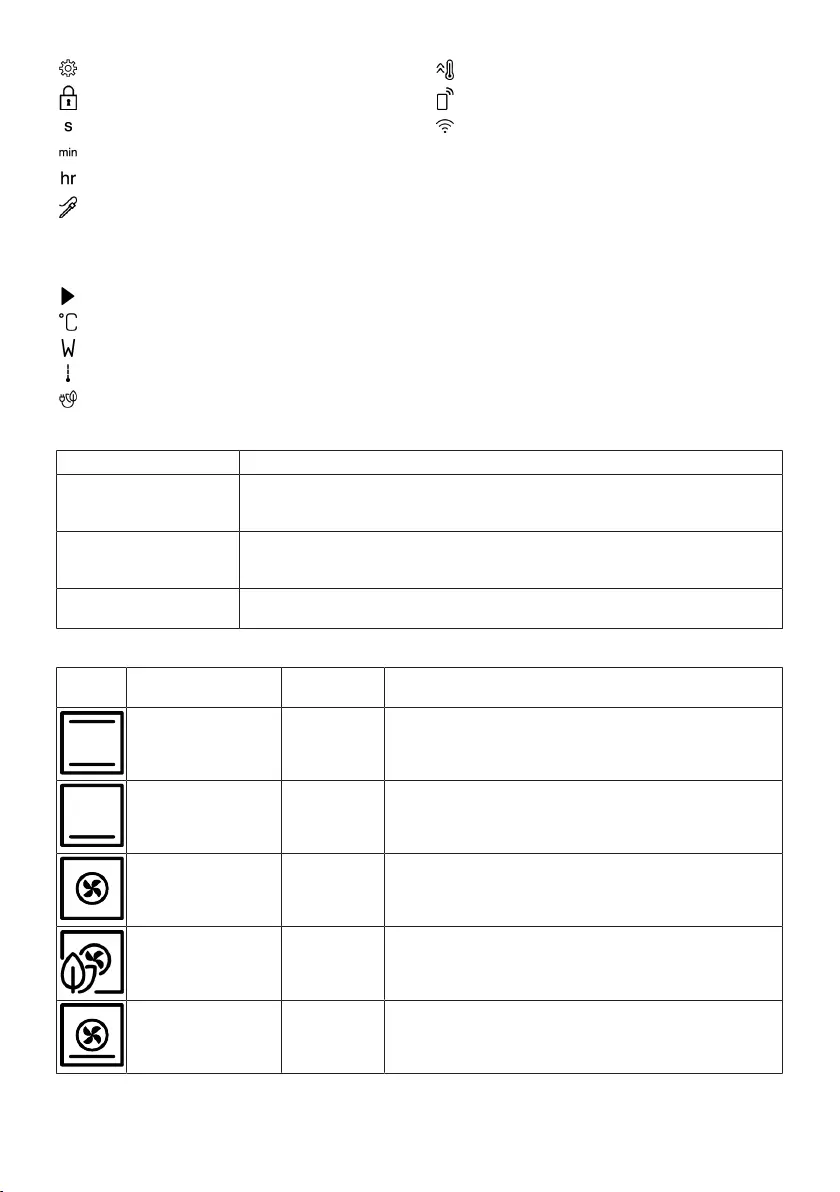
EN / 18
: Settings symbol
: Key lock symbol
: Seconds symbol
: Minutes symbol
: Timer symbol
: Meat probe symbol *
* It varies depending on the product model. It may
not be available on your product.
Temperature indicator area :
: Cooking symbol
: Temperature symbol
: Microwave power symbol
: In-oven temperature symbol
: Symbol of cooking with eco fan
: Quick heating (booster) symbol
: Remove control symbol *
: Wifi symbol *
* : It varies depending on the product model. It may
not be available on your product.
3.3 Oven operating functions
On the function table, the operating func-
tions you can use in your oven and the
highest and lowest temperatures that can be
set for these functions are shown. The order
of the operating modes shown here may dif-
fer from the arrangement on your product.
Operating functions of your oven work in 3
different principles which are only microwave
function, only oven function, and combined
mode.
Operation Mode Specifications
Microwave
By operating in only microwave mode, the oven directly heats the inside of the meal. You
may use the microwave for heating pre-cooked meals and drinks, defrosting and cook-
ing. A meal would cook at the microwave mode but it would not be roasted.
Oven function
By operating only the oven heaters, it cooks the meal by heating. You may use the oven
for all your cookings and defrostings. In the oven function, the meal both cooks and
roasts.
Combined mode In the combined mode, both the oven heaters and the microwave operates at the same
time. The meal cooks and roasts faster in the combined mode.
Oven functions
Function
symbol Function description Temperature
range (°C) Description and use
Top and bottom heating 40-280
Food is heated from above and below at the same time. Suitable
for cakes, pastries or cakes and stews in baking moulds. Cook-
ing is done with a single tray.
Bottom heating 40-220 Only lower heating is on. It is suitable for foods that need brown-
ing on the bottom.
Fan Heating 40-280
The hot air heated by the fan heater is distributed equally and
rapidly throughout the oven with the fan. It is suitable for multi-
tray cooking at different shelf levels.
Eco fan heating 160-220
In order to save energy, you can use this function instead of us-
ing “Fan Heating” in the range of 160-220°C. But; cooking time
will be slightly longer. The use of this function is explained at the
section titled “Operation of oven control unit”.
Pizza function 40-280 The lower heater and fan heating work. It is suitable for cooking
pizza.
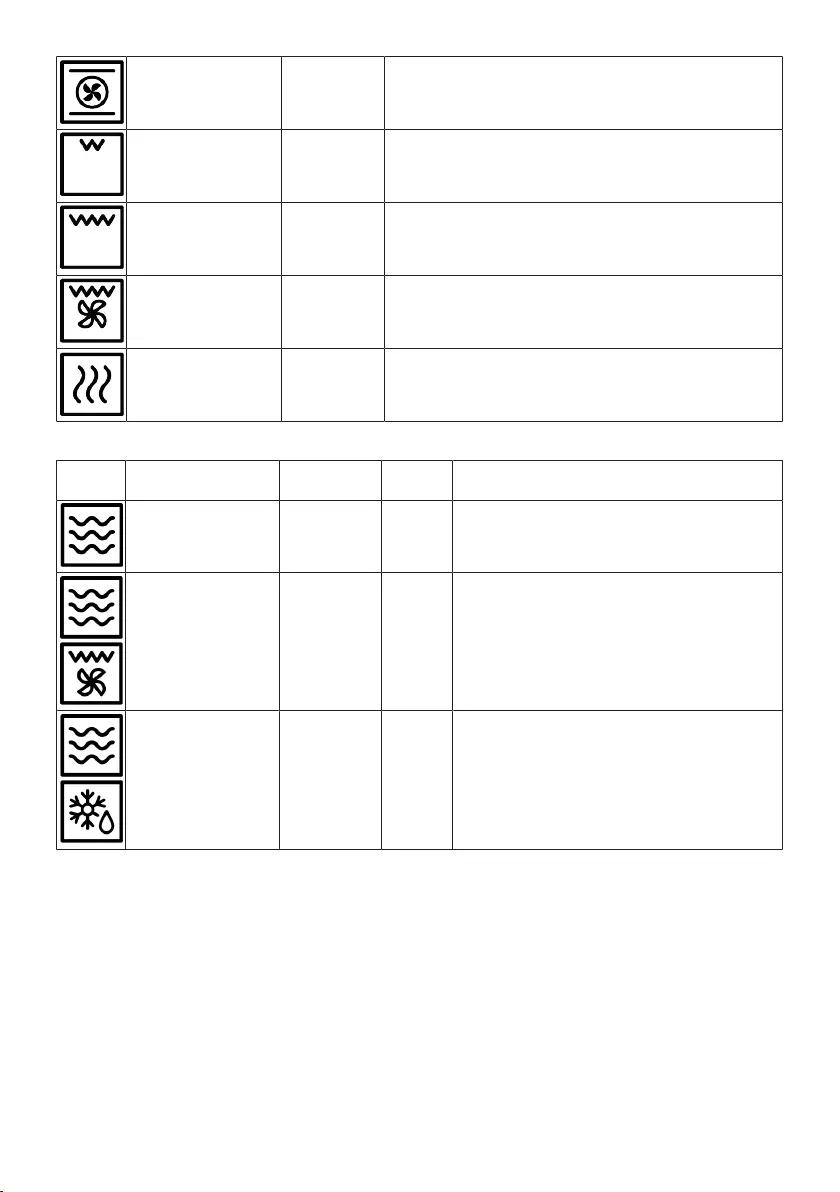
EN / 19
"3D" function 40-280
Upper heating, lower heating and fan heating functions operate.
Each side of the product to be cooked is cooked equally and
quickly. Cooking is done with a single tray.
Low grill 40-280 The small grill on the oven ceiling works. It is suitable for grilling
smaller amounts.
Full grill 40-280 The large grill on the oven ceiling works. It is suitable for grilling in
large amounts.
Fan assisted full grill 40-280 The hot air heated by the large grill is quickly distributed into the
oven with the fan. It is suitable for grilling in large amounts.
Keep warm 40-100 It is used to keep the food at a temperature ready for service for
a long time.
Microwave and combined modes
Function
symbol Function description Temperature
range (°C)
Power
range (W) Description and use
Microwave -
100 200
300 600
800
Only works at microwave. It may be used to heat
premade meals and drinks, and cooking meals.
Meals cook without roasting.
Microwave + Fan as-
sisted large grill 40-280 100 200
300 600
The hot air heated by the large grill and the mi-
crowave is quickly distributed into the oven with the
fan. It is suitable for grilling in large amounts.
Microwave + Defrost - 100 200
300 600
The microwave and only the fan (on the back wall)
operates. It is suitable for melting frozen grained
foods in room temperature and cooling the cooked
meals.
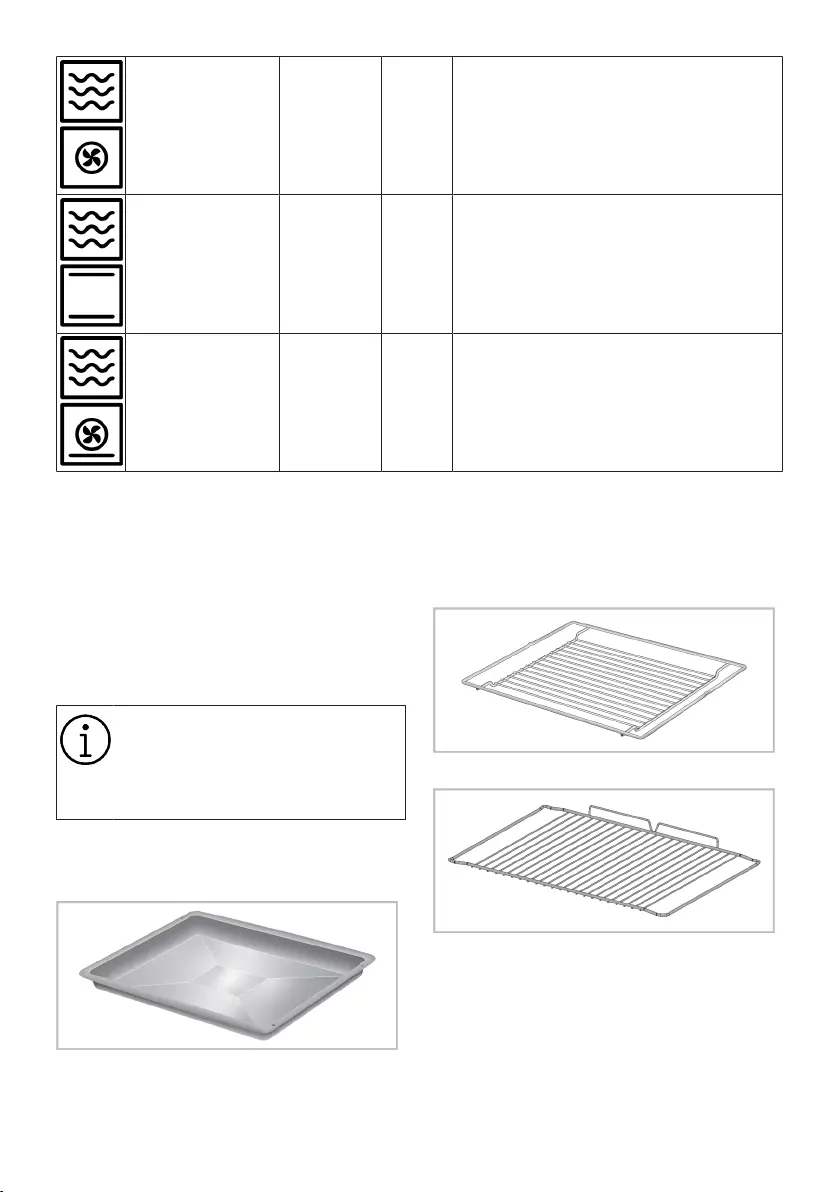
EN / 20
Microwave + Turbo 40-280 100 200
300 600
The back heater of the oven operates with the mi-
crowave. The hot air heated by the rear heater is dis-
tributed equally and rapidly throughout the oven with
the fan. You may cook the meal quickly while also
roasting it.
Microwave + Lower and
upper heating 40-280 100 200
300 600
Food is heated with the microwave from above and
below at the same time. Suitable for cakes, pastries
or cakes and stews in baking moulds. Cooking is
done with a single tray.
Microwave + Pizza 40-280 100 200
300 600
The lower heater and fan heating work together with
the microwave. It is suitable for cooking pizza.
3.4 Product Accessories
There are various accessories in your
product. In this section, the description of
the accessories and the descriptions of the
correct usage are available. Depending on
the product model, the supplied accessory
varies. All accessories described in the
user’s manual may not be available in your
product.
The trays inside your appliance may
be deformed with the effect of the
heat. This has no effect on the func-
tionality. Deformation disappears
when the tray is cooled.
Standard tray
It is used for pastries, frozen foods and frying
large pieces.
Wire grill
It is used for frying or placing the food to be
baked, fried and stewed on the desired
shelf.
On models with wire shelves :
On models without wire shelves :
Wire grill in tray
By placing it in the tray (if provided), it is en-
sured that the oils flowing while grilling are
collected in the tray and thus the contamina-
tion of the oven is prevented.
Wire grill in tray is not suitable for use in
deep tray.
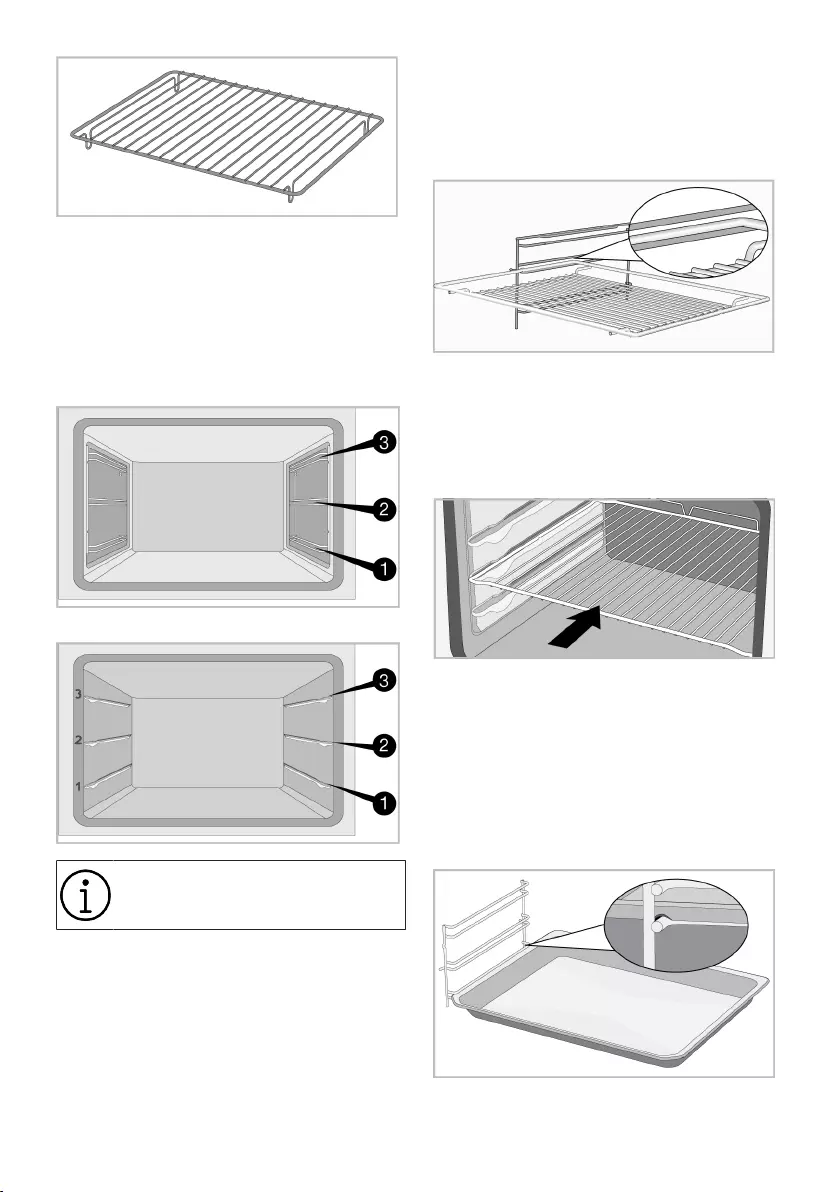
EN / 21
3.5 Use of Product Accessories
Cooking shelves
There are 3 levels of shelf position in the
cooking area. You can also see the order of
the shelves in the numbers on the front
frame of the oven.
On models with wire shelves :
On models without wire shelves :
“0 shelf spot” is the oven floor. Do
not use it other than for microwave.
Placing the wire grill on the cooking
shelves
It is crucial to place the wire grill on the wire
side shelves properly. While placing the wire
grill on the desired shelf, the open section
must be on the front. For better cooking, the
wire grill must be secured on the wire shelf’s
stopping point. It must not pass over the
stopping point to contact with the rear wall
of the oven.
On models with wire shelves :
On models without wire shelves :
It is crucial to place the wire grill on the side
shelves properly. The wire grill has one direc-
tion when placing it on the shelf. While pla-
cing the wire grill on the desired shelf, the
open section must be on the front.
Placing the tray on the cooking shelves
It is also crucial to place the trays on the wire
side shelves properly. While placing the tray
on the desired shelf, its side designed for
holding must be on the front. For better
cooking, the tray must be secured on the
stopping socket on the wire shelf. It must
not pass over the stopping socket to contact
with the rear wall of the oven.
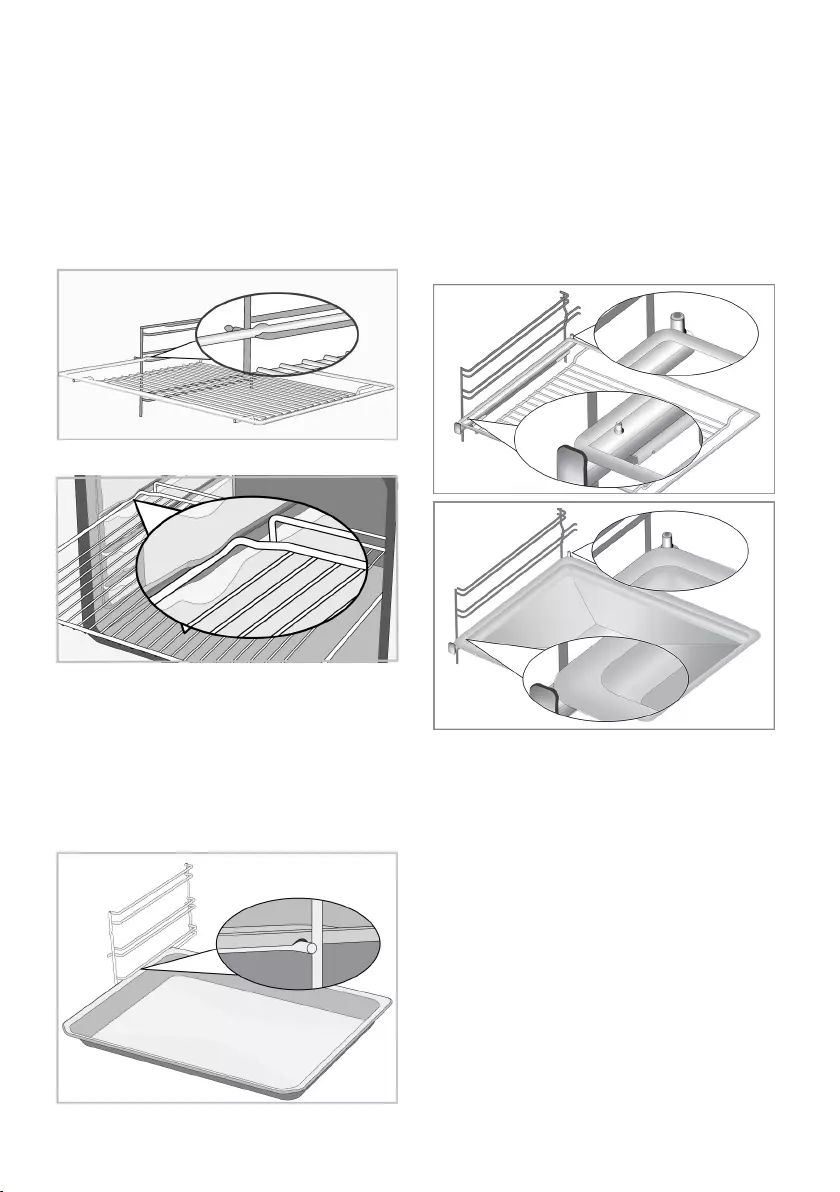
EN / 22
Stopping function of the wire grill
There is a stopping function to prevent the
wire grill from tipping out of the wire shelf.
With this function, you can easily and safely
take out your food. While removing the wire
grill, you can pull it forward until it reaches
the stopping point. You must pass over this
point to remove it completely.
On models with wire shelves :
On models without wire shelves :
Tray stopping function
There is also a stopping function to prevent
the tray from tipping out of the wire shelf.
While removing the tray, release it from the
rear stopping socket and pull it towards
yourself until it reaches the front side. You
must pass over this stopping socket to re-
move it completely.
Proper placement of the wire grill and
tray on the telescopic rails-On models
with wire shelves and telescopic models
Thanks to telescopic rails, trays or the wire
grill can be easily installed and removed.
When using trays and wire grills with the
telescopic rail, care should be taken that the
pins on the front and back of the telescopic
rails, rest against the edges of the grill and
the tray (shown in the figure).
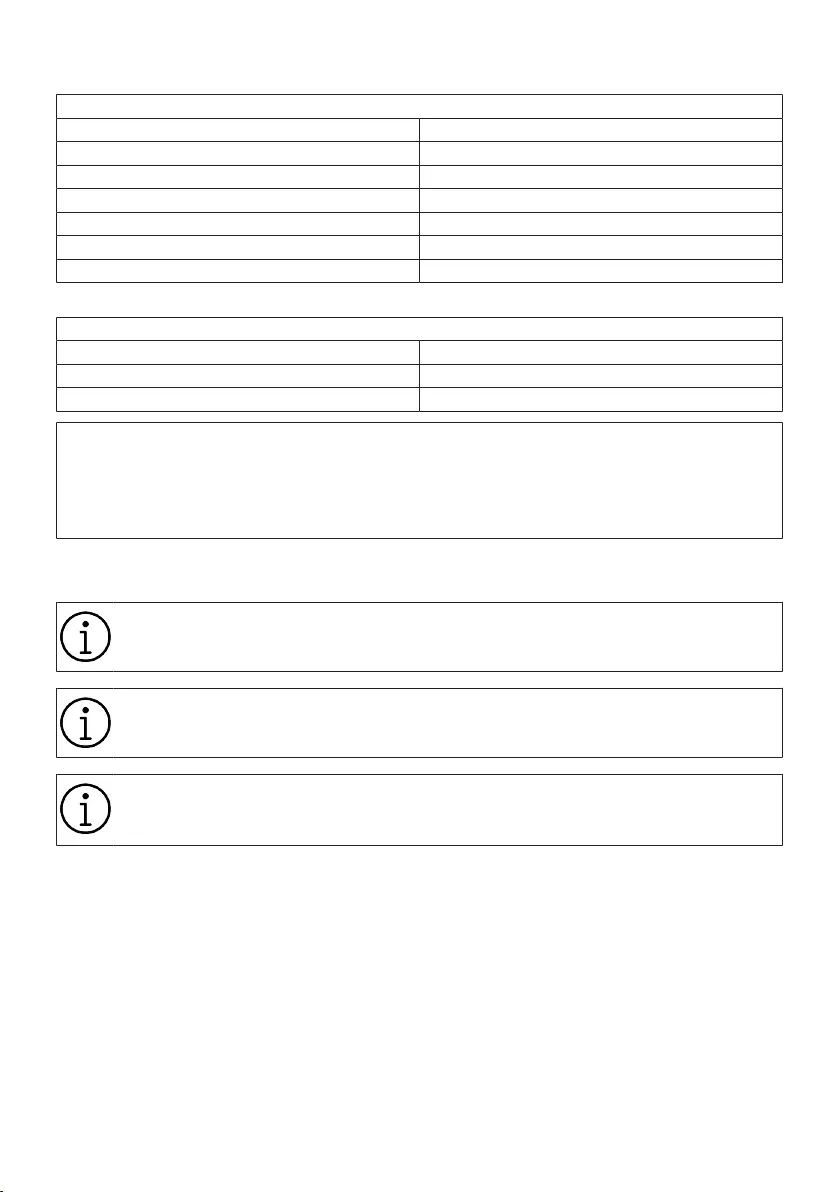
EN / 23
3.6 Technical Specifications
General specifications
Product external dimensions (height/width/depth) (mm) 455 /594 /567
Oven installation dimensions (height / width / depth) (mm) 450 - 460 /560 /min. 550
Voltage/Frequency 220-240 V ~; 50 Hz
Cable type and section used/suitable for use in the product min. H05VV-FG 3 x 1,5 mm2
Total power consumption (kW) 2,7
Fuse (min.)
Oven type Multifunction oven
Microwave features
Net volume 48 lt
Microwave power max. 800 W
Microwave frequency 2465 MHz
Basics: Information on the energy label of home type electrical ovens is given in accordance with the EN 60350-1 / IEC
60350-1 standard. The values are determined in Top and bottom heating or (if present) Fan assisted bottom/top heat-
ing functions with the standard load.
Energy efficiency class is determined in accordance with the following prioritization depending on whether the relevant
functions exist on the product or not. 1-Eco fan heating , 2-Fan Heating , 3-Fan assisted low grill , 4-Top and bottom
heating.
Technical specifications may be changed without prior notice to improve the quality
of the product.
Figures in this manual are schematic and may not exactly match your product.
Values stated on the product labels or in the documentation accompanying it are ob-
tained in laboratory conditions in accordance with relevant standards. Depending on
operational and environmental conditions of the product, these values may vary.
See also
2 [}000]
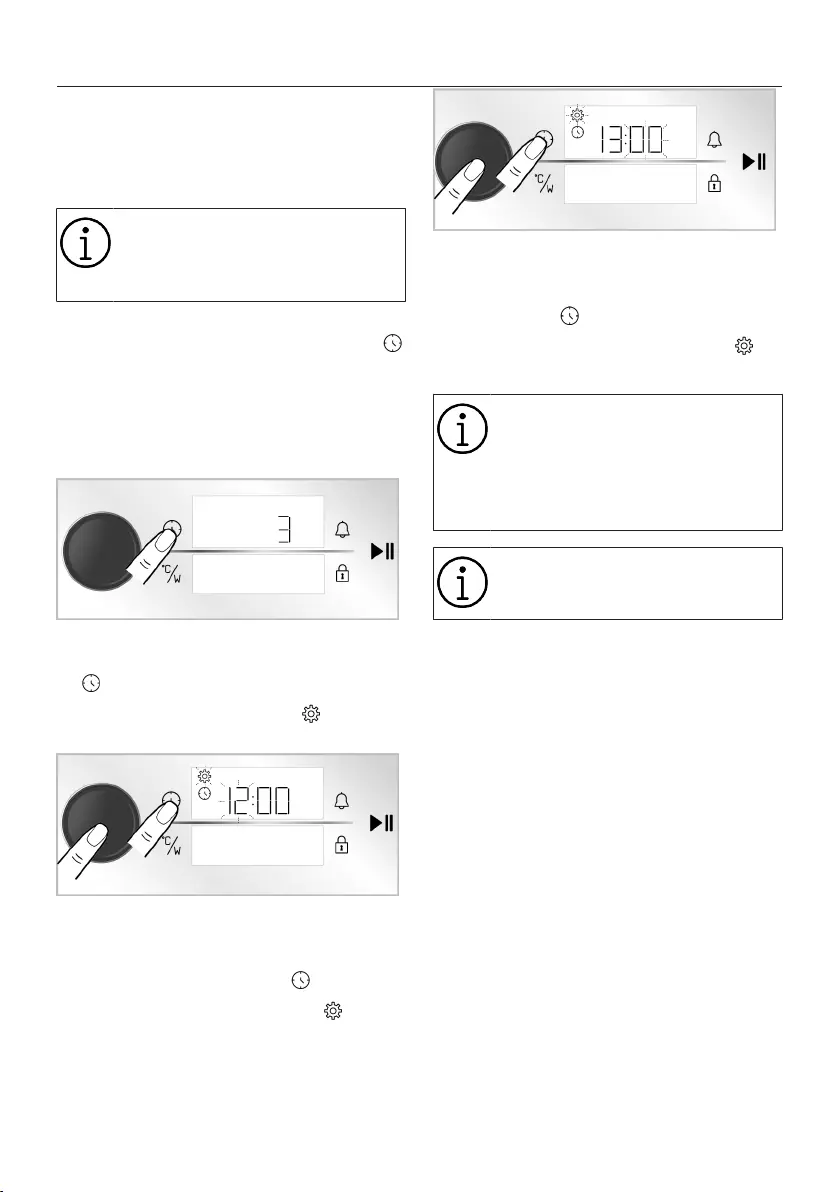
EN / 24
4 First Use
Before you start using your product, it is re-
commended to do the following stated in the
following sections respectively.
4.1 First Timer Setting
Always set the time of day before
using your oven. If you do not set it,
you cannot cook in some oven mod-
els.
a. With the oven turned off (while the time of
day appears on the display), touch the
key for about 3 seconds to activate the
settings menu.
ðA countdown of 3-2-1 appears on
the display. When the countdown is
over, the settings menu is activated.
b. Activate the timer field by pushing the
oven control knob once or touching the
key once.
ðThe timer field and the symbol
flash on the timer/duration display.
c. Set the time of day by turning the oven
control knob to right/left and activate the
minute field by pushing the oven control
knob once or touching the key once.
ðThe minutes field and the symbol
flash on the timer/duration display.
d. Set the minute by turning the oven con-
trol knob to right/left. Approve the setting
by pushing the oven control knob once or
touching the key once.
ðThe time of day is set and the
symbol illuminates continuously.
If the first timer setting is not per-
formed, the time of day starts from
the time set at the production pro-
cess. You can change the time of
day setting later as described in the
“Settings” section.
In the event of a long power outage,
the time of day setting is cancelled.
It should be set again.
4.2 Initial Cleaning
a. Remove all packaging materials.
b. Remove all accessories from the oven
provided with the product.
c. Operate the product for 30 minutes and
then, turn it off. This way, residues and
layers that may have remained in the
oven during production are burned and
cleaned.
d. When operating the product, select the
highest temperature and the operating
function that all the heaters in your
product operate. See “Oven operating
functions [}18]”. You can learn how to
operate the oven in the following section.
e. Wait for the oven to cool.
f. Wipe the surfaces of the product with a
wet cloth or sponge and dry with a cloth.

EN / 25
Before using the accessories:
Clean the accessories you remove from the
oven with detergent water and a soft clean-
ing sponge.
NOTICE: Some detergents or cleaning
agents may cause damage to the surface.
Do not use abrasive detergents, cleaning
powders, cleaning creams or sharp objects
during cleaning.
NOTICE: During the first use, smoke and
odour may come up for several hours. This
is normal and you just need good ventilation
to remove it. Avoid directly inhaling the
smoke and odours that form.
5 Using the Oven
5.1 General Information on Using
the Oven
Cooling fan ( It varies depending on the
product model. It may not be available
on your product. )
Your product has a cooling fan. The cooling
fan is activated automatically when neces-
sary and cools both the front of the product
and the furniture. It is automatically deactiv-
ated when the cooling process is finished.
Hot air comes out over the oven door. Do
not cover these ventilation openings with
anything. Otherwise, the oven may overheat.
The cooling fan continues to operate during
oven operation or after the oven is turned off
(approximately 20-30 minutes). If you cook
by programming the oven timer, at the end
of the cooking time, the cooling fan turns off
with all functions. The cooling fan running
time cannot be determined by the user. It
turns on and off automatically. This is not an
error.
Oven lighting
The oven lighting is turned on when the oven
starts cooking. In some models, the lighting
is on during cooking, while in some models it
turns off after a certain time.
If the product door is opened while the oven
is operating or in the closed position, the
oven lighting turns on automatically.
5.2 Operation of the Oven Control Unit
General warnings for the oven control
unit
• The maximum time that can be set for the
cooking process is 5:59 hours. In keeping
warm function, this time is 23:59 hours. In
case of a power outage, the pre-set cook-
ing and cooking duration are cancelled.
• While making any adjustments, the relev-
ant symbols flash on the display. It is ne-
cessary to save the settings made, either
by touching the relevant key in the de-
scription or by waiting for a short time.
• If cooking time is set when cooking starts,
the remaining time is shown on the dis-
play.
• If the quick preheat setting is active on the
control unit the symbol appears on the
display when you start cooking and the
oven reaches the temperature you set for
cooking quickly. For quick preheat setting,
see the “Settings” section.
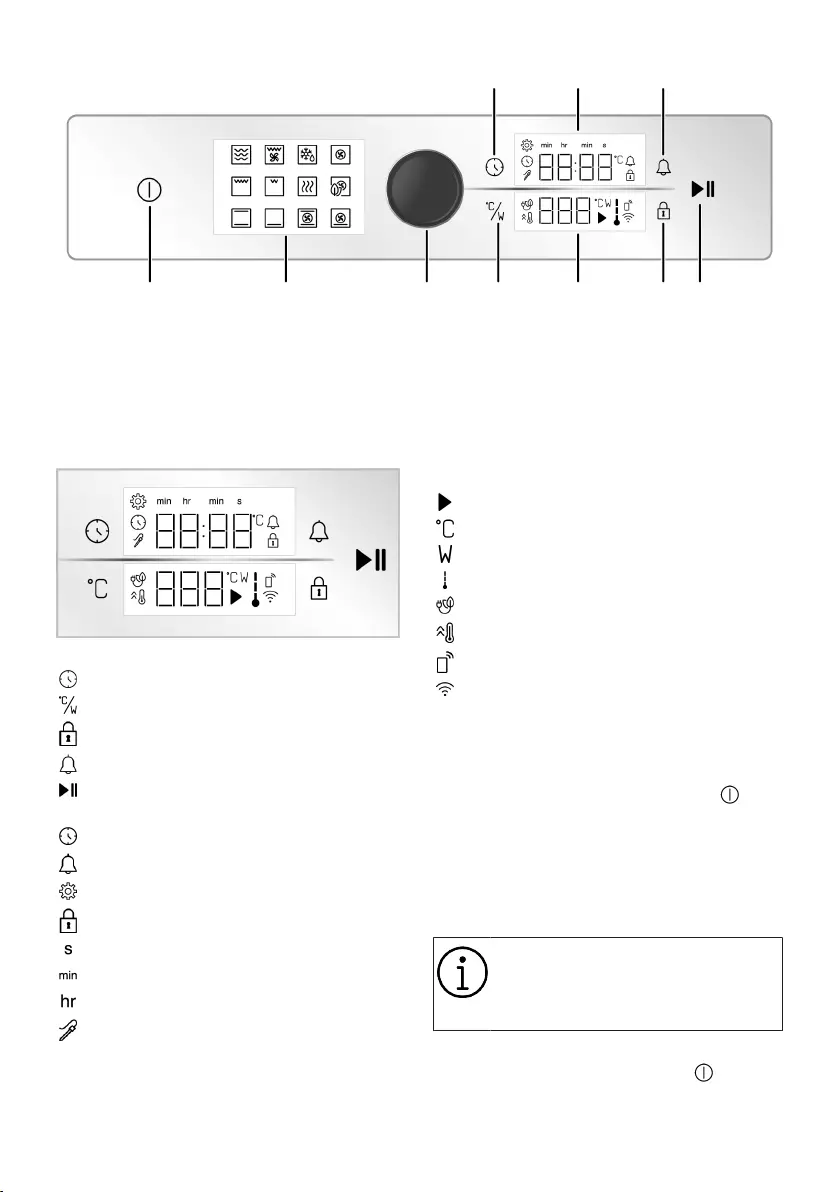
EN / 26
1 2 3 4 5 6 7
8910
1 On/off key 2 Function display
3 Oven control knob 4 Temperature/Power key
5 Temperature indicator area 6 Key lock key
7 Cooking start/stop key 8 Alarm key
9 Timer/duration indicator area 10 Time and settings key
Keys :
: Time and settings key
: Temperature/Power key
: Key lock key
: Alarm key
: Cooking start/stop key
Timer/duration indicator area :
: Cooking time/time of day symbol
: Alarm symbol
: Settings symbol
: Key lock symbol
: Seconds symbol
: Minutes symbol
: Timer symbol
: Meat probe symbol *
* It varies depending on the product model. It may
not be available on your product.
Temperature indicator area :
: Cooking symbol
: Temperature symbol
: Microwave power symbol
: In-oven temperature symbol
: Symbol of cooking with eco fan
: Quick heating (booster) symbol
: Remove control symbol *
: Wifi symbol *
* : It varies depending on the product model. It may
not be available on your product.
Turning on the oven
a. Turn the oven on by touching the key.
ðAfter the oven is turned on, the first op-
erating function is shown on the display.
The operating function, temperature,
cooking time and alarm can be adjusted
when the display is in this status.
If no setting is made on this display,
the oven turns off in approximately 5
minutes and the time of day is
shown on the display.
Turning off the oven
Turn off the oven by touching the key.
The time of day is shown on the display.
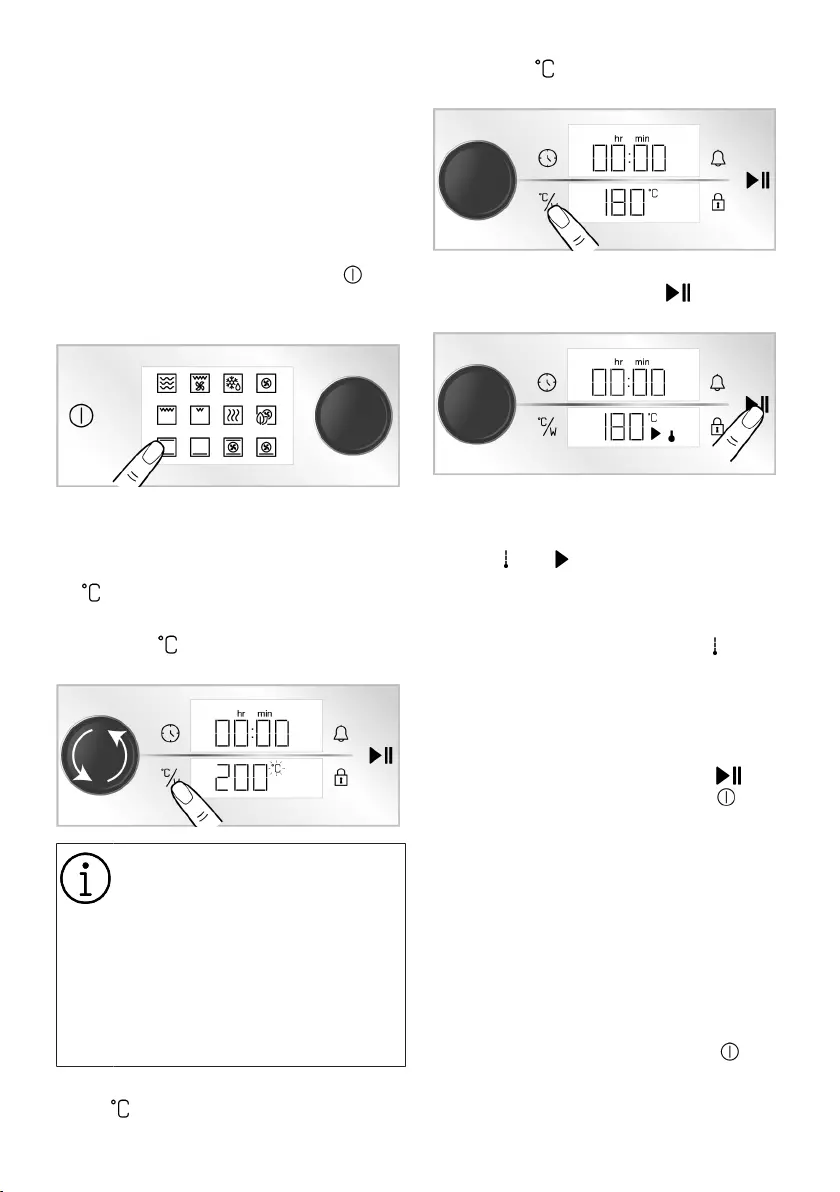
EN / 27
Manual cooking by selecting temperat-
ure and oven operating function
You can cook by making a manual control
(at your own control) without setting the
cooking time by selecting the temperature
and operating function specific to your food.
As an example, the “Top and bottom heat-
ing” function and 180 °C settings are shown
in the pictures.
a. Turn the oven on by touching the key.
b. Touch the operation function you want to
activate on the function display.
c. The pre-set temperature for the operating
function you selected appears on the dis-
play. To change this temperature, push
the oven control knob once or touch the
key and turn the oven control knob to
the right/left.
ðThe symbol flashes on the tem-
perature display.
If you change the operating function
after you change the pre-set tem-
perature of the operating function,
the last temperature set is shown on
the display. However, if the selected
temperature is not between the tem-
perature range of the selected oper-
ating function, the highest temperat-
ure for that operating function is dis-
played.
d. Confirm the set temperature by touching
the key.
ðThe symbol lights up continu-
ously on the temperature display.
e. After setting up operating function and
the temperature touch the key to start
cooking.
ðYour oven will start operating immedi-
ately at the selected function and tem-
perature. On the temperature display,
the and symbols are shown.
Cooking time starts counting up on the
display. As the temperature inside the
oven reaches the set temperature, each
stage of the oven temperature sym-
bol will light up. The oven does not
switch off automatically since manual
cooking is done without setting the
cooking time. You have to control cook-
ing and turn it off yourself. When the
cooking is completed touch the key
to end the cooking or touch the key
to turn off the oven completely.
Cooking by setting the cooking time;
You can have the oven turn off automatically
at the end of the time by selecting the tem-
perature and operating function specific to
your food and setting the cooking time on
the timer. As an example, the “Top and bot-
tom heating" function, 180 °C and 45
minutes cooking time settings are shown in
the pictures.
a. Turn the oven on by touching the key.
b. Touch the operation function you want to
activate on the function display.
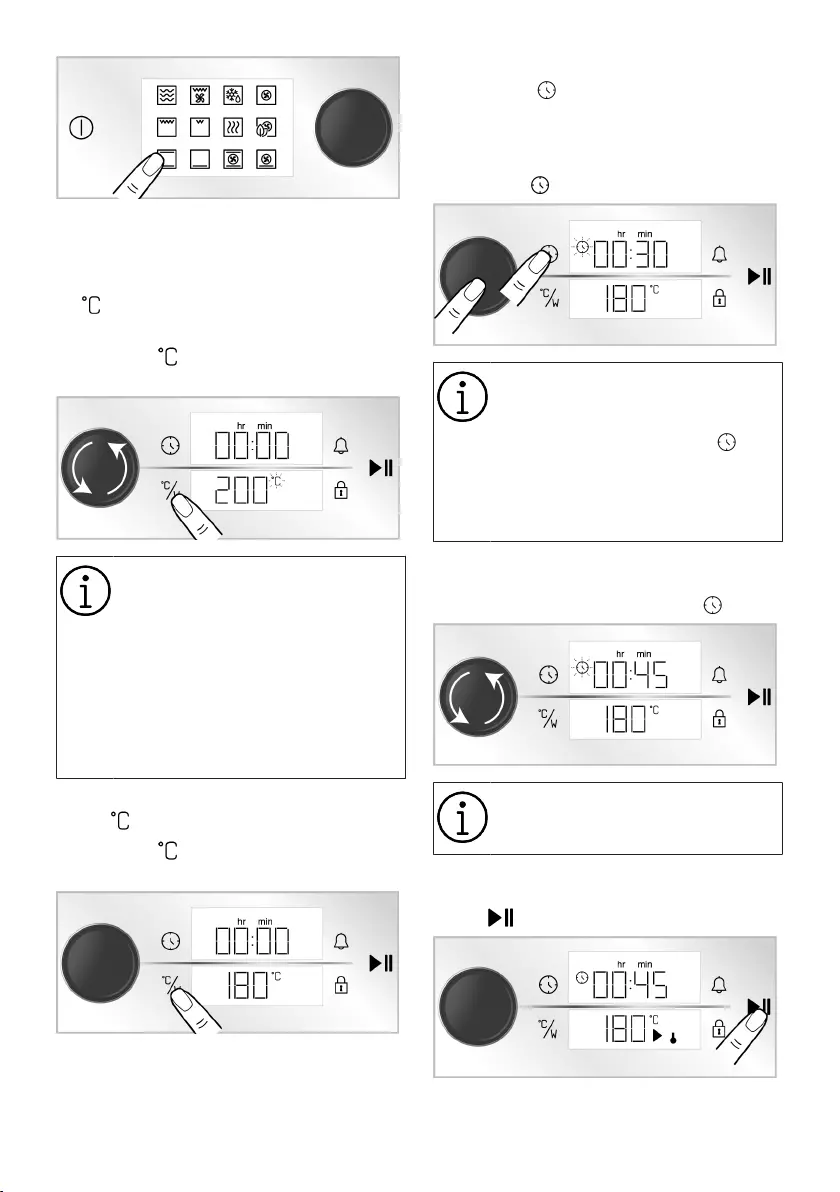
EN / 28
c. The pre-set temperature for the operating
function you selected appears on the dis-
play. To change this temperature, push
the oven control knob once or touch the
key and turn the oven control knob to
the right/left.
ðThe symbol flashes on the tem-
perature display.
If you change the operating function
after you change the pre-set tem-
perature of the operating function,
the last temperature set is shown on
the display. However, if the selected
temperature is not between the tem-
perature range of the selected oper-
ating function, the highest temperat-
ure for that operating function is dis-
played.
d. Confirm the set temperature by touching
the key.
ðThe symbol lights up continu-
ously on the temperature display.
e. Push the oven control knob once or
touch the key once for the cooking
time.
ðThe set 30 minutes value appears
on the timer/duration display and
the symbol flashes.
To adjust the cooking time quickly,
you can activate the cooking time as
30 minutes by pushing the oven
control knob or touching the key
after the operation function and tem-
perature are set, and you can
change the time by turning the oven
control knob to the right/left.
f. Adjust the cooking time by turning the
oven control knob to the right/left. Con-
firm the setting by touching the key.
The cooking time increases by 1
minute in the first 15 minutes and by
5 minutes after 15 minutes.
g. After setting up operating function, the
temperature and the cooking time, touch
the key to start cooking.
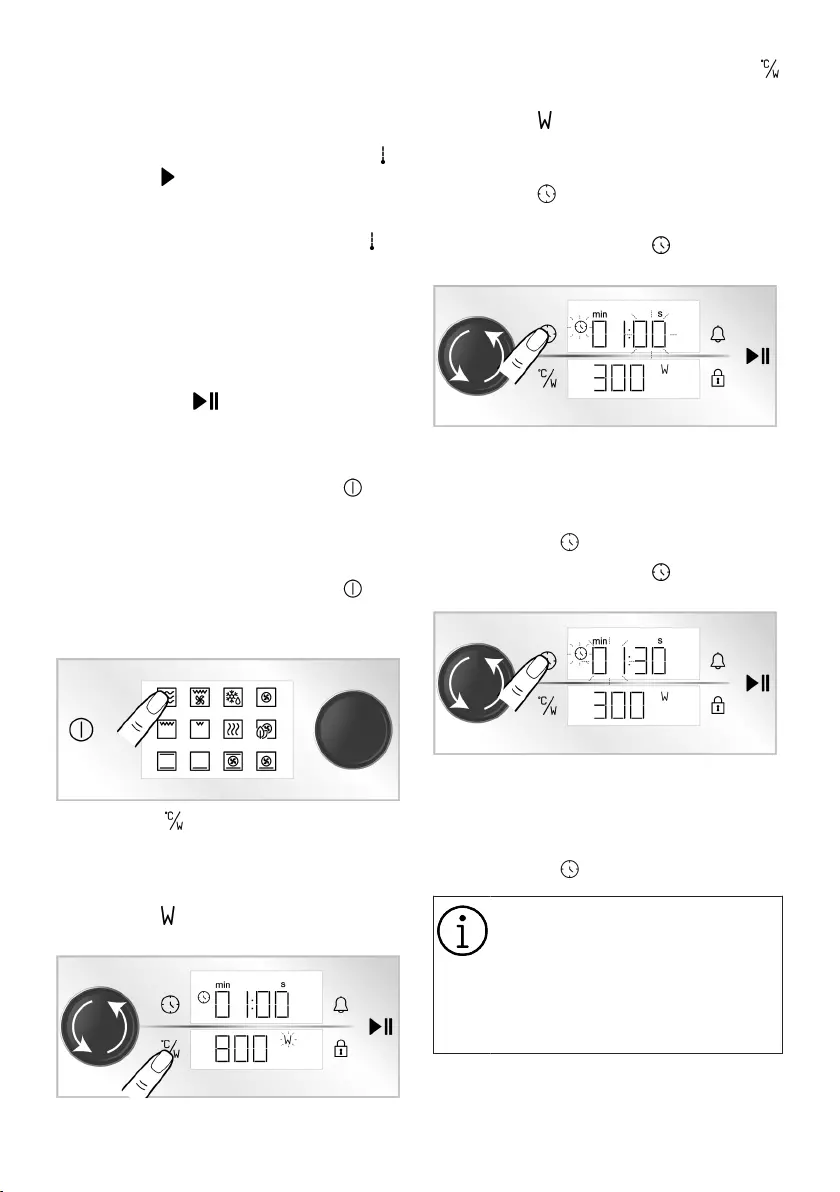
EN / 29
ðYour oven starts operating immedi-
ately at the selected function and
temperature and the cooking time
countdown appears on the display.
On the temperature display, the
and symbols are shown. As the
temperature inside the oven
reaches the set temperature, each
stage of the oven temperature
symbol will light up. When the cook-
ing time is completed, “End” text
appears on the temperature display,
the timer gives an audible warning
and cooking stops.
h. The warning sounds for one minute. If
you touch the key while the audible
warning is given and the “End” text is
displayed on the temperature display, the
oven continues operating indefinitely.
Turn off the oven by touching the key.
If any key is touched except for these, the
audible warning stops.
Using the microwave mode
a. Turn the oven on by touching the key.
b. Touch the “Microwave” operation func-
tion on the function display.
c. Touch the key to change the mi-
crowave power level. Adjust the desired
microwave power by turning the oven
control knob to the right/left.
ðThe symbol flashes on the dis-
play.
d. Confirm the set power by touching the
key.
ðThe symbol appears perman-
ently on the display.
e. Push the oven control knob once or
touch the key once for the cooking
time.
ðOn the display, the symbol and
the second field flash.
f. Adjust the cooking time in seconds by
turning the oven control knob to the right/
left.
g. Confirm the cooking time’s second by
touching the key.
ðOn the display, the symbol and
the minute field flash.
h. Adjust the cooking time in minutes by
turning the oven control knob to the right/
left.
i. Confirm the cooking time in minutes by
touching the key.
The maximum microwave power is
limited to 600W when the selected
cooking time in microwave mode ex-
ceeds 12 minutes. The microwave
power is automatically set to 600W
when the selected cooking times ex-
ceed 12 minutes.
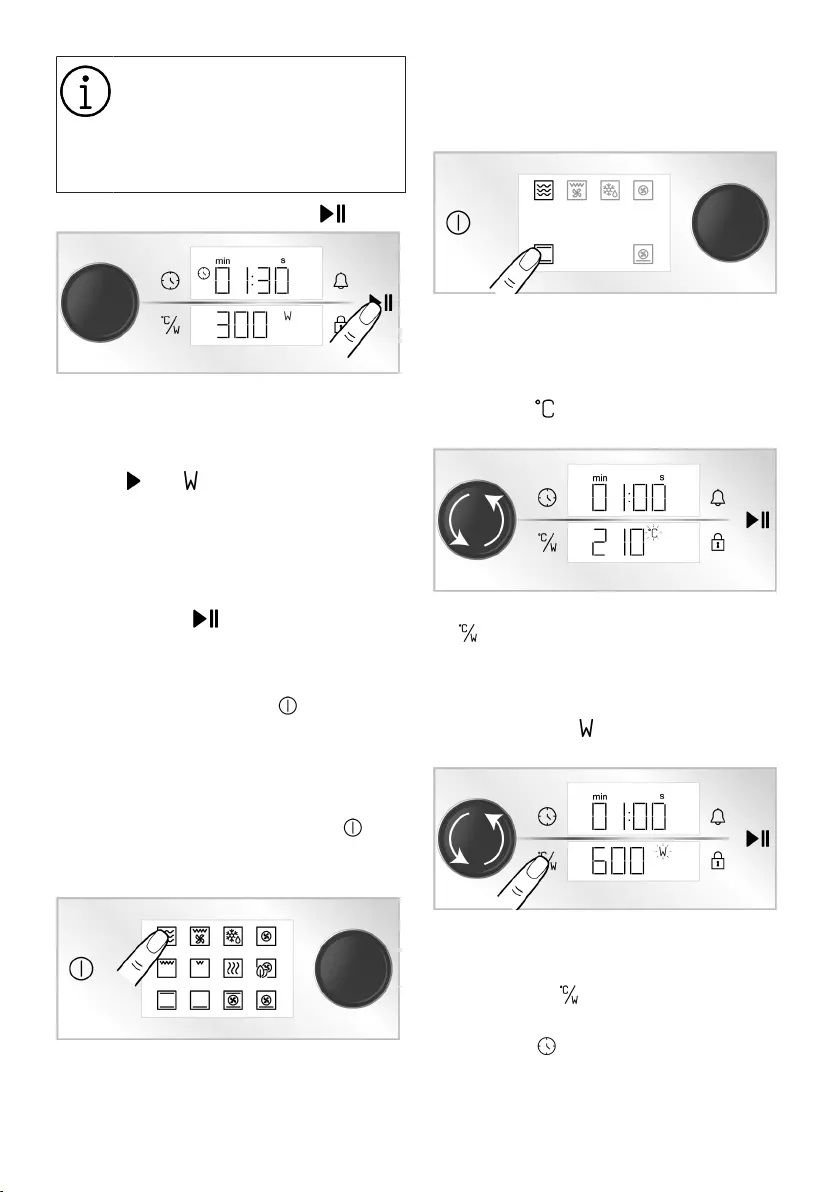
EN / 30
The cooking time intervals are de-
termined automatically based on the
microwave power you set and can-
not be changed. The 800 W/ 1
minute and 30 second settings are
shown as examples in the pictures.
j. To start the cooking touch the key.
ðYour oven will start operating imme-
diately in microwave function and
power. The set cooking time starts
to count down. On the display, the
and symbols are shown.
When the cooking time is com-
pleted, “End” text appears on the
display, audible warning is given
and cooking stops.
k. The warning sounds for one minute. If
you touch the key while the audible
warning is given and the “End” text is
shown on the display, the oven continues
operating for one more minute. Turn off
the oven by touching the key. If any
key is touched except for these, the aud-
ible warning stops.
Using the Combi mode (Oven and mi-
crowave together)
a. Turn the oven on by touching the key.
b. Touch the “Microwave” operation func-
tion on the function display.
c. Touch on the combi function you want to
cook with the microwave function. Both
will activate. (e.g. Microwave + Lower
and upper heating)
d. The pre-set temperature for the operating
function you selected appears on the dis-
play. Turn the oven control knob right/left
to change this temperature.
ðThe symbol flashes on the dis-
play.
e. Confirm the temperature by touching the
key.
ðThe microwave power level is activ-
ated and the pre-defined mi-
crowave power appears on the dis-
play. The symbol flashes on the
display.
f. To change the microwave power level,
turn the oven control knob to the right /
left and confirm the power setting by
touching the key.
g. Push the oven control knob once or
touch the key once for the cooking
time.
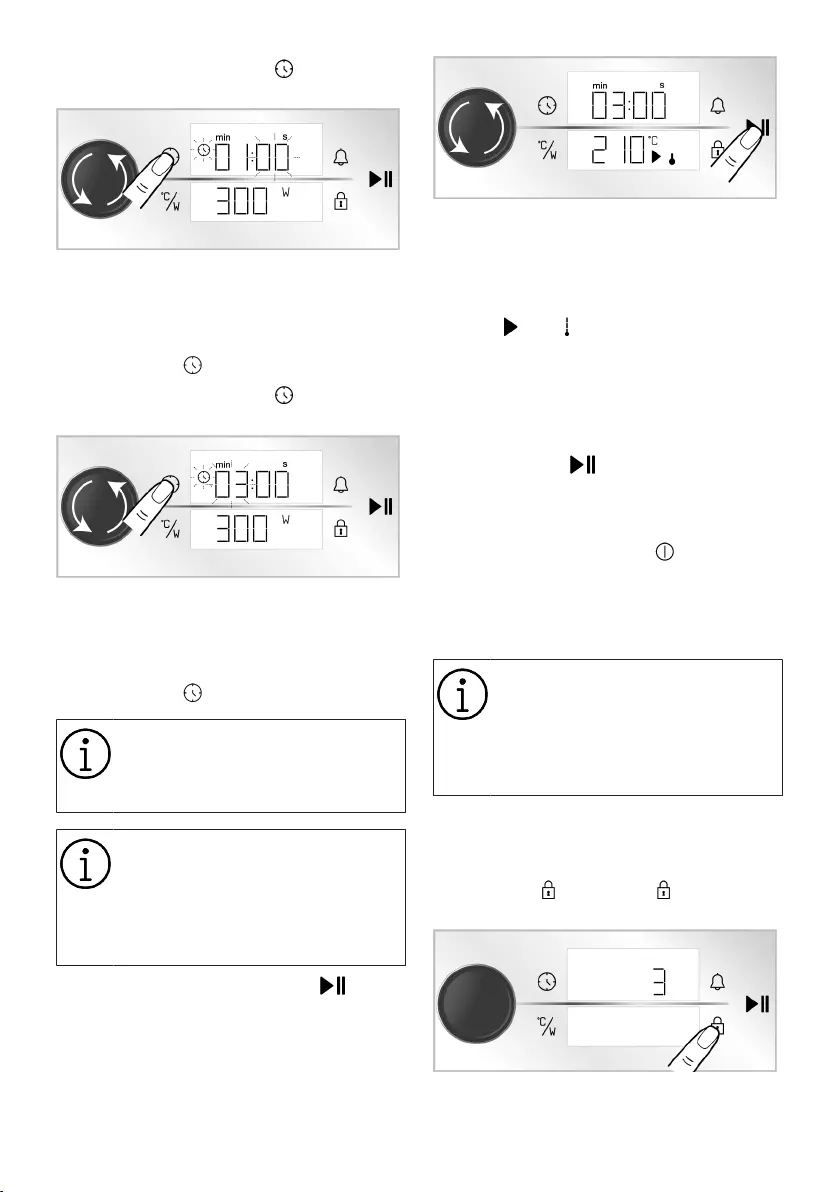
EN / 31
ðOn the display, the symbol and
the second field flash.
h. Adjust the cooking time in seconds by
turning the oven control knob to the right/
left.
i. Confirm the cooking time’s second by
touching the key.
ðOn the display, the symbol and
the minute field flash.
j. Adjust the cooking time in minutes by
turning the oven control knob to the right/
left.
k. Confirm the cooking time in minutes by
touching the key.
When cooking in combi modes, the
maximum microwave power is lim-
ited to 600W and is not dependent
on the selected cooking time.
The cooking time intervals are de-
termined automatically based on the
microwave power you set and can-
not be changed. The 300 W/ 3
minute setting is shown as examples
in the pictures.
l. To start the cooking touch the key.
ðYour oven will start operating imme-
diately at the selected combi func-
tion, temperature and microwave
power. The set cooking time starts
to count down. On the display, the
and symbols are shown.
When the cooking time is com-
pleted, “End” text appears on the
display, audible warning is given
and cooking stops.
m. The warning sounds for one minute. If
you touch the key while the audible
warning is given and the “End” text is
shown on the display, the oven continues
operating for one more minute. Turn off
the oven by touching the key. If any
key is touched except for these, the aud-
ible warning stops.
5.3 Settings
The 3-2-1 countdown is shown on
the display in the menus or settings
that should be activated by pressing
for a long period. When the count
down expires, the relevant menu or
setting is activated.
Activating the key lock
By using the key lock feature, you can safe-
guard the interference of the control unit.
a. Touch the key until the symbol ap-
pears on the timer/duration display.
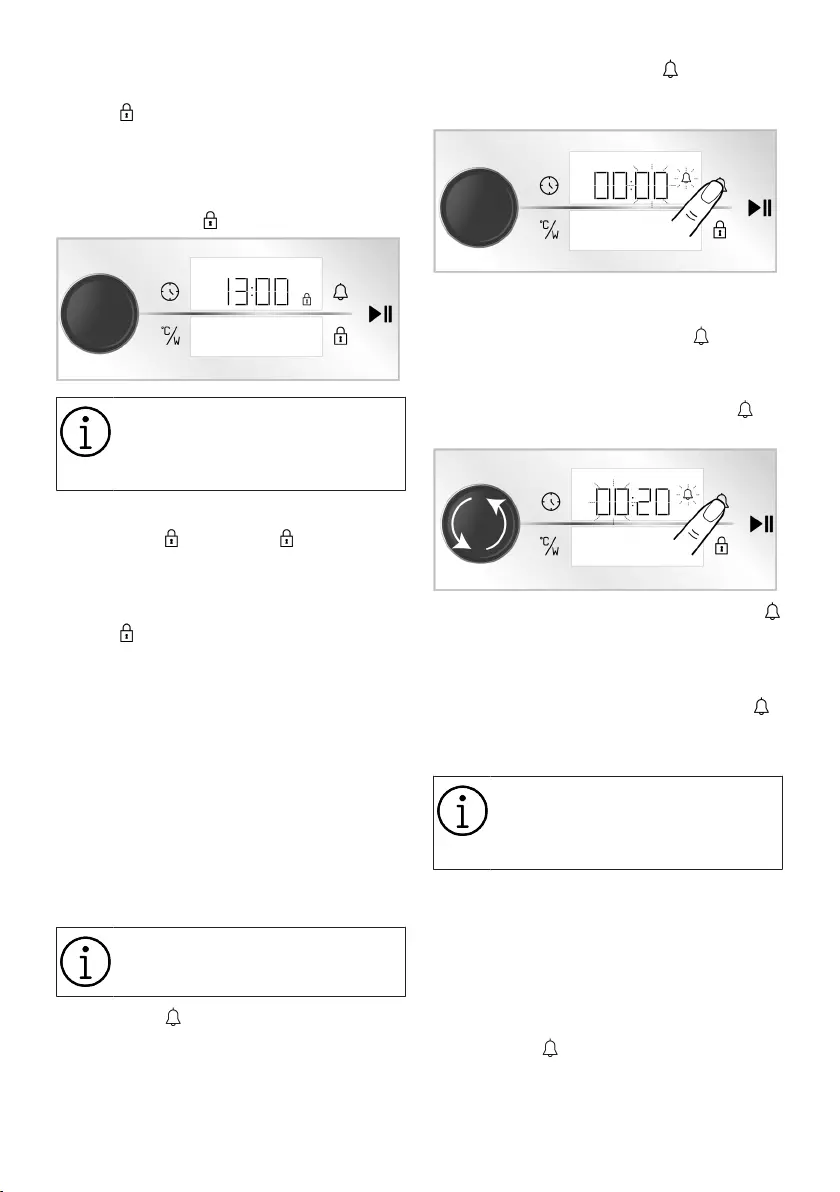
EN / 32
ðA countdown of 3-2-1 appears on the
display. When the countdown is over,
the symbol appears on the timer/dur-
ation display and the key lock is activ-
ated. After the key lock is set, if any key
is touched or the oven control knob is
pushed, the timer sounds an audible
signal and the symbol flashes.
While the key lock is activated, the
keys of the control unit cannot be
used. The key lock will not be can-
celled in case of power failure.
Deactivating the key lock
a. Touch the key until the symbol ap-
pears on the timer/duration display.
ðA countdown of 3-2-1 appears on the
display. When the countdown is over,
the symbol disappears on the timer/
duration display and the key lock is de-
activated.
Setting the alarm
You can also use the control unit of the
product for any warning or reminder other
than cooking. The alarm clock has no effect
on the oven operating functions. It is used
for warning purposes. For example, you can
use the alarm clock when you want to turn
the food in the oven at a certain time. As
soon as the time you set has expired, the
timer gives you an audible warning.
The maximum alarm time may be 23
hours 59 minutes.
a. Touch the key once to set the alarm
period.
ðThe minute field and symbol start
to flash on the timer/duration dis-
play.
b. First set the minutes by turning the oven
control knob to the right/left and activate
the timer field by touching the key
once.
c. Adjust the time by turning the oven con-
trol knob to the right/left. Touch the
key again to confirm the setting.
ðOn the timer/duration display, the
symbol lights up continuously and
the alarm time starts to count down
on the display.
d. After the alarm time is completed, the
symbol starts flashing and gives you an
audible warning.
If the alarm time and cooking time
are set at the same time, the shorter
time is shown on the timer/duration
display.
Turning off the alarm
a. At the end of the alarm period, the warn-
ing sounds for one minute. Touch any
key to stop the audible warning.
ðThe audible warning is stopped.
If you want to cancel the alarm;
a. Touch the key once to reset the alarm
period.
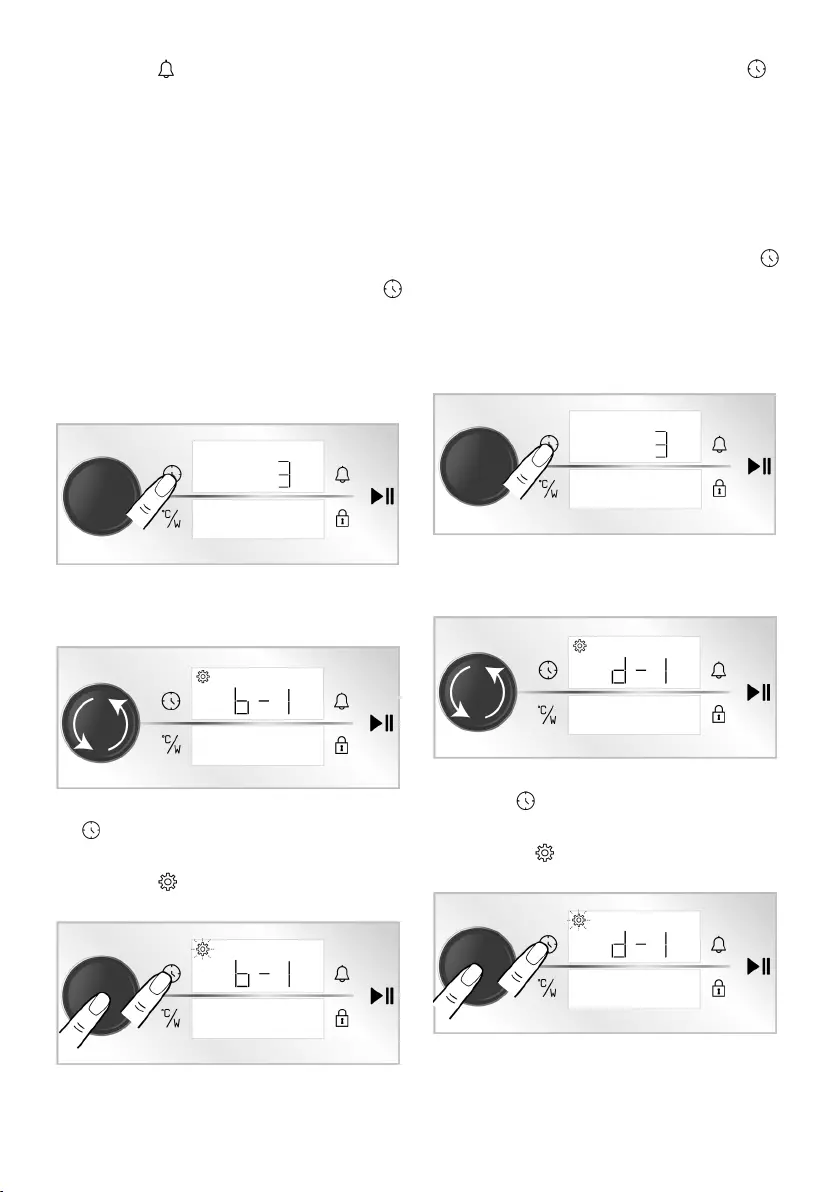
EN / 33
ðThe symbol starts to flash on the
timer/duration display.
b. Turn the oven control knob to the right/
left until the alarm time reaches “00:00”.
Setting the volume
You may set the volume of your control unit.
Your oven should be turned off to perform
this setting.
a. With the oven turned off (while the time of
day appears on the display), touch the
key for about 3 seconds to activate the
settings menu.
ðA countdown of 3-2-1 appears on
the display. When the countdown is
over, the settings menu is activated.
b. Turn the oven control knob to the right/
left until “b-1” or “b-2” appears on the
timer/duration display.
c. Activate the tone setting by touching the
key again or pushing the oven control
knob once.
ðThe symbol flashes on the timer/
duration display.
d. Adjust the desired tone by turning the
oven control knob to the right/left.
e. Confirm the set tone by touching the
key again or pushing the oven control
knob once.
Setting the display brightness
You may set the brightness of the control
unit display. Your oven should be turned off
to perform this setting.
a. With the oven turned off (while the time of
day appears on the display), touch the
key for about 3 seconds to activate the
settings menu.
ðA countdown of 3-2-1 appears on
the display. When the countdown is
over, the settings menu is activated.
b. Turn the oven control knob to the right/
left until “d-1”, “d-2” or “d-3” appears
on the timer/duration display.
c. Activate the brightness setting by touch-
ing the key again or pushing the oven
control knob once.
ðThe symbol flashes on the timer/
duration display.
d. Adjust the desired brightness by turning
the oven control knob to the right/left.
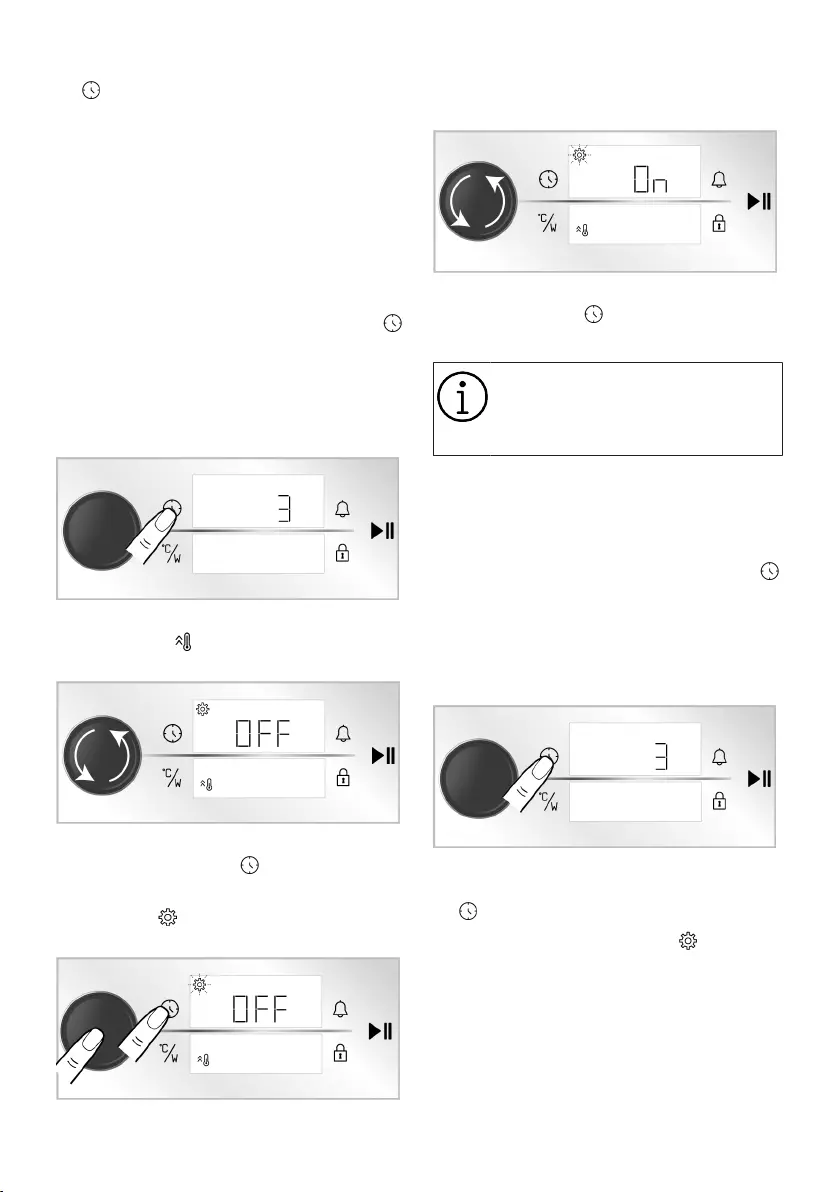
EN / 34
e. Confirm the brightness by touching the
key again or pushing the oven control
knob once.
Setting the quick preheating (Booster)
function
You may operate the cooking on your
product automatically with quick preheating
function. For this purpose, you should activ-
ate the quick preheat setting. Your oven
should be turned off to perform this setting.
a. With the oven turned off (while the time of
day appears on the display), touch the
key for about 3 seconds to activate the
settings menu.
ðA countdown of 3-2-1 appears on
the display. When the countdown is
over, the settings menu is activated.
b. Turn the oven control knob to the right/
left until the symbol and “OFF” appear
on the display.
c. Activate the quick preheat (Booster) set-
ting by touching the key or pushing
the oven control knob once.
ðThe symbol flashes on the timer/
duration display.
d. Turn the "OFF” setting on the display to
"ON” by turning the oven control knob to
the right/left.
e. Confirm the preheating (booster) setting
by touching the key again or pushing
the oven control knob once.
You may turn off the quick preheat
setting with the same procedure. By
turning the setting “OFF” you may
cancel the quick preheat setting.
Changing the time of day
To change the time of day that you have
previously set,
a. With the oven turned off (while the time of
day appears on the display), touch the
key for about 3 seconds to activate the
settings menu.
ðA countdown of 3-2-1 appears on
the display. When the countdown is
over, the settings menu is activated.
b. Activate the timer field by pushing the
oven control knob once or touching the
key once.
ðThe timer field and the symbol
flash on the timer/duration display.
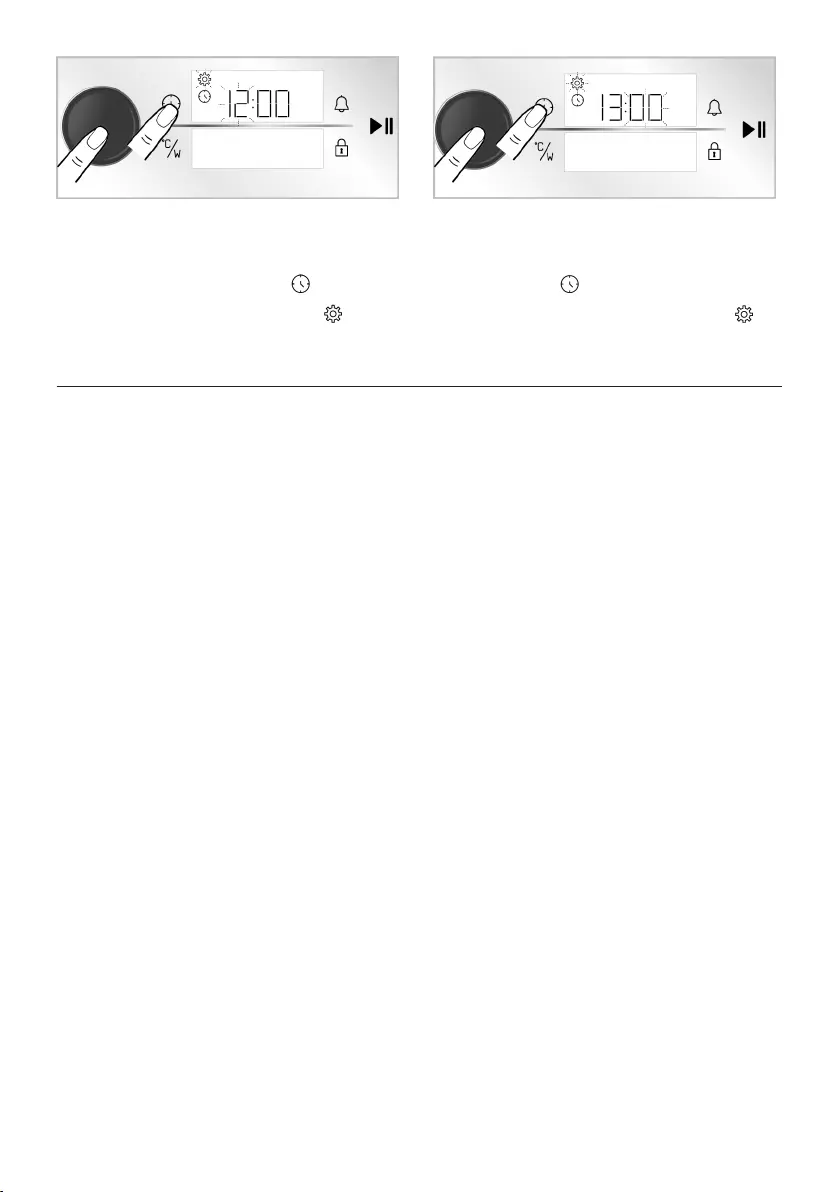
EN / 35
c. Set the time of day by turning the oven
control knob to right/left and activate the
minute field by pushing the oven control
knob once or touching the key once.
ðThe minutes field and the symbol
flash on the timer/duration display.
d. Set the minute by turning the oven con-
trol knob to right/left. Approve the setting
by pushing the oven control knob once or
touching the key once.
ðThe time of day is set and the
symbol illuminates continuously.
6 General Information About Cooking
You can find tips on preparing and cooking
your food in this section.
Plus, this section describes some of the
foods tested as producers and the most ap-
propriate settings for these foods. Appropri-
ate oven settings and accessories for these
foods are also indicated.
6.1 General Warnings About Cook-
ing in the Microwave Oven
To prevent overflow when heating water and
other liquids in the microwave oven:
• Do not use closed or narrow lidded con-
tainers.
• Do not over heat.
• Before putting the container into the mi-
crowave, stir it with a spoon and open the
lid, then in the middle of heating stir it
again. Do not leave the spoon inside while
the oven is operational.
• While heating liquids such as soup and
sauce, these liquids may bubble and over-
flow unexpectedly before boiling. While
heating such liquids, do not leave its side.
• While heating baby food or drink inside a
baby bottle, before giving it to the baby,
shake it and control its temperature. Re-
move the lid and the mouthpiece before
heating.
• Remove the food from the plastic package
before cooking or defrosting it. In certain
exceptional cases, you may need to cover
the food with a special nylon stretch film.
• Unless you use specially designed bags
for microwave ovens, do not use your ap-
pliance for popcorn.
• Chocolate candies and baked goods with
low liquid content should be heated care-
fully.
• Eggs in shell and hard-boiled eggs should
not be heated in the microwave, as they
may explode even after being heated in
the microwave.
Advantages of microwave
• In traditional ovens, the heat spread into
the device through electrical elements and
gas hobs penetrate the food from outside
in. Because of that lots of energy was
wasted to heat up the inside air, oven
components and the food containers.
• In microwave oven, the heat is created
through the food itself and the heat wave
moves inside out. There is no heat loss at
the inner walls of the oven or the contain-
ers (if they are the right material for mi-
crowave use), in other words only the food
gets heated.
• Microwave ovens seriously decrease the
cooking time. Microwave cooking requires
about half to one-third of the time required
in normal ovens. This depends on the
density, heat and quantity of the content
to be cooked.
• You may cook the food in its own juice
without adding too much or no seasoning,
and preserve its natural taste.
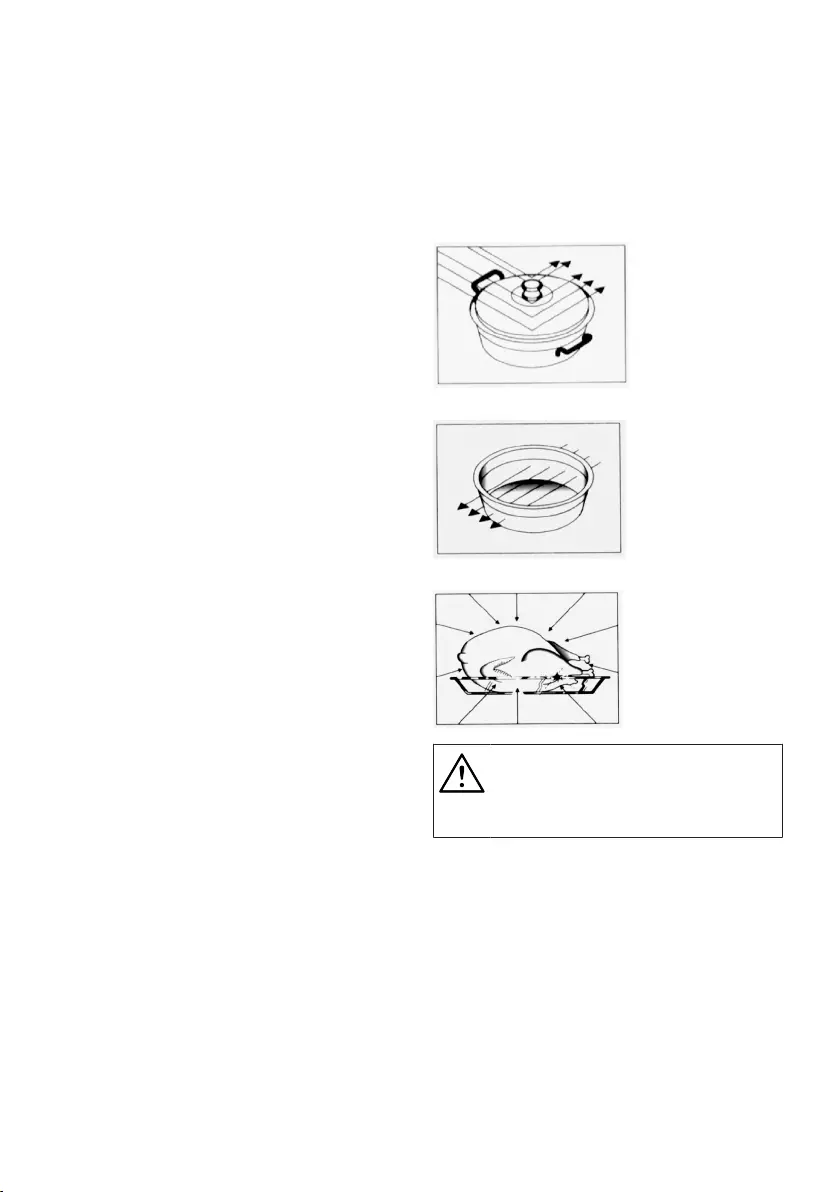
EN / 36
• Microwave ovens waste less energy. The
energy is only used at cooking. Energy
does not go to waste in a microwave.
• You do not need to worry about the meat
being defrosted or not. Microwave ovens
defrost frozen foods in little time, hence
you may start cooking immediately. This
reduces the risk of bacterial growth.
• Due to the shorter cooking time, it pre-
serves the nutritional values of the food.
• It offers easier cleaning than conventional
ovens.
In theory the microwave
• Microwave is a sort of energy that is sim-
ilar to radio and television waves. The
magnetron tube inside your microwave
oven creates microwave energy. Mi-
crowave energy spreads in all directions
inside the oven and is reflected from the
side walls, penetrating the food evenly. Mi-
crowaves cause the molecules in the food
to vibrate rapidly. This vibration creates the
heat that cooks the food.
• Microwaves do not pass through the metal
walls of your oven. Microwaves can pass
through materials such as ceramics, glass
or paper.
Why does food get hot?
• Most foods contain water, and water mo-
lecules vibrate when exposed to mi-
crowaves. The friction between the mo-
lecules creates the heat that warms the
food, defrosts the frozen goods, cooks or
keeps the warmth. Because of the rising
heat inside the food
• Food can be cooked with little to no oil at
all;
• Defrosting, heating or cooking is a lot
faster in a microwave than it is in tradi-
tional ovens;
• The vitamins, minerals and nutrients are
kept inside the food;
• The natural colour and flavour of the food
does not change.
Suitable containers for microwave
ovens
Microwaves can pass through porcelain,
glass, cardboard or plastic, but not metals.
Therefore, metal containers or containers
with metal parts cannot be used in a mi-
crowave oven.
Microwaves are reflected from metal...
...but go through glass or porcelain...
...and are absorbed by foods.
Fire risk!
Never put your metal or metal
coated containers into the mi-
crowave oven.
• Microwaves cannot penetrate metal. Mi-
crowaves will reflect off any metal objects
in the oven causing dangerous electric
arcing. Most heatproof non-metallic con-
tainers are suitable for use in a microwave
oven. But some containers may include in-
appropriate material for use in a mi-
crowave oven. To determine if a container
is suitable for a microwave, you may use
the following test:
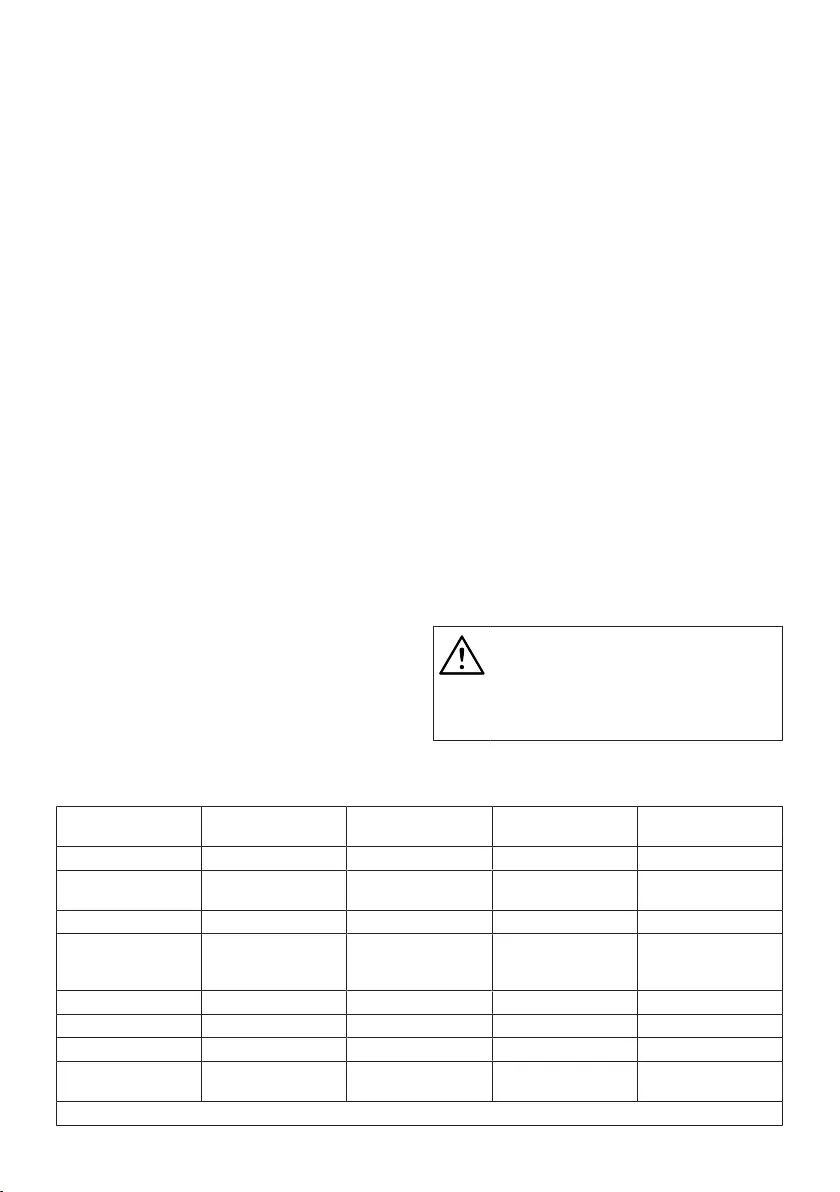
EN / 37
• Place the empty container you want to
test and another container filled with water
inside the oven.
• Run the oven at high power for one
minute. If the water is warm and the con-
tainer you are testing is cold, then the con-
tainer is suitable for the microwave.
• On the other hand, if the water is cold and
the container next to it gets hot, then mi-
crowaves have been absorbed by the
container and this container is not suitable
for microwave use.
Glass containers
• Do not use thin glass or lead crystal con-
tainers. Heatproof containers are suitable
for microwave ovens. But do not use fra-
gile glass containers like water and wine
glasses, materials of which can be broken
when heated, in the microwave oven.
Plastic containers
• Do not hold containers and dishes made
of plastic or melamine in the microwave for
too long; that goes for the plastic bags
used to hold frozen food as well. The
reason behind that is, the heat of a hot
meal will eventually melt and deform the
material. Use these types of material in the
microwave for just a limited amount of
time.
Cooking bags
• Cooking bags can be used in the mi-
crowave oven as long as they are de-
signed for cooking. Do not forget to pierce
the bags to allow the steam inside to es-
cape. Do not use regular plastic bags for
cooking as they will melt and open.
Paper
• Do not use any type of paper for pro-
longed cooking. This will cause the paper
to burst into flames. Paper plates are only
good for oily or dry food that requires
small amount of time to cook.
• Do not use recycled paper. These papers
may have molecules that may cause
arches.
Wooden and wicker containers
• Large wooden containers should not be
used, as the microwave causes the wood
structure to dry out and become brittle.
Porcelain containers
• Generally, containers made of these types
of material are good to use inside mi-
crowave ovens, but you need to test it to
be sure.
Metal containers
• Metal containers reflect microwaves away
from food. So do not use them.
Certain cookware with high iron and
lead content is not suitable for use in
microwave ovens. Be sure to check
if your containers are microwave-
safe.
Cooking vessel Microwave Low grill Top and bottom
heating
Combined modes
Heatproof Glass Yes Yes Yes Yes
Heat Transmitting
Glass No No No No
Heatproof Ceramic Yes Yes Yes Yes
Plastic Plate that can
be Used in a Mi-
crowave
Yes No No No
Kitchen Paper Yes No No No
Metal Tray Yes* Yes Yes Yes*
Metal Grill No Yes Yes No
Aluminum Foil & Foil
Container No Yes Yes No
* Only use the metal tray given with the oven.

EN / 38
Placement of the food
• You will have the optimum outcome if you
spread the food equally on the container.
This method can be applied in many ways
with satisfactory results.
• You can cook large quantities of similar
items (e.g. potatoes) together. They will
cook better if you place them in evenly
spaced circles in the oven. Be careful not
to overlap the pieces.
• When cooking dishes of different shapes
and thicknesses, place the thicker parts in
the middle of the tray, as microwaves will
have a stronger effect on the outer layers
of these food. Therefore you will have
them cook faster.
• Place fish and other uneven food with the
tail on the edge of the tray.
• You can stack thinly cut pieces of meat on
top of each other. Thicker items such as
sausages and pieces of meat should be
placed side by side.
• Warm the broth and sauces in a different
plate. Narrow and deep plates are better
for this job than wide and shallow plates.
When heating broth, sauce or soup, the
containers should not be more than two-
thirds full.
• If you are cooking the whole fish, poke
holes to it so that the skin does not burst.
• When using stretch film, bags or baking
paper, poke holes or leave an opening to
allow steam to escape.
• Small pieces of food will cook faster than
large pieces, equal pieces will cook faster
than uneven ones. For best results, cut
your food into equal sized portions.
Food height
• Very thick foods (usually roasts) will cook
faster on the bottom. That means you may
have to turn them several times.
• Thick or dense parts can be placed in a
higher position so that the microwaves
can also affect the lower and middle part
of the piece.
Cooking tips
Factors effecting the microwave time:
• Microwave time depends on a few factors.
The heat of the ingredients used in the re-
cipe can significantly affect the cooking
time required. Therefore, a cake made
with ice-cold butter, milk, and eggs will
take longer to bake than a cake made
from room-temperature ingredients.
• Especially some recipes for bread, cake
and cream sauces, recommend removing
it from the oven before it is fully cooked.
Such dishes kept closed outside the oven,
will allow the food to continue to cook as
the heat travels from the outside of it to
the inside.
• If you keep the pieces in the oven until
they are fully cooked, there is a risk of
burning the outer layer. You will get the
hang of which meals to be left to cook and
which to be taken out and waited as time
goes by.
• Do not leave the side of the pieces while
they are cooking. The light of the mi-
crowave oven will automatically switch on
while operational, and let you see the state
of the pieces cooked.
Defrosting:
• Defrosting time may differ depending on
the size of the package. Shallow, rectan-
gular packages defrost faster than deep
containers.
• Pick apart the pieces that start melting.
This way they will melt easier.
• As the amount of food you cooked in-
crease, the time needed will do too. Twice
as large a meal will roughly take twice the
time. If a potato takes four minutes to
cook, two potatoes will take seven
minutes or so. However much food you
put inside the oven, the amount of mi-
crowave created will stay the same. That
is, the more food you put in it, the longer it
will take to cook.

EN / 39
Liquid content
• As microwaves are sensitive against li-
quids, liquid content will effect the cooking
time. Meals with natural liquid ingredients
(eg. vegetables, fish and poultry) will cook
faster and easier. It is recommended to
add water when cooking dry foods such
as rice and legumes.
• It should be noted that the microwave re-
moves moisture, so before cooking drier
items such as certain vegetables, you
should soak them with a little water or
wrap them so that they retain their mois-
ture.
• When cooking foods that contain very little
water (like defrosting bread, popping pop-
corn), evaporation happens very quickly. In
this case, the oven works as if it is empty
and the food may burn. In such a case,
the oven and the container may be dam-
aged. Therefore, only set it to the required
cooking time, and keep a close eye on the
oven during the cooking process.
Steam
• Moisture in food can sometimes cause
steam to form inside the oven while it is
operating. This is normal.
Sugar
• Follow the recommendations in the mi-
crowave recipe book when making dishes
with a very high sugar content, such as
puddings and pies. If you exceed the re-
commended cooking time, it may cause
the food to burn or damage the oven.
Food density
• Lighter, porous foods like bread and cake
will cook faster than heavier, dense foods
like roasts and stews. Be careful when
heating porous items without hard, dry
surfaces in the microwave.
Bone and fat content
• Bones transmit the heat and fat cooks
faster than the meat. When cooking
pieces of meat that contain bone and fat,
make sure they are spread equally and are
not over cooked.
Color of the dish
• Meat or poultry that has been cooked for
fifteen minutes or longer will darken slightly
with its own fat. To prepare a quickly-
cooked meal with an appetizing and toasty
look, you can coat it with barbecue or soy
sauce. If you use a small amount of this
sauce, it will not affect the taste of the
food itself.
Reducing the internal pressure of food
• Most food are covered with skin. As they
cook, pressure builds up inside them and
this can cause them to burst. To prevent
this, the skin must be punctured with a
fork or knife. You should apply this pro-
cess on potatoes, chicken livers, mussels,
egg yolks, sausages, and certain types of
fruit and vegetables.
Turning and stirring of pieces while
cooking
• Stirring is important while cooking with mi-
crowave. While cooking in a regular man-
ner, food are stirred so that they do not
mash together. While cooking in a mi-
crowave on the other hand, the food are
stirred to ensure that the heat spreads it
equally. As the outer layer will heat faster
than the inside, always stir from the out-
side in.
• Large, long pieces such as roasts and
whole poultry should be turned over to en-
sure even top and bottom cooking. Thus
you may also need to turn cut meat and
chicken over.
• Turning and stirring the pieces while cook-
ing is important to ensure they are cooked
evenly throughout.
Different cooking times
• Initially, always try the minimum cooking
time and control if the meal is ready or not.
The cooking times given in this manual are
close estimates. Cooking times may vary
depending on the size and type of food
and container.
Waiting time
• Let the food sit for a while after taking it
out of the oven. When defrosting, cooking
and reheating, letting the pieces sit for a

EN / 40
while will always give better results. This is
because the heat being evenly distributed
over the food.
• In the microwave oven, food will continue
to cook even after the oven is turned off.
The waiting time will increase the temper-
ature of the food between 3°C and 8°C.
This process is carried out not by the mi-
crowave oven, but by the heat in the food.
The waiting time varies according to the
type of food. Sometimes this time can be
as short as taking the food out of the oven
and putting it on the table. Or it may take
up to ten minutes for large pieces.
• Remove the food from the plastic package
before cooking or defrosting it. In certain
exceptional cases, you may need to cover
the food with a special nylon stretch film.
• It is especially recommended that some
dishes such as meat, chicken, bread,
cakes and cream sauce be taken out of
the oven before they are fully cooked and
left to wait until they are fully cooked.
6.2 General Warnings About Cook-
ing in the Oven
• While opening the oven door during or
after cooking, hot-burning steam may
emerge. The steam may burn your hand,
face and / or eyes. When opening the
oven door, stay away.
• Intense steam generated during cooking
may form condensed water drops on the
interior and exterior of the oven and on the
upper parts of the furniture due to the
temperature difference. This is a normal
and physical occurrence.
• The cooking temperature and time values
given for foods may vary depending on the
recipe and amount. For this reason, these
values are given as ranges.
• Always remove unused accessories from
the oven before you start cooking. Ac-
cessories that will remain in the oven may
prevent your food from being cooked at
the correct values.
• For foods that you will cook according to
your own recipe, you can reference similar
foods given in the cooking tables.
• Using the supplied accessories ensures
you get the best cooking performance. Al-
ways observe the warnings and informa-
tion provided by the manufacturer for the
external cookware you will use.
• Cut the greaseproof paper you will use in
your cooking in suitable sizes to the con-
tainer you will cook. Greaseproof papers
that are overflowing from the container can
create a risk of burns and affect the quality
of your cooking. Use the greaseproof pa-
per you will use in the temperature range
specified.
• For good cooking performance, place your
food on the recommended correct shelf.
Do not change the shelf position during
cooking.
6.2.1 Pastries and oven food
General Information
• We recommend using the accessories of
the product for a good cooking perform-
ance. If you are going to use an external
cookware, prefer dark, non-sticking and
heat resistant ware.
• If preheating is recommended in the cook-
ing table, be sure to put your food in the
oven after preheating.
• If you are going to cook using cookware
on the wire grill, place it in the middle of
the wire grill, not near the back wall.
• All materials used in making pastry should
be fresh and at room temperature.
• The cooking status of the foods may vary
depending on the amount of food and the
size of the cookware.
• Metal, ceramic and glass moulds extend
the cooking time and the bottom surfaces
of pastry foods do not brown evenly.
• If you are using baking paper, a small
browning can be observed on the bottom
surface of the food. In this situation, you
may have to extend your cooking period
by approximately 10 minutes.
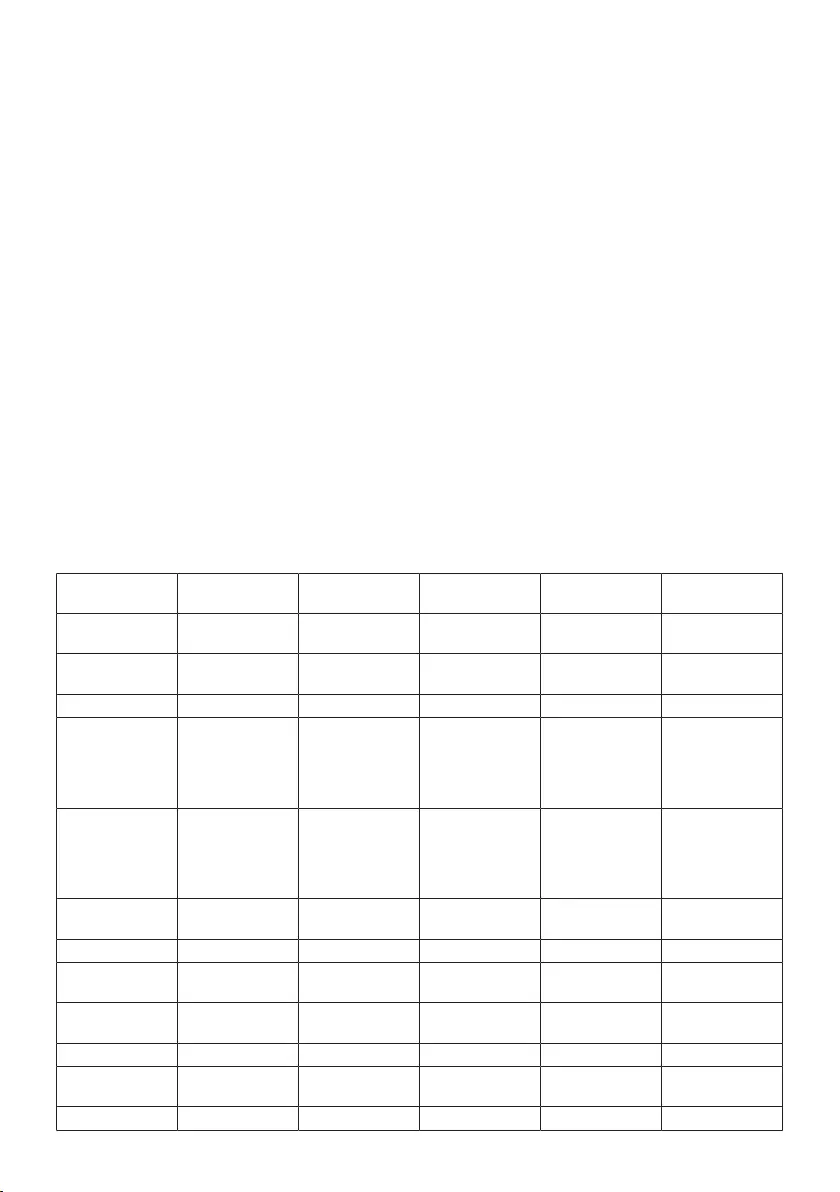
EN / 41
• The values specified in the cooking tables
are determined as a result of the tests car-
ried out in our laboratories. Values suitable
for you may differ from these values.
• Place your food on the appropriate shelf
recommended in the cooking table. Refer
to the bottom shelf of the oven as shelf 1.
Tips for baking cakes
• If the cake is too dry, increase the temper-
ature by 10°C and shorten the baking
time.
• If the cake is moist, use a small amount of
liquid or reduce the temperature by 10°C.
• If the top of the cake is burnt, put it on the
lower shelf, lower the temperature and in-
crease the baking time.
• If the inside of the cake is cooked well, but
outside is sticky, use less liquid, decrease
the temperature and increase the cooking
time.
Hints for pastry
• If the pastry is too dry, increase the tem-
perature by 10 °C and shorten the cooking
time. Wet the dough sheets with a sauce
consisting of milk, oil, egg and yoghurt
mixture.
• If the pastry is getting cooked slowly,
make sure that the thickness of the pastry
you have prepared does not overflow the
tray.
• If the pastry is browned on the surface but
the bottom is not cooked, make sure that
the amount of sauce you will use for the
pastry is not too much at the bottom of
the pastry. For an even browning, try to
spread the sauce evenly between the
dough sheets and the pastry.
• Bake your pastry in the position and tem-
perature appropriate to the cooking table.
If the bottom is still not browned enough,
place it on a bottom shelf for the next
cooking.
Cooking table for pastries and oven foods
Food Accessory to be
used
Operating func-
tion
Shelf position Temperature (°C) Cooking time
(min) (approx.)
Cake on the tray Standard tray * Top and bottom
heating 2 180 20 … 30
Small cakes Standard tray * Top and bottom
heating 2 150 25 … 35
Small cakes Standard tray * Fan Heating 1 150 … 160 35 … 50
Sponge cake
Round cake
mould, 26 cm in
diameter with
clamp on wire grill
**
Top and bottom
heating 2 160 30 … 40
Sponge cake
Round cake
mould, 26 cm in
diameter with
clamp on wire grill
**
Fan Heating 1 160 35 … 45
Cookie Pastry tray * Top and bottom
heating 2 170 25 … 35
Cookie Pastry tray * Fan Heating 1 170 30 … 40
Pastry Standard tray * Top and bottom
heating 2 180 35 … 45
Bun Standard tray * Top and bottom
heating 2 200 20 … 30
Bun Standard tray * Fan Heating 1 180 20 … 30
Whole bread Standard tray * Top and bottom
heating 2 200 30 … 40
Whole bread Standard tray * Fan Heating 1 200 30 … 40
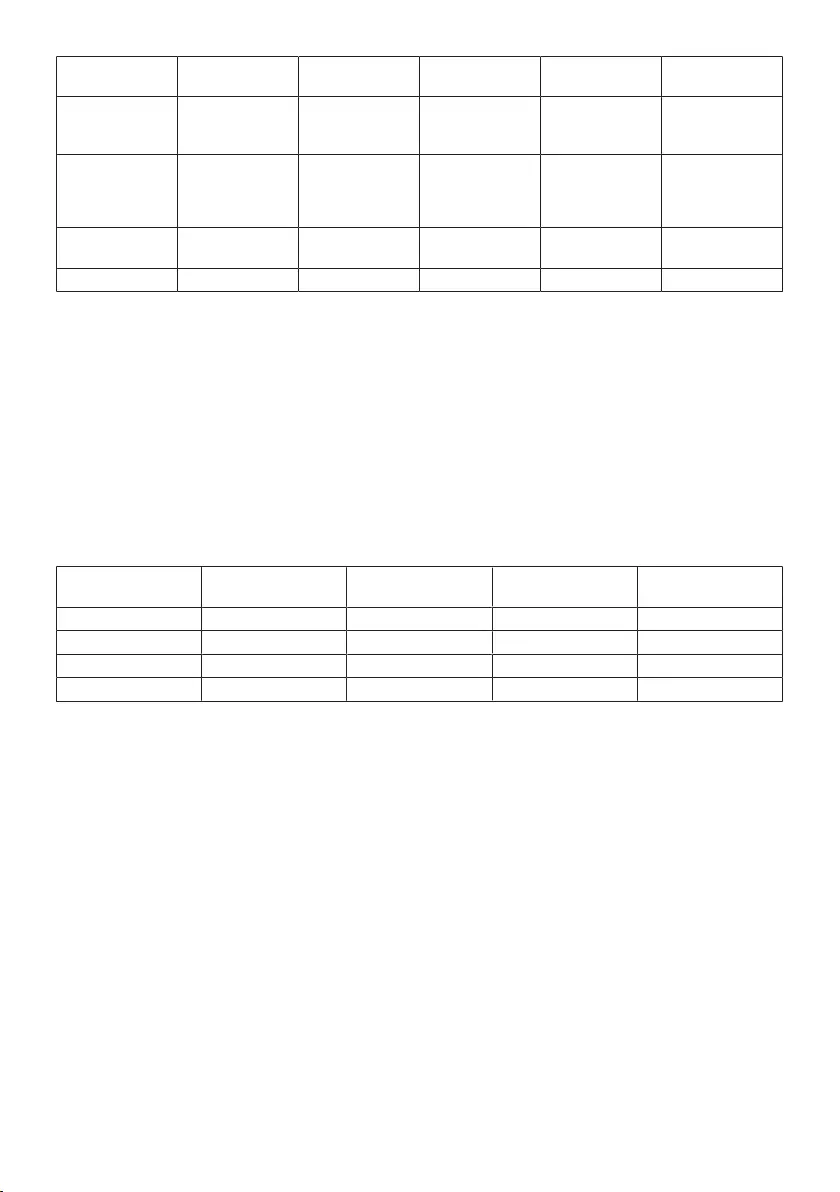
EN / 42
Food Accessory to be
used
Operating func-
tion
Shelf position Temperature (°C) Cooking time
(min) (approx.)
Lasagne
Glass / metal rect-
angular container
on wire grill **
Top and bottom
heating 1 or 2 200 30 … 40
Apple pie
Round black metal
mould, 20 cm in
diameter on wire
grill **
Top and bottom
heating 2 180 50 … 60
Pizza Standard tray * Top and bottom
heating 2 200 … 220 10 … 20
Pizza Standard tray * Pizza function 2 200 … 220 10 … 15
Preheating is recommended for all food.
*These accessories may not be included with your product.
**These accessories are not included with your product. They are commercially available accessories.
Cooking table with operating function
“Eco fan heating”
• Do not change the temperature setting
after starting cooking in the operating
function “Eco fan heating”.
• Do not open the oven door when cooking
in the “Eco fan heating” operating function.
If the door does not open, the internal
temperature is optimized to save energy,
and this temperature may differ from what
is shown on the display.
• Do not preheat in the “Eco fan heating”
operating function.
Food Accessory to be
used
Shelf position Temperature (°C) Cooking time (min)
(approx.)
Small cakes Standard tray * 2 160 30 … 40
Cookie Standard tray * 2 180 30 … 40
Pastry Standard tray * 2 200 45 … 55
Bun Standard tray * 2 200 35 … 45
* These accessories may not be included with your product.
6.2.2 Meat, Fish and Poultry
The key points on grilling
• Seasoning it with lemon juice and pepper
before cooking whole chicken, turkey and
large pieces of meat will increase cooking
performance.
• It takes 15 to 30 minutes more to cook
boned meat than fillet by frying.
• You should calculate about 4 to 5 minutes
of cooking time per centimetre of the meat
thickness.
• After the cooking time is expired, keep the
meat in the oven for approximately 10
minutes. The juice of the meat is better
distributed to the fried meat and does not
come out when the meat is cut.
• Fish should be placed on the medium or
low level shelf in a heat resistant plate.
• Cook the recommended dishes in the
cooking table with a single tray.
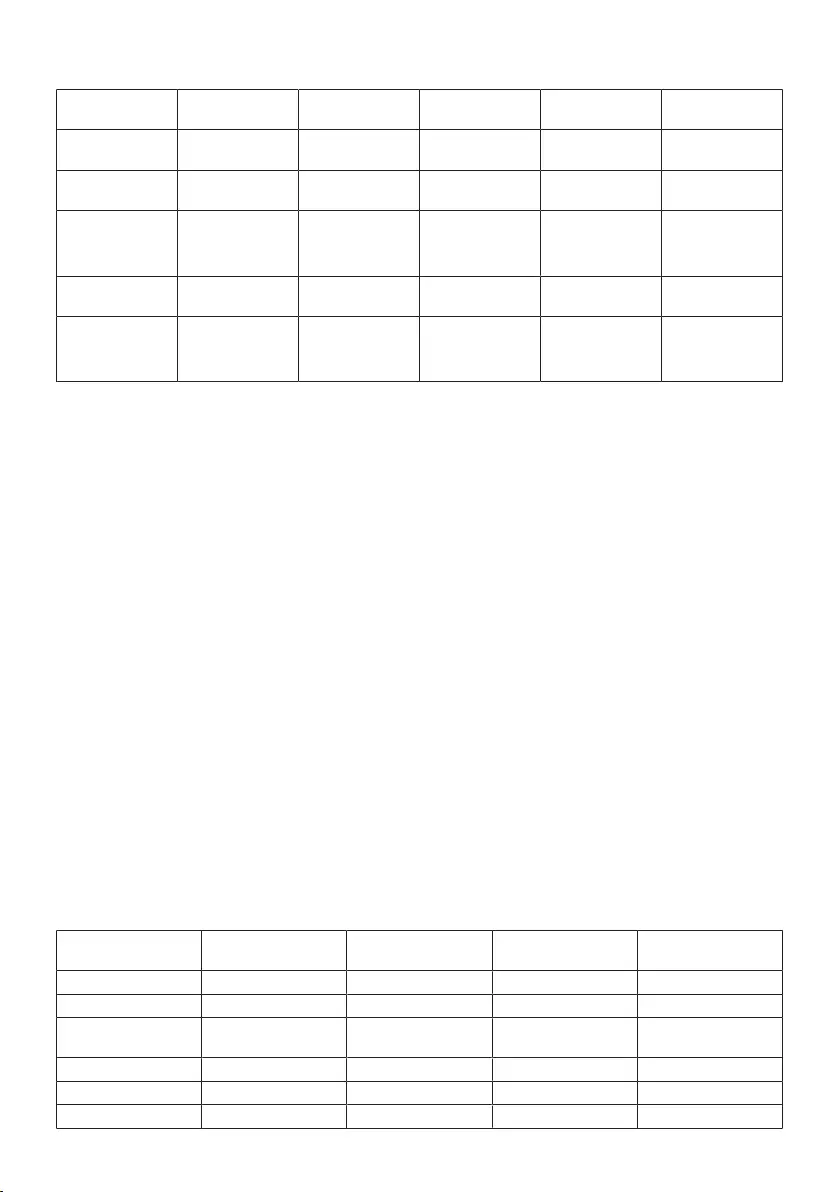
EN / 43
Cooking table for meat, fish and poultry
Food Accessory to be
used
Operating func-
tion
Shelf position Temperature (°C) Cooking time
(min) (approx.)
Steak (whole) /
Roast (1 kg) Standard tray * "3D" function 1 15 mins. 250/max,
after 180 … 190 60 … 80
Lamb's shank
(1,5-2 kg) Standard tray * "3D" function 1 170 85 … 110
Fried chicken
(1,8-2 kg)
Wire grill *
Place one tray on
a lower shelf.
"3D" function 1 15 mins. 250/max,
after 190 70 … 90
Turkey (5.5 kg) Standard tray * "3D" function 1 25 mins. 250/max,
after 180 … 190 150 … 210
Fish
Wire grill *
Place one tray on
a lower shelf.
"3D" function 1 200 20 … 30
Preheating is recommended for all food.
*These accessories may not be included with your product.
**These accessories are not included with your product. They are commercially available accessories.
6.2.3 Grill
Red meat, fish and poultry meat quickly
turns brown when grilled, holds a beautiful
crust and does not dry out. Fillet meats,
skewer meats, sausages as well as juicy ve-
getables (tomatoes, onions, etc.) are particu-
larly suitable for grilling.
General warnings
• Food not suitable for grilling carries a fire
hazard. Grill only food that is suitable for
heavy grill fire. Also, do not place the food
too far in the back of the grill. This is the
hottest area and fatty foods may catch
fire.
•Close the oven door during grilling.
Never grill with the oven door open.
Hot surfaces may cause burns!
The key points of the grill
• Prepare foods of similar thickness and
weight as much as possible for the grill.
• Place the pieces to be grilled on the wire
grill or wire grill tray by distributing them
without exceeding the dimensions of the
heater.
• Depending on the thickness of the pieces
to be grilled, the cooking times given in the
table may vary.
• Slide the wire grill or the wire grill tray to
the desired level in the oven. If you are
cooking on the wire grill, slide the oven
tray to the lower shelf to collect the oils.
The oven tray you are going to slide
should be sized to cover the entire grill
area. This tray may not be supplied with
the product. Put some water into the oven
tray for easy cleaning.
Grill table
Food Accessory to be
used
Shelf position Temperature (°C) Cooking time (min)
(approx.)
Fish Wire grill 2 250 20 … 25
Chicken pieces Wire grill 2 250 25 … 35
Meatball (veal) - 12
amount Wire grill 2 250 20 … 30
Lamb chop Wire grill 2 250 20 … 25
Steak - (meat cubes) Wire grill 2 250 25 … 30
Veal chop Wire grill 2 250 25 … 30
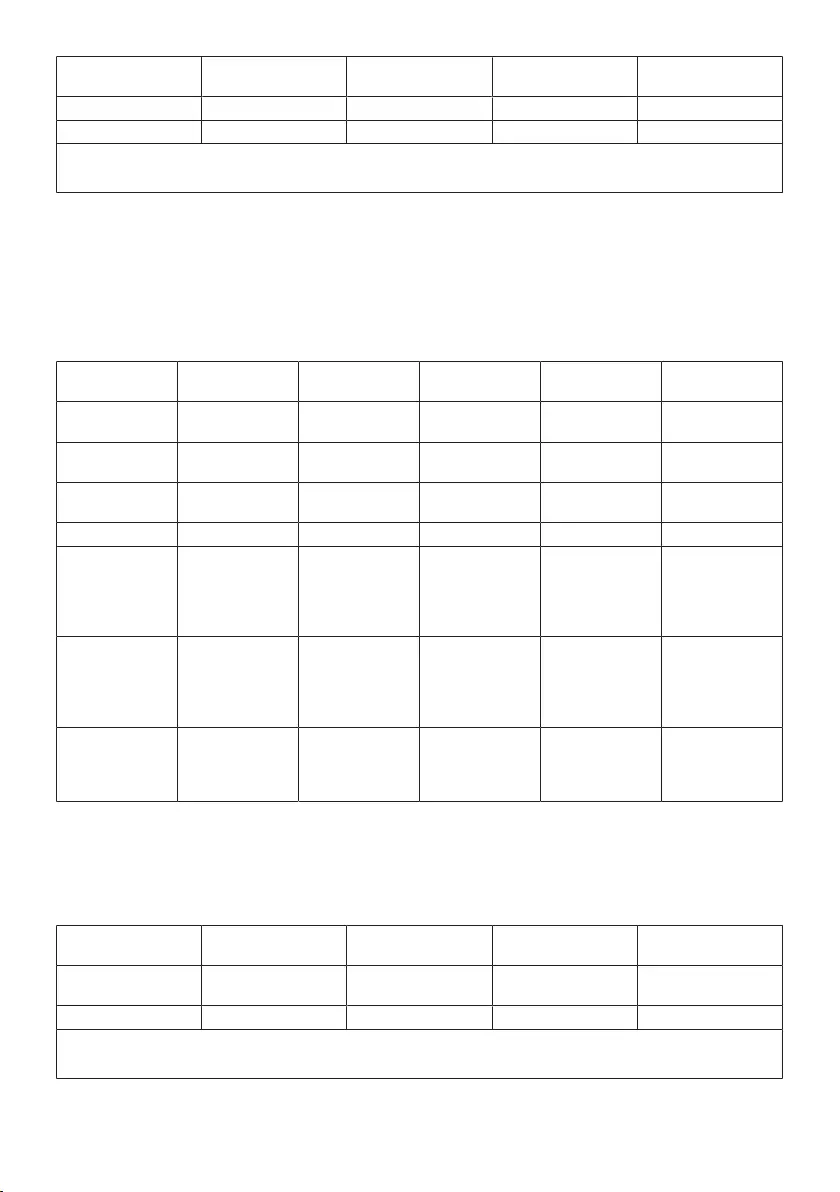
EN / 44
Food Accessory to be
used
Shelf position Temperature (°C) Cooking time (min)
(approx.)
Vegetable gratin Wire grill 2 220 20 … 30
Toast bread Wire grill 2 250 3 … 5
It is recommended to preheat for 5 minutes for all grilled food.
Turn pieces of food after 1/2 of the total grilling time.
6.2.4 Test foods
• Foods in this cooking table are prepared
according to the EN 60350-1 standard to
facilitate testing of the product for control
institutes.
Cooking table for test meals
Food Accessory to be
used
Operating func-
tion
Shelf position Temperature (°C) Cooking time
(min) (approx.)
Shortbread (sweet
cookie) Standard tray * Top and bottom
heating 2 140 20 … 30
Shortbread (sweet
cookie) Standard tray * Fan Heating 2 140 15 .. 25
Small cakes Standard tray * Top and bottom
heating 2 150 25 … 35
Small cakes Standard tray * Fan Heating 1 150 … 160 35 … 50
Sponge cake
Round cake
mould, 26 cm in
diameter with
clamp on wire grill
**
Top and bottom
heating 2 160 30 … 40
Sponge cake
Round cake
mould, 26 cm in
diameter with
clamp on wire grill
**
Fan Heating 1 160 35 … 45
Apple pie
Round black metal
mould, 20 cm in
diameter on wire
grill **
Top and bottom
heating 2 180 50 … 60
Preheating is recommended for all food.
*These accessories may not be included with your product.
**These accessories are not included with your product. They are commercially available accessories.
Grill
Food Accessory to be
used
Shelf position Temperature (°C) Cooking time (min)
(approx.)
Meatball (veal) - 12
amount Wire grill 2 250 20 … 30
Toast bread Wire grill 2 250 3 … 5
It is recommended to preheat for 5 minutes for all grilled food.
Turn pieces of food after 1/2 of the total grilling time.
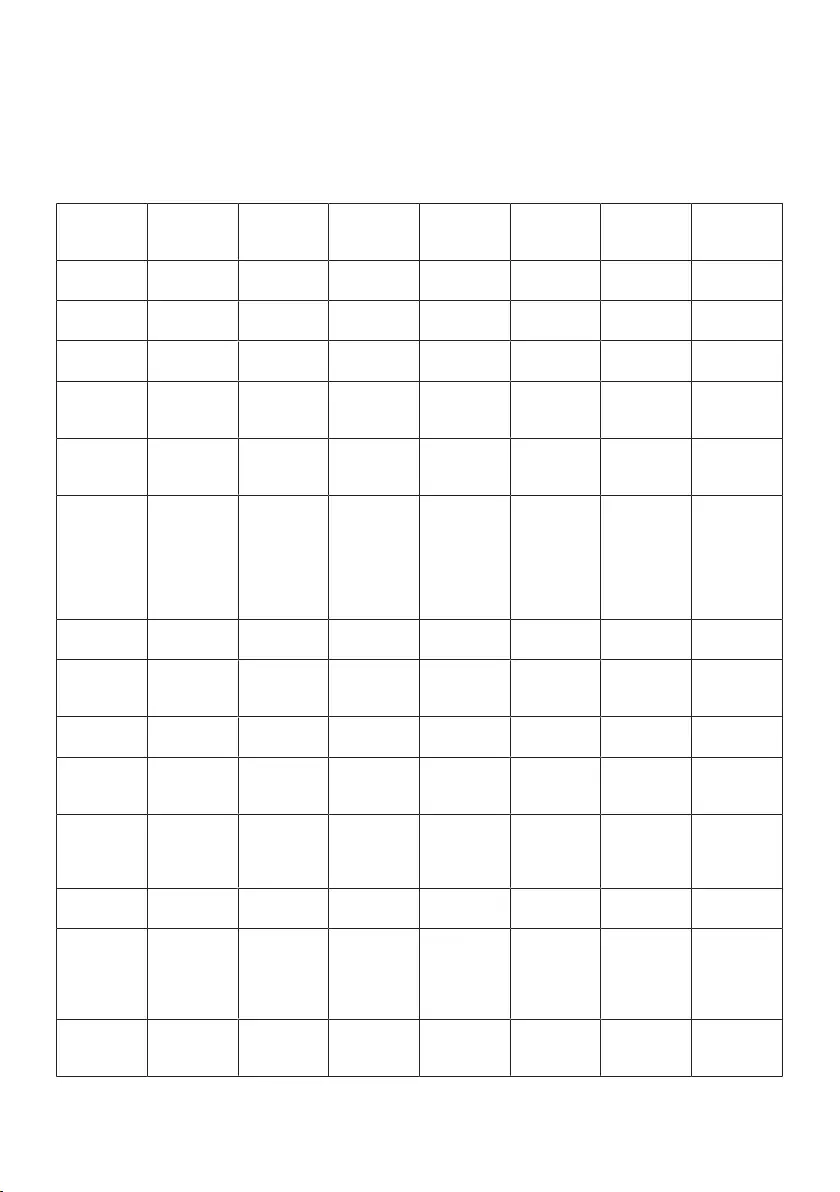
EN / 45
6.2.5 Microwave
• “0 shelf spot” is the oven floor. Do not use
it other than for microwave.
• It is recommended to perform microwave
cooking in “Shelf position 0”. For uses
other than "Shelf position 0", see cooking.
• Preheating should be done with oven op-
erating modes.
Cooking table for microwave and combi modes
Food Operating
function
Weight (g) Shelf posi-
tion
Accessory
to be used
Temperat-
ure (°C)
Microwave
power (W)
Cooking
time (min)
(approx.)
Chicken
drumstick
Microwave +
Turbo 1000 1 Standard tray
*210 600 25 … 30
Whole
chicken
Microwave +
Turbo 1500 1 Standard tray
*
15 mins.
230 / after 600 32 … 38
Frozen pizza Microwave +
Pizza 450 1 Standard tray
*230 200 10 … 15
Turkey leg
(bone-in
meat)
Microwave +
Fan assisted
large grill
1000 1 Standard tray
*230 300 28 … 32
Turkey leg
(bone-in
meat)
Microwave +
Turbo 1000 1 Standard tray
*180 600 25 … 30
Potato gratin Microwave +
Turbo 1250 1
Round
springform
pan with a
diameter of
20 cm on a
standard
tray*
180 600 25 … 30
Dalyan meat-
balls
Microwave +
Turbo 1800 1 Standard tray
*
5 mins. 230 /
after 170 300 18 … 23
Whole fish
Microwave +
Fan assisted
large grill
1000 1 Standard tray
*250 600 8 … 14
Breaded fish
fingers
Microwave +
Turbo 600 1 Standard tray
*230 300 10 … 15
Sauce meat-
balls with
potatoes
Microwave +
Turbo 1500 1 Standard tray
*210 200 32 … 40
Ready-to-
serve food
(chick peas
with meat)
Microwave 400 1 Standard tray
*- 600 3 … 5
Rice dish Microwave 400 1 Standard tray
*- 600 3 … 5
Fresh corn
(80 g , 17 g
oil , 3 g salt )
Microwave 80 0
Lidded Bor-
cam (boro-
silicate glass-
ware) over
glass tray **
- 800 8 … 11
Ready-to-
cook packed
corn
Microwave 100 2 Glass Tray ** - 800 4 … 7
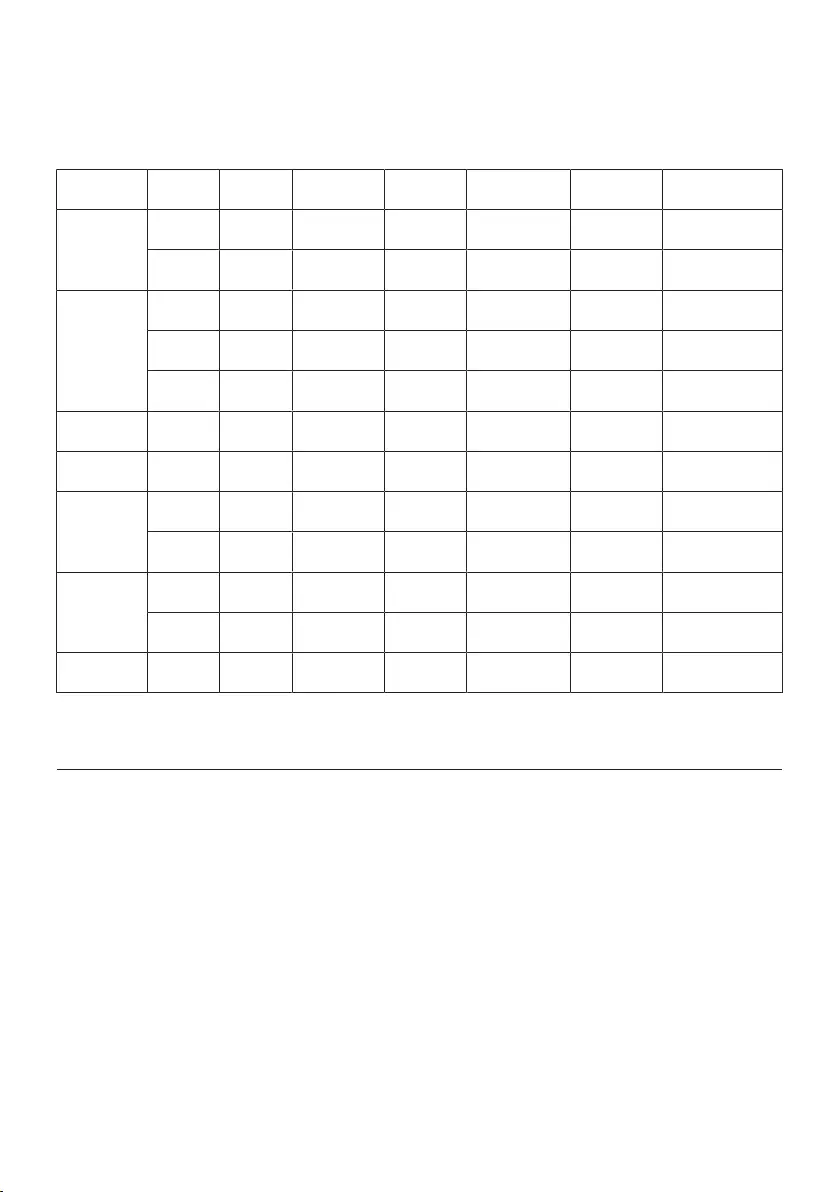
EN / 46
Preheating is recommended for all food.
*These accessories may not be included with your product.
**These accessories are not included with your product. They are commercially available accessories.
Microwave + Defrost - Tablosu
Food Weight
(g)
Shelf po-
sition
Accessory
to be used
Microwave
power (W)
Thawing time
(min) (approx.)
Waiting time
(min.)
Suggestion
Whole red
meat
250 1 Standard tray
*200 8 … 10 10 Turn over after half
the time
500 1 Standard tray
*200 12 … 16 10 Turn over after half
the time
Ground meat
100 1 Standard tray
*100 7 … 11 10 -
250 1 Standard tray
*200 5 … 10 10 -
500 1 Standard tray
*200 8 … 10 10 Turn over after half
the time
Whole
chicken 1500 1 Standard tray
*200 25 … 30 10 Turn over after half
the time
Chicken leg 750 1 Standard tray
*300 6 … 10 10 -
Chicken
drumstick
500 1 Standard tray
*300 6 … 10 10 -
1000 1 Standard tray
*600 6 … 10 10 -
Fish
250 1 Standard tray
*200 7 .. 12 5 Turn over after half
the time
500 1 Standard tray
*200 10 … 15 5 Turn over after half
the time
Sausage 300 1 Standard tray
*200 5 … 10 5 -
* These accessories may not be included with your product.
7 Maintenance and Cleaning
7.1 General Cleaning Information
General warnings
• Wait for the product to cool before clean-
ing the product. Hot surfaces may cause
burns!
• Do not apply the detergents directly on the
hot surfaces. This may cause permanent
stains.
• The product should be thoroughly cleaned
and dried after each operation. Thus, food
residues shall be easily cleaned and these
residues shall be prevented from burning
when the product is used again later.
Thus, the service life of the appliance ex-
tends and frequently faced problems are
decreased.
• Do not use steam cleaning products for
cleaning.
• Some detergents or cleaning agents
cause damage to the surface. Unsuitable
cleaning agents are: bleach, cleaning
products containing ammonia, acid or
chloride, steam cleaning products, descal-
ing agents, stain and rust removers, ab-
rasive cleaning products (cream cleaners,
scouring powder, scouring cream, abras-

EN / 47
ive and scratching scrubber, wire,
sponges, cleaning cloths containing dirt
and detergent residues).
• No special cleaning material is needed in
the cleaning made after each use. Clean
the appliance using dishwashing deter-
gent, warm water and a soft cloth or
sponge and dry it with a dry cloth.
• Be sure to completely wipe off any remain-
ing liquid after cleaning and immediately
clean any food splashing around during
cooking.
• Do not wash any component of your appli-
ance in a dishwasher.
Inox - stainless surfaces
• Do not use acid or chlorine-containing
cleaning agents to clean stainless-inox
surfaces and handles.
• Stainless-inox surface may change colour
in time. This is normal. After each opera-
tion, clean with a detergent suitable for the
stainless or inox surface.
• Clean with a soft soapy cloth and liquid
(non-scratching) detergent suitable for inox
surfaces, taking care to wipe in one direc-
tion.
• Remove lime, oil, starch, milk and protein
stains on the glass and inox surfaces im-
mediately without waiting. Stains may rust
under long periods of time.
• Cleaners sprayed/applied to the surface
should be cleaned immediately. Abrasive
cleaners left on the surface cause the sur-
face to turn white.
Enamelled surfaces
• After each use, clean the enamel surfaces
using dishwashing detergent, warm water
and a soft cloth or sponge and dry them
with a dry cloth.
• For difficult stains, an oven and grill
cleaner recommended on the website of
your product brand and a non-scratching
scouring pad can be used. Do not use an
external oven cleaner.
• The oven must cool down before cleaning
the cooking area. Cleaning on hot sur-
faces shall create both fire hazard and
damage the enamel surface.
Catalytic surfaces
• The side walls in the cooking area can only
be covered with enamel or catalytic walls.
It varies by model.
• The catalytic walls have a light matte and
porous surface. The catalytic walls of the
oven should not be cleaned.
• Catalytic surfaces absorb oil thanks to its
porous structure and start to shine when
the surface is saturated with oil, in this
case it is recommended to replace the
parts.
Glass surfaces
• When cleaning glass surfaces, do not use
hard metal scrapers and abrasive cleaning
materials. They can damage the glass sur-
face.
• Clean the appliance using dishwashing
detergent, warm water and a microfiber
cloth specific for glass surfaces and dry it
with a dry microfiber cloth.
• If there is residual detergent after cleaning,
wipe it with cold water and dry with a
clean and dry microfiber cloth. Residual
detergent may damage the glass surface
next time.
• Under no circumstances should the dried-
up residue on the glass surface be
cleaned off with serrated knives, wire wool
or similar scratching tools.
• You can remove the calcium stains (yellow
stains) on the glass surface with the com-
mercially available descaling agent, with a
descaling agent such as vinegar or lemon
juice.
• If the surface is heavily soiled, apply the
cleaning agent on the stain with a sponge
and wait a long time for it to work properly.
Then clean the glass surface with a wet
cloth.
• Discolorations and stains on the glass sur-
face are normal and not defects.
Plastic parts and painted surfaces
• Clean plastic parts and painted surfaces
using dishwashing detergent, warm water
and a soft cloth or sponge and dry them
with a dry cloth.

EN / 48
• Do not use hard metal scrapers and ab-
rasive cleaners. They may damage the
surfaces.
• Ensure that the joints of the components
of the product are not left damp and with
detergent. Otherwise, corrosion may occur
on these joints.
7.2 Cleaning Accessories
Do not put the product accessories in a
dishwasher unless otherwise stated in the
user’s manual.
7.3 Cleaning the Control Panel
• When cleaning the panels with knob-con-
trol, wipe the panel and knobs with a
damp soft cloth and dry with a dry cloth.
Do not remove the knobs and gaskets un-
derneath to clean the panel. The control
panel and knobs may be damaged.
• While cleaning the inox panels with knob
control, do not use inox cleaning agents
around the knob. The indicators around
the knob can be erased.
• Clean the touch control panels with a
damp soft cloth and dry with a dry cloth. If
your product has a key lock feature, set
the key lock before performing control
panel cleaning. Otherwise, incorrect de-
tection may occur on the keys.
7.4 Cleaning the inside of the oven
(cooking area)
Follow the cleaning steps described in the
"General Cleaning Information" [}46] section
according to the surface types in your oven.
Cleaning the side walls of the oven
The side walls in the cooking area can only
be covered with enamel or catalytic walls. It
varies by model. If there is a catalytic wall,
refer to the “Catalytic surfaces” [}47] section
for information.
If your product is a wire shelf model, remove
the wire shelves before cleaning the side
walls. Then complete the cleaning as de-
scribed in the "General Cleaning Informa-
tion" [}46] section according to the side wall
surface type.
To remove the side wire shelves:
a. Hold the side wire shelf at the bottom.
Pull it down and free it from the bottom
slots.
b. Pull the side wire shelf in the opposite dir-
ection of the side wall.
c. Completely remove the side wire shelf by
pulling it up.
7.5 Cleaning the Oven Lamp
In the event that the glass door of the oven
lamp in the cooking area becomes dirty;
clean using dishwashing detergent, warm
water and a soft cloth or sponge and dry
with a dry cloth. In case of oven lamp failure,
you can replace the oven lamp by following
the sections that follow.
Replacing the oven lamp
General Warnings
• To avoid the risk of electric shock before
replacing the oven lamp, disconnect the
product and wait for the oven to cool. Hot
surfaces may cause burns!
• This oven is powered by an incandescent
lamp with less than 40 W, less than 60
mm in height, less than 30 mm in dia-
meter, or a halogen lamp with G9 sockets
with less than 60 W power. Lamps are
suitable for operation at temperatures
above 300 °C. Oven lamps are available
from Authorised Services or licensed tech-
nicians. This product contains a G energy
class lamp.
• The position of the lamp may differ from
that is shown in the figure.
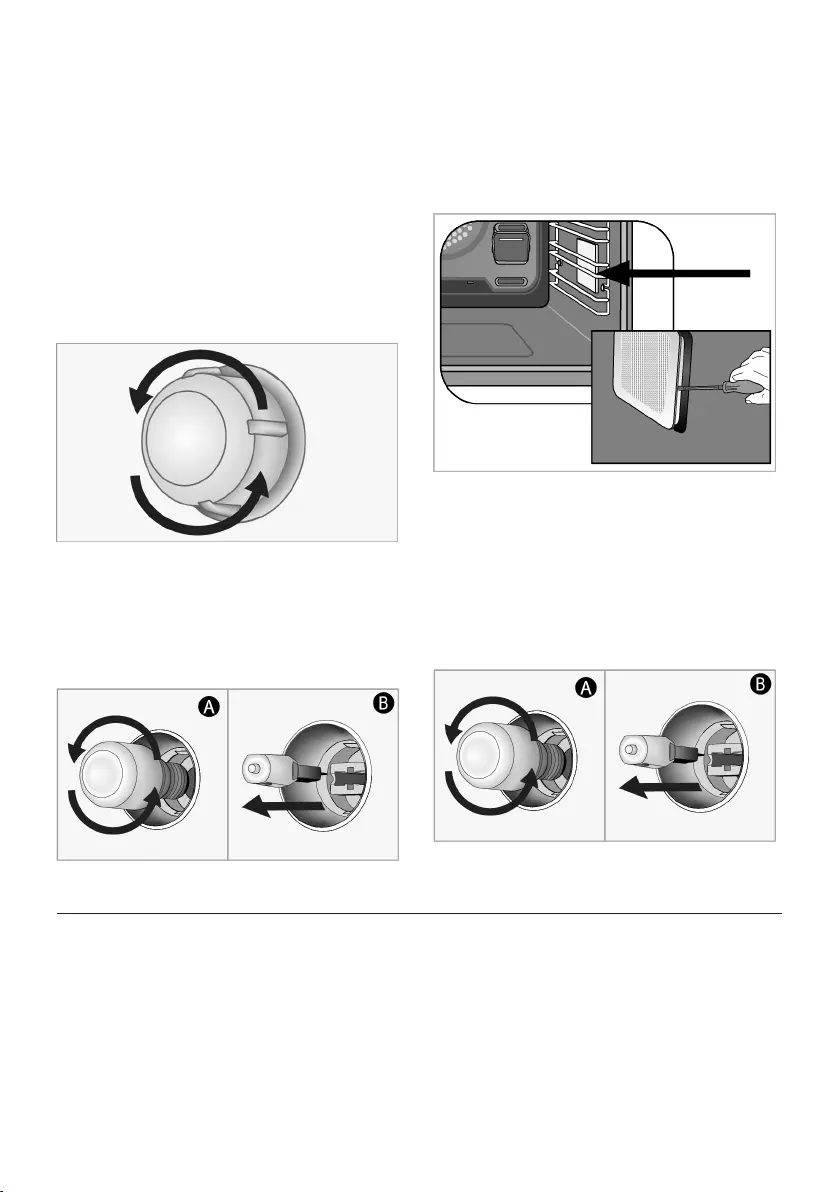
EN / 49
• The lamp used in this product is not suit-
able for use in the lighting of home rooms.
The purpose of this lamp is to help the
user see food products.
• The lamps used in this product must with-
stand extreme physical conditions such as
temperatures above 50 °C.
If your oven has a round lamp,
a. Disconnect the product from the electri-
city.
b. Remove the glass cover by turning it
counter clockwise.
c. If your oven lamp is type (A) shown in the
figure below, rotate the oven lamp as
shown in the figure and replace it with a
new one. If it is type (B) model, pull it out
as shown in the figure and replace it with
a new one.
d. Refit the glass cover.
If your oven has a square lamp,
a. Disconnect the product from the electri-
city.
b. Remove the wire shelves according to
the description.
c. Lift the lamp's protective glass cover with
a screwdriver.
d. If your oven lamp is type (A) shown in the
figure below, rotate the oven lamp as
shown in the figure and replace it with a
new one. If it is type (B) model, pull it out
as shown in the figure and replace it with
a new one.
e. Refit the glass cover and wire shelves.
8 Troubleshooting
If the problem persists after following the in-
structions in this section, contact your
vendor or an Authorized Service. Never try to
repair your product yourself.
Steam is emanated while the oven is
working.
• It is normal to see vapour during opera-
tion. >>> This is not an error.
Water droplets appear while cooking
• The steam generated during cooking con-
denses when it comes into contact with
cold surfaces outside the product and
may form water droplets. >>> This is not
an error.

EN / 50
Metal sounds are heard while the
product is warming and cooling.
• Metal parts may expand and make sounds
when heated. >>> This is not an error.
The product does not work.
• Fuse may be faulty or blown. >>> Check
the fuses in the fuse box. Change them if
necessary or reactivate them.
• The appliance may not be plugged to the
(grounded) outlet. >>> Check if the appli-
ance is plugged in to the outlet.
• (If there is timer on your appliance) Keys
on the control panel do not work. >>> If
your product has a key lock, the key lock
may be enabled, disable the key lock.
Oven light is not on.
• Oven lamp may be faulty. >>> Replace
oven's lamp.
• No electricity. >>> Ensure the mains is op-
erational and check the fuses in the fuse
box. Change the fuses if necessary or re-
activate them.
Oven is not heating.
• The oven may not be set to a specific
cooking function and/or temperature. >>>
Set the oven to a specific cooking function
and/or temperature.
• For the models with timer, the time is not
set. >>> Set the time.
• No electricity. >>> Ensure the mains is op-
erational and check the fuses in the fuse
box. Change the fuses if necessary or re-
activate them.
• The oven door may be open. >>> Make
sure the oven door is closed. If the oven
door remains open for more than 5
minutes, the time setting made for cooking
is cancelled and heaters do not work.
(For models with timer) The timer dis-
play flashes or the timer symbol is left
open.
• There has been a power outage before.
>>> Set the time / Turn off the product
function knobs and again switch it to the
desired position.
The microwave does not work.
• It was not properly plugged in. >>> Plug
the cord.
• There might be an object between the
door and the oven. >>> Remove the ob-
ject and completely shut the lid.
The microwave makes strange noises
whist operating.
• There is some electrical arch inside,
caused by a metal object in the oven. >>>
Remove the metal object from the oven.
• The hardware of the oven is touching the
wall. >>> Cut its touch with the oven wall.
• There is a loose fork, knife or a cooking
tool in the oven. >>> Remove the fork,
knife or a cooking tool from the oven.
The meal does not heat up, or it is too
slow.
• The correct operation time and/or power
level is not chosen. >>> Choose the right
cooking power and time for the type of
meal you are heating.
• The quantity of food may be too much or it
may be too cold. >>> Set additional cook-
ing time. Constantly check for the meal
not to burn.
• There is a loose fork, knife or a cooking
tool in the oven. >>> Remove the fork,
knife or a cooking tool from the oven.
The meal is too hot, dry or burnt.
• The correct operation time and/or power
level is not chosen. >>> Check if you have
chosen the right cooking power and time
for the type of meal you are heating. Call
the authorized service if your appliance is
damaged.
Some sounds come from the oven once
the cooking time is over.
• Cooling fan might be working. >>> This is
not an error. The cooling fan continues op-
erating after the oven shuts down. When
the temperature is low enough, the fan
shuts down automatically.

EN / 51
After cooking starts symbol flashes
on the display and there is an audible
warning.
• The oven door may be open. >>> Make
sure the oven door is completely closed.
Contact the authorized service if the fault
continues.
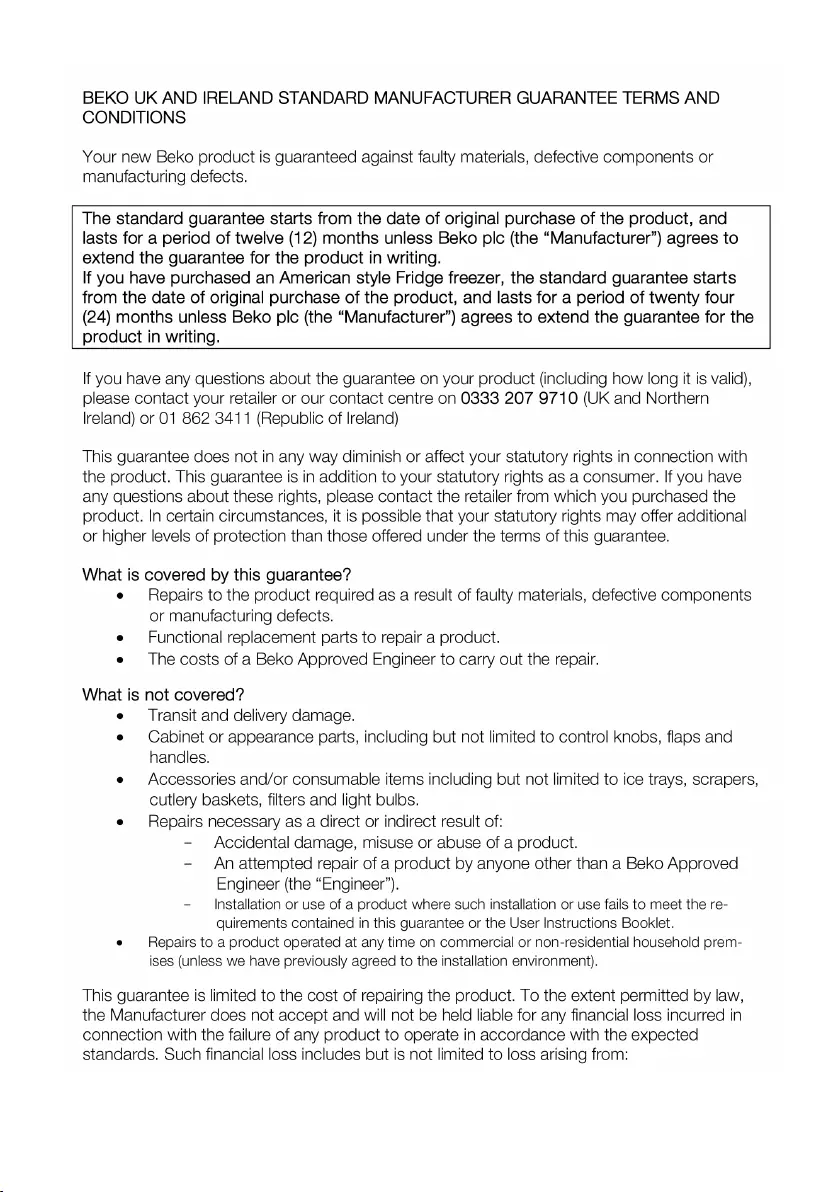
EN / 52
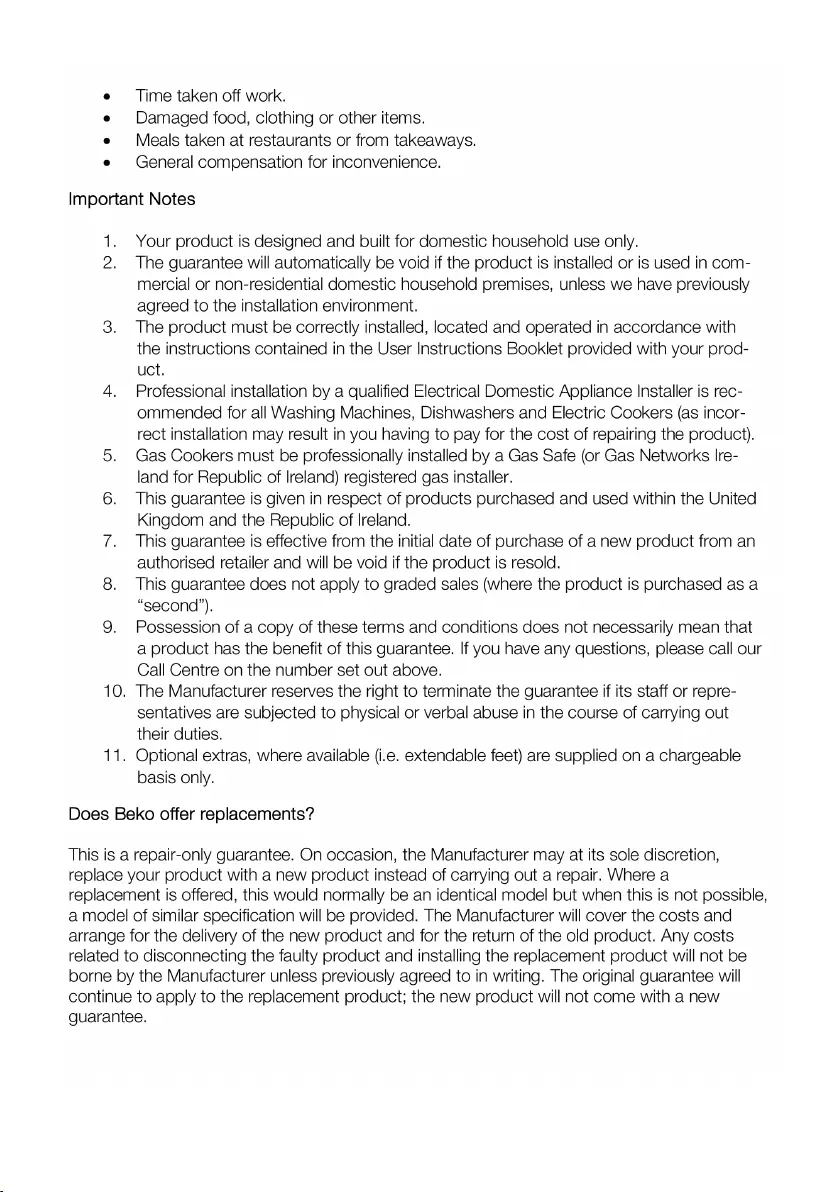
EN / 53
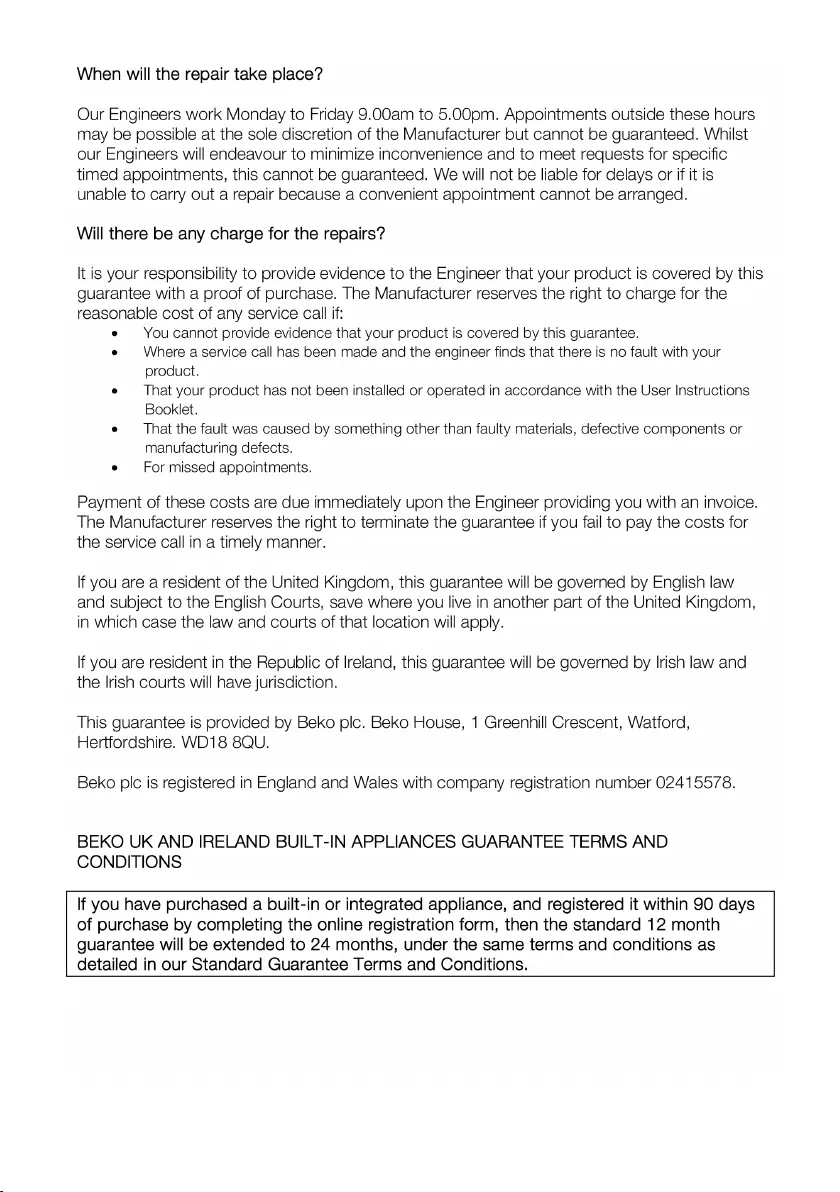
EN / 54
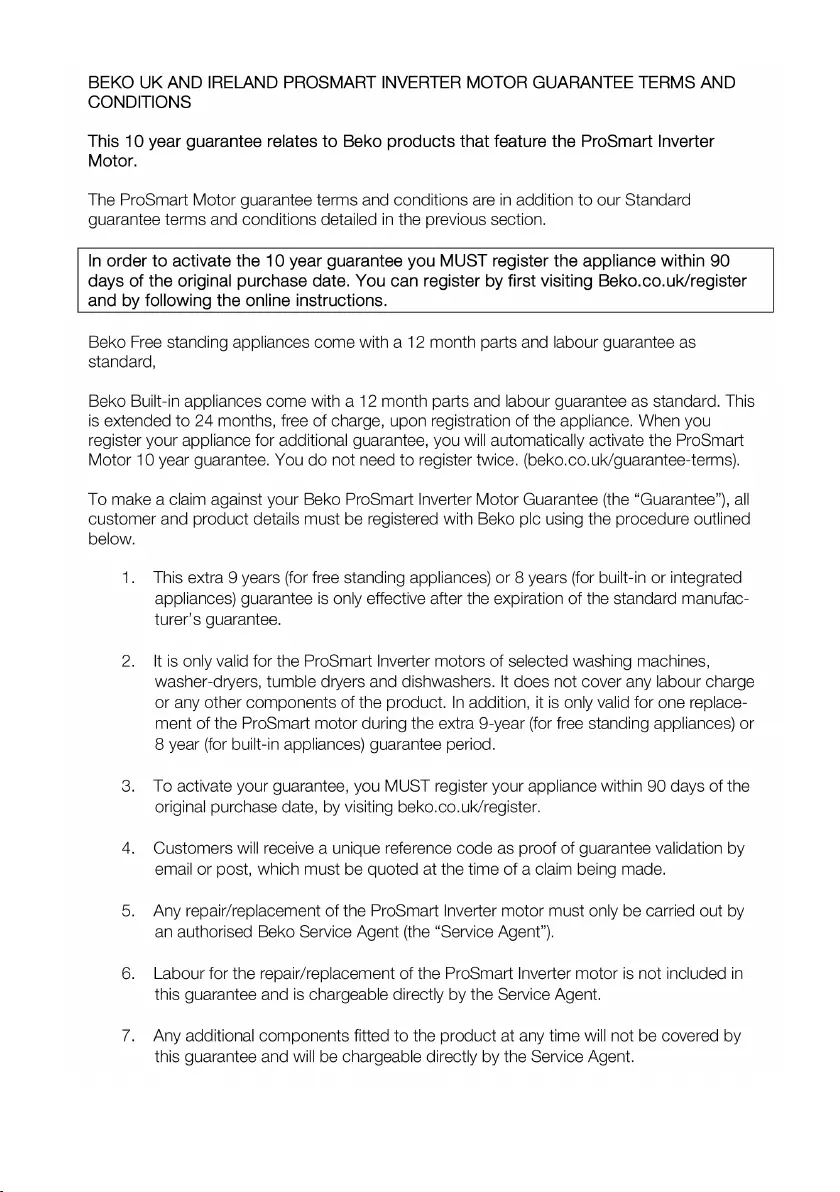
EN / 55
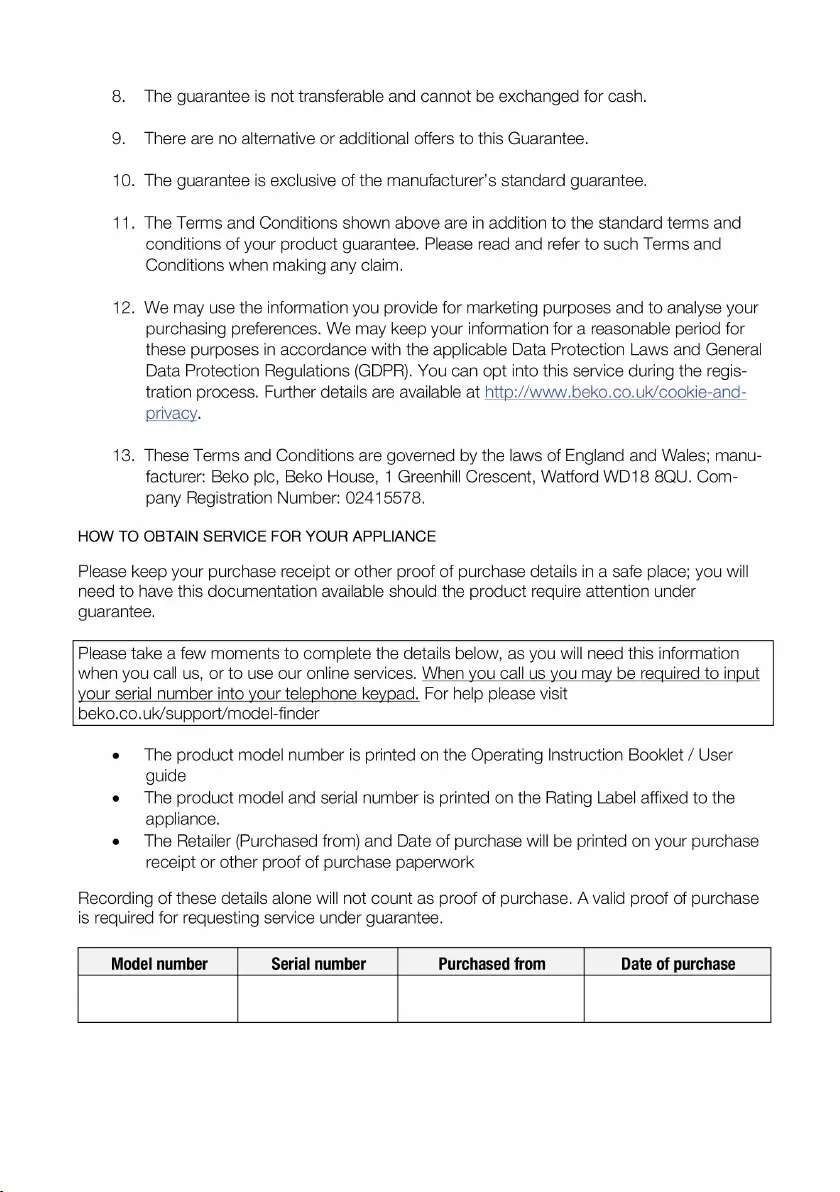
EN / 56
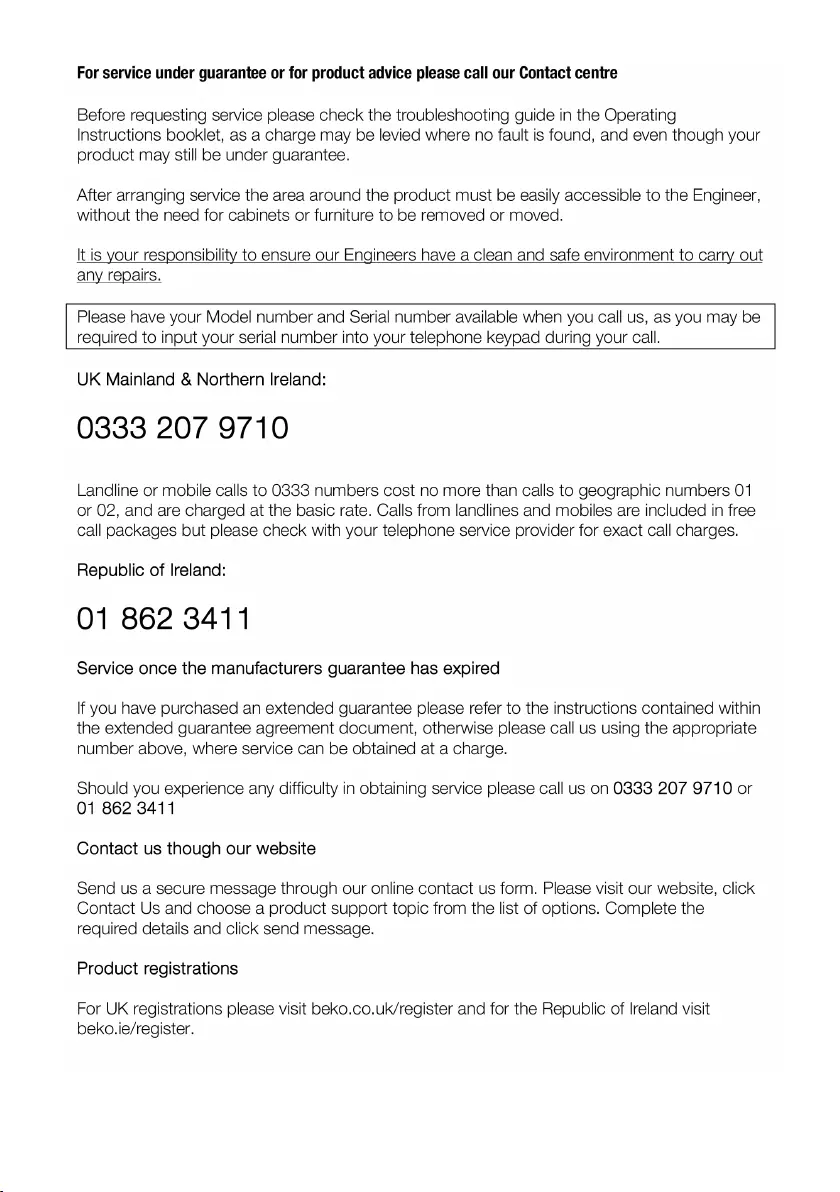
EN / 57


