Beko CEG3190B User Manual
Displayed below is the user manual for CEG3190B by Beko which is a product in the Coffee Makers category. This manual has pages.
Related Manuals
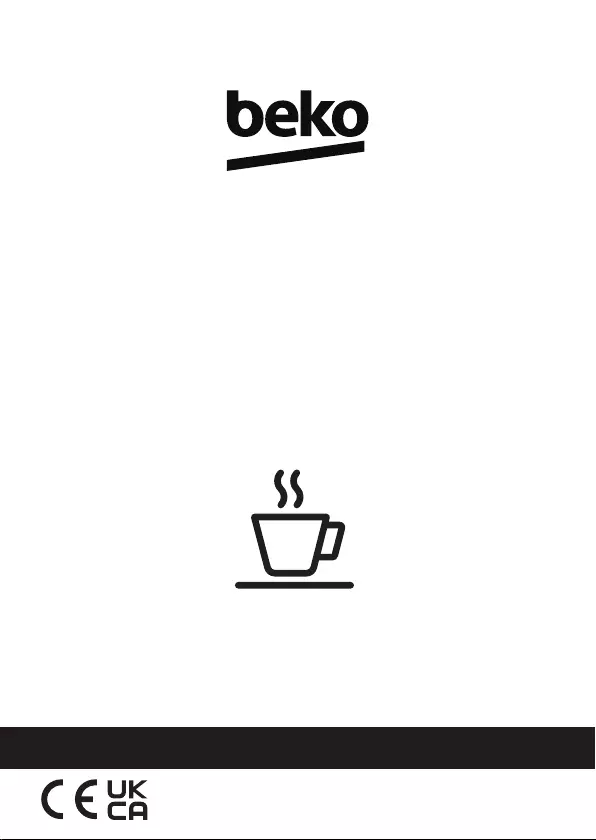
CEG 3190 B
01M-8911433200-2721-02
Fully Automatic
Espresso Machine
User Manual
EN
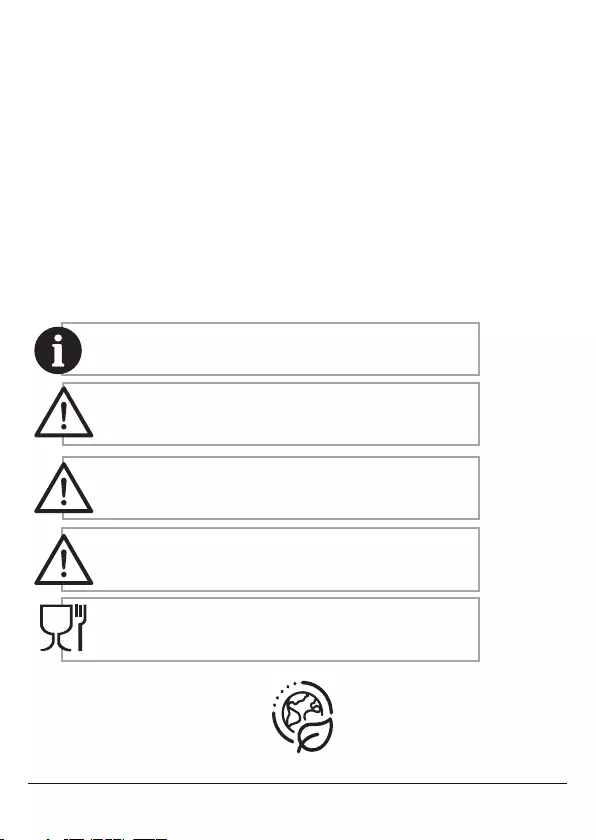
Ths product has been produced n envronmentally frendly, modern facltes
Does not contan PCB.
Please read this user manual first!
Dear Customer,
Thank you for prefering a Beko product. We hope that you get the best results
from your product which has been manufactured with high quality and state-
of-the-art technology. Therefore, please read this entire user manual and all
other accompanying documents carefully before using the product and keep
it as a reference for future use. If you handover the product to someone else,
give the user manual as well. Follow all warnings and information in the user
manual.
Explanation of symbols
Throughout this user manual the following symbols are used:
Important nformaton or useful hnts about usage.
DANGER:
Warnng for hazardous stuatons wth
regard to lfe and property.
WARNING:
Warnng ndcates a potentally
dangerous stuaton.
CAUTION:
Warnng ndcates potental materal
damage.
Materals are ntended to be n contact wth food.
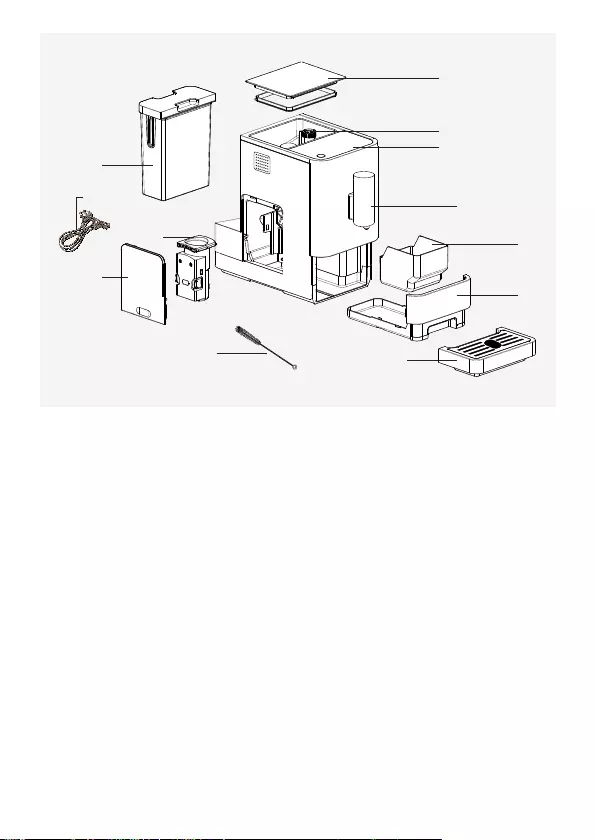
All declared values on the product and on the printed leaflets are picked up after laboratory measurements
performed according to related standarts. These values may differ upon usage and ambient conditions.
1
2
3
4
5
6
7
8
9
10
11
12
Techncal data
Power supply:
220-240 V~, 50-60 Hz
Power:
1350 W
Technical and design modifications
reserved.
1. Coffee Beans Container Cover
2. Coffee Bean Container
3. Control Panel
4. Adjustable coffee spout
5. Coffee Grounds Container
6. Internal Drip Tray
7. External Drip Tray
8. Cleanness brush
9. Service Door
10. Brewer
11. Power cord
12. Water Tank
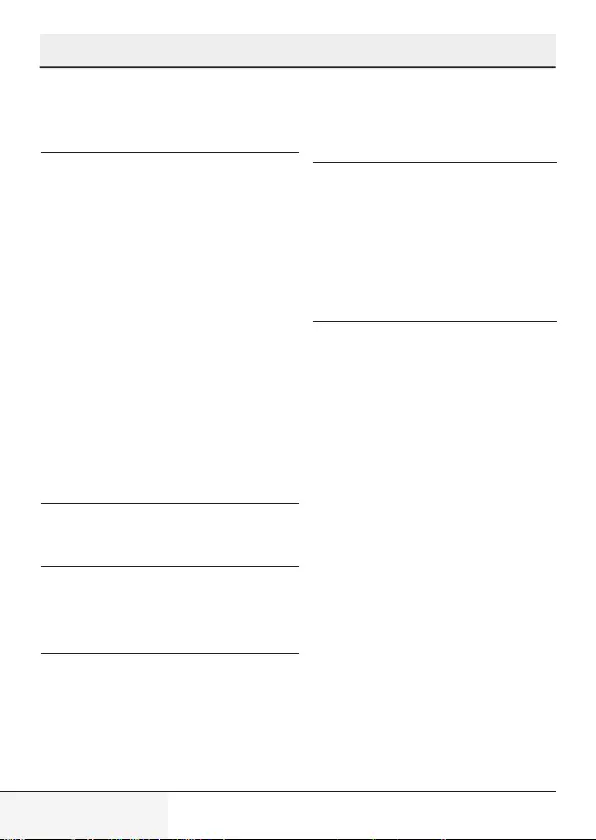
Fully Automatic Coffee Maker / User Manual
4 / EN
CONTENTS
1 Important nstructons
for safety and
envronment 5
1.1 Danger of electric current . . . 5
1.2 Danger of burning or scalding 6
1.3 Fundamental safety
precautions . . . . . . . . . . . . . . . . . 6
1.4 Intended use . . . . . . . . . . . . . . . 11
1.5 Limitation of liability. . . . . . . . 11
1.6 Compliance with the WEEE
Directive and Disposing of
the Waste Product: . . . . . . . .12
1.7 Compliance with RoHS Directive
12
1.8 Package information . . . . . . .13
1.9 Plug Wiring . . . . . . . . . . . . . . . . .13
2 Dsplay 14
2.1 Control Panel . . . . . . . . . . . . . . .14
3 Preparaton 15
3.1 Installation . . . . . . . . . . . . . . . . . 15
3.2 Filing the water tank . . . . . . .16
4 Operaton 18
4.1 Grinding Adjustment . . . . . . .18
4.2 Filing the bean container. . .19
4.3 Making Your Coffee . . . . . . . .20
4.4 Adjustiing The Volume Of Your
Coffee/Hot Water . . . . . . . . . . 21
4.5 Hot Water . . . . . . . . . . . . . . . . . .21
4.6 Mode Selection . . . . . . . . . . . .22
5 Cleanng 24
5.1 Cleaning of the appliance . .24
5.2 Self-Cleaning . . . . . . . . . . . . . . .25
5.3 Empty System Function . . . .26
5.4 Manual Rinsing. . . . . . . . . . . . .27
Cancelling the auto-clean mode 28
6 Troubleshootng 29

5 / EN
Fully Automatic Coffee Maker / User Manual
1
Important nstructons for
safety and envronment
This section includes the safety instructions that will
help providing protection against personal injury and
material loss risks. Failure to follow these instructions
invalidates the granted warranty.
1.1 Danger of electrc current
Danger to life by electric current!
Contact with live wires or components could lead to
serious injury or even death!
Observe the following safety precautions to avoid
electric shocks:
•Do not use t f the power cable or the applance
tself s damaged. Contact an authorsed servce.
•Do not open the housng of the coffee machne.
Danger of electrc shock f lve connectons are
touched and/or the electrcal and mechancal
confguraton s changed.
•Before cleanng the bean contaner, pull the mans
plug of the applance out of the socket. Danger
from rotatng coffee mll!

6 / EN
Fully Automatic Coffee Maker / User Manual
1
Important instructions for
safety and environment
1.2 Danger of burnng or scaldng
Parts of the coffee machine can become very hot
during operation! Dispensed drinks and escaping
steam are very hot!
Observe the following safety precautions to avoid
burning/scalding yourself and/or others:
•Do not touch ether of the metal sleeves on both
coffee spouts.
•Avod drect contact of the skn wth escapng
steam or hot rnsng, cleanng and descalng water.
1.3 Fundamental safety
precautons
Observe the following safety precautions to ensure
safe handling of the coffee machine:
•Never play wth packagng ma teral. Rsk of
suffocaton. Keep all the packagng materals away
from chldren.
•Inspect the coffee machne for vsble sgns of
damage before use. Do not use a damaged coffee
machne. Contact an authorsed servce.

7 / EN
Fully Automatic Coffee Maker / User Manual
1
Important instructions for
safety and environment
•
If the connecting cable is damaged, it should only
be replaced by a service agent recommended by the
manufacturer in order to prevent any danger! Please
contact the manufacturer or his customer service.
•
Repairs to the coffee machine must only be carried
out by an authorised specialist or by the works
customer service. Unqualified repairs can lead to
considerable danger for the user. They will also void
the warranty.
•
Repairs to the coffee machine during the warranty
period may only be carried out by service centres
authorised by the manufacturer, otherwise the
warranty will become void in the event of subsequent
damage.
•
Defective parts may only be replaced with original
spare parts. Only original spare parts guarantee that
the safety requirements are met.

8 / EN
Fully Automatic Coffee Maker / User Manual
1
Important instructions for
safety and environment
•
This appliance can be used by children from the age
of 8 up as well as by persons with reduced physical,
sensory or mental abilities or with lacking experience
and/or knowledge, if these persons are supervised
or have been instructed how to use the appliance in
a safe way and have understood the hazards which
could arise from using it. Children must not play with
the appliance. Cleaning and user maintenance shall
not be made by children unless they are older than 8
and supervised.
•Ths applance s ntended to be used n household
and smlar applcatons such as:
- staff ktchen areas n shops, offces and other
workng envronments,
- farm houses,
- by clents n hotels, motels and other resdental
type envronments,
- bed and breakfast type envronments.
•Protect the coffee machne aganst the effects of
weather such as ran, frost and drect sunlght. Do
not use the coffee machne outdoors.

9 / EN
Fully Automatic Coffee Maker / User Manual
1
Important instructions for
safety and environment
•Never mmerse the coffee machne tself, the
mans cable or the mans plug nto water or other
lquds.
•Do not clean the coffee machne or accessores n
a dsh washer.
•Do not pour any other lquds apart from water or
place foodstuffs nto the water tank.
•Do not fll the water tank beyond the maxmum
mark (lower edge of the fllng hole) (1.4 ltres).
•Only operate the machne when the waste
contaner, drp tray and the cup grate are ftted.
•Do not pull the cable to remove the plug from the
mans socket or touch wth wet hands.
•Do not hold the coffee machne wth the mans
cable.
•Keep the applance and ts cord out of reach of
chldren aged less than 8 years.
•The applance can only be used to prepare coffee.
•Chldren should be super vsed to ensure that they
do not play wth the applance.

10 / EN
Fully Automatic Coffee Maker / User Manual
1
Important instructions for
safety and environment
•Unplug the applance before each cleanng and
when the applance s not n use.
•Place the applance n a way so that the plug s
always accessble.
•Always use the applance on a stable, flat, clean
dry, and non-slp surface.
•Applance s not bult-n coffee-makers and s not
desgned use n cabnet. The coffee maker shall not
be place n a cabnet when n use.
•Do not squeeze or bend the power cord and do
not rub t on sharp edges n order to prevent any
damage.Keep the power cord away from hot
surfaces and naked flame.
•Your mans power supply should comply wth the
nformaton suppled on the ratng plate of the
applance.
•Use the applance wth a grounded outlet only.
•Do not use the applance wth an extenson cord.
•Do not touch the applance or ts plug wth wet or
damp hands when the applance s plugged n.
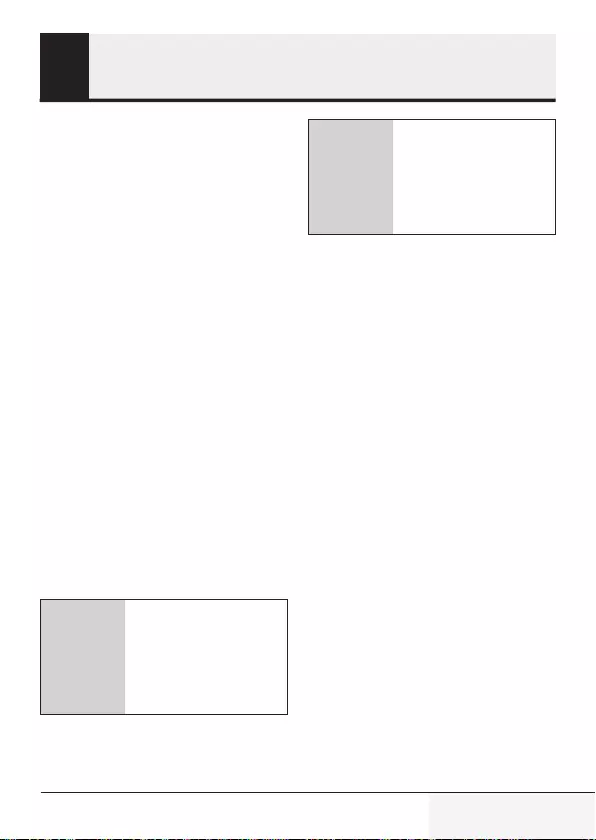
11 / EN
Fully Automatic Coffee Maker / User Manual
1
Important instructions for
safety and environment
1.4 Intended use
The fully automatic coffee machine
Beko is intended for use in homes
and similar applications, for instance
in staff kitchens, shops, offices and
similar areas or by customers in
bed & breakfast, hotels, motels and
other living accommodation. This
coffee machine is not intended for
commercial use. The machine is
only intended for preparing coffee
and heating milk and water. Any
other use other than previously
stated is considered as improper
use.
Danger resultng from
mproper use!
If not used for its intended purpose
or used in any other way, the cof-
fee machine may be or become a
source of danger.
A
WARNING:
Therefore, the coffee
machine may only be
used for its intended
purpose.
A
WARNING:
Observe the
procedures
described in this user
manual.
No claims of any kind will be accepted
for damage or injury resulting from
use of the coffee machine for other
than its intended purpose.
The risk has to be borne solely by the
machine owner.
1.5 Lmtaton of
lablty
All technical information, data
and instructions on installation,
operation and maintenance of the
coffee machine contained in these
operating instructions represent
the current status at the time of
printing and are based on the best
possible knowledge gained by
experience and knowhow.
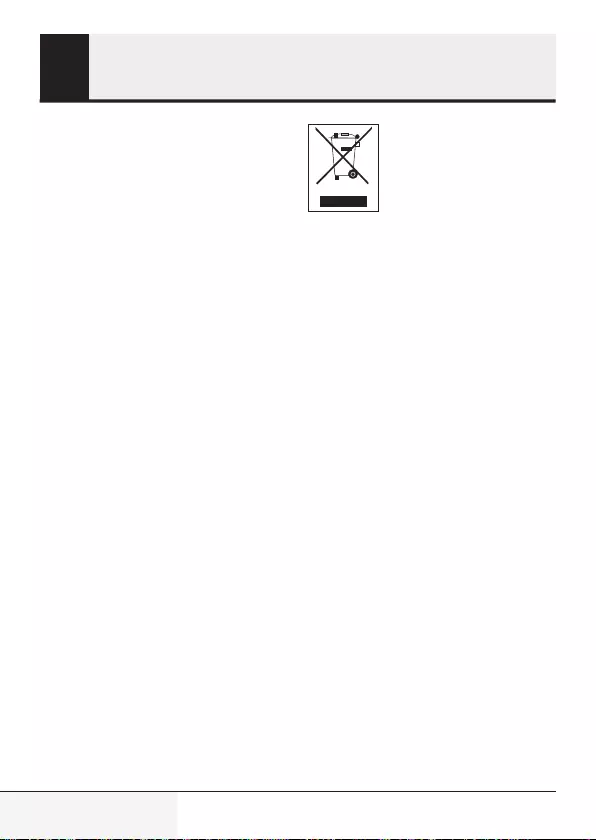
12 / EN
Fully Automatic Coffee Maker / User Manual
1
Important instructions for
safety and environment
No claims can be derived from
the information, illustrations and
descriptions in this user manual.
The manufacturer assumes no
liability for damage or injury
resulting from failure to observe the
user manual, use for other than the
intended purpose, unprofessional
repairs, unauthorised modifications
or use of non-approved spare parts.
1.6 Complance wth
the WEEE Drectve
and Dsposng of the
Waste Product:
This product complies with EU
WEEE Directive (2012/19/EU). This
product bears a classification sym-
bol for waste electrical and elec-
tronic equipment (WEEE).
This symbol indicates
that this product shall
not be disposed with
other household wastes
at the end of its service
life. Used device must be returned
to offical collection point for recy-
cling of electrical and electronic de-
vices. To find these collection sys-
tems please contact to your local
authorities or retailer where the
product was puchased. Each
household performs important role
in recovering and recycling of old
appliance. Appropriate disposal of
used appliance helps prevent po-
tential negative consequences for
the environment and human
health.
1.7 Complance wth
RoHS Drectve
The product you have purchased
complies with EU RoHS Directive
(2011/65/EU). It does not contain
harmful and prohibited materials
specified in the Directive.
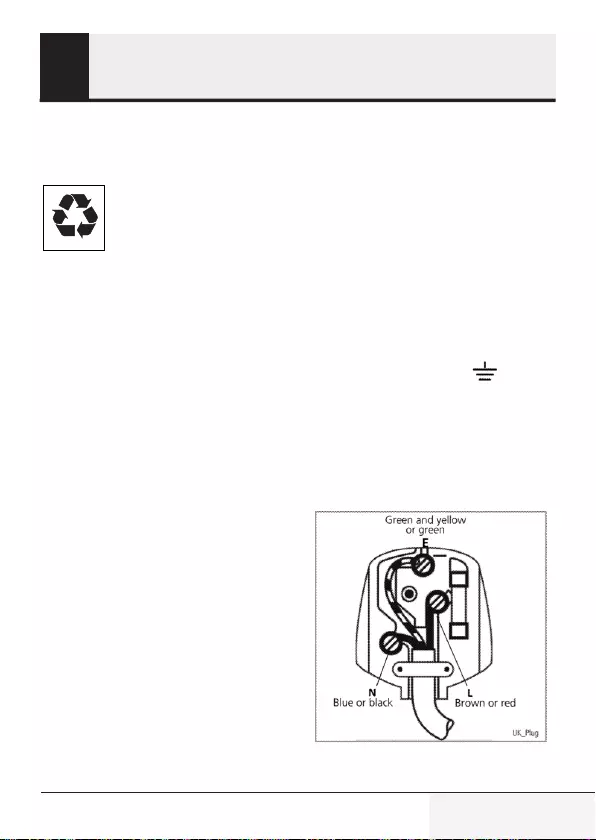
13 / EN
Fully Automatic Coffee Maker / User Manual
1
Important instructions for
safety and environment
1.8 Package
nformaton
Packaging materials of
the product are manu-
factured from recyclable
materials in accordance
with our National Environment
Regulations. Do not dispose of the
packaging materials together with
the domestic or other wastes. Take
them to the packaging material col-
lection points designated by the lo-
cal authorities.
1.9 Plug Wrng
The moulded plug on this appliance
incorporates a 13 A fuse. Should
the fuse need to be replaced an
ASTA approved BS1362 fuse of
the same rating must be used. Do
not forget to refit the fuse cover. In
the event of losing the fuse cover,
the plug must not to be used until
a replacement fuse cover has been
fitted. Colour of the replacement
fuse cover must be the same colour
as that visible on the pin face of the
plug Fuse covers are availabe from
any good electrical store.
Fiting a different plug
•As the colours of the wires in
the mains lead of this appliance
may not correspond with the col-
oured markings identifying the
terminals on your plug, proceed
as follows:
•Brown cable = L (Live)
•Blue cable = N (Neutral)
•Green/yellow cable must be con-
nected to ground (E) line
•With the alternative plugs a 13 A
fuse must be fitted either in the
plug or adaptore or in the main
fuse box. If in doubt contact a
qualified electrician.
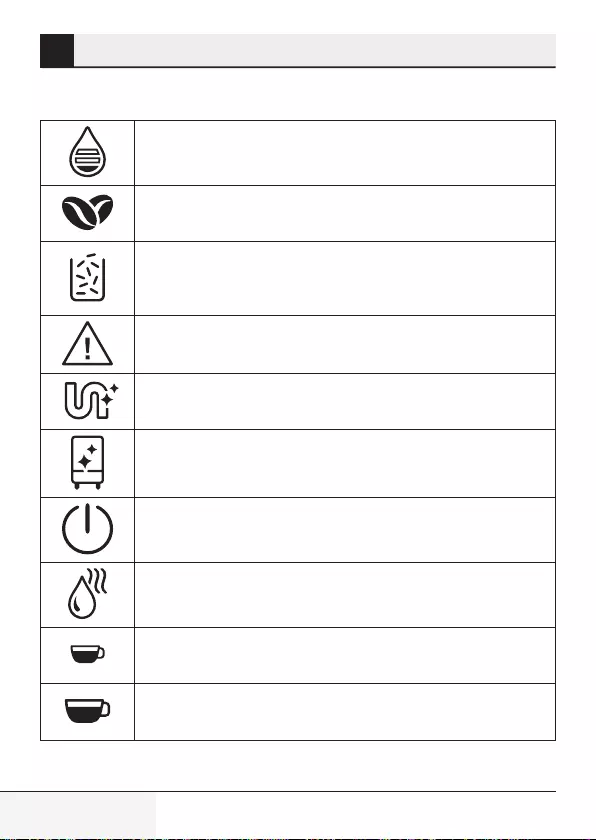
14 / EN
Fully Automatic Coffee Maker / User Manual
2 Dsplay
2.1 Control Panel
Flashng: Low water level/ Water tank mssng
Lack of bean
Lghts up stably: coffee grounds contaner s full
Flashng: Internal Drp Tray/coffee grounds contaner s
mssng
Lghts up stably: Brewer s mssng/ nstalled mproperly
Flashng: Servce door s opened / nstalled mproperly
Lights up stably: Requires to do descaling
Flashing: Descaling is under process
Empty System Function is running
Power ON/OFF Button
Hot Water Button
Strong Espresso Button
Mild Espresso Button
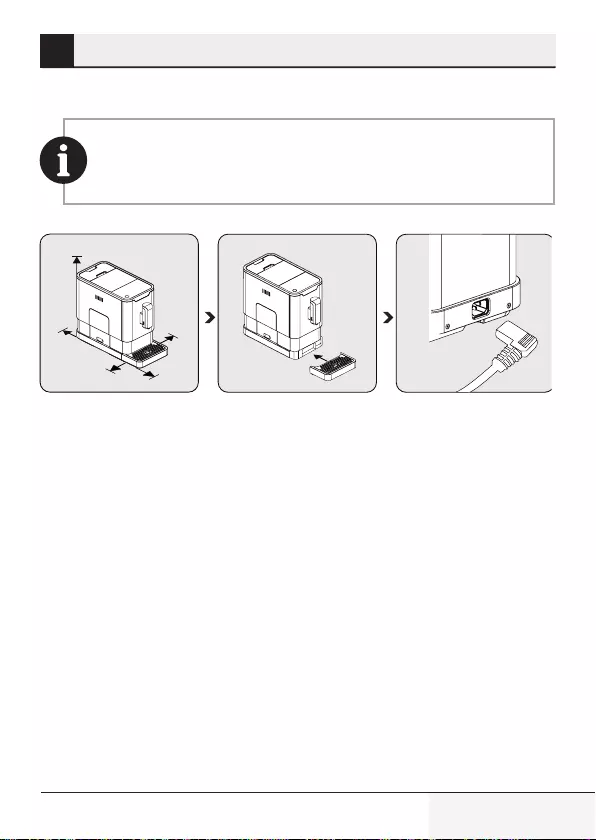
15 / EN
Fully Automatic Coffee Maker / User Manual
3 Preparaton
3.1 Installation
Remove any protective films, stickers and any other packing
material on the appliance.
150mm
150mm
150mm
150mm
150mm
.
Choose a safe and stable sur-
face wth an easly reachable
power supply and allow mn-
mum dstance from the sdes
of the machnes.
Insert the external drp tray.
Make sure t s nserted cor-
rectly.
Unwnd and straghten the
power cord and nsert the
plug nto the socket located
on the back of the machne.
Insert the other end of the
power cord nto a wall socket
wth sutable power voltage.
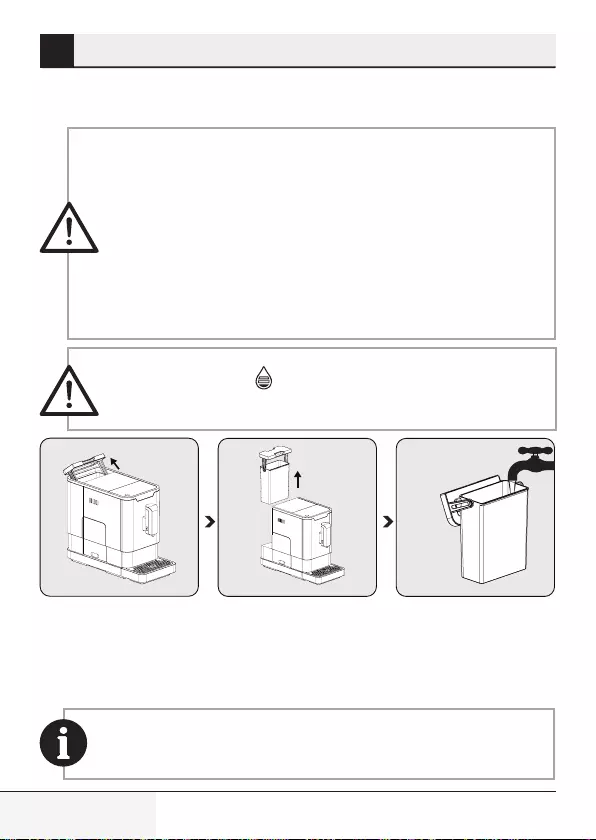
16 / EN
Fully Automatic Coffee Maker / User Manual
3.2 Flng the water tank
About the protect program:
If the water tank is not
fully placed into the machine, a protection mode will be acti-
vated in 15 seconds during brewing process. Hot water button
will lights on control panel.
1. Make sure that the water tank is fully inserted into the ma-
chine.
2. Press the hot water button. After the hot water is dis-
pensed, the machine will be in standby condition.
WARNING:
When is flashing, the water tank is in low wa-
ter level and requires filling the water tank.
Lft the water tank by usng
the ld as the handle.
Take the water tank out. Rnse the water tank wth
fresh water and then fll the
tank to the Max level and pla-
ce t back nto the machne.
Make sure t s fully nserted.
To prevent overflow of water from the water tank, do not add
water directly into the appliance with another container.
3 Preparaton
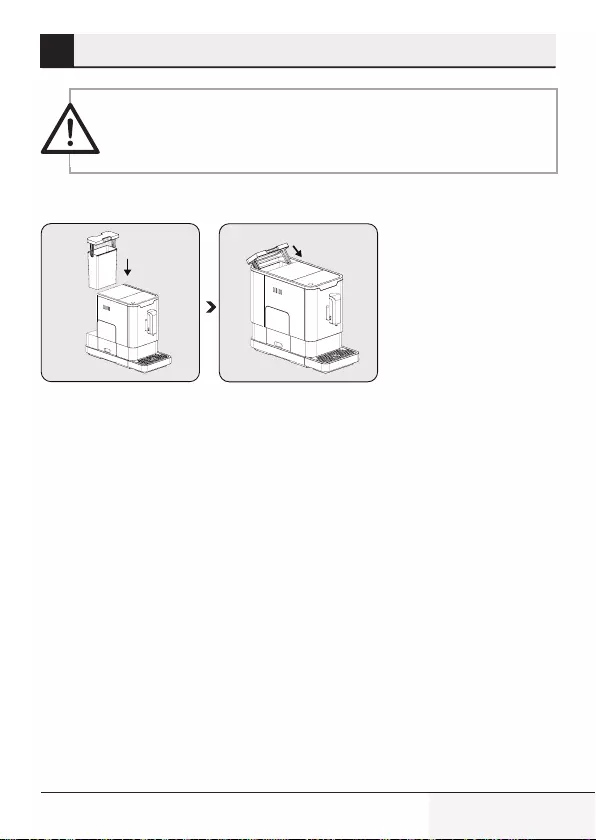
17 / EN
Fully Automatic Coffee Maker / User Manual
WARNING:
Never fill the water tank with warm, hot, spar-
kling water or any other liquid which might damage the water
tank and the machine.
.
Place the water tank back by
usng the ld as the handle.
Close the water tank by usng
the ld.
3 Preparaton
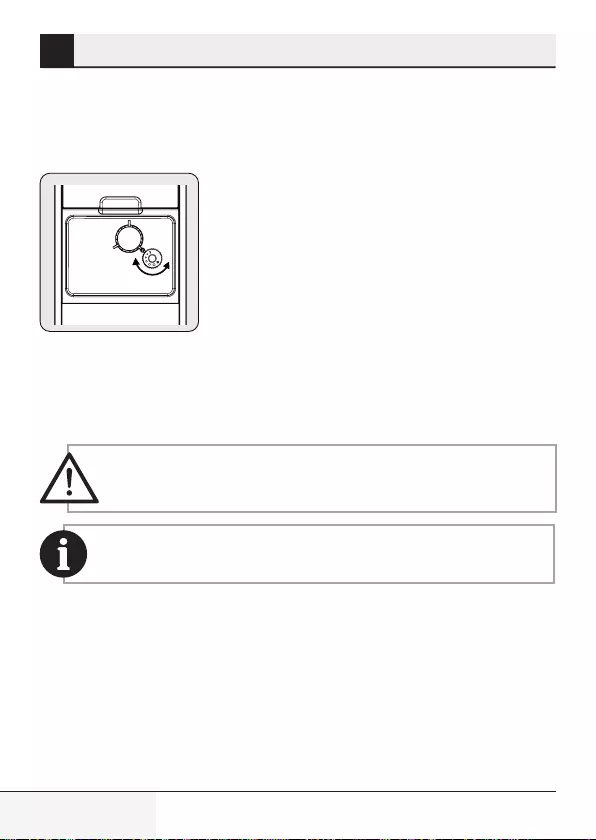
18 / EN
Fully Automatic Coffee Maker / User Manual
4.1 Grndng Adjustment
You can adjust the grinder to suit the roast of your coffee by turning ad-
juster knob in the bean container:
When the grnder s grndng
the coffee bean when t s
makng the coffee, you can
turn the adjust knob to do the
adjustment.
WARNING:
Never do the grinding adjustment when the
grinder is not operating. It may damage the grinder.
The dots on the adjuster knob indicate the fineness of the grind.
4 Operaton
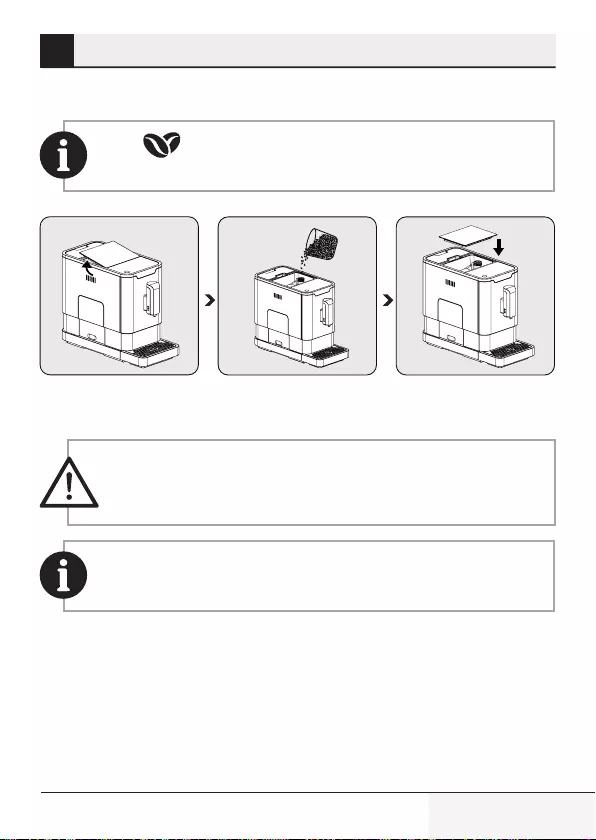
19 / EN
Fully Automatic Coffee Maker / User Manual
4.2 Flng the bean contaner
When is flashing, the appliance needs to be filled with cof-
fee bean.
Remove the bean conta-
ner ld.
Slowly pour n the coffee be-
ans.
Place the contaner ld back.
WARNING:
Fill the coffee bean container only with coffee
beans. Grounded coffee, instant coffee, caramelized coffee
and any other objects may damage the machine.
Press the hot water button (see page 9 section IV) to clean in-
side of the coffee maker before first use.
4 Operaton
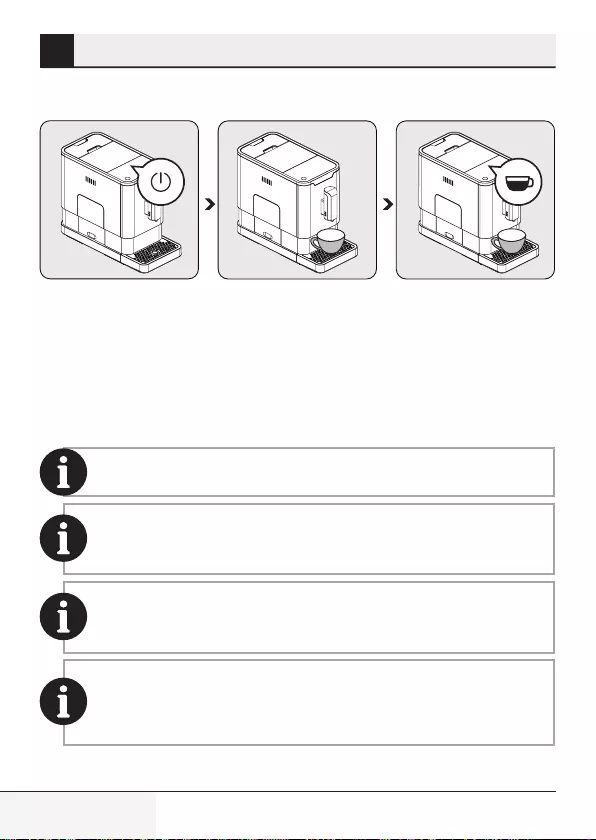
20 / EN
Fully Automatic Coffee Maker / User Manual
4.3 Makng Your Coffee
Swtch on the applance by
pressng the power on/off
button. The applance s then
n the standby condton.
Place a cup under the coffee
spout and adjust the heght
of the spout the ft the cup.
The espresso button beng
pressed wll lght on and the
llumnaton wll lghts up n-
dcates that the applance s
preparng the cup of coffee.
When the applance s back to
standby condton, the coffee
s ready to serve.
Switch off the appliance by pressing the power on/off button.
Depending on the taste of coffee you would like to have, press
strong espresso button or mild espresso button .
Press the hot water button to clean inside of the coffee maker
before first use.
The Appliance is equipped with auto-shut off. Depending on the
mode you have selected the appliance will have different auto-
shut off timing.
4 Operaton
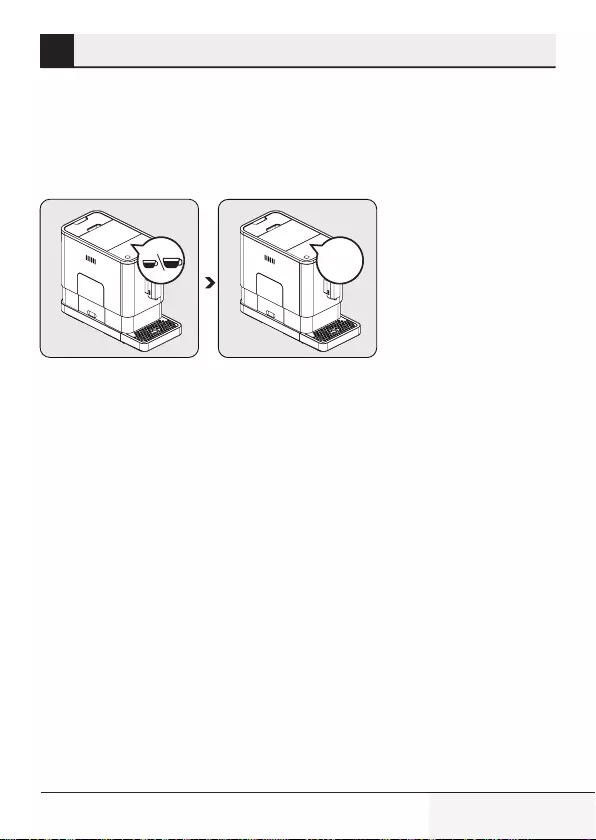
21 / EN
Fully Automatic Coffee Maker / User Manual
4.4 Adjustiing The Volume Of Your Coffee/
Hot Water
You can memorze your desred volume of coffee for both strong espres-
so and mld espresso and also the hot water from 25ml to 250ml.
2x
bipp!
When makng your cof-
fee (ether strong espres-
so or mld espresso) or ds-
pensng hot water, press and
hold the button you selected.
The applance wll contnue to
make the cup of coffee.
When the volume of coffee
meets your desred volume,
release the button. Two beep
sounds wll be heard ndcates
that the volume of coffee s
beng memorzed.
To reset to the default/factory settngs;
In order to reset to the default settings of coffee and hot water volume se-
lection recorded in memory, it is necessary to reset to the factory settings.
1. When the device is off, remove the inner and outer drip pans,
2. Remove the service cover,
3. Remove the carafe,
4. Place the service cover,
5. Press down the on-off key for 5 seconds (It beeps 2 times)
6. Open the service cover,
7. Place the carafe,
4 Operaton
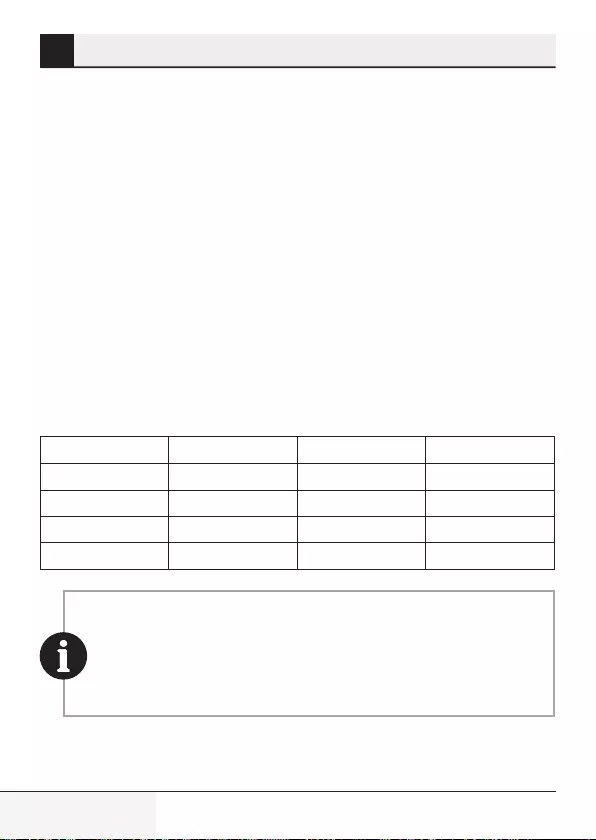
22 / EN
Fully Automatic Coffee Maker / User Manual
8. Close the service cover,
9. Place the drip tray.
It has been resetted to factory settings.
4.5 Hot Water
The appliance can dispense hot water by simply pressing the hot water
button. The hot water button and the illumination will lights up indicates
that the appliance is heating up the water. When the hot water button and
the illumination turn off, the water is ready to serve.
4.6 Mode Selection
The machne has two dfferent settng: default settng, ECO mode and
speed mode. In ECO mode, the applance helps to save more energy. In
speed mode, the user can make ther coffee faster than n default settng.
ECO Mode Speed Mode Default Setting
Illumination Light No Yes Yes
Pre-brewing* Yes No Yes
Auto shut off time 10mins 30mins 20mins
Cup Volume memory Yes Yes Yes
The pre-brewing function moistens the grounded beans in the
brewer with a small amount of water before full extraction. This
expands the coffee grounds to build up a greater pressure in the
brewer which help extraction of all the oils and full flavor from
the grounded beans.
4 Operaton
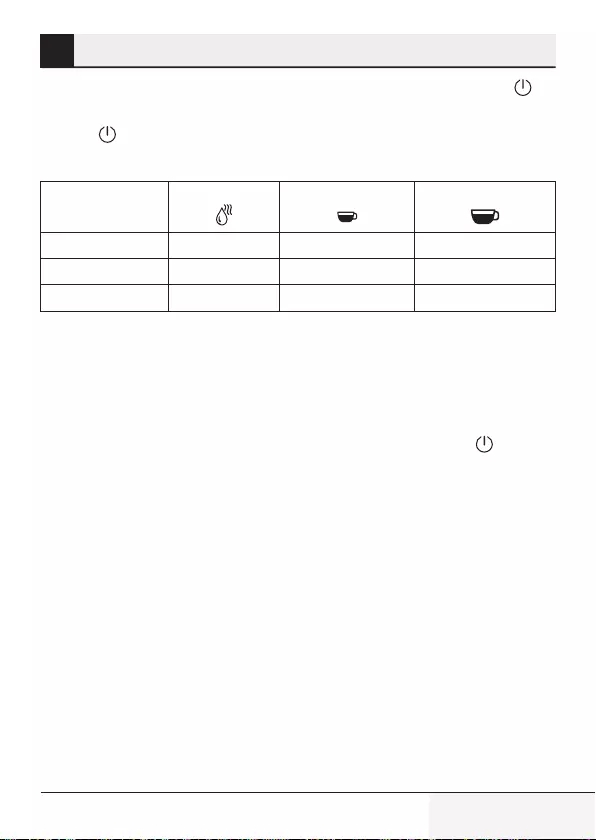
23 / EN
Fully Automatic Coffee Maker / User Manual
1. When the machine is in standby condition, press and holds the for
5 seconds.
2. The will then be flashing and the following button will have the
following indications for different settings:
Hot water button
Strong espresso button Mild espresso button
In ECO Mode Lights ON Flashing Flashing
In Speed Mode Yes No Flashing
In Default Setting Flashing Flashing Lights On
3. Press the hot water button for ECO mode, strong espresso button for
speed mode and mild espresso button for default setting. Two Beep
sound will be heard indicates that the mode is being selected. (Note:
If you are pressing the relative lights on button for each mode, the
machine will not response).
4. If you would like to remain the setting unchanged, press again or
wait for 5 seconds for the machine to return to the standby condition
4 Operaton
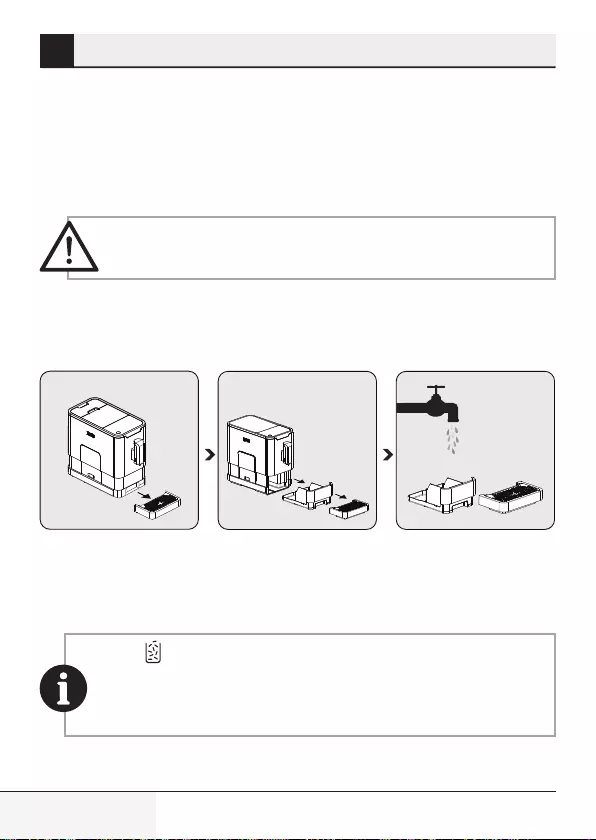
24 / EN
Fully Automatic Coffee Maker / User Manual
5.1 Cleanng of the applance
1. Dsconnect the power cord from the mans supply outlet.
2. Pour away all the water in the internal and external drip tray
3. Use a damped cloth or non-scratching cleaner to clean the water
stains on the applance.
WARNING:
Never use any abrasive, vinegar or descaling
agents not included in the box to clean the appliance.
Tmely cleanng and mantenance of the applance s very mportant n
prolongng the lfe of the applance.
2
1
Remove the external drp
tray.
Sldes open the nternal drp
tray and the coffee grounds
contaner.
Empty the coffee grounds
contaner and wash t wth
fresh water. Dry t after-
wards.
When lights up, the coffee grounds container needs to be
emptied. This icon will light up after every 10 coffee brews. Clean
the container to reset the icon. If the container is clean, It will be
enough to remove the container and put it back in place.
5 Cleanng
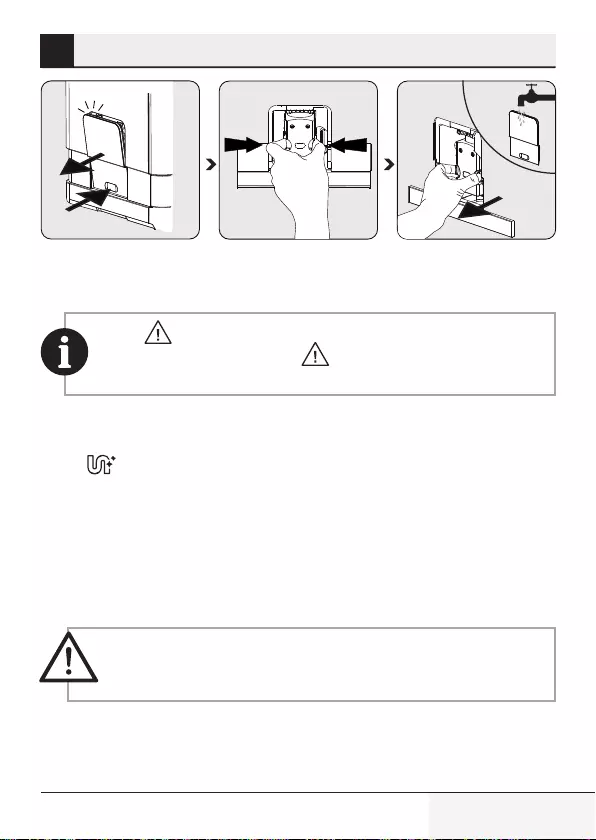
25 / EN
Fully Automatic Coffee Maker / User Manual
2
1
Pull down the servce door
and remove t.
Press the release knob. Remove the brewer. Wash
the brewer wth fresh water.
Dry the brewer afterwards.
When lights up stably, it indicates that the brewer is missing
/ installed improperly. When is flashing, it indicates that the
service door is missing/installed improperly.
5.2 Self-Cleaning
When s flashng, t ndcates that the applance needs to undergo
self-cleanng. The applance wll reman n the best condton f ths func-
ton s performed at least once a month or more regularly dependng on
the hardness of water used. It s also suggested that to
1. Fully fll the water tank.
2. Addng one pack of cleanng agent ncluded n the box to the water
tank.
WARNING:
Do not use vnegar or other cleanng agent to
do self-cleanng of ths applance. The cleanng agent mght
damage the applance.
3. Plug n the applance.
5 Cleanng
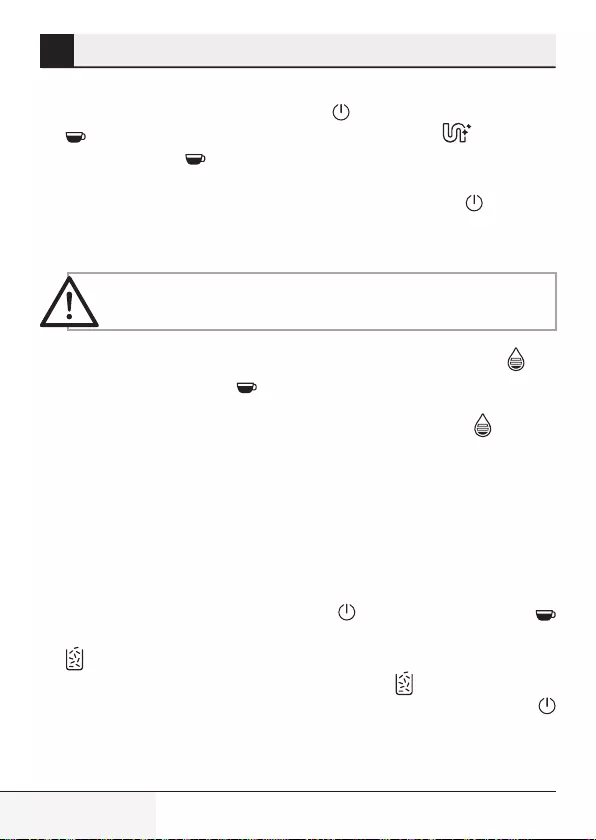
26 / EN
Fully Automatic Coffee Maker / User Manual
4. Place a suffcent large contaner under the coffee spout.
5. In standby condton, press and hold and strong espresso button
for 5 seconds. A beep sound wll be heard wth and strong
espresso button wll be flashng.
6. Press strong espresso button to confrm undergong the self-cleanng
process. To resume back to the standby condton, press .
7. wll be flashng ndcates that the applance s undergong the self-
cleanng process.
WARNING:
Keep skn/body away from the hot water.
8. When all the water n the water tank s beng dspensed out, and
strong espresso button wll be flashng. Remove all the remanng
soluton n the water tank and fll the tank wth normal tap water untl
the max poston. When water s flled nto the water tank, wll goes
off. Then the applance wll contnue the self-cleanng process.
9. When the self-cleanng process s completed, the applance wll
swtch off automatcally.
5.3 Empty System Function
The empty system functon s recommended to be used before long perod
of non-use, frost protecton and before talkng to repar agent.
1. In standby condton, press and hold the and mld espresso button
together for 5 seconds.
2. wll then be flashng.
3. Remove the water tank from the applance. wll lght up stably
ndcates that the empty system s under process. You can press
before removng the water tank to resume back to the standby condton.
4. When the empty system functon s completed, the applance wll
swtch off automatcally.
5 Cleanng
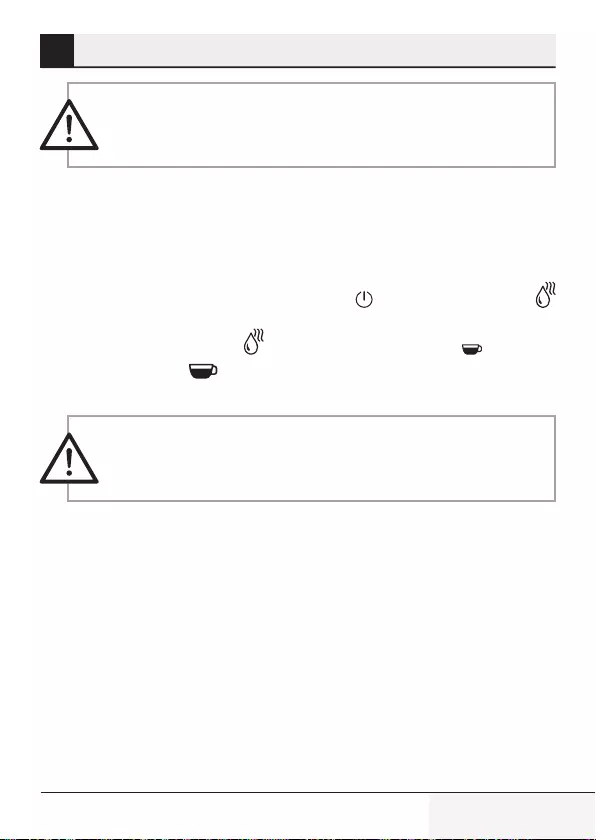
27 / EN
Fully Automatic Coffee Maker / User Manual
WARNING:
After perform EMPTY SYSYEM FUNCTION; press
the hot water button untl water can come out from spout
when the coffee maker s reused agan.
5.4 Manual Rinsing
You can perform a manual rnsng cycle to clean the coffee nozzle after
use. It s also suggested to perform a manual rnsng f the applance has
not been used for a long perod of tme.
1. In standby condton, press and hold the and hot water button
together.
2. The hot water button , strong espresso button and mld
espresso button wll then goes off. The coffee nozzle will then
dispense a small amount of water which is used for the rinising.
WARNING:
Water comes out of the coffee nozzle is hot and
is collected in the drip tray underneath. Avoid contact with
splashes of water.
3. After rinsing, the appliance will return to the standby condition.
5 Cleanng
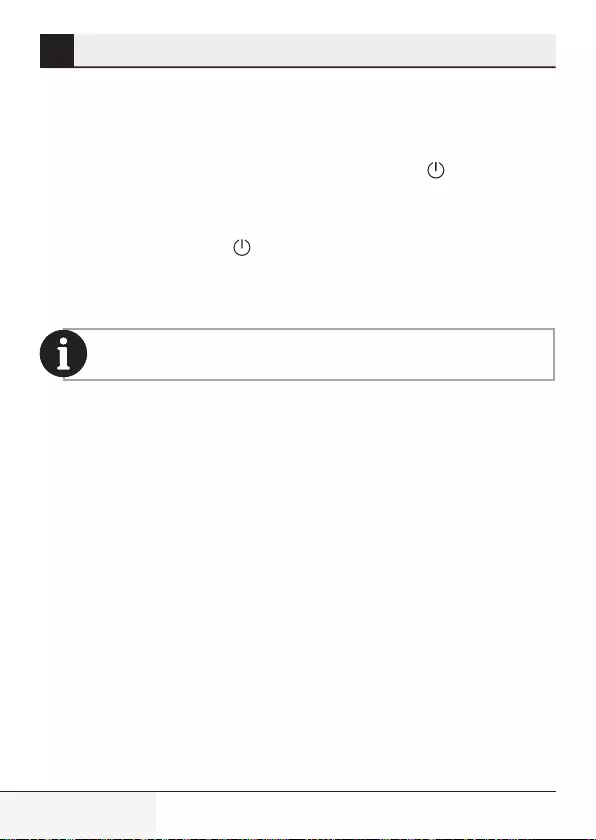
28 / EN
Fully Automatic Coffee Maker / User Manual
Cancellng the auto-clean mode
Your appliance cleans itself automatically before and after each brewing
operation. You may follow the steps below to cancel the auto-clean mode.
•Turn on the appliance by pressing the On-Off switch and wait until it
engages the Stand-by position.
•Open the servce cover.
•Press the On-Off swtch for 5 seconds, a beep shall be heard.
•Close the servce cover.
•Now, the auto-clean operaton s cancelled.
We recommend you to use the auto-clean mode actvely for a
healthy operaton.
5 Cleanng
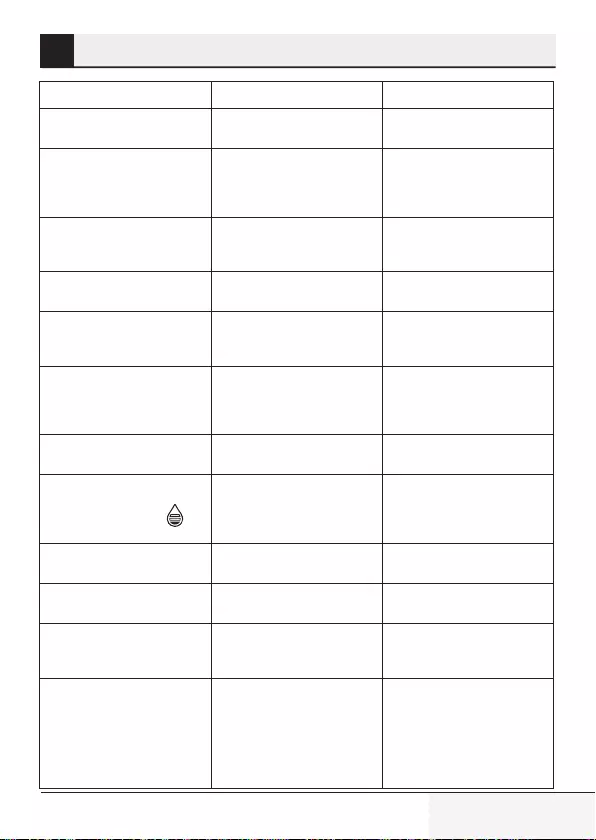
29 / EN
Fully Automatic Coffee Maker / User Manual
6 Troubleshootng
Problem Cause Solution
The appliance does not work. The appliance is not connected to
the mains. Plug in and press the switch.
Check the cable and the Plug
No or delayed response in several
trials of pressing on function key
on the panel
Appliance is under an electro-
magnetic interference
Dirt over the panel
Unplug the appliance. Restart af-
ter few minutes
Clean the panel with the cloth
provided
The coffee is not hot enough. The cups have not been pre-
heated.
The brewing unit is too cold.
Rinse the appliance at least 3
times before making the coffee.
The coffee cannot come out from
spout. Empty system function maybe
used before. Press the hot water button until
water can come out from spout.
The first cup of coffee is poor
quality. The first run of grinder does not
pour sufficient quantity coffee
power into the brewing unit.
Throw the coffee away. The
other coffees will always be of
good quality.
Coffee has no cream. Not pressing the touch button
from the front direction of the
appliance
Press the lower bottom part of
the icon of the touch button
from the front direction of the
appliance.
The touch buttons are not sen-
sitive Excessive scale has built up. Descale the appliance.
The water tank is removed
/ the water level is very
low in the water tank but
have no alert.
The area near the water tank
connector is wet. Wipe the water around the water
tank connector
Internal drip tray is filled with a
lot of water. Coffee powder too fine which
block the water to come out. Adjust the coffee fineness to big-
ger dot during grinder operation.
Coffee is delivered too slowly or a
drop at a time. Coffee powder too fine which
block the water to come out. Adjust the coffee fineness to big-
ger dot during grinder operation.
Lack of bean indicator flashes but
there is still a lot of coffee bean
inside the container.
Internal coffee powder outlet is
blocked. To follow the steps of section
(Cleaning coffee powder outlet).
The appliance no longer performs
the rinsing cycle when switched
on or off.
Improper handling when servic-
ing the appliance may be the
cause.
1. When the appliance is on, re-
move the coffee group access
door.
2. Press and hold the on/off but-
ton until you hear 2 beeps.
3. Replace the coffee group ac-
cess door.
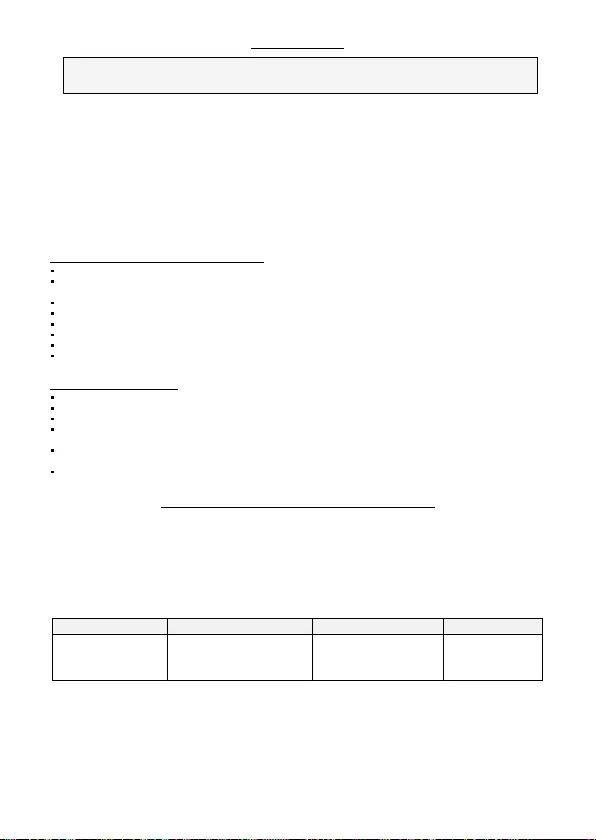
12 months breakdown and repair guarantee
Product Guarantee
Guarantor: Beko plc, 1 Greenhill Crescent, Watford, Hertfordshire. WD18 8UF
The guarantee does not in any way diminish your statutory or legal rights.
Your appliance has the benefit of our manufacturer’s guarantee which covers the product for 12 months
from the date of original purchase.
This gives you reassurance that if within that time, your appliance is proven to be defective because of
either workmanship or materials, we will at our discretion either repair or replace your appliance.
The appliance must be correctly installed, located and operated in accordance with the instructions
contained in the user manual.!The guarantor disclaims any liability for accidental or consequential damage.
The Guarantee is subject to the following conditions:
Documentary proof of the original purchase date is provided.
The appliance has been installed and operated correctly and in accordance with our operating and maintenance
instructions.
The appliance is used only on the electricity supply on the rating plate.
The appliance has only been used for normal domestic purposes.
The appliance has not been altered, serviced, dismantled or otherwise interfered with by any person.
The appliance is used in the United Kingdom or Republic of Ireland.
Any parts removed during repair work or any product that has been replaced becomes our property.
The guarantee is not transferrable if the product is resold.
The Guarantee does not cover:
Transit, installation or delivery damage.
Accidental damage.
Misuse or abuse.
Replacement of any consumable item or accessories. These include but are not limited to: plugs, cables, light bulbs,
knobs, filters and flaps.
Repairs or replacements required as a result of unauthorised repairs or inexpert installation that fails to meet the
requirements contained in the user guide or instruction book.
Repairs to products used in commercial or non-residential household premises.
How to obtain after sales service, help or general advice
Please keep your purchase receipt or other proof of purchase in a safe place as you will need to
show us this document if your product requires attention within the guarantee period.
Please also record your product details below, which will allow you to access our services more quickly and
help us identify your product. The model number is printed on the front of the user guide and the serial and
model number is shown on your products rating plate.
Model number
Serial number
Purchased from
Date of purchase
Please call our UK based Customer Service department if you need help or advice from us:
United Kingdom and Northern Ireland: 0333 207 9710
Republic of Ireland: 01 862 3411
You can also contact us through our website: www.beko.co.uk

Arçelk A.Ş.
Karaağaç Cad. No:2-6 Sütlüce,
34445, İstanbul, Türkye