Beko DIN59420D User Manual
Displayed below is the user manual for DIN59420D by Beko which is a product in the Dishwashers category. This manual has pages.
Related Manuals
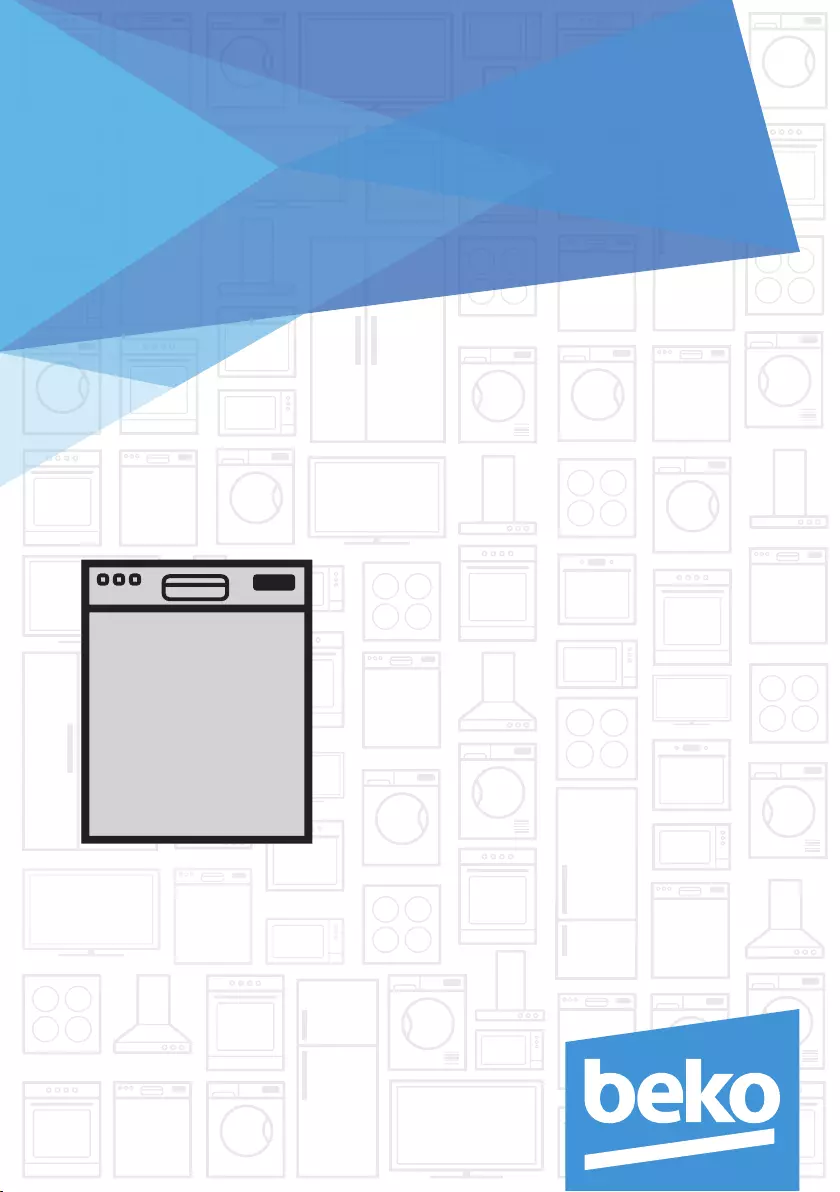
www.beko.com.tr
DIN59420D
EN
Document Number :
18 7282 0100_AC_BEKO_E8P_EN/ 28-09-18.(9:14)
Dishwasher
User’s Manual
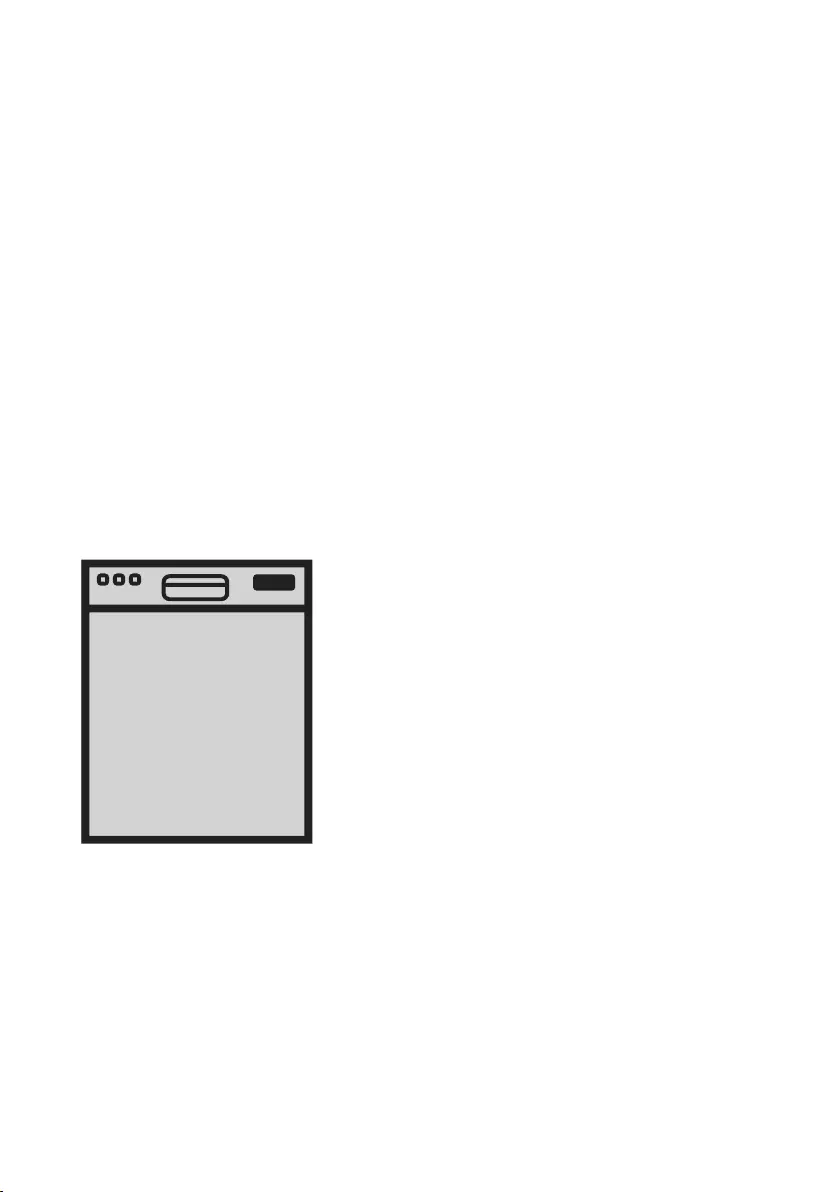
www.beko.com.tr
DIN59420D
EN
Document Number :
18 7282 0100_AC_BEKO_E8P_EN/ 28-09-18.(9:14)
Dishwasher
User’s Manual
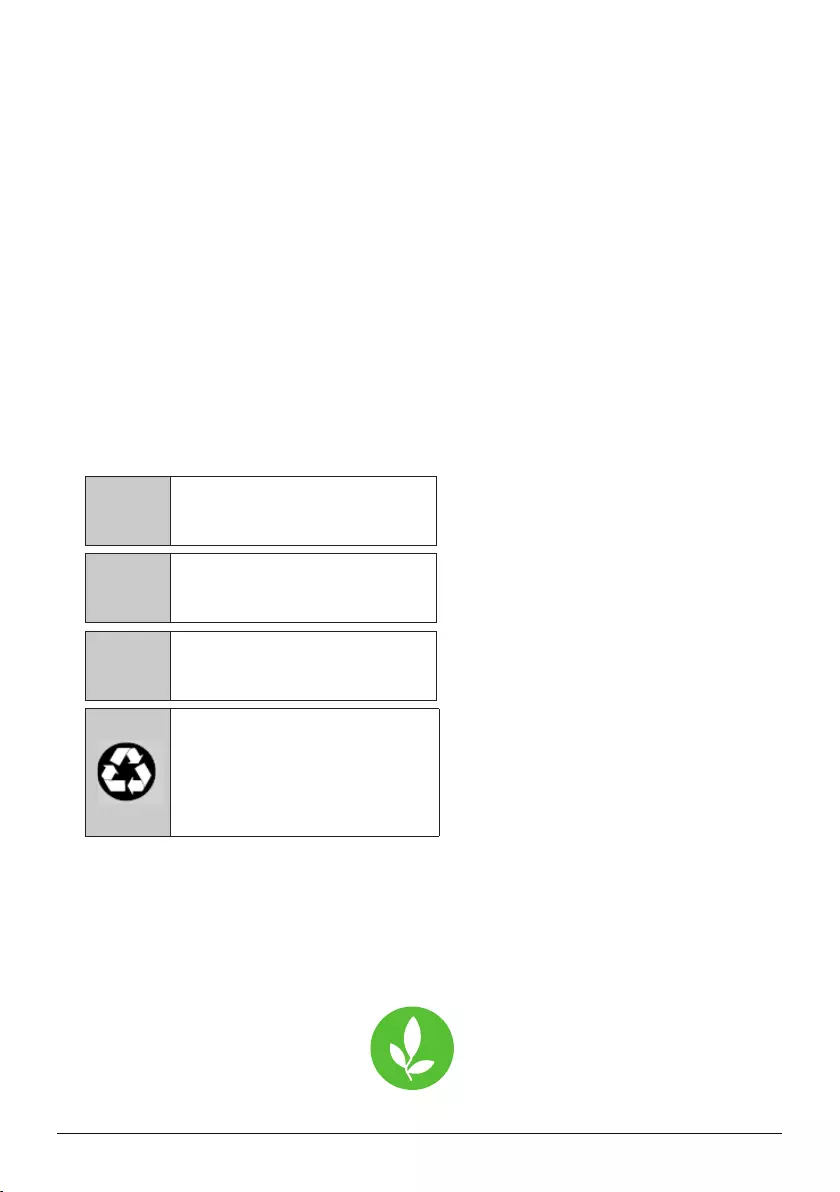
Explanation of symbols
Throughout ths User Manual the followng symbols are used:
C
Important nformaton or useful
hnts about usage.
A
Warnng for hazardous stuatons
wth regard to lfe and property.
B
Warnng for electrc shock.
Packagng materals of the
product are manufactured
from recyclable materals n
accordance wth our Natonal
Envronment Regulatons.
Do not dspose of the packagng materals together wth the domestc or other wastes.
Take them to the packagng materal collecton ponts desgnated by the local authortes.
Please read these instructions first before using your appliance
Thank you for choosng a Beko applance.
Please take some tme to read ths user manual before usng your applance, to ensure
you know how to safely operate the controls and functons.
Carefully follow all unpackng and nstallaton nstructons to ensure the applance s
correctly connected and ftted pror to use.
Please wrte your product model and seral number on the last page of ths user manual,
and store n a safe locaton close to the applance for easy future reference.
Ths user manual may also be applcable for several other models. Dfferences between
models wll be lsted.
If you have any questons or concerns, please call our contact centre or fnd help and
nformaton onlne at www.beko.co.uk
This product was manufactured using the latest technology in environmentally friendly conditions.
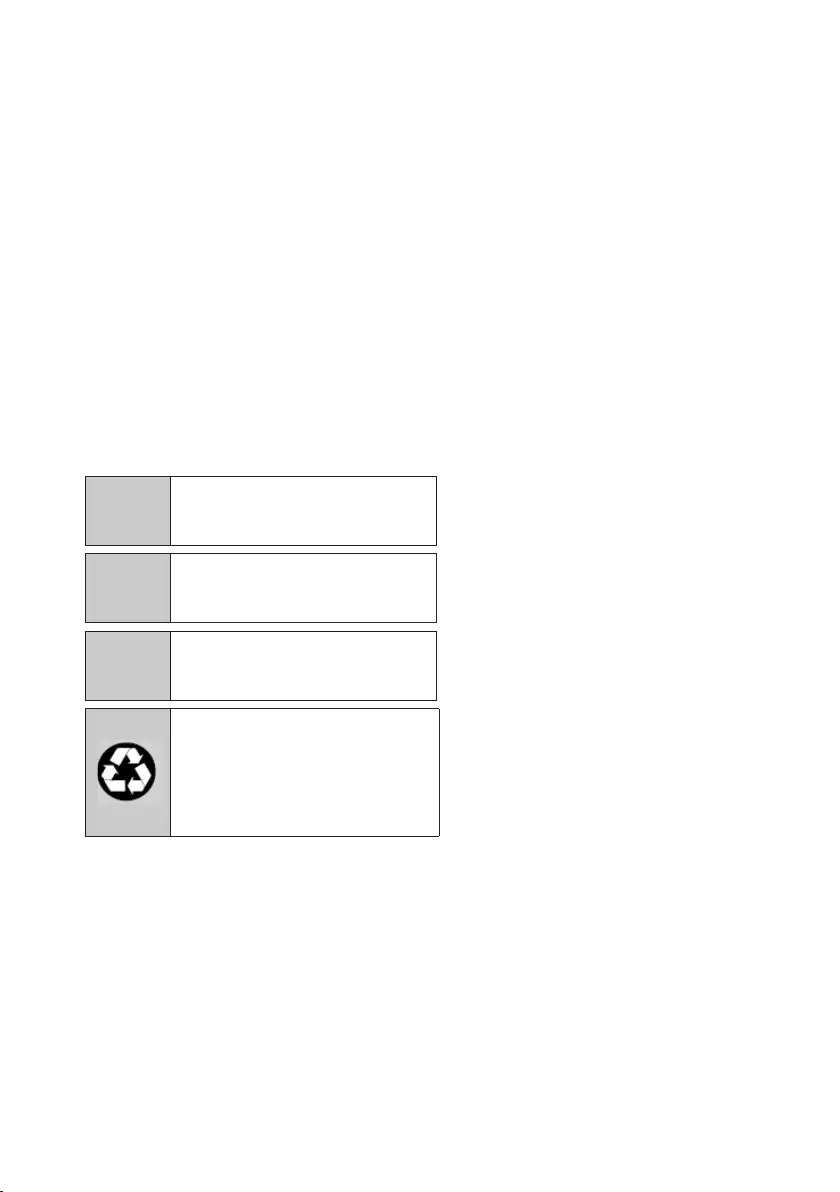
Explanation of symbols
Throughout ths User Manual the followng symbols are used:
C
Important nformaton or useful
hnts about usage.
A
Warnng for hazardous stuatons
wth regard to lfe and property.
B
Warnng for electrc shock.
Packagng materals of the
product are manufactured
from recyclable materals n
accordance wth our Natonal
Envronment Regulatons.
Do not dspose of the packagng materals together wth the domestc or other wastes.
Take them to the packagng materal collecton ponts desgnated by the local authortes.
Please read these instructions first before using your appliance
Thank you for choosng a Beko applance.
Please take some tme to read ths user manual before usng your applance, to ensure
you know how to safely operate the controls and functons.
Carefully follow all unpackng and nstallaton nstructons to ensure the applance s
correctly connected and ftted pror to use.
Please wrte your product model and seral number on the last page of ths user manual,
and store n a safe locaton close to the applance for easy future reference.
Ths user manual may also be applcable for several other models. Dfferences between
models wll be lsted.
If you have any questons or concerns, please call our contact centre or fnd help and
nformaton onlne at www.beko.co.uk
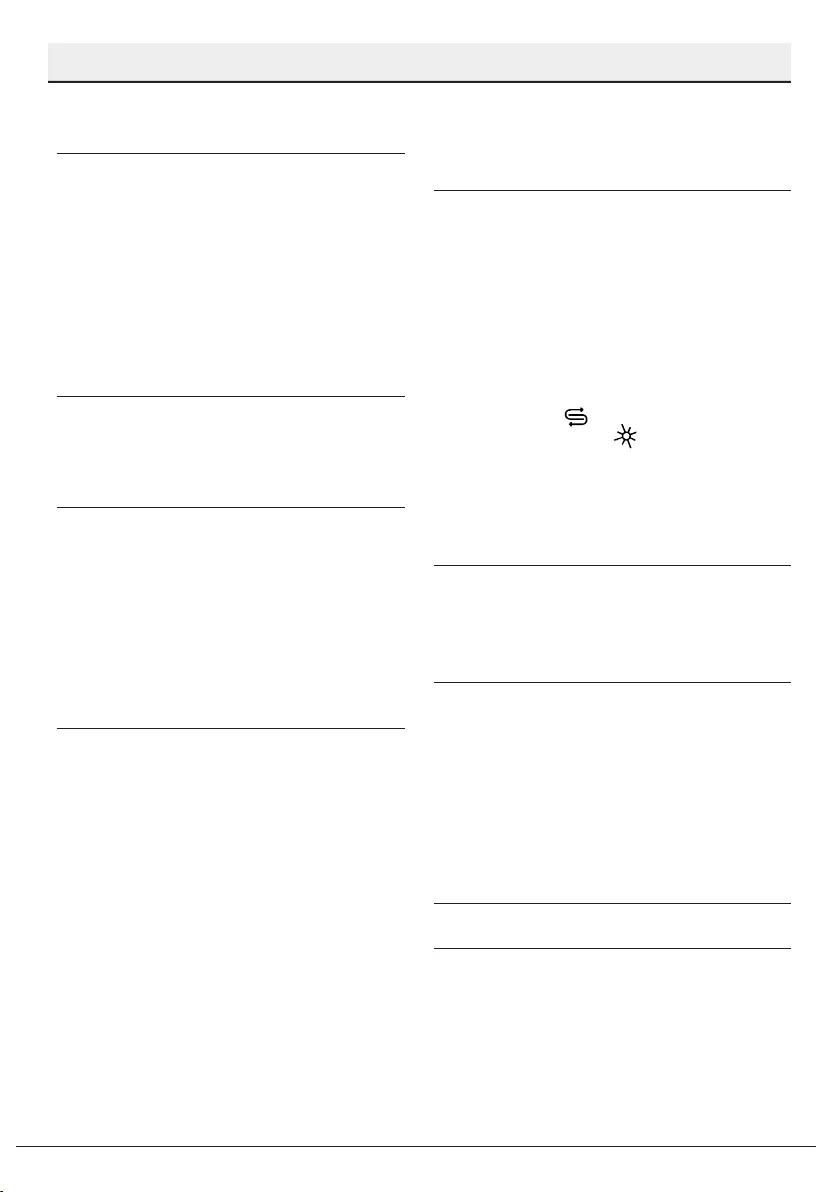
CONTENTS
1 INSTRUCTIONS FOR SAFETY
AND ENVIRONMENT 4
General safety .......................................4
Intended use ..........................................4
Children’s safety .................................... 5
Disposing of packaging material ........5
Transportation of the product ............5
Compliance with WEEE Directive and
Disposing of the Waste Product .........6
Compliance with RoHS Directive ........6
Package information ............................6
2 DISHWASHER 7
Overview ................................................7
Fan drying system .................................8
Technical specications .......................8
3 INSTALLATION 9
Appropriate installation location .......9
Connecting water supply .....................9
Connection to the drain .................... 10
Adjusting the feet .............................. 10
Electrical connection ......................... 10
This appliance must be earthed .......11
Fitting a dierent plug .......................11
Initial use ..............................................11
4 PREPARATION 12
Tips for energy saving ........................12
Water softening system ....................12
Adjusting the water softening
system ..................................................12
Adding salt ...........................................14
Detergent .............................................15
Adding Liquid/Gel Detergent and
Rinse Aid ..............................................16
Powder Detergents ............................17
Tablet detergents .............................. 18
Collapsible upper basket wires .........21
Tray Wash Supports ............................21
Upper basket multipurpose service
rack ....................................................... 22
Upper basket height adjustable
rack ....................................................... 22
Cutlery basket .................................... 23
Collapsible lower basket tines ......... 23
Adjusting the height of the upper
basket .................................................. 24
5 OPERATING THE PRODUCT 25
Programme Selection / Programme
Cancel key ............................................ 26
Function Keys ..................................... 26
Preparing the machine...................... 26
Programme selection ........................ 26
Auxiliary functions ............................ 29
Scheduling the washing time ...........31
Starting the programme ................... 32
Cancelling the programme ............... 32
Adjusting the amount of rinse aid ... 33
Salt indicator ( ) .............................. 33
Rinse Aid indicator ( ) ..................... 33
End of programme ............................. 33
Water cut-o warning ....................... 33
Overowing warning ......................... 34
6 HOMEWHIZ FUNCTION 35
HomeWhiz Setup and User Account
Settings ............................................... 35
7 MAINTENANCE AND
CLEANING 39
Cleaning the outer surface of the
product ................................................ 39
Cleaning the interior of the machine 39
Cleaning the lters ............................ 39
Cleaning the hose lter .....................40
Cleaning the impellers ...................... 41
Lower impeller .................................... 41
Upper impeller ................................... 41
8 TROUBLESHOOTING 42
9 GUARANTEE 47

4
Dshwasher / User’s Manual
/53 EN
Instructions for safety and envIronment
1
Ths secton contans safety
nstructons that wll help to gve
protecton from rsk of personal
njury or property damage. Falure
to follow these nstructons shall
vod all warrantes.
General safety
•Never place the product
on a carpet-covered floor;
otherwse, lack of arflow
beneath the product wll
cause electrcal parts to
overheat. Ths wll cause
problems wth your product.
•Do not operate the product
f the power cable / plug s
damaged! Call the Authorsed
Servce Agent.
•Connect the product to a
grounded outlet protected
by a fuse complyng wth
the values n the “Techncal
specfcatons” table. Do
not neglect to have the
groundng nstallaton made
by a qualfed electrcan.
Our company shall not be
lable for any damages that
wll arse when the product
s used wthout groundng
n accordance wth the local
regulatons.
•The water supply and
dranng hoses must be
securely fastened and reman
undamaged.
•Unplug the product when not
n use.
•Never wash the product by
spreadng or pourng water
onto t! There s the rsk of
electrc shock!
•Never touch the plug wth
wet hands! Never unplug by
pullng on the cable, always
pull out by grabbng the plug.
•The product must be
unplugged durng nstallaton,
mantenance, cleanng and
reparng procedures.
•Always have the repar
procedures carred out by the
Authorsed Servce Agent.
Manufacturer shall not be
held lable for damages that
may arse from procedures
carred out by unauthorsed
persons.
•Never use chemcal solvents
n the product. They brng
forth the rsk of exploson.
•When you pull the upper and
lower baskets out completely,
the door of the product wll
bear all the weght of the
baskets. Do not put other
loads on the door; otherwse,
the product may tlt.
•Never leave the door of
the product open apart
from loadng and unloadng
procedures.
•Do not to open the door of
the product when t s runnng
unless necessary. Be careful
for the rush of hot steam
when you need to open the
door.
Intended use
•Ths product has been
desgned for domestc use.
•It must be used to do the
domestc type dshes only.
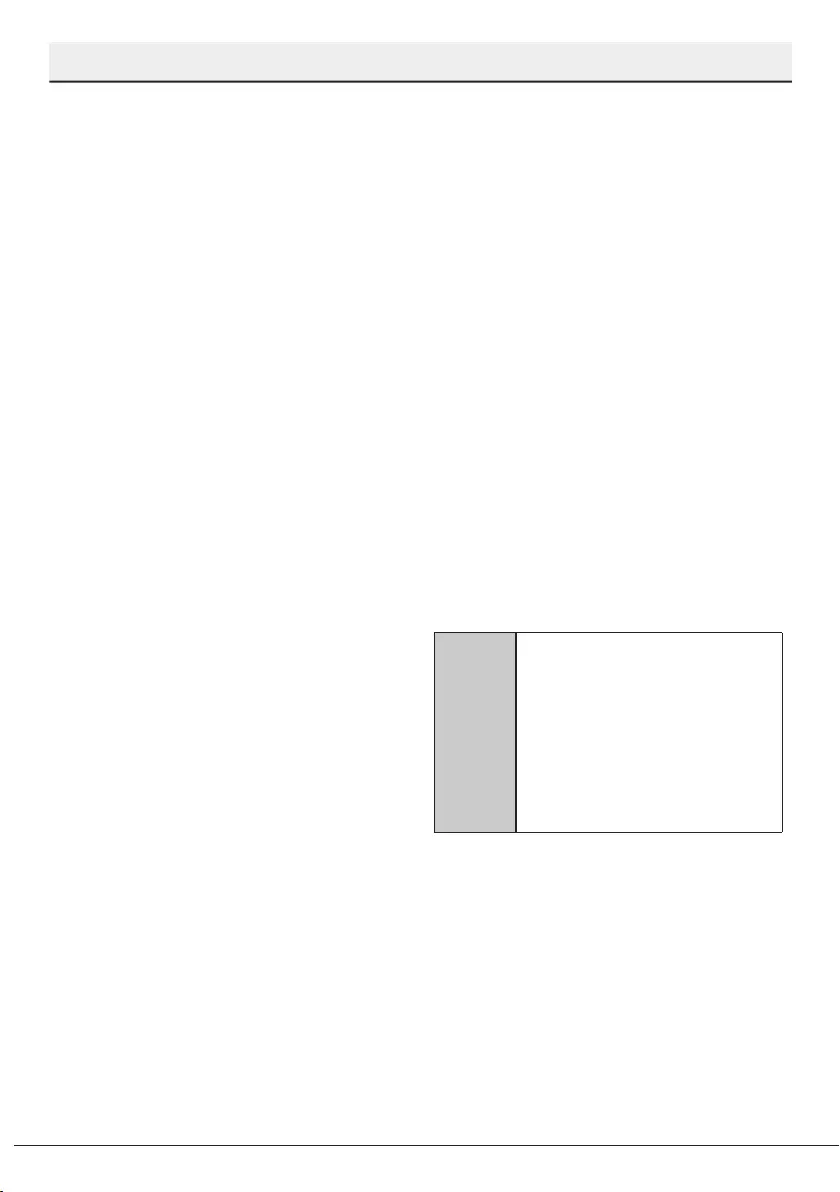
Dshwasher / User’s Manual
5 / 53
EN
Instructions for safety and envIronment
•Ths applance s ntended
to be used n household and
smlar applcatons such as:
- Staff ktchen areas n shops,
offces and other workng
envronments.
•Only dshwasher safe
detergents, rnse ads and
addtves must be used.
•The manufacturer waves
any responsblty arsen
from ncorrect usage or
transportaton.
•Ths applance can be used
by chldren aged from 8 years
and above and persons wth
reduced physcal,sensory
or mental capabltes or
lack of experence and
knowledge f they have
been gven supervson or
nstructon concernng use
of the applance n a safe
way and understand the
hazards nvolved. Chldren
shall not play wth the
applance. Cleanng and user
mantenance shall not be
made by chldren wthout
supervson.
Children’s safety
•Electrcal products are
dangerous for the chldren.
Keep chldren away from the
product when t s n use. Do
not let them to tamper wth
the product.
•Do not forget to close the
door of the product when
leavng the room where t s
located.
•Store all detergents and
addtves n a safe place away
from the reach of the chldren.
Disposing of packaging
material
Packagng materals are
dangerous to chldren. Keep
packagng materals n a safe
place away from reach of the
chldren.
Packagng materals of the
product are manufactured from
recyclable materals. Dspose
of them properly and sort n
accordance wth recycled waste
nstructons. Do not dspose
of them wth normal domestc
waste.
Transportation of the
product
A
If you need to move the
product, do t n uprght
poston and hold from
the rear sde. Tltng the
product onto ts front
sde may cause the
electronc parts n t get
wet and damaged.
1. Unplug the product before
transportng t.
2. Remove water dranage and
water supply connectons.
3. Dran the remanng water n
the product completely.

6
Dshwasher / User’s Manual
/53 EN
Instructions for safety and envIronment
Compliance with WEEE
Directive and Disposing
of the Waste Product
Ths product comples wth
EU WEEE Drectve
(2012/19/EU). Ths product
bears a classfcaton symbol
for waste electrcal and electronc
equpment (WEEE).Ths product
has been manufactured wth hgh
qualty parts and materals whch
can be reused and are sutable for
recyclng. Do not dspose of the
waste product wth normal
domestc and other wastes at the
end of ts servce lfe. Take t to the
collecton center for the recyclng
of electrcal and electronc
equpment. Please consult your
local authortes to learn about
these collecton centers.
Compliance with RoHS
Directive
The product you have purchased
comples wth EU RoHS Drectve
(2011/65/EU). It does not contan
harmful and prohbted materals
specfed n the Drectve.
Package information
Packagng materals of the product
are manufactured from recyclable
materals n accordance wth our
Natonal Envronment Regulatons.
Do not dspose of the packagng
materals together wth the
domestc or other wastes. Take
them to the packagng materal
collecton ponts desgnated by
the local authortes.
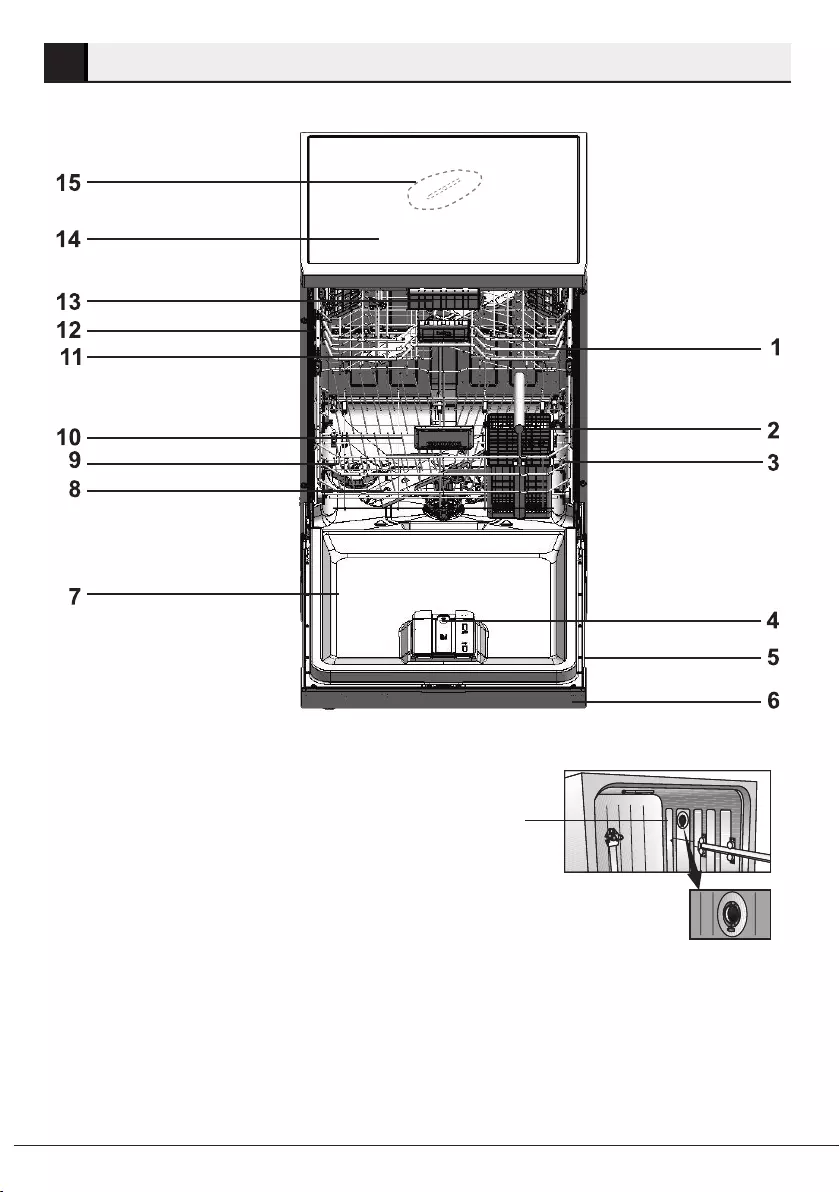
Dshwasher / User’s Manual
7 / 53
EN
Dishwasher
2
Overview
1. Upper basket
2. Cutlery basket
3. Lower basket
4. Automatc Lqud/Gel Detergent and Rnse Ad
Dosng System
5. Type Label
6. Control panel
7. Door
8 Lower mpeller
9. Salt reservor ld
10. Flters
11. Upper mpeller
12. Upper basket ral
13. Upper cutlery basket ( depends on model )
14. Upper table ( depends on model )
15. Celng mpeller ( depends on model )
16. Fan dryng system ( depends on model )
16
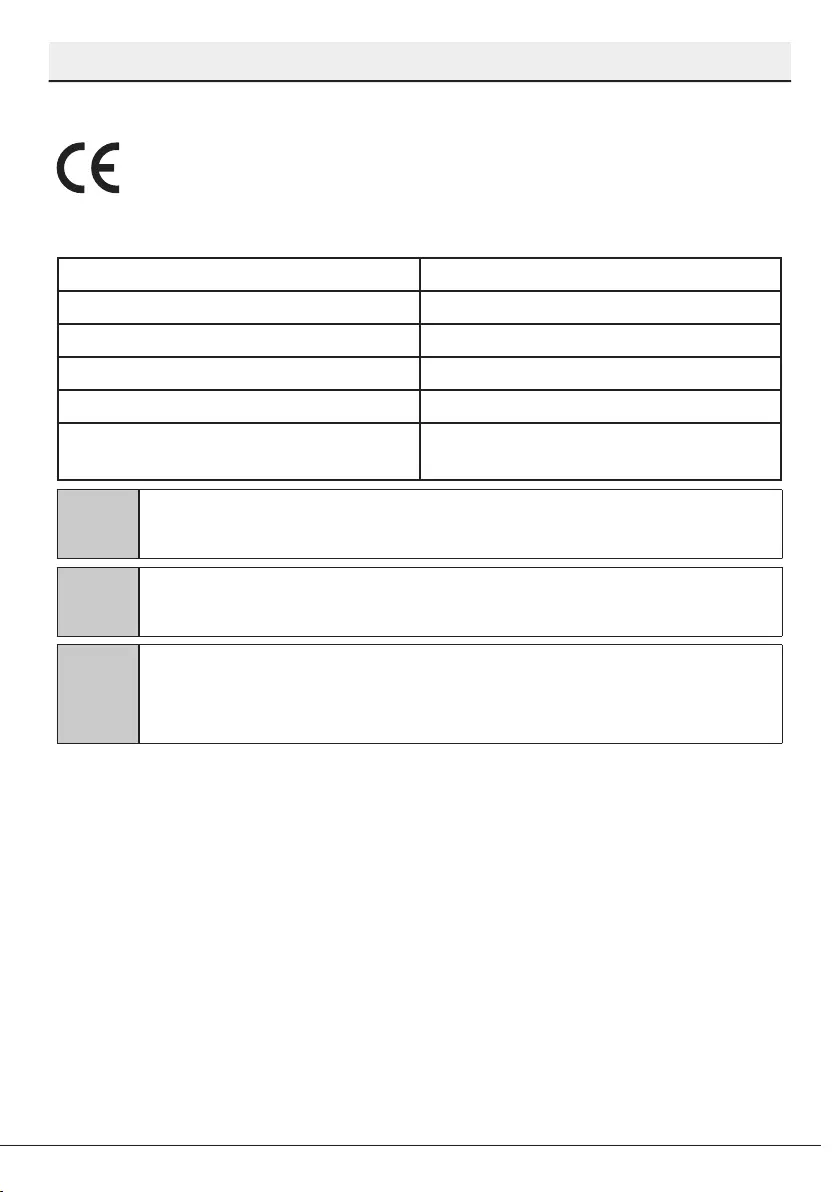
8
Dshwasher / User’s Manual
/53 EN
Dishwasher
Technical specications
Compliance to standards and test data / EC declaration of conformity
Ths product comples wth the followng EU drectves;
Development, producton and sales stages of ths product comply wth the safety
rules ncluded n all pertanng European Communty regulatons.
2014/35/EU, 2014/30/EU, 93/68/EC, IEC 60436/DIN 44990, EN 50242
Power nput 220-240 V, 50 Hz (see ratng label)
Total power consumpton 1800-2100 W (see ratng label)
Heater power consumpton 1800 W (see ratng label)
Total current (depends on the model) 10 A (see ratng label)
Dran pump power consumpton 30 W (see ratng label)
Water pressure 0.3 –10 bar (= 3 – 100 N/cm = 0.01-1.0
Mpa)
C
Techncal specfcatons may be changed wthout pror notce to mprove the
qualty of the product.
C
Fgures n ths manual are schematc and may not match the product exactly.
C
Values stated on the markngs of the product or n the prnted documents
accompanyng the product are obtaned n the laboratory on bass of the relevant
standards. Dependng on operatonal and envronmental condtons of the
product, these values may vary.
Note for test institutions:
Data requred for performance tests shall be provded upon request. Requests can be
e-maled to the followng address:
dishwasher@standardloading.com
Do not forget to provde the code, stock and seral numbers of the product to be tested n
your request e-mal along wth your contact nformaton. Code, stock and seral numbers of
the product may be found on the type label attached to the sde wall of the door.
Fan drying system
Fan dryng system ensures effcent dryng of your dshes.
It s normal to hear a dfferent sound than that of washng cycle durng fan operaton.
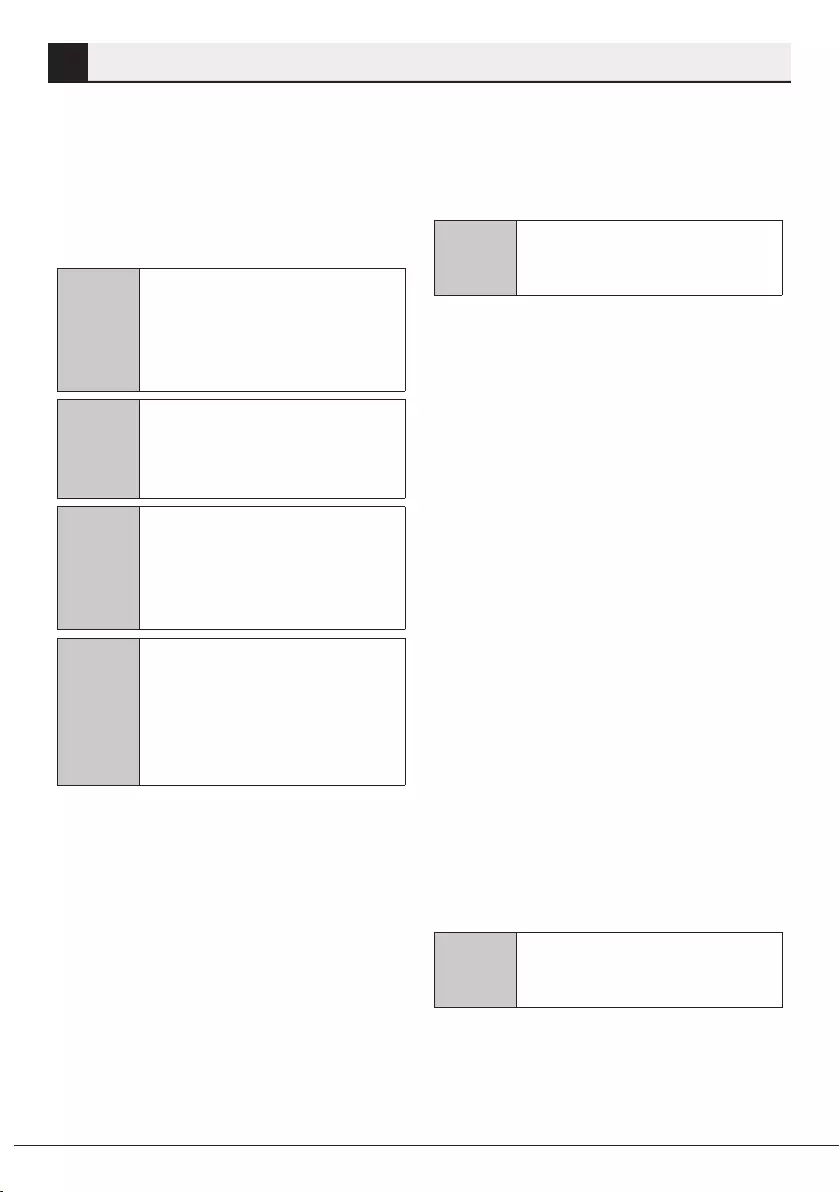
Dshwasher / User’s Manual
9 / 53
EN
3Installation
To make the product ready for use, make
sure that the electrcty, tap water supply
and water dranage systems are approprate
before callng the Authorsed Servce Agent.
If they are not, call a qualfed techncan
and plumber to have any necessary
arrangements carred out.
C
Preparaton of the locaton
and electrcal, tap water and
waste water nstallatons at the
place of nstallaton s under
customer's responsblty.
B
Manufacturer shall not be held
responsble for damages arsng
from processes carred out by
unauthorsed persons.
A
Pror to nstallaton, vsually
check f the product has any
defects on t. If so, do not have
t nstalled. Damaged products
cause rsks for your safety.
C
Make sure that the water nlet
and dscharge hoses are not
folded, pnched or crushed
whle pushng the product nto
ts place after nstallaton or
cleanng procedures.
When placng the product, pay attenton not
to damage the floor, walls, ppng, etc. Do
not hold the product from ts door or panel
to move t.
Appropriate installation
location
•Place the product on a sold and flat
floor that has suffcent load carryng
capacty! The product must be nstalled
on a flat surface n order for the door to
be closed comfortably and securely.
•Do not nstall the product at places
where temperature may fall below 0ºC.
•Place the product on a rgd floor. Do
not place t on a long ple rug or smlar
surfaces.
B
Ensure the power cable does
not get trapped under the
product.
•Make sure that you select a locaton
that wll allow you to load and unload
the dshes n a fast and comfortable
manner.
•Install the product n a place close
to the tap and the dran. Select the
nstallaton locaton by consderng
that t wll not be changed after the
connectons are made.
Connecting water supply
•Do not use old or used water nlet
hose on the new product. Use the new
water nlet hose suppled wth the
product.
•Connect the water nlet hose drectly
to the cold water tap. Permtted water
temperature up to 25°C. Pressure
comng from the tap should be
mnmum 0.3 and maxmum 10 bars. If
the water pressure exceeds 10 bars, a
pressure relef valve should be nstalled
n between.
•Open the tap completely after makng
the connectons to check for water
leaks.
A
For your safety, close the water
nlet tap completely after the
washng programme s over.
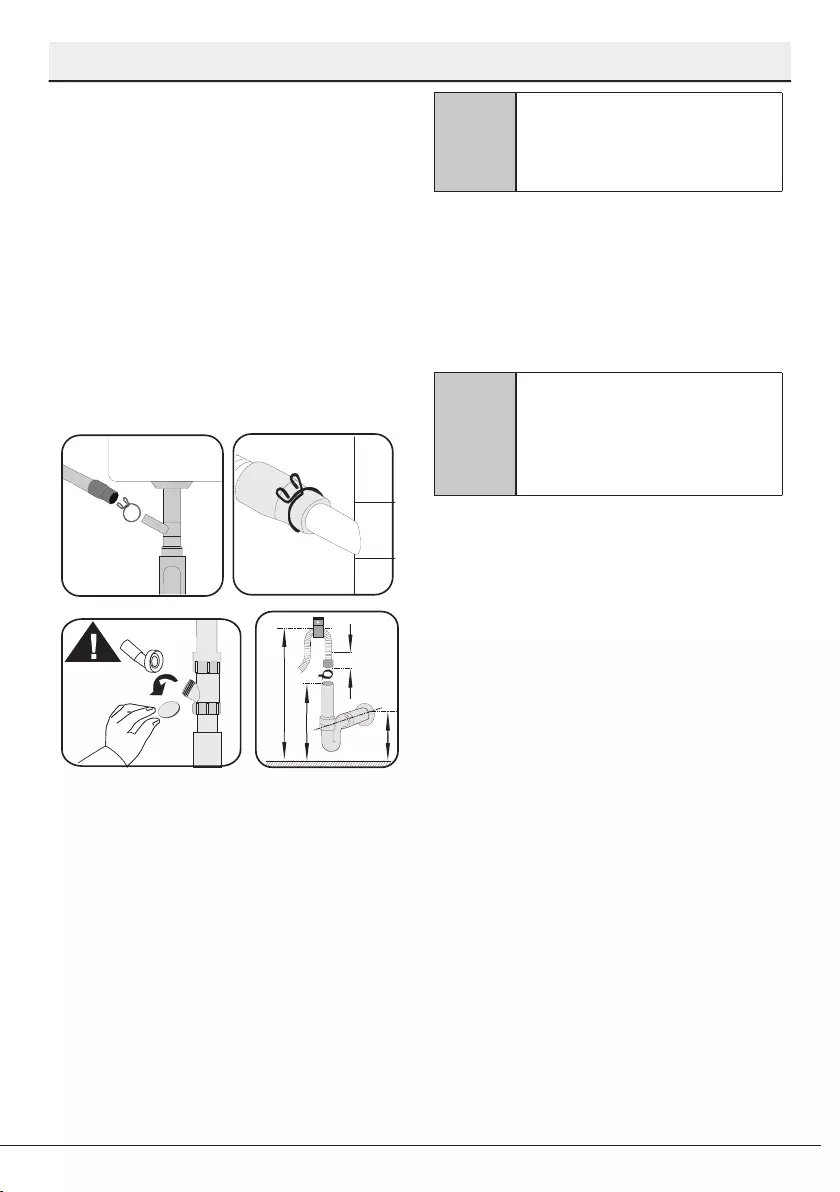
10
Dshwasher / User’s Manual
/53 EN
Installation
Connection to the drain
Water dscharge hose can drectly be
connected to the dran hole or snk’s
dranage. The length of ths connecton
must be mn. 50 cm and max. 100 cm from
the floor. A dscharge hose longer than 4
meters wll cause washng performance
to be affected.Attach the water dscharge
hose to the dranppe wthout bendng t.
Tghtly fx the water dscharge hose to the
dranppe n order to prevent any dslocaton
of the water dscharge hose durng
operaton of the product.
min
300
min
120
max 1000
min 500
C
Dranppe must be connected
to the foul water system and t
should not be connected to any
surface water dran.
Adjusting the feet
If the door of the product cannot be closed
properly or f the product wobbles when you
push t slghtly, then you need to adjust the
feet of the product. Adjust the feet of the
product as llustrated n the relevant secton.
A
Dswashers door must be
algned properly otherwse hot
steam can escape! Danger of
serous burns, other njury or
may damage furnture.
Electrical connection
Before you nsert the plug nto the wall
socket make sure that the voltage and
the frequency shown n the ratng label
corresponds to your electrcty supply.
We recommend that ths applance be
connected to the mans supply va a sutable
swtched and fused socket n a readly
accessble poston.
If the supply cord or the mans lead s
damaged please do not replace t yourself.
The supply cord or the mans lead must be
replaced by a Authorsed Servce Agent or a
smlarly qualfed person.
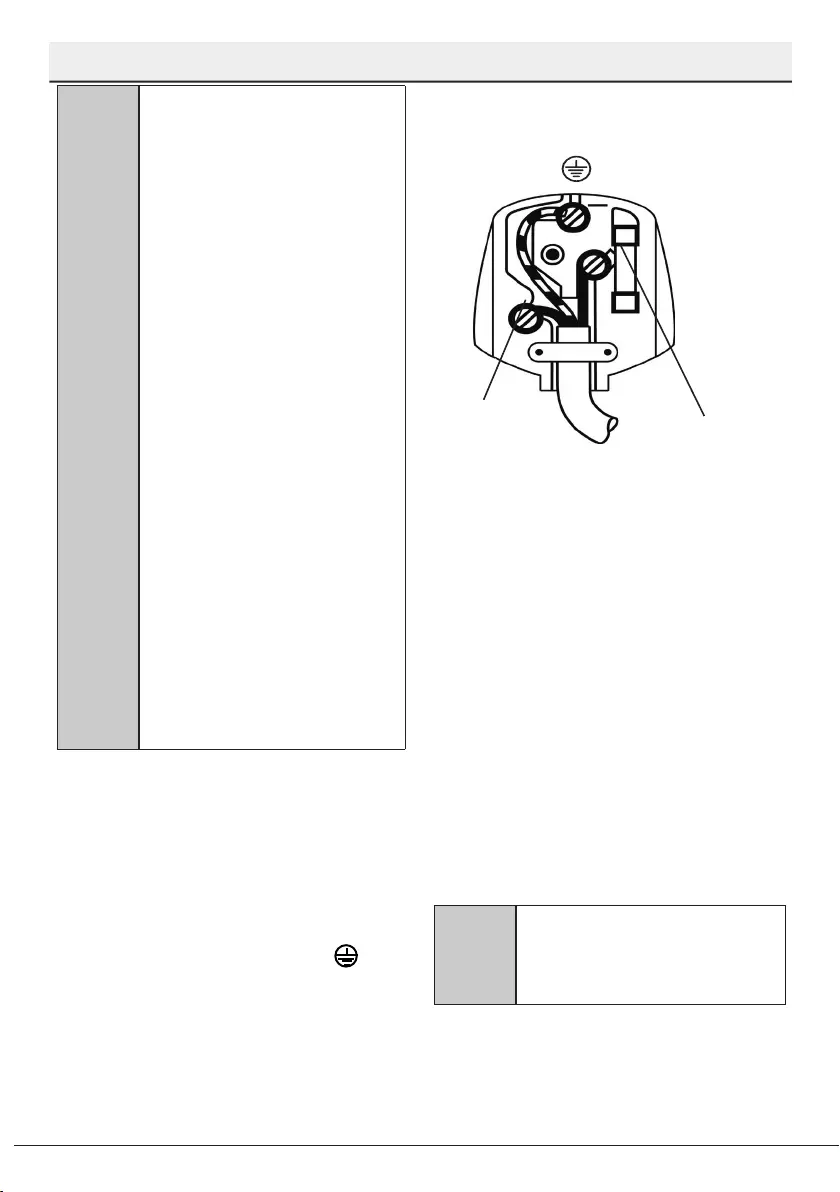
Dshwasher / User’s Manual
11 / 53
EN
Installation
Wth the alternatve plugs a 13A fuse must
be ftted ether n the plug or adaptor or
n the man fuse box. If n doubt contact a
qualfed electrcan.
Initial use
Before startng to use the product, make
sure that all preparatons are made n
accordance wth the nstructons n sectons
“Important safety nstructons” and
“Installaton”.
•Before usng the product, fll the salt
reservor wth 1 ltre of water, add salt
(see next page) and str to dssolve.
Run the Dshwasher wthout dshes
on a short programme wth a small
amount of detergent.
A
There mght be a small amount
of water left n the product after
factory qualty control tests. Ths
causes no harm to the product.
AThis appliance must
be earthed
If the ftted moulded plug s not
sutable for your socket, then
the plug should be cut off and
an approprate plug ftted.
Destroy the old plug, whch s
cut off as a plug wth a bared
cord could cause a shock
hazard f nserted nto a socket
elsewhere n the house.
The moulded plug on ths
applance ncorporates a 13A
fuse. Should the fuse need to
be replaced an ASTA approved
BS1362 fuse of the same ratng
must be used. Do not forget
to reft the fuse cover. In the
event of losng the fuse cover,
the plug must not be used
untl a replacement fuse cover
has been ftted. Colour of the
replacement fuse cover must be
the same colour as that vsble
on the pn face of the plug. Fuse
covers are avalable from any
good electrcal store.
Fitting a dierent plug
As the colours of the wres n the mans
lead of ths applance may not correspond
wth the coloured markngs dentfyng the
termnals on your plug, proceed as follows:
1. Connect the green - yellow or green
(earth) wre to the termnal n the plug
marked ‘E’ or wth the symbol or
coloured green and yellow or green.
2. Connect the blue (neutral) wre to
the termnal n the plug marked ‘N’ or
coloured black.
3. Connect the brown (lve) wre to the
termnal n the plug marked ‘L’ or
coloured red.

12
Dshwasher / User’s Manual
/53 EN
PreparatIon
4
Tips for energy saving
Followng nformaton wll help you use
the product n an ecologcal and energy-
effcent manner.
Wpe away any coarse food remnants on the
dshes before puttng them n the product.
Operate the product after fllng t
completely.
When selectng a programme, consder
the table of "Programme data and average
consumpton values".
Do not put more detergent than suggested
on the detergent package.
Water softening system
The product s equpped wth a water
softenng system whch reduces the
hardness of ncomng water. Ths system
softens the supply water to a level that wll
allow washng the dshes wth the requred
qualty.
Dshwasher salt s used for ths purpose.
Adjusting the water
softening system
Cleanng, rnsng and dryng performance of
your dshwasher wll ncrease when water
softenng system s adjusted properly.
Adjust the new water hardness level
accordng to the Water hardness level
nstructon n ths booklet.
Use the test strp suppled wth the product
accordng to the steps gven below to
determne hardness level of your supply
water.
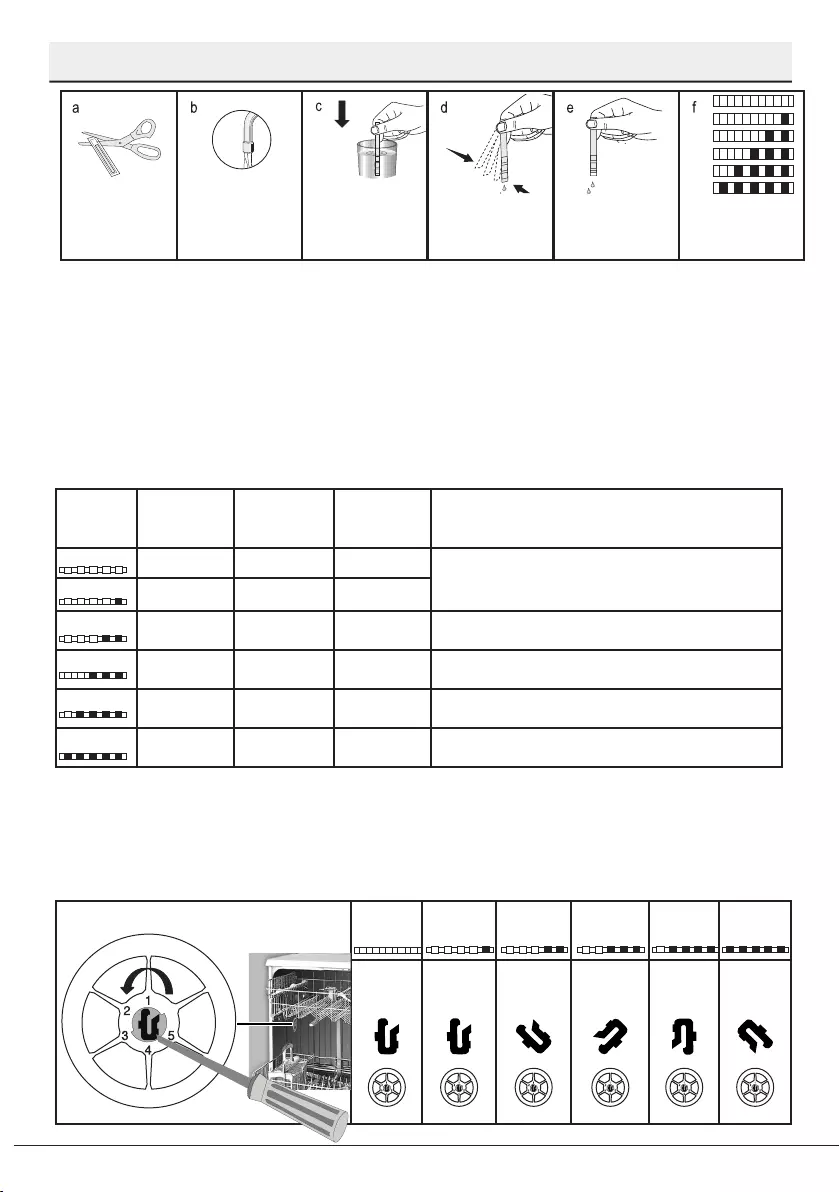
Dshwasher / User’s Manual
13 / 53
EN
PreparatIon
Remove the test
strip from the
packet.
Turn on the tap and
let the water run for
about a minute.
Hold the test strip in
the water for about
a second.
Remove the test
strip from the water
and shake it.
Wait for 1 minute. The test strip shows
you the hardness
level.
After determnng hardness level of the supply water:
1. After swtchng on your machne, long press the Menu key
2. Pres the settngs menu key for 3 seconds to enter the Settngs Menu.
3. Usng <- and +> keys, proceed untl the water hardness settng ndcator becomes on (“r”
poston wll be dsplayed).
4. Usng the Selecton key, adjust water hardness level accordng to the hardness of the
supply water. For correct settng please see “Water hardness level settng table”.
5. Press the Menu key to ext the settngs menu. Your settng wll be saved automatcally.
Water hardness level adjustment table
Hardness
Level
English Water
Hardness °dE
German Water
Hardness °dH
French Water
Hardness °dF Water Hardness Level Indicator
Level 0 0-5 0-4 0-8 Press the Selection key to switch the water
hardness level to position 1. (r1)
Level 1 6-9 5-7 9-13
Level 2 10-15 8-12 14-22 Press the Selection key to switch the water
hardness level to position 2. (r2)
Level 3 16-19 13-15 23-27 Press the Selection key to switch the water
hardness level to position 3. (r3)
Level 4 20-24 16-19 28-34 Press the Selection key to switch the water
hardness level to position 4. (r4)
Level 5 25-62 20-50 35-90 Press the Selection key to switch the water
hardness level to position 5. (r5)
In order to protect your glassware aganst glass corroson n an optmal way, you have to
perform the same hardness settngs, whch you have made n the control panel, wth the
regeneraton settng swtch.
For example, f you have adjusted to “3rd level” n the control panel, also set the regeneraton
adjustment swtch to 3rd level.
Regeneration Adjustment Switch
0th Level 1st Level 2nd Level 3rd Level 4th Level 5th Level
1 1 2 3 4 5
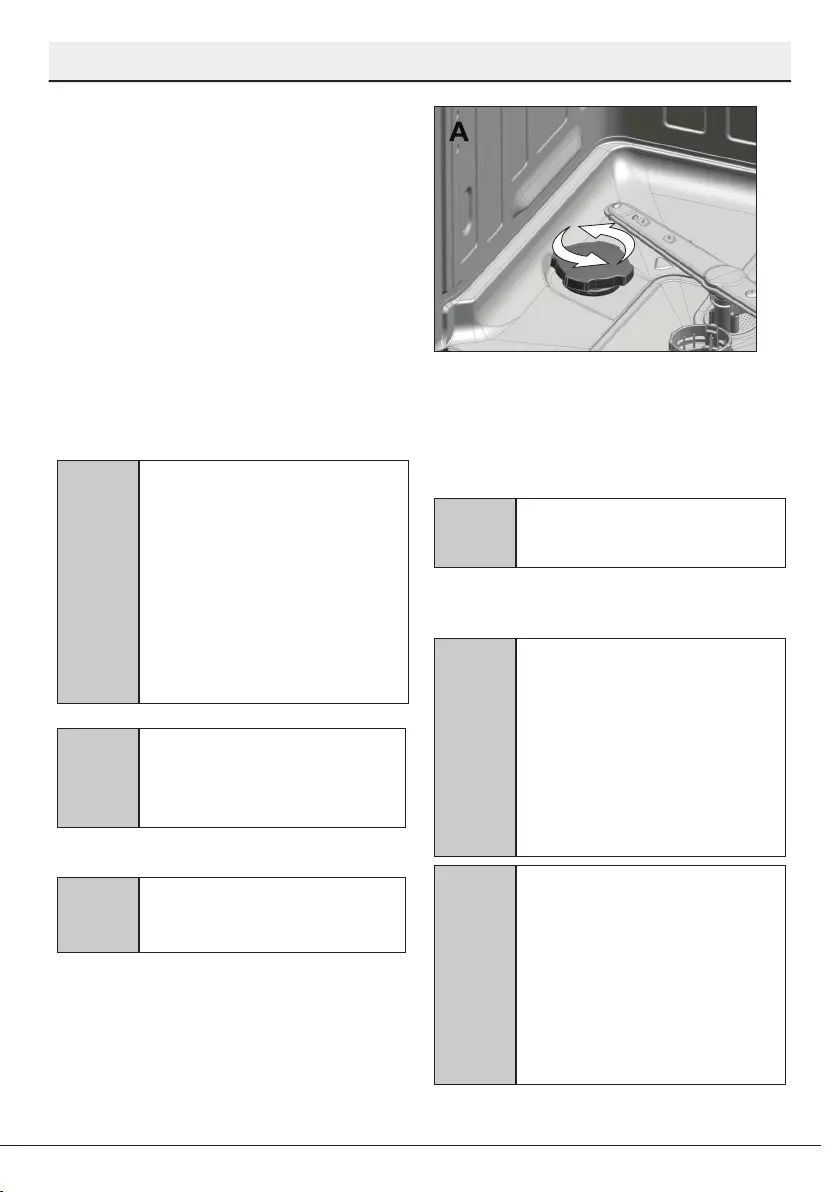
14
Dshwasher / User’s Manual
/53 EN
PreparatIon
3. Add 1 ltre of water to salt reservor of
your machne only n ntal use.
4. Add salt to the salt compartment. To
speed up dssoluton rate of salt n
water, str t wth a spoon.
C
You can put about 2 kg of
softenng salt nto the salt
reservor.
5. Replace the ld and tghten t when the
reservor s full.
C
You need to add salt rght before
startng the machne. Thus, the
overflowng salty water wll be
flushed mmedately, preventng
the rsk of corroson n machne.
In cases where you would not
start washng mmedately,
run your machne empty n the
shortest program.
C
Snce dfferent salt brands n the
market have dfferent partcle
szes and snce the water
hardness may vary, dssoluton
of the salt n water may take
a couple of hours. Therefore,
Salt Indcator remans on for a
whle after addng salt nto the
machne.
If the hardness level of the supply water
s above 90 °dF or f you are usng well
water, then t s recommended to use water
purfcaton devces and specal flters.
If the hardness level of the supply water s
below 13°dF, there s no need to use salt
n your dshwasher. If ths s the case, “No
Salt Warnng Indcator” (f any) llumnates
contnuously on the panel of your machne.
If the water hardness level adjustment s set
to level 1, the “No salt warnng ndcator” wll
llumnate contnuously although t s not
necessary to use salt. If you use salt under ths
condton, salt wll not be consumed and the
Salt ndcator wll not llumnate.
C
If you move your house, t s
necessary to readjust water
hardness level of your machne
by consderng the nformaton
gven above accordng to the
hardness level of the supply
water n your new locaton.
Your machne wll dsplay the
most recently adjusted water
hardness level.
C
Adjust the water softness
level accordng to the "Water
hardness level nstructon"
suppled wth your machne.
Adding salt
C
Use only specal softenng salts
produced partcularly for the
dshwashers n your machne.
1. Frst take the lower basket out to add
softenng salt.
2. Turn the salt reservor ld counter-
clockwse to open t (A).
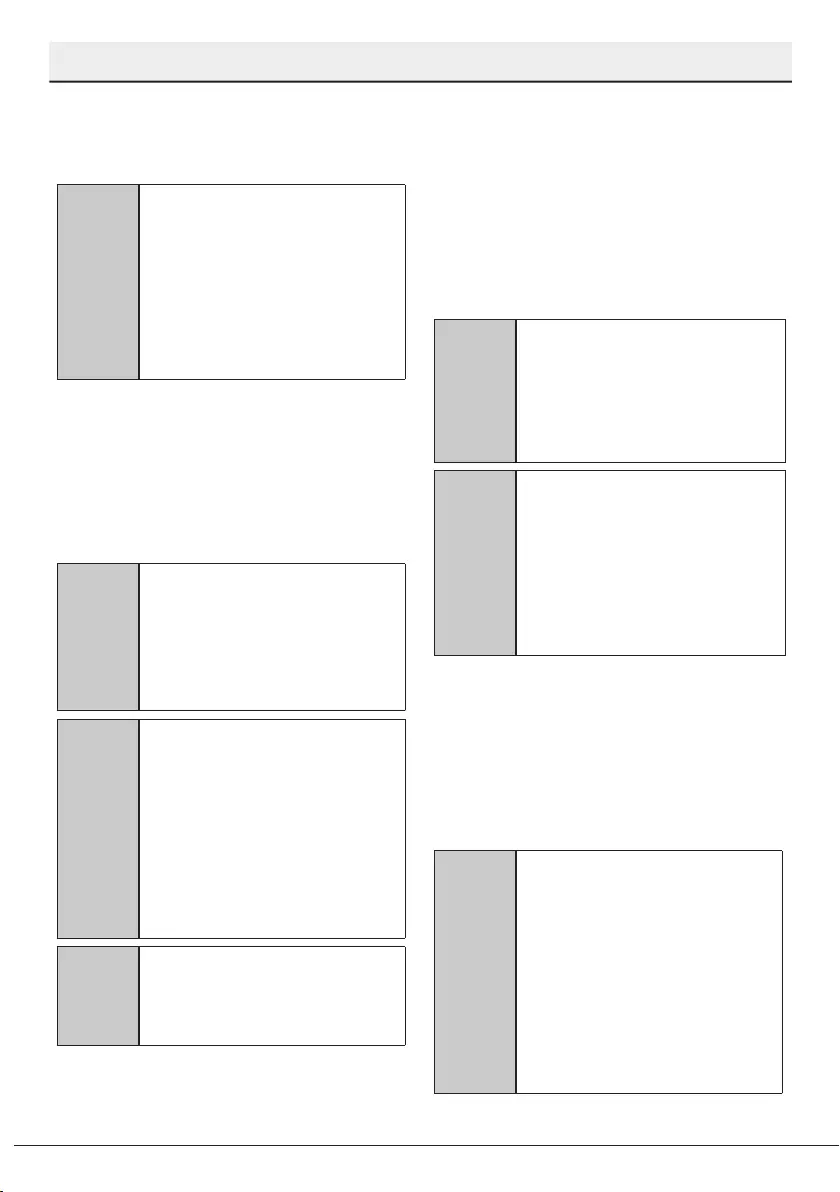
Dshwasher / User’s Manual
15 / 53
EN
PreparatIon
Detergent
You can use powder, tablet and lqud/gel
detergent n the machne.
A
Only use the detergents
produced partcularly for
use wth dshwashers n the
machne. We recommend you
not to use detergents that
contan chlorne and phosphate
as they are harmful for the
envronment.
Your dshwasher s equpped wth an
Automatc Lqud/Gel Detergent Dosng
System.
Thanks to ths system, the amount of rnse
ad and lqud/gel detergent requred for the
selected washng programme s adjusted
automatcally.
C
Please read the nformaton
gven n secton “Operatng
the Product” to actvate or
deactvate the Automatc
Lqud/Gel Detergent Dosng
adjustment.
C
When the Automatc Lqud/
Gel Detergent functon s
enabled, the Automatc Lqud/
Gel Detergent ndcator on
the panel wll lght up f there
s lqud/gel detergent n the
detergent box. If there s lttle or
no detergent n the detergent
box, the ndcator wll flash.
C
When the Automatc Lqud/Gel
Detergent ndcator starts to
flash, there s enough detergent
for at least 5 washng cycles.
•Factory settngs of the Automatc
Lqud/Gel Detergent Dosng
System are based on the detergent
amount recommended by detergent
manufacturers.
•You can proceed to the Settngs menu
to change the Automatc Lqud/Gel
Detergent Dosng settng accordng
to your habts, or accordng to the
recommendatons by the detergent
manufacturer f you are usng a
dfferent lqud/gel detergent.
C
Please follow the nstructons
gven n secton “Operatng the
Product” to change the settngs
of the Automatc Lqud/Gel
Detergent Dosng System and
Rnse Ad.
C
In addton to lqud/gel
detergents that functon only
as a detergent, there are also
lqud/gel detergents that act as
rnse ad and/or soften water.
Follow the manufacturer’s
recommendatons when usng
these detergents.
Detergent manufacturer’s
recommendatons about the amount of
lqud/gel detergent to be used are as
follows:
For lghtly soled dshes 20 ml
For moderately soled dshes 25 ml
For heavly soled dshes 30 ml
C
Some gel-type detergents may
not be sutable for automatc
dosng as they are hghly
vscous. Apply ths type of
detergents onto the nner
surface of the dshwasher’s
door or drectly nto the
dshwasher, payng attenton
to the recommendatons of the
detergent manufacturer.
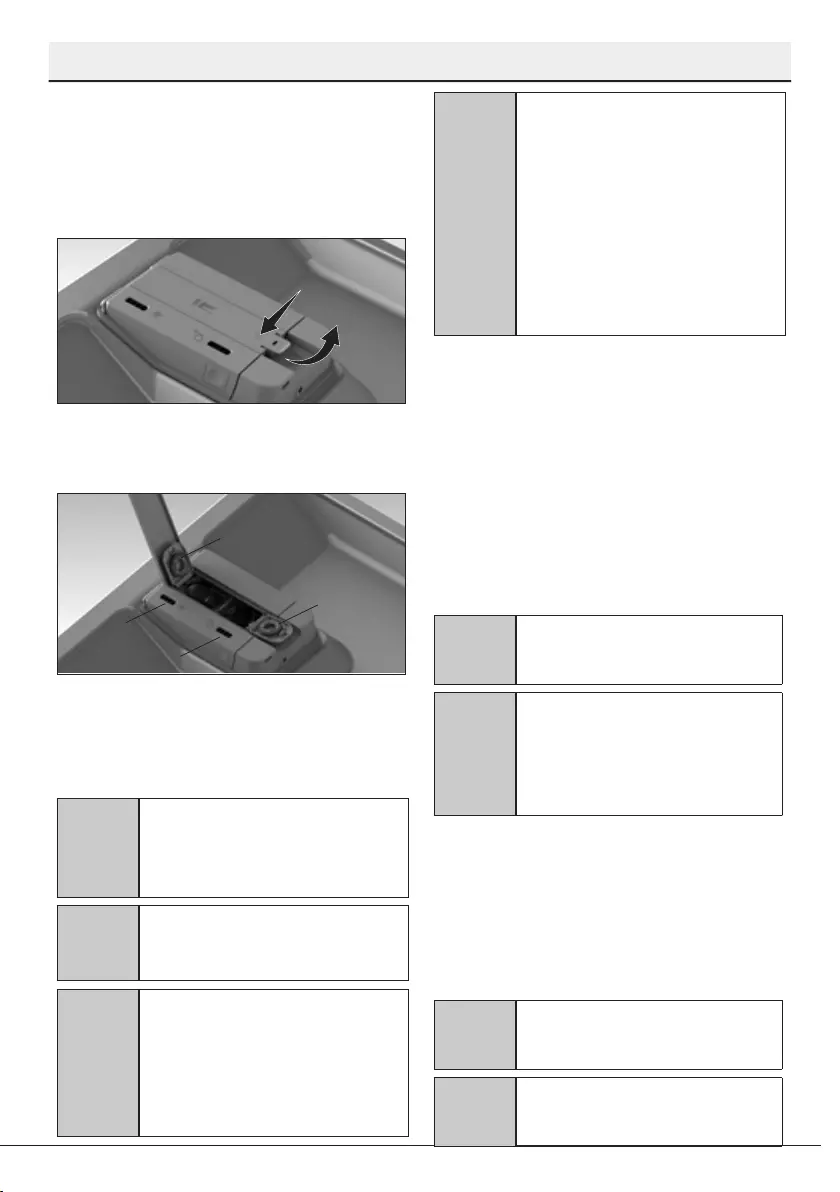
16
Dshwasher / User’s Manual
/53 EN
PreparatIon
C
The rnse ad used n
dshwashers s a specal product
that s recommended to ncrease
dryng effcency and prevent
water or lme stans on the
washed tems. For ths reason,
care must be pad to have rnse
ad n the rnse ad reservor
and to use rnse ads produced
specally for dshwashers only.
Using the Automatic Liquid/Gel
Detergent Dosing System
In order to use the Automatc Lqud/
Gel Detergent Dosng functon, select
Automatc Lqud/Gel Detergent Dosng
functon on the control panel.
When the functon s actve, ts ndcator
comes lt and the system uses approprate
amount of detergent and rnse ad n each
washng program.
C
Press the key agan to cancel
the functon.
C
When automatc lqud/gel
detergent dosng functon
s selected, do not use other
types (powder, tablet, etc) of
detergents.
If you want to use another type
of detergent while the automatic
liquid/gel detergent dosing system
is full, cancel the automatic liquid/
gel detergent dosing function on
the control panel. Then you can use
powder, tablet or liquid/gel detergent.
C
Use only lqud/gel detergent
sutable for the dshwasher.
A
Do not mx dfferent brands of
lqud/gel detergents.
Adding Liquid/Gel
Detergent and Rinse Aid
The Automatc Lqud/Gel Detergent Dosng
system s found on the door of your
dshwasher.
1
2
After fully openng the door of the
dshwasher, open the decoratve cover as
shown wth arrows 1 and
A
B
C
D
2. Open the cover shown wth (A) n the
pcture and add rnse ad. Open the cover
shown wth (B), add lqud/gel detergent and
close the covers.
C
The ndcator marked wth (C) on
your machne nforms you about
the lqud/gel detergent level n
the box.
C
The ndcator marked wth (D) on
your machne nforms you about
the rnse ad level n the box.
C
Wpe clean any splled rnse ad
outsde the reservor. Otherwse,
t wll cause foamng n the next
washng cycle, reducng the
washng performance of the
product.
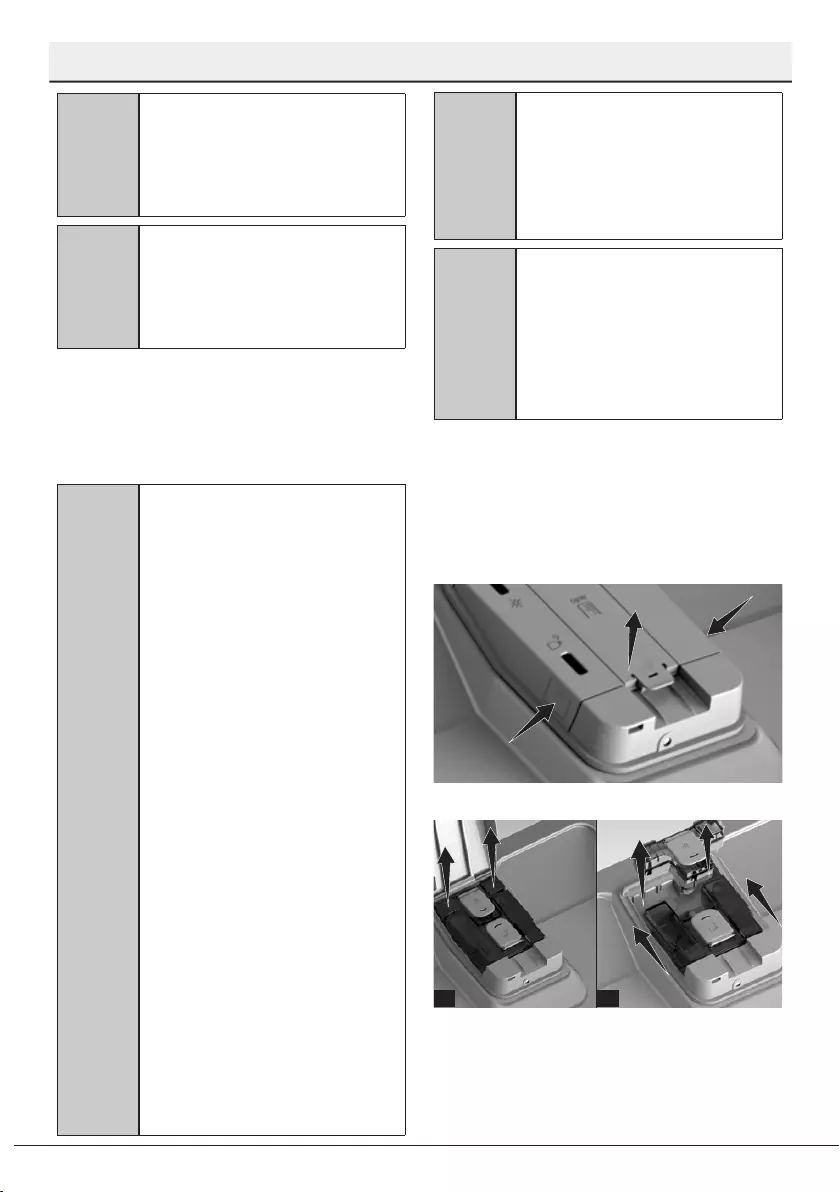
Dshwasher / User’s Manual
17 / 53
EN
PreparatIon
C
If a dfferent brand or type of
lqud/gel detergent wll be used,
make sure prevous detergent
s depleted completely and then
remove and clean the lqud/gel
detergent tank under tap water.
C
Fll the rnse ar box only wth
rnse ad, and the detergent box
only wth lqud/gel detergent.
If you fll t napproprately,
mmedately remove the boxes,
empty them and clean under
runnng water.
Installing/Removing the Liquid/
Gel Detergent and Rinse Aid Box
Top remove the rnse ad and detergent
boxes, push and lft the system cover on
both sdes as shown wth arrows 1 and 2 and
open.
1
21
Lft and remove the rnse ad box (A).
AB
1
2
Move the detergent box (B) n the drecton
of the arrow (1) and lft to remove (2). Once
the cleanng or fllng procedure s complete,
C
Do not fll the lqud/gel
detergent box wth lquds or
chemcal cleaners (vnegar,
bleacher etc.) other than lqud/
gel detergent.
C
Lqud/gel detergents that lost
ther fludty and became frm
must not be used n automatc
lqud/gel detergent dosng
system.
Liquid/gel detergents must be used
in a short time once they have been
unpacked. Unpacked liquid/gel
detergents may lose their fluidity in
time.
C
When the detergent warnng
lamp gves a warnng, t wll go
away n a short whle after you
add lqud/gel detergent. If the
warnng lght s stll on after a
washng cycle, you can remove
the detergent cartrdge, shake t
a few tmes and renstall t.
Ths may occur because of the
blockage of the warnng gauge
due to the detergent resdues
remaned n the cartrdges after
a long term use.
To avod ths, t s recommended
to clean the detergent cartrdge
thoroughly once n two or three
months.
You can soak t n lukewarm
water, and you can can wash
wth tap water.
Ths way, dosng problems
caused by accumulated
detergent resdues, as well
as blockage of the warnng
mechansm s prevented and t s
ensured that the system works
properly.
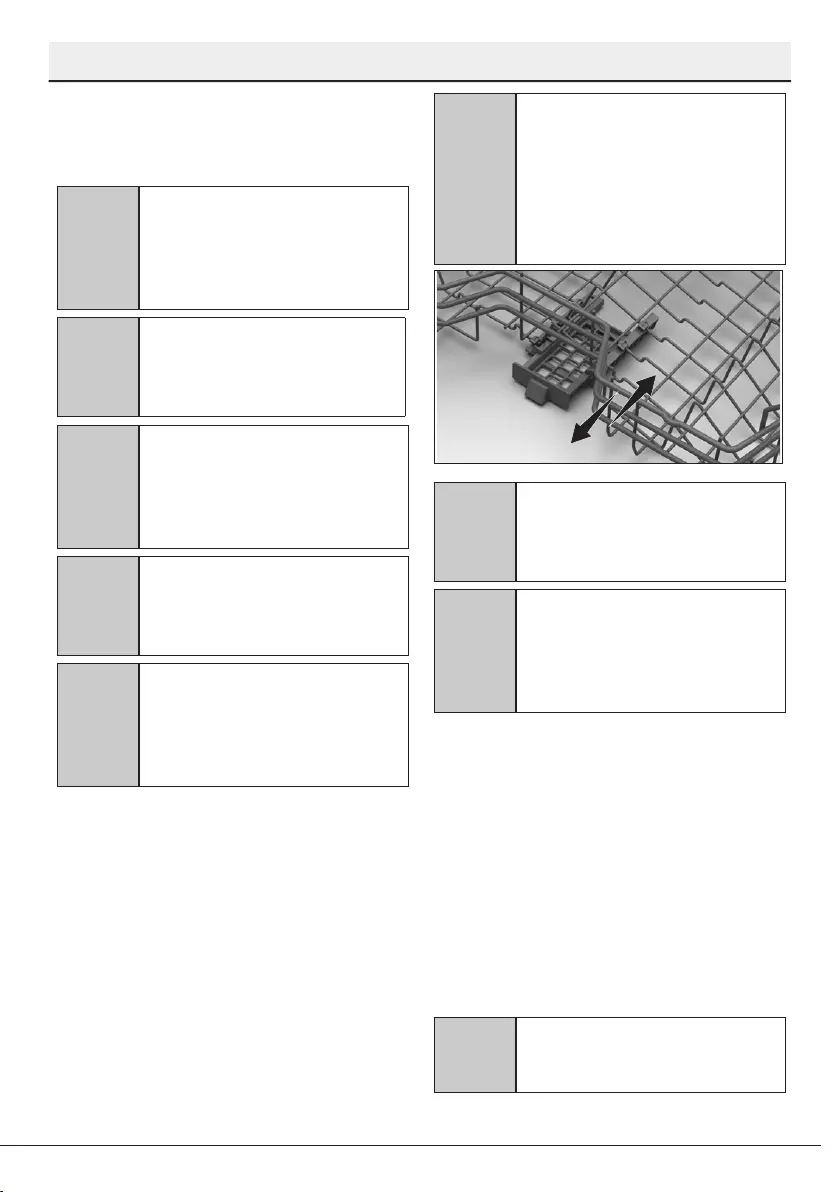
18
Dshwasher / User’s Manual
/53 EN
PreparatIon
follow the above steps n reverse order to
re-nstall the detergent and rnse ad boxes.
Powder Detergents
C
You can fnd the correct amount
of powder detergent for the
selected programme n the
table "Programme Data and
Consumpton Values".
C
You can apply powder
detergent onto the cover of the
dshwasher or drectly nto the
machne.
C
To use powder detergents, go to
the Settngs menu to dsable the
Automatc Lqud/Gel Detergent
Dosng System and f any, the
Tablet Detergent functon.
C
Powder detergents must be
used wth programmes wthout
Prewash. See Programme Data
and Consumpton Values.
C
Use powder detergent n short
programmes wthout prewash
snce the solublty of the tablet
detergent changes dependng
on the temperature and tme.
Tablet detergents
Table detergents exhbt water softenng
and / or rnse ad effect n addton to
detergent effect. Some types of these
detergents also contan specal-purpose
washng chemcals such as glass and
stanless steel protectors.
C
Tablet detergents gve
satsfyng results only under
certan usage condtons. The
best washng performance n
dshwashers s obtaned by usng
detergent, rnse ad and water
softenng salt ndvdually.
A
C
Place the tablet detergent nto
the Tablet Detergent Box found
on the upper basket of the
dshwasher (A).
C
When usng tablet detergents,
you can use the Tablet
Detergent Functon to mprove
the dryng performance of the
dshwasher (based on model).
Tablet detergent types commonly found on
the market:
2in1:
Contans detergent, rnse ad or water
softenng salt
3in1:
Contans detergent, rnse ad and
water softenng salt
4in1:
Contans glass protectors n addton
to detergent, rnse ad and water softenng
salt
5in1:
Contans glass and stanless steel
protectors n addton to detergent, rnse ad
and water softenng salt
C
When usng tablet detergents,
follow the manufacturer's
nstructons on the packagng.
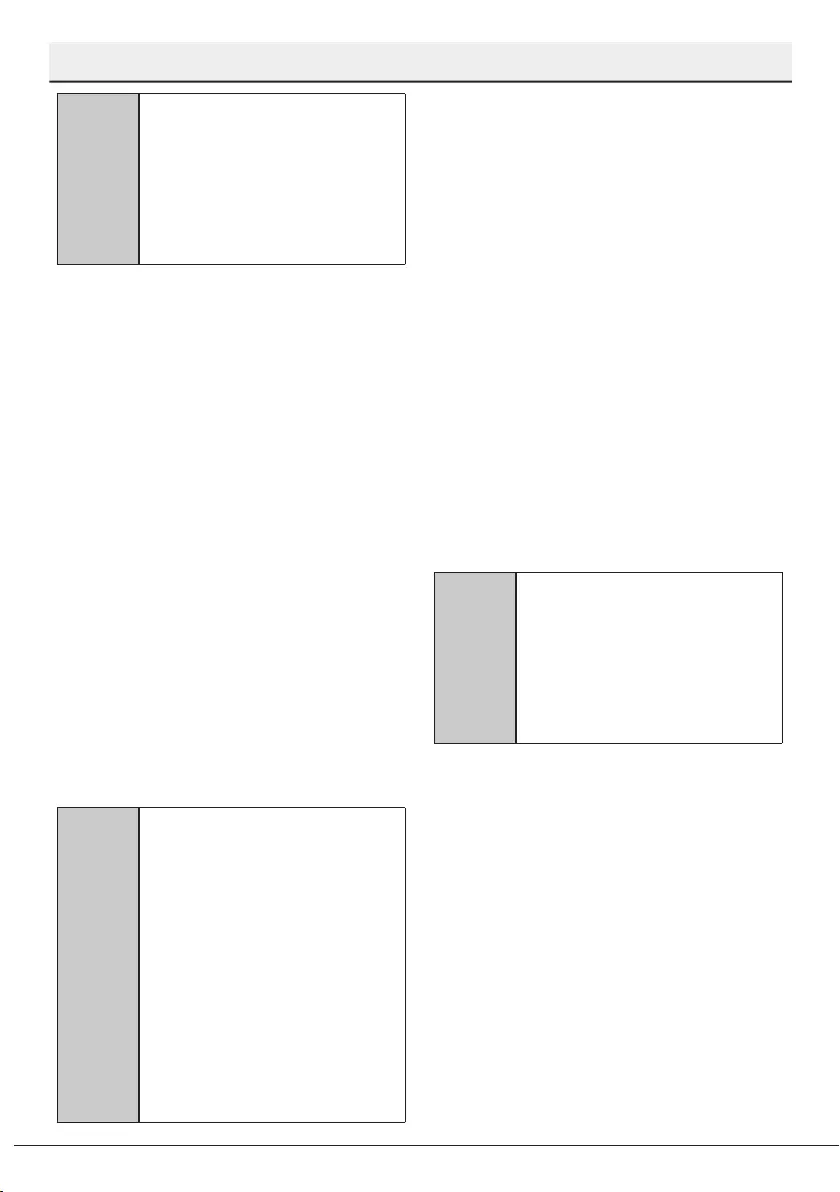
Dshwasher / User’s Manual
19 / 53
EN
PreparatIon
C
Contact the detergent
manufacturer f your dshes
are wet and/or f you notce
lmescale spots partcularly on
your glasses after the washng
programme s over when usng a
tablet detergent.
When you switch to powder
detergent from tablet detergent:
1. Make sure that salt and rnse ad
reservors are full.
2. Set the water hardness to the hghest
level and perform an empty run.
3. After the empty washng cycle, revew
the user manual and readjust the water
hardness level so as to sut the water
supply.
4. Make the approprate rnse ad settngs.
Items not suitable for washing in
the dishwasher
•Never wash dshes soled by cgarette
ash, candle remnants, polsh, dyestuff,
chemcals, etc. n your dshwasher.
•Do not wash slverware and cutlery
wth wooden or bone stems, glued
peces, or peces that are not resstant
to heat, as well as copper and tn-
plated contaners n the dshwasher.
C
Decoratve prnts of chnaware
as well as alumnum and slver
tems may get dscoloured or
tarnshed after washng n the
dshwasher just as t happens
n handwashng as well. Some
delcate glass types and crystals
may become dull n tme. We
strongly recommend you to
check f the tableware you are
gong to purchase s sutable
for washng especally n the
dshwasher.
Placing the dishes into the
dishwasher
You can use your dshwasher n the
optmum way wth respect to energy
consumpton and washng and dryng
performance only f you place the dshes n
an orderly way.
•Wpe away any coarse food remnants
(bones, seeds, etc.) on the dshes
before placng them n the dshwasher.
•Place thn, narrow peces n the mddle
sectons of baskets f possble.
•Place the heavly soled and bgger
tems n the lower basket and smaller,
delcate and lght tems n the upper
basket.
•Place the hollowed dshes such as
bowls, glasses and pans upsde down n
the dshwasher. Thus, accumulaton of
water n deep hollows s prevented.
A
To prevent possble njures,
always place the sharp and
ponted dshes such as servce
fork, bread knfe, etc. upsde
down so as ther ponted ends
wll face down or they wll le
horzontally n the dsh basket.
Unload dshes n the lower basket frst and
then the dshes n the upper basket.
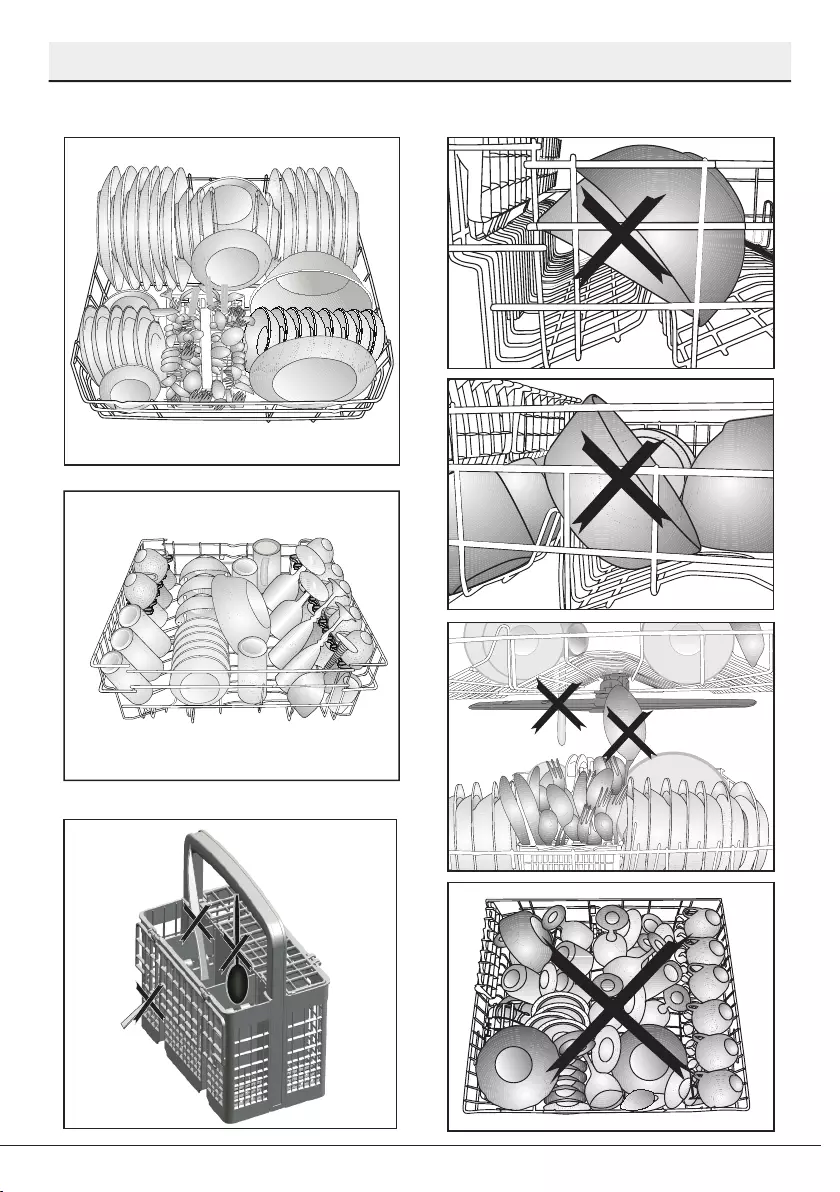
20
Dshwasher / User’s Manual
/53 EN
PreparatIon
Suggestions for loading the dishwasher
Lower basket
Upper basket
Improper Loading Of Dishware
Improper Loading Of Dishware
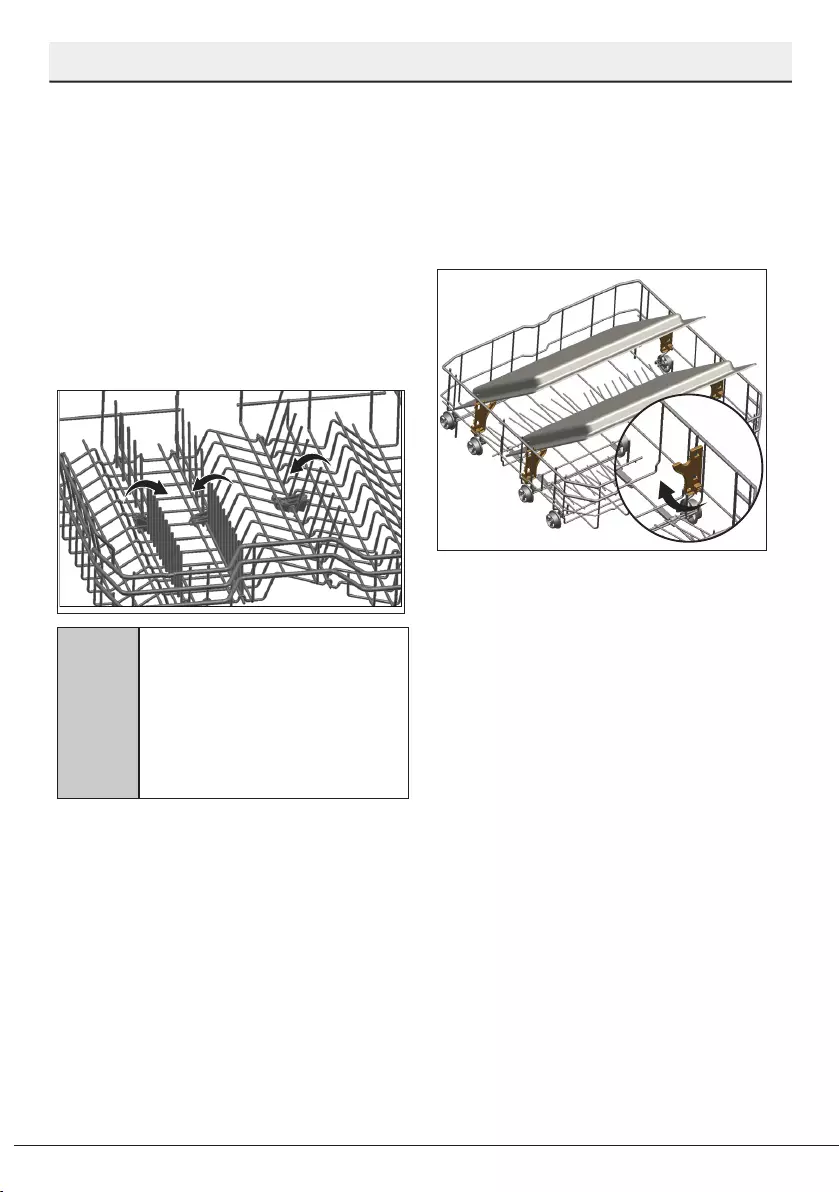
Dshwasher / User’s Manual
21 / 53
EN
PreparatIon
Collapsible upper basket
wires
You can use collapsble wres when you
need a larger space for your dshes n the
upper basket of your machne.
To brng the collapsble wres nto horzontal
poston, grab the wre from the mddle
poston and push them n the drecton of
arrow n the fgure. Place your larger dshes
nto the area created. To brng the wres
back to vertcal poston, just lft them up.
C
Brngng the wres to the
horzontal poston by holdng
them from the tps may cause
them to bend. Therefore, hold
the wres from ther stems whle
brngng them to the horzontal
or vertcal postons.
Tray Wash Supports
Use the supports to wash trays n the
bottom basket.
See the Auxlary functons secton for
approprate programme and functon
selecton.
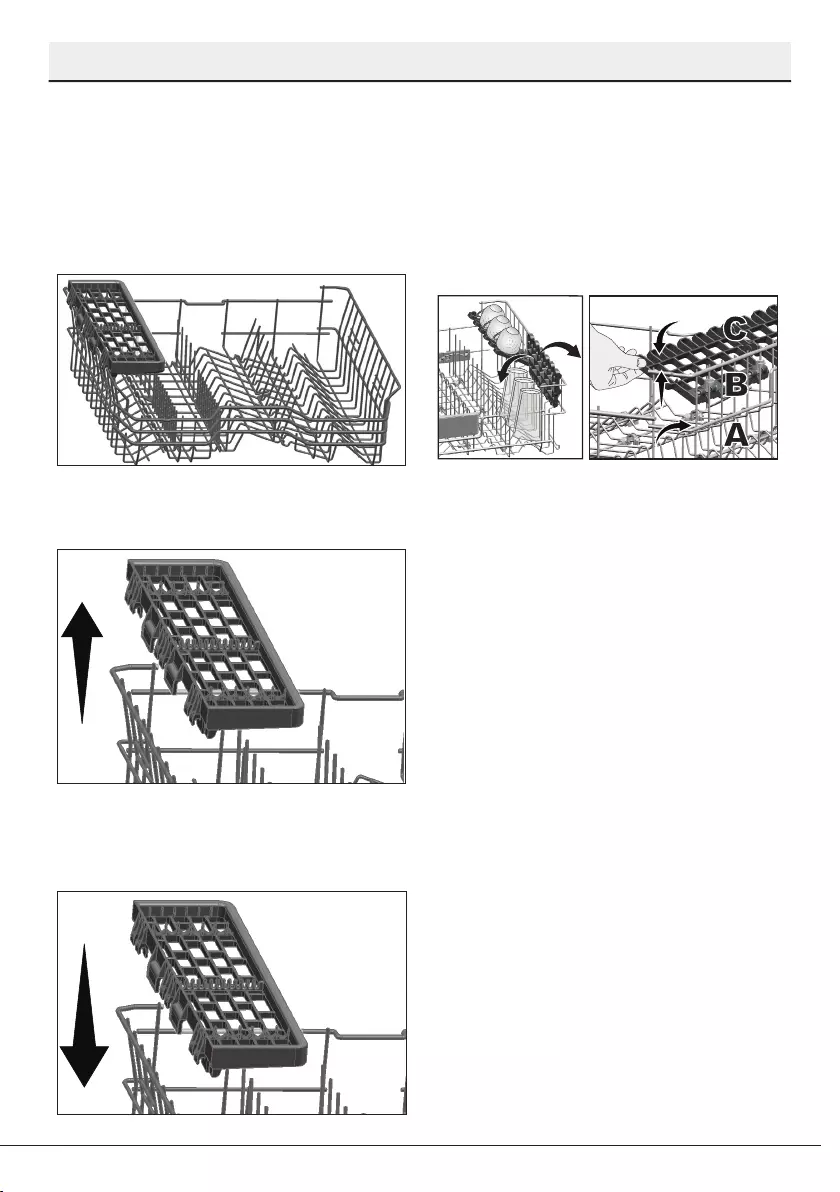
22
Dshwasher / User’s Manual
/53 EN
PreparatIon
Upper basket height
adjustable rack
Use the lower and upper parts of the heght
adjustable racks n the upper basket of
the machne by sldng them down or up
accordng to the heghts of the glasses, cups
or etc. (A, B, C).
Upper basket multipurpose
service rack
Ths accessory located at the upper basket
of your machne allows you to easly wash
peces such as extra long ladles and bread
knves.
You can lft up the upper basket
multpurpose servce rack to remove t f you
do not want to use t.
If you want to use the upper basket
multpurpose servce rack agan, you can
easly attach t to the sde secton of your
upper basket.
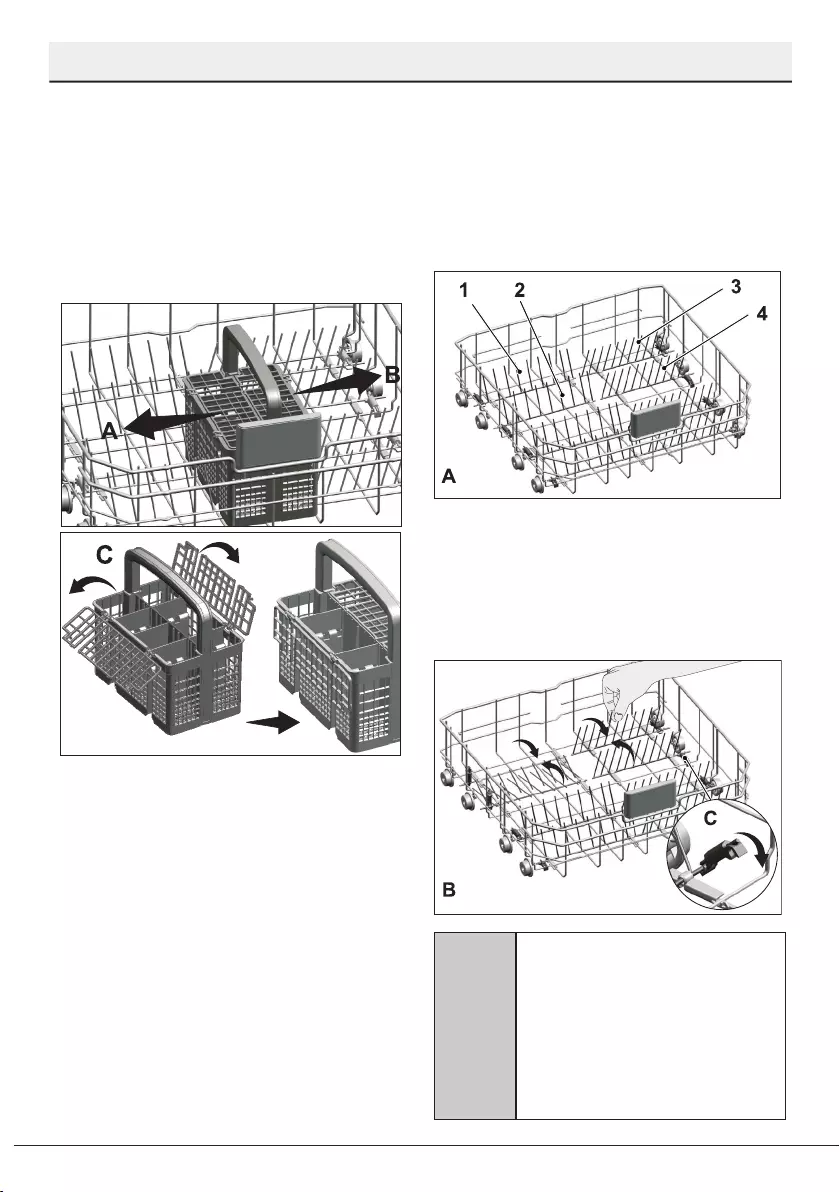
Dshwasher / User’s Manual
23 / 53
EN
PreparatIon
Collapsible lower basket tines
There are foldable tnes (A) located at the
lower basket of the machne are desgned for
an easer placement of large peces such as
pans, bowls, etc. You can create larger spaces
by foldng each tnes ndvdually or all of them
at once.
To brng the collapsble tnes nto horzontal
poston, grab the tnes from md poston and
push them n the drectons of arrows (B). To
brng the tnes back to vertcal poston, just
lft them up. Collapsble tnes wll clck nto the
latch agan (C).
C
Brngng the tnes to the
horzontal poston by holdng
them from the tps may cause
them to bend. Therefore, t wll
be approprate to brng the tnes
n the mddle to horzontal or
vertcal poston by holdng them
from ther stems and pushng n
the drecton of arrow.
Cutlery basket
Cutlery basket s desgned to wash your
dshes such as knfe, fork, spoon, etc. n an
effcent manner.
Snce the cutlery basket can be moved (A,
B), you can create more space whle placng
your dshes n the lower basket and free up
space for your dshes of dfferent szes.
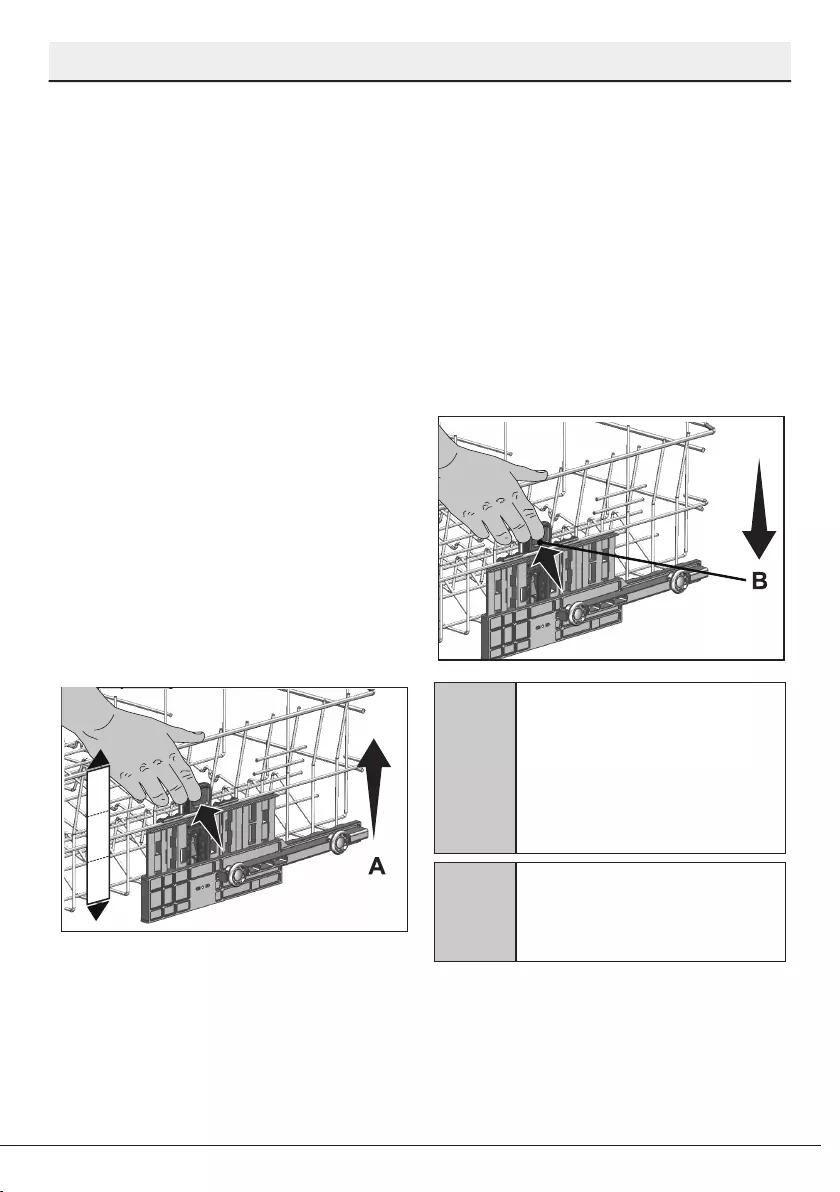
24
Dshwasher / User’s Manual
/53 EN
PreparatIon
Adjusting the height of the
upper basket
The upper basket heght adjustment
mechansm has been desgned for you to
create large spaces n the lower or upper
sectons of your machne dependng on
your needs by adjustng the heght n the
upper or lower drecton whle your basket s
empty or loaded.
Thanks to ths mechansm, you can use your
basket n three dfferent postons, namely
lower, mddle and upper postons (1, 2, 3).
1. To rase your basket, hold the upper
basket wres wth both hands whle the
basket s n the lowermost poston and
pull them up (A).
2. You wll hear a "Clck" from the rght
and left mechansms, ndcatng that
the basket has reached the next level.
Release the basket.
Repeat the process f the heght s not
suffcent.
1
2
3
To lower the basket, whle t s n the
uppermost poston;
1. Hold the upper basket wres wth both
hands, slghtly lft up the basket and
smultaneously push and release the
latches shown n the fgure (B).
2. Lower the basket from ts current
poston to the lower one.
3. Release the basket after t has reached
one level down.
Repeat the process f the heght s not
suffcent.
1
2
3
C
The movement mechansm
may not functon properly f the
upper basket s overloaded or
f the weght dstrbuton s not
balanced. In heaver condtons,
there s the rsk of fallng one
level down.
C
Make sure that the adjustment
mechansm has the same
postons on the rght and left
sdes of the upper basket.
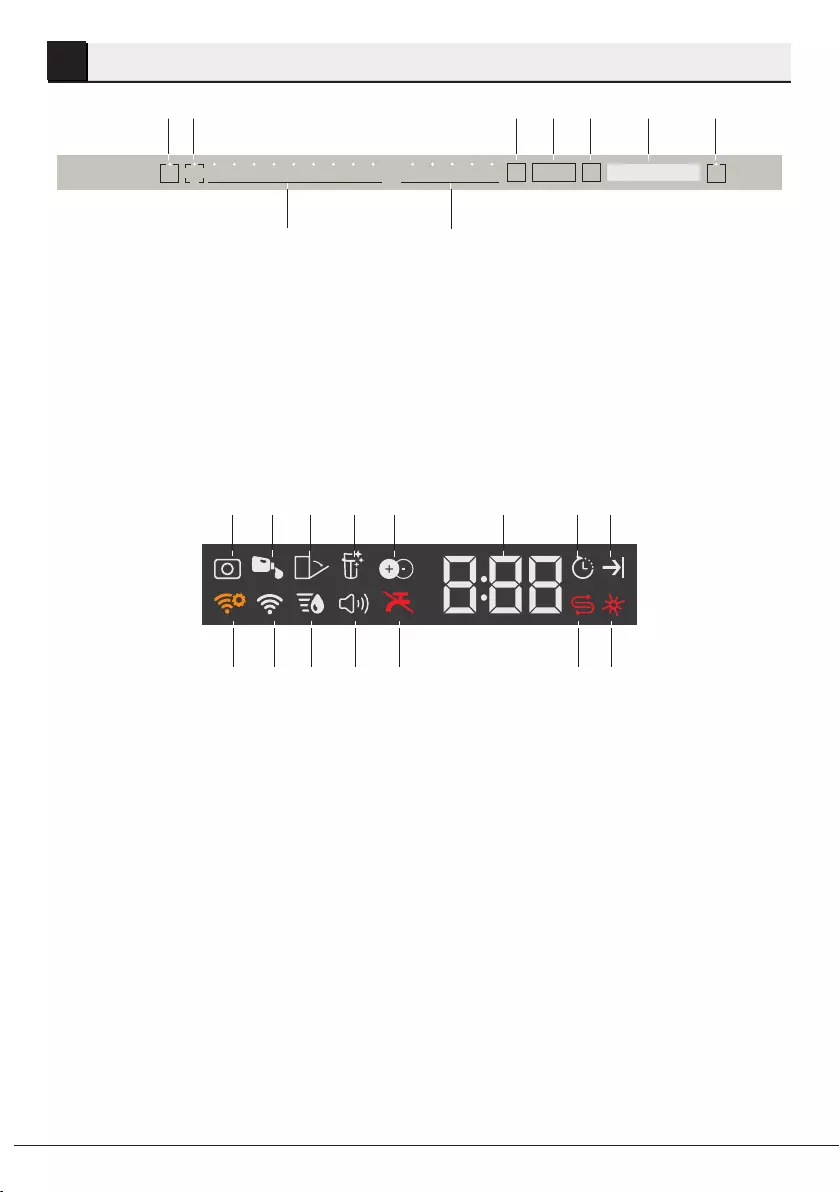
Dshwasher / User’s Manual
25 / 53
EN
8. Functon Selecton Keys
F1
F2
F3
F4
F5
9. Programme Selecton Keys
10 11 12
18
13 14 15 16 17
192021222324
10. Tablet Detergent Indcator (depends on the model)
11. Lqud Detergent Dosng Indcator (depends on the model)
12. Auto Door Open Indcator (depends on the model)
13. Flter Cleanng Functon Indcator (depends on the model)
14. IonGuard Functon Indcator (depends on the model)
15. Delay Tme / Programme Tme Indcator
16. Delayed Start Indcator
17. End of Programme Indcator
18. Rnse Ad Indcator
19. Salt Indcator
20. Water Cut-off Indcator
21. Sound Settngs Menu Indcator
22. Water Hardness Settngs Menu Indcator
23.
24.
1 2 3
8
9
4 5 6 7
1. On / Off Key
2.
3. Menu Key
4. Tme Delay Selecton / Menu Drecton Selecton Keys
5. Selecton / Confrmaton Key
6. Dsplay
7. Start / Pause / Cancel Key
Operating the product
5
AquaIntense Functon
Fast+ Functon
SteamGloss Functon
Half Load functon
Super Rnse Functon
RemoteStart Key
HomeWhz Indcator
HomeWhz Settng Indcator
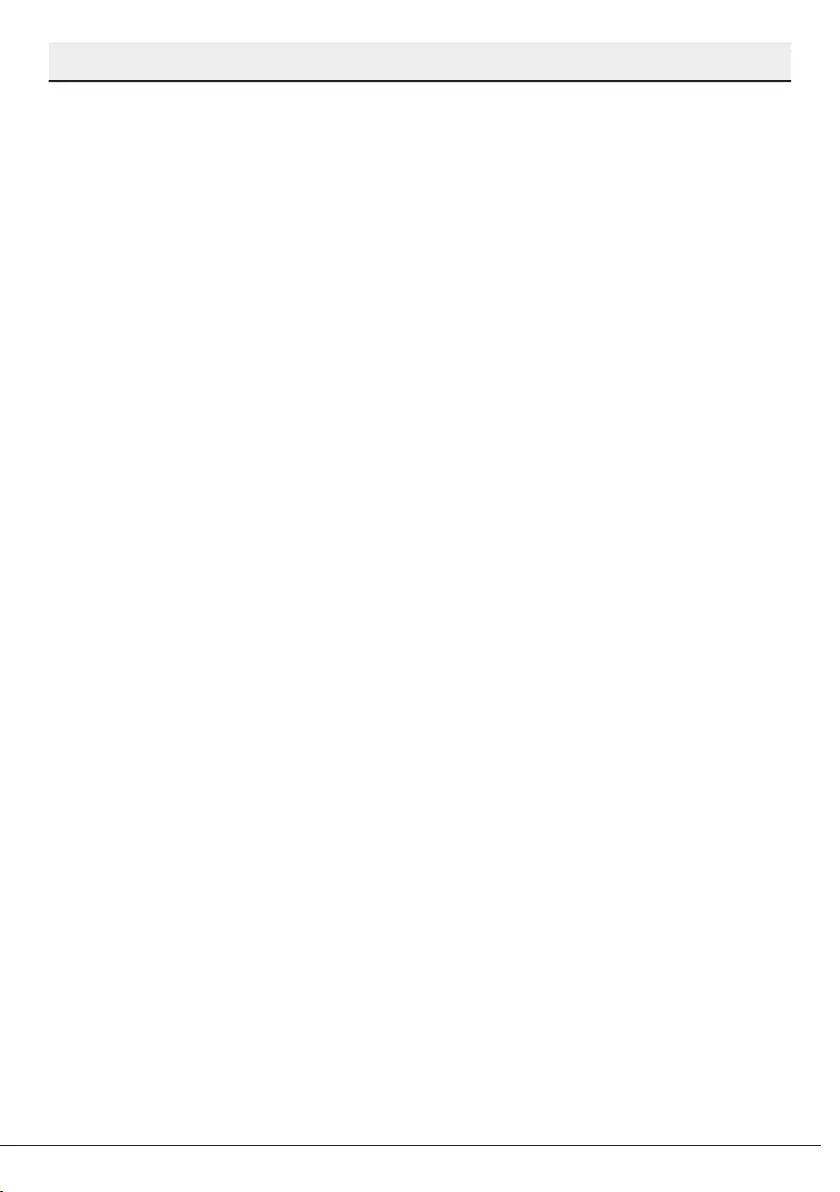
26
Dshwasher / User’s Manual
/53 EN
Operating the product
On/Off Key
When you press the On/Off key, the
ndcator lghts llumnate on the dsplay
for ON poston. The lghts turn off n OFF
poston.
Programme Selection /
Programme Cancel key
Select the desred programme usng the
“programme selecton keys” and press the
button.
To cancel the runnng programme, open the
door of the machne and press and hold the
Programme Start/Pause/Cancel key for 3
seconds.
After the 3 - 2 - 1 countdown, 0:01 s
dsplayed, close the door of the product
and wat for the dranng process complete.
Dranng s completed n 2 mnutes and the
machne gves an audble warnng when t s
completed.
Function Keys
If you press any of the Functon keys
durng programme selecton or tme delay
selecton, an affrmatve key sgnal wll be
heard provded that the relevant functon
s supported by the selected programme.
Functon wll be deemed selected when the
ndcator of the selected functon s lt.
To cancel the selected functon, keep the
functon key pressed untl the functon
ndcator dsappears.
Preparing the machine
1. Open the door of the dshwasher.
2. Place the dshes n accordance wth the
nstructons n the user manual.
3. Make sure that the upper and lower
mpellers rotate freely.
4. Put adequate amount of detergent nto
the detergent dspenser.
Programme selection
1. Press the On/Off button to turn on your
machne.
2. Check the Salt and Rnse Ad ndcators
and add salt and/or rnse ad f needed.
3. Refer to the table of "Programme data
and average consumpton values"
to determne a washng programme
sutable for your dshes.
4. Selected programme wll start when
you close the door of your machne.
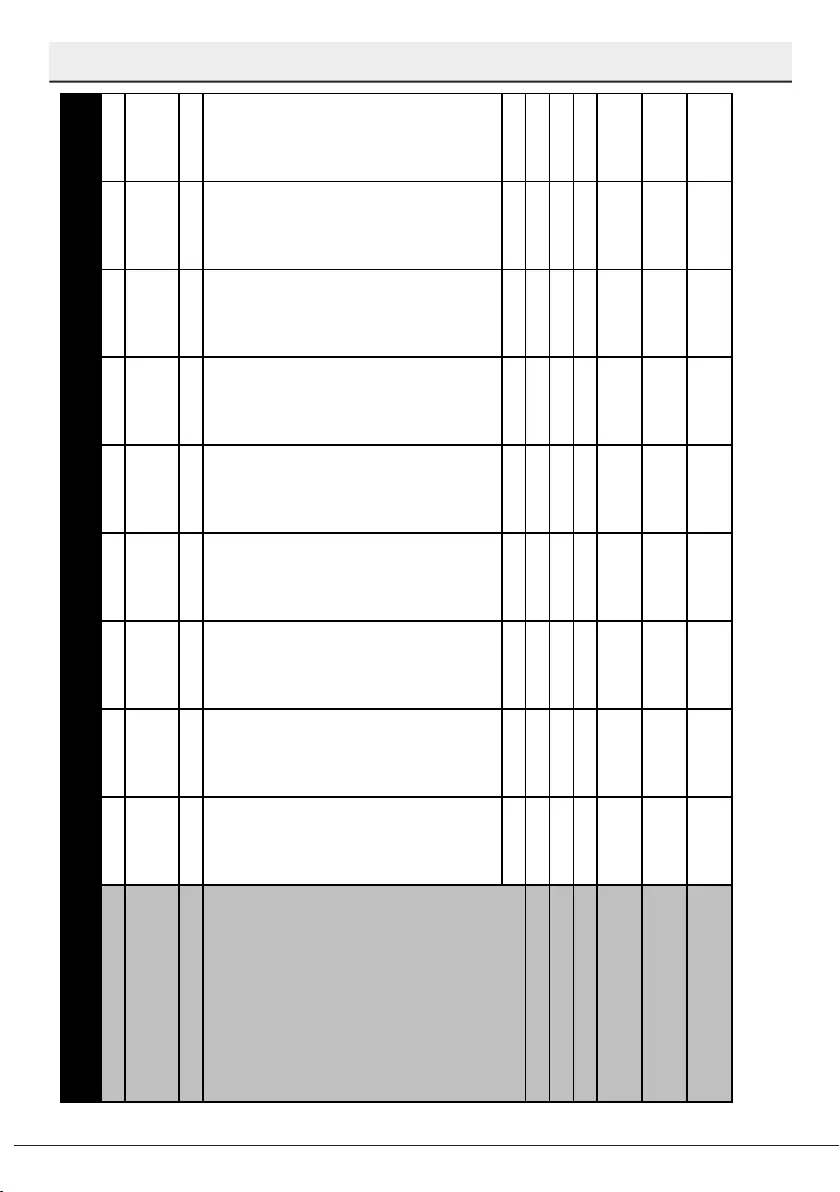
Dshwasher / User’s Manual
27 / 53
EN
Operating the product
123456789
Auto AquaFlex Intensive Eco * Glass Care Quick&Shine Mini Prewash Downloaded
Program
40-65 ºC - 70 ºC 50 ºC 40 ºC 60 ºC 35 ºC - -
Determines the
soiling degree of
the dishes and
sets the
temperature and
amount of the
washing water
as well as the
washing time
automatically.
Suitable for all
types of dishes.
It is the most
suitable washing
programme for
daily mixed
dishes including
plastic items.
While delicate
glass items are
washed in the
upper basket,
pans and trays
can be washed
in the lower
basket.
Suitable for
heavily soiled
dishes, pots and
pans.
Most
economical
washing
programme for
the medium
soiled daily
dishes that are
kept waiting.
Special
programme for
gentle cleaning
of delicate
glassware.
Daily washing
programme for
normally soiled
dishes in the
fastest way.
Suitable for
lightly soiled
daily dishes that
are scraped or
pre-cleaned.
Suitable for
removing the
remnants on the
soiled dishes
that will be kept
waiting in the
machine for a
few days, and
thus, for
preventing the
bad odour
buildup.
Please see the
table on the
other page for
programmes
you can
download
through wireless
connection.
Medium to high Medium High Medium Low
Low - Medium
Low - -
+++++- -+ -
+++++++- -
++++++- - -
110-178 203 170 220 120 58 30 15
9,4-12,4 19 16,8 9,5 13,6 10,6 10,8 4
0,90-1,45 1,53 1,51 0,93 1,20 1,18 0,80 -
Degree of Soiling
Energy (kWh)
Prewash
Wash
Dry
Duration (min)
Water (I)
Programme Table
The consumption values shown in the table were determined under standard conditions. Differences may therefore occur under practical conditions. *
Reference programme for testing institutes. The tests in accordance with EN 50242 must be carried out with a full water softener salt dispenser and a full
rinse aid reservoir, and using the test programme.
Programme number
Programme name
Cleaning temperature
#
Sensitivity: Public
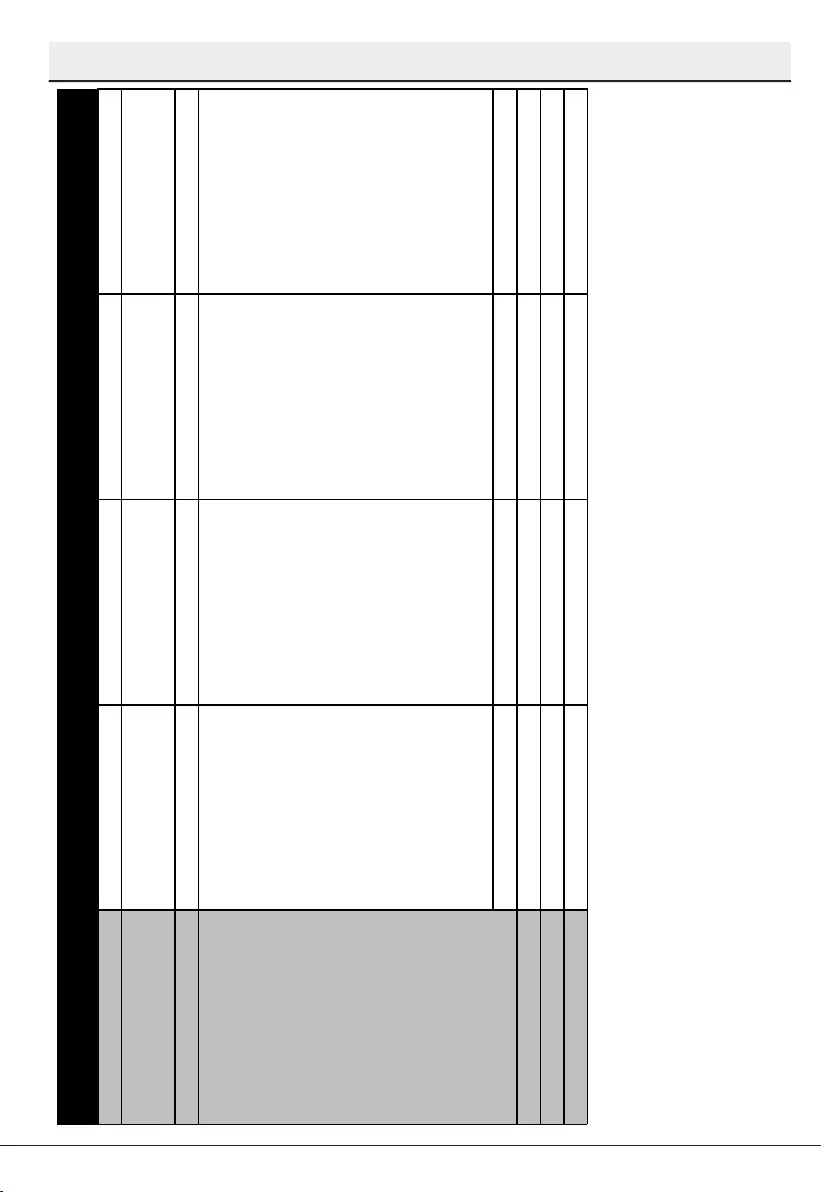
28
Dshwasher / User’s Manual
/53 EN
Operating the product
1234
*Baby Protect Clean&Shine SilentWash InnerClean
70 ºC 65 ºC - -
Suitable for the dishes
which require extra hygiene
such as articles for babies.
Also suitable for heavily
soiled dishes.
Daily washing programme
for normally soiled dishes.
It is the daily washing
programme to wash the
normally soiled left dishes
in the most silent way.
This programme is
recommended to be
operated on every 1-2
months for machine
cleaning and
necessary hygiene.
The programme
should be operated
while the machine is
empty.
In order to achieve
an efficient result
use together with
special machine
High Medium Medium -
+-+-
+++-
+++-
110-178 203 170 220
9,4-12,4 19 16,8 9,5
0,90-1,45 1,53 1,51 0,93
Degree of Soiling
Energy (kWh)
Prewash
Wash
Dry
Duration (min)
Water (I)
Downloaded Program
Programme number
Programme name
Cleaning temperature
#
Sensitivity: Public
The default Downloaded Program of the product s shown wth (*).
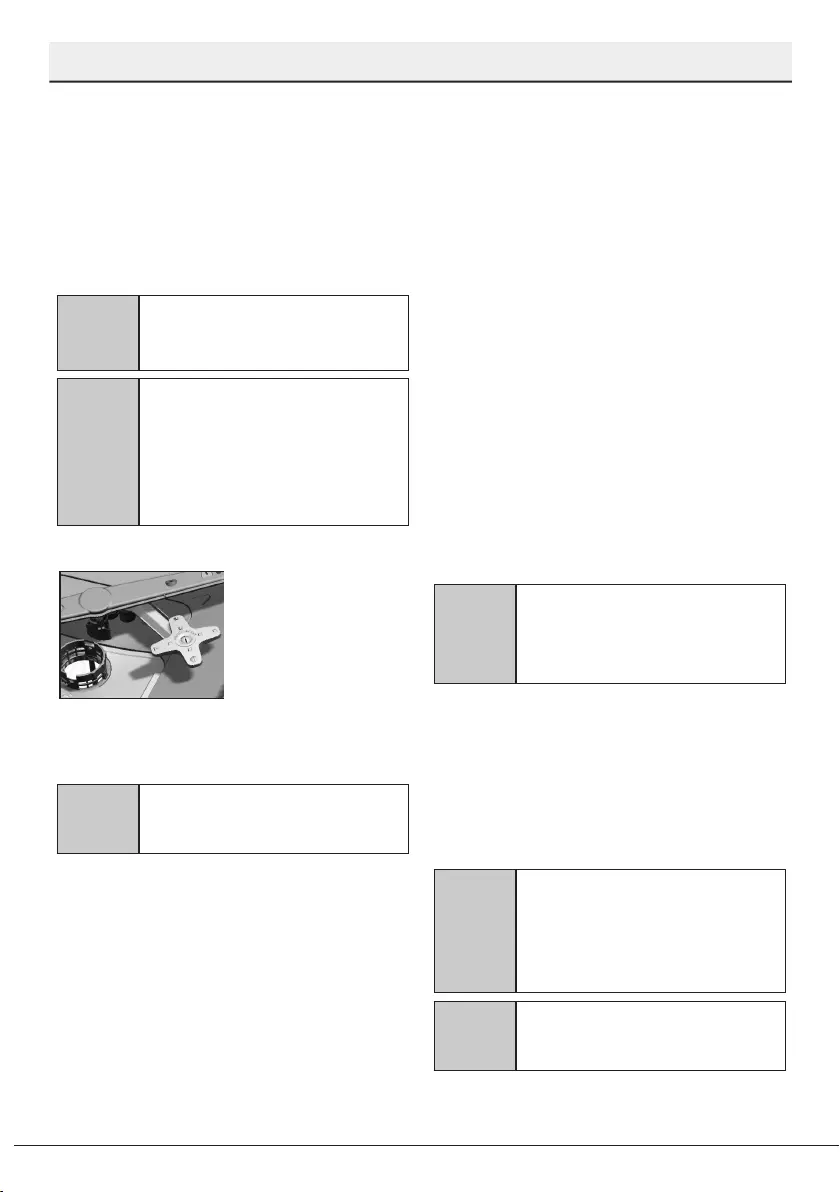
Dshwasher / User’s Manual
29 / 53
EN
Operating the product
Auxiliary functions
Washng programmes of your dshwasher
are desgned to obtan the best cleanng
effect, consderng the type of the solng,
solng degree and propertes of the dshes
to be washed.
Auxlary functons allow you save from
tme, water and power.
C
Auxlary functons may cause
changes n the programme
duraton.
C
Auxlary functons are not
sutable for all washng
programs. Indcator of the
auxlary functon that s not
compatble wth the programme
wll not be actve.
AquaIntense Function
AquaIntense mpeller
located under the
lower mpeller helps
washng your heavly
soled dshes places n
the rght sde of the
lower basket. It wll gve better results to
place the most soled dsh to the rght front
sde.
C
Do not try to remove the
AquaIntense mpeller!
Fast+ Function
It shortens the tme of the washng cycle
selected and decreases water consumpton
by enablng washng under hgher pressure.
SteamGloss Function
It provdes superor dryng performance.
Half Load function
It s used to operate the machne wthout
loadng t completely.
1. Load your dshes n the machne as you
lke.
2. Turn the machne on wth On/Off key.
3. Select the desred programme and
press the Half Load key.
Whle the functon s actve, the selecton
ndcator on the selected functon key wll
become on.
4. Close the door of the machne to start
the programme.
C
Wth the Half Load functon you
can save both water and power
whle usng the lower and upper
baskets of the machne.
Floor illumination
Warning to show that machine is
in washing phase
(depends on the model)
Your machne reflects a lght to the floor
durng the washng process. Ths lght turns
off after the washng process s complete.
C
Floor llumnaton s actvated
automatcally when the
washng programme starts and
remans lt untl the end of the
programme.
C
Floor llumnaton cannot be
cancelled by the user.
Super Rinse Function
Dependng on the type of the detergent
used, f a detergent dssolvng ssue s
encountered t wll remove the resultng
stans from the dshes and enables the
optmum rnsng performance.
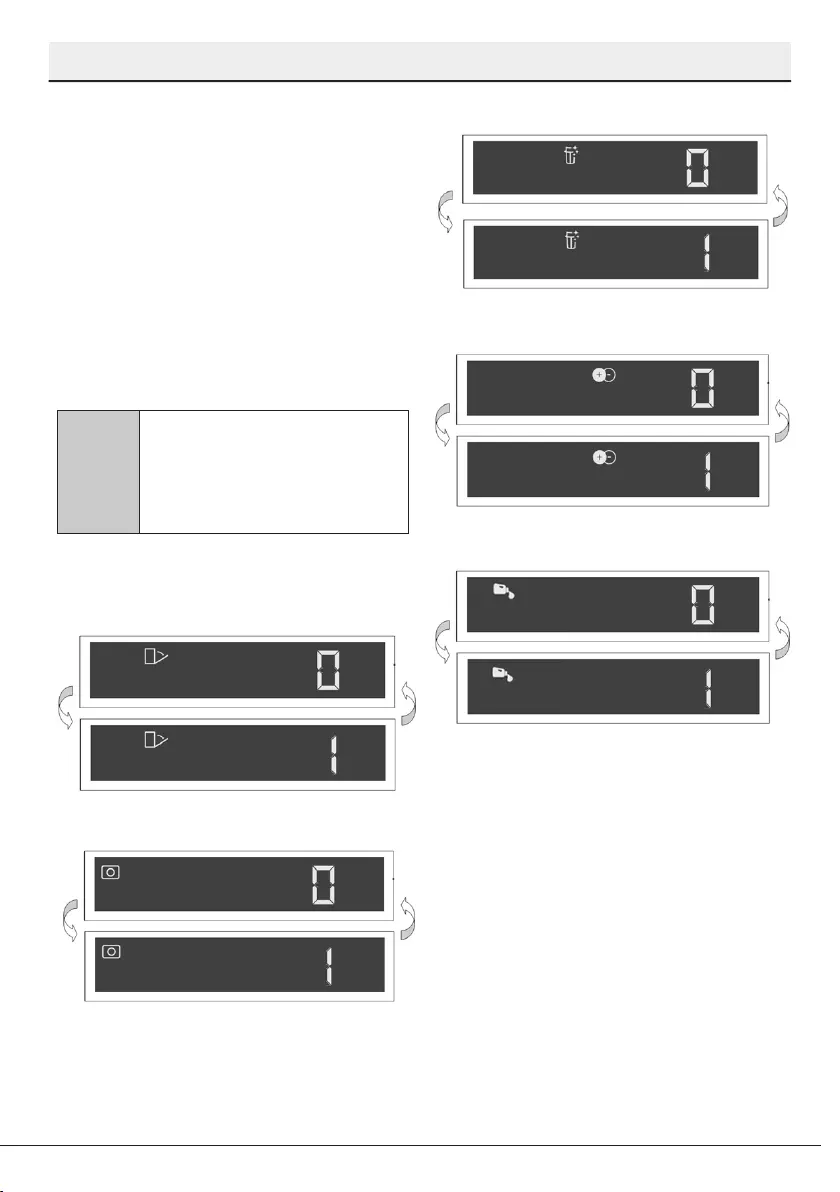
30
Dshwasher / User’s Manual
/53 EN
Operating the product
Functions Under the Settings
Menu
(depends on the model)
Under the settngs menu of your product,
there are some addtonal functons that
depend on the model.
To access these functons, press and hold
the Menu key for 3 seconds. Use <- and
+> to proceed to the desred functon or
settng.
Use the selecton key to change the desred
functon or settng and press the Menu key
to ext the Settngs menu.
C
The functon ndcator wll
lght up even f the functons
actvated on the settngs menu
are not actve n the selected
washng programme.
Submenu Functions:
(depends on the model)
Doormatc Functon Off/On
Detergent Tablet Functon Off/On
EverClean Functon Off/On
IonGuard Functon Off/On
Lqud Dosng Functon Off / On
Lqud Dosng Functon detergent use
settng:
Level 1: 10 cc lower than the default value
Level 2: 5 cc lower than the default value
Level 3: Use the default detergent amount
determned by the programme.
Level 4: 5 cc hgher than the default value
Level 5: 10 cc hgher than the default value
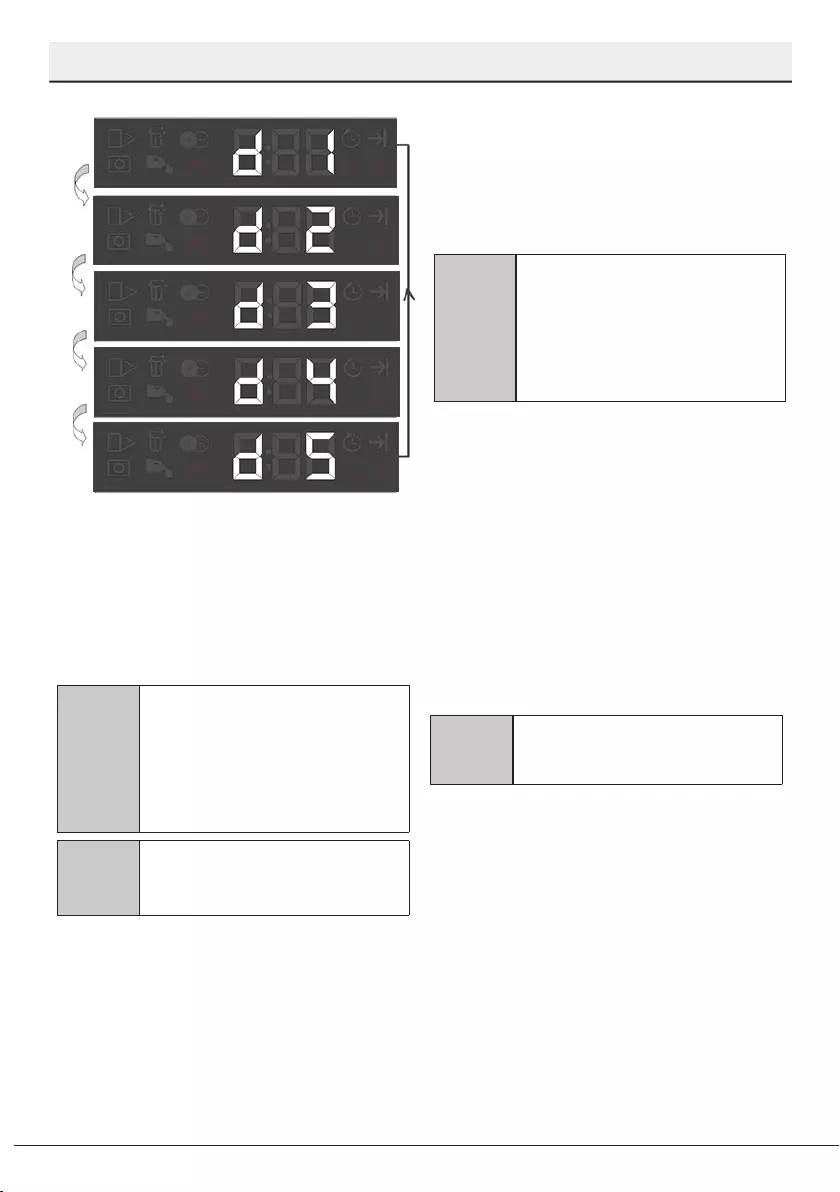
Dshwasher / User’s Manual
31 / 53
EN
Operating the product
Tablet detergent function
Allows to obtan a better dryng
performance from the mult-purpose
detergents called as all n one detergents
such as 2n1, 3n1, 4n1, 5n1 and etc.,
dependng on the hardness level of the tap
water.
C
If you have used the Tablet
features durng the last washng
programme you used, Tablet
functon wll reman actve n the
next washng programme you
wll select.
C
Tablet Detergent functon may
cause change n the programme
duraton.
Automatic Detergent Dosing
Function
The Automatc Detergent Dosng functon
automatcally adjusts the lqud/gel
detergent use accordng to the selected
washng programme and your settngs.
C
To actvate or deactvate the
functon, proceed to “Functons”
under the “Settngs” menu and
follow the nstructons regardng
the automatc lqud/gel
detergent dosng functon.
Changing Warning Sound Volume
1. After swtchng on your machne, press
the Menu key for 1 second.
2. Press <- and +> to proceed to “S:” on
the dsplay.
3. Each pressng on the Selecton key wll
change the warnng sound volume as
"S:0" off, "S:1" medum and "S:2" hgh.
4. Press the Menu key to ext the settngs
menu. Your settng wll be saved
automatcally.
C
Your machne s set to
“S:2” as factory default.
Scheduling the washing
time
Time Delay
If an economcal electrcty tarff s appled
n your regon, you can use the Tme
Delay functon to wash your dshes durng
approprate hours.
You can delay the start of the selected
programme untl 24 hours.
1. Press the Tme Delay functon key after
selectng the washng programme and
other auxlary functons.
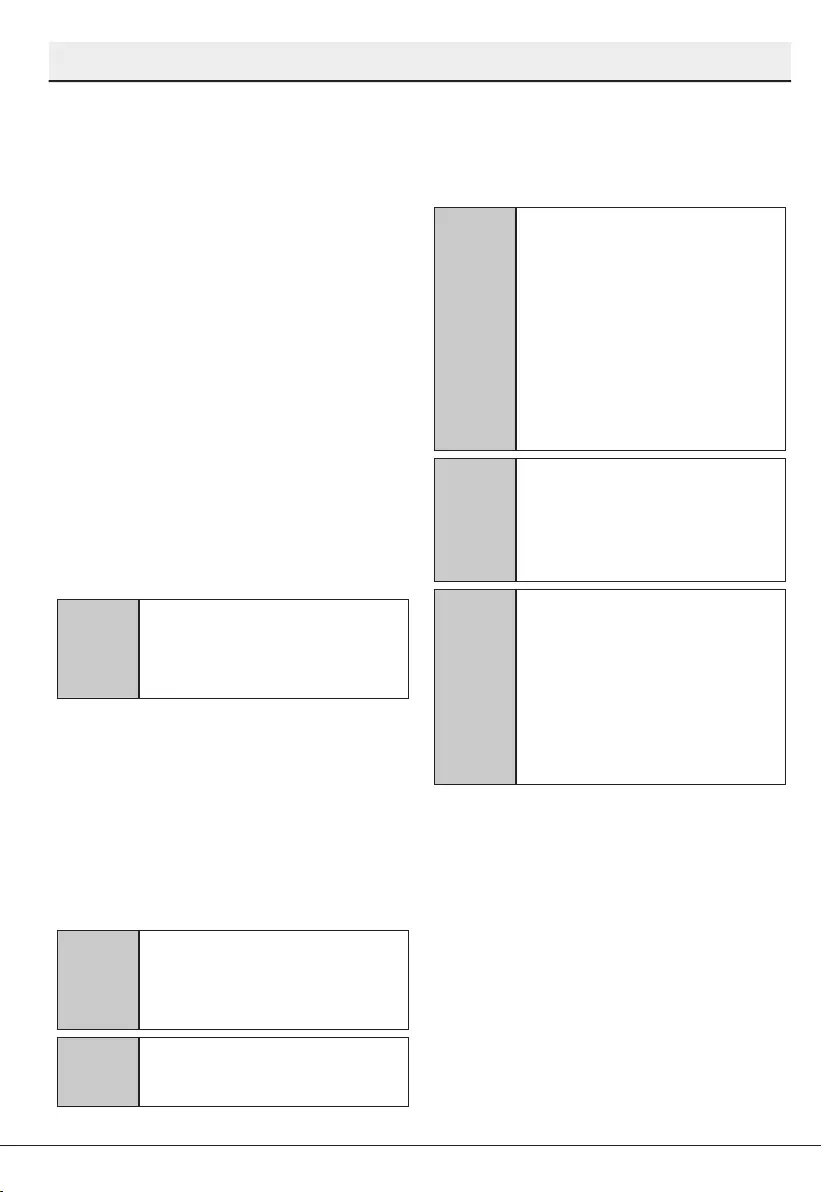
32
Dshwasher / User’s Manual
/53 EN
Operating the product
2. Once you press the Tme Delay key,
Dsplay Informaton Lne wll show
"0:30" and Tme Delay ndcator wll start
flashng.
3. Set the desred tme by pressng the
Tme Delay key. Tme wll ncrease wth
ncrements of 30 mnutes up to 6 hours
and after that n 1 hour ncrements up
to 24 hours every tme you press the
key.
4. Close the door of your machne after
settng the Delayed Start. Once
the delay tme s over, the selected
programme wll start automatcally.
Changing the settings while Time
Delay function is active
Whle the Tme Delay functon s actvated,
you cannot make changes n the washng
programme, auxlary functons or the
duraton of delay tme.
C
Programme and auxlary
functons cannot be set/
changed after the programme
has started.
To cancel the Time Delay function
Open the door of the product Press and
hold the Programme Selecton / Programme
Cancel keys for 3 seconds. After the 3 - 2 - 1
countdown, 0:01 s dsplayed, close the door
of the product and wat for the dranng
process complete. Dranng s completed n
2 mnutes and the machne gves an audble
warnng when t s completed.
C
You can select and start a
new programme followng
the cancellaton of Tme Delay
functon.
C
Tme Delay functon cannot be
set after the programme starts.
Starting the programme
Close the door of your machne to start t
after selectng the programme and auxlary
functons.
C
Your machne performs water
softenng dependng on the
hardness level of the supply
water. Washng tme can
change whle the programme
s runnng dependng on the
ambent temperature where
your machne s nstalled,
temperature of the supply water
and amount of the dshes.
C
Pay attenton not to open the
door of the machne when t s
runnng. There may be a rush of
vapour when you open the door
of your machne; be careful.
C
The machne wll reman slent
n pause mode for some tme
n order to remove the water
from the machne and on the
dshes completely and to have
the water softener cleaned, and
then t wll resume runnng n
dryng mode.
Cancelling the programme
Open the door of the product Press and
hold the Programme Selecton / Programme
Cancel keys for 3 seconds. After the 3 - 2 - 1
countdown, 0:01 s dsplayed, close the door
of the product and wat for the dranng
process complete. Dranng s completed n
2 mnutes and the machne gves an audble
warnng when t s completed.
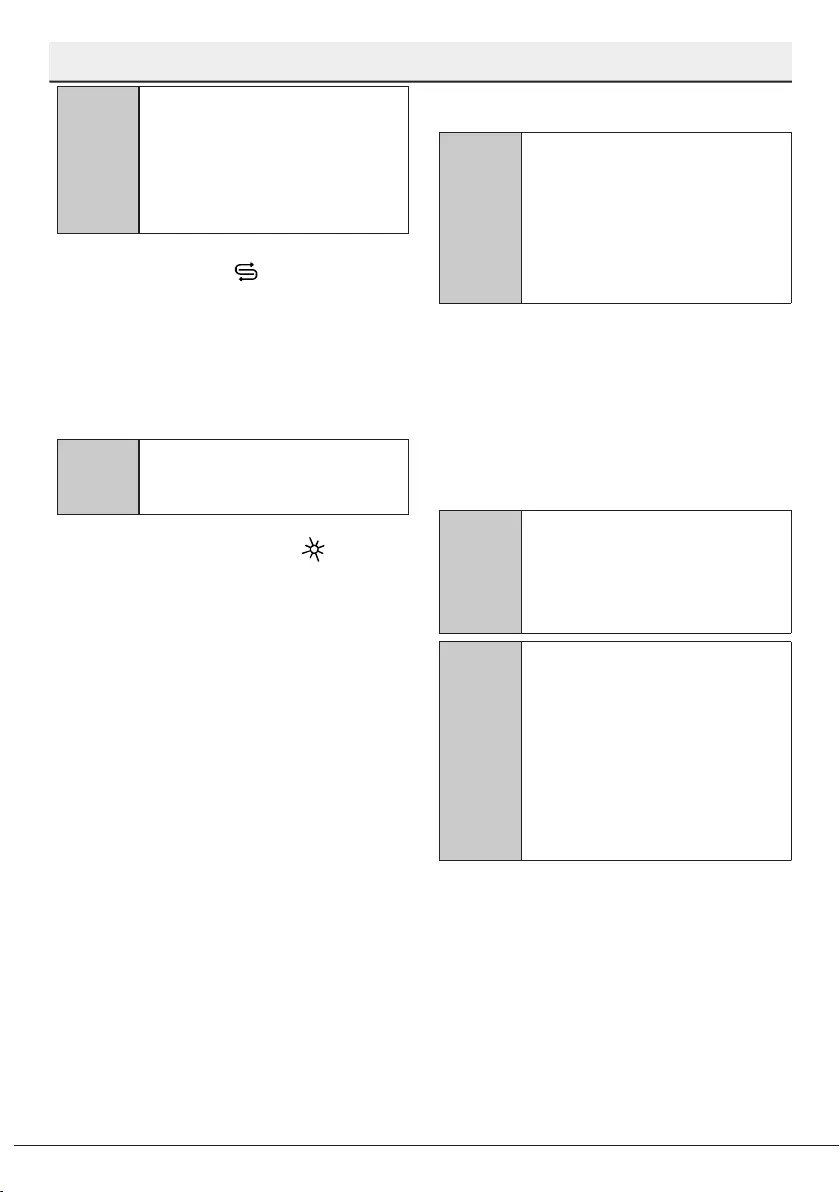
Dshwasher / User’s Manual
33 / 53
EN
Operating the product
Adjusting the amount of rinse
aid
1. After swtchng on your machne, press the
Menu key for 1 second.
2. Usng <- and +> keys, proceed to “P:” on the
dsplay.
3. Set to the approprate level wth the
Selecton key.
4. Press the Menu key to ext the settngs
menu. Your settng wll be saved
automatcally.
No rnse ad dspensed n P:0 wash poston.
1 dose of rnse ad s dspensed n P:1 poston.
2 doses of rnse ad are dspensed n P:2 poston.
3 doses of rnse ad are dspensed n P:3 poston.
4 doses of rnse ad are dspensed n P:4 poston.
C
There mght be resdues of
detergent or rnse ad n the
machne and/or on the peces
beng washed dependng on the
step the programme you have
cancelled was n.
Salt indicator ( )
Please check the salt ndcator on the dsplay
to see whether there s adequate amount
of softenng salt n the dshwasher or not.
You need to refll the salt reservor wth
salt whenever salt ndcator appears on the
dsplay of your machne.
C
Adjustng the water hardness
level s explaned n Water
Softenng System secton.
Rinse Aid indicator ( )
Please check the rnse ad ndcator on the
dsplay to see whether there s adequate
amount of rnse ad n the dshwasher or
not. You need to refll the rnse ad reservor
wth rnse ad whenever rnse ad ndcator
appears on the dsplay of your machne.
End of programme
C
When the programme you have
selected comes to an end, an
audble warnng sgnal wll warn
you to turn off your machne.
Ths audble sgnal wll warn you
wth certan ntervals before t
turns off.
End of Programme ndcator wll lght up
when the washng programme s over.
1. Open the door of the machne.
2. Press On/Off key to turn off your
machne.
3. Close the tap.
4. Unplug the machne from the socket.
C
For energy savng, the machne
s automatcally turned off
followng the completon of the
programme or f the programme
s not started.
C
Leave your dshes n the
machne for about 15 mnutes
to allow them cool down after
they are washed. Your dshes
wll dry n a shorter tme f you
leave the door of your machne
ajar durng ths perod. Ths
process wll ncrease the dryng
effectveness of your machne.
Water cut-o warning
If mans water s cut or water nlet tap s
turned off the machne cannot take water
n and E:02 con wll flash on the programme
ndcator. As long as the problem contnues,
washng programme s paused and the
water nlet s checked regularly by the
machne; when the water s restored E:02
con wll dsappear after a whle and the
washng programme resumes.

34
Dshwasher / User’s Manual
/53 EN
Operating the product
Overowing warning
If the machne ntakes too much water or
there s leakage at any of the components
then the machne wll detect ths and E:01
con wll flash on the Programme ndcator.
As long as the overflowng contnues safety
algorthm wll be actve and try to dscharge
the water. If overflowng stops and safety s
assured, E:01 con wll dsappear. If E:01 does
not dsappear, there s a permanent fault. In
ths case the authorsed servce should be
contacted.
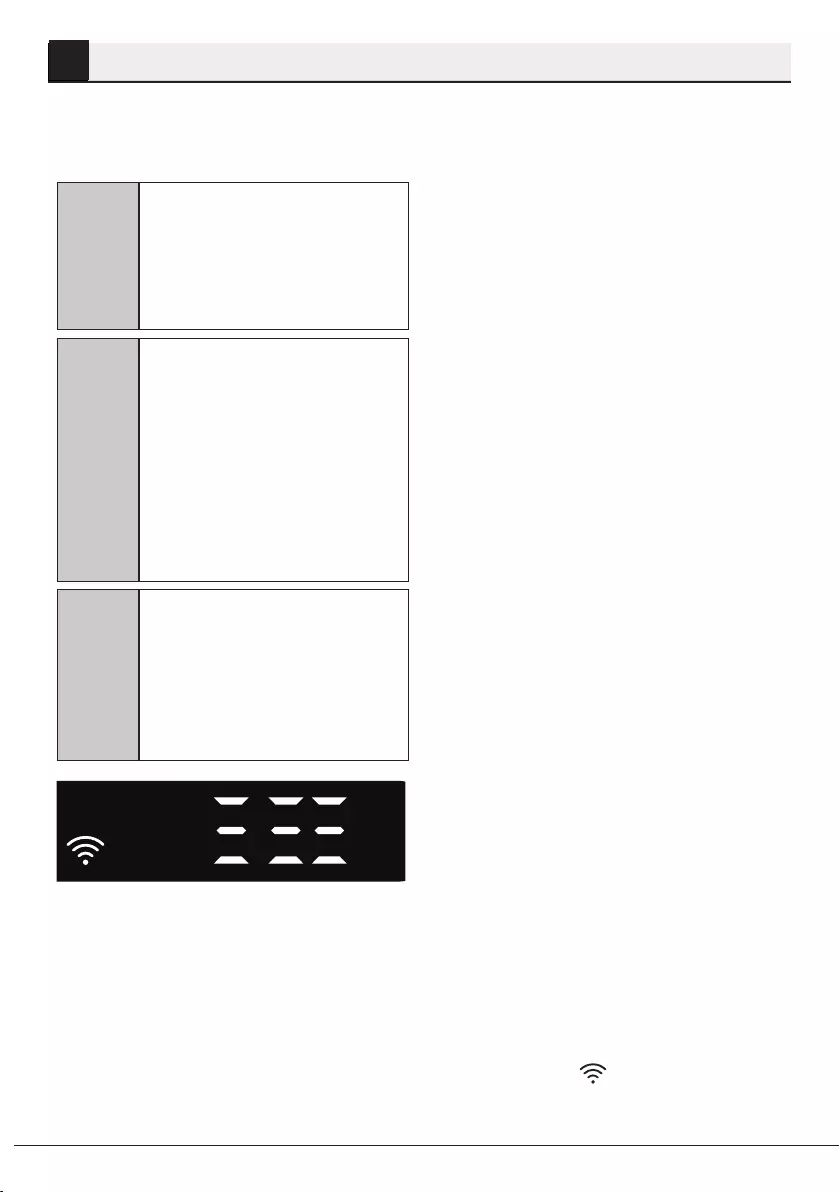
Dshwasher / User’s Manual
35 / 53
EN
6
You can check your dshwasher and learn
about ts status va your smart devce wth
the HomeWhz functon.
C
You can use your machne va
your smart devce whle the
functon s selected. You can
montor your machne through
the applcaton when the
functon s not selected.
C
You can check the ndcator
on the product to see f the
functon s enabled or not.
If the functon s dsabled, the
Wreless ndcator wll be off
or contnuously flash at short
ntervals. For example, when the
wreless connecton settng s
off or the door of the machne
s open.
C
The functon wll be dsabled
when the door of the
dshwasher s open or when
operatons regardng On/Off are
performed on the machne. It
can be enabled agan wth the
remote control key.
The dsplay when HomeWhz s enabled.
HomeWhiz Setup and User
Account Settings
Install the HomeWhz applcaton from the
applcaton store of your smart devce to use
the WLAN functon of your machne. Make
sure that your smart devce s connected to
the nternet to use the applcaton.
If you are usng the applcaton for the frst
HomeWhiz Function
tme, complete the regstraton process wth
your e-mal address on the applcaton. Once
you've completed the regstraton process,
you can use all HomeWhz supported
applances n your house through ths
account.
You can tap "Add/Remove Applance"
under the "Applances" secton to see the
applances pared wth your account. You
can perform the user parng processes of
these applances from ths page.
Initial setup
1 Tap "Add/Remove Applance" secton on
the HomeWhz applcaton.
2 Tap "Tap here to setup a new
applance".
3. When the product s off, press the on/off
and remote start keys smultaneously
to enter the settngs menu. Press the
selecton key to set the product to
“wreless connecton setup” status.
4. Then, n the settngs secton of your
smart devce, connect to “HomeWhz
xxx-xxxx” network under the Wreless
settngs. Password of the network can
be seen on the HomeWhz applcaton.
5. Connect your smart devce to the
HomeWhz network and return to
the HomeWhz applcaton. On the
applcaton, you can see the dshwasher
you are addng. Tap Next to proceed to
the next step.
6. Select the network to whch you want
to connect your dshwasher and enter
the password.
7. Whle the dshwasher s connectng to
the selected network, you wll see the
Wreless con ( ) flashng. Once the
connecton has been establshed, the
sad con wll become on permanently.
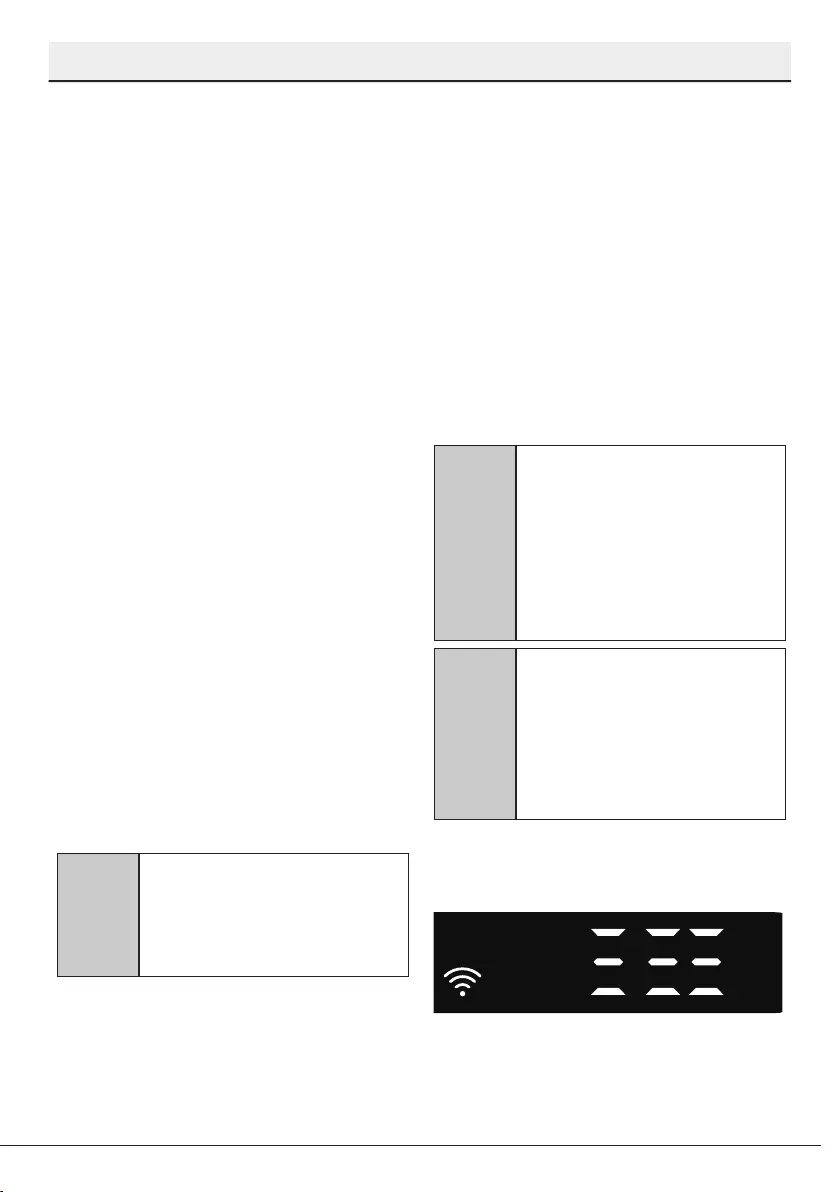
36
Dshwasher / User’s Manual
/53 EN
HomeWhiz Function
8. Once your dshwasher s connected
to the selected network, you need to
connect to the same network on your
smart devce. If your smart devce does
not get connected automatcally, go
to ts settngs and connect t to the
network to whch your dshwasher s
connected.
9. Return to the HomeWhz applcaton
and gve a name to your dshwasher.
Ths s the last step. You can see your
product on the “Products” page.
10. Once the setup of the dshwasher
has been performed successfully, the
product wll show the man screen
automatcally and return to the use
mode.
11. If the setup has faled, or f t could not
be completed wthn 5 mnutes n the
setup mode, the Wreless con wll go off
and the product wll swtch to the off
mode. To perform setup agan, please
repeat the steps startng from step 1.
Using the dishwasher on more
than one device
You can use your dshwasher on more than
one smart devce. Install the HomeWhz
applcaton on the other smart devce to use
ths feature. You need to log n wth your
account upon launchng the applcaton.
C
If the account you have logged
on s the one to whch you have
added applance(s) before, you
can start usng your dshwasher
drectly after loggng n.
Follow the steps below to use
an already setup dishwasher
through a new account.
1. Create a new account and use ths
account to log nto the HomeWhz
applcaton. Make sure that your smart
devce and dshwasher are connected to
the same network.
2. Tap “Add/Remove Applance” on
the Products page. You can see the
applance and the user t belongs to
under “Other Applances” tab.
3. Tap (+) next to the dshwasher you
want to add and gve a name to the
applance.
4. Your request to add the applance wll
be sent to ts owner va e-mal. You can
start to use the applance jontly once
the owner confrms your request.
C
Your smart devce and
dshwasher do not need to be
connected to the same network
once the setup processes are
complete. You can use your
applance as long as your smart
devce s connected to the
nternet.
C
You can tap "Add/Remove
Applance" under the
"Applances" secton to see the
applances pared wth your
account. You can perform the
user parng processes of these
applances from ths page.
HomeWhiz on/off
Press the remotestart key to enable the
functon.
Product ndcator when the functon s
enabled.
If you press the remote start key whle the
functon s enabled, the Home Whz functon
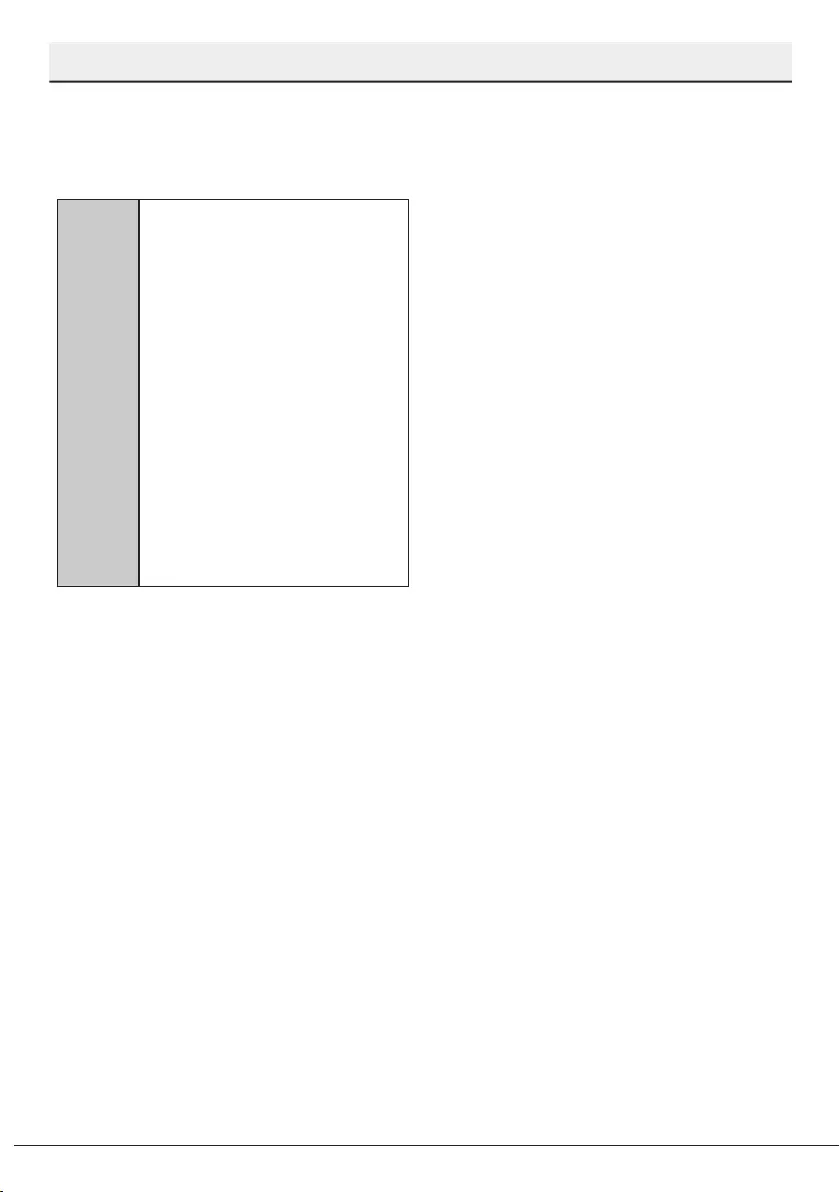
Dshwasher / User’s Manual
37 / 53
EN
HomeWhiz Function
wll be dsabled, and the product ndcator
wll return to the delay tme/programme
tme dsplay. In the off poston, the
HomeWhz key LED wll go off.
C
You can check the ndcator on
the product to see f wreless
connecton s enabled or not.
If the wreless connecton s off,
you can see that the Wreless
con s off.
If the Wreless con s on,
ths means that the wreless
connecton of the product s on
and the product s connected
to the wreless network. If the
Wreless con s contnuously
flashng at regular ntervals,
ths means that t s enabled but
could not connect or s tryng to
connect the network.
Wreless connecton s on / off When the
machne s on, press the “Menu” key for 1
second to enter the settngs menu. Follow
the screen and press <- and +> keys on
the panel, then wat untl the Wreless
connecton ndcator comes on. Press the
selecton key and f the Wreless connecton
s on, turn t off; f t s off, turn t on. In the
wreless connecton on/off settngs menu,
f the wreless connecton s on, the Wreless
connecton ndcator wll lght permanently;
f t s off, the Wreless connecton ndcator
wll flash at short ntervals.
Once the wreless connecton has been
turned “On”, your machne wll connect
to the home network by usng the setup
settngs you made before.
Deleting the HomeWhiz settings
Whle the dshwasher s on, press and hold
Remote start and Menu Drecton Selecton
(-) keys on the panel for 5 seconds. After the
5 - 4 - 3 - 2 - 1 countdown on the dsplay,
your settngs wll be deleted.
HomeWhiz troubleshooting
Follow these nstructons f you encounter a
control or connecton problem. If t perssts,
take the next step.
1. Check f your smart devce s connected
to the nternet.
2. Close the HomeWhz applcaton on your
smart devce and start t agan.
3. Restart your smart devce.
4. Check the wreless connecton status of
your dshwasher. If you see "WLAN: Off",
swtch t to "WLAN: On" and wat for
the machne to connect. Then close the
HomeWhz applcaton on your smart
devce and start t agan.
5. If the connecton cannot be establshed
followng the nstructons above,
repeat the ntal setup settngs on the
applance.
6. If the problem perssts, contact the
authorsed servce.
Changing the Downloaded
Program
You can use the HomeWhz applcaton to
change the Downloaded Programme, whch
s the last program on the product.
You can check the Table of Program Data
and Average Consumpton Values
to see what the downloaded programs
mght be and the default Downloaded
Program.
To change the Downloaded
Program:
•Connect to your product on the
HomeWhz applcaton.
•Turn on the Remote Control functon
for the product.
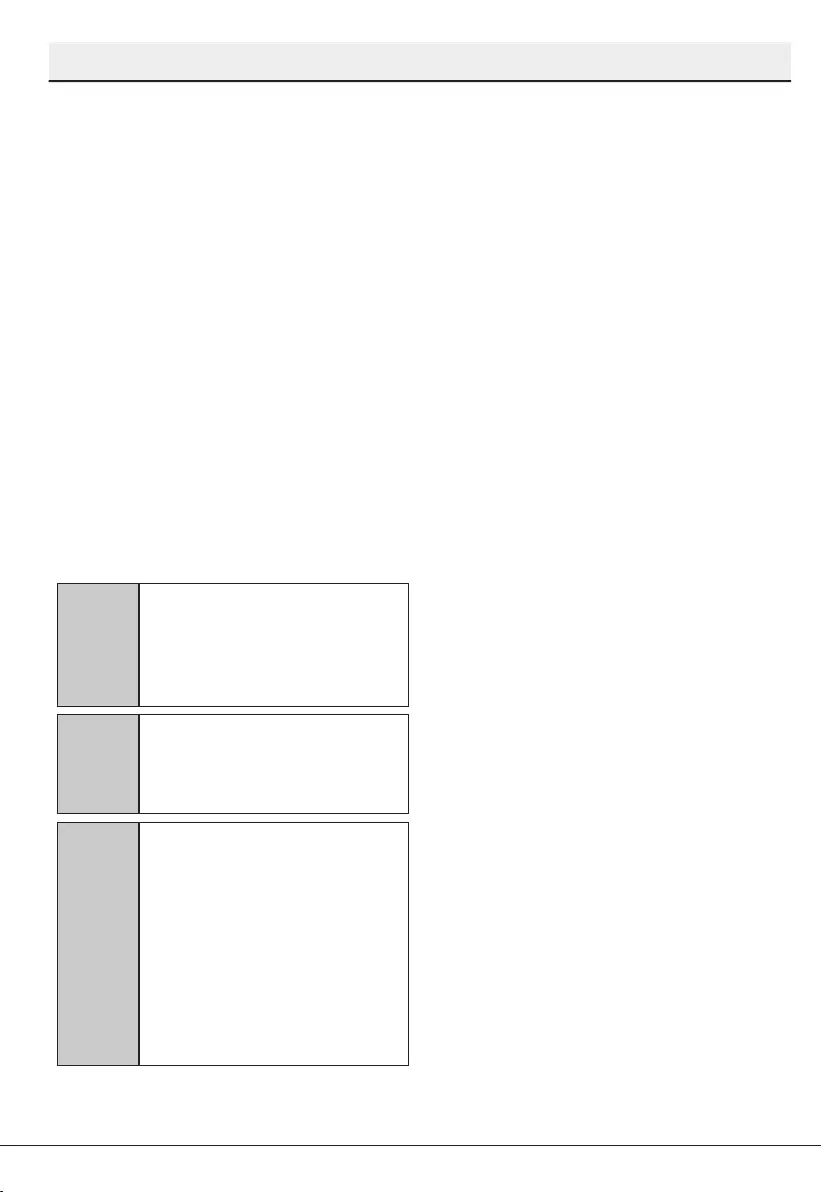
38
Dshwasher / User’s Manual
/53 EN
HomeWhiz Function
•Go to the settngs page of the product
on the HomeWhz applcaton.
•On the settngs page of the product,
proceed to the Download Program
page.
•On the Download Program page,
select a program to download on your
product.
•Select the desred program on the
Download Program page, and press
Download Program on the HomeWhz
applcaton.
•Whle the program s beng
downloaded, you wll see an anmaton
on the program and HomeWhz
applcaton.
•Once the download procedure s
complete, you can select and nstall the
Downloaded Program on the product or
the HomeWhz applcaton.
C
You can check the Table of
Program Data and Average
Consumpton values to see the
programs you can download on
your product.
C
If you download another
program on the product, your
prevous selecton wll be
cancelled.
C
You can download as many
programs as you wsh on
the product, and change the
Downloaded Program whenever
you want. You just need to make
sure that your smart devce and
product are connected to the
nternet and the Remote Control
functon of the product s turned
on.
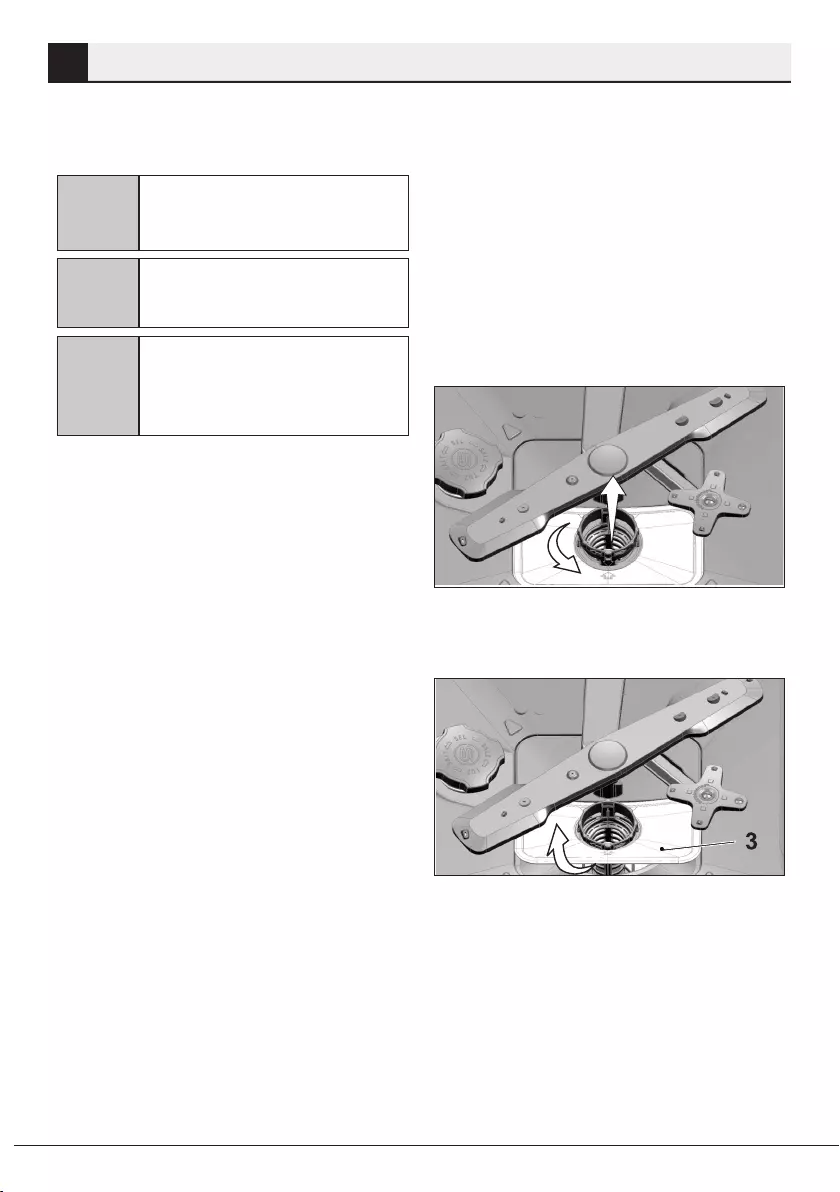
Dshwasher / User’s Manual
39 / 53
EN
Maintenance and cleaning
7
Servce lfe of the product extends and
frequently faced problems decrease f t s
cleaned at regular ntervals.
A
Unplug the product and turn off
the tap before attemptng any
cleanng procedures.
C
Do not use abrasve substances
for cleanng.
C
Clean the flter and mpellers
at least once a week n order
for the machne operates
effcently.
Cleaning the outer surface
of the product
Wpe the outer surface and door gaskets
of the product gently wth a mld cleanng
materal and damp cloth. Wpe the "Control
panel" only wth a slghtly damp cloth.
Cleaning the interior of the
machine
•Clean the nteror of the machne and
the tank by runnng a programme wth
or wthout detergent based on the
degree of sol.
•If water has remaned n the machne,
dran the water by performng the
procedures under the topc "Cancelng
a programme". If the water cannot
be dscharged, remove the flters
as specfed n the "Cleanng the
flters" secton and check f there
are any leftover deposts that have
accumulated at the bottom of the
machne, blockng the water path.
Clean f necessary.
Cleaning the lters
Clean the flters at least once a week n
order for the machne operates effcently.
Check f food resdues are left on the flters.
If there are food resdues on flters, take
them out and clean well under runnng
water.
1. Turn the mcro flter (1) and coarse flter
(2) assembly counter clockwse and pull
t out from ts seatng.
2. Pull out the metal/plastc flter (3) from
the seatng.
3. Press the two pawls on the coarse flter
nwards and separate the coarse flter
from the assembly.

40
Dshwasher / User’s Manual
/53 EN
Maintenance and cleaning
4. Clean all three flters under tap water by
means of a brush.
5. Place the metal/plastc flter.
6. Place the coarse flter nto the mcro
flter. Make sure that t s properly
seated. Turn the coarse flter clockwse
untl a "clck" sound s heard.
C
Do not use the dshwasher
wthout flter.
C
Incorrect placement of the flters
wll reduce washng effcency.
Cleaning the hose lter
Damages on the machne that may be
caused by mpurtes comng from the urban
supply water or your own water nstallaton
(such as sand, drt, rust, etc.) can be
prevented by means of the flter attached to
the water nlet hose. Check the flter and the
hose regularly and clean them f necessary.
1. Turn off the tap and remove the hose.
2. After takng out the flter, clean t under
runnng tap water.
3. Place the cleaned flter back to ts seat
n the hose.
4. Install the hose to tap.
(depends on model)

Dshwasher / User’s Manual
41 / 53
EN
Maintenance and cleaning
Cleaning the impellers
Clean the mpellers at least once a week n
order for the machne operates effcently.
Lower impeller
Check f the holes on the lower mpeller (1)
are clogged. If they are clogged, remove and
clean the mpeller. You can pull the lower
mpeller up to remove t.
Upper impeller
Check f the holes on the upper mpeller (1)
are clogged. If they are clogged, remove
and clean the mpeller. Turn ts nut to left to
remove the upper mpeller.
Make sure that the nut s tghtened well
when nstallng the upper mpeller.

42
Dshwasher / User’s Manual
/53 EN
8Troubleshooting
Machine does not start.
• Power cable s unplugged. >>> Check f the power cable s plugged n.
• Fuse s blown. >>> Check the fuses n your house.
• Water s cut. >>> Make sure that the water nlet tap s open.
• Door of the machne s open. >>> Make sure that you have closed the door of the
machne.
• On / Off button s not pressed. >>> Make sure that you have turned on the machne by
pressng the On / Off button.
Dishes are not washed clean
• Dshes are not placed orderly n the machne. >>> Load the dshes as descrbed n the
user manual.
• Selected programme s unsutable. >>> Select a programme wth a hgher temperature
and cycle tme.
• Impellers are stuck. >>> Pror to startng the programme, turn the lower and upper
mpellers by hand to make sure that they rotate freely.
• Impeller holes are clogged. >>> Lower and upper mpeller holes mght be clogged wth
food remnants such as lemon pps. Clean the mpellers regularly as llustrated n secton
“Cleanng and Care”.
• Flters are clogged. >>> Check f the flter system s clean. Clean the flter system
regularly as llustrated n secton “Cleanng and Care”.
• Flters are nstalled ncorrectly. >>> Check the flter system and make sure that t s
nstalled correctly.
• Baskets are overloaded. >>> Do not overload the baskets n excess of ther capacty.
• Detergent s stored under unsutable condtons. >>> If you are usng powder detergent,
do not store the detergent package n humd places. Keep t n a closed contaner f
possble. For ease-of-storng, we recommend you to use tablet detergents.
• Detergent s not suffcent. >>> If you are usng powder detergent, adjust the amount
of detergent accordng to the solng degree of your dshes and/or programme
defntons. We recommend you to use tablet detergents for optmum results.
• Rnse ad s not suffcent. >>> Check the rnse ad ndcator and add rnse ad f
necessary. Increase the rnse ad settng f there s enough amount of rnse ad n the
machne.
• Detergent dspenser ld s left open. >>> Make sure that the detergent dspenser ld s
closed tghtly after addng detergent.
Dishes are not dry at the end of cycle
• Dshes are not placed orderly n the machne. >>> Place your dshes n a way that no
water wll accumulate n them.
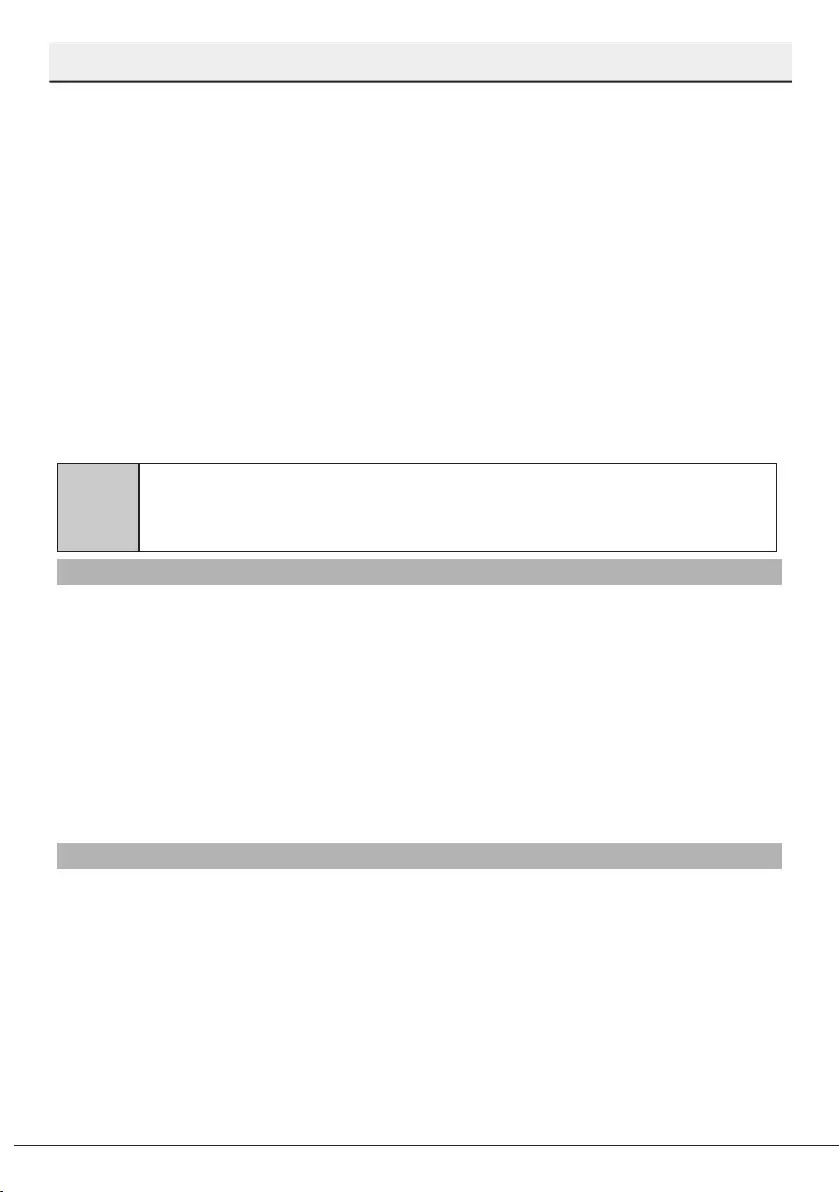
Dshwasher / User’s Manual
43 / 53
EN
Troubleshooting
• Rnse ad s not suffcent. >>> Check the rnse ad ndcator and add rnse ad f necessary.
Increase the rnse ad settng f there s enough amount of rnse ad n the machne.
• Machne s unloaded rght after the programme s over. >>> Do not unload your machne
rght after washng process s completed. Slghtly open the door and wat for evacuaton
of the steam nsde for a whle. Unload the dshes after the peces cool down to a
touchable level. Start unloadng process from the lower basket. Thus, droppng of water
remaned on a pece at upper basket onto the peces at lower basket s prevented.
• Selected programme s unsutable. >>> Snce rnsng temperature s low at programmes
wth short duraton, dryng performance wll also be low. Select programmes wth longer
duraton for a hgher dryng performance.
• Surface qualty of the ktchen utensls s deterorated. >>> Desred washng performance
can not be obtaned on ktchen utensls wth deterorated surfaces and t s not sutable
to use such utensls n terms of hygene as well. Also, water can not flow easly on
deterorated surfaces. It s not recommended to wash such ktchen utensls n dshwasher.
C
It s normal that dryng complants can be experenced wth Teflon ktchen
utensls. It s assocated wth the structure of Teflon. Snce the surface tensons
of Teflon and water are dfferent, water droplets wll reman as beads on the
Teflon surface.
Tea, cafe or lipstick stains remain on dishes.
• Selected programme s unsutable. >>> Select a programme wth a hgher temperature
and cycle tme.
• Surface qualty of the ktchen utensls s deterorated. >>> Tea and cafe stans or other
dye spots may not be cleaned n dshwasher when they have penetrated n deterorated
surfaces. Desred washng performance can not be obtaned on ktchen utensls wth
deterorated surfaces and t s not sutable to use such utensls n terms of hygene as
well. It s not recommended to wash such ktchen utensls n dshwasher.
• Detergent s stored under unsutable condtons. >>> If you are usng powder detergent,
do not store the detergent package n humd places. Keep t n a closed contaner f
possble. For ease-of-storng, we recommend you to use tablet detergents.
Lime traces remain on dishes and glassware gains a misty appearance
• Rnse ad s not suffcent. >>> Check the rnse ad ndcator and add rnse ad f necessary.
Increase the rnse ad settng f there s enough amount of rnse ad n the machne.
• Water hardness settng s low or salt level s nsuffcent >>> Measure the hardness of
the supply water approprately and check the water hardness settng.
• Salt leakage exsts. >>> Pay attenton not to spll salt around the salt fllng hole whle
addng salt. Make sure that the salt reservor ld s tghtly closed after fnshng the fllng
process. Run the prewash programme to remove the salt that splled nsde the machne.
Snce the salt granules that wll reman under the ld wll dssolve durng prewash, causng
the ld loosen, check the ld once agan at the end of the programme.
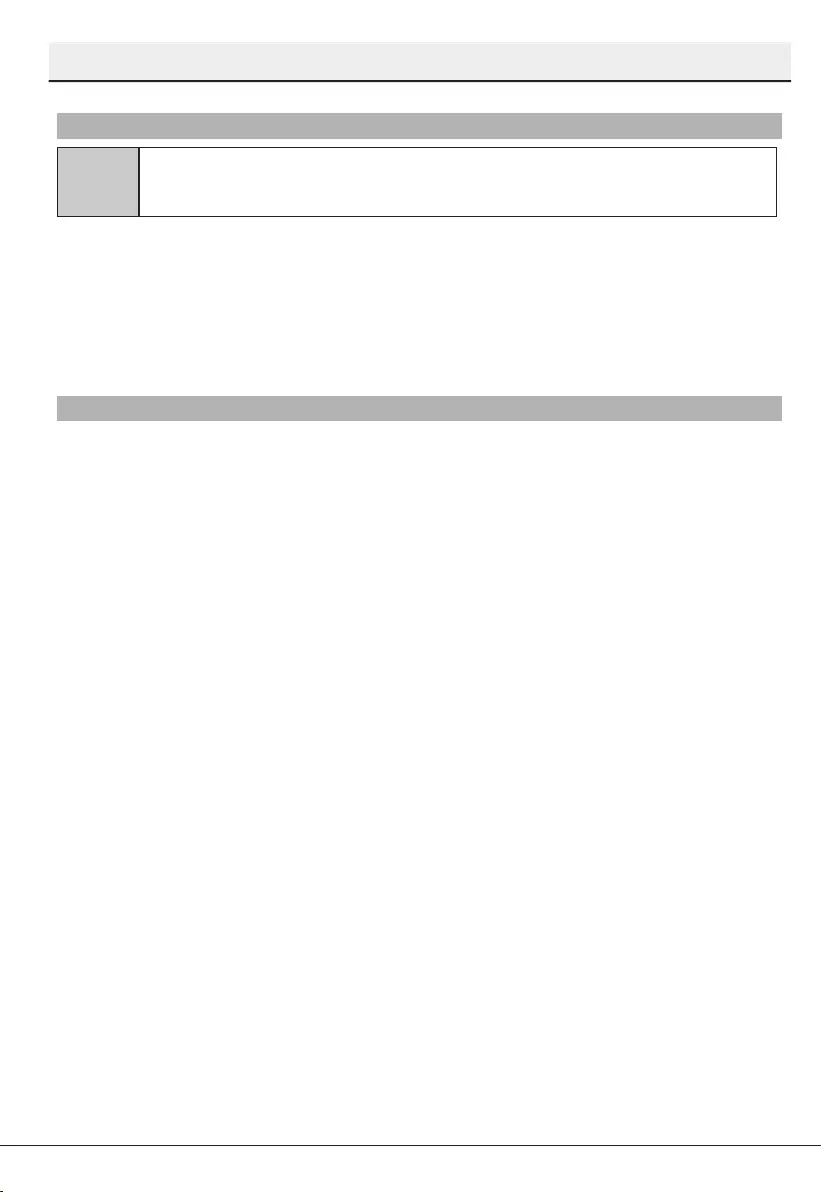
44
Dshwasher / User’s Manual
/53 EN
Troubleshooting
There is a different odour in the machine
C
A new machne has a pecular odour. It wll fade out after a couple of washes.
• Flters are clogged. >>> Check f the flter system s clean. Clean the flter system
regularly as llustrated n secton “Cleanng and Care”.
• Drty dshes are kept n dshwasher for 2-3 days. >>> If you are not gong to start the
machne rght after you have put the dshes nto t, remove the remnants on the dshes
and run the Prewash programme wthout detergent every 2 days. In such cases, do not
close the door of the machne completely n order to avod odour buld up n machne.
You can also use commercally avalable odour removers or machne cleaners.
Rust, discoloration or surface deterioration occurs on dishes
• Salt leakage exsts. >>> Salt may cause deteroraton and oxdaton on metal surfaces.
Pay attenton not to spll salt around the salt fllng hole whle addng salt. Make sure that
the salt reservor ld s tghtly closed after fnshng the fllng process. Run the prewash
programme to remove the salt that splled nsde the machne. Snce the salt granules
that wll reman under the ld wll dssolve durng prewash, causng the ld loosen, check
the ld once agan at the end of the programme.
• Salty food remnants have remaned on dshes for a long tme. >>> If cutlery soled wth
such foods wll be kept watng n machne, drt must be removed by prewash or dshes
must be washed wthout beng kept watng.
• Electrc nstallaton s not grounded. >>>Check f your machne s connected to the
actual groundng lne. Otherwse, the statc electrc created n the product causes arcs on
the surfaces of metal tems creatng pores, removng the protectve cover on the surface
and causng dscoloraton.
• Intensve cleansers such as bleaches are used. >>> Protectve cover on metal surfaces
gets damaged and looses ts effcency n tme when t gets n contact wth cleansers
such as bleach. Do not wash your dshes wth bleach.
• Metal tems partcularly knves are used for purposes other then ther ntended uses.
>>> Protectve cover on the edges of knves may get damaged when they are used for
purposes such as openng cans. Do not use metal ktchen utensls out of ther ntended
uses.
• Cutlery are made of low qualty stanless steel. >>> Corroson on such tems s nevtable;
they should not be washed n dshwashers.
• Ktchen utensls that are already corroded are washed n dshwasher. >>> Rust on a
corroded tem can mgrate to other stanless steel surfaces and cause corroson on those
surfaces as well. Such tems should not be washed n dshwashers.
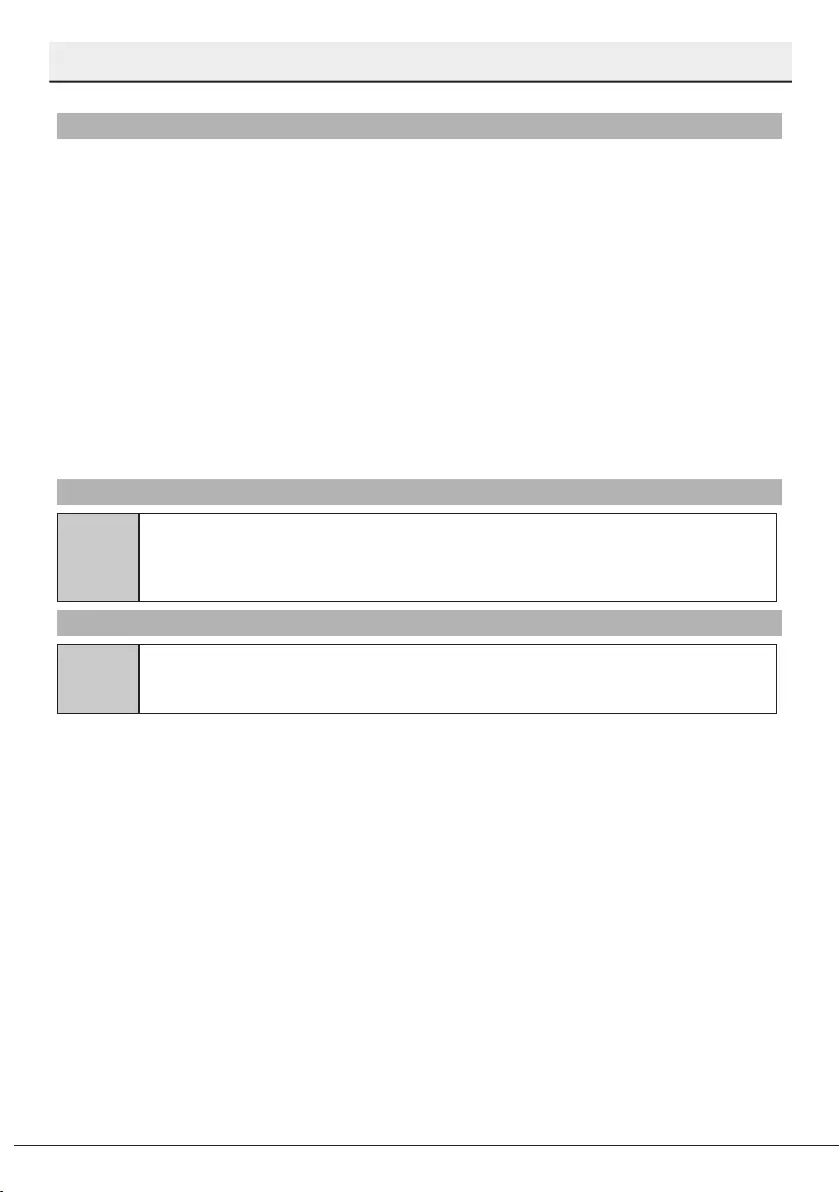
Dshwasher / User’s Manual
45 / 53
EN
Troubleshooting
Detergent remains in detergent dispenser.
• Detergent dspenser was damp when addng detergent. >>> Make sure that the
detergent dspenser s dred well pror to fllng t wth detergent.
• Detergent s added long before the washng process. >>> Pay attenton to add
detergent shortly before start-up of the washng.
• Openng of the detergent dspenser ld s prevented durng washng. >>> Place the
dshes n a way that wll not prevent the detergent dspenser ld from openng and the
water gong nto the machne from mpellers.
• Detergent s stored under unsutable condtons. >>> If you are usng powder detergent,
do not store the detergent package n humd places. Keep t n a closed contaner f
possble. For ease-of-storng, we recommend you to use tablet detergents.
• Impeller holes are clogged. >>> Lower and upper mpeller holes mght be clogged wth
food remnants such as lemon pps. Clean the mpellers regularly as llustrated n secton
“Cleanng and Care”.
Decorations and ornaments on kitchen utensils are being erased.
C
Decorated glasses and decorated lustre porcelans are not sutable for washng
n the dshwasher. Manufacturers of some glassware and porcelan tableware
tems do not recommend washng such ktchen utensls n the dshwashers
ether.
Dishes are scratched.
C
Ktchen utensls that contans or are made of alumnum should not be washed n
dshwasher.
• Salt leakage exsts. >>> Pay attenton not to spll salt around the salt fllng hole whle
addng salt. Splled salt can cause scratches. Make sure that the salt reservor ld s tghtly
closed after fnshng the fllng process. Run the prewash programme to remove the salt
that splled nsde the machne. Snce the salt granules that wll reman under the ld wll
dssolve durng prewash, causng the ld loosen, check the ld once agan at the end of
the programme.
• Water hardness settng s low or salt level s nsuffcent >>> Measure the hardness of
the supply water approprately and check the water hardness settng.
• Dshes are not placed orderly n the machne. >>> When placng the glasses and other
glassware nto the basket lean them not aganst other dshes but the edges or racks of
the basket or the glass support tnes. Strkng of the glasses to each other or to other
dshes due to the mpact of water durng washng can cause breaks, or scratches on ther
surfaces.
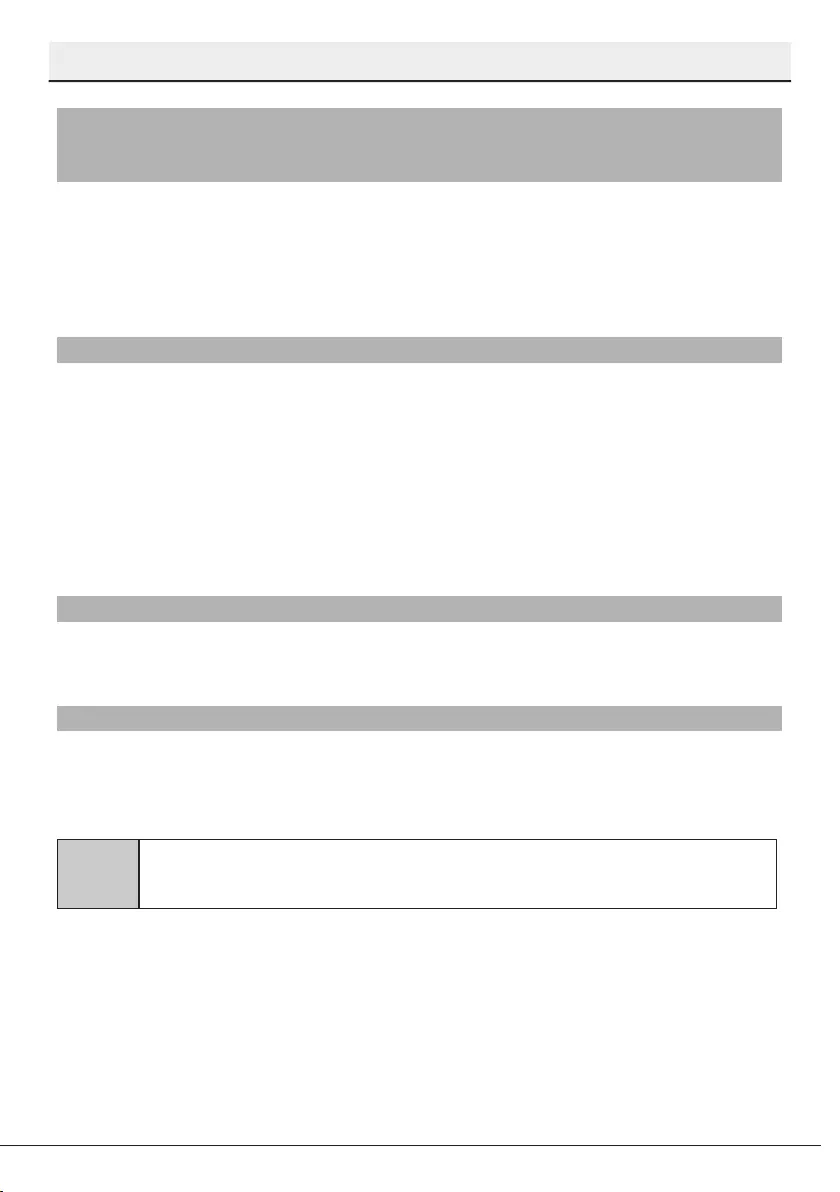
46
Dshwasher / User’s Manual
/53 EN
Troubleshooting
A smear remains on glasses that resembles milk stain which can not be
removed when wiped by hand. A bluish / rainbow appearance occurs when
the glass is pointed to light.
• Excessve rnse ad s used. >>>Lower rnse ad settng. Clean the splled rnse ad when
addng rnse ad.
• Corroson has occurred on glass due to soft water. >>> Measure the hardness of the
supply water approprately and check the water hardness settng. If your supply water s
soft (<5 dH), do not use salt. Choose programmes that wash n hgher temperatures (e.g.
60-65°C). You can also use glass protectve detergents that are commercally avalable.
Foam forms in the machine.
• Dshes are washed wth hand-wash detergent by hand but not rnsed before placng
them nto the machne. >>> Hand-wash detergents do not contan antfoam. There s
no need to hand-wash the dshes before placng them nto the machne. Removng the
coarse sol on the dshes under tap water, wth a tssue paper or fork wll be suffcent.
• Rnse ad has splled nto the machne when addng rnse ad. >>> Take care that rnse
ad s not splled n the machne when you are fllng t. Clean any splled rnse at wth the
help of a tssue paper/towel.
• Ld of the rnse ad reservor s left open. >>> Make sure that the ld of the rnse ad
reservor s closed after addng rnse ad.
Kitchen utensils are broken.
• Dshes are not placed orderly n the machne. >>> Load the dshes as descrbed n the
user manual.
• Baskets are overloaded. >>> Do not overload the baskets n excess of ther capacty.
Water remains in the dishwasher at the end of the programme.
• Flters are clogged. >>> Check f the flter system s clean. Clean the flter system
regularly as llustrated n secton “Cleanng and Care”.
• Dscharge hose s clogged/blocked. >>> Check the dscharge hose. If necessary, remove
the dscharge hose, clear the blockage and nsert s as llustrated n the user manual.
C
If you cannot elmnate the problem although you follow the nstructons n ths
secton, consult your dealer or the Authorsed Servce Agent. Never try to repar a
nonfunctonal product yourself.
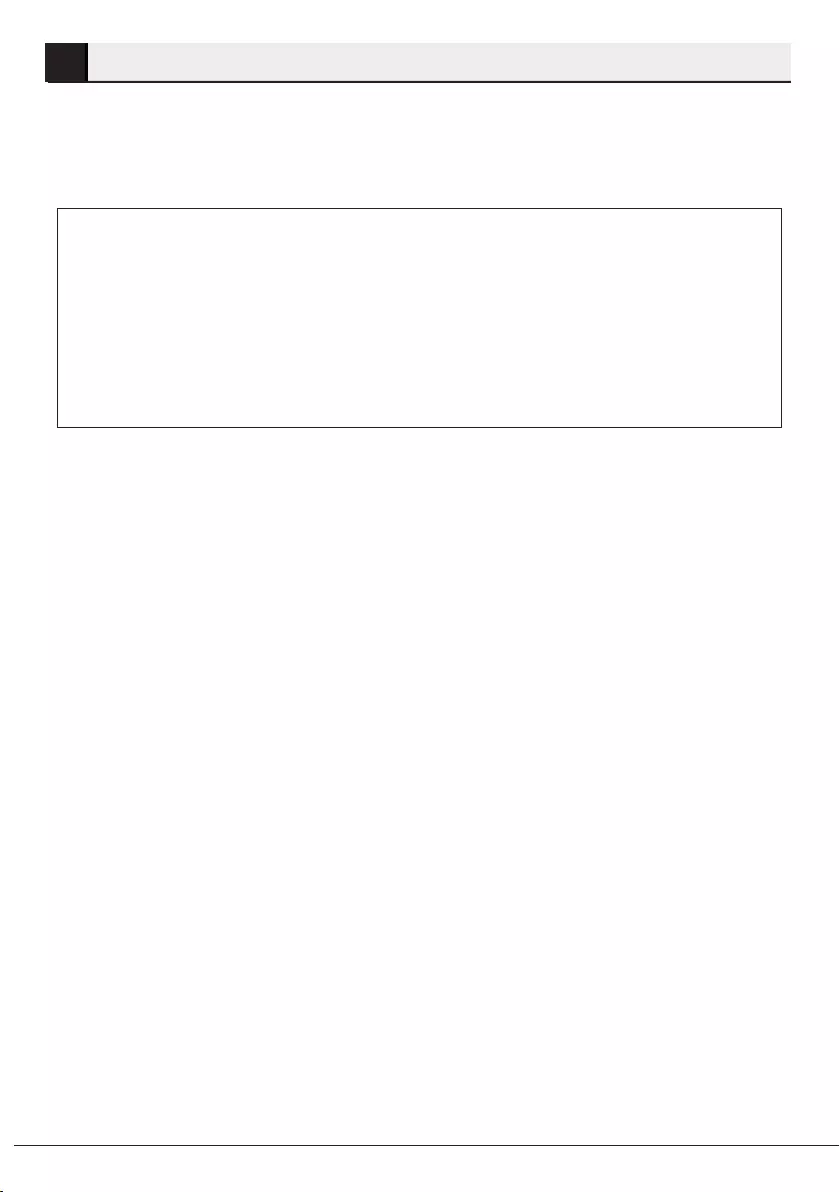
Dshwasher / User’s Manual
47 / 53
EN
BEKO UK AND IRELAND STANDARD MANUFACTURER GUARANTEE
TERMS AND CONDITIONS
Your new Beko product s guaranteed aganst faulty materals, defectve components or
manufacturng defects.
The standard guarantee starts from the date of original purchase
of the product, and lasts for a period of twelve (12) months unless
Beko plc (the “Manufacturer”) agrees to extend the guarantee for the
product in writing.
If you have purchased an American style Fridge freezer, the standard
guarantee starts from the date of original purchase of the product,
and lasts for a period of twenty four (24) months unless Beko plc (the
“Manufacturer”) agrees to extend the guarantee for the product in
writing.
If you have any questons about the guarantee on your product (ncludng how long t s
vald), please contact your retaler or our contact centre on 0333 207 9710 (UK and Northern
Ireland) or 01 862 3411 (Republc of Ireland)
Ths guarantee does not n any way dmnsh or affect your statutory rghts n connecton
wth the product. Ths guarantee s n addton to your statutory rghts as a consumer. If
you have any questons about these rghts, please contact the retaler from whch you
purchased the product. In certan crcumstances, t s possble that your statutory rghts may
offer addtonal or hgher levels of protecton than those offered under the terms of ths
guarantee.
What is covered by this guarantee?
• Repars to the product requred as a result of faulty materals, defectve components or
manufacturng defects.
• Functonal replacement parts to repar a product.
• The costs of a Beko Approved Engneer to carry out the repar.
What is not covered?
• Transt and delvery damage.
• Cabnet or appearance parts, ncludng but not lmted to control knobs, flaps and
handles.
• Accessores and/or consumable tems ncludng but not lmted to ce trays, scrapers,
cutlery baskets, flters and lght bulbs.
• Repars necessary as a drect or ndrect result of:
Accdental damage, msuse or abuse of a product.
An attempted repar of a product by anyone other than a Beko Approved Engneer (the
“Engneer”).
Installaton or use of a product where such nstallaton or use fals to meet the
requrements contaned n ths guarantee or the User Instructons Booklet.
8Guarantee

48
Dshwasher / User’s Manual
/53 EN
Guarantee
• Repars to a product operated at any tme on commercal or non-resdental household
premses (unless we have prevously agreed to the nstallaton envronment).
Ths guarantee s lmted to the cost of reparng the product. To the extent permtted by law,
the Manufacturer does not accept and wll not be held lable for any fnancal loss ncurred
n connecton wth the falure of any product to operate n accordance wth the expected
standards. Such fnancal loss ncludes but s not lmted to loss arsng from:
• Tme taken off work.
• Damaged food, clothng or other tems.
• Meals taken at restaurants or from takeaways.
• General compensaton for nconvenence.
Important Notes
1. Your product s desgned and bult for domestc household use only.
2. The guarantee wll automatcally be vod f the product s nstalled or s used n
commercal or non-resdental domestc household premses, unless we have prevously
agreed to the nstallaton envronment.
3. The product must be correctly nstalled, located and operated n accordance wth the
nstructons contaned n the User Instructons Booklet provded wth your product.
4. Professonal nstallaton by a qualfed Electrcal Domestc Applance Installer s
recommended for all Washng Machnes, Dshwashers and Electrc Cookers (as ncorrect
nstallaton may result n you havng to pay for the cost of reparng the product).
5. Gas Cookers must be professonally nstalled by a Gas Safe (or Gas Networks Ireland for
Republc of Ireland) regstered gas nstaller.
6. Ths guarantee s gven n respect of products purchased and used wthn the Unted
Kngdom and the Republc of Ireland.
7. Ths guarantee s effectve from the ntal date of purchase of a new product from an
authorsed retaler and wll be vod f the product s resold.
8. Ths guarantee does not apply to graded sales (where the product s purchased as a
“second”).
9. Possesson of a copy of these terms and condtons does not necessarly mean that a
product has the beneft of ths guarantee. If you have any questons, please call our Call
Centre on the number set out above.
10. The Manufacturer reserves the rght to termnate the guarantee f ts staff or
representatves are subjected to physcal or verbal abuse n the course of carryng out
ther dutes.
11. Optonal extras, where avalable (.e. extendable feet) are suppled on a chargeable bass
only.

Dshwasher / User’s Manual
49 / 53
EN
Guarantee
Does Beko offer replacements?
Ths s a repar-only guarantee. On occason, the Manufacturer may at ts sole dscreton,
replace your product wth a new product nstead of carryng out a repar. Where a
replacement s offered, ths would normally be an dentcal model but when ths s not
possble, a model of smlar specfcaton wll be provded. The Manufacturer wll cover the
costs and arrange for the delvery of the new product and for the return of the old product.
Any costs related to dsconnectng the faulty product and nstallng the replacement product
wll not be borne by the Manufacturer unless prevously agreed to n wrtng. The orgnal
guarantee wll contnue to apply to the replacement product; the new product wll not come
wth a new guarantee.
When will the repair take place?
Our Engneers work Monday to Frday 9.00am to 5.00pm. Appontments outsde these hours
may be possble at the sole dscreton of the Manufacturer but cannot be guaranteed. Whlst
our Engneers wll endeavour to mnmze nconvenence and to meet requests for specfc
tmed appontments, ths cannot be guaranteed. We wll not be lable for delays or f t s
unable to carry out a repar because a convenent appontment cannot be arranged.
Will there be any charge for the repairs?
It s your responsblty to provde evdence to the Engneer that your product s covered by
ths guarantee wth a proof of purchase. The Manufacturer reserves the rght to charge for
the reasonable cost of any servce call f:
• You cannot provde evdence that your product s covered by ths guarantee.
• Where a servce call has been made and the engneer fnds that there s no fault wth
your product.
• That your product has not been nstalled or operated n accordance wth the User
Instructons Booklet.
• That the fault was caused by somethng other than faulty materals, defectve
components or manufacturng defects.
• For mssed appontments.
Payment of these costs are due mmedately upon the Engneer provdng you wth an
nvoce. The Manufacturer reserves the rght to termnate the guarantee f you fal to pay the
costs for the servce call n a tmely manner.
If you are a resdent of the Unted Kngdom, ths guarantee wll be governed by Englsh law
and subject to the Englsh Courts, save where you lve n another part of the Unted Kngdom,
n whch case the law and courts of that locaton wll apply.
If you are resdent n the Republc of Ireland, ths guarantee wll be governed by Irsh law and
the Irsh courts wll have jursdcton.
Ths guarantee s provded by Beko plc. Beko House, 1 Greenhll Crescent, Watford,
Hertfordshre. WD18 8QU.
Beko plc s regstered n England and Wales wth company regstraton number 02415578.
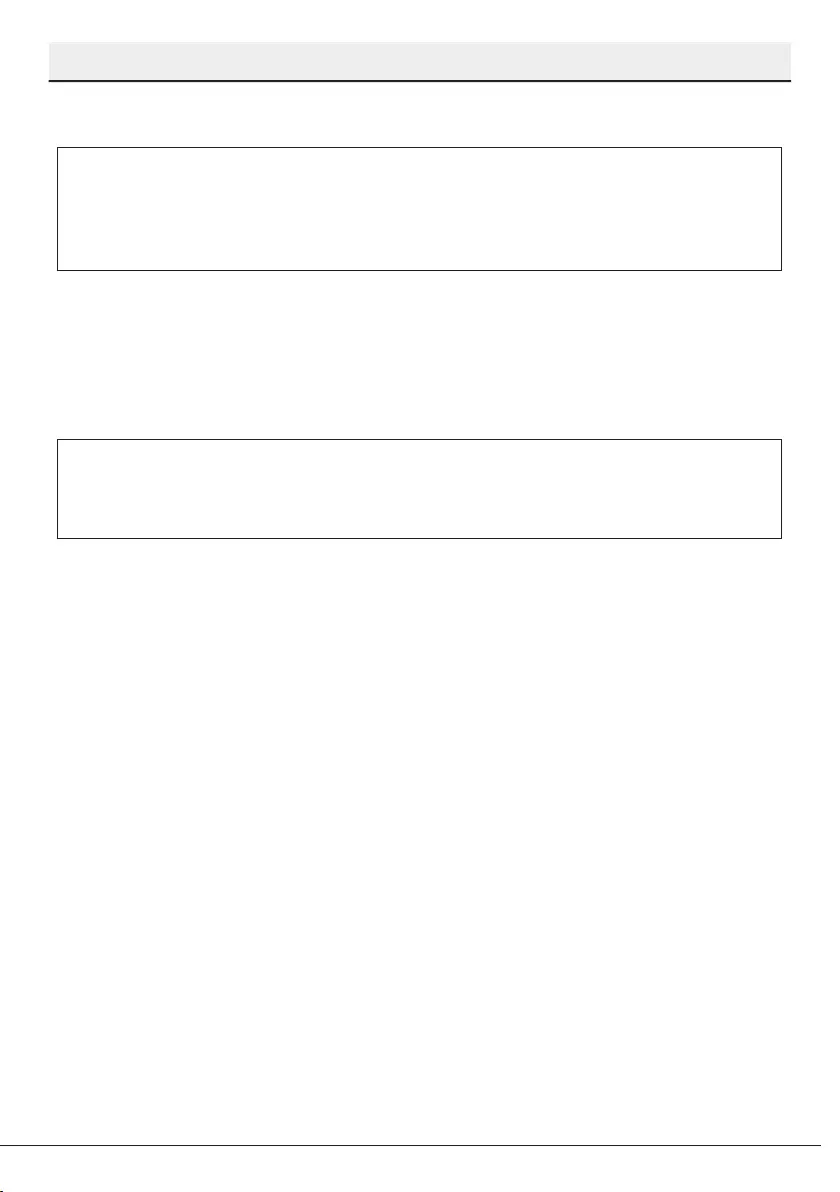
50
Dshwasher / User’s Manual
/53 EN
Guarantee
BEKO UK AND IRELAND BUILT-IN APPLIANCES GUARANTEE TERMS AND
CONDITIONS
If you have purchased a built-in or integrated appliance, and
registered it within 90 days of purchase by completing the online
registration form, then the standard 12 month guarantee will be
extended to 24 months, under the same terms and conditions as
detailed in our Standard Guarantee Terms and Conditions.
BEKO UK AND IRELAND PROSMART INVERTER MOTOR GUARANTEE
TERMS AND CONDITIONS
This 10 year guarantee relates to Beko products that feature the
ProSmart Inverter Motor.
The ProSmart Motor guarantee terms and condtons are n addton to our Standard
guarantee terms and condtons detaled n the prevous secton.
In order to activate the 10 year guarantee you MUST register the
appliance within 90 days of the original purchase date. You can
register by first visiting Beko.co.uk/register and by following the
online instructions.
Beko Free standng applances come wth a 12 month parts and labour guarantee as
standard,
Beko Bult-n applances come wth a 12 month parts and labour guarantee as standard.
Ths s extended to 24 months, free of charge, upon regstraton of the applance. When you
regster your applance for addtonal guarantee, you wll automatcally actvate the ProSmart
Motor 10 year guarantee. You do not need to regster twce. (beko.co.uk/guarantee-terms).
To make a clam aganst your Beko ProSmart Inverter Motor Guarantee (the “Guarantee”), all
customer and product detals must be regstered wth Beko plc usng the procedure outlned
below.
1. Ths extra 9 years (for free standng applances) or 8 years (for bult-n or ntegrated
applances) guarantee s only effectve after the expraton of the standard
manufacturer’s guarantee.
2. It s only vald for the ProSmart Inverter motors of selected washng machnes, washer-
dryers, tumble dryers and dshwashers. It does not cover any labour charge or any
other components of the product. In addton, t s only vald for one replacement of the
ProSmart motor durng the extra 9-year (for free standng applances) or 8 year (for
bult-n applances) guarantee perod.
3. To actvate your guarantee, you MUST regster your applance wthn 90 days of the
orgnal purchase date, by vstng beko.co.uk/regster.
4. Customers wll receve a unque reference code as proof of guarantee valdaton by emal
or post, whch must be quoted at the tme of a clam beng made.
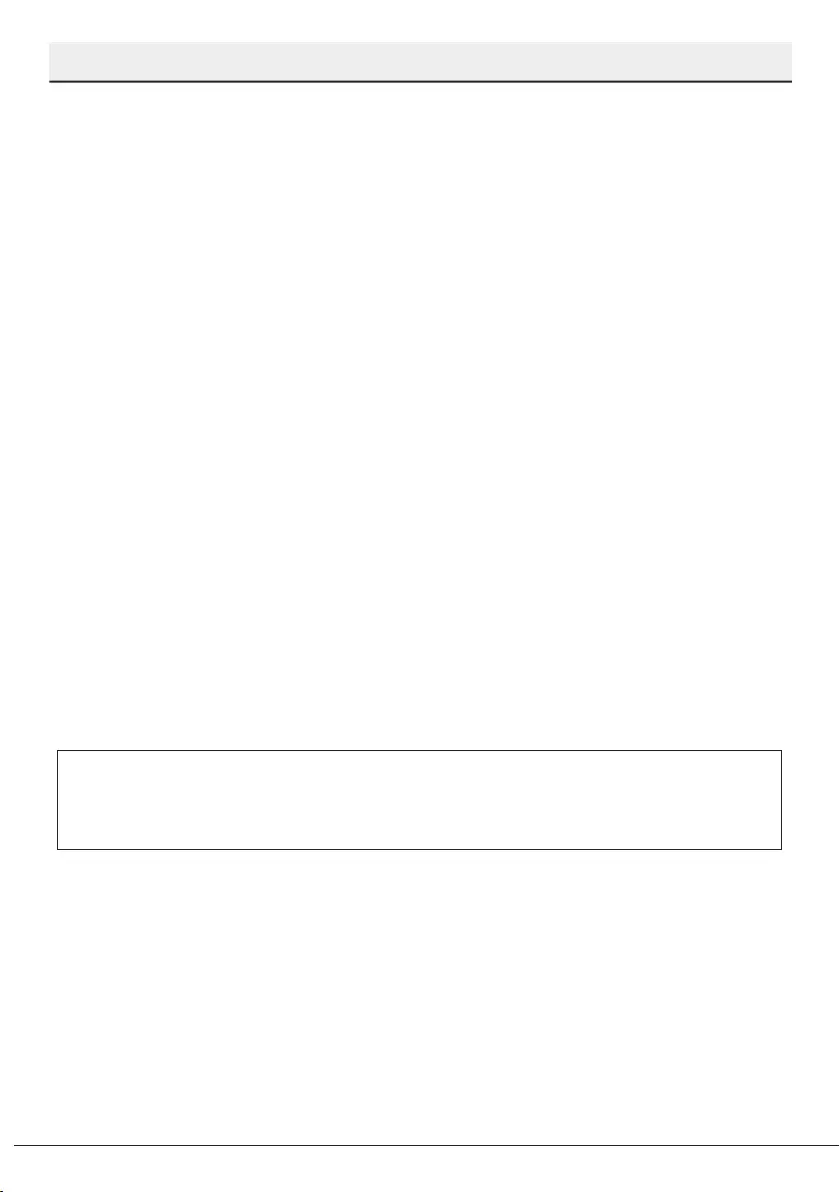
Dshwasher / User’s Manual
51 / 53
EN
Guarantee
5. Any repar/replacement of the ProSmart Inverter motor must only be carred out by an
authorsed Beko Servce Agent (the “Servce Agent”).
6. Labour for the repar/replacement of the ProSmart Inverter motor s not ncluded n ths
guarantee and s chargeable drectly by the Servce Agent.
7. Any addtonal components ftted to the product at any tme wll not be covered by ths
guarantee and wll be chargeable drectly by the Servce Agent.
8. The guarantee s not transferable and cannot be exchanged for cash.
9. There are no alternatve or addtonal offers to ths Guarantee.
10. The guarantee s exclusve of the manufacturer’s standard guarantee
11. The Terms and Condtons shown above are n addton to the standard terms and
condtons of your product guarantee. Please read and refer to such Terms and
Condtons when makng any clam.
12. We may use the nformaton you provde for marketng purposes and to analyse your
purchasng preferences. We may keep your nformaton for a reasonable perod for
these purposes n accordance wth the applcable Data Protecton Laws and General
Data Protecton Regulatons (GDPR). You can opt nto ths servce durng the regstraton
process. Further detals are avalable at http://www.beko.co.uk/cooke-and-prvacy.
13. These Terms and Condtons are governed by the laws of England and Wales;
manufacturer: Beko plc, Beko House, 1 Greenhll Crescent, Watford WD18 8QU. Company
Regstraton Number: 02415578.
HOW TO OBTAIN SERVICE FOR YOUR APPLIANCE
Please keep your purchase recept or other proof of purchase detals n a safe place; you
wll need to have ths documentaton avalable should the product requre attenton under
guarantee.
Please take a few moments to complete the detals below, as you wll need ths nformaton
when you call us, or to use our onlne servces. When you call us you may be requred to
nput your seral number nto your telephone keypad. For help please vst beko.co.uk/
support/model-fnder
• The product model number s prnted on the Operatng Instructon Booklet / User gude
• The product model and seral number s prnted on the Ratng Label affxed to the
applance.
• The Retaler (Purchased from) and Date of purchase wll be prnted on your purchase
recept or other proof of purchase paperwork
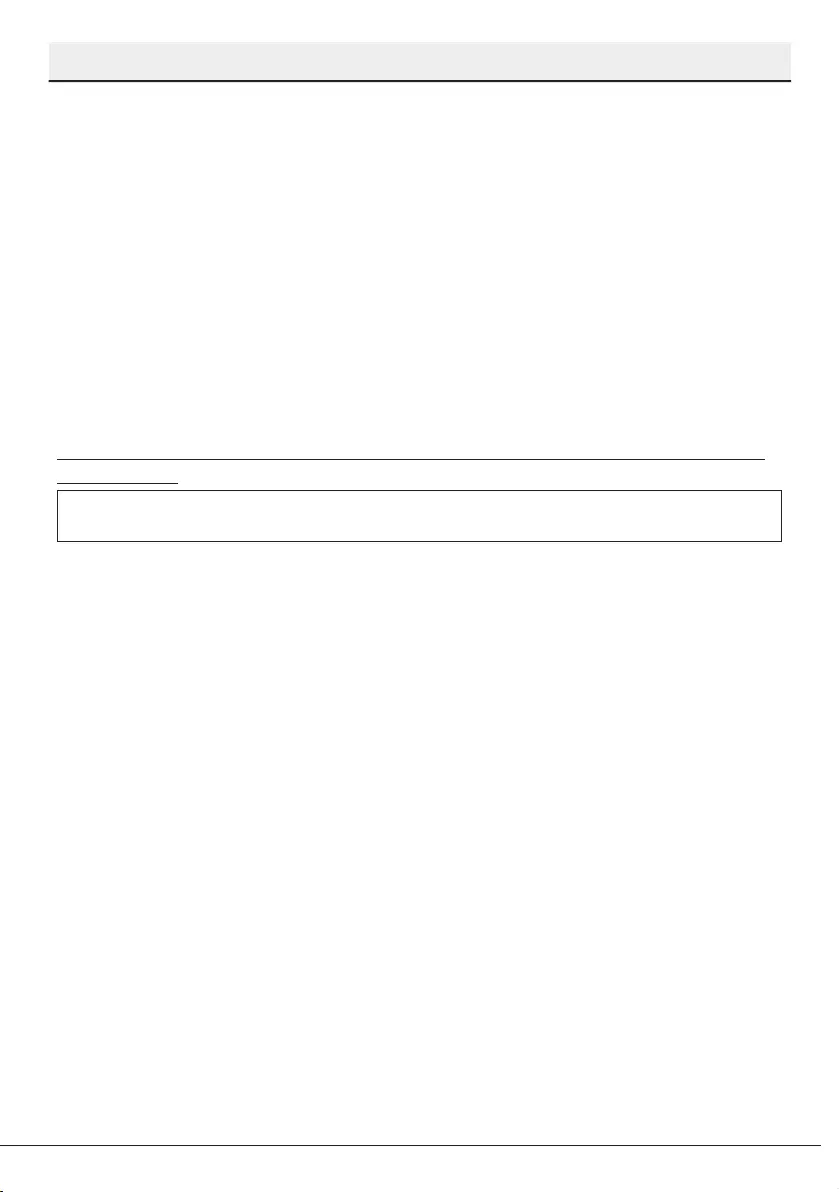
52
Dshwasher / User’s Manual
/53 EN
Guarantee
Recordng of these detals alone wll not count as proof of purchase. A vald proof of purchase
s requred for requestng servce under guarantee.
Model number Seral number Purchased from Date of purchase
For service under guarantee or for product advice please call our
Contact centre
Before requestng servce please check the troubleshootng gude n the Operatng
Instructons booklet, as a charge may be leved where no fault s found, and even though
your product may stll be under guarantee.
After arrangng servce the area around the product must be easly accessble to the
Engneer, wthout the need for cabnets or furnture to be removed or moved.
It s your responsblty to ensure our Engneers have a clean and safe envronment to carry
out any repars.
Please have your Model number and Seral number avalable when you call us, as you may
be requred to nput your seral number nto your telephone keypad durng your call.
UK Mainland & Northern Ireland:
0333 207 9710
Landlne or moble calls to 0333 numbers cost no more than calls to geographc numbers 01
or 02, and are charged at the basc rate. Calls from landlnes and mobles are ncluded n free
call packages but please check wth your telephone servce provder for exact call charges.
Republic of Ireland:
01 862 3411
Service once the manufacturers guarantee has expired
If you have purchased an extended guarantee please refer to the nstructons contaned
wthn the extended guarantee agreement document, otherwse please call us usng the
approprate number above, where servce can be obtaned at a charge.
Should you experence any dffculty n obtanng servce please call us on 0333 207 9710 or
01 862 3411
Contact us though our website
Send us a secure message through our onlne contact us form. Please vst our webste,
clck Contact Us and choose a product support topc from the lst of optons. Complete the
requred detals and clck send message.
Product registrations
For UK regstratons please vst beko.co.uk/regster and for the Republc of Ireland vst beko.
e/regster.
