Beko HIC64402T User Manual
Displayed below is the user manual for HIC64402T by Beko which is a product in the Hobs category. This manual has pages.
Related Manuals
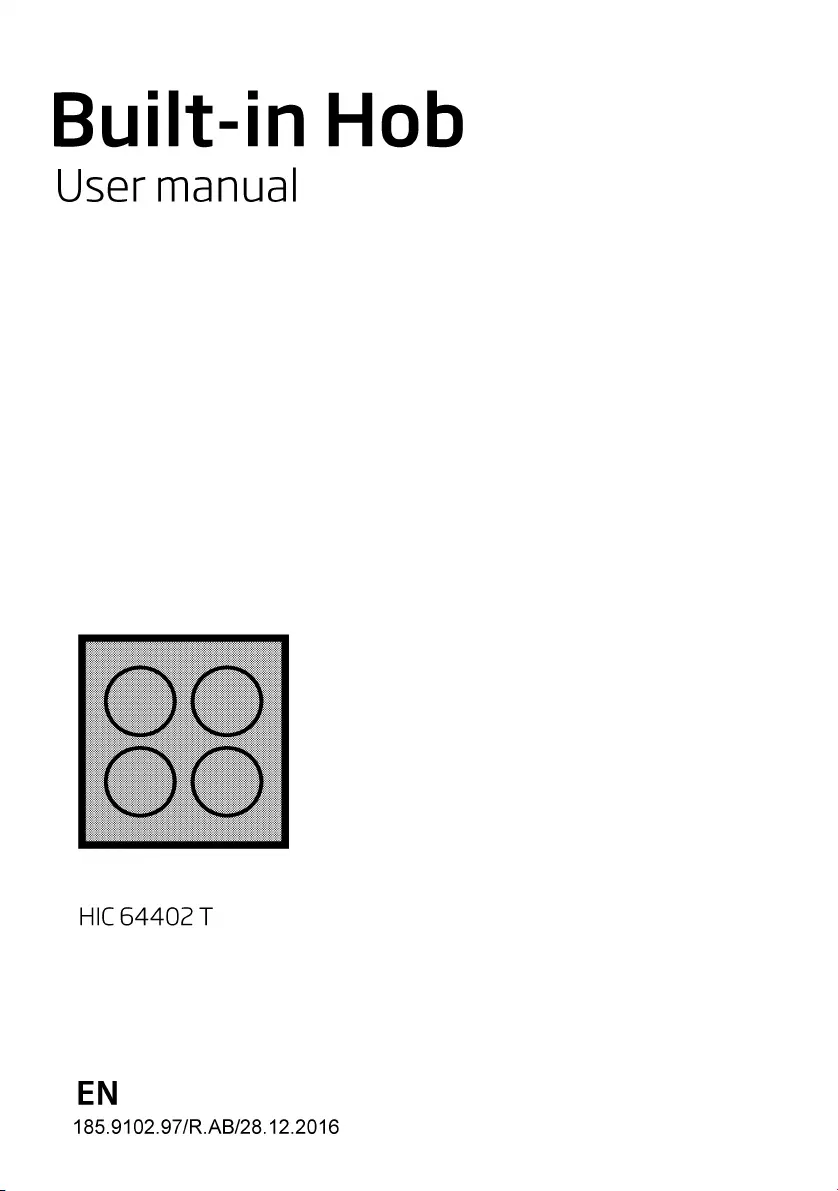
Built-in
Hob
User
manual
HIC
64402
T
EN
185.9102.97/R.AB/28.12.2016
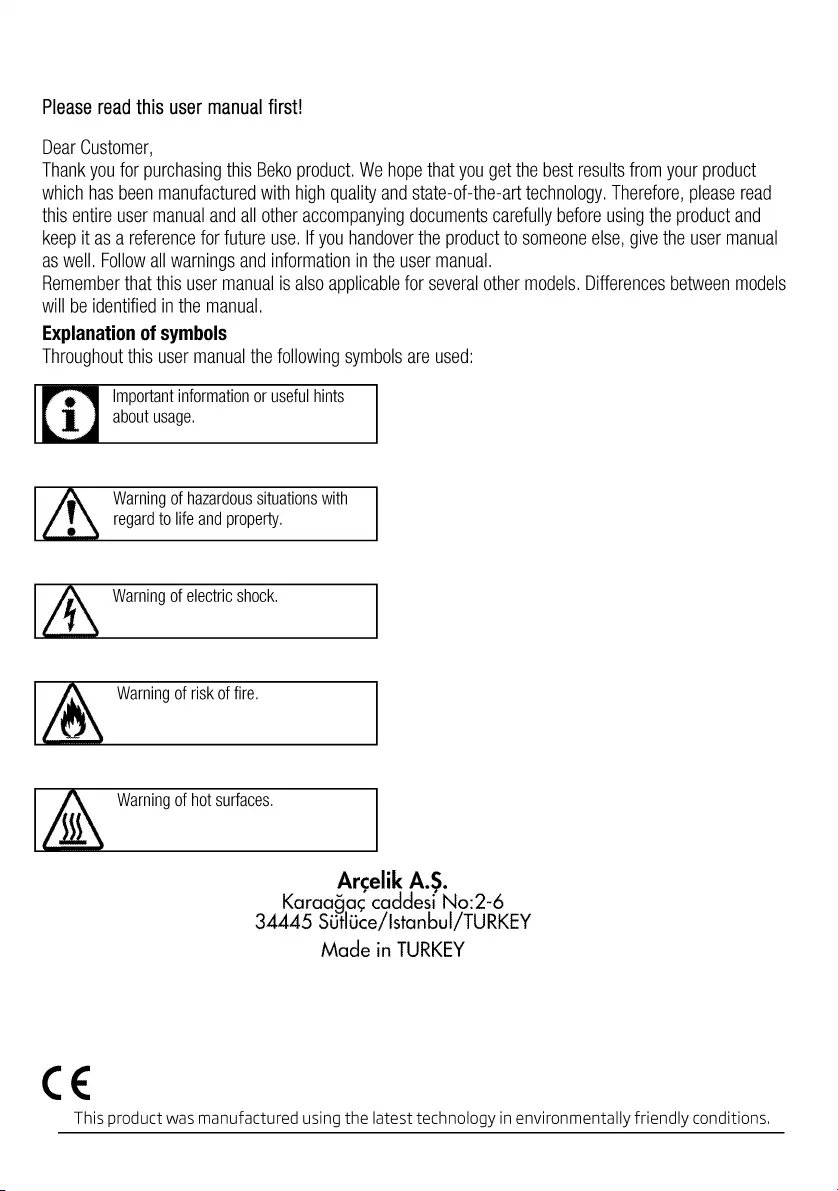
Please
read
this
user
manual
first!
Dear
Customer,
Thank
you
for
purchasing
this
Beko
product.
We
hope
that
you
get
the
best
results
from
your
product
which
has
been
manufactured
with high
quality
and
state-of-the-art
technology.
Therefore,
please
read
this
entire
user
manual
and
all
other
accompanying
documents
carefully
before
using
the
product
and
keep
it
as
a
reference
for
future
use.
If
you
handover
the
product
to
someone
else,
give
the
user
manual
as
well.
Follow
all
warnings
and
information
in
the
user
manual.
Remember
that
this
user
manual
is
also
applicable
for
several
other
models.
Differences
between
models
will
be
identified
in
the
manual.
Explanation
of
symbols
Throughout
this
user
manual
the
following
symbols
are
used:
Important
information
or
useful
hints
4
about
usage.
Warning
of
hazardous
situations
with
regard
to
life
and
property.
/\
Warning
of
electric
shock.
s
Warning
of
risk
of fire.
Arcelik
A.S.
Karaagas
caddesi
No:2-6
34445
Sitliice/Istanbul/TURKEY
Made
in
TURKEY
C€
This
product
was
manufactured
using
the
latest
technology
in
environmentally
friendly
conditions.
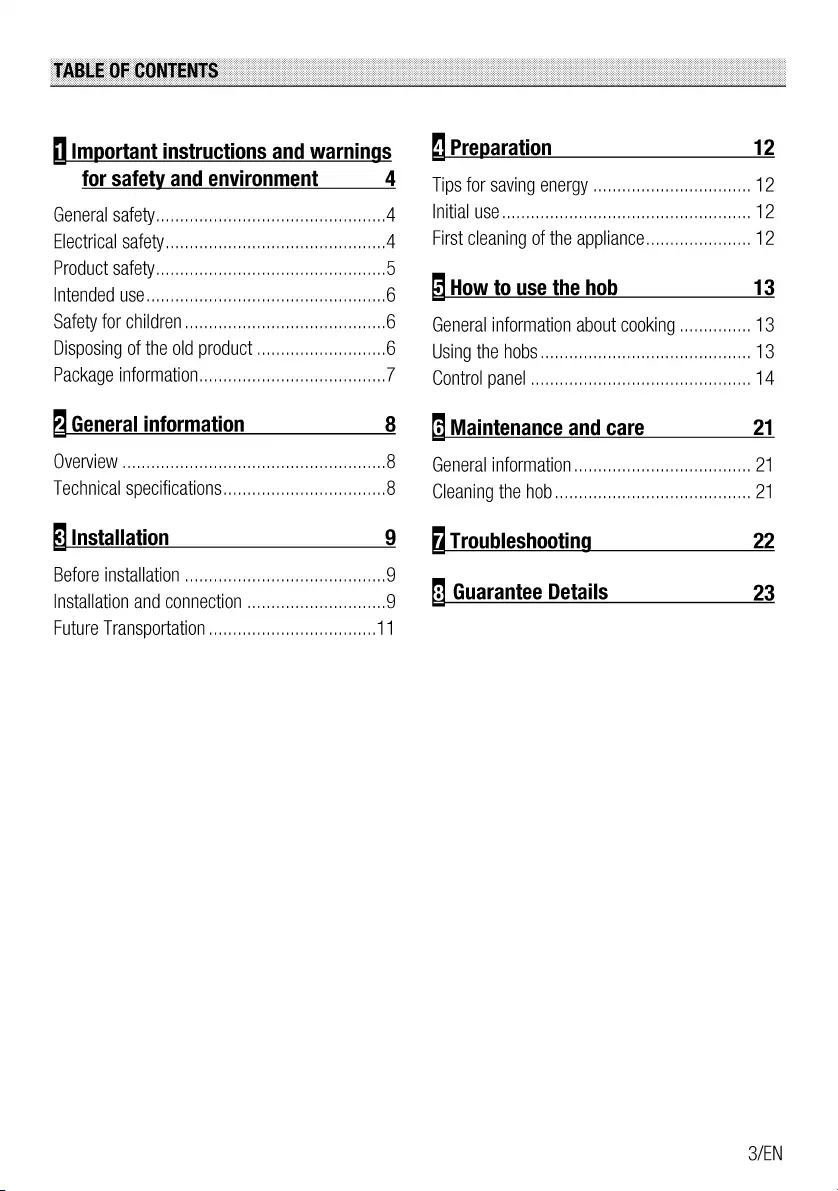
1|
Important
instructions
and
warnings
for
safety
and
environment
4
General
SATELY.....cccccseccseerseeessseevsetersseeersas
4
Electrical
Safety...
cccccccccccseessesesseesseterien
4
PrOduct
Safety.....cccccccccseecseessesesseerseterien
5
INTENCGED
USC...
ccccecccseesesseeevesseeersseeereaeeereres
6
Safety
fOr
CHIEN...
cceccseeccsesessseeessseerserereas
6
Disposing
of
the
old
Product
.........ceceren
6
Package
InformMatiOn......cccccccesceesseerseeerien
7
y
General
information
8
OVEIVICW
oe
cecccccccceccseeescssseesstseeessueeersueeenss
8
Technical
Spe@cifications........ccccceseeeerreeen
8
f}
Installation
9
Before
installation
....0...ccccccescesesseerseeerien
9
Installation
ANG
CONNECTION
.....c cc
eeceeereseee
ree
9
Future
Transportation
.....ccccccccesseseseserern
11
Preparation
12
TDS
fOr
SAVING
ENEFGY
...ccceccceecseesseeereeeen
12
INITIAL
USG
vo...
ccccecccsseeesereeersrseeersrateersratesrnes
12
First
cleaning
of
the
appliance...
12
5
How
to
use
the
hob
13
General
information
about
cooking
...........6.
13
Using
the
NODS
vo...
eceecceeecseeserseerseeenes
13
Control
Panel
.on.ccccccccccseseccsseeeseueeereres
14
Maintenance
and
care
21
General
INfOrMation
.....ccccccccecseeseseeersseeerees
21
Cleaning
the
NOD
.......cccccseeecseessetersreeerees
21
Troubleshooting
22
f)
Guarantee
Details
23
3/EN
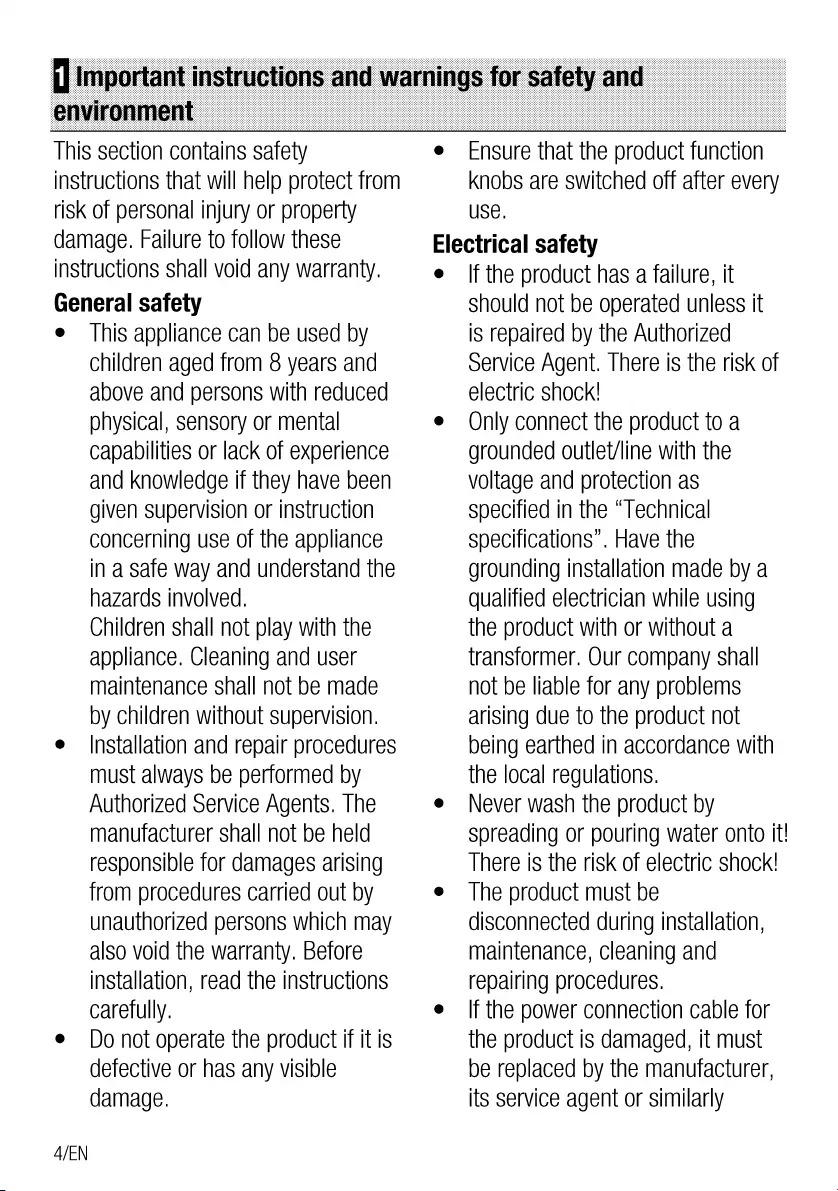
This
section
contains
safety
Ensure
that
the
product
function
instructions
that
will
help
protect
trom
knobs
are
switched
off
after
every
risk
of
personal
injury
or
property
use.
damage.
Failure
to
follow
these
Electrical
safety
instructions
shall
void
any
warranty.
e
|f
the
product
has
a
failure,
it
General
safety
Should
not
be
operated
unless
it
e
This
appliance
can
be
used
by
is
repaired
by
the
Authorized
children
aged
from
8
years and
service
Agent.
There
is
the
risk
of
above
and
persons
with
reduced
electric
shock!
physical,
sensory
or
mental
e
Only
connect
the
product
to
a
capabilities
or
lack
of
experience
grounded
outlet/line
with
the
and
knowledge
If
they
have
been
voltage
and
protection
as
given
supervision
or
instruction
specified
in
the
“Technical
concerning
use
of
the
appliance
specifications”.
Have
the
in
a
Safe
way
and
understand
the
grounding
installation
made
by
a
hazards
involved.
qualified
electrician
while
using
Children
shall
not
play
with
the
the
product
with
or
without
a
appliance.
Cleaning
and
user
transformer.
Our
company
shall
maintenance
shall
not
be
made
not
be
liable
for
any
problems
by
children
without
supervision.
arising
due
to
the
product
not
e
|nstallation
and
repair
procedures
being
earthed
in
accordance
with
must
always
be
performed
by
the
local
regulations.
Authorized
Service
Agents.
The
e
Never
wash
the
product
by
manufacturer
shall
not
be
held
Spreading
or
pouring
water
onto
it!
responsible
for
damages
arising
There
is
the
risk
of
electric
shock!
from
procedures
carried
out
by
e
The
product
must
be
unauthorized
persons
which
may
disconnected
during
installation,
also void
the
warranty.
Before
maintenance,
cleaning
and
installation,
read
the
instructions
repairing
procedures.
carefully.
e
|f
the
power
connection
cable
for
e
Do
not
operate
the
product
if it
is
the
product
is
damaged,
it
must
defective
or
has
any
visible
be
replaced
by
the
manufacturer,
damage.
its
service
agent
or
similarly
A/EN
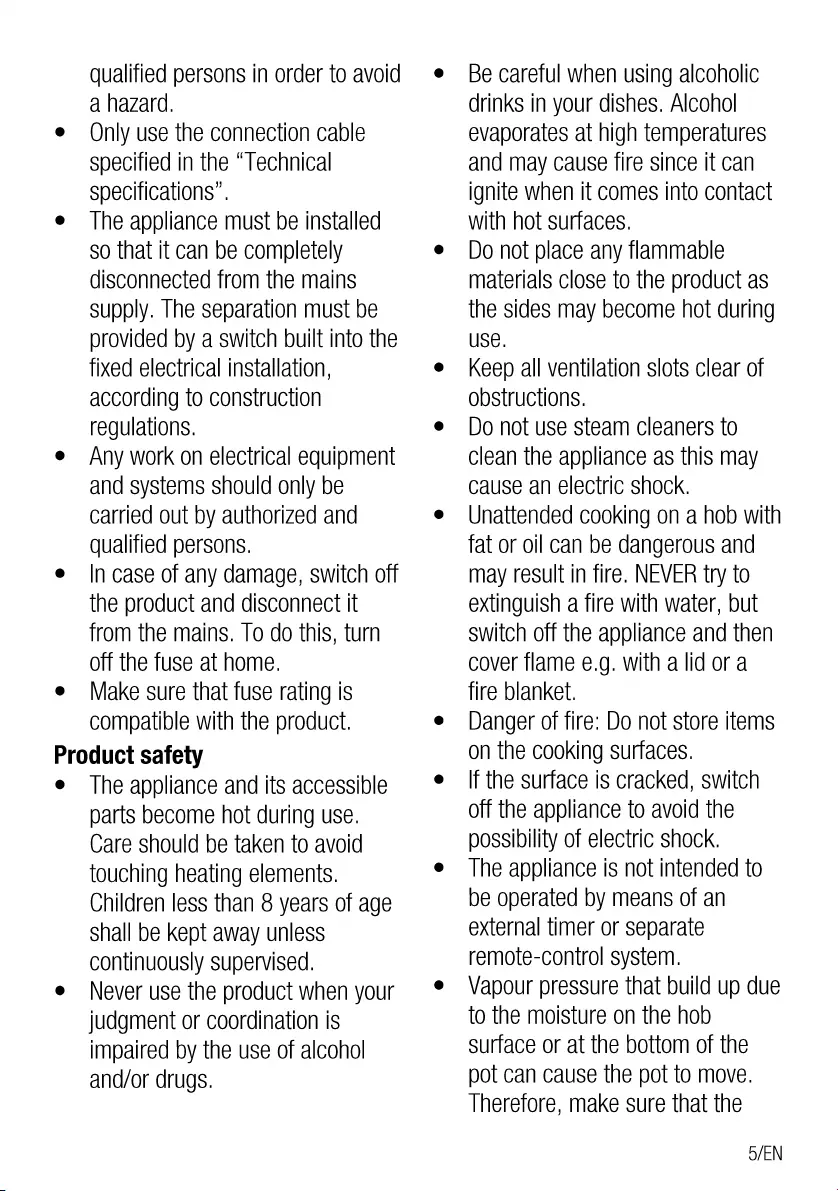
qualified
persons
in
order
to
avoid
a
hazard.
Only
use
the
connection
cable
specified
in
the
“Technical
Specifications’.
The
appliance
must
be
installed
so
that
it
can
be
completely
disconnected
from
the
mains
supply.
The
separation
must
be
provided
by
a
switch
built
into
the
fixed
electrical
installation,
according
to
construction
regulations.
Any
work
on
electrical
equipment
and
systems
should
only
be
carried
out
by
authorized
and
qualified
persons.
In
case
of
any
damage,
switch
off
the
product
and
disconnect
It
from
the
mains.
To
do
this,
turn
off
the
fuse
at
home.
Make
sure
that
fuse
rating
is
compatible
with
the
product.
Product
safety
The
appliance
and
its
accessible
parts
become
hot
during
use.
Care
should
be
taken
to
avoid
touching
heating
elements.
Children
less
than
8
years
of
age
Shall
be
kept
away
unless
continuously
supervised.
Never
use
the
product
when
your
judgment
or
coordination
is
impaired
by
the
use
of
alcohol
and/or
drugs.
Be
careful
when
using
alcoholic
drinks
in
your
dishes.
Alcohol
evaporates
at
high
temperatures
and
may
cause
fire
since
it
can
ignite
when
it
comes
into
contact
with
hot
surfaces.
Do
not
place any
flammable
materials
close
to
the
product
as
the
sides
may
become
hot
during
use.
Keep
all
ventilation
slots
clear
of
obstructions.
Do
not
use
steam
cleaners
to
clean
the
appliance
as
this
may
cause
an
electric
shock.
Unattended
cooking
on
a
hob
with
fat
or
oil
can
be
dangerous
and
may
result
in
fire.
NEVER
try
to
extinguish
a
fire
with
water,
but
switch
off
the
appliance
and
then
cover
flame
e.g.
with
a
lid
or
a
fire
blanket.
Danger
of
fire:
Do
not
store
items
on
the
cooking
surfaces.
lf
the
surface
is
cracked,
switch
off
the
appliance
to
avoid
the
possibility
of
electric
shock.
The
appliance
is
not
intended
to
be
operated
by
means
of
an
external
timer
or
separate
remote-control
system.
Vapour
pressure
that
build
up
due
to
the
moisture
on
the
hob
surface
or
at
the
bottom
of
the
pot
can
cause
the pot
to
move.
Therefore,
make
sure
that
the
O/EN
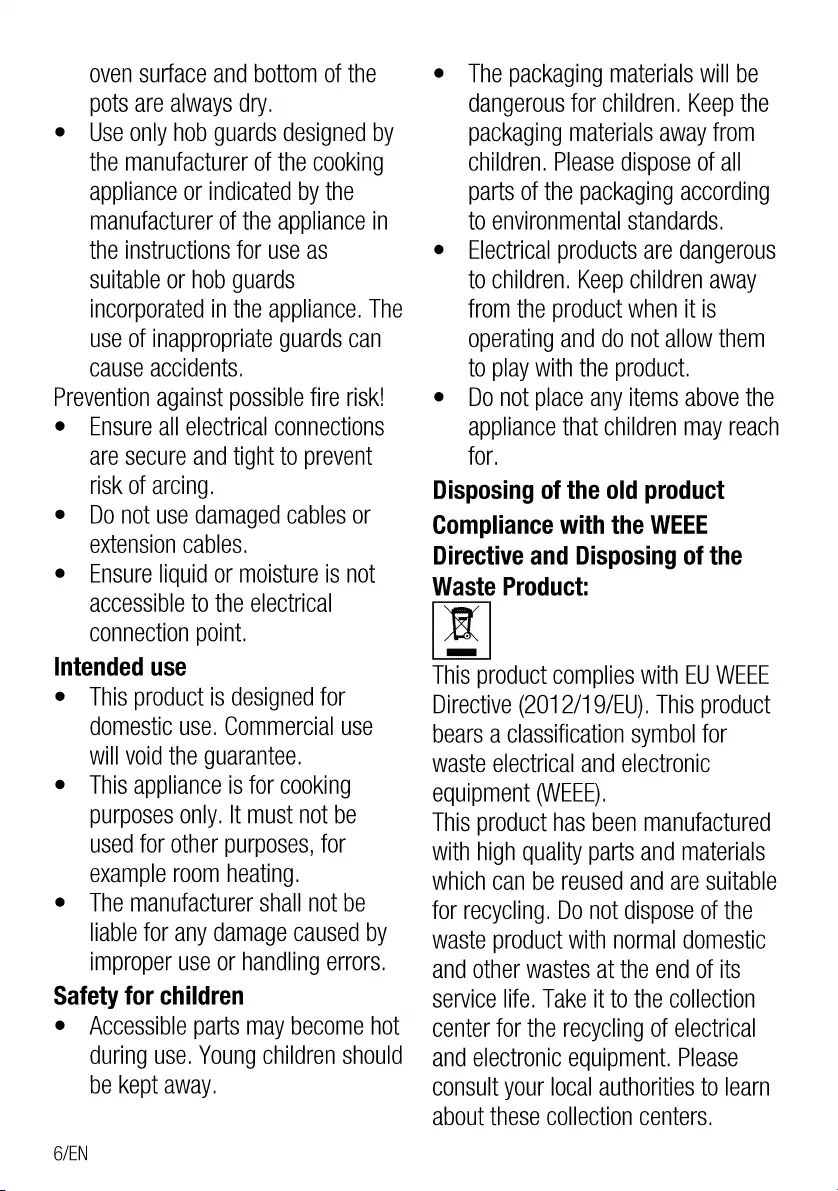
oven
surface
and
bottom
of
the
pots
are
always
dry.
e
Use
only
hob
guards
designed
by
the
manufacturer
of
the
cooking
appliance
or
indicated
by
the
manufacturer
of
the
appliance
in
the
instructions
for
use
as
Suitable
or
hob
guards
incorporated
in
the
appliance.
The
use
of
inappropriate
guards
can
cause
accidents.
Prevention
against
possible
fire
risk!
e
Ensure
all
electrical
connections
are
secure
and
tight
to
prevent
risk
of
arcing.
e
Do
not
use
damaged
cables
or
extension
cables.
e
Ensure
liquid
or
moisture
is
not
accessible
to
the
electrical
connection
point.
Intended
use
e
This
product
is
designed
for
domestic
use.
Commercial
use
will
void
the
guarantee.
e
This
appliance
is
for
cooking
purposes
only.
It
must
not
be
used
for
other
purposes,
for
example
room
heating.
e
The
manufacturer
shall
not
be
liable
for
any
damage
caused
by
improper
use
or
handling
errors.
Safety
for
children
e
Accessible
parts
may
become
hot
during
use.
Young
children
should
be
kept
away.
6/EN
e
The
packaging
materials
will
be
dangerous
for
children.
Keep
the
packaging
materials
away
from
children.
Please
dispose
of
all
parts
of
the
packaging
according
to
environmental
standards.
e
Electrical
products
are
dangerous
to
children.
Keep
children
away
from
the
product
when
it
is
operating
and
do
not
allow
them
to
play
with
the
product.
e
Do
not
place any
items
above
the
appliance
that
children
may
reach
for.
Disposing
of
the
old
product
Compliance
with
the
WEEE
Directive
and
Disposing
of
the
Waste
Product:
This
product
complies
with
EU
WEEE
Directive
(2012/19/EU).
This
product
bears
a
classification
symbol
for
waste
electrical
and
electronic
equipment
(WEEE).
This
product
has
been
manufactured
with
high
quality
parts
and
materials
which
can
be
reused
and
are
suitable
for
recycling. Do
not
dispose
of
the
waste
product
with
normal
domestic
and
other
wastes
at
the
end
of
its
service
life.
Take
it
to
the
collection
center
for
the
recycling
of
electrical
and
electronic
equipment.
Please
consult
your
local
authorities
to
learn
about
these
collection
centers.
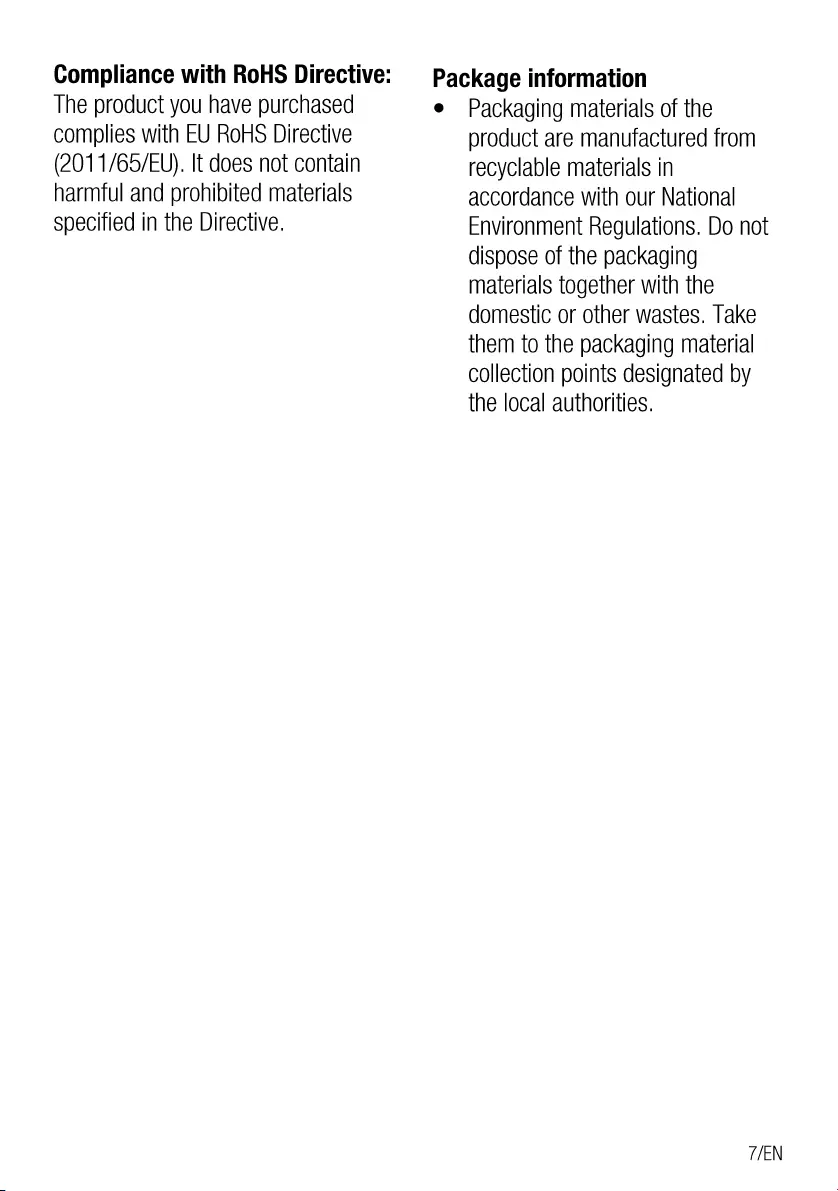
Compliance
with
RoHS
Directive:
Package
information
The
product
you
have
purchased
e
Packaging
materials
of
the
complies
with
EU
RoHS
Directive
product
are
manufactured
from
(2011/65/EU).
It
does
not
contain
recyclable
materials
in
harmful
and
prohibited
materials
accordance
with
our
National
specified
in
the
Directive.
Environment
Regulations.
Do
not
dispose
of
the
packaging
materials
together
with
the
domestic
or
other
wastes.
Take
them
to
the
packaging
material
collection
points
designated
by
the
local
authorities.
TEN
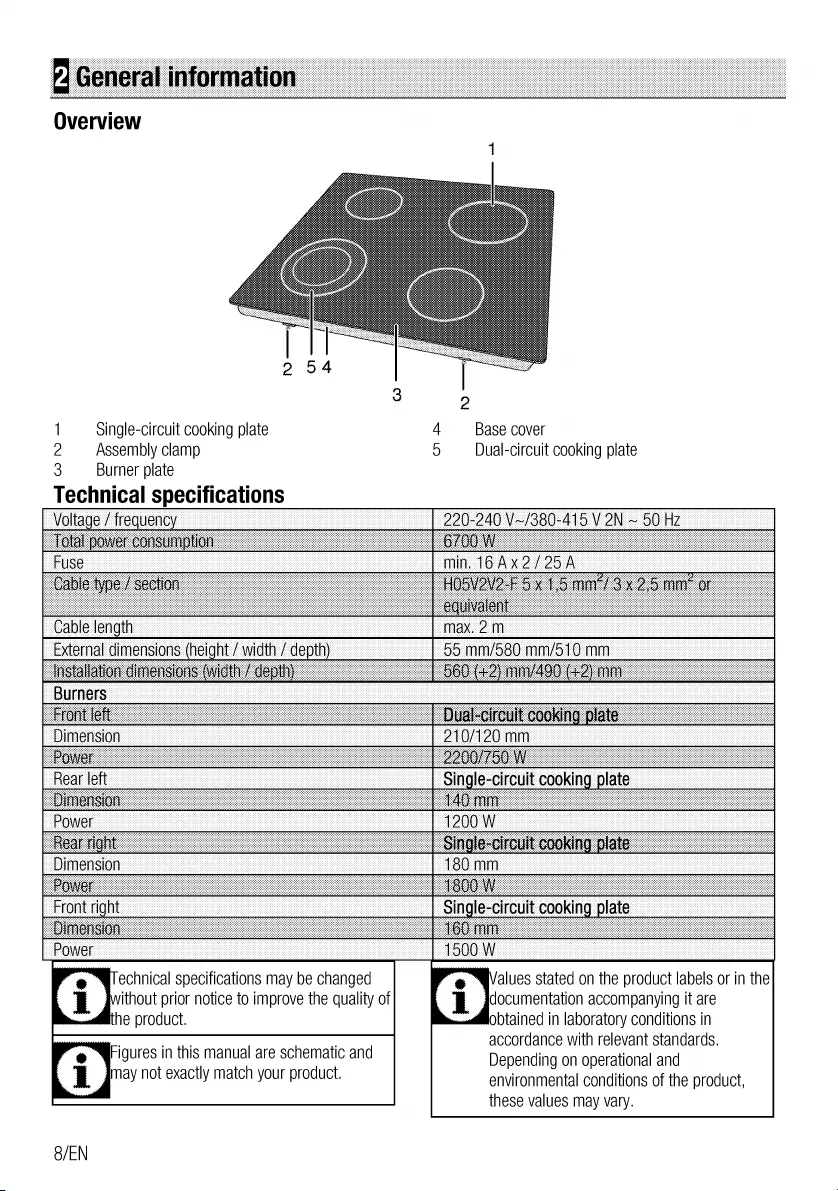
Overview
1
single-circuit
cooking
plate
4
Base
cover
2
Assembly
clamp
5
Dual-circuit
cooking
plate
3
Burner
plate
Technical
specifications
echnical
specifications
may
be
changed
»
“aValues
stated
on
the
product
labels
or
in
the
without
prior
notice
to
improve
the
quality
of
:
documentation
accompanying
it
are
he
product.
,
obtained
in
laboratory
conditions
in
accordance
with
relevant
standards.
@
“a
igures
in
this
manual
are
schematic
and
Depending
on
operational
and
may
not
exactly
match
your
product.
environmental
conditions
of
the
product,
these
values
may
vary.
8/EN
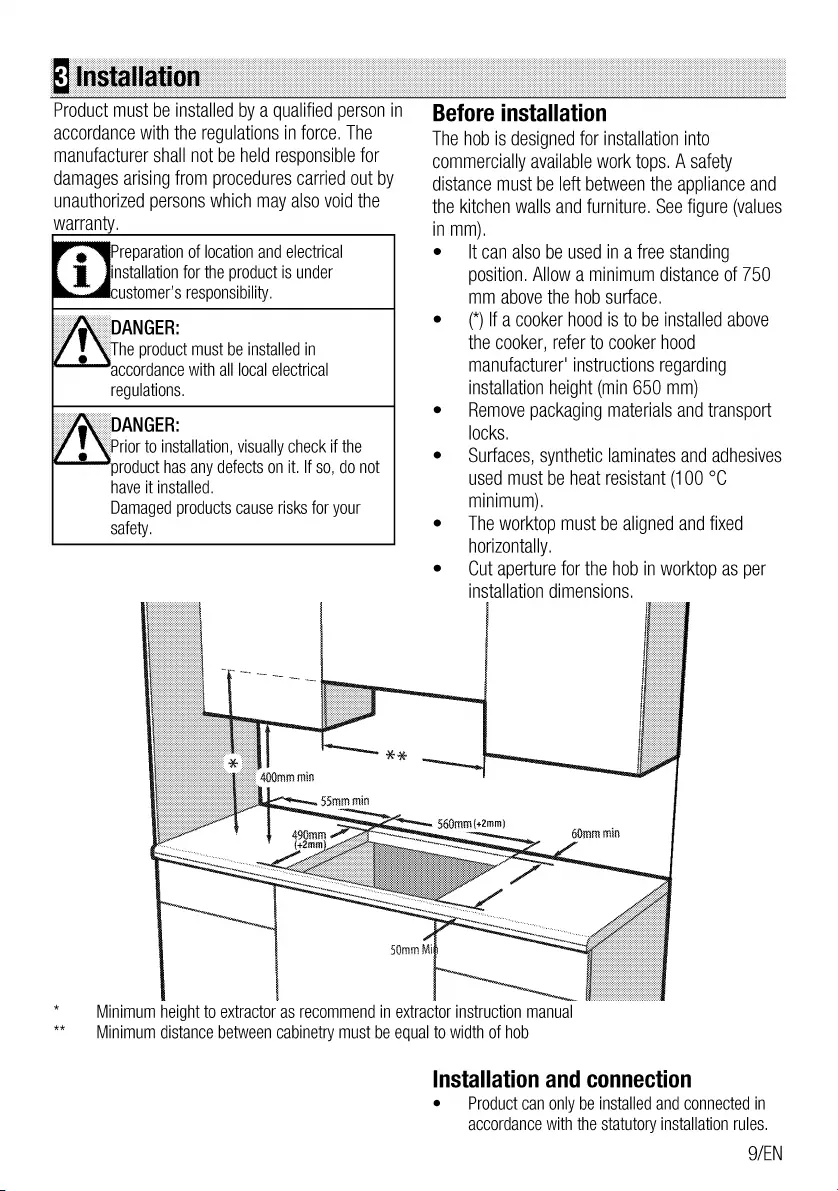
Product
must
be
installed
by
a
qualified
person
in
accordance
with
the
regulations
in
force.
The
manufacturer
shall
not
be
held
responsible
for
damages
arising
from
procedures
carried
out
by
unauthorized
persons
which
may
also
void
the
warranty.
Preparation
of
location
and
electrical
installation
for
the
product
is
under
customer’s
responsibility.
__
DANGER:
\
The
product
must
be
installed
in
accordance
with
all
local
electrical
regulations.
__
DANGER:
\
Prior
to
installation,
visually
check
if
the
product
has
any
defects
on
it.
If
so,
do
not
have
it
installed.
Damaged
products
cause
risks
for
your
Safety.
.
Minimum
height
to
extractor
as
recommend
in
extractor
instruction
manual
Minimum
distance
between
cabinetry
must
be
equal
to
width
of
hob
*k
Before
installation
The
hob
is
designed
for
installation
into
commercially
available
work
tops.
A
safety
distance
must
be
left
between
the
appliance
and
the
kitchen
walls
and
furniture.
See
figure
(values
in
e
;
560mm
{+2mm)
mm),
It
can
also
be
used
in
a
free
standing
position.
Allow
a
minimum
distance
of
750
mm
above
the
hob
surface.
(*)
If
a
cooker
hood
Is
to
be
installed
above
the
cooker,
refer
to
cooker
hood
manufacturer’
instructions
regarding
installation
height
(min
650
mm)
Remove
packaging
materials
and
transport
locks.
surfaces,
synthetic
laminates
and
adhesives
used
must
be
heat resistant
(100
°C
minimum).
The
worktop
must
be
aligned
and
fixed
horizontally.
Cut
aperture
for
the
hob
in
worktop
as
per
installation
dimensions.
éfmm
min
Installation
and
connection
Product
can
only
be
installed
and
connected
in
accordance
with
the
statutory
installation
rules.
9/EN
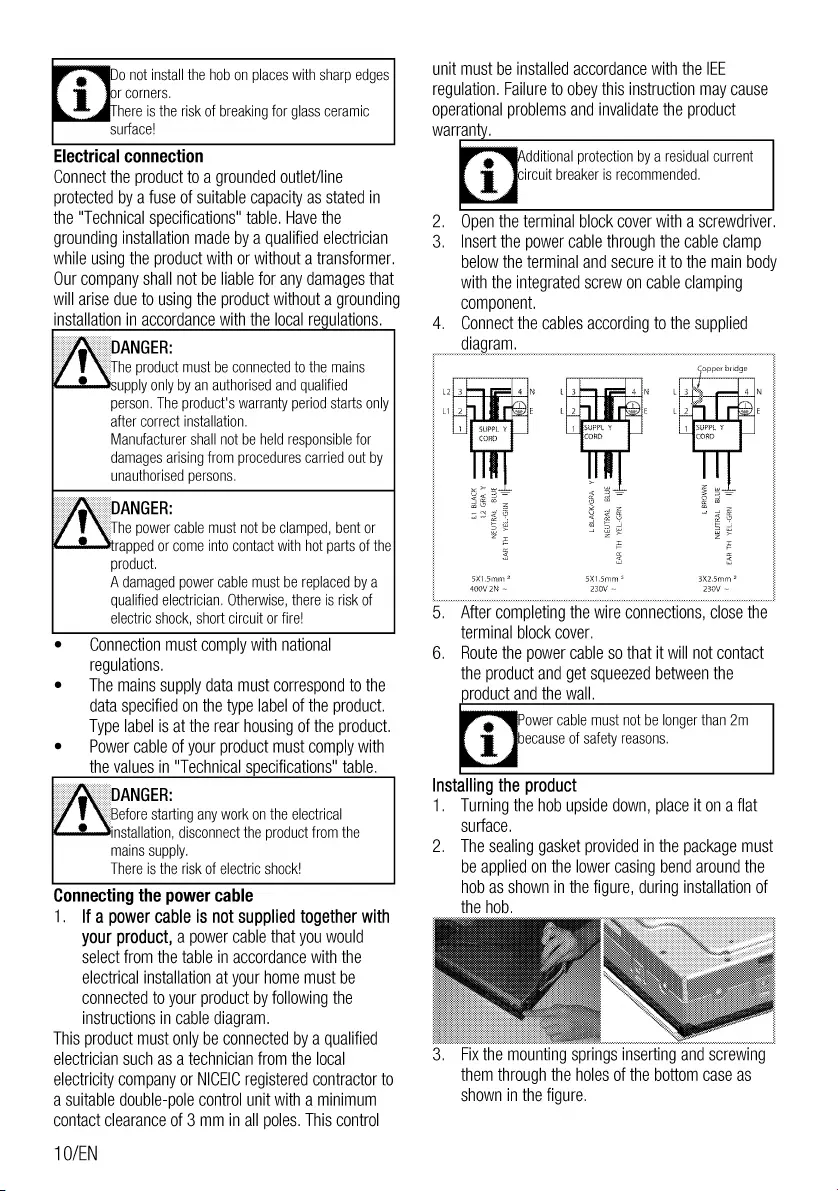
Do
not
install
the
hob
on
places
with
sharp
edges
Jor
comers.
here
is
the
risk
of
breaking
for
glass
ceramic
surface!
Electrical
connection
Connect
the
product
to
a
grounded
outlet/line
protected
by
a
fuse
of
suitable
capacity
as
stated
in
the
"Technical
specifications"
table.
Have
the
grounding
installation
made
by
a
qualified
electrician
while using
the
product
with
or
without
a
transformer.
Our
company
shall
not
be
liable
for
any
damages
that
will
arise
due
to
using
the
product
without
a
grounding
installation
in
accordance
with
the
local
regulations.
__
DANGER:
The
product
must
be
connected
to
the
mains
supply
only
by
an
authorised
and
qualified
person. The
product's
warranty
period
starts
only
after
correct
installation.
Manufacturer
shall
not
be
held
responsible
for
damages
arising
from
procedures
carried
out
by
unauthorised
persons.
__
DANGER:
The
power
cable
must
not
be
clamped,
bent
or
trapped
or
come
into
contact
with
hot
parts
of
the
product.
A
damaged
power
cable
must
be
replaced
by
a
qualified
electrician.
Otherwise,
there
is
risk
of
electric
shock,
short
circuit
or
fire!
e
Connection
must
comply
with
national
regulations.
e
The
mains
supply
data
must
correspond
to
the
data
specified
on
the
type
label
of
the
product.
Type
label
is
at
the
rear
housing
of
the
product.
e
—_
Power
cable
of
your
product
must
comply
with
the
values
in
"Technical
specifications"
table.
_
DANGER:
.
Before
starting
any
work
on
the
electrical
‘installation,
disconnect
the
product
from
the
mains
supply.
There
is
the
risk
of
electric
shock!
Connecting
the
power
cable
1.
If
a
power
cable
is
not
supplied
together
with
your
product,
a
power
cable
that
you
would
select
from
the
table
in
accordance
with
the
electrical
installation
at
your
home
must
be
connected
to
your
product
by
following
the
instructions
in
cable
diagram.
This
product
must
only
be
connected
by
a
qualified
electrician
such
as
a
technician
from
the
local
electricity
company
or
NICEIC
registered
contractor
to
a
suitable
double-pole
control
unit
with
a
minimum
contact
clearance
of
3
mm
in all
poles.
This
control
10/EN
unit
must
be
installed
accordance
with
the
IEE
regulation.
Failure
to
obey
this
instruction
may
cause
operational
problems
and
invalidate
the
product
warranty.
Additional
protection
by
a
residual
current
icircuit
breaker
is
recommended.
Nm
Open
the
terminal
block
cover
with
a
screwdriver.
3.
Insert
the
power
cable
through
the
cable
clamp
below
the
terminal
and
secure
it
to
the
main body
with
the
integrated
screw
on
cable
clamping
component.
4,
Connect
the
cables
according
to
the
supplied
diagram.
Gopper
bridge
=
a
H
SuPPL
¥
|
fF
coRD
fr
a
Ee
ESUPPL
Y
1
Foor
EE
m
ec
|=
jn
fe
Li
BLACK
(2
GRA
¥
LBLACK/GRA
Y¥
NEUTRAL
BLUE
“Saeeeeeem
1
BROWN
NEUTRAL
BLAME
NEUTRAL
BLUE
z
ti
Mi
re
=
a
-
oo
=
Lo
5X1.59erm
=
3X2.5em
?
400
2N
~
Za0V
~
230
~
=
2
wl
a
>
x
nm
=
uw
541.5
2
©.
After
completing
the
wire
connections,
close
the
terminal
block
cover.
6.
Route
the
power
cable
so
that
it
will
not
contact
the
product
and
get
squeezed
between
the
product
and
the
wall.
Power
cable
must
not
be
longer
than
2m
because
of
safety
reasons.
Installing
the
product
1.
Turning
the
hob
upside
down,
place
it
on
a
flat
surface.
2.
The
sealing
gasket
provided
in
the
package
must
be
applied
on
the
lower
casing
bend
around
the
hob
as
shown
in
the
figure,
during
installation
of
the
hob.
3.
Fix
the
mounting
springs
inserting
and
screwing
them
through
the
holes
of
the
bottom
case
as
shown
in
the
figure.
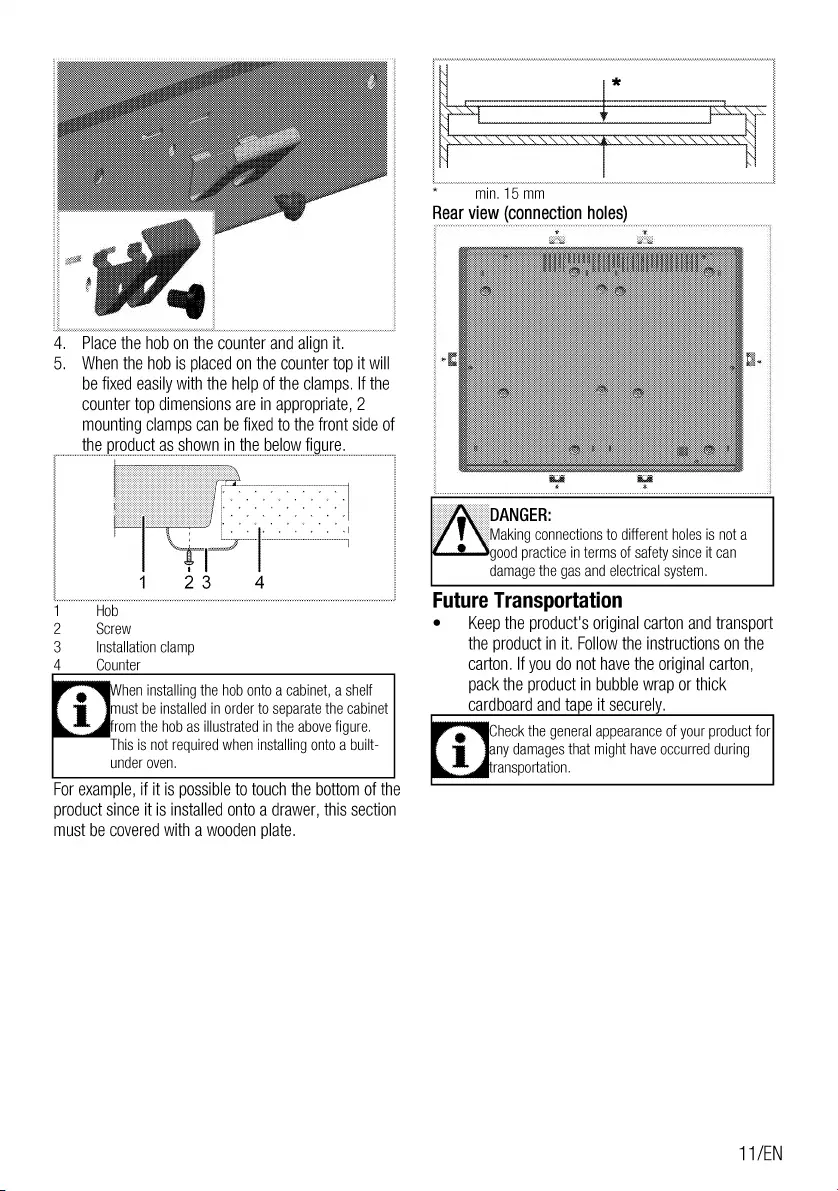
4,
Place
the
hob
on
the
counter
and
align
it.
5.
When
the
hob
is
placed
on
the
counter
top
it
will
be
fixed
easily
with
the
help
of
the
clamps.
If
the
counter
top
dimensions
are
in
appropriate,
2
mounting
clamps
can
be
fixed
to
the
front
side
of
the
product
as
shown
in
the
below
figure.
Hob
Screw
Installation
clamp
Counter
ee
hen
installing
the
hob
onto
a
cabinet,
a
shelf
must
be
installed
in
order
to
separate
the
cabinet
Brom
the
hob
as
illustrated
in
the
above
figure.
This
is
not
required
when
installing
onto
a
built-
under
oven.
wh
—
For
example,
if it
is
possible
to
touch
the
bottom
of
the
product
since
it
is
installed
onto
a
drawer,
this
section
must
be
covered
with
a
wooden
plate.
*
min.
15
mm
Rear
view
(connection
holes)
:
*
&
a
ANGER:
aking
connections
to
different
holes
is
not
a
good
practice
in
terms
of
safety
since
it
can
damage
the
gas
and
electrical
system.
Future
Transportation
e
—_
Keep
the
product's
original
carton
and
transport
the
product
in
it.
Follow
the
instructions
on
the
carton.
If
you
do
not
have
the
original
carton,
pack
the
product
in
bubble
wrap
or
thick
cardboard
and
tape
it
securely.
Check
the
general
appearance
of
your
product
for
gany
damages
that
might
have
occurred
during
ransportation.
11/EN
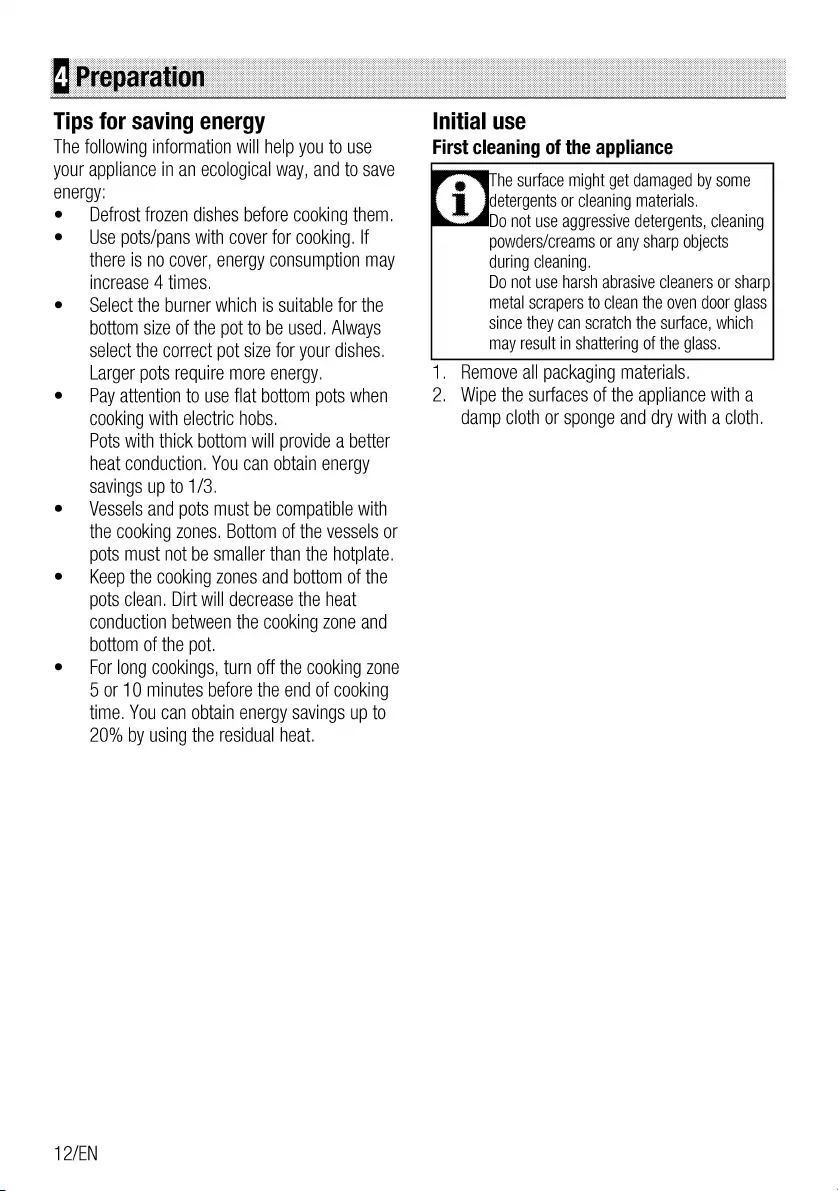
Tips
for
saving
energy
The
following
information
will
help
you
to
use
your
appliance
in
an
ecological
way,
and
to
save
energy:
e
Defrost
frozen
dishes
before
cooking
them.
e
Use
pots/pans
with
cover
for
cooking.
If
there
is
no
cover,
energy
consumption
may
increase
4
times.
e
Select
the
burner
which
is
suitable
for
the
bottom
size
of
the
pot
to
be
used.
Always
select
the
correct
pot
size
for
your
dishes.
Larger
pots
require
more
energy.
e
Pay
attention
to
use
flat
bottom
pots
when
cooking
with
electric
hobs.
Pots
with
thick
bottom
will
provide
a
better
heat
conduction.
You
can
obtain
energy
savings
up
to
1/3.
e
Vessels
and
pots
must
be
compatible
with
the
cooking
zones.
Bottom
of
the
vessels
or
pots
must
not
be
smaller
than
the
hotplate.
e
Keep
the
cooking
zones
and
bottom
of
the
pots
clean.
Dirt
will
decrease
the
heat
conduction
between
the
cooking
zone
and
bottom
of
the
pot.
e
For
long
cookings,
turn
off
the
cooking
zone
5
or
10
minutes
before
the
end
of
cooking
time.
You
can
obtain
energy
savings
up
to
20%
by
using
the
residual
heat.
12/EN
Initial
use
First
cleaning
of
the
appliance
he
surface
might
get
damaged
by
some
idetergents
or
cleaning
materials.
Do
not
use
aggressive
detergents,
cleaning
powders/creams
or
any
sharp
objects
during
cleaning.
Do
not
use
harsh
abrasive
cleaners
or
sharp
metal
scrapers
to
clean
the
oven
door
glass
since
they
can
scratch
the
surface,
which
may
result
in
shattering
of
the
glass.
1.
Remove
all
packaging
materials.
2.
Wipe
the
surfaces
of
the
appliance
with
a
damp
cloth
or
sponge
and
dry
with
a
cloth.
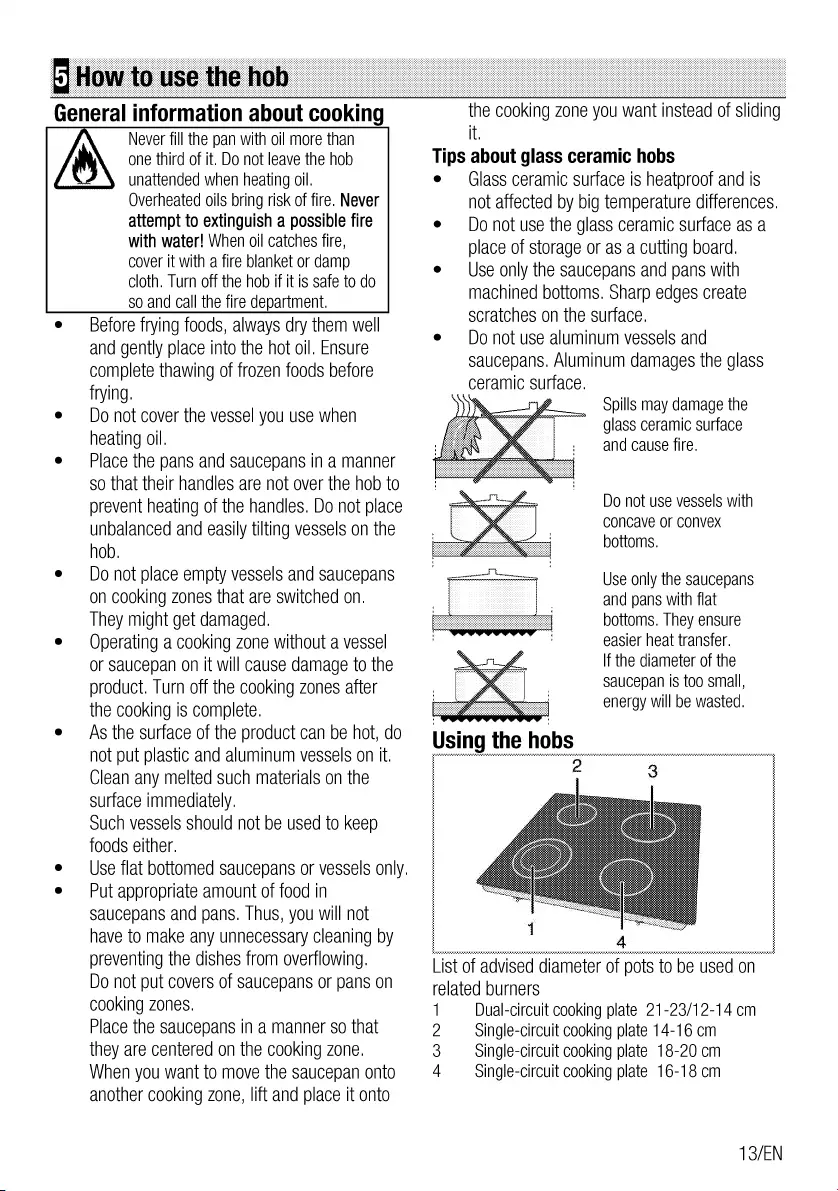
General
information
about
cooking
Never
fill
the
pan
with
oil
more
than
iy
one
third
of
it.
Do
not
leave
the
hob
unattended
when
heating
oil.
Overheated
oils
bring
risk
of
fire.
Never
attempt
to
extinguish
a
possible
fire
with
water!
When
oil
catches
fire,
cover
it
with
a
fire
blanket
or
damp
cloth.
Turn
off
the
hob
if
it
is
safe
to
do
so
and
call
the
fire
department.
e
Before
frying
foods,
always
dry
them
well
and
gently
place
into
the
hot
oil.
Ensure
complete
thawing
of
frozen
foods
before
frying.
e
Do
not
cover
the
vessel
you
use
when
heating
oil.
e
Place
the
pans
and
saucepans
in
a
manner
so
that
their
handles
are not
over
the
hob
to
prevent
heating
of
the
handles.
Do
not
place
unbalanced
and
easily
tilting
vessels
on
the
hob.
e
Do
not
place
empty
vessels
and
saucepans
on
cooking
zones
that
are
switched
on.
They
might
get
damaged.
e
Operating
a
cooking
zone
without
a
vessel
or
saucepan
on
it
will
cause
damage
to
the
product.
Turn
off
the
cooking zones
after
the
cooking
is
complete.
e
As
the
surface
of
the
product
can
be
hot,
do
not
put
plastic
and
aluminum
vessels
on
it.
Clean
any
melted
such
materials
on
the
surface
immediately.
such
vessels
should
not
be
used
to
keep
foods
either.
Use
flat
bottomed
saucepans
or
vessels
only.
Put
appropriate
amount
of
food
in
Saucepans
and
pans.
Thus,
you
will
not
have
to
make
any
unnecessary
cleaning
by
preventing
the
dishes
from
overflowing.
Do
not
put
covers
of
Saucepans
or
pans
on
cooking
zones.
Place
the
saucepans
in
a
manner
so
that
they
are
centered
on
the
cooking
zone.
When
you
want
to
move
the
saucepan
onto
another
cooking
zone,
lift
and
place
it
onto
the
cooking
zone
you
want
instead
of
sliding
it.
Tips
about
glass
ceramic
hobs
e
Glass
ceramic
surface
is
heatoroof
and
is
not
affected
by
big
temperature
differences.
e
Do
not
use
the
glass
ceramic
surface
as
a
place
of
storage
or
as
a
cutting
board.
e
Use
only
the
saucepans
and
pans
with
machined
bottoms.
Sharp
edges
create
scratches
on
the
surface.
e
Do
not
use
aluminum
vessels
and
Saucepans.
Aluminum
damages
the
glass
ceramic
surface.
‘
7
a
spills
may
damage
the
glass
ceramic
surface
and
cause
fire.
Do
not
use
vessels
with
concave
or
convex
bottoms.
Use
only
the
saucepans
and
pans
with
flat
bottoms.
They
ensure
easier
heat
transfer.
If
the
diameter
of
the
| |
saucepan
is
too
small,
cm
3
energy
will
be
wasted.
Using
the
hobs
2
4
4
List
of
advised
diameter
of
pots
to
be
used
on
related
burners
1
Dual-circuit
cooking
plate
21-23/12-14
cm
2
single-circuit
cooking
plate
14-16
cm
3
single-circuit
cooking
plate
18-20
cm
4
single-circuit
cooking
plate
16-18
cm
13/EN
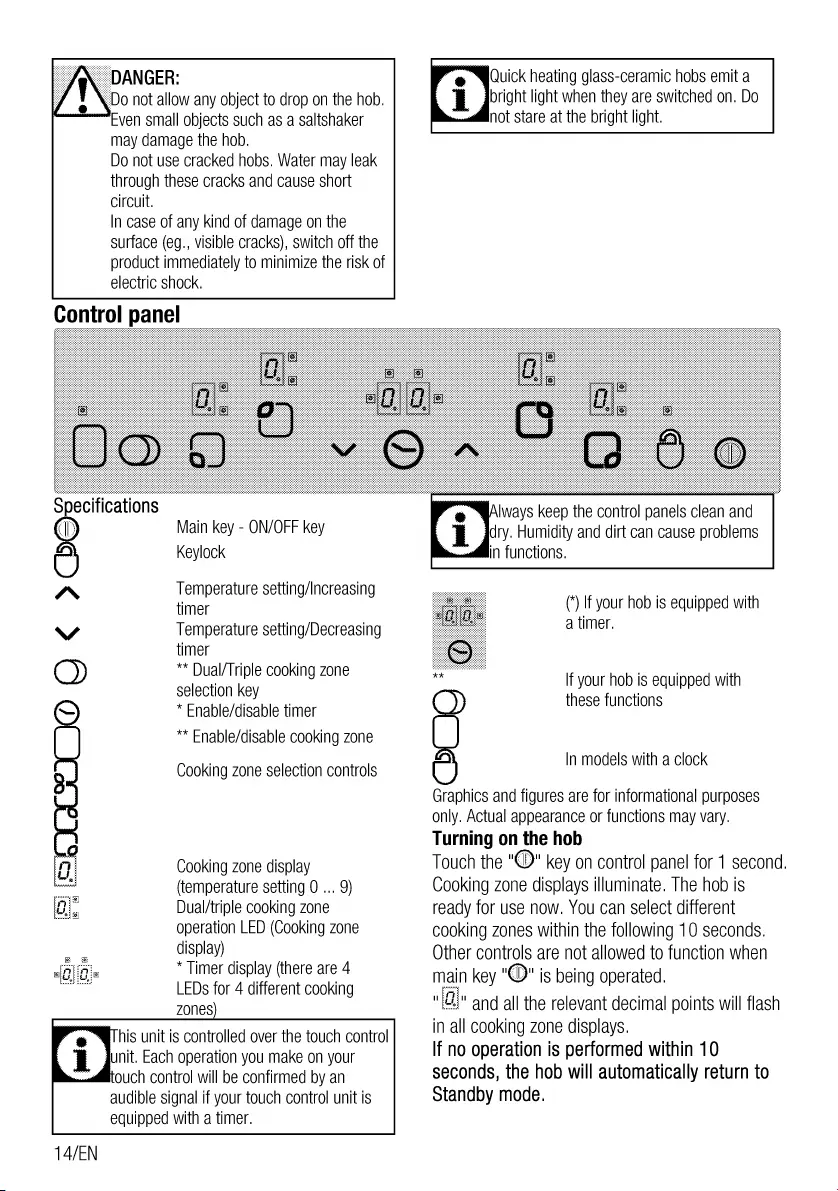
__
DANGER:
,
Do
not
allow
any
object
to
drop
on
the
hob.
Even
small
objects
such
as
a
saltshaker
may
damage
the
hob.
Do
not
use
cracked
hobs.
Water
may
leak
through
these
cracks
and
cause
short
circuit.
In
case
of
any
kind
of
damage
on
the
surface
(eg.,
visible
cracks),
switch
off
the
product
immediately
to
minimize
the
risk
of
electric
shock.
Control
panel
“Quick
heating
glass-ceramic
hobs
emit
a
bright
light
when
they
are
switched
on.
Do
not
stare
at
the
bright
light.
Main
key
-
ON/OFF
key
Keylock
Temperature
setting/Increasing
timer
Temperature
setting/Decreasing
timer
*
Dual/Triple
cooking
zone
selection
key
*
Enable/disable
timer
**
Enable/disable
cooking
zone
Cooking
zone
selection
controls
Cooking
zone
display
(temperature
setting
O
...
9)
oO.
Dual/triple
cooking
zone
operation
LED
(Cooking
zone
display)
“0!
‘Dis
*
Timer
display
(there
are
4
LEDs
for
4
different
cooking
zones)
gi
his
unit
is
controlled
over
the
touch
control
unit.
Each
operation
you
make
on
your
ouch
control
will
be
confirmed
by
an
audible
signal
if
your
touch
control
unit
is
equipped
with
a
timer.
14/EN
F
»
‘ways
keep
the
control
panels
clean
and
,
acry.
Humidity
and
dirt
can
cause
problems
in
functions.
(*)
If
your
hob
is
equipped
with
a
timer.
If
your
hob
is
equipped
with
these
functions
In
models
with
a
clock
Graphics
and
figures
are
for
informational
purposes
only.
Actual
appearance
or
functions
may
vary.
Turning
on
the
hob
Touch
the
"@"
key
on
control
panel
for
1
second.
Cooking
zone
displays
illuminate.
The
hob
is
ready
for
use
now. You
can
select
different
cooking
zones
within
the
following
10
seconds.
Other
controls
are not
allowed
to
function
when
in
all
cooking
zone
displays.
If
no
operation
is
performed
within
10
seconds,
the
hob
will
automatically
return
to
Standby
mode.
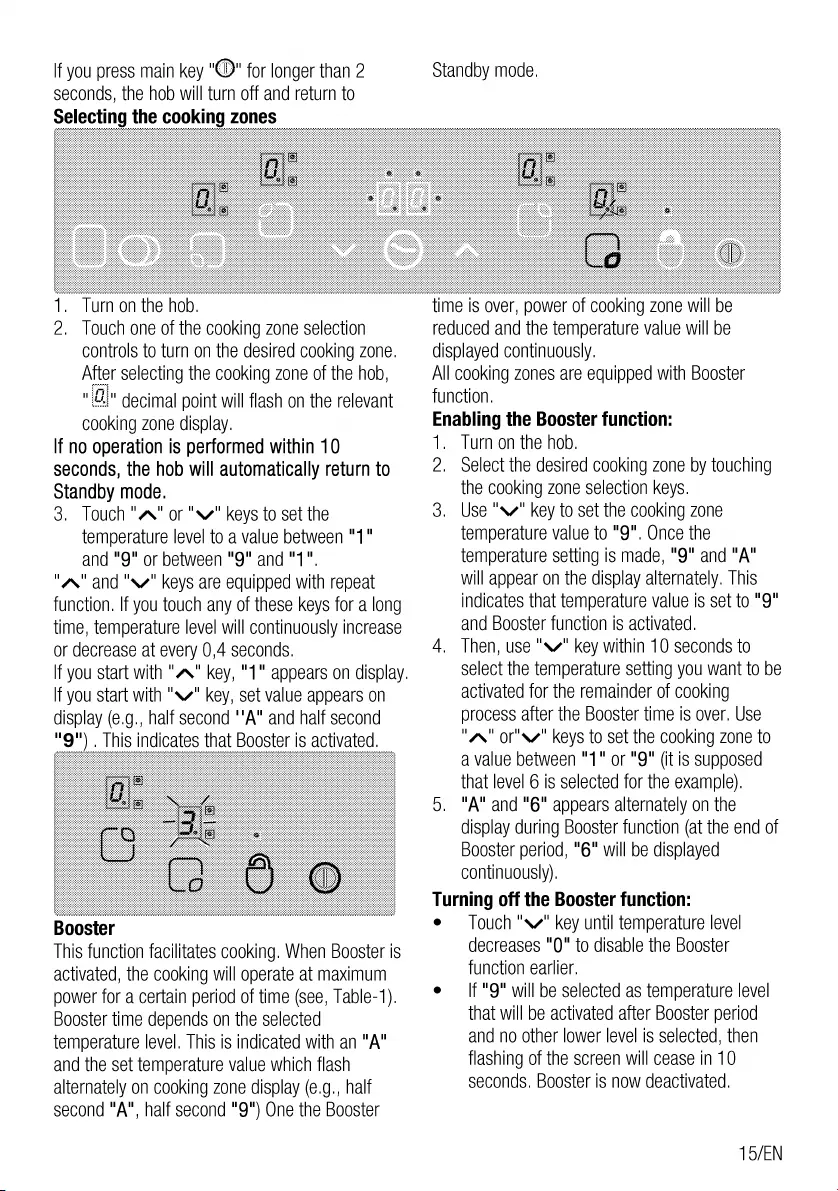
If
you
press
main
key
"©"
for
longer
than
2
seconds,
the
hob
will
turn
off
and
return
to
Selecting
the
cooking
zones
standby
mode.
1.
Turn
on
the
hob.
2.
Touch
one
of
the
cooking
zone
selection
controls
to
turn
on
the
desired
cooking
zone.
Alter
selecting
the
cooking
zone
of
the
hob,
cooking
zone
display.
If
no
operation
is
performed
within
10
seconds,
the
hob
will
automatically
return
to
Standby
mode.
3.
Touch
"AW"
or
"sv"
keys
to
set
the
temperature
level
to
a
value
between
"1"
and
"9"
or
between
"9"
and
"1".
A"
and
"sz"
keys
are
equipped
with
repeat
function.
If
you
touch
any
of
these
keys
for
a
long
time,
temperature
level
will
continuously
increase
or
decrease
at
every
0,4
seconds.
If
you
start
with
"
lf
you
start
with
"ss"
key,
set
value
appears
on
display
(e.g.,
half
second
''A"
and
half
second
").
This
indicates
that
Booster
is
activated.
ooster
This
function
facilitates
cooking.
When
Booster
is
activated,
the
cooking
will
operate
at
maximum
power
for
a
certain
period
of
time
(see,
Table-1).
Booster
time
depends
on
the
selected
temperature
level.
This
is
indicated
with
an
"A"
and
the
set
temperature
value
which
flash
alternately
on
cooking
zone
display
(e.g.,
half
second
"A",
half
second
"9")
One
the
Booster
A’
key,
"1"
appears
on
display.
time
is
over,
power
of
cooking
zone
will
be
reduced
and
the
temperature
value
will
be
displayed
continuously,
All
cooking Zones
are
equipped
with
Booster
function.
Enabling
the
Booster
function:
1.
Turn
on
the
hob.
2.
select
the
desired
cooking
zone
by
touching
the
cooking
zone
selection
keys.
3,
Use
"xs"
key
to
set
the
cooking
zone
temperature
value
to
"9".
Once
the
temperature
setting
is
made,
"9"
and
"A"
will
appear
on
the
display
alternately.
This
indicates
that
temperature
value
is
set
to
"9"
and
Booster
function
is
activated.
4,
Then,
use
"sv"
key
within
10
seconds
to
select
the
temperature
setting
you
want
to
be
activated
for
the
remainder
of
cooking
process
after
the
Booster
time
is
over.
Use
A’
or'sz"
keys
to
set
the
cooking
zone
to
a
value
between
"1"
or
"9"
(it
is
supposed
that
level
6
is
selected
for
the
example).
©.
"A"
and
"6"
appears
alternately
on
the
display
during
Booster
function
(at
the
end
of
Booster
period,
"6"
will
be
displayed
continuously).
Turning
off
the
Booster
function:
e
§=Touch
"sv"
key
until
temperature
level
decreases
"0"
to
disable
the
Booster
function
earlier.
e
=
|f
"9"
will
be
selected
as
temperature
level
that
will
be
activated
after
Booster
period
and
no
other
lower
level
is
selected,
then
flashing
of
the
screen
will
cease
in
10
seconds.
Booster
is
now
deactivated.
15/EN
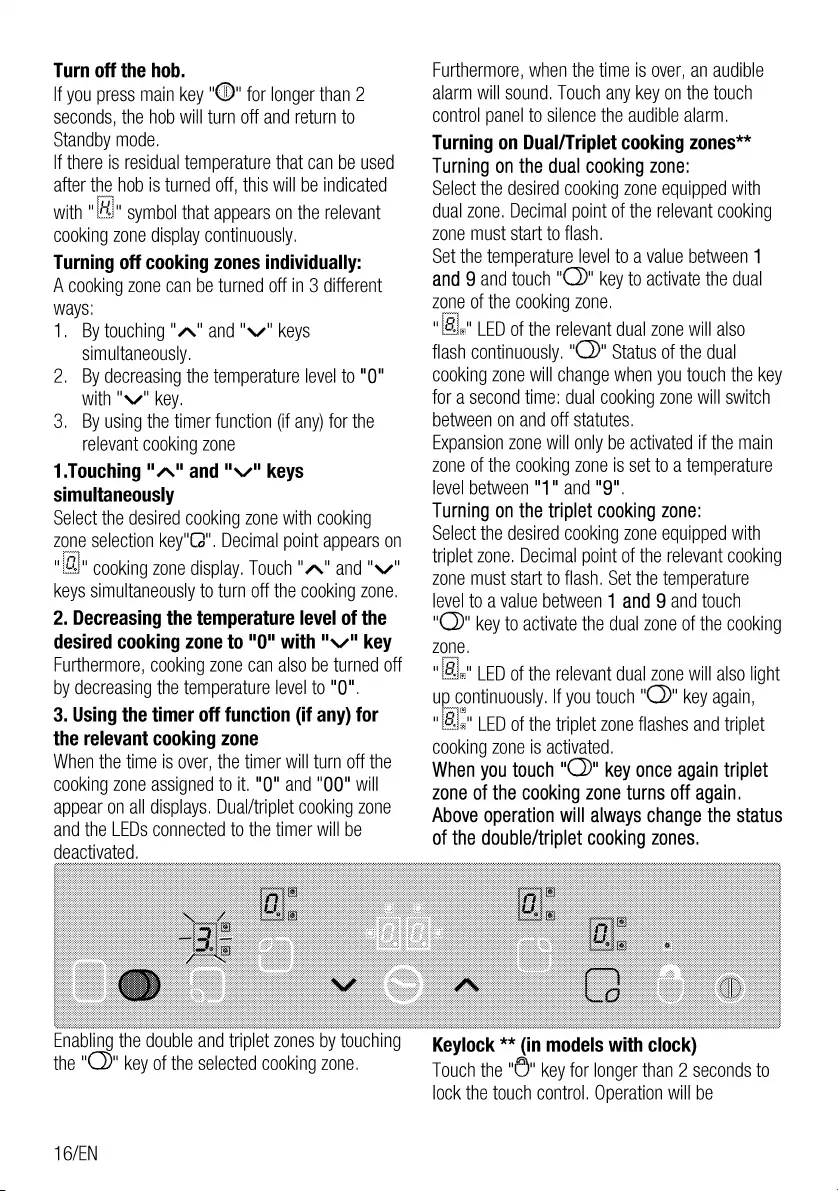
Turn
off
the
hob.
If
you
press
main
key
"©"
for
longer
than
2
seconds,
the
hob
will
turn
off
and
return
to
standby
mode.
lf
there
is
residual
temperature
that
can
be
used
after
the
hob
is
turned
off,
this
will
be
indicated
with
"
He
symbol
that
appears
on
the
relevant
cooking
zone
display
continuously.
Turning
off
cooking
zones
individually:
A
cooking
zone
can
be
turned
off
in
3
different
ways:
1.
By
touching
"A"
and
"ss"
keys
simultaneously.
2.
By
decreasing
the
temperature
level
to
"0"
with
"ss"
key.
3.
By
using
the
timer
function
(if
any)
for
the
relevant
cooking
zone
1.Touching
"A"
and
"sv"
keys
simultaneously
select
the
desired
cooking
zone
with
cooking
zone
selection
key’Ce".
Decimal
point
appears
on
"4"
cooking
zone
display.
Touch
"WW"
and
"7"
keys
simultaneously
to
turn
off
the
cooking
zone.
2.
Decreasing
the
temperature
level
of
the
desired
cooking
zone
to
"0"
with
"sv"
key
Furthermore,
cooking
zone
can
also
be
turned
off
by
decreasing
the
temperature
level
to
"0".
3.
Using
the
timer
off
function
(if
any)
for
the
relevant
cooking
zone
When
the
time
is
over,
the
timer
will
turn
off
the
cooking
zone
assigned
to
it.
"O"
and
"00"
will
appear
on
all
displays.
Dual/triplet
cooking
zone
and
the
LEDs
connected
to
the
timer
will
be
deactivated
Furthermore,
when
the
time
is
over,
an
audible
alarm
will
sound.
Touch
any
key
on
the
touch
control
panel
to
silence
the
audible
alarm.
Turning
on
Dual/Triplet
cooking
zones**
Turning
on
the
dual
cooking
zone:
select
the
desired
cooking
zone
equipped
with
dual
zone.
Decimal
point
of
the
relevant
cooking
zone
must
start
to
flash.
set
the
temperature
level
to
a
value
between
1
and
9
and
touch
"©"
key
to
activate
the
dual
zone
of
the
cooking
zone.
"Be"
LED
of
the
relevant
dual
zone
will
also
flash
continuously.
"©"
Status
of
the
dual
cooking
zone
will
change
when
you
touch
the
key
for
a
second
time:
dual
cooking
zone
will
switch
between
on
and
off
statutes.
Expansion
zone
will
only
be
activated
if
the
main
zone
of
the
cooking
zone
is
set
to
a
temperature
level
between
"1"
and
"9",
Turning
on
the
triplet
cooking
zone:
select
the
desired
cooking
zone
equipped
with
triplet
zone.
Decimal
point
of
the
relevant
cooking
zone
must
start
to
flash.
Set
the
temperature
level
to
a
value
between
1
and
9
and
touch
"()"
key
to
activate
the
dual
zone
of
the
cooking
zone.
"Bh!
LED
of
the
relevant
dual
zone
will
also
light
up
continuously.
If
you
touch
"©"
key
again,
"8
LED
of
the
triplet
zone
flashes
and
triplet
cooking
zone
Is
activated.
When
you
touch
"©"
key
once
again
triplet
zone
of
the
cooking
zone
turns
off
again.
Above
operation
will
always
change
the
status
of
the
double/triplet
cooking
zones.
Enabling
the
double
and
triplet
zones
by
touching
the
"C)"
key
of
the
selected
cooking
zone.
16/EN
Keylock
**
(in
models
with
clock)
Touch
the
"©"
key
for
longer
than
2
seconds
to
lock
the
touch
control.
Operation
will
be
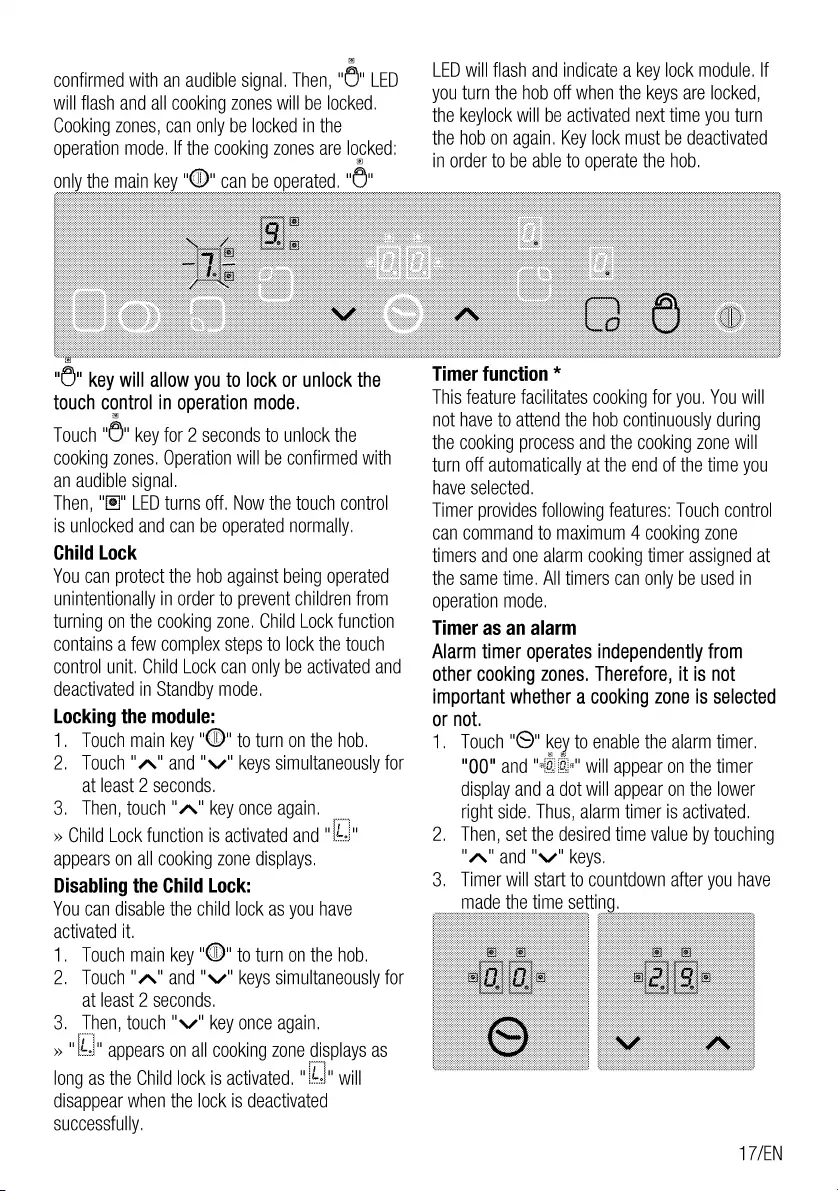
confirmed
with
an
audible
signal.
Then, "©"
LED
will
flash
and
all
cooking
zones
will
be
locked.
Cooking
zones,
can
only
be
locked
in
the
operation
mode.
If
the
cooking zones
are
locked:
"q@y"
nen
touch
control
in
operation
mode.
Touch
"©"
key
for
2
seconds
to
unlock
the
cooking
zones.
Operation
will
be
confirmed
with
an
audible
signal.
is
unlocked
and
can
be
operated
normally.
Child
Lock
You
can
protect
the
hob
against
being
operated
unintentionally
in
order
to
prevent
children
from
turning
on
the
cooking
zone.
Child
Lock
function
contains
a
few
complex
steps
to
lock
the
touch
control
unit.
Child
Lock
can
only
be
activated
and
deactivated
in
Standby
mode.
Locking
the
module:
1.
Touch
main
key
"@"
to
turn
on
the
hob.
2.
Touch"A"
and
"ss"
keys
simultaneously
for
at
least
2
seconds.
3.
Then, touch
"A"
key
once
again.
PRESS
"
Hl
»
Child
Lock
function
is
activated
and
"é:
appears
on
all
cooking
zone
displays.
Disabling
the
Child
Lock:
You
can
disable
the
child
lock
as
you
have
activated
it.
|
1.
Touch
main
key
"@D"
to
turn
on
the
hob.
2.
Touch"A"
and
"ss"
keys
simultaneously
for
at
least
2
seconds.
3.
Then, touch
"ss"
key
once
again.
long
as
the
Child
lock
is
activated.
"£:!"
will
disappear
when
the
lock
Is
deactivated
successfully.
LED
will
flash
and
indicate
a
key
lock
module.
If
you
turn
the
hob
off
when
the
keys
are
locked,
the
keylock
will
be
activated
next
time
you
turn
the
hob
on
again.
Key
lock
must
be
deactivated
in
order
to
be
able
to
operate
the
hob.
Timer
function
*
This
feature
facilitates
cooking
for
you.
You
will
not
have
to
attend
the
hob
continuously
during
the
cooking
process
and
the
cooking
zone
will
turn
off
automatically
at
the
end
of
the
time
you
have
selected.
Timer
provides
following
features:
Touch
control
can
command
to
maximum
4
cooking
zone
timers
and
one
alarm
cooking
timer
assigned
at
the
same
time.
All
timers
can
only
be
used
in
operation
mode.
Timer
as
an
alarm
Alarm
timer
operates
independently
from
other
cooking
zones.
Therefore,
it
is
not
important
whether
a
cooking
zone
Is
selected
or
not.
1.
Touch
"©"
key
to
enable
the
alarm
timer.
"00"
and
"#26"
will
appear
on
the
timer
display
and
a
dot
will
appear
on
the
lower
right
side.
Thus,
alarm
timer
is
activated.
2.
Then,
set
the
desired
time
value
by
touching
"A"
and
"sv"
keys,
3.
Timer
will
start
to
countdown
after
you
have
made
the
time
setting
17/EN
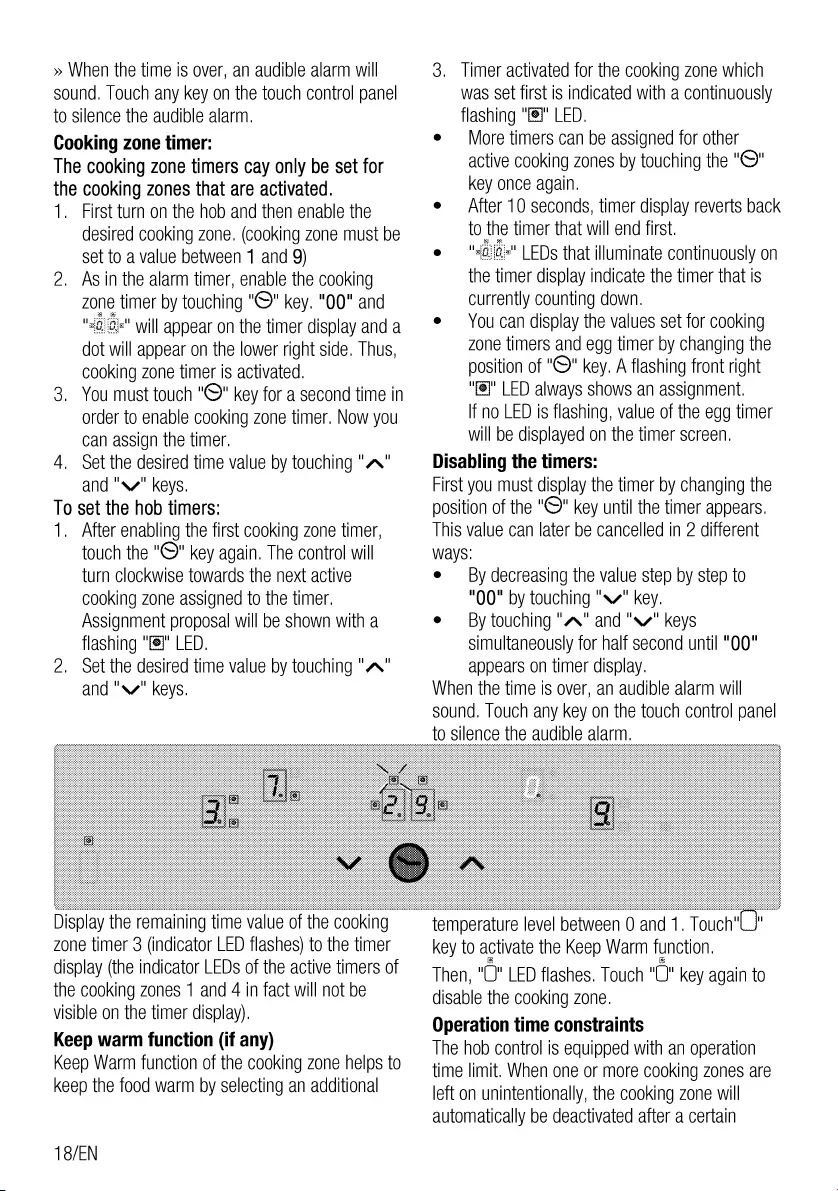
»
When
the
time
is
over,
an
audible
alarm
will
sound.
Touch
any
key
on
the
touch
control
panel
to
silence
the
audible
alarm.
Cooking
zone
timer:
The
cooking
zone
timers
cay
only
be
set
for
the
cooking zones
that
are
activated.
1.
First
turn
on
the
hob
and
then
enable
the
desired
cooking
zone.
(cooking
zone
must
be
set
to
a
value
between
1
and
9)
2.
Asin
the
alarm
timer,
enable
the
cooking
zone
e
timer
by
touching
'O
key.
"00"
and
dot
wil
appear
on
the
lower
right
side.
Thus,
cooking
zone
timer
Is
activated.
3.
You
must
touch
"©"
key
for
a
second
time
in
order
to
enable
cooking
zone
timer.
Now
you
can
assign
the
timer.
4,
Set
the
desired
time
value
by
touching
"AW"
and
"«"
keys.
To
set
the
hob
timers:
1.
After
enabling
the
first
cooking
zone
timer,
touch
the
"©"
key
again.
The
control
will
turn
clockwise
towards
the
next
active
cooking
zone
assigned
to
the
timer.
Assignment
proposal
will
be
shown
with
a
flashing
"fl"
LED.
2.
Set
the
desired
time
value
by
touching
"A"
and
"ss"
keys.
Play
zone
timer
3
(indicator
LED
flashes)
to
the
timer
display
(the
indicator
LEDs
of
the
active
timers
of
the
cooking zones
1
and
4
in
fact
will
not
be
visible
on
the
timer
display).
Keep
warm
function
(if
any)
Keep
Warm
function
of
the
cooking
zone
helps
to
keep
the
food
warm
by
selecting
an
additional
18/EN
3.
Timer
activated
for
the
cooking
zone
which
was
set
first
is
indicated
with
a
continuously
flashing
"Is!"
LED.
e
More
timers
can
be
assigned
for
other
active
cooking
zones
by
touching
the
"©"
key
once
again.
e
After
10
seconds,
timer display
reverts
back
to
ine
timer
that
wil
end
first.
the
timer
display
indicate
the
timer
that
is
currently
counting
down.
e
You
can
display
the
values
set
for
cooking
zone
timers
and
egg
timer
by
changing
the
position
of
"©"
key.
A
flashing
front
right
‘fl’
LED
always
shows
an
assignment.
If
no
LED
is
flashing,
value
of
the
egg
timer
will
be
displayed
on
the
timer
screen.
Disabling
the
timers:
First
you
must
display
the
timer
by
changing
the
position
of
the
"©"
key
until
the
timer
appears.
This
value
can
later
be
cancelled
in
2
different
ways:
e
By
decreasing
the
value
step
by
step
to
"00"
by
touching
"ss"
key.
e
By
touching
"A"
and
"sv"
keys
simultaneously
for
half
second
until
"OO"
appears
on
timer
display.
When
the
time
Is
over,
an
audible
alarm
will
sound.
Touch
any
key
on
the
touch
control
panel
emperature
level
between
0
and
1.
Touc
key
to
activate
the
Keep
Warm
function.
B g
Then,
"UJ"
LED
flashes.
Touch
"O"
key
again
to
disable
the
cooking
zone.
Operation
time
constraints
The
hob
control
is
equipped
with
an
operation
time
limit.
When
one
or
more
cooking
zones
are
left
on
unintentionally,
the
cooking
zone
will
automatically
be
deactivated
after
a
certain
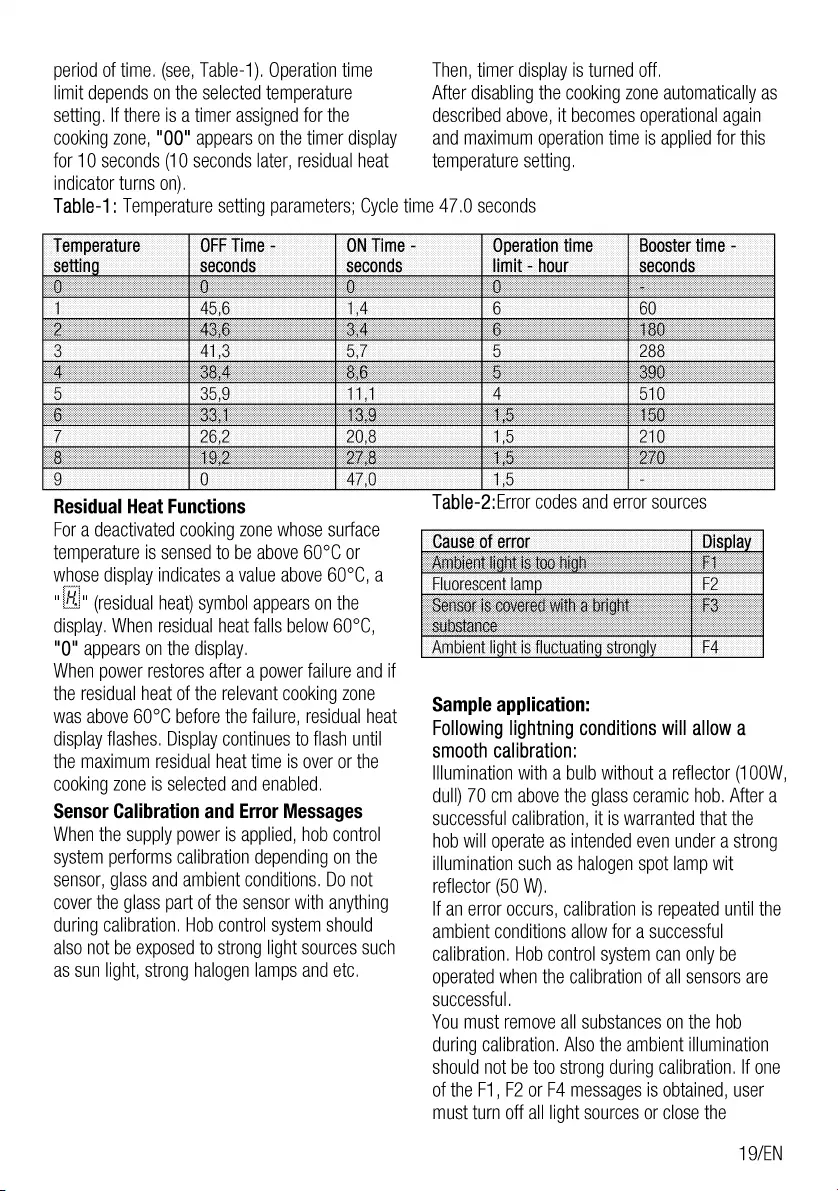
period
of
time.
(see,
Table-1).
Operation
time
limit
depends
on
the
selected
temperature
setting.
If
there
is
a
timer
assigned
for
the
cooking
zone,
"00"
appears
on
the
timer
display
for
10
seconds
(10
seconds
later,
residual
heat
indicator
turns
on),
Then,
timer display
is
turned
off.
After
disabling
the
cooking
zone
automatically
as
described
above,
It
becomes
operational
again
and
maximum
operation
time
is
applied
for
this
temperature
setting.
Table-1:
Temperature
setting
parameters;
Cycle
time
47.0
seconds
PALL
LOMAL
LEDS
E
DELETE
REESE
Residual
Heat
Functions
For
a
deactivated
cooking
zone
whose
surface
temperature
is
sensed
to
be
above
60°C
or
2"
(residual
heat)
symbol
appears
on
the
display.
When
residual
heat
falls
below
60°C,
"0"
appears
on
the
display.
When
power
restores
after
a
power
failure
and
if
the
residual
heat
of
the
relevant
cooking
zone
was
above
60°C
before
the
failure,
residual
heat
display
flashes.
Display
continues
to
flash
until
the
maximum
residual
heat time
is
over
or
the
cooking
zone
is
selected
and
enabled.
Sensor
Calibration
and
Error
Messages
When
the
supply
power
Is
applied,
hob
control
system
performs
calibration
depending
on
the
sensor,
glass
and
ambient
conditions.
Do
not
cover
the
glass
part
of
the
sensor
with
anything
during
calibration.
Hob
control
system
should
also
not
be
exposed
to
strong
light
sources
such
as
sun
light,
strong
halogen
lamps
and
etc.
Table-2:Error
codes
and
error
sources
Sample
application:
Following
lightning
conditions
will
allow
a
smooth
calibration:
llumination
with
a
bulb
without
a
reflector
(1
00W,
dull)
70
cm
above
the
glass
ceramic
hob.
After
a
successful
calibration,
it
is
warranted
that
the
hob
will
operate
as
intended
even
under
a
strong
illumination
such
as
halogen
spot
lamp
wit
reflector
(50
W).
lf
an
error
occurs,
calibration
is
repeated
until
the
ambient
conditions
allow
for
a
successful
calibration.
Hob
control
system
can
only
be
operated
when
the
calibration
of
all
sensors
are
successful.
You
must
remove
all
substances
on
the
hob
during
calibration.
Also
the
ambient
illumination
should
not
be
too
strong
during
calibration.
If
one
of
the
F1,
F2
or
F4
messages
is
obtained,
user
must
turn
off
all
light
sources
or
close
the
19/EN

window
during
the
calibration
process
at
first
connection
to
the
supply
power.
When
the
calibration
is
completed
successfully,
control
system
can
tolerate
high
amount
of
ambient
light.
Hob
control
system
adopts
and
recalibrates
itself
according
to
the
changes
in
ambient
conditions
while
it
is
in
use,
“Touch
control
is
equipped
with
a
sensor
gensuring
protection
against
overheating.
wfgRelevant
cooking
zone
will
be
deactivated
when
reacting
to
this
sensor.
To
obtain
more
information
about
the
error
messages,
please
see the
table.
If
a
key
is
activated
repeatedly
(for
longer
than
10
seconds),
all
control
system
is
deactivated
and
audio
signal
is
given.
20/EN
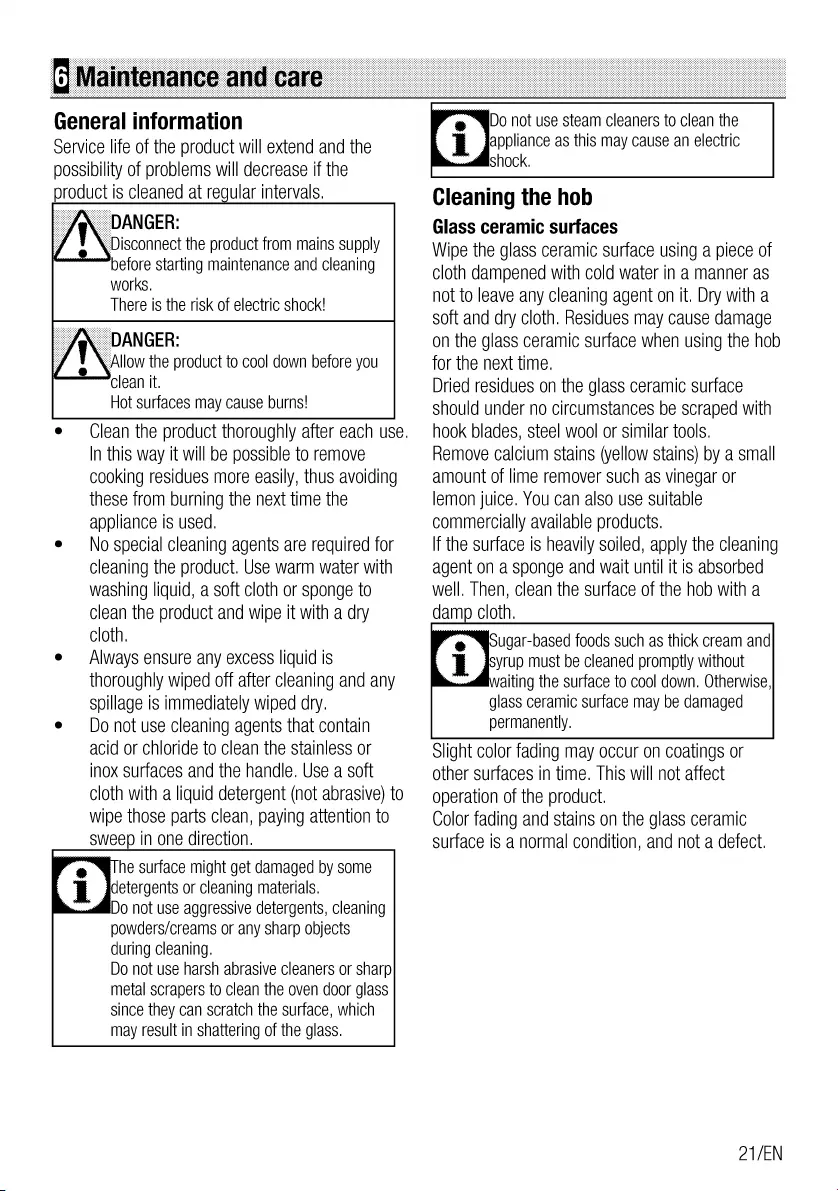
General
information
service
life
of
the
product
will
extend
and
the
possibility
of
problems
will
decrease
if
the
product
is
cleaned
at
regular
intervals.
‘before
starting
maintenance
and
cleaning
works.
There
is
the
risk
of
electric
shock!
Hot
surfaces
may
cause
burns!
e
(Clean
the
product
thoroughly
after
each
use.
In
this
way
it
will
be
possible
to
remove
cooking
residues
more
easily,
thus
avoiding
these from
burning
the
next
time
the
appliance
Is
used.
e
No
special
cleaning
agents
are
required
for
cleaning
the
product.
Use
warm
water
with
washing
liquid,
a
soft
cloth
or
sponge
to
clean
the
product
and
wipe
it
with
a
dry
cloth.
e
Always
ensure
any
excess
liquid
is
thoroughly
wiped
off
after
cleaning
and
any
spillage
is
immediately
wiped
dry.
e
Do
not
use
cleaning
agents
that
contain
acid
or
chloride
to
clean
the
stainless
or
inox
surfaces
and
the
handle.
Use
a
soft
cloth
with
a
liquid
detergent
(not
abrasive)
to
wipe
those
parts
clean,
paying
attention
to
sweep
In
one
direction.
he
surface
might
get
damaged
by
some
idetergents
or
cleaning
materials.
aio
not
use
aggressive
detergents,
cleaning
powders/creams
or
any
sharp
objects
during
cleaning.
Do
not
use
harsh
abrasive
cleaners
or
sharp
metal
scrapers
to
clean
the
oven
door
glass
since
they
can
scratch
the
surface,
which
may
result
in
shattering
of
the
glass.
BDo
not
use
steam
cleaners
to
clean
the
gappliance
as
this
may
cause
an
electric
Shock.
Cleaning
the
hob
Glass
ceramic
surfaces
Wipe
the
glass
ceramic
surface
using
a
piece
of
cloth
dampened
with
cold
water
in
a
manner
as
not
to
leave
any
cleaning
agent
on
it.
Dry
with
a
soft
and
dry
cloth.
Residues
may
cause
damage
on
the
glass
ceramic
surface
when
using
the
hob
for
the
next
time.
Dried
residues
on
the
glass
ceramic
surface
should
under
no
circumstances
be
scraped
with
hook
blades,
steel
wool
or
similar
tools.
Remove
calcium
stains
(yellow
stains)
by
a
small
amount
of
lime
remover
such
as
vinegar
or
lemon
juice.
You
can
also
use
suitable
commercially
available
products.
If
the
surface
is
heavily
soiled,
apply
the
cleaning
agent
on
a
sponge
and
wait
until
it
is
absorbed
well.
Then,
clean
the
surface
of
the
hob
with
a
damp
cloth.
Sugar-based
foods
such
as
thick
cream
and
isyrup
must
be
cleaned
promptly
without
aiting
the
surface
to
cool
down.
Otherwise,
glass
ceramic
surface
may
be
damaged
permanently.
slight
color
fading
may
occur
on
coatings
or
other
surfaces
in
time.
This
will
not
affect
operation
of
the
product.
Color
fading
and
stains
on
the
glass
ceramic
surface
is
a
normal
condition,
and
not
a
defect.
21/EN
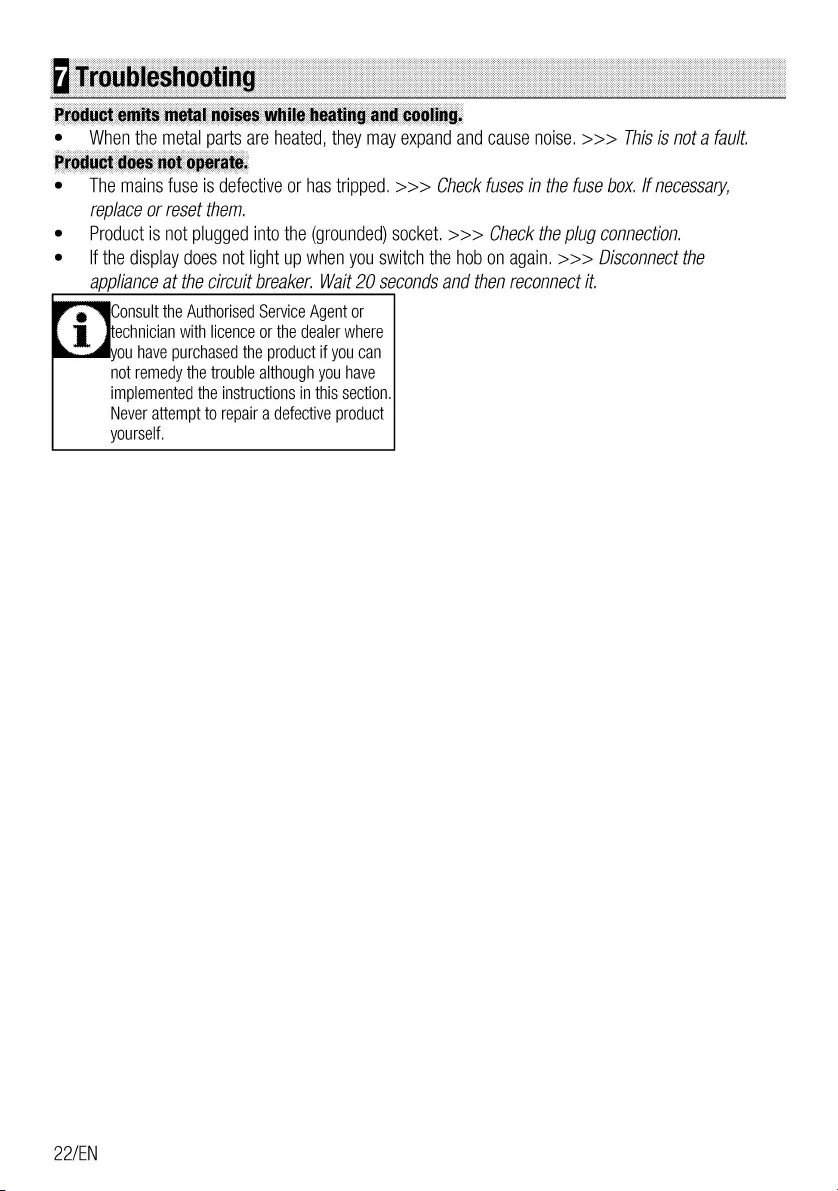
e
When
the
metal
parts
are
heated,
they
may
expand
and
cause
noise.
>>>
This
is
not
a
fault.
e
The
mains
fuse
is
defective
or
has
tripped.
>>>
Check
fuses
in
the
fuse
box.
If
necessary,
replace
or
reset
them.
e
Product
is
not
plugged
into
the
(grounded)
socket.
>>>
Check
the
plug
connection.
e
—|f
the
display
does
not
light
up
when
you
switch
the
hob
on
again.
>>>
Disconnect
the
appliance
at
the
circuit
breaker.
Wait
20
seconds
and
then
reconnect
It.
Consult
the
Authorised
Service
Agent
or
gtechnician
with
licence
or
the
dealer
where
M@you
have
purchased
the
product
if
you
can
not
remedy
the
trouble
although
you
have
implemented
the
instructions
in
this
section.
Never
attempt
to
repair
a
defective
product
yourself.
22/EN
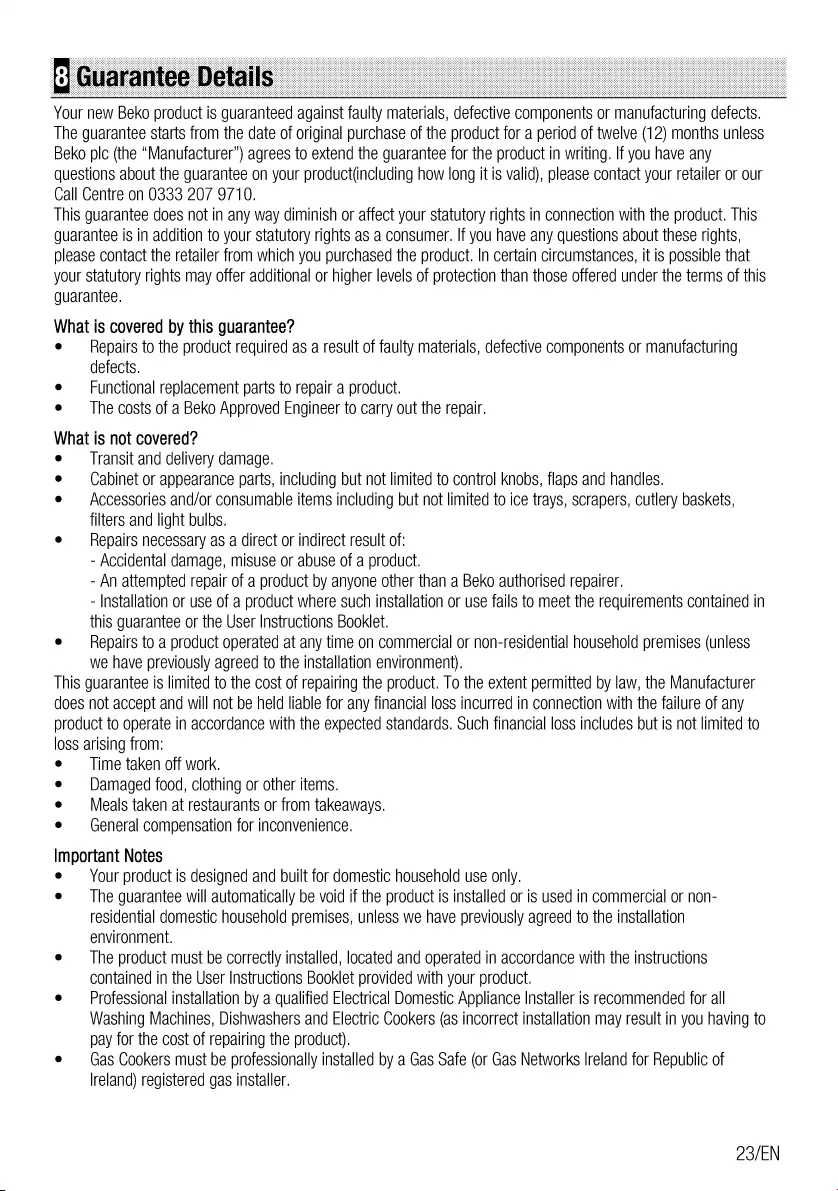
Your
new
Beko
product
is
guaranteed
against
faulty
materials,
defective
components
or
manufacturing
defects.
The
guarantee
starts
from
the
date
of
original
purchase
of
the
product
for
a
period
of
twelve
(12)
months
unless
Beko
plc
(the
“Manufacturer”)
agrees
to
extend
the
guarantee
for
the
product
in
writing.
If
you
have
any
questions
about
the
guarantee
on
your
product(including
how
long
it
is
valid),
please
contact
your
retailer
or
our
Call
Centre
on
0333
207
9710.
This
guarantee
does
not
in
any
way
diminish
or
affect
your
statutory
rights
in
connection
with
the
product.
This
guarantee
is
in
addition
to
your statutory
rights
as
a
consumer.
If
you
have
any
questions
about
these
rights,
please
contact
the retailer
from
which
you
purchased
the
product.
In
certain
circumstances,
it
is
possible
that
your
statutory
rights
may
offer
additional
or
higher
levels
of
protection
than
those
offered
under
the
terms
of
this
guarantee.
What
is
covered
by
this
guarantee?
e
—_
Repairs
to
the
product
required
as
a
result
of
faulty
materials,
defective
components
or
manufacturing
defects.
e
—_-
Functional
replacement
parts
to
repair
a
product.
e
—_ The
costs
of
a
Beko
Approved
Engineer
to
carry
out
the
repair.
What
is
not
covered?
e
—_
Transit
and
delivery
damage.
e
Cabinet
or
appearance
parts,
including
but
not
limited
to
control
knobs,
flaps
and
handles.
e
Accessories
and/or
consumable
items
including
but
not
limited
to
ice
trays,
scrapers,
cutlery
baskets,
filters
and
light
bulbs.
e
—_
Repairs
necessary
as
a
direct
or
indirect
result
of:
-
Accidental
damage,
misuse
or
abuse
of
a
product.
-
An
attempted
repair
of
a
product
by
anyone
other
than
a
Beko
authorised
repairer.
-
Installation
or
use
of
a
product
where
such
installation
or
use
fails
to
meet
the
requirements
contained
in
this
guarantee
or
the
User
Instructions
Booklet.
e
—_
Repairs
to
a
product
operated
at
any
time
on
commercial
or
non-residential
household
premises
(unless
we
have
previously
agreed
to
the
installation
environment).
This
guarantee
is
limited
to
the
cost
of
repairing
the
product.
To
the
extent
permitted
by
law,
the
Manufacturer
does
not
accept
and
will
not
be
held
liable
for
any
financial
loss
incurred
in
connection
with
the
failure
of
any
product
to
operate
in
accordance
with
the
expected
standards.
Such
financial
loss
includes
but
is
not
limited
to
loss
arising
from:
e
—
Time
taken
off
work.
e
Damaged
food,
clothing
or
other
items.
e
Meals
taken
at
restaurants
or
from
takeaways.
e
=
General
compensation
for
inconvenience.
Important
Notes
e
Your
product
is
designed
and
built
for
domestic
household
use
only.
e
The
guarantee
will
automatically
be
void
if
the
product
is
installed
or
is
used
in
commercial
or
non-
residential
domestic
household
premises,
unless
we
have
previously
agreed
to
the
installation
environment.
e
—_
The
product
must
be
correctly
installed,
located
and
operated
in
accordance
with
the
instructions
contained
in
the
User
Instructions
Booklet
provided
with
your
product.
e
—_
Professional
installation
by
a
qualified
Electrical
Domestic
Appliance
Installer
is
recommended
for
all
Washing
Machines,
Dishwashers
and
Electric
Cookers
(as
incorrect
installation
may
result
in
you
having
to
pay
for
the
cost
of
repairing
the
product),
e
Gas
Cookers
must
be
professionally
installed
by
a
Gas
Safe
(or
Gas
Networks
Ireland
for
Republic
of
lreland)
registered
gas
installer.
23/EN
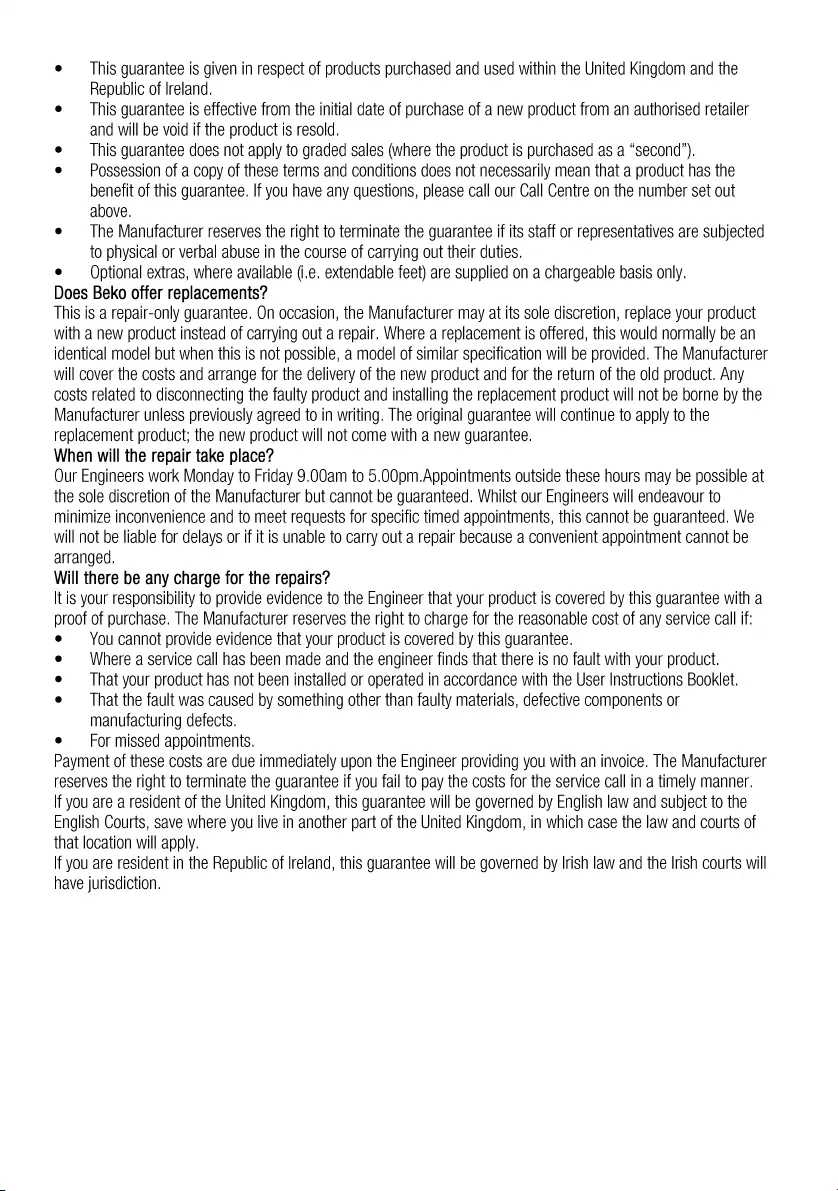
e
This
guarantee
is
given
in
respect
of
products
purchased
and
used
within
the
United
Kingdom
and
the
Republic
of
Ireland.
e
This
guarantee
is
effective
from
the
initial
date
of
purchase
of
a
new
product
from
an
authorised
retailer
and
will
be
void
if
the
product
is
resold.
e
—_
This
guarantee
does
not
apply
to
graded
sales
(where
the
product
is
purchased
as
a
“second”).
e
—_
Possession
of
a
copy
of
these
terms
and
conditions
does
not
necessarily
mean
that
a
product
has
the
benefit
of
this
guarantee.
If
you
have
any
questions,
please
call
our
Call
Centre
on
the
number
set
out
above.
e
The
Manufacturer
reserves
the
right
to
terminate
the
guarantee
if
its
staff
or
representatives
are
subjected
to
physical
or
verbal
abuse
in
the
course
of
carrying
out
their
duties.
e
Optional
extras,
where
available
(i.e.
extendable
feet)
are
supplied
on
a
chargeable
basis
only.
Does
Beko
offer
replacements?
This
is
a
repair-only
guarantee.
On
occasion,
the
Manufacturer
may
at
its
sole
discretion,
replace
your
product
with
a
new
product
instead
of
carrying
out
a
repair.
Where
a
replacement
is
offered,
this
would
normally
be
an
identical
model
but
when
this
is
not
possible,
a
model
of
similar
specification
will
be
provided.
The
Manufacturer
will
cover
the
costs
and
arrange
for
the
delivery
of
the
new
product
and
for
the
return
of
the
old
product.
Any
costs
related
to
disconnecting
the
faulty
product
and
installing
the
replacement
product
will
not
be
borne
by
the
Manufacturer
unless
previously
agreed
to
in
writing.
The
original
guarantee
will
continue
to
apply
to
the
replacement
product;
the
new
product
will
not
come
with
a
new
guarantee.
When
will
the
repair
take
place?
Our
Engineers
work
Monday
to
Friday
9.00am
to
5.00pm.Appointments
outside
these
hours
may
be
possible
at
the
sole
discretion
of
the
Manufacturer
but
cannot
be
guaranteed.
Whilst
our
Engineers
will
endeavour
to
minimize
inconvenience
and
to
meet
requests
for
specific
timed
appointments,
this
cannot
be
guaranteed.
We
will
not
be
liable
for
delays
or
if
itis
unable
to
carry
out
a
repair
because
a
convenient
appointment
cannot
be
arranged.
Will
there
be
any
charge
for
the
repairs?
It
is
your
responsibility
to
provide
evidence
to
the
Engineer
that
your
product
is
covered
by
this
guarantee
with
a
proof
of
purchase.
The
Manufacturer
reserves
the
right
to
charge
for
the
reasonable
cost
of
any
service
call
if:
e
You
cannot
provide
evidence
that
your
product
is
covered
by
this
guarantee.
e
Where
a
service
call
has
been
made
and
the
engineer
finds
that
there
is
no
fault
with
your
product.
e
—_
That
your
product
has
not
been
installed
or
operated
in
accordance
with
the
User
Instructions
Booklet.
e
That
the
fault
was
caused
by
something
other
than
faulty
materials,
defective
components
or
manufacturing
defects.
e
—_-
For
missed
appointments.
Payment
of
these
costs
are
due
immediately
upon
the
Engineer
providing
you
with
an
invoice.
The
Manufacturer
reserves
the
right
to
terminate
the
guarantee
if
you
fail
to
pay
the
costs
for
the
service
call
in
a
timely
manner.
If
you
are
a
resident
of
the
United
Kingdom,
this
guarantee
will
be
governed
by
English
law
and
subject
to
the
English
Courts,
save
where
you
live
in
another
part
of
the
United
Kingdom,
in
which
case
the
law
and
courts
of
that
location
will
apply.
If
you
are
resident
in
the
Republic
of
Ireland,
this
guarantee
will
be
governed
by
Irish
law
and
the
Irish
courts
will
have
jurisdiction.
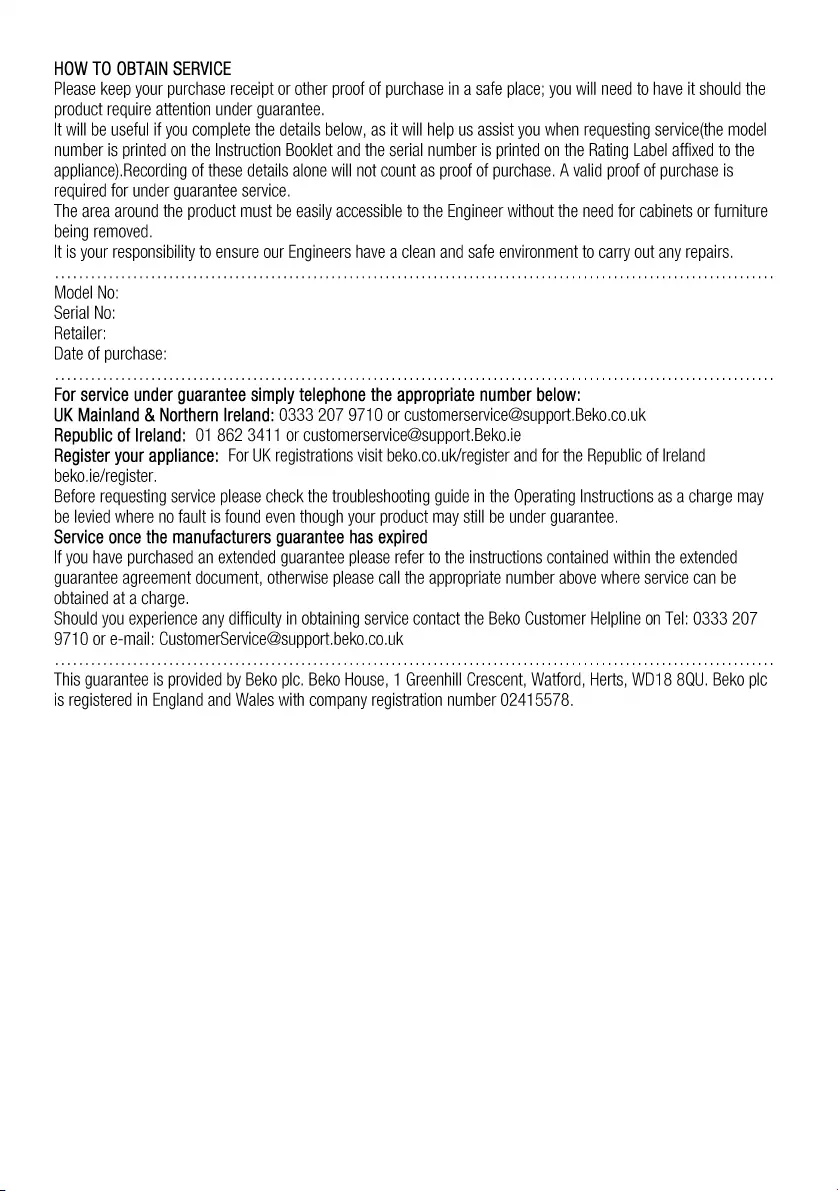
HOW
TO
OBTAIN
SERVICE
Please
keep
your
purchase
receipt
or
other
proof
of
purchase
in
a
safe
place;
you
will
need
to
have
it
should
the
product
require
attention
under
guarantee.
It
will
be
useful
if
you
complete
the
details
below,
as
it
will
help
us
assist
you
when
requesting
service(the
model
number
is
printed
on
the
Instruction
Booklet
and
the
serial
number
is
printed
on
the
Rating
Label
affixed
to
the
appliance).Recording
of
these
details
alone
will
not
count
as
proof
of
purchase.
A
valid
proof
of
purchase
is
required
for
under
guarantee
service.
The
area
around
the
product
must
be
easily
accessible
to
the
Engineer
without
the
need
for
cabinets
or
furniture
being
removed.
It
is
your
responsibility
to
ensure
our
Engineers
have
a
clean
and
safe
environment
to
carry
out
any
repairs.
Model
No:
serial
No:
Retailer:
Date
of
purchase:
For
service
under
guarantee
simply
telephone
the
appropriate
number
below:
UK
Mainland
&
Northern
Ireland:
0333
207
9710
or
customerservice@support.Beko.co.uk
Republic
of
Ireland:
01
862
3411
or
customerservice@support.Beko.ie
Register
your
appliance:
For
UK
registrations
visit
beko.co.uk/register
and
for
the
Republic
of
Ireland
beko.ie/register.
Before
requesting
service
please
check
the
troubleshooting
guide
in
the
Operating
Instructions
as
a
charge
may
be
levied
where
no
fault
is
found
even
though
your
product
may
still
be
under
guarantee.
Service
once
the
manufacturers
guarantee
has
expired
If
you
have
purchased
an
extended
guarantee
please
refer
to
the
instructions
contained
within
the
extended
guarantee
agreement
document,
otherwise
please
call
the
appropriate
number
above
where
service
can
be
obtained
at
a
charge.
should
you
experience
any
difficulty
in
obtaining
service
contact
the
Beko
Customer
Helpline
on
Tel:
0333
207
9710
or
e-mail:
CustomerService@support.beko.co.uk
This
guarantee
is
provided
by
Beko
plc.
Beko
House,
1
Greenhill
Crescent,
Watford,
Herts,
WD18
8QU.
Beko
plc
is
registered
in
England
and
Wales
with
company
registration
number
02415578.


