Beko SIM7124B User Manual
Displayed below is the user manual for SIM7124B by Beko which is a product in the Irons category. This manual has pages.
Related Manuals

www.beko.com
SIM7124B
01M-8816423200-0619-01
Steam Iron
User Manual
EN
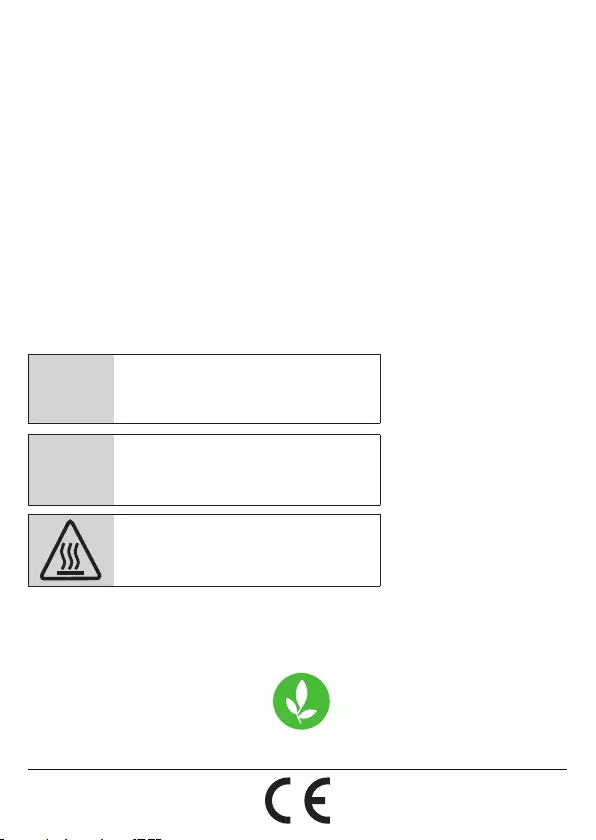
Please read this user manual first!
Dear Customers,
Thank you for selecting a Beko product. We hope that you get the best
results from your product which has been manufactured with high
quality and state-of-the-art technology. Therefore, please read this
entire user manual and all other accompanying documents carefully
before using the product and keep it as a reference for future use. If
you handover the product to someone else, give the user manual as
well. Follow all warnings and information in the user manual.
Meanings of the symbols
Following symbols are used in the various section of this manual:
CImportant information and useful
hints about usage.
AWARNING:
Warnings for
dangerous situations concerning
the safety of life and property.
WARNING:
Warning for hot
surfaces.
It does not contan PCB.
Ths product has been produced n envronmentally-frendly, state-of-the-art facltes.

3 / EN
Steam Iron / User Manual
CONTENTS
ENGLISH 4-16

4 / EN Steam Iron / User Manual
Ths secton contans safety nstructons that wll
help protect from rsk of personal njury or property
damage.
Falure to follow these nstructons nvaldates the
granted warranty.
1.1 General safety
•Ths applance comples wth the nternatonal
safety standards.
•Ths applance may be used by chldren who
are at the age of 8 or over and the people
whose physcal, perceptve or mental sklls
are mpared or who are nexperenced or not
knowledgeable about the applance as long
as they are supervsed or nformed and made
understood the safe use of the applance and
the encountered dangers. Chldren should
not play wth the applance. Cleanng and
user mantenance procedures should not
be performed by chldren unless they are
controlled by ther elders.
1 Important nstructons for safety and envronment

5 / EN
Steam Iron / User Manual
•Do not leave the product unattended whle t s
plugged n.
•Unplug the product before fllng the water
reservor wth water.
•Operate and store the applance on a stable
surface.
•When the applance s placed on ts base plate,
ensure that the surface beneath the plate s level.
•Do not use the applance f the power cable
or the applance tself s damaged. Contact an
authorsed servce.
•If the applance s dropped or leaks water or has
other falures, contact the authorsed servce. Do
not use the applance untl t s repared.
•When the applance s not n use or left to cool
down keep the applance and power cable out of
reach of chldren under 8 years old.
•The applance s not sutable for usng outdoors.
•Only use the orgnal parts or parts recommended
by the manufacturer.
1 Important nstructons for safety and envronment

6 / EN Steam Iron / User Manual
•Do not attempt to dsmantle the applance.
•Your mans power supply should comply wth
the nformaton suppled on the ratng plate of
the applance.
•The mans supply of the applance must be
secured wth a mnmum 16 A fuse.
•Use the applance wth a grounded outlet only.
•Do not use the applance wth an extenson cord.
•Do not pull the power cable when unpluggng
the applance.
•Unplug the applance before cleanng t.
•Do not wrap the cable around the applance.
•Do not touch the applance or ts plug wth wet
or damp hands when the applance s plugged n.
•The soleplate and ts surroundng area can be
extremely hot. Contactng hot surfaces may
cause burns. Therefore whle or just after usng
the applance, pay attenton not to touch the
hot surfaces.
1 Important nstructons for safety and envronment
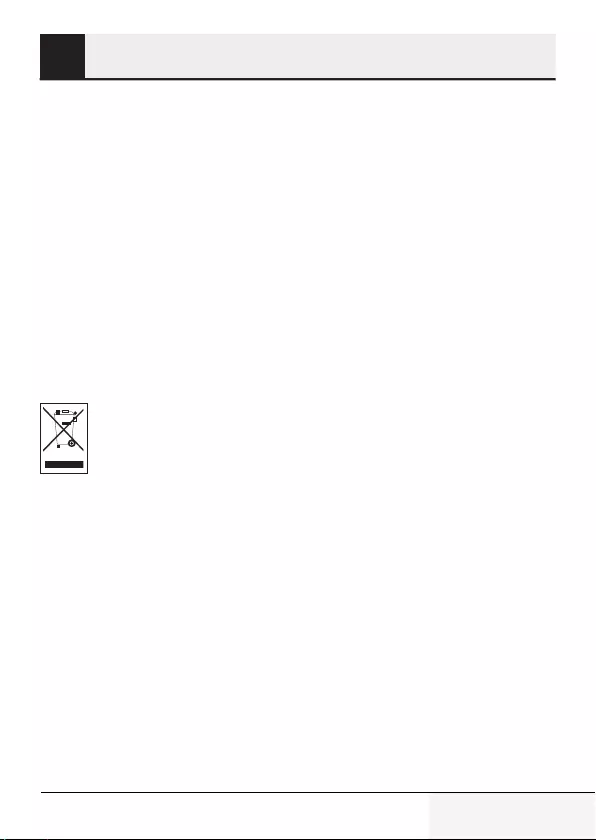
7 / EN
Steam Iron / User Manual
•Never use the applance n or near to combustble
or nflammable places and materals.
•If you keep the packagng materals, store them
out of the reach of chldren.
•For detaled nformaton on cleanng the
applance, please refer to the secton Cleanng
and mantenance.
1.2 Complance wth WEEE Drectve and
Dsposng of the Waste Product
Ths product comples wth EU WEEE Drectve (2012/19/EU). Ths
product bears a classfcaton symbol for waste electrcal and
electronc equpment (WEEE).Ths product has been
manufactured wth hgh qualty parts and materals whch can be
reused and are sutable for recyclng. Do not dspose of the waste product
wth normal domestc and other wastes at the end of ts servce lfe. Take
t to the collecton center for the recyclng of electrcal and electronc
equpment. Please consult your local authortes to learn about these
collecton centers.
1.3 Complance wth RoHS Drectve
The product you have purchased comples wth EU RoHS Drectve
(2011/65/EU). It does not contan harmful and prohbted materals
specfed n the Drectve.
1 Important nstructons for safety and envronment

8 / EN Steam Iron / User Manual
1.4 Package nformaton
Packagng materals of the product are manufactured from
recyclable materals n accordance wth our Natonal Envronment
Regulatons. Do not dspose of the packagng materals together
wth the domestc or other wastes. Take them to the packagng
materal collecton ponts desgnated by the local authortes.
1 Important nstructons for safety and envronment

9 / EN
Steam Iron / User Manual
2.1 Overvew
The values whch are declared n the markngs affxed on your applance or the other prnted documents suppled wth t
represent the values whch were obtaned n the laboratores pursuant to the pertnent standards. These values may vary
accordng to the usage of the applance and ambent condtons.
2 Your ron
1. Power cable
2. Iron base plate
3. Temperature adjustment knob
4. Soleplate
5. Water spray nozzle
6. Water refll ld
7. Steam settng and lme removal
button
8. Water sprayng button
9. Shock steam button
10. Thermostat ndcator and
Auto-Off lght
2.2 Techncal data
Voltage : 220-240V~
50-60Hz
Power
consumpton
: 2020-2400 W
Insulaton class : I
Shock steam
amount
: up to 150 g/mn
1
2
3
4
5
6
7
8
9 10
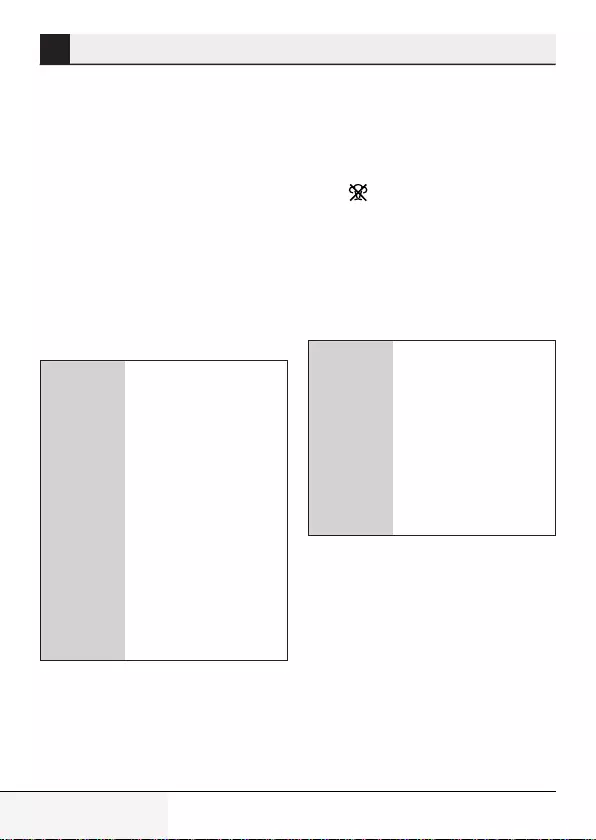
10 / EN Steam Iron / User Manual
3.1 Intended use
Ths applance s ntended only for
household use and ronng; t s not
sutable for professonal use.
3.2 Intal use
Pror to ntal use, fll twce (see
3.3) and vaporze to remove the
manufacturng resdues (see
3.6). Meanwhle, use shock steam
button (9) frequently.
C
You can smell a
mld odour or see
whte sedments
comng out of the
soleplate (4) holes.
After performng
vaporzng process
twce, such odours
and sedments wll
dsappear. Also
water droplets may
form wthn the
water reservor; ths
s normal.
3.3 Refllng the
water reservor
1. Unplug the applance.
2. Steam settng button (7) off Set
to “ ” poston.
3. Fll the water cup provded wth
the applance.
4. Open the water refll ld (6) and
fll the applance wth water up
to MAX level.
5. Close the water refll ld (6).
C
Your applance s
desgned for use
wth tap water. If
your tap water s
excessvely hard, we
recommend you to
use a mxture of tap
water wth potable
water.
3.4 Settng the
temperature
1. After the applance s plugged n,
set the temperature accordng
to the type of your fabrc by
turnng the temperature settng
knob (3) n clockwse drecton
(see. 3.5).
- Thermostat ndcator lght (10)
wll lght up.
3 Operaton
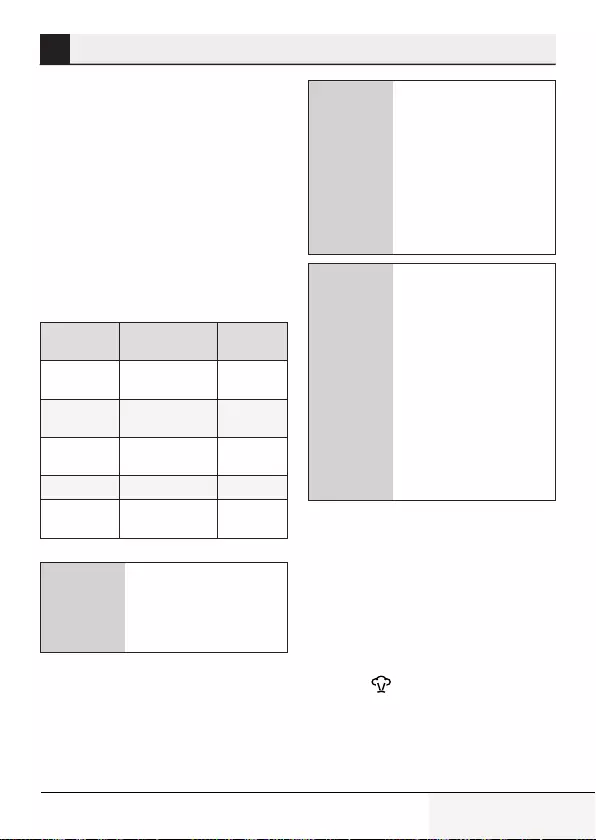
11 / EN
Steam Iron / User Manual
2. When the applance reaches the
set temperature, thermostat
ndcator lght (10) wll turn off
and the applance s ready to use.
3.5 Temperature and
steam settngs table
When settng the temperature
of the applance, consder the
followng table.
Fabric
Type
Temperature
Setting
Steam
Setting
Synthetic •
Without
steam
Silk •
Without
steam
Woolen ••
Without
steam
Cotton •••
With steam
Linen -
Jean
Max With steam
AWARNING:
Before ronng frst
check the label of
the garment.
C
If you don’t know
the fabrc of your
garment, frst ron
an nvsble part of
your garment and
determne a correct
ronng temperature
for t.
C
In order to prevent
the brght stans
that may form on
the synthetc fabrcs
such as slk, ron on
the reverse sde of
the fabrc. Do not use
the water sprayng
feature n order to
prevent the stan
formaton.
3.6 Steam ronng
1. Fll the water reservor (see. 3.3).
2. Set the approprate temperature
wth the temperature settng
knob (see 3.5).
3. 3. Set the steam settng button
(7) to “ ” poston.
4. After the thermostat ndcator
lght (10) swtches off you can
start steam ronng.
3 Operaton
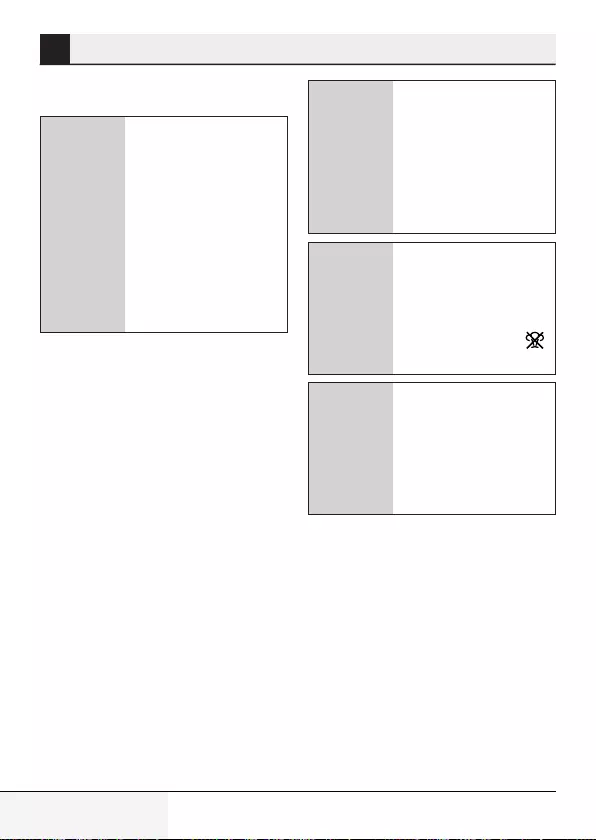
12 / EN Steam Iron / User Manual
3.7 Shock steam
C
When you start to
iron, shock steam
may not emit in
your first couple of
presses. In order to
obtain shock steam,
the temperature
setting knob (3)
should be at or above
the “
•••
” level.
1. Fll the water reservor (see. 3.3).
2. Set the temperature settng
knob (3) to max. poston by
turnng t n the clockwse
drecton.
- Thermostat ndcator lght (10)
wll lght up.
3. When the applance reaches the
set temperature, thermostat
ndcator lght (10) wll turn off.
4. After the thermostat ndcator
lght (10) turns off, you can ron
the garments wth the powerful
steam by pressng the shock
steam button (9).
A
WARNING:
If
ths process s
mantaned for a
prolonged tme water
may come through
the soleplate (4)
together wth steam.
C
In order to mantan
deal shock steam
qualty, set the
steam settng button
(7) to the OFF “ ”
poston.
A
WARNING:
In
order to use the
shock steam feature
the thermostat
ndcator lght (10)
should be turned off.
3.8 Vertcal steam
You can also use the shock steam
n uprght poston (see. 3.7). By
pressng the shock steam button
(9), you can ron your curtans and
your garments on the hanger wth
the steam you wll get by pressng
the shock steam button. Hold the
applance 15-30 cm away from the
garment and curtans.
3 Operaton
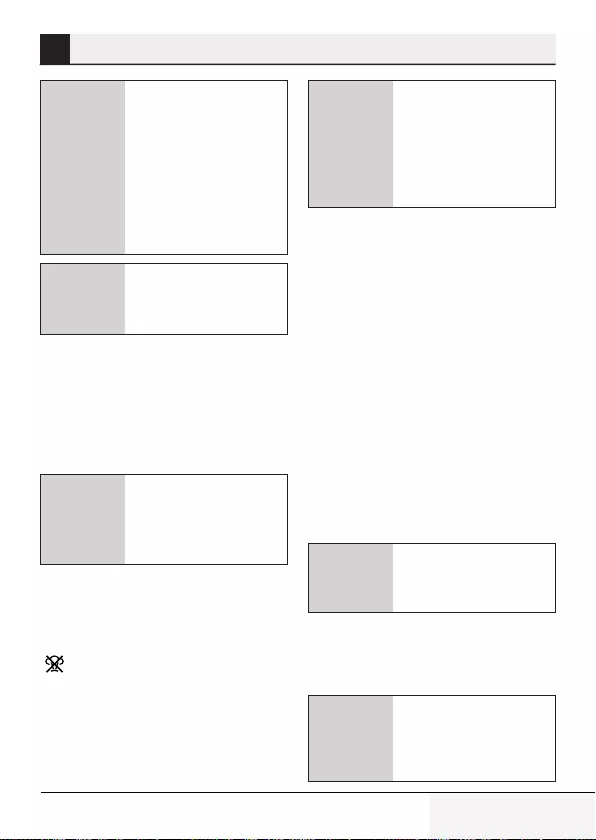
13 / EN
Steam Iron / User Manual
A
WARNING:
During
the ironing if the
thermostat indicator
light (10) turns on,
before proceeding
with the shock steam
process wait for the
light to turn off.
AWARNING:
Never
drect ths steam to
people or pets.
3.9 Sprayng water
1. Fll the water reservor (see. 3.3).
2. Set the temperature (see. 3.5).
3. Press the water sprayng button
(8) to spray water.
C
You can easly
remove creases
usng the water
sprayng feature.
3.10 Dry ronng
In order to make dry ronng, set the
steam settng button (7) to the OFF
“ ” poston.
C
Havng water n the
applance would be
advantageous; you
may use the water
sprayng button (8)
when necessary.
3.11 Automatc
Shutdown (Auto-Off)
•If the appliance is hold stationary
for 30 seconds while in horizontal
position, it will be automatically
turned off.
•If the appliance is hold stationary
for 7-10 minutes while in upright
position, it will be automatically
turned off.
•If the appliance is hold stationary
for 30 seconds while in a leaned
(right or left) position, it will be
automatically turned off.
C
In case of automatc
turn off the auto-off
lght (10) flashes.
•If the applance s moved n
horzontal poston t wll be
turned on.
C
It may take 60 seconds
for the soleplate (4) to
reach the prevously
set temperature.
3 Operaton
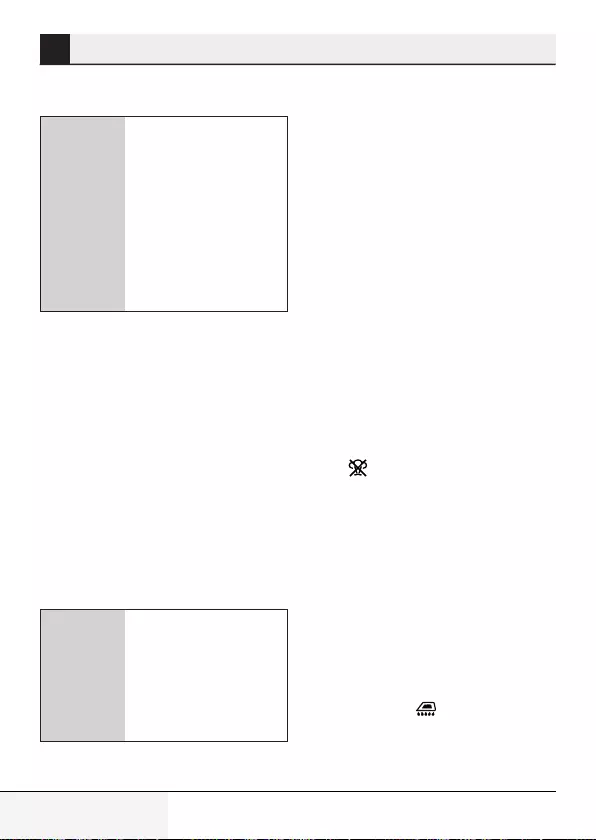
14 / EN Steam Iron / User Manual
4.1 Cleanng
A
WARNING:
When
you are fnshed
wth ronng, unplug
the applance. You
can dran the water
n the reservor by
openng the refll ld
(6) and tltng the
ron to the front.
1. Unplug the applance before
cleanng.
2. Wat for the applance to cool
down completely.
3. Use a slghtly damp cloth to
clean the outer surface of
the applance. Then dry t
thoroughly.
4. Wpe the sedments and
resdues on the soleplate (4)
wth a slghtly damp cloth and
soft, nonabrasve lqud cleaner
as necessary.
A
WARNING:
Do
not use gasolne,
solvent and abrasve
cleanng agents or
hard brush to clean
the applance.
4.2 Lme removal
(Self-Clean)
Lme removal functon cleans the
lme partcles accumulated n the
steam generator reservor of the
applance.
Use ths functon once n every
2 to 3 weeks. If the tap water s
very hard (f lme partcles fall
down from the soleplate (4) of the
applance), use the lme removal
functon more frequently.
1. Unplug the applance.
2. Refll the applance wth water
(see. 3.3).
3. Steam settng button (7) off Set
to “ ” poston.”
4. Plug n the applance and set the
temperature settng knob (2) to
max. poston by turnng t n the
clockwse drecton.
5. When the thermostat ndcator
lght (10) turns off, unplug the
applance.
6. Keep the ron n horzontal
poston over the snk and hold
the lme removal button (7) at
self-clean “ ” poston and
shake the ron. Contnue untl
the water n the reservor s
depleted.
4 Cleanng and mantenance
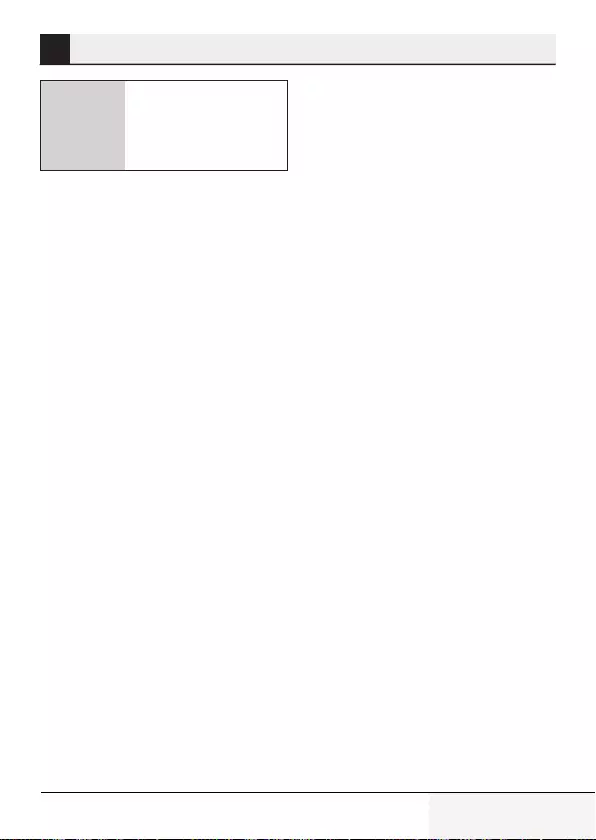
15 / EN
Steam Iron / User Manual
C
It may take some
tme for the water to
drp from the holes of
the soleplate.
7. After the reservor becomes
fully empty, release the lme
removal button (7).
8. If there s stll sedment, repeat
ths process.
9. Followng the lme removal
process, let the applance cool
n uprght poston. After the
applance cools down, wpe off
the soleplate (4) wth a cloth.
4.3 Storage
If you do not ntend to use the
applance for a long tme, store t
carefully.
•Before lftng the applance
unplug t and then let t cool
completely.
•Empty the water reservor.
•Keep the applance and ts
accessores n ther orgnal
packages.
•Store t n a cool, dry place.
•Always keep the applance out of
the reach of chldren.
4.4 Handlng and
transportaton
•Durng handlng and
transportaton, carry the
applance n ts orgnal
packagng. The packagng of
the applance protects t aganst
physcal damages.
•Do not place heavy loads on the
applance or the packagng. The
applance may be damaged.
•Droppng the applance wll
render t non-operatonal or
cause permanent damage.
4 Cleanng and mantenance
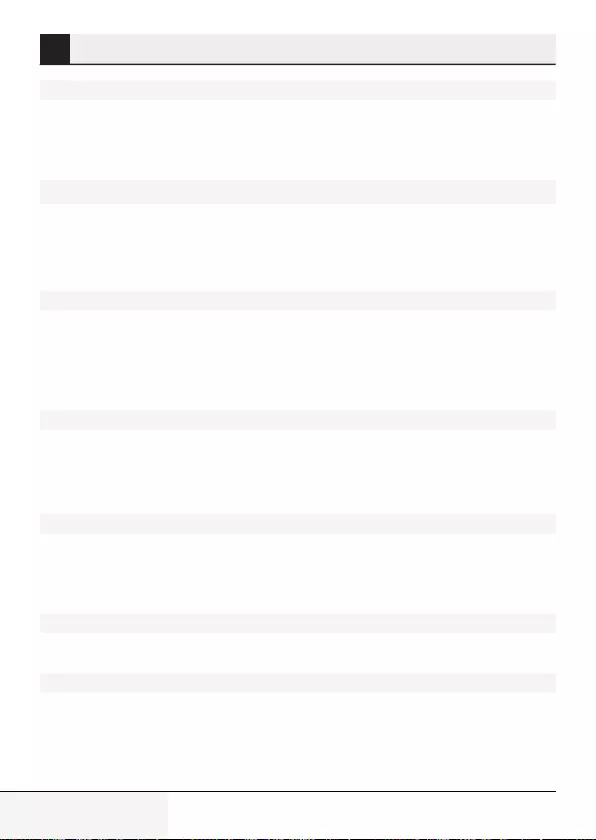
16 / EN Steam Iron / User Manual
5 Troubleshootng
Although the appliance is plugged in, soleplate (4) does not heat up.
The appliance may be connected improperly.
>>> Check the plug and power
cable (1) of the appliance.
Temperature setting knob (3) may be at the Min. position.
>>> Turn the
temperature setting knob in the clockwise direction up to the steam sign.
The appliance does not generate steam.
The water reservoir may not have enough water. >>> Fill the water reservoir
with water up to Max level (see. 3.3).
Steam setting button (7) may be at without-steam position. >>> Switch the
steam setting button to the steam position (see. 3.6).
Shock Steam – Vertical Steam does not function.
These functions may have been used too frequently in a very short period of
time.
>>> Keep ironing at a horizontal position and wait for a while before using
the shock steam function again. >>> Soleplate (4) may not be hot enough. Turn
the temperature setting knob (3) in the clockwise direction up to the steam sign.
Seat the appliance in a vertical position and wait for the soleplate to heat up.
Water drops fall down onto the fabric during ironing.
You may not have securely closed the water refill lid (6).
>>> Close the water
refill lid securely.
You may be using the shock steam at temperature level
•
or
••
.
>>> Increase the temperature level (see. 3.7).
During ironing, sediments and residues fall down from the soleplate (4).
If the water you use for your appliance is too hard, such sediments may form.
>>>
Use the self-clean function for once or a few times (see. 4.2). For the subsequent
ironings fill the water reservoir of the appliance with a mixture of tap water and
potable water.
The appliance drops water after it cools down or stored.
You may have left the appliance on a horizontal position while there is water in its
reservoir.
>>> Empty the water reservoir.
Stains at the soleplate (4).
Wet garments might have been ironed and the soleplate (4) has had lime stains.
>>> After the appliance cools enough, wipe the soleplate with a microfiber
knitted or cotton cloth soaked in vinegar.




www.beko.com