Byron DIC-25512 User Manual
Displayed below is the user manual for DIC-25512 by Byron which is a product in the Video Intercom Systems category. This manual has pages.
Related Manuals
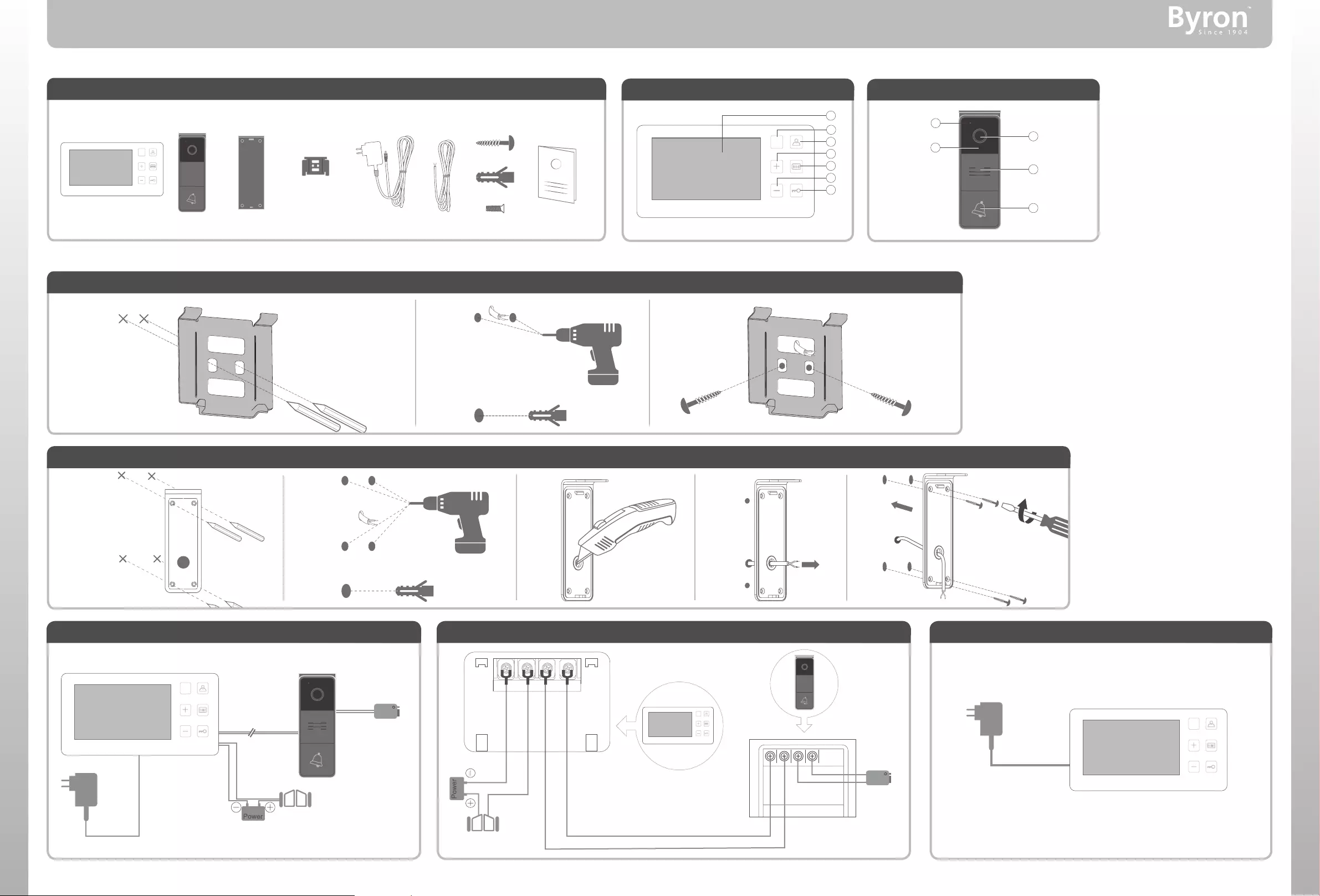
DIC-24112 | VIDEO INTERCOM SYSTEM APPENDIX 1
2. PARTS DESCRIPTION
3. INSTALLATION
2.1 BOX CONTENT
3.1 FIX THE MOUNTING PLATE OF THE INDOOR UNIT (MONITOR)
2.2 INDOOR UNIT (MONITOR)
A+B C
D2x
E+F
1x
6.5.
3x1x
1.
1x
3.
1x
4.
1x
2.
DIC-24512 | WIRED VIDEO DOORPHONE
By ro n
1x
6x
6x
7. 8.
1x
2.3 OUTDOOR UNIT (DOORBELL)
3.2 FIX THE MOUNTING PLATE OF THE OUTDOOR UNIT (DOORBELL)
A+B C
D4x
FG
E
1
4
5
6
7
By ro n
2
4
5
1
3
By ron
2
iii
iii
Power DC 15V
Door lock
(not included)
Door lock
(not included)
Red
Black
Gate opener
(not included)
Gate opener
(not included)
By ro n
2 wire
2 wire
Power DC 15V
Indoor monitor Outdoor camera
Indoor monitor
iii
iii
iii
3.3 ELECTRICAL INSTALLATION 3.3.1 CONNECTING THE INDOOR UNIT (MONITOR) TO THE OUTDOOR UNIT (DOORBELL) 3.3.2 CONNECTING THE AC ADAPTER
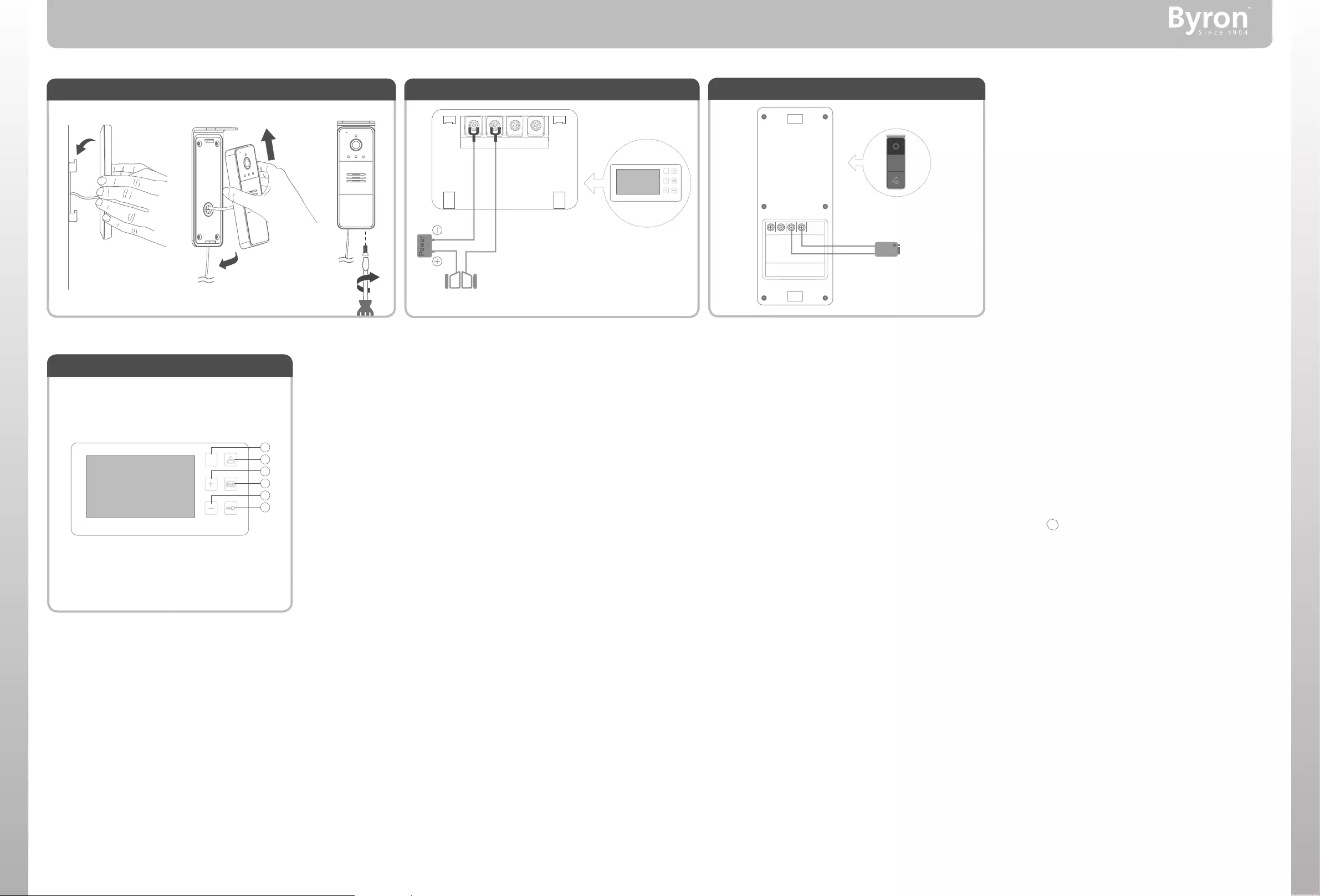
DIC-24112 | VIDEO INTERCOM SYSTEM APPENDIX 1
3.3.4 CONNECTING A GATE OPENER (NOT INCLUDED)
DIC-24512 | WIRED VIDEO DOORPHONE
3.3.5 CONNECTING A DOOR LOCK (NOT INCLUDED)
4. BASIC FUNCTIONS
By ron
Door lock
(not included)
Gate opener
(not included)
1
3
4
6
5
iii
iii
AB
3.3.3 MOUNT THE INDOOR UNIT AND OUTDOOR UNIT