Byron DSD-28119 User Manual
Displayed below is the user manual for DSD-28119 by Byron which is a product in the Video Intercom Systems category. This manual has pages.
Related Manuals
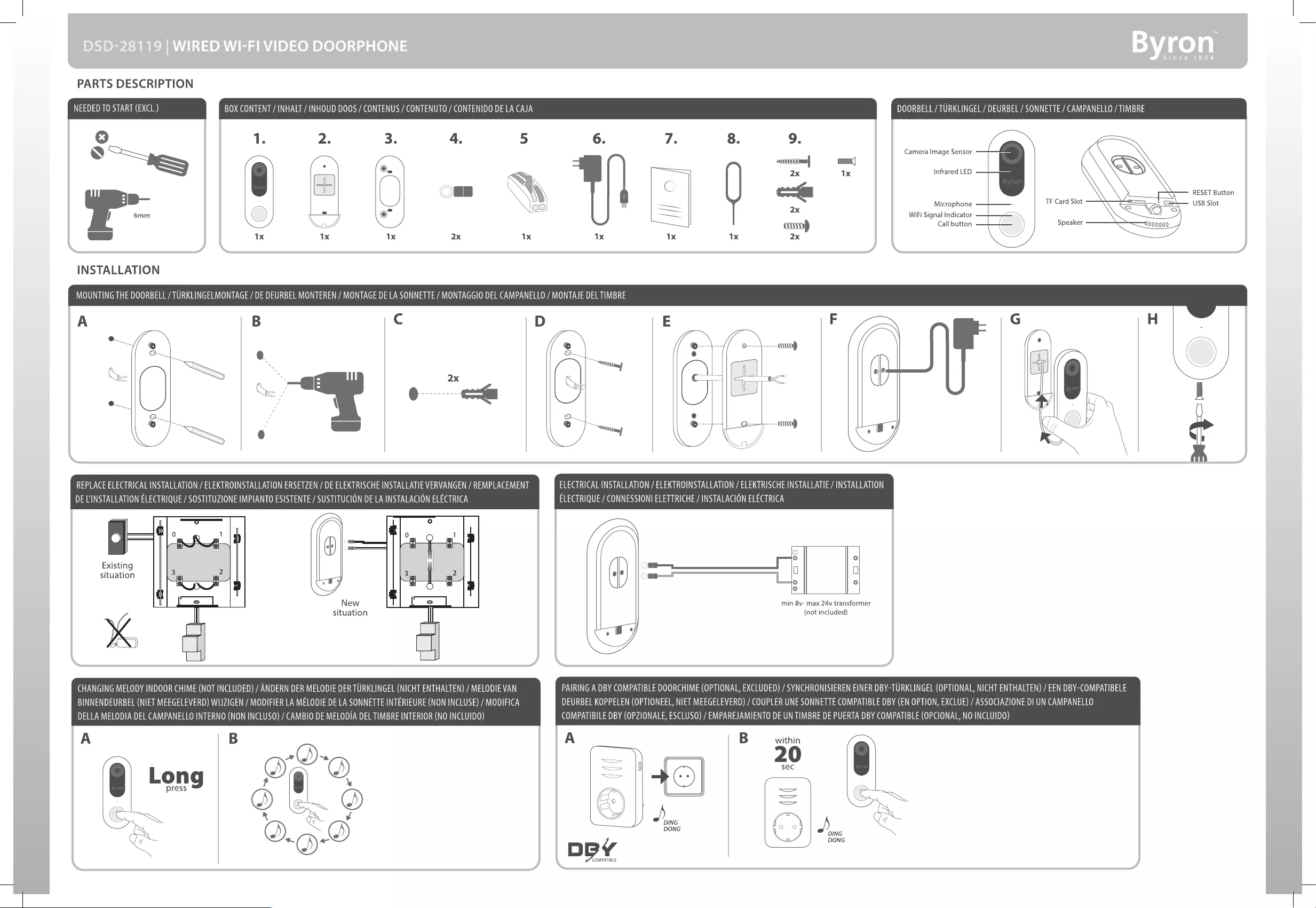
PARTS
DESCRIPTION
NaNO
EU
RS
(a)
PALAWAN
UUW
eei
MENUS
Ree
TTL
TeR
eee
tay
rend]
ae
vy.)
Dp—
}
6mm
a7
INSTALLATION
We
Tam
MUM
cla
Ava
slam)
le
AMOI
Camera
Image
Sensor
==
Infrared
LED
—=
QS
=——
RESET
Button
TF
Card
Slot
Microphone
—=
FS
«USB
Slot
WiFi
Signal
Indicator
—
XS
VO
Call
button
—=
Speaker
————-<>=4000000
REPLACE
ELECTRICAL
INSTALLATION
/
ELEKTROINSTALLATION
ERSETZEN
/
DE
ELEKTRISCHE
INSTALLATIE
VERVANGEN
/
REMPLACEMENT
ELECTRICAL
INSTALLATION
/
ELEXTROINSTALLATION
/
ELEKTRISCHE
INSTALLATIE
/
INSTALLATION
DE
VINSTALLATION
ELECTRIQUE
/
SOSTITUZIONE
IMPIANTO
ESISTENTE
/
SUSTITUCION
DE
LA
INSTALACION
ELECTRICA
NGL
OAC
ASO
MAM
CL
PANEL)
panaa
Lie:
———————
QeVGQG
=
PS
}
=
e)
3 °
Existing
—
T
Oo
O
situation
3
2
an—!
L_
pF
WY
9
°
So
New
min
8v-
max
24v
transformer
situation
(not
included)
CCA
ARO
AN
Karna
MN
CRU
A)
WAND
La
a
ake
aa
mai
(Aca
mM
(GT
maN
aE
Wes)
DPA
ia
ROD)
[|
PUNE
W
ACU
ie
UL
MeM
POO
eri
tae
Oat
ema
(GR)
a)
WANA
bit)
Wal
(oad)
nL
(MIN
g
OM
NTO
Vm
Guim
aA
TEGAN
Pata)
BP)s\
er
VU
Visi
a
BINNENDEURBEL
(NIET
MEEGELEVERD)
WIJZIGEN
/
MODIFIER
LA
MELODIE
DE
LA
SONNETTE
INTERIEURE
(NON
INCLUSE)
/
MODIFICA
DEURBEL
KOPPELEN
(OPTIONEEL,
NIET
MEEGELEVERD)
/
COUPLER
UNE
SONNETTE
COMPATIBLE
DBY
(EN
OPTION,
EXCLUE)
/
ASSOCIAZIONE
DI
UN
CAMPANELLO
DELLA
MELODIA
DEL
CAMPANELLO
INTERNO
(NON
INCLUSO)
/
CAMBIO
DE
MELODIA
DEL
TIMBRE
INTERIOR
(NO
INCLUIDO)
COMPATIBILE
DBY
(OPZIONALE,
ESCLUSO)
/
EMPAREJAMIENTO
DE
UN
TIMBRE
DE
PUERTA
DBY
COMPATIBLE
(OPCIONAL,
NO
INCLUIDO)
|
‘oP
y
a
DY
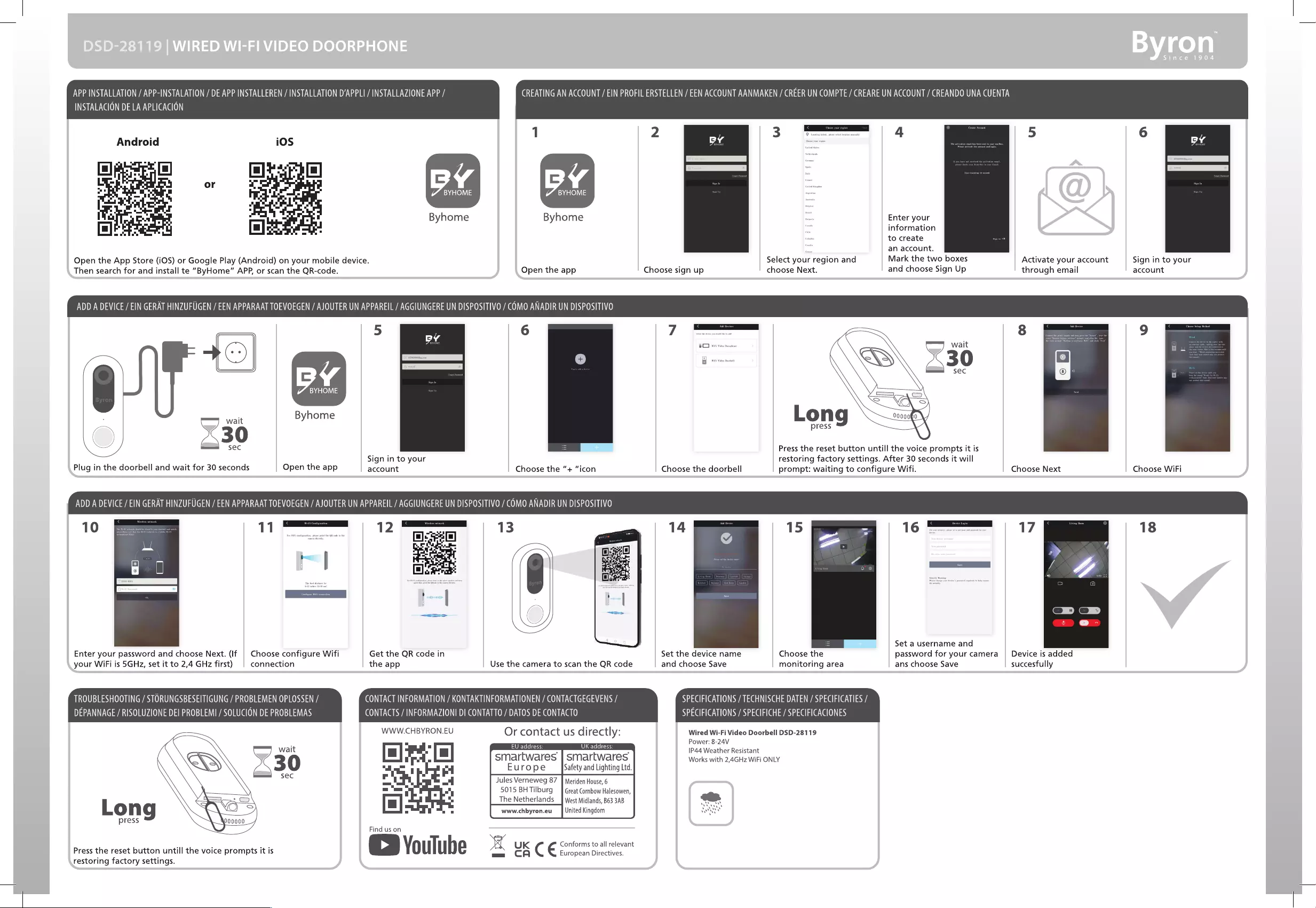
APP
INSTALLATION
/
APP-INSTALATION
/
DE
APP
INSTALLEREN
/
INSTALLATION
D’APPLI
/
INSTALLAZIONE
APP
/
INS
Ca(0)
Po]
a
WY
TT
@
a0)
Android
iOS
or
Open
the
App
Store
(iOS)
or
Google
Play
(Android)
on
your
mobile
device.
Then
search
for
and
install
te
“ByHome”
APP,
or
scan the
QR-code.
!
ey
dn
ei
Byhome
CREATING
AN
ACCOUNT
/
EIN
PROFIL
ERSTELLEN
/
EEN
ACCOUNT
AANMAKEN
/
CREER
UN
COMPTE
/
CREARE
UN
ACCOUNT
/
CREANDO
UNA
CUENTA
:
BYHOME
Byhome
Open
the
app
ADD
A
DEVICE
/
EIN
GERAT
HINZUFUGEN
/
EEN
APPARAAT
TOEVOEGEN
/
AJOUTER
UN
APPAREIL
/
AGGIUNGERE
UN
DISPOSITIVO
/
COMO
ANADIR
UN
DISPOSITIVO
Choose
sign
up
Enter
your
information
to
create
an
account.
Mark
the
two
boxes
and
choose
Sign
Up
Select
your
region
and
choose
Next.
Activate
your
account
through
email
account
Sign
in
to
your
gp
wait
Byhome
sec
Sign
in
to
your
Plug
in
the
doorbell
and
wait
for
30
seconds
Open
the
app
account
Choose
the
a“
ay
+
Icon
ADD
A
DEVICE
/
EIN
GERAT
HINZUFUGEN
/
EEN
APPARAAT
TOEVOEGEN
/
AJOUTER
UN
APPAREIL
/
AGGIUNGERE
UN
DISPOSITIVO
/
COMO
ANADIR
UN
DISPOSITIVO
4
wn
wn
Press
the
reset
button
untill
the
voice
prompts
it is
restoring
factory
settings.
After
30
seconds
it
will
Choose
the
doorbell
prompt:
waiting
to
configure
Wifi.
Choose
Next
Choose
WiFi
Enter
your
password
and
choose
Next.
(If
|
Choose
configure
Wifi
your
WiFi
is
5GHz,
set
it
to
2,4
GHz
first)
connection
the
app
TROUBLESHOOTING
/
STORUNGSBESEITIGUNG
/
PROBLEMEN
OPLOSSEN
/
DEPANNAGE
/
RISOLUZIONE
DE!
PROBLEMI
/
SOLUCION
DE
PROBLEMAS
O
Find
us
on
Press
the
reset
button
untill
the
voice
prompts
it is
restoring
factory
settings.
Get
the
QR
code
in
10
a
9
YouTube
Use
the
camera
to
scan the
QR
code
CONTACT
INFORMATION
/
KONTAKTINFORMATIONEN
/
CONTACTGEGEVENS
/
CUNNG
RA
eva
RGU
Mea
esp
eae
ae)
WWW.CHBYRON.EU
Or
contact
us
directly:
smartwares
Europe
smartwares
Safety
and
Lighting
Ltd.
Set
the
device
name
and
choose
Save
Jules
Verneweg
87
5015
BH
Tilburg
The
Netherlands
www.chbyron.eu
Meriden
House,
6
Great
Cornbow
Halesowen,
West
Midlands,
B63
3AB
United
Kingdom
EB
ug
ce
==
CA
Conforms
to
all
relevant
European
Directives.
Set
a
username
and
password
for
your
camera
_
Device
is
added
ans
choose
Save
succesfully
Choose
the
monitoring
area
dC
G
UUW
Aisa
IM
Grl
Pm
angeles
bd]
eC
h¥
waned
@a
lela
ae
a
(@:(@(t\
|)
Wired
Wi-Fi
Video
Doorbell
DSD-28119
Power:
8-24V
IP44
Weather
Resistant
Works
with
2,4GHz
WiFi
ONLY
Uke
Ww
wane
wake
i
wee