Chief 44U ROTR-HD User Manual
Displayed below is the user manual for 44U ROTR-HD by Chief which is a product in the Rack Cabinets category. This manual has pages.
Related Manuals
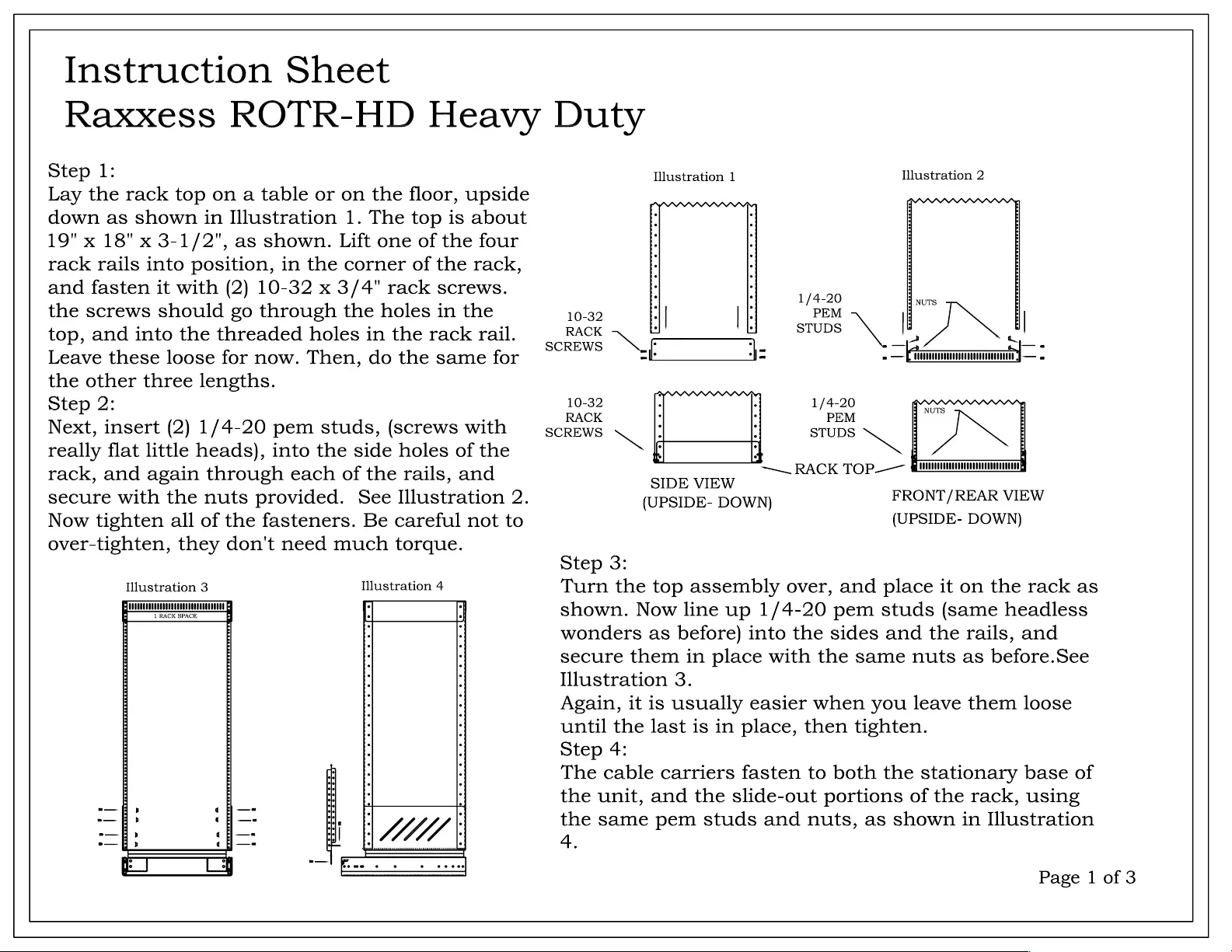
Instruction
Sheet
Raxxess
ROTR-HD
Heavy
Duty
Step
1:
Lay
the
rack
top
on
a
table
or
on
the
floor,
upside
down
as
shown
in
Illustration
1.
The
top
is
about
19"
x
18"
x
3-1/2",
as
shown.
Lift
one
of
the
four
rack
rails
into
position,
in
the
corner
of
the
rack,
and
fasten
it
with
(2)
10-32
x
3/4"
rack
screws.
the
screws
should
go
through
the
holes
in
the
top,
and
into
the
threaded
holes
in
the
rack
rail.
Leave
these
loose
for
now.
Then,
do
the
same
for
the
other
three
lengths.
step
2:
Next,
insert
(2)
1/4-20
pem
studs,
(screws
with
really
flat
little
heads),
into
the
side
holes
of
the
rack,
and
again
through
each
of
the
rails,
and
secure
with
the
nuts
provided.
See
Illustration
2.
Now
tighten
all
of
the
fasteners.
Be
careful
not
to
over-tighten,
they
don't
need
much
torque.
Illustration
3
Illustration
4
WONNUANOOOAONANONOOOONORANOOOONENO
1
RACK
SPACE
|
Li
Illustration
1
Illustration
2
1/4-20
we
BL
IG
sat!
\
NS
screws
Nfs
=
Gi
|
—IALAAAAAAAA
10-32
. °
1/4-20
RACK
:
PEM
SCREWS
\
STUDS
NN
4
RACK
TOP_—
fmm
SIDE
VIEW
(UPSIDE-
DOWN)
FRONT/REAR
VIEW
(UPSIDE-
DOWN)
step
3:
Turn
the
top
assembly
over,
and
place
it
on
the
rack
as
shown.
Now
line
up
1/4-20
pem
studs
(same
headless
wonders
as
before)
into
the
sides
and
the
rails,
and
secure
them
in
place
with
the
same
nuts
as
before.See
Illustration
3.
Again,
it
is
usually
easier
when
you
leave
them
loose
until
the
last
is
in
place,
then
tighten.
step
4:
The
cable
carriers
fasten
to
both
the
stationary
base
of
the
unit,
and
the
slide-out
portions
of
the
rack,
using
the
same
pem
studs
and
nuts,
as
shown
in
Illustration
4.
Page
1
of
3
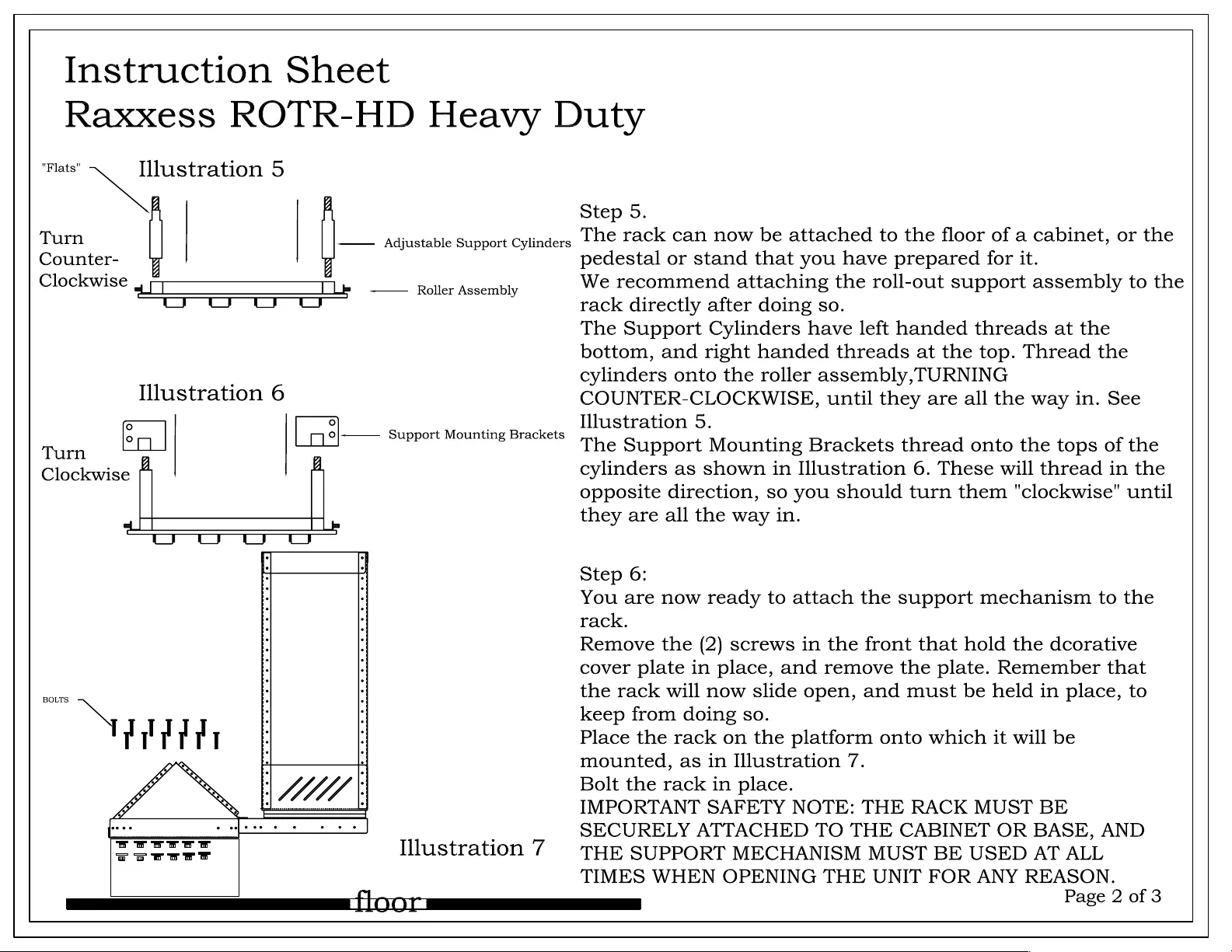
Instruction
Sheet
Raxxess
ROTR-HD
Heavy
Duty
"Flats"
Xen
5
Turn
Counter-
Clockwise
aC CL
Cr
Cy CY Cy
Illustration
6
O°
°o
fe)
r°
Turn
]
A
Clockwise
JF}
OF
EF
LI
BOLTS
Nh
|i
Adjustable
Support
Cylinders
Roller
Assembly
Support
Mounting
Brackets
Illustration
7
Step
5.
The
rack
can
now
be
attached
to
the
floor
of
a
cabinet,
or
the
pedestal
or
stand
that
you
have
prepared
for
it.
We
recommend
attaching
the
roll-out
support
assembly
to
the
rack
directly
after
doing
so.
The
Support
Cylinders
have
left
handed
threads
at
the
bottom,
and
right
handed
threads
at
the
top.
Thread
the
cylinders
onto
the
roller
assembly,
TURNING
COUNTER-CLOCKWISE,
until
they
are
all
the
way
in.
See
Mlustration
5.
The
Support
Mounting
Brackets
thread
onto
the
tops
of
the
cylinders
as
shown
in
Illustration
6.
These
will
thread
in
the
opposite
direction,
so
you
should
turn
them
"clockwise"
until
they
are
all
the
way
in.
step
6:
You
are
now
ready
to
attach
the
support
mechanism
to
the
rack.
Remove
the
(2)
screws
in
the
front
that
hold
the
dcorative
cover
plate
in
place,
and
remove
the
plate.
Remember
that
the
rack
will
now
slide
open,
and
must
be
held
in
place,
to
keep
from
doing
so.
Place
the
rack
on
the
platform
onto
which
it
will
be
mounted,
as
in
Illustration
7.
Bolt
the
rack
in
place.
IMPORTANT
SAFETY
NOTE:
THE
RACK
MUST
BE
SECURELY
ATTACHED
TO
THE
CABINET
OR
BASE,
AND
THE
SUPPORT
MECHANISM
MUST
BE
USED
AT
ALL
TIMES
WHEN
OPENING
THE
UNIT
FOR
ANY
REASON.
rf)
) |
Page
2
of
3
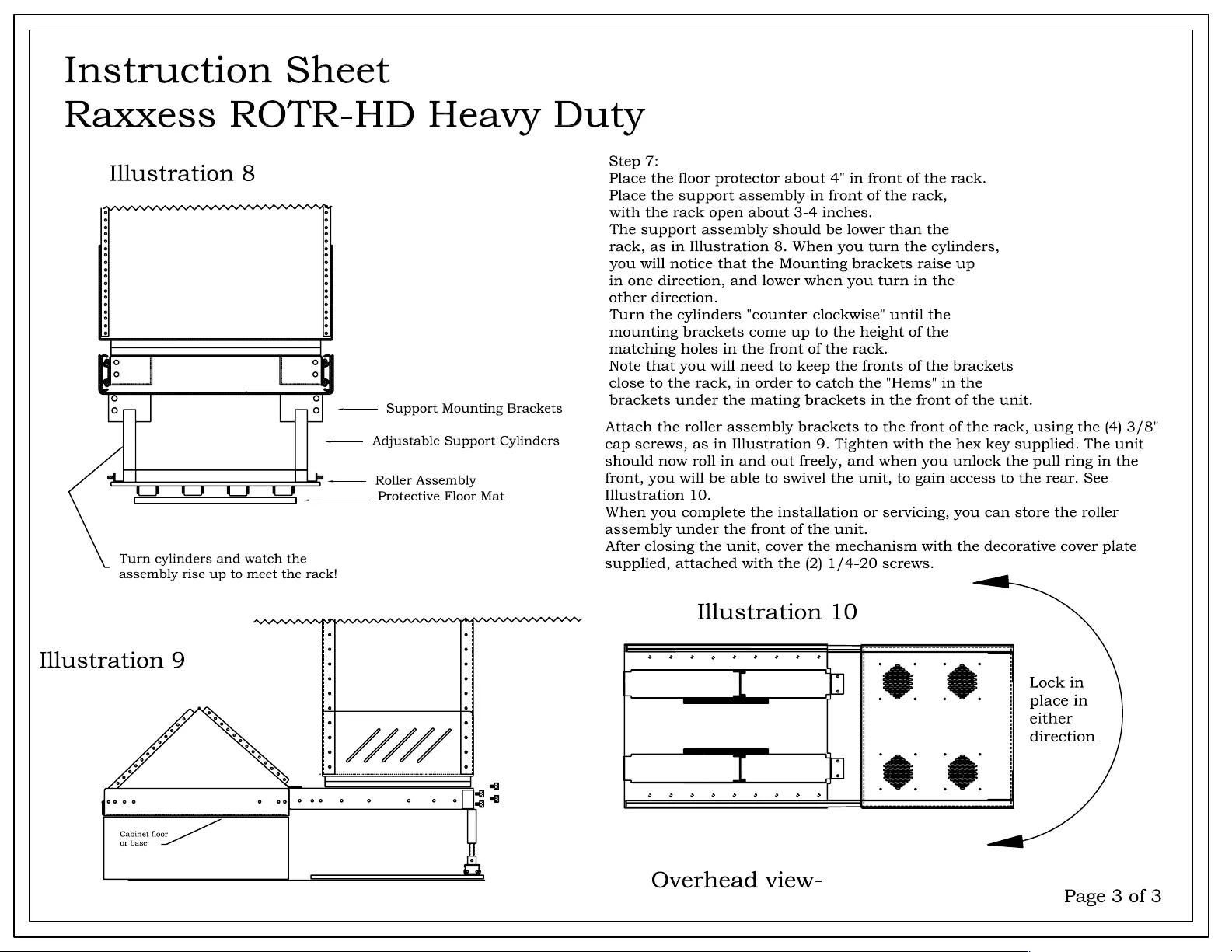
Instruction
Sheet
Raxxess
ROTR-HD
Heavy
Duty
Illustration
8
Support
Mounting
Brackets
Adjustable
Support
Cylinders
Roller
Assembly
AF)
RS
LI
LS
Turn
cylinders
and
watch
the
assembly
rise
up
to
meet
the
rack!
Illustration
9
Protective
Floor
Mat
e
e
oe
°
ie
eo eo
e °
oe
S
e
0
@
©
jo
¢ © © © ©
»
Cabinet
toor
or
base
am
oH
ea
Step
7:
Place
the
floor
protector
about
4" in
front
of
the
rack.
Place
the
support
assembly
in
front
of
the
rack,
with
the
rack
open
about
3-4
inches.
The
support
assembly
should
be
lower
than
the
rack,
as
in
Illustration
8.
When
you
turn
the
cylinders,
you
will
notice
that
the
Mounting
brackets
raise
up
in
one
direction,
and
lower
when
you
turn
in
the
other
direction.
Turn
the
cylinders
"counter-clockwise"
until
the
mounting
brackets
come
up
to
the
height
of
the
matching
holes
in
the
front
of
the
rack.
Note
that
you
will
need
to
keep
the
fronts
of
the
brackets
close
to
the
rack,
in
order
to
catch
the
"Hems"
in
the
brackets
under
the
mating
brackets
in
the
front
of
the
unit.
Attach
the
roller
assembly
brackets
to
the
front
of
the
rack,
using
the
(4)
3/8"
cap
screws,
as
in
Illustration
9.
Tighten
with
the
hex
key
supplied.
The
unit
should
now
roll
in
and
out
freely,
and
when
you
unlock
the
pull
ring
in
the
front,
you
will
be
able
to
swivel
the
unit,
to
gain
access
to
the
rear.
See
Illustration
10.
When
you
complete
the
installation
or
servicing,
you
can
store
the
roller
assembly
under
the
front
of
the
unit.
After
closing
the
unit,
cover
the
mechanism
with
the
decorative
cover
plate
supplied,
attached
with
the
(2)
1/4-20
screws.
Illustration
10
Lock
in
place
in
either
direction
Overhead
view-
Page
3
of
3