Chief Projector Stabilization Kit for Columns User Manual
Displayed below is the user manual for Projector Stabilization Kit for Columns by Chief which is a product in the Projector Mounts category. This manual has pages.
Related Manuals
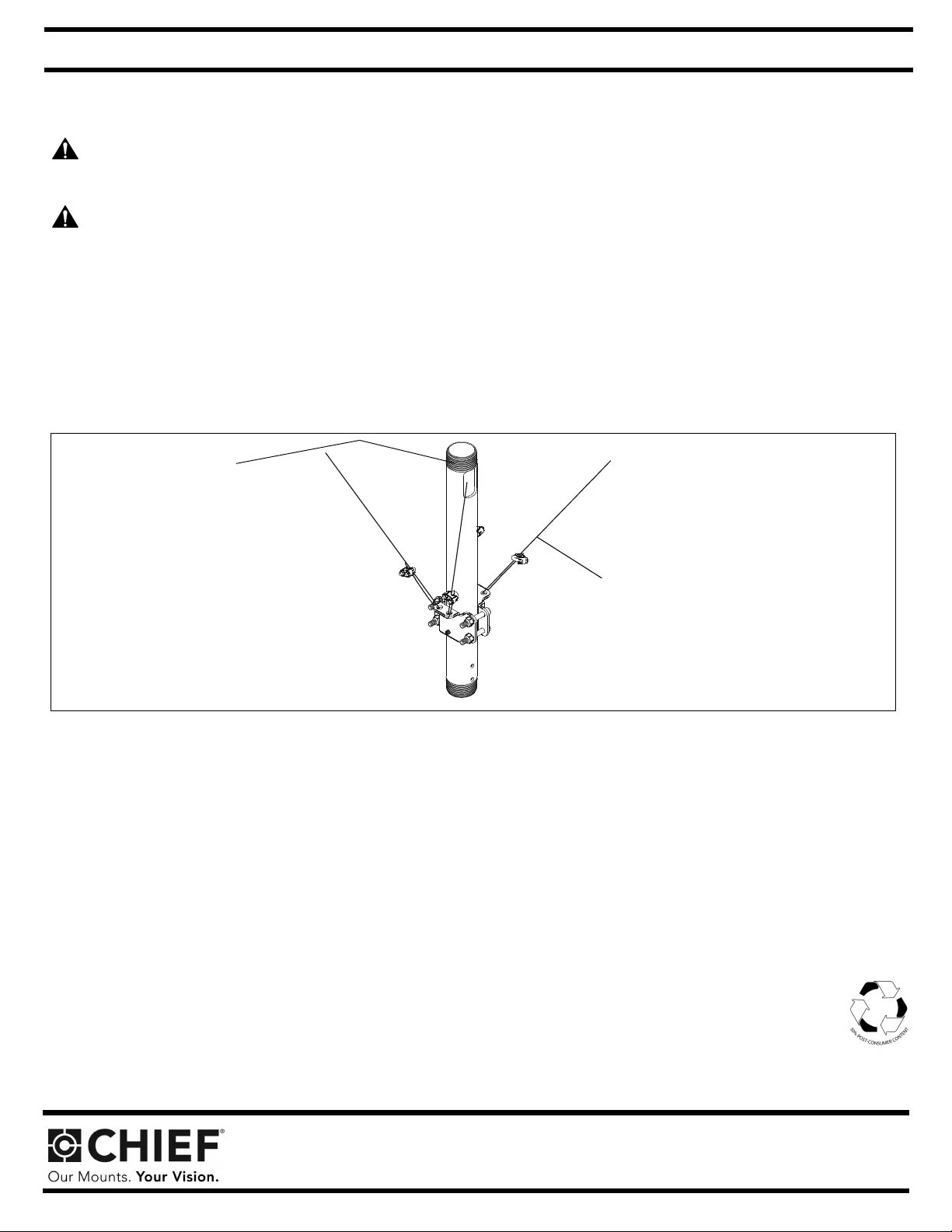
INSTALLATION INSTRUCTIONS
Milestone AV Tec hnol ogie s, and its affiliated co rpo rat ions a nd subs idiaries (c ol lectiv el y, "Miles tone"), intend to make this ma nual ac cu rat e an d compl ete. However, Mi lestone makes
no claim that the in for mation con taine d h erein co vers all deta ils, con ditions or va ri atio ns, nor does i t provide for every pos sible contingency in connection with the installation or use
of this product. The information contained in this document is subject to change without notice or obligation of any kind. Milestone makes no representation of warranty, expressed or
implied, regarding the information contained herein. Milestone as sumes no responsibility for accuracy, completeness or sufficiency of the information contained in this document.
Chief Manufacturing, a products division of Milestone AV Technologies
8401 Eagle Creek Parkway, Savage, MN 55378
• P: 800.582.6480 / 952.894.6280 • F:877.894.6918 / 952.894.6918
8803-000102 Rev02
©2010 Milestone AV Technologies,
a Duchoss ois Grou p Company
7/10
CMA-340 1-1/2" - 2" NPT SUPPORT BRACKET KIT
Un pack carton and verify kit contents.
WARNING: IMPROPER INSTALLATION CAN LEAD TO EQUIPMENT FALLING CAUSING SERIOUS PERSONAL INJURY AND
DAMAGE TO EQUIPMENT! DO NOT substitute hardware. Use only hardware supplied by manufacturer!
WARNING: Failure to provide adequate structural strength for this component can result in serious personal injury or damage to
equipment! It is the installer’s responsibility to make sure the structure to which this component is attached can support five times the
combined weight of all equipment. Reinforce the structure as required before installing the component.
Installation
IMPORTANT ! : Ensure that NPT pipe (not included) is threaded into a ceiling plate (not included) before proceeding with
installation.
1. Attach Support Collar Bracket to NPT pipe using four 5/16-18 x 2" socket head cap screws and four 5/16-18 nylock nuts. Do not tighten
at this time.
2. Slide loose collar assembly on NPT pipe to as low a position as possible which still allows cables to be attached to upper structure as
required.
3. Tighten screws and install four 1/4-20 x 3/8" set screws to further secure collar assembly to NPT pipe.
4. De pending on the ce iling str uctur e invo lved in a given ins tallation , vario us additiona l faste ners and cabl e (not incl uded) may be n ecessary.
Consult your building contractor as to the best method to complete installation.
(2) Support Collar Brac kets with Cables (4) Screws, Socket head cap 5/16-18 x 2"
(4) Turnbuckles (4) Nuts, Nylock 5/16-18"
( 4) Wire Ro pe Clips (1) 1/4" Short-Arm Allen Key
(4) Set screws, 1/4-20 x 3/8" (1) 1/8" Short-Arm Allen Key
Cables are 10 feet in length
Be sure that pipe is
threaded into ceiling plate