Chief CMS491C User Manual
Displayed below is the user manual for CMS491C by Chief which is a product in the Projector Mounts category. This manual has pages.
Related Manuals
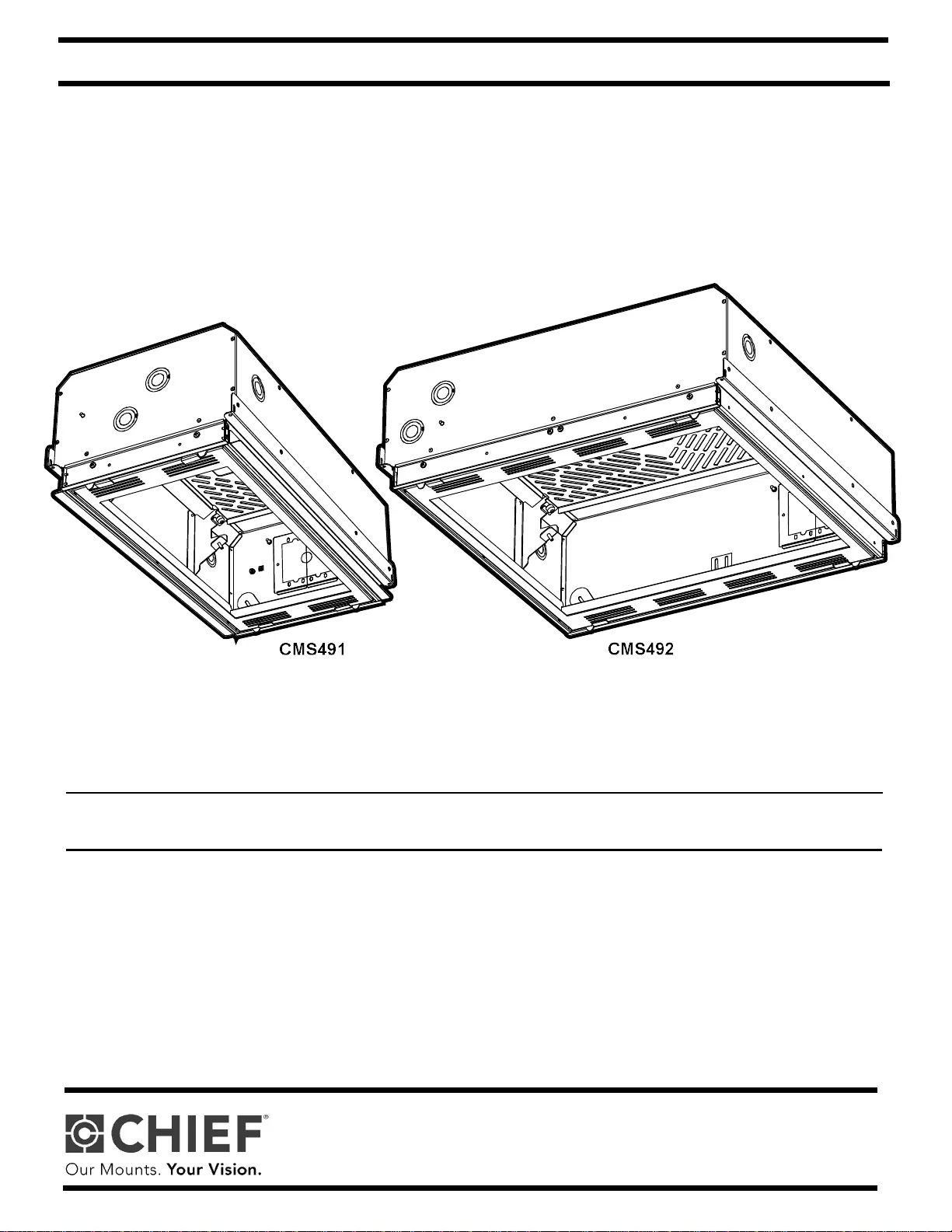
Ceiling Tile Storage Kits
INSTALLATION INSTRUCTIONS
CMS491/492 Series
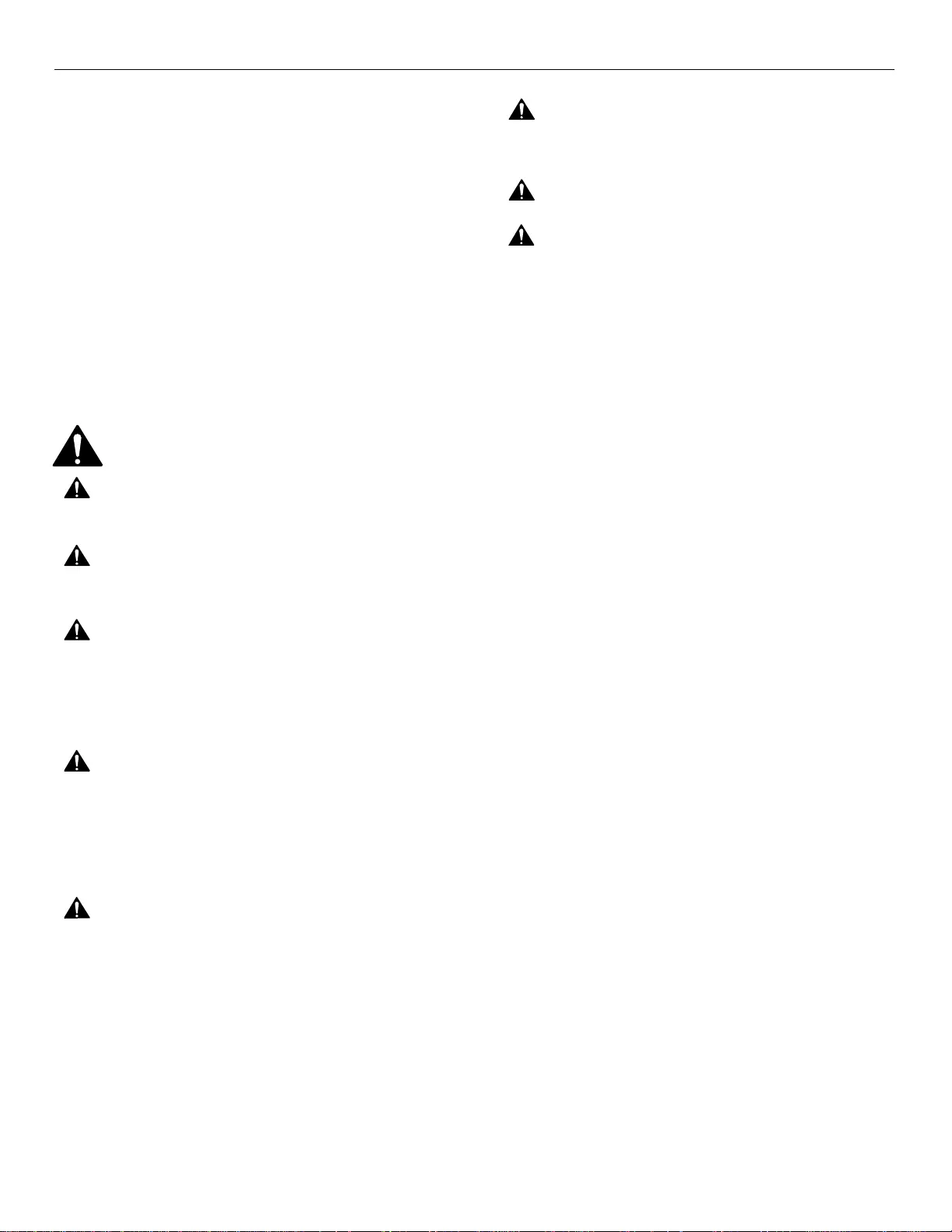
Installation Instructions
CMS491/492
2
DISCLAIMER
Milestone AV Technologies and its affil iated corporations and
subsidiaries (collectively “Milest one”), intend to make this
manual accurate and complete. However, Milestone makes no
claim that the information contained herein covers all details,
conditions or variations, nor does it provide for every possible
contingency in connection with the installation or use of this
product. The information contained in this document is subject
to change without notice or obligation of any kind. Milestone
makes no representation of war ranty, expressed or implied,
regar di ng the i nformation contained her ein. Mil est one assu mes
no responsibility for accuracy, comple teness or sufficiency of
the information contained in this document.
Chief ® is a regist ered tra demark of Mil estone AV Techno logie s.
All rights reserved.
IMPORTANT SAFETY INSTRUCTIONS
WARNING: A WARNING alerts you to the possibility of
serious injury or death if you do not follow the inst ructions.
CAUTION: A CAUTION alerts you to the possibility of
damage or dest ruc tion of equipment if you do not fol l ow the
corresponding i nstructions.
WARNING: Failure to read, thoroughly understand, and
follow all instructions can result in serious personal injury,
damage to equipment, or voiding of f act ory warrant y! It is the
installer’s responsibility to make sure all components are
properly assembl ed and installed using the ins tructions
provided.
WARNING: Failure to provide adequate structural strength
for this accessory can result in serious personal injury or
damage to equipment! It is the installer’s responsibility to
make sure the structure to which this accessory is attached
can support five times the combined weight of all equipment.
Reinforce the structure as required before installing the
component.
WARNING: Exceeding the weight capacity can result in
serious personal injury or damage to equipment! It is the
installer’s responsibility to make sure the combined weight of:
• all components located in the complete accessory does
not exceed 100 lbs (45 kg).
• a ll components attached to the CMS491/CMS492
Series component shelf may not exceed 25 lbs (22 kg)
per shelf;
• all components attached t o the extension column,
(CMS491C/CMS492C models only) does not exceed
50 lbs (22 kg).
WARNING: Never operate this mounting system if it is
damaged. Return the mounting system to a service center
for examination and repair.
IMPORTANT ! : The CMS491/492 has been designed to be
mounted recessed into a suspended ceiling secured by a
WireVice system.
IMPORTANT ! : The CMS491/492 has been designed to
support a single electrical receptacle or a double receptacle.
NOTE: It is the install er’s responsibility to ensure that the
enclosure is bonded to the ground in the switch box, in accord-
ance with the National Electric Code, ANSI/NFPA 70 or
Canadian Electrical Code, CSA C22.1. A green grounding
screw is provided in the enclosure for the purpose, if required.
NOTE: Spacings - To ensure safe operation of the equipment
installed in the enclosure, per National Electric Code,
ANSI/NFPA 70, a minimum separation betw een power cords
and signal or communication cables may be required.
NOTE: This Cabinet System is for use with Listed ITE or
Audio/Video equipment only.
NOTE: When selecting a Listed 120 Vac Receptacle for use as
the main power source for the CMS Series boxes (to power the
A/V equipment), make sure that AC Receptacle is rated at least
15A and it is used in the building's AC branch circuit that is
connected to a circuit breaker rated at least 15A. Do not
connect more than 12A from the 15A Receptacle, or 16A from the
20A Receptacle.
In the U.S., the equipment shall be installed per the applicable
requirements of the National Electrical Code, ANSI/NFPA 70.
In Canada, the equipment shall be installed per the applicable
requirements of the Canadian Electrical Code, CSA C22.1.
NOTE: The CMS491/492 Series consists of:
• CMS491 1x2 Standard Ceiling Box
• CMS491C 1x2 Ceiling Box with Column Drop
• CMS492 2x2 Standard Ceiling Box
• CMS492C 2x2 Ceiling Box with Column Drop
NOTE: The CMS491C and CMS492C each accommodate a
Listed Chief CMS Series extension column (not included).
--SAVE THESE INSTRUCTIONS--
WARNING: Use this mounting system only for its intended
use as described in these instructions. Do not use
attachments not recommended by the manufacturer.
WARNING: For indoor use only.
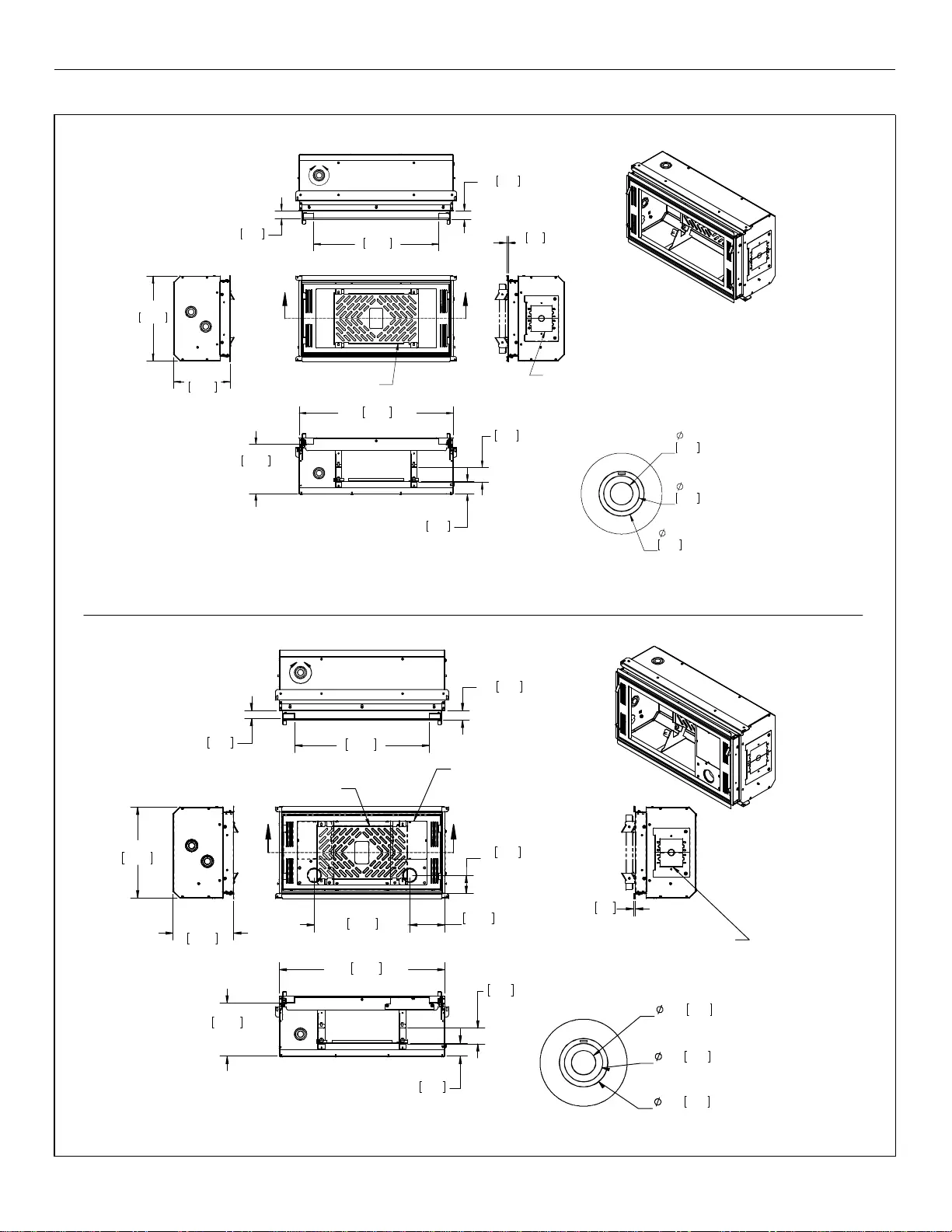
3
DIMENSIONS
CMS491
CMS491C
Installation Instructions CMS491/492
B B
1 REMOVABLE SHELF INCLUDED
2 SPACES TOTAL AVAILABLE
1.38
34.9
DOOR DROP
1.13
28.6
TILE INSERTION SPACE
19.25
489.0
TILE WIDTH
A
0-0.25
6.4
SIDE TRIM EXTENSION
(MIN-MAX) DEPTH ADJUST
ELECTRICAL INSTALL PLA TE SPACE FOR
A SINGLE GANG OUTLET1. DUAL GANG OUTLET2. PASS THROUGH FOR DUAL GANG3. OUT LET A TTAC HED TO 1/2" CONDUIT
12.97
329.5
8.67
220.1
0.88
22.2
TRADE CONDUIT SIZE 1/2"
METRIC CONDUIT SIZE 16mm
1.38
34.9
TRADE CONDUIT SIZE 1"
METRIC CONDUIT SIZE 27mm
1.73
44.0
TRADE CONDUIT SIZE 1-1/4"
METRIC CONDUIT SIZE 35mm
DETAIL A
SCALE 1 : 2
23.67
601.1
MOUNTING WIDTH
1.91
48.4
TOP SHELF SPACE
2.25
57.2
BOTTOM SHELF SPACE
7.58
192.4
AVAILABLE
STORAG E HEIGHT
SECTI O N B-B
2.59
65.9
PIPE DROP
CENTER
13.63
346.1
PIPE DROP TRAVEL
5.02
127.5
PIPE DROP
MIN CENTER
B B
1 REMOVABLE SHELF INCLUDED
2 SPACES TOTAL AVAILABLE
ELECTRICAL INSTALL PLATE SPACE FOR
A SINGLE GANG OUTLET1. DUAL GANG OUTLET2.
1.38
34.9
DOOR DROP
19.25
489.0
TILE WIDTH
1.13
28.6
TILE INSERTION SPACE
A
0.25
6.4
SIDE TRIM EXTENSION
ELECTRICAL INSTALL PLATE SPACE FOR
A SINGLE GANG OUTLET1. DUAL GANG OUTLET2. PASS THROUGH FOR DUAL GANG3. OUTLET ATTACHED TO 1/2" CONDUIT
8.67
220.1
12.97
329.5
0.88 22.2
TRADE CONDUIT SIZE 1/2"
METRIC CONDUIT SIZE 16mm
1.73 44.0
TRADE CONDUIT S IZE 1-1 /4"
METRIC CONDUIT SIZE 35mm
1.38 34.9
TRADE CONDUIT SIZE 1"
METRIC CONDUIT SIZE 27mm
DETAIL A
SCALE 1 : 2
23.67
601.1
MOUNTING WIDTH
1.91
48.4
TOP SHELF SPACE
2.25
57.2
BO TTOM S HEL F S P ACE
7.61
193.3
AVAILABLE
STORAGE HEIG HT
SECTION B-B
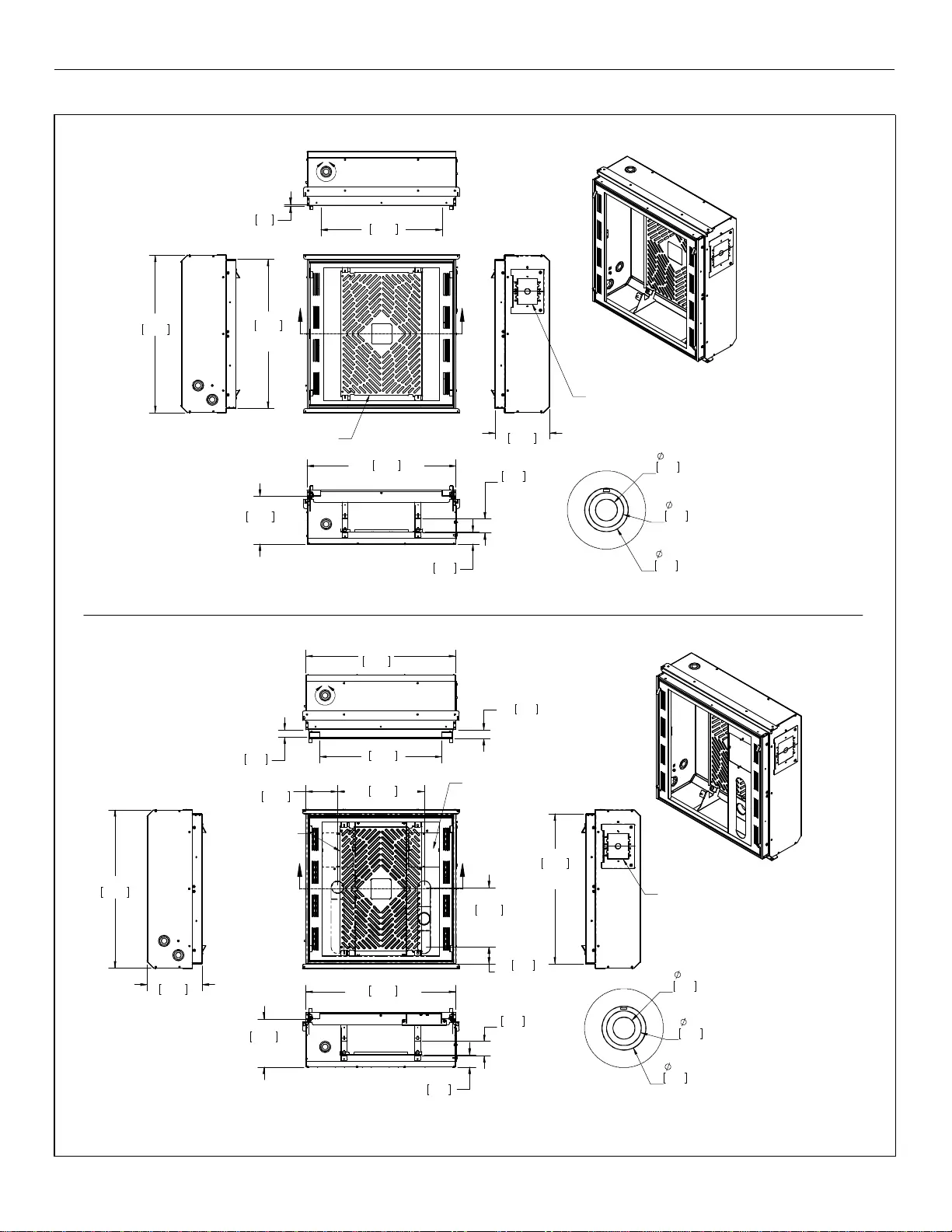
4
DIMENSIONS
CMS492
CMS492C
B B
1 REMOVABLE SHELF INCLUDED
2 SPACES TOTAL AVAILABLE
0.25
6.4
TILE INSERTION SPACE
19.25
489.0
TILE WIDTH
A
8.67
220.1
ELECTRICAL INSTALL PLATE SPACE FOR
A SINGLE GA NG OUTLET1. DUAL GANG OUTLET2. PASS THROUGH FOR DUAL GANG3. OUTLET ATT ACH ED TO 1/2" CONDUIT
24.97
634.3
23.69
601.7
MOUNTING
LENGTH
0.88
22.2
TRADE CONDUIT SIZE 1/2"
METRIC CONDUIT SIZE 16mm
1.38
34.9
TRADE CONDUIT SIZE 1"
METRIC CONDUIT SIZE 27mm
1.73
44.0
TRADE CONDUIT SIZE 1-1/4"
METRIC CONDUIT SIZE 35mm
DETAIL A
SCALE 1 : 2
7.60
192.9
AVAILABLE
ST ORA GE HE I G HT
1.91
48.4
TOP SHELF SPACE
2.25
57.2
BOTTOM
SHELF SPACE
23.67
601.1
MOUNTING W ID TH
SECTION B-B
2.69
68.3
PIPE DROP
MIN CENTER
9.40
238.9
PIPE DROP
TRAVEL
5.02
127.5
13.63
346.1
PIPE DROP TRAVEL
B B
1 REMOVABLE SHELF
IN CL U DED 2 SPACES
TOTAL AVAILABLE
ELECTRICAL INSTALL PLATE SPACE FOR
A SINGL E GA NG OUTLET1. DUA L GAN G OUTLET2.
1.38
34.9
DOO R DROP
1.13
28.6
TILE INSERTION SPACE
19.25
489.0
TILE WIDTH
23.67
601.1
A
23.69
601.7
MOUNTING
LENGTH ELECTRICAL INSTALL PLATE SPACE FOR
A SINGL E GA NG OUTLET1. DUA L GAN G OUTLET2. PASS THROUGH FOR DUAL GANG3. OUTLET ATTACHED TO 1/2" CONDUIT
24.97
634.3
8.67
220.1
0.88
22.2
TRADE CONDUIT SIZE 1/2"
METRIC CONDUIT SIZE 16mm
1.73
44.0
TRADE CONDUIT SIZE 1-1/4"
METRIC CONDUIT SIZE 35mm
1.38
34.9
TRADE CONDUIT SIZE 1"
METRIC CONDUIT SIZE 27mm
DETAIL A
SCALE 1 : 2
7.60
192.9
AVAILABLE
STORAGE HEIGHT
1.91
48.4
TOP SHELF SPACE
2.25
57.2
BOTTOM
SHELF SPA CE
23.67
601.1
MOUNTING WIDTH
SECT ION B -B
Installation Instructions
CMS491/492
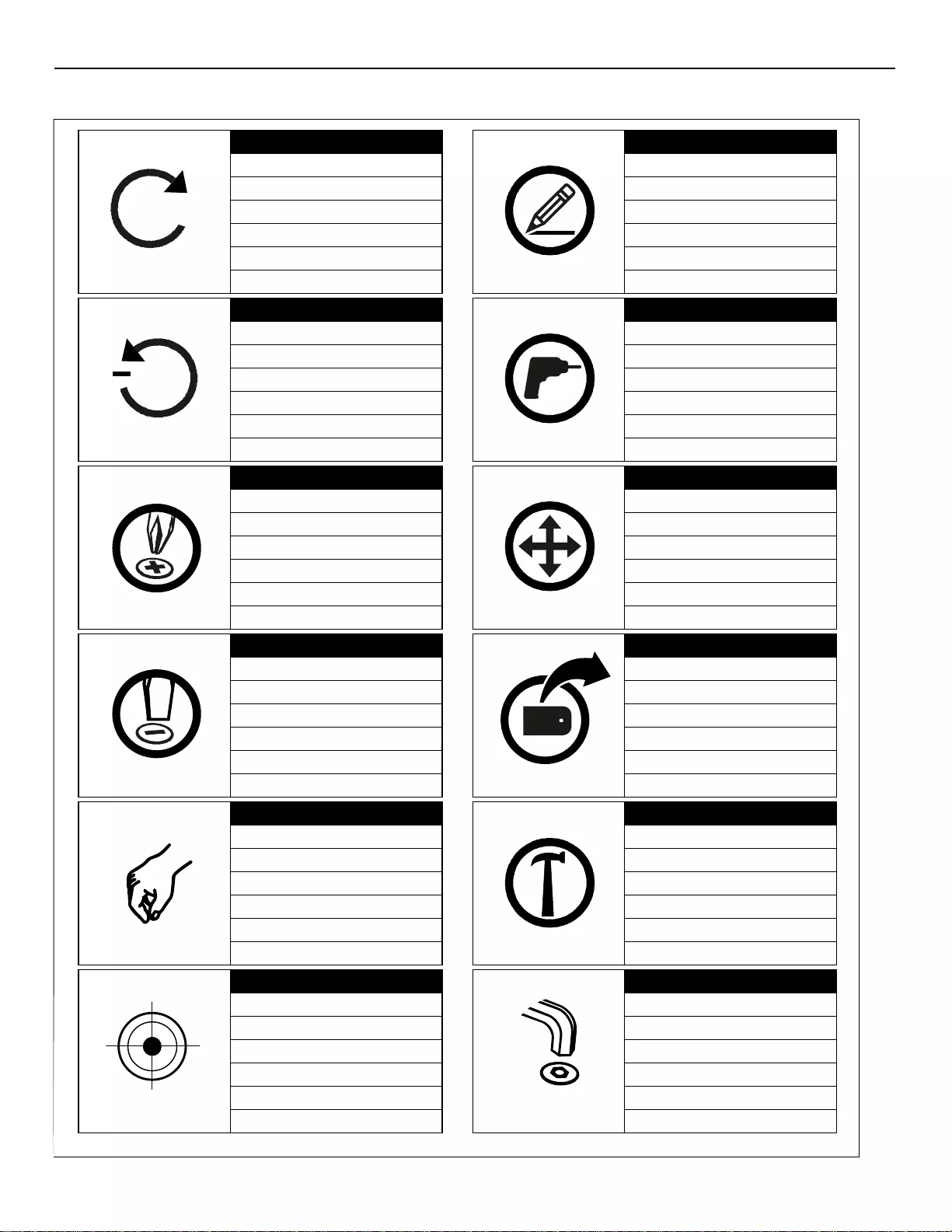
5
LEGEND
Tighten Fastener
Ap retar e lemento de fijación
Be festigung steil festziehen
Ap ertar fixador
Se rrare il fis saggio
Bevestiging vastdraaien
Se rrez les fixat ions
Loosen Fastener
Aflojar elemento de fijación
Be festigungsteil lösen
De sapertar fixador
Allentare il f issaggio
Bevestiging losdraaien
Desserrez les fixations
Phillips Screwdriver
Destornilla dor Phillips
Kreuzschlitzschraubendreher
Ch ave de fendas Phillips
Cacciavite a stella
Kruiskopschroevendraaier
Tournevis à pointe cruciforme
A mano
Von Hand
Com a mao
A mano
Met de hand
A la main
Martillo
Hammer
Martelo
Martello
Hamer
Marteau
Llave de seguridad
Sicherheitsschlussel
Ch ave de seguranca
Chiave di sicurezza
Veiligheidssleutel
Cle de securite
Punto de enfoque del proyector
Ziel des Projektors
Mira do projector
Punto di proiezione
Doel van de projector
Cible du pr ojecteur
Flathead Screwdriver
By Hand
Target of Projector
Hammer
Security Wrench
Pencil Mark
Marcar con lápiz
Stiftmarkierung
Marcar com lápis
Segno a ma tita
Potloodmerkteken
Marquage au crayon
Dri ll Hole
Perforar
Bohrloch
Fazer furo
Praticare un foro
Gat boren
Percez un trou
Adjust
Ajustar
Einstellen
Ajustar
Regolare
Afstellen
Ajuster
Remove
Quitar
Entfernen
Remover
Rimuovere
Verwijderen
Retirez
+
Installation Instructions CMS491/492
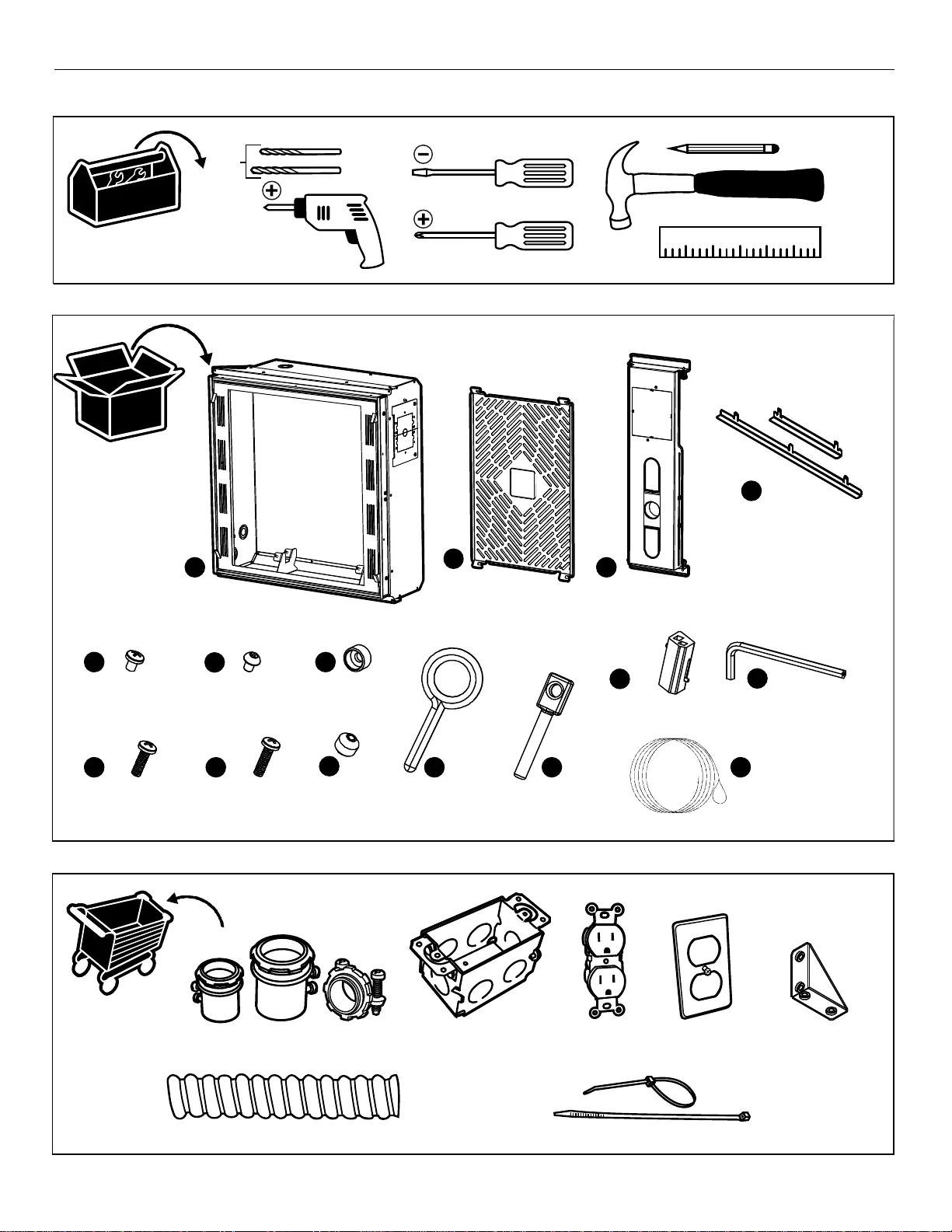
6
TOOLS REQUIRED FOR INSTALLATION
PARTS INCLUDED
#2 Phillips
1/4”
5/32”
optional
OPTIONAL PARTS PER CUSTOM CONFIGURATION (NOT INCLUDED)
Conduit Connectors
Flexible Conduit 1/2”, 1” or 1-1/4”
3” x 2” Switch Box
(2” deep)
Raco #420 or equiv.
Electrical
Outlet Outlet Box Cov er
Zip Ties
12345
#2 Flathead
NOTE: Some items may vary depending on specific model number.
#10-24 x 1/4
Button Head
Securit y Screw
L
Cable Lock
(Wire Vice)
E
#10-2 4 x 1/4
Pan Head
Machine Screw
(2x)
(4x)
(4x)
(4x) (4x)
Chief
CMS1RU
Shelf Rack
Adaptor (4x)
D
Install Box
(CMS492 shown)
AComponent
Shelf
B
Projector Mount Plate
C
#10-2 4 x 5/8
Pan Head
Tapping Screw
G(4x)
#10-2 4 x 1”
Pan Head
Tapping Screw
H.262 x 1 5/16
Ey e La g
J1/16” x 25 ft
Cable
N
Security
Spinner
F
1/4" x 2"
Wire Anchor
K
5/32” Secu rity Key
M
(4x)
#10-24
Thumb Nut
I
Installation Instructions
CMS491/492
Projector Mount Plate
Tile Side T rim
P
(4x)
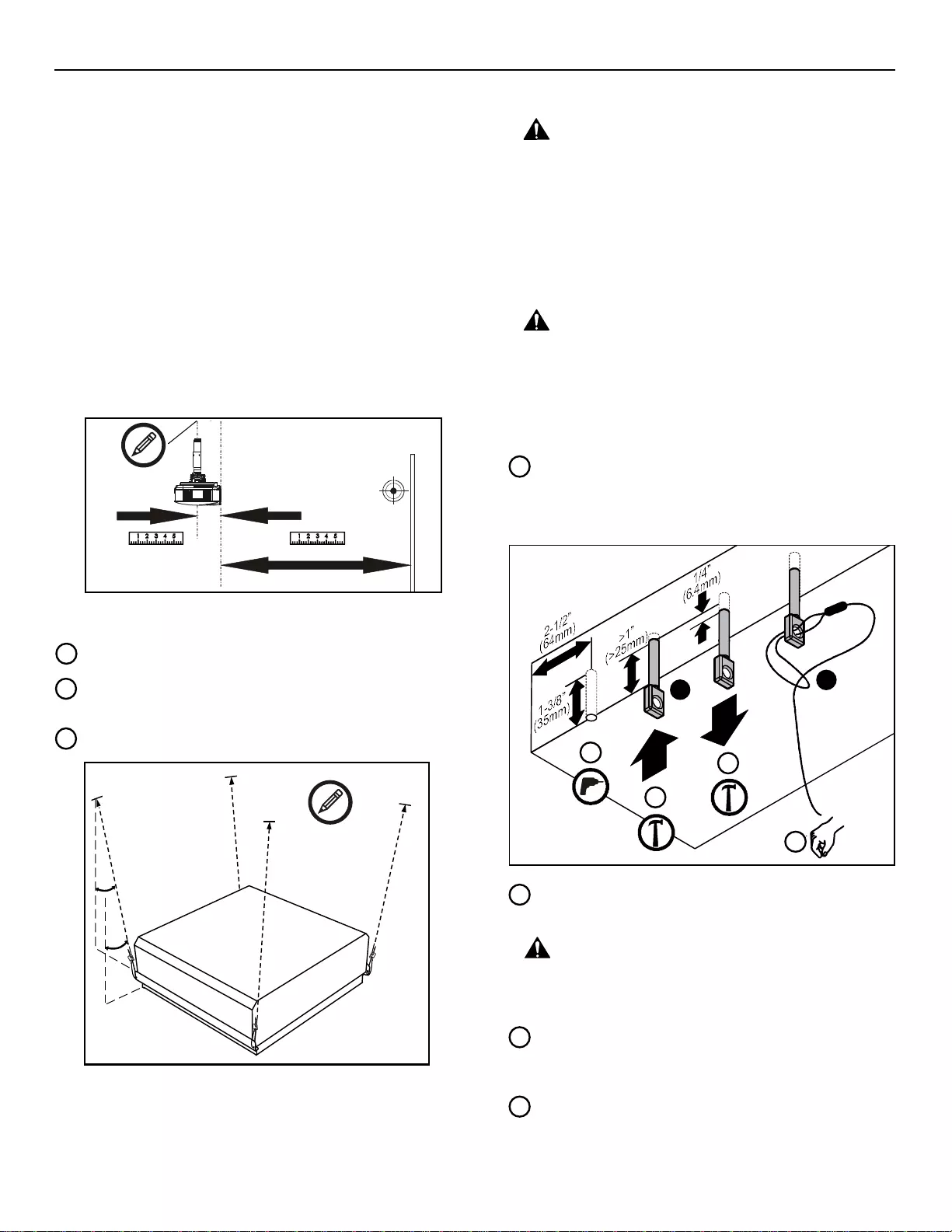
7
PREPARING FOR INSTALLATION
The CMS491/492 has been designed to be mounted recessed
into a suspended ceiling consisting of 2’ x 2’ ceiling tiles and
secured by a Wire Vice system.
Installation Requirements
NOTE: Regarding location selection for models CMS491C/
CMS492C: The design of the projector mount plate/ceiling AV
enclosure system does not require pre-measurement of the
mount location other than choosing the tile placement of the
enclosure. If you are pre-measuring for projector mount
location be sure to consider the items below.
• Dimensional offset of the display/projector relative to
column (due to mount and interface).
• For projectors: any r ecommended dimensions of
projector relative to target (see installation instructions
included with the projector).
SUPPORT CABLE INSTALLATION
Solid Concrete Ceiling Struc ture
WARNING: Failure to provide adequate structural
strength for this component can result in serious personal
injury or damage to equipment! It is the installer’s
responsibility to make sure the struct ure to which this
component is attached can support five times the combined
weight of all equipment. Reinforce the structure as required
before installing the component.
WARNING: Anchors must be installed into structurally
sound solid concrete with a minimum thickness of 1.75"
(44.5mm) or greater. Installation into hollow concrete block,
mortar, or concrete that exhibits cracking, spalling, or other
defects may result in failure of anchor and serious personal
injury or damage to equipment!
WARNING: Failure to properly set anchor may result in
failure of anchor and serious personal injury or damage
to equipment!
2
4
Drill 1/4" diameter x 1-3/8" deep pilot hole at each marked
cable anchor support location (See Figure 3). Ensure hole
is at least 2-1/2" from nearest concrete edge. Remove
debris from hole.
Tap anchor (K) into each hole to a depth of at least 1"
(25mm) (See Figure 3).
3Using claw portion of hammer, set each anchor (K) by
pulling it out of hole approximately 1/4" (6.4m m). (See
Figure 3)
Insert portion of manufactured loop on cable (N)
through hole in anchor (K) (See Figure 3). Insert end
of cable (N) through loop. Repeat for 3 remaining
support locations.
1
Preparing Framework
Remove one 2’ x 2’ tile from ceiling.
1
Move/reconfigure existing wires or conduit if obstructing
location.
2
Pre-install cable hanger system.
x 4
15º
15º
3
1/4"
Figure 3
Solid Concrete Ceiling Structure
1
2
3
4
N
K
Examine ceiling structure (solid concrete, wood or steel
truss) above kit to be installed to identify four support
cable anchor locations. Each location should be
approximately 15º outside of support holes in kit
assembly. Mark locations with a pencil.
Figure 1
Figure 2
Installation Instructions CMS491/492
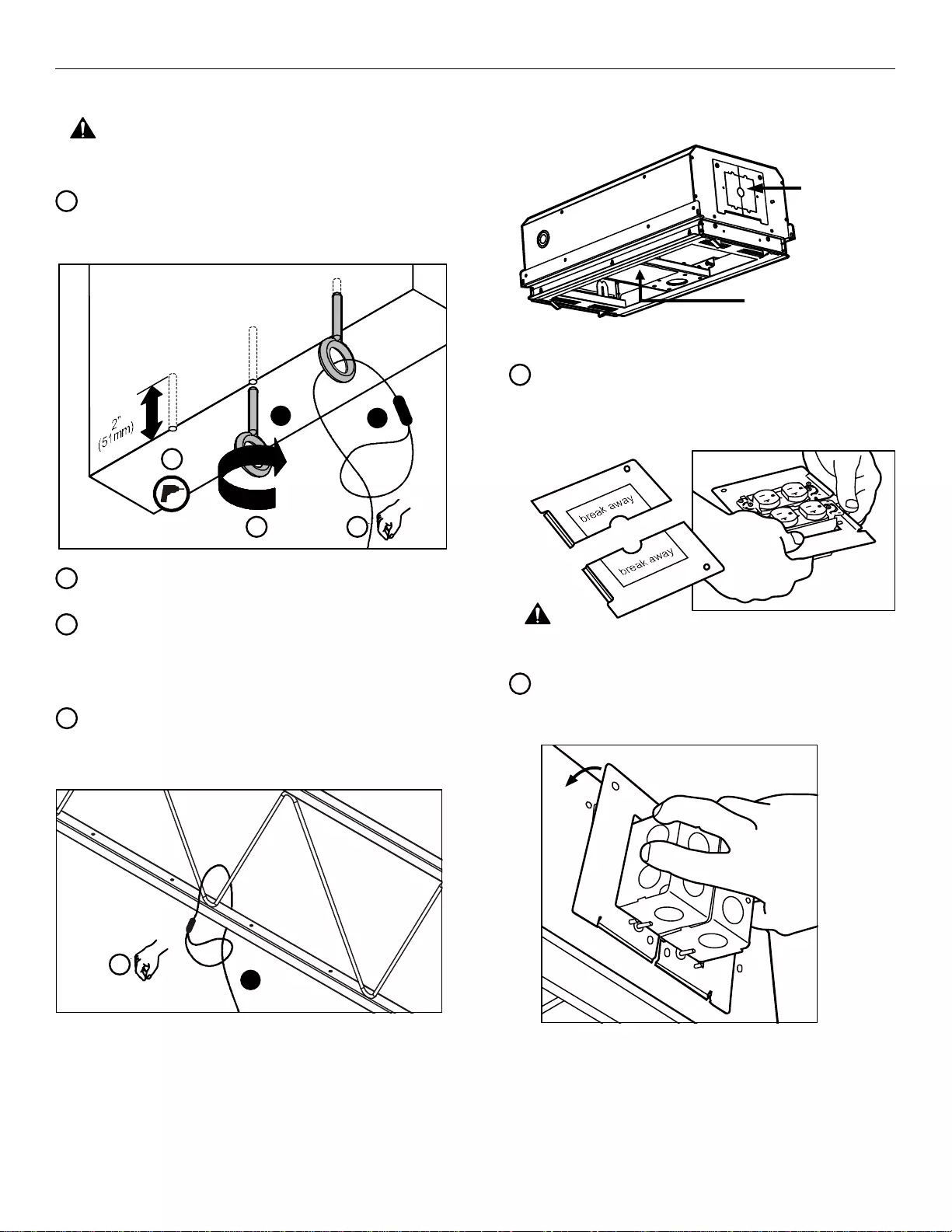
8
Installation Instructions
CMS491/492
Steel Truss Ceiling Structure
Route end of cable (N) over truss at marked cable anchor
support location and then through cable loop. (See
Figure 5) Repeat for 3 remaining support locations.
1
STEEL TR U SS
Ceiling Structure
N
1
WARNING: Anchors must be inst alled into wood with a
minimum thickness of 1-1/2" (38.1 mm) or greater.
CAUTION: Injury may occur on sharp edges. Carefully
discard the removable tabs.
Wood Cei ling Structure
Drill 5/32" diameter x 2" deep hole at each marked cable
anchor support location (See Figure 4). Remove debris
from hole.
1
Fully thread eye lag (J) into each hole (See Figure 4).
2
Route end of cable (N) through eye lag (J) and then
through cable loop (See Figure 4). Repeat for 3
remaining support locations.
3
5/32"
JN
32
1
Figure 4
Figure 5
Installing Electrical Box and Outlets
Box Sidewall Electrical Install Option
Determine desired location for installing electrical outlets
within box.
Box sidewall
install option
Projector mount plate
install option
Remove two-piece electrical plate from box sidewall.
Save screws for re-attachment. Break away inner portions
of plate halves. Attach a pair of outlets to an electrical box,
then attach plate halves to outlet box configuration.
1
Insert tab on bottom edge of electrical plate into opening
on side wall of box. Rotate to flatten against box, and
affix plate to box by re-using screws removed in Step 1.
2
Figure 6
Figure 7
Figure 8
Wood Ceiling Structure
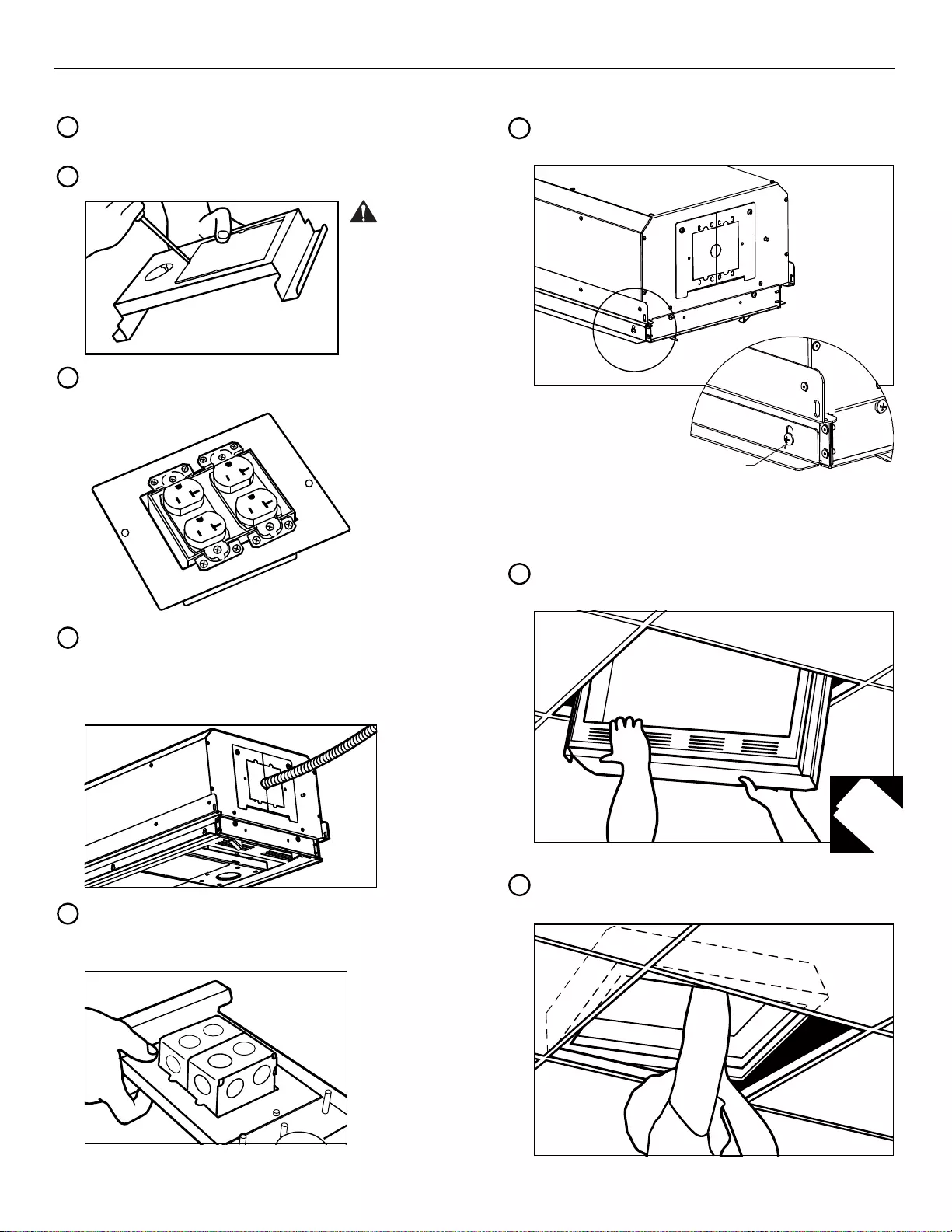
9
Attach a pair of outlets to an electrical box, then attach
accompanying one-piece electrical plate to outlet box
configuration.
3
If outlet box configuration is attached to wiring/conduit
prior to box attachment, remove two-piece electrical plate
from box sidewall, feed configuration through large
opening. Then re-attach two-piece plate to close around
conduit.
4
Attach complete outlet box configuration to projector
mount plate as shown below in figure 12. Secure by
re-attaching nuts removed in Step 1.
5
Projector Mount Plate Electrical Install Option
Remove break away panel from projector mount plate.2
Remove attached electrical plate from underside of
projector mount plate. Save nuts for reinstall .
1
Figure 9
Figure 10
Figure 12
Figure 11
Cleat adjustment for v arious tile heights
Loosen screws along side cleat, adjust and retighten as
needed to accommodate for tile height.
1
Figure 13
Placing CMS491/492 into Ceiling Structure
Rotate and drop box to gently rest into place onto drop
ceiling framework.
2
Carefully insert box through opening. Note angled back
edges design which allow box to fit through 2’ x 2’ opening.
1
cham fered corners
for easy clearance
Figure 14
Figure 15
CAUTION:
Avoid sharp
edges.
NOTE: Remove the cleat entirely to allow the enclosure to be
mounted closer to the tile grid frame.
Loosen and adjust
Installation Instructions CMS491/492
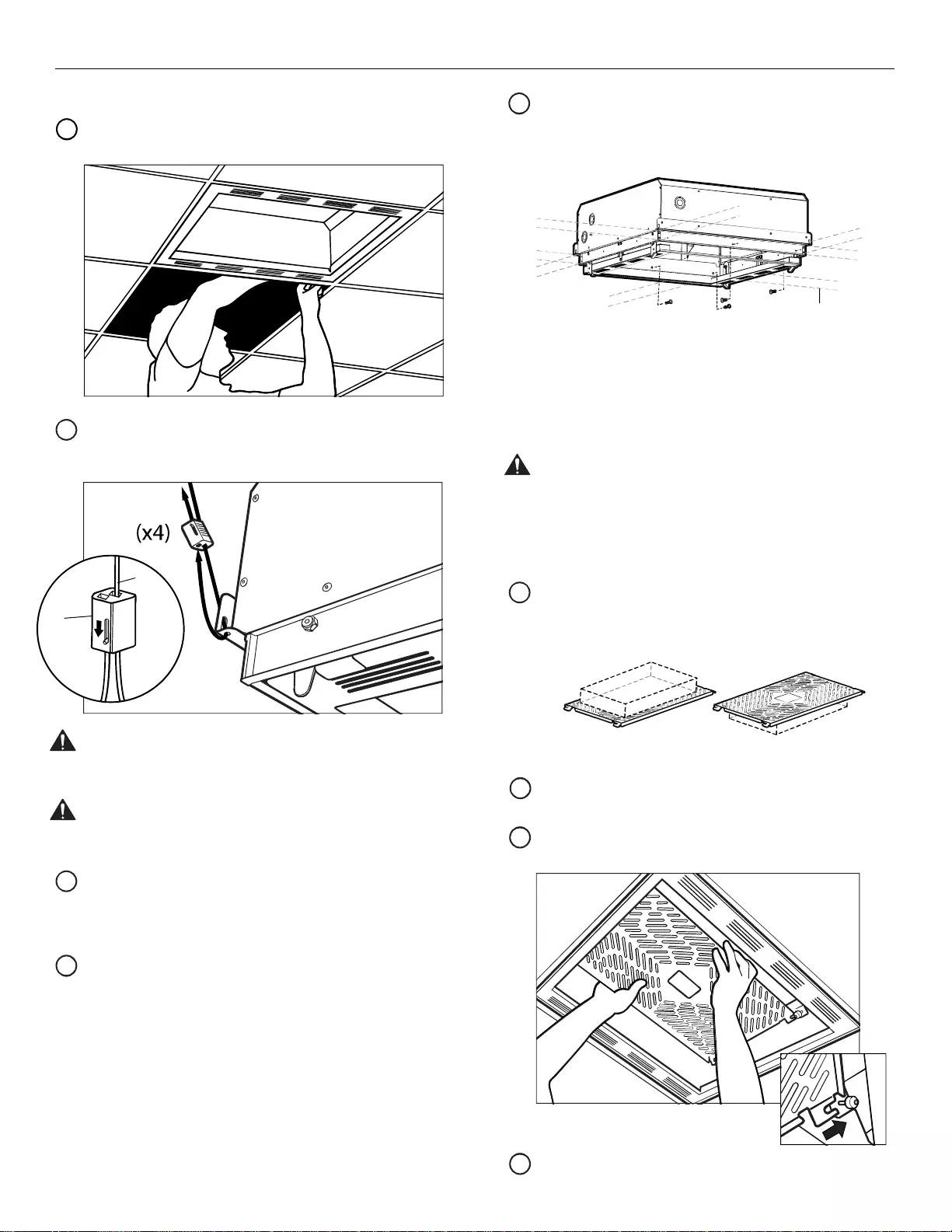
10
Installation Instructions
CMS491/492
Adding Components
NOTE: The CMS491/CMS492 box is designed for attaching a
component shelf at two different heights. The following
instructions refer to installing the Listed accessories CMSUNV1
and CMSUNV2.
Attach cables as shown (figure 17) using cable locks (L) to
secure cable, adjusted to proper length - allowing box to
be level, and NOT RESTING ON CEILING FRAMEWORK.
2
3
4
5
Attach component to shelf prior to install. Component may
be attached either on top of shelf or below shelf.
Attach components per component manufacturer
recommended method(s).
Component
Shown Below
Component
Shown Above
1
Position shelf (with component attached) into box and
hook four corner slots onto the posts of the shelf supports.
3
Hand tighten nuts (I) to secure shelf in place.
4
Attach one #10-24 thumb nut (I) to each
threaded post.
2
WARNING: Not properly supporting box with cable hanger
system may lead to serious injury or death.
CAUTION: Failure to properly tension cables (N) may
result in damage to ceiling tile framework.
Figure 17
Figure 19
Figure 18
Ceiling
Frame
Figure 20
Remove adjacent ceiling tiles as needed to access cable
attachment locations.
1
Installing Cable to Box Frame
Figure 16
Thread each cable (N) completely t hrough cable lock (L)
corresponding hole in corner of C MS491/492 frame, and
completely through opposite side of cable lock (L)
(see figure 17).
Adjust cable tension until CMS491/492 frame is supported
entirely and evenly by all four support cables, but not so
tight as to distort ceiling tile framework.
Secure CMS491/492 assembly in place by feeding
#10-24 x 5/8 pan head tapping screws (G) through holes
as shown and tighten unti l secure against ceiling tile
framing (2 screws each on opposite sides of the
assembly).
(N)
(L)
WARNING: Exceeding the weight capacity can result in
serious personal injury or damage to equipment! It is the
installer’s responsibility to make sure the weight of all
components attached to the CMS491/CMS492 Series
component shelf, does not exceed 25 lbs (22 kg) per shelf.
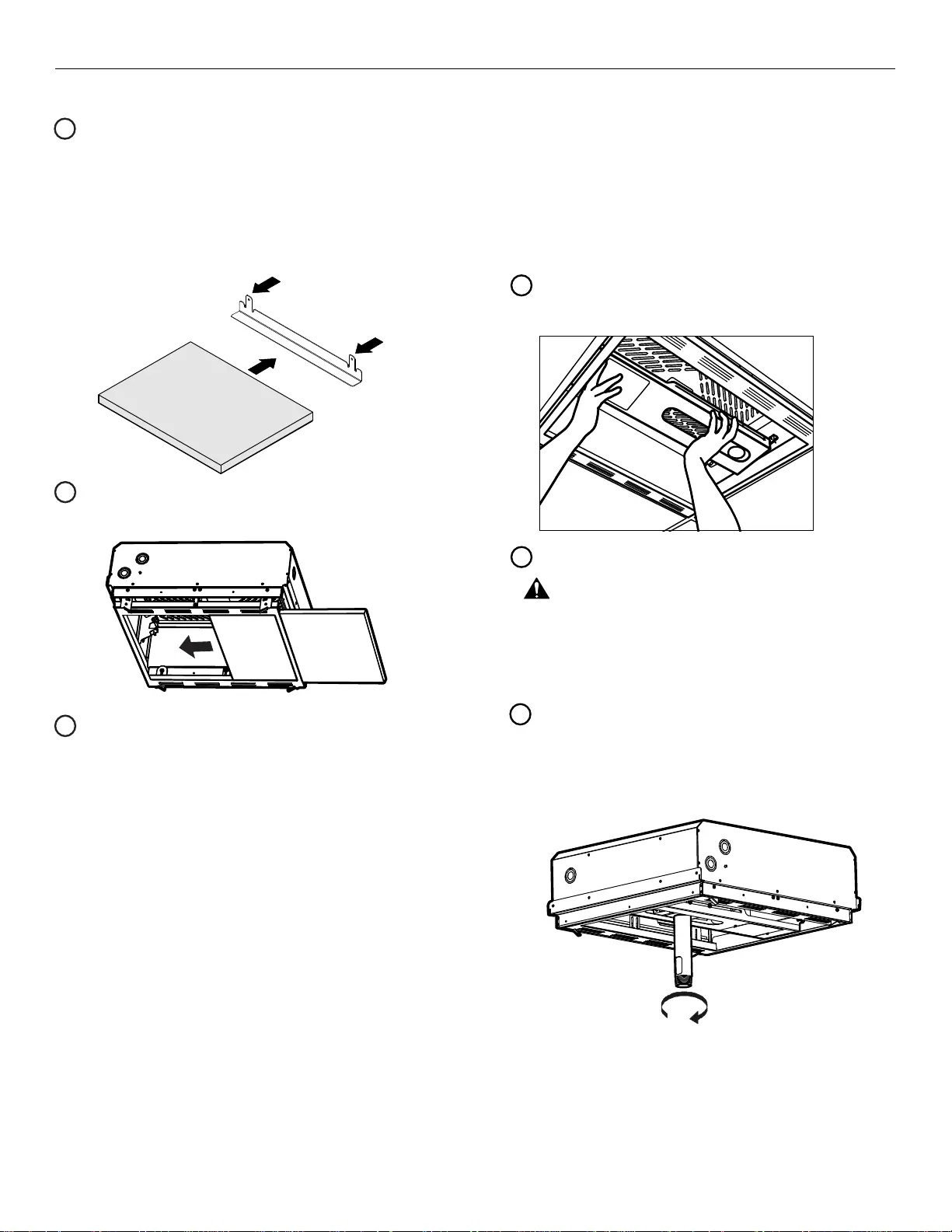
1 1
WARNING: Exceeding the weight capacity can result in
serious personal injury or damage to equipment! It is the
installer’s responsibility to make sure the combined weight
of all components attached to the CMS491C/CMS492C
extension column, does not exceed 50 lbs (22 kg).
Install four 10-24 x 1" screws (H) into projector mount
plate (2 at each end), and install projector mount plate
into position inside box (see Figure 23).
1
Once into position, drop plate down onto mounting rails.2
Install 1-1/2" NPT or NPSM following ANSI/ASME
B1.20.1 (Schedule 40, 0.154" minimum thickness steel or
aluminium - ASTM B221) threaded extension column
(not included) into extension column support until tight,
with a minimum of four threads engaged.
3
NOTE: The following instructions refer to installing Models
CMS491C and CMS492C, or installing the Listed accessories
CMS441 and CMS442 into Models CMS491 and CMS492,
respectively.
Projector Mount Plate and Extension Column
Installation
OPTIONAL: Install the electrical outlets as outlined in the
Installing Electrical Box and Outlets section of this
instruction manual.
Figure 23
Figure 24
Finish Install Site
Pre-cut a ceiling tile to fit inside the drop panel framework
SIZE:
CMS491: 19 1/8” x 10 3/8”
CMS492: 19 1/8” x 22 1/8”
1
Finish frame assembly by opening four latches in door
panel dropping panel down. Slide tile (cut to size) into
location.
2
Push panel assembly back into place and rotate latches
to lock position.
3
Figure 22
NOTE: If installing models CMS491C/492C cut ceiling tile to fill
gaps around mounting plate. Install tile trim (P) on edges of tile
that touch mounting plate, and fold trim tabs over tile.
(see Figure 21). Install tile with trim attached AFTER installing
projector mount plate.
Fold trim tabs
over tile
Ceiling tile
Installation Instructions CMS491/492
Figure 21
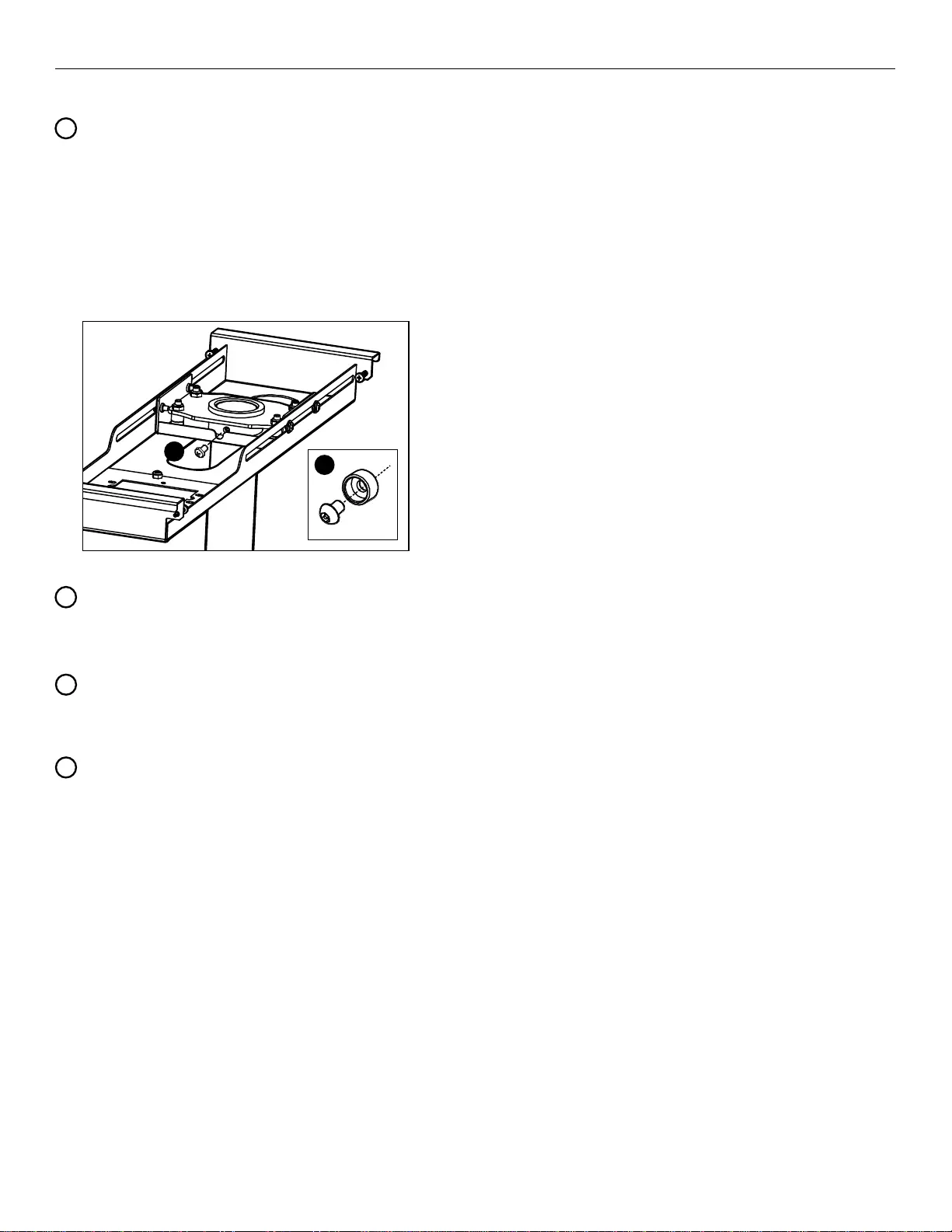
Install and power the projector to generate the image
profile to match to the screen (make sure to adjust the
resolution settings and aspect ratio of the projector to
desired settings)
5
Secure extension column by one of the following
methods (See Figure 25):
4
NOTE: Security spinner (F) is designed to spin, even when
screw is tight.
A. Install one 10-24 x 1/4" Phillips pan head screw (D)
into extension column support, tightening firmly
agains t column.
B. OPTIONAL: Install one 10-24 x 1/4" button head
security screw (E) through security spinner (F) into
column support, tightening fir mly against column.
Move the mount plate as required to adjust the image
to the target screen (note that the CMS491C /
CMS492C enclosure may be moved within the tile to
aid in location of the mount plate).
6
Tighten the four screws on both ends of the mount plat e,
and the four screws on the sides of the CMS492C
projector mount plate to secur e the projector position
within the enclosure.
7
Figure 25
(D) B
A
(E) (F)
Installation Instructions CMS491/492
1 2

Installation Instructions
CMS491/492
13

Installation Instructions CMS491/492
1 4

Installation Instructions
CMS491/492
15

USA/International A 6436 City West Parkway, Eden Prairie, MN 55344
P800.582.6480 / 952.225.6000
F877.894.6918 / 952.894.6918
Europe A Franklinstraat 14, 6003 DK Weert, Neth erlands
P+31 (0) 495 580 852
F+31 (0) 495 580 845
Asia Pacific A Office No. 918 on 9/F, Shatin Galler ia
18-24 Shan Mei Street
Fotan, Shatin, Hong Kong
P852 2145 4099
F852 2145 4477
Chief, a products division of
Milestone AV Technologies
8800-002680 Rev00
2014 Milestone AV Technologies
www.chiefmfg.com
11/14
Installation Instructions
CMS491/492