Chief FHB5034 User Manual
Displayed below is the user manual for FHB5034 by Chief which is a product in the Monitor Mount Accessories category. This manual has pages.
Related Manuals
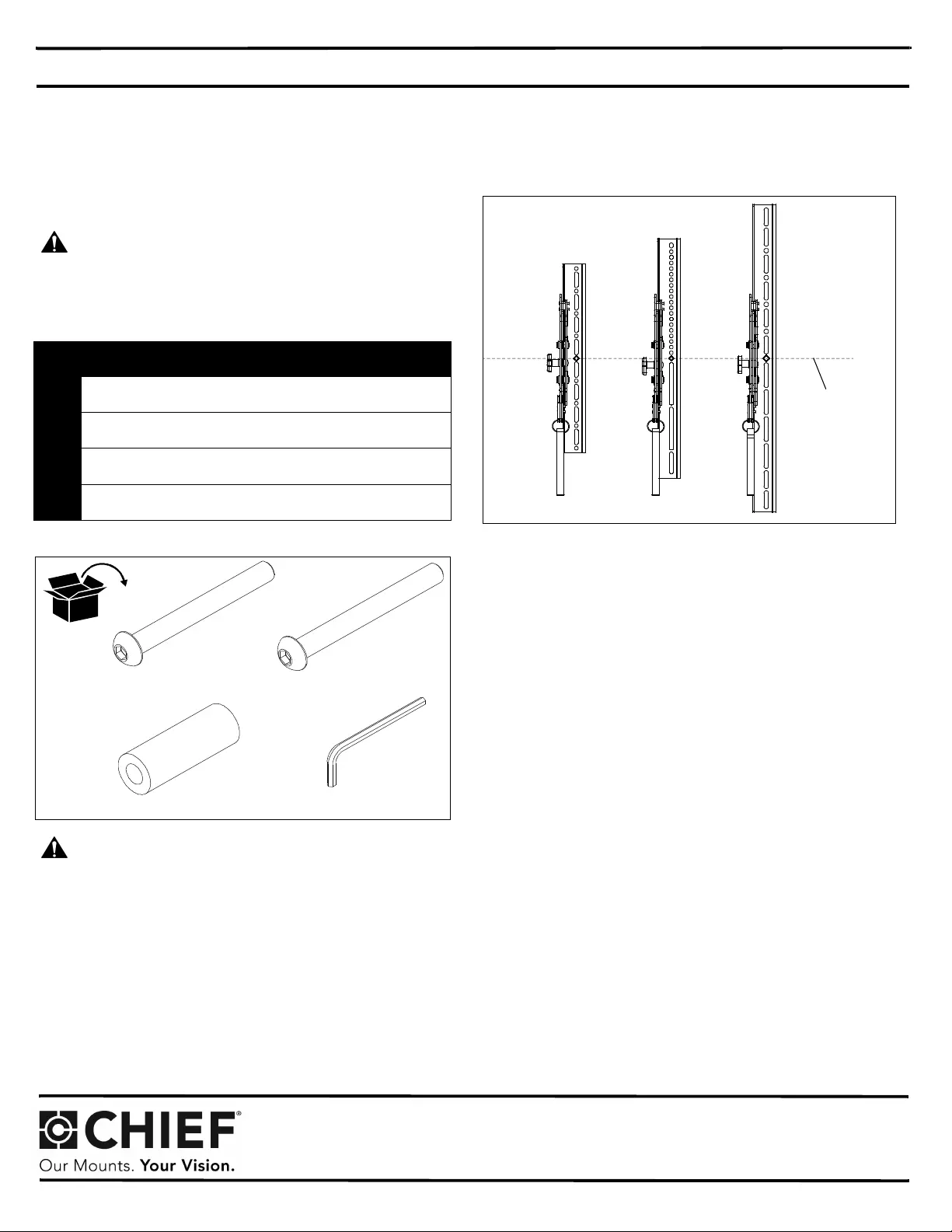
INSTALLATION INSTRUCTIONS
FHB-3034 / FHB-5034 / FHB-7034
Mile stone AV Techno logies, and its affil iated corpor ations and s ubs idiaries (c ollecti vely, "Milest one"), intend t o make this manu al accurate and complete. However, Milestone mak es
no clai m t hat the information c ontai ned herein cov ers all d etails, condi tio ns or v ariations, nor do es it pr ov ide for every p ossib le co ntingency in c onnec tion with the installation or use
of this product. The information contained in this document is subject to change without notice or obligation of any kind. Milestone makes no representation of warranty, expressed or
implied, regarding the information contained herein. Milestone assumes no responsibility for accuracy, completeness or sufficiency of the information contained in this document.
Chief, a products division of Milestone AV Tech nologies
6436 City West Parkway, Eden Prairie, MN 55344
• P: 800.582.6480 / 952.225.6000 • F:877.894.6918 / 952.894.6918
The FHB hardware kits are designed for use with Chief® Series
Mounts. See the specific installation instructions provided with the
mount for additional installation info rmation.
Unpack and verify kit contents. If any listed parts are missing,
immediately contact a Chief Customer Service representative.
WARNING: IMPROPER INSTALLATION CAN LEAD TO
EQUIPMENT FALLING CAUSING SERIOUS PERSONAL
INJURY AND DAMAGE TO EQUIPMENT! DO NOT subs titu te
hardware. Use only hardware supplied by manufacturer!
PARTS
WARNING: OVER TIGHTENING OF SCREWS CAN
DAMAGE PARTS AND CAN LEAD TO SERIOUS PERSONAL
INJURY AND DAMAGE TO EQUIPMENT! DO NOT over
tighten screws when installing interface brackets.
NOTE: Prope rly sized sc rews will eas ily and c ompletely t hread in to
display mounting holes. If spacers are required, be sure to
use longer screws of the same diameter.
®Chief is a registered trademark of Milestone AV Technologies. All rights reserved.
1. Attach interface brackets to back of display using the provided
hardware, and noting where the centerline of display should be
located against the interface bracket. (See Figure 1)
Figure 1
2. Conti nue i nstallat i on foll owing the i nstr uct ions inc luded wit h t he
mount.
(Qty) Descri ption
A(4) Screw, Button head cap screw, M6 x 50mm
B(4) Screw, Button head cap screw, M6 x 55mm
C(4) Spacer, Nylon, .500 x .26 x 1.375"
D(1) Hex key, M4
A (4)
M6 x 50mm B (4)
M6 x 55mm
C (4)
.500 x .26 x 1.375"
D (1)
M4
Centerline
of Display
8800-002588 Rev00
©2014 Milestone AV Technologies
www.chiefmfg.com
05/14