Chief HB75P User Manual
Displayed below is the user manual for HB75P by Chief which is a product in the Projector Mount Accessories category. This manual has pages.
Related Manuals
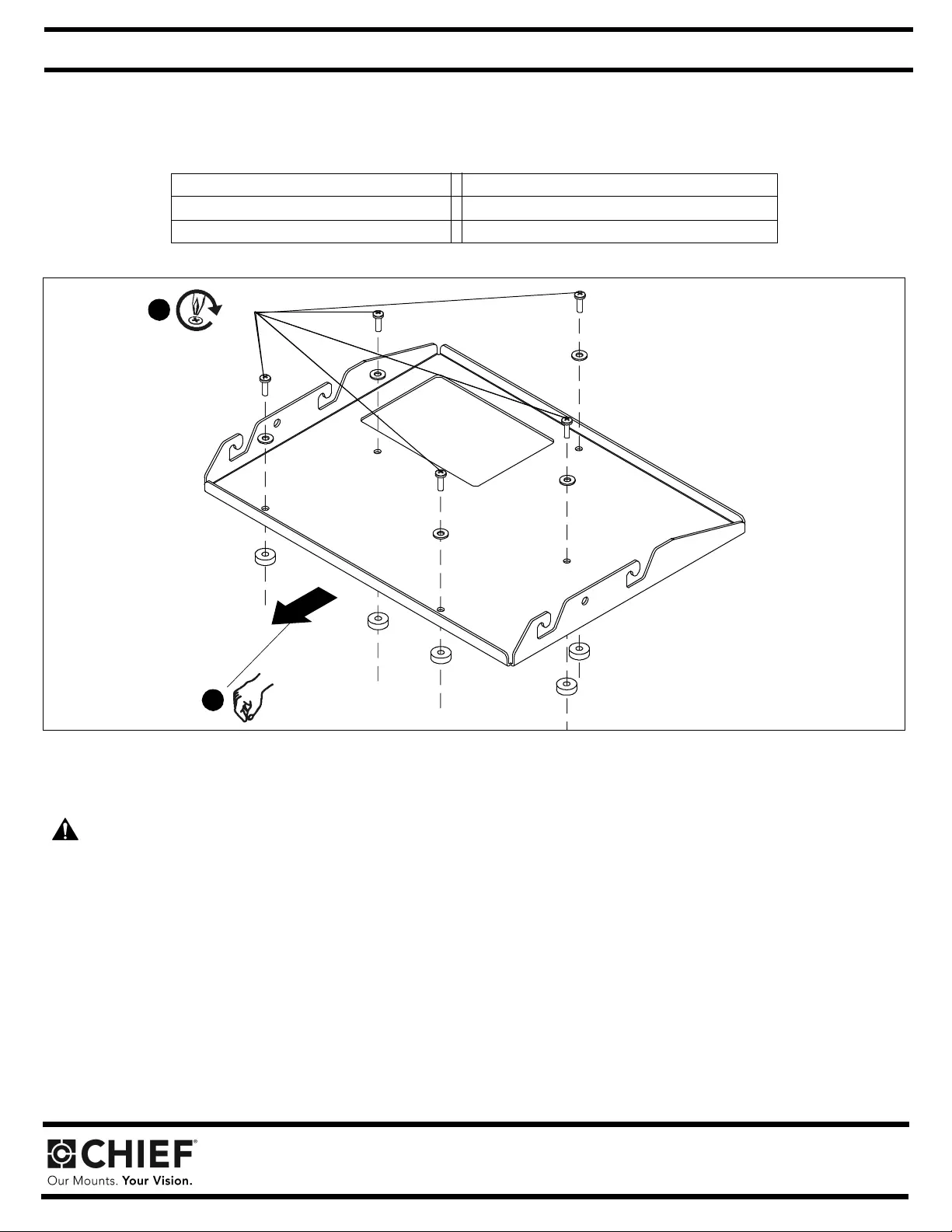
8803-002018 Rev01
©2011 Mile stone AV Te ch nologies,
a Duchoss ois Group Company
05/11
INSTALLATION INSTRUCTIONS
Milestone AV Technolo gies, Inc., and its affiliated corporati ons and subs idiaries ( collectively, " Milestone"), intend t o make this ma nual accur ate and com plete. Howev er, Mileston e
makes no claim that the information contai ned herein covers all details, conditions or variations, nor does it prov ide for every possible c ontingency in connection with th e installation
or u se of thi s product . The i nformati on contai ned in t his doc ument is s ubje ct to change withou t noti ce or obl igation of any k ind. Miles tone m akes no r eprese ntation of warran ty, ex-
press ed or implied, reg arding the informati on contained herein. Milestone assumes no re sponsibility for ac curacy, comple teness or sufficiency of the i nformation contai ned in this
document.
Chief Manufacturing, a products division of Milestone AV Technologies
8401 Eagle Creek Parkway, Savage, MN 55378
• P: 800.582.6480 / 952.894.6280 • F:877.894.6918 / 952.894.6918
Continued. . .
MO DEL: HB-75P Custom Projector Bracket
Unpack carton and verify contents. If any listed parts are missing, immediately contact a Chief Customer Service representative.
PARTS
Figure 1
INSTALLATION
WARNING: IMPROPER INSTALLATIO N MAY RESULT IN SERIOUS PERSONAL INJURY! All components mu st be securely fastened
to each other and to the ceiling, and the ceiling must be capable of supporting five times the total weight of the installation.
1. Lower custom HB bracket onto top of projector. Ensure that bracket front points toward front of projector. (See Figure 1)
2. Attach HB bracket to projector using five M6 x 20mm Phillips pan head screws, five M6 flat washers and five spacers through five holes
in the HB bracket. (See Figure 1)
(1) BRACKET, Custom HB (5) WAS HER, Flat, M 6
(4) NUT, Flange, Hex, 5/16-18 (5) SCREW, Phillips Pan Head, M6 x 20mm
(5) SPACER, .750 x .250 x. 250
Front
1
2
x 5
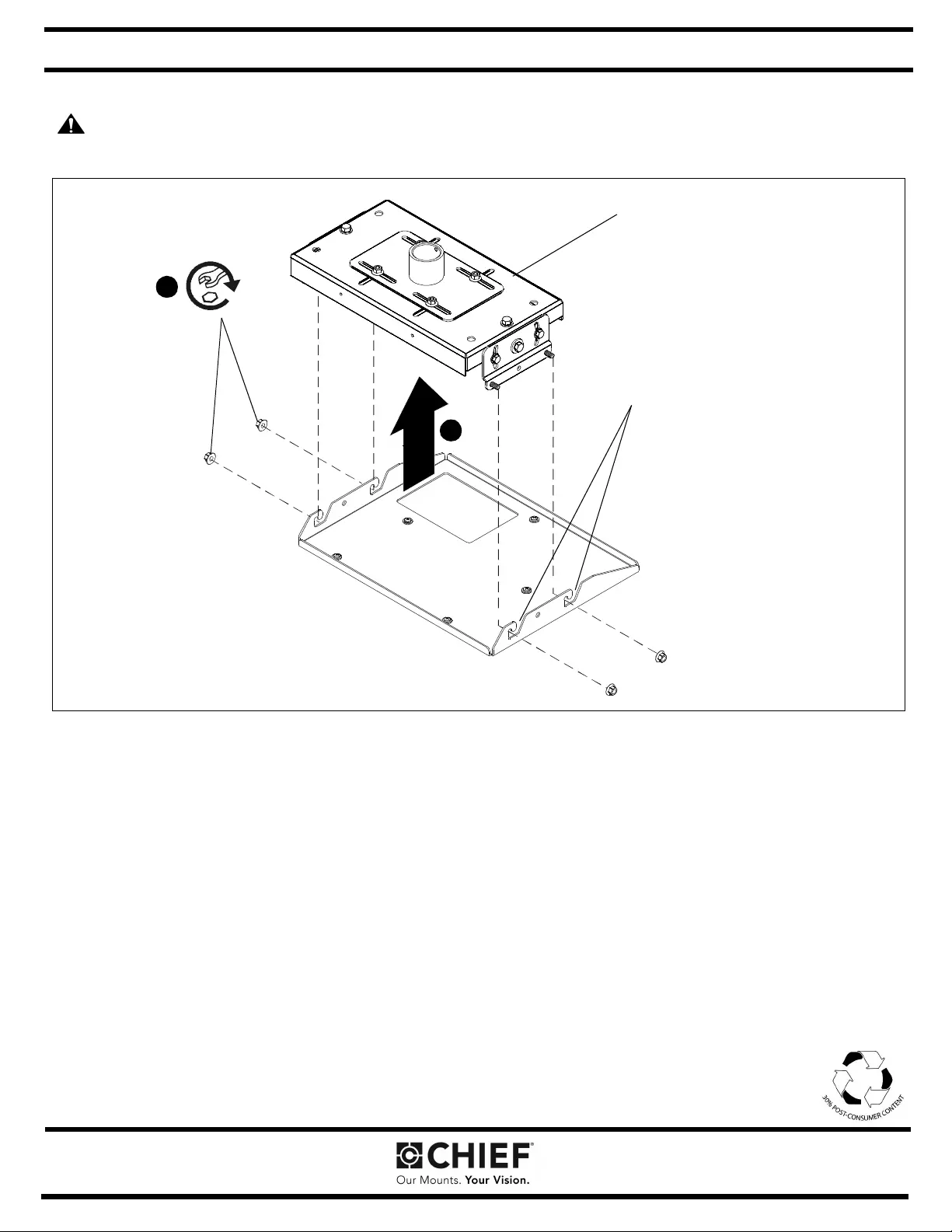
INSTALLATION INSTRUCTIONS
Continued . .
CAUTION: Installing a ceiling mount requires the presence of two persons familiar with mechanical installations. A third assistant is
recommended.
Figure 2
3. Attach VCM housing to your method of support and tighten firmly so the VCM housing is square to the screen.
4. With hel p of a ssistants, l ift th e proj ect or and i nst all it to t he four studs extending fr om the VCM hous ing . Ensur e that the VCM housing is
seated in slots on HB bracket. (See Figure 2)
5. Tighten the four 5/16" flange nuts. (See Figure 2)
4
5
VCM Housing
x 4
Seat VCM in HB
bracket slots