Chief NS1S2823 User Manual
Displayed below is the user manual for NS1S2823 by Chief which is a product in the Rack Accessories category. This manual has pages.
Related Manuals
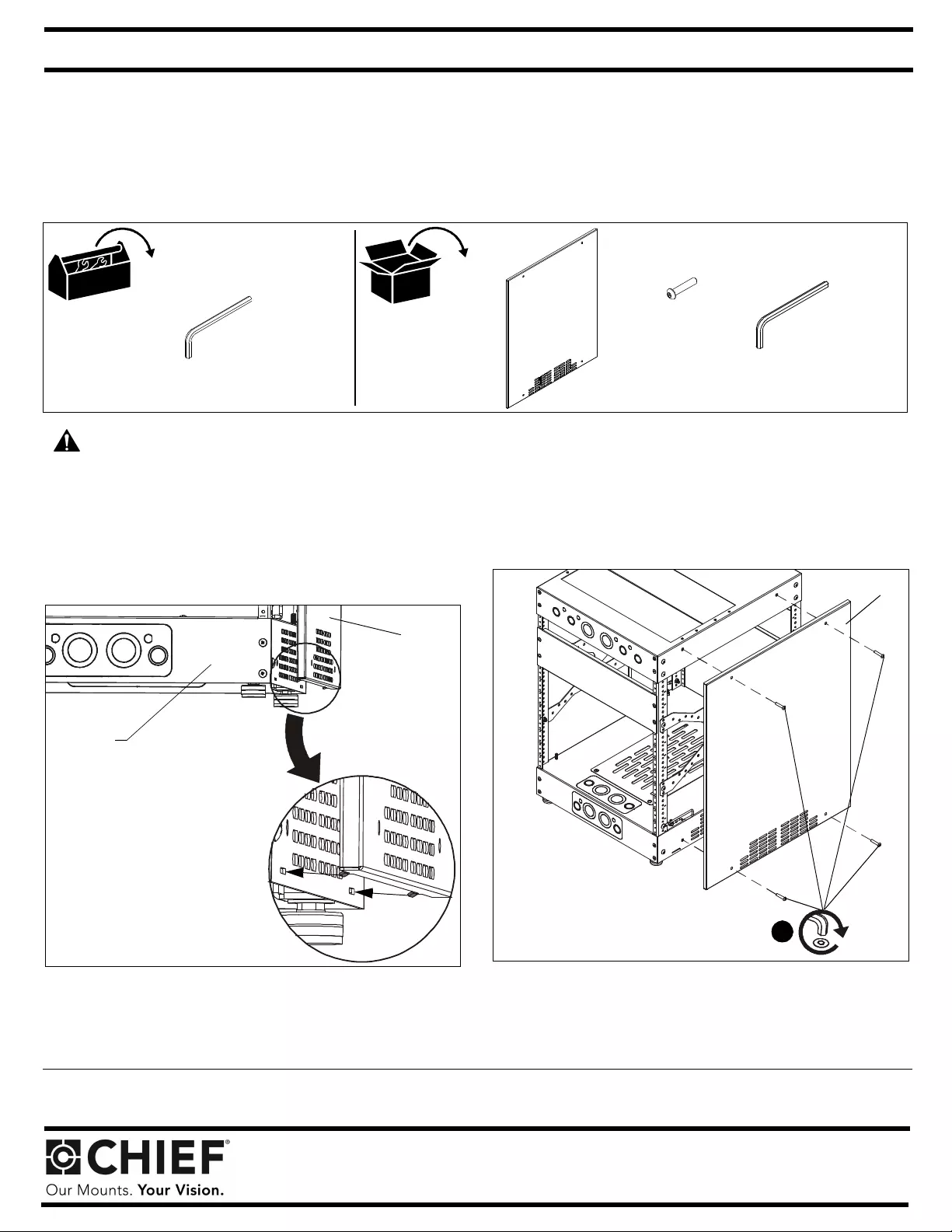
INSTALLATION INSTRUCTIONS
Milestone AV Tec hnol ogie s, and its affiliated co rpo rat ions a nd subs idiaries (c ol lectiv el y, "Miles tone"), intend to make this ma nual ac cu rat e an d compl ete. However, Mi lestone makes
no claim that the in for mation con taine d h erein co vers all deta ils, con ditions or va ri atio ns, nor does i t provide for every pos sible contingency in connection with the installation or use
of this product. The information contained in this document is subject to change without notice or obligation of any kind. Milestone makes no representation of warranty, expressed or
implied, regarding the information contained herein. Milestone as sumes no responsibility for accuracy, completeness or sufficiency of the information contained in this document.
Chief, a products division of Milestone AV Technologies
6436 City West Parkway, Eden Prairie, MN 55344
• P: 800.582.6480 / 952.225.6000 • F:877.894.6918 / 952.894.6918
8800-002919 Rev00
©2016 Milestone AV Technologies
www.milestone.com
12/16
NS1S12/20/28/36/41 Side Panels
The NS1S side panels are designed for use with Chief® S1 Series racks. See the specific installation instructions provided with the rack for
additional installation information.
TOOLS REQUIRED / PARTS INCLUDED
WARNING: FAILURE TO READ, THOROUGHLY UNDERSTAND, AND FOLLOW ALL INSTRUCTIONS CAN RESULT IN SERIOUS
PERSONAL INJURY, DAMAGE TO EQUIPMENT, OR VOIDING OF FACTORY WARRANTY! It is the installer’s responsibility to make
sure all compone nts are pro perly assembled and installed using t he instructions provided.
IMPORTANT ! : If installing doors (not included) and side panels on an S1 rack, the doors must be installed before install ing
the side panels.
A (1)
[Side panel]
B (4)
5 /32" [secur ity]
(included)
1/4-20 x 1-1/4"
C (1)
5/32"
[security]
NS1S Side Panels Installation
1. Align two bottom tabs in si de panel (A) with slots in S1 rack. (See
Figure 1)
Figure 1
2. Attach side panel ( A) to S1 rack wit h four 1/4-20 x 1- 1/4" security
buttonhead cap screws (B). (See Figure 2)
Figure 2
3. Tight en four screw s (B) using th e 5/32" securi t y hex wren ch (C).
4. Attach additional side panels as required.
®Chief is a registered trademark of Milestone AV Technologies. All rights reserved.
(A)
S1 ra ck
(NS1S1223 rack shown)
2
(A)
(B) x 4
(NS1S1223 rack shown)