Chief PFQUB User Manual
Displayed below is the user manual for PFQUB by Chief which is a product in the Signage Display Mounts category. This manual has pages.
Related Manuals
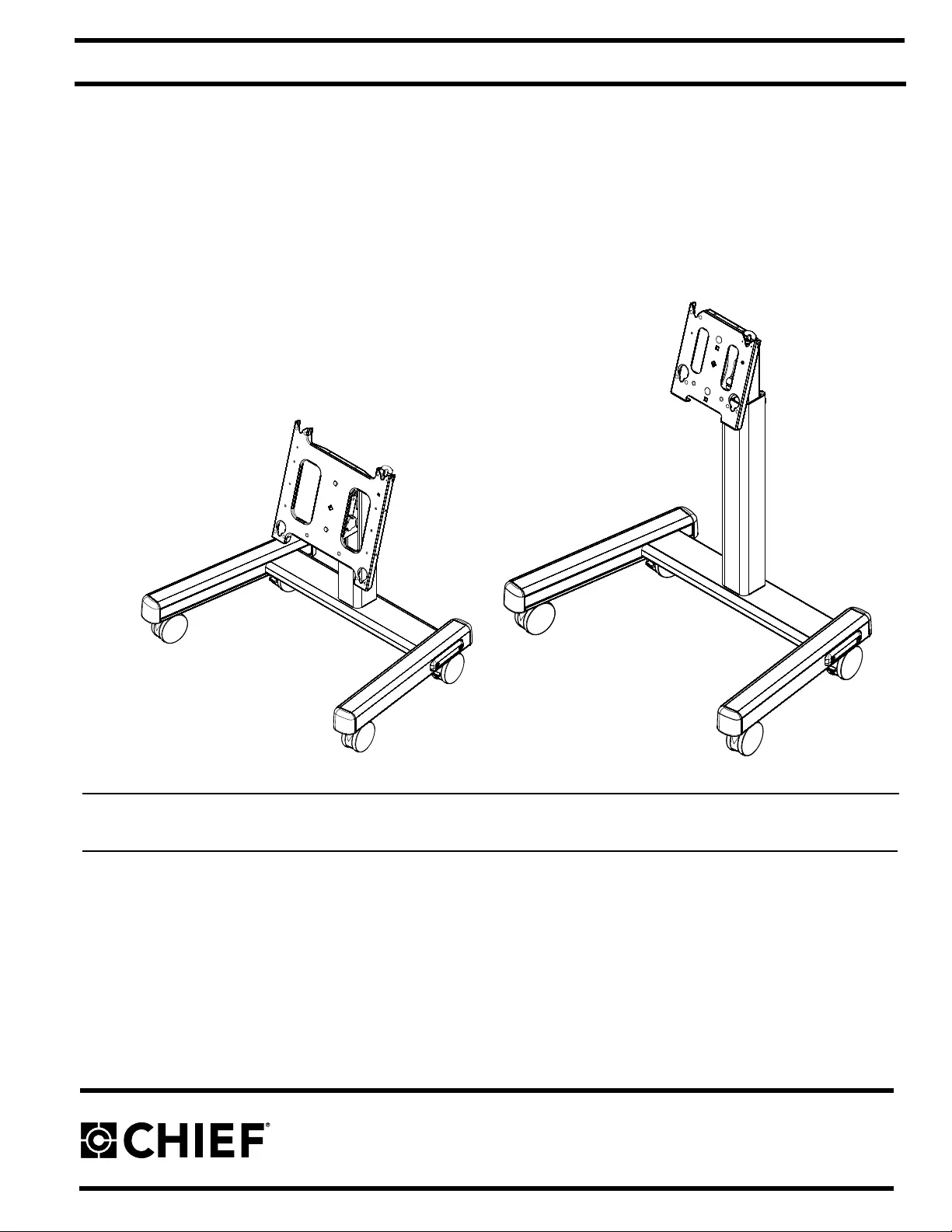
INSTALLATION INSTRUCTIONS
Confidence Carts
MFM, PFM, MFQ, PFQ
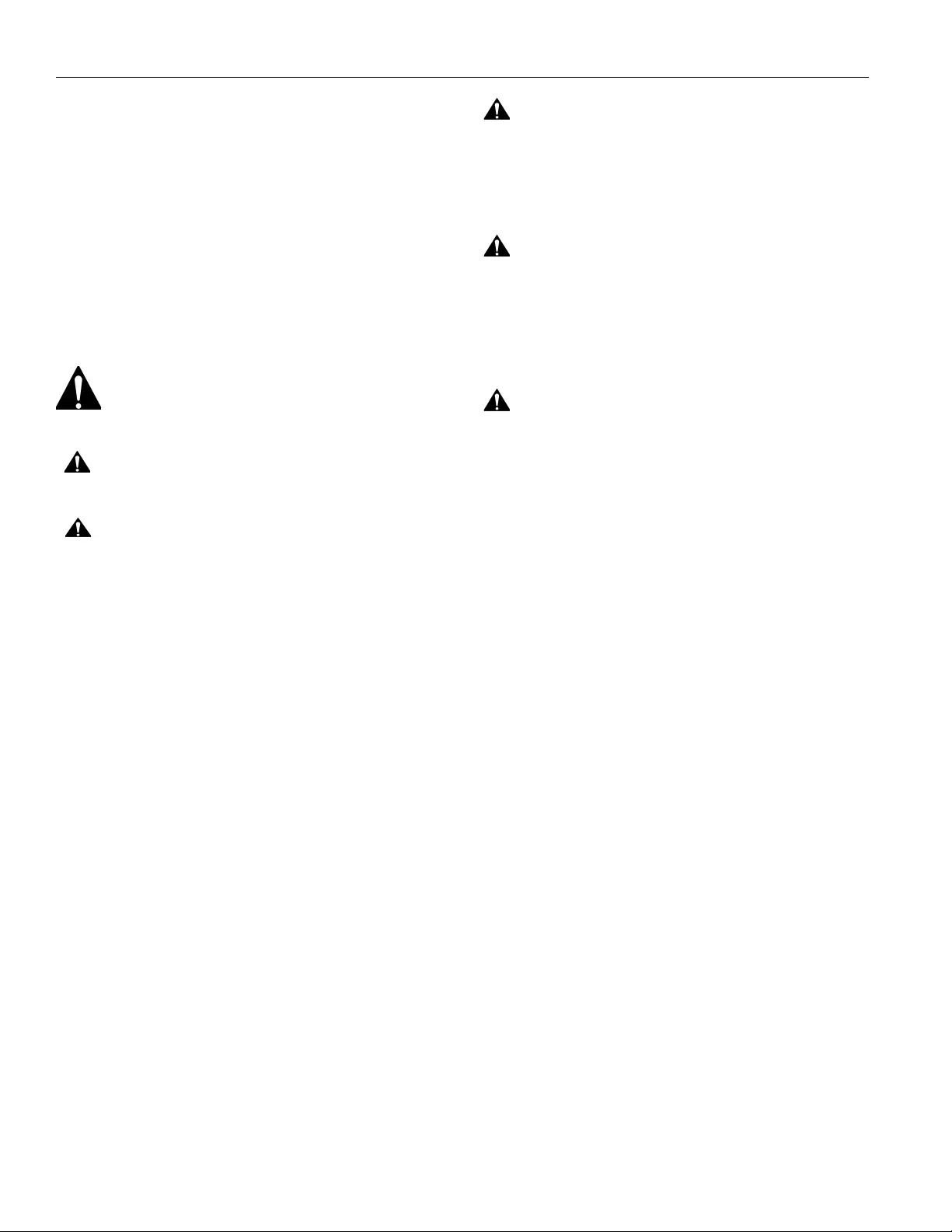
MFM, PFM, MFQ, PFQ Installation Instructions
2
DISCLAIMER
CSAV, Inc., and its affiliated corporations and subsidiaries
(collectively, "CSAV"), intend to make this manual accurate and
complete. However, CSAV makes no claim that the information
contained herein covers all details, conditions or variations, nor
does it provide for every possible contingency in connection
with the installation or use of this product. The information
contained in this document is subject to change without notice
or obligation of any kind. CSAV makes no representation of
warranty, expressed or implied, regarding th e information
contained herein. CSAV assumes no responsibility for
accuracy, completeness or sufficiency of the information
contained in this document.
IMPORTANT WARNINGS AND
CAUTIONS!
WARNING:
A WARNING alerts you to the possibility of
serious injury or death if you do not follow the instruction s.
CAUTION:
A CAUTION alerts you to the possibility of
damage or destruction of equipment if you do not follow the
corresponding instructions.
WARNING:
Failure to read, thoroughly understand, and
follow all instructions can result in serious personal injury,
damage to equipment, or voiding of factory warranty! It is the
installer’s responsibility to make sure all components are
properly assembled and installed using the instructi ons
provided.
WARNING:
Failure to provide adequate structural strength
for this component can result in serious personal injury or
damage to equipment! It is the installer’s responsibility to
make sure the structure to which this component is attached
can support five times the combined weight of all equipment.
Reinforce the structure as required before installing the
component.
WARNING:
Exceeding the weight capacity can result in
serious personal injury or damage to equip me nt! It is the
installer’s responsibility to make sure the combined weight of
all components on the cart does not exceed 125 lbs (56.70
kg) for the MFM and MFQ, and 200 lbs (90.72 kg) for the
PFM and PFQ.
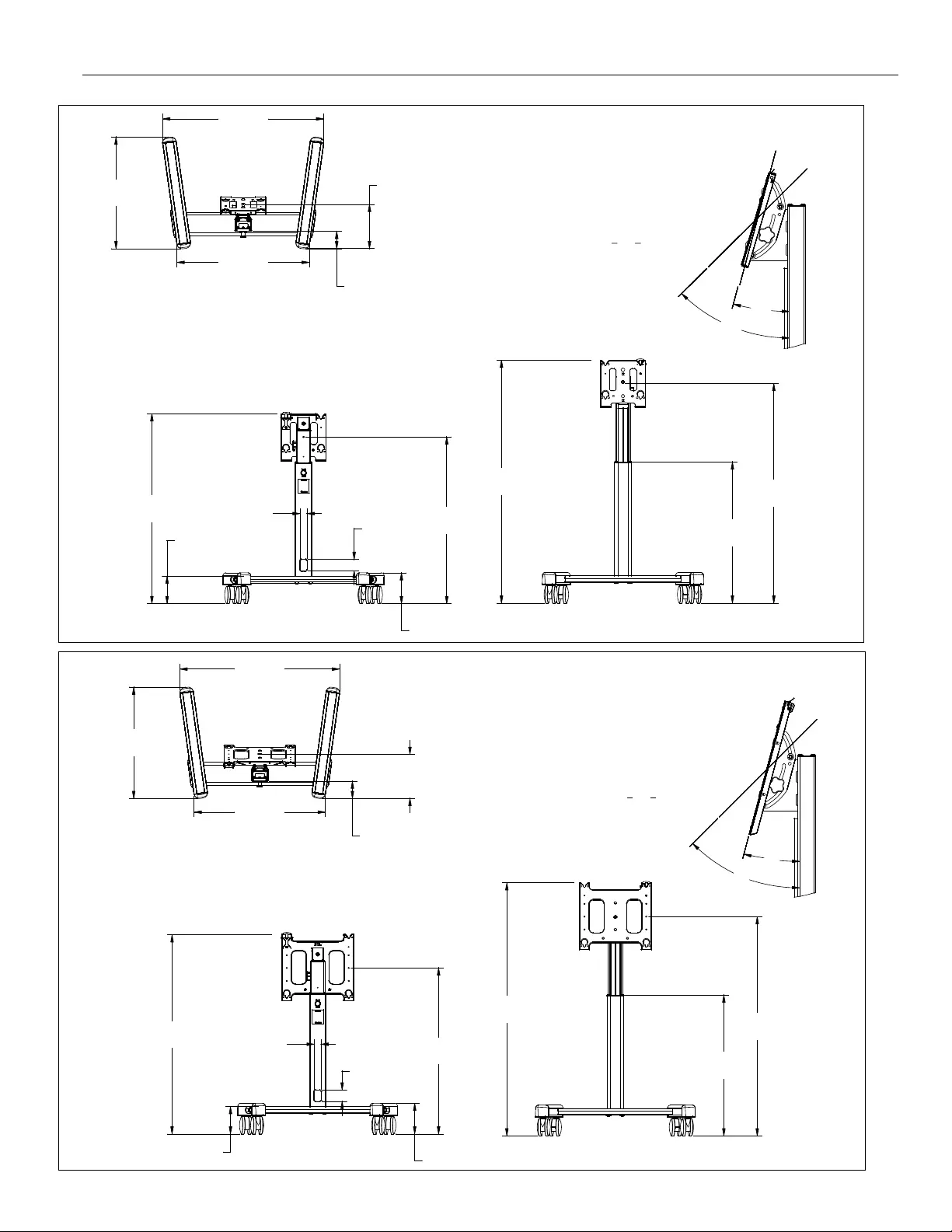
Installation Instructions MFM, PFM, MFQ, PFQ
3
[918]
36-1/8”
[640]
25-1/4”
[755]
29-3/4”
[100]
4”
[253]
10”
[1146]
45-1/8” [39]
1-1/2”
[65]
2-1/2”
[955]
37-5/8”
[177]
7”
[157]
6-1/4”
[1455]
57-1/4”
[810]
31-7/8”
[1261]
49-5/8”
15°
45°
NOTE: CUSTOM INTERFACE BRACKET
NOT SHOWN. THE CUSTOM INTERFACE
BRACKET NEEDED FOR YOUR DISPLAY
WILL ADD BETWEEN ½”AND 2” IN DEPTH
AND MAY AFFECT LOCATION OF DISPLAY
ON THE MOUNT. SEE PSBU DRAWING ALSO.
WEIGHT CAPACITY: 200 LBS
HEIGHT ADJUSTMENT: 37-5/8” TO 49-5/8” IN 2” INCREMENTS
(GROUND TO MIDDLE
OF SCREEN)
TILT/ROLL/YAW: +15° TO +45°/ 0°/
+ 0°
ALL MEASUREMENTS IN: [MILLIMETERS]
INCHES
+
PFM
[918]
36-1/8”
[640]
25-1/4”
[755]
29-3/4”
[100]
4”
[254]
10”
[1088]
42-7/8”
[157]
6-1/4”
[39]
1-1/2” [65]
2-1/2”
[177]
7”
[955]
37-5/8”
[1393]
54-7/8”
[810]
31-7/8”
[1259]
49-5/8”
15°
45°
NOTE: CUSTOM INTERFACE BRACKET
NOT SHOWN. THE CUSTOM INTERFACE
BRACKET NEEDED FOR YOUR DISPLAY
WILL ADD BETWEEN ½”AND 2” IN DEPTH
AND MAY AFFECT LOCATION OF DISPLAY
ON THE MOUNT. SEE PSBU DRAWING ALSO.
WEIGHT CAPACITY : 125 LBS
HEIGHT ADJUSTMENT: 37-5/8” TO 49-5/8” IN 2” INCREMENTS
(GROUND TO MIDDLE
OF SCREEN)
TILT/ROLL/YAW: +15° TO +45°/ 0°/ 0°
ALL MEASUREMENTS IN: [MILLIMETERS]
INCHES
++
MFM
DIMENSIONS
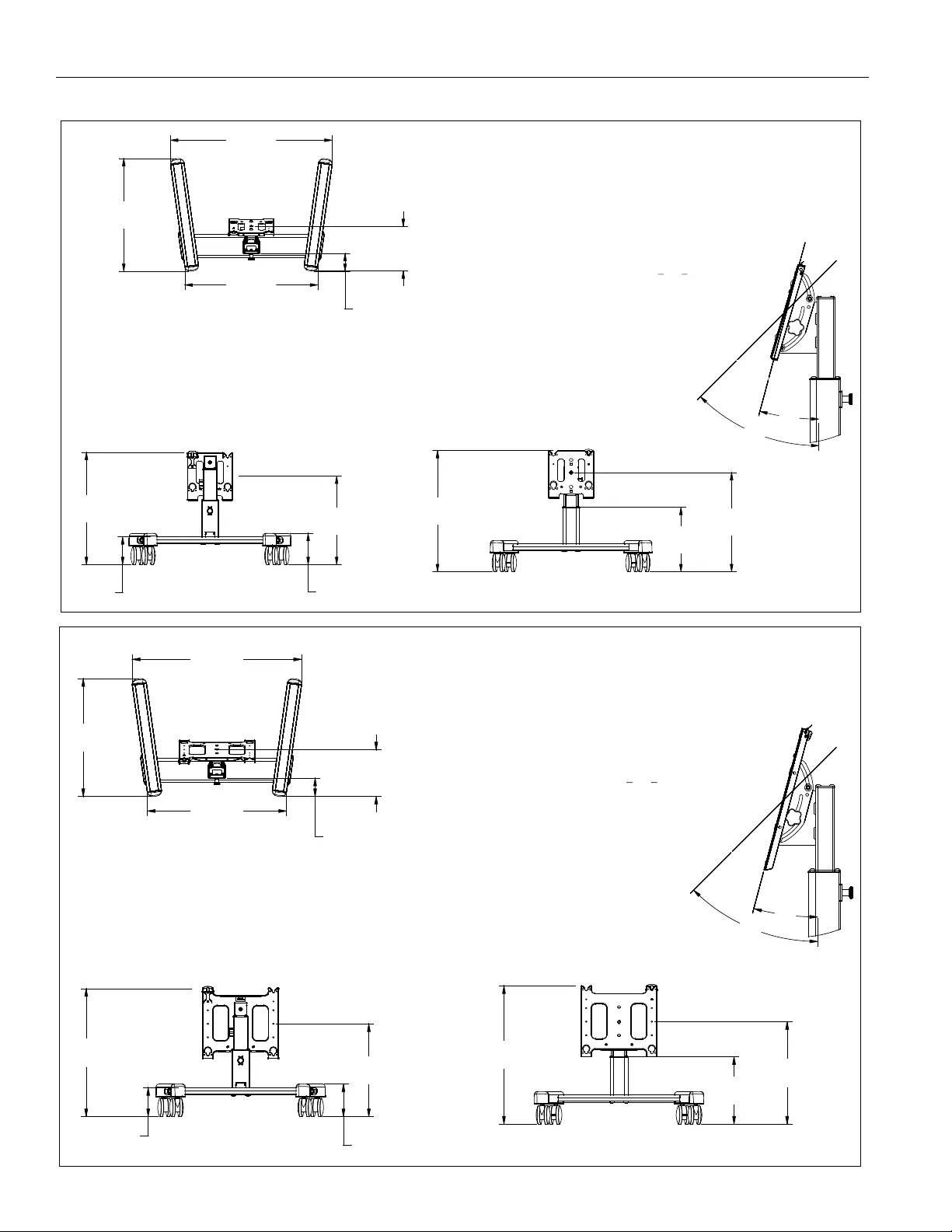
MFM, PFM, MFQ, PFQ Installation Instructions
4
DIMENSIONS
[918]
36-1/8”
[640]
25-1/4”
[755]
29-3/4” [100]
4”
[254]
10”
[637]
25-1/8”
[157]
6-1/4” [177]
7”
[511]
20-1/8”
[688]
27-1/8”
[365]
14-3/8”
[563]
22-1/8”
15°
45°
NOTE: CUSTOM INTERFACE BRACKET
NOT SHOWN. TH E CUSTOM INTERFACE
BRACKET NEEDED FOR YOUR DISPLAY
WILL ADD BETWEEN ½”AND 2” IN DEPTH
AND MAY AFFECT LOCATION OF DISPLAY
ON THE MOUNT. SEE PSBU DRAWING ALSO.
WEIGHT CAPACITY: 125 LBS
HEIGHT ADJUSTMENT: 20-1/8” TO 22-1/8” IN 2” INCREMENTS
(GROUND TO MIDDLE
OF SCREEN)
TILT/ROLL/YAW: +15° TO +45 ° / 0°/ 0°
ALL MEASUREMENTS IN: [MILLIMETERS]
INCHES
++
MFQ
[918]
36-1/8”
[640]
25-1/4”
[755]
29-3/4”
[100]
4”
[253]
10”
[695]
27-3/8”
[157]
6-1/4” [177]
7”
[504]
19-7/8”
[556]
21-7/8”
[365]
14-3/8”
[751]
29-1/2”
15°
45°
NOTE: CUSTOM INTERFACE BRACKET
NOT SH OWN. THE CUSTOM INTERFACE
BRACKET NEEDED FOR YOUR DISPLAY
WILL ADD BETWEEN ½”AND 2” IN DEPTH
AND MAY AFFECT LOCATION OF DISPLAY
ON THE MOUNT. SEE PSBU DRAWING ALSO.
WEIGHT CAPACITY: 200 LBS
HEIGHT ADJUSTMENT: 19-7/8” TO 21-7/8” IN 2” INCREMENTS
(GROUND TO MIDDLE
OF SCREEN)
TILT/ROLL/YAW: +15° TO +45°/ 0°/ 0°
ALL MEASUREMENTS IN: [MILLIMETERS]
INCHES
++
PFQ
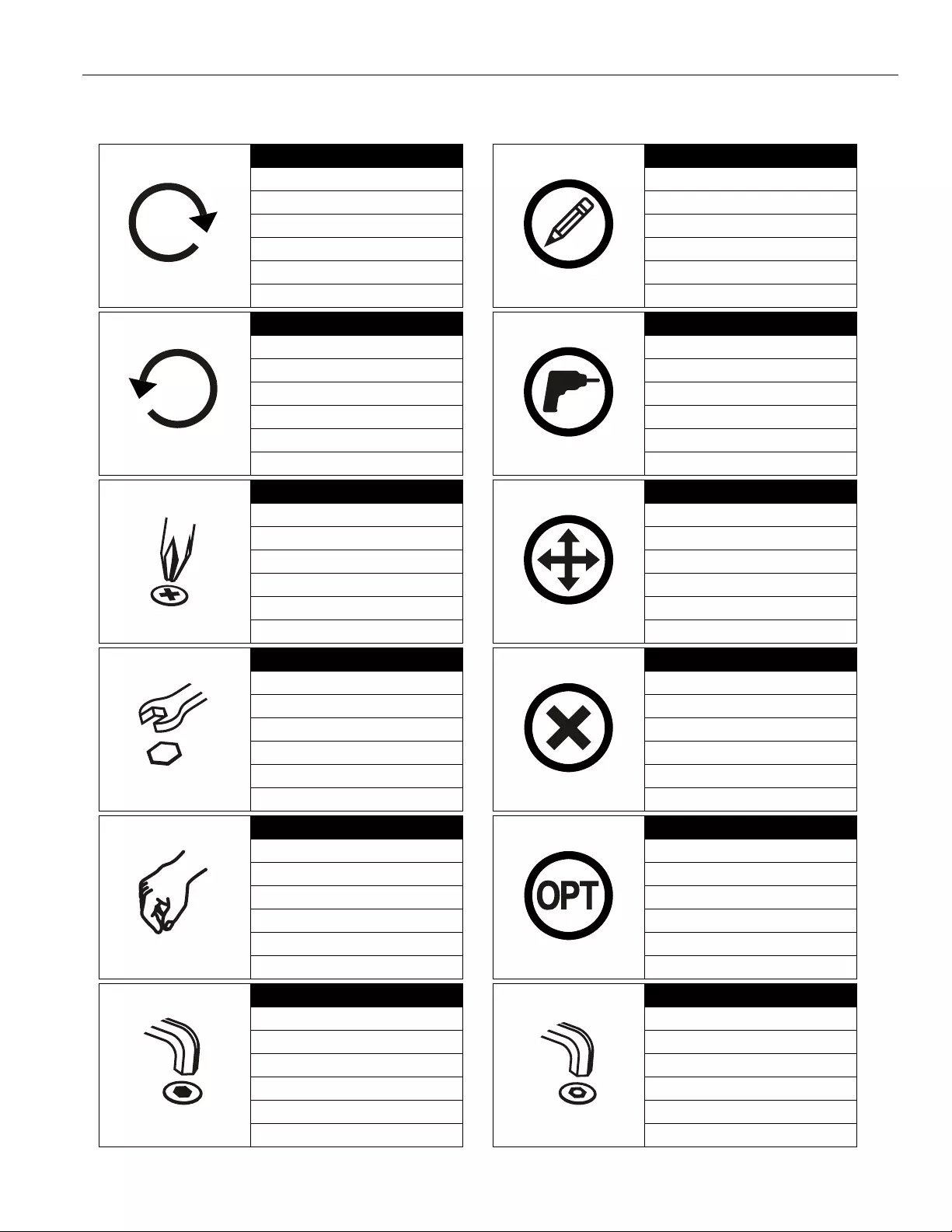
Installation Instructions MFM, PFM, MFQ, PFQ
5
LEGEND
Tighten Fastener
Apretar elemento de fijación
Befestigungsteil festziehen
Apertar fixador
Serrare il fissaggio
Bevestiging vastdraaien
Serrez les fixations
Loosen Fastener
Aflojar elemento de fijación
Befestigungsteil lösen
Desapertar fixador
Allentare il fissaggio
Bevestiging losdraaien
Desserrez les fixations
Phillips Screwdriver
Destornillador Phillips
Kreuzschlitzschraubendreher
Chave de fendas Phillips
Cacciavite a stella
Kruiskopschroevendraaier
Tournevis à pointe cruciforme
Open-Ended Wrench
Llave de boca
Gabelschlüssel
Chave de bocas
Chiave a punte aperte
Steeksleutel
Clé à fourche
By Hand
A mano
Von Hand
Com a mão
A mano
Met de hand
À la main
Hex-Head Wrench
Llave de cabeza hexagonal
Sechskantschlüssel
Chave de cabeça sextavada
Chiave esagonale
Zeskantsleutel
Clé à tête hexagonale
Pencil Mark
Marcar con lápiz
Stiftmarkierung
Marcar com lápis
Segno a matita
Potloodmerkteken
Marquage au crayon
Drill Hole
Perforar
Bohrloch
Fazer furo
Praticare un foro
Gat boren
Percez un trou
Adjust
Ajustar
Einstellen
Ajustar
Regolare
Afstellen
Ajuster
Remove
Quitar
Entfernen
Remover
Rimuovere
Verwijderen
Retirez
Optional
Opcional
Optional
Opcional
Opzionale
Optie
En option
Security Wrench
Llave de seguridad
Sicherheitsschlüssel
Chave de segurança
Chiave di sicurezza
Veiligheidssleutel
Clé de sécurité
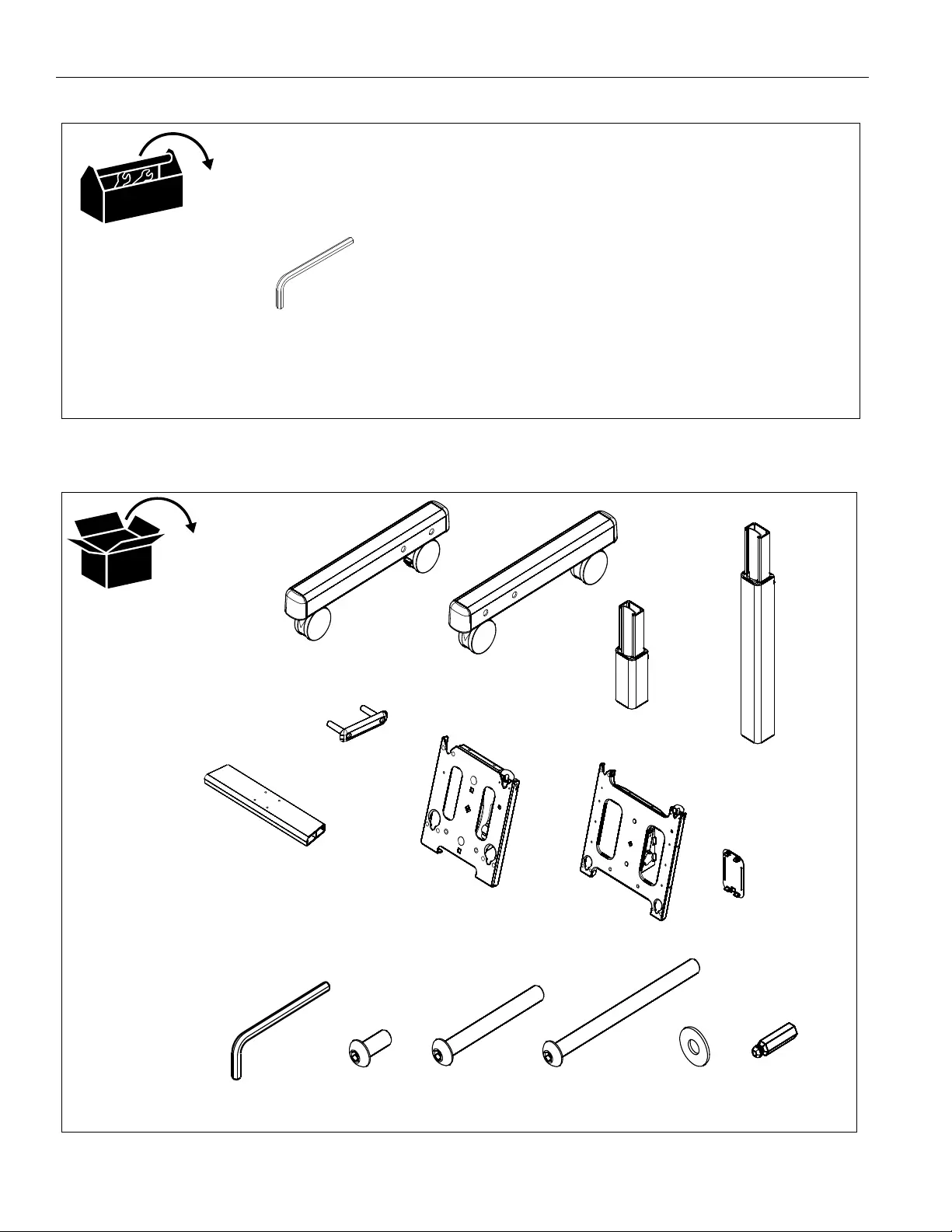
MFM, PFM, MFQ, PFQ Installation Instructions
6
TOOLS REQUIRED FOR INSTALLATION
PARTS
3/16"
(Provided)
A (1)
E (1)
F (2)
G (1)
H (1) J (1)
L (4)
5/16-18 x 3/4" P (4)
5/16"
D (1)
C (1)
K (1)
MFM/MFQ
Only
PFM/PFQ
Only
(left)
B (1)
(right)
3/16"
MFQ/PFQ
Only
MFM/PFM
Only
M (4)
5/16-18 x 2-3/4" N (4)
5/16-18 x 4-1/4" Q (1)
3/16"
MFM/PFM
Only
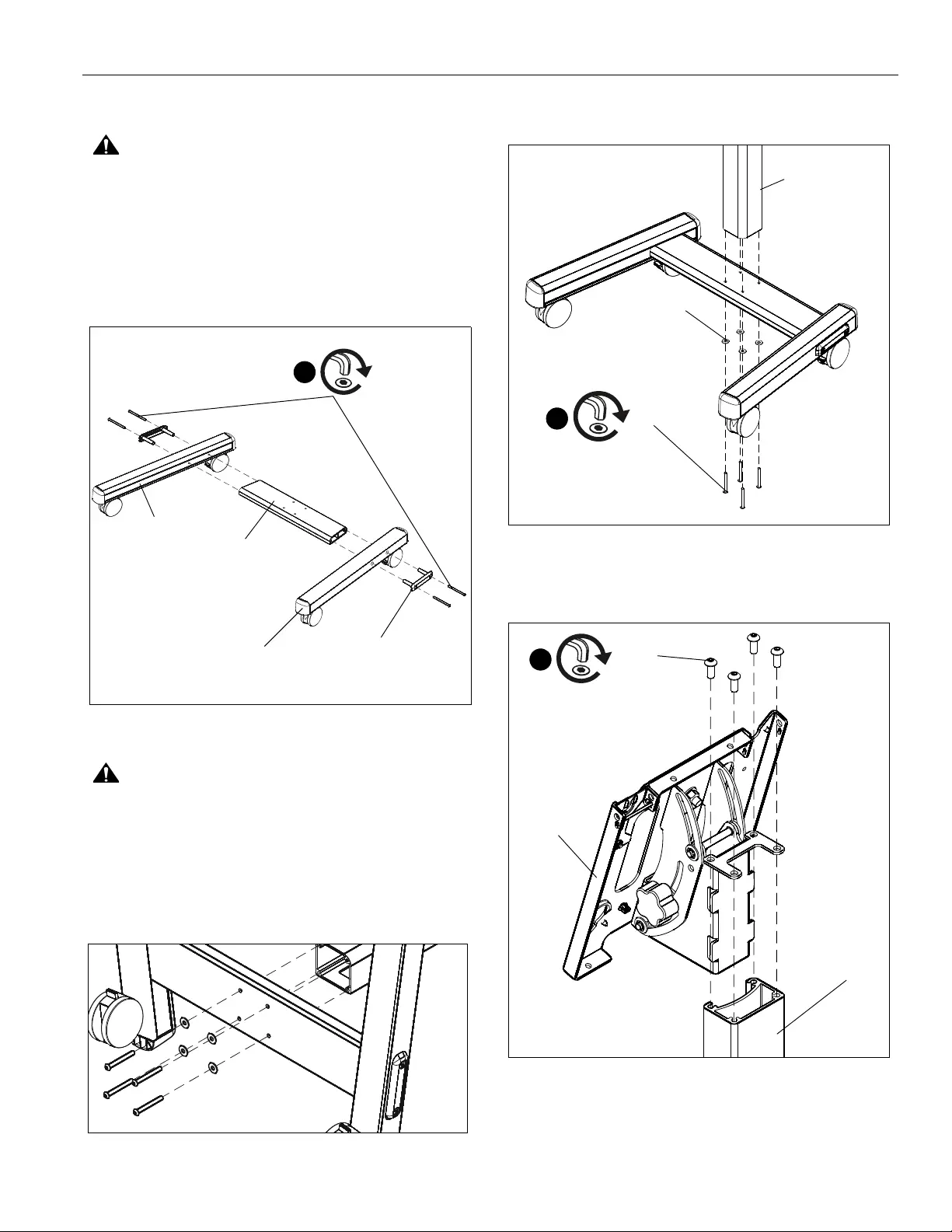
Installation Instructions MFM, PFM, MFQ, PFQ
7
ASSEMBLY
CAUTION:
Attachment holes may be damaged if a power
drill is used to insert button head cap screws. Screws should
first be inserted and turned BY HAND with the hex key or with
a handheld screwdriver BEFORE using the hex head drill
bit (Q) and power drill to complete the attachment.
Assembling Cart
1. Assemble two legs (A) and (B) to the cart cross bracket (E)
using two 5/16-18x4-1/4" button head cap screws (N) and
one end cap (F) per leg. (See Figure 1)
Figure 1
CAUTION:
Attachment holes may be damaged if a power
drill is used to insert button head cap screws. Screws should
first be inserted and turned BY HAND with the hex key or with
a handheld screwdriver BEFORE using the hex head drill
bit (Q) and power drill to complete the attachment.
NOTE:
Insert and turn screws in order shown (1, 2, 3, 4) in
Figure 2.
Figure 2
2. Attach center post (C or D) to leg assembly using four
5/16-18 x 2-3/4" button head cap screws (M) and four 5/16"
washers (P). (See Figures 2 and 3)
Figure 3
3. Attach head assembly (G) or (H) to the cart assembly using
four 5/16-18 x 3/4" button head cap screws (L).
(See Figure 4)
Figure 4
(Front view of cart)
(N) x 4
(F) x 2
(B)
(E)
(A)
1
(Bottom view of cart)
1
2
3
4
(Front view of cart)
(M) x 4
(P) x 4
(C) or (D)
2
(Back view of cart)
(MFM Shown)
(G) or (H)
(L) x 4
(C) or (D)
3
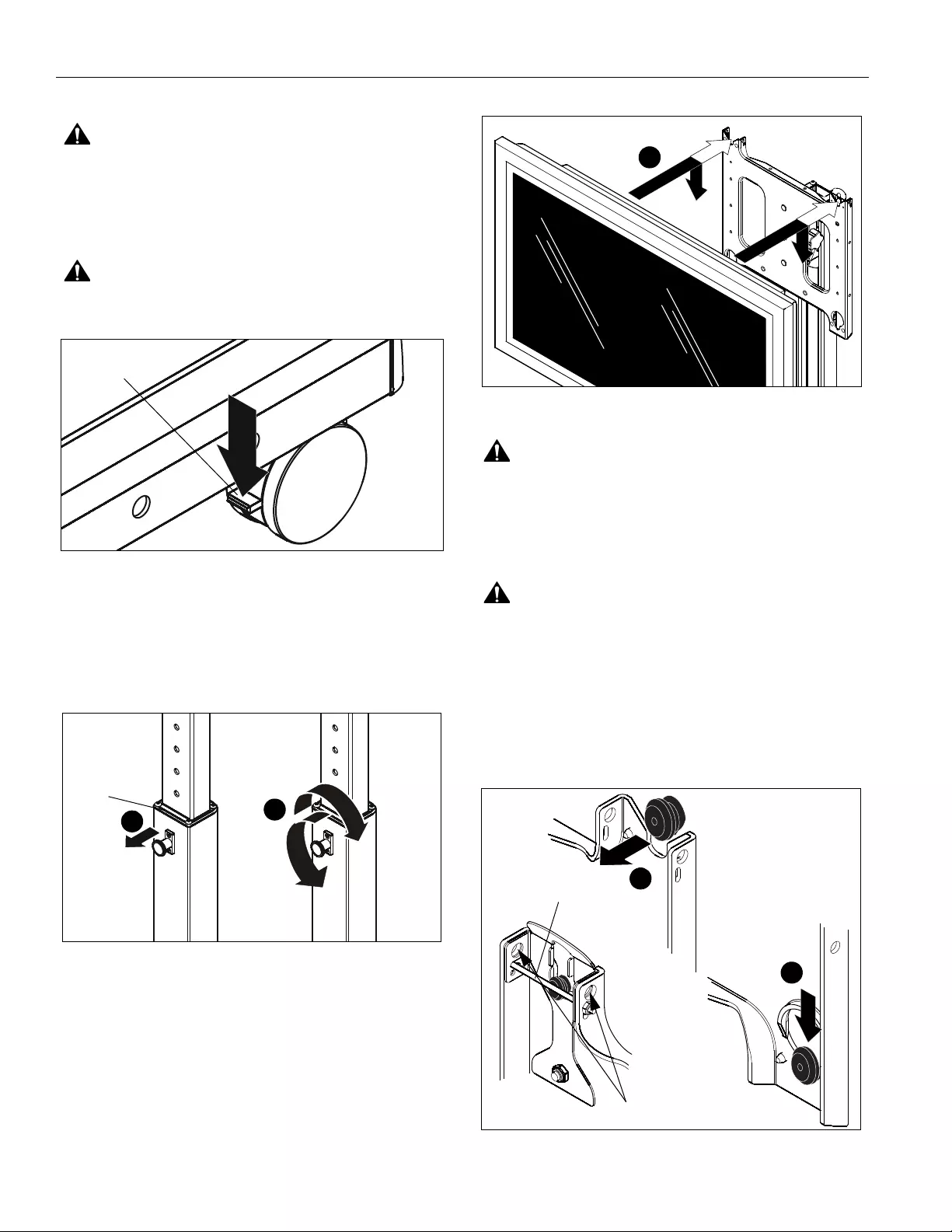
MFM, PFM, MFQ, PFQ Installation Instructions
8
Attaching Display to Cart
WARNING:
EXCEEDING MAXIMUM WEIGHT CAPACITY
MAY LEAD TO SERIOUS PERSONAL INJURY OR
DAMAGE TO EQUIP MENT! It is the installer’s responsibility
to ensure the total amount of weight placed on the cart does
not exceed 125 lbs (56.70 kg) for the MFM and MFQ, and
200 lbs (90.72 kg) for the PFM and PFQ.
WARNING:
Before attaching display to cart set the brakes
on the back wheels by pressing down on the tab.
(See Figure 5)
Figure 5
1. Adjust the cart to the desired height by holdi ng t he t op part
of the post, pulling out knob on the center post and turning
90
o
in either direction to disengage the locking mechanism.
2. Raise or lower the center post, then turn the knob 90
o
either
direction to engage the knob and lock the cart at desired
height. (See Figure 6)
Figure 6
IMPORTANT ! : Set the height of the cart so the display
does NOT rest on the lower part of the center post.
(See Figure 6.) Always set the height so the knob is
engaged in a hole in the center post.
3. Attach a PSBU or MSBU interface bracket to the display
following the instructions included with the bracket.
4. While supporting both sides of display, align four mounting
buttons on display or interface bracket with four mounting
holes in head assembly. (See Figures 7 and 8)
Figure 7
WARNING:
DISPLAY MAY WEIGH IN EXCESS OF 40
LBS! Always use two people and proper lifting techniques
when installing or positioning display on cart.
5. Lower display into place listening for audible "click" to
ensure recessed area of mounting buttons are properly
seated in lower area of mounting holes. (See Figures 7 & 8)
WARNING:
IMPROPER INSTALLATION CAN LEAD TO
CART OR DISPLAY FALLING CAUSING SERIOUS
PERSONAL INJURY OR DAMAGE TO EQUIPMENT!
Ensure mounting buttons are completely engaged in
mounting holes.
NOTE:
Holes are provided in the fa ceplate for use with a
padlock or similar locking device, if desired. In addition,
the pin and nut may be removed from the upper holes
and moved to the lower holes for use as a more
permanent locking device. (See Figure 8).
Figure 8
Press down to
set brakes
Do NOT let
display rest
here
12
(MFM/PFM
shown)
5
4
5
May remove
pin and nut and
move to lower holes
A padlock or bolt
may be placed
through latch holes
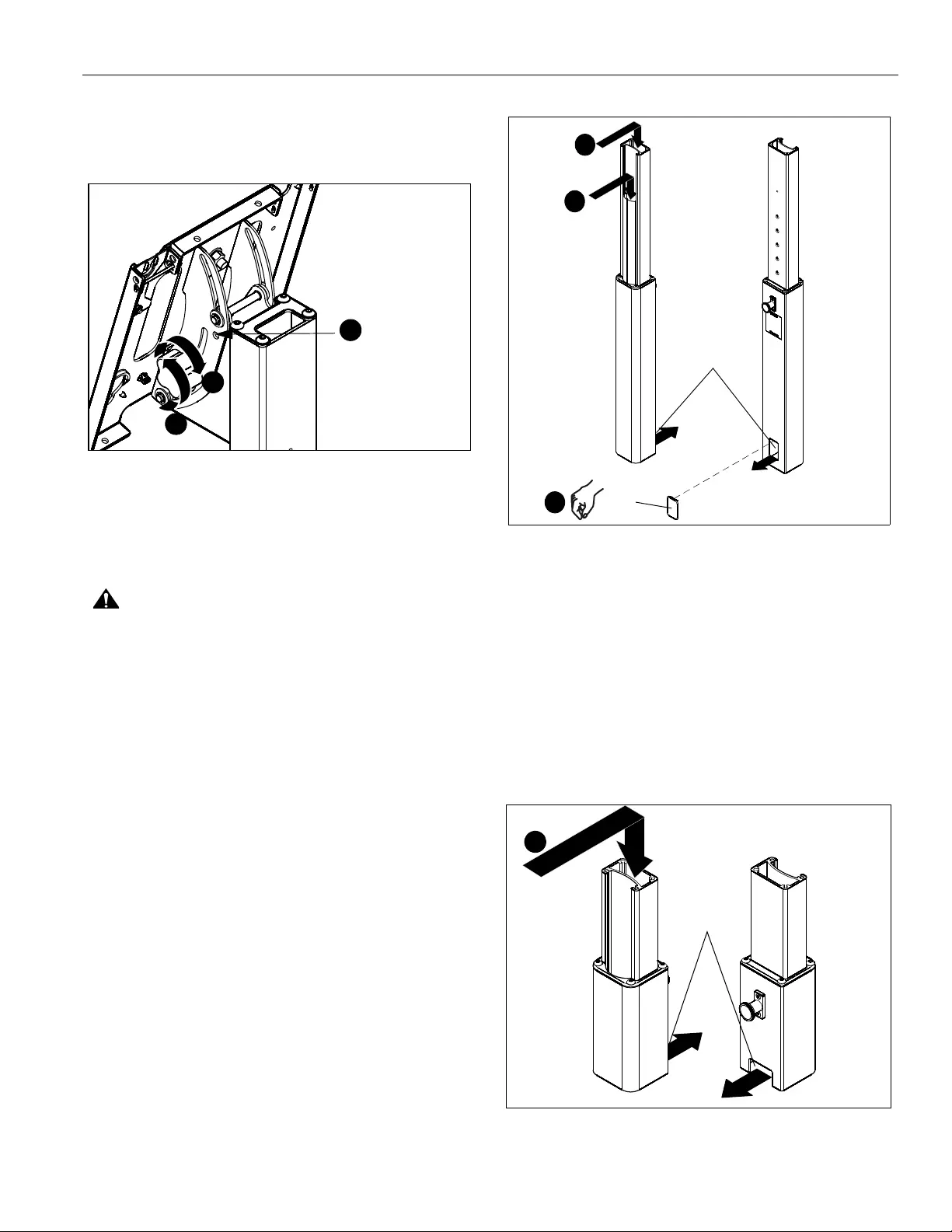
Installation Instructions MFM, PFM, MFQ, PFQ
9
Tilting Display
The display can be tilted from 15
o
to 45
o
.
1. Turn knob counterclockwise on back of head assembly to
loosen the tilt. (Se e Figure 9)
Figure 9
2. Tilt display as de si re d, to a maximum of 45
o
either forward
or backward.
3. Turn knob clockwise to tighten display on hea d assembly.
(See Figure 9)
CAUTION:
Tighten knob on back of head assembly to
prevent damage when moving the cart and display.
4. If leaving the display in a midway po sition (30
o
tilt), it is
recommended that a bolt (not provided) be placed through
the head assembly (see Figure 9) to lock the display into the
midway position.
Cable Management
MFM/PFM Models Only
1. Signal cables and display power cord can be run thro ugh
the top and down through the post to exit out the back. (See
Figure 10)
2. Any accessory power cords can be run through the front
and down through the post to exit out the back. (See
Figure 10)
Figure 10
3. Install the snap-on covers to any opening that is not being
used. (See Figure 10)
4. To remove the snap-on covers, grip the sides of the cover in
the middle and pull off. They can also be removed by
inserting a flat-blade screwdriver into the bottom slot and
rotating the screwdriver.
5. Proceed to Cart Use and Maintenance.
MFQ/PFQ Models Only
1. Signal cables and display/accessory power cords can be
run through the top and down through the post to exit out the
back. (See Figure 11)
Figure 11
lock display
lock display
1
3
4
(MFM Shown)
Place opt io n al bolt
(not provided) here
to lock in a midway
position (30
o
tilt)
(Rear
view of
center post)
(Front view
of center post)
Exit for
1
2
(J)
cables
3
(MFM/PFM Shown)
Exit for
cables
(MFQ/PFQ Shown)
(Front view
of center post)
(Rear
view of
center post)
1

MFM, PFM, MFQ, PFQ Installation Instructions
10
Cart Use and Maintenance
CAUTION:
This cart is intended for use only with the
products and maximum weights indicated (125 lbs (56.70 kg)
for the MFM and MFQ, and 200 lbs (90.72 kg) for the PFM
and PFQ). Use with other products or products heavier than
the maximum weights indicated may result in inst ability
causing possible injury.
WARNING:
CART CAN TIP OVER RESULTING IN RISK
OF INJURY. Do not allow children under 16 to move cart.
Only adults should move this cart. Move cart slowly. Apply
moving force on narrow dimension. Never apply force at top -
always push near middle. Push, don’t pull.
Figure 12
1. Always place cart on level surfa c e.
2. Always lock the wheels when the cart is not moving.
3. Check and tighten the hex nuts on the casters occasionally .
(See Figure 12) These should be checked especially after
use on uneven ground.
Figure 13
Removing Display from Cart
1. Remove bolt or padlock from faceplate (if used).
(See Figure 13)
NOTE:
The pin may have been used as a more permanent
locking device. If so, remove nut and pin and move
from the lower holes to the upper holes.
2. Pull back on flag on upper mounting hole and press pin
down into "Open" position. (See Fig ure 13)
WARNING:
EACH DISPLAY MAY WEIGH IN EXCESS OF
40 LBS! Always use two people and proper lifting techniques
when installing or positioning display on stand.
3. Carefully lift display from cart.
4. Lift up on pin and place flag back against faceplate to return
it to "Closed" position. (See Figure 13)
Push cart at
or under knob
Do NOT push
cart near top
(MFM/PFM models)
x 4
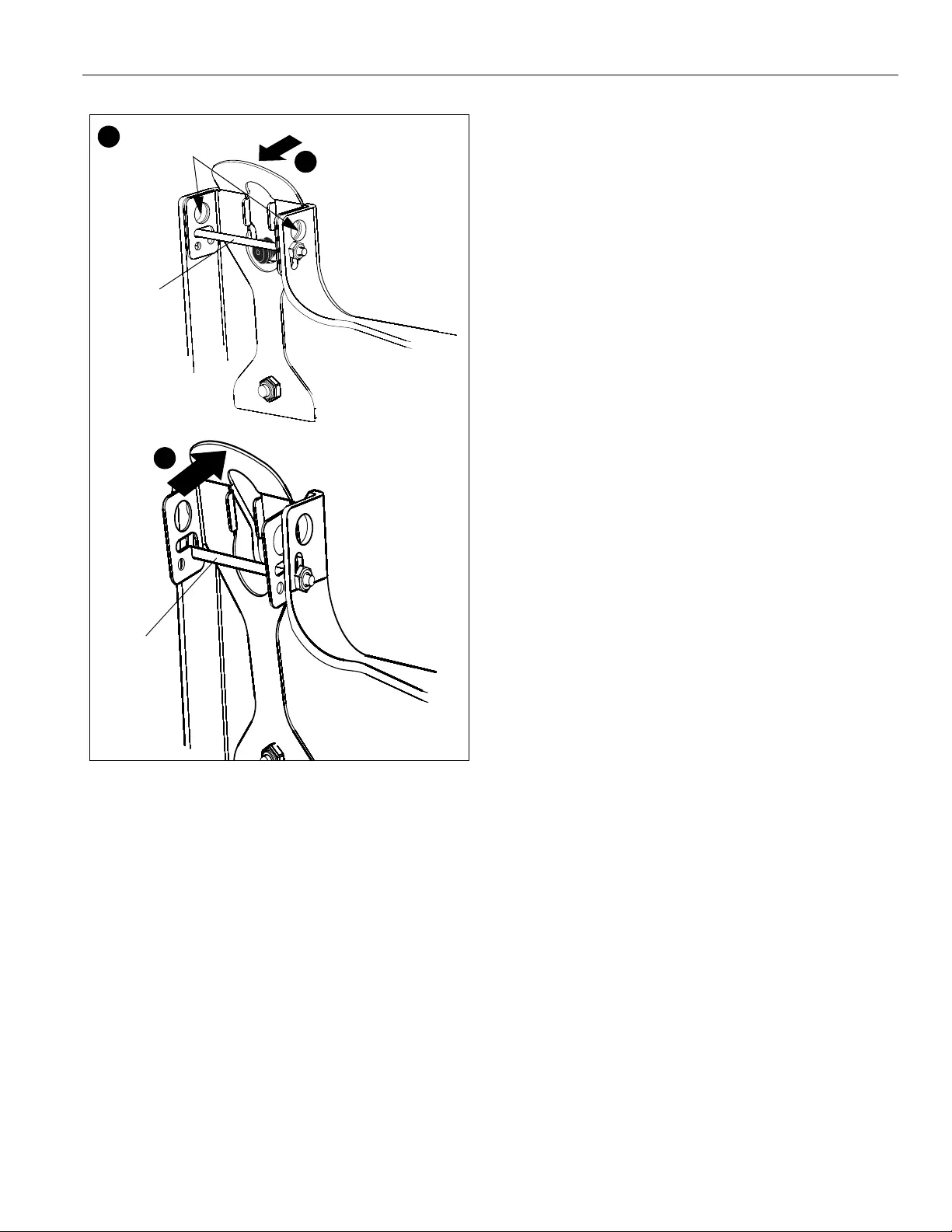
Installation Instructions MFM, PFM, MFQ, PFQ
11
Figure 14
2
1
Remove bolt
or padlock
if used
Pin in
"Open"
position -
Pin in
"Closed"
position -
4
move to
"Open"
position to
move to
"Closed"
position
remove
display
after display
is removed.

MFM, PFM, MFQ, PFQ Installation Instructions
USA/International A 8401 Eagle Creek Parkway, Savage, MN 55378
P800.582.6480 / 952.894.6280
F877.894.6918 / 952.894.6918
Europe A Fellenoord 130 5611 ZB EINDHOVEN, The Netherlands
P+31 (0)40 2668620
F+31 (0)40 2668615
Asia Pacific A Room 30I, Block D, Lily YinDu International Building
LuoGang, BuJi Town, Shenzhen, CHINA. Post Code: 518112
P+86-755-8996 9226 ; 8996 92 36 ; 8996 9220
F+86-755-8996 9217
8809-000042
©2007 Chief Manufacturing
www.chiefmfg.com
08/07