Chief SLM2100 User Manual
Displayed below is the user manual for SLM2100 by Chief which is a product in the Projector Accessories category. This manual has pages.
Related Manuals
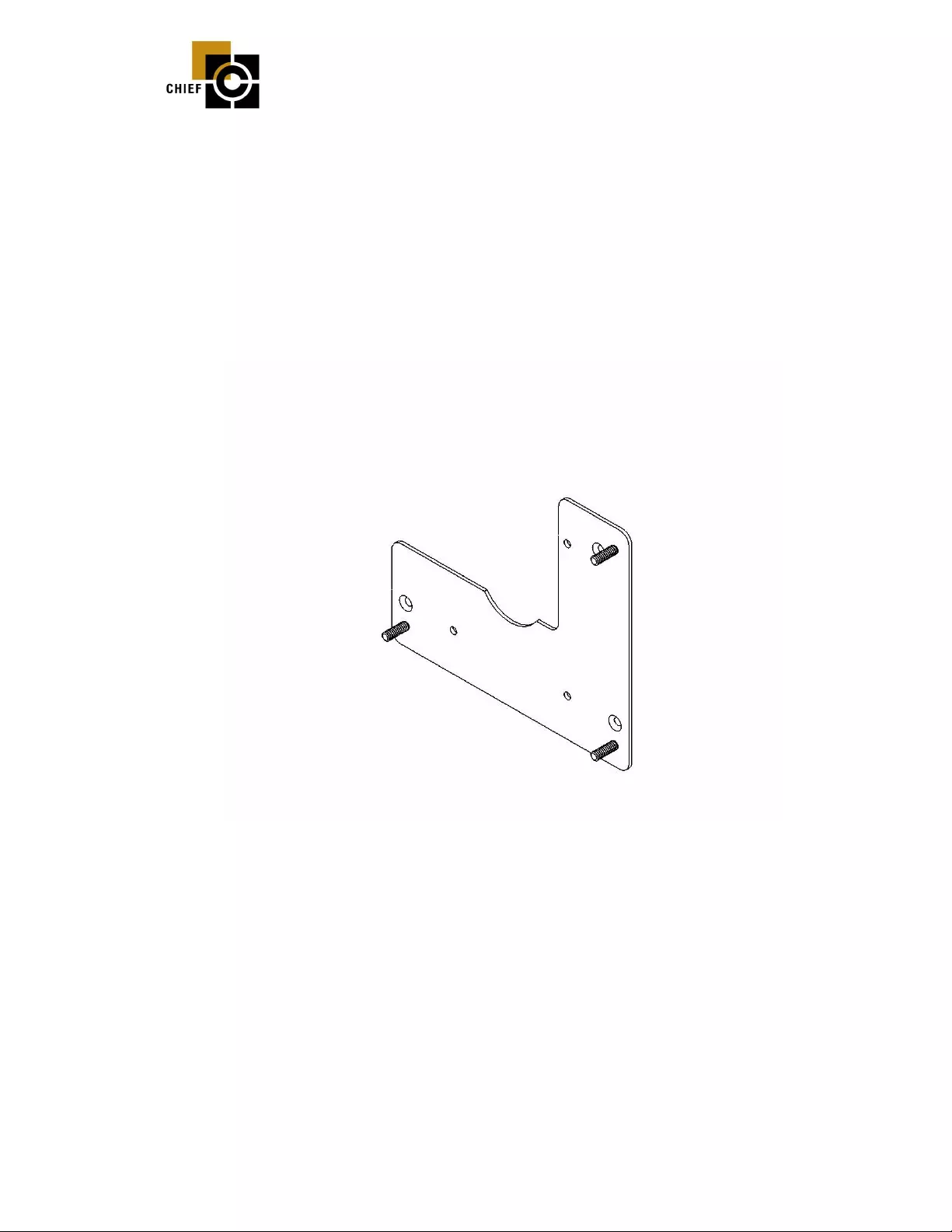
8850-000143 08/02/07
CHIEF MANUFACTUR ING INC. 1-800-582-6480, Fax: 1-877-894-6918, Ema il: chief@chiefmfg.com
INSTALLATION INSTRUCTIONS
SLB-2100HANGER BRACKET
for Luxeon D520P, Vivitar DLP-2100S, DLP-2100X,
Prior to assembly, unpack carton and verify conten ts.
For securit y installation, use security hardwar e packa ge in si de the ALL- POINT S™
Security Kit. Follow t he instr uction s below for at taching the br acket to th e projector
using either stan dard hard ware or secu rity h ardware.
If you are miss ing any of the foll o wing comp onent s , pleas e cont act C ustom er Servi ce at
1-800-582-6480
(1) SLB-2100 Bracket (3) M4 -12mm Flat Head Screw
(3) 10 - 24 Thumb Nuts (3) 1/2" x .218 x 1/4" Nylon Spacer
INSTALLATION INSTRUCTIONS
1. Turn projector upside down.
2. Pl ace the three ¼” nylon spacers over the three threa ded in serts in the bottom of the
projector.
3. Place the SLB2100 bracket onto the three ¼” nylon spacers on the bottom of the
projector lining up the three m ounting h oles in the bracket with the three nylon spacers.
4. Using the three M4 x 12mm screws start them into the three threaded inserts and tighten
all fasteners at thi s time, s ecur ing the bracket to th e project or. CAUTION: When
attaching the mount be careful not to overtighten scre ws.
5. See RPA and/or Smart-Lift™ In str uctions.