Chief SLM685 User Manual
Displayed below is the user manual for SLM685 by Chief which is a product in the Projector Mount Accessories category. This manual has pages.
Related Manuals
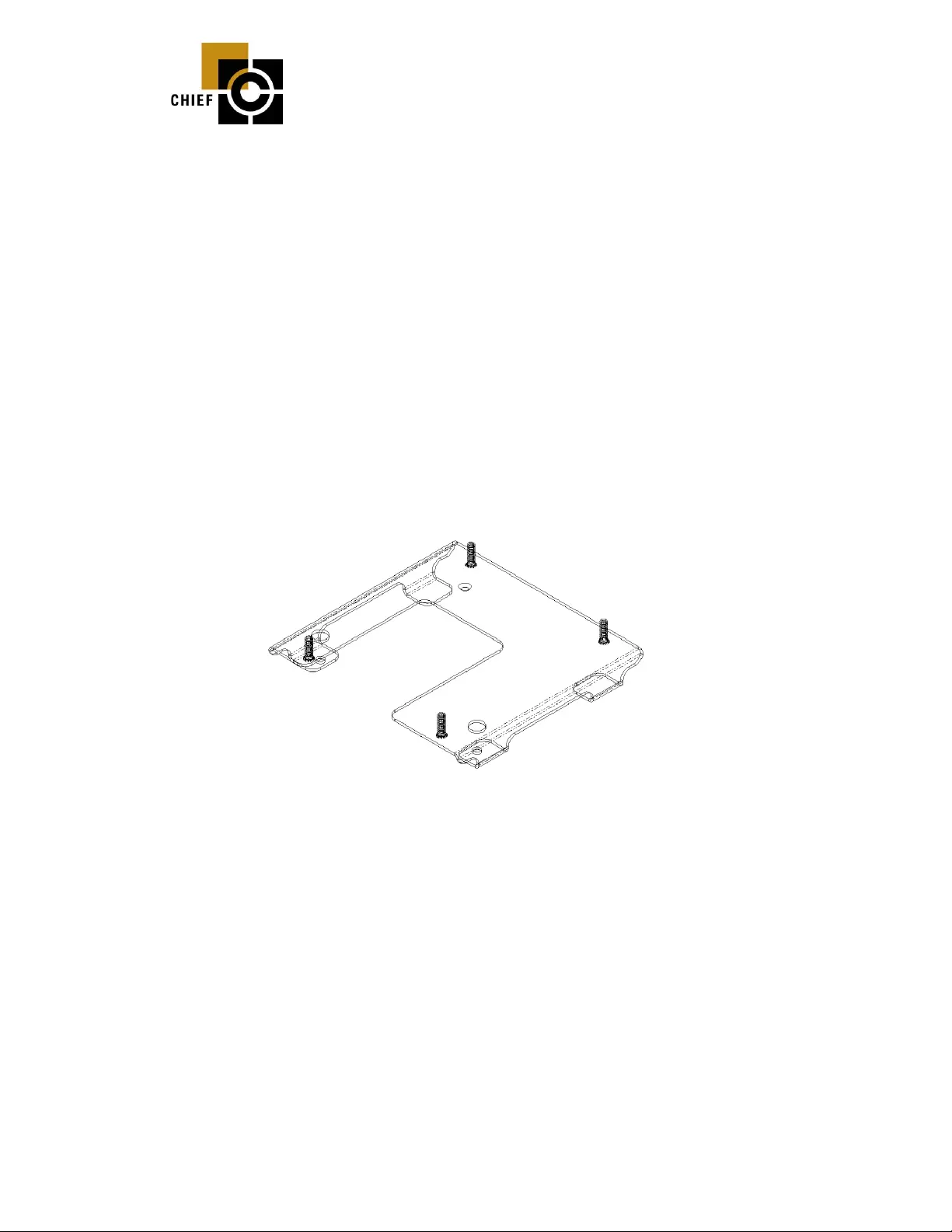
8802-000017 Rev A
11/09/06
CHIEF MANUF ACTURING INC. 1-800-582-6480, Fax: 1-877-894-6918, Email: chief@chiefmfg.com
INSTALLATION INSTRUCTIONS
SLB-685HANGER BRACKET
for CTX 610, Optoma EP610, EP610H, EP615,
Prior t o assembly, un pack carton and ver ify con tent s.
For secu rity installation, use secu rit y hardware packa g e insi de the ALL-POI NTS™
Securit y Kit. Follow the instr uctions below for attaching the br acket to the pr ojector
using either standard hardware or security h ardware.
If you are mis s ing any of the follo wi ng comp onen ts , pleas e contact Cu s tomer S ervice at
1-800-582-6480
(1) SLB-685 Bracket (1) M4 - 25mm Phillips flat head screw
(4) 10 - 24 Thumb Nuts (2) M4 Flatwashers
(2) M4 -10mm screws
INSTALLATION INSTRUCTIONS
1. Turn projector upside down.
2. Pl ace SLB- 685 plate onto bott om of projector. Line up the three mountin g holes in the
SLB-685 pla te with the threaded inserts and secure using the two M4 -10mm mounting
screws and M4 Flatwashers on one side and the M4 - 25mm Countersunk Screw on the
other sid e of th e brack et. CAUTION: When attaching the mount be careful not to
overtighten.
3. See RPA an d/or Smart-Lift™ Instructions.