Chief SLM710 User Manual
Displayed below is the user manual for SLM710 by Chief which is a product in the Projector Mount Accessories category. This manual has pages.
Related Manuals
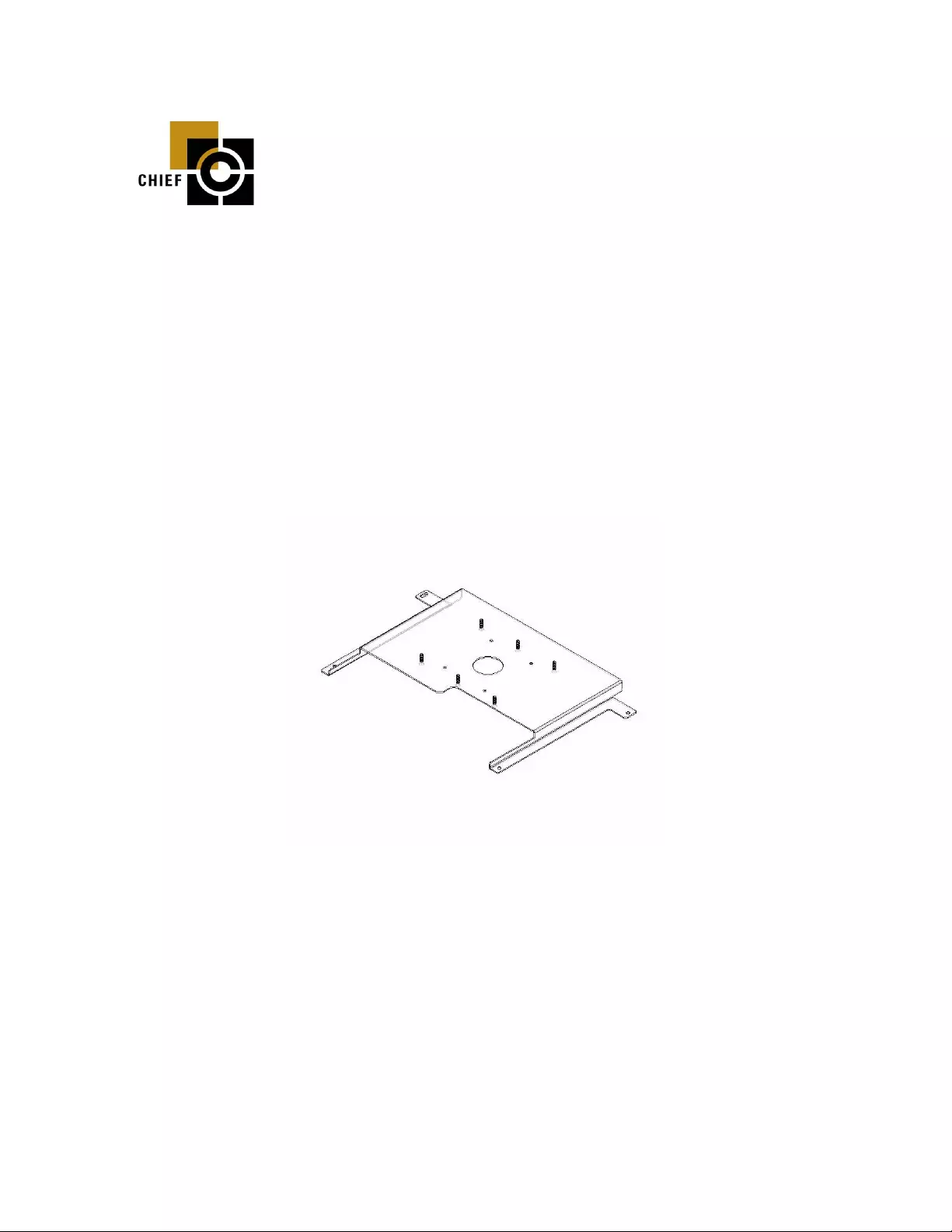
8850-000199 08/02/07
SLB-710 HANGING BRACKET
FOR TOSHIBA TLP 710 / 711 U
Prior to assembly, unpack carton and verify con tents.
For securit y installation, use security hardwar e packa ge in si de the ALL- POINT S™
Security Kit. Follow th e instruct ions below for attach ing the bracket to the project or
using either stan dard hard ware or secu rity hardwa re.
If you are miss ing any of the foll o wing comp onent s , pleas e cont act C ustom er Servi ce at
1-800-582-6480
(1) SLB-710 Hanging Bracket (2) M4-7 x 12mm Machine Screws
(6) 10-24 Thumb Nuts (2) M4 Flat Washers
(1) U-form wir e bracket (2) 10-24 Nylock Nuts
(4) Felt Squares (2) # 10 Flatwasher
INSTALLATION INSTRUCTIONS
1. Lay pr ojector upside down on work surface, align holes in longer tabs with two threaded
inserts that are offset near adjus t feet on each side.
2. Insert two machine scr ews (M4-7 x 12mm an d tighten moderately.
3. Pla ce U-form wire bracket up around rear of projector and through holes in tabs of hanging
bracket. Thread two nuts (10-24) onto u-form on each side and tighten moderat ely.
4. Review RPA instructions for final mounting.
CHIEF MANUFACTURING INC. 1-800-582-6480, Fax: 1-877-894-6918, Email: chief@chiefmfg.com