Chief SLM7630 User Manual
Displayed below is the user manual for SLM7630 by Chief which is a product in the Projector Mount Accessories category. This manual has pages.
Related Manuals
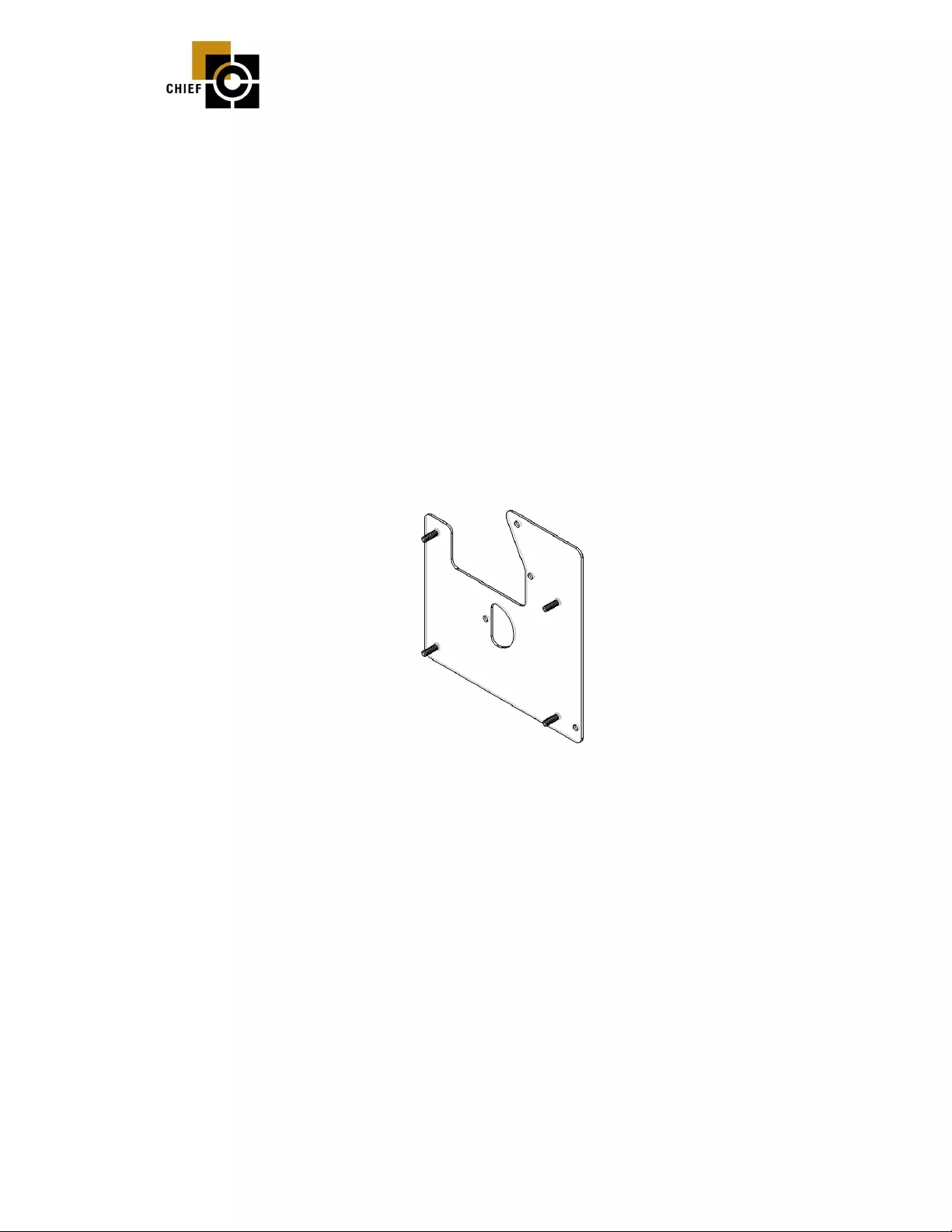
8802-000039 Rev A 11/09/06
INSTALLATION INSTRUCTIONS
SLB-7630HANGER BRACKET
for 3M MP7630
Prior to assembly, unpack cart on and verif y con tents.
For securit y installation, use security hardwar e packa ge in si de the ALL- POINT S™
Security Kit. Follow the in structions below for at taching the bracket to the project or
using either stan dard hard ware or secu rity hard wa re.
If you are miss ing any of the foll o wing comp onent s , pleas e cont act C ustom er Servi ce at
1-800-582-6480
(1) SLB-7630 Bracket (3) M4 - 20mm Screws
(4) 10 - 24 Thumb Nuts (1) M4 – 25mm Phillips Flat Head Screw
(3) ½” x .190 x ½” Nylon Spacer (3) M4 Flatwashers
INSTALLATION INSTRUCTIONS
1. Turn pr ojector upside down.
2. Place the th ree ½” clearance spa cers around the three inserts in the bot tom of th e
projector.
3. Pl ace the SLB-7 630 bracket on to the three ½” clearance spacer s, so the ½” clearance
spacers are between the projector an d the SLB bra ck et.
4. Line up th e thr ee mountin g holes in the SLB-7630 bracket with the threaded inserts and
secure using the three M4 -20mm mounting screws and #4 Flatwashers.( Some of these
projectors have a mountin g hole missing, in this case you need to use the lon ger 25mm
flat head screw and in stall i t in the hole that i s located in th e indent ed area were the extra
hole is located between the t wo front thr eaded studs on the SLB brack et.) CAUTION:
When attaching the mount be careful not to overtighten screws.
5. See RPA an d/or Smart-Lift™ In structions.