Chief SSB120 User Manual
Displayed below is the user manual for SSB120 by Chief which is a product in the Projector Mount Accessories category. This manual has pages.
Related Manuals
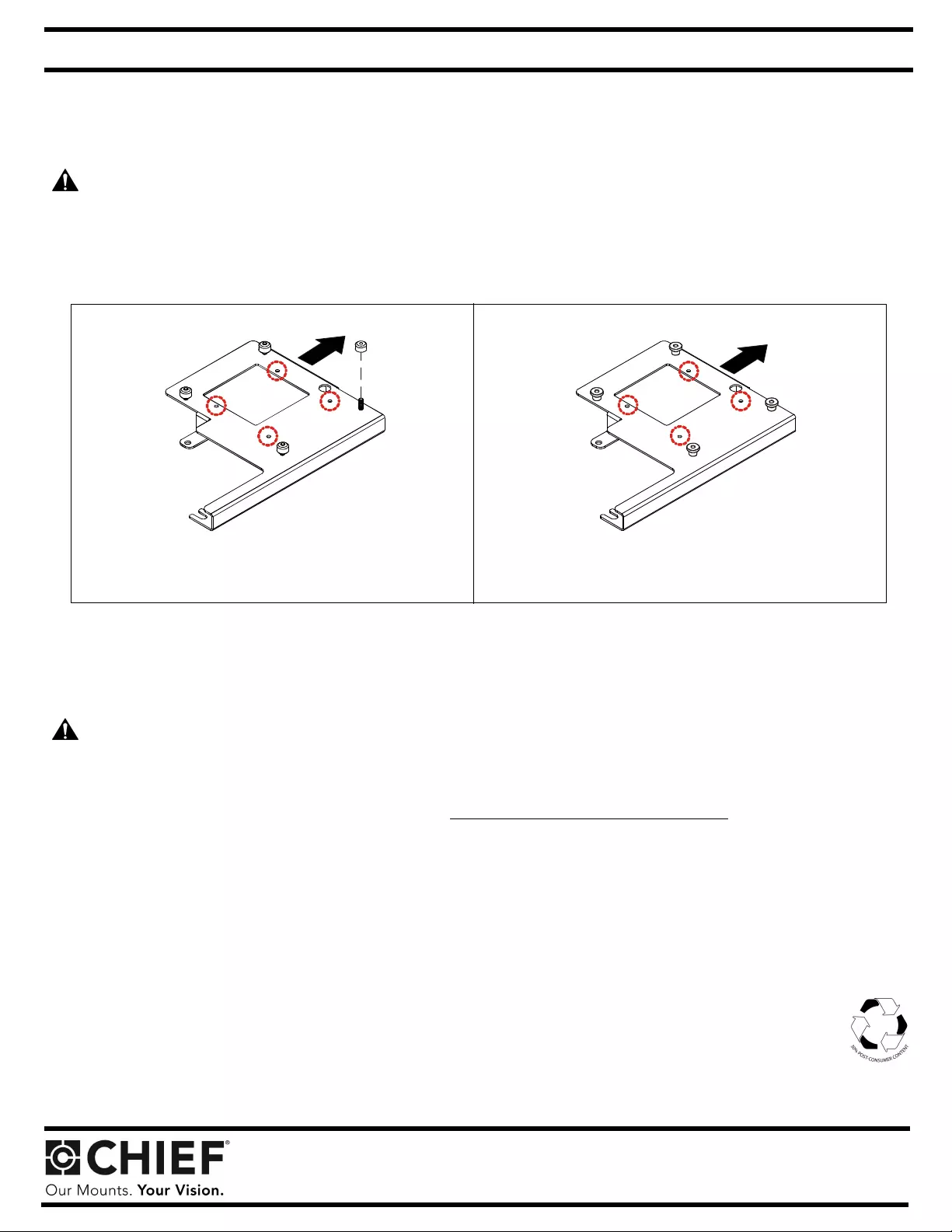
INSTALLATION INSTRUCTIONS
Milestone AV Tec hnol ogie s, and its affiliated co rpo rat ions a nd subs idiaries (c ol lectiv el y, "Miles tone"), intend to make this ma nual ac cu rat e an d compl ete. However, Mi lestone makes
no claim that the in for mation con taine d h erein co vers all deta ils, con ditions or va ri atio ns, nor does i t provide for every pos sible contingency in connection with the installation or use
of this product. The information contained in this document is subject to change without notice or obligation of any kind. Milestone makes no representation of warranty, expressed or
implied, regarding the information contained herein. Milestone as sumes no responsibility for accuracy, completeness or sufficiency of the information contained in this document.
Chief Manufacturing, a products division of Milestone AV Technologies
8401 Eagle Creek Parkway, Savage, MN 55378
• P: 800.582.6480 / 952.894.6280 • F:877.894.6918 / 952.894.6918
8850 -000110 R ev 01
©2009 Mil eston e AV Technologies,
a Ducho ssois Group Comp any
05/09
SSB-120, SSM-120, SLB-120 and SLM-120 Interface Brackets
SSB -120 , S SM- 120 , SL B-1 20 and SLM-120 I nterface Bra cke ts a re desi gne d fo r us e wi th Chi ef® S erie s Pr ojector Mo unts . Se e t he s pecific install at ion
instructions provided with the mount for additional installation information.
Unpack carton and verify kit contents. If any listed parts are missing, immediately contact a Chief Customer Service representative.
WARNING: IMPROPER INSTALLATION CAN LEAD TO EQUIPMENT FALLING CAUSING SERIOUS PERSONAL INJURY AND DAMAGE
TO EQUIPMENT! DO NOT substitute hardware. Use only hardware supplied by manufacturer!
Insta llatio n Instru ctio n s
WARNING: OVER TIGHTENING OF SCREWS CAN DAMAGE PARTS AND CAN LEAD TO SERIOUS PERSONAL INJURY AND DAMAGE
TO EQUIPMENT! DO NOT over tighten screws when installing interface bracket.
NOTE: Step 1 is only required when installing an SLB/SSB interface bracket. If an SLM/SSM bracket is being installed, proceed to step 2.
1. Screw thumb screws onto 10-24 x 5/8" Phillips pan head screws. DO NOT fully tighten thumb screws at this time.
2. Turn projector upside down on a flat surface.
3. Loosen rear adjustable foot half way.
4. Place int erface bracket onto bottom of projector (note the slotted hole in the bracket should be to the rear of projector).
a. Align the slotted hole so it fits between the rear foot and the foam disk.
b. Align the other two holes in the interface plate with the threaded inserts and secure using the M4 machine screws and washers. DO
NOT OVERTIGHTEN THE SCREWS.
c. Lightly tighten the rear foot so it puts some pressure against the rear of the bracket.
5. Tighten all fasteners at this time, securing the brack et to the projector.
NOTE: Securit y sc rew s can be s ubs titut ed whe n mo unti ng i nte rfac e brac ket to pr ojec tor by u sing th e par ts and i n stal lation inst ructions in th e
All-Points Security Kit.
Chief® is a registered trademark of Milestone AV Technologies. All rights reserved.
(1) Interface Bracket (2) Screw, Phillips Pan Head, M4 x 8mm
( 4) 10- 24 Thumb Nu ts * * (2) Washer, Flat, M4
(1) All-Poi nts Secu rity Kit (1) Wrench, Hex, 5/32"
**Only used when installing SLB/SSB interface brackets.
NOTE: Specific t o SSB-style and SSM-style interface bracket i nstallation, all appropriate screws come pre-installed as reflected in the encircled
loca tion s above. DO NOT atte mpt to su bsti tute a nd USE ONLY th is pr e-instal l ed hardw are for S SB- styl e and SS M-styl e inter face br acket
installation.
SLB-120 SLM-120
Towards front of
projector
Towards front of
projector
(Note: SSM-st yle interface bracket connection
s
a
r
e
e
n
c
i
r
c
l
e
d
)
(
Note: SSB-style interface bracket connections
a
r
e
e
n
c
i
r
c
l
e
d
)