Chief SSM620 User Manual
Displayed below is the user manual for SSM620 by Chief which is a product in the Projector Mount Accessories category. This manual has pages.
Related Manuals
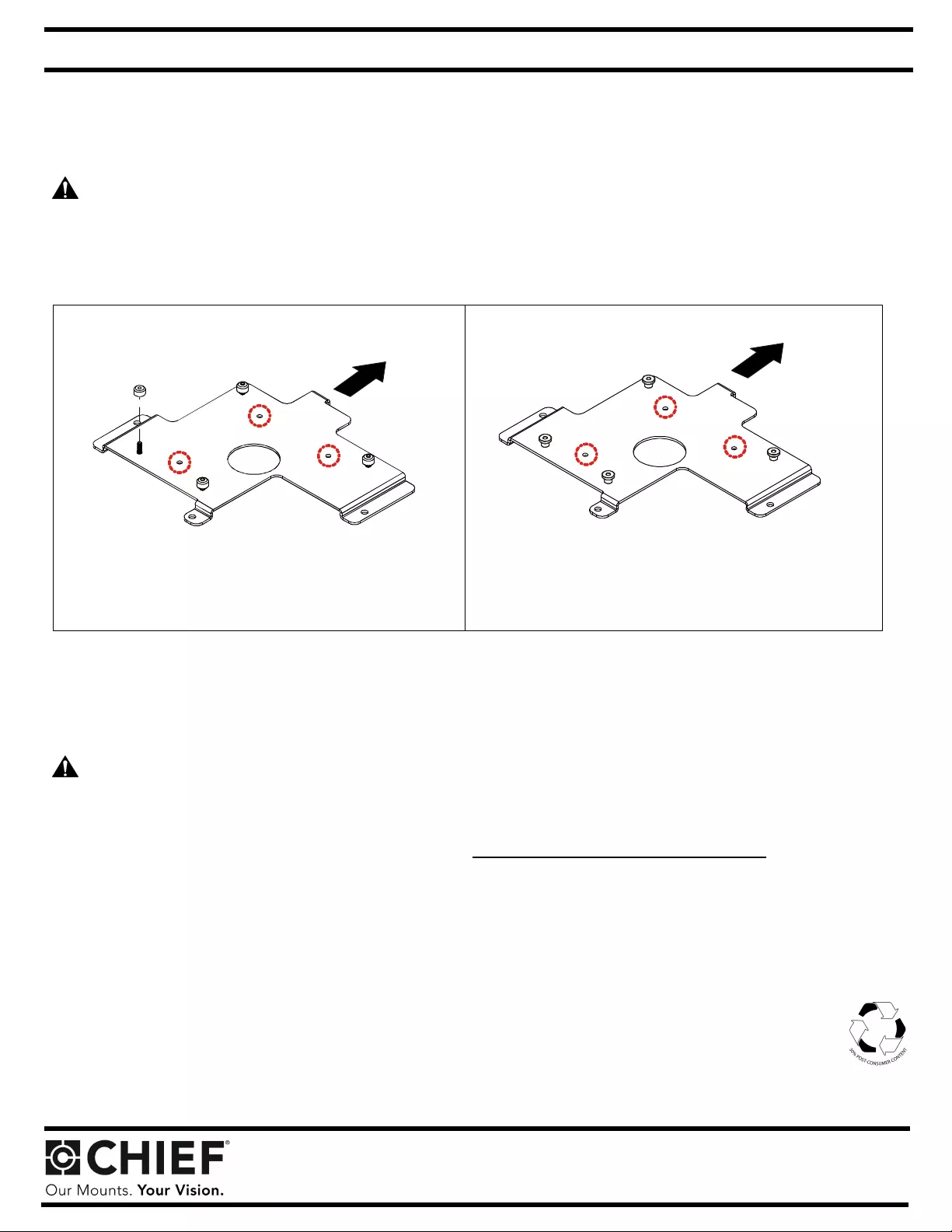
INSTALLATION INSTRUCTIONS
Milestone AV Techn ologies, and its affiliated corporations and subsidiaries (c ollectively, "Milestone"), intend to make this manual accurate and complet e. However, Milestone
makes no claim that the information co ntai ned herein covers all details, c onditions or v ari ati ons, nor does i t prov ide for every pos sible conti ngenc y in connection with th e insta llation
or u se of thi s product . The i nformati on contai ned in t his doc ument is s ubje ct to change withou t noti ce or obl igation of any k ind. Miles tone m akes no r eprese ntation of warran ty, ex-
press ed or implied, reg arding the infor mation contained herein. Milestone assumes no re sponsibility for ac curacy, completeness or sufficie ncy of the informati on contained in th is
document.
Chief Manufacturing, a products division of Milestone AV Technologies
8401 Eagle Creek Parkway, Savage, MN 55378
• P: 800.582.6480 / 952.894.6280 • F:877.894.6918 / 952.894.6918
8850-0 0018 9 R ev 01
©2009 Milestone AV Technolog ies,
a Duchossois Group Company
05/09
SSB-620, SSM-620, SLB-620 and SLM-620 Interface Brackets
SSB-620, SSM-620, SLB-620 and SLM-620 Interface Brackets are designed for use with Chief® Series Projector Mounts. See the specific
installation instructions provided with the mount for additional installation information.
Unpack carton and verify kit contents. If any listed parts are missing, immediately contact a Chi ef Customer Service representative.
WARNING: IMPROPER INSTALLATION CAN LEAD TO EQUIPMENT FALLING CAUSING SERIOUS PERSONAL INJURY AND
DAMAGE TO EQUIPMENT! DO NOT substitute hardware. Use only hardware supplied by manufacturer!
Installation Instructions
WARNING: OVERTIGHTENING OF SCREWS CAN DAMAGE PARTS AND CAN LEAD TO SERIOUS PERSONAL INJURY AND
DAMAGE TO EQUIPMENT! DO NOT over tighten screws when installing Interface bracket.
NOTE: Step 1 is only required when installing an SLB/SSB interface bracket. If an SLM/SSM bracket is being installed, proceed to step 2.
1. Screw thumb screws onto 10-24 x 5/8" Phillips pan head screws. DO NOT fully tighten thumb screws at this time.
2. Turn projector upside down on a flat surface.
3. Plac e the inte rface b racket ont o t he botto m of the projec tor and align the hol es in the br acket wit h the t hreaded inse rts i n the bot tom of the
projector.
4. Us ing the M4 x 10mm mounting screws and washers, position screws with washers into the mounting holes. Tighten all fasteners at this
time securing the bracket to the projector.
NOTE: Securit y Screws c an be s ubsti tuted wh en mounti ng int erface bracket to pro jector by usi ng the pa rts and insta llat ion inst ructions in the
All-Poi nts Security Kit.
Chief® is a registered trademark of Milestone AV Technologies. All rights reserved.
(1) Interface Bracket (4) Screw, Phillips Pan Head, Machine, M4 x 10mm
(4) 10 - 24 Thumb Nuts** (4) Wa sher, Flat, M 4
(1) All-Poi nts Secu rity Kit
**Only used when installing SLB/SSB interface brackets.
NOTE: Specific to SSB-style and SSM-style interface bracket installation, all appropriate screws come pre-installed as reflected in the
encirc led locati ons abov e. DO NOT attempt t o subst itute a nd USE ONLY thi s pre-in stalled hardware for SSB-sty le and SSM-st yle
interface bracket installation.
SLB-620 SLM-620
Towards front of
projector
Towards f ront of
projector
(
Note: SSB-style interface bracket connections
a
r
e
e
n
c
i
r
c
l
e
d
)
(Note: SSM-style interface bracket connection
s
are encircled)