EIZO FP-2101 User Manual
Displayed below is the user manual for FP-2101 by EIZO which is a product in the Notebook Accessories category. This manual has pages.
Related Manuals
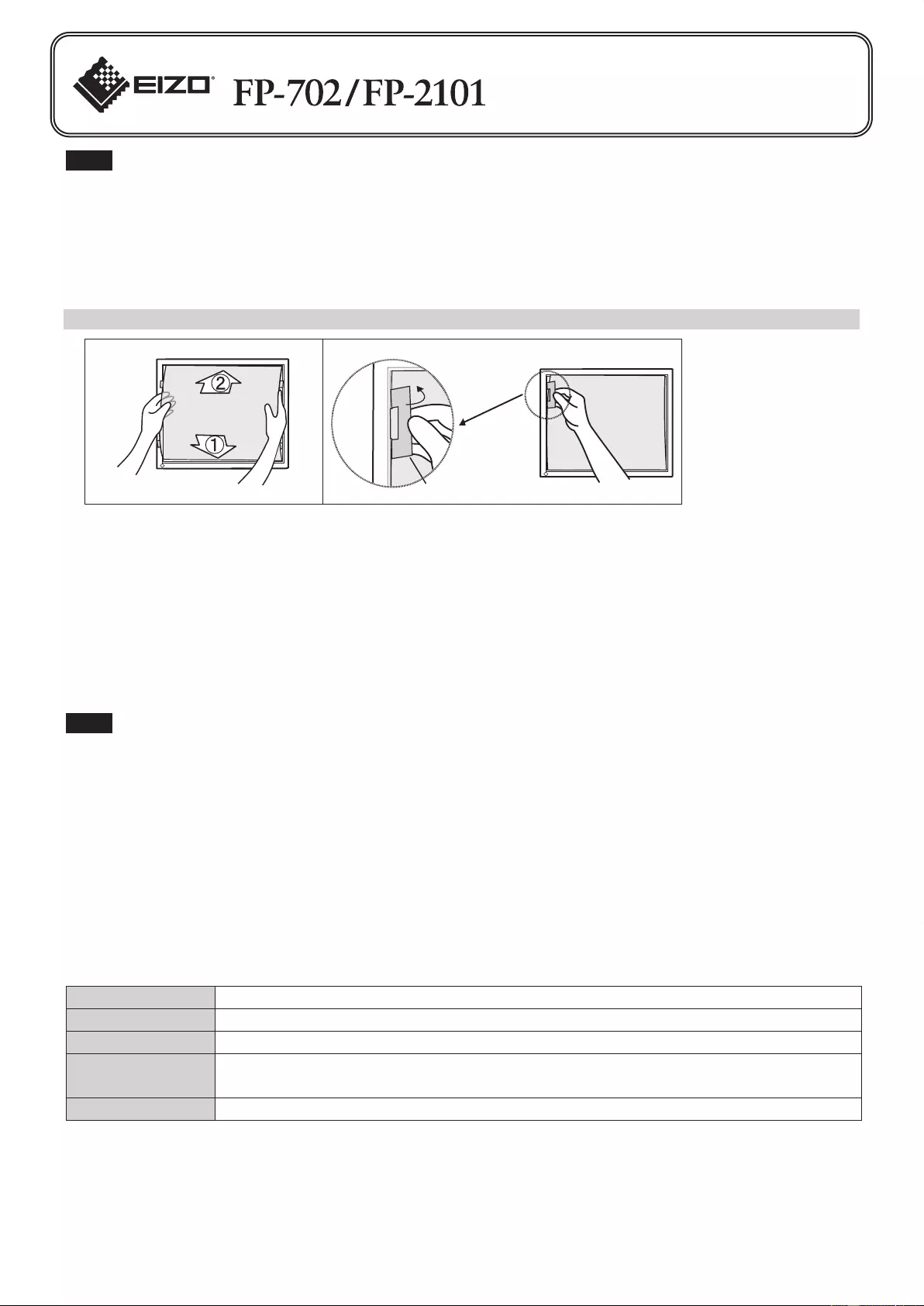
8VHU¶V0DQXDO
3DQHO3URWHFWRUIRU(,=2FPLQFKFPLQFKFODVV/&'0RQLWRUV
NOTE
xPlease be careful not to scratch the LCD panel or the cabinet with the panel protector during installation. Also
please do not remove the panel protector often. It may scratch or result in damage to the LCD panel.
xThe panel protector has a non-glare treatment side and a glossy side. Use preferable side.
xWhen using LCD monitor with optional panel protector, it is preferable to avoid using downwards. In this condition,
the panel protector might become bend or slip out from the monitor.
Installation
Before installation, please remove dust and stains from the LCD panel.
1.
2.
1.Set the panel protector into the grooves of the panel frame; the lower first (1), then the upper
(2).
2.With the enclosed tool (Lever) set the tabs of the panel protector into the side grooves (4 tabs).
Put the lever on the tabs of the panel protector and move it toward the LCD panel to install. Position the protector
into the LCD panel tightly without leaving an opening.
Removing
3XWWKHOHYHURQWKHWDEVRISDQHOSURWHFWRUDQGPRYHLWWRZDUGWKHFDELQHWWRUHPRYH
Cleaning
NOTE
xPlease be sure to keep the panel protector immobilized while cleaning it. Otherwise it may scratch the surface of
the LCD panel. To hold the panel protector by hand, use a soft cloth to avoid dust or finger prints.
xChemicals such as alcohol and antiseptic solution may cause gloss variation, tarnishing, and fading of the
cabinet or panel, and also quality deterioration of the image.
xNever use any solvents or chemicals, such as thinner, benzene, wax, and abrasive cleaner, which may damage
the cabinet or panel.
xThe optional ScreenCleaner is recommended for cleaning the cabinet and panel surface.
7KHSDQHOVXUIDFHFDQEHFOHDQHGZLWKDVRIWFORWKVXFKDVFRWWRQRUOHQVSDSHU
,IQHFHVVDU\VWXEERUQVWDLQVFDQEHUHPRYHGE\PRLVWHQLQJSDUWRIWKHFORWKZLWKZDWHUWRHQKDQFHLWV
FOHDQLQJSRZHU
Specification
Surface treatment Non-glare side: non glare hard coating / Glossy side: hard coating
Coating strength 2H
Light transmission More than 90 %
Dimension/ Weight FP-702: 379.8 mm (W) × 304.5 mm (H) × 1.0 mm (D) / approx. 140 g
FP-2101: 435.3 mm (W) × 327.4 mm (H) × 1.0 mm (D) / approx. 175 g
Accessories Lever (for Panel Protector), User’s Manual
Lever
าཟ
z取り付け・取り外しの際には、液晶パネル面やキャビネットを傷つけないようご注意ください。また、保護パネルを頻
繁に取り外すことはおやめください。液晶パネルが傷つく恐れがあります。
z保護パネルには、ノングレア面と光沢面があります。お好みでご使用ください。
z保護パネルを装着したあとは、液晶パネル面を下向きに傾けて設置しないでください。保護パネルが外れること
があります。
ɝȤศ
ɝȤɞҰȾǾʛʗʵᬂɁɟɗɎȦɝɥɝȗȹȢȳȨȗǿ
1.
2.
1.ಖㆤࣃࢿࣝࢆ࢟ࣕࣅࢿࢵࢺᾮᬗࣃࢿࣝࡢ㛫ࠊձୗ㒊ࡽղୖ㒊ࡢ㡰ᗎ࡛ୖୗࡢ⁁ࡣࡵ㎸ࡳࡲࡍࠋ
2.ᒓࡢࡽࢆ⏝ࡋ࡚ࠊಖㆤࣃࢿࣝࡢᕥྑࡢࢶ࣓㸦㸲⟠ᡤ㸧ࢆᕥྑࡢ⁁ࡣࡵ㎸ࡳࡲࡍࠋ
へらを保護パネルのツメに当て、液晶パネル面側に倒すようにしてはめ込みます。液晶パネルとの間にすき間があかない
ように、保護パネルをしっかりとはめ込んで密着させてください。
ɝ۶Ȫศ
ᒓࡢࡽࢆ࢟ࣕࣅࢿࢵࢺഃಽࡍࡼ࠺ࡋ࡚ಖㆤࣃࢿࣝࡢᕥྑࡢࢶ࣓ࢆ࠾ࡇࡋࠊྲྀࡾእࡋࡲࡍࠋ
ȝоɟศ
าཟ
z汚れをふき取るときは、保護パネルが動いて液晶パネル面を傷つけないように、保護パネルを押さえてください。また、
保護パネルを押さえるときは、指紋などの汚れがつかないように、柔らかい布などをあててください。
zアルコール、消毒薬などの薬品は、キャビネットやパネル面の光沢の変化、変色、色あせ、画質の劣化などにつながる
恐れがあります。
zシンナー、ベンジン、ワックス、研磨クリーナは、キャビネットやパネル面をいためるため絶対に使用しないでくださ
い。
ởࢀࡢࡩࡁྲྀࡾࡣࠊࢥࢵࢺࣥ࡞ࡢࡸࢃࡽ࠸ᕸࡸࠊࣞࣥࢬࢡ࣮ࣜࢼ࣮⣬࡞ࢆࡈ⏝ࡃࡔࡉ࠸ࠋ
ⴠࡕࡃ࠸ởࢀࡣࠊᑡ㔞ࡢỈ࡛ࡋࡵࡽࡏࡓᕸ࡛ࠊࡸࡉࡋࡃࡩࡁྲྀࡗ࡚ࡃࡔࡉ࠸ࠋࡩࡁྲྀࡾᚋࠊࡶ࠺୍ᗘ࠸ࡓᕸ࡛
ࡩ࠸࡚࠸ࡓࡔࡃࠊࡼࡾࡁࢀ࠸࡞ୖࡀࡾ࡞ࡾࡲࡍࠋ
Վᐎ
࢟ࣕࣅࢿࢵࢺࡸࣃࢿࣝ㠃ࡢࢡ࣮ࣜࢽࣥࢢࡣ ScreenCleaner㸦࢜ࣉࢩࣙࣥရ㸧ࢆࡈ⏝࠸ࡓࡔࡃࡇࢆ࠾່ࡵࡋࡲࡍࠋ
റ
᚜ᬂѿျ ʘʽɺʶɬᬂᴷʘʽɺʶɬʙ˂ʓɽ˂ʒ¯бดᬂᴷʙ˂ʓɽ˂ʒ
᚜ᬂᆕ࣊ ᴯÈ
ժб፷ᣥᤈလ ¹°¥˨
ߤศ¯ᦀ Æз°²ᴷ³·¹®¸ííᴥࢥᴦą³°´®µííᴥᩋȨᴦą±®°ííᴥՀȨᴦ¯ጙ ±´°ç
Æв±°±ᴷ´³µ®³ííᴥࢥᴦą³²·®´ííᴥᩋȨᴦą±®°ííᴥՀȨᴦ¯ጙ ±·µç
ֿࠖ ɝȤˁɝ۶ȪႊɋɜǾᝢం
ɋɜ
FP-702_FP-2101.indd 3-4 2015/11/27 9:56:33
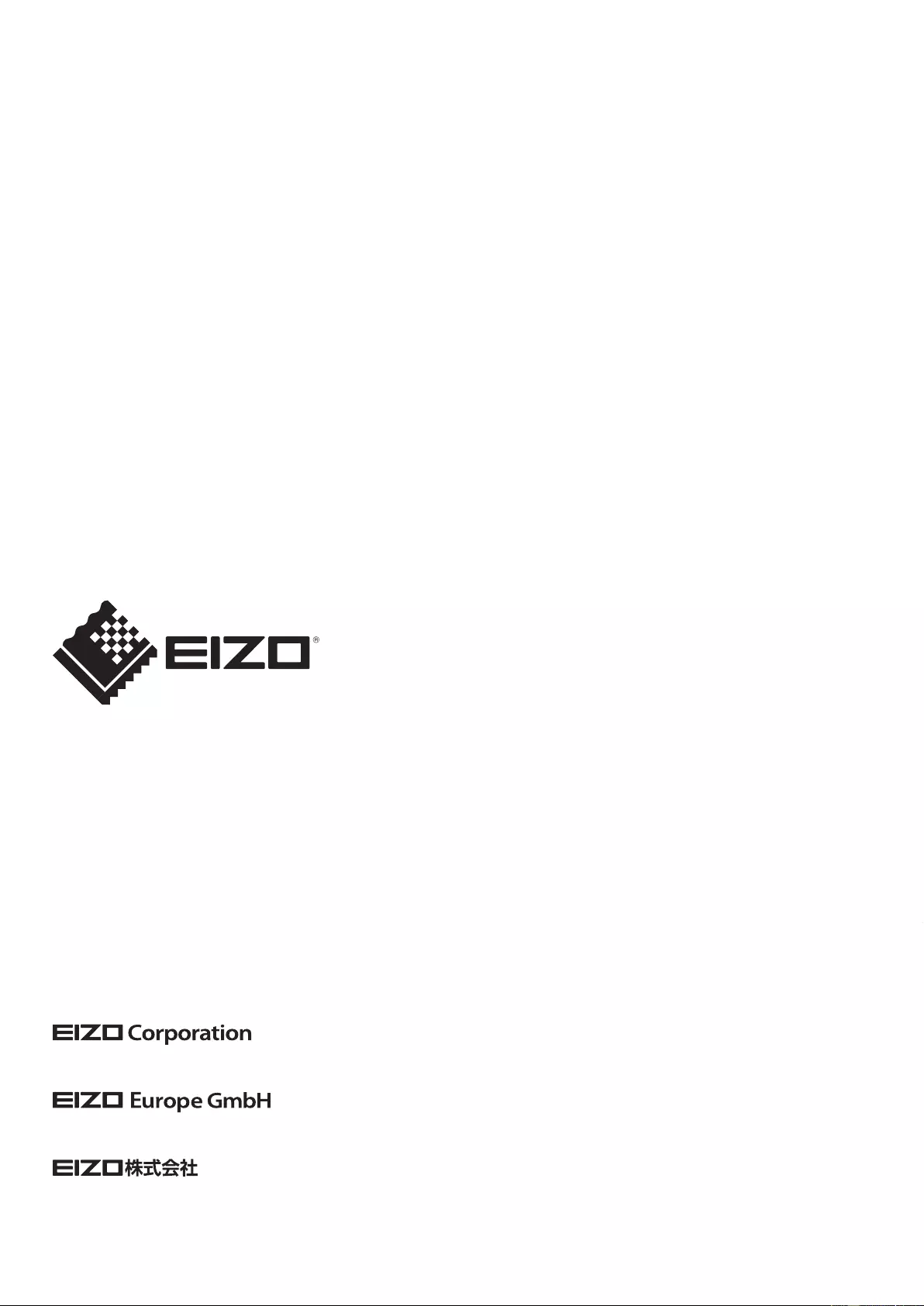
⭞ᡭᢁ߂
(,=2FPδ 㤧ሮεFPδ 㤧ሮε㓝ࡡ⏨Წᱴ⽰ಞⲺኅᒋؓᣚ㟒
⌞
•㻵㇡к䇠䖭Ҷᛘᡰ䍝Ҡӗ૱Ⲵර〠DŽ֯⭘ᵜӗ૱ࡽ䈧Ựḕර〠DŽ
•ᆹ㻵ᰦˈ䈧ሿᗳн㾱䇙ቿᒅ؍ᣔ㟌ࡂՔ⏢Ღ䶒ᶯᡆᵪ༣DŽ↔ཆн㾱㓿ᑨлቿᒅ؍ᣔ㟌ˈࡉ㜭ࡂՔᡆᦏൿ⏢
Ღ䶒ᶯDŽ
•ቿᒅ؍ᣔ㟌ާ༷н৽ݹ䶒઼Ӟ䶒DŽ䈧䘹ᤙ䘲Ⲵа䶒DŽ
•⏢Ღᱮ⽪ಘо䘹䍝Ⲵቿᒅ؍ᣔ㟌а䎧֯⭘ᰦˈᴰྭ䚯ݽᱮ⽪ಘ䶒ᵍлDŽࡉቿᒅ؍ᣔ㟌㜭ՊᕟᴢᡆӾᱮ⽪ಘк
㝡㩭DŽ
ᆿ㻻
ᆿ㻻ҁࢃθᬜ䲚⏨Წ䶘ᶵрⲺ⚦ૂ⊗ෘȾ
1.ሼኅᒋؓᣚ㟒গޛ䶘ᶵ䗯ṼⲺ″ѣθݾсδεрδεȾ
2.⭞䳅䱺Ⲻᐛޭδᵼεሼኅᒋؓᣚ㟒Ⲻδ Ѡε䎭ᨈޛם䶘″Ⱦ
ᢺᵶ᭮൘ቿᒅ؍ᣔ㟌Ⲵࠨ䎧кˈᵍ⏢Ღ䶒ᶯ〫ࣘˈ䘋㹼ᆹ㻵DŽሶಖᣔ⭷㍗ᇶൠ㻵ޕ⏢Ღ䶒ᶯˈн㾱⮉лᔰDŽ
ম
ᣀᵼ᭴൞ኅᒋؓᣚ㟒Ⲻ䎭рθᵓᵰ༩〱ࣞθሼެсȾ
⌷
⌞
•⌱ᰦ䈧࣑ᗵ֯ቿᒅ؍ᣔ㟌؍ᤱнࣘDŽࡉ㜭ࡂՔ⏢Ღ䶒ᶯ㺘䶒DŽ⭘ᨑտቿᒅ؍ᣔ㟌ᰦˈ䈧֯⭘䖟ᐳˈ䚯ݽ
⮉л⚠ቈᡆᤷঠDŽ
•䞂㋮ǃ䱢㞀ⓦ⏢ㅹᆖ૱㜭䙐ᡀᵪ༣ᡆ䶒ᶯⲴݹ⌭ǃ㢢ǃ䘰㢢ˈ䘈Պ䱽վമۿ䍘䟿DŽ
•࠷֯⭘㜭ᦏൿᵪ༣ᡆ䶒ᶯⲴⓦࡲᡆᆖ૱ˈྲ〰䟺ࡲǃ㤟ǃ㵑ǃ৫⊑ࡲDŽ
•⌱ᵪ༣઼䶒ᶯ㺘䶒ᰦˈ᧘㦀֯⭘ԫ䘹Ⲵ6FUHHQ&OHDQHUDŽ
䶘ᶵ㺞䶘ԛ⭞ỿᐹᡌ䮒ཪ㓮ㅿ䖥ᐹ⌷Ⱦ
ྸᴿᗻ㾷θ䈭ሼቅඍᐹ⭞≪㱮⒵θ໔ᕰެ⌷㜳࣑θԛ䲚ৱ亳ෘȾ
㿅Ṳ
㺘䶒༴⨶ н৽ݹ䶒˖н৽ݹ+DUG&RDWLQJӞ䶒˖+DUG&RDWLQJ
㺘䶒⺜ᓖ +
㿱ݹ䘿䗷⦷ ԕк
ቪረˋ䟽䟿 )3˖PP˄ᇭ˅hPP˄儈˅hPP˄␡˅㓖J
)3˖PP˄ᇭ˅hPP˄儈˅hPP˄␡˅㓖J
䝽Ԧ ᵶ˄ቿᒅ؍ᣔ㟌⭘˅ˈ⭘ᡧ
ᵶ
80)3
1/&
3ULQWHGLQ-DSDQUG(GLWLRQ1RYHPEHU
&RS\ULJKW(,=2&RUSRUDWLRQ$OOULJKWVUHVHUYHG
6KLPRNDVKLZDQR+DNXVDQ,VKLNDZD-DSDQ
3KRQH)D[
+HOPXW*UDVKRII6WUDVVH0|QFKHQJODGEDFK*HUPDQ\
3KRQH)D[
〒 924-8566 石川県白山市下柏野町 153 番地
http://www.eizoglobal.com
http://www.eizo.co.jp
FP-702_FP-2101.indd 1-2 2015/11/27 9:56:33
8VHU¶V0DQXDO
3DQHO3URWHFWRUIRU(,=2FPLQFKFPLQFKFODVV/&'0RQLWRUV
NOTE
xPlease be careful not to scratch the LCD panel or the cabinet with the panel protector during installation. Also
please do not remove the panel protector often. It may scratch or result in damage to the LCD panel.
xThe panel protector has a non-glare treatment side and a glossy side. Use preferable side.
xWhen using LCD monitor with optional panel protector, it is preferable to avoid using downwards. In this condition,
the panel protector might become bend or slip out from the monitor.
Installation
Before installation, please remove dust and stains from the LCD panel.
1.
2.
1.Set the panel protector into the grooves of the panel frame; the lower first (1), then the upper
(2).
2.With the enclosed tool (Lever) set the tabs of the panel protector into the side grooves (4 tabs).
Put the lever on the tabs of the panel protector and move it toward the LCD panel to install. Position the protector
into the LCD panel tightly without leaving an opening.
Removing
3XWWKHOHYHURQWKHWDEVRISDQHOSURWHFWRUDQGPRYHLWWRZDUGWKHFDELQHWWRUHPRYH
Cleaning
NOTE
xPlease be sure to keep the panel protector immobilized while cleaning it. Otherwise it may scratch the surface of
the LCD panel. To hold the panel protector by hand, use a soft cloth to avoid dust or finger prints.
xChemicals such as alcohol and antiseptic solution may cause gloss variation, tarnishing, and fading of the
cabinet or panel, and also quality deterioration of the image.
xNever use any solvents or chemicals, such as thinner, benzene, wax, and abrasive cleaner, which may damage
the cabinet or panel.
xThe optional ScreenCleaner is recommended for cleaning the cabinet and panel surface.
7KHSDQHOVXUIDFHFDQEHFOHDQHGZLWKDVRIWFORWKVXFKDVFRWWRQRUOHQVSDSHU
,IQHFHVVDU\VWXEERUQVWDLQVFDQEHUHPRYHGE\PRLVWHQLQJSDUWRIWKHFORWKZLWKZDWHUWRHQKDQFHLWV
FOHDQLQJSRZHU
Specification
Surface treatment Non-glare side: non glare hard coating / Glossy side: hard coating
Coating strength 2H
Light transmission More than 90 %
Dimension/ Weight FP-702: 379.8 mm (W) × 304.5 mm (H) × 1.0 mm (D) / approx. 140 g
FP-2101: 435.3 mm (W) × 327.4 mm (H) × 1.0 mm (D) / approx. 175 g
Accessories Lever (for Panel Protector), User’s Manual
Lever
าཟ
z取り付け・取り外しの際には、液晶パネル面やキャビネットを傷つけないようご注意ください。また、保護パネルを頻
繁に取り外すことはおやめください。液晶パネルが傷つく恐れがあります。
z保護パネルには、ノングレア面と光沢面があります。お好みでご使用ください。
z保護パネルを装着したあとは、液晶パネル面を下向きに傾けて設置しないでください。保護パネルが外れること
があります。
ɝȤศ
ɝȤɞҰȾǾʛʗʵᬂɁɟɗɎȦɝɥɝȗȹȢȳȨȗǿ
1.
2.
1.ಖㆤࣃࢿࣝࢆ࢟ࣕࣅࢿࢵࢺᾮᬗࣃࢿࣝࡢ㛫ࠊձୗ㒊ࡽղୖ㒊ࡢ㡰ᗎ࡛ୖୗࡢ⁁ࡣࡵ㎸ࡳࡲࡍࠋ
2.ᒓࡢࡽࢆ⏝ࡋ࡚ࠊಖㆤࣃࢿࣝࡢᕥྑࡢࢶ࣓㸦㸲⟠ᡤ㸧ࢆᕥྑࡢ⁁ࡣࡵ㎸ࡳࡲࡍࠋ
へらを保護パネルのツメに当て、液晶パネル面側に倒すようにしてはめ込みます。液晶パネルとの間にすき間があかない
ように、保護パネルをしっかりとはめ込んで密着させてください。
ɝ۶Ȫศ
ᒓࡢࡽࢆ࢟ࣕࣅࢿࢵࢺഃಽࡍࡼ࠺ࡋ࡚ಖㆤࣃࢿࣝࡢᕥྑࡢࢶ࣓ࢆ࠾ࡇࡋࠊྲྀࡾእࡋࡲࡍࠋ
ȝоɟศ
าཟ
z汚れをふき取るときは、保護パネルが動いて液晶パネル面を傷つけないように、保護パネルを押さえてください。また、
保護パネルを押さえるときは、指紋などの汚れがつかないように、柔らかい布などをあててください。
zアルコール、消毒薬などの薬品は、キャビネットやパネル面の光沢の変化、変色、色あせ、画質の劣化などにつながる
恐れがあります。
zシンナー、ベンジン、ワックス、研磨クリーナは、キャビネットやパネル面をいためるため絶対に使用しないでくださ
い。
ởࢀࡢࡩࡁྲྀࡾࡣࠊࢥࢵࢺࣥ࡞ࡢࡸࢃࡽ࠸ᕸࡸࠊࣞࣥࢬࢡ࣮ࣜࢼ࣮⣬࡞ࢆࡈ⏝ࡃࡔࡉ࠸ࠋ
ⴠࡕࡃ࠸ởࢀࡣࠊᑡ㔞ࡢỈ࡛ࡋࡵࡽࡏࡓᕸ࡛ࠊࡸࡉࡋࡃࡩࡁྲྀࡗ࡚ࡃࡔࡉ࠸ࠋࡩࡁྲྀࡾᚋࠊࡶ࠺୍ᗘ࠸ࡓᕸ࡛
ࡩ࠸࡚࠸ࡓࡔࡃࠊࡼࡾࡁࢀ࠸࡞ୖࡀࡾ࡞ࡾࡲࡍࠋ
Վᐎ
࢟ࣕࣅࢿࢵࢺࡸࣃࢿࣝ㠃ࡢࢡ࣮ࣜࢽࣥࢢࡣ ScreenCleaner㸦࢜ࣉࢩࣙࣥရ㸧ࢆࡈ⏝࠸ࡓࡔࡃࡇࢆ࠾່ࡵࡋࡲࡍࠋ
റ
᚜ᬂѿျ ʘʽɺʶɬᬂᴷʘʽɺʶɬʙ˂ʓɽ˂ʒ¯бดᬂᴷʙ˂ʓɽ˂ʒ
᚜ᬂᆕ࣊ ᴯÈ
ժб፷ᣥᤈလ ¹°¥˨
ߤศ¯ᦀ Æз°²ᴷ³·¹®¸ííᴥࢥᴦą³°´®µííᴥᩋȨᴦą±®°ííᴥՀȨᴦ¯ጙ ±´°ç
Æв±°±ᴷ´³µ®³ííᴥࢥᴦą³²·®´ííᴥᩋȨᴦą±®°ííᴥՀȨᴦ¯ጙ ±·µç
ֿࠖ ɝȤˁɝ۶ȪႊɋɜǾᝢం
ɋɜ
FP-702_FP-2101.indd 3-4 2015/11/27 9:56:33