Elro SC11 User Manual
Displayed below is the user manual for SC11 by Elro which is a product in the Alarm Ringers category. This manual has pages.
Related Manuals
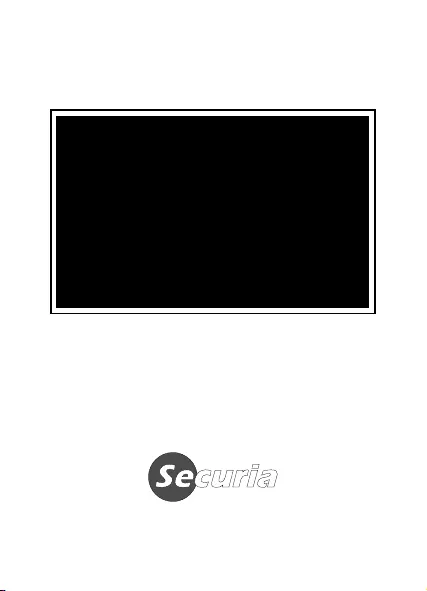
OWNER'S MANUAL
SC11
Multi-function
Door / Window Alarm

Table of Contents Page
1. Introduction………………………………..1
2. General Features ………………………...2
3. Outlook …………………………………....3
4. Battery Insertion ………………………….4
5. Installation ………………………………...6
6. Operation Modes …………………………7
6.1 Alarm Mode Operation
6.2 Music / Chime Mode Operation
7. Specification …………………………….12

1
1. INTRODUCTION
Congratulations! You are now the proud
owner of a Multi-function Door/Window Entry
Alarm. With this little device on your door/
window, a reliable guard begins to serve and
secure your house and your family day and
night. In addition to security purpose, this
device is also ideal for use as a welcome
“chirp”.

2. GENERAL FEATURES
The outstanding features of SC11 Multi-
function Door/Window Alarm include:
•High Reliability by magnetic sensors
•Choice of 3 different sounds (alarm, chime,
music)
•Selection of 3 alarm time
•Selection of entry delay time (0, 5 seconds)
•Panic alarm
•Intrusion memory indicator
•Adjustable user defined password
•Low battery indicator
2
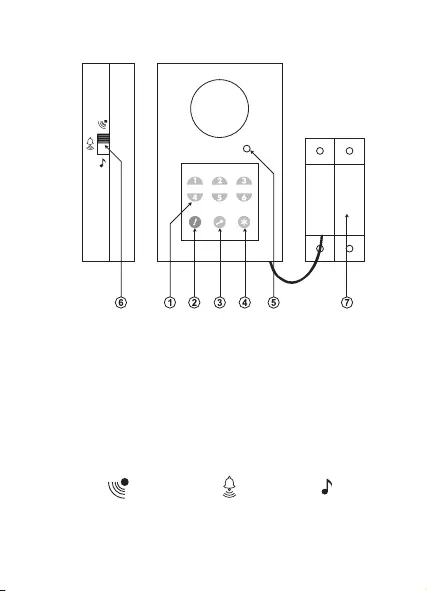
3. OUTLOOK
1. Digital key pad
2. Arm button
3. Password button
4. Set button
5. LED indicator
6. Alarm “ ” /Chime “ ” /Music “ ” switch
7. Magnetic sensor
3

4. BATTERY INSERTION
4.1. Battery Installation
To install the batteries, just open battery
cover at the back of the unit. Place 3 pcs
“AAA” alkaline batteries with right polarity
according to the “+” and “-” marking as
shown on the bottom of the battery
compartment.
4.2. Low Battery Indicator
When the battery level is low, the LED
indicator will be on. Then, you have to
replace old batteries with new ones.
4

Note: 1.If the batteries were incorrectly
installed, the alarm will NOT
function at all.
2.Do not use new batteries together
with old ones.
5
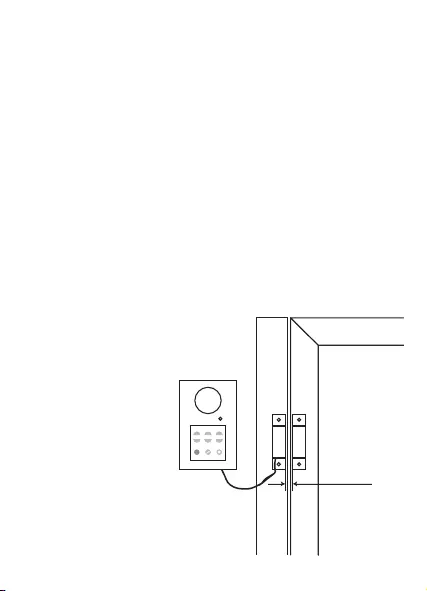
6
5. INSTALLATION
5.1. To mount the unit to the wall, mark the
locations of holes and install anchor and
screw accordingly. Place the unit over the
screw and slide it down to secure in place.
5.2. To mount the magnetic sensor to the
door/window and door/window frame by
peeling off the sealing paper of the adhesive
tapes at the back
(included) and
align the 2
sensors at no
more than 10
mm apart.
10mm
1 2 3
4 5 6
!
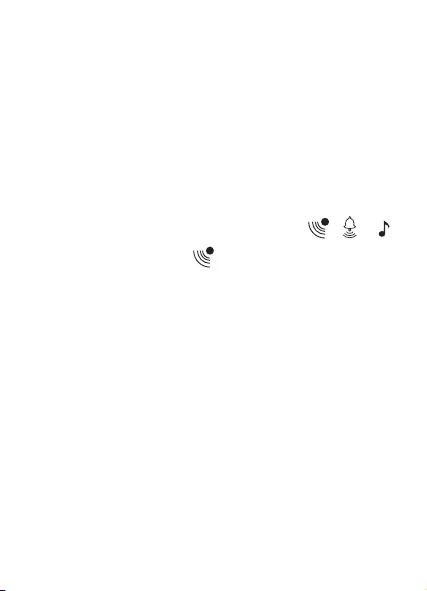
7
6. OPERATION MODES
6.1. Alarm Mode Operation
6.1.1. To arm & disarm the unit, please follow
the operating steps below:
a.Slide the Alarm/Chime/Music “ / / ”
switch to Alarm “ ” position.
b.Press the Arm “ ” button. You now have
15 seconds exit time to close the door/
window. You will hear 1 beep sound before
the unit starts to detect.
c.When the door/window opens, the siren
will be activated. The alarm will be sound
for 1 minute (default) without delay
(default).
d.To disarm it, just key in 3 digits password
!

(default setting is 111).
In Alarm Mode, you can change the setting of
password, alarm time & entry delay time as
you like. All settings could be modified in
disarm status
only.
Note: In Chime/Music mode, modification of
setting is not allowed.
6.1.2. Password Changing
The 3-digit password is changeable from the
default value of 111.
a.Press the Password “ ” button.
b.Key in the old password. If the password
match, you will hear 2 beep sounds.
c.Input the new password. Two beep sounds
8
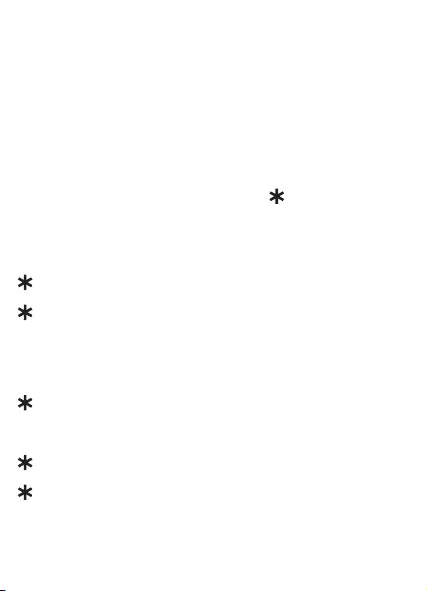
9
can be heard indicating the acceptance of
the new password.
6.1.3. Change of Alarm Time & Entry Delay Time
The alarm time & entry delay time can be
changed by pressing Set “ ” button and
then follow by 1-digit key as below:
+ 1 1 minute (default)
+ 2 1 minute alarm, 30 seconds
rest,repeat 2 cycles and then
stop
+ 3 1.5 minute alarm, 30 seconds
rest,
repeat this cycle until disarm.
+ 4 no entry delay time
+ 5 5 seconds entry delay time

6.1.4. Intrusion Memory
Whenever you disarm the unit, the LED
indicator flash for 6 times. That means it has
detected an intruder during armed state but
no body disarm it by inputting correct
password. Then, you must take necessary
precautions before you enter the area.
6.1.5. Panic Alarm
Panic alarm can be activated by pressing
Arm “ ” & Set “ ” button simultaneously in
any operating mode.
6.2. Music / Chime Mode Operation
These modes are ideal for use as welcome
/warning signal.
10
!

a.Slide the Alarm/Chime/Music “ / / ”
switch to Chime “ ” or Music “ ” position
according to your preference.
b.Whenever the door/window opens, you will
hear “Ding Dong” or music for about 3
seconds.
c.To turn off the unit, slide the Alarm/Chime/
Music “ / / ” switch to Alarm “ ”
position.
Note: Modification of alarm settings is not
allowed in Chime/Music Mode.
11

7. SPECIFICATIONS
7.1. Power characteristics
Power source :4.5 V DC ( 3 pcs
“AAA” Alkaline
batteries)
Battery life
Alarm mode :1.5 year (once per
week,1 minute alarm
time)
Chime/Music mode :1 year (4 times per
day)
Power consumption :< 50 µA
Low battery check :< 3.3 V
12

13
7.2. Alarm
Exit time : 15 seconds
Entry delay time : 0 (default) or 5
seconds
Alarm time : •1 minute (default);
•1 minute alarm,30
seconds rest,
repeat 2 cycles;
•1 minute alarm, 30
seconds
rest,
repeat this cycle
until disarm
Panic alarm : continuous alarm
Alarm sound : 110 dB
Password : 3 digits (default:
111)

7.3. Dimensions
Main unit :
55 (L) x 23 (W) x 88
mm(H)
Magnetic sensor :
26 (L) x 14 (W) x 54
mm(H)
14