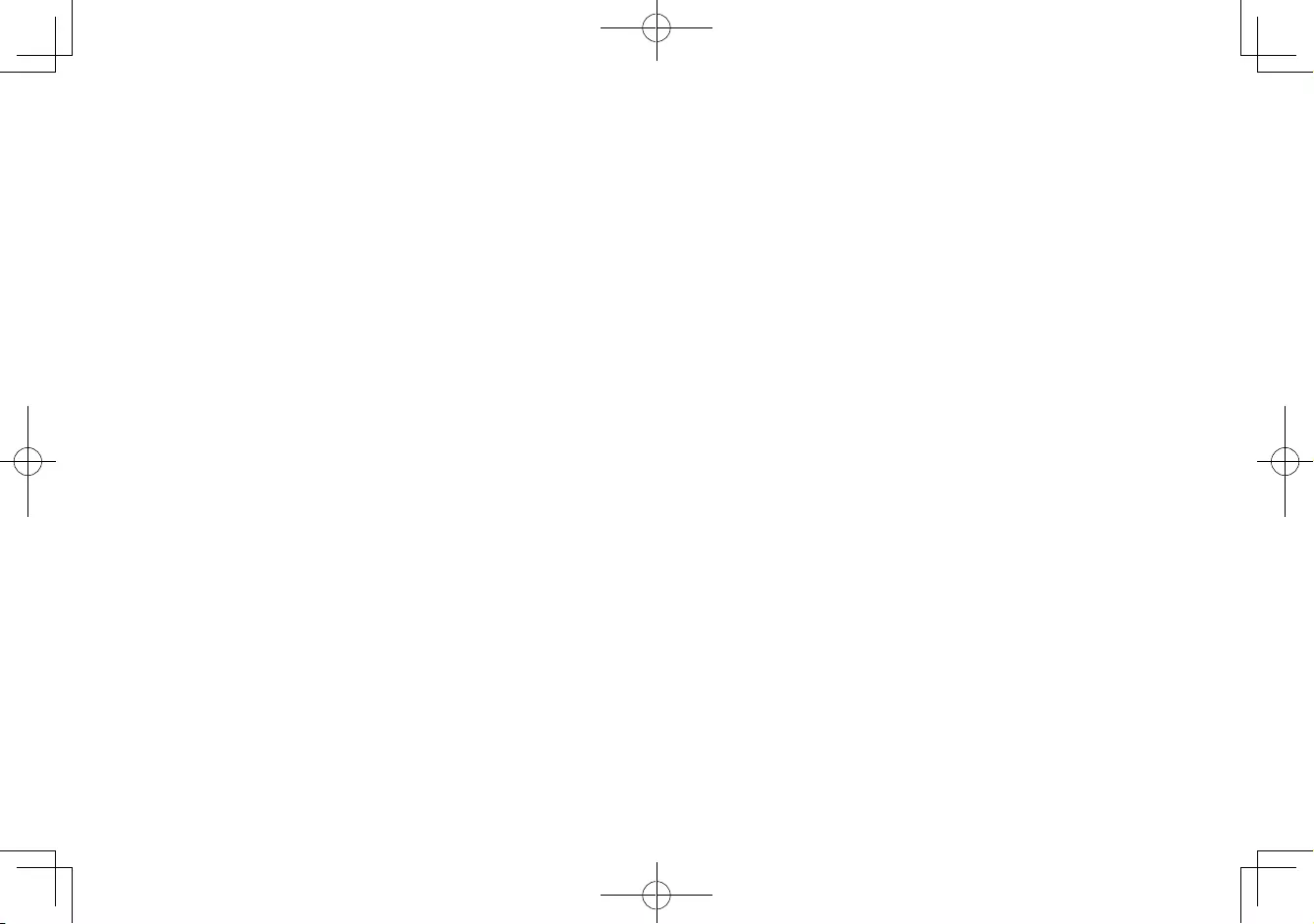Eufy Cam 2 User Manual
Displayed below is the user manual for Cam 2 by Eufy which is a product in the Security Cameras category. This manual has pages.
Related Manuals
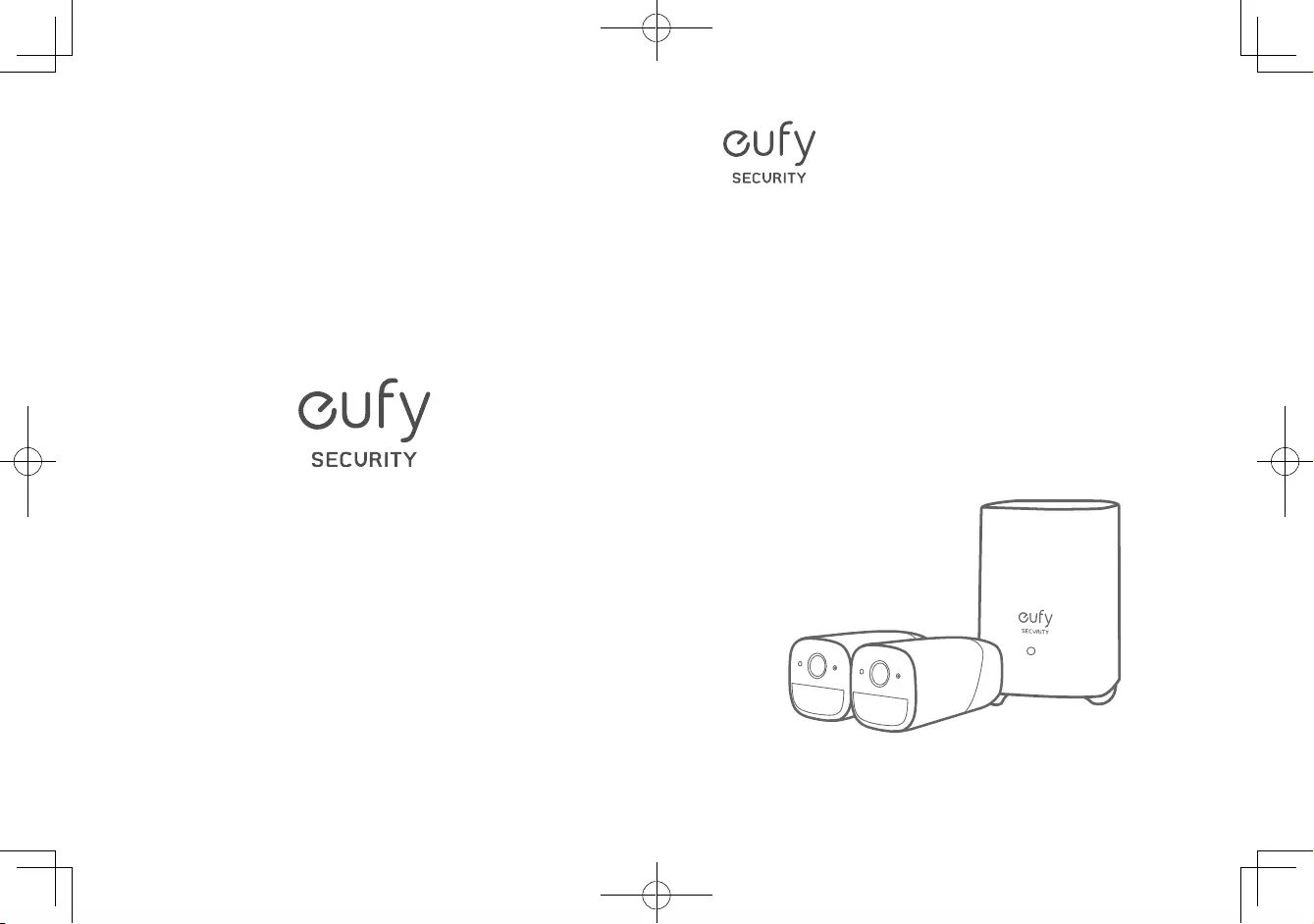
Anker Innovations Limited. All rights reserved. eufy Security and eufy Security Logo are
trademarks of Anker Innovations Limited, registered in the United States and other
countries. All other trademarks are the property of their respective owners.
51005001822 V01
QUICK
START GUIDE
EUFYCAM 2
WIRE-FREE HD SECURITY CAMERA SET
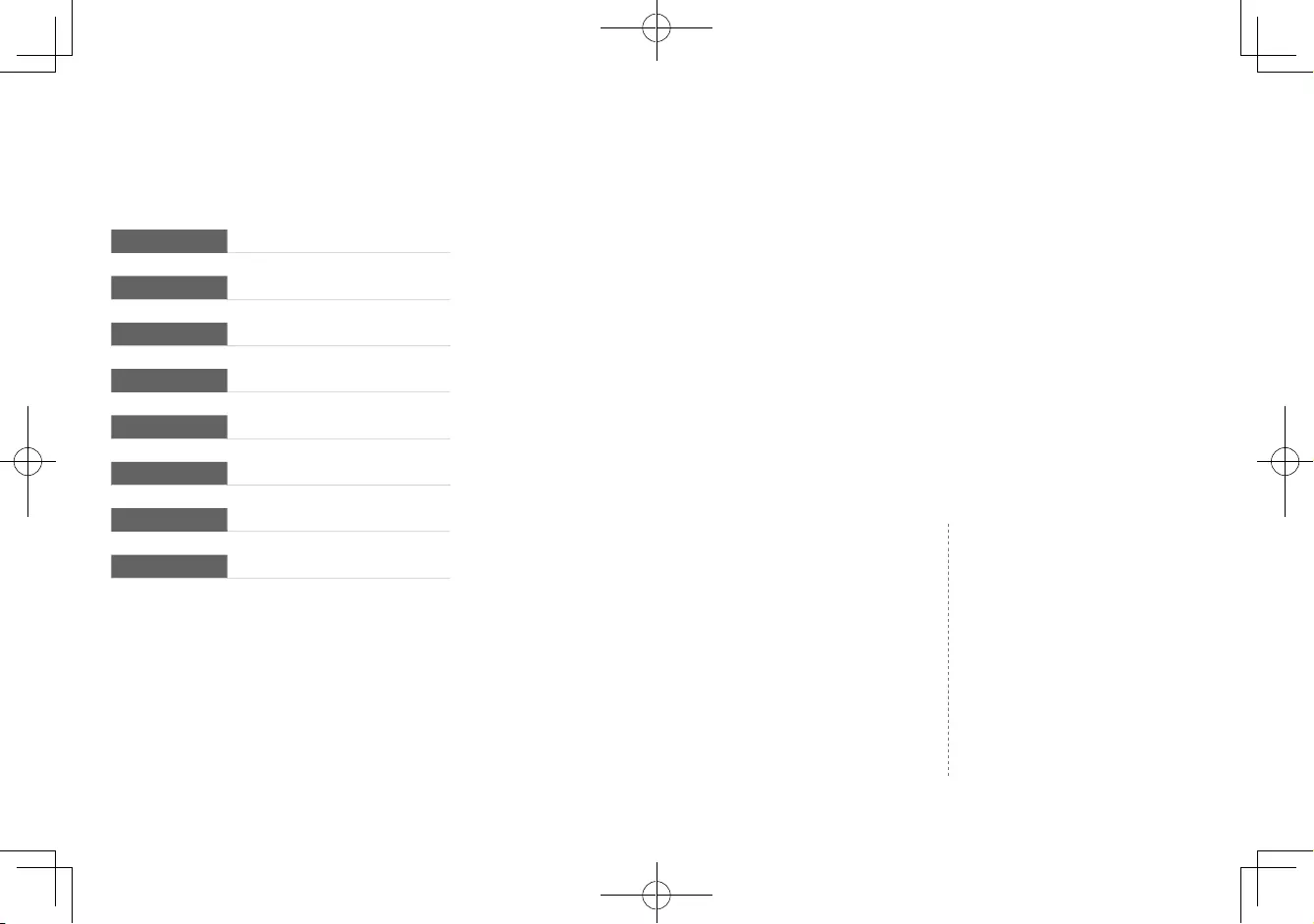
EN 01
TABLE OF
CONTENTS
Getting Started 02
Product Overview 03
Connecting the HomeBase 2 04
Setting Up the System 05
06 Mounting the Camera
11 Charging eufyCam 2
12 Notice
English 01
Deutsch 14
Español 25
Français 36
Italiano 47
Nederlands 58
Portuguese 69
80
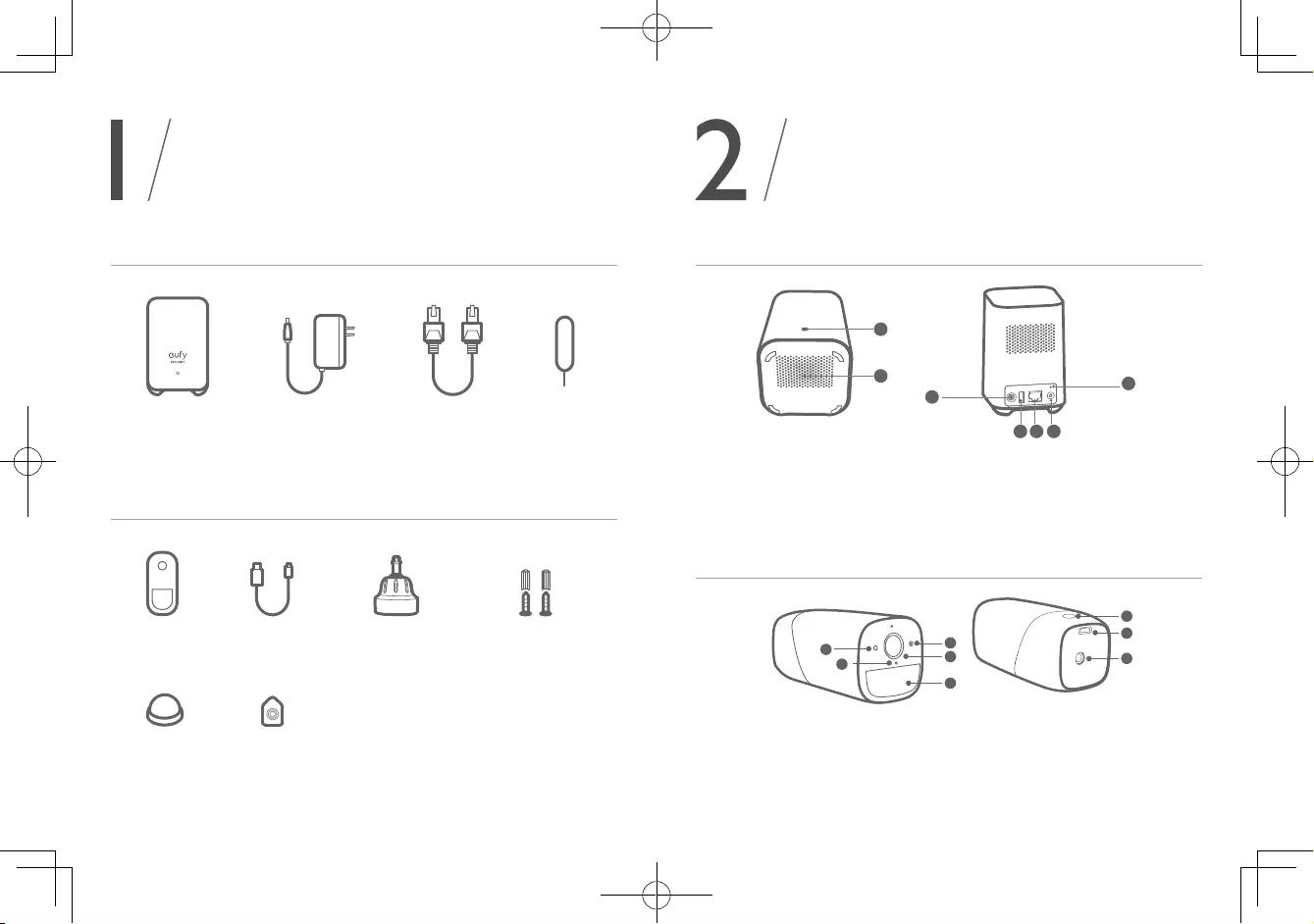
02 EN EN 03
GETTING
STARTED
For HomeBase 2 installation
HomeBase 2
(T8010)
Power Adapter
for HomeBase 2
Ethernet
Cable
Metal Pin
for Resetting
For eufyCam 2 installation
eufyCam 2
(T8114)
Micro-USB
Charging Cable
Mounting
Bracket
Mounting Screws
and Anchors
PRODUCT
OVERVIEW
HomeBase 2
2
3
4 5 6
7
1
1. Status LED 5. Ethernet port
2. Speaker 6. SYNC/ALARM OFF button
3. Power port 7. Reset button
4. USB port
eufyCam 2
3
4
5
6
2
1
1
8
7
1. Photosensitive sensor 5. LED indicator
2. Camera len 6. Sync button
3. Motion sensor 7. USB charging port
4. Microphone 8. Screw hole
Indoor
Mount
Hook
(for Indoor Mount)
1. Camera quantity and accessories vary
by bundle package.
2. HomeBase 2 power adapter varies by region.
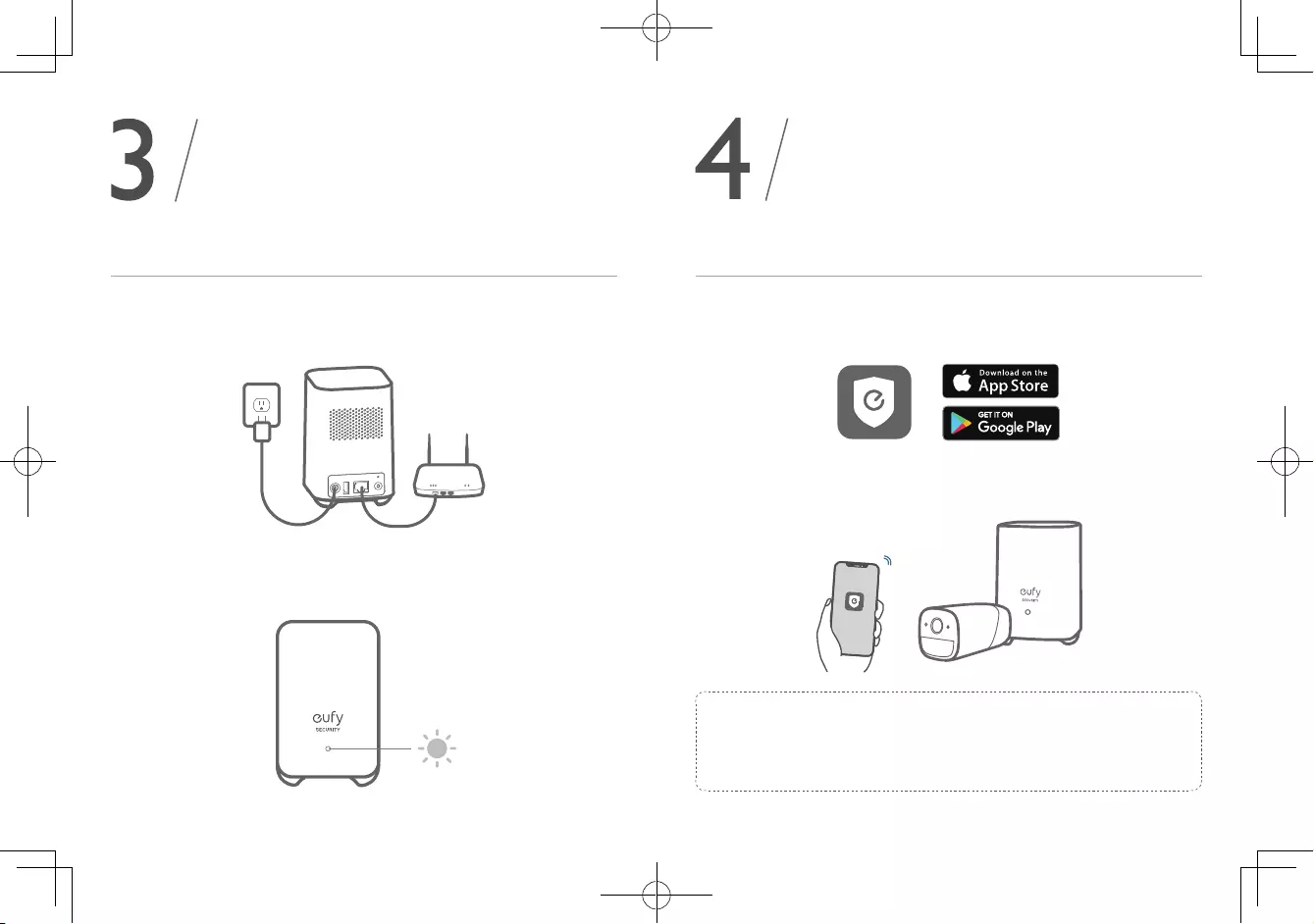
04 EN EN 05
CONNECTING
THE HOMEBASE 2
Connect the HomeBase 2 to the Internet
1. Power on the HomeBase 2. Connect HomeBase 2 to your home
router using the provided Ethernet cable.
2. The LED indicator turns blue (this may take up to 1min) when
HomeBase 2 is ready for setup.
SETTING UP
THE SYSTEM
Download the App and Set up the System
Download the Eufy Security app from the App Store (iOS devices) or
Google Play (Android devices).
Sign up for a Eufy Security account, then follow the onscreen
instructions to complete the setup.
Note:
• Make sure you place the camera near HomeBase2 (within the distance of 1 ~ 3 feet).
• Make sure you set up HomeBase 2 and eufyCam 2 on the app before you mount the
cameras.
• Keep the camera at least 1 ft away from your internal / external hard drives.
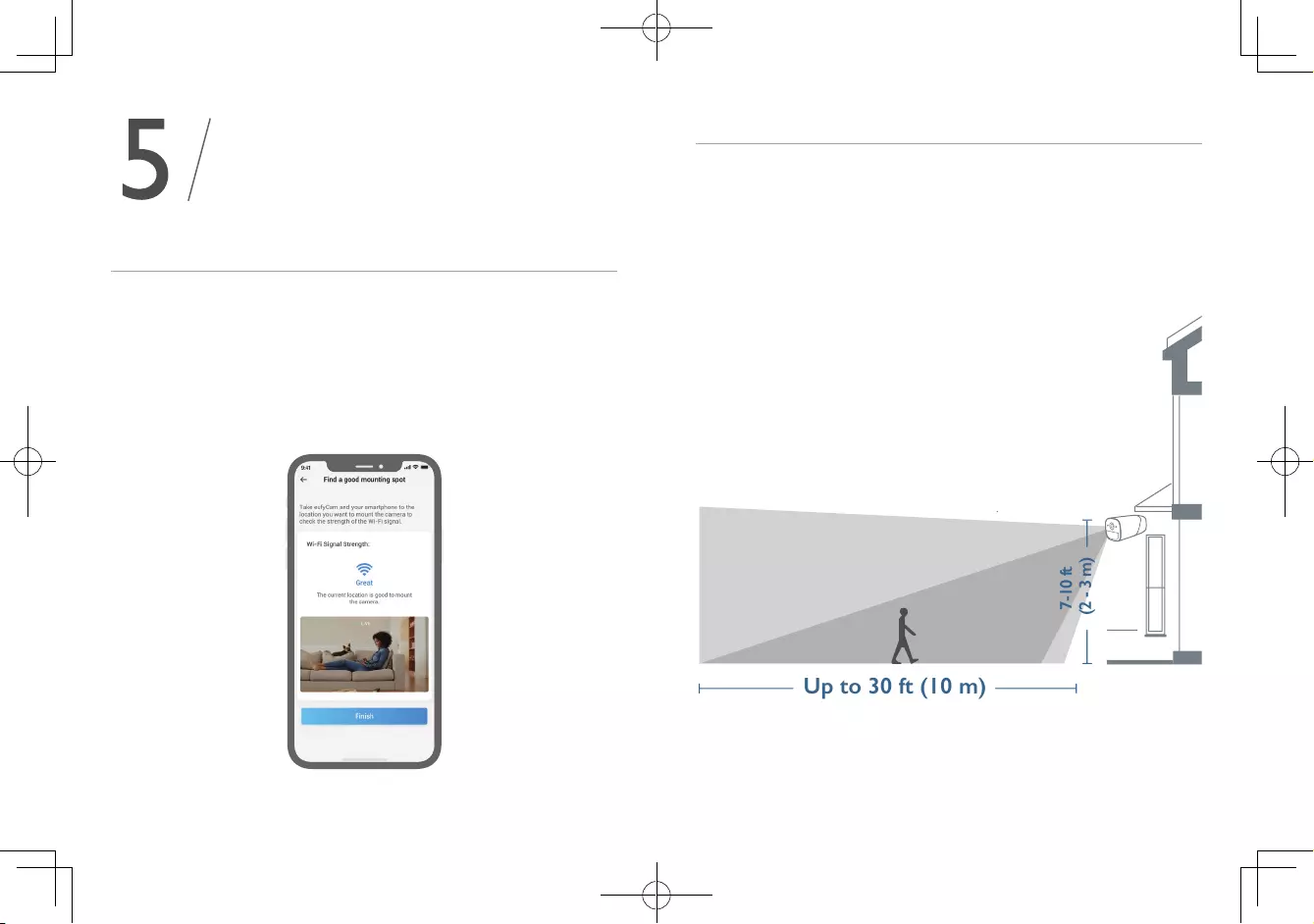
06 EN EN 07
MOUNTING
THE CAMERA
Find a Good Mounting Spot
To find a spot to mount eufyCam 2, you need to test wireless signal strength.
① Open the Eufy Security app, go to Camera Settings > Mounting Guide.
② To test the wireless signal strength, take your camera and phone to
the location where you want to mount the camera.
③ Move the camera as close to the HomeBase 2 as possible if the
wireless.
Select Height and Location
Hang eufyCam 2 7-10 ft (2-3 m) above the ground. This height
maximizes the detection range of the motion sensor of eufyCam 2.
Avoid placing eufyCam 2 under direct sunlight.
Up to 30 ft (10 m)
7-10 ft
(2 - 3 m)
Camera field
of view
Motion
Detection
Zone
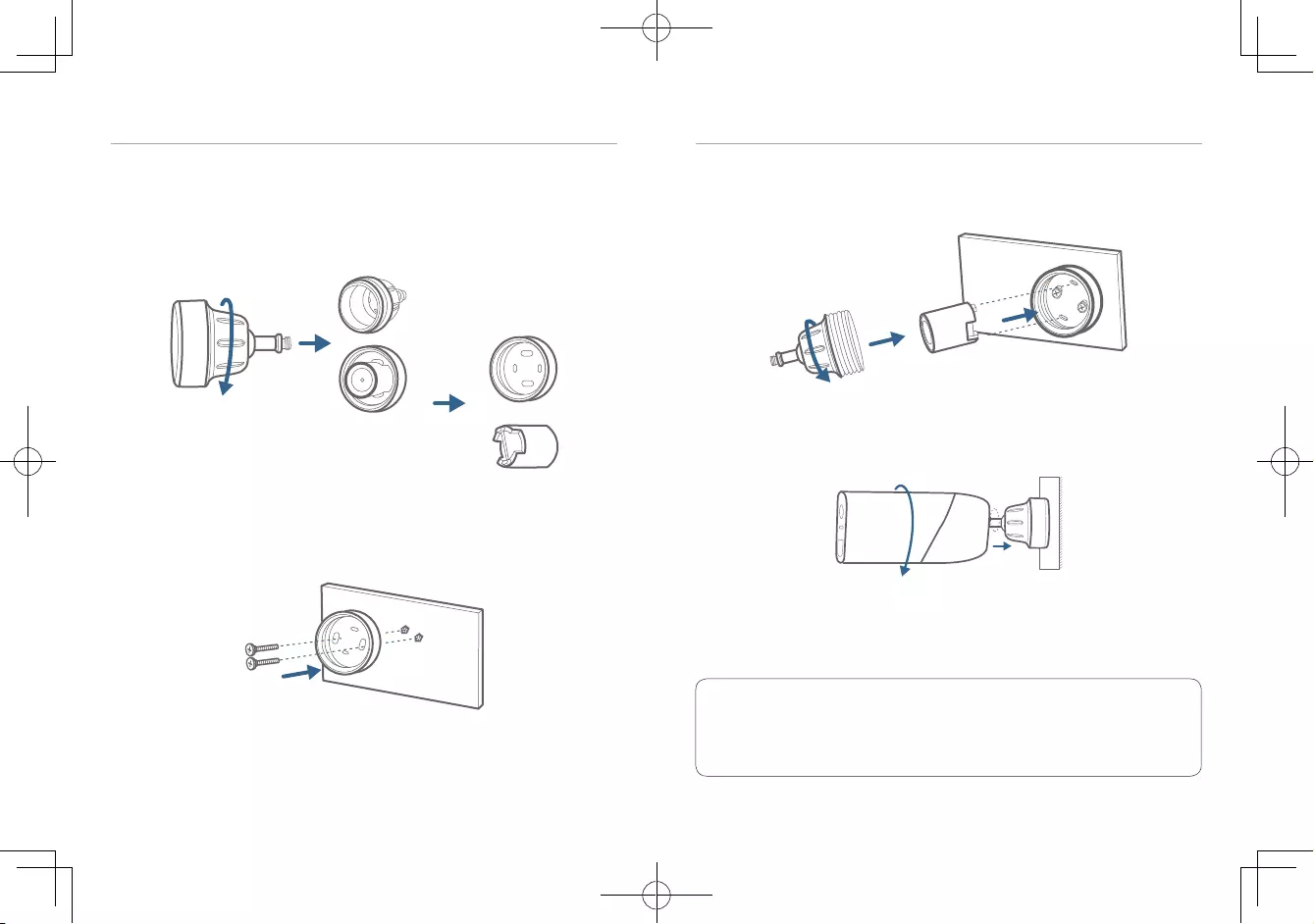
08 EN EN 09
Mount the camera
The camera can be mounted both indoors and outdoors.
1. Turn the knob of the mounting bracket clockwise to loosen and
disassemble it.
2. Drill holes with a 15/64 inch (5.95mm) drill bit, then insert the
anchors into the holes; anchors are necessary for walls that are
made out of hard materials such as concrete, brick, or stucco.
Mount the camera
3. Firmly screw the base of the mounting bracket onto the wall. Fasten
the ball knob of the bracket to the base of the bracket.
4. Tighten eufyCam 2 to the mounting bracket and adjust the viewing
angle by checking the live stream feed in the Eufy Security app.
Tips:
1. The HomeBase 2 pairs up to 16 cameras, you can repeat the steps mentioned
above to add more eufyCam 2 cameras to meet different needs of use.
2. For troubleshooting, check Help on the Eufy Security App. Refer to App page for
LED indicator status.
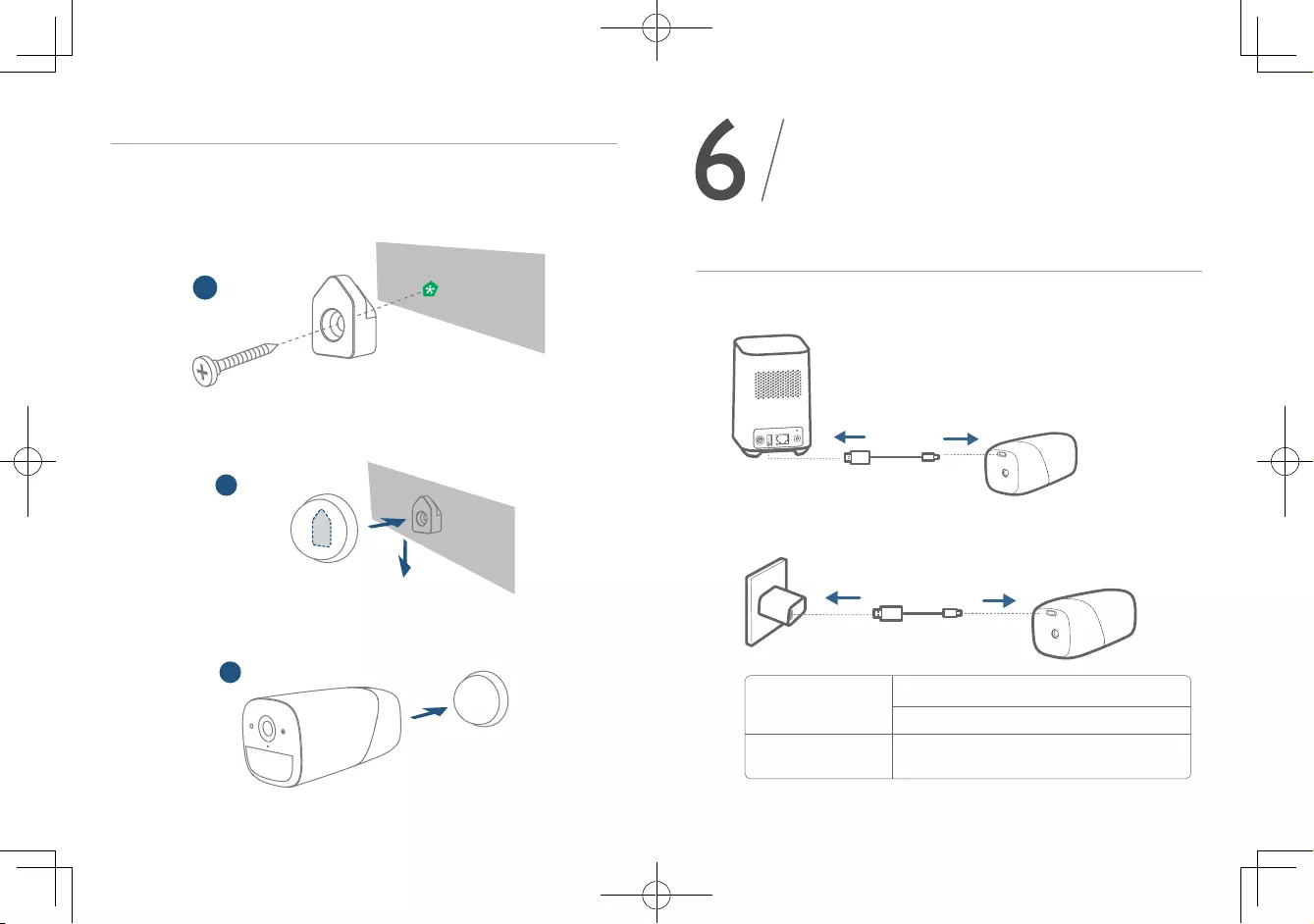
10 EN EN 11
CHARGING
EUFYCAM 2
Charge eufyCam 2
Method 1
Method 2
5V USB Charger
LED indication
Charging time 12 hours
Fully charged: Off
Charging: Steady blue
Mount the Camera Indoors
Stick the camera directly to any flat surface made out of iron. Or you
can use the indoor mount to mount the camera:
1. Drill a hole. Use the included anchor if it’s drywall and fasten the hook.
a
2. Hang the indoor mount on the hook.
b
3.Attach eufyCam 2 to the indoor mount and adjust the viewing angle.
c
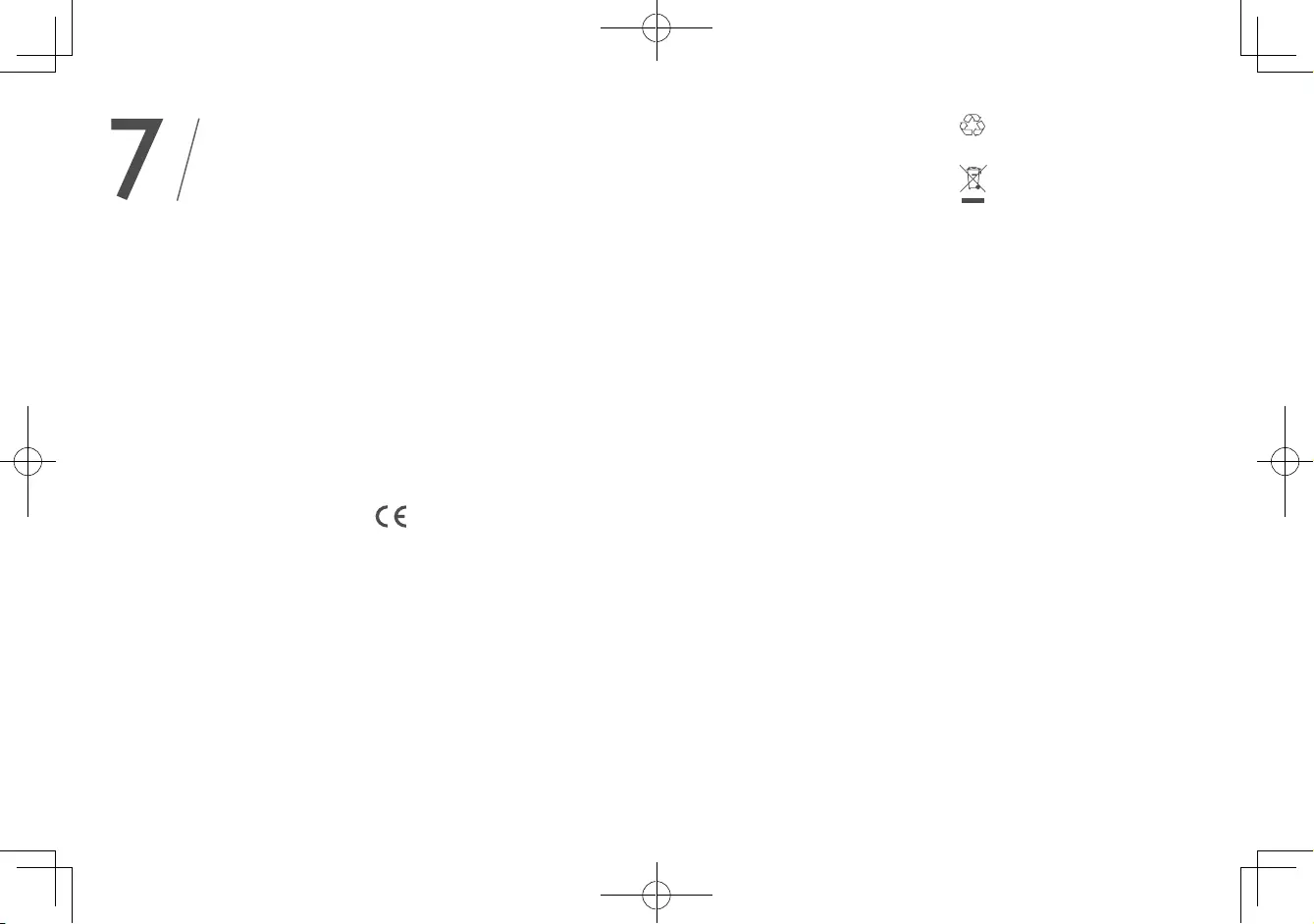
12 EN EN 13
NOTICE
FCC Statement
This device complies with Part 15 of the FCC
Rules. Operation is subject to the following two
conditions: (1) this device may not cause harmful
interference, and (2) this device must accept
any interference received, including interference
that may cause undesired operation.
Warning: Changes or modications not
expressly approved by the party responsible for
compliance could void the user's authority to
operate the equipment.
Note: This equipment has been tested and
found to comply with the limits for a Class
B digital device, pursuant to Part 15 of the
FCC Rules. These limits are designed to
provide reasonable protection against harmful
interference in a residential installation.
This equipment generates uses and can
radiate radio frequency energy and, if not
installed and used in accordance with the
instructions, may cause harmful interference
to radio communications. However, there is
no guarantee that interference will not occur
in a particular installation. If this equipment
does cause harmful interference to radio or
television reception, which can be determined
by turning the equipment off and on, the user
is encouraged to try to correct the interference
by one or more of the following measures: (1)
Reorient or relocate the receiving antenna. (2)
Increase the separation between the equipment
and receiver. (3) Connect the equipment into
an outlet on a circuit different from that to
which the receiver is connected. (4) Consult the
dealer or an experienced radio/TV technician
for help.
FCC Radio Frequency Exposure Statement
The device has been evaluated to meet general
RF exposure requirements. The device can be
used in xed/mobile exposure condition. The
min separation distance is 20cm.
Notice: Shielded cables
All connections to other computing devices
must be made using shielded cables to maintain
compliance with FCC regulations.
The following importer is the responsible party
Company Name: Fantasia Trading LLC
Address: 9155 Archibald Avenue, Suite 202,
Rancho Cucamonga, CA 91730, USA
Telephone:1-909-484-1530
This product complies with the radio
interference requirements of the
European Community.
Declaration of Conformity
Hereby, Anker Innovations Limited declares that
this device is in compliance with the essential
requirements and other relevant provisions of
Directive 2014/53/EU. For the declaration of
conformity, visit the Web site www.eufylife.com
Due to the used enclosure material, the product
shall only be connected to a USB Interface of
version 2.0 or higher.
The adapter shall be installed near the
equipment and shall be easily accessible.
Do not use the Device in the environment at
too high or too low temperature, never expose
the Device under strong sunshine or too wet
environment.
The suitable temperature for HomeBase 2 and
accessories is -10°C-45°C.
The suitable temperature for eufyCam 2 and
accessories is -20°C-50°C.
When charging, please place the device in
an environment that has a normal room
temperature and good ventilation.
It is recommended to charge the device in an
environment with a temperature that ranges
from 5°C~25°C.
Please ensure to use only the charger offered by
the manufacturer. Using unauthorized charger
may cause danger and violate the authorization
of the device and the guarantee article.
This charger is for indoor use only
The charger type is ASSA67W-120200,
output voltage/current is 12Vdc/2A. The plug
considered as disconnect device of adapter.
RF exposure information: The Maximum
Permissible Exposure (MPE) level has been
calculated based on a distance of d=20 cm
between the device and the human body.
To maintain compliance with RF exposure
requirement, use product that maintain a 20cm
distance between the device and human body.
CAUTION RISK OF EXPLOSION IF BATTERY
IS REPLACED BY AN INCORRECT TYPE.
DISPOSE OF USED BATTERIES ACCORDING
TO THE INSTRUCTIONS.
Wi-Fi Operating Frequency
Range: 2412~2472MHz ; Wi-Fi Max
Output Power: 17.47 dBm
SUB-1G Frequency range: 866~866.8MHz;
SUB-1G Output Power: 5.492 dBm
The following importer is the responsible party
(contact for EU matters only)
Importer: Anker Technology (UK) Ltd
Importer Address: Suite B, Fairgate House, 205
Kings Road, Tyseley, Birmingham, B11 2AA,
United Kingdom
This product is designed and manufactured
with high quality materials and components,
which can be recycled and reused.
This symbol means the product must not be
discarded as household waste, and should
be delivered to an appropriate collection
facility for recycling. Proper disposal and
recycling helps protect natural resources,
human health and the environment.
For more information on disposal and
recycling of this product, contact your local
municipality, disposal service, or the shop
where you bought this product.
IC Statement
This device complies with Industry Canada
licence-exempt RSS standard(s). Operation is
subject to the following two conditions:
(1) this device may not cause interference, and
(2) this device must accept any interference,
including interference that may cause undesired
operation of the device."
Le présent appareil est conforme aux CNR
d'Industrie Canada applicables aux appareils
radio exempts de licence. L'exploitation est
autorisée aux deux conditions suivantes:
(1) l'appareil nedoit pas produire de brouillage, et
(2) l'utilisateur de l'appareil doit accepter tout
brouillage radioélectrique subi, même si le
brouillage est susceptible d'en compromettre le
fonctionnement."
This Class B digital apparatus complies with
Canadian ICES-003.
Cet appareil numérique de la classe B est
conforme à la norme NMB-003 du Canada.
IC RF Statement:
When using the product, maintain a distance of
20cm from the body to ensure compliance with
RF exposure requirements.
Lors de l'utilisation du produit, maintenez
une distance de 20 cm du corps an de
vous conformer aux exigences en matière
d'exposition RF.
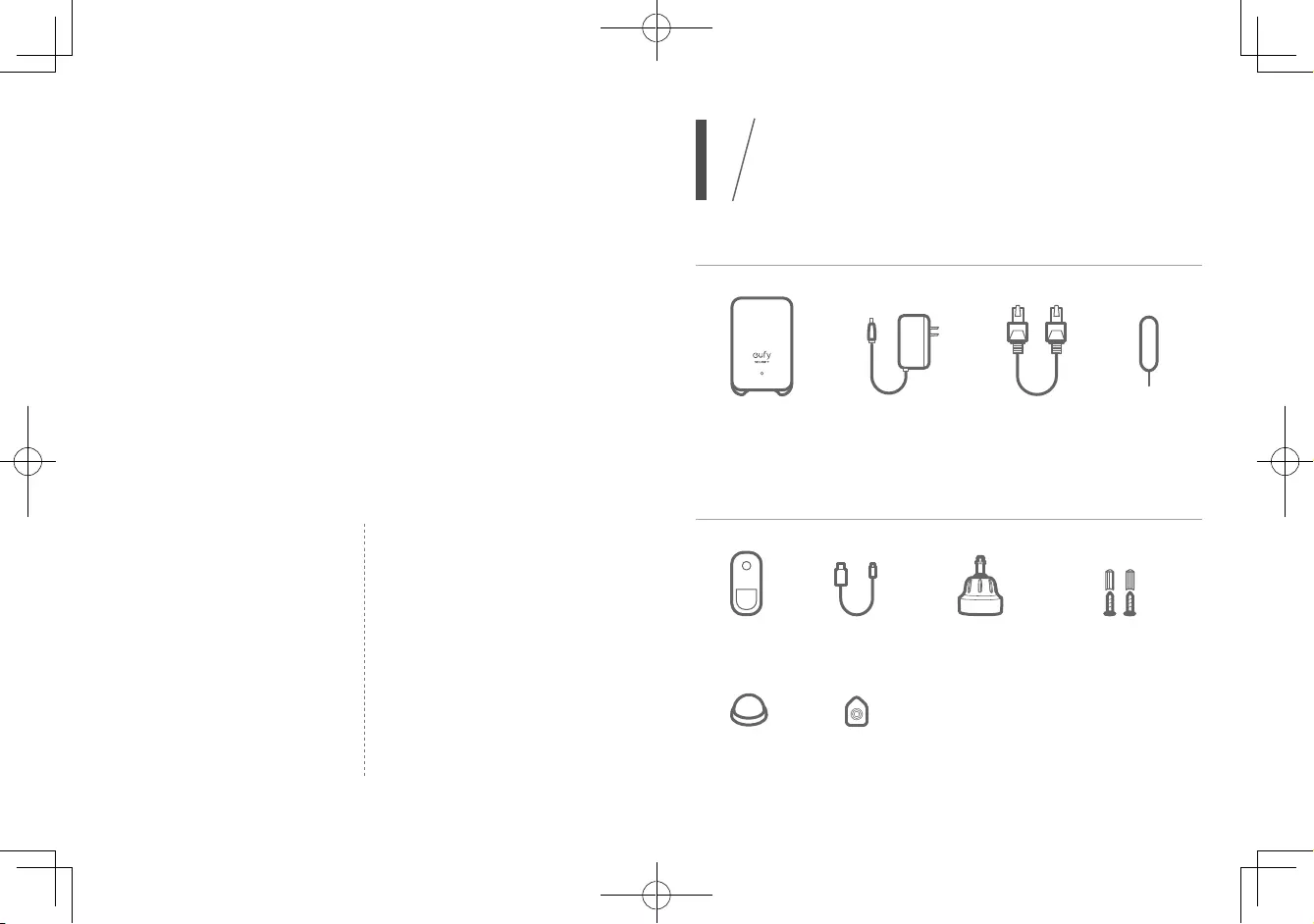
14 DE DE 15
INHALTSVERZEICHNIS
Im Lieferumfang enthalten 15
Produktübersicht 16
Anschliessen an HomeBase 2 17
Einrichten des Systems 18
19 Montieren der Kamera
24 Aufladen der eufyCam 2
IM LIEFERUMFANG
ENTHALTEN
Für die HomeBase 2-Installation
HomeBase 2
(T8010)
Netzteil für
HomeBase 2
Ethernet-
Kabel
Metallstift zum
Zurücksetzen
Fpr eufyCam 2-Installation
eufyCam 2.
(T8114)
Mikro-USB-
Ladekabel
Montage-
halterung
Befestigungsschrau-
ben und Dübel
Halterung für
Innenbereich
Haken (für Montage
im Innenbereich)
1. Die Anzahl der Kameras und Zubehörteile
variiert je nach Angebotspaket.
2. Das HomeBase 2-Netzteil ist je nach Region
unterschiedlich..
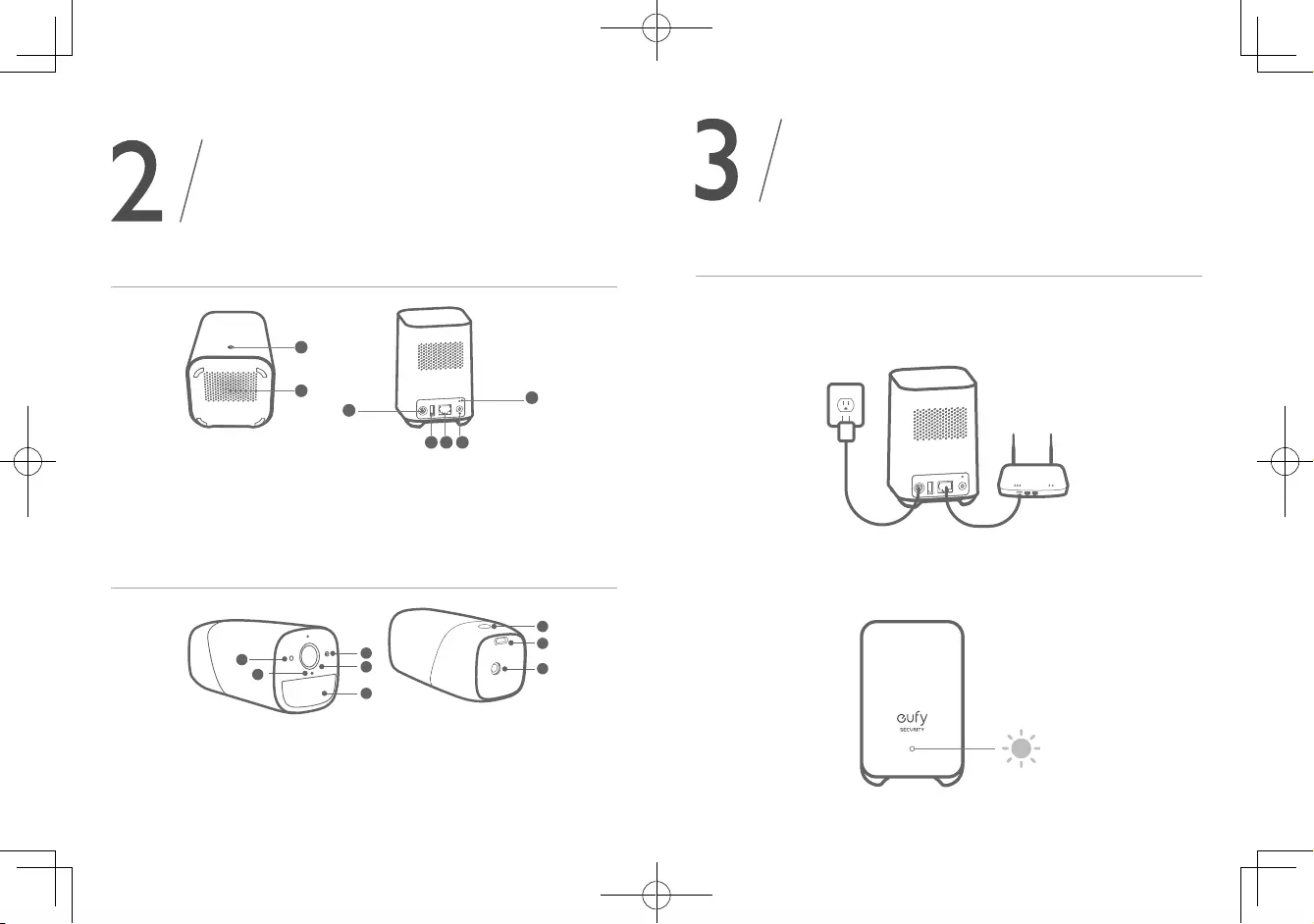
16 DE DE 17
PRODUKT-
ÜBERSICHT
HomeBase 2
2
3
4 5 6
7
1
1. Status-LED 5. Ethernet-Anschluss
2. Lautsprecher 6. SYNC/ALARM AUS-Taste
3. Stromversorgungs-Anschluss 7. Reset-Taste
4. USB-Anschluss
eufyCam 2
3
4
5
6
2
1
1
8
7
1. Lichtempfindlicher Sensor 5. LED-Anzeige
2. Kameraobjektiv 6. SYNC-Taste
3. Bewegungssensor 7. USB-Ladeanschluss
4. Mikrofon 8. Schraubenloch
ANSCHLIESSEN
AN HOMEBASE 2
HomeBase 2 mit dem Internet verbinden
1. Schalten Sie die HomeBase 2 ein. Verbinden Sie HomeBase 2 über
das mitgelieferte Ethernet-Kabel mit Ihrem Heimrouter.
2. Die LED-Anzeige leuchtet blau, wenn die HomeBase 2 bereit für die
Einrichtung ist (dies kann bis zu 1 Minute dauern).
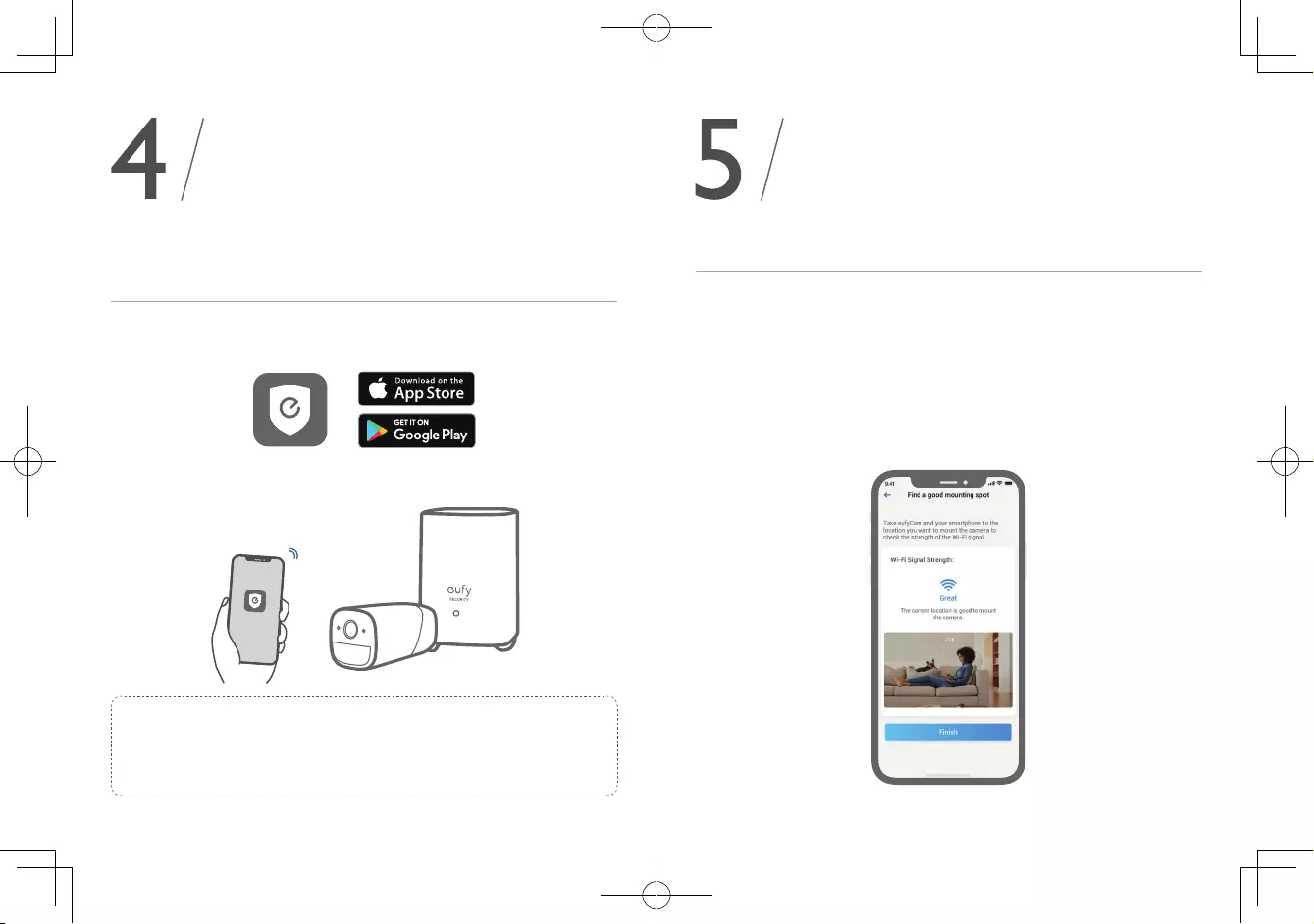
18 DE DE 19
EINRICHTEN
DES SYSTEMS
Laden Sie die App herunter und richten Sie das
System ein
Laden Sie die Eufy Security-App aus dem App Store (iOS-Geräte) oder
bei Google Play (Android-Geräte) herunter.
Melden Sie sich für ein Eufy Security-Konto an und befolgen Sie dann
die Anweisungen auf dem Bildschirm, um die Einrichtung abzuschließen.
Hinweis:
• Stellen Sie sicher, dass Sie die Kamera in der Nähe von HomeBase2 aufstellen (in einem Abstand
von 30 bis 90 cm).
• Stellen Sie sicher, dass Sie HomeBase 2 und eufyCam 2 in der App eingerichtet haben, bevor Sie
die Kameras montieren.
• Halten Sie die Kamera mindestens 30 cm von Ihren internen/externen Laufwerken entfernt.
MONTIEREN
DER KAMERA
Einen geeigneten Befestigungsort finden
Um einen guten Befestigungsort für die eufyCam 2zu finden, müssen Sie die
Stärke des WLAN-Signals prüfen.
① Öffnen Sie die Eufy Security-App, gehen Sie zu Kameraeinstellungen>
Montageanleitung.
② Um die Stärke des WLAN-Signals zu testen, bringen Sie Ihre Kamera und
Ihr Telefon an den Ort, an dem Sie die Kamera montieren möchten.
③ Bewegen Sie die Kamera so nah wie möglich an die HomeBase 2, falls das
Signal schwach ist.
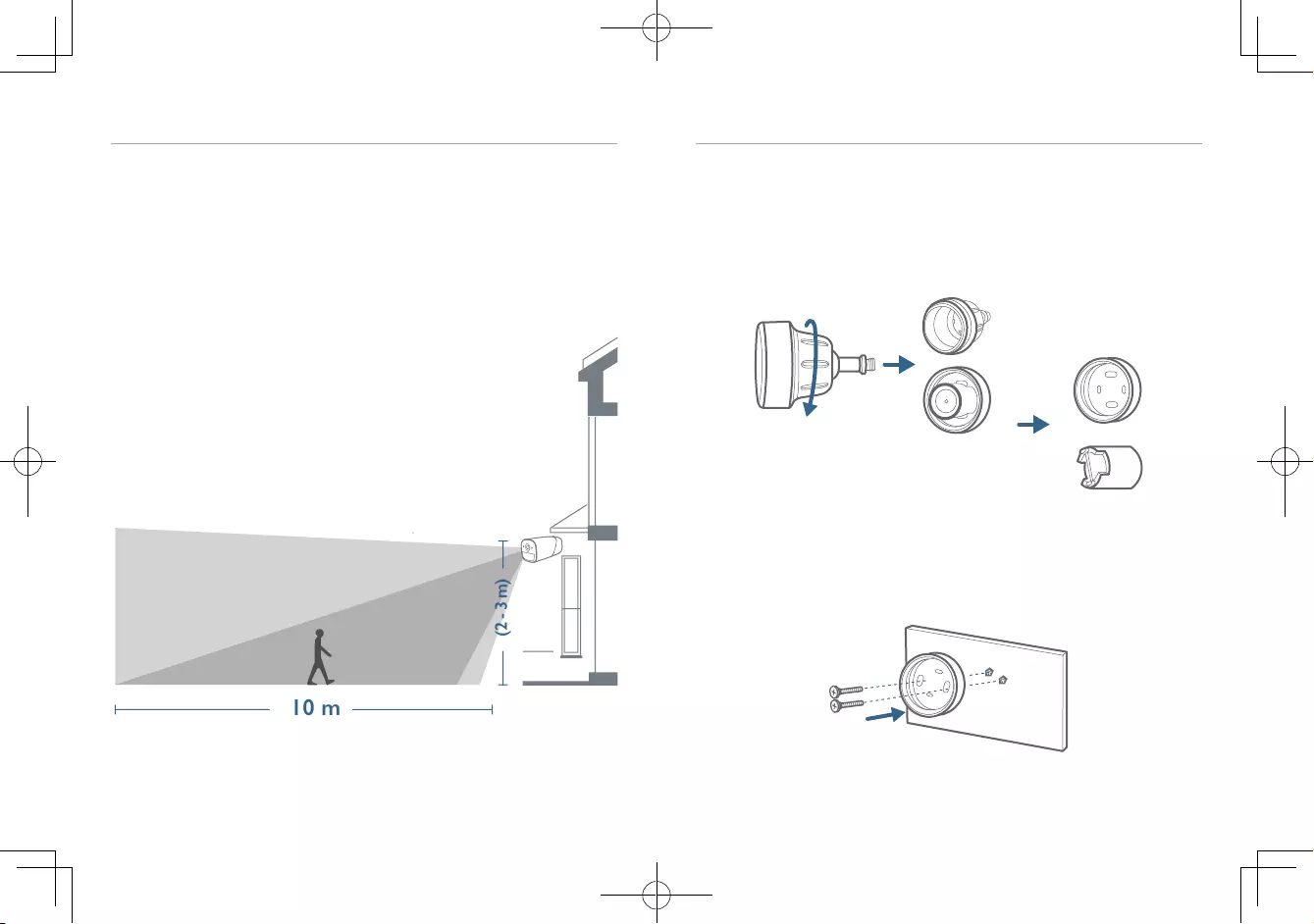
20 DE DE 21
Höhe und Position wählen
Hängen Sie die eufyCam in einer Höhe von 2–3 m über dem Boden
auf. Dadurch wird der Erfassungsbereich des Bewegungssensors der
eufyCam 2 maximiert. Bringen Sie die eufyCam 2 nicht an Orten mit
direkter Sonneneinstrahlung an.
10 m
(2 - 3 m)
Sichtfeld der
Kamera
Bewegungser-
kennungsbereich
Kamera montieren
Die Kamera kann sowohl im Innen- als auch im Außenbereich
montiert werden.
1. Drehen Sie den Knopf der Montagehalterung im Uhrzeigersinn, um
ihn zu lösen und zu demontieren.
2. Bohren Sie Löcher mit einem 6-mm-Bohrer in die Wand und
stecken Sie anschließend die Dübel in die Löcher. Dübel sind für
Wände erforderlich, die aus einem harten Material wie Beton,
Ziegel oder Stuck bestehen.
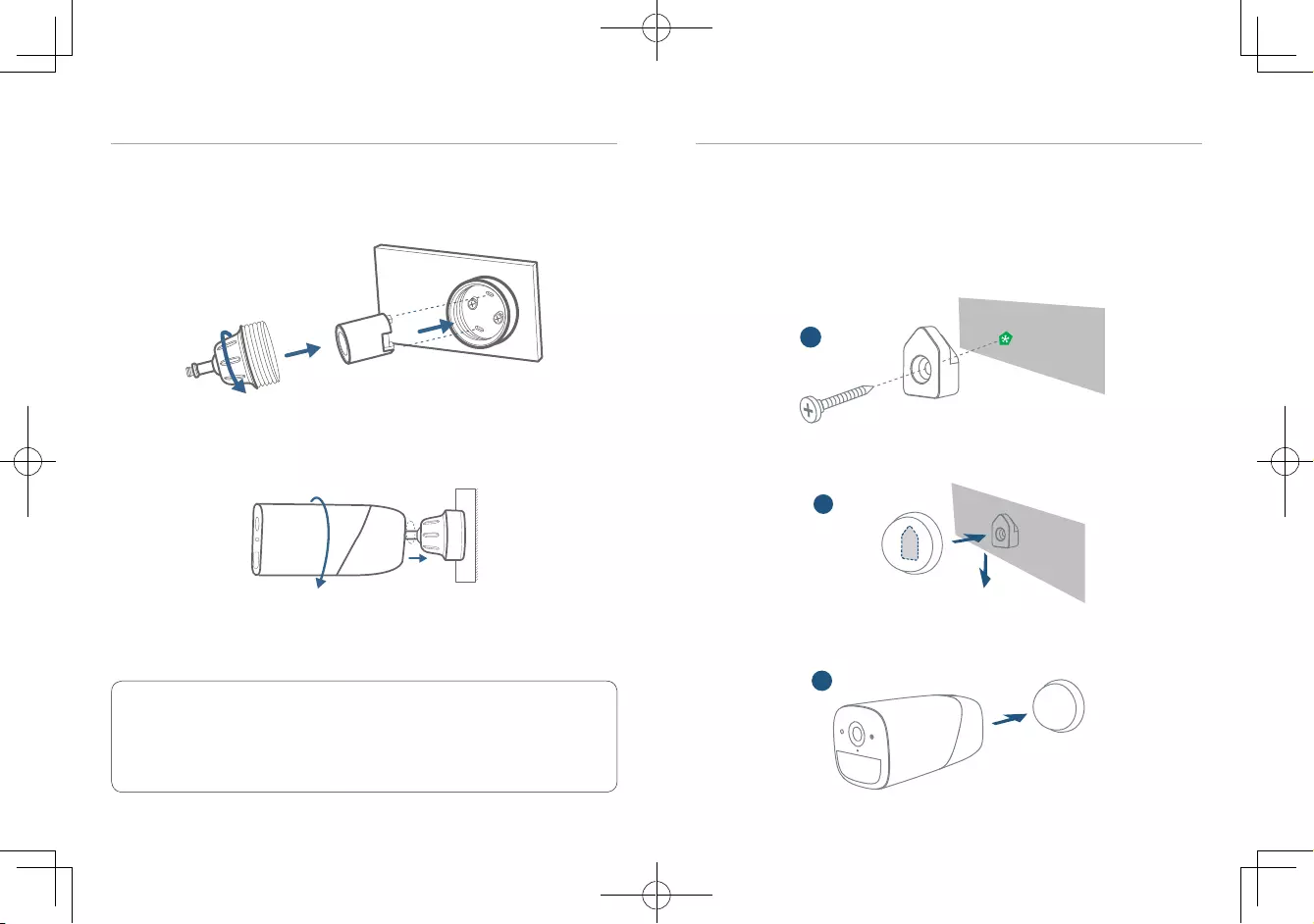
22 DE DE 23
Kamera montieren
3. Schrauben Sie die Basis der Montagehalterung fest an die Wand.
Befestigen Sie den Kugelknopf der Halterung an die Basis der
Halterung.
4. Befestigen Sie die eufyCam 2 Kamera an der Montagehalterung und
passen Sie den Blickwinkel an, indem Sie den Live-Stream über die
Eufy Security-App prüfen.
Tipps:
1. Die HomeBase 2 kann mit bis zu 16 Kameras gekoppelt werden. Je nach
Nutzungsanforderungen können Sie die obigen Schritte wiederholen, um weitere
eufyCam 2-Kameras hinzuzufügen.
2. Tipps zur Fehlerbehebung finden Sie in der Hilfe der eufy Security-App.
Informationen zum Status der LED-Anzeige finden Sie auf der App-Seite.
Die Kamera einem Innenbereich anbringen
Sie können die Kamera direkt auf einer flachen Oberfläche aus Eisen
anbringen. Alternativ können Sie die Halterung für den Innenbereich
verwenden:
1. Bohren Sie ein Loch. Falls es sich um eine Trockenbauwand handelt,
verwenden Sie den im Lieferumfang enthaltenen Dübel und bringen Sie
den Haken an.
a
2. Hängen Sie die Halterung für den Innenbereich an den Haken.
b
3. Bringen Sie die eufyCam 2 an der Halterung für den Innenbereich an
und stellen Sie den Blickwinkel ein.
c
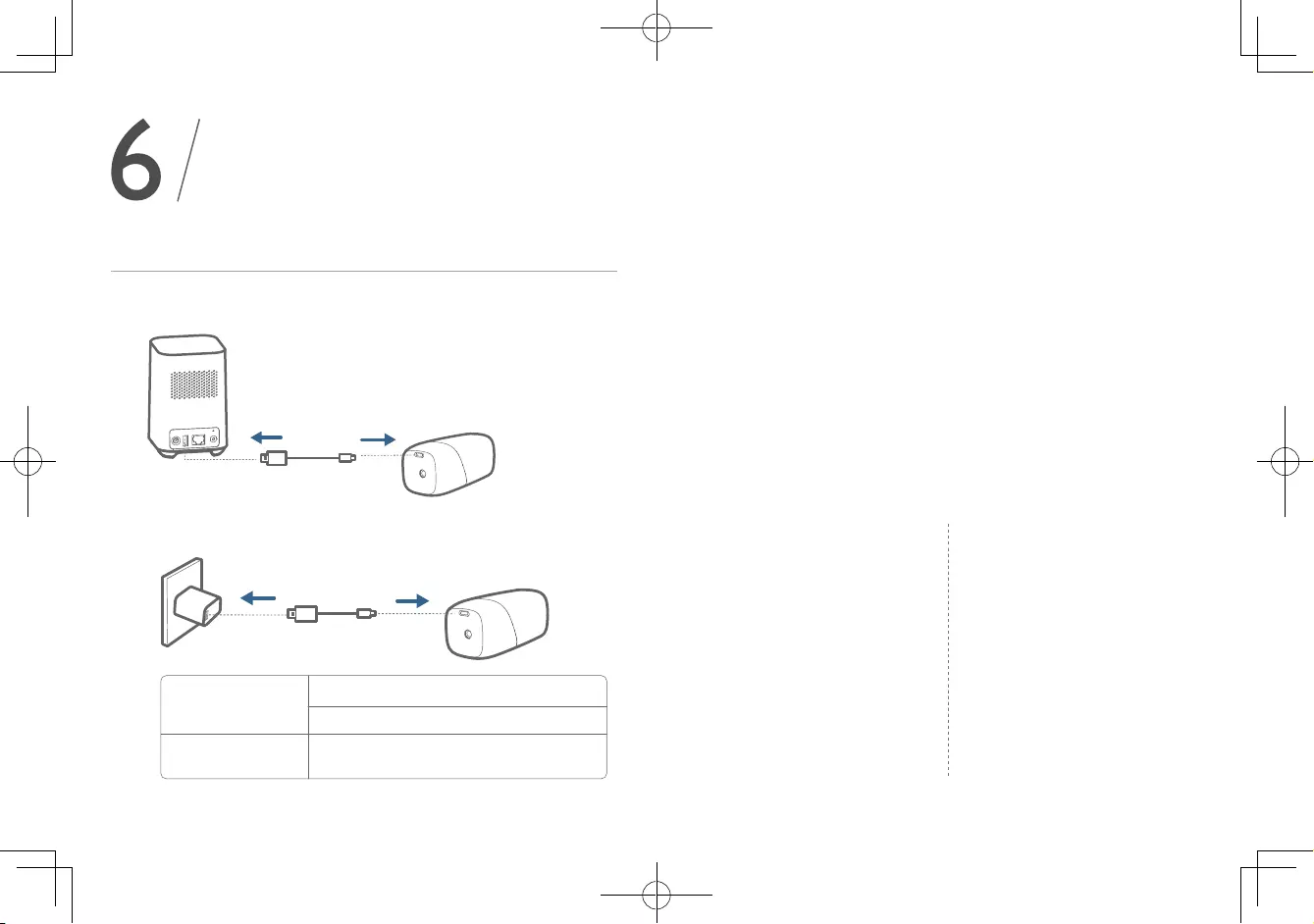
ES 2524 DE
AUFLADEN DER
EUFYCAM 2
eufyCam 2 aufladen
Methode 1
Methode 2
5V USB Charger
LED-Anzeige
Ladedauer 12 Stunden
Vollständig aufgeladen: Aus
Ladevorgang: Leuchtet blau
TABLA DE
CONTENIDO
Contenido 26
Descripción del producto 27
Conexión de homebase 2 28
Configuración del sistema 29
30 Montaje de la cámara
34 Carga de la eufycam 2
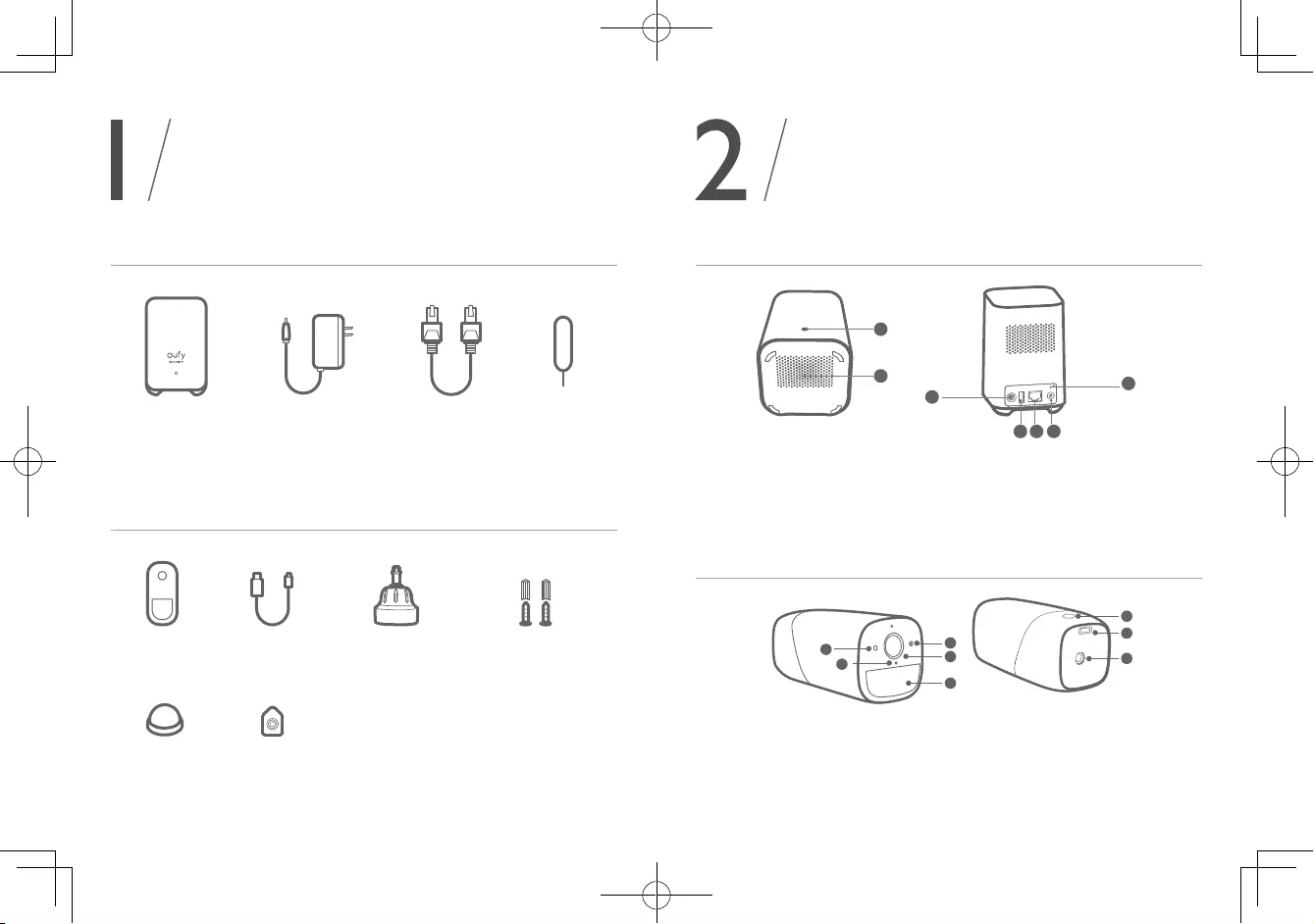
26 ES ES 27
CONTENIDO
Para la instalación de HomeBase2
HomeBase 2
(T8010)
Adaptador de
alimentación para
HomeBase 2
Cable
Ethernet
Clavija metálica
para el
restablecimiento
Para la instalación de la eufyCam2
eufyCam 2
(T8114)
Cable de carga
micro-USB
Soporte de
montaje
Tornillos y anclajes
de montaje
DESCRIPCIÓN
DEL PRODUCTO
HomeBase 2
2
3
4 5 6
7
1
1. Led de estado 5. Puerto Ethernet
2. Altavoz 6. Botón Sincronizar/Desactivar alarma
3. Puerto de alimentación 7. Botón Restablecer
4. Puerto USB
eufyCam 2
3
4
5
6
2
1
1
8
7
1. Sensor fotosensible 5. Indicador LED
2. Lente de cámara 6. Botón de sincronización
3. Sensor de movimiento 7. Puerto de carga USB
4. Micrófono 8. Orificio roscado
Soporte para
interiores
Gancho (para
el montaje en
interiores)
1. La cantidad de cámaras y los accesorios varían
en función del paquete.
2. El adaptador de alimentación de HomeBase 2
varía según la región.
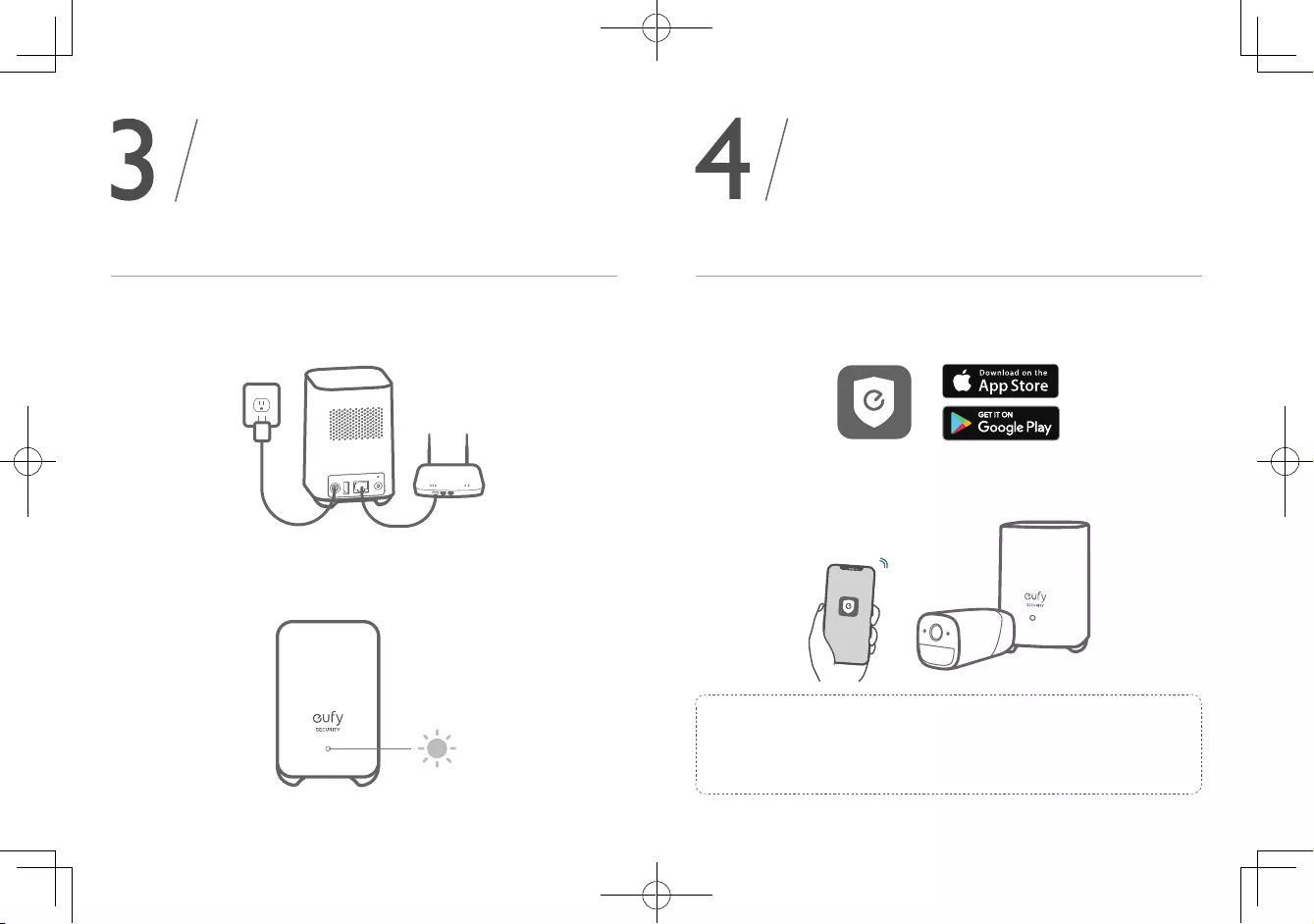
28 ES ES 29
CONEXIÓN DE
HOMEBASE 2
Conexión de HomeBase 2 a Internet
1. Encienda el sistema HomeBase 2 y utilice el cable Ethernet
suministrado para conectarlo al router.
2. Cuando el sistema HomeBase 2 está listo para la configuración, el
indicador led se ilumina en color azul (puede tardar hasta 1 minuto).
CONFIGURACIÓN
DEL SISTEMA
Descarga de la aplicación y configuración del sistema
Descargue la aplicación eufy Security desde la App Store (dispositivos
iOS) o Google Play (dispositivos Android).
Regístrese para crear una cuenta de eufy Security y siga las
instrucciones que aparecen en pantalla para completar la configuración.
Nota:
• Asegúrese de colocar la cámara cerca de HomeBase2 (a una distancia de 30-90 cm).
• Asegúrese de configurar HomeBase 2 y eufyCam 2 en la aplicación antes de instalar las
cámaras.
• Mantenga la cámara a más de 30 cm de sus discos duros internos y externos.
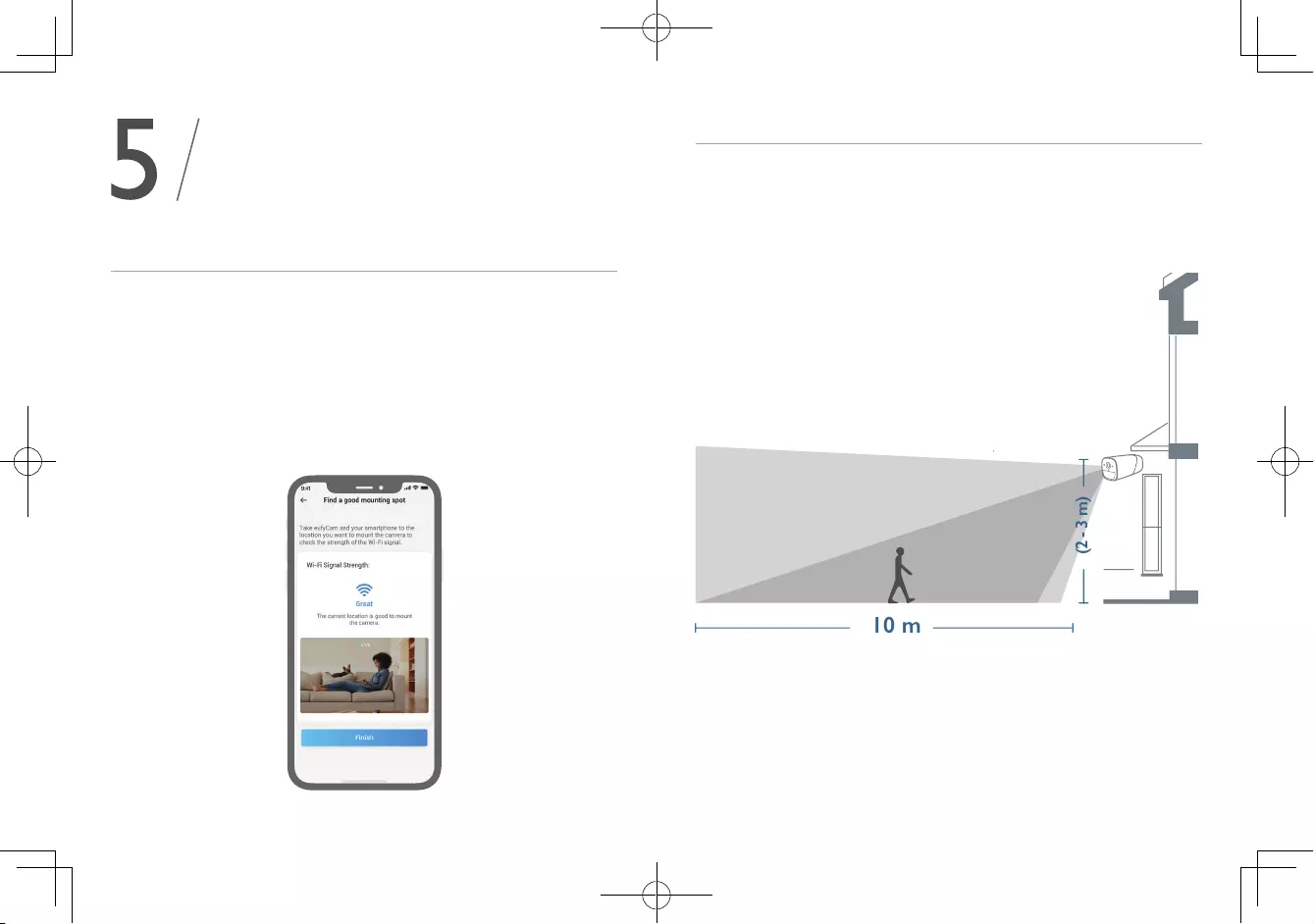
30 ES ES 31
MONTAJE DE LA
CÁMARA
Localización de un punto de montaje adecuado
Para localizar un punto de montaje para la cámara eufyCam 2, debe probar la
intensidad de la señal inalámbrica.
① Abra la aplicación eufy Security, vaya a Configuración de la cámara > Guía
de montaje.
② Para probar la intensidad de la señal inalámbrica, diríjase al punto de
montaje deseado con su teléfono y la cámara.
③ Si la intensidad de la señal inalámbrica es débil, acerque la cámara al sistema
HomeBase 2 lo máximo posible.
Selección de la altura y la ubicación
Coloque la eufyCam 2 de 2 a 3 m por encima del suelo. Esta altura
maximiza el alcance de detección del sensor de movimiento de la
eufyCam 2. Evite colocar la eufyCam 2 bajo la luz solar directa.
10 m
(2 - 3 m)
Campo de visión
de la cámara
Zona de
detección de
movimiento
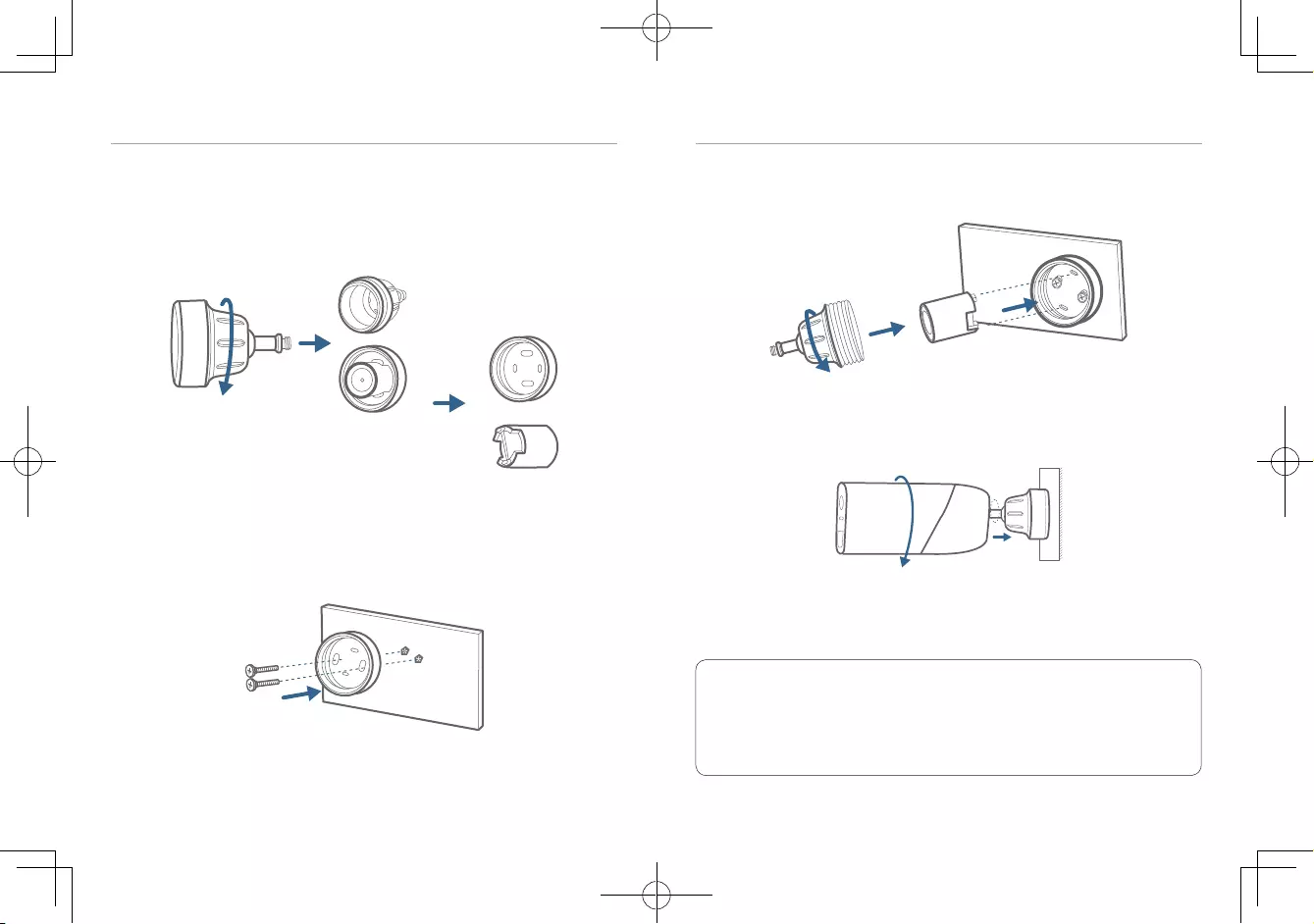
32 ES ES 33
Montaje de la cámara
La cámara se puede instalar en interiores y en exteriores.
1. Gire la perilla del soporte de montaje hacia la derecha para aflojarlo
y desmontarlo.
2. Taladre orificios de 5,99 mm con una broca y, a continuación,
introduzca los anclajes en los orificios. Es necesario utilizar los
anclajes en paredes hechas de materiales duros como hormigón,
ladrillo o yeso.
Montaje de la cámara
3. Atornille firmemente la base del soporte de montaje a la pared. Fije
la perilla del soporte a la base del soporte.
4. Fije la eufyCam 2 al soporte de montaje y ajuste el ángulo de visión
con ayuda de la transmisión en directo disponible en la aplicación
eufy Security.
Consejos:
1. El sistema Homebase 2 se puede emparejar con un máximo de 16 cámaras. Repita
los pasos indicados anteriormente para añadir más cámaras eufyCam 2 y satisfacer
las distintas necesidades de uso.
2. Para solucionar problemas, consulte la sección Ayuda de la aplicación eufy Security.
Visite la página de la aplicación para consultar los estados del indicador led.
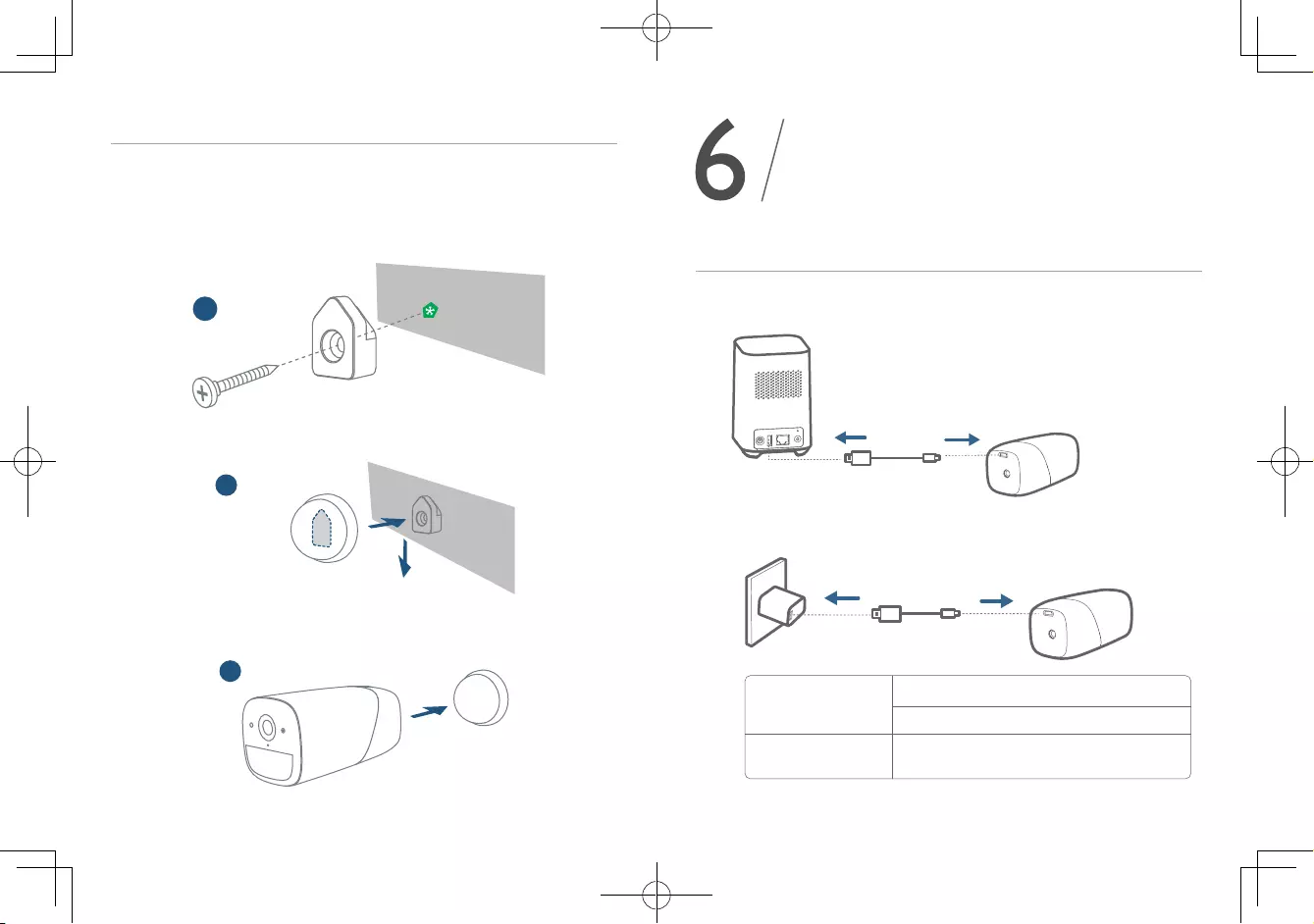
34 ES ES 35
CARGA DE LA
EUFYCAM 2
Carga de la eufyCam 2
Método 1
Método 2
5V USB Charger
Indicación led
Tiempo de carga 12 horas
Carga completa: apagado
Carga: azul fijo
Montaje de la cámara en interiores
Coloque la cámara directamente sobre cualquier superficie plana de
hierro o utilice el soporte para interiores para instalarla:
1. Taladre un orificio. Utilice el anclaje incluido si la pared es de yeso y
fije el gancho.
a
2. Coloque el soporte para interiores en el gancho.
b
3. Fije la eufyCam 2 al soporte para interiores y ajuste el ángulo de
visión.
c
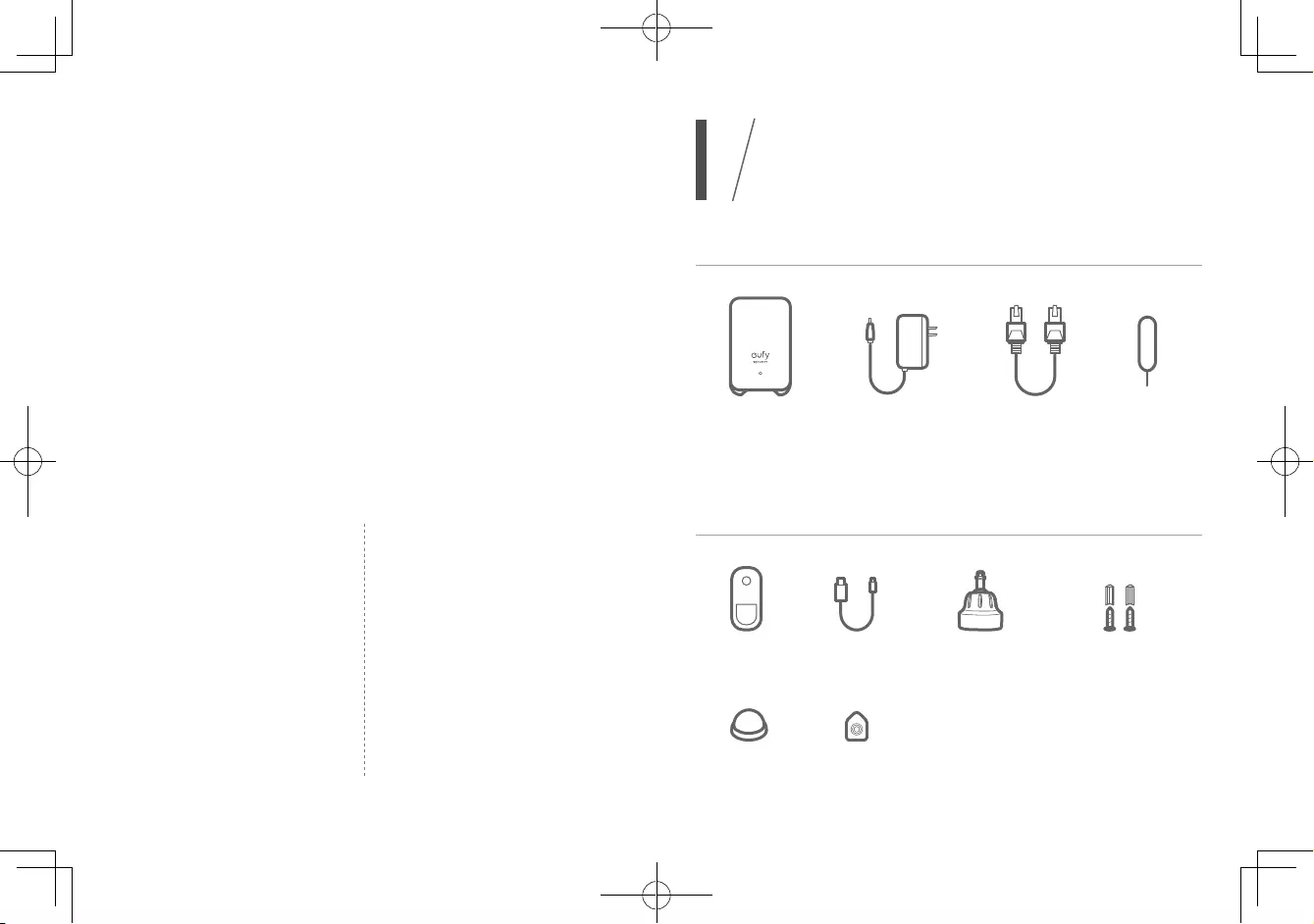
36 FR FR 37
SOMMAIRE
Contenu 37
Présentation du produit 38
Connexion du homebase 2 39
Configuration du système 40
41 Montage de la caméra
45 Charge de l'eufycam 2
CONTENU
Pour une installation HomeBase2
HomeBase 2
(T8010)
Adaptateur
d'alimentation
pour HomeBase 2
Câble
Ethernet
Tige métallique
pour
réinitialiser
Pour une installation eufyCam2
eufyCam 2
(T8114)
Câble de charge
micro-USB
Support de
montage
Vis de montage
et ancrages
Montage en
intérieur
Crochet (pour
montage en
intérieur)
1. La quantité de caméras et d'accessoires varie
selon le pack.
2. L'adaptateur d'alimentation HomeBase 2 varie
selon les régions.
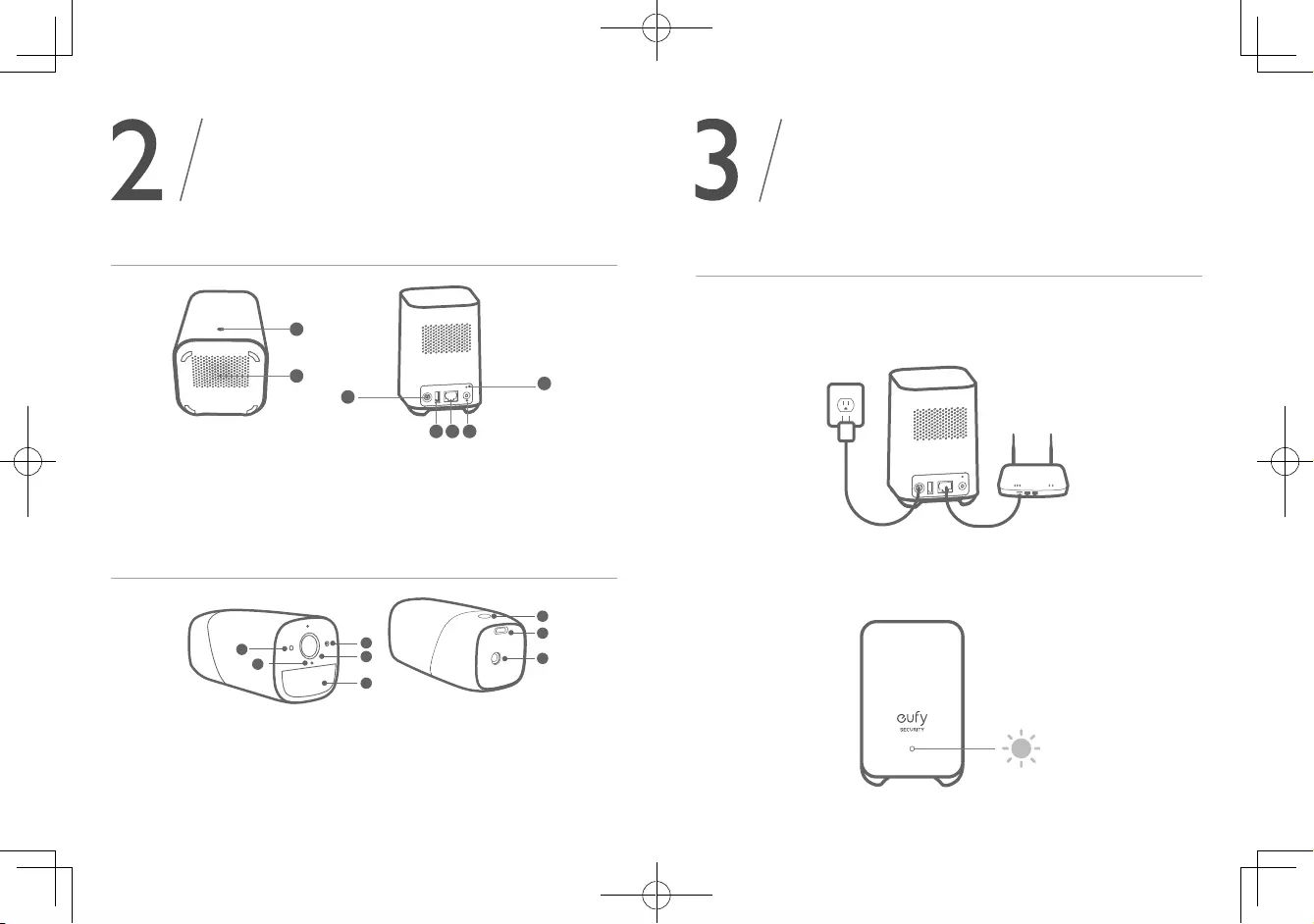
38 FR FR 39
PRÉSENTATION
DU PRODUIT
HomeBase 2
2
3
4 5 6
7
1
1. LED d'état 5. Port Ethernet
2. Haut-parleur 6. Bouton SYNC/ALARM OFF
3. Port d'alimentation 7. Bouton de réinitialisation
4. Port USB
eufyCam 2
3
4
5
6
2
1
1
8
7
1. Capteur photosensible 5. Voyant LED
2. Objectif de la caméra 6. Bouton Sync
3. Détecteur de mouvement 7. Port de chargement USB
4. Microphone
8. Trou de vis
CONNEXION
DU HOMEBASE 2
Connecter la station HomeBase 2 à Internet
1. Mettez le HomeBase 2 sous tension, puis utilisez le câble Ethernet
fourni pour brancher le HomeBase 2 au routeur de votre domicile.
2. L'indicateur LED devient bleu (cela peut prendre une minute)
lorsque HomeBase 2 est prêt à être configuré.
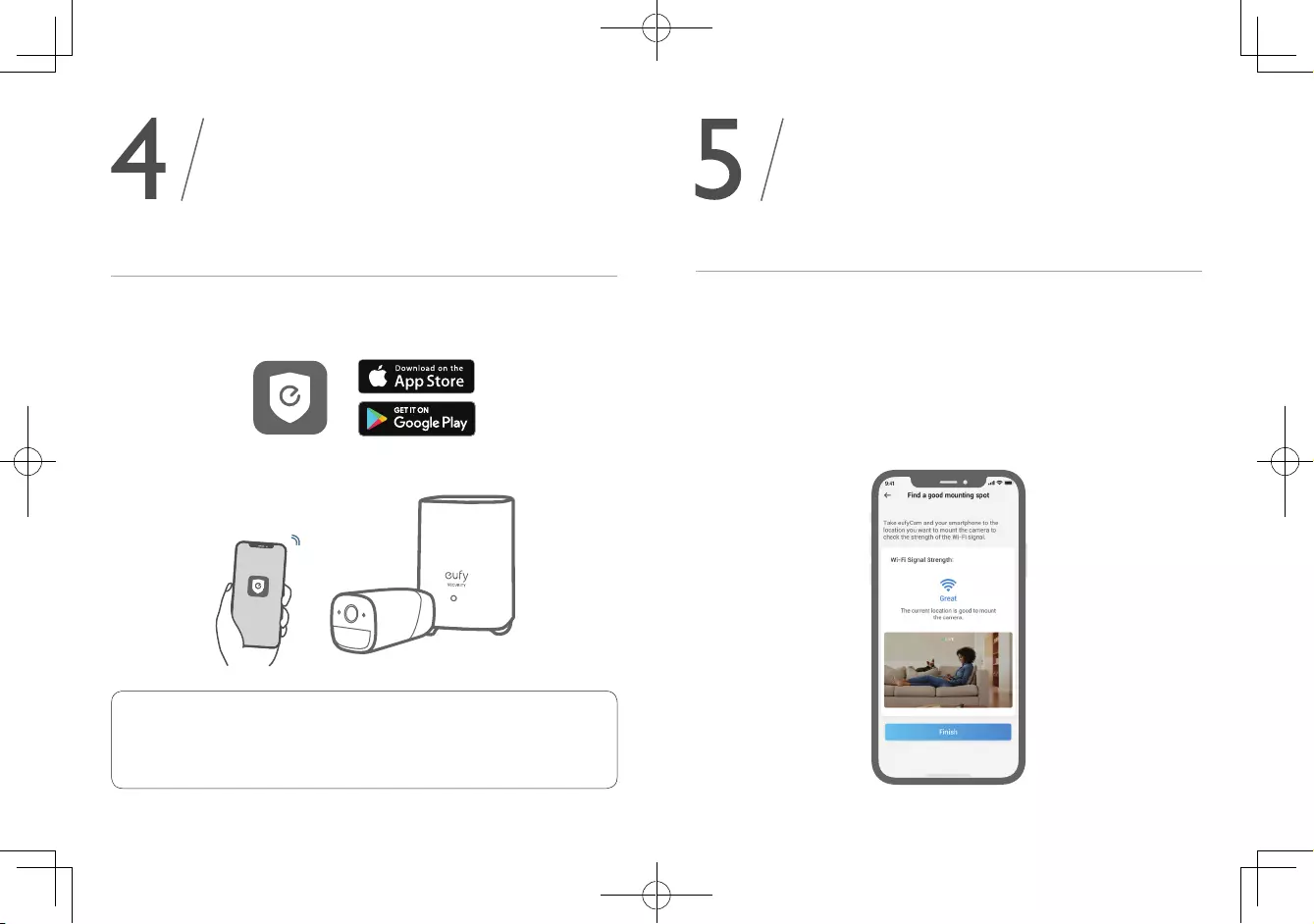
40 FR FR 41
CONFIGURATION
DU SYSTÈME
Télécharger l'application et configurer le système
Téléchargez l'application Eufy Security depuis l'App Store (appareils
iOS) ou Google Play (appareils Android).
Ouvrez un compte Eufy Security, puis suivez les instructions à l'écran
pour terminer la configuration.
Remarque :
• assurez-vous de placer la caméra à proximité de la station HomeBase 2 (à une distance de 30 à
90 cm).
• Assurez-vous de configurer la station HomeBase 2 et eufyCam 2 sur l'application avant de monter
les caméras.
• Maintenez une distance d'au moins 30 cm entre la caméra et vos disques durs internes/externes.
MONTAGE DE
LA CAMÉRA
Trouver un emplacement de montage adapté
Pour trouver l'endroit où installer l'eufyCam 2, vous devez tester la force
du signal sans fil.
① Ouvrez l'application Eufy Security, accédez à Camera Settings
(Paramètres de la caméra) > Mounting Guide (Guide de montage).
② Pour tester la force du signal sans fil, apportez votre caméra et votre
téléphone à l'endroit où vous souhaitez installer la caméra.
③ Approchez la caméra aussi près que possible du HomeBase 2 si la force
du signal sans fil est faible.
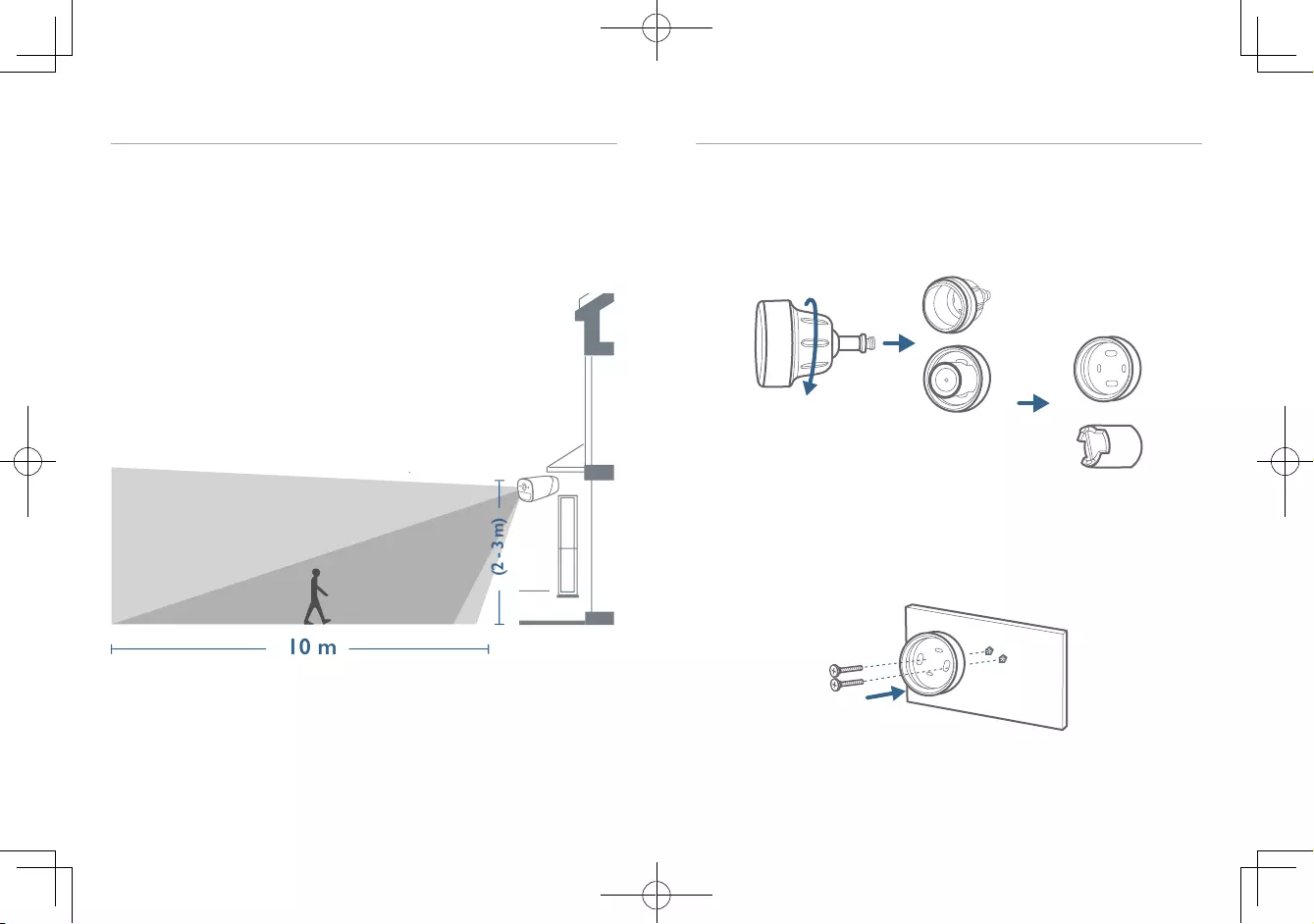
42 FR FR 43
Sélection de la hauteur et de l'emplacement
Positionnez l'eufyCam 2 entre 2 et 3 mètres (7-10 pi) au-dessus du
sol. Cette hauteur optimise la portée de détection du détecteur de
mouvement de l'eufyCam 2. Évitez d'exposer l'eufyCam 2 en plein
soleil.
10 m
(2 - 3 m)
Champ de la
caméra Zone de
détection de
mouvement
Montage de la caméra
La caméra peut être montée en intérieur comme en extérieur.
1. Tournez le bouton du support de montage dans le sens des aiguilles
d'une montre pour le desserrer et le démonter.
2. Forez des trous de 5,99 mm (15/64 pouces) avec une mèche, puis
insérez les chevilles dans les trous. Les chevilles sont nécessaires
pour les murs fabriqués dans des matériaux durs tels que le béton,
la brique ou le stuc.
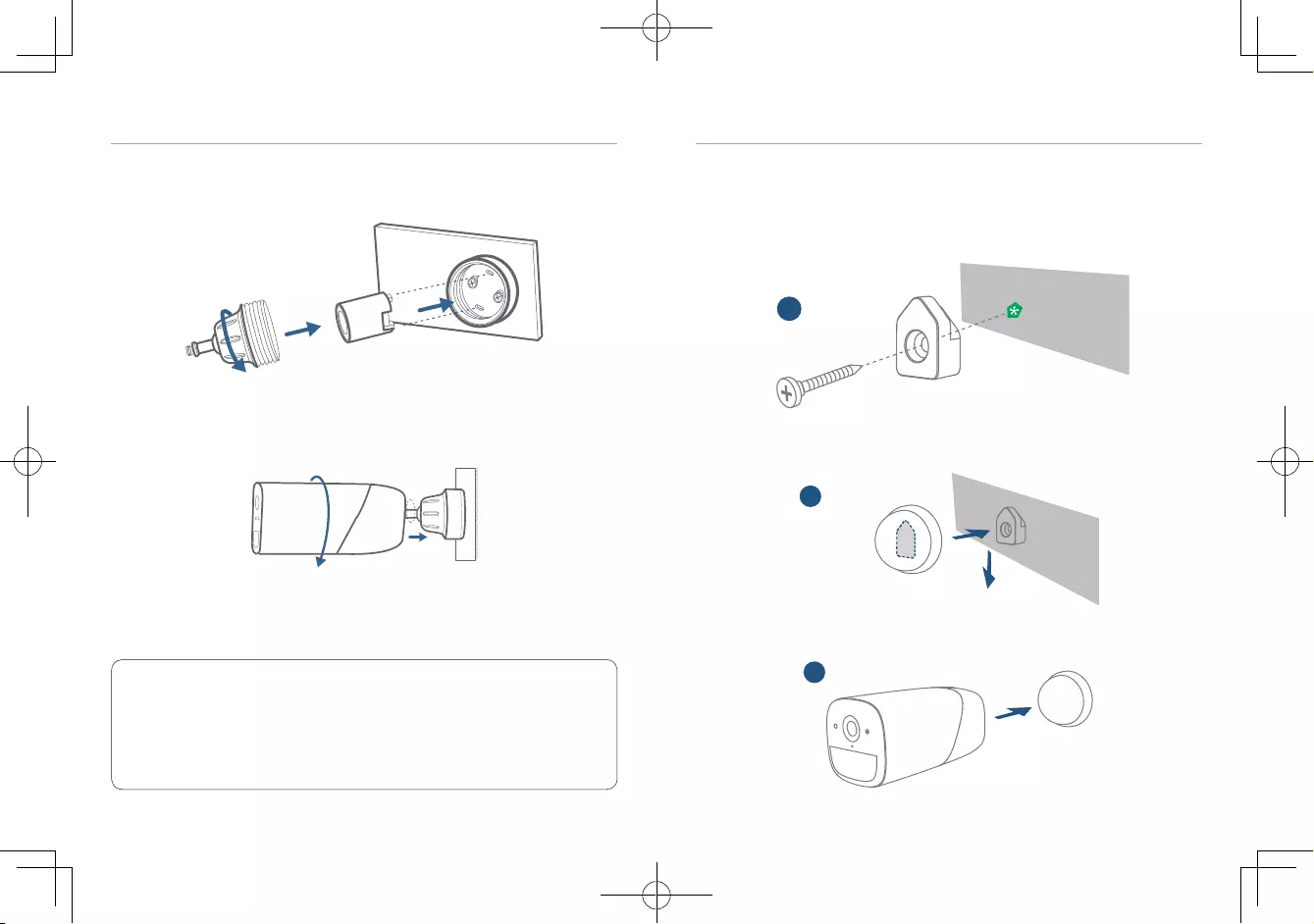
44 FR FR 45
Montage de la caméra
3. Vissez fermement la base du support de montage dans le mur. Fixez
la poignée circulaire du support sur la base du support.
4. Resserrez la caméra eufyCam 2 sur le support de montage et
ajustez l'angle de vue en contrôlant le flux d'alimentation en direct
dans l'application Eufy Security.
Conseils:
1. Le Homebase 2 peut coupler jusqu'à 16 caméras. Vous pouvez répéter les étapes
décrites ci-dessus pour ajouter d'autres caméras eufyCam 2 pour répondre à vos
différents besoins.
2. Pourlesopérationsdedépannage,consultezlasection«Help«(Aide)de
l'application Eufy Security. Pour connaître l'état du voyant LED, reportez-vous à la
pageApp«.
Monter la caméra en intérieur
Fixez la caméra directement sur une surface plane en métal. Ou alors,
fixez la caméra sur le support intérieur :
1. Percez un trou. Utilisez l'ancrage fourni s'il s'agit d'une cloison sèche
et fixez le crochet.
a
2. Accrochez le support intérieur au crochet.
b
3. Fixez l'eufyCam 2 sur le support intérieur et réglez l'angle de vision.
c
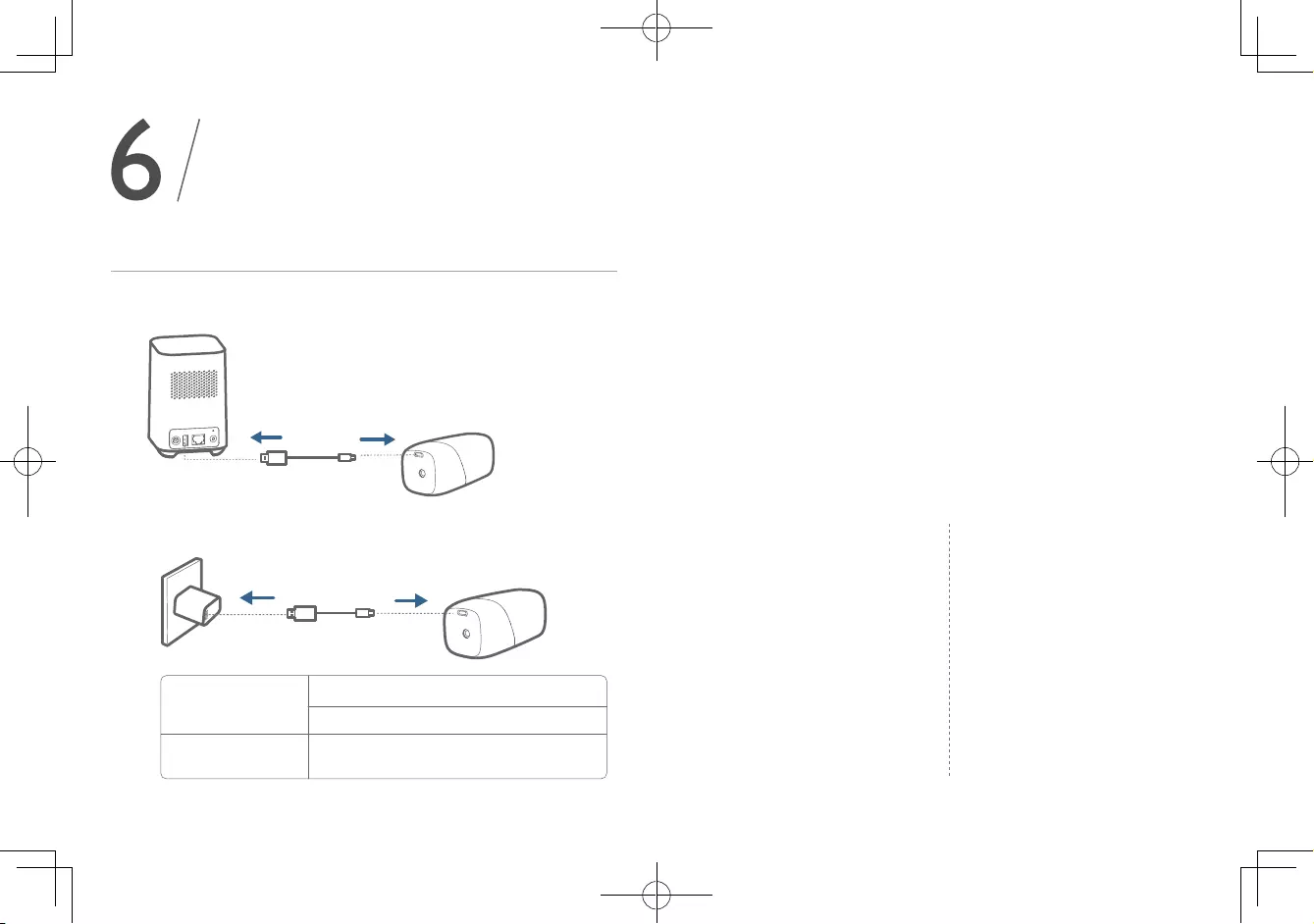
IT 4746 FR
CHARGE DE
L'EufyCam 2
Charger la caméra eufyCam 2
Méthode 1
Méthode 2
5V USB Charger
Indication de
LED
Temps de charge 12 heures
Charge complète : éteint
Charge en cours : bleu fixe
INDICE
Contenuto
della confezione 48
Panoramica del prodotto 49
Collegamento di HomeBase 2 50
Configurazione del sistema 51
55 Montaggio della telecamera
60 Ricarica di eufyCam 2
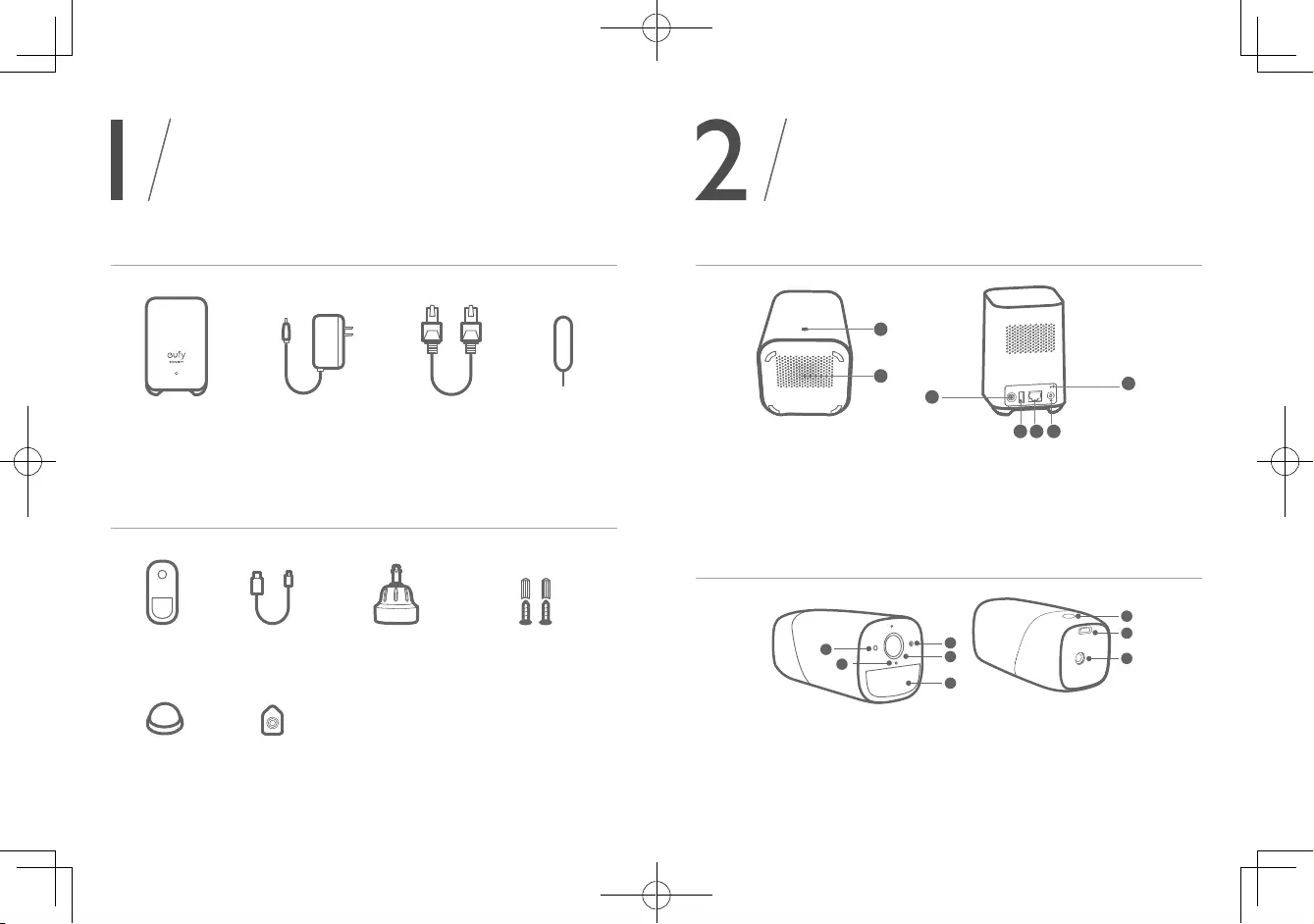
48 IT IT 49
CONTENUTO
DELLA CONFEZIONE
Per l'installazione di HomeBase 2
HomeBase 2
(T8010)
Adattatore di
alimentazione per
HomeBase 2
Cavo
Ethernet
Pin metallico
per
reimpostazione
Per l'installazione di eufyCam 2
eufyCam 2
(T8114)
Cavo di ricarica
micro-USB
Staffa di
fissaggio
Viti e tasselli di
fissaggio
PANORAMICA
DEL PRODOTTO
HomeBase 2
2
3
4 5 6
7
1
1. LED di stato 5. Porta Ethernet
2. Altoparlante 6. Pulsante SYNC/ALARM OFF
3. Porta di alimentazione 7. Pulsante di ripristino
4. Porta USB
eufyCam 2
3
4
5
6
2
1
1
8
7
1. Sensore fotosensibile 5. Indicatore LED
2. Obiettivo telecamera 6. Pulsante Sync
3. Sensore di movimento 7. Porta di ricarica USB
4. Microfono 8. Foro per la vite
Supporto per
montaggio al
chiuso
Gancio (per
montaggio al
chiuso)
1. Il numero e gli accessori delle telecamere variano
in base alla confezione.
2. L'adattatore di alimentazione di HomeBase 2
varia in base alla regione di riferimento.
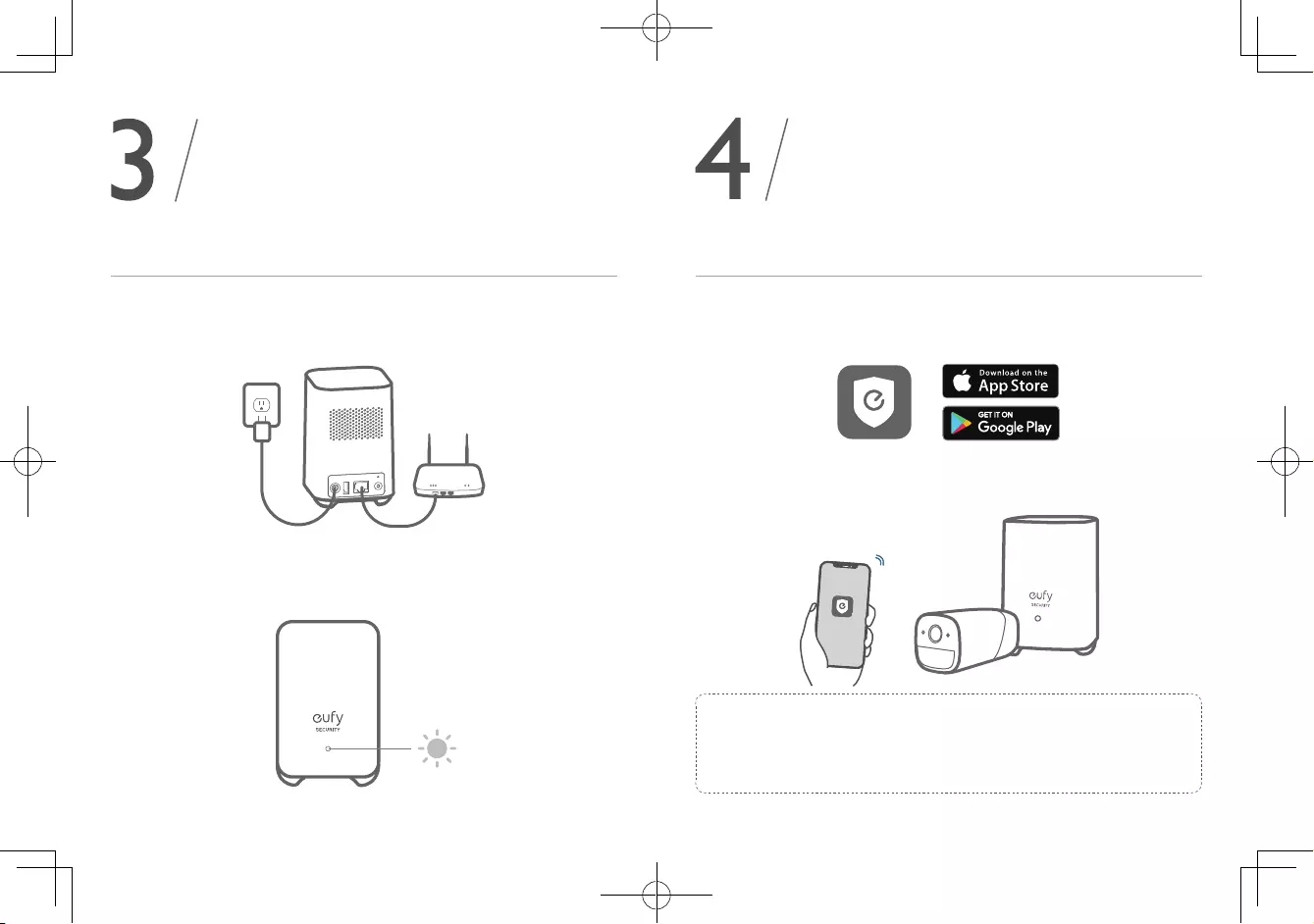
50 IT IT 51
COLLEGAMENTO
DI HOMEBASE 2
Connessione di HomeBase 2 a Internet
1. Accendere HomeBase 2, quindi collegarlo al router domestico
tramite il cavo Ethernet in dotazione.
2. La spia LED diventa blu (questa operazione potrebbe richiedere fino
a 1 minuto) quando HomeBase 2 è pronto per la configurazione.
CONFIGURAZIONE
DEL SISTEMA
Download dell'app e configurazione del sistema
Scaricare l'app Eufy Security dall'App Store (dispositivi iOS) o da
Google Play (dispositivi Android).
Registrare un account personale Eufy Security, quindi seguire le
istruzioni visualizzate sullo schermo per completare la configurazione.
Note:
• Accertarsi di posizionare la telecamera vicino a HomeBase 2 (a una distanza di 1-3 piedi).
• Accertarsi di configurare HomeBase 2 e eufyCam 2 nell'app prima di montare le
telecamere.
• Tenere la telecamera a una distanza minima di 1 piede da eventuali dischi rigidi interni/esterni.
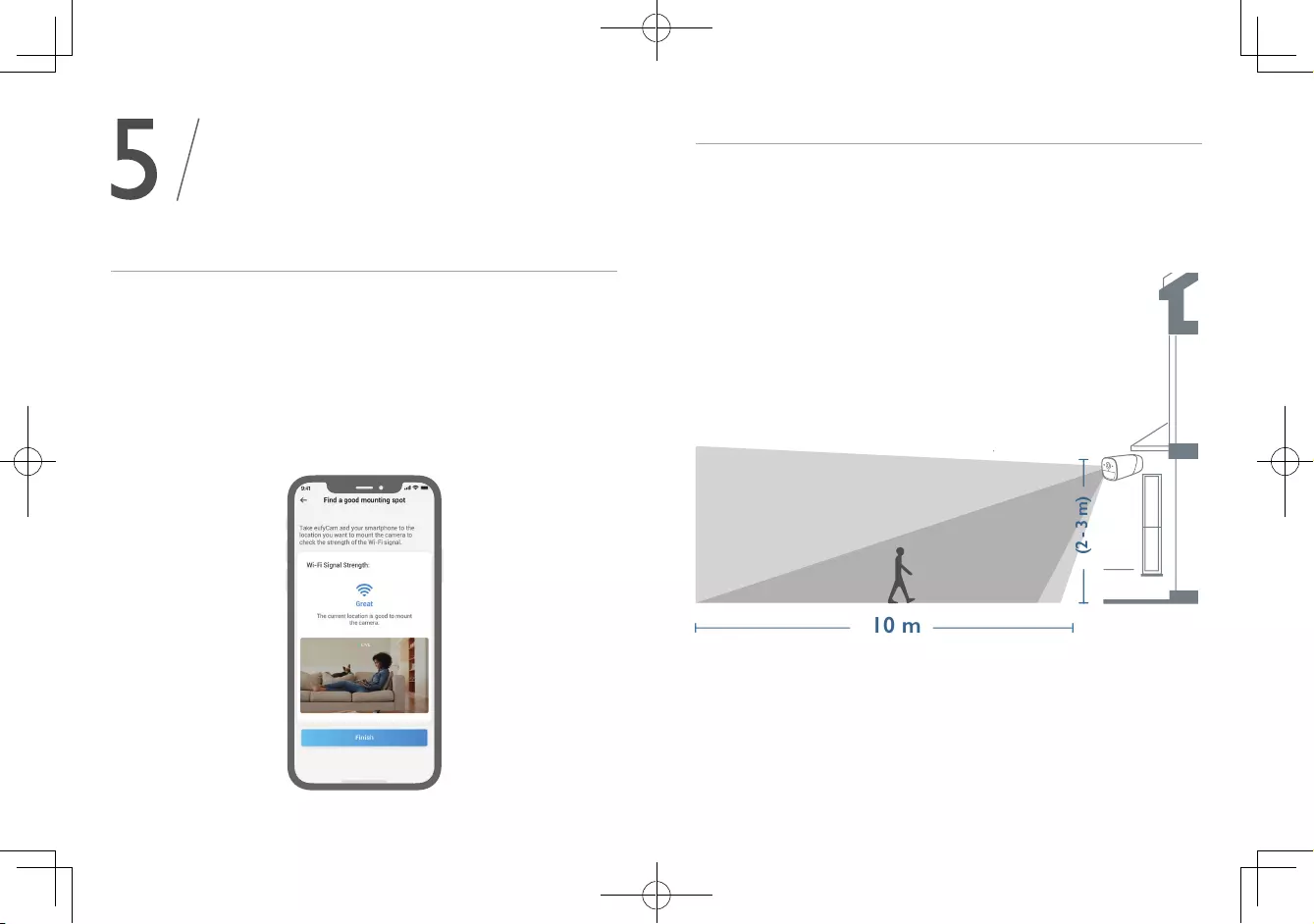
52 IT IT 53
MONTAGGIO
DELLA TELECAMERA
Individuazione di un punto di montaggio adeguato
Per individuare un punto in cui montare eufyCam 2, occorre testare
l'intensità del segnale wireless.
① Aprire l'app Eufy Security e andare su Impostazioni telecamera >
Guida al montaggio.
② Per testare l'intensità del segnale wireless, collocare la telecamera e il
proprio telefono nel punto in cui si desidera montare la telecamera.
③ Se l'intensità del segnale wireless è debole, spostare la telecamera
quanto più vicino possibile a HomeBase 2.
Selezione di altezza e posizione
Posizionare eufyCam 2 a 2-3 m (7-10 piedi) da terra. Tale altezza
ottimizza la portata di rilevamento del sensore di movimento di
eufyCam 2. Non posizionare eufyCam 2 alla luce solare diretta.
10 m
(2 - 3 m)
Campo di
visualizzazione
della telecamera
Zona di
rilevamento del
movimento
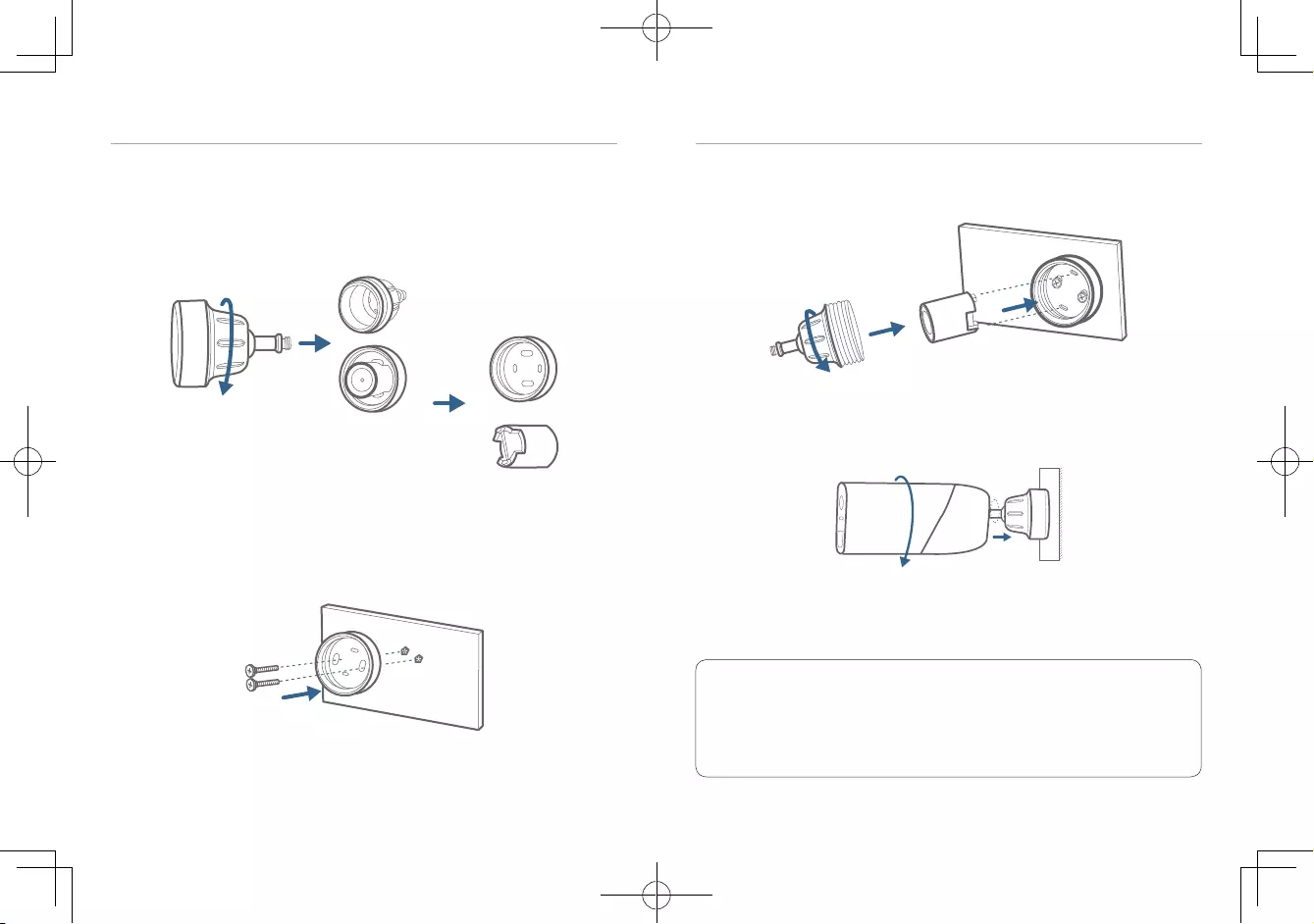
54 IT IT 55
Montaggio della telecamera
La telecamera può essere montata sia all'interno che all'esterno.
1. Ruotare in senso orario la manopola della staffa di fissaggio in modo
tale da allentarla e smontarla.
2. Praticare fori da 5,99 mm (15/64 pollici) utilizzando una punta da
trapano, quindi inserire i tasselli all'interno dei fori; I tasselli sono
necessari nel caso in cui le pareti siano in materiali duri come
calcestruzzo, mattoni o stucco.
Montaggio della telecamera
3. Avvitare saldamente la base della staffa di fissaggio alla parete.
Fissare la manopola a sfera della staffa alla relativa base.
4. Serrare la telecamera eufyCam 2 alla staffa di fissaggio e regolare
l'angolo di visualizzazione controllando le immagini in live streaming
nell'app Eufy Security.
Suggerimenti:
1. HomeBase 2 associa un massimo di 16 telecamere; è possibile ripetere i passaggi
sovraindicati per aggiungere altre telecamere eufyCam 2 a seconda delle proprie
esigenze di utilizzo.
2. Per la risoluzione dei problemi, consultare la Guida nell'app Eufy Security. Fare
riferimento alla pagina dell'app per informazioni sullo stato della spia LED.
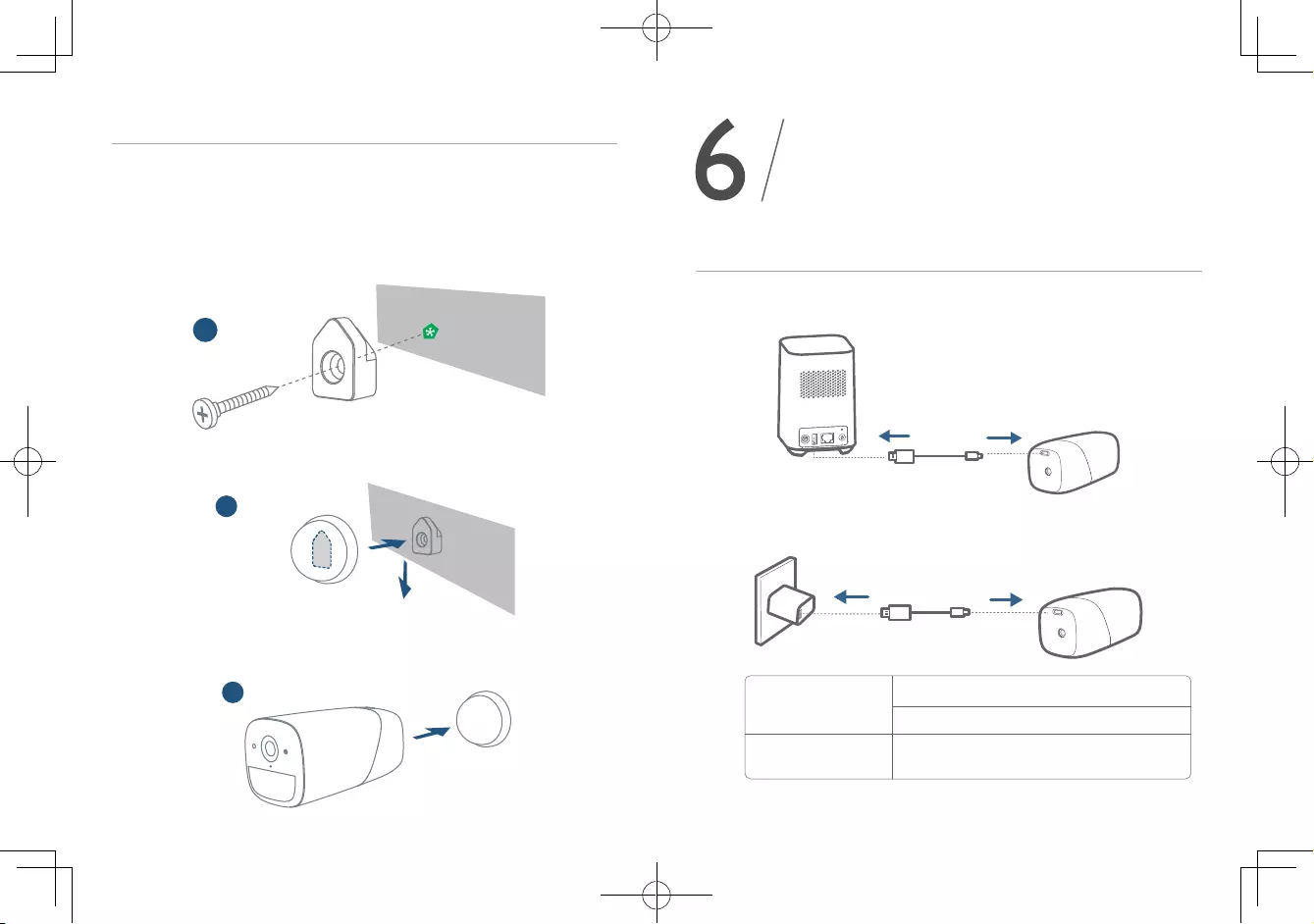
56 IT IT 57
RICARICA DI
EufyCam 2
Ricarica di eufyCam 2
Metodo 1
Metodo 2
5V USB Charger
Spia LED
Tempo di
ricarica 12 ore
Carica completata: spenta
In carica: blu fisso
Montaggio della telecamera al chiuso
Fissare la telecamera direttamente su una superficie piana in ferro. In
alternativa, per montare la telecamera, è possibile utilizzare il supporto
per montaggio al chiuso:
1. Praticare un foro. Se la parete è in cartongesso, utilizzare il tassello
in dotazione e fissare il gancio.
a
2. Appendere il supporto per montaggio da interni al gancio.
b
3. Fissare eufyCam 2 al supporto per montaggio al chiuso e regolare
l'angolo di visualizzazione.
c
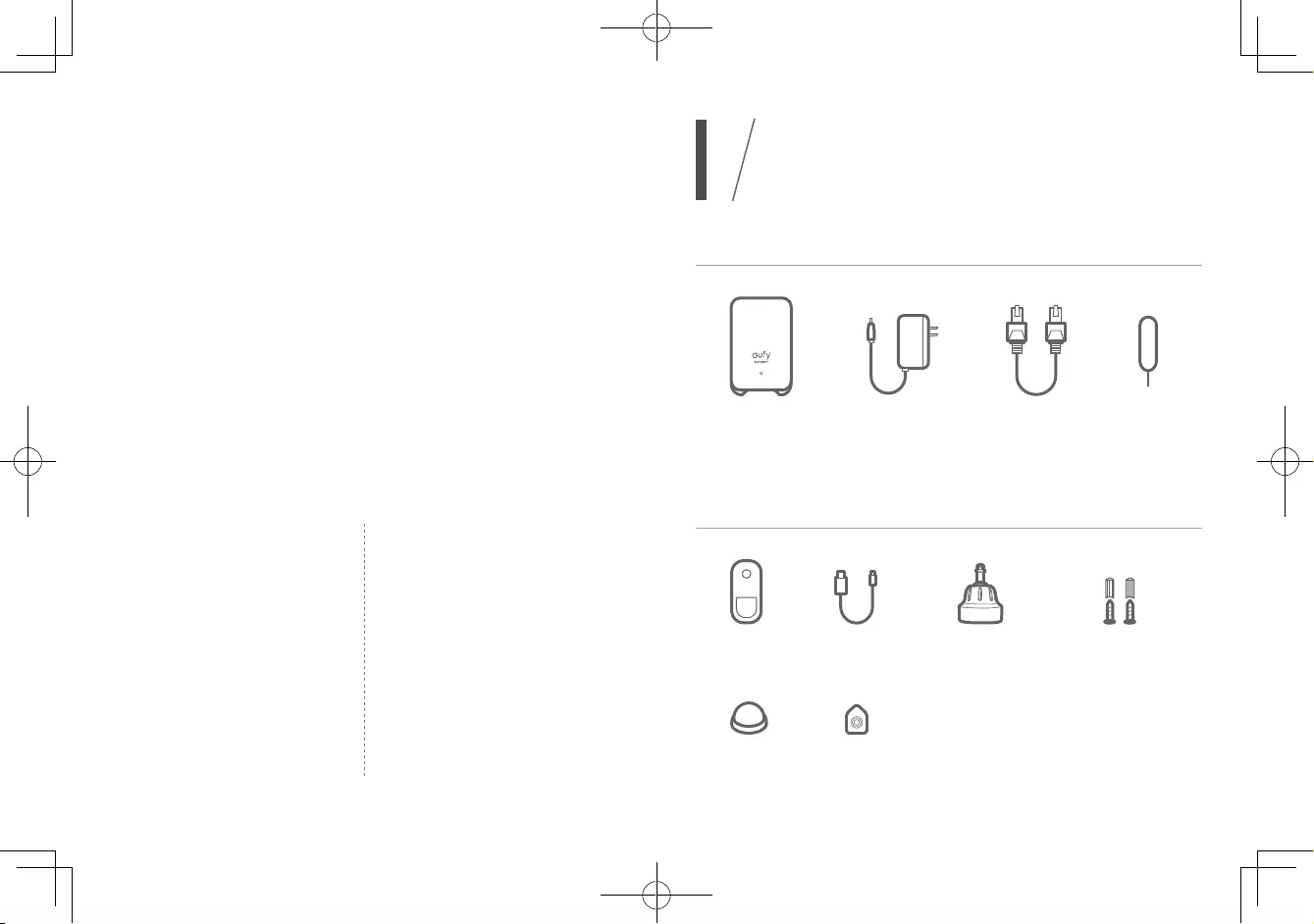
58 NL NL 59
INHOUDSOPGAVE
Wat zit er in de doos? 59
Productover-zicht 60
De HomeBase 2 aansluiten 61
Het systeem instellen 62
63 De camera monteren
68 De eufyCam 2 opladen
WAT ZIT ER IN
DE DOOS?
Voor de installatie van de HomeBase 2
HomeBase 2
(T8010)
Voedingsadapter
voor HomeBase 2
Ethernetkabel Metalen pin
voor het
resetten
Voor de installatie van de eufyCam 2
eufyCam 2
(T8114)
Micro-USB-
oplaadkabel
Montagebeugel Montageschroeven
en pluggen
Montage
binnen
Haak (voor
montage binnen)
1. Het aantal camera's en accessoires verschilt
per bundel.
2. De HomeBase 2-voedingsadapter verschilt
per regio.
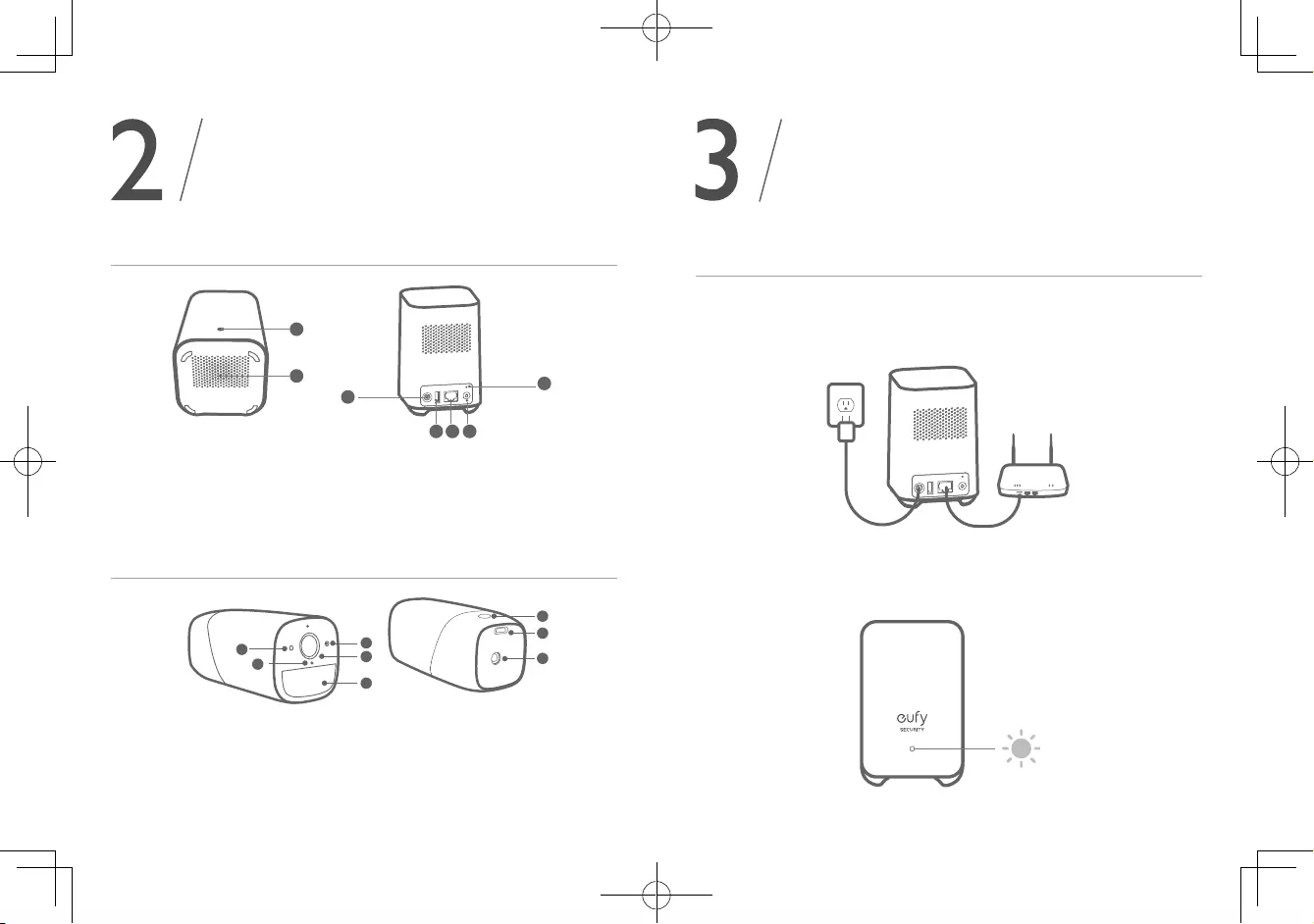
60 NL NL 61
PRODUCTOVER-
ZICHT
HomeBase 2
2
3
4 5 6
7
1
1. Status-LED 5. Ethernetpoort
2. Luidspreker 6. SYNC/ALARM OFF-knop
3. Voedingspoort 7. Resetknop
4. USB-poort
eufyCam 2
3
4
5
6
2
1
1
8
7
1. Lichtgevoelige sensor 5. LED-indicator
2. Cameralens 6. Sync-knop
3. Bewegingssensor 7. USB-oplaadpoort
4. Microfoon 8. Schroefgat
DE HomeBase 2
AANSLUITEN
De HomeBase 2 verbinden met het internet
1. Schakel de HomeBase 2 in en gebruik vervolgens de meegeleverde
ethernetkabel om de HomeBase 2 aan te sluiten op uw thuisrouter.
2. De LED-indicator wordt blauw (dit kan 1 minuut duren) wanneer
HomeBase 2 klaar is voor de installatie.
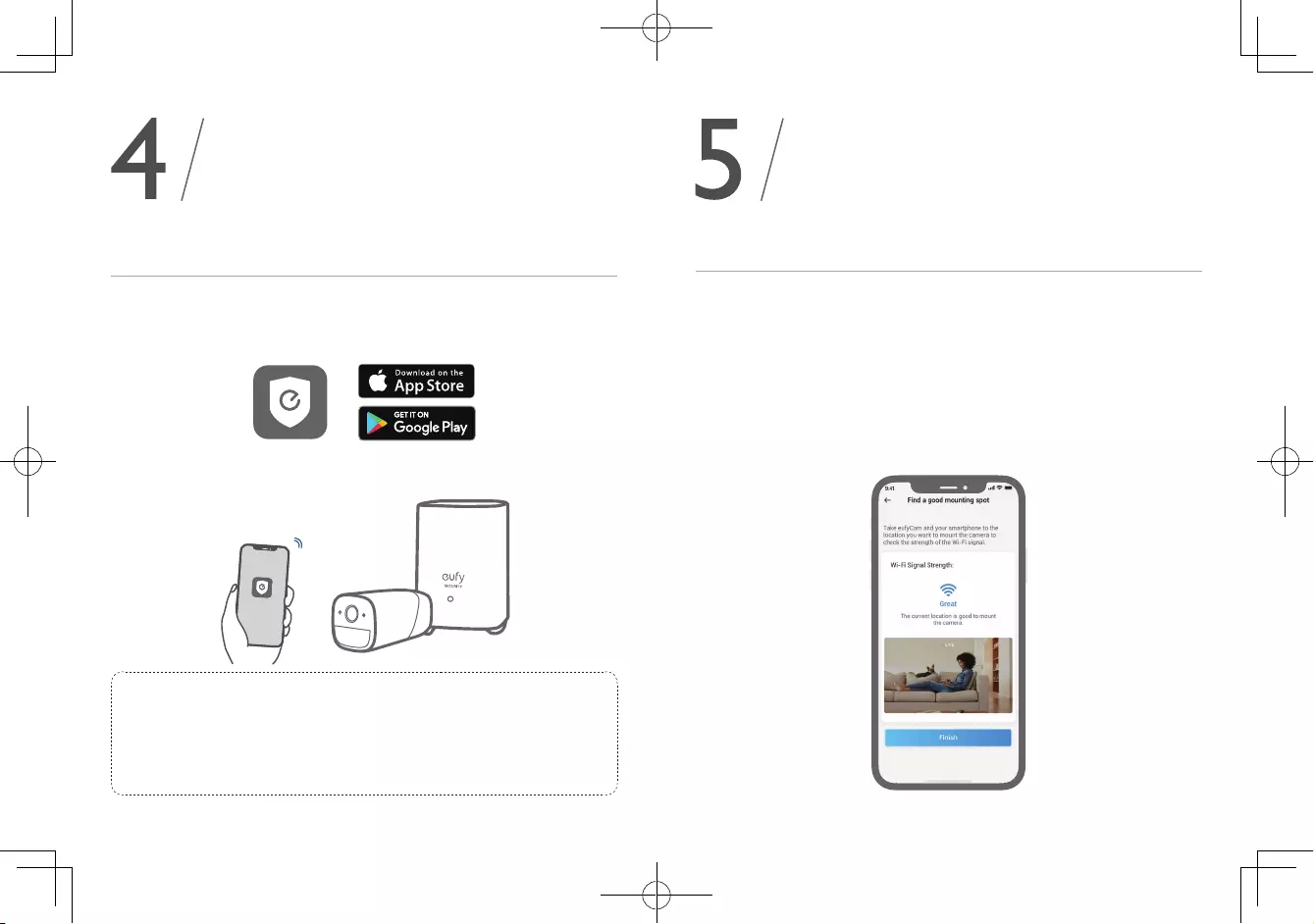
62 NL NL 63
HET SYSTEEM
INSTELLEN
De App downloaden en het systeem instellen
Download de Eufy Security-app uit de App Store (iOS-apparaten) of
Google Play (Android-apparaten).
Meld u aan voor een Eufy Security-account en volg de instructies op
het scherm om het instellen te voltooien.
Opmerking:
• Zorg ervoor dat u de camera in de buurt van de HomeBase2 plaatst (binnen een
afstand van 30 ~ 90 cm).
• Zorg er voordat u de camera's monteert voor dat u de HomeBase 2 en de
eufyCam 2 in de app hebt ingesteld.
• Zorg ervoor dat de camera op een afstand van minimaal 30 cm van uw interne /
externe harde schijven blijft.
DE CAMERA
MONTEREN
Een goede montageplek vinden
Om een plek voor het monteren van de eufyCam 2 te vinden, moet u de
draadloze signaalsterkte testen.
① Open de Eufy Security-app en ga naar Camera-instellingen (Camera
Settings) > Montagegids (Mounting Guide).
② Om de draadloze signaalsterkte te testen, neemt u uw camera en
telefoon mee naar de locatie waar u de camera wilt monteren.
③ Plaats de camera zo dicht mogelijk bij de HomeBase 2 als de draadloze
signaalsterkte zwak is.
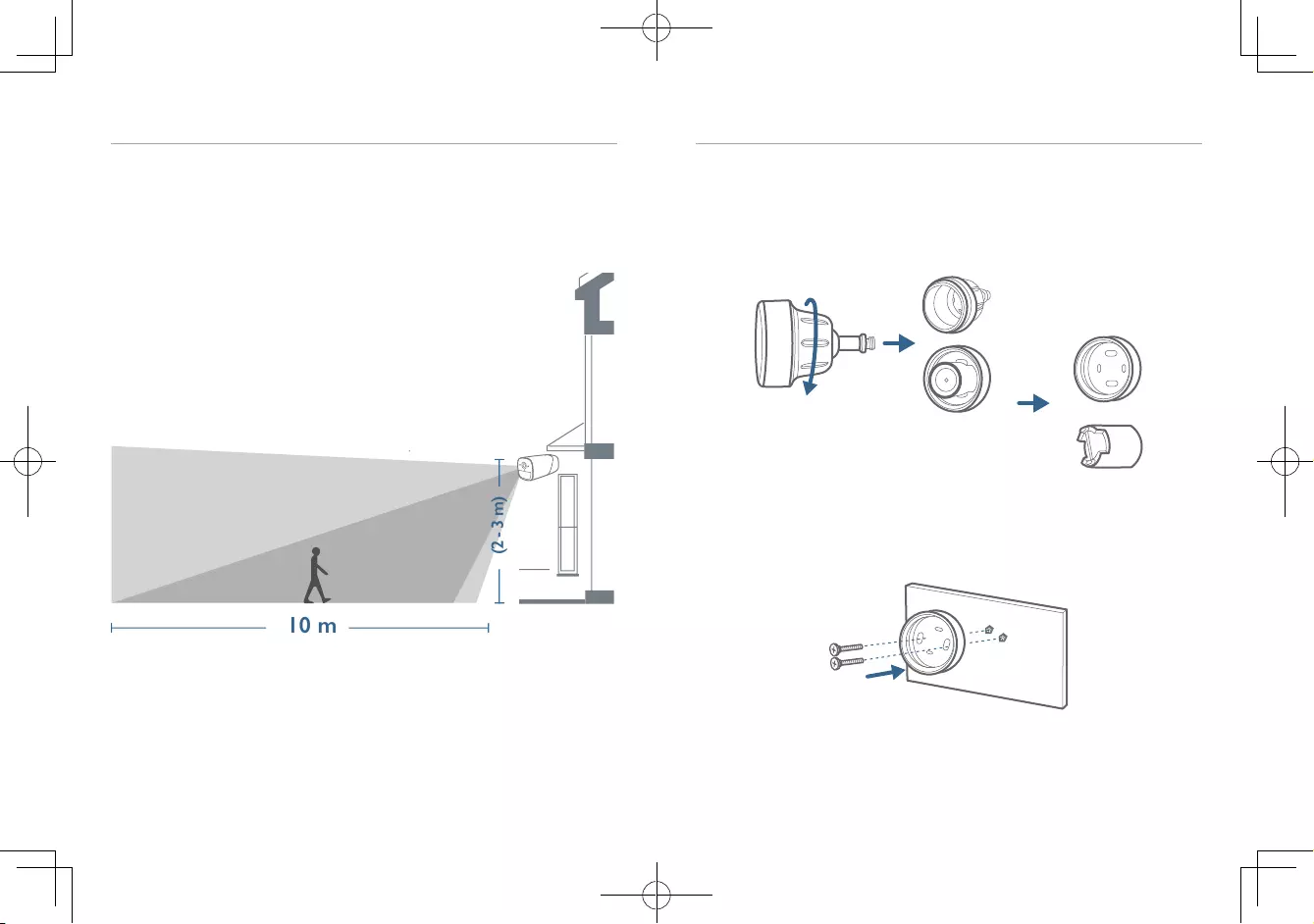
64 NL NL 65
De hoogte en locatie bepalen
Hang de eufyCam 2 2 tot 3 meter boven de grond. Op deze
hoogte heeft de bewegingssensor van de eufyCam 2 het maximale
detectiebereik. Plaats de eufyCam 2 niet in direct zonlicht.
10 m
(2 - 3 m)
Gezichtsveld
camera
Bewegings-
detectiezone
De camera monteren
De camera kan zowel binnen als buiten worden gemonteerd.
1. Draai de knop van de montagebeugel met de klok mee los om de
knop los te maken en te demonteren.
2. Boor gaten van 6 mm met een boortje en steek vervolgens de
pluggen in de gaten; de pluggen zijn nodig voor harde muren van
beton, baksteen, stucwerk, e.d.
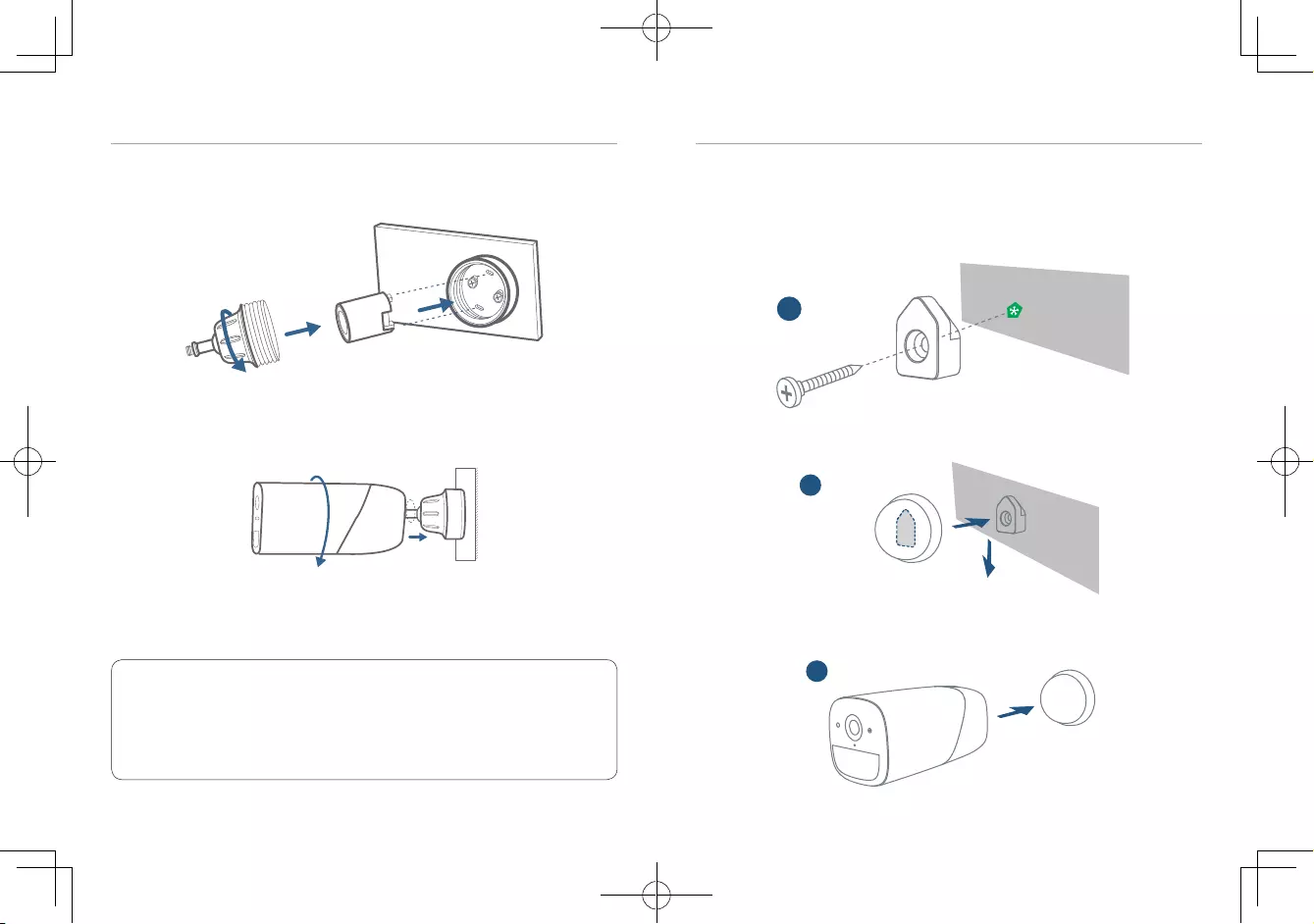
66 NL NL 67
De camera monteren
3. Schroef de grondplaat van de montagebeugel stevig op de muur.
Bevestig de kogelknop van de beugel aan de grondplaat van de beugel.
4. Bevestig de eufyCam 2-camera aan de montagebeugel en pas
eventueel de kijkhoek aan door de livestream te bekijken in de Eufy
Security-app.
Tips:
1. De HomeBase 2 kan worden gekoppeld met maximaal 16 camera's. U kunt de
bovenstaande stappen herhalen om indien gewenst meer eufyCam 2-camera's toe
te voegen.
2. Als u problemen ondervindt, raadpleeg dan Help in de Eufy Security-app. Raadpleeg
de pagina in de app voor informatie over de status van de LED-indicator.
De camera binnen monteren
Hecht de camera rechtstreeks aan een vlakke ondergrond van ijzer.
Of gebruik de binnensteun om de camera te monteren:
1. Boor een gat. Gebruik de meegeleverde plug als het om gipsplaat
gaat en bevestig de haak.
a
2. Hang de binnensteun op de haak.
b
3. Bevestig de eufyCam 2 aan de binnensteun en pas de kijkhoek aan.
c
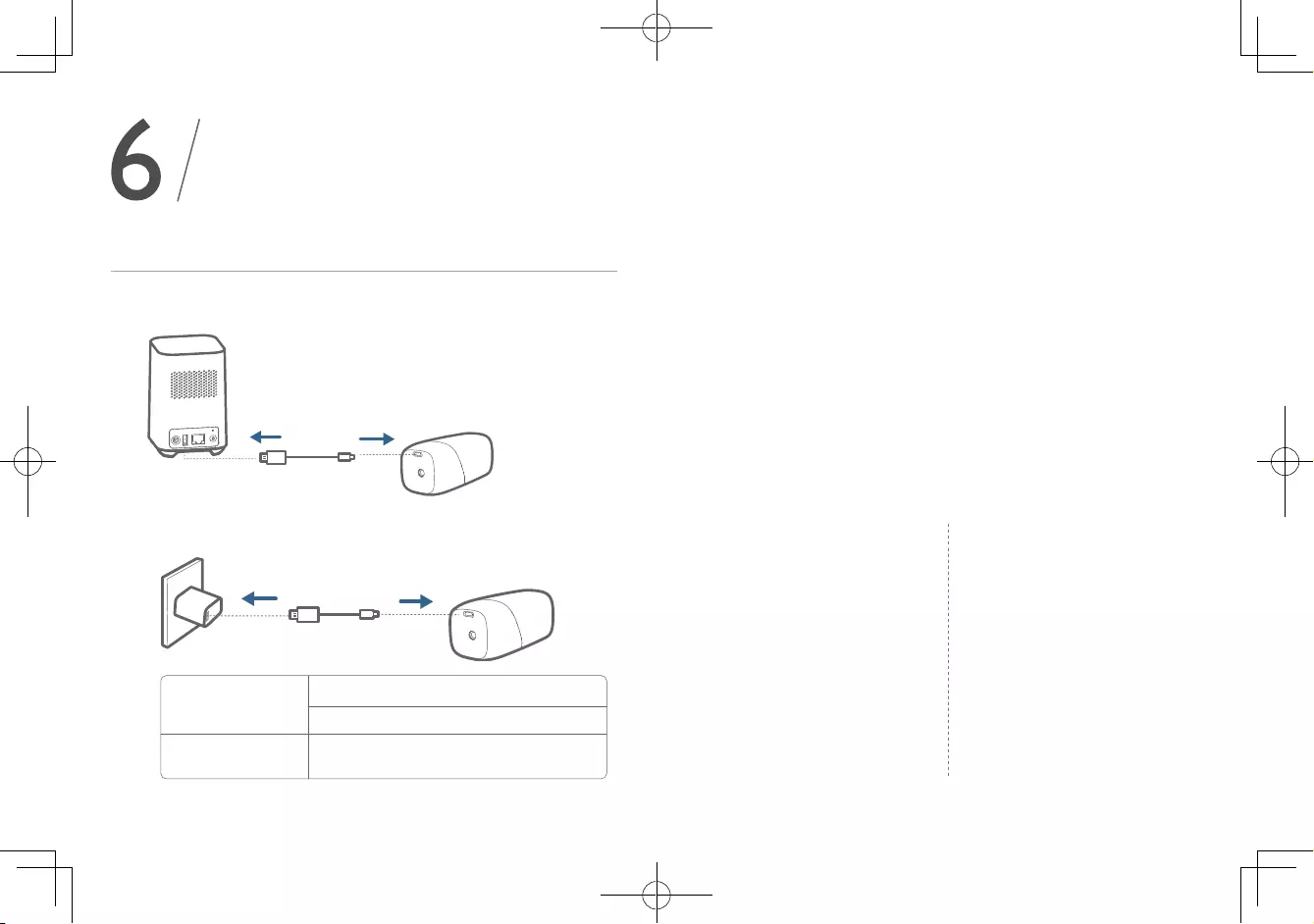
PT 6968 NL
DE EufyCam 2
OPLADEN
De eufyCam 2 opladen
Methode 1
Methode 2
5V USB Charger
LED-indicatie
Oplaadtijd 12 uur
Volledig opgeladen: uit
Opladen: brandt blauw
ÍNDICE
Está Incluído 70
Descrição Do Produto 71
Ligar A HomeBase 2 72
Configurar O Sistema 73
74 Instalar A Câmara
79 Carregar A EufyCam 2
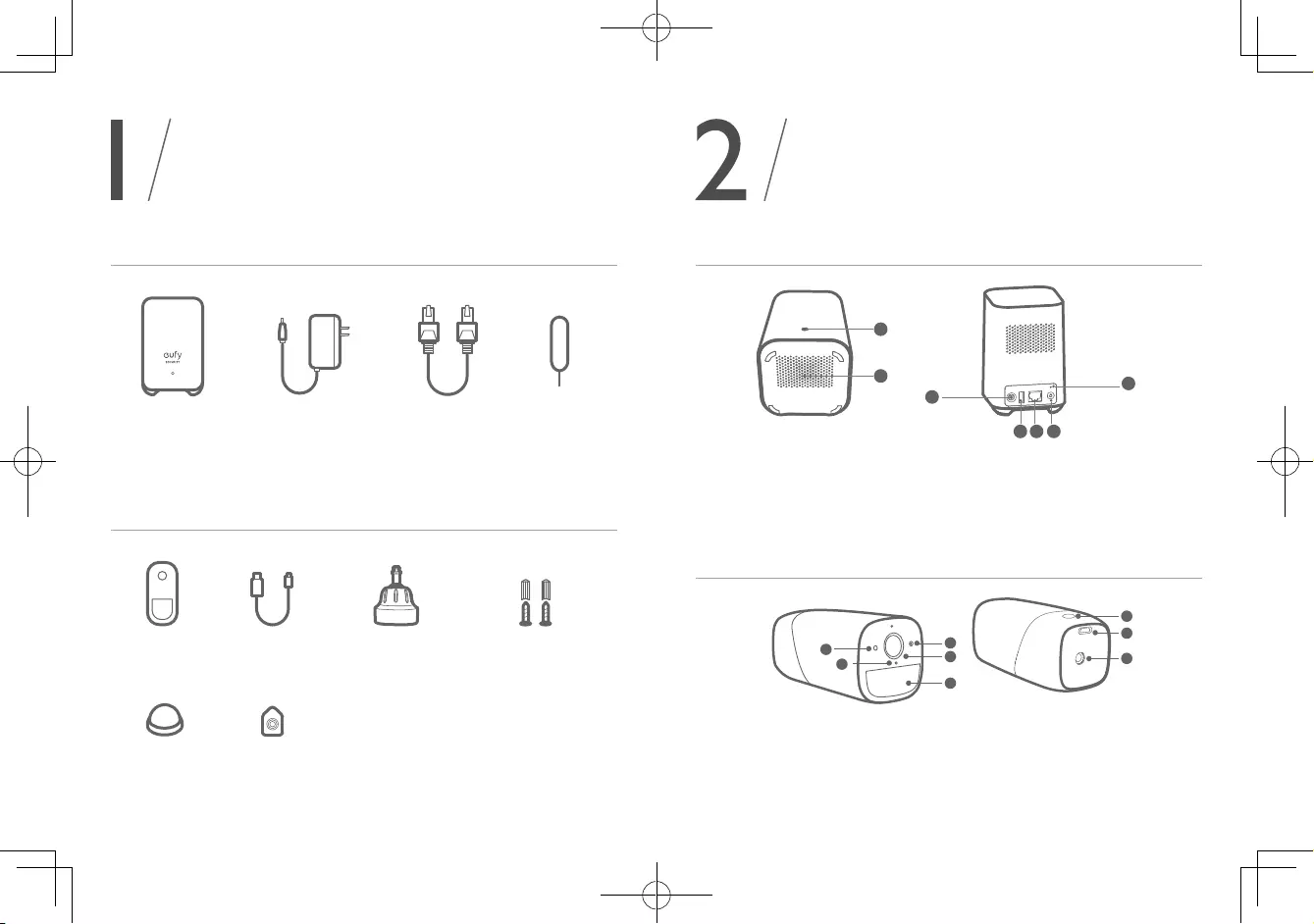
70 PT PT 71
ESTÁ
INCLUÍDO
Para a instalação da HomeBase 2
HomeBase 2
(T8010)
Adaptador de
alimentação da
HomeBase 2
Cabo de
Ethernet
Pino metálico
para reposição
Para a instalação da eufyCam 2
eufyCam 2
(T8114)
Cabo de
carregamento
micro-USB
Suporte de
instalação
Parafusos e âncoras
de instalação
DESCRIÇÃO
DO PRODUTO
HomeBase 2
2
3
4 5 6
7
1
1. LED de estado 5. Porta de Ethernet
2. Altifalante 6. Botão SYNC/ALARM OFF
3. Porta de alimentação 7. Botão de reposição
4. Porta USB
eufyCam 2
3
4
5
6
2
1
1
8
7
1. Sensor de fotossensibilidade
5. Indicador LED
2. Lente da câmara
6. Botão Sync
3. Sensor de movimento
7. Porta de carregamento USB
4. Microfone
8. Orifício para parafuso
Suporte de
interior
Gancho (para
o suporte de
interior)
1. A quantidade de câmaras e de acessórios varia
consoante o pacote.
2. O adaptador da HomeBase 2 varia consoante
a região.
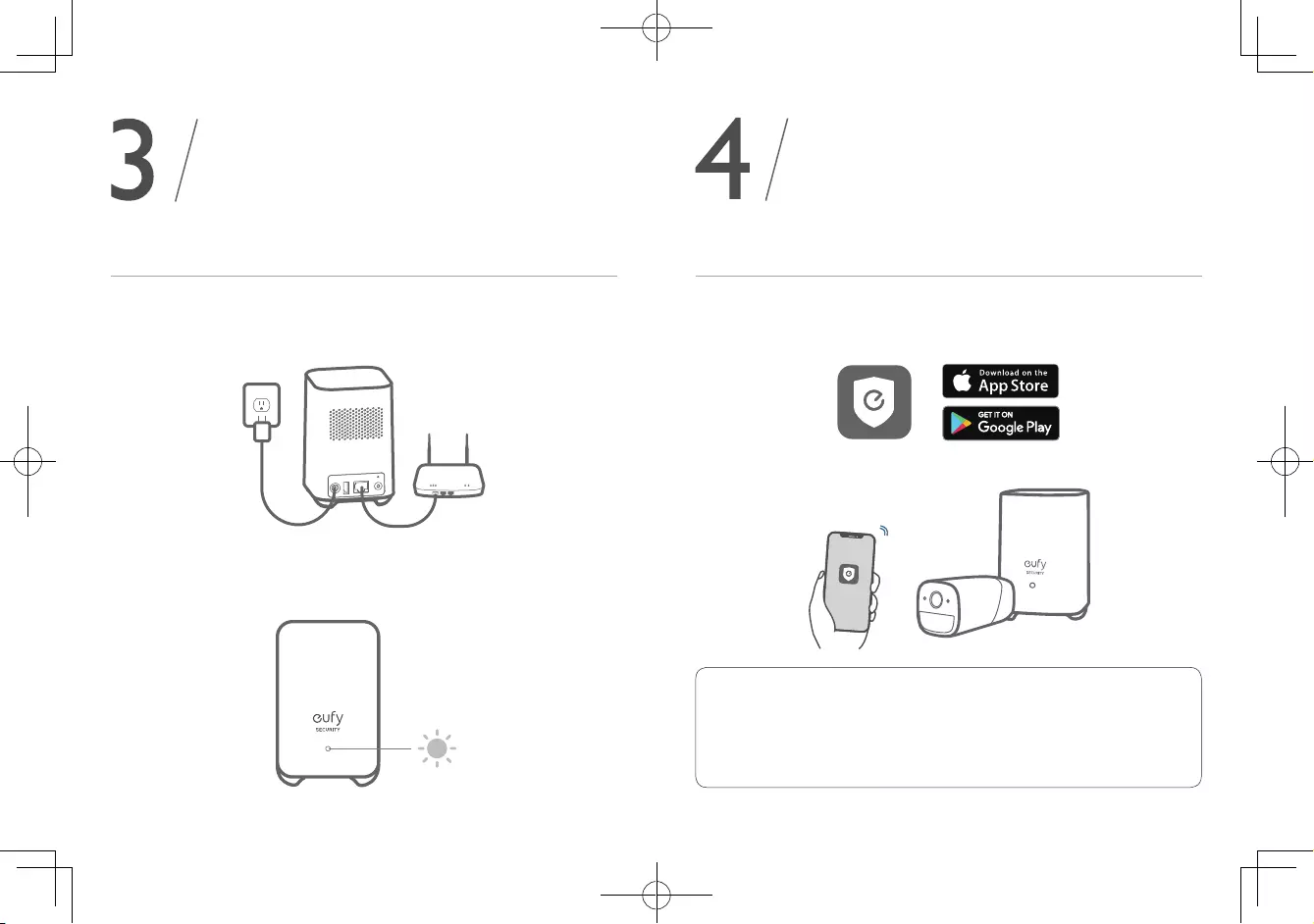
72 PT PT 73
LIGAR A
HOMEBASE 2
Ligar a HomeBase 2 à Internet
1. Ligue a HomeBase 2, em seguida, utilize o cabo de Ethernet
fornecido para ligar a HomeBase 2 ao seu router doméstico.
2. O indicador LED fica azul (isto poderá demorar 1 min.) quando a
HomeBase 2 estiver pronta para configurar.
CONFIGURAR
O SISTEMA
Transferir a aplicação e configurar o sistema
Transfira a aplicação Eufy Security a partir da App Store (dispositivos
iOS) ou da Google Play (dispositivos Android).
Registe uma conta Eufy Security, em seguida, siga as instruções no
ecrã para concluir a configuração.
• Nota:
• Certifique-se de que coloca a câmara junto à HomeBase 2 (a uma distância entre
30 cm e 90 cm).
• Certifique-se de que configura a HomeBase 2 e a eufyCam 2 na aplicação antes de
instalar as câmaras.
• Mantenha a câmara a, pelo menos, 30 cm das unidades de disco rígido internas/
externas.
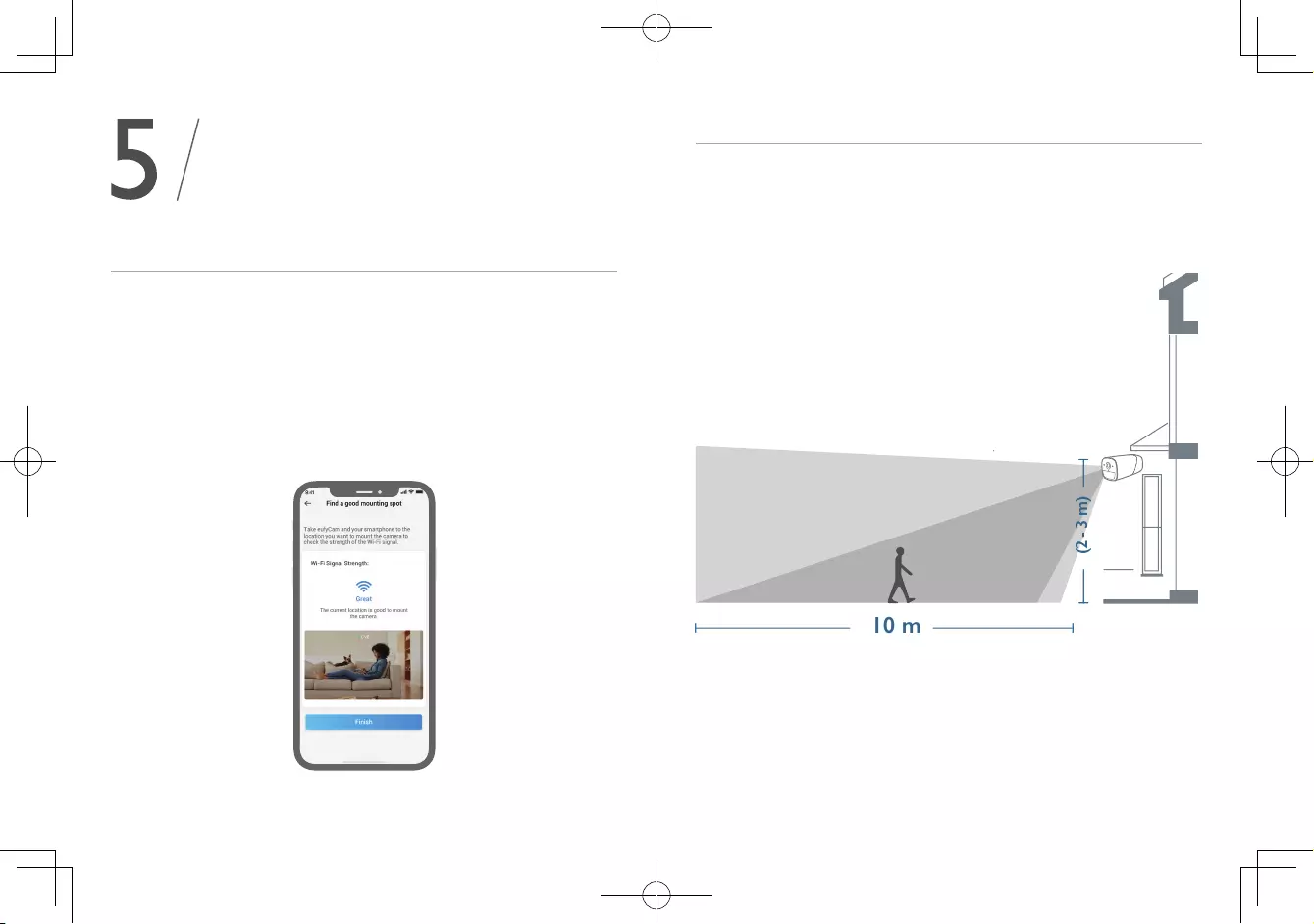
74 PT PT 75
INSTALAR A
CÂMARA
Encontre um bom local para a instalação
Para encontrar um local para a instalação da eufyCam 2, deverá testar a
intensidade do sinal sem fios.
① Abra a aplicação Eufy Security, aceda a Camera Settings (Definições da
câmara) > Mounting Guide (Guia de instalação).
② Para testar a intensidade do sinal sem fios, leve a câmara e o telefone
para o local onde pretende instalar a câmara.
③ Se a intensidade do sinal sem fios for fraca, aproxime o máximo
possível a câmara da HomeBase 2.
Selecione a altura e o local
Pendure a eufyCam 2 a 2-3 metros do solo. Esta altura maximiza o
alcance de deteção do sensor de movimento da eufyCam 2. Evite
colocar a eufyCam 2 sob a luz solar direta.
10 m
(2 - 3 m)
Campo de visão
da câmara Zona de
deteção de
movimento
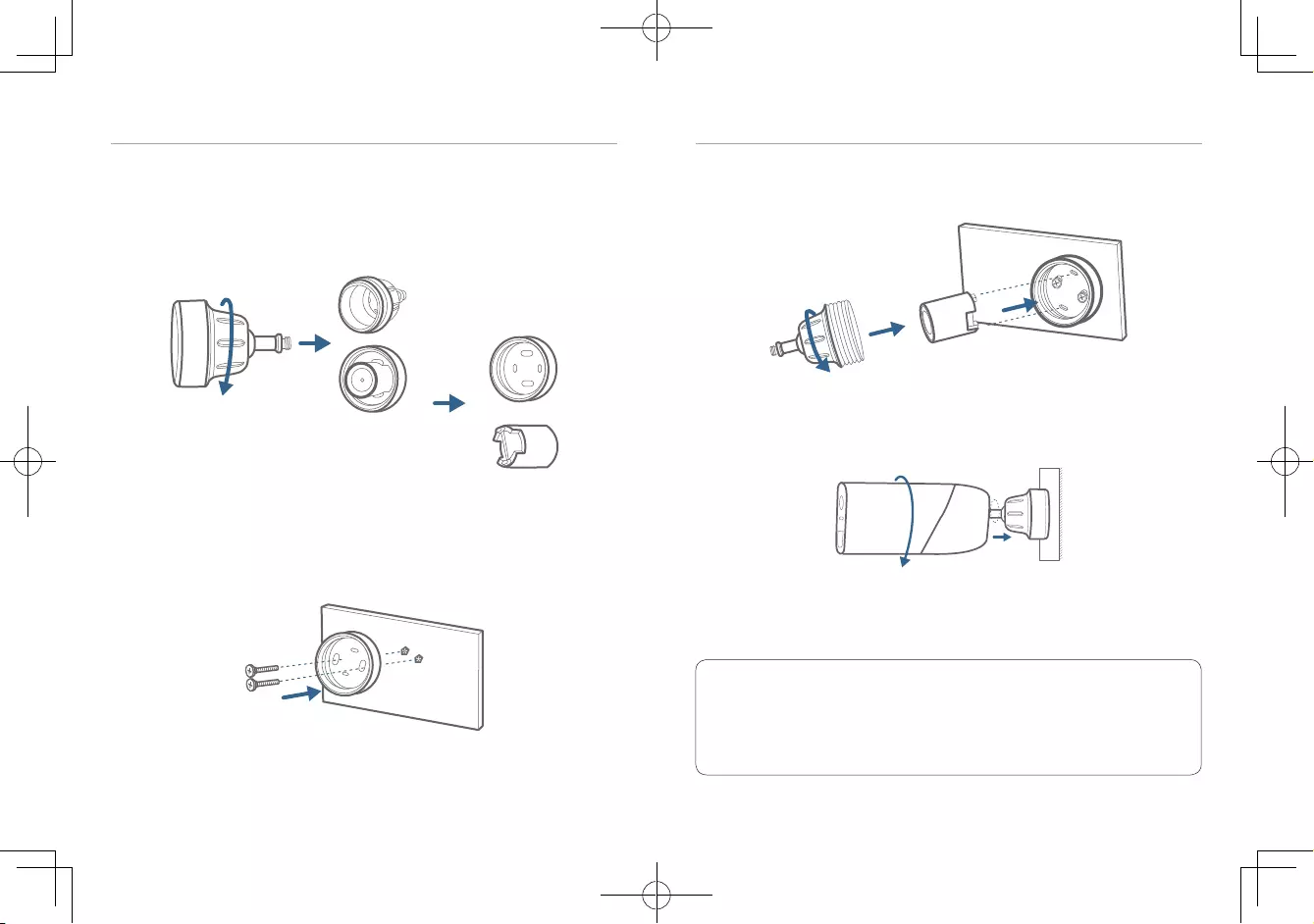
76 PT PT 77
Instale a câmara
A câmara pode ser instalada no interior e no exterior.
1. Rode o suporte de instalação no sentido dos ponteiros do relógio
para o desapertar e desmontar.
2. Utilize um berbequim para perfurar orifícios com 5,99 mm, em
seguida, insira as âncoras nos orifícios. São necessárias âncoras
para paredes feitas com materiais duros, tais como betão, tijolo ou
estuque.
Instale a câmara
3. Aparafuse bem a base do suporte de instalação à parede. Prenda o
manípulo redondo do suporte à base do suporte.
4. Fixe a câmara eufyCam 2 ao suporte e ajuste o ângulo de
visualização ao verificar a transmissão em direto na aplicação Eufy
Security.
Sugestões:
1. A HomeBase 2 emparelha um máximo de 16 câmaras. Pode repetir os passos
acima mencionados para adicionar mais câmaras eufyCam 2, para satisfazer mais
necessidades de utilização.
2. Para a resolução de problemas, consulte a secção Help na aplicação Eufy Security.
Consulte a página da aplicação para ver o estado do indicador LED.
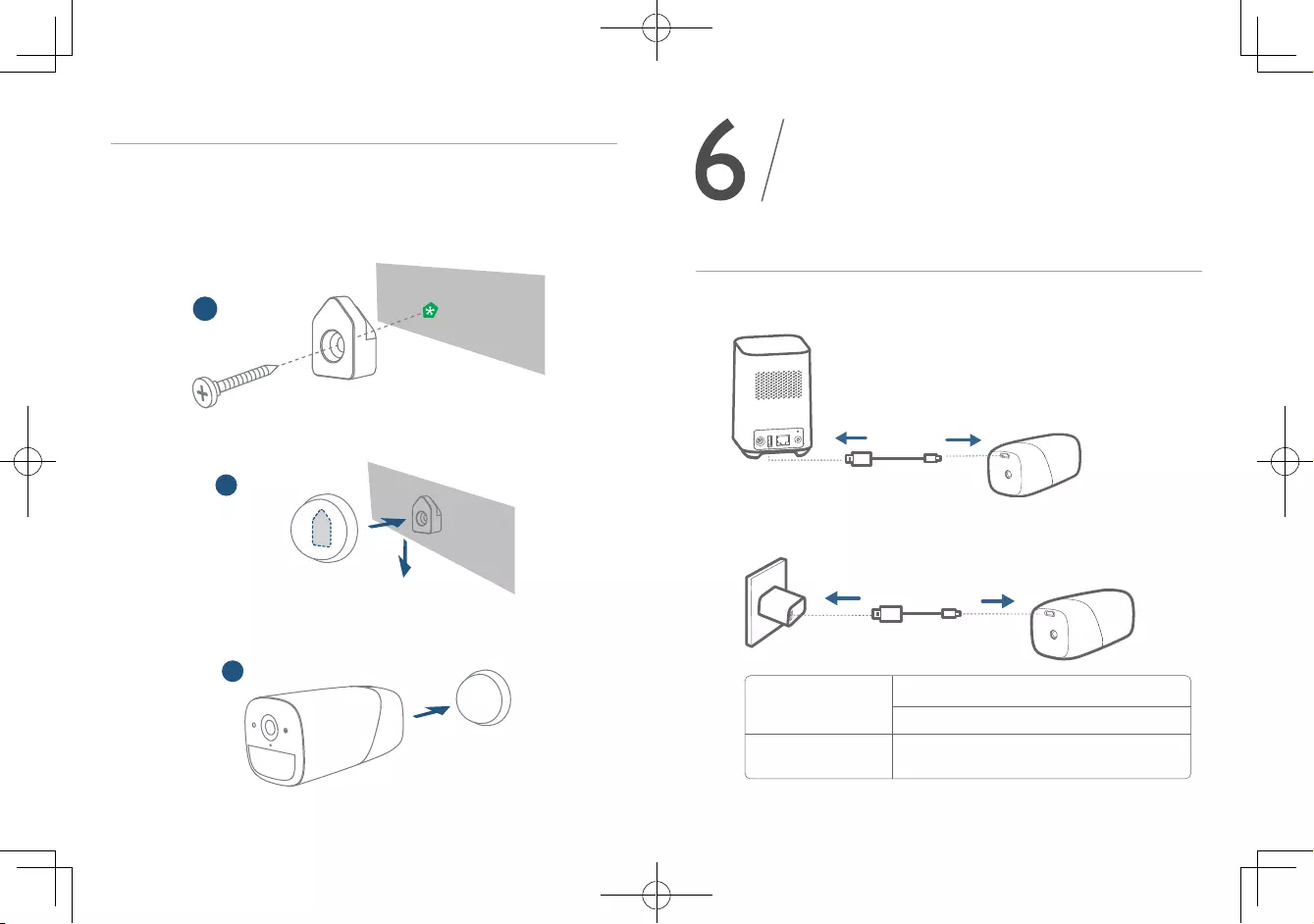
78 PT PT 79
CARREGAR A
EufyCam 2
Carregar a eufyCam 2
Método 1
Método 2
5V USB Charger
Indicação LED
Tempo de
carregamento 12 horas
Totalmente carregada: desligada
A carregar: azul fixo
Instalar a câmara no interior
Fixe diretamente a câmara a qualquer superfície plana em ferro. Ou
pode utilizar a instalação no interior para instalar a câmara:
1. Faça um orifício. Utilize o gancho fornecido se a parede for em
estuque e fixe o gancho.
a
2. Pendure o suporte de interior no gancho.
b
3. Fixe a eufyCam 2 ao suporte de interior e ajuste o ângulo de visão.
c
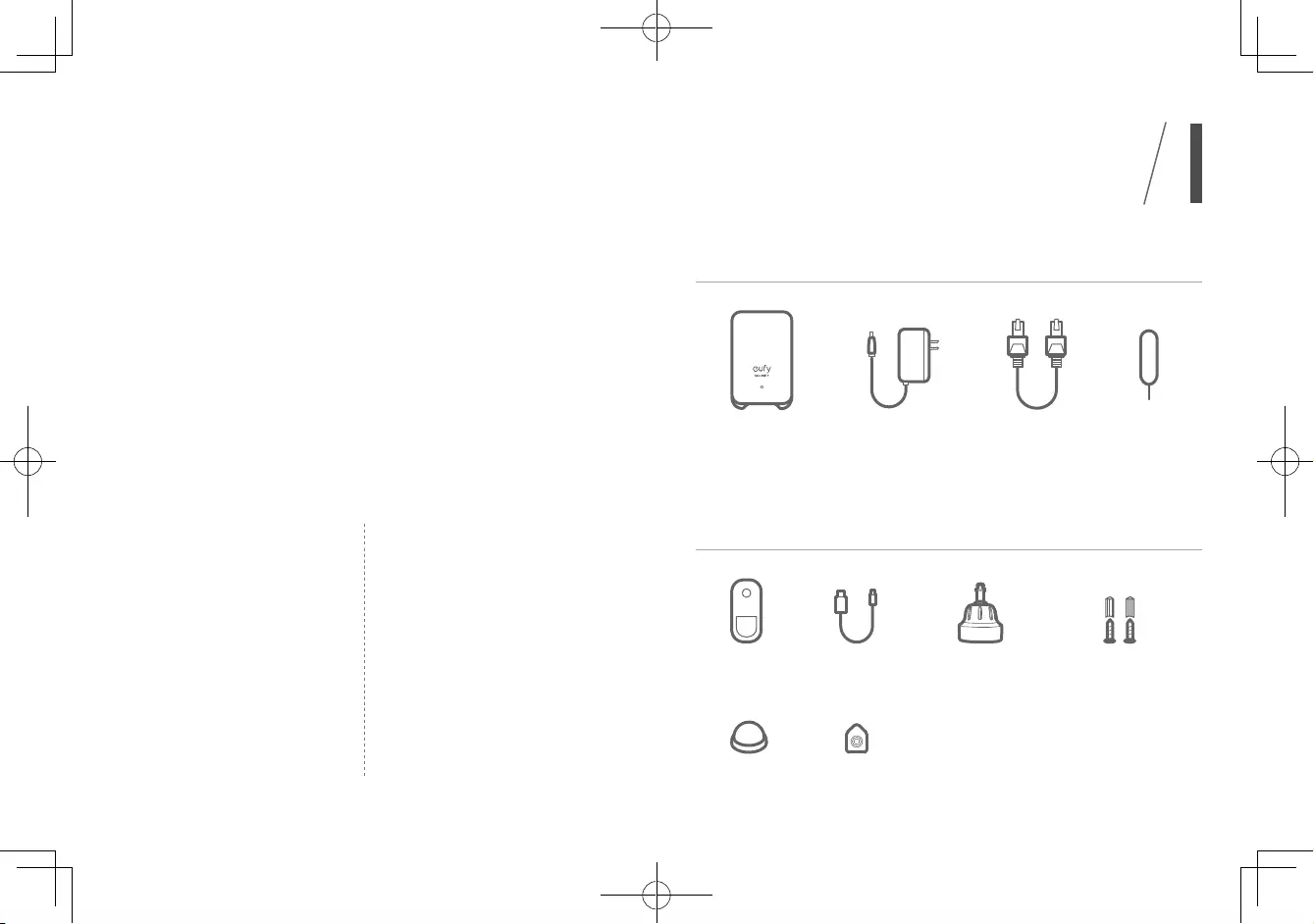
80 AR AR 81
81
82
83
84
85
90
HomeBase 2
(T8010)
eufyCam 2
(T8114)
USB
1
2
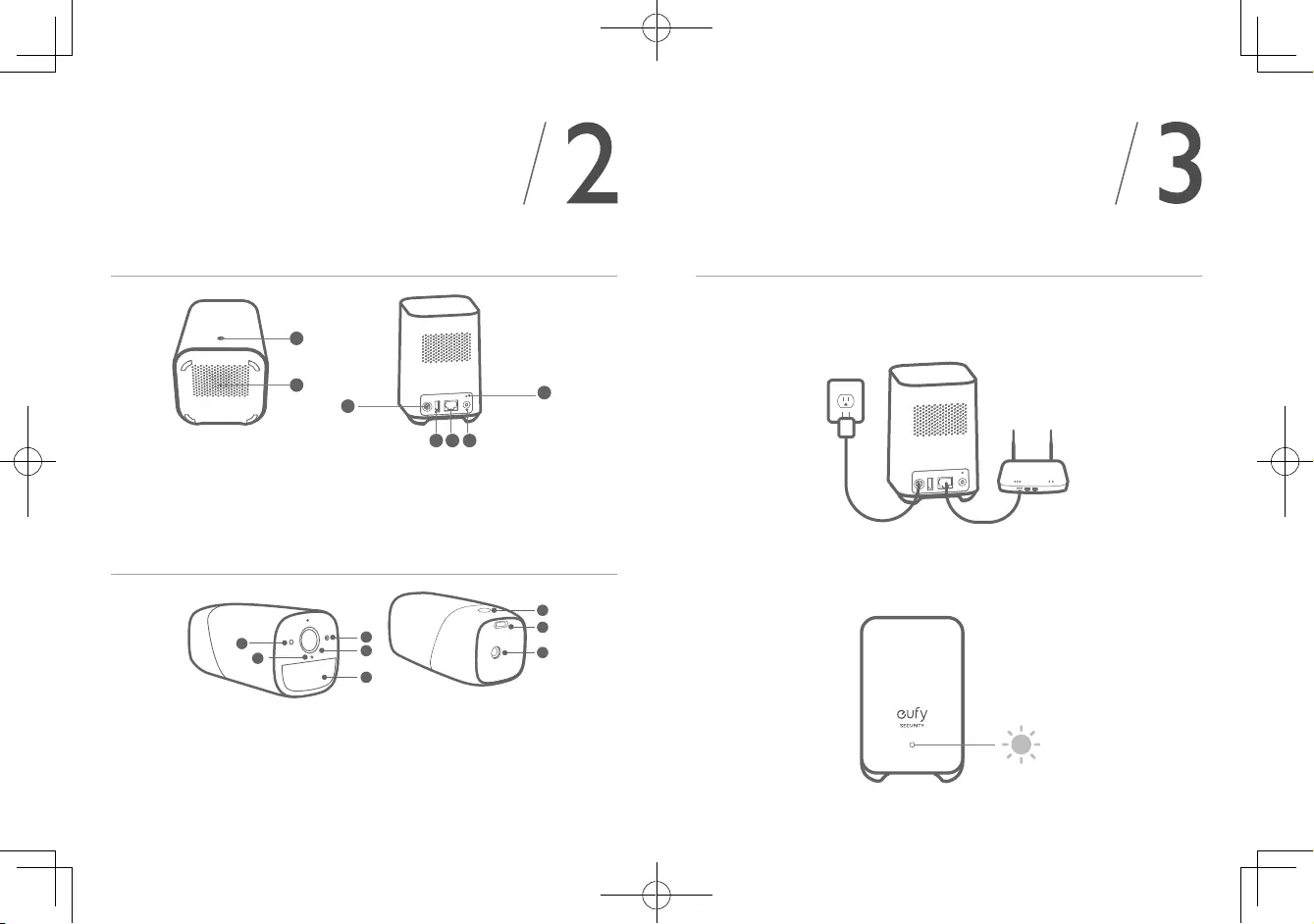
82 AR AR 83
2
3
4 5 6
7
1
5LED1
62
73
USB4
3
4
5
6
2
1
1
8
7
LED51
len2
USB73
84
HomeBase
1
LED
2
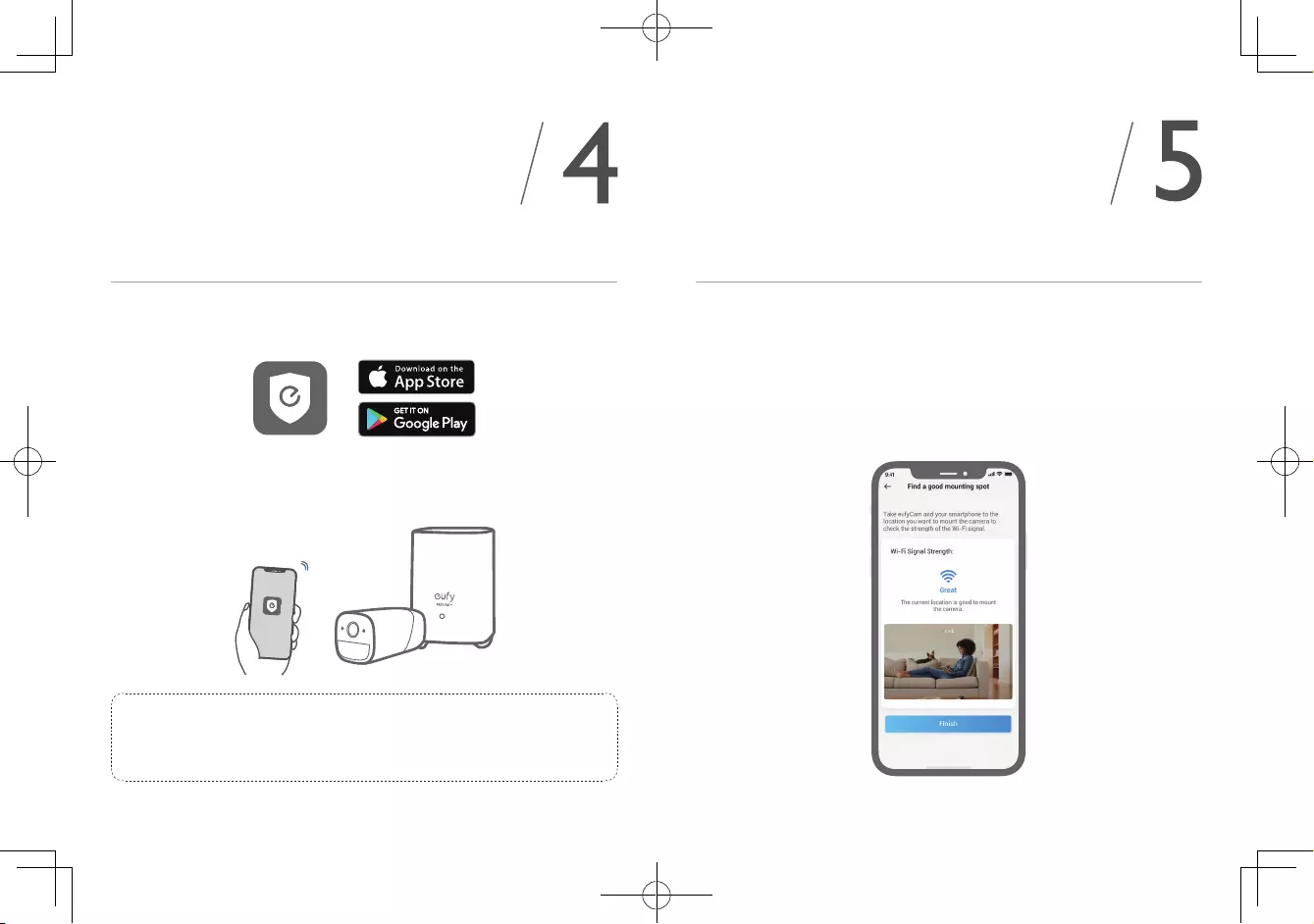
84 AR AR 85
iOS
:
31).
.
.
①
②
③
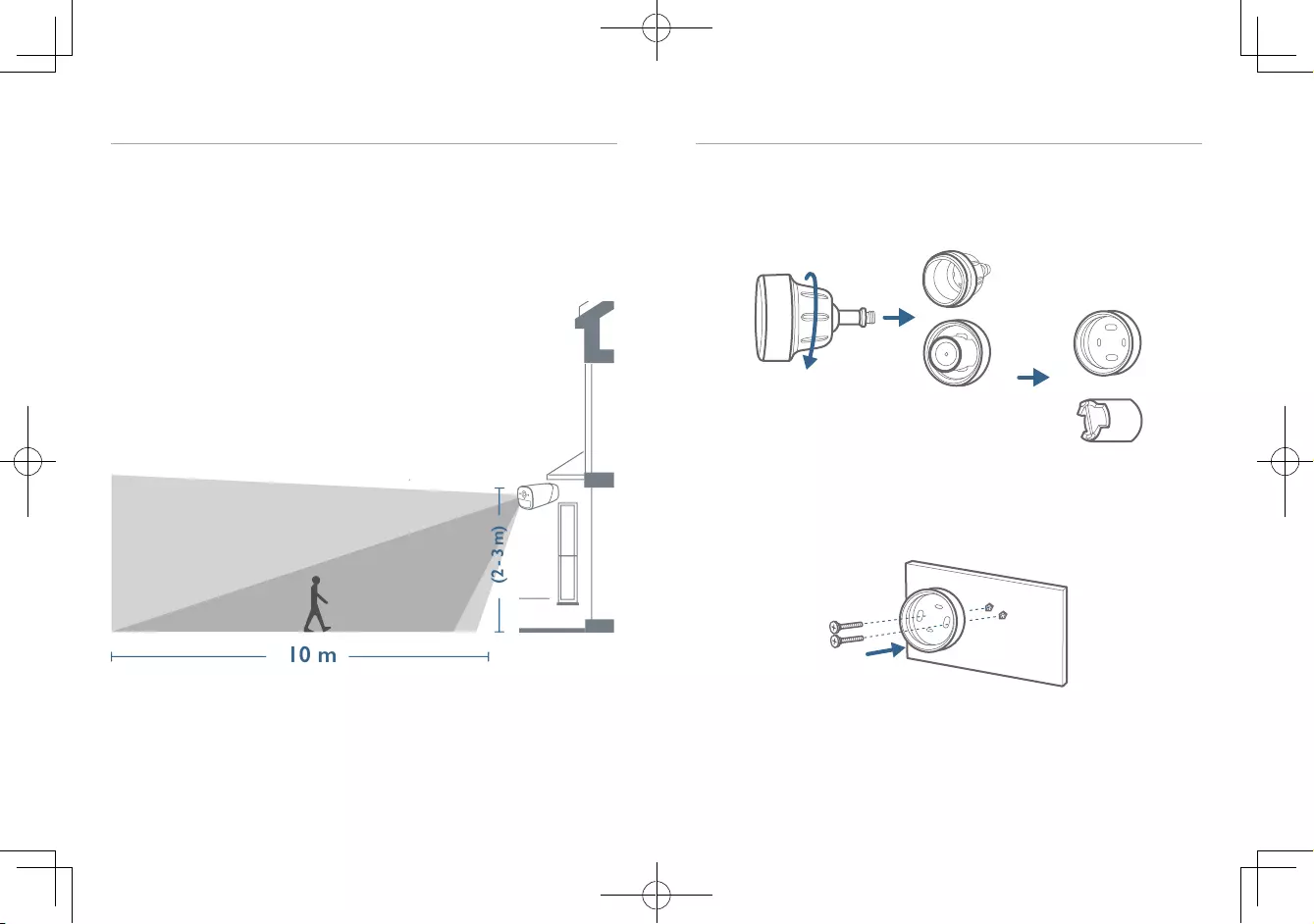
86 AR AR 87
107
10 m
(2 - 3 m)
1
5.99 2
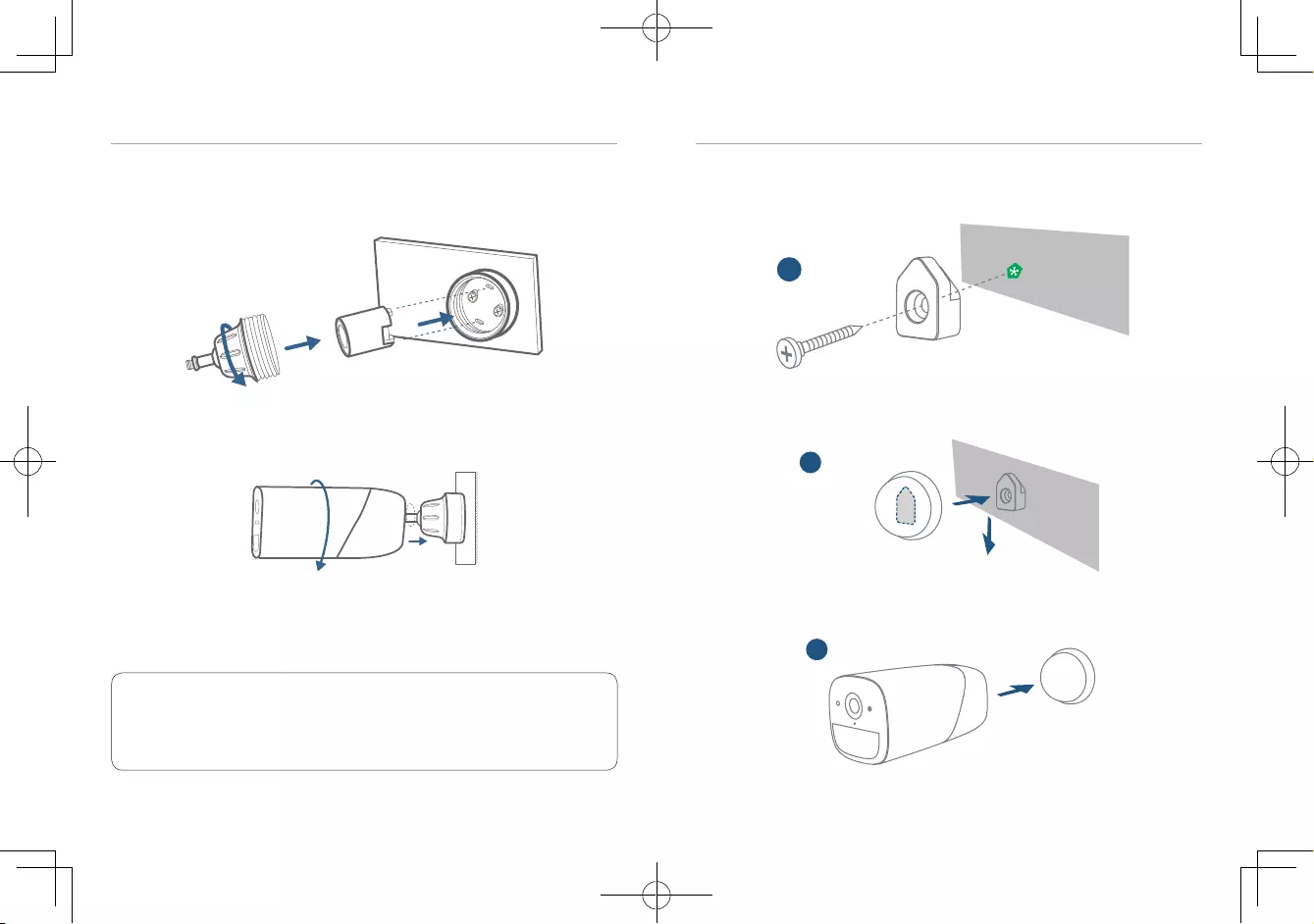
88 AR AR 89
3
4
.
16 1
2
.LED
:
..
a
..
b
2
c
1
2
3
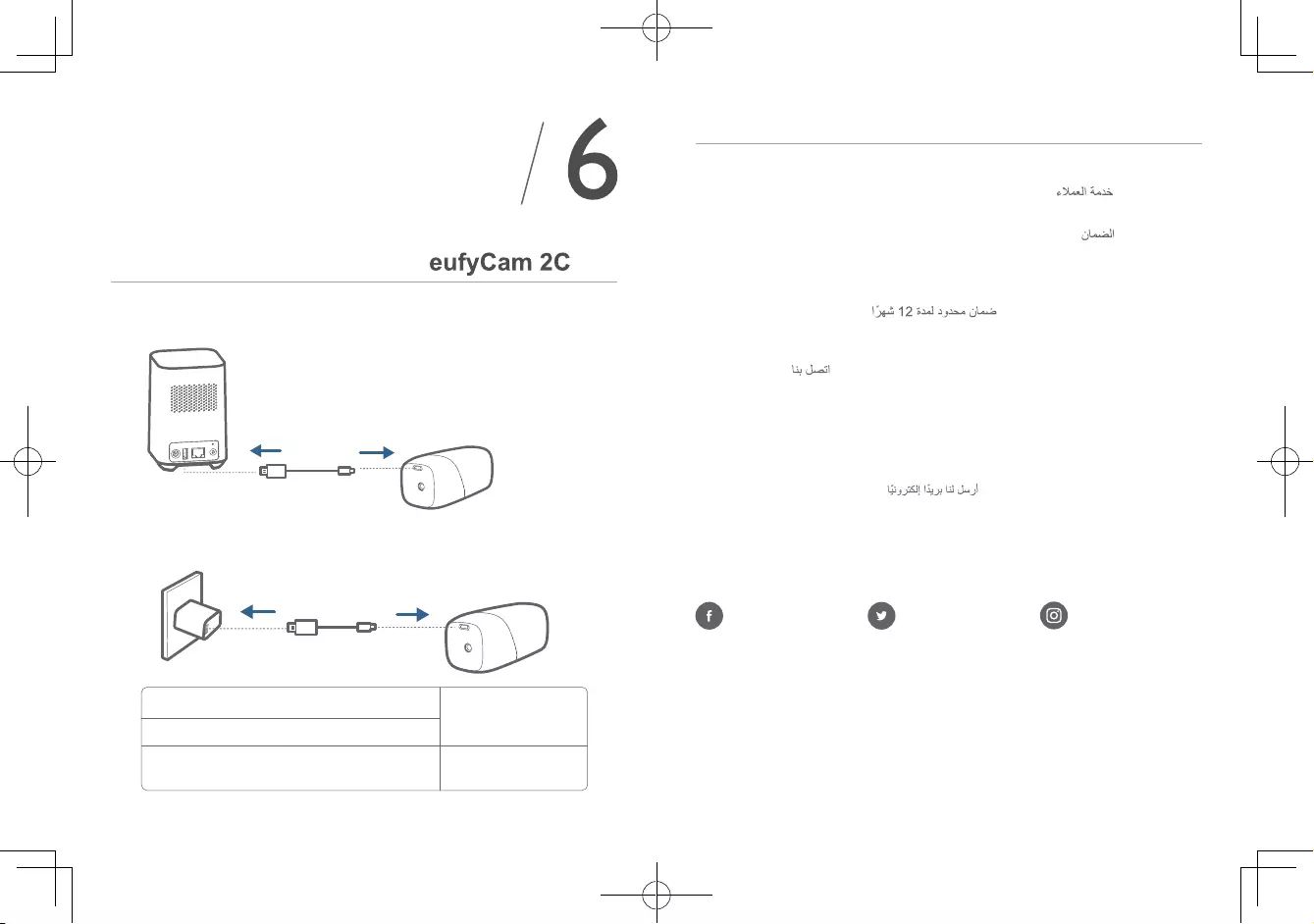
90 AR
1
2
5V USB Charger
LED
12
Customer Service
Kundenservice | Servicio de atención al cliente | Service client
Servizio clienti | Klantenservice | Serviço de Apoio ao Cliente |
Warranty
Garantie | Garantía | Garantie | Garanzia | Garantie | Garantia |
12-month limited warranty
12 Monate eingeschränkte Garantie | Garantía limitada de 12 meses
Garantie limitée de 12 mois | Garanzia limitata di 12 mesi | 12 maanden beperkte garantie
12 meses de garantia limitada |
Call Us
Rufen Sie uns an | Contacto por teléfono | Par téléphone | Telefono | Bel ons
Ligue para nós |
United States +1 (800) 988 7973 Mon-Fri 9AM-5PM (PT)
United Kingdom +44 (0) 1604 936 200 Mon-Fri 6AM-11AM (GMT)
Germany +49 (0) 69 9579 7960 Mon-Fri 6:00-11:00
Email Us
Senden Sie uns eine E-Mail | Contacto por correo electrónico | Par e-mail | E-mail
Email ons | Envia-nos um email |
Customer Support: support@eufylife.com
Anker Innovations Limited
Room 1318-19, Hollywood Plaza, 610 Nathan Road, Mongkok, Kowloon, Hong Kong
@EufyOfficial @EufyOfficial @EufyOfficial