Fujitsu KB915 User Manual
Displayed below is the user manual for KB915 by Fujitsu which is a product in the Keyboards category. This manual has pages.
Related Manuals

Data Sheet FUJITSU Accessory Keyboard KB100 SCR black Accessories
Page 1 / 4 www.fujitsu.com/fts/keyboards
Data Sheet
FUJITSU Accessory Keyboard KB100 SCR black
Accessories
Unrivalled combination of security and professional keyboard
The FUJITSU Accessories Keyboard KB100 SCR includes a user-friendly class-2 SmartCard
Reader making it a reliable solution for reading and writing SmartCards. It offers an open
platform for all standard software applications. Use your SmartCards for authentication,
Single Sign On, PKI, – this keyboard provides an easily accessible card-slot and ensures full-
speed data transmission via USB 2.0 connection.
Security
Secure PIN class 2 smartcard reader
Usability
Seamless Plug & Play installation for every PC with USB
Ultra soft and silent key stroke
Status LED for: NUM/CAPS - SmartCard communication - Secure PIN entry mode
Ergonomics
Stress free and effective use through high contrast keys, ergonomic key design and a
soft pressure point.
Reliability
High quality and function stability designed in Germany
Abrasion-proof keys thanks to laser technology to write the keycaps
Tailor-made
Customize your keyboard with a specic logo design
Specic keycap inscriptions for your specic designs
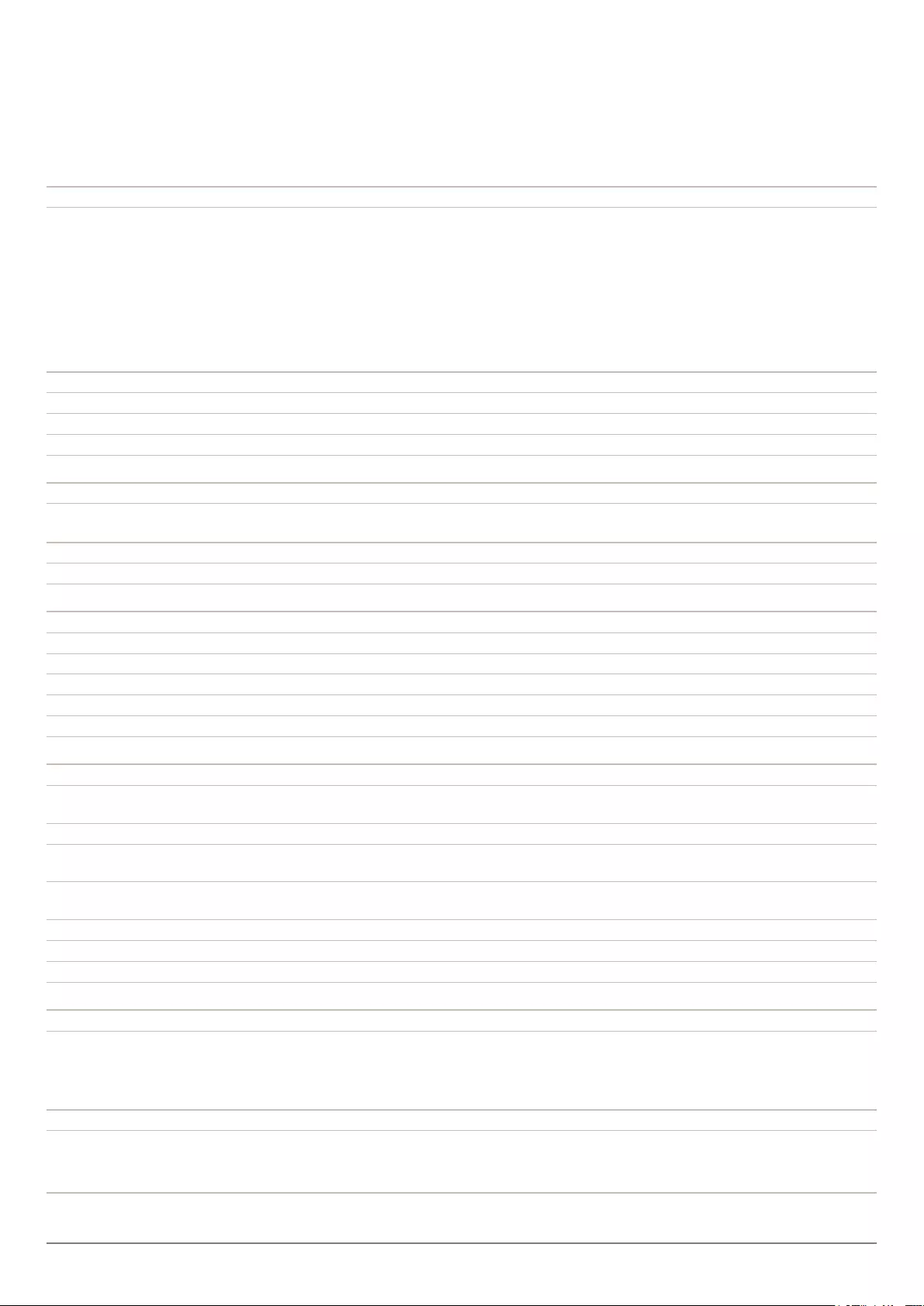
Data Sheet FUJITSU Accessory Keyboard KB100 SCR black Accessories
Page 2 / 4 www.fujitsu.com/fts/keyboards
Keyboard KB100 SCR black
Technical details
Special features SmartCard reader/writer for ISO 7816 contact cards
Class 2 reader, Secure PIN Entry
CCID compatible
PC/SC 2.0, CT-API
Protocoll: T=0 T=1 S=8 S=9 S=10
Plug in cycles: 100.000
Data rate to smartcard 420kBit/s
Data rate to system max. 12 MBit/s
Smartcard frequency 4,8 MHz
Keyboard
Height Adjustment 1.5° and 6°
Keyboard Type Keyboard with contact SmartCard Reader/ 105-key keyboard type
Keys additional 4 multi function keys: Sleep, browser, mail, calculator
Power consumption keyboard over USB, max. 100mA
Ethernet (RJ-45)
USB 2.0 total USB 2.0 full speed
Smartcard
Smartcard card support ISO 7816 ID-1 format
Smartcard transfer rate up to 420 kBit/s
Dimensions / Weight / Environmental
Dimensions (W x D x H) 457 x 188 x 47 mm
Height Adjustment 1.5° and 6°
Cable length 1.85 m
Weight 835 g
Operating ambient temperature 15 - 35 °C
Storage ambient temperature -20 - 60 °C
Compliance
Germany TÜV GS
Blauer Engel / Blue Angel
Europe CE
USA/Canada FCC Class B
UL/CSA
Global RoHS
WEEE
Japan VCCI
South Korea KC
Australia/New Zealand C-Tick
Compliance link https://sp.ts.fujitsu.com/sites/certicates
System requirements
Supported operating systems Windows 10
Windows 8
Windows 7
Windows Vista®
Package content
Package content KB100 SCR black
CD-ROM (driver & utility)
Quickstart Guide
Order information S26381-K100-L4** (**: country specic version)
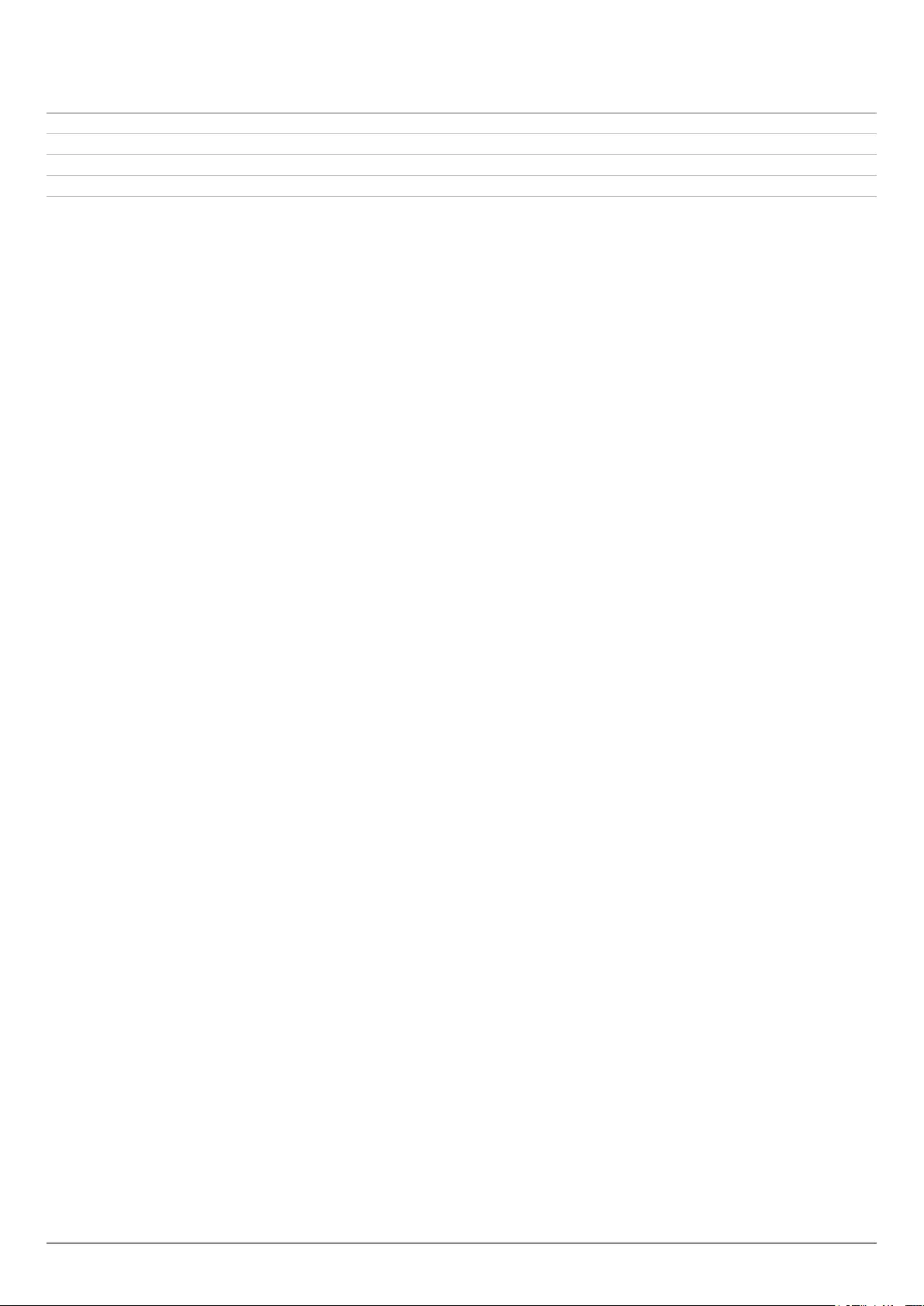
Data Sheet FUJITSU Accessory Keyboard KB100 SCR black Accessories
Page 3 / 4 www.fujitsu.com/fts/keyboards
Warranty
Warranty period 2 years (depending on country)
Warranty type Bring-In / Send-In Service (depending on country)
Warranty Terms & Conditions http://support.ts.fujitsu.com/warranty
Service Weblink http://www.fujitsu.com/fts/services/support

Data Sheet FUJITSU Accessory Keyboard KB100 SCR black Accessories
Page 4 / 4 www.fujitsu.com/fts/keyboards
Contact
Fujitsu Technology Solutions GmbH
Website: www.fujitsu.com/fts
2017-04-01 CE-EN
Fujitsu OPTIMIZATION Services
In addition to FUJITSU Accessory Keyboard
KB100 SCR black, Fujitsu provides a range
of platform solutions. They combine reliable
Fujitsu products with the best in services,
know-how and worldwide partnerships.
Fujitsu Portfolio
Build on industry standards, Fujitsu offers a full
portfolio of IT hardware and software products,
services, solutions and cloud offering, ranging
from clients to datacenter solutions and
includes the broad stack of Business Solutions,
as well as the full stack of Cloud offering. This
allows customers to leverage from alternative
sourcing and delivery models to increase
their business agility and to improve their IT
operation’s reliability.
Computing Products
www.fujitsu.com/global/products/computing/
Software
www.fujitsu.com/software/
More information
Learn more about FUJITSU Accessory Keyboard
KB100 SCR black, please contact your Fujitsu
sales representative or Fujitsu Business
partner, or visit our website.
www.fujitsu.com/fts/keyboards
Fujitsu green policy innovation
Fujitsu Green Policy Innovation is our
worldwide project for reducing burdens on the
environment.
Using our global know-how, we aim to
contribute to the creation of a sustainable
environment for future generations through IT.
Please nd further information at http://www.
fujitsu.com/global/about/environment
Copyrights
All rights reserved, including intellectual
property rights. Changes to technical data
reserved. Delivery subject to availability. Any
liability that the data and illustrations are
complete, actual or correct is excluded.
Designations may be trademarks and/or
copyrights of the respective manufacturer,
the use of which by third parties for their
own purposes may infringe the rights of such
owner.
For further information see www.fujitsu.com/
terms
© 2017 Fujitsu Technology Solutions GmbH
Disclaimer
Technical data is subject to modication and
delivery subject to availability. Any liability
that the data and illustrations are complete,
actual or correct is excluded. Designations
may be trademarks and/or copyrights of the
respective manufacturer, the use of which
by third parties for their own purposes may
infringe the rights of such owner.
More information
All rights reserved, including intellectual property rights. Changes to technical data reserved. Delivery subject to availability.
Any liability that the data and illustrations are complete, actual or correct is excluded.
Designations may be trademarks and/or copyrights of the respective manufacturer, the use of which by third parties for their
own purposes may infringe the rights of such owner.
For further information see www.fujitsu.com/terms
© 2017 Fujitsu Technology Solutions GmbH