Fujitsu Q555 User Manual
Displayed below is the user manual for Q555 by Fujitsu which is a product in the Tablets category. This manual has pages.
Related Manuals

Data Sheet FUJITSU Tablet STYLISTIC Q555
Page 1 / 8 www.fujitsu.com/fts/tabletpc
Data Sheet
FUJITSU Tablet STYLISTIC Q555
Versatile Business Tablet
The FUJITSU Tablet STYLISTIC Q555 provides full ofce productivity for mobilized roles in enterprises or
government. It is a perfect companion, weighing only 655 g (1.46 lbs) in a thin design with 10 hours
battery life and 2 in 1 design with an attachable keyboard. The toughened, bright 25.7 cm (10.1-
inch) anti-glare WUXGA display supports pen input, enabling paperless workows. Latest NFC and 4G/
LTE connectivity let you stay connected and enable forward-thinking authentication and data sharing.
Enterprise-grade security features provide maximum data protection and an optional cradle delivers a
desktop-like experience in the ofce.
Adaptable 2 in 1 design for boosted efficiency
Enjoy the exibility of a tablet and the productivity of a notebook in one device
Optional keyboard for productivity outside the ofce while an optional cradle delivers a desktop-
like experience in the ofce
Convenient working
Comfortable handling and long runtime
Bright, toughened anti-glare display with multi-touch and pen input supporting audit-proof
signature, super lightweight and up to 10 hours of battery runtime
Ultimate security
Protect your company data against fraud access
Embedded TPM, various authentication methods with optional embedded SmartCard reader,
ngerprint sensor or even contactless SmartCard
Enterprise-grade connectivity
Connect and create wherever you are
Optionally embedded 4G/LTE, WLAN and NFC for seamless connections, dual camera support and
integrated microphone for easy collaboration
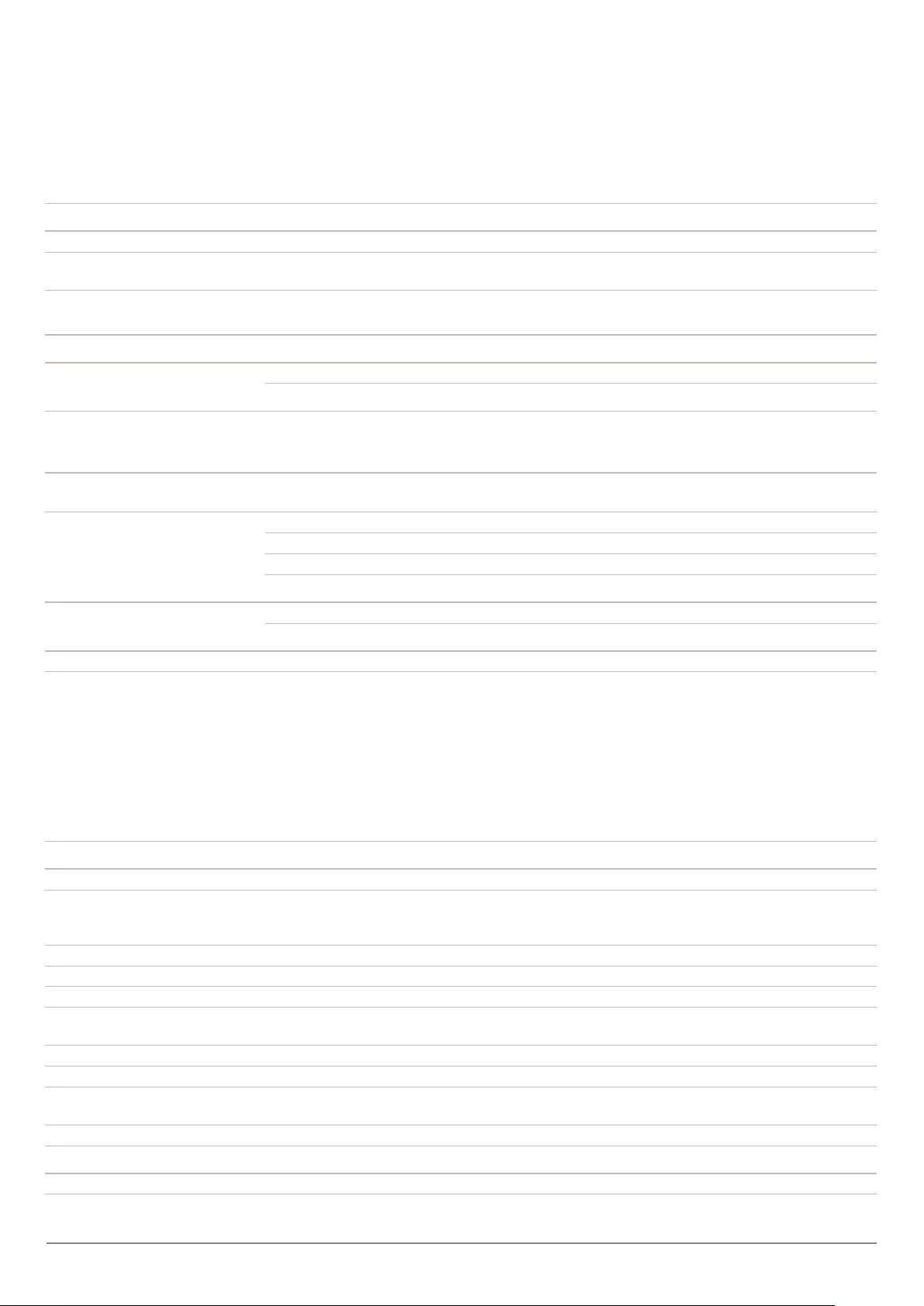
Data Sheet FUJITSU Tablet STYLISTIC Q555
Page 2 / 8 www.fujitsu.com/fts/tabletpc
Components
Base unit STYLISTIC Q555
Operating systems
Operating system Windows 8.1 Pro 64-bit
Windows 8.1 Pro 64-bit
Operating system compatible Windows 8.1 Pro 64-bit
Windows 8.1 Pro 64-bit
Processor Intel® Atom™ processor Z3795 ()
Hard disk drives (internal) SSD eMMC, 128 GB
SSD eMMC, 64 GB
Hard disk notes One Gigabyte equals one billion bytes, when referring to hard disk drive capacity.
Up to 20 GB of HDD space is reserved for system recovery
Accessible capacity may vary, also depending on used software.
Interface add on cards/components
(optional)
3G/4G (optional) UMTS Sierra Wireless EM8805 w/ GPS (Downlink speed up to 100 Mbit/s, Uplink speed up to 50 Mbit/s)
NO NFC
NFC
LTE Sierra Wireless EM7305 w/ GPS (Downlink speed up to 100 Mbit/s, Uplink speed up to 50 Mbit/s)
Display 25.7 cm (10.1-inch),LED backlight,(WUXGA),Glare with dual digitizer,compound,1,920 x 1,200 pixel,800:1,400 cd/m²
25.7 cm (10.1-inch),LED backlight,(WUXGA),Anti-glare dual digitizer,compound,1,920 x 1,200 pixel,800:1,400 cd/m²
Multimedia
Camera Front camera HD (2.0 megapixel), rear camera 8.0
megapixel with autofocus and light
Front camera 2.0 megapixel, rear camera 8.0 megapixel
with autofocus and light
Base unit
Base unit STYLISTIC Q555
General system information
Processor Intel® BayTrail-T™ SoC, Quad Core Intel® Atom™ Processor Z3795
(2.4 GHz, 2 MB)
Chipset Intel® BayTrail-T™ SoC
Supported capacity RAM 4 GB
Memory slots LPDDR3-1067 (1066MHz)
Memory notes Disclaimer: Up to 1 GB may not be available with 32-bit operating systems due to system resource requirements if
system is preinstalled with 4 GB RAM
LAN notes GBit-LAN via USB conversion cable is limited to 480 Mbit/s due to USB 2.0 specication.
Integrated WLAN WLAN 802.11 a/b/g/n MITSUMI DWM-W095A
BIOS features BIOS Flash EPROM
Unied Extensible Firmware Interface (UEFI)
Audio codec Realtek ALC5642
Audio features 2x internal microphones, 2x built-in speakers (stereo)
Display 25.7 cm (10.1-inch),IPS dual digitizer,(WUXGA),Anti-Glare or Glare options,1,920 x 1,200 pixel,800:1,400 cd/m²
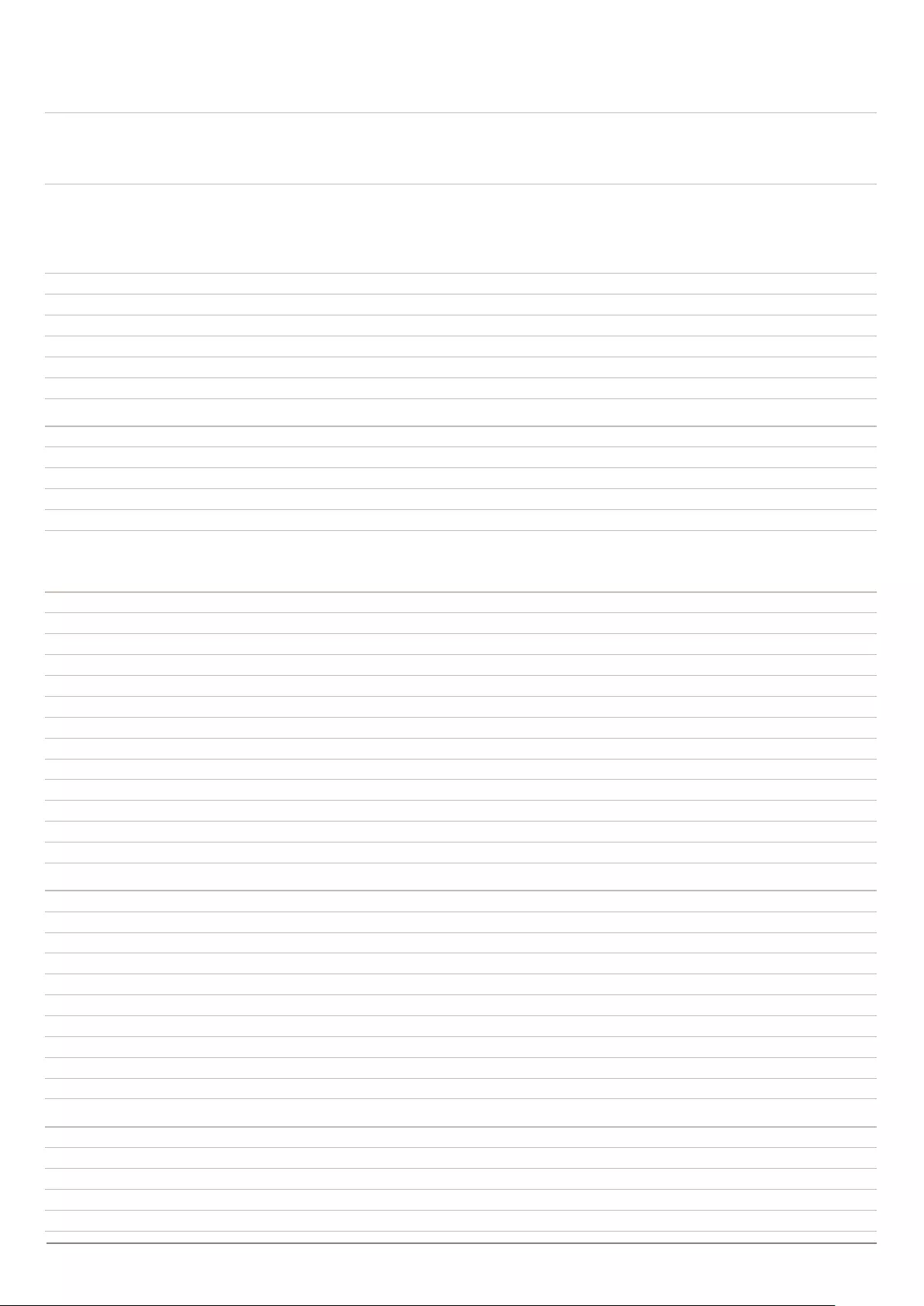
Data Sheet FUJITSU Tablet STYLISTIC Q555
Page 3 / 8 www.fujitsu.com/fts/tabletpc
Display notes Toughened glass, anti ngerprint surface, 256 grey shade.
ISO 9241-307 Pixel class II
Viewing angle: Left/Right 89°, Top 89°, Bottom 89°, 25ms response time.
Integrated ambient light sensor for automatic backlight adjustment to the working environment.
Sensors 3-axis Accelerometer
Compass
Gyroscope
Ambient Light Sensor
Proximity
Aspect ratio 16:10
Brightness - typical 400 cd/m²
Contrast - typical 800:1
Digitizer / Touch Technology Wacom Dual Digitizer for pen input plus capacitive 10-nger multi-touch screen
Ambient light sensor Integrated
Ambient light sensor notes While enabled, the ambient light sensor automatically adjusts the display backlight
Viewing angle (h/v) - typical 160°/160°
Graphics
Base unit STYLISTIC Q555
TFT resolution (HDMI) up to 1,080p (1,920 x 1,080 pixel) via cradle or optional cable accessory
Max. resolution external display up to 1,080p (1,920 x 1,080 pixel) via cradle or optional cable accessory
Max. resolution display port up to 1,080p (1,920 x 1,080 pixel)
Graphics features Dual Display support (1x external, 1x internal)
DirectX® 11 support
Open GL® 3.2
Interfaces
DC-in 1
Audio: line-out / headphone 1 (combo port with Audio line-in)
Audio: line-in / microphone 1 (combo port with Audio line-out)
Internal microphones 2 (digital)
USB 2.0 total 1
USB 3.0 total 1
VGA 1 (via optional cradle or optional adapter cable accessory)
micro HDMI 1
Ethernet (RJ-45) 1 (via optional cradle or optional adapter cable accessory)
Memory card slots 1 MicroSD (SD up to 2GB / SDHC up to 32GB / SDXC up to 64GB)
SmartCard slot optional
SIM card slot 1 (MicroSIM - only for models with integrated 3G/UMTS or 4G/LTE module)
Interface Module notes LAN, HDMI, DisplayPort and VGA available via conversion cable.
Cradle (Charging or Functional)
DC-in 1 (19V)
Audio: line-in 1
Audio: line-out 1
USB 2.0 total 3 (if used with STYLISTIC Q555)
USB 3.0 total 3 (if used with STYLISTIC Q736/Q616/Q775/Q665)
DisplayPort 1
VGA 1
Ethernet (RJ-45) 1 (10/100/1000)
Kensington Lock support 1
Interface Module notes If USB 3.0 or 2.0 is supported, is determined by the technological base of the product.
Wireless technologies
Antennas 2x dual band WLAN/BT, 2x UMTS, 1x GPS for dedicated module, 1x NFC for dedicated module
Bluetooth Bluetooth 4.0 LE
Integrated WLAN WLAN 802.11 a/b/g/n MITSUMI DWM-W095A
WLAN notes Import and usage according to country-specic regulations.
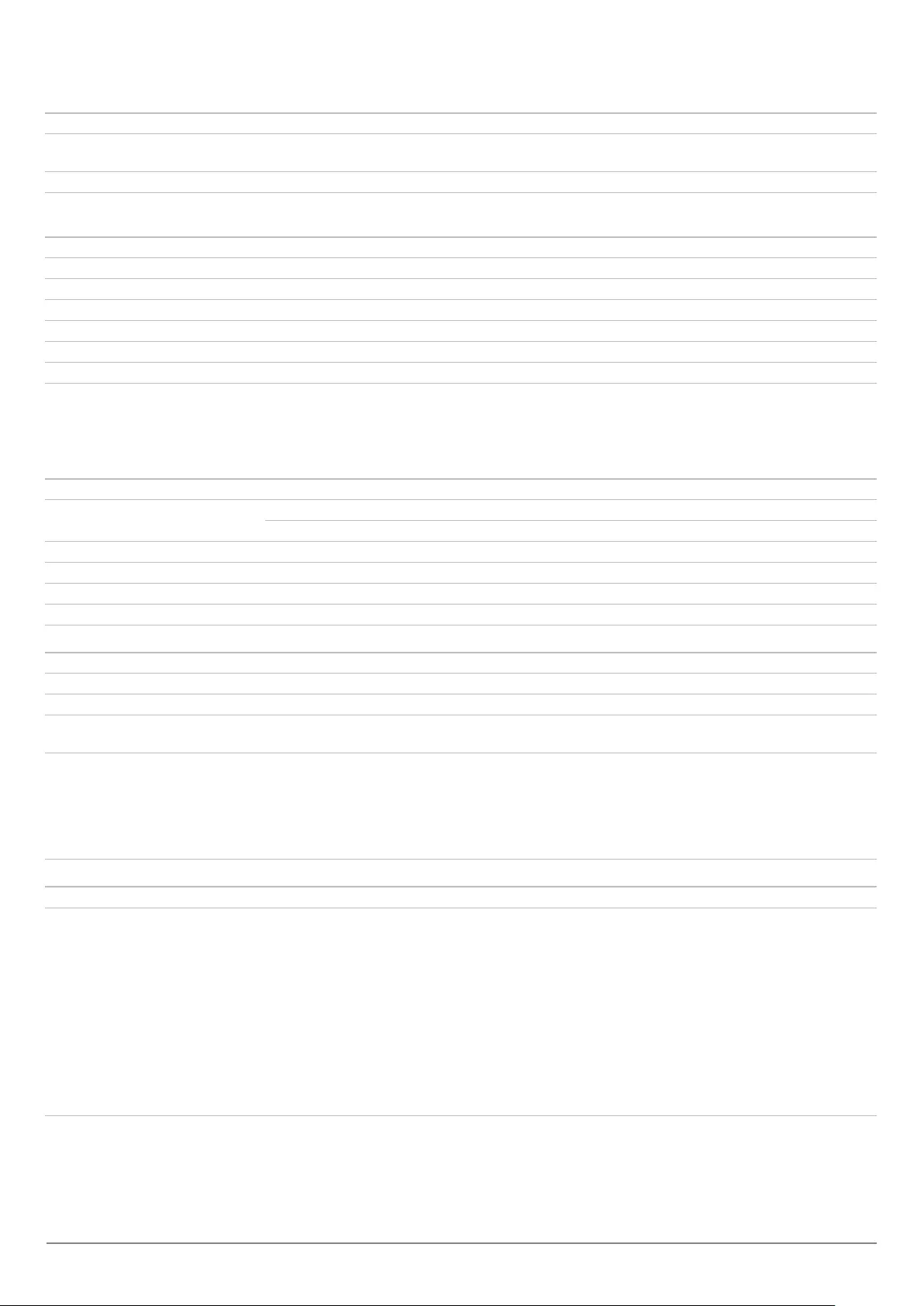
Data Sheet FUJITSU Tablet STYLISTIC Q555
Page 4 / 8 www.fujitsu.com/fts/tabletpc
Wireless technologies
LTE/UMTS/GPS notes Including GPS functionality
Import and usage according to country-specic regulations.
NFC optional
GPS Embedded in 3G/4G module if congured with WWAN. WLAN only conguartions have an option for a dedicated
Mitsumi SPG-SF101(BCM4752) module.
Power supply
AC adapter 12V / 36W (3A)
Rated voltage range 100 V - 240 V (AC Input)
Rated frequency range 50 Hz - 60 Hz
1st battery Lithium Polymer battery 3-cell, 38 Wh, 9900 mAh
Runtime 1st battery Up to 10h
Battery charging time Around 3.8h
Battery notes Battery runtime information is based on worldwide acknowledged BAPCO Mobile Mark 2007 Benchmark (readers
mode e.g. surng the internet, writing E-mails, viewing documents) which provides results that enable direct product
comparisons between manufacturers. It does not guarantee any specic battery runtime which actually can be lower
and may vary depending on product model, conguration, application and power management settings. The battery
capacity slightly decreases with every charging cycle and over the lifetime.
Dimensions / Weight / Environmental
Dimensions (W x D x H) 265.5 x 188.8 x 10.2
10.42 x 7.43 x 0.40 inch
Weight From 655 g
Weight (lbs) 1.46 lbs
Weight notes Weight may vary depending on actual conguration (including battery pack)
Operating ambient temperature Running: 5 - 35 °C; Packed -15 - 60 °C
Operating relative humidity Running: 20 - 85%; Packed 8 - 85% (relative humidity, non-condensing)
Compliance
Product STYLISTIC Q555
Germany GS (only for premium anti-glare touchscreen display)
Europe CE!
EN 60950
Global ENERGY STAR® 6.1
EPEAT® Silver (dedicated regions)
IT-Eco-Declaration
RoHS (Restriction of hazardous substances)
WEEE (Waste electrical and electronic equipment)
Microsoft Operating Systems (HCT / HCL entry / WHQL)
Compliance link http://globalsp.ts.fujitsu.com/sites/certicates
Additional Software
Additional software (preinstalled) Microsoft® Ofce
McAfee Internet Security and Antivirus Software (60 days trial version)
Adobe® Reader® (pdf reader)
CyberLink YouCam (webcam software)
Intel® SBA (manageability suite for local administration)
Fujitsu LIFEBOOK Application Panel
Power Saving Utility
Fujitsu Display Manager
Fujitsu Plugfree Network (network management utility)
Fujitsu System Manager (Tablet Button Utility)
Fujitsu DeskUpdate (driver and utility tool)
Microsoft Push Button Recovery (Hard Disk Based Recovery)
Additional software (optional) LTE / UMTS Connection Manager (if congured with 4G/LTE or 3G/UMTS)
Drivers & Utilities DVD (DUDVD)
Recovery DVD
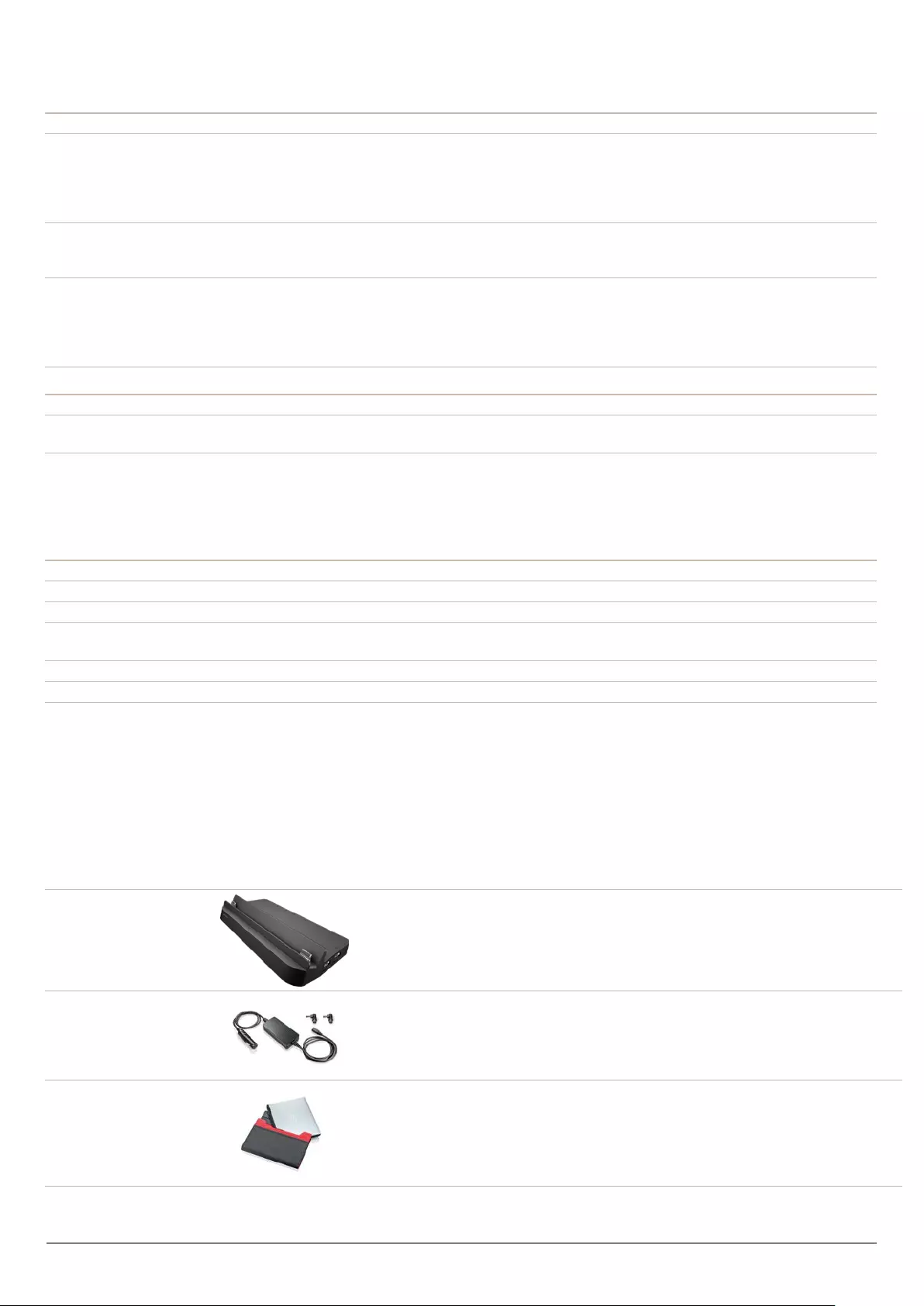
Data Sheet FUJITSU Tablet STYLISTIC Q555
Page 5 / 8 www.fujitsu.com/fts/tabletpc
Manageability
Manageability technology DeskUpdate Driver management
Wake up from S5 (off mode)
Intel® Standard Manageability
PXE boot supported (x64 EFI only)
PXE 2.0 Boot code
Manageability software DeskView Client
DeskView Instant BIOS Management
DeskView Integration for Symantec Management Platform
DeskView components Inventory Management
BIOS Management
Driver Management
Security Management
Alarm Management
Manageability link http://www.fujitsu.com/fts/manageability
Security
System and BIOS Security Absolute Persistence® technology capable BIOS
Trusted platform module (TPM 1.2)
User Security BIOS security
Embedded ngerprint sensor (supported only by Windows 8 integrated functionality)
User and supervisor BIOS password
Warranty
Warranty period 2 years (for countries within EMEIA)
Warranty type Collect & Return Service / Bring-in Service (depending on country)
Warranty Terms & Conditions http://support.ts.fujitsu.com/warranty
Product Support Services - the perfect extension
Recommended Service 9x5, Onsite Response Time: Next Business Day
Spare Parts availability 5 years after end of product life
Service Weblink htttp://ts.fujitsu.com/Supportservice
Recommended Accessories
Cradle STYLISTIC Q Series Boosted efciency, desktop experience, exibility, expandability - these are
only some of the benets of the cradle for the STYLISTIC Q Series
Order Code:
S26391-F1467-L100
Car Truck Power Adapter 90 People who are often on business or private trips want to power up
their handhelds, tablet PCs and notebooks anywhere and anytime. The
Fujitsu Car/Truck Power Adapter 90 will charge your Tablet PC or notebook
anywhere a 12 V or 24 V power supply is available.
NEW: The Car/Truck Power Adapter 90 now charges 19V and 12V devices.
Order Code:
S26391-F2613-L610
Sleeve Case M The Fujitsu Sleeve Case M is the ideal notebook companion for easy
transportation and protection. The slim construction makes it extremely
portable, whilst the combination of exterior Twill PU and interior suede
material protects your notebook from any potential damage. It incorporates
a hidden magnet to keep the lid closed and the angular cut shape means
that the compartment inside is easily accessible.
Order Code:
S26391-F1192-L312
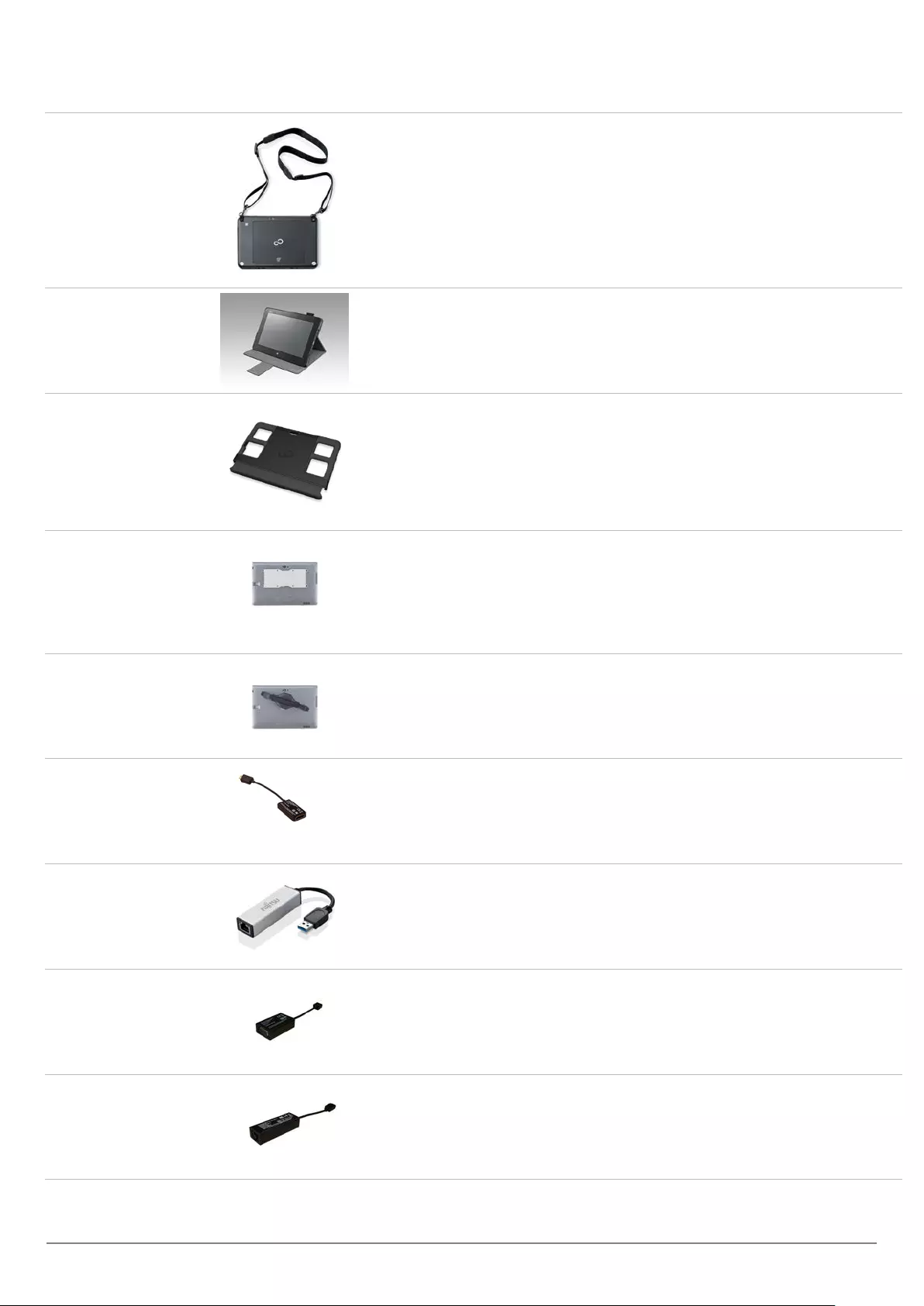
Data Sheet FUJITSU Tablet STYLISTIC Q555
Page 6 / 8 www.fujitsu.com/fts/tabletpc
Shoulder Strap STYLISTIC Q
Series
The FUJITSU Shoulder Strap is the perfect addition to your STYLISTIC Q Series
SmartCard Shells. The strap uses only top quality materials and is highly
adjustable, enabling you to transport your device with a minimum of effort
and maximum comfort.
(Picture shows a STYLISTIC for illustration only.)
Order Code:
S26391-F1193-L13
Order Code:
S26391-F1193-L30
TPU Cover STYLISTIC Q555 The Protective TPU Cover is designed to help prevent damage to your
STYLISTIC Q555 Tablet PC. Openings on the cover allow access to all of
the ports and buttons on the slate as well as the possibility of attaching
optional shoulder and hand straps. This gives you a rm grip whilst
standing and operating your Tablet PC.
Order Code:
S26391-F1193-L31
VESA Mount Plate STYLISTIC Q
Series
The VESA Mounting Plate for the STYLISTIC Q Series is used to easily and
securely attach the rear of the STYLISTIC Q Series to any standard 4-hole
75mm x 75mm VESA-compliant mount, such as a vehicle mount, wall
mount, or cart mount. The VESA Mounting Plate is secured to the STYLISTIC
Q Series using the four threaded inserts on the rear of the system. (Works
exclusively with SmartCard Shells of STYLISTIC Q Series. Picture shows
different STYLISTIC model and plate color for illustration only.)
Order Code:
S26391-F1419-L900
Hand Strap STYLISTIC Q Series The FUJITSU Hand Strap makes handling and carrying your tablet easier. It
comes with screws that allow you to attach it to the threaded inserts on the
back of your tablet to provide a secure grip. The adjustable Velcro makes
this hand strap easy to adjust for any size hand.
(Picture shows a different STYLISTIC model for illustration only.)
Order Code:
S26391-F1419-L930
Micro HDMI to HDMI Conversion
Cable
The Fujitsu Micro HDMI to HDMI Conversion Cable enables you to view
content from your compatible STYLISTIC Tablet when the available projector
or external display has an HDMI connector. This adapter is perfect for
salespeople and others who often nd themselves making presentations in
a wide variety of environments.
Order Code:
S26391-F6055-L231
USB 3.0 Gigabit LAN Adapter The Fujitsu USB 3.0 Gigabit LAN Adapter allows you to connect your
computer to a 10/100/1000 Mbps network simply by a USB port. It provides
an additional system independent network controller and is ideal for any
environment lacking wireless availability.
Order Code:
S26391-F6055-L520
USB to VGA Conversion Cable The FUJITSU USB to VGA Conversion Cable enables you to view content from
your compatible STYLISTIC Tablet when the available projector or external
display has a VGA connector. This adapter is perfect for salespeople and
others who often nd themselves making presentations in a wide variety of
environments. (Picture similar to product)
Order Code:
S26391-F1418-L810
LAN Conversion Cable (USB to
LAN) for STYLISTIC Q
The FUJITSU USB to LAN Conversion Cable enables you to connect your
compatible STYLISTIC Q Tablet to a wired network connection.
GBit-LAN via USB conversion cable is limited to 480 Mbit/s due to USB 2.0
specication. (Picture similar to product)
Order Code:
S26391-F1418-L840
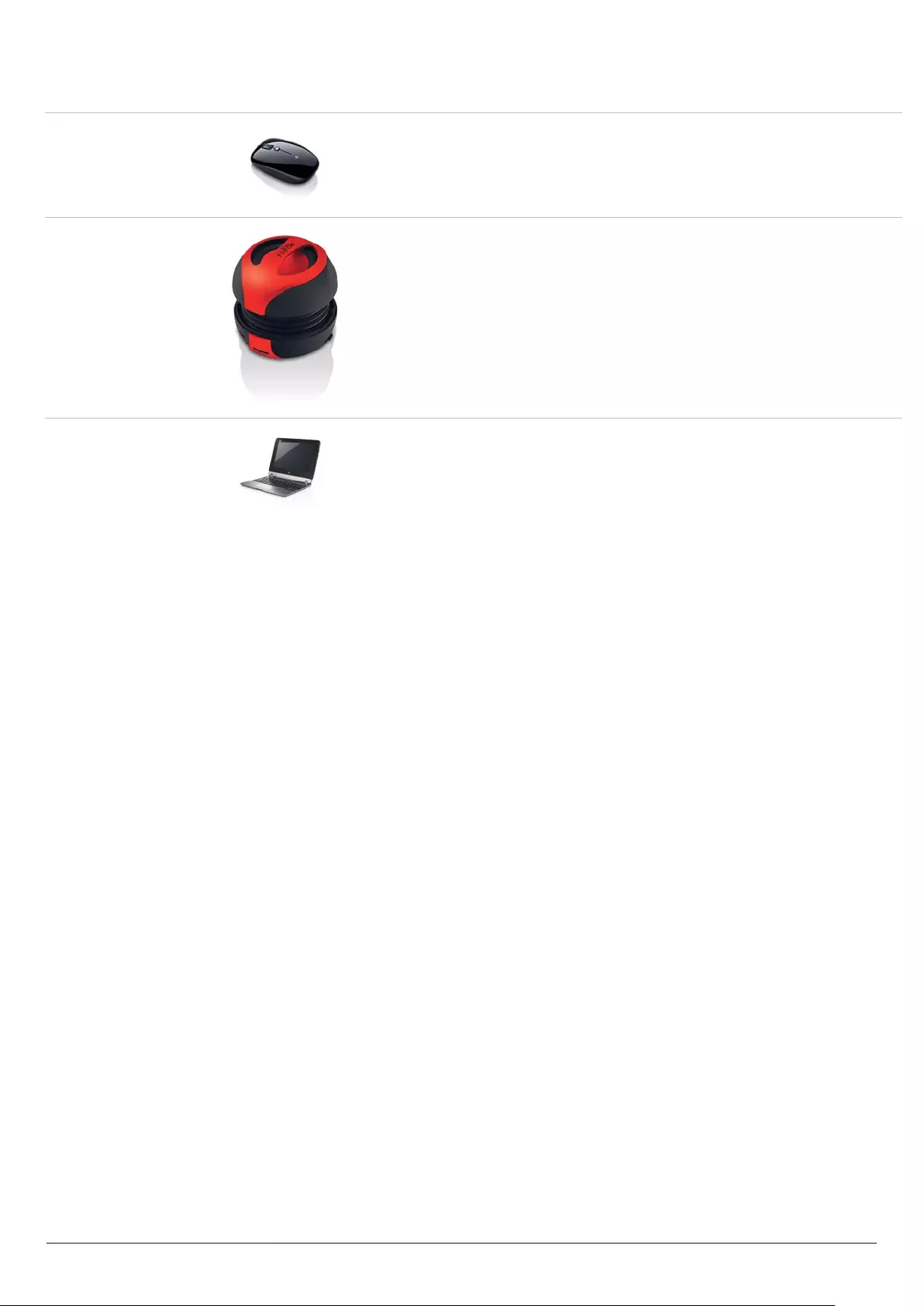
Data Sheet FUJITSU Tablet STYLISTIC Q555
Page 7 / 8 www.fujitsu.com/fts/tabletpc
Bluetooth Mouse BT3 Enjoy freedom of movement with the highly portable Bluetooth® Mouse
BT3. The ergonomically designed device includes a highly sensitive IR
sensor with a resolution of 1,000 dpi for comfortable and more precise
cursor control on nearly any surface. Scroll horizontally or vertically with the
4-way tilt scroll wheel and take it wherever you go.
Order Code:
S26381-K445-L100
Mobile Bluetooth
Communication Speaker
The Fujitsu Mobile Bluetooth Communication Speaker is the perfect audio
accessory for your connected mobile life. It is smaller than a tennis ball so
you can bring it everywhere and it can connect via Bluetooth so you don’t
have to worry about cords. An integrated microphone gives you on-the-y
conference call capabilities for all your Bluetooth enabled mobile devices.
Order Code:
S26391-F7128-L700
Slim Keyboard STYLISTIC Q555 The Slice Keyboard for your STYLISTIC Q555 allows fast content creation
while on the go and additionally protects against scratches. It also folds to
position your tablet at various comfortable angles for efcient working no
matter where your job takes you.
S26391-F1288-L2**
(**country specic version)
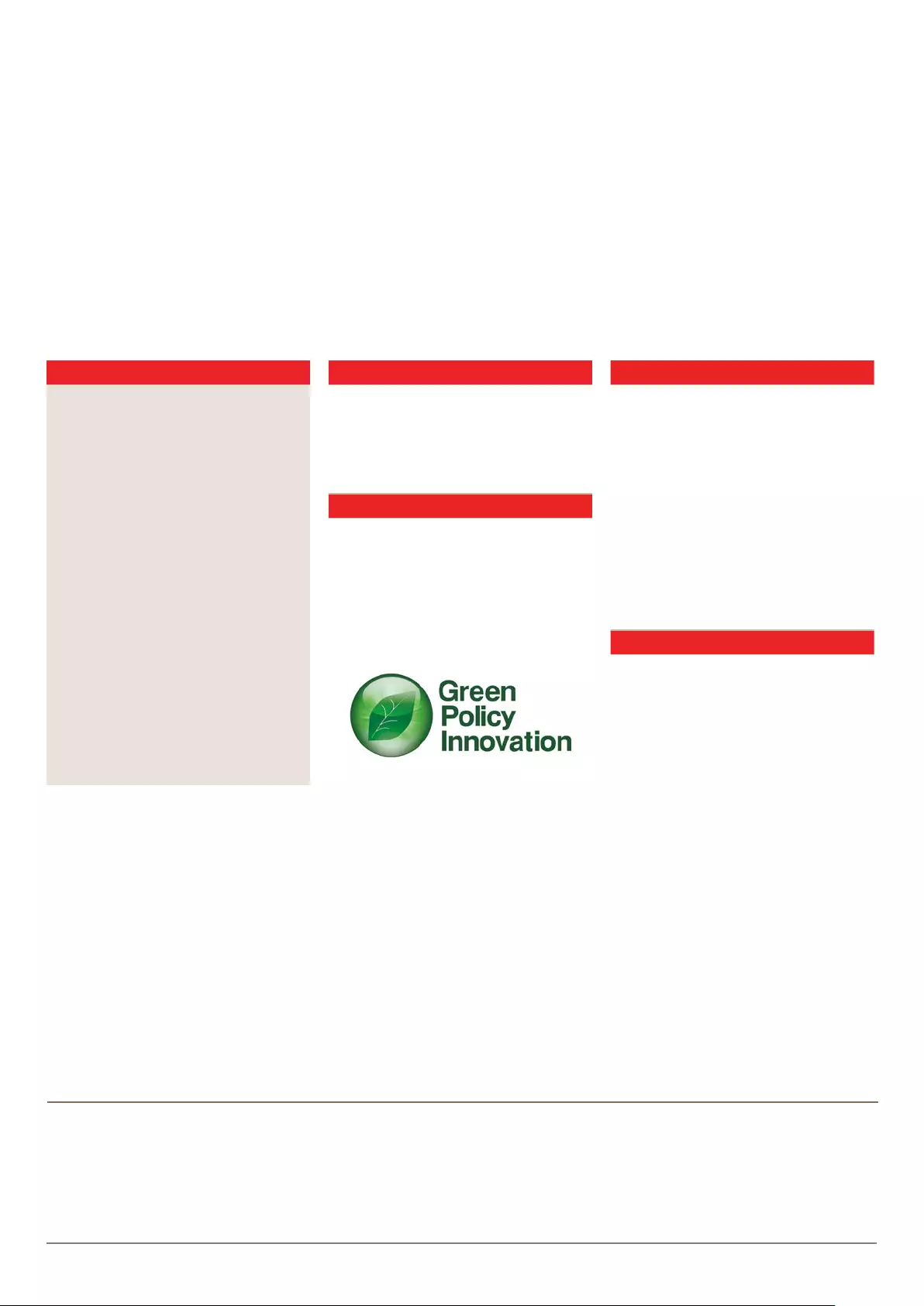
Data Sheet FUJITSU Tablet STYLISTIC Q555
Page 8 / 8 www.fujitsu.com/fts/tabletpc
CONTACT
Fujitsu Technology Solutions GmbH
Website: www.fujitsu.com/fts
2016-08-01 CE-EN
Fujitsu OPTIMIZATION Services
In addition to FUJITSU Tablet STYLISTIC Q555,
Fujitsu provides a range of platform solutions.
They combine reliable Fujitsu products with
the best in services, know-how and worldwide
partnerships.
Fujitsu Portfolio
Build on industry standards, Fujitsu offers a full
portfolio of IT hardware and software products,
services, solutions and cloud offering, ranging
from clients to datacenter solutions and
includes the broad stack of Business Solutions,
as well as the full stack of Cloud offering. This
allows customers to leverage from alternative
sourcing and delivery models to increase
their business agility and to improve their IT
operation’s reliability.
Computing Products
www.fujitsu.com/global/products/computing/
Software
www.fujitsu.com/software/
More information
Learn more about FUJITSU Tablet STYLISTIC
Q555, please contact your Fujitsu sales
representative or Fujitsu Business partner, or
visit our website.
www.fujitsu.com/fts/tabletpc
Fujitsu green policy innovation
Fujitsu Green Policy Innovation is our
worldwide project for reducing burdens on the
environment.
Using our global know-how, we aim to
contribute to the creation of a sustainable
environment for future generations through IT.
Please nd further information at http://www.
fujitsu.com/global/about/environment
Copyrights
All rights reserved, including intellectual
property rights. Changes to technical data
reserved. Delivery subject to availability. Any
liability that the data and illustrations are
complete, actual or correct is excluded.
Designations may be trademarks and/or
copyrights of the respective manufacturer,
the use of which by third parties for their
own purposes may infringe the rights of such
owner.
For further information see www.fujitsu.com/
terms
© 2016 Fujitsu Technology Solutions GmbH
Disclaimer
Technical data is subject to modication and
delivery subject to availability. Any liability
that the data and illustrations are complete,
actual or correct is excluded. Designations
may be trademarks and/or copyrights of the
respective manufacturer, the use of which
by third parties for their own purposes may
infringe the rights of such owner.
More information
All rights reserved, including intellectual property rights. Changes to technical data reserved. Delivery subject to availability.
Any liability that the data and illustrations are complete, actual or correct is excluded.
Designations may be trademarks and/or copyrights of the respective manufacturer, the use of which by third parties for their
own purposes may infringe the rights of such owner.
For further information see www.fujitsu.com/terms
© 2016 Fujitsu Technology Solutions GmbH