Fujitsu U536 User Manual
Displayed below is the user manual for U536 by Fujitsu which is a product in the Notebooks category. This manual has pages.
Related Manuals

Data Sheet FUJITSU LIFEBOOK U536 Notebook
Fujitsu recommends Windows.
Page 1 of 6 www.fujitsu.com/sg/products/pc
Data Sheet
FUJITSU LIFEBOOK U536
Notebook
Your business companion
The slim, eye-catching Fujitsu LIFEBOOK U536 weighs just 1.49 kg and offers a 13.3-inch anti-
glare display plus long battery runtime for great everyday mobility. Integrated LAN connector
and VGA port grant you no dongles needed for your business trips anymore. Moreover, an
embedded Fingerprint sensor and optional TPM module guarantees protection of your data.
Stylish design combined with a small form factor
Enhanced mobility on business trips or in the office without compromise
Attractive notebook in a slim design with aluminum housing integrating LAN
connector and VGA port. Only 1.49kg and 21mm thin.
Mobile office for every requirement
Enhance convenience in all situation
Small form factor, anti-glare display, long battery runtime, HD webcam, Anytime USB
Charge functionality to charge smartphone and media devices even when the system
is switched off, large touchpad with two integrated mouse button functionality.
Security
Protect your notebook and company data against unauthorized access
Embedded Fingerprint sensor, TPM Module, Kensington Lock support.
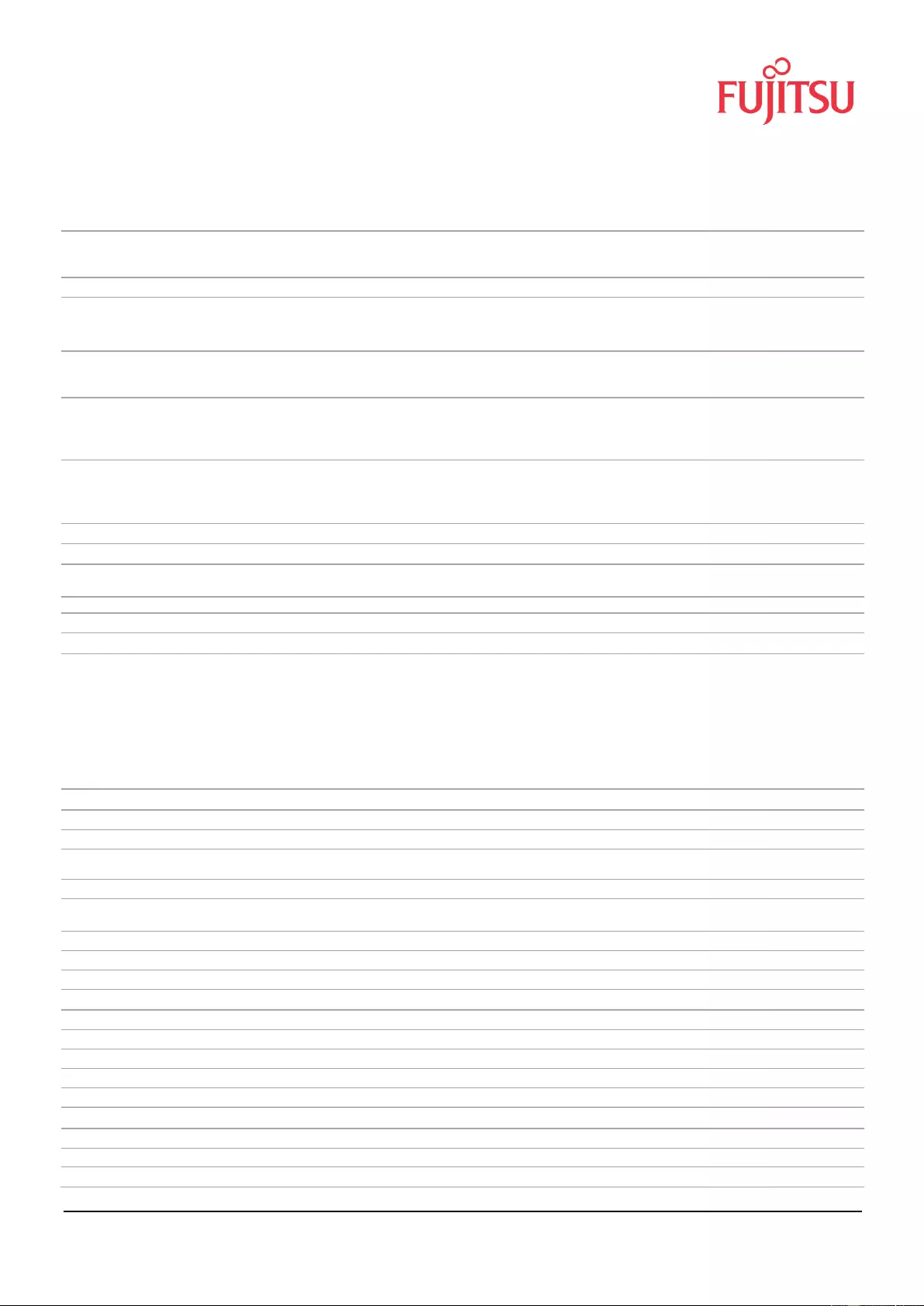
Data Sheet FUJITSU LIFEBOOK U536 Notebook
Fujitsu recommends Windows.
Page 2 of 6 www.fujitsu.com/sg/products/pc
COMPONENTS
Processor
Intel® Core™ i7-6500U (4MB, up to 3.1GHz) with Intel® Turbo Boost Technology
Intel® Core™ i5-6200U (3MB, up to 2.8GHz) with Intel® Turbo Boost Technology
Intel® Core™ i3-6100U (3MB, 2.3GHz)
Operating System
Operating system compatible
Windows 10 Pro 64bit
Windows 10 64bit
Windows 7 Professional 64bit
Memory
4GB DDR4 2133MHz (4GB DIMM)
8GB DDR4 2133MHz (4GB DIMM + 4GB DIMM)
16GB DDR4 2133MHz (8GB DIMM + 8GB DIMM)
Hard disk drives (internal)
HDD SATA III, 7200 rpm, 500 GB, 2.5-inch
HDD SATA III, 5400 rpm, 1 TB, 2.5-inch
SSD M.2, 256GB
SSD M.2, 128GB
Hard disk notes
One Gigabyte equals one billion bytes, when referring to hard disk drive capacity.
Accessible capacity may vary, also depending on used software.
Up to 20 GB of HDD space is reserved for system recovery
Internal HDD interface: SATA III (6GBit/s)
Interface add on cards/components
WLAN
Intel® Dual Band Wireless-AC 8260 802.11ac/a/b/g/n (2x2) and Bluetooth® Combo
Bluetooth
Bluetooth® 4.1 (Win10)
Bluetooth® 4.0 (Win7)
Display
13.3-inch HD, Anti-Glare, 200 cd/m² (1366 x 768)
Multimedia
Camera
Built-in webcam, HD (1280 x 720)
Base unit
Base unit
LIFEBOOK U536 13.3” Black
General system information
Chipset
Integrated
Supported capacity RAM
(max.)
16GB
Memory slots total
2 DIMM (DDR4)
Memory notes
DDR4L – 2133 MHz
1 DIMM slot with max. 8 GB
LAN
Built-in 10/100/1000 MBit/s, Realtek® RTL8111H
BIOS features
BIOS based on Insyde BIOS
Audio codec
Realtek ALC255 (HD audio)
Audio features
Stereo Speakers (Waves MaxxAudio® 4)
Graphics
TFT resolution (VGA)
Max: 1920 x 1200
TFT resolution (HDMI)
Max: 1920 x 1200
Graphics brand name
Intel® HD Graphics 520
Graphics features
3 Display Support
Graphics notes
Shared memory depending on main memory size and operating system
Interfaces
Memory card slots
1 (SD up to 2GB, SDHC up to 32GB, SDXC up to 128GB)
USB 3.0 total
3 (1 with Anytime USB Charge functionality)
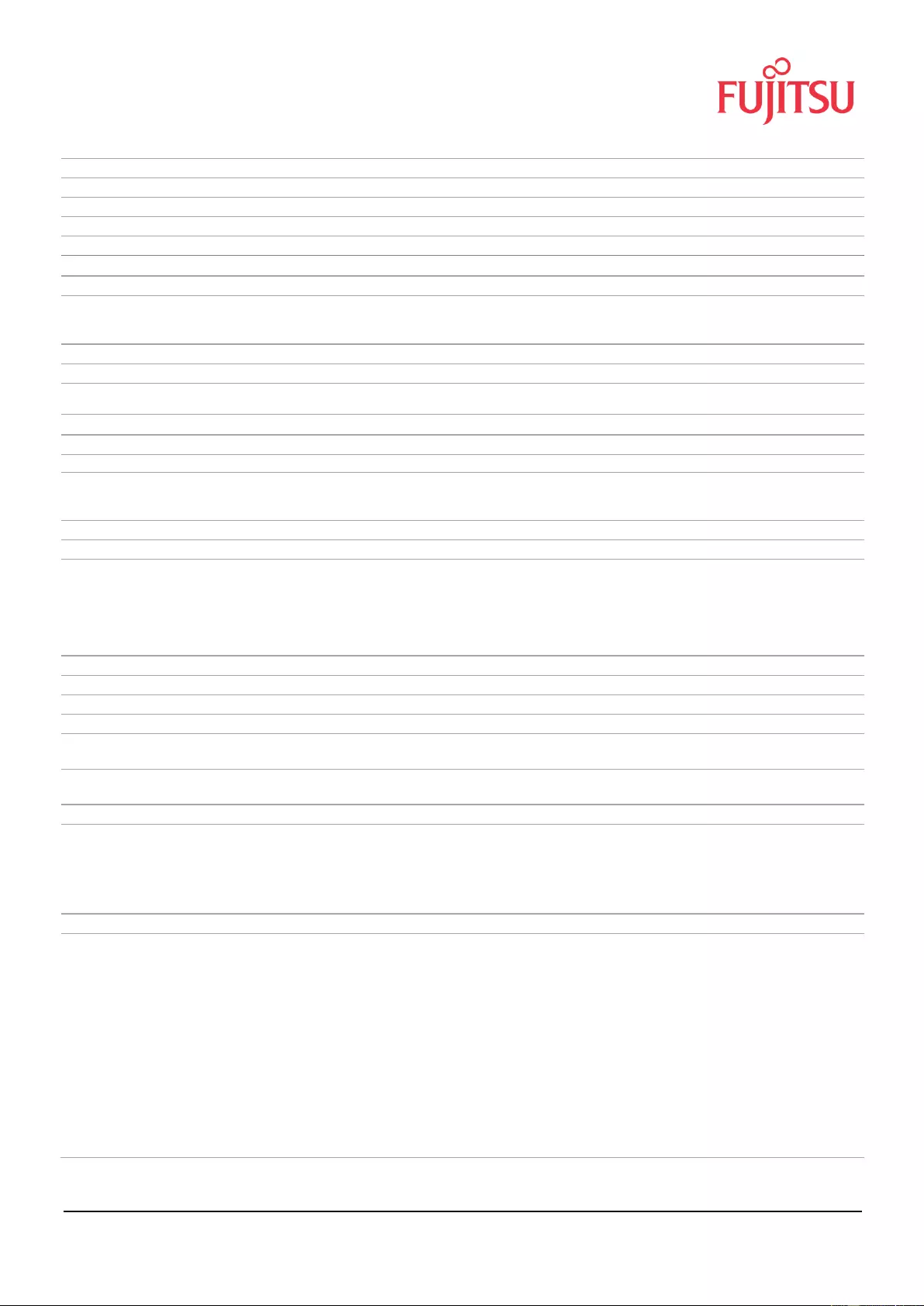
Data Sheet FUJITSU LIFEBOOK U536 Notebook
Fujitsu recommends Windows.
Page 3 of 6 www.fujitsu.com/sg/products/pc
VGA
1
HDMI
1
Ethernet (RJ-45)
1
DC-in
1
Audio: line-in / line-out
1 (combo)
Internal microphones
2 (digital)
Kensington Lock Support
1
Keyboard and pointing devices
Number of keyboard keys: 86, Keyboard pitch: 18.4 mm, Keyboard stroke: 1.5mm
Spill-resistant ; Multi gesture touchpad with mouse button functionality
Status LED
Wireless technologies
Antennas
2 Dual band WLAN antennas, 1 Bluetooth antenna shared with WLAN
Bluetooth
Bluetooth® 4.1 (Win10)
Bluetooth® 4.0 (Win7)
WLAN notes
Import and usage according to country-specific regulations.
Power supply
AC Adapter
19 V / 65 W (3.42 A), 100 V - 240 V, 50 Hz - 60 Hz, 3-pin (grounded) Stick Type AC-Adapter
Battery
Polymer battery 3-cell, 4170mAh, 45 Wh
Battery Run-time
Up to 10hr 20min
Battery charging time
2.8hr
Battery notes
Battery runtime information is based on worldwide acknowledged Bapco® MobileMark 2014 Office Productivity
Workload e.g. surfing the internet, writing E-mails, viewing documents) which provides results that enable direct
product comparisons between manufacturers. It does not guarantee any specific battery runtime which actually can
be lower and may vary depending on product model, configuration, application and power management settings.
The battery capacity slightly decreases with every charging cycle and over the lifetime.
Dimensions / Weight / Environmental
Dimensions (W x D x H)
322 x 255 x 21 mm
Weight
Start from 1.49kg
Weight notes
Including 3-cell battery, 256GB M.2 SSD
Operating ambient
temperature
5 - 35 °C
Operating relative humidity
20 - 85 %
Compliance
Global
RoHS (Restriction of hazardous substances)
WEEE (Waste electrical and electronic equipment)
Microsoft Operating Systems (HCT / HCL entry / WHQL)
ENERGY STAR® 6.1
CB
Additional Software
Additional Software
(preinstalled)
Adobe® Reader® (Win7 only)
Fujitsu Hotkey Utility (Win7 only)
Fujitsu System Restore and Recovery (Win7 only)
Fujitsu Anytime USB Charge Utility
Fujitsu Battery Utility
Fujitsu Bonus Apps
Fujitsu Function Manager
Fujitsu LIFEBOOK Application Panel
Fujitsu Mobility Center Extension Utility
Fujitsu Software AutoInstaller
Fujitsu Workplace Protect
Microsoft® Office 2013 60 days Trial
McAfee Multi Access 60 days Trial
Roxio® Creator LJ
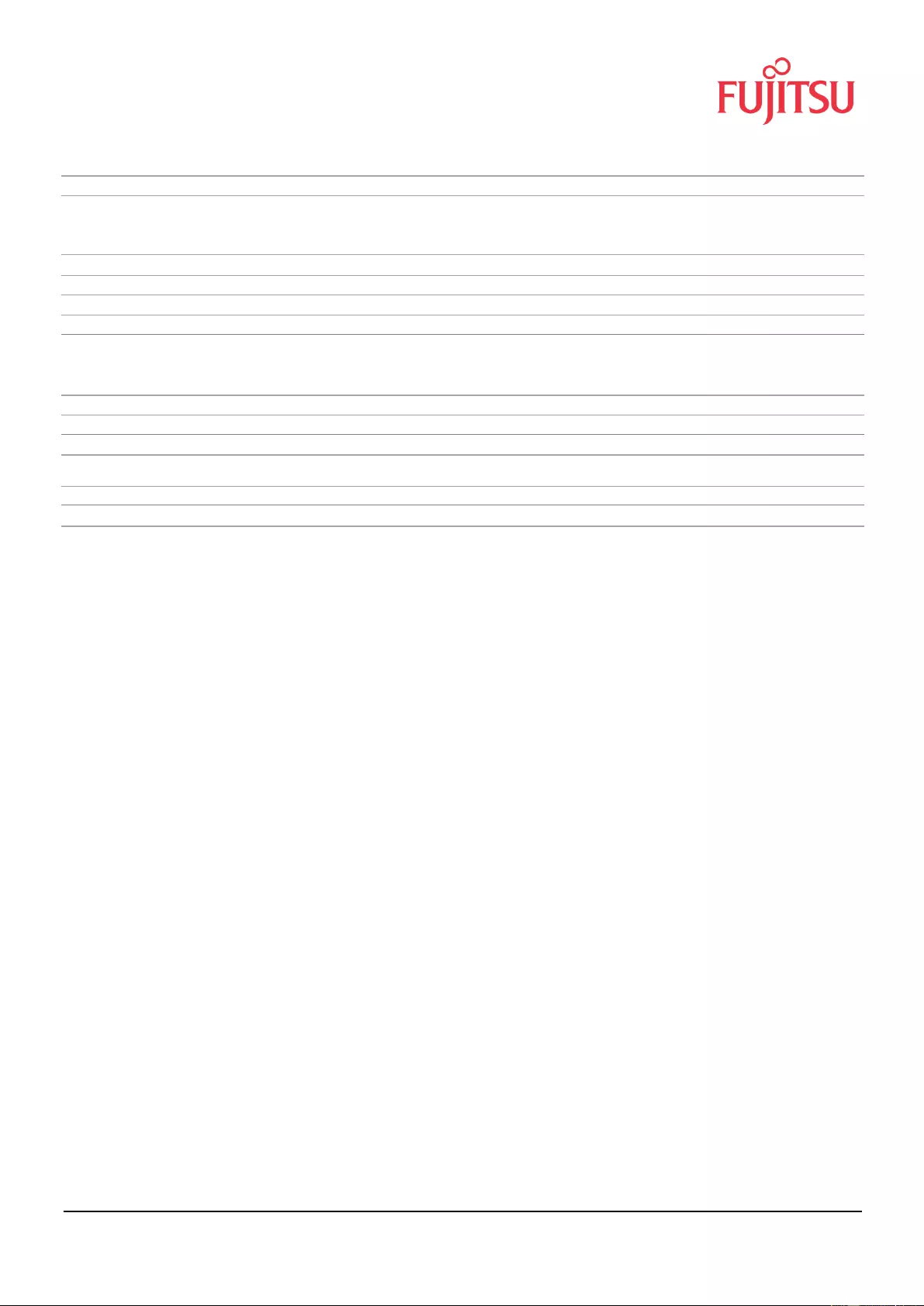
Data Sheet FUJITSU LIFEBOOK U536 Notebook
Fujitsu recommends Windows.
Page 4 of 6 www.fujitsu.com/sg/products/pc
Additional Software (optional)
TPM Utility (optional with TPM)
Manageability
Manageability technology
PXE 2.1 Boot code
Wake up from S5 (off mode)
WoL (Wake on LAN)
Supported standards
WOL, PXE
Security
Physical Security
Kensington Lock support
System Security
Optional: Trusted Platform Module (TPM 1.2/TPM 2.0)
User Security
Hard disk password
User and supervisor BIOS password
Embedded fingerprint sensor
Warranty
Standard warranty
1 year (depending on country)
Service level
Bring-in Service (depending on country specific requirements)
Maintenance and Support
Services
Recommended service
3 years, 9x5, Response Time: Next Business Day
Spare Parts availability
5 years after end of product life
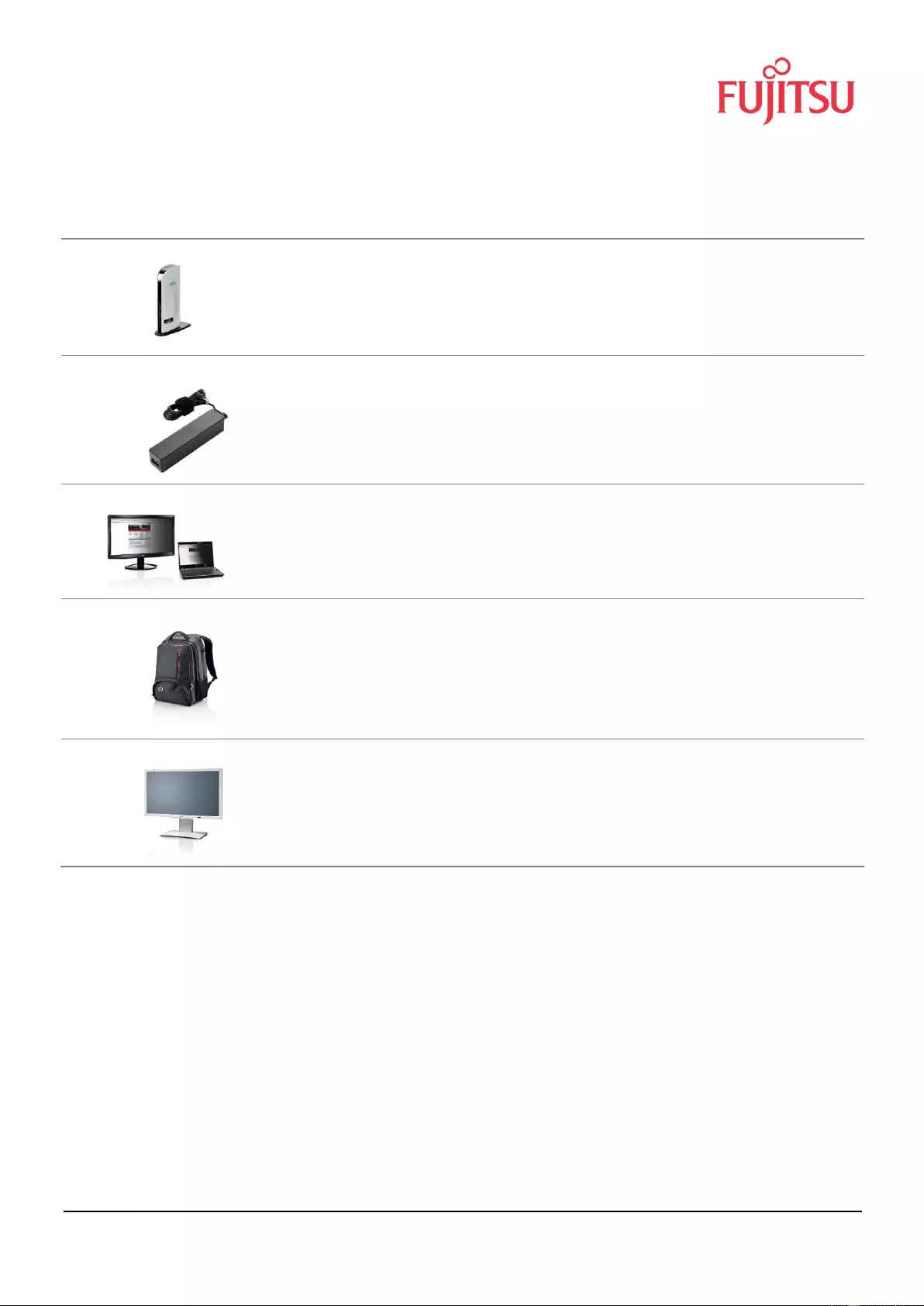
Data Sheet FUJITSU LIFEBOOK U536 Notebook
Fujitsu recommends Windows.
Page 5 of 6 www.fujitsu.com/sg/products/pc
Recommended Accessories
USB 3.0 Port Replicator
Flexibility, expandability, desktop replacement and investment protection are just a few benefits of
Fujitsu docking options. It takes just a second to attach your notebook to the Port Replicator and get
connected to your external display, keyboard and mouse. Your workplace is simple and tidy while you
are instantly ready to work with your notebook.
AC Adapter LIFEBOOK
Power your notebook at work, at home or on the road with a second power source. You can easily
recharge your notebook everywhere. Depending on your notebook you can choose from various AC
Adapters ranging from a stick type adapter to standard adapters, or even the innovative ECO AC Adapter.
Privacy Filter
Privacy filters help block the screen view from anyone viewing the computer from a side view. 3M's
unique micro louver privacy technology allows person directly infront of the computer to see on-screen
data clearly.
Fujitsu Prestige Backpack
The FUJITSU Prestige Backpack 17 protects notebooks with up to 17-inch displays. It contains three large
compartments, two elastic mesh side pockets and a front bay. The padded back compartment provides
protection for your notebook, while other sections store power adaptors and office supplies. Padded
shoulder straps and back cushions provide comfort on the move.
Fujitsu Display P24T-7 LED
For demanding pixel and performance-hungry professionals, the FUJITSU P24T-7 LED Display is the
perfect choice. The display provides exceptional picture and color performance. It also boasts unique
and innovative features such as USB support even in standby, the patent-applied Presence Sensor to
detect the screen during absence and a call indicator to signal incoming calls and prepares you for
modern UC&C applications.

Data Sheet FUJITSU LIFEBOOK U536 Notebook
Fujitsu recommends Windows.
Page 6 of 6 www.fujitsu.com/sg/products/pc
More Information
Fujitsu platform solutions
More information
Copyrights
In addition to Fujitsu LIFEBOOK U536,
Fujitsu provides a range of platform
solutions. They combine reliable Fujitsu
products with the best in services, know-
how and worldwide partnerships.
Dynamic Infrastructures
With the Fujitsu Dynamic Infrastructures
approach, Fujitsu offers a full portfolio of IT
products, solutions and services, ranging
from clients to data centre solutions,
Managed Infrastructure and Infrastructure-
as-a-Service. How much you benefit from
Fujitsu technologies and services depends
on the level of cooperation you choose. This
takes IT flexibility and efficiency to the next
level.
Computing Products
www.fujitsu.com/global/services/computing
To learn more about Fujitsu LIFEBOOK U536,
please contact your Fujitsu sales
representative, Fujitsu Business partner, or
visit our website.
www.fujitsu.com/sg/products/pc
All rights reserved, including intellectual
property rights. Technical data subject to
modifications and delivery subject to
availability. Any liability that the data and
illustrations are complete, actual or correct is
excluded. Designations may be trademarks
and/or copyrights of the respective
manufacturer, the use of which by third parties
for their own purposes may infringe the rights
of such owner.
Fujitsu green policy innovation
Fujitsu Green Policy Innovation is our
worldwide project for reducing burdens on the
environment.
Using our global know-how, we aim to
contribute to the creation of a sustainable
environment for future generations through
IT.
Please find further information at http://www.
fujitsu.com/global/about/environment/
Disclaimer
Technical data are subject to modification and
delivery subject to availability. Any liability
that the data and illustrations are complete,
actual or correct is excluded. Designations may
be trademarks and/or copyrights of the
respective manufacturer, the use of which by
third parties for their own purposes may
infringe the rights of such owner.
Contact Us
SINGAPORE
MALAYSIA
INDONESIA
Fujitsu Asia Pte Ltd
Fujitsu (Malaysia) Sdn. Bhd.
Pt. Fujitsu Indonesia
Nexus @ One North, 1 Fusionopolis Link,
#04-01, Singapore 138542
Level 1 & 2, Jalan Teknokrat 5, 63000 Cyberjaya,
Selangor Darul Ehsan, Malaysia
Wisma Keiai 10th Floor Jl. Jend. Sudirman Kav 3,
Jakarta 10220, Indonesia
Tel: +65-6710-5403
Tel: +60-3-8318-3700
Tel: +62-21-570-9330
Fax: +65-6512-7502
Fax: +60-3-8318-8700
Fax: +62-21-573-5150
Email: fsg.info.pc@sg.fujitsu.com
Email: marketing@my.fujitsu.com
Email: callcenter@id.fujitsu.com
www.fujitsu.com/sg/products/pc
www.fujitsu.com/my/services/computing/pc
www.fujitsu.com/id/services/pc
PHILIPPINES
THAILAND
VIETNAM
Fujitsu Philippines, Inc.
Fujitsu Systems Business (Thailand) Ltd.
Fujitsu Vietnam Limited (Hanoi Head Office)
2/f United Life Building A. Arnaiz Ave. (Pasay Road),
Legaspi Village, Makati City 1229, Philippines
Exchange Tower, 22-23 Floor, 388 Sukhumvit
Road, Klongtoey, Bangkok 10110
Unit 01-03, 17th Floor, Keangnam Hanoi Landmark
Tower, Cau Giay New Urban Area, Me Tri Ward, Nam
Tu Liem District, Hanoi, Vietnam
Tel: +63-2-812-4001
Tel: +66-0-2302-1500
Tel: +84-4-2220-3113
Fax: +63-2-817-7576, +63-2-894 8550
Fax: +66-0-2302-1555
Fax: +84-4-2220-3114
Email: info@ph.fujitsu.com
Email: info@th.fujitsu.com
Email: sales@vn.fujitsu.com
www.fujitsu.com/ph/products/computing/pc
www.fujitsu.com/th/en/services/pc
www.fujitsu.com/vn
Note: For countries not listed above, please contact our Singapore office.
Ultrabook, Celeron, Celeron Inside, Core Inside, Intel, Intel Logo, Intel Atom, Intel Atom Inside, Intel Core, Intel Inside, Intel Inside Logo, Intel vPro, Itanium,
Itanium Inside, Pentium, Pentium Inside, vPro Inside, Xeon, and Xeon Inside are trademarks of Intel Corporation in the U.S. and/or other countries.
All rights to the mentioned trademarks reside with their respective owners. Fujitsu endeavours to ensure that the information in this documentation is correct and fairly stated,
but does not accept liability for any errors or omissions. The development of Fujitsu products and services is continuous and published information may not be up to date. It is
important to check the current position with Fujitsu. The document is not part of the contract or licenses save in so far as may be expressly agreed.
Last Update: 4th February 2016