Grundig DSB 980 User Manual
Displayed below is the user manual for DSB 980 by Grundig which is a product in the Soundbar Speakers category. This manual has pages.
Related Manuals

DSB 980
GSB 920
DE - EN -ES - FR - PL
User Manual
Multimedia
Soundbar
01M-GSS1100-4620-01
01M-GSS1080-4620-01
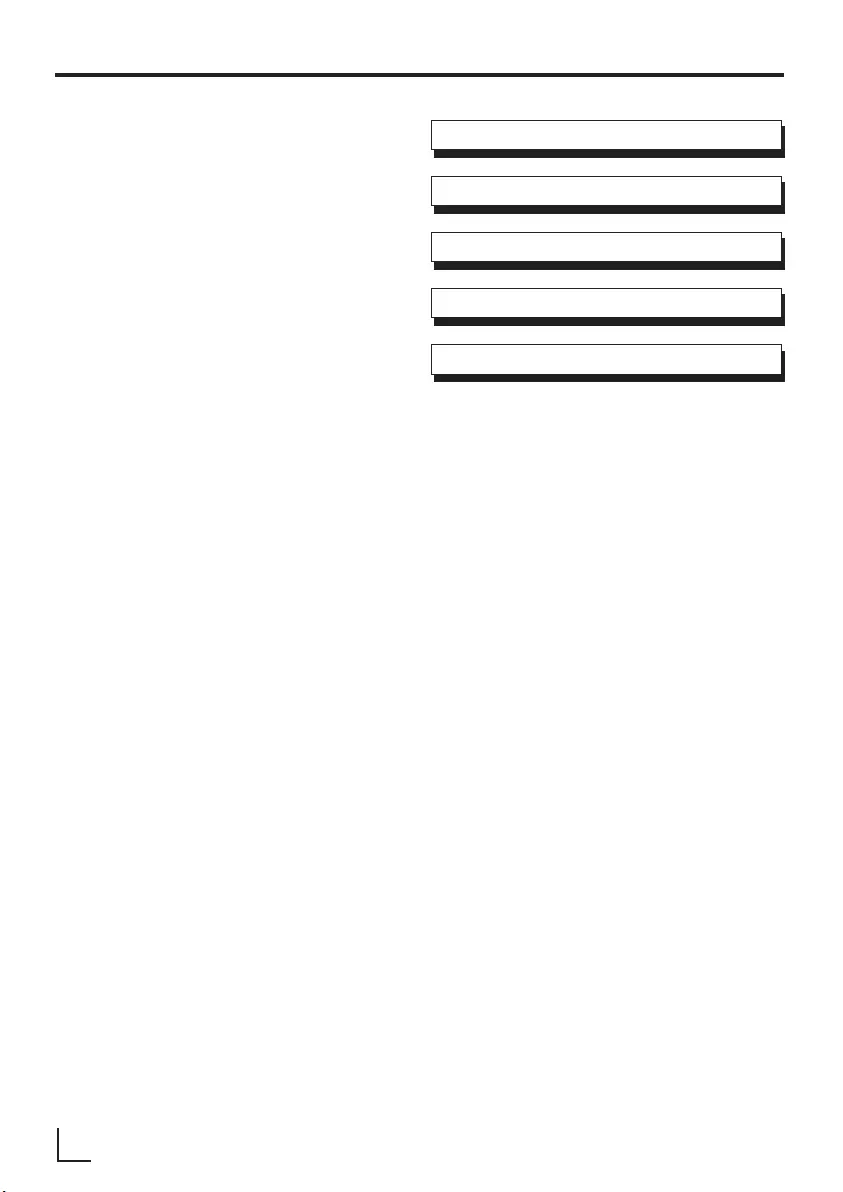
2
DEUTSCH 08-28
ENGLISH 29-47
ESPAÑOL 48-68
POLSKI 90-109
FRANÇAIS 69-89
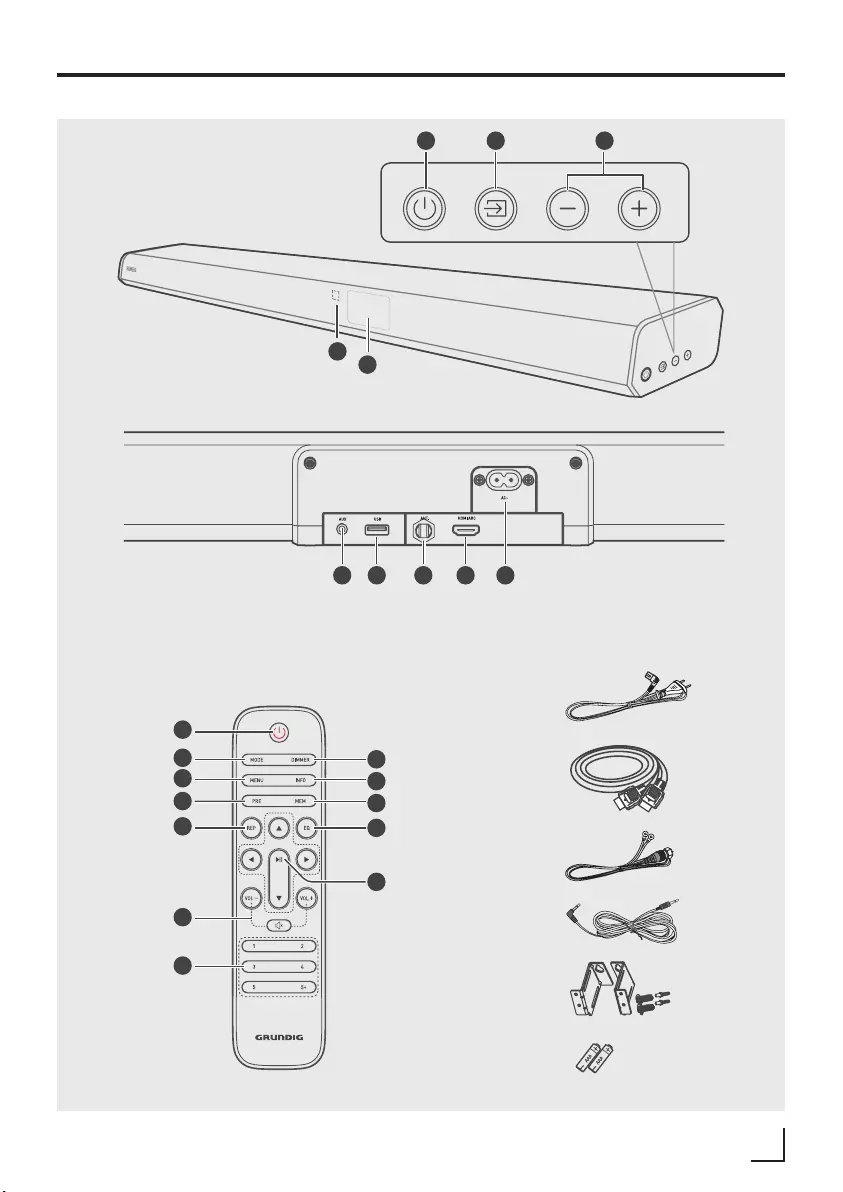
3
A
1
1
2
4
6
5
7
9
3
10
8
11
12
2
7 8 910
3 4 5
6
BC
D
E
F
G
H
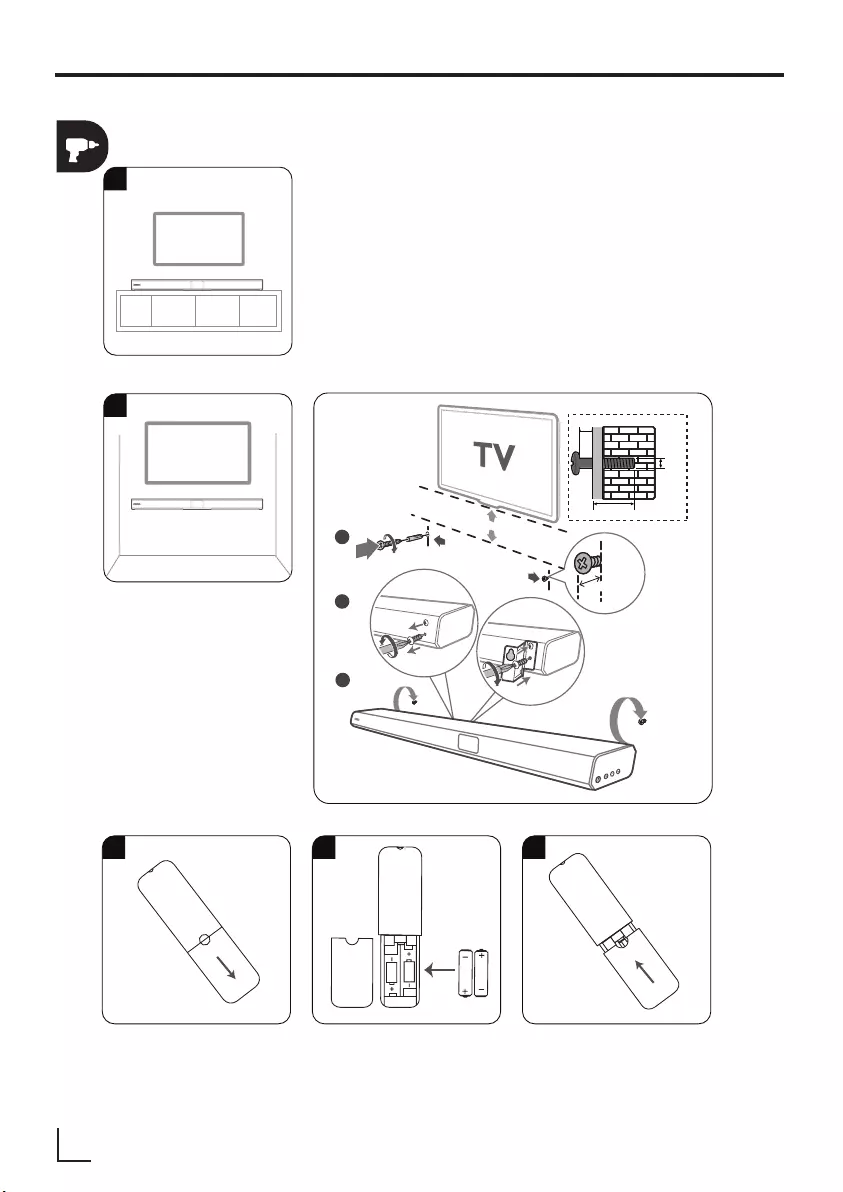
4
ANormal Placement
1
2
3
Wall Mounting
B
1 2 3
AAA
AAA
AAA
AAA
739.5 mm / 29.1"
~50mm/2.0"
~3mm/0.12”
4mm/
0.16”
>25mm/0.98”
~3mm/0.12’’
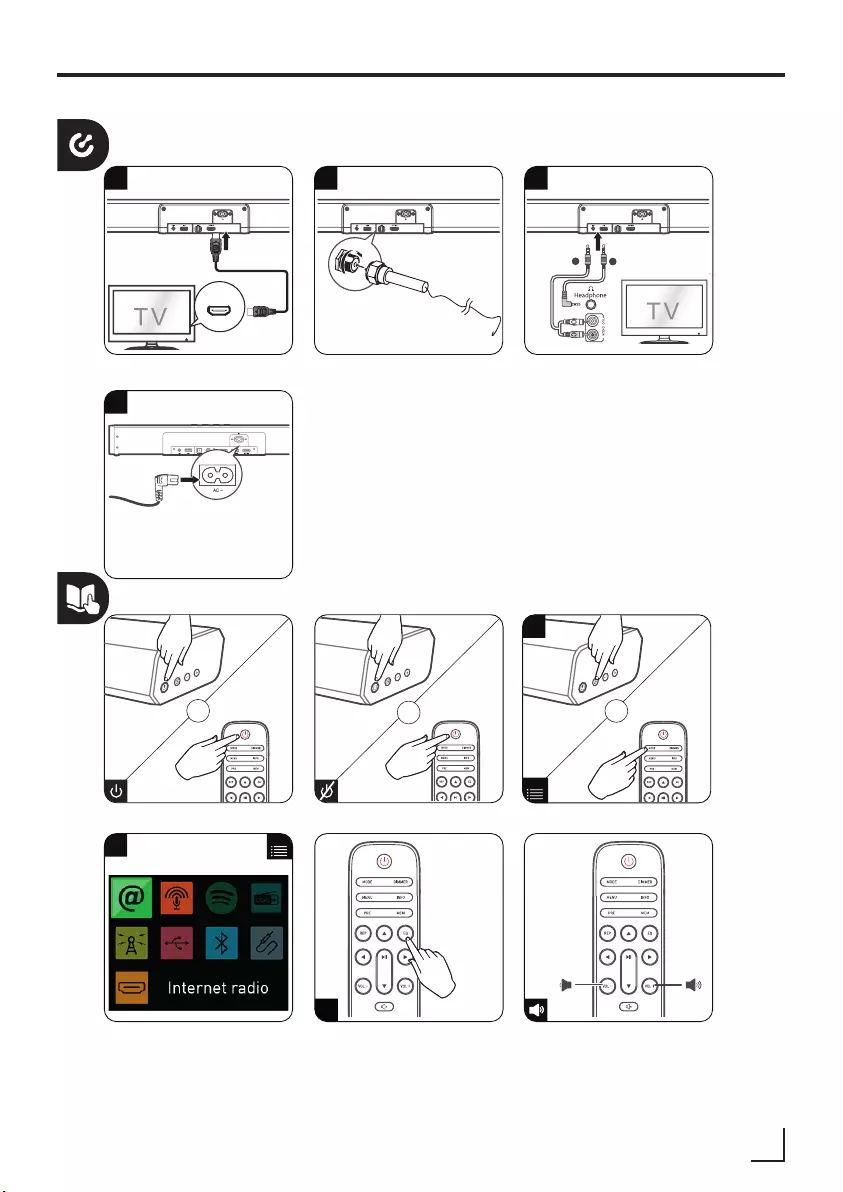
5
1 2 3
4
HDMI (ARC)
or
AB
or or
NPEF
NPEF
1
2
WPJDF
TQPSU
NPWJF
NVTJD
FR

6
5
2
1 2 3
ANDROID IPHONE
BLUETOOTHON Grundig GSB 920
or
Grundig DSB 980
3
1
Tztufn!tfuujoh!?Ofuxpsl!? TTJE!?
Bluetooth Discoverable
Bluetooth
Please connect with
a device to:
Grundig GSB 920
or
Grundig DSB 980
or
1
or
2
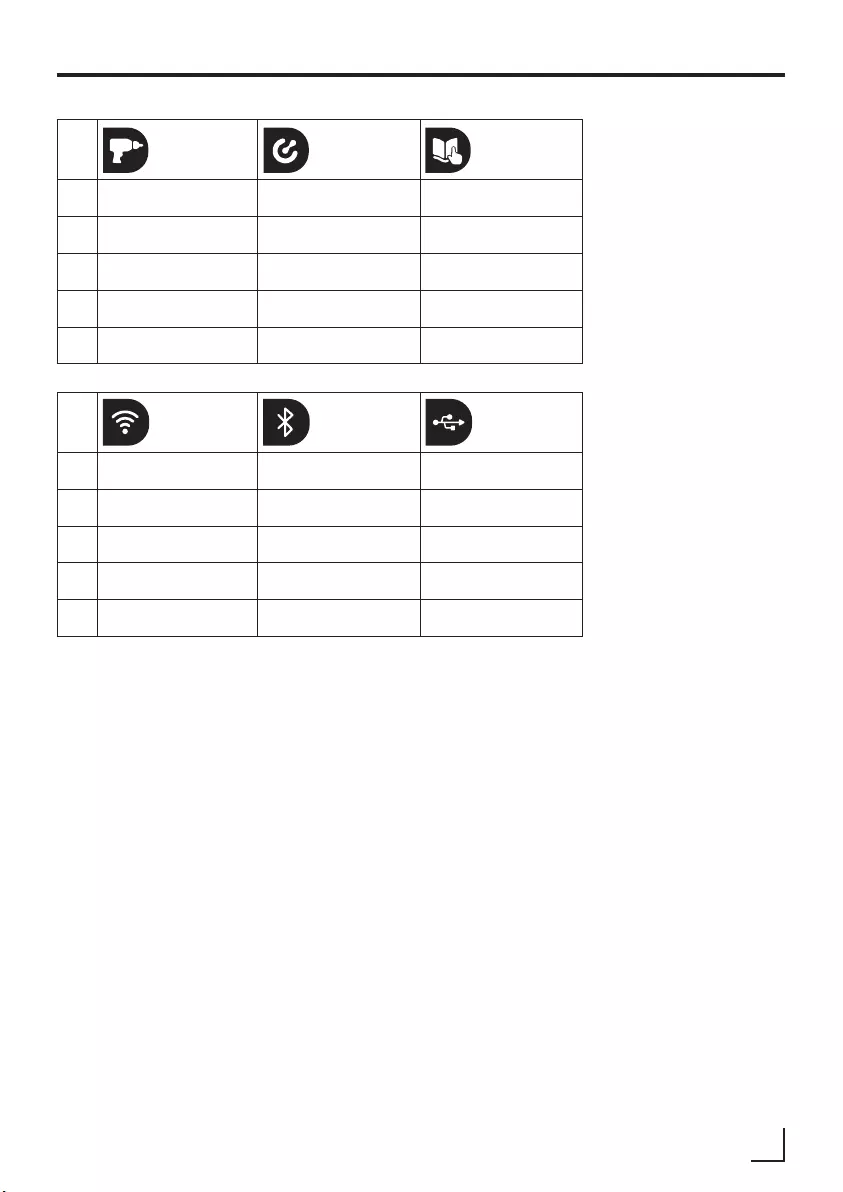
7
DE Wi-Fi BLUETOOTH USB
EN Wi-Fi BLUETOOTH USB
FR Wi-Fi BLUETOOTH USB
ES Wi-Fi BLUETOOTH USB
PL Wi-Fi BLUETOOTH USB
DE MONTAGE ANSCHLÜSSE BETRIEB
EN MOUNTING CONNECTIONS OPERATION
FR MONTAGE CONNEXIONS FONCTIONNEMENT
ES MONTAJE CONEXIONES FUNCIONAMIENTO
PL MONTAŻ PODŁĄCZENIE STEROWANIE

8DEUTSCH
SICHERHEIT ________________________________
Das Blitzsymbol mit Pfeilspitze in
einem gleichseitigen Dreieck soll
den Benutzer auf das Vorhandensein einer
nicht installierten "gefährlichen Spannung"
innerhalb des Gehäuses des Produkts
aufmerksam machen, die so groß sein
kann, dass die Gefahr eines Stromschlags
für Personen besteht.
Das Ausrufezeichen in einem
gleichseitigen Dreieck soll den
Benutzer darauf aufmerksam machen,
dass in der dem Gerät beiliegenden
Literatur wichtige Betriebs- und Wartungs-
(Service-) Anweisungen vorhanden sind.
Sicherheit
•Lesen Sie diese Anweisungen - Alle
Sicherheits- und Betriebsanweisungen
sollten gelesen werden, bevor dieses
Produkt in Betrieb genommen wird.
•Bewahren Sie diese Anweisungen auf-Die
Sicherheits- und Betriebsanweisungen
sollten zum späteren Nachschlagen
aufbewahrt werden.
•Alle Warnhinweise beachten - Alle
Warnhinweise auf dem Gerät und in der
Bedienungsanleitung sind zu beachten.
•Befolgen Sie alle Anweisungen - Alle
Betriebs- und Gebrauchsanweisungen
sollten befolgt werden.
•Verwenden Sie dieses Gerät nicht in
der Nähe von Wasser - Das Gerät sollte
nicht in der Nähe von Wasser oder
Feuchtigkeit verwendet werden - z.B. in
einem nassen Keller oder in der Nähe
eines Schwimmbad und ähnlichem.
•Nur mit einem trockenen Tuch reinigen.
•Blockieren Sie keine Lüftungsöffnungen.
•Installieren Sie das Gerät gemäß den
Anweisungen des Herstellers.
•Installieren Sie das Gerät nicht in
der Nähe von Wärmequellen wie
Heizkörpern, Heizgeräten, Öfen oder
anderen Geräten (einschließlich
Verstärkern), die Wärme erzeugen.
•Umgehen Sie nicht den Sicherheitszweck
des polarisierten oder geerdeten
Steckers. Ein polarisierter Stecker hat
zwei Klinge, von denen eine breiter ist als
die andere. Ein Erdungsstecker hat zwei
Klinge und einen dritten Erdungszinken.
Die breite Klinge oder der dritte Zinken
ist zu Ihrer Sicherheit vorgesehen.
Wenn der mitgelieferte Stecker nicht in
Ihre Steckdose passt, wenden Sie sich
an einen Elektriker, um die veraltete
Steckdose zu ersetzen.
•Schützen Sie das Netzkabel vor
dem Betreten oder Einklemmen,
insbesondere an Steckern, Steckdosen
und der Stelle, an der sie aus dem Gerät
austreten.
VORSICHT
VORSICHT: UM DAS RISIKO EINES STROMSCHLAGS ZU VERRINGERN,
DARF DIE ABDECKUNG (ODER DIE RÜCKSEITE) NICHT ENTFERNT
WERDEN. KEINE VOM BENUTZER ZU WARTENDEN TEILE IM INNEREN.
DIE WARTUNG AN QUALIFIZIERTES WARTUNGSPERSONAL VERWEISEN.
GEFAHR EINES STROMSCHLAGS
NICHT ÖFFNEN

9
DEUTSCH
SICHERHEIT ________________________________
•Verwenden Sie nur vom Hersteller
angegebene Anhänge/Zubehörteile.
• Nur mit dem vom Hersteller
angegebenen oder mit dem
Gerät verkauften Wagen,
Ständer, Stativ, Bügel oder Tisch
verwenden. Wenn ein Wagen oder
Gestell verwendet wird, ist beim
Bewegen der Wagen/Gerätekombination
Vorsicht geboten, um Verletzungen
durch Umkippen zu vermeiden.
•Ziehen Sie bei Gewittern oder bei längerer
Nichtbenutzung den Netzstecker.
•Überlassen Sie alle Wartungsarbeiten
qualifiziertem Personal. Eine Wartung
ist erforderlich, wenn das Gerät in
irgendeiner Weise beschädigt wurde,
z. B. wenn das Netzkabel oder der
Netzstecker beschädigt ist, Flüssigkeit
verschüttet wurde oder Gegenstände
in das Gerät gefallen sind, das Gerät
Regen oder Feuchtigkeit ausgesetzt
war, nicht normal funktioniert oder
heruntergefallen ist.
• Dieses Gerät ist ein elektrisches
Gerät der Klasse II oder ein doppelt
elektrisches Gerät. Dieses Gerät ist
so gebaut, das es keinen Schutzleiter
(elektrische Erdung) für die Verbindung
zum Stromnetz erfordert.
•Das Gerät darf keinen Tropfen oder
Spritzern ausgesetzt werden. Es dürfen
keine mit Flüssigkeiten gefüllten
Gegenstände, wie z.B. Vasen, auf den
Apparat gestellt werden.
•Der Mindestabstand um den Apparat für
eine ausreichende Belüftung beträgt 5
cm.
•Die Belüftung sollte nicht durch
Abdecken der Lüftungsöffnungen
mit Gegenständen wie Zeitungen,
Tischdecken, Vorhängen usw. behindert
werden.
•Stellen Sie keine offenen Flammen (z.B.
brennende Kerzen) auf das Gerät.
•Batterien sollten gemäß den staatlichen
und lokalen Richtlinien recycelt oder
entsorgt werden.
•Der Einsatz von Geräten in gemäßigten
Klimazonen.
Vorsicht
•Die Verwendung von Bedienelementen
oder Einstellungen oder die
Durchführung von Verfahren, die
nicht hierin beschrieben sind, kann zu
gefährlicher Strahlenexposition oder
einem anderen unsicheren Betrieb
führen.
•Um die Gefahr eines Brandes oder
Stromschlags zu verringern, darf
dieses Gerät weder Regen noch
Feuchtigkeit ausgesetzt werden.
Das Gerät darf keinem Tropf- oder
Spritzwasser ausgesetzt werden, und
mit Flüssigkeiten gefüllte Gegenstände,
wie z.B. Vasen, dürfen nicht auf das
Gerät gestellt werden.
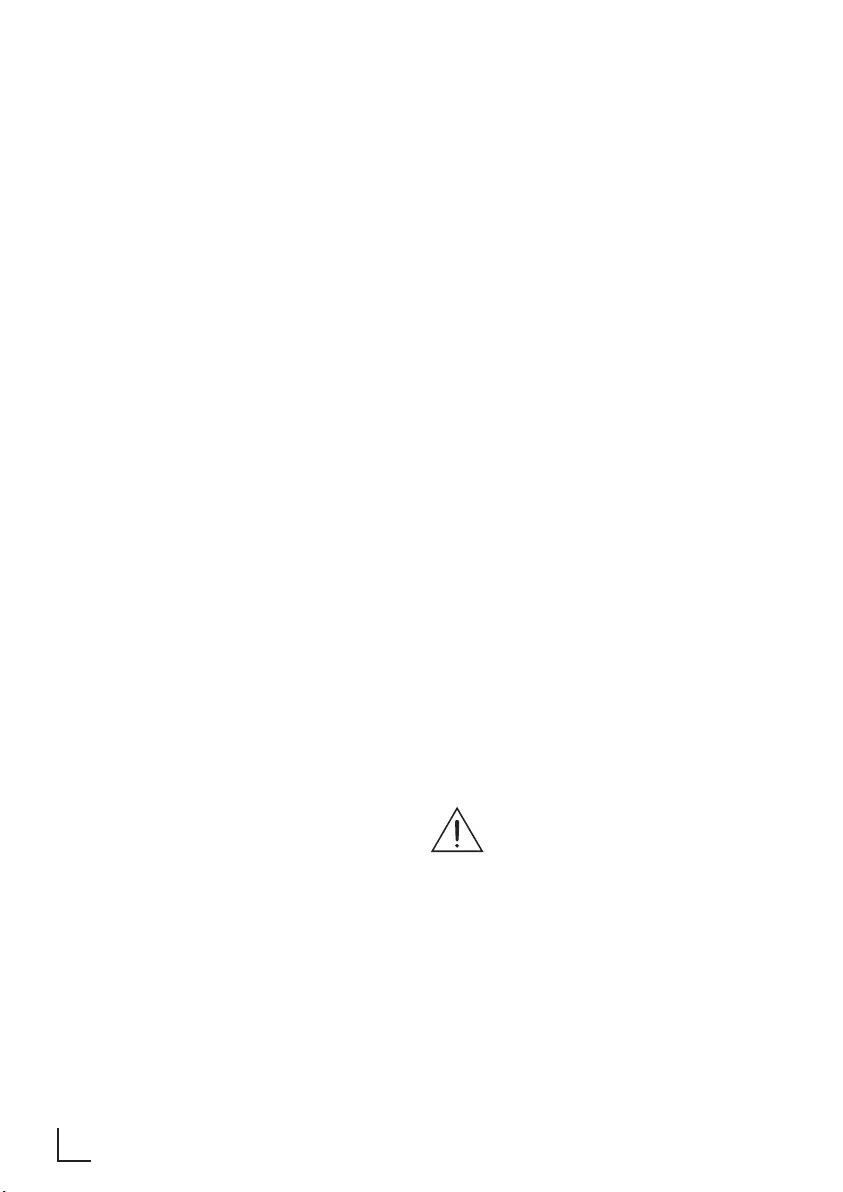
10 DEUTSCH
SICHERHEIT ________________________________
•Der Stecker des Netz-/Gerätes wird
als Trennvorrichtung verwendet, die
Trennvorrichtung muss leicht bedienbar
bleiben.
•Explosionsgefahr bei falschem
Austausch der Batterie. Nur durch den
gleichen oder einen gleichwertigen Typ
ersetzen.
Warnung
•Die Batterie (Batterien oder Batteriesatz)
darf nicht übermäßiger Hitze wie
Sonneneinstrahlung, Feuer oder
ähnlichem ausgesetzt werden.
•Bevor Sie dieses System in Betrieb
nehmen, überprüfen Sie die Spannung
dieses Systems, um festzustellen, ob
sie mit der Spannung Ihrer örtlichen
Stromversorgung identisch ist.
•Stellen Sie dieses Gerät nicht in der
Nähe von starken Magnetfeldern auf.
•Stellen Sie dieses Gerät nicht auf den
Verstärker oder Empfänger.
•Stellen Sie dieses Gerät nicht in der
Nähe von feuchten Bereichen auf, da
die Feuchtigkeit die Lebensdauer des
Laserkopfes beeinträchtigt.
•Sollte ein fester Gegenstand oder
eine Flüssigkeit in das System fallen,
trennen Sie das System vom Netz
und lassen Sie es von qualifiziertem
Personal überprüfen, bevor Sie es weiter
betreiben.
•Versuchen Sie nicht, das Gerät mit
chemischen Lösungsmitteln zu reinigen,
da dies die Oberfläche beschädigen
kann. Verwenden Sie ein sauberes,
trockenes oder leicht feuchtes Tuch.
•Wenn Sie den Netzstecker aus der
Steckdose ziehen, ziehen Sie immer
direkt am Stecker, niemals am Kabel.
•Änderungen oder Modifikationen an
diesem Gerät, die nicht ausdrücklich von
der für die Einhaltung der Vorschriften
verantwortlichen Partei genehmigt
wurden, führen zum Erlöschen der
Berechtigung des Benutzers zum Betrieb
des Geräts.
•Das Typenschild wird auf der Unterseite
oder Rückseite des Geräts aufgeklebt.
•5150-5350 MHz für dieses Gerät sind
nur in allen Ländern der Europäischen
Union auf die Verwendung in
Innenräumen beschränkt.
VORSICHT bei der Verwendung
von Batterien
Um ein Auslaufen der Batterie zu
verhindern, das zu
Körperverletzungen, Sachschäden oder
Schäden am Gerät führen kann:
•Legen Sie alle Batterien korrekt ein, +
und - wie auf dem Gerät gekennzeichnet.
•Alte und neue Batterien dürfen nicht
gemischt werden.
•Mischen Sie keine Alkali-,
Standard- (Kohlenstoff-Zink) oder
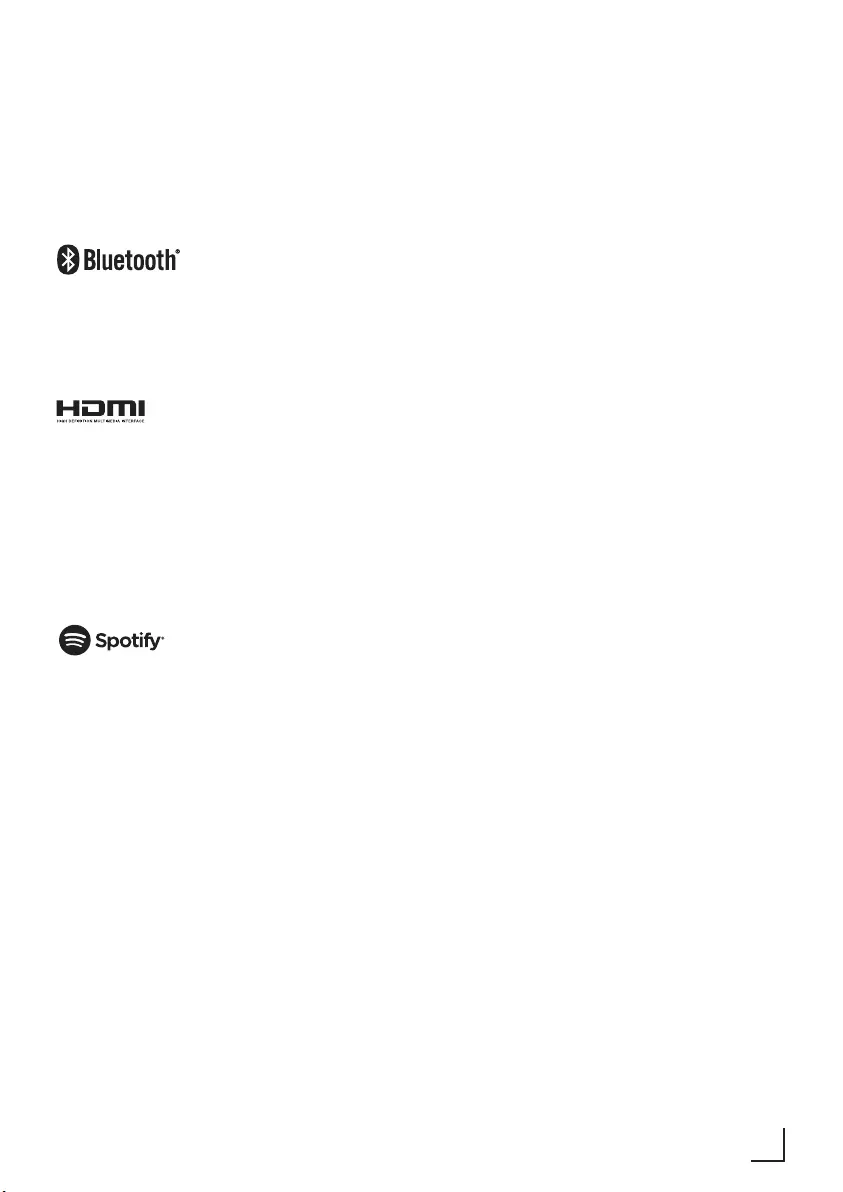
11
DEUTSCH
SICHERHEIT ________________________________
wiederaufladbaren Batterien (Ni-Cd, Ni-
MH, etc.).
•Entfernen Sie die Batterien, wenn das
Gerät für längere Zeit nicht benutzt wird.
Die Bluetooth Wortmarke und Logos sind
eingetragene Warenzeichen im Besitz von
Bluetooth SIG,. Inc.
Die übernommenen Marken HDMI, HDMI
High-Definition Multimedia Interface
und das HDMI-Logo sind Marken oder
eingetragene Marken von HDMI Licensing
Administrator, Inc. in den USA und anderen
Ländern.
Die Spotify-Software unterliegt den
Lizenzen Dritter, die Sie hier finden:
www.spotify.com/connect/third-party-
licenses
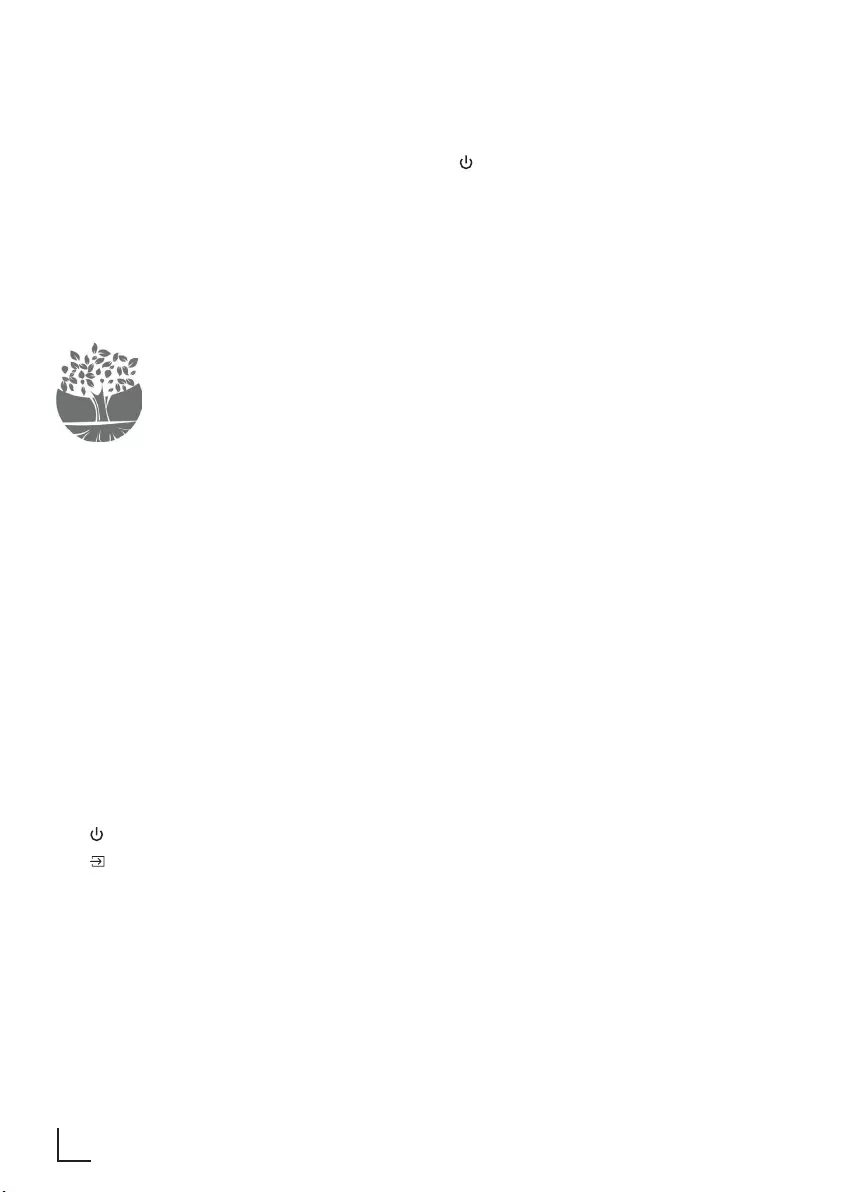
12 DEUTSCH
AUF EINEN BLICK ____________________________
Lieber Kunde,
Herzlichen Glückwunsch zum Kauf Ihrer neuen
GRUNDIG Multimedia Soundbar DSB 980/GSB
920.
Bitte lesen Sie die folgenden Benutzungshinweise
sorgfältig durch, damit Sie noch viele Jahre Freude
an Ihrem hochwertigen GRUNDIG Produkt haben.
Ein verantwortungsvoller Ansatz!
GRUNDIG setzt auf vertraglich ver-
einbarte soziale Arbeitsbedingungen
mit angemessenen Löhnen sowohl
für interne Mitarbeiter als auch für
Lieferanten. Wir legen auch großen
Wert auf die effiziente Nutzung von Rohstoffen mit
einer kontinuierlichen Abfallreduzierung von meh-
reren Tonnen Kunststoff pro Jahr. Außerdem ist
unser gesamtes Zubehör mindestens 5 Jahre lang
erhältlich.
Für eine lebenswerte Zukunft.
Grundig.
Steuerungen und Teile
Siehe die Abbildung auf Seite 3.
A Haupt-Einheit
1. Fernbedienungssensor
2. Anzeigefenster
3. (EIN/AUS)-Taste
4. (Quelle) Taste
5. VOL+/- Tasten
6. AUX-Buchse
7. USB-Buchse
8. ANT. Buchse
9. HDMI ARC Buchse
10. AC~ Buchse
B Fernsteuerung
1. Schalten Sie das Gerät zwi-
schen EIN und STANDBY-
Modus um.
2. MODUS Wählen Sie die
Wiedergabefunktion.
3. DIMMER Display-Helligkeit einstellen
(aus/niedrig/mittel/hoch)
4. MENÜ Menü in jeder Quelle anzeigen
5. INFO Zusätzliche Informationen zum
Abspielinhalt oder -modus an-
zeigen
6. PRE Voreingestellte Radiosender
im Internet-Radio / DAB/ FM-
Modus
7. MEM Gespeicherte Stationen
anzeigen
8. REP Wählen Sie die
Wiedergabemodi
Wiederholung/
Zufallswiedergabe.
9. EQ Equalizer (EQ)-Effekt auswäh-
len [STIMME/ SPORT/ FILM/
MUSIK]
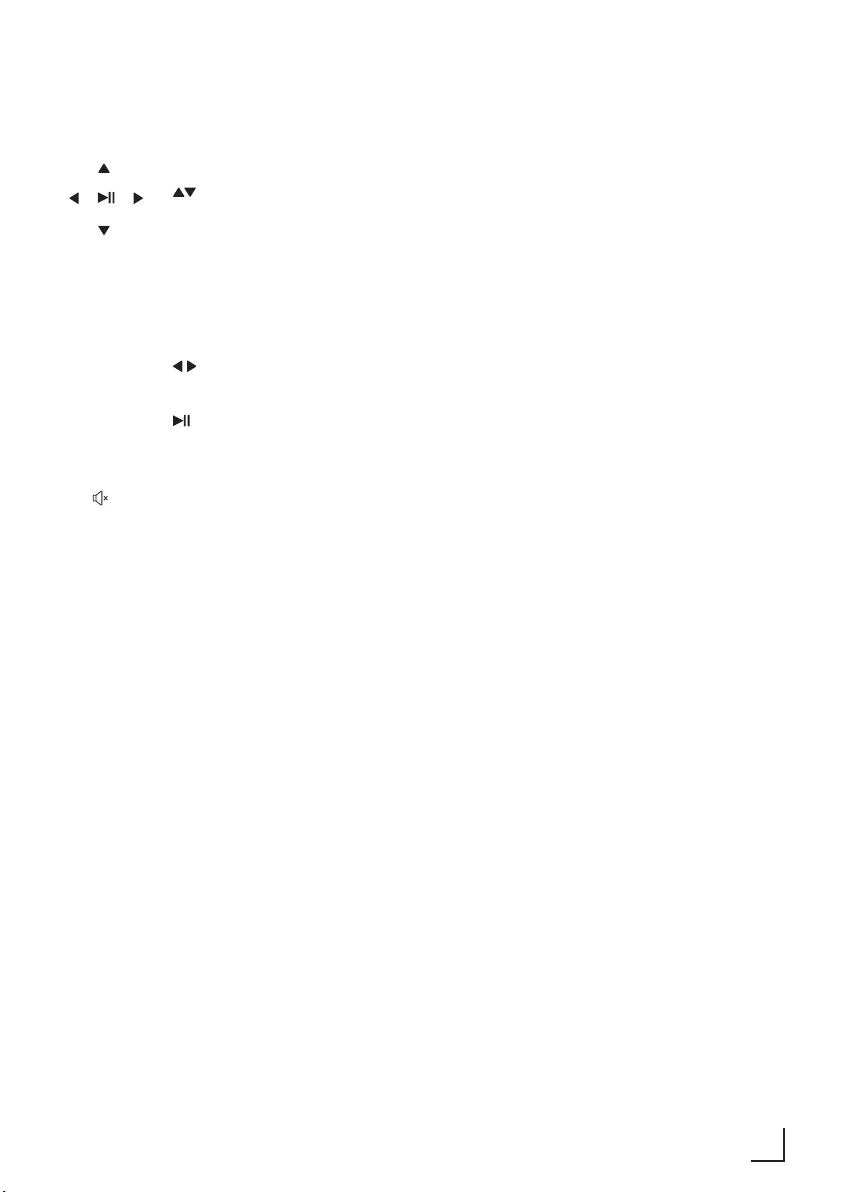
13
DEUTSCH
AUF EINEN BLICK: ____________________________
10.
Navigieren Sie links/rechts/
oben/unten durch die Menüs.
() Stationsliste im DAB-
Modus anzeigen. Im FM-Modus
kurzes Drücken für 0,05 MHz
Frequenzwechsel. Durch
langes Drücken vorhe rigen/
nächsten verfügbaren Sender
suchen.
( ) Vorherige Spur/Nächste
Spur
() Wiedergabe starten,
pausieren. Bestätigen Sie eine
Auswahl.
11.
VOL +/-
Stumm Schalten oder den Ton
wieder aufnehmen.
Erhöhen/Verringern des
Lautstärkepegels.
12. 1 2 3
4 5 5+
Numerische Schaltfläche:
Auswahl eines voreingestellten
Radiosenders oder
gespeicherten Programms
AC-Netzkabel x1
D HDMI Kabel x1
E FM/DAB-Antenne x1
F Audio-Kabel x1
G Wandhalterung x2
Schrauben/Gummi-Abdeckung x2
H AAA-Batterien x2

14 DEUTSCH
VORBEREITUNG _____________________________
Bereiten Sie die Fernbedienung vor
Mit der mitgelieferten Fernbedienung kann das Gerät auch
aus der Ferne bedient werden.
•
Selbst wenn die Fernbedienung innerhalb der effektiven
Reichweite von 6 m (19,7 Fuß) betrieben wird, kann der
Betrieb der Fernbedienung unmöglich sein, wenn sich
Hindernisse zwischen dem Gerät und der Fernbedienung
befinden.
•
Wenn die Fernbedienung in der Nähe anderer Produkte
betrieben wird, die Infrarotstrahlen erzeugen, oder wenn
andere Fernbedienungen mit Infrarotstrahlen in der
Nähe des Geräts verwendet werden, funktioniert sie
möglicherweise nicht richtig. Umgekehrt können die
anderen Produkte fehlerhaft funktionieren.
Vorsichtsmaßnahmen in Bezug auf
Batterien
•
Achten Sie darauf, die Batterien mit der richtigen
positiven " "- und negativen " "-Polarität einzulegen.
•
Verwenden Sie Batterien desselben Typs. Verwenden Sie
niemals verschiedene Batterietypen zusammen.
•
Es können entweder wiederaufladbare oder nicht
wiederaufladbare Batterien verwendet werden. Beachten
PLATZIERUNG UND MONTAGE ___________________
Normale Platzierung (Option A)
•
Stellen Sie den Soundbar auf eine ebene Fläche vor
dem Fernseher.
Wandmontage (Option-B)
Anmerkung:
•
Die Installation darf nur von qualifiziertem Personal
durchgeführt werden. Eine falsche Montage kann
zu schweren Personen- und Sachschäden führen
(wenn Sie beabsichtigen, dieses Produkt selbst zu
installieren, müssen Sie prüfen, ob Installationen
wie elektrische Leitungen und Klempnerarbeiten
möglicherweise in der Wand vergraben sind). Es
liegt in der Verantwortung des Installateurs, zu
überprüfen, ob die Wand die Gesamtlast des Geräts
und der Wandhalterungen sicher trägt.
•
Für die Installation sind zusätzliche Werkzeuge
(nicht im Lieferumfang enthalten) erforderlich.
•
Ziehen Sie die Schrauben nicht zu fest an.
•
Bewahren Sie diese Bedienungsanleitung zum
späteren Nachschlagen auf.
•
Verwenden Sie einen elektronischen Bolzensucher,
um den Wandtyp vor dem Bohren und Montieren
zu überprüfen.
Sie die Vorsichtsmaßnahmen auf ihren Etiketten.
•
Seien Sie vorsichtig mit Ihren Fingernägeln, wenn Sie
den Batteriedeckel und die Batterie entfernen.
•
Lassen Sie die Fernbedienung nicht fallen.
•
Lassen Sie nichts auf die Fernbedienung einwirken.
•
Verschütten Sie kein Wasser oder irgendeine Flüssigkeit
auf die Fernbedienung.
•
Legen Sie die Fernbedienung nicht auf einen nassen
Gegenstand.
•
Stellen Sie die Fernbedienung nicht unter direktes
Sonnenlicht oder in die Nähe von übermäßigen
Wärmequellen.
•
Entfernen Sie die Batterie aus der Fernbedienung, wenn
sie über einen längeren Zeitraum nicht benutzt wird, da
Korrosion oder Auslaufen der Batterie auftreten und zu
Körperverletzungen und/oder Sachschäden und/oder
Feuer führen kann.
•
Verwenden Sie keine anderen als die angegebenen
Batterien.
•
Mischen Sie keine neuen Batterien mit alten.
•
Laden Sie niemals eine Batterie auf, wenn nicht bestätigt
ist, dass es sich um einen wiederaufladbaren Typ
handelt.

15
DEUTSCH
VERBINDUNG _______________________________
HDMI-ARC-Verbindung
ARC (Audio-Rückkanal)
Die ARC-Funktion (Audio-Rückkanal) ermöglicht es
Ihnen, Audiosignale von Ihrem ARC-kompatiblen
Fernseher über eine einzige HDMI-Verbindung an
Ihren Soundbar zu senden. Um in den Genuss der
ARC-Funktion zu kommen, stellen Sie bitte sicher,
dass Ihr Fernseher sowohl HDMI-CEC- als auch ARC-
kompatibel ist und entsprechend eingerichtet wurde.
Bei korrekter Einstellung können Sie die Lautstärke
(VOL +/- und MUTE) des Tonbalkens mit Ihrer TV-
Fernbedienung einstellen.
•
Schließen Sie das HDMI-Kabel (im Lieferumfang
enthalten) von der HDMI (ARC)-Buchse des
Geräts an die HDMI (ARC)-Buchse Ihres ARC-
kompatiblen Fernsehgeräts an. Drücken Sie dann
die Fernbedienung, um HDMI ARC zu wählen.
Tipps:
•
Ihr Fernseher muss die HDMI-CEC- und ARC-
Funktion unterstützen. HDMI-CEC und ARC müssen
auf Ein eingestellt sein.
•
Die Einstellmethode von HDMI-CEC und ARC
kann je nach Fernsehgerät unterschiedlich sein.
Einzelheiten zur ARC-Funktion entnehmen Sie bitte
dem Benutzerhandbuch.
•
Nur Kabel mit HDMI 1.4 oder einer höheren Version
können die ARC-Funktion unterstützen.
•
Die Einstellung für den S/PDIF-Modus des digitalen
TV-Tonausgangs muss auf PCM eingestellt sein.
Anschließen der (DAB/FM)-Antenne
•
Schließen Sie ein Ende der (DAB/FM-)Antenne (im
Lieferumfang enthalten) an die ANT-Buchse auf der
Rückseite des Geräts an. Positionieren Sie dann die
Antenne, um einen optimalen Empfang zu erzielen.
WICHTIG:
•
Möglicherweise müssen Sie beim Abstimmen des
Antenne die Position der Antenne anpassen, um
das stärkste Signal zu empfangen.
•
Lassen Sie die Antenne nie dort, wo sie von kleinen
Kindern gezogen werden kann.
Verwenden Sie die AUX-Buchse
•
Verwenden Sie ein RCA-zu-3,5-mm-Audiokabel
(nicht mitgeliefert), um die Audioausgangsbuchsen
des Fernsehers mit der AUX-Buchse am Gerät zu
verbinden.
•
Verwenden Sie ein RCA-zu-3,5-mm-Audiokabel (nicht
mitgeliefert), um die Audioausgangsbuchsen des
Fernsehers mit der AUX-Buchse am Gerät zu verbinden.
Strom anschließen
Gefahr von Produktschäden!
•
Stellen Sie sicher, dass die Versorgungsspannung
mit der auf der Rückseite oder Unterseite des
Geräts aufgedruckten Spannung übereinstimmt.
•
Bevor Sie das Netzkabel anschließen, vergewissern
Sie sich, dass Sie alle anderen Anschlüsse
vorgenommen haben.
•
Schließen Sie das Netzkabel an die AC~-Buchse
der Haupteinheit und dann an eine Netzsteckdose
an.
Netzwerk-Anforderungen
•
Für die Internetradiofunktion von GRUNDIG GSB 920
/ DSB 980 ist eine Breitband-Internetverbindung in
Kombination mit einem drahtlosen Zugangspunkt
(Wi-Fi), Router oder einem ähnlichen Netzwerkgerät
erforderlich.
•
Stellen Sie sicher, dass das drahtlose Netzwerkgerät
eine drahtlose Wi-Fi (802.11 b/g/n)-Verbindung
unterstützt.
•
Stellen Sie sicher, dass der Name des drahtlosen
Zugangspunkts (SSID) sichtbar ist und Sie den
WEP-, WPA- oder WPA2-Sicherheitscode (Passwort)
kennen, um die Verbindung zu aktivieren.
•
Vergewissern Sie sich mit Ihrem PC, Tablet oder
Smartphone, dass Sie Ihr Gerät mit dem richtigen
drahtlosen Netzwerk verbinden.
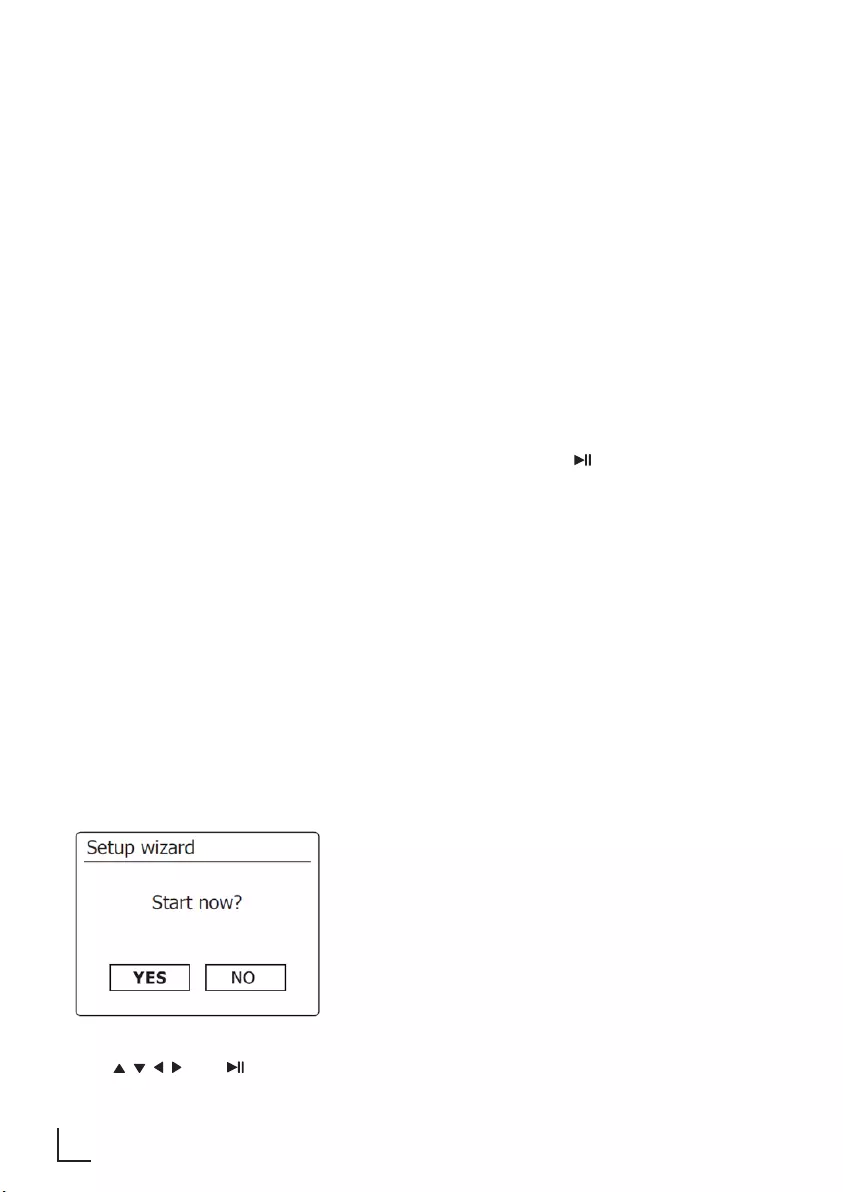
16 DEUTSCH
VERBINDUNG _______________________________
Anmerkungen:
•
Die Stärke des HF-Signals hängt von der Entfernung
zwischen dem Gerät und Ihrem Wi-Fi-Router ab.
•
Normalerweise werden in Wi-Fi-Umgebungen zu
Hause die besten Ergebnisse für das Internetradio
erzielt, wenn die Entfernung zwischen Ihrem Gerät
und dem drahtlosen Zugangspunkt zwischen 10
und 20 Metern liegt.
WI-FI-NETZWERK - ERSTE INSTALLATION _________
Einrichtungsassistent
(Installationsassistent)
1. Platzieren Sie Ihren Soundbar an einem
geeigneten Ort innerhalb der Reichweite des
Wi-Fi-Routers, um eine gute Verbindung zu
ermöglichen.
•Schließen Sie die Haupteinheit an die
Netzsteckdose an. Wenn Sie das Gerät zum
ersten Mal oder nach einem Werksreset an
das Stromnetz anschliessen, erscheint auf dem
Display kurz das "GRUNDIG"-Logo.
•wird auf dem Display kurz das "GRUNDIG"-
Logo angezeigt. Und dann erscheint der
Installationsassistent "Einrichtungsassistent",
der Sie Schritt für Schritt durch die Installation
führt. Folgen Sie den Schritten auf dem
Bildschirm, um die Installation abzuschließen:
2. Verwenden Sie die Navigationssteuerelemen-
te [ , , , ] und [ ] um den Einrichtungs-
assistenten zu starten und abzuschließen
•JA ist standardmäßig auf dem Bildschirm
hervorgehoben. Drücken Sie einfach kurz auf
die Schaltfläche [ ], wenn Ihr Wi-Fi-Netzwerk
für die Verbindung verfügbar ist.
•Sobald "JA" bestätigt wird, startet der
Einrichtungsassistent; (siehe "Weiter für den
Einrichtungsassistent" auf der folgenden Seite)
•Wenn Sie "NEIN" wählen, wird der
Einrichtungsassistent übersprungen. Wählen Sie
diese Option, wenn das Wi-Fi-Netzwerk für die
Verbindung nicht verfügbar ist. Darüber hinaus
fragt ein Pop-up-Menü "Assistenten beim
nächsten Start erneut ausführen". Wählen Sie
die gewünschte Option (JA oder NEIN) und das
Gerät kehrt zum Hauptmenü zurück.
•Sie können diesen Einrichtungsassistenten
jederzeit über das < Systemmenü > aufrufen,
indem Sie auf der Fernbedienung auf "MENU"
drücken, um eine neue WI-FI-Verbindung zu
bearbeiten oder zu erstellen.
•(z.B. Menü Aktueller Modus > Systemeinstellungen
> Option "Einrichtungsassistent")
•
Die tatsächliche Reichweite hängt jedoch vom
Gebäudetyp, anderen nahegelegenen drahtlosen
Netzwerken und möglichen Störquellen ab.
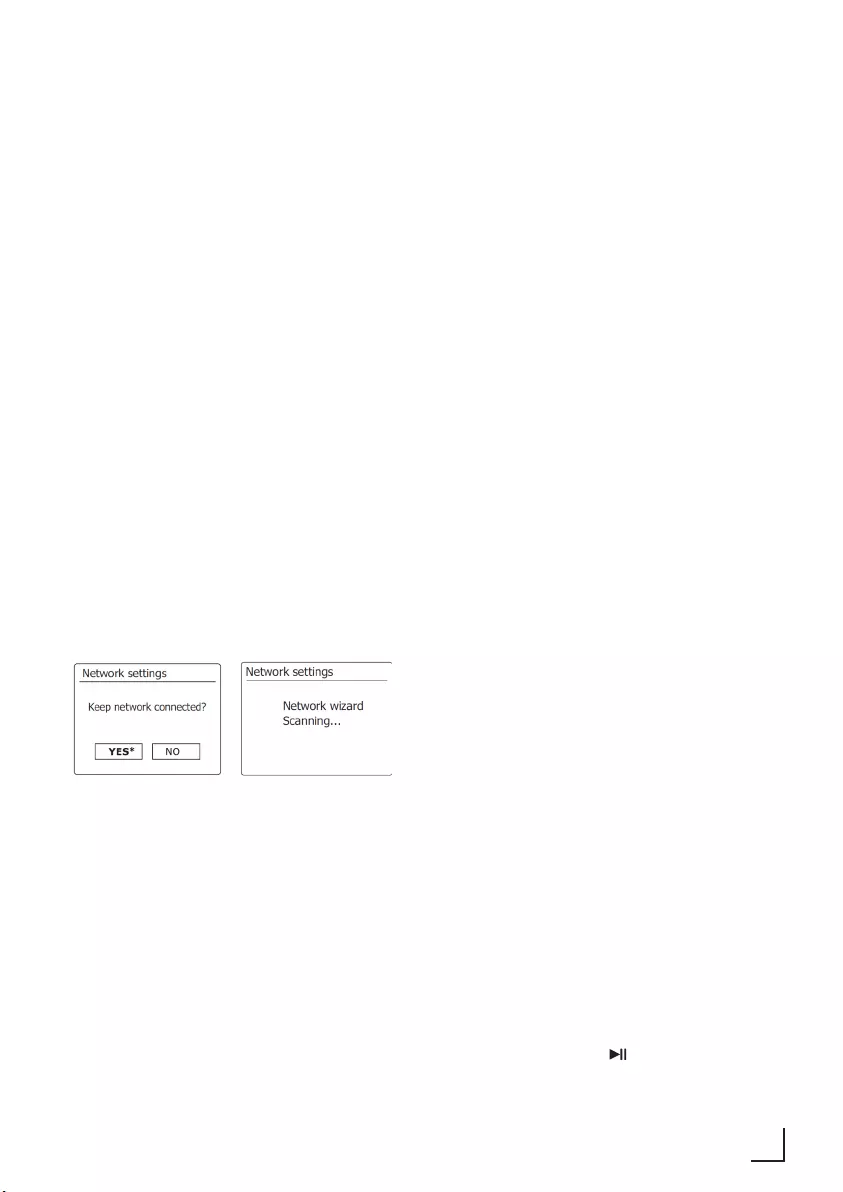
17
DEUTSCH
Netzwerk-Einstellungen
Anmerkung:
•Standardmäßig schaltet die Soundbar ihre
Wi-Fi-Verbindung ab, wenn sie sich im
Standby-Modus befindet. Dies minimiert den
Stromverbrauch, aber es bedeutet, dass Sie
das Radio manuell einschalten müssen, um
eine andere Fernsteuerungssoftware (wie
z.B. UNDOK app) zu verwenden. wenn Sie die
Soundbar fernsteuern wollen, auch wenn sie in
den Standby-Modus geschaltet wurde.
•Sie können sich auch dafür entscheiden, das
Netzwerk verbunden zu lassen, indem Sie die
Option "Netzwerk verbunden lassen" im Menü
Netzwerkeinstellungen verwenden.
•Im Standby-Modus wird die Anzeige des
Wi-Fi-Signals je nach den gewählten
Netzwerkeinstellungen mit oder ohne
Durchkreuzung angezeigt.
•Sie müssen dann die Option "Netzwerk
verbunden lassen" einstellen.
>
•Wählen Sie < JA >, um diese Funktion zu
aktivieren (wenn Sie die UNDOK-App für die
Fernsteuerung verwenden wollen) oder wählen
Sie < NEIN >, um diese Funktion zu deaktivieren.
•Die Soundbar beginnt dann mit der Suche nach
verfügbaren Wi-Fi-Netzwerken.
•Anzeige: < Netzwerk-Assistent Scannen / >
erscheint. Nach Abschluss
•Anzeige: < SSID > Liste erscheint zur Auswahl.
•Nachdem der Scan durch den
Netzwerkassistenten abgeschlossen ist,
erscheint der Name Ihres drahtlosen Netzwerks
(SSID) zusammen mit allen anderen verfügbaren
Netzwerken (SSID-Liste) auf dem Bildschirm.
WI-FI-NETZWERK - ERSTE INSTALLATION _________
•Markieren Sie den Namen Ihres drahtlosen
Netzwerks in der SSID-Liste, indem Sie nach
oben oder unten blättern und zu den nächsten
Schritten gehen, um die erforderlichen Eingaben
vorzunehmen.
Anmerkung:
•Wenn Ihr Wi-Fi-Netzwerk nicht in der SSID-Liste
gefunden wird;
-Dann ist das Gerät möglicherweise zu weit von
Ihrem Wi-Fi-Router entfernt. Oder;
-Sie müssen eventuell Ihren Wireless-Router
einschalten (bitte beachten Sie die mitgelieferte
Anleitung). Oder;
-Es kann daran liegen, dass der Router so
konfiguriert ist, dass er die SSID nicht sendet. Sie
sollten dann die Option < Manuelle Konfiguration
> wählen, um die Netzdetails manuell einzugeben.
Wenn Ihr Netzwerkname übertragen wird und
nicht gefunden wurde, versuchen Sie die Option
< Re scan> auszuwählen, um erneut zu scannen,
oder versuchen Sie, die Soundbar näher an Ihren
Wi-Fi-Router zu bewegen.
WPS (fakultativ)
Anmerkung:
•WPS (Wi-Fi Protected Setup)-verschlüsselte
Netzwerke sind durch "[WPS]" vor der SSID
gekennzeichnet und verfügen über zwei
Verbindungsmethoden. Wählen Sie eine aus und
folgen Sie den Anweisungen. Bei Verwendung
des Netzwerk-Assistenten steht eine zusätzliche
Option < WPS überspringen > zur Verfügung.
< Druckknopf >
•Wenn Sie diese Option wählen, werden Sie von
der Soundbar aufgefordert, die Schaltfläche
"Verbinden" auf dem Router zu drücken und
dann die Schaltfläche [ ] zu betätigen.
< PIN >
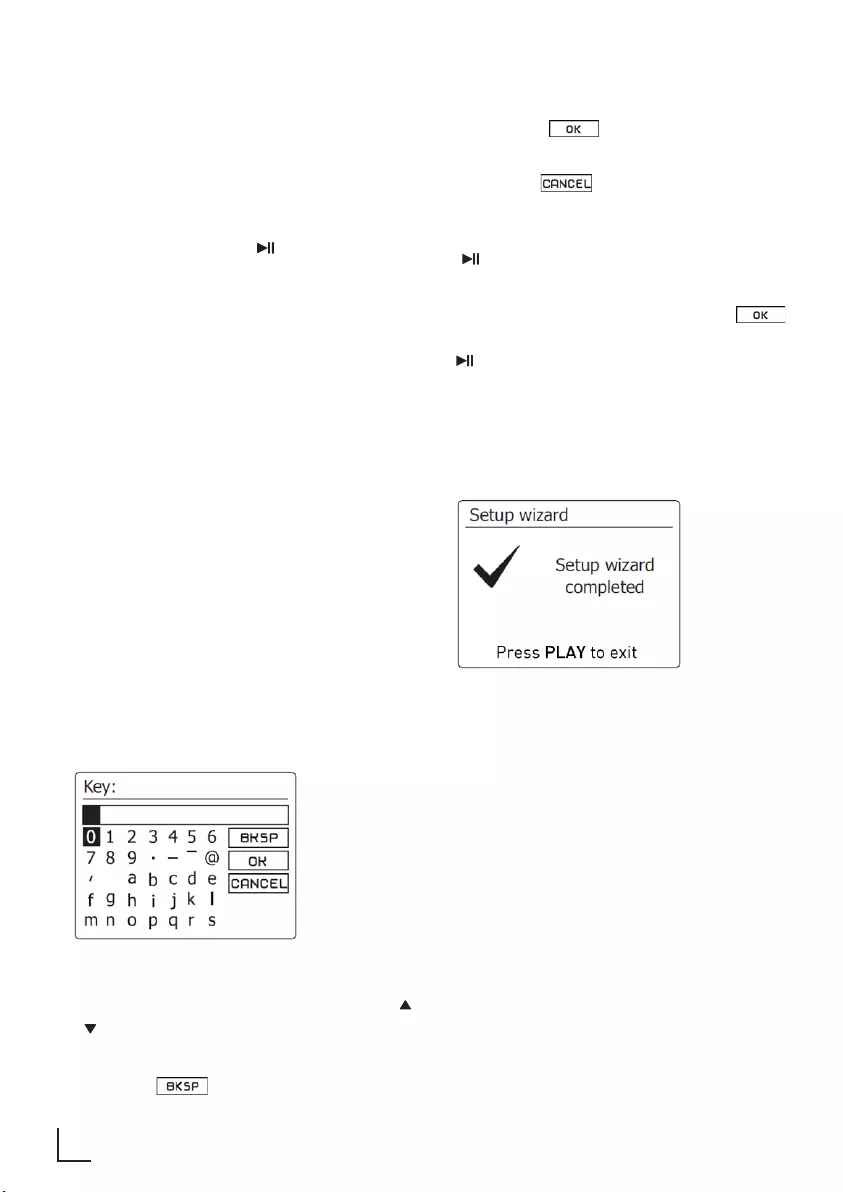
18 DEUTSCH
•Wenn Sie die Option < PIN > wählen, generiert
die Soundbar eine 8-stellige Code-Nummer,
die Sie über einen Webbrowser in den
Wireless LAN Router eingeben müssen (siehe
Benutzerdokumentation Ihres Routers). Drücken
Sie dann die Schaltfläche[ ].
< WPS überspringen>
•Wählen Sie < WPS überspringen >, um die
WPS-Einrichtung zu überspringen, und gehen
Sie direkt zum Menü < Schlüssel >, um das
Netzwerkpasswort einzugeben, wenn Ihr Wi-Fi-
Router ein verschlüsseltes Standardnetzwerk ist,
das WPS nicht unterstützt.
Schlüssel (Passwort)
•Nachdem Ihr Wi-Fi-Netzwerk vom Gerät
gefunden wurde, erscheint der Bildschirm
"Passworteingabe".
•wenn Ihr Netzwerk eines der
Verschlüsselungssysteme verwendet: WEP,
WPA/WPA2. Sie müssen den korrekten
Verschlüsselungsschlüssel (Passwort) in die
Soundbar eingeben, damit diese mit Ihrem Wi-
Fi-Netzwerk kommunizieren kann.
< Passworteingabe > Bildschirm
Anmerkung:
•Drücken Sie kurz die Taste "INFO" auf der
Fernbedienung und dann kurz die Tasten [
, ], um schnell auf das gewünschte Zeichen
zugreifen zu können (Cursor direkt bewegen),
-Wählen Sie „ ", um ein gerade eingegebe-
nes Zeichen zu löschen.
WI-FI-NETZWERK - ERSTE INSTALLATION _________
-Wählen Sie „ ", wenn das vollständige
Passwort eingegeben worden ist.
-Wählen Sie „ ", um den Netzwerk-Assis-
tenten abzubrechen und erneut zu starten.
-Drücken Sie nach jeder Zeichenauswahl die Tas-
te [ ] zur Bestätigung.
•Nachdem das Kennwort korrekt eingegeben
wurde, markieren Sie das Feld „
", und drücken Sie dann kurz die Taste [
], um zu bestätigen und das Menü des
Netzwerkassistenten zu verlassen.
•< Verbinden / >, < Verbunden > und dann
werden nacheinander die Bildschirme < Setup-
Assistent abgeschlossen> angezeigt.
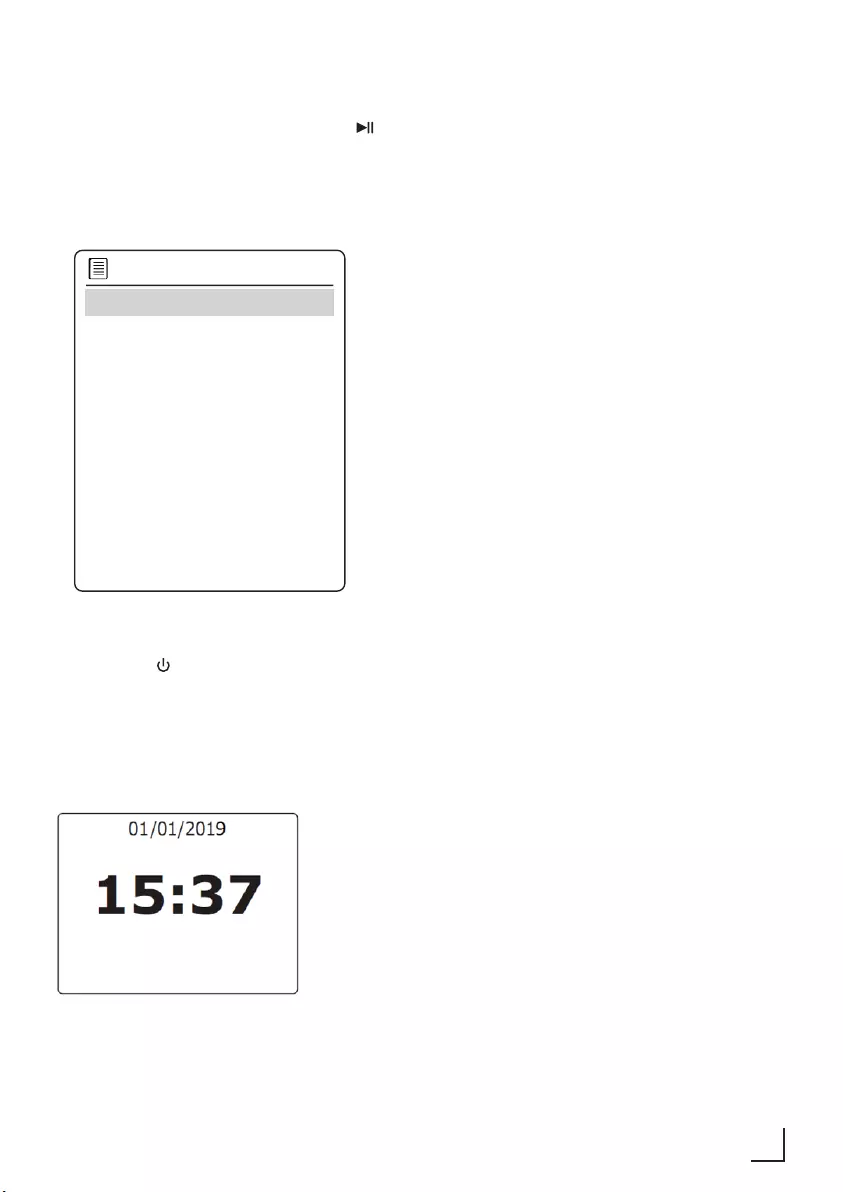
19
DEUTSCH
•Drücken Sie kurz auf die Schaltfläche [ ], um
den Einrichtungsassistenten zu beenden. Sobald
Sie Ihre Soundbar mit Ihrem Wi-Fi-Netzwerk
(und damit auch mit dem Internet) verbunden
haben, wird das Hauptmenü angezeigt.
Main menu
Internet radio
Podcast
Spotify
DAB
FM
USB
Bluetooth
AUX in
HDMI ARC
Sleep
System settings
•Anmerkung: Wenn Sie die Soundbar in den
Standby-Modus schalten möchten, drücken Sie
die Taste „ " auf der Soundbar oder auf der
Fernbedienung. Soundbar zeigt die aus dem
Internet bezogene Uhrzeit an.
-Wenn die Zeitanzeige aus irgendeinem Grund
nicht korrekt ist, kann sie später leicht angepasst
werden, siehe Abschnitt "Systemeinstellung".
•Die Einrichtung des Wi-Fi-Netzwerks ist
abgeschlossen, und die Internetradio-Funktion
der Soundbar ist jetzt einsatzbereit.
WI-FI-NETZWERK - ERSTE INSTALLATION _________

20 DEUTSCH
HAUPTBETRIEB _____________________________
Standby/EIN
•Drücken Sie die Taste am Gerät oder auf der
Fernbedienung, um das Gerät einzuschalten.
•Drücken Sie die Taste erneut, um das Gerät
wieder in den STANDBY-Modus zu schalten.
•Ziehen Sie den Netzstecker aus der
Netzsteckdose, wenn Sie das Gerät ganz
ausschalten wollen.
Modi auswählen
1. Drücken Sie die [MODUS]-Taste auf der
Fernbedienung, um das Modus-Menü zu
öffnen.
2. Wählen Sie das gewünschte Modussymbol
(z.B. von Internet-Radio zu FM-Radio-Modus)
durch kurzes Drücken der Taste [ , , , ]
auf der Fernbedienung und drücken Sie dann
kurz die Taste [ ] zur Bestätigung.
oder
1. Drücken Sie den (SOURCE)-Knopf am
Gerät, um das Modus-Menü zu öffnen.
2. Durch kontinuierliches Drücken der
(SOURCE)-Taste wird der Cursor kreisförmig
bewegt. Sobald der Zielmodus ausgewählt
ist, lassen Sie die (SOURCE)-Taste los
und das Gerät geht nach 3 Sekunden in den
ausgewählten Modus über.
Einstellen der Lautstärke
•Drücken Sie die Tasten + / - (VOL) am Gerät
oder auf der Fernbedienung, um die Lautstärke
einzustellen.
•Wenn Sie den Ton ausschalten möchten, drücken
Sie die Taste (MUTE) auf der Fernbedienung.
• Drücken Sie die Taste (MUTE) erneut oder
drücken Sie die Tasten + / - (VOL), um den
normalen Hörbetrieb wieder aufzunehmen.
Internet Radio, Podcasts
•Das Gerät kann über eine Breitband-
Internetverbindung Tausende von Radiostationen
und Podcasts aus der ganzen Welt wiedergeben.
Wenn Sie den Modus Internetradio oder
Podcasts wählen, erhält das Gerät eine Liste von
Stationen oder Podcasts.
•Das Listenmenü wird vom Portal aus
bereitgestellt, so dass es nur zugänglich ist,
wenn das Gerät mit dem Internet verbunden ist.
Der Inhalt und die Untermenüs können sich von
Zeit zu Zeit ändern. Wählen Sie die gewünschte
Kategorie und durchsuchen Sie die Station oder
den Podcast zum Anhören. Drücken Sie auf dem
Bildschirm [ , ] auf der Fernbedienung, um die
Stations liste anzuzeigen.
Spotify
•Verwenden Sie Ihr Telefon, Tablet oder Ihren
Computer als Fernbedienung für Spotify. Gehen
Sie zu spotify.com/connect, um zu erfahren wie.
•Die Spotify-Software unterliegt den Lizenzen
Dritter, die Sie hier finden: http://www.spotify.
com/ connect/drittel-lizenzen.
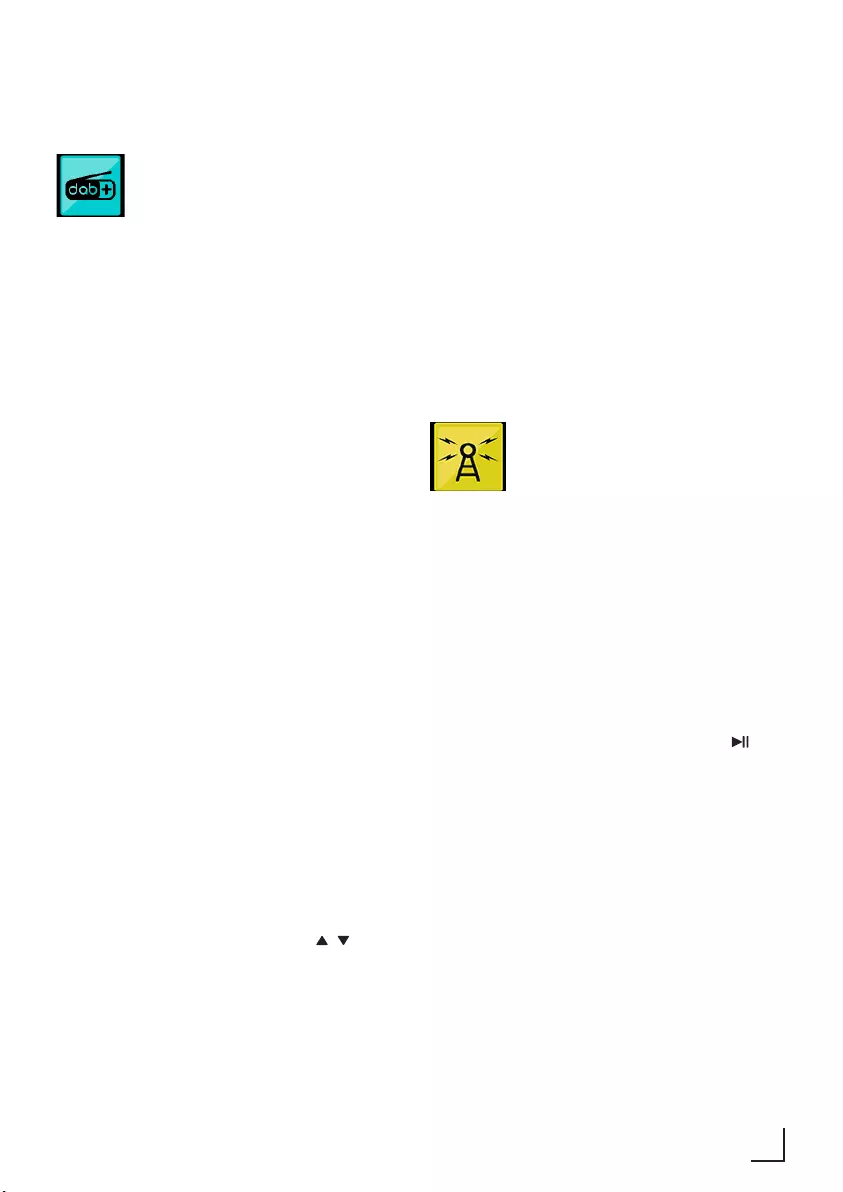
21
DEUTSCH
HAUPTBETRIEB _____________________________
DAB + Radio
•Der DAB Modus empfängt DAB/DAB+
Digitalradio und zeigt Informationen über den
Sender, den Stream und den wiedergegebenen
Titel an.
Scannen nach Sendern
•Wenn Sie zum ersten Mal den DAB-Radiomodus
wählen oder wenn die Senderliste leer ist, führt
das Radio automatisch einen vollständigen
Suchlauf durch, um zu sehen, welche Sender
verfügbar sind. Möglicherweise müssen Sie
auch manuell einen Suchlauf starten, um die
Senderliste zu aktualisieren.
•Um einen Suchlauf manuell zu starten, wählen
Sie Voller Suchlauf. Um nur Stationen mit guter
Signalstärke zu scannen, wählen Sie Lokaler
Scan. Sobald der Scan abgeschlossen ist, zeigt
das Radio eine Liste der verfügbaren Stationen
an.
•Um Stationen zu entfernen, die aufgelistet, aber
nicht nicht verfügbar sind, wählen Sie Ungültige
beschneiden. Um eine Liste von Sendern
anzuzeigen, drehen Sie die Navigationswalze
und drücken Sie zur Auswahl.
•Nach der Auswahl wird der Sender abgespielt,
und der Bildschirm zeigt Informationen über den
Sender, den Titel oder die Sendung als Sendung
an.
•Drücken Sie auf dem Bildschirm [, ] auf der
Fernbedienung, um die Stations liste anzuzeigen.
Einstellungen
•Kompression des Dynamikbereichs (DRC) Wenn
Sie Musik mit einem hohen Dynamikbereich in
einer geräuschvollen Umgebung hören, möchten
Sie möglicherweise den Audio-Dynamikbereich
komprimieren. Dadurch werden leise Töne lauter
und laute Töne leiser. Sie können die DRC als
aus, niedrig oder hoch einstellen.
•Senderreihenfolge Sie können die Reihenfolge
der DAB-Senderliste entweder Alphanumerisch,
Ensemble oder Gültig wählen. Ensemble listet
Gruppen von Sendern auf, die zusammen im
selben Ensemble ausgestrahlt werden. Gültig
listet zuerst gültige Stationen alphanumerisch
und dann off-air-Stationen auf.
FM Radio
•Der FM-Radiomodus empfängt analoges
Radio vom UKW und zeigt RDS-Informationen
(Radio Data System) über die Station und den
Ausstrahlungsort an.
•Wenn Sie den FM Radiomodus zum ersten
Mal wählen oder wenn die Senderliste leer
ist, führt das Gerät einen automatischen
Suchlauf durch und speichert die Sender in der
Voreinstellungsliste.
•Um eine Station zu finden, drücken Sie [ ]. Die
Frequenzanzeige beginnt zu laufen, während das
Gerät das FM-Band abtastet. Alternativ können
Sie nach oben oder unten scannen, indem Sie
den Navigationsknopf drehen.
Einstellungen
•ATS: Führen Sie die automatische Scanfunktion
einmal aus
•Scan-Einstellungen Standardmäßig stoppen FM-
Scans bei jedem verfügbaren Sender. Dies kann
zu einem schlechten Signal-Rausch-Verhältnis
(hiss) von schwachen Stationen führen. Um die
Scan-Einstellungen so zu ändern, dass nur bei
Stationen mit guter Signalstärke angehalten
wird, wählen Sie Ja, nachdem Sie Nur starke
Station gewählt haben.
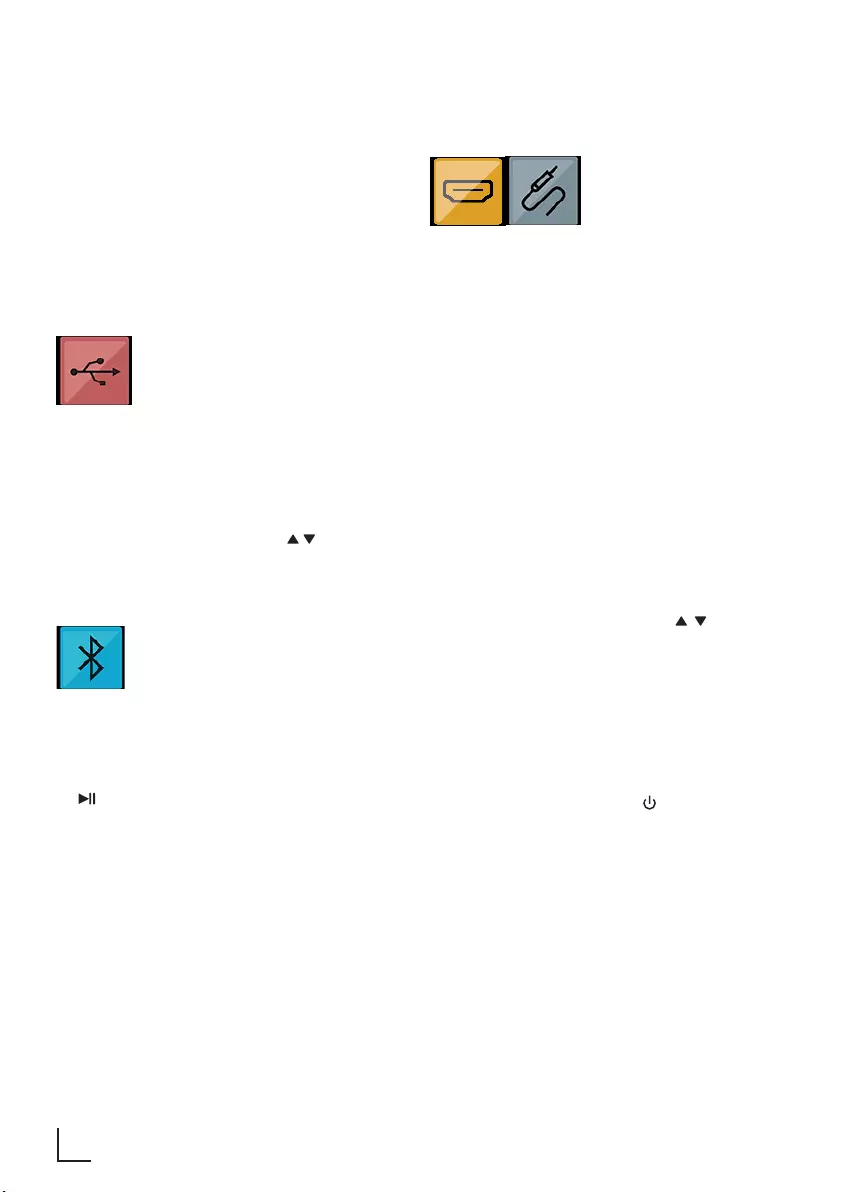
22 DEUTSCH
HAUPTBETRIEB _____________________________
•Audio-Einstellungen Alle Stereo-Stationen
werden in Stereo wiedergegeben. Bei schwachen
Stationen kann dies zu einem schlechten Signal-
Rausch-Verhältnis (hiss) führen. Um schwache
Stationen in Mono wiederzugeben, wählen Sie
schwachen FM-Empfang: Hören Sie nur in Mono
und dann JA.
USB
•Schließen Sie im USB-Modus das USB-Laufwerk
zur Wiedergabe an.
•Wenn das angeschlossene USB-Laufwerk die
Musiktitel in verschiedenen Ordnern enthält.
Drücken Sie die Tasten [ , ], um zum
vorherigen/nächsten Album zu springen.
Bluetooth
•Im Bluetooth Modus können Sie das
Bluetooth Ihres Bluetooth Gerätes
einschalten. Drücken und halten Sie
[] bis macht Bluetooth auffindbar. Suchen Sie
von Ihrem Bluetooth-Gerät aus die Soundbar
Grundig GSB 920/ Grundig DSB 980 bis zur
Paarung. Wenn es auf die Kopplung wartet, blinkt
unten ein Bluetooth-Symbol. Wenn die Kopplung
erfolgreich ist, wird das Bluetooth-Symbol stetig
angezeigt. Steuern Sie die Musikwiedergabe
von Ihrem Bluetooth Gerät aus. Die Soundbar ist
möglicherweise nicht verfügbar, um einige TV-
Modelle über Bluetooth zu verbinden.
HDMI, AUX
•Im HDMI ARC-Modus wird Audio von einer
externen Quelle wiedergegeben. Stellen Sie die
Lautstärke sowohl an der Soundbar als auch am
Audiogerät (falls einstellbar) niedrig ein. Rufen
Sie den HDMI ARC-Modus auf und stellen Sie
dann die Lautstärke wie erforderlich ein.
•Im AUX-Modus wird Audio von einer externen
Quelle wiedergegeben. Stellen Sie die Lautstärke
sowohl an der Soundbar als auch am Audiogerät
(falls einstellbar) niedrig ein. Schalten Sie in den
AUX-Modus und stellen Sie dann die Lautstärke
nach Bedarf ein.
Schlaf Modus
•Um den Schlaf-Timer einzustellen, wählen Sie
unter [Hauptmenü] > [Schlaf] > [, ] die Option
Schlaf. Wählen Sie aus Schlaf AUS, 15, 30, 45
oder 60 Minuten und bestätigen Sie. Sobald Sie
eine Schlafperiode ausgewählt haben, kehrt das
System zum aktuellen Abspielbildschirm zurück.
Deaktivieren des Schlaf-Timers
•Um den Schlaf-Timer vorzeitig auszuschalten,
drücken Sie die Taste um das Gerät
auszuschalten.
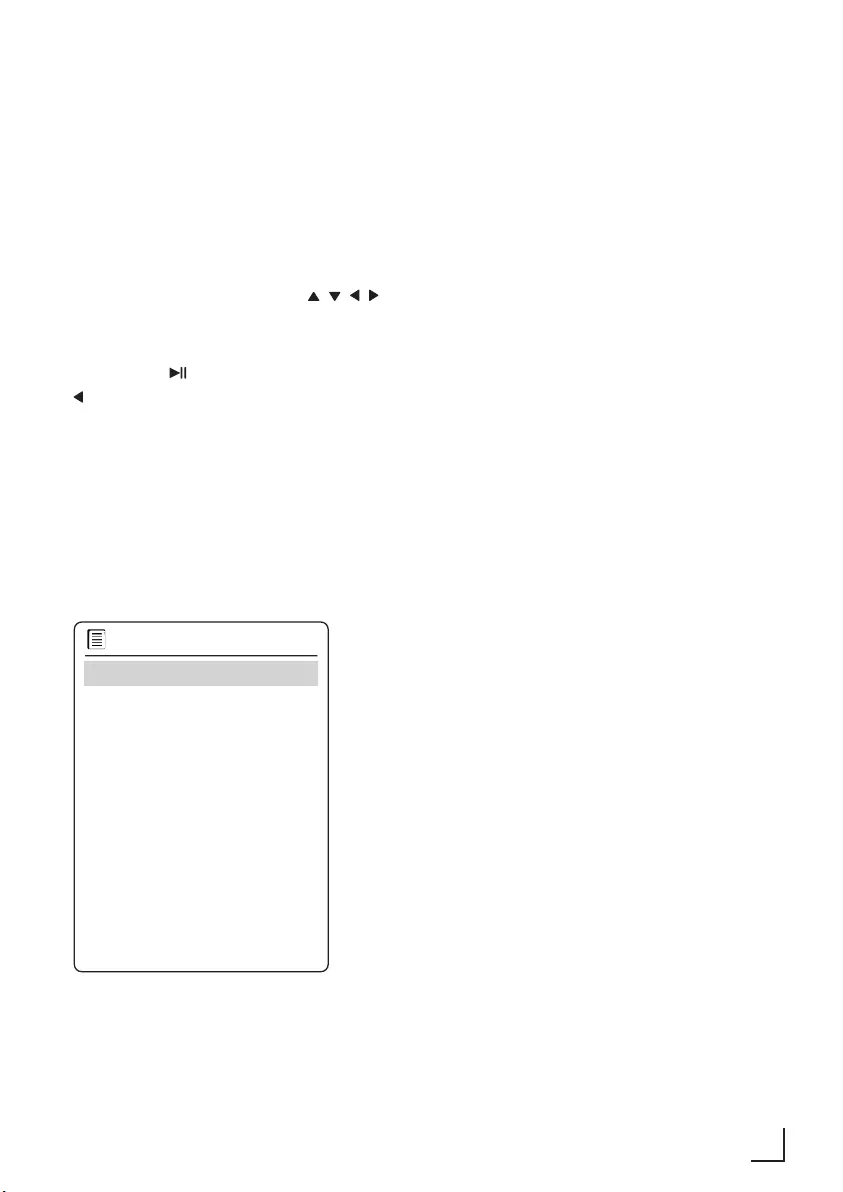
23
DEUTSCH
SYSTEM-EINSTELLUNG ________________________
Eine Schnellansicht der
Steuertasten für Menü
systemeinstellungen
•Drücken Sie [MENU], um das Menü zu öffnen.
Drücken Sie erneut, um das Menü zu schließen
und zum Wiedergabebildschirm zurückzukehren.
•Drücken Sie im Menü die Taste [ , , , ] auf
der Fernbedienung, um sich entlang der Einträge
zu bewegen.
•Drücken Sie [ ] zur Bestätigung; drücken Sie [
] auf der Fernbedienung, um zurückzutreten.
•Sie können diesen Setup-Assistenten jederzeit
über die <Systemeinstellungen> aufrufen.
Drücken Sie hierzu einfach die Taste [MENU]
auf der Fernbedienung, um eine neue WI-FI-
Verbindung zu bearbeiten, bzw. zu erstellen.
•(z.B. Menü Aktueller Modus >
Systemeinstellungen > Option
"Einrichtungsassistent")
System Settings
Equaliser >
Streaming audio quality >
Network >
Time/Date >
Inactive Standby
Language >
Factory Reset
Software Update >
Setup Wizard
Info
Privacy Policy
Backlight >
EQ-Auswahl
•Verschiedene voreingestellte EQ-Modi sind
verfügbar: STIMME / SPORT / FILM / MUSIK.
Drücken Sie" EQ ", um auszuwählen.
Streaming-Audioqualität
- Geringe Qualität
- Normale Qualität
- Hohe Qualität
•Wählen Sie das erforderliche Niveau der
Audioqualität für die verfügbaren Streaming-
Dienste. Die tatsächliche Bitrate für jede Ebene
hängt von dem verwendeten Dienst ab.
•Die aktuell eingestellte Qualitätsstufe ist mit
einem Sternchen gekennzeichnet.
Netzwerk
Netzwerk-Assistent:
•Geben Sie ein, um AP SSID zu suchen, und
geben Sie dann den WEP-/WPA-Schlüssel ein
oder wählen Sie Push Button/Pin/Skip WPS, um
eine Verbindung mit dem drahtlosen Netzwerk
herzustellen.
PBC Wlan-Einrichtung:
•Drucktastenkonfiguration ist es, den AP zu
verbinden, der WPS (Wi-Fi Protected Setup)
unterstützt.
Einstellungen anzeigen:
•Zeigen Sie die Informationen des aktuell
verbundenen Netzwerks an: Aktive Verbindung,
MAC-Adresse, Wlan-Region, DHCP, SSID, IP-
Adresse, Subnetzmaske, Gateway-Adresse,
primärer DNS und sekundärer DNS.
Manuelle Einstellungen:
•Aktivieren oder deaktivieren Sie DHCP (Dynamic
Host Configuration Protocol). Geben Sie die
SSID, den WEP / WPA-Schlüssel und/oder eine
andere Konfiguration ein.

24 DEUTSCH
SYSTEM-EINSTELLUNG ________________________
Netzwerk-Profil:
•Das Gerät merkt sich die letzten vier drahtlosen
Netzwerke, mit denen es sich verbunden hat,
und versucht automatisch, eine Verbindung
zu demjenigen von ihnen herzustellen, das
es finden kann. Von hier aus können Sie die
Liste der registrierten Netzwerke einsehen.
Sie können unerwünschte Netze löschen.
Netzwerkeinstellungen löschen: Wählen Sie
"JA", um alle aktuellen Netzwerkeinstellungen
zu löschen. Wählen Sie "NEIN" zum Abbrechen.
Halten Sie das Netzwerk verbunden:
•Wenn Sie sich dafür entscheiden, die Verbindung
zum Netzwerk aufrechtzuerhalten, wird die WiFi-
Verbindung nicht unterbrochen, auch wenn Sie
sich im Standby-Modus oder im Nicht-Netzwerk-
Modus befinden.
Anmerkung:
•Die Soundbar schaltet ihre Wi-Fi-Verbindung ab,
wenn sie sich im Standby-Modus befindet. Dies
minimiert den Stromverbrauch, aber es bedeutet,
dass Sie das Radio manuell einschalten müssen,
um eine andere Fernsteuerungssoftware (wie
z.B. UNDOK app) zu verwenden. wenn Sie die
Soundbar fernsteuern wollen, auch wenn sie in
den Standby-Modus geschaltet wurde.
•Sie können sich auch dafür entscheiden, das
Netzwerk verbunden zu lassen, indem Sie die
Option "Netzwerk verbunden lassen" im Menü
Netzwerkeinstellungen verwenden.
•Im Standby-Modus wird die Anzeige des
Wi-Fi-Signals je nach den gewählten
Netzwerkeinstellungen mit oder ohne
Durchkreuzung angezeigt.
•Sie müssen dann die Option "Netzwerk
verbunden lassen" einstellen.
Zeit/Datum
•Stellen Sie die Uhrzeit manuell oder mit
automatischer Aktualisierung, das Zeitformat,
die Zeitzone und das Tageslicht ein. Einzelheiten
können als Einstellung von Datum und Uhrzeit
unter Abschnitt Erstmalige Einrichtung
bezeichnet werden.
Inaktiver Standby
•Dieses Gerät kann nach einer festgelegten
Zeitspanne automatisch in den Standby-Modus
wechseln. Um den Timer für den inaktiven
Standby-Modus einzustellen, wählen Sie
[inaktiver Standby-Modus]. Wählen Sie zwischen
AUS, 2, 4, 5 oder 6 Stunden und bestätigen Sie.
Die aktuell eingestellte Stunde ist mit einem
Sternchen gekennzeichnet.
Anmerkung:
•Nach Abschluss der Einstellung bleibt der
Speichermodus so lange aktiviert, bis er vom
Benutzer deaktiviert wird.
Sprache
•Ändern Sie es nach Ihren Wünschen. Verfügbare
Sprachen: Englisch, Dänisch, Niederländisch,
Finnisch, Französisch, Deutsch, Italienisch,
Norwegisch, Polnisch, Portugiesisch, Spanisch,
Schwedisch, Türkisch.
Werksrückstellung
•Zurücksetzen aller Benutzereinstellungen
auf Standardwerte, so dass Zeit und Datum,
Netzwerkkonfiguration und Voreinstellungen
verloren gehen. Die aktuelle Software-Version
des Radios wird jedoch beibehalten.

25
DEUTSCH
SYSTEM-EINSTELLUNG ________________________
Softwareaktualisierung
•Einstellung für automatische Prüfung: Mit dieser
Option wird von Zeit zu Zeit automatisch nach
neuen Updates gesucht. Die automatische
Aktualisierung ist standardmäßig aktiviert. Jetzt
prüfen: Suchen Sie sofort nach verfügbaren
Updates. Sie werden gefragt, ob Sie mit dem
Download und der Installation eines Updates
fortfahren möchten. Nach einem Software-
Upgrade bleiben alle Benutzereinstellungen
erhalten.
Anmerkung:
•Stellen Sie vor Beginn eines Software-Upgrades
sicher, dass das Funkgerät an eine stabile
Hauptstromverbindung angeschlossen ist. Die
Unterbrechung der Stromversorgung während
eines Upgrades kann das Gerät dauerhaft
beschädigen.
Einrichtungsassistent
•Mit dieser Funktion können Sie den
Einrichtungsassistenten jederzeit starten. Bereits
eingegebene Parameter oder Stationen werden
nicht gelöscht. Für weitere Informationen lesen
Sie bitte den Abschnitt Erstmalige Einrichtung.
Info
•Zeigen Sie die Firmware-Version und die
Radio-ID an.
Datenschutzbestimmungen
•Sehen Sie sich die Informationen der
Datenschutzrichtlinie an.
Hintergrundbeleuchtung
•Sie können die Hintergrundbeleuchtung beim
Einschalten auf Hoch, Mittel oder Niedrig ändern.
Und stellen Sie die Zeitdauer ein, nach der das
Radio auf Standby-Hintergrundbeleuchtung
schaltet, wenn es nicht gesteuert wurde.
Drücken Sie " DIMMER ", um die Helligkeit der
Hintergrundbeleuchtung zu ändern.
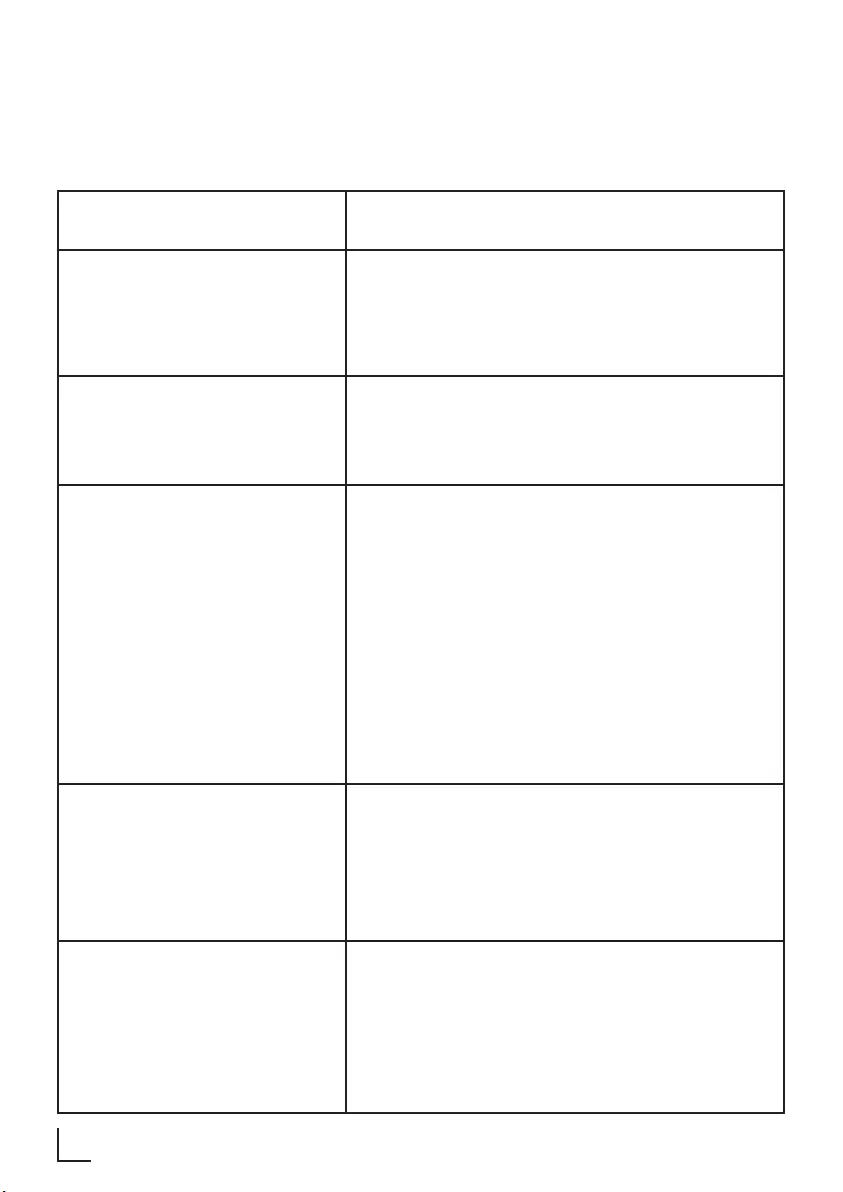
26 DEUTSCH
Fehler Mögliche Ursache/Handlung
Allgemeine Informationen
Keine Funktion
Wenn das Gerät durch ein Gewitter, eine statische Aufladung
oder einen anderen externen Faktor gestört wurde, befolgen
Sie dieses Verfahren, um das Problem zu beheben: Ziehen
Sie das Gerät vom Netzanschluss ab und stecken Sie ihn
dann wieder ein.
Kein Ton
-Lautstärke kann zu niedrig oder im MUTE-Modus eingestellt sein.
-Im Bluetooth-Modus: Stellen Sie die Lautstärke des externen
Geräts auf das Maximum ein und regeln Sie die Lautstärke dann
über das Küchenradio.
Radio
Schlechter Radioempfang
Keine Station gefunden
-Schwaches Funksignal. Richten Sie die Drahtantenne aus, um
den Radioempfang zu optimieren.
-Störungen durch elektrische Geräte wie Fernseher, Neonröhren,
Computer usw.
-Wenn nötig, wählen Sie einen anderen Standort, um das
Funksignal zu verbessern.
-Die Station ist möglicherweise derzeit nicht verfügbar, versuchen
Sie es später noch einmal oder wählen Sie eine andere Station.
-Der Link der Station wird geändert oder die Station sendet nicht
mehr - fragen Sie den Anbieter nach Informationen (falls erfor-
derlich).
Bluetooth
Keine Verbindung
-Vergewissern Sie sich, dass alle Einstellungen auf allen
Geräten korrekt vorgenommen wurden. Die Bluetooth®-
Funktion kann auf dem externen Gerät deaktiviert werden.
Aktivieren Sie dies, falls erforderlich.
-Prüfen Sie, ob das anzuschließende Gerät eingeschaltet ist
und sich im Suchmodus befindet.
Wi-Fi
Die Verbindung kann nicht hergestellt
werden.
-Prüfen Sie die Verfügbarkeit des WLAN-Netzwerks auf dem
Router.
-Stellen Sie den Wi-Fi-Router näher an das Küchenradio.
-Vergewissern Sie sich, dass das Passwort korrekt ist.
-Checken Sie die WLAN-Funktion oder starten Sie das
Modem und den Wi-Fi-Router neu.
FEHLERBEHEBUNG ___________________________
Versuchen Sie niemals, das System selbst zu reparieren, damit die Garantie gültig bleibt. Wenn Sie bei
der Verwendung dieses Geräts auf Probleme stoßen, überprüfen Sie die folgenden Punkte, bevor Sie
den Service anfordern.
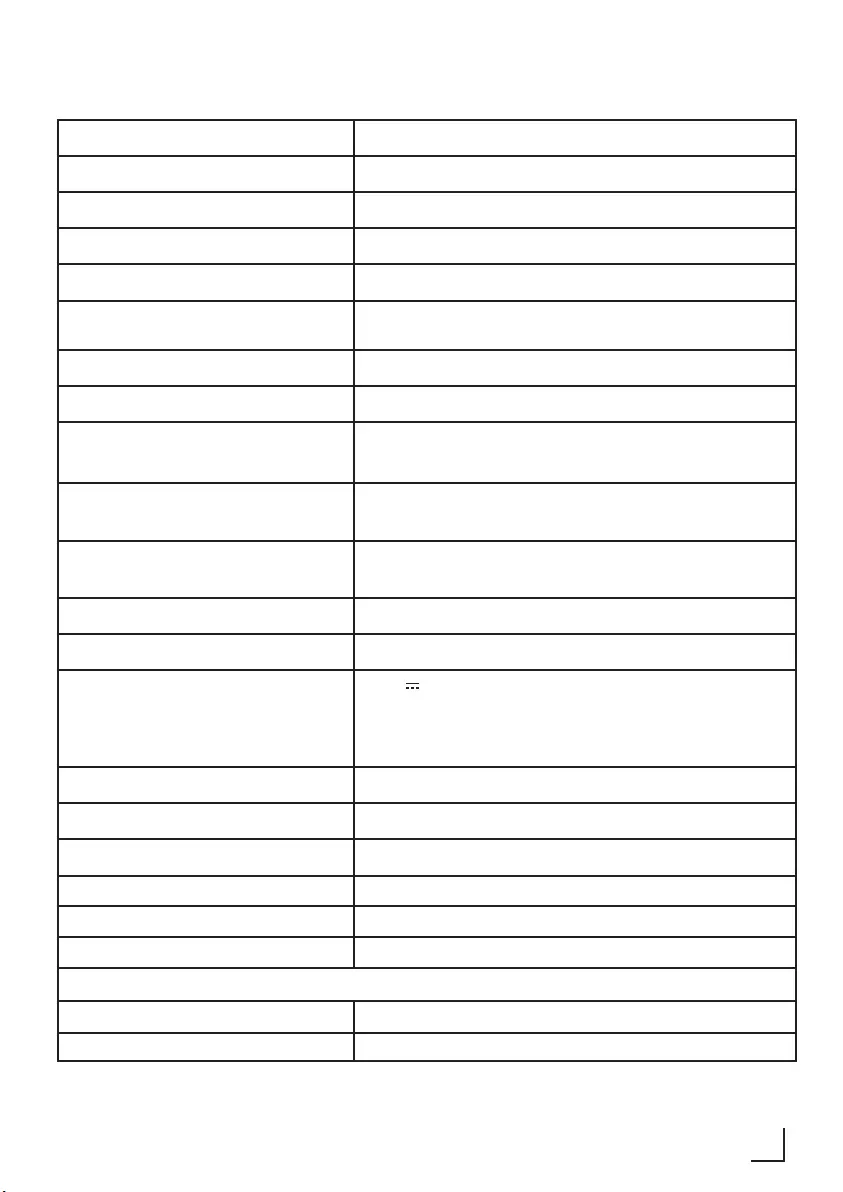
27
DEUTSCH
Modell Nummer DSB 980/GSB 920
Stromversorgung 220-240V~ 50/60 Hz
Leistungsaufnahme 30 W
Leistungsaufnahme (ECO mode) <0.5 W
Vernetzter Standby-Stromverbrauch <2.0 W
Verstärker (max. Gesamtausgangsleis-
tung)
120 W
Lautsprecher Impedanz 8Ω x 2
Bildschirm 2.4", 320 x 240, TFT-Farbbildschirm
Netzwerk unterstützt WiFi IEEE 802.11a/b/g/n wireless;
Bluetooth (BT 4.2, unterstützt A2DP-, AVRCP-Profile)
Frequenzband (Frequency band) WiFi: 2.412-2.472 GHz, 5.18-5.32 GHz, 5.50-5.70 GHz,
5.745-5.825 GHz; Bluetooth: 2.402-2.48 GHz
Übertragene Hochfrequenzleistung WiFi 2.4G: 17.6dBm; WiFi 5G: 16.38dBm;
WiFi 5.8G: 8.07dBm; Bluetooth: 7.59dBm
Verschlüsselter Schlüssel WEP, WPA, WPA2 (PSK), WPS
Unterstützte Streaming-Formate MP3, AAC/AAC+ (up to 48kHz, 16bits)
USB 5.0 V 0.5 A
Unterstützte Formate: MP3
Systemkompatibilität: FAT 16, FAT 32
DAB/DAB+ Band III, 174.928 – 239.200 MHz
FM 87.5 – 108.0 MHz
Abmessungen (BxHxT) 800 x 66 x 117 mm
Nettogewicht 2.0 kg
Audio-Eingangsempfindlichkeit 250mV
Frequenzgang 40Hz-20KHz
Fernsteuerung
Abstand/Winkel 6m/30°
Batterie-Typ AAA (1.5V x 2)
SPEZIFIKATIONEN ____________________________
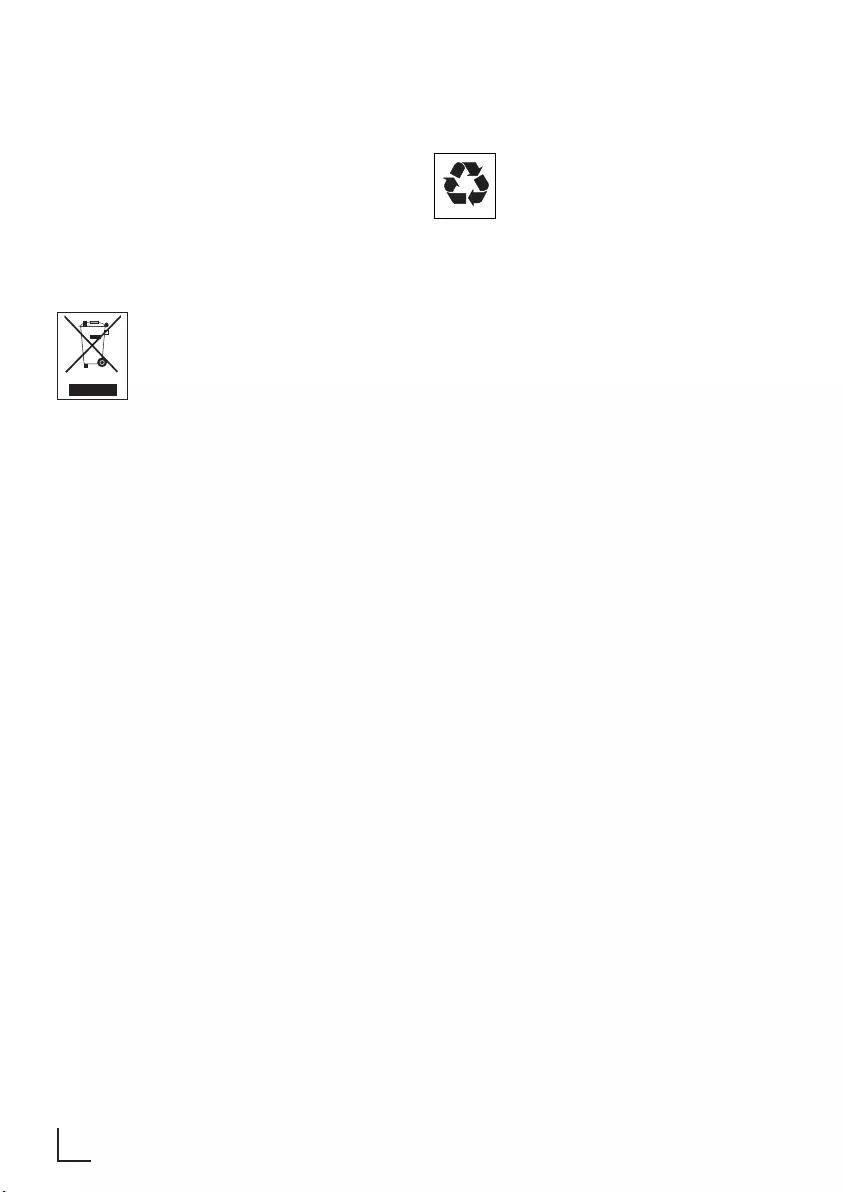
28 DEUTSCH
INFORMATIONEN ____________________________
Einhaltung der WEEE-
Richtlinie und Entsorgung des
Abfallproduktes:
Dieses Produkt entspricht der WEEE-Richtlinie
der EU (2012/19/EU). Dieses Produkt trägt ein
Klassifizierungssymbol für Elektro- und Elektronik-
Altgeräte (WEEE).
Dieses Symbol zeigt an, dass dieses
Produkt am Ende seiner Lebensdauer
nicht zusammen mit anderen
Haushaltsabfällen entsorgt werden
darf. Gebrauchte Geräte müssen zum Recycling
von elektrischen und elektronischen Geräten an
einer offiziellen Sammelstelle abgegeben werden.
Um diese Sammelsysteme zu finden, wenden Sie
sich bitte an Ihre örtlichen Behörden oder den
Händler, bei dem das Produkt gekauft wurde.
Jeder Haushalt spielt eine wichtige Rolle bei der
Rückgewinnung und dem Recycling von Altgeräten.
Die richtige Entsorgung Ihrer Altgeräte hilft, poten-
ziell schädliche Umweltauswirkungen und mögli-
che Gesundheitsgefahren zu verhindern.
Einhaltung der RoHS Richtlinie
Das von Ihnen gekaufte Produkt entspricht der
EU-RoHS-Richtlinie (2011/65/EU). Es enthält keine
schädlichen und verbotenen Materialien, die in der
Richtlinie festgelegt sind.
Verpackungsinformationen
Die Verpackungsmaterialien des
Produkts werden in Übereinstimmung
mit unseren nationalen
Umweltvorschriften aus wiederverwertbaren
Materialien hergestellt. Entsorgen Sie das
Verpackungsmaterial nicht zusammen mit dem
Hausmüll oder anderen Abfällen. Bringen Sie sie zu
den von den örtlichen Behörden festgelegten
Sammelstellen für Verpackungsmaterial.
Technische Informationen
Dieses Gerät ist gemäß den geltenden EU-
Richtlinien geräuschunterdrückt. Dieses Produkt
erfüllt die europäischen Richtlinien 2014/53/EU,
2009/125/EC und 2011/65/EU.
Die CE Konformitätserklärung für das Gerät fin-
den Sie in Form einer pdf-Datei auf der Grundig
Homepage www.grundig.com/downloads/doc.

29
ENGLISH
SAFETY ___________________________________
The lightning flash with arrowhead
symbol, within an equilateral
triangle, is intended to alert the user to the
presence of uninsulated “dangerous
voltage” within the product’s enclosure
that may be of sufficient magnitude as to
constitute a risk of electric shock to
persons.
The exclamation point within an
equilateral triangle is intended to
alert the user to the presence of important
operating and maintenance (servicing)
instructions in the literature accompanying
the appliance.
Safety
•Read these instructions – All the safety
and operating instructions should be
read before this product is operated.
•Keep these instructions – The safety
and operating instructions should be
retained for future reference.
•Heed all warnings – All warnings on
the appliance and in the operating
instructions should be adhered to.
•Follow all instructions – All operating and
usage instructions should be followed.
•Do not use this apparatus near water –
The appliance should not be used near
water or moisture – for example, in a
wet basement or near a swimming pool
and the like.
•Clean only with a dry cloth.
•Do not block any ventilation openings.
•Install in accordance with the
manufacturer’s instructions.
•Do not install near any heat sources
such as radiators, heaters, stoves, or
other apparatus (including amplifiers)
that produce heat.
•Do not defeat the safety purpose of the
polarized or grounding plug. A polarized
plug has two blades with one wider than
the other. A grounding plug has two
blades and a third grounding prong.
The wide blade or the third prong is
provided for your safety. If the provided
plug does not fit into your outlet, consult
an electrician for replacement of the
obsolete outlet.
•Protect the power cord from being
walked on or pinched particularly at
plugs, convenience receptacles, and the
point where they exit from the apparatus.
•Only use attachments/accessories
specified by the manufacturer.
• Use only with the cart, stand,
tripod, bracket or table
specified by the manufacturer,
or sold with the apparatus. When a cart
or rack is used, use caution when
CAUTION
CAUTION: TO REDUCE THE RISK OF ELECTRIC SHOCK, DO
NOT REMOVE COVER (OR BACK). NO USER-SERVICEABLE
PARTS INSIDE. REFER SERVICING TO QUALIFIED SERVICE
PERSONNEL.
RISK OF ELECTRIC SHOCK DO
NOT OPEN

30 ENGLISH
SAFETY ___________________________________
moving the cart/apparatus combination
to avoid injury from tip-over.
•Unplug the apparatus during lightning
storms or when unused for long periods
of time.
•Refer all servicing to qualified personnel.
Servicing is required when the apparatus
has been damaged in any way, such as
power supply cord or plug is damaged,
liquid has been spilled or objects have
fallen into the apparatus, the unit has
been exposed to rain or moisture,
does not operate normally, or has been
dropped.
• This equipment is a Class II or
double insulated electrical appliance. It
has been designed in such a way that it
does not require a safety connection to
electrical earth.
•The apparatus shall not be exposed to
dripping or splashing. No objects filled
with liquids, such as vases, shall be
placed on the apparatus.
•Minimum distance around the apparatus
for sufficient ventilation is 5cm.
•The ventilation should not be impeded
by covering the ventilation openings with
items, such as newspapers,table-cloths,
curtains, etc…
•No naked flame sources, such as
lighted candles, should be placed on the
apparatus.
•Batteries should be recycled or disposed
of as per state and local guidelines.
•The use of apparatus in moderate
climates.
Caution
•Use of controls or adjustments or
performance of procedures other than
those described herein, may result in
hazardous radiation exposure or other
unsafe operation.
•To reduce the risk of fire or electric
shock, do not expose this apparatus to
rain or moisture. The apparatus must not
be exposed to dripping or splashing and
objects filled with liquids, such as vases,
must not be placed on apparatus.
•The mains plug/appliance coupler is
used as the disconnect device, the
disconnect device must remain readily
operable.
•Danger of explosion if battery is
incorrectly replaced. Replace only with
the same or equivalent type.
Warning
•The battery (batteries or battery pack)
shall not be exposed to excessive heat
such as sunshine, fire or the like.
•Before operating this system, check
the voltage of this system to see if it
is identical to the voltage of your local
power supply.
•Do not place this unit close to strong
magnetic fields.
•Do not place this unit on the amplifier
or receiver.

31
ENGLISH
SAFETY ___________________________________
•Do not place this unit close to damp
areas as the moisture will affect the life
of the laser head.
•If any solid object or liquid falls into the
system, unplug the system and have it
checked by qualified personnel before
operating it any further.
•Do not attempt to clean the unit with
chemical solvents as this may damage
the finish. Use a clean, dry or slightly
damp cloth.
•When removing the power plug from the
wall outlet, always pull directly on the
plug, never yank on the cord.
•Changes or modifications to this unit
not expressly approved by the party
responsible for compliance will void
the user’s authority to operate the
equipment.
•The rating label is pasted on the bottom
or back of the equipment.
•5150-5350 MHz for this device are
restricted to indoor use only within all
European Union countries.
Battery usage CAUTION
To prevent battery leakage which
may result in bodily injury, property
damage, or damage to the apparatus:
•Install all batteries correctly, + and - as
marked on the apparatus.
•Do not mix old and new batteries.
•Do not mix alkaline, standard (Carbon-
Zinc) or rechargeable (Ni-Cd, Ni- MH,
etc.) batteries.
•Remove batteries when the unit is not
used for a long time.
The Bluetooth word mark and logos are
registered trademarks owned by Bluetooth
SIG,. Inc.
The Adopted Trademarks HDMI, HDMI
High-Definition Multimedia Interface,
and the HDMI Logo are trademarks or
registered trademarks of HDMI Licensing
Administrator, Inc. in the United States and
other countries.
The Spotify Software is subject to third
party licenses found here:
www.spotify.com/connect/third-party-
licenses
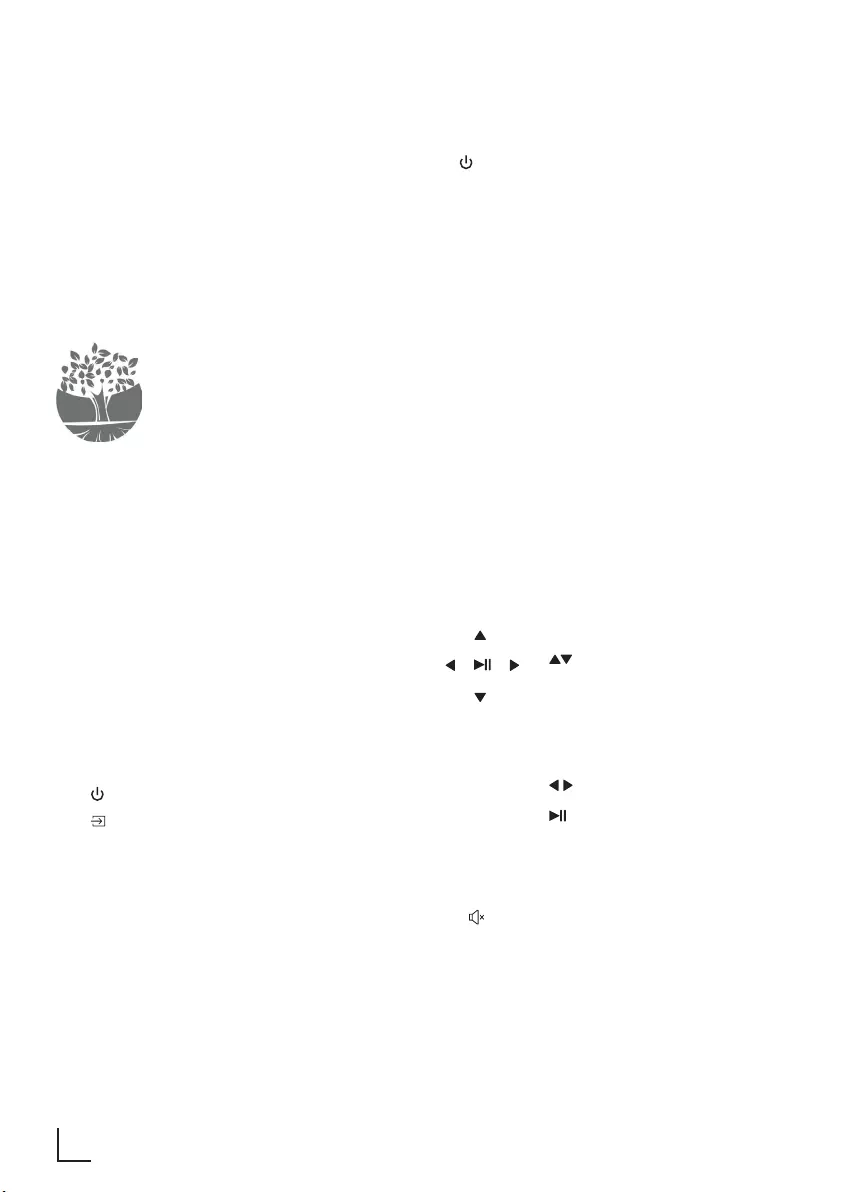
32 ENGLISH
AT A GLANCE _______________________________
Dear Customer,
Congratulations on the purchase of your new
GRUNDIG Multimedia Soundbar DSB 980/GSB
920.
Please read the following user notes carefully to
ensure full enjoyment of your quality GRUNDIG
product for many years to come.
A responsible approach!
GRUNDIG focuses on contractually
agreed social working conditions
with fair wages for both internal em-
ployees and suppliers. We also at-
tach great importance to the effici-
ent use of raw materials with continuous waste
reduction of several tonnes of plastic every year.
Furthermore, all our accessories are available for
at least 5 years.
For a future worth living.
Grundig.
Controls and parts
See the figure on page 3.
A Main-Unit
1. Remote Control Sensor
2. Display Window
3. (ON/OFF) Button
4. (Source) Button
5. VOL+/- Buttons
6. AUX Socket
7. USB Socket
8. ANT. Socket
9. HDMI ARC Socket
10. AC~ Socket
B Remote Control
1. Switch the unit between ON
and STANDBY mode.
2. MODE Select the play function.
3. DIMMER Adjust display brightness (off /
low/mid/high)
4. MENU Show menu in each source
5. INFO View extra information of
playing content or mode
6. PRE Preset radio stations in Internet
Radio / DAB/ FM mode
7. MEM View memory stations
8. REP Select repeat/shuffle play
modes.
9. EQ Select Equalizer (EQ) Effect
[VOICE/ SPORT/ MOVIE/
MUSIC]
10.
Navigate left/right/up/down
through menus.
() Show station list in DAB
mode. In FM mode, short
press for 0.05MHz frequency
change, long press will scan to
previous/next available station.
( ) Previous track/Next track.
() Start playback, pause.
Confirm a selection.
11.
VOL +/-
Mute or resume the sound.
Increase/decrease the volume
level.
12. 1 2 3
4 5 5+
Numric Button: Select preset
radio station or stored
programme
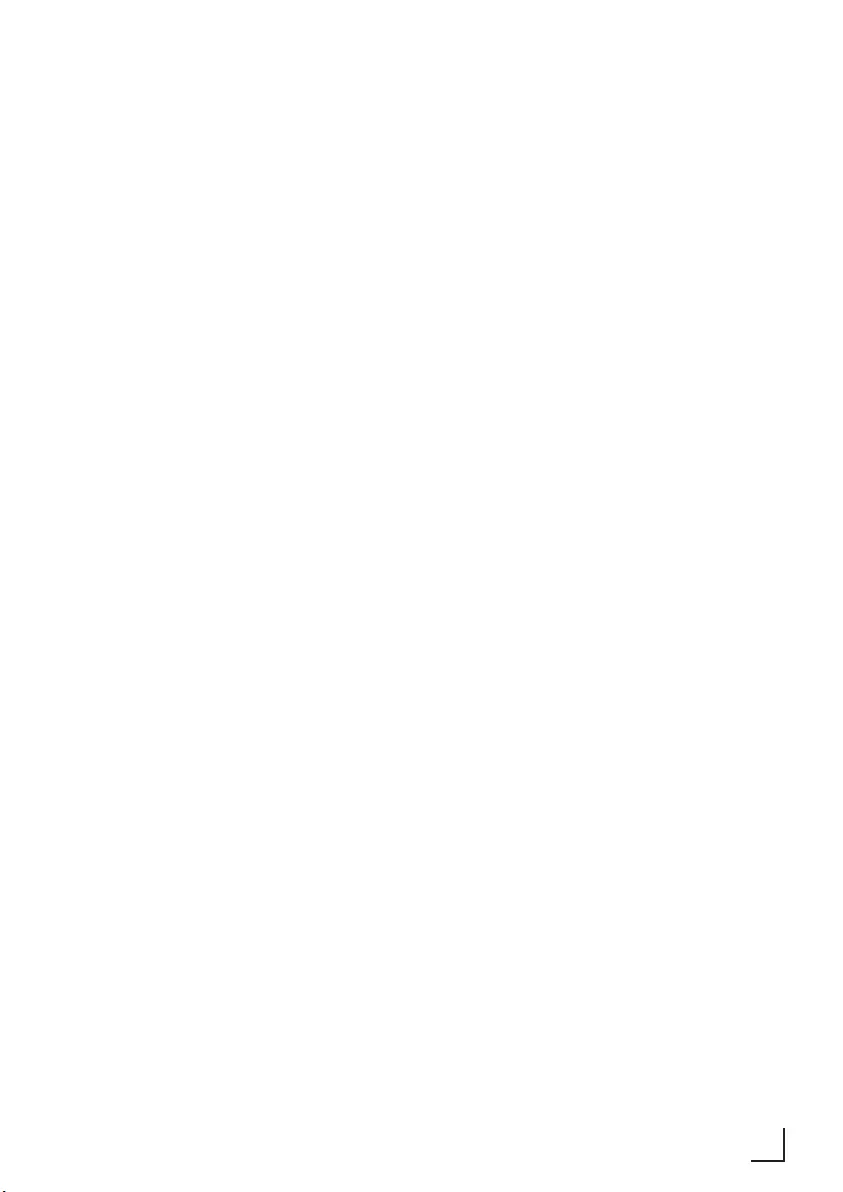
33
ENGLISH
AT A GLANCE _______________________________
C AC Power Cord x1
D HDMI Cable x1
E FM/DAB Aerial x1
F Audio Cable x1
G Wall Bracket x2
Screws/Gum Cover x2
H AAA Batteries x2

34 ENGLISH
PREPARATIONS _____________________________
Prepare the Remote Control
The provided Remote Control allows the unit to be
operated from a distance.
•Even if the Remote Control is operated within
the effective range 19.7 feet (6m), remote
control operation may be impossible if there are
any obstacles between the unit and the remote
control.
•If the Remote Control is operated near other
products which generate infrared rays, or if other
remote control devices using infra-red rays are
used near the unit, it may operate incorrectly.
Conversely, the other products may operate
incorrectly.
Precautions Concerning Batteries
•Be sure to insert the batteries with correct
positive “ ” and negative “ ” polarities.
•Use batteries of the same type. Never use
different types of batteries together.
•Either rechargeable or non-rechargeable
batteries can be used. Refer to the precautions
on their labels.
PLACEMENT AND MOUNTING ___________________
Normal Placement (option A)
•Place Soundbar on leveled surfacein front of TV.
Wall Mounting (option-B)
Note:
•Installation must be carried out by qualified
personnel only. Incorrect assembly can result in
severe personal injury and property damage (if
you intend to install this product yourself, you
must check for installations such as electrical
wiring and plumbing that may be buried inside
the wall). It is the installer’s responsibility to
verify that the wall will safely support the total
load of the unit and wall brackets.
•Additional tools (not included) are required for
the installation.
•Do not overtighten screws.
•Keep this instruction manual for future reference.
•Use an electronic stud finder to check the wall
type before drilling and mounting.
•Be aware of your fingernails when removing the
battery cover and the battery.
•Do not drop the remote control.
•Do not allow anything to impact the remote
control.
•Do not spill water or any liquid on the remote
control.
•Do not place the remote control on a wet object.
•Do not place the remote control under direct
sunlight or near sources of excessive heat.
•Remove the battery from the remote control
when not in use for a long period of time, as
corrosion or battery leakage may occur and
result in physical injury, and/or property damage,
and/or fire.
•Do not use any batteries other than those
specified.
•Do not mix new batteries with old ones.
•Never recharge a battery unless it is confirmed
to be a rechargeable type.

35
ENGLISH
CONNECTION _______________________________
HDMI ARC Connection
ARC (Audio Return Channel)
The ARC (Audio Return Channel) function allows
you to send audio from your ARC- compliant TV to
your sound bar through a single HDMI connection.
To enjoy the ARC function, please ensure your TV
is both HDMI-CEC and ARC compliant and set up
accordingly. When correctly set up, you can use
your TV remote control to adjust the volume output
(VOL +/- and MUTE) of the sound bar.
•Connect the HDMI cable ( included ) from
unit's HDMI (ARC) socket to the HDMI (ARC)
socket on your ARC compliant TV. Then press
the remote control to select HDMI ARC.
Tips:
•Your TV must support the HDMI-CEC and ARC
function. HDMI-CEC and ARC must be set to On.
•The setting method of HDMI-CEC and ARC may
differ depending on the TV. For details about ARC
function, please refer to the owner’s manual.
•Only HDMI 1.4 or higher version cable can
support the ARC function.
•Your TV digital sound output S/PDIF mode setting
must be PCM.
Connect the (DAB/FM) Aerial
•Connect one end of the (DAB/FM) aerial
(included) to the ANT. socket at the rear of the
unit. Then position the aerial to obtain optimum
reception.
IMPORTANT:
•You may need to adjust the position of the aerial
when tuning the radio to receive the strongest
signal.
•Never leave the aerial where it can be pulled by
young children.
Use the AUX Socket
•Use a RCA to 3.5mm audio cable (not included)
to connect the TV’s audio output sockets to the
AUX socket on the unit.
•Use a 3.5mm to 3.5mm audio cable (included)
to connect the TV’s or external audio device
headphone socket to the AUX socket on the unit.
Connect Power
Risk of product damage!
•Ensure that the power supply voltage
corresponds to the voltage printed on the back
or the underside of the unit.
•Before connecting the AC power cord, ensure
you have completed all other connections.
•Connect the mains cable to the AC~ socket of
the main unit and then into a mains socket.
Network Requirements
•A broadband internet connection in combination
with a wireless access point (Wi-Fi), router or
similar network device is required for GRUNDIG
GSB 920 / DSB 980 Internet radio function.
•Ensure the wireless network device supports
Wi-Fi (802.11 b/g/n) wireless connection.
•Ensure the wireless access point name (SSID)
must be visible and you know the WEP, WPA or
WPA2 security code (password) to activate the
connection.
•Check with your PC, tablet or smartphone to
make sure that you connect your device to the
correct wireless network.
Notes:
•The strength of the RF signal will depends on
the distance between the device and your Wi-Fi
router.
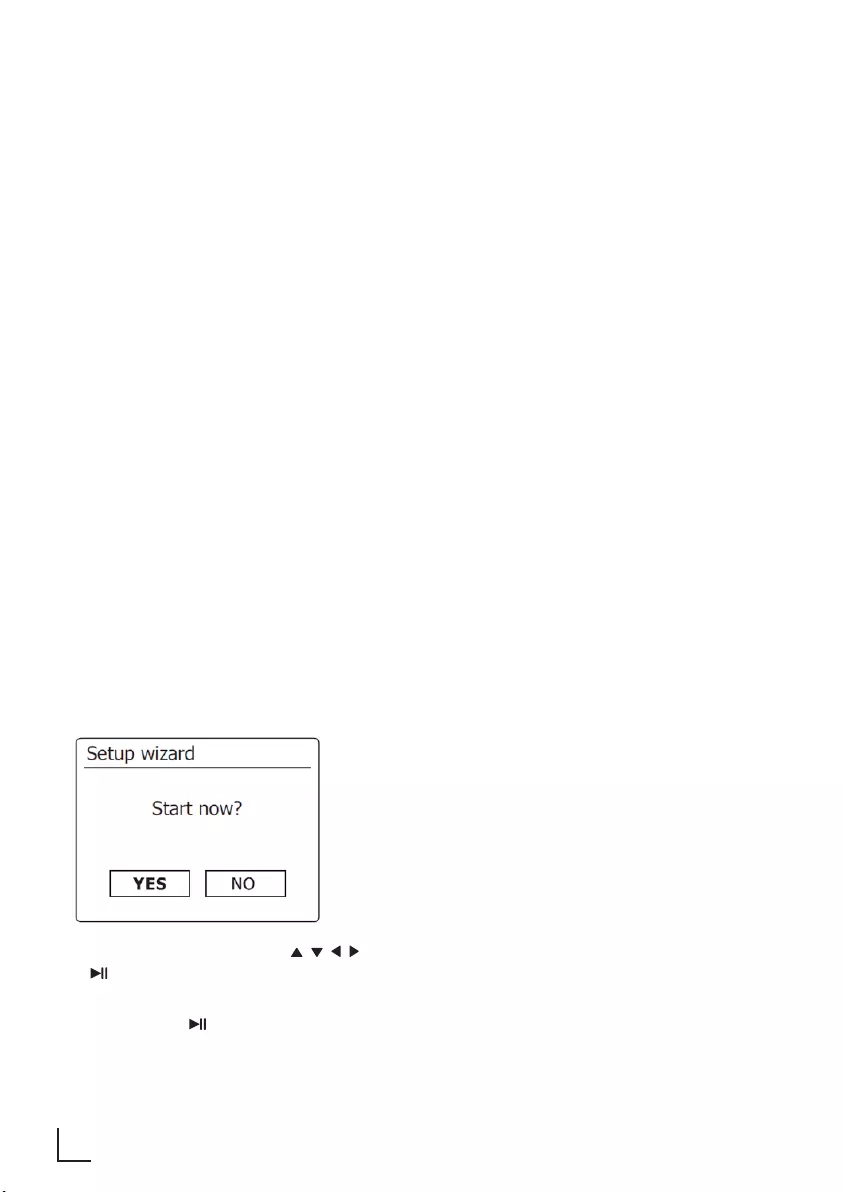
36 ENGLISH
CONNECTION _______________________________
•Normally in home Wi-Fi environments, the
best results for the Internet radio will typically
be achieved when the distance between your
device and wireless access point is between
10-20 meter.
•However, the actual range will depend on the
building type, other nearby wireless network(s),
and possible interference sources.
WI-FI NETWORK-FIRST INSTALLATION ___________
Setup wizard
(installation assistant)
1. Place your Soundbar on a convenient place
within the range of Wi-Fi router to allow for a
good connection.
•Connect the main unit to the mains socket.
When you connect the device to the mains for
the first time or after a factory reset, the display
will show the “GRUNDIG” logo briefly.
•And then, the »Setup Wizard« installation
assistant appears which guides you through the
installation step by step. Follow the steps on the
screen to complete the installation:
2. Use the navigation controls [ , , , ] and [
] to start and complete the setup wizard.
•YES is highlighted by default on the screen. Just
short press the [ ] button if your Wi-Fi network
is available for connection.
•Once “YES” is confirmed, the Setup wizard
starts; (see “Continue for the Setup wizard” in
the following page)
•Selecting »NO« will skip the Setup wizard. Select
this option if Wi-Fi network is not available for
connection. Furthermore, A pop-up menu will
ask “Run wizard again at next start up”. Choose
the desired option (YES or NO) and the device
will return to the Main Menu.
•You can recall this Setup Wizard from the <
System menu > any time you want by pressing
the »MENU« on remote control to edit or create
a new WI-FI connection.
•(e.g. Current mode menu > System Settings >
option “Setup wizard”)
Network settings
Note:
•By default, the Soundbar will shut down its Wi-Fi
connection when it is in standby. This minimizes
power consumption but it does mean that you
will need to switch the radio on manually in order
to use any other remote control software (like
UNDOK app). if you want to remotely control the
Soundbar even when it has been switched into
standby.

37
ENGLISH
•You can also choose to keep the network
connected by using the “Keep network
connected” option in the network settings menu.
•In the standby mode, the Wi-Fi signal indicator
is displayed with or without a cross through it
according to the chosen network settings.
•You will then need to set “Keep network
connected”option.
>
•Choose < YES > to activate this function (if you
will use the UNDOK app for remote control) or
choose < NO > to deactivate this function.
•The Soundbar will then start scanning for
available Wi-Fi networks.
•Display: < Network wizard Scanning / > will
appear. After completed
•Display: < SSID > list will appear for selection.
•After network wizard scan is completed, the
name of your wireless network (SSID) will appear
on the screen together with all other available
networks (SSID List).
•Highlight the name of your wireless network in
the SSID list by scrolling up or down and go to
the next steps to make required inputs.
Note:
•If your Wi-Fi network is not found in SSID list;
-then device may be too far from your Wi-Fi router.
Or;
-you may need to switch on your wireless router
(please see the instructions supplied with it).Or;
-it may be because the router is configured not
to broadcast the SSID. You should then select the
< Manual config > option in order to enter the
network details manually.
WI-FI NETWORK-FIRST INSTALLATION ___________
-If your network name is being broadcast, and it
was not found, then try selecting the < Rescan>
option to scan again or try moving your Soundbar
closer to your Wi-Fi router.
WPS (Optional)
Note:
•WPS (Wi-Fi Protected Setup) encrypted networks
are identified by “[WPS]” shown in front of the
SSID, and have two methods of connection.
Select one and follow the prompts. When using
the Network wizard an additional option < Skip
WPS > is available.
< Push Button >
•If you select this option, the Soundbar prompts
you to press the connect button on the router
and then press the [ ] button.
< PIN >
•If you select the option < PIN >, the Soundbar
generates an 8-digit code number which you
should enter into the wireless router using
a web browser (refer to your router’s user
documentation). You should then press the[ ]
button.
< Skip WPS>
•Select < Skip WPS > to skip WPS setup and
go directly to the < Key > menu to enter the
network password when your Wi-Fi router is
a standard encrypted network that does not
support WPS.
Key (Password)
•After your Wi-Fi network is found by the device,
the »Password entry« screen will appear.
•if your network is using one of the encryption
systems: WEP, WPA/WPA2. You will need to enter
the correct encryption key (password) into the
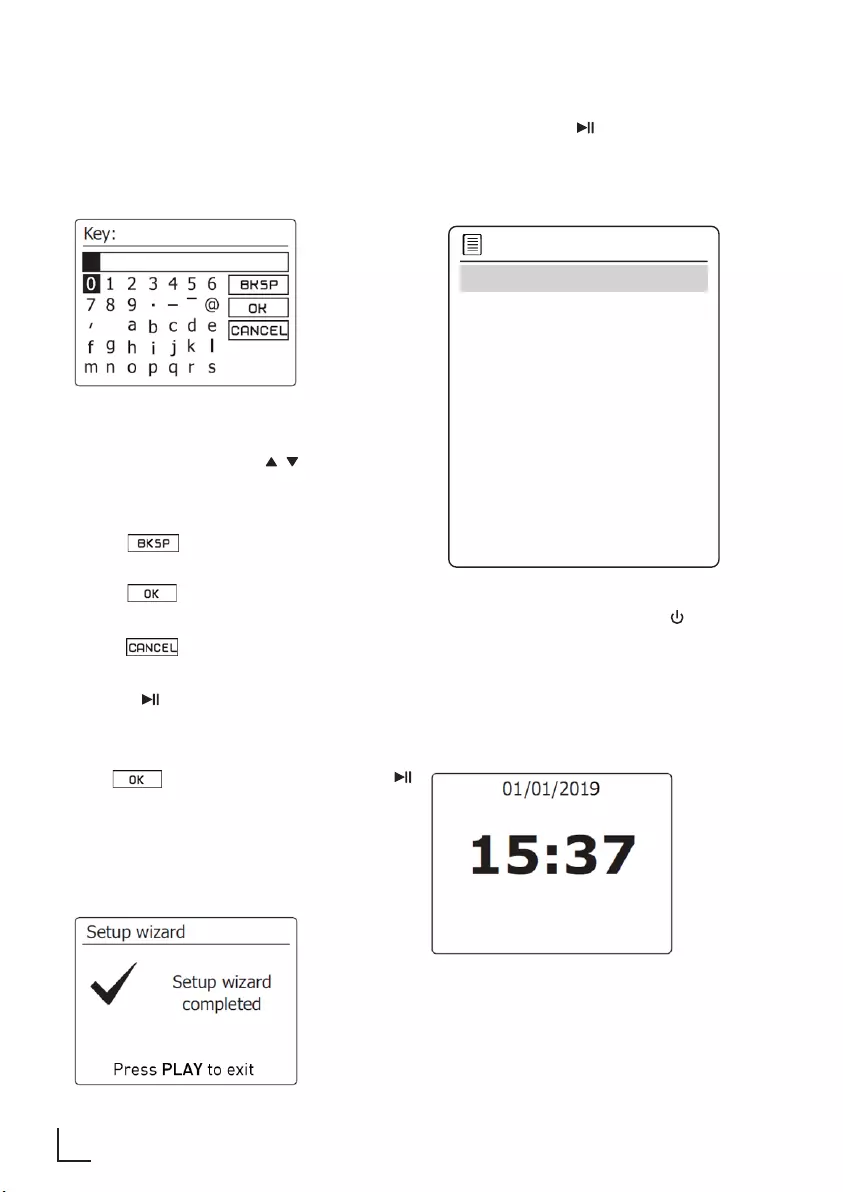
38 ENGLISH
•Short press the [ ] button to exit the setup
wizard. Once you have connected your Soundbar
to your Wi-Fi network (and therefore also to the
Internet) it will display the Main Menu.
Main menu
Internet radio
Podcast
Spotify
DAB
FM
USB
Bluetooth
AUX in
HDMI ARC
Sleep
System settings
•Note: If you want to switch the Soundbar to
Standby mode, press the » « button on
Soundbar or on the remote control. Soundbar will
display the time as obtained from the Internet.
-If the time display is not correct for any reason, it
can easily be adjusted later, see “system setting”
section.
•The Wi-Fi network setup is done and the
Soundbar ’s Internet Radio function is now ready
to use.
Soundbar to allow it to communicate with your
Wi-Fi network.
< Password entry > screen
Note:
•Short press the »INFO« button on remote control,
and then short press the [ , ] buttons to can
quickly access (directly move cursor) the desired
character,
-Select » « to erase a character just en-
tered.
-Select » « when the complete password
has been entered.
-Select » « to cancel and re-run the Net-
work Wizard.
-Press the [ ] button to confirm after each cha-
racter selection.
•After the password is entered correctly, highlight
the » « box, and then short press the [
] button to confirm and exit the network wizard
menu.
•< Connecting / >, < Connected > and then
the < Setup wizard completed> screens are
displayed consecutively.
WI-FI NETWORK-FIRST INSTALLATION ___________

39
ENGLISH
MAIN OPERATION ____________________________
Standby/ON
•Press the button on the unit or on the remote
control to switch the unit ON.
•Press the button again to switch the unit back
to STANDBY mode.
•Disconnect the mains plug from the mains socket
if you want to switch the unit OFF completely.
Select Modes
1. Press the [MODE] button on remote control
to open the Mode menu.
2. Select the desired mode icon (e.g. from
internet radio to FM radio mode) by short
pressing the [ , , , ] button on remote
control and then short press the [ ] button
confirm.
or
1. Press the (SOURCE) button on the unit to
open the Mode menu.
2. Press the (SOURCE) button continuously
will move the cursor circularly, once target
Mode is selected, release (SOURCE)
button and unit will enter into selected Mode
after 3 seconds.
Adjust the Volume
•Press the + / - (VOL) buttons on the unit or on
the remote control to adjust the volume.
•If you wish to turn the sound off, press the
(MUTE) button on the remote control.
• Press the (MUTE) button again or press the
+ / - (VOL) buttons to resume normal listening.
Internet Radio, Podcasts
•Device can play thousands of radio stations
and podcasts from around the world though a
broadband Internet connection. When you select
Internet radio or Podcasts mode, the device get
a list of stations or podcasts.
•The list menu is provided from the portal, so it
is only accessible when the device is connected
to the Internet. The contents and submenus
may change from time to time. Choose required
category and search the station or podcast to
listen. On the screen press [, ] on the remote
control to wiew the station list.
Spotify
•Use your phone, tablet or computer as a remote
control for Spotify. Go to spotify.com/connect to
learn how.
•The Spotify Software is subject to third party
licenses found here: http://www.spotify.com/
connect/third-party-licenses.
DAB+ Radio
•DAB mode receives DAB/DAB+ digital radio and
displays information about the station, stream
and track playing.

40 ENGLISH
MAIN OPERATION ____________________________
Scanning for stations
•The first time you select DAB radio mode, or if
the station list is empty, the radio automatically
performs a full scan to see what stations are
available. You may also need to start a scan
manually to update the list of stations.
•To start a scan manually, choose Full scan. To
scan only stations with good signal strength,
select Local scan. Once the scan is complete,
the radio shows a list of available stations.
•To remove stations that are listed but not
unavailable, choose Prune invalid. Turn the
navigate reel to view a list of stations and press
to select.
•Once selected, the station plays and the screen
show information about station, track or show
as broadcast.
•On the screen press [, ] on the remote control
to wiew the station list.
Settings
•Dynamic range compression (DRC) If you are
listening to music with a high dynamic range in
a noisy environment, you may wish to compress
the audio dynamic range. This makes quiet
sounds louder, and loud sounds quieter. You can
change DRC as off, low or high.
•Station order You can choose the order of the
DAB station list to be either Alphanumeric,
Ensemble or Valid. Ensemble lists groups of
stations that are broadcast together on the
same ensemble. Valid lists valid stations first,
alphanumerically, then off-air stations.
FM Radio
•FM radio mode receives analogue radio from
the FM and displays RDS (Radio Data System)
information about the station and where
broadcast.
•The first time you select FM radio mode, or if the
station list is empty, the device will run auto scan
and save the stations to the preset list.
•To find a station, press [ ] The frequency
display starts to run up as the device scans the
FM band. Alternatively, you can scan up or down
by turning the navigate knob.
Settings
•ATS: Run the auto scan function once
•Scan settings By default, FM scans stop at
any available station. This may result in a poor
signal-to-noise ratio (hiss) from weak stations.
To change the scan settings to stop only at
stations with good signal strength, select Yes
after choosing Strong station only.
•Audio settings All stereo stations are reproduced
in stereo. For weak stations, this may result in
a poor signal-to-noise ratio (hiss). To play weak
stations in mono, select FM weak reception:
Listen in mono only and then YES.
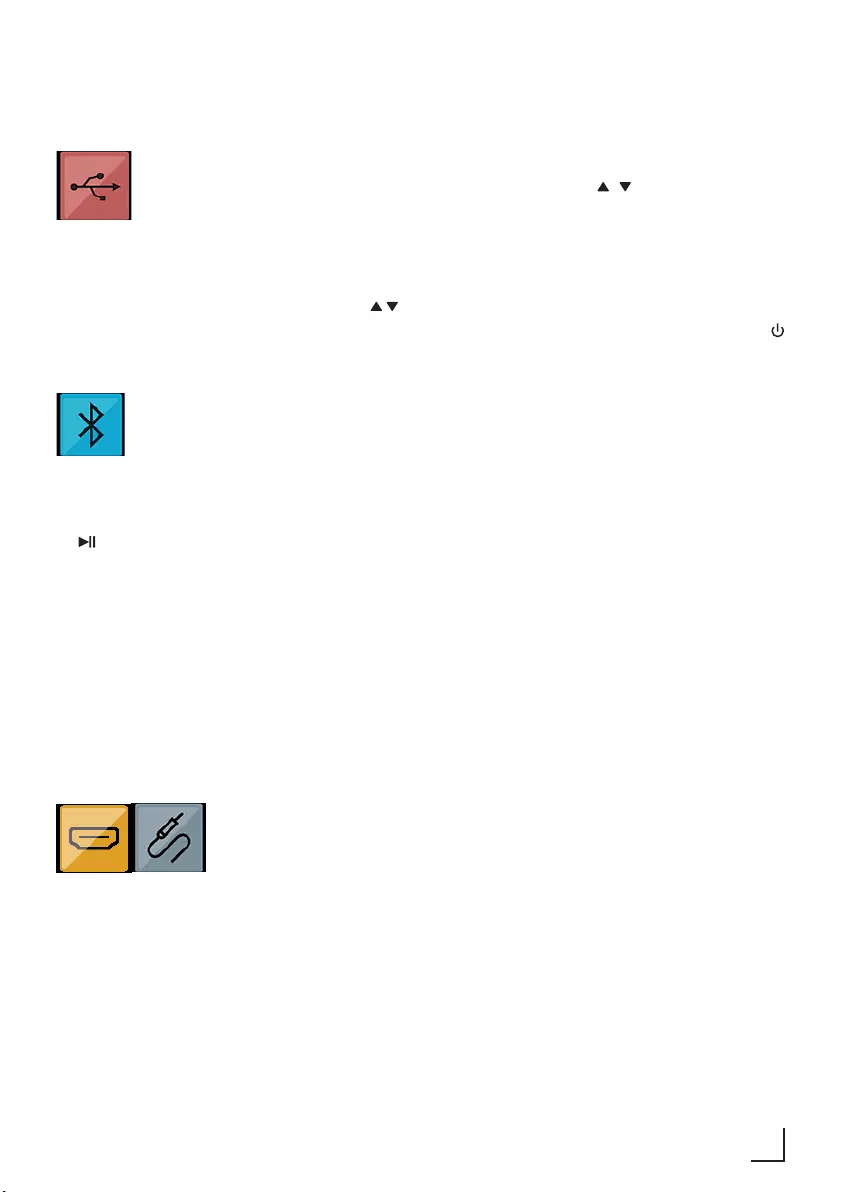
41
ENGLISH
MAIN OPERATION ____________________________
USB
•In USB mode, plug in the a USB drive to play.
•If the plugged USB drive contains the music
tracks in different folders. Press the [ , ]
buttons to skip to the previous/next album.
Bluetooth
•In Bluetooth mode, you can turn on the Bluetooth
of your Bluetooth device. Press and hold
[] to turns Bluetooth discoverable. From your
Bluetooth device, search the Soundbar Grundig
GSB 920/ Grundig DSB 980 to pairing. When it is
waiting for pairing, there is a blinking Bluetooth
icon at the bottom. If the pairing is successful,
the Bluetooth icon becomes steady. Control the
music playback from your Bluetooth device. The
soundbar may not be available to connect some
TV models by Bluetooth.
HDMI, AUX
•In HDMI ARC mode plays audio from an external
source. Turn the volume low on both the
soundbar and the audio device (if adjustable).
Enter HDMI ARC mode, then adjust the volume
as required.
•In AUX mode plays audio from an external source.
Turn the volume low on both the soundbar and
the audio device (if adjustable). Enter AUX mode,
then adjust the volume as required.
Sleep
•To set the sleep timer, select sleep under [Main
menu] > [Sleep] > [, ]. Choose from Sleep
OFF, 15, 30, 45 or 60 minutes and confirm.
Once you select a sleep period, the system
returns to the now playing screen.
Deactivating the sleep timer
•To switch off the sleep timer early, press the
button to switch off the device.
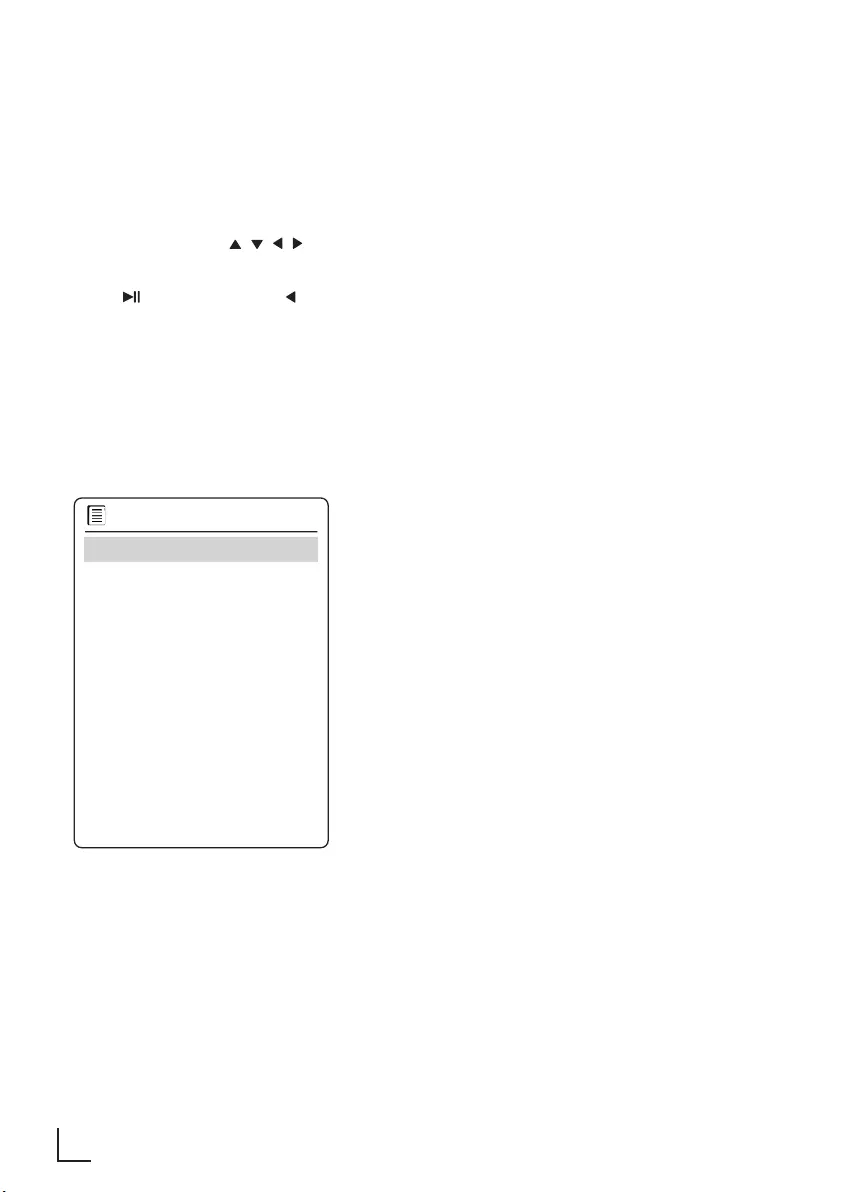
42 ENGLISH
SYSTEM SETTING ____________________________
Quick view of control buttons for
menu system settings
•Press [MENU] to open the menu. Press again
to close the menu and return to playing screen.
•On the menu, press [ , , , ] button on the
remote control to move along the entries.
•Press [ ] to confirm; press [ ] on the remote
control to step back.
•You can recall this Setup Wizard from the
< System Settings > any time you want by
pressing the[MENU] button on remote control to
edit or create a new WI-FI connection.
•(e.g. Current mode menu > System Settings >
option “Setup wizard”)
System Settings
Equaliser >
Streaming audio quality >
Network >
Time/Date >
Inactive Standby
Language >
Factory Reset
Software Update >
Setup Wizard
Info
Privacy Policy
Backlight >
Equaliser
•Several preset EQ modes are available: VOICE /
SPORT / MOVIE / MUSIC. Press» EQ « to select.
Streaming audio quality
- Low quality
- Normal quality
- High quality
•Select the required level of audio quality for the
available stremming services. The actual bit rate
for each level depends on the service being
used.
•The currently set quality level is indicated with
an asterisk.
Network
Networkwizard:
•Enter to search AP SSID, then input the WEP /
WPA key or choose Push Button/Pin/Skip WPS
to connect to the wireless network.
PBC Wlan setup:
•Push Button Configuration, it is to connect the
AP that supports WPS (Wi-Fi Protected Setup).
View settings:
•View the information of current connected
network: Active connection, MAC address, Wlan
region, DHCP, SSID, IP address, Subnet mask,
Gateway address, Primary DNS and Secondary
DNS.
Manual settings:
•Enable or disable DHCP (Dynamic Host
Configuration Protocol). Input the SSID, WEP /
WPA key and/or other configuration.
Network profile:
•The device remembers the last four wireless
networks it has connected to, and automatically
tries to connect to whichever one of them it can
find. From here you can see the list of registered
networks. You can delete unwanted networks.
Clear network settings: Select “YES” to clear
all the current network settings. Select “NO” to
cancel.

43
ENGLISH
SYSTEM SETTING ____________________________
Keep network connected:
•If you choose to keep network connected, the
WiFi will not disconnect even you are in standby
mode or non-network mode.
Note:
•The soundbar will shut down its Wi-Fi connection
when it is in standby. This minimizes power
consumption but it does mean that you will
need to switch the radio on manually in order
to use any other remote control software (like
UNDOK app). if you want to remotely control the
Soundbar even when it has been switched into
standby.
•You can also choose to keep the network
connected by using the “Keep network
connected”option in the network settings menu.
•In the standby mode, the Wi-Fi signal indicator
is displayed with or without a cross through it
according to the chosen network settings.
•You will then need to set “Keep network
connected ”option.
Time/Date
•Set the time manually or auto update, time
format, time zone and daylight. Details can be
referred to Setting date and time under Section
First-time setup.
Inactive Standby
•This unit can switch to standby automatically
after a set period of time.To set the inactive
standby timer, select [inactive standby]. Choose
from OFF, 2, 4, 5 or 6 hours and confirm.The
currently set hour is indicated with an asterisk.
Note:
•After the setting is completed, the store mode
will remain activated until it is disabled by the
user.
Language
•Change it as your preference. Available
languages: English, Danish, Dutch, Finnish,
French, German, Italian, Norwegian, Polish,
Portuguese, Spanish, Swedish, Turkish.
Factory Reset
•Resetting all user settings to default values, so
that time and date, network configuration and
presets are lost. However, current software
version of the radio is maintained.
Software Update
•Auto-check setting: This option automatically
checks for new updates from time to time.
Automatic updating is enabled by default. Check
now: Search for available updates immediately.
You will be asked if you want to go ahead
with download and installation of an update.
After a software upgrade, all user settings are
maintained.
Note:
•Before starting a software upgrade, ensure that
the radio is plugged into a stable main power
connection. Disconnecting power during an
upgrade may permanently damage the unit.
Setup Wizard
•With this function, you can start the setup wizard
at any time. Any parameters or stations entered
already are not deleted. For more information,
please read the Section First-time setup.
Info
•View the firmware version and the radio ID.
Privacy Policy
•View the information of Privacy Policy.

44 ENGLISH
SYSTEM SETTING ____________________________
Backlight
•You may change the power - on backlight level
to High, Medium or Low. And adjust the timeout
duration which the radio turns to standby
backlight level when it has not been controlled.
Press » DIMMER « to change the brightness of
the backlight.

45
ENGLISH
Fault Possible cause/action
General Information
No Function
If the device has been disrupted by a thunderstorm, a static
charge or another external factor, follow this procedure to
resolve the problem: Disconnect the power cord and then
plug it in again.
No Sound -The volume may be set too low or in mute mode.
-In Bluetooth mode: Set the volume of the external device to
the maximum and then control the volume using the kitchen
radio.
Radio
Poor radio reception
No station is found
-Weak radio signal. Adjust the wire antenna to optimize the
radio reception.
-Interference from electrical devices such as television, neon
lamps, computer etc.
-If necessary, select another location to improve the radio
signal.
-The station may not be available currently, try it again later
or select another station.
-The link of the station is changed or the station no longer
transmits – ask the provider for information (when neces-
sary).
Bluetooth
No connection
-Take care to ensure that all settings have been made cor-
rectly on all devices. The Bluetooth® function may be deac-
tivated on the external device. Activate this, if necessary.
-Check whether the device to be connected is switched on
and is in search mode.
Wi-Fi
Connection cannot be established.
-Check the availability of WLAN network on the router.
-Place the Wi-Fi router closer to the Kitchen Radio.
-Make sure the password is correct.
-Check the WLAN function or reboot the modem and Wi-Fi
router.
TROUBLESHOOTING __________________________
To keep the warranty valid, never try to repair the system yourself. If you encounter problems when using
this unit, check the following points before requesting service.
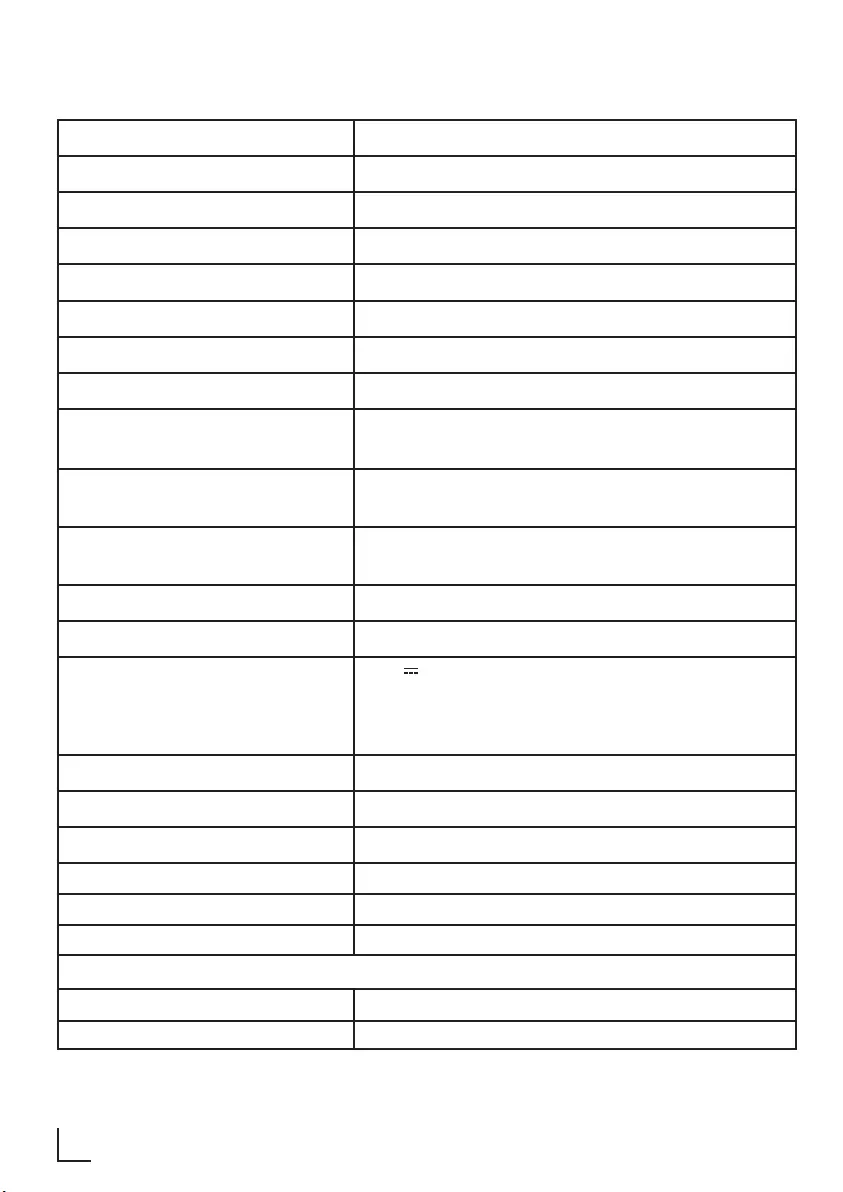
46 ENGLISH
Model Number DSB 980/GSB 920
Power Supply 220-240V~ 50/60 Hz
Power Consumption 30 W
Power Consumption (ECO mode) <0.5 W
Networked standby power consumption <2.0 W
Amplifier (Total max. output power) 120 W
Speaker Impedance 8Ω x 2
Display 2.4", 320 x 240, TFT colour display
Network supported WiFi IEEE 802.11a/b/g/n wireless;
Bluetooth (BT 4.2, Supports A2DP, AVRCP profiles)
Frequency band WiFi: 2.412-2.472 GHz, 5.18-5.32 GHz, 5.50-5.70 GHz,
5.745-5.825 GHz; Bluetooth: 2.402-2.48 GHz
Radio frequency power transmitted WiFi 2.4G: 17.6dBm; WiFi 5G: 16.38dBm;
WiFi 5.8G: 8.07dBm; Bluetooth: 7.59dBm
Encrypted key WEP, WPA, WPA2 (PSK), WPS
Streaming Supported Formats MP3, AAC/AAC+ (up to 48kHz, 16bits)
USB 5.0 V 0.5 A
Supported formats: MP3
System compatibility: FAT 16, FAT 32
DAB/DAB+ Band III, 174.928 – 239.200 MHz
FM 87.5 – 108.0 MHz
Dimensions (WxHxD) 800 x 66 x 117 mm
Net weight 2.0 kg
Audio input sensitivity 250mV
Frequency Response 40Hz-20KHz
Remote Control
Distance/Angle 6m/30°
Battery Type AAA (1.5V x 2)
SPECIFICATIONS _____________________________
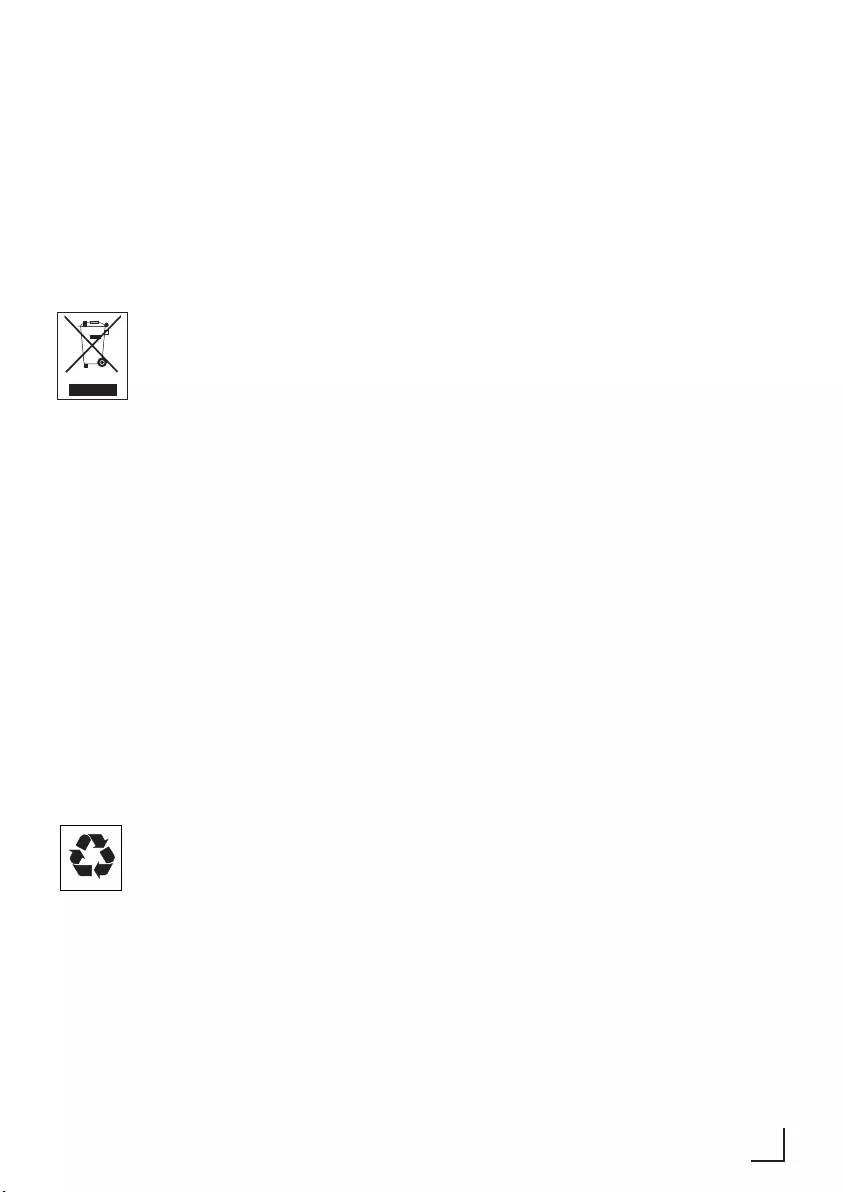
47
ENGLISH
INFORMATION ______________________________
Compliance with the WEEE
Directive and Disposing of the
Waste Product:
This product complies with EU WEEE Directive
(2012/19/EU). This product bears a classification
symbol for waste electrical and electronic equip-
ment (WEEE).
This symbol indicates that this product
shall not be disposed with other
household wastes at the end of its ser-
vice life. Used device must be returned
to offical collection point for recycling of electrical
and electronic devices. To find these collection sy-
stems please contact to your local authorities or
retailer where the product was puchased. Each
household performs important role in recovering
and recycling of old appliance. Appropriate dispo-
sal of used appliance helps prevent potential nega-
tive consequences for the environment and human
health.
Compliance with RoHS Directive
The product you have purchased complies with EU
RoHS Directive (2011/65/EU). It does not contain
harmful and prohibited materials specified in the
Directive.
Package information
Packaging materials of the product are
manufactured from recyclable materials
in accordance with our National
Environment Regulations. Do not dispose of the
packaging materials together with the domestic or
other wastes. Take them to the packaging material
collection points designated by the local authori-
ties.
Technical Information
This device is noise-suppressed according to the
applicable EU directives. This product fulfils the
European directives 2014/53/EU, 2009/125/EC
and 2011/65/EU.
You can find the CE declaration of conformity for
the device in the form of a pdf file on the Grundig
Homepage www.grundig.com/downloads/doc.

48 ESPAÑOL
SEGURIDAD ________________________________
El símbolo del relámpago con
punta de flecha, dentro de un
triángulo equilátero, tiene por objeto
alertar al usuario de la presencia de
"voltaje peligroso" sin aislar dentro de la
caja del producto que puede ser de
magnitud suficiente como para constituir
un riesgo de descarga eléctrica para las
personas.
El signo de exclamación dentro de
un triángulo equilátero tiene por
objeto advertir al usuario de la presencia
de importantes instrucciones de
funcionamiento y mantenimiento (servicio)
en la literatura que acompaña al aparato.
Seguridad
•Lea estas instrucciones-Todas
las instrucciones de seguridad y
funcionamiento deben ser leídas antes
de que este producto sea utilizado.
•Guarde estas instrucciones-Las
instrucciones de seguridad y de uso
deben guardarse para poder consultarlas
en el futuro.
•Preste atención a todas las
advertencias-Deben respetarse todas
las advertencias del aparato y del
manual de instrucciones.
•Siga todas las instrucciones - Deben
seguirse todas las instrucciones de
funcionamiento y de uso.
•No utilice este aparato cerca del agua -
El aparato no debe utilizarse cerca del
agua o de la humedad - por ejemplo,
en un sótano húmedo o cerca de una
piscina y similares.
•Límpielo sólo con un paño seco.
•No bloquee ninguna de las aberturas de
ventilación.
•Instale el aparato de acuerdo con las
instrucciones del fabricante.
•No lo instale cerca de fuentes de
calor como radiadores, calentadores,
estufas u otros aparatos (incluidos los
amplificadores) que produzcan calor.
•No anule el propósito de seguridad del
enchufe polarizado o con conexión a
tierra. Un enchufe polarizado tiene dos
clavijas, una más ancha que la otra.
Un enchufe con conexión a tierra tiene
dos patas y una tercera clavija con
conexión a tierra. La clavija ancha o la
tercera clavija se proporciona para su
seguridad. Si el enchufe suministrado no
encaja en su toma de corriente, consulte
a un electricista para que sustituya la
toma de corriente obsoleta.
•Proteja el cable de alimentación para que
no lo pisen o lo aprieten, especialmente
en los enchufes, los receptáculos de
PRECAUCIÓN
PRECAUCIÓN: PARA REDUCIR EL RIESGO DE DESCARGAS
ELÉCTRICAS, NO RETIRE LA CUBIERTA (O LA PARTE POSTERIOR).
NO HAY PIEZAS QUE SEAN REPARABLES POR EL USUARIO EN EL
INTERIOR. COMUNÍQUESE CON EL SERVICIO TÉCNICO AUTORIZADO.
RIESGO DE DESCARGA
ELÉCTRICA; NO ABRIR

49
ESPAÑOL
SEGURIDAD ________________________________
conveniencia y el punto en el que salen
del aparato.
•Utilice únicamente los accesorios
especificados por el fabricante.
•Utilícelo sólo con el carro,
soporte, trípode, soporte o
mesa especificados por el
fabricante, o vendidos con el aparato.
Cuando se utilice un carro o un soporte,
tenga cuidado al mover la combinación
carro/aparato para evitar lesiones por
vuelco.
•Desenchufe el aparato durante las
tormentas eléctricas o cuando no
lo utilice durante largos períodos de
tiempo.
•Remita todas las tareas de
mantenimiento a personal cualificado.
Será necesario realizar una reparación
cuando el aparato haya sufrido algún
tipo de daño, como por ejemplo si el
cable de alimentación o el enchufe están
dañados, si se ha derramado líquido o
han caído objetos en el aparato, si la
unidad ha sido expuesta a la lluvia o a la
humedad, si no funciona normalmente o
si se ha caído.
• Este equipo es un aparato eléctrico de
clase II o de doble aislamiento. Ha
sido diseñado de tal manera que no
requiere una conexión de seguridad a la
tierra eléctrica.
•El aparato no estará expuesto a goteo o
salpicaduras. No se colocarán sobre el
aparato objetos llenos de líquidos, como
jarrones.
•La distancia mínima alrededor del
aparato para que haya suficiente
ventilación es de 5 cm.
•La ventilación no debe impedirse
cubriendo las aberturas de ventilación
con artículos como periódicos, manteles,
cortinas, etc...
•No se deben colocar en el aparato
fuentes de llamas desnudas, como velas
encendidas.
•Las baterías deben ser recicladas
o eliminadas según las directrices
estatales y locales.
•El uso de los aparatos en climas
moderados.
Atención
•El uso de controles o ajustes o la
realización de procedimientos distintos a
los descritos en este documento, puede
dar lugar a una exposición peligrosa a la
radiación u otro tipo de funcionamiento
inseguro.
•Para reducir el riesgo de incendio o
descarga eléctrica, no exponga este
aparato a la lluvia o la humedad. El
aparato no debe exponerse a goteos
ni salpicaduras y no deben colocarse
objetos llenos de líquidos, como
jarrones, sobre el aparato.
•El enchufe de la red/acoplador del
aparato se utiliza como dispositivo

50 ESPAÑOL
SEGURIDAD ________________________________
de desconexión, el dispositivo de
desconexión debe permanecer
fácilmente operativo.
•Peligro de explosión si la batería se
cambia incorrectamente. Reemplácela
sólo por una del mismo tipo o
equivalente.
Advertencia
•La batería (pilas o paquete de pilas) no
debe exponerse a un calor excesivo
como el del sol, el fuego o similar.
•Antes de utilizar este sistema,
compruebe el voltaje de este sistema
para ver si es idéntico al voltaje de su
fuente de alimentación local.
•No coloque esta unidad cerca de
campos magnéticos fuertes.
•No coloque esta unidad sobre el
amplificador o el receptor.
•No coloque esta unidad cerca de áreas
húmedas ya que la humedad afectará a
la vida del cabezal láser.
•Si cae algún objeto sólido o líquido en el
sistema, desenchufe el sistema y hágalo
revisar por personal cualificado antes de
seguir utilizándolo.
•No intente limpiar la unidad con
disolventes químicos, ya que esto podría
dañar el acabado. Utilice un paño limpio,
seco o ligeramente húmedo.
•Cuando retire el enchufe de la toma de
corriente, tire siempre directamente del
enchufe, nunca tire del cable.
•Los cambios o modificaciones a esta
unidad que no hayan sido expresamente
aprobados por la parte responsable de
su cumplimiento anularán la autoridad
del usuario para operar el equipo.
•La etiqueta de clasificación está pegada
en la parte inferior o posterior del equipo.
•Para este dispositivo 5150-5350 MHz
están limitados al uso solo en espacios
interiores en todos los países de la Unión
Europea.
Uso de la batería PRECAUCIÓN
Para evitar la fuga de la batería
que puede provocar lesiones
corporales, daños a la propiedad o daños
al aparato.
•Instale todas las pilas correctamente, +
y - como se indica en el aparato.
•No mezcle las pilas viejas con las
nuevas.
•No mezcle pilas alcalinas, estándar
(Carbono-Zinc) o recargables (Ni-Cd,
Ni- MH, etc.).
•Retire las pilas cuando la unidad no
se utilice durante un largo período de
tiempo.
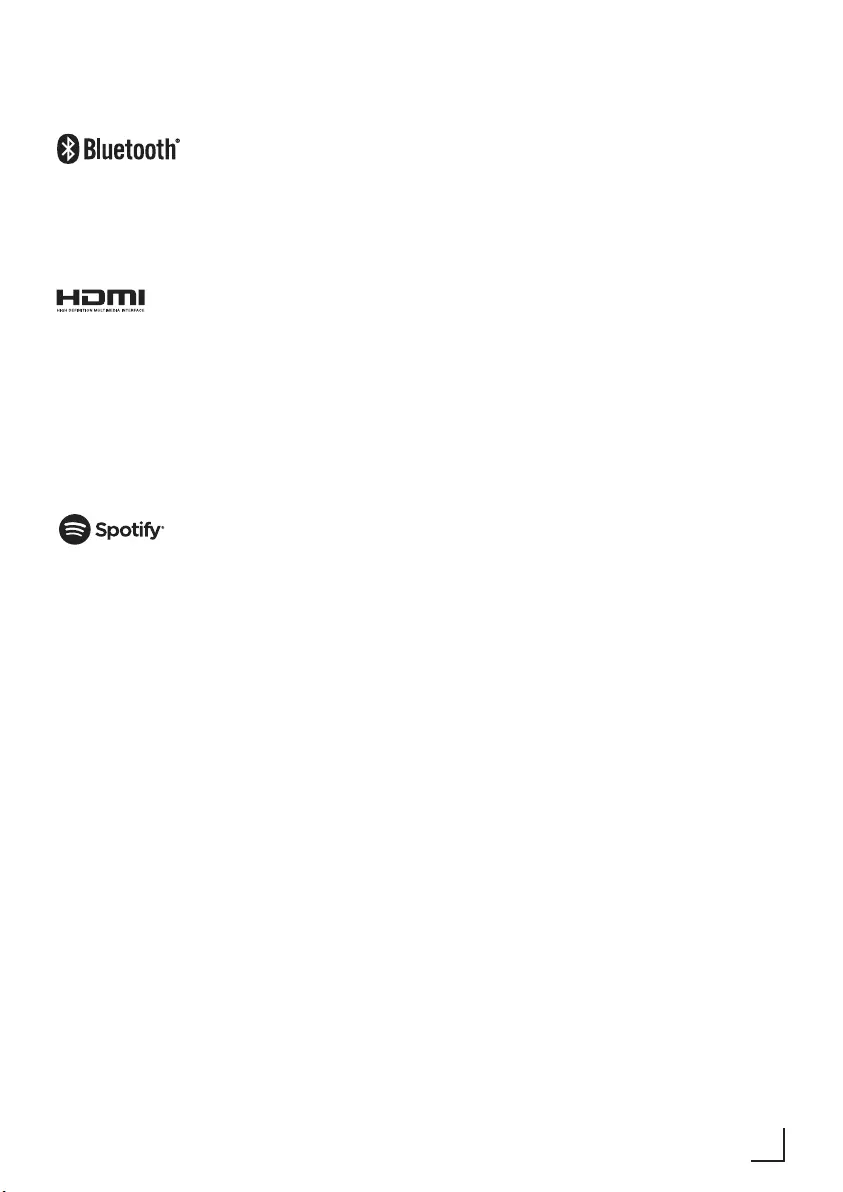
51
ESPAÑOL
SEGURIDAD ________________________________
La marca denominativa y los logotipos
de Bluetooth son marcas registradas
propiedad de Bluetooth SIG,. Inc.
Las Marcas Comerciales Adoptadas
HDMI, HDMI High-Definition Multimedia
Interface, y Logotipo HDMI son marcas
comerciales o marcas registradas de
HDMI Licensing Administrator, Inc. en los
Estados Unidos y otros países.
El software Spotify está sujeto a licencias
de terceros que se encuentran aquí:
www.spotify.com/connect/third-party-
licenses
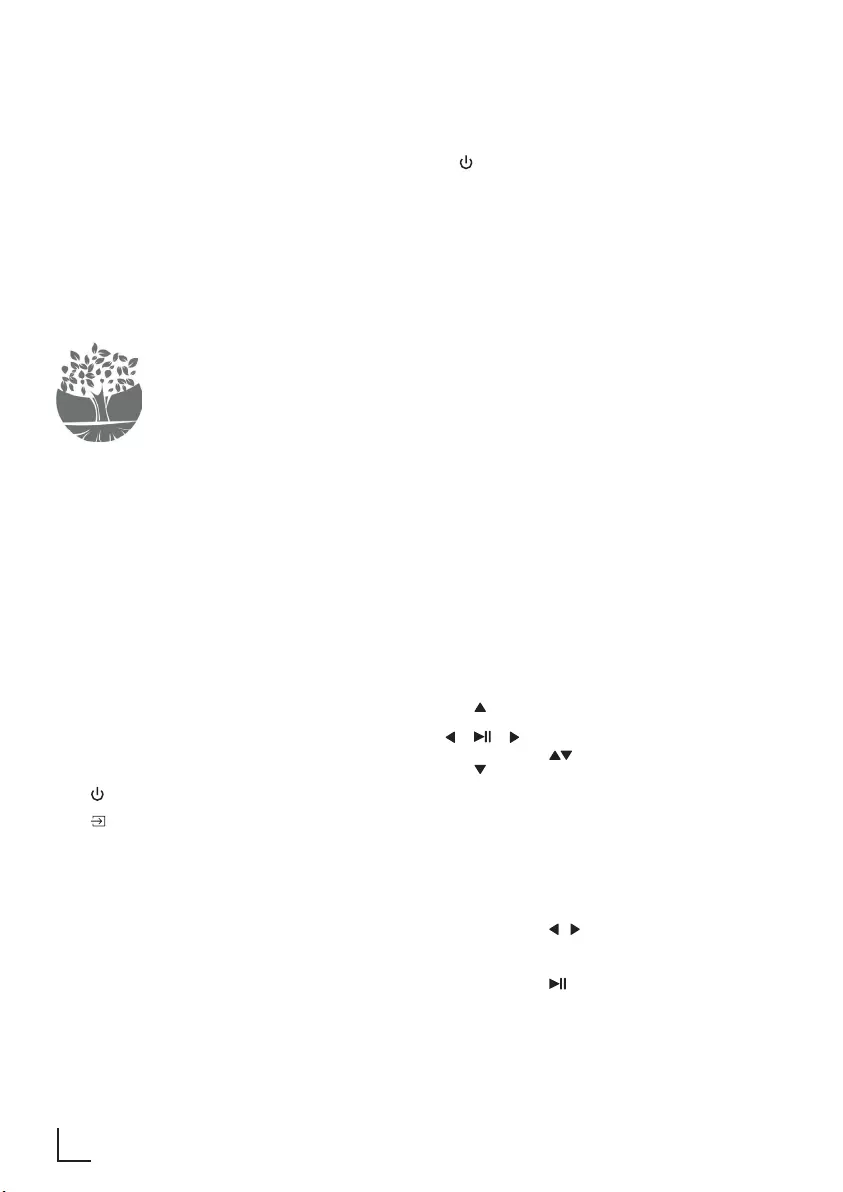
52 ESPAÑOL
PRIMER VISTAZO ____________________________
Estimado cliente,
Felicidades por la compra de su nueva barra de
sonido multimedia GRUNDIG DSB 980/GSB 920.
Por favor, lea atentamente las siguientes notas de
usuario para asegurarse de disfrutar plenamente
del aparato GRUNDIG de calidad durante muchos
años.
¡Un enfoque responsable!
GRUNDIG se centra en las condicio-
nes de trabajo social acordadas
contractualmente con salarios justos
tanto para los empleados internos
como para los proveedores. También
damos gran importancia al uso eficiente de las
materias primas con una continua reducción de
residuos de varias toneladas de plástico cada año.
Además, todos nuestros accesorios están disponi-
bles por lo menos durante 5 años.
Para un futuro que vale la pena vivir.
Grundig.
Controles y partes
Ver la figura de la página 3.
A Unidad principal
1. Sensor del Mando a Distancia
2. Ventana de visualización
3. (ON/OFF) Botón
4. (Fuente) Botón
5. Botones VOL+/-
6. Conector AUX
7. Conector USB
8. ANT. Enchufe
9. Toma HDMI ARC
10. Conector AC~
B Mando a distancia
1. Cambie la unidad entre el modo
ON y el modo STANDBY.
2. MODO Seleccione la función de
reproducción.
3. DIMMER Ajuste el brillo de la pantalla (off
/low/mid/high)
4. MENÚ Mostrar el menú en cada fuente
5. INFO Ver información adicional
del contenido o modo de
reproducción
6. PRE Emisoras de radio
preestablecidas en el modo de
Radio Internet / DAB/ FM
7. MEM Ver las estaciones de memoria
8. REP. Seleccione los modos de
repetición y reproducción.
9. EQ Seleccione el efecto de
ecualizador (EQ) [VOZ/
DEPORTE/PELÍCULA/MÚSICA]
10.
Desplácese a la izquierda/
derecha/arriba/abajo a través
de los menús.
() Mostrar lista de estaciones
en modo DAB. En modo FM,
pulsación corta para cambio
de frecuencia de 0.05MHz,
pulsación larga buscará la
anterior/siguiente estación
disponible.
( ) Pista anterior/siguiente
pista.
() Iniciar la reproducción,
pausa.{\i} Confirme la
selección.

53
ESPAÑOL
PRIMER VISTAZO ____________________________
11.
VOL +/-
Silenciar o reanudar el sonido.
Aumentar/disminuir el nivel de
volumen.
12. 1 2 3
4 5 5+
Tecla numérica Seleccionar
la emisora de radio
preseleccionada o el programa
almacenado
C Cable de corriente AC x1
D Cable HDMI x1
E Antena FM/DAB x1
F Cable de sonido x1
G Soporte de pared x2
Tornillos/Tapas de goma x2
H Pilas AAA x2

54 ESPAÑOL
PREPARACIÓN ______________________________
Prepare el control remoto
El mando a distancia suministrado permite mane-
jar la unidad a distancia.
•Incluso si el mando a distancia se maneja
dentro del alcance efectivo de 6 m (19,7 pies),
la operación del mismo puede ser difícil si hay
algún obstáculo entre éste y la unidad.
•Si el mando a distancia se utiliza cerca de
otros productos que generan rayos infrarrojos,
o si se utilizan otros dispositivos de mando a
distancia que utilizan rayos infrarrojos cerca de
la unidad, puede funcionar incorrectamente. A
la inversa, los otros productos pueden funcionar
incorrectamente.
Precauciones relativas a las pilas
•Asegúrate de insertar las baterías con las
polaridades positivas " " y negativas " "
correctas.
•Use baterías del mismo tipo. Nunca use
diferentes tipos de pilas juntas.
•Se pueden utilizar tanto pilas recargables como
no recargables. Consulte las precauciones en
COLOCACIÓN Y MONTAJE ______________________
Colocación normal (opción A)
•Coloque la barra de sonido en una superficie
nivelada frente al televisor.
Montaje en la pared (opción-B)
Nota:
•La instalación debe ser llevada a cabo sólo por
personal cualificado. Un montaje incorrecto
puede provocar lesiones personales graves y
daños a la propiedad (si tiene intención de instalar
este producto usted mismo, debe comprobar
si hay instalaciones como cables eléctricos y
tuberías que puedan estar enterradas dentro
de la pared). Es responsabilidad del instalador
verificar que la pared soportará con seguridad
la carga total de la unidad y de los soportes de
la pared.
•Se requieren herramientas adicionales (no
incluidas) para la instalación.
•No apriete demasiado los tornillos.
•Guarde este manual de instrucciones para
futuras consultas.
•Utilice un localizador electrónico de clavos para
comprobar el tipo de pared antes de taladrar y
montar.
sus etiquetas.
•Tenga cuidado con las uñas al retirar la tapa de
la pila y la batería.
•No deje caer el mando a distancia.
•No permita que nada impacte en el mando a
distancia.
•No derrame agua ni ningún líquido sobre el
mando a distancia.
•No coloque el mando a distancia sobre un objeto
húmedo.
•No coloque el mando a distancia bajo la luz
directa del sol o cerca de fuentes de calor
excesivo.
•Retire la pila del mando a distancia cuando no lo
utilice durante un período de tiempo prolongado,
ya que puede producirse corrosión o fuga de la
pila y provocar lesiones físicas, y/o daños a la
propiedad, y/o fuego.
•No utilice otras baterías que no sean las
especificadas.
•No mezcle las pilas nuevas con las viejas.
•Nunca recargue una pila a menos que se
confirme que es de tipo recargable.
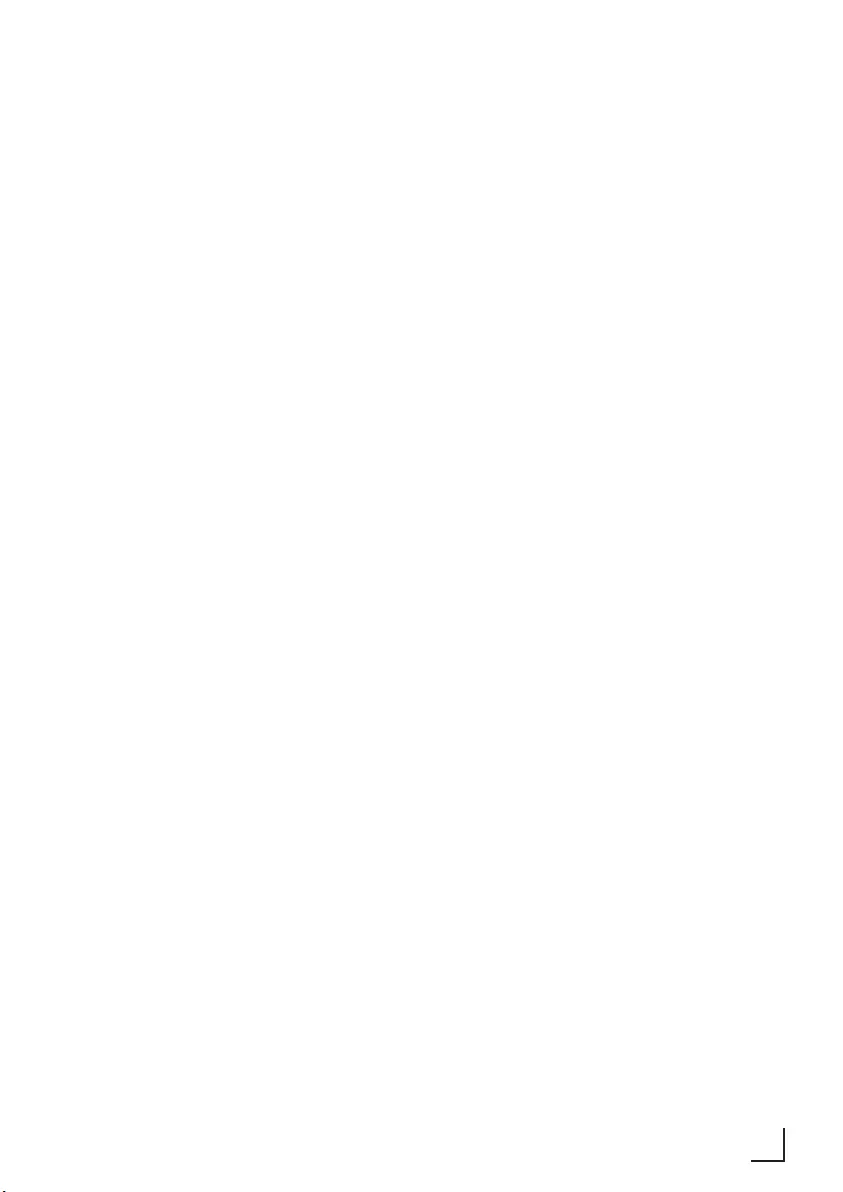
55
ESPAÑOL
CONEXIÓN _________________________________
Conexión HDMI ARC
ARC (Canal de retorno de sonido)
La función ARC (Canal de retorno de sonido) per-
mite enviar el sonido del televisor compatible con
ARC a la barra de sonido a través de una única
conexión HDMI. Para disfrutar de la función ARC,
asegúrate de que tu televisor sea compatible con
HDMI-CEC y ARC y configúrelo en consecuencia.
Cuando esté correctamente configurado, puede
utilizar el control remoto de su televisor para ajus-
tar la salida de volumen (VOL +/- y MUTE) de la
barra de sonido.
•Conecte el cable HDMI ( incluido ) de la
toma HDMI (ARC) de la unidad a la toma
HDMI (ARC) de su televisor compatible
con ARC. A continuación, pulse el mando
a distancia para seleccionar HDMI ARC.
Consejos:
•Su televisor debe ser compatible con la función
HDMI-CEC y ARC. HDMI-CEC y ARC deben estar
activadas.
•El método de configuración de HDMI-CEC y ARC
puede variar según el televisor. Para obtener
más detalles sobre la función ARC, consulte el
manual del propietario.
•Sólo el cable HDMI 1.4 o de versión superior
puede admitir la función ARC.
•El ajuste del modo S/PDIF de la salida de sonido
digital de su televisor debe ser PCM.
Conecte la antena (DAB/FM)
•Conecte un extremo de la antena (DAB/FM)
(incluida) al enchufe ANT. en la parte trasera
de la unidad. A continuación, coloque la antena
para obtener una recepción óptima.
IMPORTANTE:
•Es posible que tenga que ajustar la posición de
la antena cuando sintonice la radio para recibir
la señal más fuerte.
•No deje nunca la antena donde pueda ser tirada
por niños pequeños.
Utilice la toma AUX
•Utilice un cable de sonido RCA a 3,5 mm (no
incluido) para conectar las tomas de salida de
sonido del televisor a la toma AUX de la unidad.
•Utilice un cable de sonido de 3,5 mm a 3,5 mm
(incluido) para conectar la toma de auriculares
del televisor o del dispositivo de sonido externo
a la toma AUX de la unidad.
Conecte la corriente
¡Riesgo de daños en el producto!
•Asegúrese de que el voltaje de la fuente de
alimentación se corresponde con el voltaje
impreso en la parte posterior o inferior de la
unidad.
•Antes de conectar el cable de alimentación de
CA, asegúrese de que ha completado todas las
demás conexiones.
•Conecte el cable de alimentación a la toma AC~
de la unidad principal y luego a una toma de
corriente.
Requisitos de la red
•Para la función de radio por Internet de GRUNDIG
GSB 920 / DSB 980 se requiere una conexión
a Internet de banda ancha en combinación con
un punto de acceso inalámbrico (Wi-Fi), un
enrutador o un dispositivo de red similar.
•Asegúrese de que el dispositivo de red
inalámbrica admite una conexión inalámbrica
Wi-Fi (802.11 b/g/n).
•Asegúrese de que el nombre del punto de
acceso inalámbrico (SSID) debe estar visible y de
que conoce el código de seguridad (contraseña)
WEP, WPA o WPA2 para activar la conexión.
•Compruebe con el PC, tablet o smartphone que
el dispositivo se conecte a la red inalámbrica
correcta.
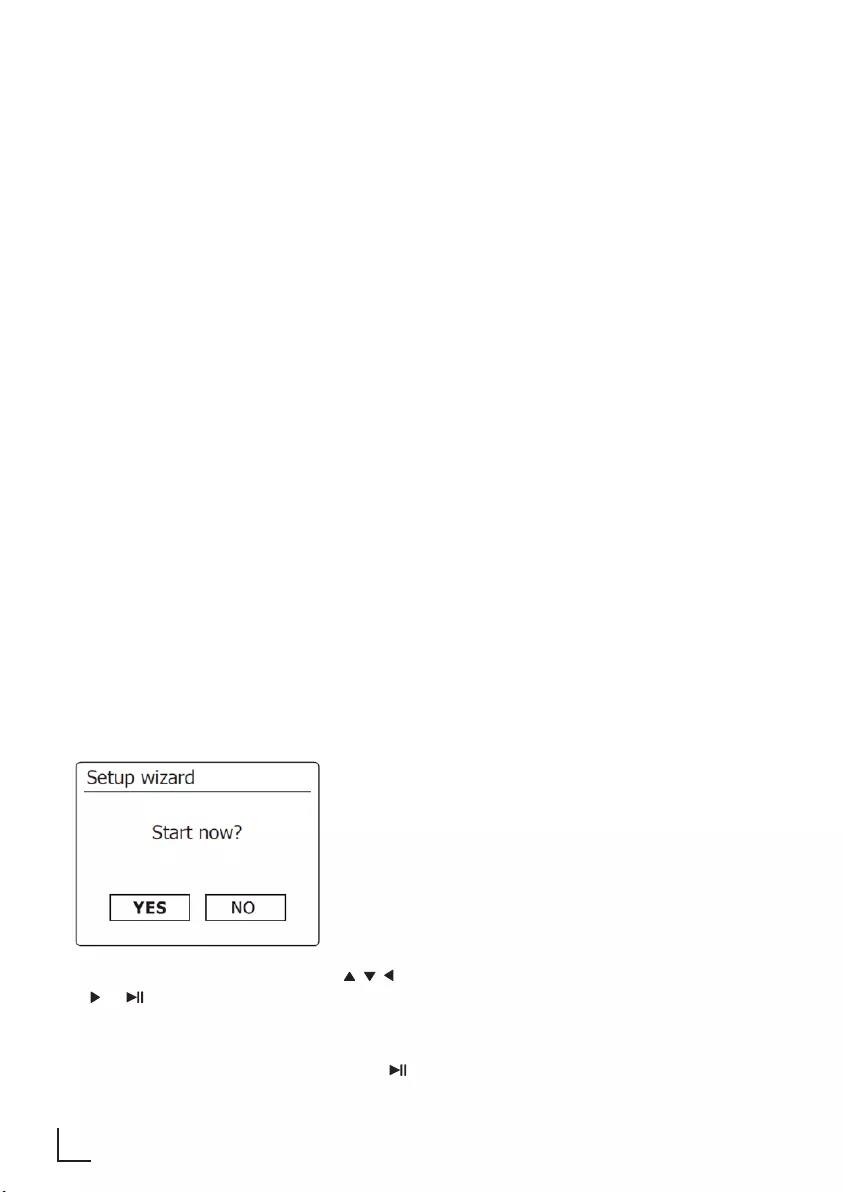
56 ESPAÑOL
CONEXIÓN _________________________________
Notas:
•La intensidad de la señal de RF dependerá de
la distancia entre el dispositivo y el router Wi-Fi.
•Normalmente, en los entornos Wi-Fi domésticos,
los mejores resultados para la radio de Internet
se logran cuando la distancia entre el dispositivo
y el punto de acceso inalámbrico es de entre 10
y 20 metros.
RED WI-FI - INSTALACIÓN INICIAL _______________
Asistente de configuración
(asistente de instalación)
1. Coloque la barra de sonido en un lugar
conveniente dentro del rango del router Wi-Fi
para permitir una buena conexión.
•Conecte la unidad principal a la toma de
corriente. Cuando conecte el aparato a la red
eléctrica por primera vez o después de un
restablecimiento de fábrica, la pantalla mostrará
brevemente el logotipo "GRUNDIG".
•A continuación, aparecerá el asistente de
instalación "Setup Wizard" que le guiará paso
a paso en la instalación. Siga los pasos de la
pantalla para completar la instalación:
2. Utilice los controles de navegación [ , , ,
] y [ ] para iniciar y completar el asistente
de instalación.
•SÍ está resaltado de forma predeterminada en la
pantalla. Sólo presione brevemente el botón [ ]
si su red Wi-Fi está disponible para la conexión.
•Una vez confirmado el "SÍ", se inicia el asistente
de configuración; (véase "Continuar con el
asistente de configuración" en la página
siguiente)
•Si selecciona "NO", se saltará el asistente de
configuración. Seleccione esta opción si la
red Wi-Fi no está disponible para la conexión.
Además, un menú emergente le pedirá "Ejecutar
el asistente de nuevo en el próximo inicio". Elija
la opción deseada (SÍ o NO) y el dispositivo
volverá al Menú Principal.
•Puede recuperar este asistente de configuración
desde el <Menú del sistema > en cualquier
momento que desee pulsando el "MENÚ" del
mando a distancia para editar o crear una nueva
conexión WI-FI.
•(p. ej. Menú de modo actual > Configuración del
sistema > opción "Asistente de configuración")
Configuración de red
Nota:
•Por defecto, la barra de sonido cerrará su
conexión Wi-Fi cuando esté en espera. Esto
minimiza el consumo de energía, pero significa
que tendrás que encender la radio manualmente
para poder usar cualquier otro software de
control remoto (como la aplicación UNDOK). si
quiere controlar remotamente la barra de sonido
incluso cuando se ha puesto en espera.
•Sin embargo, el alcance real dependerá del tipo
de edificio, de otras redes inalámbricas cercanas
y de las posibles fuentes de interferencia.
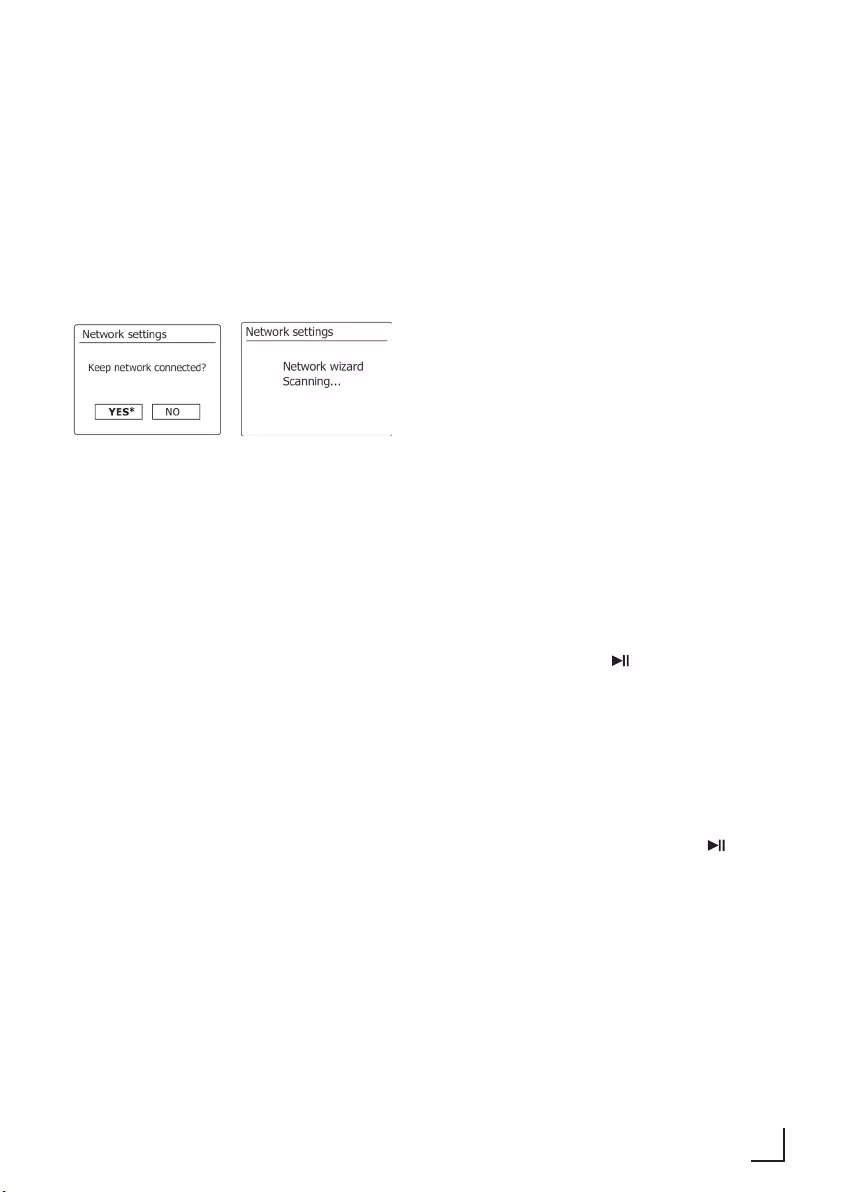
57
ESPAÑOL
•También puede elegir mantener la red conectada
usando la opción "Mantener la red conectada"
en el menú de configuración de la red.
•En el modo de espera, el indicador de la señal de
Wi-Fi se muestra con o sin una cruz en función
de los ajustes de red elegidos.
•A continuación, deberá configurar la opción
"Mantener la red conectada".
>
•Elija < SÍ > para activar esta función (si va a
utilizar la aplicación UNDOK para el control
remoto) o elija < NO > para desactivar esta
función.
•La barra de sonido empezará a buscar redes
Wi-Fi disponibles.
•Pantalla: Aparecerá el < Asistente de escaneo
de redes / >. Después de completar
•Pantalla: < SSID > la lista aparecerá para su
selección.
•Después de que se complete el análisis del
asistente de red, el nombre de su red inalámbrica
(SSID) aparecerá en la pantalla junto con todas
las demás redes disponibles (Lista de SSID).
•Resalte el nombre de su red inalámbrica en la
lista de SSID desplazándose hacia arriba o hacia
abajo y vaya a los siguientes pasos para realizar
las entradas necesarias.
Nota:
•Si su red Wi-Fi no se encuentra en la lista de
SSID;
-entonces el dispositivo puede estar demasiado
lejos de su router Wi-Fi. O;
-...tal vez necesite encender su enrutador
inalámbrico (por favor, vea las instrucciones que
se incluyen con él). O..;
RED WI-FI - INSTALACIÓN INICIAL _______________
-puede ser porque el router está configurado para
no emitir el SSID. En ese caso, debe seleccionar la
opción <Configuración manual > para introducir
los detalles de la red manualmente.
-Si el nombre de su red está siendo difundido, y
no fue encontrado, entonces intente seleccionar
la opción < Rescan> para escanear de nuevo o
intente mover la barra de sonido más cerca de su
router Wi-Fi.
WPS (Opcional)
Nota:
•Las redes cifradas WPS (Wi-Fi Protected Setup)
se identifican con "[WPS]" que se muestra
delante del SSID, y tienen dos métodos de
conexión. Seleccione uno y siga las indicaciones.
Cuando se utiliza el asistente de red, una opción
adicional < Saltar WPS > está disponible
< Pulsador >
•Si selecciona esta opción, la barra de sonido le
pedirá que pulse el botón de conexión del router
y luego pulse el botón [ ].
< PIN >
•Si selecciona la opción < PIN >, la barra de
sonido genera un número de código de 8 dígitos
que debe introducir en el router inalámbrico
utilizando un navegador web (consulte la
documentación de usuario del router). A
continuación, debes pulsar el botón [ ].
< Skip WPS>
•Seleccione < Saltar WPS > para saltar la
configuración de WPS e ir directamente al menú
< Clave > para introducir la contraseña de la
red cuando su router Wi-Fi es una red estándar
encriptada que no soporta WPS.
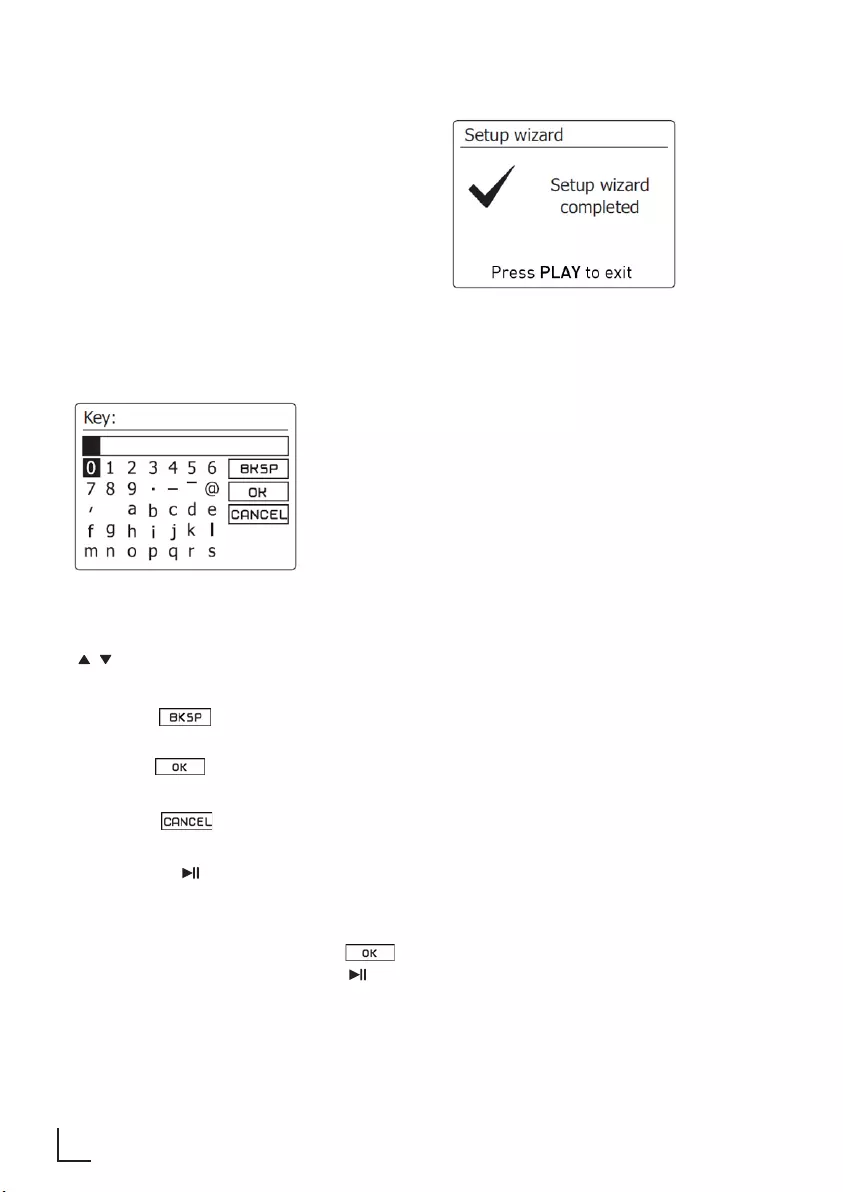
58 ESPAÑOL
Clave (Contraseña)
•Después de que el dispositivo encuentre su
red Wi-Fi, aparecerá la pantalla "Entrada de
contraseña".
•si su red está usando uno de los sistemas
de encriptación: WEP, WPA/WPA2. Tendrás
que introducir la clave de cifrado correcta
(contraseña) en la barra de sonido para permitir
que se comunique con tu red Wi-Fi.
< Entrada de la contraseña > pantalla
Nota:
•Presione brevemente el botón "INFO" del control
remoto, y luego presione brevemente los botones
[, ] para poder acceder rápidamente (mover
el cursor directamente) al carácter deseado,
-Seleccione " " para borrar un personaje
recién ingresado.
-Seleccione " " cuando haya introducido la
contraseña completa.
-Seleccione " " para cancelar y volver a
ejecutar el Asistente de Red.
-Pulsa el botón [ ] para confirmar después de
cada selección de caracteres.
•Después de que la contraseña se introduzca
correctamente, resalte la casilla " "
y luego pulse brevemente el botón [ ] para
confirmar y salir del menú del Asistente de red.
•< Conectando / >, < Conectado > y luego
las pantallas < Asistente de instalación
completada> se muestran consecutivamente.
RED WI-FI - INSTALACIÓN INICIAL _______________
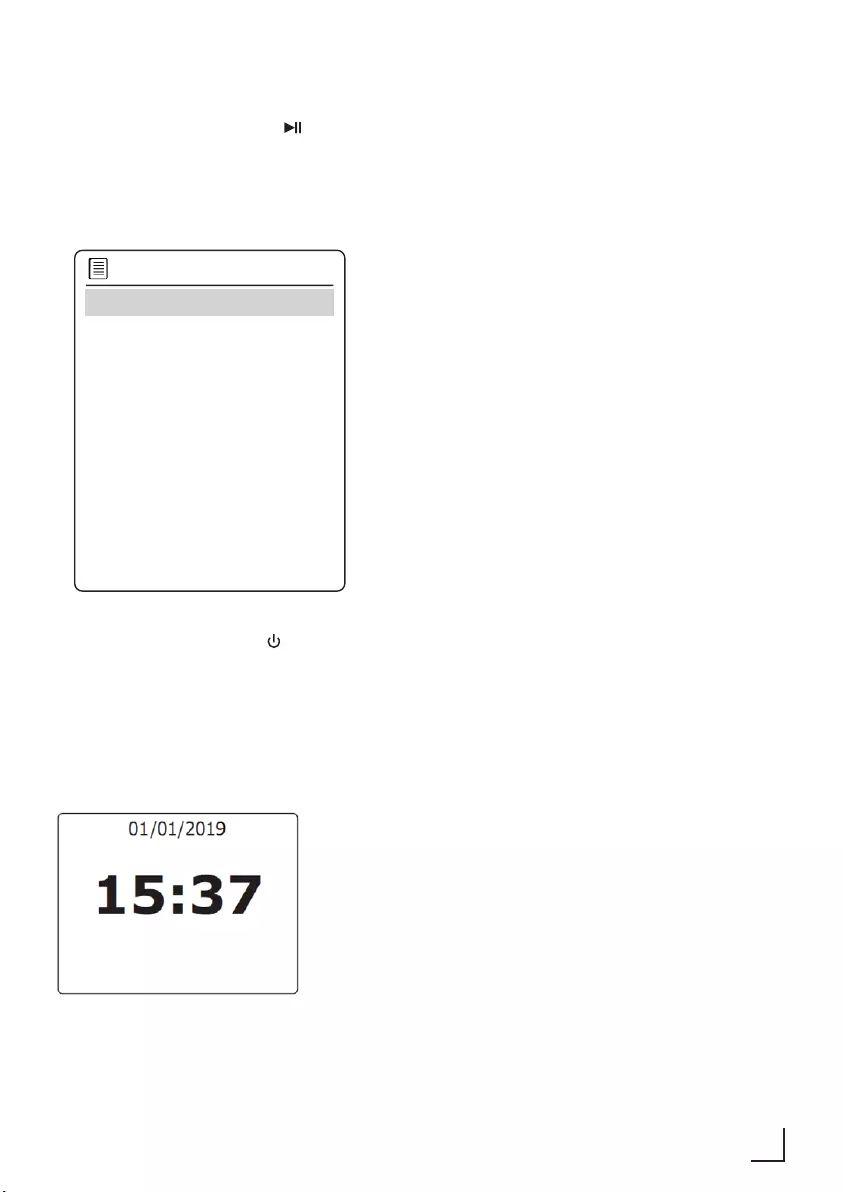
59
ESPAÑOL
•Pulse brevemente el botón [ ] para salir del
asistente de configuración. Una vez que haya
conectado su barra de sonido a su red Wi-Fi
(y por lo tanto también a Internet) aparecerá el
Menú Principal.
Main menu
Internet radio
Podcast
Spotify
DAB
FM
USB
Bluetooth
AUX in
HDMI ARC
Sleep
System settings
•Nota: Si quiere poner la barra de sonido en
modo de espera, pulse " " en la barra de
sonido o en el mando a distancia. La barra de
sonido mostrará la hora tal y como se obtiene
de Internet.
-Si la visualización de la hora no es correcta por
cualquier razón, puede ser ajustada fácilmente
más tarde, ver la sección "ajuste del sistema".
•La configuración de la red Wi-Fi está hecha y la
función de radio por Internet de barra de sonido
está lista para usarse.
RED WI-FI - INSTALACIÓN INICIAL _______________
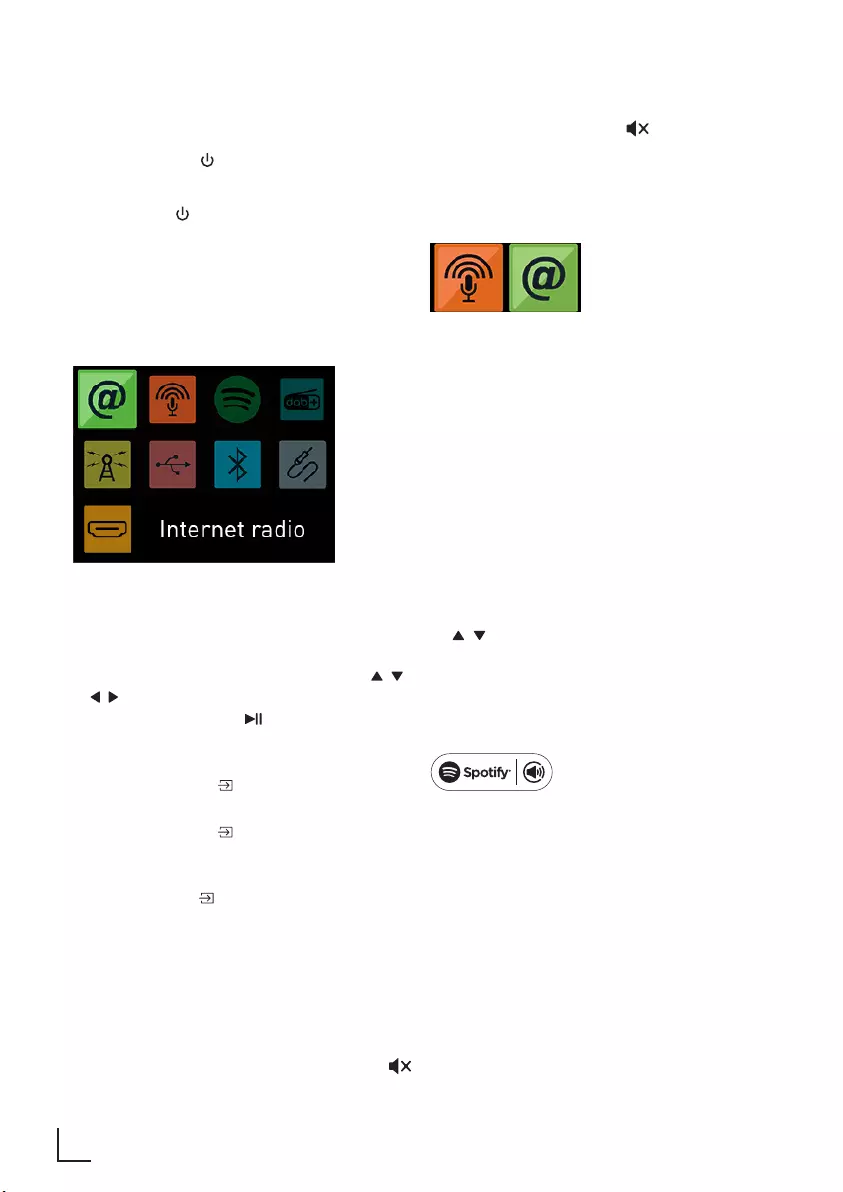
60 ESPAÑOL
FUNCIONAMIENTO PRINCIPAL __________________
Standby/ON
•Presione el botón en la unidad o en el control
remoto para encender la unidad.{\i}
•Pulse el botón de nuevo para volver a poner la
unidad en modo de espera.
•Desconecte el enchufe de la toma de corriente si
desea apagar el aparato completamente.
Seleccionar modos
1. Pulse el botón [MODE] del mando a distancia
para abrir el menú de modo.
2. . Seleccione el icono de modo deseado (por
ejemplo, de radio de Internet a modo de ra-
dio FM) pulsando brevemente el botón [ , ,
, ] del mando a distancia y luego pulsando
brevemente el botón [ ] para confirmar.
o
1. Presione el botón (FUENTE) de la unidad
para abrir el menú de Modo.
2. Presione el botón (SOURCE) continua-
mente moverá el cursor en forma circular,
una vez que se seleccione el Modo objetivo,
suelte el botón (SOURCE) y la unidad
entrará en el Modo seleccionado después de
3 segundos.
Ajuste el volumen
•Pulse los botones + / - (VOL) de la unidad o del
mando a distancia para ajustar el volumen.
•Si desea apagar el sonido, pulse el botón
(MUTE) del mando a distancia.
• Vuelva a pulsar el botón (MUTE) o pulse los
botones + / - (VOL) para reanudar la escucha
normal.
Radio por Internet, Podcasts
•El dispositivo puede reproducir miles de
emisoras de radio y podcasts de todo el mundo
a través de una conexión a Internet de banda
ancha. Al seleccionar el modo de radio por
Internet o Podcasts, el dispositivo obtiene una
lista de estaciones o podcasts.
•El menú de lista se proporciona desde el portal,
por lo que solo es accesible cuando el dispositivo
está conectado a Internet. Los contenidos y
submenús pueden cambiar de vez en cuando.
Elija la categoría requerida y busque la estación
o el podcast para escuchar. En la pantalla, pulse
[, ] en el mando a distancia para ver la lista
de estaciones.
Spotify
•Use su teléfono, tablet o PC como mando a
distancia para Spotify. Visita spotify.com/connect
para aprender a hacerlo.
•El software de Spotify está sujeto a licencias de
terceros que se encuentran aquí: http://www.
spotify.com/ connect/third-party-licenses.
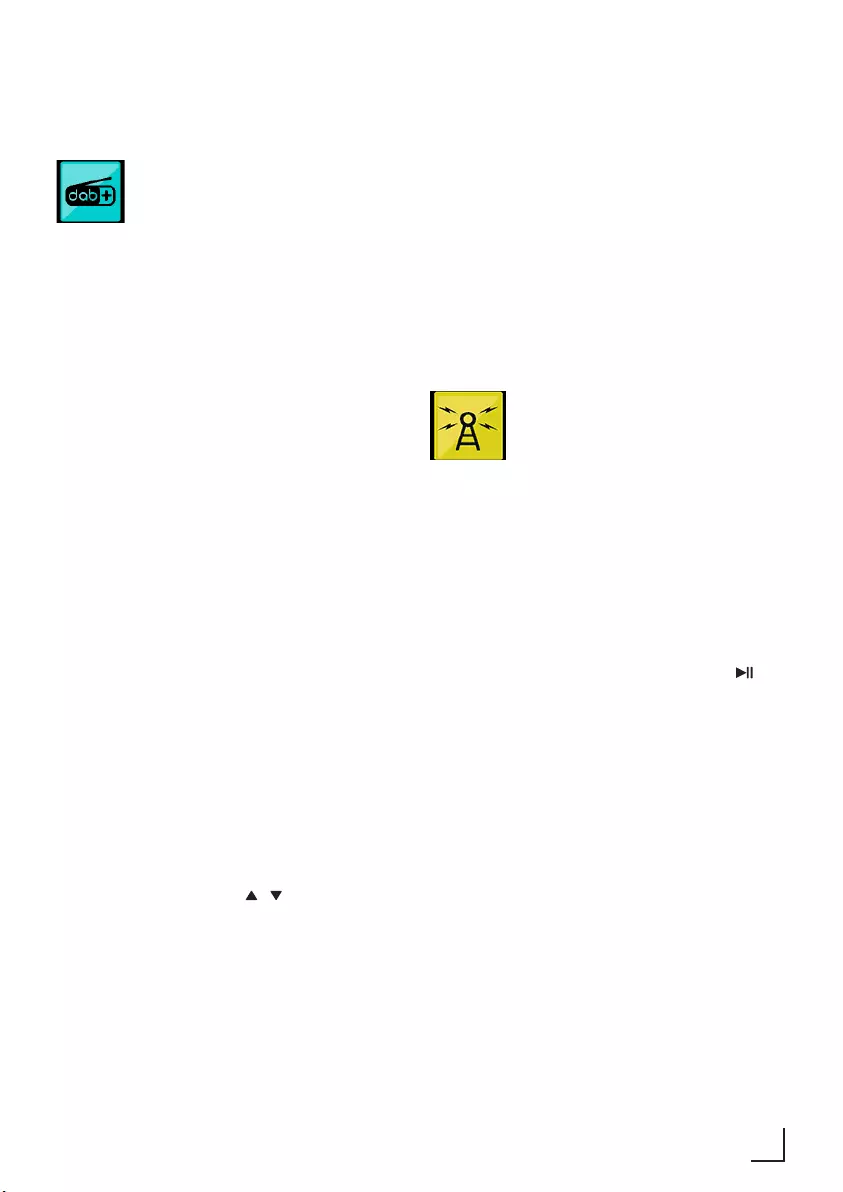
61
ESPAÑOL
FUNCIONAMIENTO PRINCIPAL __________________
DAB+ Radio
•El modo DAB recibe radio digital DAB/DAB+
y muestra información sobre la estación,
transmisión y reproducción de pistas.
Escaneo de estaciones
•La primera vez que selecciona el modo de radio
DAB, o si la lista de estaciones está vacía, la
radio realiza automáticamente una exploración
completa para ver qué estaciones están
disponibles. Es posible que también deba iniciar
un escaneo manualmente para actualizar la lista
de estaciones.
•Para iniciar un escaneo manualmente, elija
Full scan (Escaneo completo). Para escanear
solo estaciones con buena intensidad de señal,
seleccione Local scan (Escaneo local). Una vez
que se completa el escaneo, la radio muestra
una lista de estaciones disponibles.
•Para eliminar las estaciones que figuran en la
lista pero que no están disponibles, elija Prune
invalid (Podar no válido). Gire el carrete de
navegación para ver una lista de estaciones y
pulse para seleccionar.
•Una vez seleccionada, la estación reproduce y la
pantalla muestra información sobre la estación,
la pista o el programa como transmitido.
•En la pantalla, pulse [, ] en el mando a
distancia para ver la lista de estaciones.
Ajustes
•Compresión de rango dinámico (DRC) Si estás
escuchando música con un alto rango dinámico
en un entorno ruidoso, es posible que desees
comprimir el rango dinámico de sonido. Esto
hace que los sonidos silenciosos sean más
fuertes y los sonidos fuertes más silenciosos.
Puede cambiar DRC como apagado, bajo o alto.
•Orden de las estaciones Puede elegir el orden
de la lista de estaciones DAB para que sea
alfanumérico, en conjunto o válido. Ensemble
(Conjunto) enumera grupos de estaciones que
se transmiten juntas en el mismo conjunto. Valid
(Válido) enumera las estaciones válidas primero,
alfanuméricamente, luego estaciones fuera del
aire.
FM Radio
•El modo de radio FM recibe la radio analógica
de la FM y muestra información RDS (Radio Data
System) sobre la estación y el lugar de emisión.
•La primera vez que seleccione el modo de radio
FM, o si la lista de estaciones está vacía, el
dispositivo ejecutará la búsqueda automática y
guardará las estaciones en la lista de preajustes.
•Para encontrar una emisora, pulse [ ] La
pantalla de la frecuencia comienza a aparecer
cuando el dispositivo explora la banda de FM.
Alternativamente, puede escanear hacia arriba
o hacia abajo girando la perilla de navegación.
Ajustes
•ATS: Ejecute la función de escaneo automático
una vez
•Ajustes de la exploración Por defecto, las
exploraciones de FM se detienen en cualquier
estación disponible. Esto puede resultar en una
pobre relación señal/ruido (silbido) de estaciones
débiles. Para cambiar los ajustes de escaneo
para que se detenga sólo en las emisoras
con buena intensidad de señal, seleccione Sí
después de elegir Emisora fuerte sólo.

62 ESPAÑOL
FUNCIONAMIENTO PRINCIPAL __________________
•Ajustes de sonido Todas las estaciones estéreo
se reproducen en estéreo. Para estaciones
débiles, esto puede resultar en una relación
pobre de señal/ruido (silbido). Para reproducir
estaciones débiles en mono, seleccione
«Recepción débil de FM»: Escuchar solo en
mono; luego Sí.
USB
•En modo USB, conecte una unidad USB para
reproducir.
•Se muestra si la unidad USB conectada contiene
las pistas de música en diferentes carpetas.
Presione los botones [ , ] para saltar al álbum
anterior/siguiente.
Bluetooth
•En el modo Bluetooth, puede activar el Bluetooth
de su dispositivo Bluetooth. Mantenga pulsado
[] para que el Bluetooth sea visible. Desde
el dispositivo Bluetooth, busque la barra de
sonido Grundig GSB 920/ Grundig DSB 980
para emparejar. Cuando está esperando el
emparejamiento, hay un icono de Bluetooth
parpadeante en la parte inferior. Si el
emparejamiento se realiza correctamente, el
icono de Bluetooth se estabiliza. Controla la
reproducción de música desde tu dispositivo
Bluetooth. Es posible que la barra de sonido no
esté disponible para conectar algunos modelos
de TV por Bluetooth.
HDMI, AUX
•En el modo ARC HDMI reproduce el sonido
de una fuente externa. Baje el volumen de la
barra de sonido y del dispositivo de sonido (si es
ajustable). Entra en el modo HDMI ARC y ajusta
el volumen según sea necesario.
•En el modo AUX reproduce el sonido de una
fuente externa. Baje el volumen de la barra
de sonido y del dispositivo de sonido (si es
ajustable). Entre en el modo AUX y ajuste el
volumen según sea necesario.
Hibernar
•Para ajustar el temporizador de reposo,
seleccione reposo en [Menú principal] >
[Reposo] > [, ]. Elija entre Sleep OFF, 15,
30, 45 o 60 minutos y confirme. Una vez que
selecciona un período de suspensión, el sistema
vuelve a la pantalla que se está reproduciendo.
Desactivación del temporizador de reposo
•Para apagar el temporizador de sueño antes
de tiempo, pulse el botón para apagar el
dispositivo.
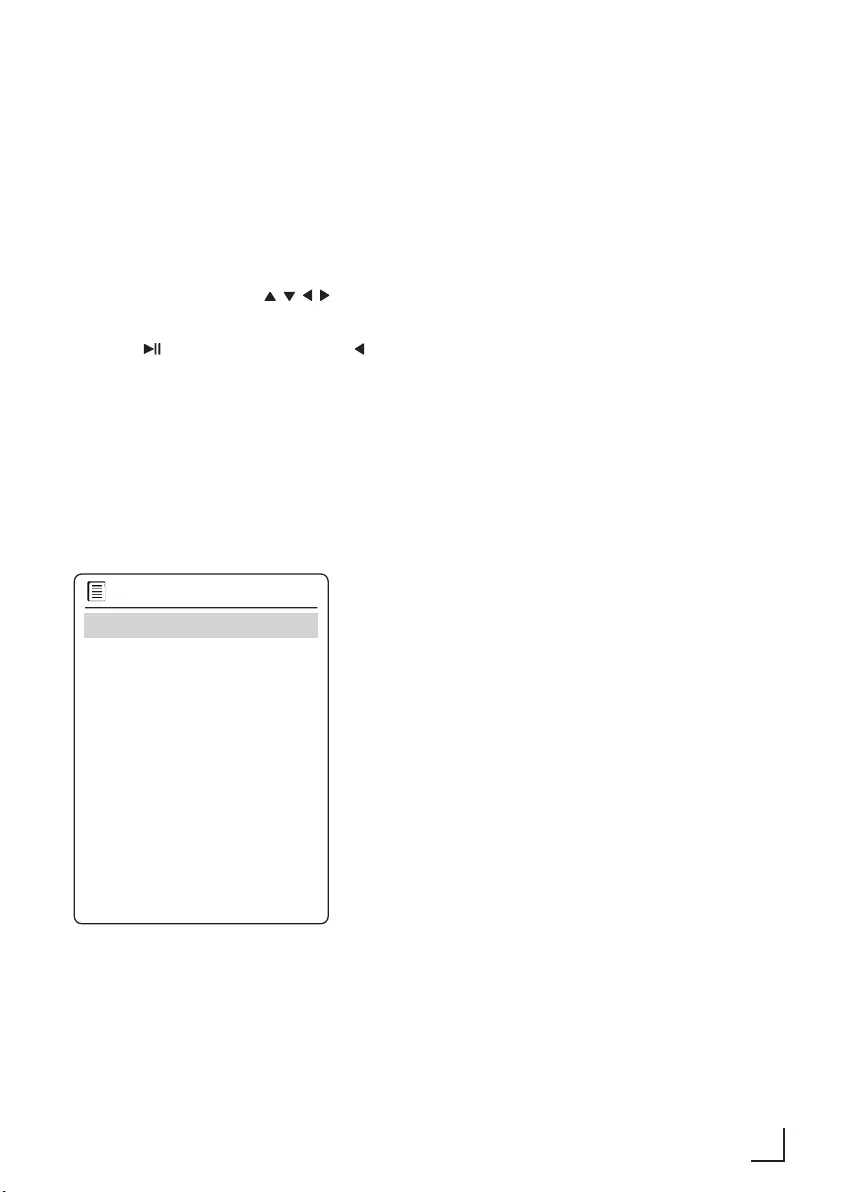
63
ESPAÑOL
AJUSTES DEL EQUIPO _________________________
Vista rápida de los botones de
control para los ajustes del
sistema de menús
•Pulse [MENU] para abrir el menú. Pulse
nuevamente para cerrar el menú y volver a la
pantalla de reproducción.
•En el menú, pulse el botón [ , , , ] del mando
a distancia para desplazarse por las entradas.
•Presione [ ] para confirmar; presione [ ] en el
control remoto para retroceder.
•Puede recuperar el Asistente de configuración
desde <Configuración del sistema> en
cualquier momento que desee, presionando el
botón [MENÚ] en el control remoto para editar o
crear una nueva conexión WI-FI.
•(p. ej. Menú de modo actual > Configuración del
sistema > opción "Asistente de configuración")
System Settings
Equaliser >
Streaming audio quality >
Network >
Time/Date >
Inactive Standby
Language >
Factory Reset
Software Update >
Setup Wizard
Info
Privacy Policy
Backlight >
Ecualizador
•Hay varios modos de ecualización
preestablecidos disponibles: VOZ / DEPORTE
/ PELÍCULA / MÚSICA. Pulse" EQ " para
seleccionar.
Calidad de sonido en streaming
- Baja calidad
- calidad Normal
- de alta calidad
•Seleccione el nivel de calidad de sonido
requerido para los servicios de streaming
disponibles. La velocidad de bits real para cada
nivel depende del servicio que se utilice.
•El nivel de calidad establecido actualmente se
indica con un asterisco.
Red
Asistente de redes:
•Ingrese para buscar el SSID del AP, luego ingrese
la clave WEP / WPA o elija Push Button/Pin/Skip
WPS para conectarse a la red inalámbrica.
Configuración de PBC Wlan:
•Configuración de botón, es para conectar el AP
que admite WPS (configuración protegida de
Wi-Fi).
Ver configuraciones:
•Ver la información de la red conectada actual:
Active connection (Conexión activa), MAC
address (Dirección MAC), Wlan region (Región
Wlan), DHCP, SSID, IP address (Dirección IP),
Subnet mask (Máscara de subred), Gateway
address (Dirección de puerta de enlace), Primary
DNS (DNS primario) y Secondary DNS (DNS
secundario).
Ajustes manuales:
•Active o desactive DHCP (Protocolo de
configuración dinámica de host). Ingrese el
SSID, la clave WEP/WPA y/u otra configuración.

64 ESPAÑOL
AJUSTES DEL EQUIPO _________________________
Perfil de red:
•El dispositivo recuerda las últimas cuatro redes
inalámbricas a las que se ha conectado e intenta
conectarse automáticamente a cualquiera de
ellas que pueda encontrar. Desde aquí puede
ver la lista de redes registradas. Puede eliminar
redes no deseadas. Borrar la configuración de
red: Seleccione "SÍ" para borrar todos los ajustes
de la red actual. Seleccione "NO" para cancelar.
Mantenga la red conectada:
•Si elige mantener la red conectada, el WiFi no se
desconectará, incluso si está en modo de espera
o en modo que no sea de red.
Nota:
•La barra de sonido cerrará su conexión Wi-Fi
cuando esté en espera. Esto minimiza el
consumo de energía, pero significa que tendrá
que encender la radio manualmente para poder
usar cualquier otro software de control remoto
(como la aplicación UNDOK) si quiere controlar
la barra de sonido a distancia incluso cuando se
ha puesto en espera.
•También puede elegir mantener la red conectada
usando la opción "Mantener la red conectada"
en el menú de configuración de la red.
•En el modo de espera, el indicador de la señal de
Wi-Fi se muestra con o sin una cruz en función
de los ajustes de red elegidos.
•A continuación, deberás configurar la opción
"Mantener la red conectada".
Hora/Fecha
•Establezca la hora de forma manual o
automática, el formato de hora, la zona horaria y
la luz del día. Puede consultar los detalles en la
sección Configuración de la fecha y la hora en la
sección Configuración de la primera vez.
Espera inactiva
•Esta unidad puede pasar automáticamente
al modo de espera después de un período de
tiempo determinado. Para ajustar el temporizador
de espera inactiva, seleccione [espera inactiva].
Elija entre OFF, 2, 4, 5 ó 6 horas y confirme.
la hora actualmente ajustada se indica con un
asterisco.
Nota:
•Después de completar el ajuste, el modo de
almacenamiento permanecerá activado hasta
que sea desactivado por el usuario.
Idioma
•Cámbielo como prefiera. Idiomas disponibles:
Inglés, danés, holandés, finlandés, francés,
alemán, italiano, noruego, polaco, portugués,
español, sueco, turco.
Restablecimiento a la
configuración de fábrica
•Restablecer todas las configuraciones del
usuario a los valores predeterminados, de modo
que se pierdan la hora y la fecha, la configuración
de la red y los ajustes. Sin embargo, se mantiene
la versión actual del software de la radio.
Actualización de software
•Configuración de Auto-check
(Autocomprobación): Esta opción busca
automáticamente nuevas actualizaciones de vez
en cuando. Automatic updating (Actualización
automática) está habilitada por defecto.
Comprobar ahora: Busca actualizaciones
disponibles de inmediato. Se le preguntará
si desea continuar con la descarga e
instalación de una actualización. Después de
una actualización de software, se mantienen
todas las configuraciones del usuario.
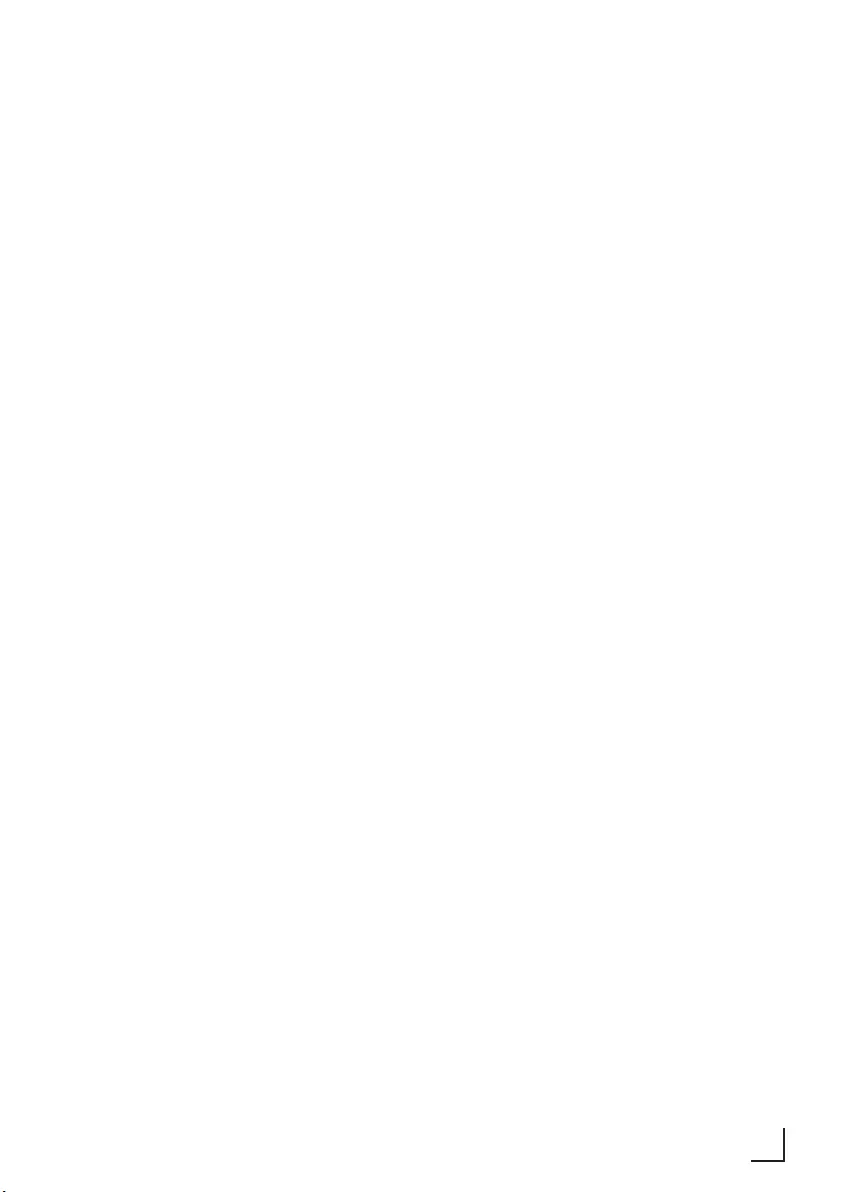
65
ESPAÑOL
AJUSTES DEL EQUIPO _________________________
Nota:
•Antes de comenzar una actualización de
software, asegúrese de que la radio esté
conectada a una conexión de alimentación
principal estable. Desconectar la alimentación
durante una actualización puede dañar
permanentemente la unidad.
Asistente de configuración
•Con esta función, puede iniciar el asistente
de configuración en cualquier momento. Los
parámetros o estaciones ingresados ya no se
eliminan. Para obtener más información, lea
la Sección First-time setup (Configuración por
primera vez).
Info
•Muestra la versión del firmware y la identificación
de la radio.
Política de Privacidad
•Muestra la información de la Política de
Privacidad.
Retroiluminación
•Puede cambiar el nivel de encendido de la luz de
fondo a Alto, Medio o Bajo. Y ajustar la duración
del tiempo de espera que la radio cambia al nivel
de retroiluminación en espera cuando no se ha
controlado. Presione "DIMMER" para cambiar el
brillo de la luz de fondo.
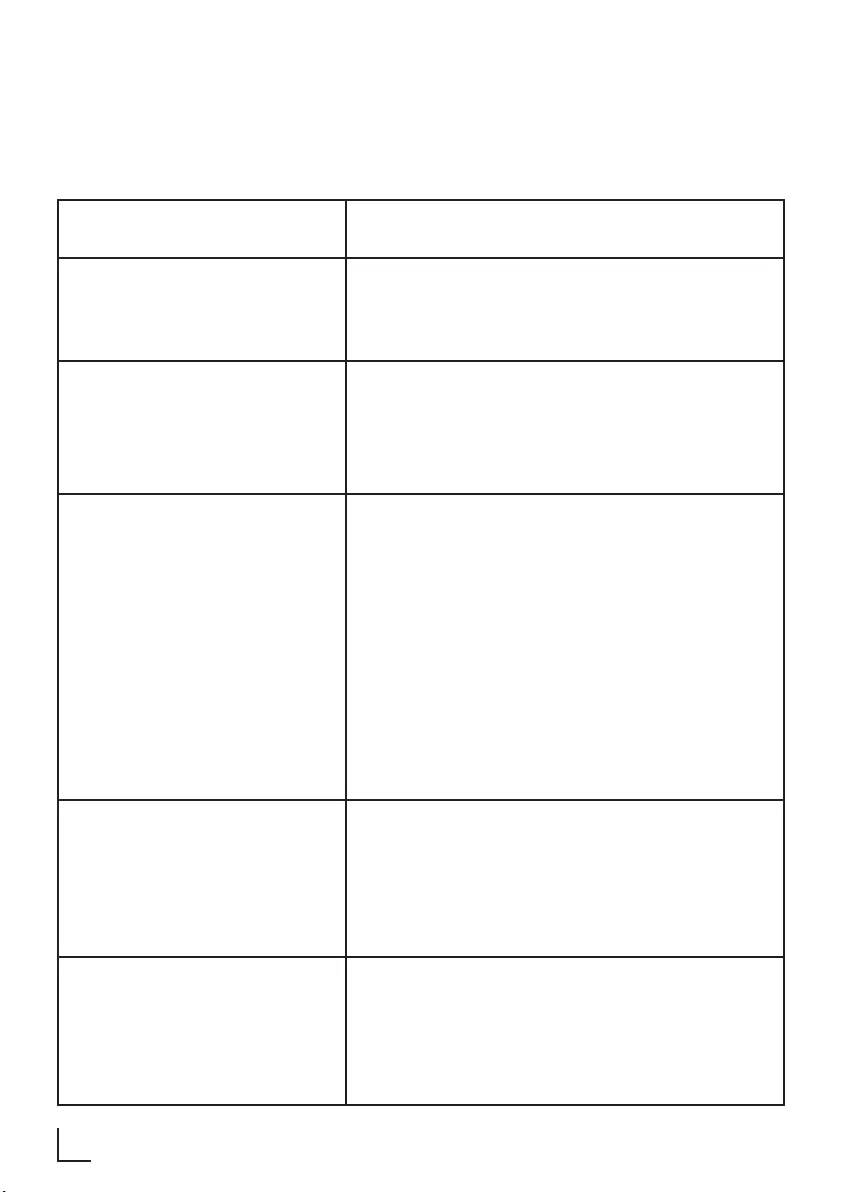
66 ESPAÑOL
Avería Posible causa/acción
Información general
Sin función
Si el dispositivo ha sido interrumpido por una tormenta
eléctrica, una carga estática u otro factor externo, siga este
procedimiento para resolver el problema: Desconéctelo del
cable de alimentación y vuelva a enchufarlo.
Sin sonido -El volumen puede estar demasiado bajo o en modo
silencioso.
-En el modo Bluetooth: Ponga el volumen del dispositivo
externo al máximo y luego controle el volumen con la radio
de la cocina.
Radio
Mala recepción de la radio
No se encuentra ninguna estación
-Débil señal de Radio. Ajuste la antena de alambre para op-
timizar la recepción de radio.
-Interferencias de aparatos eléctricos como la televisión, las
lámparas de neón, el ordenador, etc.
-Si es necesario, seleccione otro lugar para mejorar la señal
de radio.
-Puede que la estación no esté disponible actualmente, in-
téntelo de nuevo más tarde o seleccione otra estación.
-Se cambia el enlace de la estación o la estación ya no trans-
mite -pida información al proveedor (cuando sea necesario).
Bluetooth
Sin conexión
-Tenga cuidado de que todos los ajustes se hayan reali-
zado correctamente en todos los dispositivos. La función
Bluetooth® puede desactivarse en el dispositivo externo.
Actívela, si es necesario.
-Compruebe si el dispositivo que se va a conectar está en-
cendido y se encuentra en modo de búsqueda.
Wi-Fi
No se puede establecer la conexión.
-Verificar la disponibilidad de la red WLAN en el router.
-Ponga el router Wi-Fi más cerca de la radio de la cocina.
-Asegúrese de que la contraseña es correcta.
-Verifique la función WLAN o reinicie el módem y el router
Wi-Fi.
SOLUCIÓN DE PROBLEMAS _____________________
Para mantener la garantía válida, nunca intente reparar el sistema usted mismo. Si encuentra problemas
al utilizar esta unidad, compruebe los siguientes puntos antes de solicitar el servicio.
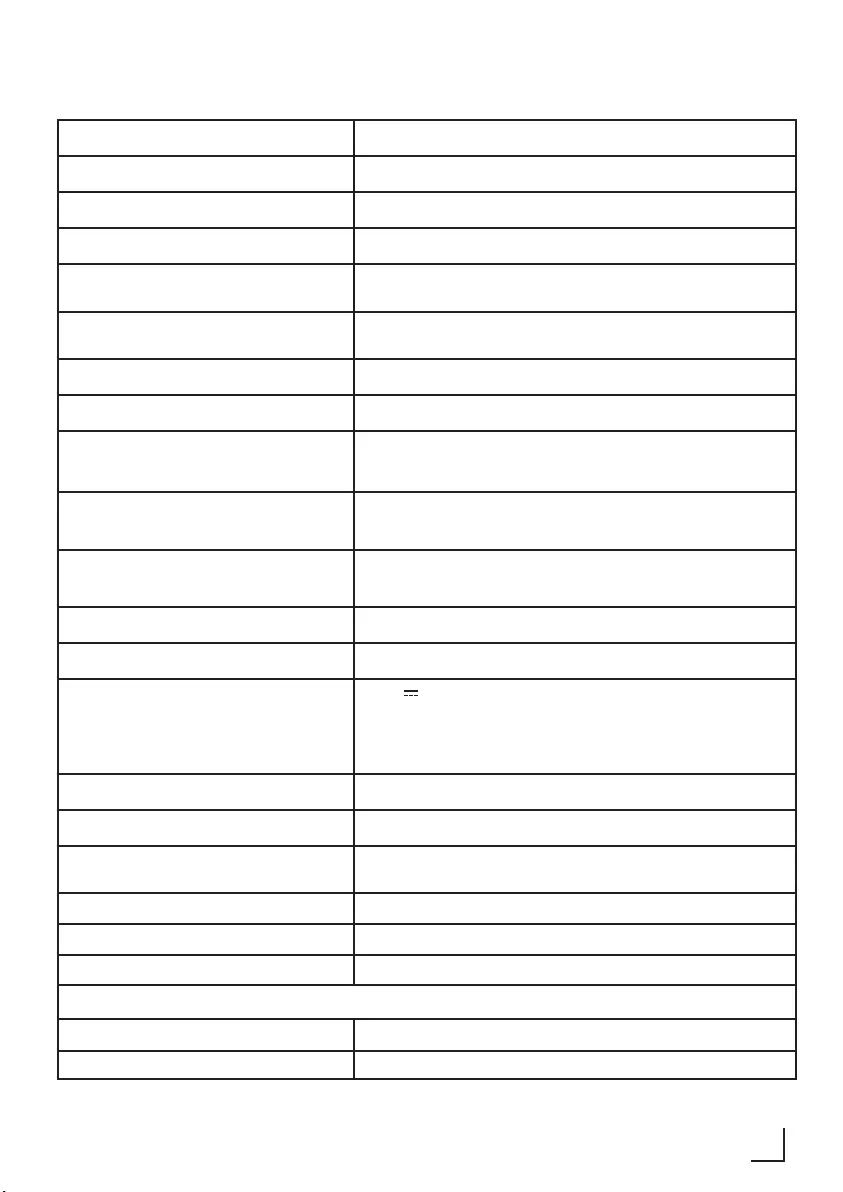
67
ESPAÑOL
Número de Modelo DSB 980/GSB 920
Corriente eléctrica 220-240V~ 50/60 Hz
Consumo de energía 30 W
Consumo de energía (ECO mode) <0.5 W
Consumo de energía en modo de espera
de red
<2.0 W
Amplificador (Potencia de salida máxima
total)
120 W
Impedancia de Altavoz 8Ω x 2
Pantalla 2.4", 320 x 240, TFT pantalla en color
Red compatible WiFi IEEE 802.11a/b/g/n inalámbrico;
Bluetooth (BT 4.2, Soporta perfiles A2DP, AVRCP)
Banda de frecuencias WiFi: 2,412-2,472 GHz, 5,18-5,32 GHz, 5,50-5,70 GHz,
5,745-5,825 GHz; Bluetooth: 2,402-2,48 GHz
Potencia transmitida de radiofrecuencia WiFi 2.4G: 17.6dBm; WiFi 5G: 16.38dBm;
WiFi 5.8G: 8.07dBm; Bluetooth: 7.59dBm
Clave encriptada WEP, WPA, WPA2 (PSK), WPS
Formatos Compatibles de Transmisión MP3, AAC/AAC+ (hasta 48kHz, 16bits)
USB 5.0 V 0.5 A
Formatos soportados: MP3
Compatibilidad del sistema: FAT 16, FAT 32
DAB/DAB+ Band III, 174.928 – 239.200 MHz
FM 87.5 – 108.0 MHz
Dimensiones (Anchura x Altura x Pro-
fundidad)
800 x 66 x 117 mm
Peso neto 2,0 kg
Sensibilidad de la entrada de sonido 250mV
Respuesta de frecuencia 40Hz-20KHz
Mando a distancia
Distancia/ángulo 6m/30°
Tipo de batería AAA (1.5V x 2)
ESPECIFICACIONES __________________________
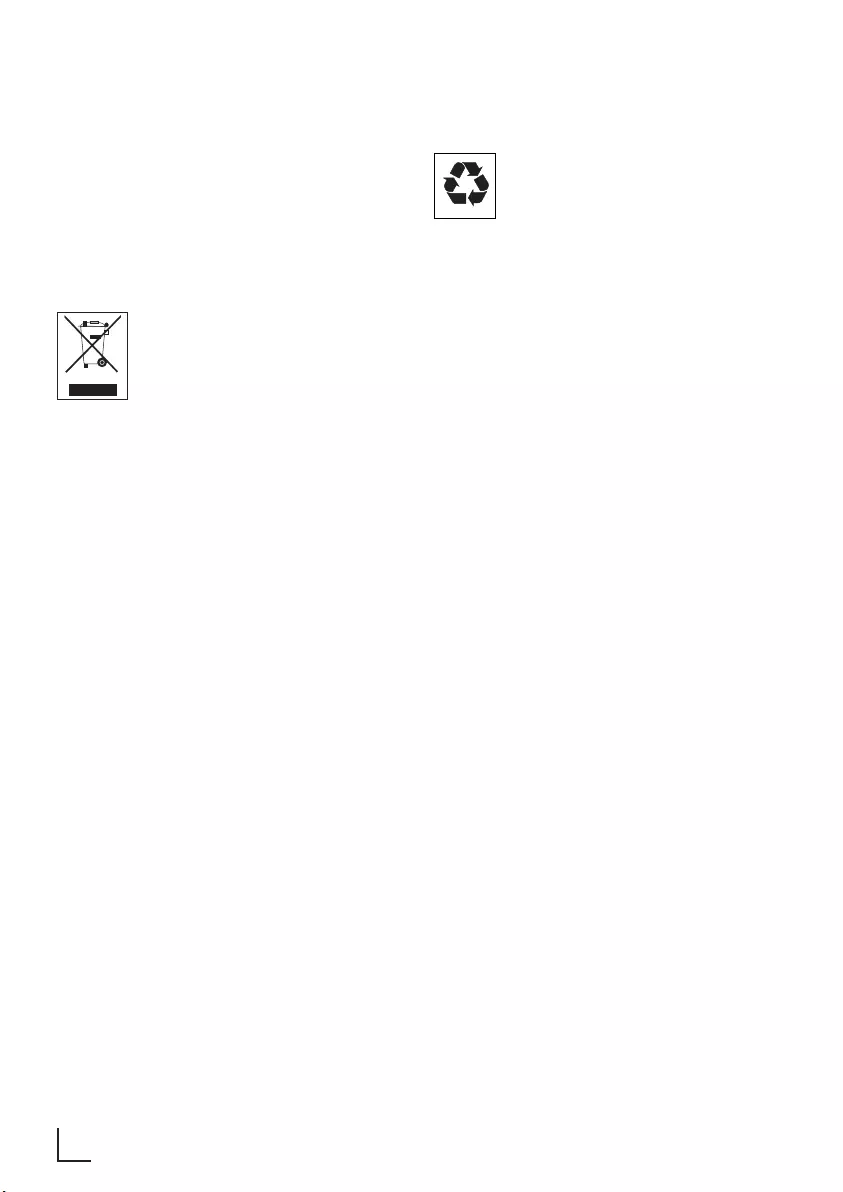
68 ESPAÑOL
INFORMACIÓN ______________________________
Cumplimiento de la Directiva
RAEE y eliminación del producto
de desecho:
Este aparato cumple con la Directiva WEEE (RAEE)
de la UE (2012/19/EU). Este producto lleva un
símbolo de clasificación de residuos de aparatos
eléctricos y electrónicos (RAEE).
Este símbolo indica que este producto
no debe desecharse con otros dese-
chos domésticos al final de su vida útil.
El dispositivo usado debe ser devuelto a
un punto de recogida oficial para el reciclaje de
aparatos eléctricos y electrónicos. Para encontrar
estos sistemas de recogida, por favor, póngase en
contacto con las autoridades locales o con el dis-
tribuidor donde se compró el producto. Cada hogar
desempeña un papel importante en la recupera-
ción y reciclaje de electrodomésticos viejos. La
eliminación adecuada de los electrodomésticos
usados ayuda a prevenir posibles consecuencias
negativas para el medio ambiente y la salud hu-
mana.
Cumplimiento de la directiva
RoHS
El producto que ha adquirido es conforme con la
directiva de la UE sobre la restricción de sustan-
cias peligrosas (RoHS) (2011/65/EU). No contiene
materiales dañinos y prohibidos especificados en
la Directiva.
Información sobre el paquete
Los materiales de embalaje del aparato
se fabrican con material reciclable, de
acuerdo con nuestra Reglamentación
Nacional para el Medio Ambiente. No se deshaga
de los materiales de embalaje junto con los dese-
chos domésticos o de otro tipo. Llévelos a los pun-
tos de recolección de material de embalaje desig-
nados por las autoridades locales.
Información Técnica
Este dispositivo tiene supresión de ruido de acuer-
do con las Directivas de la UE aplicables. Este
producto cumple con las directivas europeas
2014/53/EU, 2009/125/EC y 2011/65/EU.
Puede encontrar la declaración de conformidad
CE para el dispositivo en forma de archivo pdf en
la página principal de Grundig www.grundig.com/
downloads/doc.
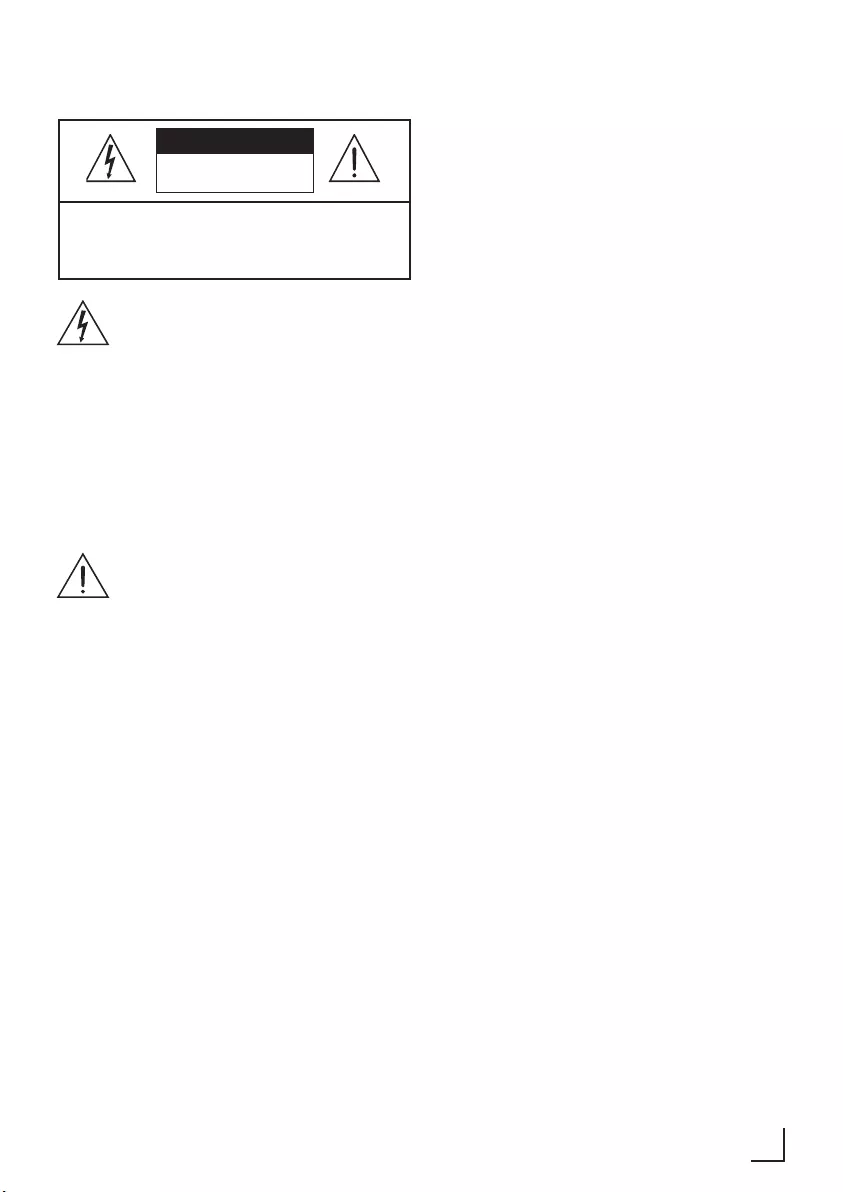
69
FRANÇAIS
SÉCURITÉ __________________________________
Cet éclair avec un symbole en
forme de flèche à l'intérieur d'un
triangle équilatéral est destiné à alerter
l'utilisateur de la présence d'une « tension
dangereuse » non isolée dans l'enceinte
du produit, qui peut être d'une amplitude
suffisante pour constituer un risque de
choc électrique.
Le point d'exclamation situé dans
le triangle équilatéral a pour
objectif d'alerter l'utilisateur de la
présence d'importantes instructions de
fonctionnement et de maintenance dans
la littérature accompagnant l'appareil.
Sécurité
•Lisez ces instructions - Toutes les
instructions de sécurité et d'utilisation
doivent être lues avant d'utiliser ce
produit.
•Conservez ces instructions - Les
instructions de sécurité et d'utilisation
doivent être conservées pour référence
ultérieure.
•Tenez compte de tous les avertissements
- Tous les avertissements figurant
sur l'appareil et dans les instructions
d'utilisation doivent être respectés.
•Respectez toutes les instructions -
Toutes les instructions d'utilisation et de
fonctionnement doivent être respectées.
•N'utilisez pas cet appareil à proximité de
l'eau - L'appareil ne doit pas être utilisé
à proximité de l'eau ou de l'humidité,
par exemple dans une cave humide ou
à proximité d'une piscine, etc.
•Cet appareil peut être utilisé par des
enfants âgés d’au moins 8 ans et par
des personnes ayant des capacités
physiques, sensorielles ou mentales
réduites ou dénuées d’expérience ou
de connaissance, s’ils (si elles) sont
correctement surveillé(es) ou si des
instructions relatives à l’utilisation de
l’appareil en toute sécurité leur ont été
données et si les risques encourus ont
été appréhendés. Les enfants ne doivent
pas jouer avec l’appareil. Le nettoyage
et l’entretien par l’usager de doivent
pas être effectués par des enfants sans
surveillance.
•Nettoyez-le uniquement avec un chiffon
sec.
•N'obstruez pas les ouvertures de
ventilation.
•Installez l'appareil conformément aux
instructions du fabricant.
•N'installez pas à proximité de sources
de chaleur telles que radiateurs,
appareils de chauffage, poêles ou autres
appareils (y compris les amplificateurs)
qui produisent de la chaleur.
ATTENTION
ATTENTION! POUR REDUIRE TOUT RISQUE DELECTROCUTION,
NE PAS RETIRER LE COUVERCLE ARRIERE. LENTRETIEN DES
PIECES INTERNES EST INTERDIT AUX UTILISATEURS. VEUILLEZ
CONFIER L’ENTRETIEN A UN PERSONNEL QUALIFIÉ.
RISQUE DE CHOC ÉLECTRIQUE
NE PAS OUVRIR

70 FRANÇAIS
SÉCURITÉ __________________________________
•Ne contrecarrez pas l’objectif de sécurité
de la fiche polarisée ou de la fiche de
terre. Une fiche polarisée a deux lames
dont l'une est plus large que l'autre.
Une fiche de terre a deux lames et une
troisième broche de mise à la terre. La
lame large ou la troisième broche est
prévue pour votre sécurité. Si la fiche
fournie ne s'adapte pas à votre prise de
courant, consultez un électricien pour
remplacer la prise obsolète.
•Protégez le cordon d'alimentation pour
éviter qu'on marche dessus ou qu'il
soit pincé, en particulier au niveau des
fiches, des prises de courant et du point
de sortie de l'appareil.
•Utilisez uniquement les accessoires
spécifiés par le fabricant.
•Utilisez uniquement le chariot,
le support, le trépied, la
console ou la table spécifiés
par le fabricant, ou vendus avec
l'appareil. Lorsqu'un chariot ou un
support est utilisé, soyez prudent lorsque
vous déplacez la combinaison chariot/
appareil afin d'éviter les blessures dues
au renversement.
•Débranchez l'appareil pendant les
orages ou lorsqu'il n'est pas utilisé
pendant une longue période.
•Confiez l'entretien de l'appareil à un
personnel qualifié. L'entretien est
nécessaire lorsque l'appareil a été
endommagé de quelque manière
que ce soit, par exemple lorsque le
cordon d'alimentation ou la fiche est
endommagé, lorsqu'un liquide a été
renversé ou que des objets sont tombés
dans l'appareil, lorsque l'appareil a
été exposé à la pluie ou à l'humidité,
lorsqu'il ne fonctionne pas normalement
ou lorsqu'il est tombé.
• Cet appareil est un appareil
électrique de classe II ou à double
isolation. Il a été conçu de telle manière
qu'il ne nécessite pas de connexion de
sécurité à la terre.
•L'appareil ne doit pas être exposé à des
gouttes ou à des éclaboussures. Aucun
objet rempli de liquide, tel qu'un vase,
ne doit être placé sur l'appareil.
•La distance minimale autour de
l'appareil pour une ventilation suffisante
est de 5 cm.
•Veillez à ne pas gêner l'aération en
couvrant les ouvertures avec des
journaux, une nappe, un rideau, etc.
•Ne placez aucune flamme nue, par
exemple une bougie allumée, sur
l’appareil.
•Les piles doivent être recyclées ou
éliminées conformément aux directives
nationales et locales.
•L'utilisation d'appareils dans des climats
modérés.
Attention
•L'utilisation de contrôles ou
d'ajustements ou l'exécution de

71
FRANÇAIS
SÉCURITÉ __________________________________
procédures autres que celles décrites
dans le présent document peuvent
entraîner une exposition dangereuse
aux radiations ou une autre opération
dangereuse.
•Pour réduire le risque d'incendie ou
de choc électrique, n'exposez pas
cet appareil à la pluie ou à l'humidité.
L'appareil ne doit pas être exposé à des
gouttes ou à des éclaboussures et les
objets remplis de liquides, tels que les
vases, ne doivent pas être placés sur
l'appareil.
•La fiche secteur/le coupleur de
l'appareil est utilisé comme dispositif
de déconnexion, le dispositif de
déconnexion doit rester facilement
utilisable.
•Danger d'explosion si la pile n'est pas
correctement remplacée. Remplacez-la
uniquement par une pile de type
identique ou équivalent.
Avertissement
•La pile (piles ou bloc-piles) ne doit pas
être exposée à une chaleur excessive
telle que le soleil, le feu ou autre.
•Avant d'utiliser ce système, vérifiez sa
tension pour voir si elle est identique
à celle de votre alimentation électrique
locale.
•Ne placez pas cet appareil à proximité
de champs magnétiques forts.
•Ne placez pas cet appareil sur
l'amplificateur ou le récepteur.
•Ne placez pas cet appareil à proximité de
zones humides, car l'humidité affectera
la durée de vie de la tête laser.
•Si un objet solide ou un liquide tombe
dans le système, débranchez le système
et faites-le vérifier par un personnel
qualifié avant de continuer à l'utiliser.
•N'essayez pas de nettoyer l'appareil
avec des solvants chimiques, car cela
pourrait endommager la finition. Utilisez
un chiffon propre, sec ou légèrement
humide.
•Lorsque vous retirez la fiche
d'alimentation de la prise murale, tirez
toujours directement sur la fiche, ne
tirez jamais sur le cordon.
•Tout changement ou modification de cet
appareil non expressément approuvé par
la partie responsable de la conformité
annulera l'autorité de l'utilisateur à faire
fonctionner l'appareil.
•L'étiquette de classification est collée
sur le fond ou le dos de l'équipement.
•5150-5350 MHz pour cet appareil sont
limités à une utilisation en intérieur
uniquement dans tous les pays de
l'Union européenne.
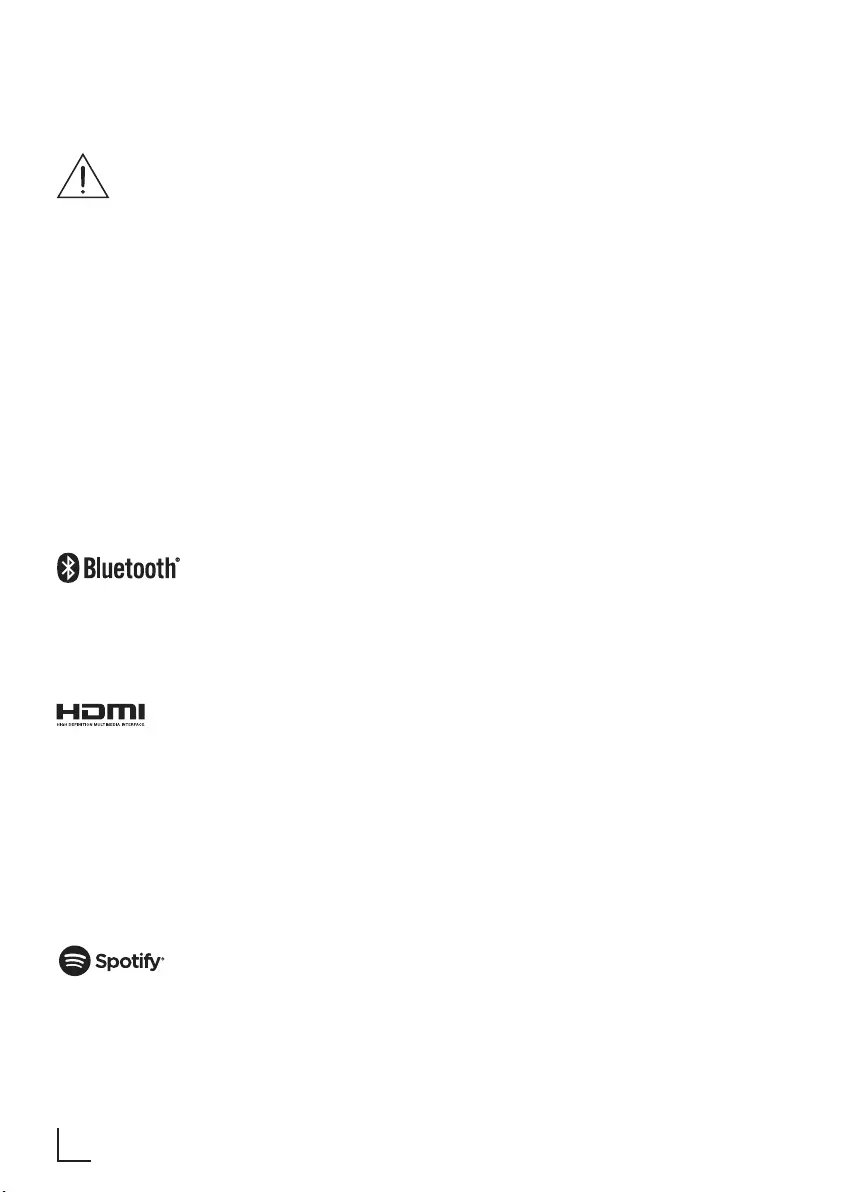
72 FRANÇAIS
SÉCURITÉ __________________________________
ATTENTION Utilisation de la pile
Pour éviter les fuites de piles qui
peuvent entraîner des blessures
corporelles, des dommages matériels ou
des dégâts à l'appareil :
•Installez toutes les piles correctement, +
et - comme indiqué sur l'appareil.
•Ne mélangez pas les piles neuves et les
piles usagées.
•Ne mélangez pas de piles alcalines,
standard (carbone-zinc) ou
rechargeables (Ni-Cd, Ni-MH, etc.).
•Retirez les piles lorsque l'appareil n'est
pas utilisé pendant une longue période.
La marque verbale et les logos Bluetooth
sont des marques déposées appartenant
à Bluetooth SIG,. Inc.
Les marques commerciales adoptées
HDMI, HDMI High-Definition Multimedia
Interface et le logo HDMI sont des marques
commerciales ou des marques déposées
de HDMI Licensing Administrator, Inc. aux
États-Unis et dans d'autres pays.
Le logiciel Spotify est soumis à des
licences de tiers que l'on peut trouver ici :
www.spotify.com/connect/third-party-
licenses
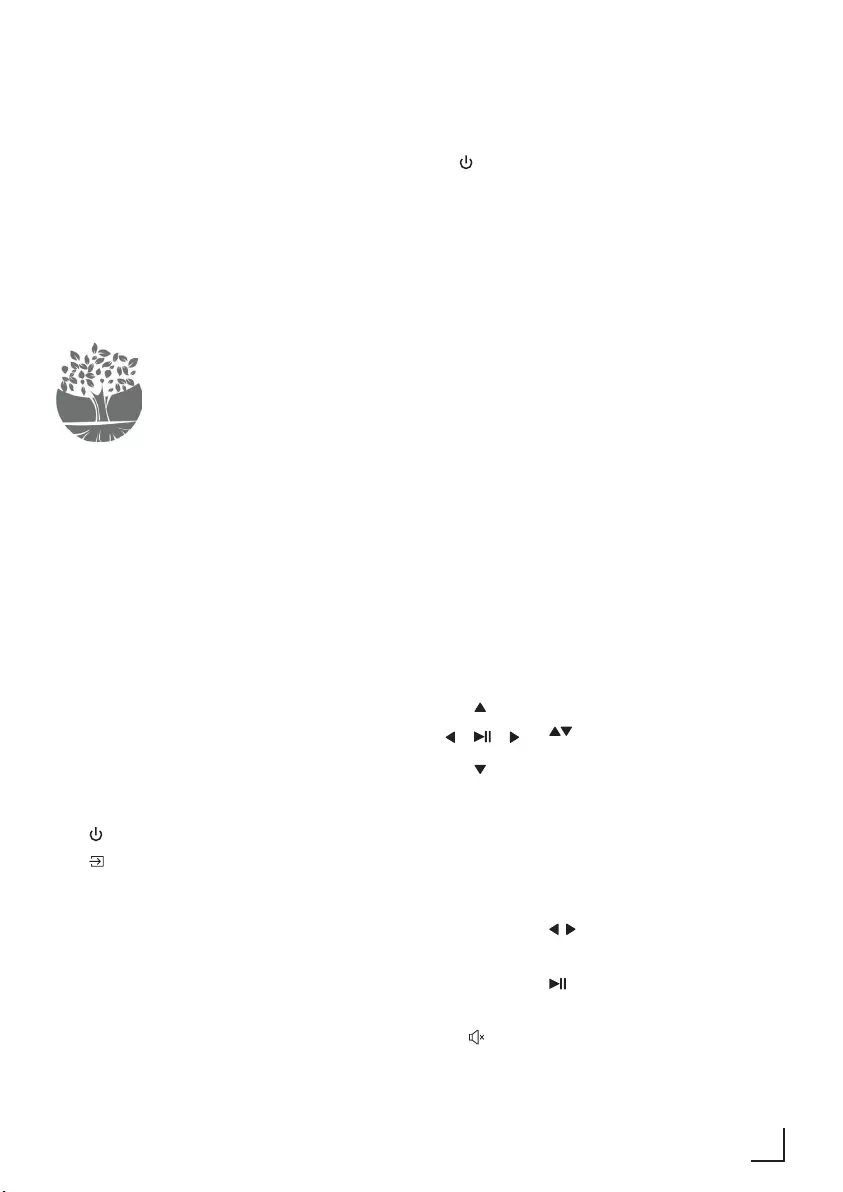
73
FRANÇAIS
EN BREF ___________________________________
Cher client,
Félicitations pour l'achat de votre nouvelle barre
audio multimédia GRUNDIG DSB 980/GSB 920.
Veuillez lire attentivement les notes d'utilisation
suivantes afin de pouvoir profiter pleinement de
votre produit GRUNDIG de qualité pendant de
nombreuses années.
Une approche responsable !
GRUNDIG se concentre sur des
conditions de travail sociales conve-
nues par contrat, avec des salaires
équitables pour les employés in-
ternes et les fournisseurs. Nous at-
tachons également une grande importance à l'uti-
lisation efficace des matières premières avec une
réduction continue des déchets de plusieurs
tonnes de plastique chaque année. De plus, tous
nos accessoires sont disponibles pendant au
moins 5 ans.
Pour un avenir qui vaut la peine d'être vécu.
Grundig.
Commandes et pièces
Voir le schéma de la page 3.
A Unité principale
1. Capteur de télécommande
2. Fenêtre d'affichage
3. Bouton marche/arrêt
4. (Source) Bouton
5. Boutons VOL+/-
6. Prise AUX
7. Prise USB
8. ANT. Prise
9. Prise HDMI ARC
10. Prise ~AC
B Télécommande
1. Basculer l'appareil entre le
mode ON et le mode STANDBY.
2. MODE Sélectionner la fonction de lec-
ture.
3 .
VARIATEUR
Régler la luminosité de l'écran
(éteint / faible / moyen / élevé)
4. MENU Afficher le menu dans chaque
source
5. INFO Voir des informations supplé-
mentaires sur le contenu ou le
mode de lecture
6. PRE Stations de radio préréglées en
mode radio Internet / DAB/ FM
7. MEM Voir les stations de mémoire
8. REP Sélectionner les modes de
lecture répétitifs/mélanger.
9. EQ Sélectionner l'effet d'égalisa-
tion (EQ) [VOIX/ SPORT/ MOVIE/
MUSIQUE]
10.
Naviguer à gauche/droite/haut/
bas dans les menus.
() Afficher la liste des sta-
tions en mode DAB. En mode
FM, appuyez brièvement
pour changer la fréquence de
0,05MHz, Une longue pression
permet de scanner la précé-
dente station disponible/ou la
station suivante disponible
( ) ( ) Piste précédente/sui-
vante
() Démarrage de la lecture,
pause Confirmer une sélection.
11.
VOL +/-
Couper ou reprendre le son.
Augmenter ou diminuer le ni-
veau du volume.

74 FRANÇAIS
EN BREF : __________________________________
12. 1 2 3
4 5 5+
Bouton numérique : Sélection
d'une station de radio préréglée
ou d'un programme mémorisé
C Cordon d'alimentation CA x1
D Câble HDMI x1
E FM/DAB Aérien x1
F Câble audio x1
G Support mural x2
Vis/couvercle de gomme x2
H Piles AAA x2

75
FRANÇAIS
PREPARATIONS _____________________________
Préparer la télécommande
La télécommande fournie permet de faire fonction-
ner l'appareil à distance.
•
Même si la télécommande est utilisée dans la
portée effective de 6 mètres, le fonctionnement de
la télécommande peut être impossible s'il y a des
obstacles entre l'appareil et la télécommande.
•
Si la télécommande est utilisée à proximité d'autres
produits qui génèrent des rayons infrarouges, ou
si d'autres dispositifs de commande à distance
utilisant des rayons infrarouges sont utilisés à
proximité de l'unité, elle peut fonctionner de
manière incorrecte. Inversement, les autres
produits peuvent fonctionner de manière
incorrecte.
Précautions concernant les piles
•
Veillez à insérer les piles en respectant les
polarités positives “ ” et négatives “ ”.
•
Utilisez des piles du même type. N'utilisez jamais
différents types de piles ensemble.
•
Vous pouvez utiliser des piles rechargeables
ou non rechargeables. Reportez-vous aux
précautions figurant sur leurs étiquettes.
PLACEMENT ET MONTAGE _____________________
Placement normal (option A)
•Placez la barre audio sur une surface nivelée
devant la télévision.
Montage mural (option-B)
Remarque :
•L'installation doit être effectuée par du personnel
qualifié uniquement. Un montage incorrect peut
entraîner de graves blessures et des dommages
matériels (si vous avez l'intention d'installer ce
produit vous-même, vous devez vérifier si des
installations telles que le câblage électrique
et la plomberie peuvent être enfouies dans le
mur). Il incombe à l'installateur de vérifier que le
mur supportera sans danger la charge totale de
l'appareil et des supports muraux
•Des outils supplémentaires (non inclus) sont
nécessaires pour l'installation.
•Ne serrez pas trop les vis.
•Conservez ce manuel d'instructions pour pouvoir
vous y référer ultérieurement.
•Utilisez un détecteur électronique de goujons
pour vérifier le type de mur avant de percer et
de monter.
•
Faites attention à vos ongles lorsque vous retirez
le couvercle et la pile.
•
Ne faites pas tomber la télécommande.
•
Ne laissez rien heurter la télécommande.
•
Ne renversez pas d'eau ou de liquide sur la
télécommande.
•
Ne posez pas la télécommande sur un objet
humide.
•
Ne placez pas la télécommande sous la lumière
directe du soleil ou à proximité de sources de
chaleur excessive.
•
Retirez la pile de la télécommande lorsqu'elle
n'est pas utilisée pendant une longue période,
car la corrosion ou la fuite de la pile peuvent se
produire et entraîner des blessures physiques, et/
ou des dommages matériels, et/ou un incendie.
•
N'utilisez pas d'autres piles que celles spécifiées.
•
Ne mélangez pas des piles neuves avec des piles
usagées.
•
Ne rechargez jamais une pile à moins qu'il soit
confirmé qu'elle est de type rechargeable.

76 FRANÇAIS
CONNEXION ________________________________
Connexion HDMI ARC
ARC (canal de retour audio)
La fonction ARC (canal de retour audio) vous per-
met d'envoyer l'audio de votre téléviseur com-
patible ARC à votre barre audio via une simple
connexion HDMI. Pour profiter de la fonction ARC,
veuillez vous assurer que votre téléviseur est à
la fois compatible HDMI-CEC et ARC et configu-
ré en conséquence. Lorsque la configuration est
correcte, vous pouvez utiliser la télécommande
de votre téléviseur pour régler le volume de sortie
(VOL +/- et MUTE) de la barre audio.
•Connectez le câble HDMI (inclus) de la prise HDMI
(ARC) de l'appareil à la prise HDMI (ARC) de votre
téléviseur compatible ARC. Appuyez ensuite sur
la télécommande pour sélectionner HDMI ARC.
Conseils :
•Votre téléviseur doit prendre en charge la
fonction HDMI-CEC et ARC. Les fonctions HDMI-
CEC et ARC doivent être réglées sur On.
•La méthode de réglage des fonctions HDMI-
CEC et ARC peut varier selon le téléviseur. Pour
plus de détails sur la fonction ARC, veuillez vous
référer au manuel d'utilisation.
•Seul le câble HDMI 1.4 ou une version supérieure
peut prendre en charge la fonction ARC.
•Le mode S/PDIF de la sortie sonore numérique
de votre téléviseur doit être réglé sur PCM.
Connectez l'antenne (DAB/FM)
•Branchez une extrémité de l'antenne (DAB/FM)
(incluse) à la prise ANT. à l'arrière de l'appareil.
Positionnez ensuite l'antenne pour obtenir une
réception optimale.
IMPORTANT :
•Vous devrez peut-être ajuster la position de
l'antenne lors du réglage de la radio pour
recevoir le signal le plus fort.
•Ne laissez jamais l'antenne dans un endroit où
elle peut être tirée par de jeunes enfants.
Utilisez la prise AUX
•Utilisez un câble audio RCA à 3,5 mm (non
fourni) pour relier les prises de sortie audio du
téléviseur à la prise AUX de l'appareil.
•Utilisez un câble audio de 3,5 mm à 3,5 mm
(inclus) pour connecter la prise casque du
téléviseur ou d'un appareil audio externe à la
prise AUX de l'appareil.
Brancher à l’alimentation
Risque d'endommagement des produits !
•Assurez-vous que la tension d'alimentation
correspond à la tension imprimée au dos ou au
dessous de l'appareil.
•Avant de brancher le cordon d'alimentation,
assurez-vous d'avoir effectué tous les autres
branchements.
•Branchez le câble d'alimentation à la prise AC~
de l'appareil principal, puis dans une prise de
courant.
Exigences en matière de réseau
•Une connexion internet à large bande combinée
à un point d'accès sans fil (Wi-Fi), un routeur ou
un dispositif de réseau similaire est nécessaire
pour la fonction radio internet GRUNDIG GSB
920 / DSB 980.
•Assurez-vous que le dispositif de réseau sans
fil prend en charge la connexion sans fil Wi-Fi
(802.11 b/g/n).
•Assurez-vous que le nom du point d'accès sans
fil (SSID) soit visible et que vous connaissez le
code de sécurité WEP, WPA ou WPA2 (mot de
passe) pour activer la connexion.
•Vérifiez avec votre PC, tablette ou smartphone
pour vous assurer que vous connectez votre
appareil au bon réseau sans fil.

77
FRANÇAIS
CONNEXION ________________________________
Remarques :
•L'intensité du signal RF dépend de la distance
entre l'appareil et votre routeur Wi-Fi.
•Normalement, dans les environnements Wi-Fi
domestiques, les meilleurs résultats pour la
radio Internet sont obtenus lorsque la distance
entre votre appareil et le point d'accès sans fil
est comprise entre 10 et 20 mètres.
RÉSEAU WI-FI - PREMIÈRE INSTALLATION ________
Assistant de configuration
(assistant d'installation)
1. Placez votre barre audio à un endroit pra-
tique dans la zone de portée du routeur Wi-Fi
pour permettre une bonne connexion.
•Branchez l'unité principale à la prise de courant.
Lorsque vous branchez l'appareil sur le secteur
pour la première fois ou après une réinitialisation
en usine, l'écran affiche brièvement le logo
"GRUNDIG".
•L'assistant d'installation Wizard apparaît alors, et
vous guide pas à pas dans l'installation. Suivez
les étapes à l'écran pour terminer l'installation :
2. Utilisez les commandes de navigation [ , ,
, ] et [ ] pour lancer et terminer l'assis-
tant d'installation.
•OUI est mis en évidence par défaut à l'écran.
Appuyez brièvement sur le bouton [ ] si votre
réseau Wi-Fi est disponible pour la connexion.
•Une fois que "OUI" est confirmé, l'assistant
d'installation démarre ; (voir "Continuer pour
l'assistant d'installation" dans la page suivante)
•Si vous sélectionnez "NON", l'assistant de
configuration sera ignoré. Sélectionnez cette
option si le réseau Wi-Fi n'est pas disponible
pour la connexion. De plus, un menu contextuel
demandera "Exécuter à nouveau l'assistant
au prochain démarrage". Choisissez l'option
souhaitée (OUI ou NON) et l'appareil reviendra
au menu principal.
•Vous pouvez rappeler cet assistant de
configuration à partir du < menu Système >
à tout moment en appuyant sur le "MENU" de
la télécommande pour modifier ou créer une
nouvelle connexion WI-FI.
•(par exemple, le menu du mode actuel >
Paramètres système > option "Assistant de
configuration")
Paramètres du réseau
Remarque :
•Par défaut, la barre audio coupe sa connexion
Wi-Fi lorsqu'elle est en veille. Cela permet
de réduire la consommation d'énergie, mais
cela signifie que vous devrez allumer la radio
manuellement afin d'utiliser tout autre logiciel de
télécommande (comme l'application UNDOK).
si vous souhaitez contrôler à distance la barre
audio même lorsqu'elle a été mise en veille.
•Toutefois, la portée réelle dépendra du type
de bâtiment, du ou des autres réseaux sans
fil à proximité et des sources d'interférence
possibles.
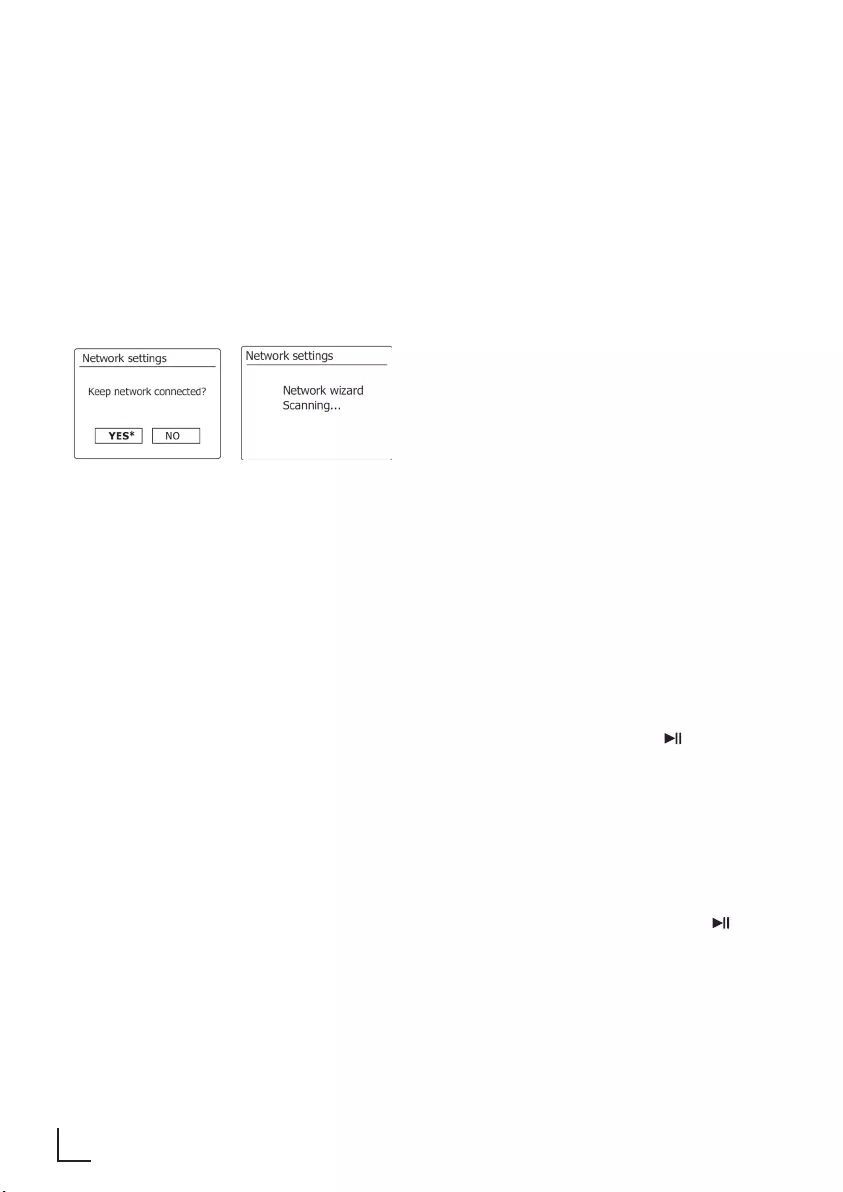
78 FRANÇAIS
•Vous pouvez également choisir de garder le
réseau connecté en utilisant l'option "Garder le
réseau connecté" dans le menu des paramètres
du réseau.
•En mode veille, l'indicateur de signal Wi-Fi
s'affiche avec ou sans croix selon les paramètres
réseau choisis.
•Vous devrez alors activer l'option "Garder le
réseau connecté".
>
•Choisissez < OUI > pour activer cette fonction
(si vous utiliserez l'application UNDOK pour la
télécommande) ou choisissez < NON > pour
désactiver cette fonction.
•La barre audio commencera alors à rechercher
les réseaux Wi-Fi disponibles.
•Affichage : <Numérisation de l'assistant réseau
/> apparaît. Une fois l'analyse terminée
•Affichage : La liste < SSID > apparaîtra pour la
sélection.
•Une fois l'analyse de l'assistant réseau
terminée, le nom de votre réseau sans fil (SSID)
apparaîtra à l'écran avec tous les autres réseaux
disponibles (liste SSID).
•Mettez en évidence le nom de votre réseau sans
fil dans la liste des SSID en faisant défiler l'écran
vers le haut ou vers le bas et passez aux étapes
suivantes pour effectuer les saisies requises.
Remarque :
•Si votre réseau Wi-Fi n'est pas trouvé dans la
liste des SSID ;
-il se peut que votre appareil soit trop éloigné de
votre routeur Wi-Fi. Ou ;
RÉSEAU WI-FI - PREMIÈRE INSTALLATION ________
- vous devez peut-être allumer votre routeur sans
fil (voir les instructions fournies avec celui-ci) ;
-il se peut que le routeur soit configuré pour ne
pas diffuser le SSID. Vous devez alors sélectionner
l'option <Configuration manuelle > afin d'entrer
les détails du réseau manuellement.
-Si le nom de votre réseau est diffusé et qu'il n'a
pas été trouvé, essayez de sélectionner l'option <
Rescan> pour effectuer un nouveau balayage ou
essayez de rapprocher votre barre audio de votre
routeur Wi-Fi.
WPS (en option)
Remarque :
•Les réseaux cryptés WPS (Wi-Fi Protected
Setup) sont identifiés par "[WPS]" affiché
devant le SSID, et ont deux méthodes de
connexion. Sélectionnez une méthode et suivez
les instructions. Lorsque vous utilisez l'assistant
réseau, une option supplémentaire < Sauter
WPS > est disponible.
< Appuyez sur le bouton >
•Si vous sélectionnez cette option, la barre audio
vous invite à appuyer sur le bouton de connexion
du routeur, puis sur le bouton [ ].
< PIN >
•Si vous sélectionnez l'option < PIN >, la barre
audio génère un numéro de code à 8 chiffres
que vous devez entrer dans le routeur sans
fil à l'aide d'un navigateur web (consultez la
documentation utilisateur de votre routeur). Vous
devez ensuite appuyer sur le bouton [ ].
< Sauter WPS>
•Sélectionnez < Sauter WPS > pour sauter la
configuration du WPS et allez directement au
menu < Clé > pour entrer le mot de passe du
réseau lorsque votre routeur Wi-Fi est un réseau
crypté standard qui ne prend pas en charge le
WPS.
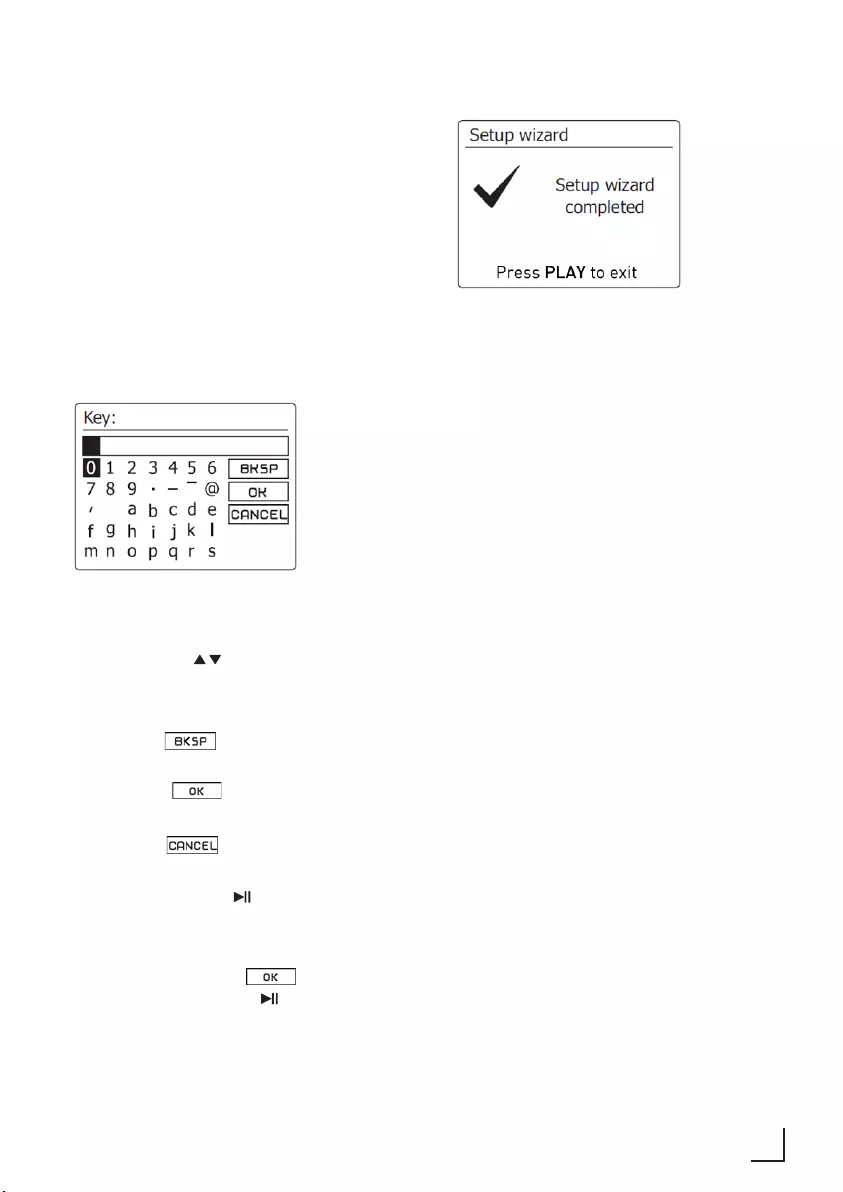
79
FRANÇAIS
Clé (mot de passe)
•Une fois que votre réseau Wi-Fi est trouvé par
l'appareil, l'écran "Saisie du mot de passe"
s'affiche.
•si votre réseau utilise l'un des systèmes de
cryptage : WEP, WPA/WPA2. Vous devrez entrer
la clé de cryptage correcte (mot de passe)
dans la barre audio pour lui permettre de
communiquer avec votre réseau Wi-Fi.
Écran < Saisie du mot de passe >
Remarque :
•Appuyez brièvement sur le bouton "INFO" de
la télécommande, puis appuyez brièvement
sur les boutons [ ,] pour accéder rapidement
(déplacement direct du curseur) au caractère
souhaité,
-Sélectionnez " " pour effacer un caractère
qui vient d'être entré.
-Sélectionnez " " lorsque le mot de passe
complet a été saisi.
-Sélectionnez " " pour annuler et relancer
l'assistant réseau.
-Appuyez sur le bouton [ ] pour confirmer après
chaque sélection de caractère.
•Une fois le mot de passe correctement saisi,
sélectionnez la case " ", puis appuyez
brièvement sur le bouton [ ] pour confirmer et
quitter le menu de l'assistant réseau.
•< Connexion / >, < Connecté > et ensuite
les écrans < Assistant réseau terminé> sont
affichés consécutivement.
RÉSEAU WI-FI - PREMIÈRE INSTALLATION ________
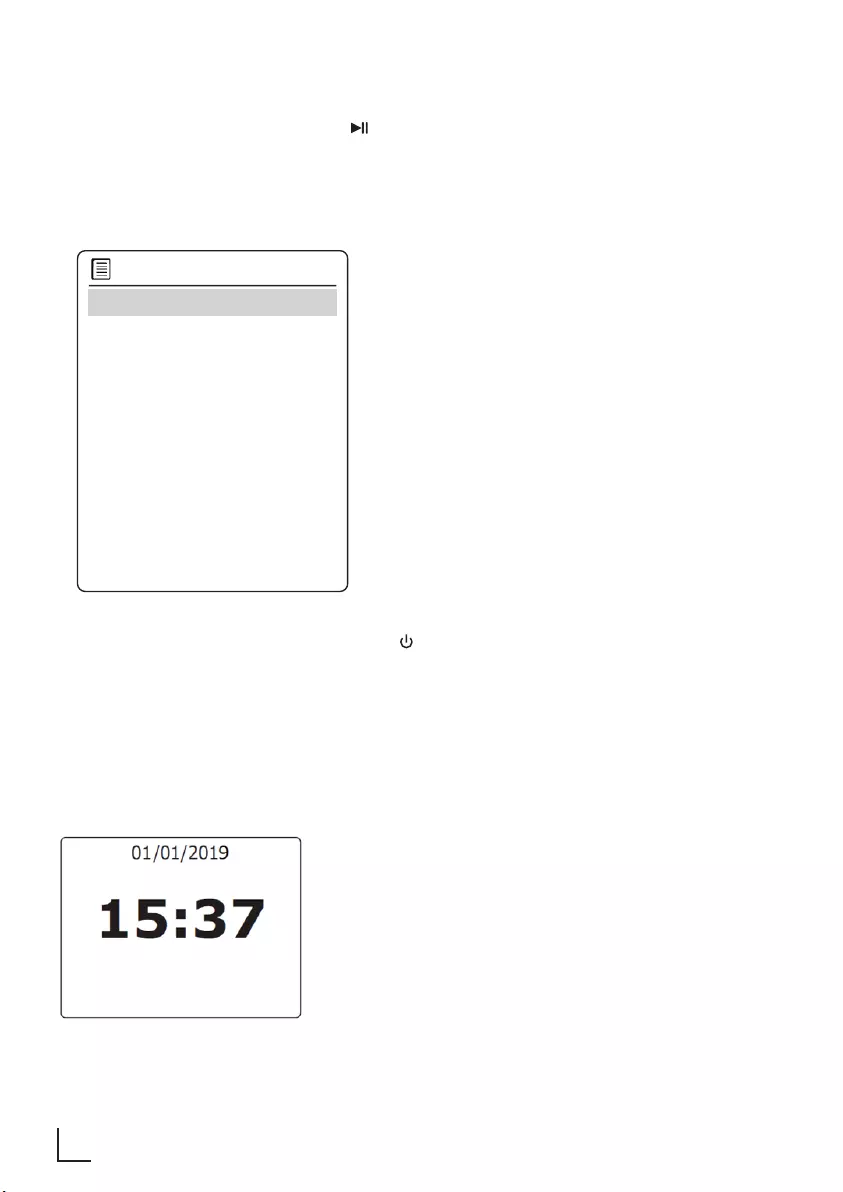
80 FRANÇAIS
•Appuyez brièvement sur le bouton [ ] pour
quitter l'assistant de configuration. Une fois que
vous avez connecté votre barre audio à votre
réseau Wi-Fi (et donc aussi à Internet), le menu
principal s'affiche.
Main menu
Internet radio
Podcast
Spotify
DAB
FM
USB
Bluetooth
AUX in
HDMI ARC
Sleep
System settings
•Remarque : Si vous souhaitez mettre la barre
audio en mode veille, appuyez sur le bouton "
" de la barre audio ou de la télécommande. La
barre audio affichera l'heure telle qu'elle a été
obtenue sur Internet.
-Si l'affichage de l'heure n'est pas correct pour
une raison quelconque, il peut facilement être
ajusté ultérieurement, voir la section "Réglage du
système".
•La configuration du réseau Wi-Fi est terminée et
la fonction de radio Internet de la barre audio est
maintenant prête à être utilisée.
RÉSEAU WI-FI - PREMIÈRE INSTALLATION ________
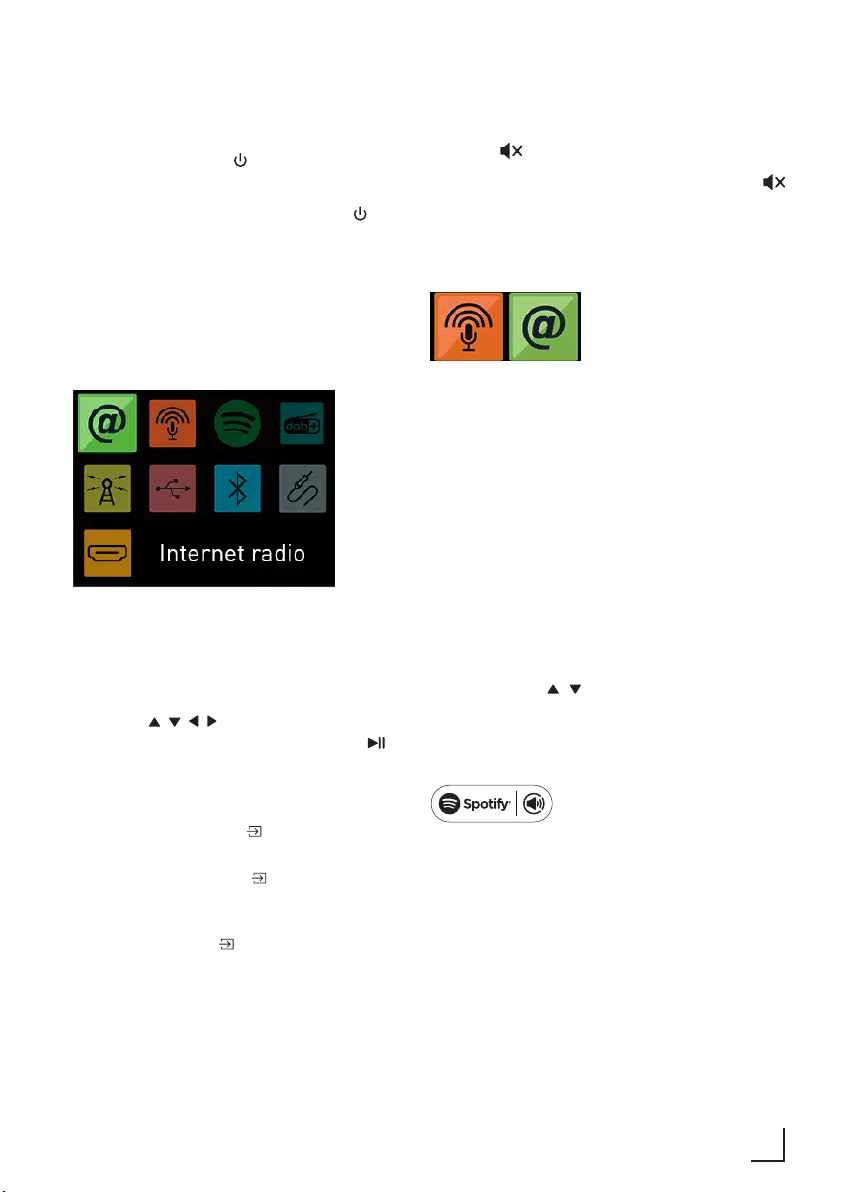
81
FRANÇAIS
FONCTIONNEMENT PRINCIPAL __________________
Veille/MARCHE
•Appuyez sur le bouton de l'appareil ou sur la
télécommande pour allumer l'appareil.
•Appuyez à nouveau sur la touche pour
remettre l'appareil en mode "VEILLE".
•Débranchez la fiche secteur de la prise de
courant si vous souhaitez éteindre complètement
l'appareil.
Sélectionner les modes
1. Appuyez sur la touche [MODE] de la télé-
commande pour ouvrir le menu Mode.
2. Sélectionnez l'icône du mode souhaité (par
exemple, du mode radio Internet au mode
radio FM) en appuyant brièvement sur le
bouton [ , , , ] de la télécommande, puis
en appuyant brièvement sur le bouton [ ]
pour confirmer.
ou
1. Appuyez sur la touche [SOURCE] de l’unité
pour ouvrir le menu Mode.
2. Appuyez sur la touche (SOURCE) de façon
continue pour déplacer le curseur de façon
circulaire. Une fois le mode cible sélectionné,
relâchez la touche (SOURCE) et l'appareil
entrera dans le mode sélectionné au bout de
3 secondes.
Réglage du volume
•Appuyez sur les touches + / - (VOL) de l'appareil
ou de la télécommande pour régler le volume.
•Si vous souhaitez éteindre le son, appuyez sur la
touche (MUTE) de la télécommande.
• Appuyez à nouveau sur la touche (MUTE)
ou sur les touches + / - (VOL) pour reprendre
l'écoute normale.
Radio Internet, Podcasts
•L'appareil peut jouer des milliers de stations de
radio et des podcasts du monde entier grâce à
une connexion Internet à haut débit. Lorsque
vous sélectionnez le mode radio Internet ou
Podcasts, l'appareil obtient une liste de stations
ou de podcasts.
•Le menu de la liste est fourni par le portail, il
n'est donc accessible que lorsque l'appareil est
connecté à l'internet. Le contenu et les sous-
menus peuvent changer de temps en temps.
Choisissez la catégorie désirée et recherchez
la station ou la podcast à écouter. A l'écran,
appuyez sur [, ] sur la télécommande pour
consulter la liste des stations.
Spotify
•Utilisez votre téléphone, tablette ou ordinateur
comme une télécommande pour Spotify. Allez
sur spotify.com/connect pour savoir comment
•Le logiciel Spotify est soumis à des licences
de tiers que l'on peut trouver ici : http://www.
spotify.com/connect/third-party-licenses

82 FRANÇAIS
FONCTIONNEMENT PRINCIPAL __________________
DAB+ Radio
•Le mode DAB reçoit la radio numérique DAB/
DAB+ et affiche des informations sur la station,
le flux et la piste en cours de lecture.
Rechercher des stations
•La première fois que vous sélectionnez le
mode radio DAB, ou si la liste des stations est
vide, la radio effectue automatiquement un
balayage complet pour voir quelles stations sont
disponibles. Vous devrez peut-être aussi lancer
un balayage manuel pour mettre à jour la liste
des stations.
•Pour lancer une analyse manuellement,
choisissez Full scan. Pour ne scanner que les
stations ayant une bonne puissance de signal,
sélectionnez Local scan. Une fois le balayage
terminé, la radio affiche une liste des stations
disponibles.
•Pour supprimer les stations qui sont répertoriées
mais qui ne sont pas indisponibles, choisissez
Prune invalid. Tournez la molette de navigation
pour afficher une liste de stations et appuyez
dessus pour les sélectionner.
•Une fois sélectionnée, la station est diffusée et
l'écran affiche des informations sur la station, la
piste ou l'émission en cours.
•A l'écran, appuyez sur [, ] sur la télécommande
pour consulter la liste des stations.
Paramètres
•Compression de la gamme dynamique (DRC) Si
vous écoutez de la musique avec une gamme
dynamique élevée dans un environnement
bruyant, vous souhaiterez peut-être compresser
la gamme dynamique audio. Cela rend les sons
faibles plus forts, et les sons forts plus atténués.
Vous pouvez changer le DRC en off, low ou high.
•Ordre des stations : Vous pouvez choisir l'ordre
de la liste des stations DAB comme étant soit
en Alphanuméric, Ensemble, ou Valid. Ensemble
répertorie les groupes de stations qui sont
diffusées ensemble sur un même ensemble.
Valid fait la liste des stations valides d'abord, en
alphanumérique, puis les stations hors antenne.
Radio FM
•Le mode radio FM reçoit la radio analogique
de la FM et affiche les informations RDS (Radio
Data System) sur la station et le lieu de diffusion.
•La première fois que vous sélectionnez le
mode radio FM, ou si la liste des stations est
vide, l'appareil lance un balayage automatique
et enregistre les stations dans la liste
présélectionnée.
•Pour trouver une station, appuyez sur [
] L'affichage des fréquences commence à
s'allumer lorsque l'appareil scanne la bande FM.
Vous pouvez également effectuer un balayage
vers le haut ou vers le bas en tournant le bouton
de navigation.
Paramètres
•ATS : Exécutez une fois la fonction auto scan
(balayage automatique)
•Paramètres de balayage By default (Par défaut),
les balayages FM s'arrêtent à n'importe quelle
station disponible. Ceci peut entraîner un
mauvais rapport signal/bruit (sifflement) des
stations faibles. Pour modifier les paramètres
de balayage afin de ne s'arrêter qu'aux
stations ayant une bonne puissance de signal,
sélectionnez Yes (Oui) après avoir choisi Strong
station only.

83
FRANÇAIS
FONCTIONNEMENT PRINCIPAL __________________
•Audio settings (Paramètres audio) Toutes les
stations stéréo sont reproduites en stéréo. Pour
les stations faibles, cela peut se traduire par
un mauvais rapport signal/bruit (sifflement).
Pour écouter des stations faibles en mono,
sélectionnez FM weak reception (réception FM
faible) : Ecoutez en mono uniquement et ensuite
YES (OUI).
USB
•En mode USB, branchez une clé USB pour jouer.
•Il s'affiche si la clé USB branchée contient les
pistes musicales dans différents dossiers.
Appuyez sur les boutons [ , ] pour passer à
l'album précédent ou suivant.
Bluetooth
•En mode Bluetooth, vous pouvez activer le
Bluetooth de votre appareil Bluetooth. Appuyez
et maintenez [ ] afin de rendre le Bluetooth
détectable. À partir de votre appareil Bluetooth,
recherchez la barre audio Grundig GSB 920/
Grundig M 980 à l'appariement. Lorsqu'il
est en attente d'appariement, il y a une icône
Bluetooth clignotante en bas. Si l'appariement a
réussi, l'icône Bluetooth devient fixe. Contrôlez la
lecture de la musique à partir de votre appareil
Bluetooth. La barre de son peut ne pas être
disponible pour connecter certains modèles de
téléviseurs par Bluetooth.
HDMI, AUX
•En mode HDMI ARC joue un son provenant d'une
source externe. Réglez le volume sur la barre
audio et sur l'appareil audio (s'il est réglable).
Entrez en mode HDMI ARC, puis ajustez le
volume selon vos besoins.
•En mode AUX, jouez un son provenant d'une
source externe. Réglez le volume sur la barre
audio et sur l'appareil audio (s'il est réglable).
Entrez en mode AUX, puis ajustez le volume
selon vos besoins.
Veille
•Pour régler la minuterie de mise en veille,
sélectionnez Sleep dans le [menu principal]>
[Sleep]>[ , ]. Sélectionnez Sleep OFF, 15, 30,
45 ou 60 minutes et confirmez. Une fois que
vous avez sélectionné une période de veille, le
système revient à l'écran de lecture en cours.
Désactivation de la minuterie de veille
•Pour éteindre la minuterie de veille plus tôt,
appuyez sur le bouton pour éteindre l'appareil.
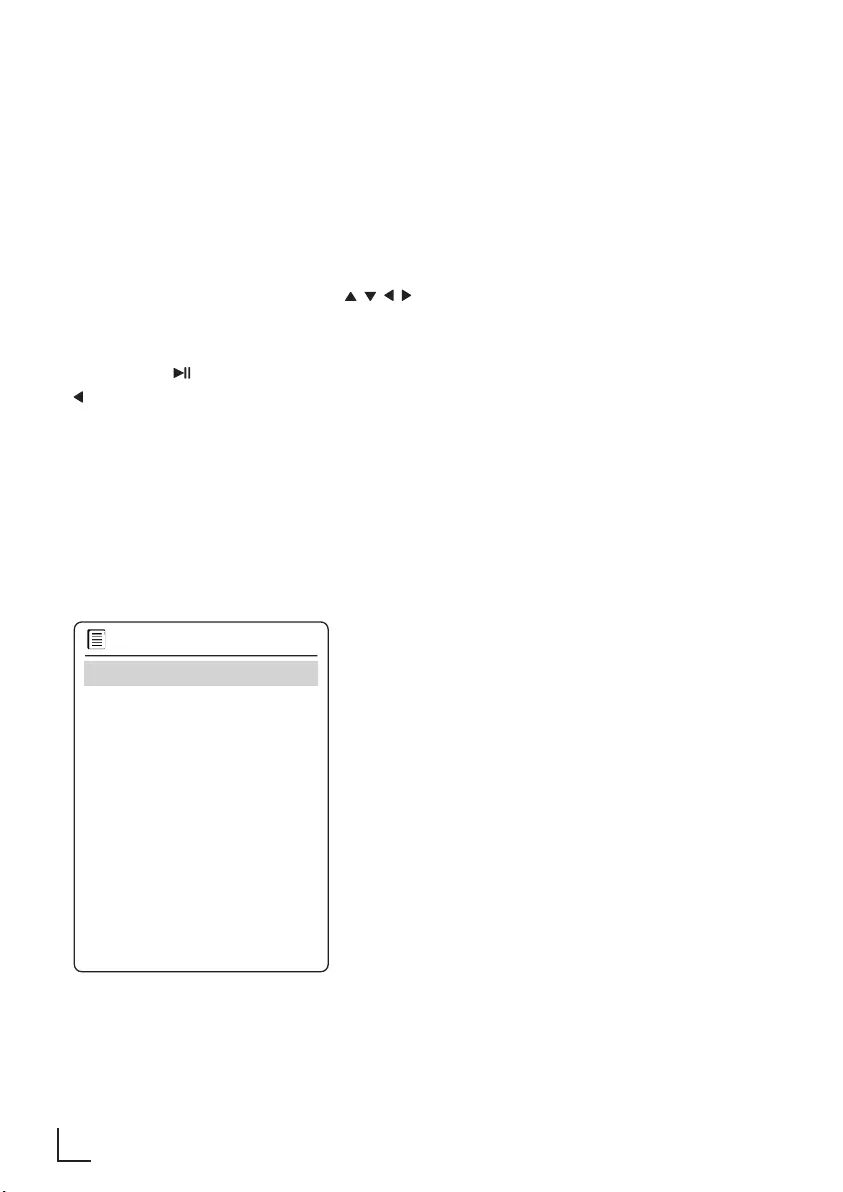
84 FRANÇAIS
PARAMÈTRE DU SYSTÈME _____________________
Visualisation rapide des boutons
de commande pour les réglages
du système de menus
•Appuyez sur [MENU] pour ouvrir le menu.
Appuyez à nouveau sur cette touche pour fermer
le menu et revenir à l'écran de lecture.
•Dans le menu, appuyez sur la touche [ , , ,
] de la télécommande pour vous déplacer parmi
les entrées.
•Appuyez sur [ ] pour confirmer ; appuyez sur [
] sur la télécommande pour revenir en arrière.
•Vous pouvez retrouver cet assistant de
configuration à partir des paramètres système>
à tout moment en appuyant sur le bouton
[MENU] de la télécommande pour modifier ou
créer une nouvelle connexion WI-FI.
•(par exemple, le menu du mode actuel >
Paramètres système > option "Assistant de
configuration")
System Settings
Equaliser >
Streaming audio quality >
Network >
Time/Date >
Inactive Standby
Language >
Factory Reset
Software Update >
Setup Wizard
Info
Privacy Policy
Backlight >
Égaliseur
•Plusieurs modes d'égalisation préprogrammés
sont disponibles : VOIX / SPORT / FILM /
MUSIQUE. Appuyez sur »EQ« pour sélectionner.
Qualité audio en continu
- Qualité médiocre
- Qualité normale
- Qualité élevée
•Sélectionnez le niveau de qualité audio requis
pour les services de continu disponibles. Le
débit binaire réel pour chaque niveau dépend du
service utilisé.
•Le niveau de qualité actuellement défini est
indiqué par un astérisque.
Réseau
Assistant réseau :
•Entrez pour rechercher le SSID AP, puis entrez
la clé WEP / WPA ou choisissez Push Button/
Pin/Skip WPS pour vous connecter au réseau
sans fil.
Mise en place du Wlan PBC :
•Configuration par bouton-poussoir, c'est pour
connecter l'AP qui supporte le WPS (Wi-Fi
Protected Setup).
Voir les paramètres :
•Voir les informations du réseau connecté actuel
: Connexion active, adresse MAC, région Wlan,
DHCP, SSID, adresse IP, masque de sous-réseau,
adresse de passerelle, DNS primaire et DNS
secondaire.
Réglages manuels :
•Activer ou désactiver le DHCP (Dynamic
Host Configuration Protocol - Protocole de
configuration dynamique de l'hôte). Saisissez
le SSID, la clé WEP / WPA et/ou une autre
configuration.

85
FRANÇAIS
PARAMÈTRE DU SYSTÈME _____________________
Profil du réseau :
•L'appareil se souvient des quatre derniers
réseaux sans fil auxquels il s'est connecté, et
essaie automatiquement de se connecter à celui
qu'il peut trouver. De là, vous pouvez voir la liste
des réseaux enregistrés. Vous pouvez supprimer
les réseaux indésirables. Effacer les paramètres
du réseau : Sélectionnez “YES” (OUI) pour
effacer tous les paramètres actuels du réseau.
Sélectionnez “NO” (NON) pour annuler.
Gardez le réseau connecté :
•Si vous choisissez de rester connecté au réseau,
la WiFi ne se déconnectera pas, même si vous
êtes en mode veille ou hors réseau.
Remarque :
•La barre audio coupe sa connexion Wi-Fi
lorsqu'elle est en veille. Cela permet de réduire la
consommation d'énergie, mais cela signifie que
vous devrez allumer la radio manuellement afin
d'utiliser tout autre logiciel de télécommande
(comme l'application UNDOK). si vous souhaitez
contrôler à distance la barre audio même
lorsqu'elle a été mise en veille.
•Vous pouvez également choisir de garder le
réseau connecté en utilisant l'option "Garder le
réseau connecté" dans le menu des paramètres
du réseau.
•En mode veille, l'indicateur de signal Wi-Fi
s'affiche avec ou sans croix selon les paramètres
réseau choisis.
•Vous devrez alors activer l'option "Garder le
réseau connecté".
Heure/Date
•Réglez l'heure manuellement ou par mise à jour
automatique, le format de l'heure, le fuseau
horaire et la lumière du jour. Les détails peuvent
être consultés dans la section Réglage de la
date et de l'heure sous la rubrique Première
installation.
Veille inactive
•Cette unité peut passer automatiquement en
mode veille après une période déterminée.
Pour régler le délai de veille inactif, sélectionnez
[veille inactive]. Choisissez entre OFF, 2, 4, 5 ou
6 heures et confirmez. L'heure actuellement
réglée est indiquée par un astérisque.
Remarque :
•Une fois le réglage terminé, le mode de
mémorisation reste activé jusqu'à ce qu'il soit
désactivé par l'utilisateur.
Langue
•Modifiez-la selon votre préférence. Langues
disponibles : Anglais, danois, néerlandais,
finnois, français, allemand, italien, norvégien,
polonais, portugais, espagnol, suédois, turc.
Réinitialisation
•Réinitialiser tous les paramètres utilisateur aux
valeurs par défaut, de sorte que l'heure et la date,
la configuration du réseau et les présélections
soient perdues. Toutefois, la version actuelle du
logiciel de la radio est maintenue

86 FRANÇAIS
PARAMÈTRE DU SYSTÈME _____________________
Mise à jour du logiciel
•Paramètre Auto-check : Cette option vérifie
automatiquement les nouvelles mises à jour de
temps en temps. La mise à jour automatique est
activée par défaut. Vérifiez maintenant : Search
for available updates immediately. (Recherchez
les mises à jour disponibles immédiatement.) Il
vous sera demandé si vous souhaitez procéder
au téléchargement et à l'installation d'une mise
à jour. Après une mise à jour du logiciel, tous les
paramètres de l'utilisateur sont conservés.
Remarque :
•Avant de commencer une mise à niveau
logicielle, assurez-vous que la radio est
branchée sur une connexion d'alimentation
principale stable. Couper le courant pendant une
mise à niveau peut endommager l'appareil de
façon permanente.
Assistant de configuration
•Grâce à cette fonction, vous pouvez lancer
l'assistant de configuration à tout moment.
Les paramètres ou les stations déjà saisis ne
sont pas supprimés. Pour plus d'informations,
veuillez lire la section Première installation.
Info
•Voir la version du microprogramme et l'identifiant
de la radio.
Politique de confidentialité
•Voir les informations de la politique de
confidentialité.
Rétro-éclairage
•Vous pouvez changer la puissance - au niveau
du rétro-éclairage - en High, Medium ou Low. Et
ajuster la durée du délai d'attente que la radio
passe au niveau du rétro-éclairage de veille
lorsqu'elle n'a pas été contrôlée. Appuyez sur »
DIMMER « pour modifier la luminosité du rétro-
éclairage.

87
FRANÇAIS
Problème Cause possible/solution
Informations générales
Pas de fonction
Si l'appareil a été perturbé par un orage, une charge statique
ou un autre facteur extérieur, suivez cette procédure pour
résoudre le problème: Débranchez le cordon d'alimentation
et rebranchez-le.
Pas de son -Le volume peut être réglé trop bas ou en mode silencieux.
-En mode Bluetooth : Réglez le volume de l'appareil externe
au maximum et contrôlez ensuite le volume à l'aide de la
radio de cuisine.
Radio
Mauvaise réception radio
Aucune station n'est trouvée.
-Faible signal radio. Ajustez l'antenne filaire pour optimiser
la réception radio.
-Interférences provenant d'appareils électriques tels que la
télévision, les lampes au néon, l'ordinateur, etc.
-Si nécessaire, sélectionnez un autre emplacement pour
améliorer le signal radio.
La station peut ne pas être disponible actuellement, rées-
sayez plus tard ou sélectionnez une autre station.
Le lien de la station est modifiée ou la station ne transmet
plus - demandez des informations au fournisseur (lorsque
cela est nécessaire).
Bluetooth
Aucun lien
-Prenez soin de vous assurer que tous les réglages ont été
effectués correctement sur tous les appareils. La fonction
Bluetooth® peut être désactivée sur l'appareil externe.
Activez-la, si nécessaire.
-Vérifiez si l'appareil à connecter est allumé et est en mode
recherche.
Wi-Fi
La connexion ne peut être établie.
-Vérifiez la disponibilité du réseau WLAN sur le routeur.
-Placez le routeur Wi-Fi plus près de la radio de la cuisine.
-Assurez-vous que le mot de passe est correct.
-Vérifiez la fonction WLAN ou redémarrez le modem et le
routeur Wi-Fi.
DÉPANNAGE ________________________________
Pour que la garantie reste valable, n'essayez jamais de réparer le système vous-même. Si vous rencon-
trez des problèmes lors de l'utilisation de cet appareil, vérifiez les points suivants avant de demander
une réparation.
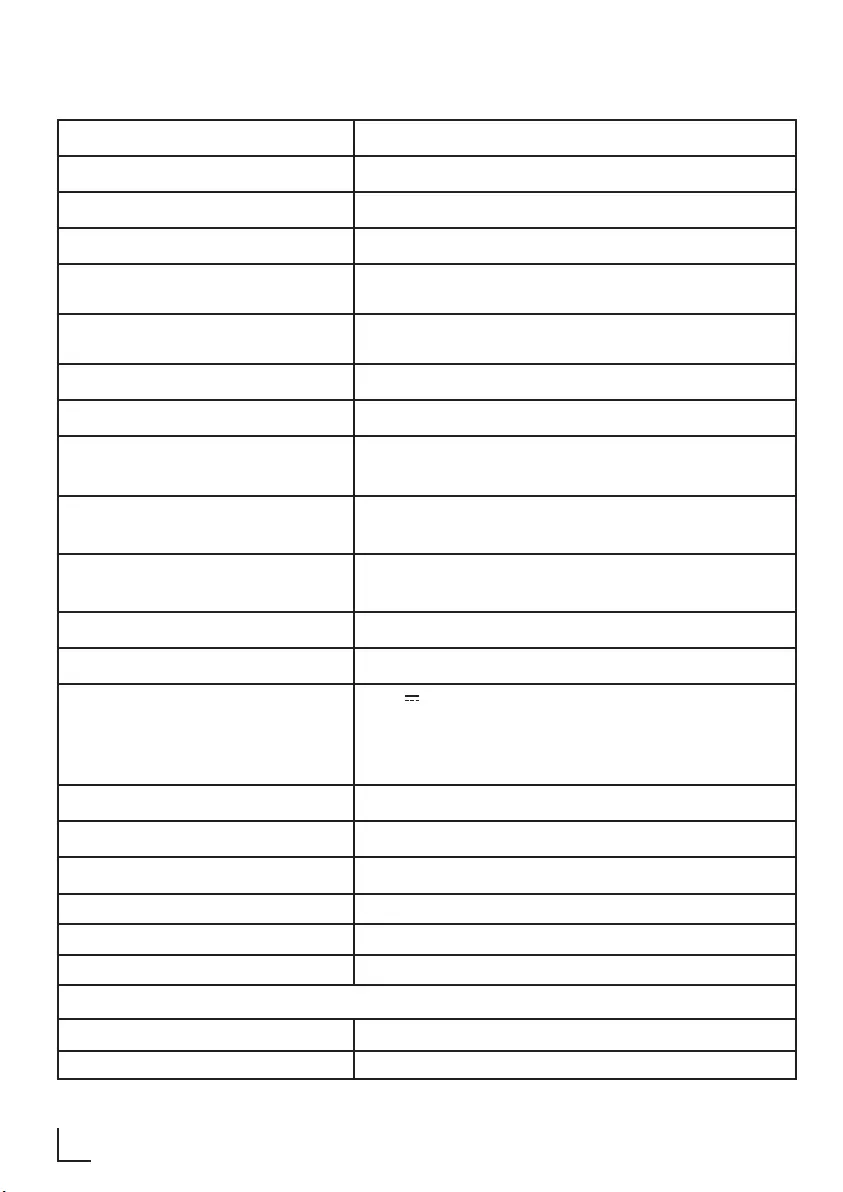
88 FRANÇAIS
Numéro de modèle DSB 980/GSB 920
Source d’Alimentation 220-240V~ 50/60 Hz
Consommation d’énergie 30 W
Consommation d'énergie (ECO mode) <0.5 W
Consommation d'énergie en veille en
réseau
<2.0 W
Amplificateur (Puissance de sortie totale
max.)
120 W
Impédance de haut-parleur 8Ω x 2
Affichage 2,4 po, 320 x 240, écran couleur TFT
Soutenu par le réseau WiFi IEEE 802.11a/b/g/n sans fil ;
Bluetooth (BT 4.2, Supports A2DP, profils AVRCP)
Bande de fréquence WiFi 2.412-2.472 GHz, 5.18-5.32 GHz, 5.50-5.70 GHz,
5.745-5.825 GHz; Bluetooth : 2.402-2.48 GHz
Puissance émise en radiofréquence WiFi 2.4G: 17.6dBm; WiFi 5G: 16.38dBm; WiFi 5.8G:
8.07dBm; Bluetooth: 7.59dBm
Clé cryptée WEP, WPA, WPA2 (PSK), WPS
Formats Supportés Pour le Streaming MP3, AAC/AAC+ (jusqu'à 48kHz, 16bits)
USB 5.0 V 0.5 A
Formats Supportés : MP3
Compatibilité du système : FAT 16, FAT 32
DAB / DAB+ Bande III, 174.928 – 239.200 MHz
FM 87.5 – 108.0 MHz
Dimensions (LxHxP) 800 x 66 x 117 mm
Poids net 2,0 kg
Sensibilité de l'entrée audio 250mV
Réponse de fréquence 40Hz-20KHz
Télécommande
Distance/Angle 6m/30°
Type de pile AAA (1.5V x 2)
SPÉCIFICATIONS _____________________________

89
FRANÇAIS
INFORMATIONS _____________________________
Conformité à la directive DEEE et
élimination des déchets :
Cet appareil est conforme à la directive DEEE de
l'Union européenne (2012/19/EU). Le produit pos-
sède un symbole de classification attribué aux dé-
chets d'équipements électriques et électroniques
(DEEE).
Ce symbole indique que ce produit ne
doit pas être éliminé avec d'autres dé-
chets ménagers à la fin de son cycle de
vie. Les appareils usagés doivent être
retournés au point de collecte officiel pour le recy-
clage des dispositifs électriques et électroniques.
Pour trouver ces systèmes de collecte, veuillez
contacter les autorités locales ou le détaillant où le
produit a été acheté. Chaque foyer joue un rôle
important dans la récupération et le recyclage des
vieux appareils. La mise au rebut appropriée des
appareils usagés permet de prévenir les consé-
quences négatives potentielles pour l’environne-
ment et la santé humaine.
Conformité avec la directive RoHS
Votre appareil est conforme à la directive RoHS de
l'Union européenne (2011/65/EU). Il ne comporte
pas de matériaux dangereux et interdits mention-
nés dans la directive.
Informations sur l'emballage
Les matériaux d'emballage de cet ap-
pareil sont fabriqués à partir de maté-
riaux recyclables, conformément à nos
réglementations nationales en matière d'environ-
nement. Ne mettez pas les matériaux d'emballage
au rebut avec les ordures ménagères et d'autres
déchets. Déposez-les plutôt aux points de collecte
des matériaux d'emballage, désignés par les auto-
rités locales.
Information technique
Cet appareil est insonorisé conformément aux di-
rectives européennes applicables. Ce produit est
conforme aux directives européennes 2014/53/
EU, 2009/125/EC et 2011/65/EU.
Vous trouverez la déclaration CE de conformité du
dispositif sous la forme d'un fichier pdf sur la page
d'accueil de Grundig www.grundig.com/down-
loads/doc.
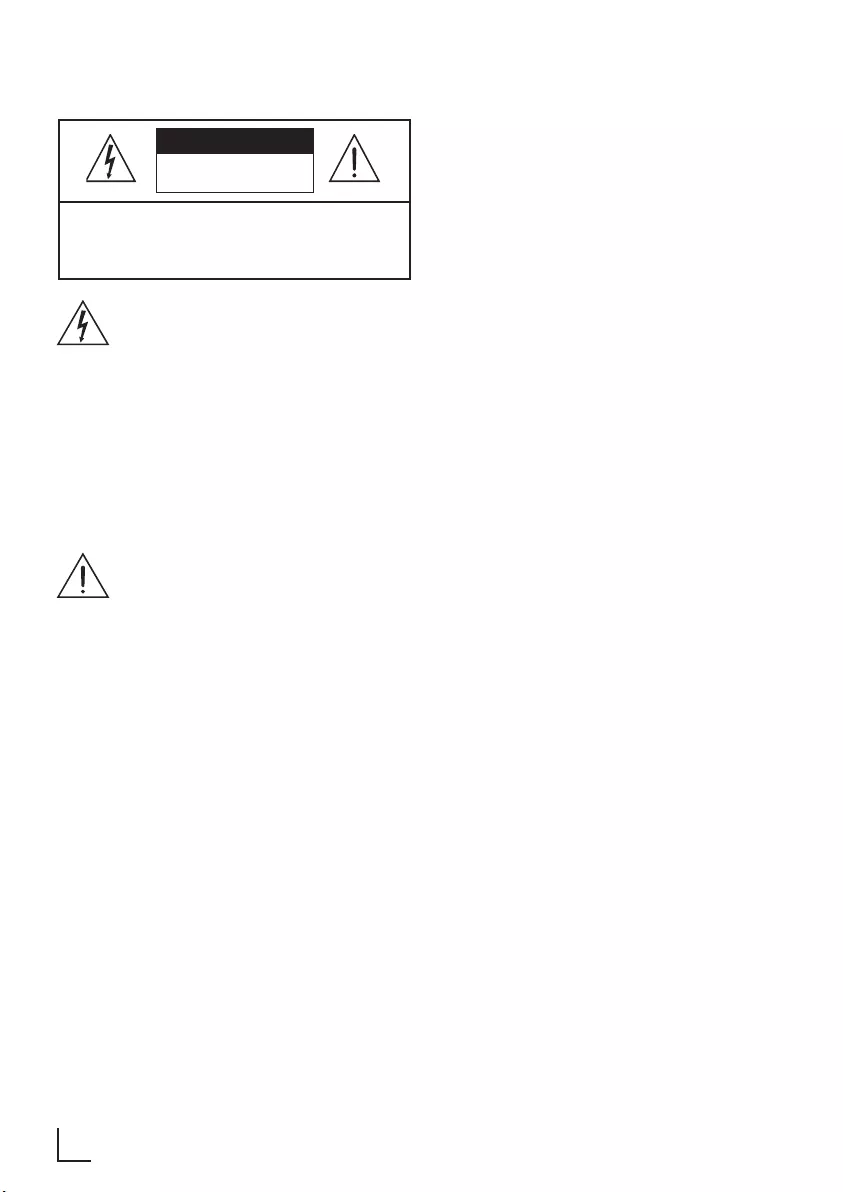
90 POLSKI
BEZPIECZEŃSTWO ___________________________
Błysk pioruna z symbolem grotu
strzałki w trójkącie równobocznym
ma za zadanie ostrzec użytkownika o
obecności nieizolowanego
„niebezpiecznego napięcia” w obudowie
produktu, które może mieć wystarczającą
moc, aby stanowić ryzyko porażenia
prądem.
Wykrzyknik w trójkącie
równobocznym ma za zadanie
ostrzec użytkownika o obecności ważnych
instrukcji obsługi i konserwacji (obsługi)
w książkach dołączonych do urządzenia.
Bezpieczeństwo
•Przeczytaj niniejszą instrukcję - Przed
uruchomieniem produktu należy
przeczytać wszystkie instrukcje
bezpieczeństwa i obsługi.
•Zachowaj instrukcje - Instrukcje
bezpieczeństwa i obsługi należy
zachować na przyszłość.
•Przestrzegaj wszystkich ostrzeżeń
- należy przestrzegać wszystkich
ostrzeżeń na urządzeniu i w instrukcji
obsługi.
•Postępuj zgodnie ze wszystkimi
instrukcjami - należy przestrzegać
wszystkich instrukcji obsługi i
użytkowania.
•Nie używaj tego urządzenia w pobliżu
wody - Urządzenia nie należy używać w
pobliżu wody lub wilgoci - na przykład w
mokrej piwnicy lub w pobliżu basenu itp.
•Czyść tylko suchą szmatką.
•Nie blokuj otworów wentylacyjnych.
•Zamontuj zgodnie z instrukcjami
producenta.
•Nie instaluj w pobliżu źródeł ciepła, takich
jak kaloryfery, ogrzewacze, kuchenki lub
inne urządzenia (w tym wzmacniacze),
które wytwarzają ciepło.
•Nie należy podważać bezpieczeństwa
wtyczki spolaryzowanej lub uziemiającej.
Wtyczka spolaryzowana ma dwa bolce,
z których jedno jest szersze niż drugie.
Wtyczka uziemiająca ma dwa bolce
i trzeci bolec uziemiający. Szerokie
ostrze lub trzeci bolec zapewnia
bezpieczeństwo. Jeśli dostarczona
wtyczka nie pasuje do gniazdka,
skonsultuj się z elektrykiem w celu
wymiany przestarzałego gniazdka.
•Chroń przewód zasilający przed
nadepnięciem lub ściśnięciem,
szczególnie przy wtyczkach, gniazdach
i miejscach, w których wychodzą z
urządzenia.
•Używaj tylko dodatków/akcesoriów
określonych przez producenta.
UWAGA
UWAGA: ABY ZMNIEJSZYĆ RYZYKO PORAŻENIA PRĄDEM, NIE ZDEJMUJ
POKRYWY (LUB TYŁU). WEWNĄTRZ NIE MA CZĘŚCI, KTÓRE MOGĄ BYĆ
NAPRAWIANE PRZEZ UŻYTKOWNIKA. CZYNNOŚCI SERWISOWE NALEŻY
POWIERZYĆ WYKWALIFIKOWANEMU PERSONELOWI.
RYZYKO PORAŻENIA PRĄDEM
ELEKTRYCZNYM NIE OTWIERAĆ

91
POLSKI
BEZPIECZEŃSTWO ___________________________
•Używaj tylko z wózkiem,
stojakiem, statywem,
wspornikiem lub stołem
określonym przez producenta lub
sprzedawanym z urządzeniem. W
przypadku używania wózka lub stojaka
należy zachować ostrożność podczas
przenoszenia wózka z urządzeniem, aby
uniknąć uszkodzeń spowodowanych
przewróceniem.
•Odłączaj urządzenie od zasilania
podczas burzy lub gdy nie jest używane
przez długi czas.
•Wszystkie czynności serwisowe
należy powierzyć wykwalifikowanemu
personelowi. Serwisowanie jest
wymagane, gdy urządzenie zostanie
w jakikolwiek sposób uszkodzone,
na przykład uszkodzony zostanie
przewód zasilający lub wtyczka, rozlana
zostanie ciecz lub przedmioty wpadną
do urządzenia, urządzenie zostało
wystawione na działanie deszczu lub
wilgoci, nie działa normalnie, lub został
upuszczony.
• To urządzenie jest urządzeniem
elektrycznym klasy II lub podwójnie
izolowanym. Został zaprojektowany w
taki sposób, że nie wymaga bezpiecznego
podłączenia do uziemienia.
•Urządzenie nie może być narażone
na kapiącą wodę lub zachlapanie. Na
urządzeniu nie należy kłaść żadnych
przedmiotów wypełnionych płynami, np.
wazonów.
•Minimalna odległość wokół urządzenia
dla odpowiedniej wentylacji wynosi 5
cm.
•Nie należy utrudniać wentylacji,
zakrywając otwory wentylacyjne
przedmiotami, takimi jak gazety, obrusy,
zasłony itp.
•Na urządzeniu nie należy kłaść źródeł
otwartego ognia, takich jak zapalone
świece.
•Baterie należy poddać recyklingowi
lub zutylizować zgodnie z krajowymi i
lokalnymi przepisami.
•Urządzenia należy używać w
umiarkowanym klimacie.
Uwaga
•Korzystanie z elementów sterujących
lub regulacji, lub wykonywanie procedur
innych niż opisane może narazić na
niebezpieczne promieniowanie lub inne
niebezpieczne działanie.
•Aby zmniejszyć ryzyko pożaru lub
porażenia prądem, nie narażaj
urządzenia na deszcz lub wilgoć.
Urządzenie nie może znajdować się pod
kapiącą wodą lub być ochlapane, a na
nim nie wolno stawiać przedmiotów
wypełnionych płynami, np. wazonów.
•Wtyczka sieciowa / łącznik urządzenia są
używane jako urządzenie rozłączające,
urządzenie rozłączające musi być łatwo
dostępne.

92 POLSKI
BEZPIECZEŃSTWO ___________________________
•Niebezpieczeństwo wybuchu w
przypadku nieprawidłowej wymiany
baterii. Wymień baterię na taką samą
lub równoważnego typu.
Ostrzeżenie
•Baterii (baterii lub zestawu baterii)
nie należy wystawiać na działanie
nadmiernego ciepła, takiego jak słońce,
ogień itp.
•Przed uruchomieniem tego systemu
sprawdź napięcie tego systemu, aby
sprawdzić, czy jest ono identyczne z
zasilaniem.
•Nie umieszczaj urządzenia w pobliżu
silnych pól magnetycznych.
•Nie umieszczaj urządzenia na
wzmacniaczu lub odbiorniku.
•Nie umieszczaj urządzenia w pobliżu
wilgotnych miejsc, ponieważ wilgoć
wpłynie na żywotność głowicy laserowej.
•Jeśli jakikolwiek przedmiot stały
lub ciecz dostanie się do systemu,
odłącz system od zasilania i przekaż
wykwalifikowanemu personelowi do
sprawdzenia przed dalszym użyciem.
•Nie należy czyścić urządzenia
rozpuszczalnikami chemicznymi,
ponieważ może to uszkodzić
wykończenie. Użyj czystej, suchej lub
lekko wilgotnej szmatki.
•Podczas wyjmowania wtyczki z gniazdka
zawsze ciągnij bezpośrednio za wtyczkę,
nigdy nie szarp za przewód.
•Zmiany lub modyfikacje urządzenia, które
nie zostały wyraźnie zatwierdzone przez
stronę odpowiedzialną za zgodność,
unieważnią prawo użytkownika do
obsługi urządzenia.
•Tabliczka znamionowa znajduje się na
spodzie lub z tyłu urządzenia.
•We wszystkich krajach Unii Europejskiej
w pomieszczeniach ograniczenie tego
urządzenia wynosi 5150-5350 MHz.
Zużycie baterii OSTRZEŻENIE
Aby zapobiec wyciekom baterii,
które mogą spowodować obrażenia
ciała, zniszczenie mienia lub uszkodzenie
urządzenia:
•Zainstaluj poprawnie wszystkie baterie
+ i - zgodnie z oznaczeniami na
urządzeniu.
•Nie mieszaj starych i nowych baterii.
•Nie należy mieszać baterii alkalicznych,
standardowych (węglowo-cynkowych)
lub akumulatorów (Ni-Cd, Ni-MH itp.).
•Wyjmij baterie, gdy urządzenie nie
będzie używane przez dłuższy czas.

93
POLSKI
Znak towarowy i logo Bluetooth są
zastrzeżonymi znakami towarowymi
będącymi własnością Bluetooth SIG,. Inc.
Znaki towarowe HDMI, HDMI High-
Definition Multimedia Interface i logo
HDMI są znakami towarowymi lub
zastrzeżonymi znakami towarowymi HDMI
Licensing Administrator, Inc. w Stanach
Zjednoczonych i innych krajach.
Oprogramowanie Spotify podlega
licencjom stron trzecich, które można
znaleźć tutaj:
www.spotify.com/connect/third-party-
licenses
BEZPIECZEŃSTWO ___________________________
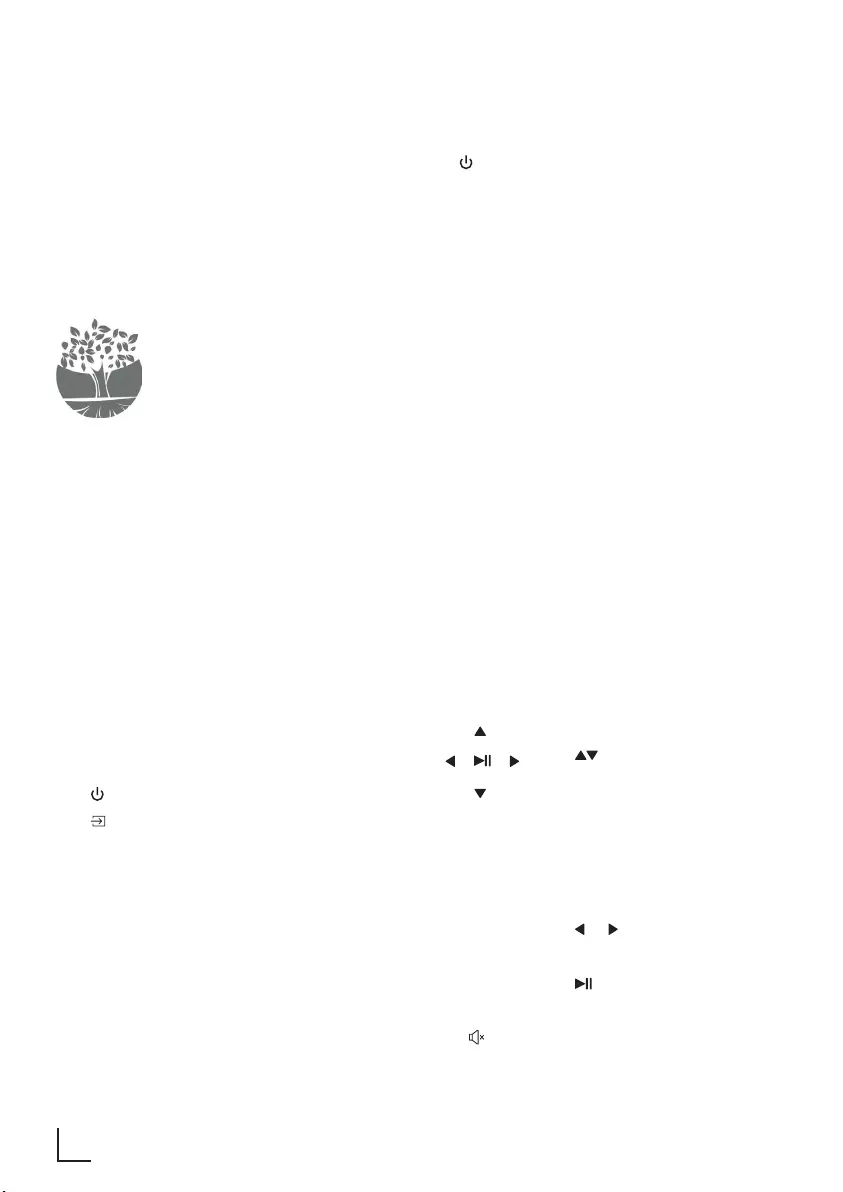
94 POLSKI
W SKRÓCIE _________________________________
Szanowni Klienci,
Gratulujemy zakupu nowego GRUNDIG Multimedia
Soundbar DSB 980/GSB 920.
Należy uważnie przeczytać poniższe uwagi, aby
zapewnić w pełni korzystanie z wysokiej jakości
produktu GRUNDIG przez wiele lat.
Odpowiedzialne podejście!
GRUNDIG koncentruje się na umow-
nych społecznych warunkach pracy,
zapewniając uczciwe wynagrodzenie
zarówno pracownikom wewnętrz-
nym, jak i dostawcom. Przywiązujemy
również dużą wagę do efektywnego wykorzystania
surowców przy ciągłej redukcji odpadów o kilka
ton plastiku każdego roku. Ponadto wszystkie na-
sze akcesoria są dostępne przez co najmniej 5 lat.
Dla przyszłości wartej życia.
Grundig.
Sterowanie i części
Zobacz rysunek na stronie 3.
A Jednostka podstawowa
1. Czujnik pilota
2. Wyświetl okno
3. Przycisk WŁ./WYŁ.
4. Przycisk źródła sygnału
5. Przycisk głośności +/-
6. Wejście AUX
7. Gniazdo USB
8. Złącze anteny
9. Wejście HDMI ARC
10. Gniazdo prądu
B Pilot
1. Przełącz urządzenie mię-
dzy trybem WŁĄCZONYM a
CZUWANIA.
2. TRYB Wybierz funkcję odtwarzania.
3. ŚCIEMNIACZ
ŚWIATŁA
Dostosuj jasność wyświetla-
cza (wyłączony/niski/średni/
wysoki)
4. MENU Pokaż menu w każdym źródle
5. INFO Wyświetl dodatkowe informa-
cje o odtwarzanej zawartości
lub trybie
6. STROJENIE Zaprogramowane stacje radio-
we w trybie radia internetowe-
go /DAB/FM
7. PAM Zobacz stacje pamięci
8. TRYB
POWTARZANIA
Wybierz tryby powtarzania /
odtwarzania losowego.
9. Korektor
dźwięku
Wybierz efekt korektora dźwię-
ku (EQ) [GŁOS / SPORT / FILM
/ MUZYKA]
10.
Przełącz w lewo/w prawo/w
górę/w dół przez menu.
() Pokaż listę stacji w try-
bie DAB. W trybie strojenia
FM naciśnij krótko, aby zmie-
nić częstotliwość 0,05 MHz,
długie naciśnięcie spowoduje
skanowanie do poprzedniej/
następnej dostępnej stacji
( ) Poprzedni/Następny
utwór.
() Rozpocznij odtwarzanie,
pauza. Potwierdź wybór.
11.
VOL +/-
Wycisz lub wznów dźwięk.
Zwiększ/zmniejsz poziom gło-
śności.

95
POLSKI
W SKRÓCIE _________________________________
12. 1 2 3
4 5 5+
Numer przycisku: Wybierz
zaprogramowaną stację
radiową lub zapisany program
C Przewód zasilający x1
D Kabel HDMI x1
E Antena FM/DAB x1
F Kabel audio x1
G Uchwyt ścienny x1
Śruby/osłona gumowa x2
H AAA Baterie x2

96 POLSKI
PRZYGOTOWANIE ____________________________
Przygotuj pilota
Dołączony pilot umożliwia obsługę urządzenia na
odległość.
•Nawet jeśli zasięg pilota wynosi 6 m (19,7 stóp),
to może nie działać, jeżeli między urządzeniem a
pilotem będą przeszkody.
•Jeśli pilot działa w pobliżu innych produktów
wytwarzających promienie podczerwieni lub w
pobliżu innych urządzeń sterowanych pilotem
wykorzystujących promienie podczerwieni,
może on działać nieprawidłowo. I odwrotnie, inne
urządzenia mogą działać nieprawidłowo.
Środki ostrożności dotyczące
baterii
•Pamiętaj o włożeniu baterii z prawidłową
biegunowością dodatnią „ ” i ujemną „ ”.
•Używaj baterii tego samego typu. Nigdy nie
używaj różnych rodzajów baterii jednocześnie.
•Można stosować baterie do ponownego
ładowania i jednorazowe. Zapoznaj się ze
środkami ostrożności na ich etykietach.
UMIESZCZENIE I MONTAŻ ______________________
Normalne umieszczenie (opcja A)
•Umieść Soundbar na poziomej powierzchni z
przodu telewizora.
Montaż naścienny (opcja B)
Uwaga:
•Instalację może wykonywać wyłącznie
wykwalifikowany personel. Nieprawidłowy
montaż może spowodować poważne obrażenia
ciała i szkody materialne (jeśli zamierzasz
samodzielnie zainstalować ten produkt, musisz
sprawdzić, czy nie ma instalacji takich jak
przewody elektryczne i hydrauliczne, które
mogą być umieszczone w ścianie). Obowiązkiem
montera jest sprawdzenie, czy ściana
bezpiecznie wytrzyma całkowite obciążenie
urządzenia i uchwytów ściennych.
•Do instalacji wymagane są dodatkowe narzędzia
(nie wchodzą w skład zestawu).
•Nie dokręcaj śrub zbyt mocno.
•Zachowaj tę instrukcję obsługi do wykorzystania
w przyszłości.
•Użyj elektronicznego wykrywacza metali,
aby sprawdzić typ ściany przed wierceniem i
montażem.
•Uważaj na paznokcie podczas zdejmowania
pokrywy baterii i baterii.
•Nie upuszczaj pilota.
•Nie pozwól, aby cokolwiek miało wpływ na pilota.
•Nie rozlewaj wody ani żadnych płynów na pilota.
•Nie umieszczaj pilota na mokrym przedmiocie.
•Nie umieszczaj pilota w bezpośrednim świetle
słonecznym lub w pobliżu źródeł nadmiernego
ciepła.
•Wyjmij baterię z pilota, gdy nie jest używany przez
dłuższy czas, ponieważ może dojść do korozji lub
wycieku baterii i spowodować obrażenia ciała i/
lub zniszczenie mienia i/lub pożar.
•Nie używaj baterii innych niż określone.
•Nie wkładaj nowych baterii ze starymi.
•Nigdy nie ładuj baterii, chyba że potwierdzono, że
jest to bateria wielokrotnego ładowania.

97
POLSKI
POŁĄCZENIE ________________________________
Połączenie HDMI ARC
ARC (kanał zwrotny audio)
Funkcja ARC (kanał zwrotny audio) umożliwia prze-
syłanie dźwięku z telewizora zgodnego z ARC do
soundbar za pomocą jednego połączenia HDMI.
Aby korzystać z funkcji ARC, upewnij się, że tele-
wizor jest zgodny zarówno z HDMI-CEC, jak i ARC,
i odpowiednio go skonfiguruj. Po prawidłowym
skonfigurowaniu można użyć pilota do telewizora,
aby wyregulować głośności (VOL +/- i MUTE) so-
undbar.
•Podłącz kabel HDMI (w zestawie) do gniazda
HDMI (ARC) urządzenia do wejścia HDMI (ARC)
w telewizorze zgodnym z ARC. Następnie
naciśnij pilot, aby wybrać HDMI ARC.
Wskazówki:
•Telewizor musi obsługiwać funkcje HDMI-CEC i
ARC. HDMI-CEC i ARC muszą być włączone.
•Sposób ustawienia HDMI-CEC i ARC może się
różnić w zależności od telewizora. Szczegółowe
informacje na temat funkcji ARC można znaleźć
w instrukcji obsługi.
•Tylko kabel HDMI w wersji 1.4 lub wyższej może
obsługiwać funkcję ARC.
•Cyfrowe ustawienie dźwięku S/PDIF w
telewizorze musi być ustawione na PCM.
Podłącz antenę (DAB/FM)
•Podłącz jeden koniec anteny (DAB/FM) (w
zestawie) do złącza anteny z tyłu urządzenia.
Następnie ustaw antenę, aby uzyskać optymalny
odbiór.
WAŻNE:
•Konieczne może być dostosowanie pozycji
anteny podczas strojenia radia, aby odbierać
najsilniejszy sygnał.
•Nigdy nie zostawiaj anteny w miejscu, w którym
może ją ściągnąć małe dziecko.
Użyj wejścia AUX
•Użyj kabla audio RCA do 3,5 mm (brak w
zestawie), aby połączyć gniazda wyjściowe audio
telewizora z gniazdem AUX urządzenia.
•Użyj kabla audio 3,5 mm do 3,5 mm (w
zestawie), aby podłączyć gniazdo słuchawkowe
telewizora lub zewnętrznego urządzenia audio do
gniazda AUX urządzenia.
Podłącz zasilanie
Ryzyko uszkodzenia produktu!
•Upewnij się, że napięcie zasilania odpowiada
napięciu podanemu na tabliczce znamionowej
znajdującej się z tyłu lub na spodzie urządzenia.
•Przed podłączeniem przewodu zasilającego
upewnij się, że wykonałeś wszystkie pozostałe
połączenia.
•Podłącz kabel sieciowy do gniazda prądu
jednostki głównej, a następnie do gniazdka
sieciowego.
Wymagania sieciowe
•Do korzystania z radia internetowego
GRUNDIG GSB 920/DSB 980 wymagane jest
szerokopasmowe połączenie internetowe
w połączeniu z bezprzewodowym punktem
dostępowym (Wi-Fi), routerem lub podobnym
urządzeniem sieciowym.
•Upewnij się, że bezprzewodowe urządzenie
sieciowe obsługuje połączenie bezprzewodowe
Wi-Fi (802.11 b/g/n).
•Upewnij się, że nazwa bezprzewodowego punktu
dostępowego (SSID) musi być widoczna i znasz
kod zabezpieczający (hasło) WEP, WPA lub
WPA2, aby aktywować połączenie.
•Sprawdź na komputerze, tablecie lub smartfonie,

98 POLSKI
POŁĄCZENIE ________________________________
aby upewnić się, że urządzenie jest podłączone
do właściwej sieci bezprzewodowej.
Uwagi:
•Siła sygnału RF zależy od odległości między
urządzeniem a routerem Wi-Fi.
•Zwykle w domowych środowiskach Wi-Fi
najlepsze wyniki dla radia internetowego osiąga
SIEĆ WI-FI - PIERWSZA INSTALACJA ____________
Kreator konfiguracji
(asystent instalacji)
1. Umieść zestaw Soundbar w wygodnym miej-
scu w zasięgu routera Wi-Fi, aby zapewnić
dobre połączenie.
•Podłącz jednostkę główną do gniazdka
sieciowego. Gdy podłączysz urządzenie do sieci
po raz pierwszy lub po przywróceniu ustawień
fabrycznych, wyświetlacz pokaże na krótko logo
„GRUNDIG”.
•Następnie pojawia się asystent instalacji
„Kreator instalacji”, który prowadzi użytkownika
krok po kroku przez instalację. Postępuj zgodnie
z instrukcjami wyświetlanymi na ekranie, aby
zakończyć instalację:
2. Użyj elementów sterujących nawigacji [
, , , ] i [ ], aby uruchomić i ukończyć
kreatora konfiguracji.
•TAK jest domyślnie podświetlone na ekranie.
Wystarczy krótko nacisnąć przycisk [ ] jeśli sieć
Wi-Fi jest dostępna do połączenia.
•Po potwierdzeniu „TAK” uruchamia się Kreator
instalacji; (patrz „Kontynuacja kreatora instalacji”
na następnej stronie)
•Wybranie „NIE” spowoduje pominięcie kreatora
instalacji. Wybierz tę opcję, jeśli sieć Wi-Fi nie
jest dostępna do połączenia. Ponadto pokaże
się napis „Uruchom ponownie kreatora przy
następnym uruchomieniu”. Wybierz opcję
(TAK lub NIE), a urządzenie powróci do menu
głównego.
•Możesz przywołać tego Kreatora instalacji z
< Menu systemu > w dowolnym momencie,
naciskając „MENU” na pilocie, aby edytować lub
utworzyć nowe połączenie WI-FI.
•(np. menu Tryb bieżący> Ustawienia systemu>
opcja „Kreator instalacji”)
Ustawienia sieciowe
Uwaga:
•Domyślnie Soundbar zamyka połączenie Wi-
Fi, gdy jest w trybie gotowości. Minimalizuje to
zużycie energii, ale oznacza to, że konieczne
będzie ręczne włączenie radia, aby móc
korzystać z innego oprogramowania do zdalnego
sterowania (takiego jak aplikacja UNDOK). Jeśli
chcesz zdalnie sterować soundbarem, nawet
jeśli został przełączony w tryb gotowości.
się, gdy odległość między urządzeniem a
punktem dostępowym wynosi 10–20 metrów.
•Rzeczywisty zasięg zależy jednak od
typu budynku, innych pobliskich sieci
bezprzewodowych i możliwych źródeł zakłóceń.
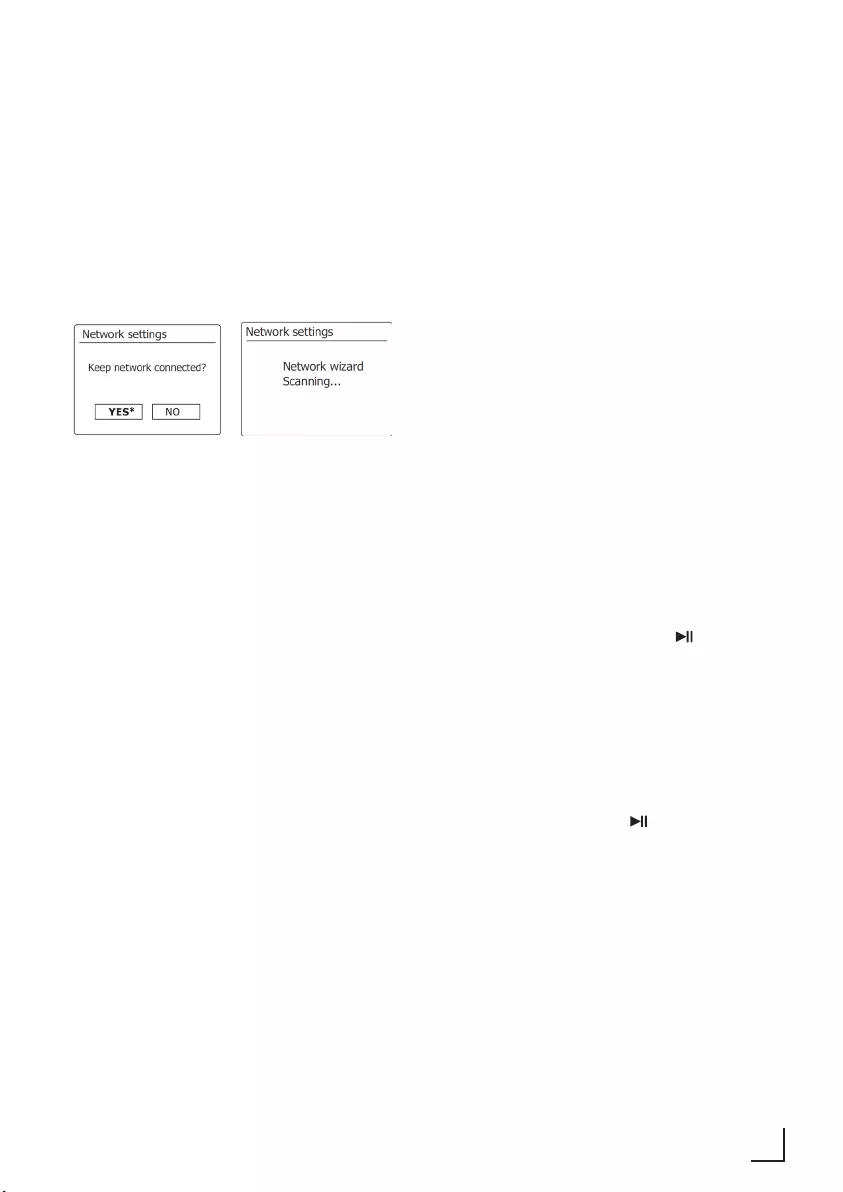
99
POLSKI
•Możesz także pozostawić połączenie z siecią,
korzystając z opcji „Zachowaj połączenie z
siecią” w menu ustawień sieci.
•W trybie gotowości wskaźnik sygnału Wi-Fi jest
wyświetlany z krzyżykiem lub bez, zgodnie z
wybranymi ustawieniami sieci.
•Następnie należy ustawić opcję „Zachowaj
połączenie z siecią”.
>
•Wybierz <TAK>, aby włączyć tę funkcję (jeśli
będziesz używać aplikacji UNDOK do zdalnego
sterowania) lub wybierz <NIE>, aby wyłączyć tę
funkcję.
•Soundbar rozpocznie skanowanie w
poszukiwaniu dostępnych sieci Wi-Fi.
•Wyświetlacz: Pojawi się < Skanowanie kreatora
sieciowego />. Po zakończeniu
•Wyświetlacz: Pojawi się lista <SSID> do wyboru.
•Po zakończeniu skanowania kreatora sieci
nazwa sieci bezprzewodowej (SSID) pojawi się na
ekranie wraz ze wszystkimi innymi dostępnymi
sieciami (lista SSID).
•Podświetl nazwę swojej sieci bezprzewodowej
na liście SSID, przewijając w górę lub w dół i
przejdź do następnych kroków, aby wprowadzić
wymagane dane.
Uwaga:
•Jeśli Twojej sieci Wi-Fi nie ma na liście SSID;
-urządzenie może znajdować się zbyt daleko od
routera Wi-Fi. lub
- może być konieczne włączenie routera
bezprzewodowego (zapoznaj się z dołączoną do
niego instrukcją) lub
SIEĆ WI-FI - PIERWSZA INSTALACJA ____________
- może to być spowodowane tym, że router jest
skonfigurowany tak, aby nie wyłapywał SSID.
Następnie należy wybrać opcję <Konfiguracja
ręczna>, aby ręcznie wprowadzić szczegóły sieci.
- Jeśli twoja nazwa sieci jest nadawana i nie
została znaleziona, spróbuj wybrać opcję <Skanuj
ponownie>, aby skanować ponownie lub spróbuj
przenieść Soundbar bliżej routera Wi-Fi.
WPS (Opcjonalnie)
Uwaga:
•Sieci szyfrowane WPS (Wi-Fi Protected Setup)
są identyfikowane przez „[WPS]” pokazany
przed SSID i mają dwie metody połączenia.
Wybierz jeden i postępuj zgodnie z instrukcjami.
Podczas korzystania z kreatora sieci dostępna
jest dodatkowa opcja <Pomiń WPS>.
< Naciśnij przycisk >
•Jeśli wybierzesz tę opcję, Soundbar wyświetli
monit o naciśnięcie przycisku połączenia na
routerze, a następnie przycisku [ ].
< PIN >
•Jeśli wybierzesz opcję <PIN>, Soundbar
wygeneruje 8-cyfrowy numer kodu, który należy
wprowadzić do routera bezprzewodowego za
pomocą przeglądarki internetowej (zapoznaj się
z dokumentacją użytkownika routera). Następnie
należy nacisnąć przycisk [ ].
< Pomiń WPS>
•Wybierz <Pomiń WPS>, aby pominąć
konfigurację WPS i przejść bezpośrednio do
menu <Klucz>, aby wprowadzić hasło sieciowe,
gdy router Wi-Fi jest standardową siecią
szyfrowaną, która nie obsługuje WPS.
Klucz (hasło)
•Po znalezieniu sieci Wi-Fi przez urządzenie
pojawi się ekran »Wprowadzanie hasła«.
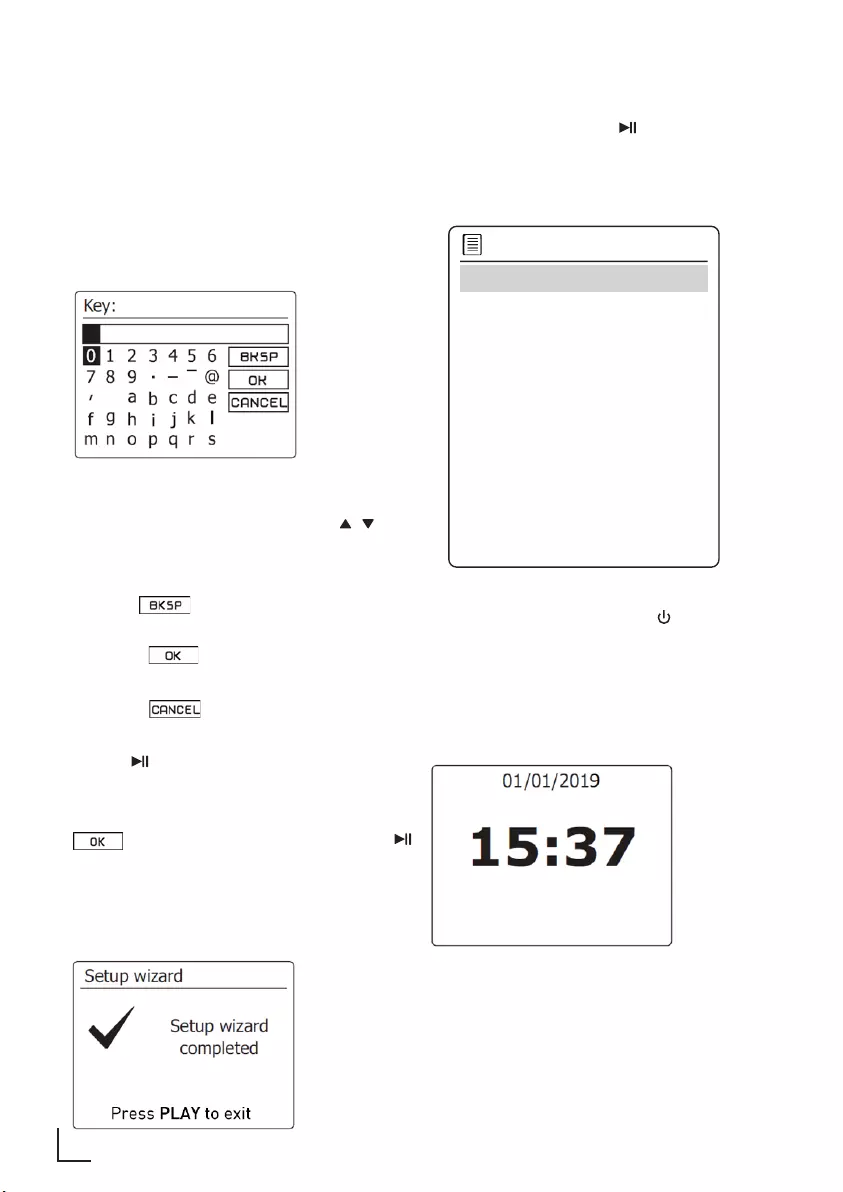
100 POLSKI
•Naciśnij krótko przycisk [ ] aby wyjść z kreatora
konfiguracji. Po podłączeniu soundbara do Wi-Fi
(a zatem także do Internetu) wyświetli się menu
główne.
Main menu
Internet radio
Podcast
Spotify
DAB
FM
USB
Bluetooth
AUX in
HDMI ARC
Sleep
System settings
•Uwaga: Jeśli chcesz przełączyć Soundbar w tryb
gotowości, naciśnij przycisk » « na urządzeniu
lub pilocie. Soundbar wyświetli czas uzyskany z
Internetu.
-Jeśli z jakiegoś powodu wskazanie czasu nie jest
prawidłowe, można je łatwo zmienić później, patrz
„Ustawienia systemowe”.
•Konfiguracja sieci Wi-Fi została zakończona, a
funkcja radia internetowego Soundbar jest teraz
gotowa do użycia.
•jeśli Twoja sieć korzysta z jednego z systemów
szyfrowania: WEP, WPA/WPA2. Musisz
wprowadzić prawidłowy klucz szyfrujący (hasło)
do soundbara, aby umożliwić jej komunikację z
siecią Wi-Fi.
Ekran <Wprowadzanie hasła>
Uwaga:
•Krótko naciśnij przycisk »INFO« na pilocie, a
następnie krótko naciśnij przycisk [ , ] aby
szybko uzyskać dostęp (bezpośrednio przesunąć
kursor) do żądanego znaku,
- Wybierz » « aby usunąć właśnie wprowa-
dzony znak.
- Wybierz » « po wprowadzeniu pełnego
hasła.
- Wybierz » « aby anulować i ponownie
uruchomić Kreatora sieci.
- Naciśnij [ ], aby potwierdzić po każdym wyborze
znaku.
•Po prawidłowym wpisaniu hasła podświetl pole »
«, a następnie naciśnij krótko przycisk [
] aby potwierdzić i wyjść z menu kreatora sieci.
•<Łączenie />, <Połączony>, a następnie ekrany
<Kreator instalacji zakończony> są kolejno
wyświetlane.
SIEĆ WI-FI - PIERWSZA INSTALACJA ____________
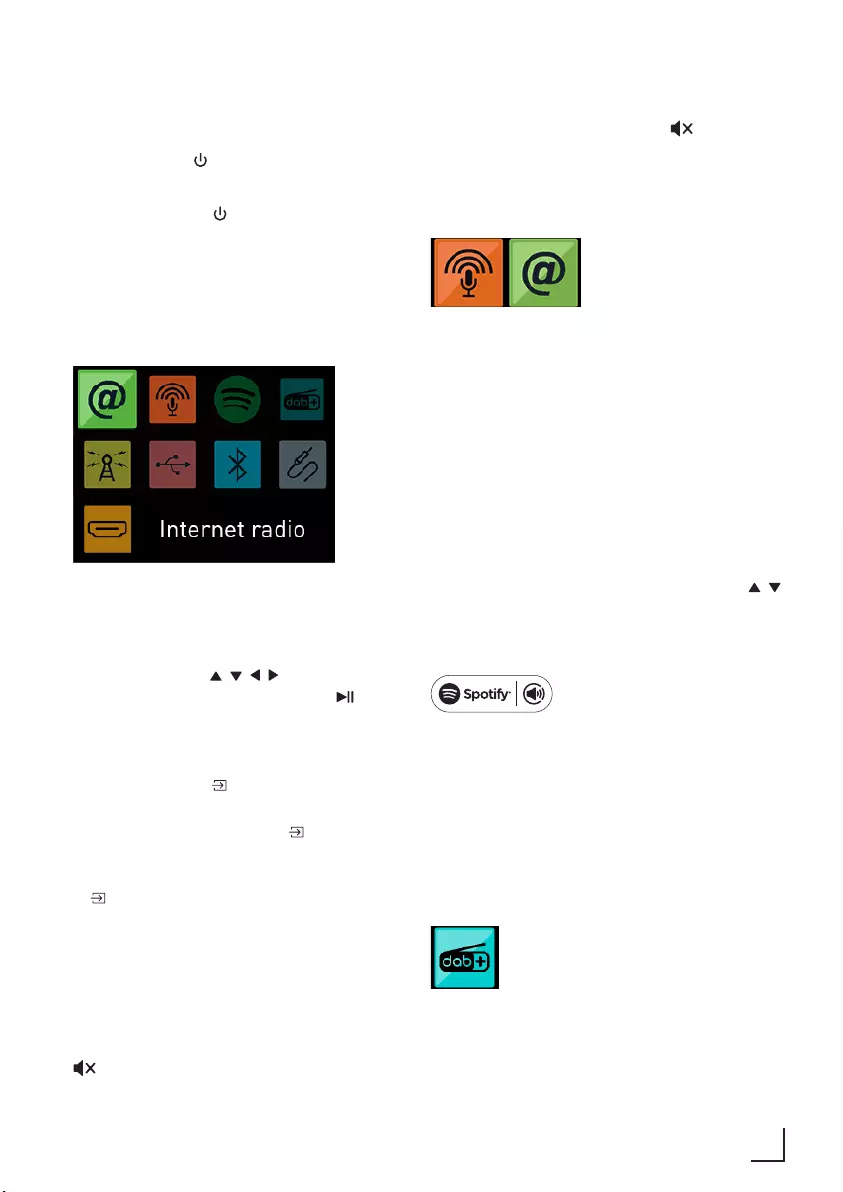
101
POLSKI
OBSŁUGA GŁÓWNA ___________________________
Tryb gotowości/Włączony
•Naciśnij przycisk na urządzeniu lub na pilocie,
aby włączyć urządzenie.
•Naciśnij ponownie przycisk, aby przełączyć
urządzenie z powrotem w tryb gotowości.
•Odłącz wtyczkę z gniazdka, jeśli chcesz
całkowicie wyłączyć urządzenie.
Wybierz tryby
1. Naciśnij przycisk [TRYB] na pilocie, aby
otworzyć menu Tryb.
2. Wybierz ikonę żądanego trybu (np. Z radia
internetowego do trybu radia FM), naciskając
krótko przycisk [ , , , ] na pilocie, a
następnie krótko naciśnij przycisk [ ], aby
potwierdzić.
lub
1. Naciśnij przycisk [SOURCE] aż otworzy się
menu Tryb.
2. Ciągłe naciskanie przycisku (ŹRÓDŁO)
spowoduje ruch kursora w kółko, po
wybraniu trybu docelowego zwolnij przycisk
(ŹRÓDŁO), a urządzenie przejdzie do
wybranego trybu po 3 sekundach.
Dostosuj głośność
•Naciśnij przyciski +/- (VOL) na urządzeniu lub na
pilocie, aby wyregulować głośność.
•Jeśli chcesz wyłączyć dźwięk, naciśnij przycisk
(MUTE) na pilocie.
• Naciśnij ponownie przycisk (MUTE) lub
przyciski +/- (VOLUME), aby wznowić normalne
słuchanie.
Radio internetowe, Podcasty
•
Urządzenie może odtwarzać tysiące stacji radiowych
i podcastów z całego świata za pośrednictwem
szerokopasmowego połączenia internetowego. Po
wybraniu trybu radia internetowego lub podcastów
urządzenie wyświetla listę stacji lub podcastów.
•Menu listy jest dostarczane z portalu, więc
jest dostępne tylko wtedy, gdy urządzenie jest
podłączone do Internetu. Zawartość i podmenu
mogą się zmieniać od czasu do czasu. Wybierz
wymaganą kategorię i wyszukaj stację lub
podcast, aby słuchać. Na ekranie naciśnij [, ]
na pilocie, aby wyświetlić listę stacji.
Spotify
•Używaj telefonu, tabletu lub komputera jako
pilota do Spotify. Przejdź do spotify.com/connect,
aby dowiedzieć się, jak to zrobić.
•
Oprogramowanie Spotify podlega licencjom
stron trzecich, które można znaleźć tutaj:
http://www.spotify.com/ connect/third-party-licenses.
DAB+ Radio
•DAB odbiera DAB/DAB + radio i wyświetla
informacje o stacji, odtwarzaniu strumieniowym
i odtwarzaniu utworów.
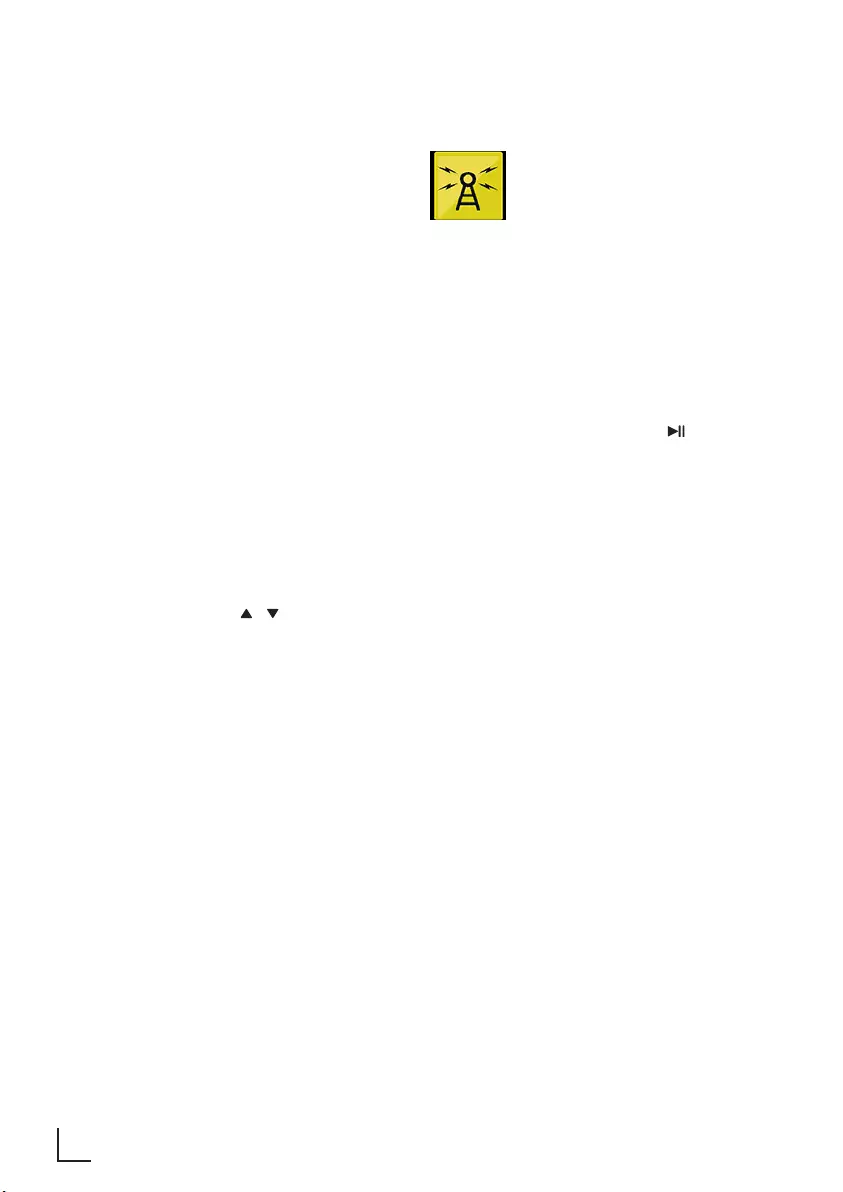
102 POLSKI
OBSŁUGA GŁÓWNA ___________________________
Wyszukiwanie stacji
•Przy pierwszym wybraniu trybu radia DAB lub
jeśli lista stacji jest pusta, radio automatycznie
wykonuje pełne skanowanie, aby sprawdzić,
które stacje są dostępne. Może być również
konieczne ręczne uruchomienie skanowania w
celu zaktualizowania listy stacji.
•Aby ręcznie rozpocząć skanowanie, wybierz
Pełne skanowanie. Aby skanować tylko stacje o
dobrej sile sygnału, wybierz Skanowanie lokalne.
Po zakończeniu skanowania radio wyświetla listę
dostępnych stacji.
•Aby usunąć stacje, które są na liście, ale nie są
niedostępne, wybierz opcję Usuń niepoprawne.
Obróć rolkę nawigacyjną, aby wyświetlić listę
stacji i naciśnij, aby wybrać.
•Po wybraniu stacja jest odtwarzana, a na ekranie
wyświetlane są informacje o stacji, ścieżce lub
programie w formie transmisji.
•Na ekranie naciśnij [, ] na pilocie, aby
wyświetlić listę stacji.
Ustawienia
•Kompresja zakresu dynamicznego (DRC)
Jeśli słuchasz muzyki o wysokim zakresie
dynamicznym w hałaśliwym otoczeniu, możesz
skompresować zakres dynamiczny audio. To
sprawia, że ciche dźwięki stają się głośniejsze, a
głośne dźwięki cichsze. Możesz zmienić DRC na
wyłączony, niski lub wysoki.
•Kolejność stacji Możesz wybrać kolejność na
liście stacji DAB, aby była alfanumeryczna,
kompletna lub poprawna. Urządzenie wyświetla
listę stacji, które są nadawane razem w tym
samym zespole. Prawidłowa lista obejmuje
najpierw ważne stacje, alfanumerycznie, a
następnie stacje, które nie są nadawane.
Radio FM
•Tryb radia FM odbiera radio analogowe z FM i
wyświetla informacje RDS (Radio Data System)
o stacji i jej programie.
•Przy pierwszym wybraniu trybu radia FM lub
jeśli lista stacji jest pusta, urządzenie uruchomi
automatyczne skanowanie i zapisze stacje na
liście zaprogramowanych stacji.
•Aby znaleźć stację, naciśnij [ ] Wyświetlacz
częstotliwości rozpoczyna wyszukiwanie, gdy
urządzenie skanuje pasmo FM. Alternatywnie
możesz skanować w górę lub w dół, obracając
pokrętło nawigacyjne.
Ustawienia
•ATS: Uruchom funkcję automatycznego
skanowania
•Ustawienia skanowania Domyślnie skanowanie
FM zatrzymuje się na dowolnej dostępnej stacji.
Może to spowodować słaby stosunek sygnału
do szumu (syk) ze słabych stacji. Aby zmienić
ustawienia skanowania, aby zatrzymać tylko na
stacjach o dobrej sile sygnału, wybierz Tak po
wybraniu Tylko silna stacja.
•Ustawienia audio Wszystkie stacje stereo są
odtwarzane w stereo. W przypadku słabych stacji
może to powodować słaby stosunek sygnału do
szumu (syk). Aby odtwarzać słabe stacje mono,
wybierz słaby odbiór FM: Słuchaj tylko w trybie
mono, a następnie wybierz TAK.
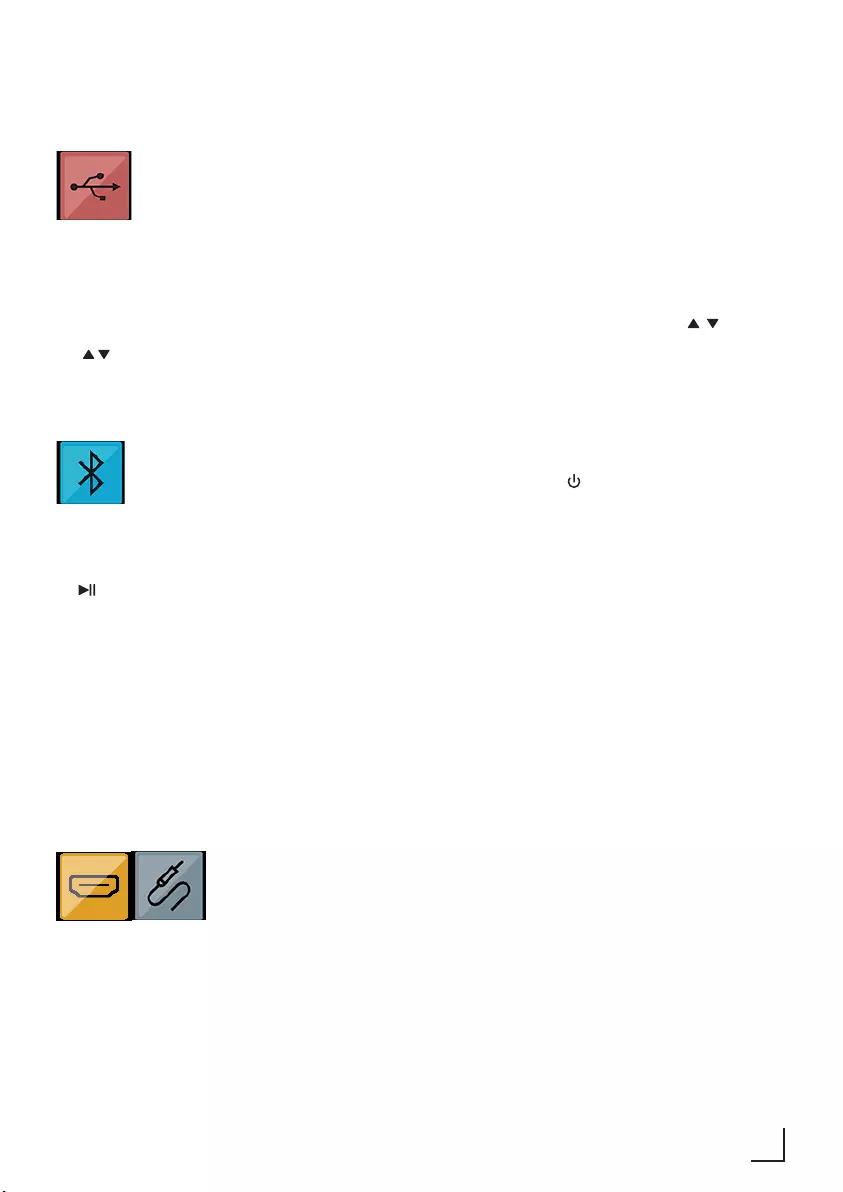
103
POLSKI
OBSŁUGA GŁÓWNA ___________________________
USB
•W trybie USB podłącz napęd USB, aby rozpocząć
odtwarzanie.
•Jeśli podłączony dysk USB zawiera utwory
muzyczne w różnych folderach. Naciśnij przyciski
[ , ] aby przejść do poprzedniego/następnego
albumu.
Bluetooth
•
W trybie Bluetooth można włączyć Bluetooth
na urządzeniu Bluetooth. Naciśnij i przytrzymaj
[] aby włączyć wykrywanie Bluetooth. Na
urządzeniu Bluetooth wyszukaj Soundbar Grundig
GSB 920/Grundig DSB 980 w celu sparowania.
Gdy oczekuje na parowanie, na dole miga ikona
Bluetooth. Jeśli łączenie zakończy się powodzeniem,
ikona Bluetooth stanie się stabilna. Kontroluj
odtwarzanie muzyki z urządzenia Bluetooth. Listwa
dźwiękowa może nie być dostępna do podłączenia
niektórych modeli telewizorów przez Bluetooth.
HDMI, AUX
•W trybie HDMI, ARC odtwarza dźwięk z
zewnętrznego źródła. Zmniejsz głośność zarówno
soundbara, jak i urządzenia audio (jeśli można je
regulować). Wejdź w tryb HDMI ARC, a następnie
dostosuj głośność zgodnie z wymaganiami.
•W trybie AUX odtwarza dźwięk z zewnętrznego
źródła. Zmniejsz głośność zarówno soundbara,
jak i urządzenia audio (jeśli można je regulować).
Wejdź w tryb AUX, a następnie dostosuj głośność
zgodnie z wymaganiami.
Tryb uśpienia
•Aby ustawić wyłącznik czasowy, wybierz sen w
[Menu główne]> [Tryb uśpienia]> [, ]. Wybierz
opcję Tryb uśpienia wyłączone, 15, 30, 45 lub 60
minut i potwierdź. Po wybraniu czasu uśpienia
system powraca do ekranu odtwarzania.
Dezaktywacja wyłącznika czasowego
•Aby wcześniej wyłączyć wyłącznik czasowy,
naciśnij przycisk , aby wyłączyć urządzenie.
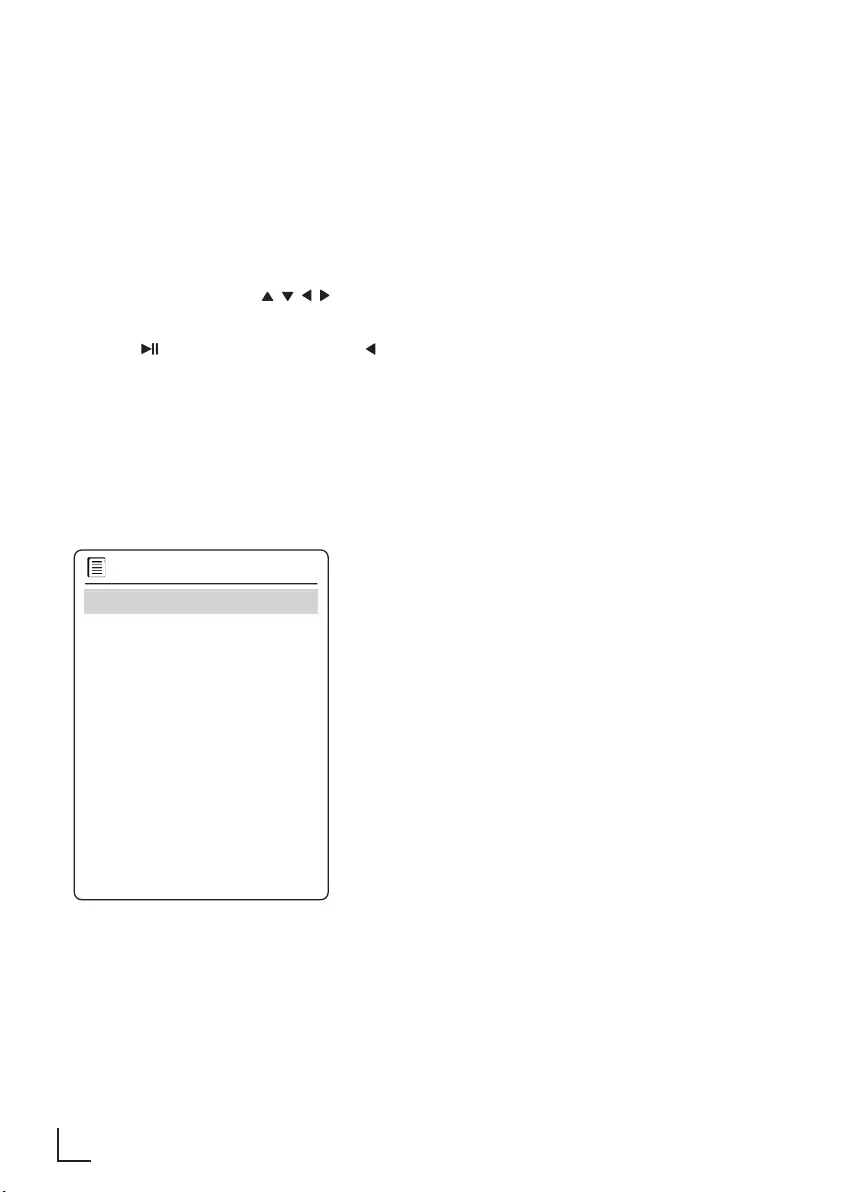
104 POLSKI
USTAWIENIA SYSTEMOWE _____________________
Szybki widok przycisków
sterowania do ustawień systemu
menu
•Naciśnij [MENU], aby otworzyć menu. Naciśnij
ponownie, aby zamknąć menu i powrócić do
ekranu odtwarzania.
•W menu naciśnij przycisk [ , , , ] na pilocie,
aby poruszać się po wpisach.
•Naciśnij [ ] aby potwierdzić; naciśnij [ ] na
pilocie, aby się cofnąć.
•Możesz uruchomić tego Kreatora instalacji z
<Ustawień systemu> w dowolnym momencie,
naciskając przycisk [MENU] na pilocie, aby
edytować lub utworzyć nowe połączenie WI-FI.
•(np. menu Tryb bieżący> Ustawienia systemu>
opcja „Kreator instalacji”)
System Settings
Equaliser >
Streaming audio quality >
Network >
Time/Date >
Inactive Standby
Language >
Factory Reset
Software Update >
Setup Wizard
Info
Privacy Policy
Backlight >
Korektor dźwięku
•Dostępnych jest kilka wstępnie ustawionych
trybów korektora dźwięku: GŁOS / SPORT /
FILM / MUZYKA. Naciśnij »Korektor dźwięku «,
aby wybrać.
Jakość dźwięku przesyłanego
strumieniowo
- Niska jakość
- Normalna jakość
- wysoka jakość
•Wybierz wymagany poziom jakości dźwięku
dla dostępnych usług transmisji strumieniowej.
Rzeczywista przepływność dla każdego poziomu
zależy od używanej usługi.
•Aktualnie ustawiony poziom jakości jest
oznaczony gwiazdką.
Sieć
Kreator sieci:
•Wprowadź, aby wyszukać identyfikator AP SSID,
a następnie wprowadź klucz WEP / WPA lub
wybierz opcję Przycisk / Pin / Pomiń WPS, aby
połączyć się z siecią bezprzewodową.
Konfiguracja PBC Wlan:
•Konfiguracja przyciskiem, służy do podłączenia
punktu dostępowego obsługującego WPS (Wi-Fi
Protected Setup).
Ustawienia widoku:
•Wyświetl informacje o aktualnie podłączonej
sieci: Aktywne połączenie, adres MAC, region
Wlan, DHCP, SSID, adres IP, maska podsieci,
adres bramy, podstawowy DNS i dodatkowy
DNS.
Ustawienia ręczne:
•Włącz lub wyłącz protokół DHCP (Dynamic Host
Configuration Protocol). Wprowadź SSID, klucz
WEP/WPA i/lub inną konfigurację.

105
POLSKI
USTAWIENIA SYSTEMOWE _____________________
Profil sieci:
•Urządzenie zapamiętuje cztery ostatnie sieci
bezprzewodowe, z którymi się połączyło,
i automatycznie próbuje połączyć się z
dowolną z nich. Stąd możesz zobaczyć listę
zarejestrowanych sieci. Możesz usunąć
niechciane sieci. Wyczyść ustawienia sieci:
Wybierz „TAK”, aby usunąć wszystkie bieżące
ustawienia sieciowe. Wybierz „NIE”, aby
anulować.
Zatrzymaj połączenie z siecią:
•Jeśli zdecydujesz się pozostawać w kontakcie
z siecią, WiFi nie rozłączy się nawet w trybie
gotowości lub w trybie niesieciowym.
Uwaga:
•Soundbar zamyka połączenie Wi-Fi, gdy jest
w trybie gotowości. Minimalizuje to zużycie
energii, ale oznacza to, że konieczne będzie
ręczne włączenie radia, aby móc korzystać z
innego oprogramowania do zdalnego sterowania
(takiego jak aplikacja UNDOK). Jeśli chcesz
zdalnie sterować soundbarem, nawet jeśli został
przełączony w tryb gotowości.
•Możesz także pozostawić połączenie z siecią,
korzystając z opcji „Zachowaj połączenie z
siecią” w menu ustawień sieci.
•W trybie gotowości wskaźnik sygnału Wi-Fi jest
wyświetlany z krzyżykiem lub bez, zgodnie z
wybranymi ustawieniami sieci.
•Następnie należy ustawić opcję „Zachowaj
połączenie z siecią”.
Czas/data
•Ustaw czas ręcznie lub automatyczną
aktualizację, format czasu, strefę czasową i
światło dzienne. Szczegółowe informacje można
znaleźć w części Ustawianie daty i godziny w
części Pierwsza konfiguracja.
Nieaktywny tryb gotowości
•To urządzenie może automatycznie przełączyć
się w tryb gotowości po upływie określonego
czasu. Aby ustawić nieaktywny zegar trybu
gotowości, wybierz opcję [nieaktywny tryb
gotowości]. Wybierz spośród WYŁ., 2, 4, 5 lub 6
godzin i potwierdź. Aktualnie ustawiona godzina
jest oznaczona gwiazdką.
Uwaga:
•Po zakończeniu ustawień tryb zapisu pozostanie
włączony, dopóki użytkownik nie wyłączy go.
Język
•Zmień to według własnych preferencji. Dostępne
języki: Angielski, duński, holenderski, fiński,
francuski, niemiecki, włoski, norweski, polski,
portugalski, hiszpański, szwedzki, turecki.
Przywrócenie ustawień
fabrycznych
•Resetowanie wszystkich ustawień użytkownika
do wartości domyślnych, aby utracić czas i datę,
konfigurację sieci i ustawienia wstępne. Jednak
aktualna wersja oprogramowania radia jest
utrzymywana.
Aktualizacja oprogramowania
•Ustawienie automatycznego sprawdzania:
Ta opcja od czasu do czasu automatycznie
sprawdza dostępność nowych aktualizacji.
Automatyczne aktualizowanie jest domyślnie
włączone. Sprawdź teraz: Wyszukaj dostępne
aktualizacje natychmiast. Zostaniesz zapytany,
czy chcesz pobrać i zainstalować aktualizację.
Po aktualizacji oprogramowania wszystkie
ustawienia użytkownika zostają zachowane.

106 POLSKI
USTAWIENIA SYSTEMOWE _____________________
Uwaga:
•Przed rozpoczęciem aktualizacji oprogramowania
upewnij się, że radio jest podłączone do
stabilnego głównego źródła zasilania. Odłączanie
zasilania podczas aktualizacji może trwale
uszkodzić urządzenie.
Kreator konfiguracji
•Dzięki tej funkcji możesz w dowolnym momencie
uruchomić kreatora konfiguracji. Wprowadzone
parametry lub stacje nie zostaną usunięte. Aby
uzyskać więcej informacji, przeczytaj sekcję
Pierwsza konfiguracja.
Info
•Zobacz wersję oprogramowania i identyfikator
radia.
Polityka prywatności
•Zobacz informacje o polityce prywatności.
Podświetlenie
•Możesz zmienić moc - na poziomie podświetlenia
na Wysoka, Średnia lub Niska. Dostosuj czas
oczekiwania, który radio przełącza na poziom
podświetlenia w trybie gotowości, gdy nie jest
kontrolowane. Naciśnij »ŚCIEMNIACZ ŚWIATŁA«,
aby zmienić jasność podświetlenia.

107
POLSKI
Problem Możliwa przyczyna
Informacje ogólne
Brak funkcji
Jeśli urządzenie zostało zakłócone przez burzę, wyładowania
elektrostatyczne lub inny czynnik zewnętrzny, wykonaj poniż-
sze kroki, aby rozwiązać problem: Odłącz przewód zasilający,
a następnie podłącz go ponownie.
Brak dźwięku - Głośność może być ustawiona zbyt nisko lub znajdować się
w trybie wyciszenia.
- W trybie Bluetooth: Ustaw głośność urządzenia
zewnętrznego na maksimum, a następnie kontroluj głośność
za pomocą radia kuchennego.
Radio
Słaby odbiór radiowy
Nie znaleziono stacji
-Słyszalny sygnał radiowy. Ustaw antenę drutową, aby zopty-
malizować odbiór radia.
-Interferencje z urządzeń elektrycznych, takich jak telewizja,
lampy neonowe, komputer itp.
- W razie potrzeby wybierz inną lokalizację, aby poprawić
sygnał radiowy.
- Stacja może być obecnie niedostępna, spróbuj ponownie
później lub wybierz inną stację.
- Łącze stacji zostało zmienione lub stacja już nie nadaje -
poproś dostawcę o informacje (w razie potrzeby).
Bluetooth
Brak połączenia
-Upewnij się, że wszystkie ustawienia zostały poprawnie
wykonane na wszystkich urządzeniach. Funkcję Bluetooth®
można wyłączyć na urządzeniu zewnętrznym. W razie po-
trzeby aktywuj.
-Sprawdź, czy podłączone urządzenie jest włączone i znajdu-
je się w trybie wyszukiwania.
Wi-Fi
Nie można nawiązać połączenia.
-Sprawdź dostępność sieci WLAN na routerze.
-Umieść router Wi-Fi bliżej radia kuchennego.
-Upewnij się, że hasło jest prawidłowe.
-Sprawdź czy WLAN działa lub uruchom ponownie modem
i router Wi-Fi.
ROZWIĄZYWANIE PROBLEMÓW _________________
Aby zachować ważność gwarancji, nigdy nie próbuj samodzielnie naprawiać systemu. Jeśli wystąpią
problemy podczas korzystania z tego urządzenia, przed skontaktowaniem się z serwisem sprawdź na-
stępujące punkty.
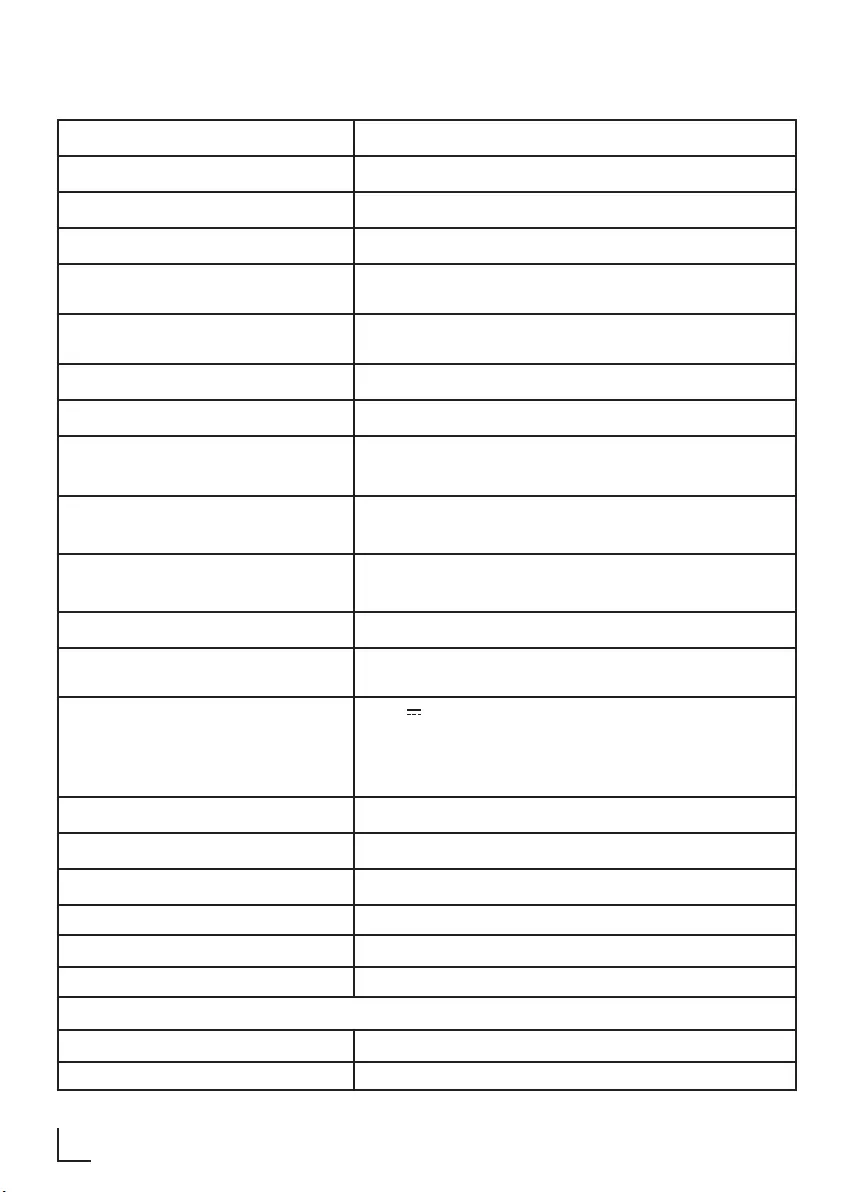
108 POLSKI
Numer modelu DSB 980/GSB 920
Zasilanie 220-240V~ 50/60 Hz
Zużycie energii 30 W
Zużycie energii (ECO mode) <0.5 W
Zużycie energii w trybie czuwania w
sieci
<2.0 W
Wzmacniacz (całkowita maksymalna
moc wyjściowa)
120 W
Impedancja głośników 8Ω x 2
Wyświetlacz 2.4", 320 x 240, TFT kolorowy wyświetlacz
Obsługiwana sieć WiFi IEEE 802.11a/b/g/n wireless;
Bluetooth (BT 4.2, obsługuje profile A2DP, AVRCP)
Pasmo częstotliwości WiFi: 2.412-2.472 GHz, 5.18-5.32 GHz, 5.50-5.70 GHz,
5.745-5.825 GHz; Bluetooth: 2.402-2.48 GHz
Przesyłana moc częstotliwości radiowej WiFi 2.4G: 17.6dBm; WiFi 5G: 16.38dBm;
WiFi 5.8G: 8.07dBm; Bluetooth: 7.59dBm
Klucz szyfrowania WEP, WPA, WPA2 (PSK), WPS
Obsługiwane formaty przesyłania stru-
mieniowego
MP3, AAC/AAC+ (do 48kHz, 16 bitów)
USB 5.0 V 0.5 A
Obsługiwane formaty: MP3
Zgodność systemu: FAT 16, FAT 32
DAB/DAB+ Pasmo III, 174.928 – 239.200 MHz
FM 87.5 – 108.0 MHz
Wymiary (Szer.xWys.xGł.) 800 x 66 x 117 mm
Waga netto 2.0 kg
Czułość wejściowa audio 250mV
Pasmo przenoszenia 40Hz-20KHz
Pilot
Odległość/kąt 6m/30°
Typ baterii AAA (1.5V x 2)
SPECYFIKACJE ______________________________
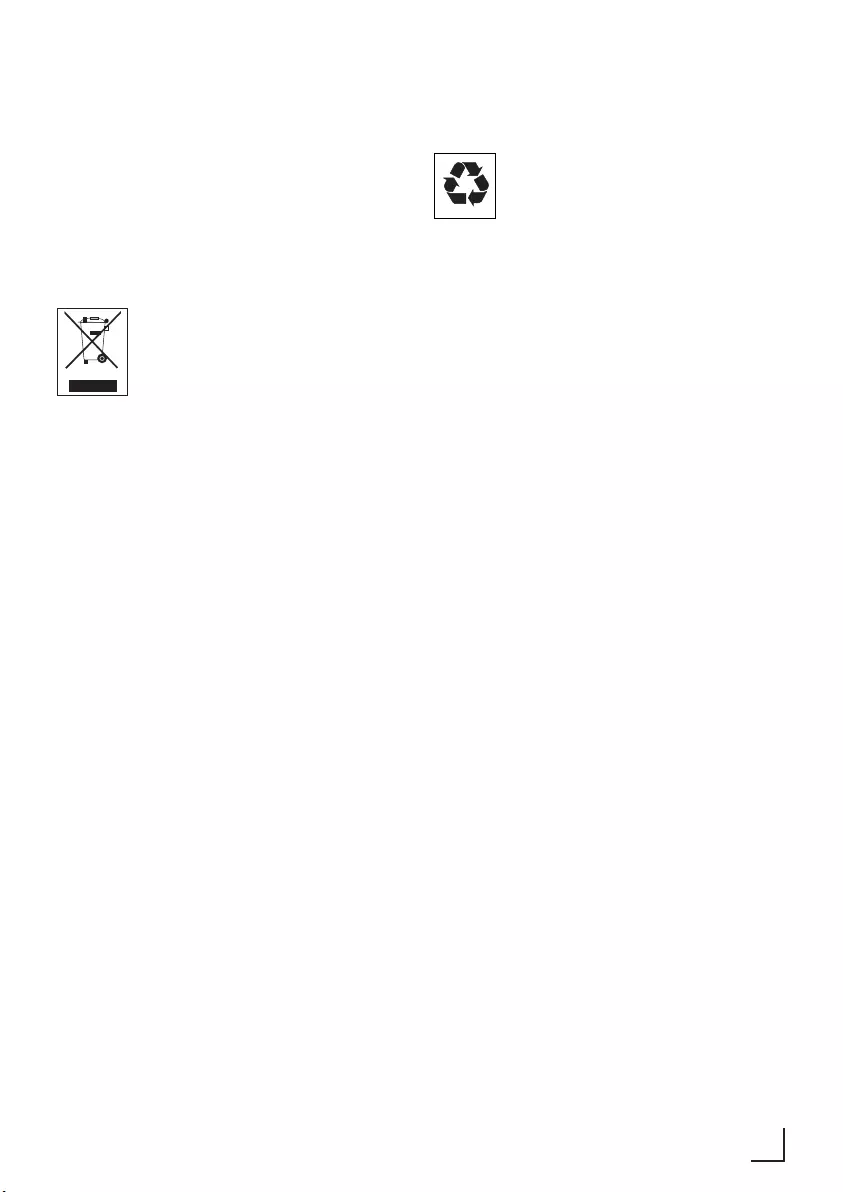
109
POLSKI
INFORMACJE _______________________________
Zgodność z dyrektywą WEEE i
usuwanie odpadów
Niniejszy wyrób jest zgodny z dyrektywą
Parlamentu Europejskiego i Rady (2012/19/EU).
Wyrób ten oznaczony jest symbolem klasyfikacji
zużytych urządzeń elektrycznych i elektronicznych
(WEEE).
Ten symbol oznacza, że sprzęt nie może
być umieszczany łącznie z innymi odpa-
dami gospodarstwa domowego po
okresie jego użytkowania. Zużyte urzą-
dzenie należy oddać do specjalnego punktu zbiórki
zużytego sprzętu elektrycznego i elektronicznego
w celu utylizacji. Aby uzyskać informacje o punk-
tach zbiórki w swojej okolicy należy skontaktować
się z lokalnymi władzami lub punktem sprzedaży
tego produktu. Gospodarstwo domowe spełnia
ważną rolę w przyczynianiu się do ponownego uży-
cia i odzysku zużytego sprzętu. Odpowiednie po-
stępowanie ze zużytym sprzętem zapobiega poten-
cjalnym negatywnym konsekwencjom dla środowi-
ska naturalnego i ludzkiego zdrowia.
Zgodność z dyrektywą RoHS
Niniejszy wyrób jest zgodny z dyrektywą Parlamentu
Europejskiego i Rady RoHS (Ograniczenie użycia
substancji niebezpiecznych) (2011/65/EU). Nie
zawiera szkodliwych i zakazanych materiałów, po-
danych w tej dyrektywie .
Opakowanie urządzenia
Opakowanie produktu zostało wytwo-
rzone z materiałów nadających się do
recyklingu zgodnie z naszymi krajowymi
przepisami dotyczącymi ochrony środowiska. Nie
wyrzucaj opakowania razem z odpadami domowy-
mi lub innymi odpadami. Oddaj je do punktów
zbiórki materiałów opakowaniowych wyznaczo-
nych przez lokalne władze.
Specyfikacja
Urządzenie jest wyciszone zgodnie z obowiązują-
cymi dyrektywami UE. Produkt spełnia europejskie
dyrektywy 2014/53/EU, 2009/125/EC i 2011/65/
EU.
Deklarację zgodności CE urządzenia można zna-
leźć w formie pliku pdf na stronie głównej Grundig
www.grundig.com/downloads/doc.

Beko Grundig Deutschland GmbH
Thomas-Edison-Platz 3
D-63263 Neu-Isenburg
www.grundig.com