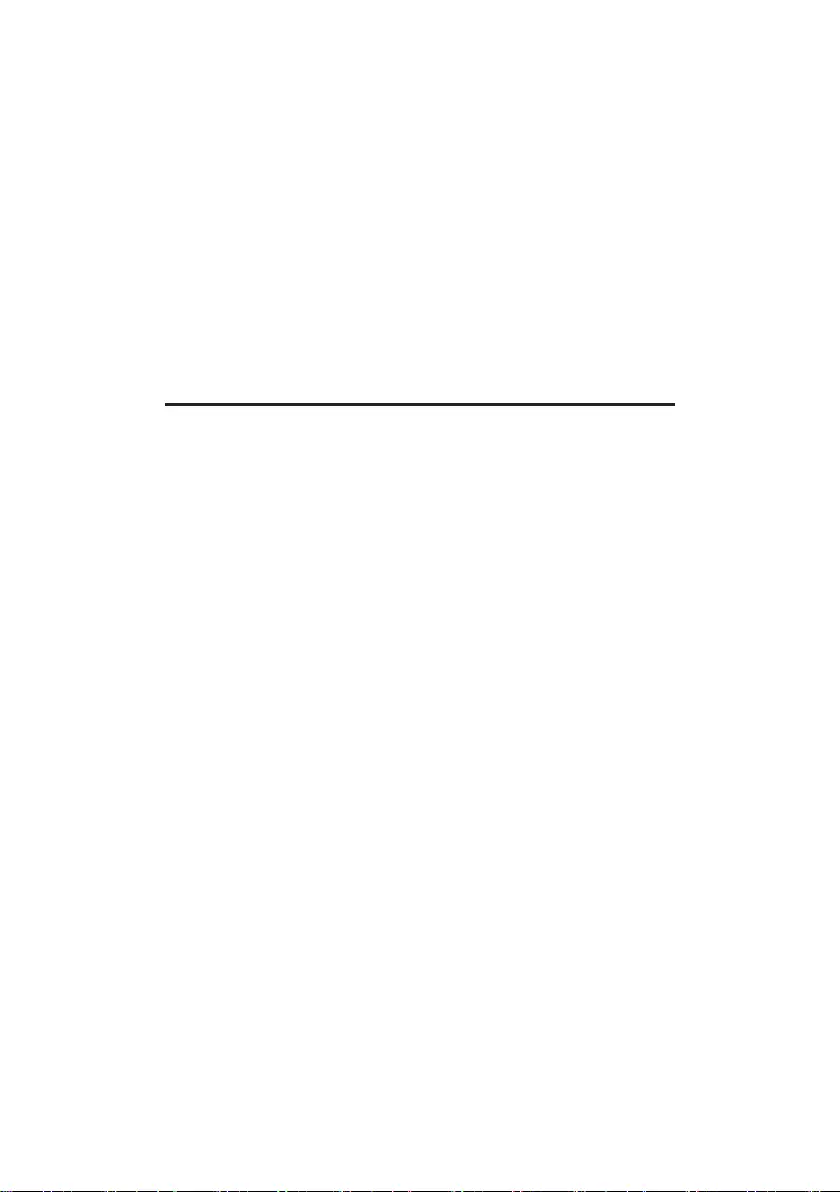Table of Contents
Haier HATS6DS2XWIFI User Manual
Displayed below is the user manual for HATS6DS2XWIFI by Haier which is a product in the Cooker Hoods category. This manual has pages.
Related Manuals
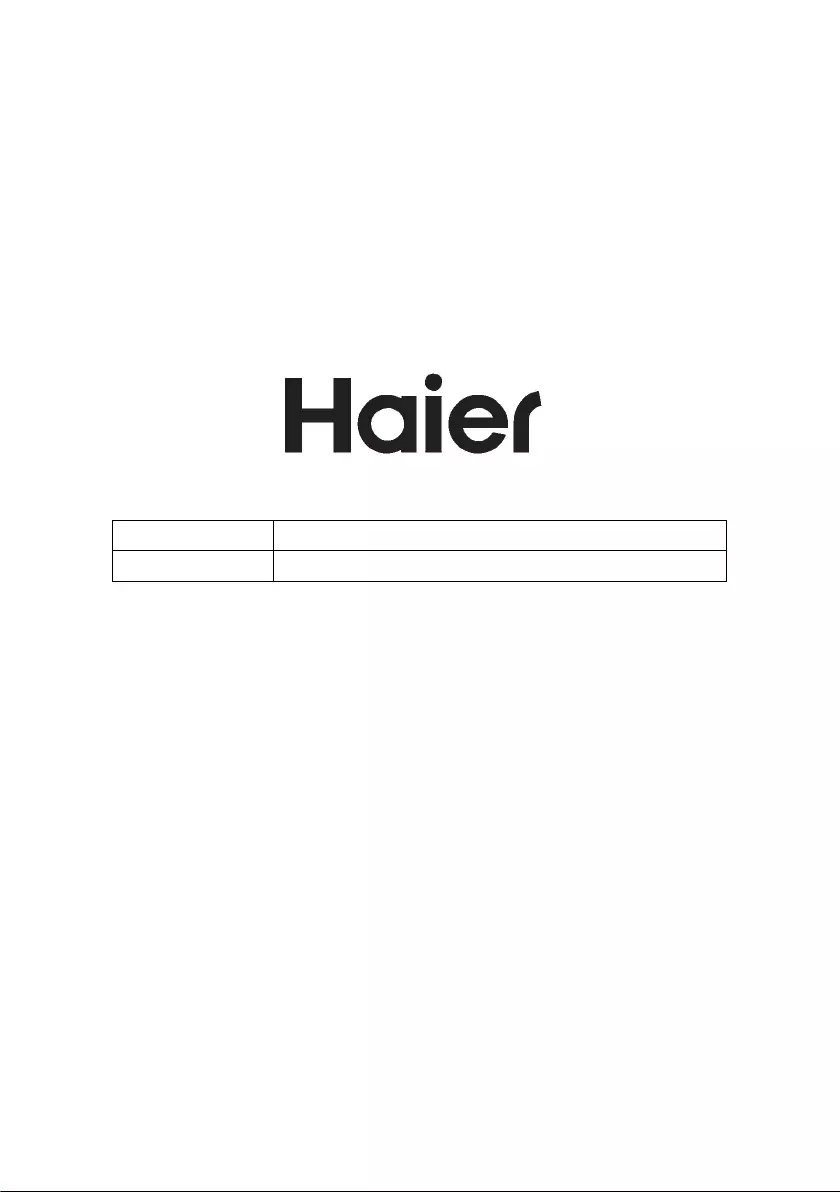
ENGLISH
INSTALLATION AND USER’S MANUAL
TÜRKÇE
KURULUM VE KULLANIM KILAVUZU
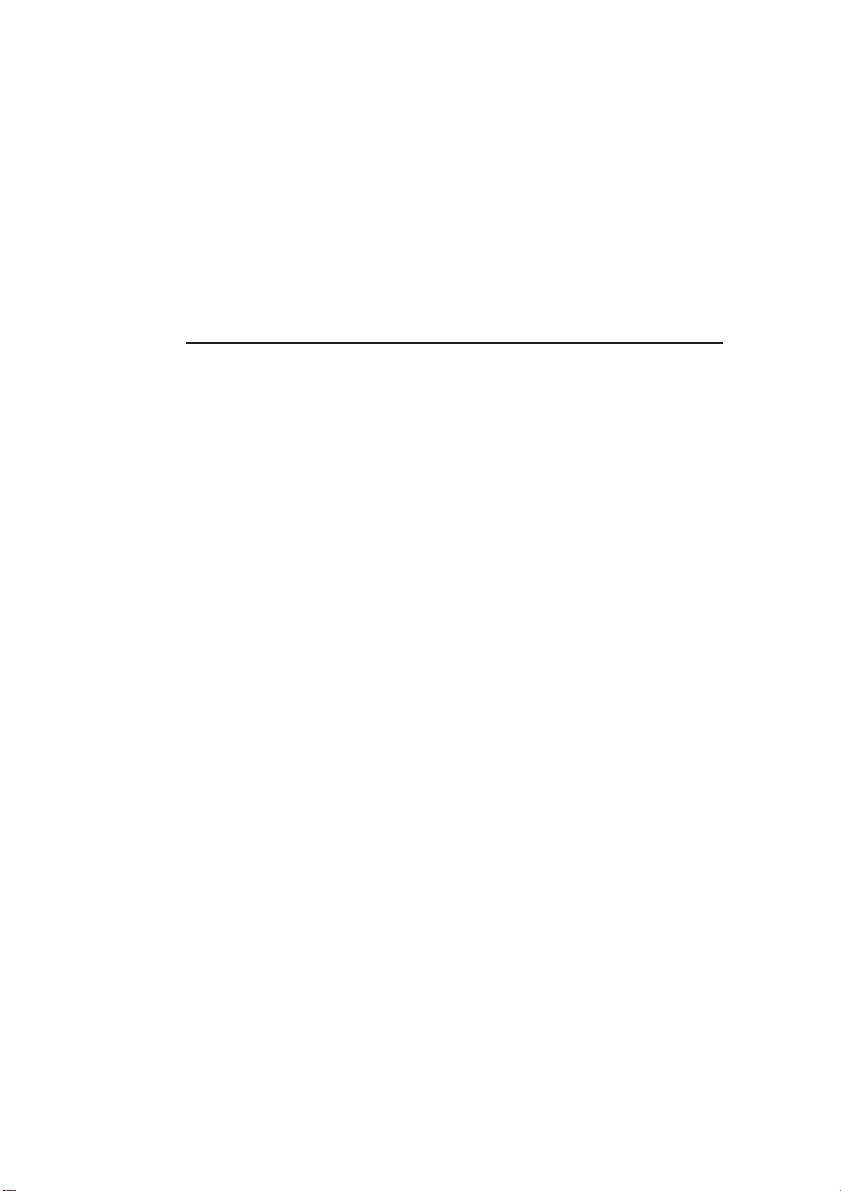
INSTALLATION AND USER’S MANUAL
02
02
04
05
06
13
14
14
17
18
19
CONTENT
INTRODUCTION
SAFETY PRECAUTION
ELECTRICA L INSTALLATION
SPECIFICATION
INSTALLATION (VENT OUTSIDE)
INSTALLATION (VENT INSIDE)
DESCRIPTION OF COMPONENTS
OPERATION
MAINTENANCE
TROBULESHOOTING
CONFORMITY WITH DIRECTIVES
ENVIRONMENTAL PROTECTION19
1
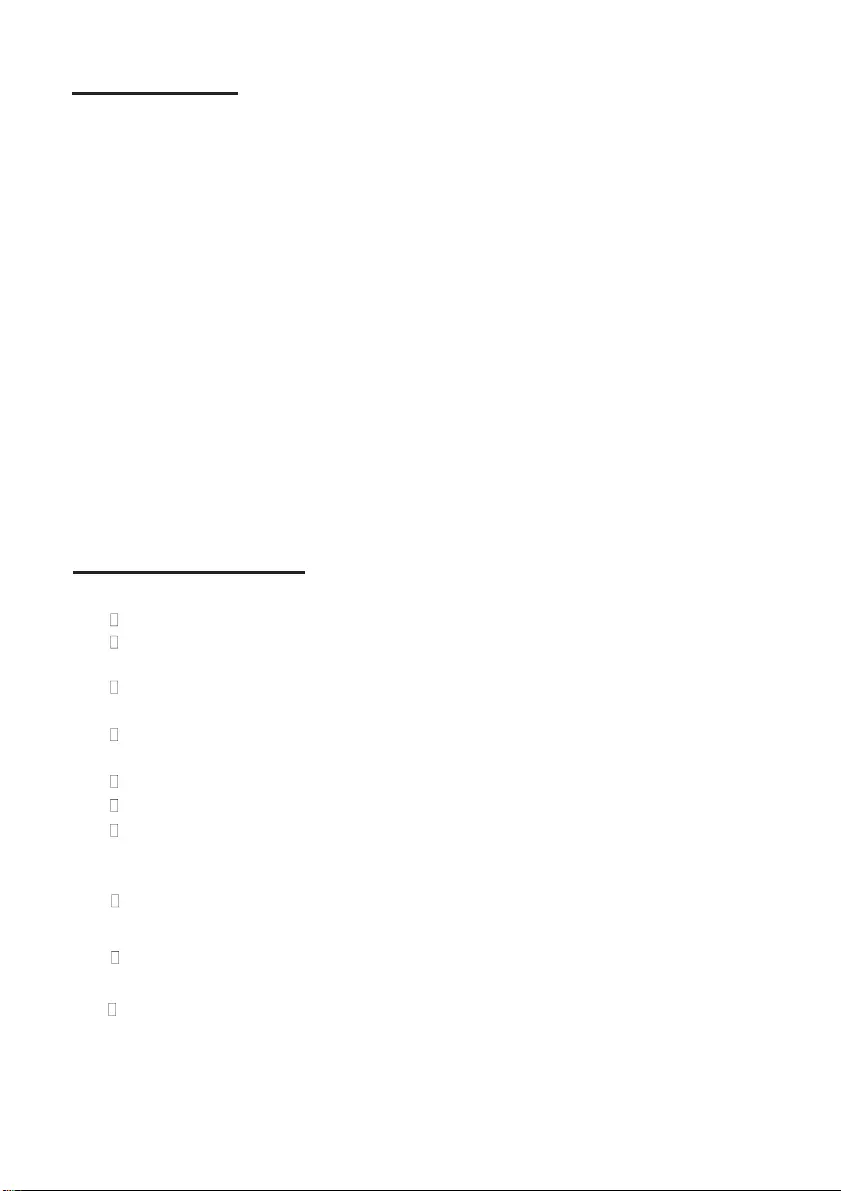
INTRODUCTION
Thank you for choosing this cooker hood.
This instruction manual is designed to provide you with all required
instructions related to the installation, use and maintenance of the appliance.
In order to operate the unit correctly and safety, please read this instruction
manual carefully before installation and usage.
The cooker hood uses high quality materials, and is made with a streamlined
design. Equipped with large power electric motor and centrifugal fan, it also
provides strong suction po wer, low noise operation, non-stick grease filter and
easy assembly installation.
Hereby, Candy Hoover Group Srl declares that the radio equipment is in
compliance with Directive 2014/53/EU and with the relevant Statutory
internet address: www.candy-group.com
SAFETY PRECAUTION
Never let the children operate the machine.
The cooker hood is for home use only, not suitable for barbecue, roast
shop and other commercial purpose.
The cooker hood and its filter should be clean regularly in order to
keep in good working condition.
Clean the cooker hood according to the instruction manual and keep
the unit from danger of burning.
Forbid the direct baking from the gas cooker.
Please keep the kitchen room a good convection.
Before connecting this appliance check that the power supply cord is
not damaged. A damage supply cord must be replaced by qualified
service personnel only.
There shall be adequate ventilation of the room when the range hood
is used at the same time as appliances burning gas or other fuels;
The air must not be discharged into a flue that is use d for exhausting
fumes from appliances burning gas or other fuels;
Regulations concerning the discharge of air have to be fulfilled.
2
Requirements (for the UKCA market).
The full text of the declaration of conformity is available at the following
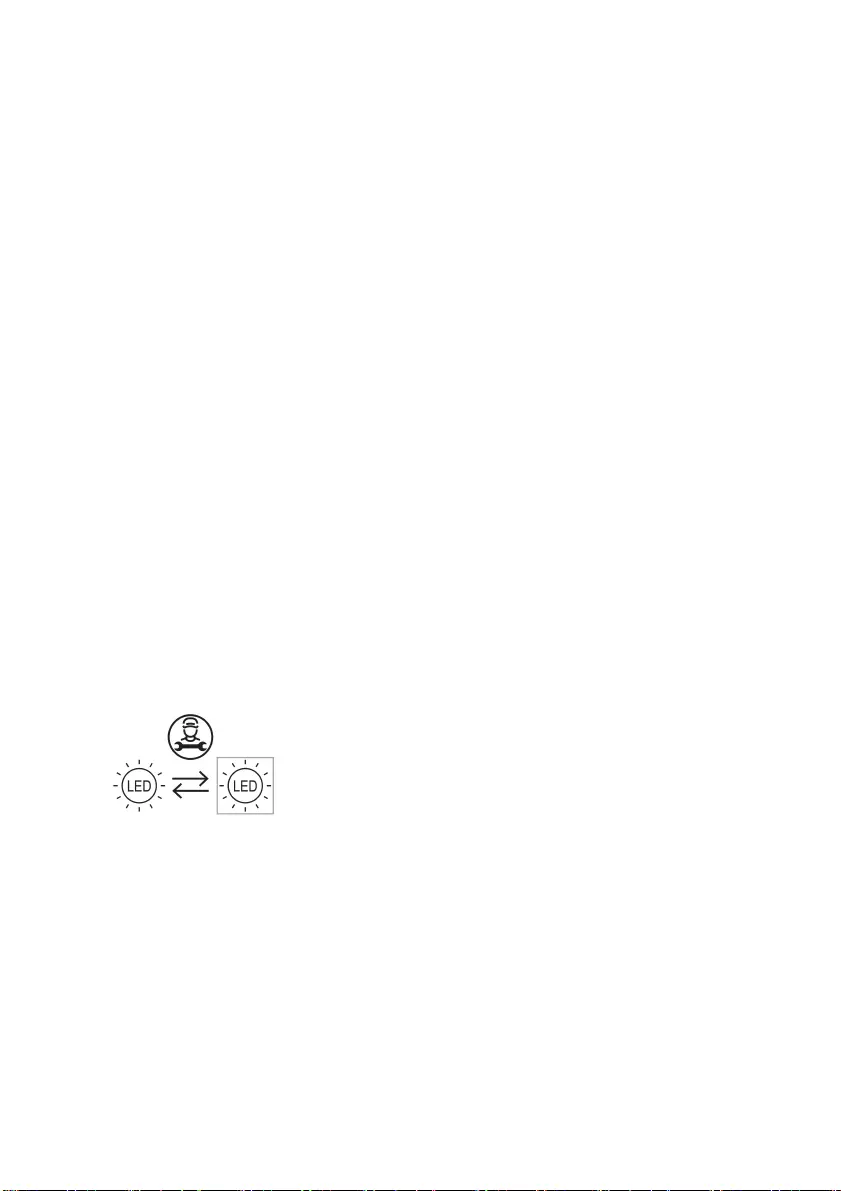
Electrical Shock Hazard
˜
Only plug this unit into a properly earthed outlet. If in doubt seek
advice from a suitably qualified engineer.
˜
Failure to follow these instructions can result in death, fire, or
electrical shock.
5IFTFTIBMMCFBEFRVBUFWFOUJMBUJPOPGUIFSPPNXIFOUIFSBOHF
IPPEJTVTFEBUUIFTBNF UJNFBTBQQMJBODFTCVSOJOHHBTPSPUIFS
GVFMTOPUBQQMJDBCMFUPBQQMJBODFTUIBUPOMZEJTDIBSHFUIFBJSCBDL
JOUPUIFSPPN
UIFEFUBJMTDPODFSOJOHUIFNFUIPEBOEGSFRVFODZPGDMFBOJOH
UIFSFJTBGJSFSJTLJGDMFBOJOHJTOPUDBSSJFEPVUJOBDDPSEBODFXJUIUIF
JOTUSVDUJPOT
EPOPUGMBNFVOEFSUIFSBOHFIPPE
$"65*0/"DDFTTJCMFQBSUTNBZCFDPNFIPUXIFOVTFEXJUI
DPPLJOHBQQMJBODFT
- Children should be supervised to ensure that they do not play with
the appliance.
- Do not flambé under the range hood.
The range hood is not intended to be installed over a hob having
more than four hob elements
3
The lamp used in this product is not suitable for use
in the lighting of a room.
The purpose of this lamp is to provide illumination for using the product.
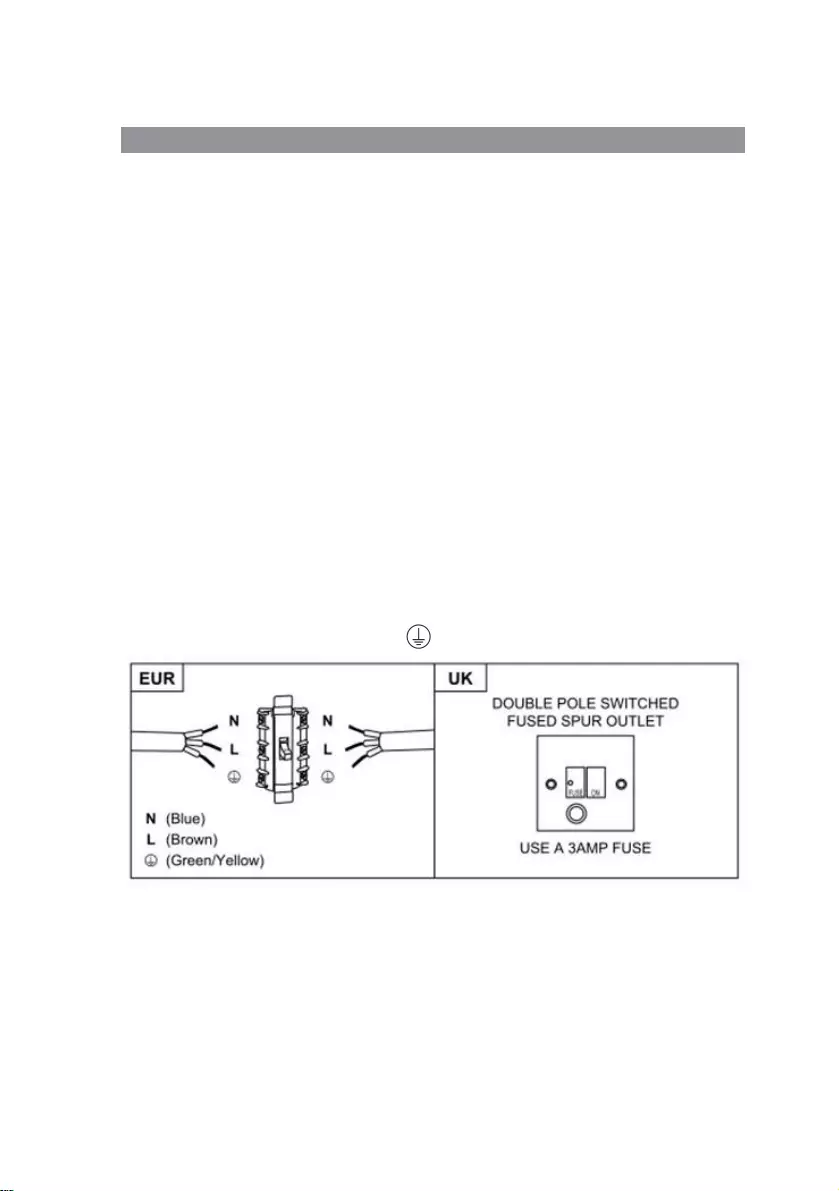
Direct Connection
The appliance must be connected directly to the mains using an
omnipolar circuit breaker with a minimum opening of 3mm between
the contacts.
The installer must ensure that the correct electrical connection has
been made and that it complies with the wiring diagram.
The cable must not be bent or compressed.
Regularly check the power plug and power cord for damage. If the
supply cord is damaged, it must be replaced by a special cord or
assembly available from the manufacturer or its service agent.
WARNING: This is a Class I appliance and MUST be earthed
This appliance is supplied with a 3 core mains cable coloured as
follows:
Brown = L or Live
Blue = N or Neutral
Green and Yellow = E or Earth
The fuse must be rated at 3 Amps.
Electrical Installation
All installation must be carried out by a competent person or qualified
electrician. Before connecting the mains supply ensure that the mains
voltage corresponds to the voltage on the rating plate.
4
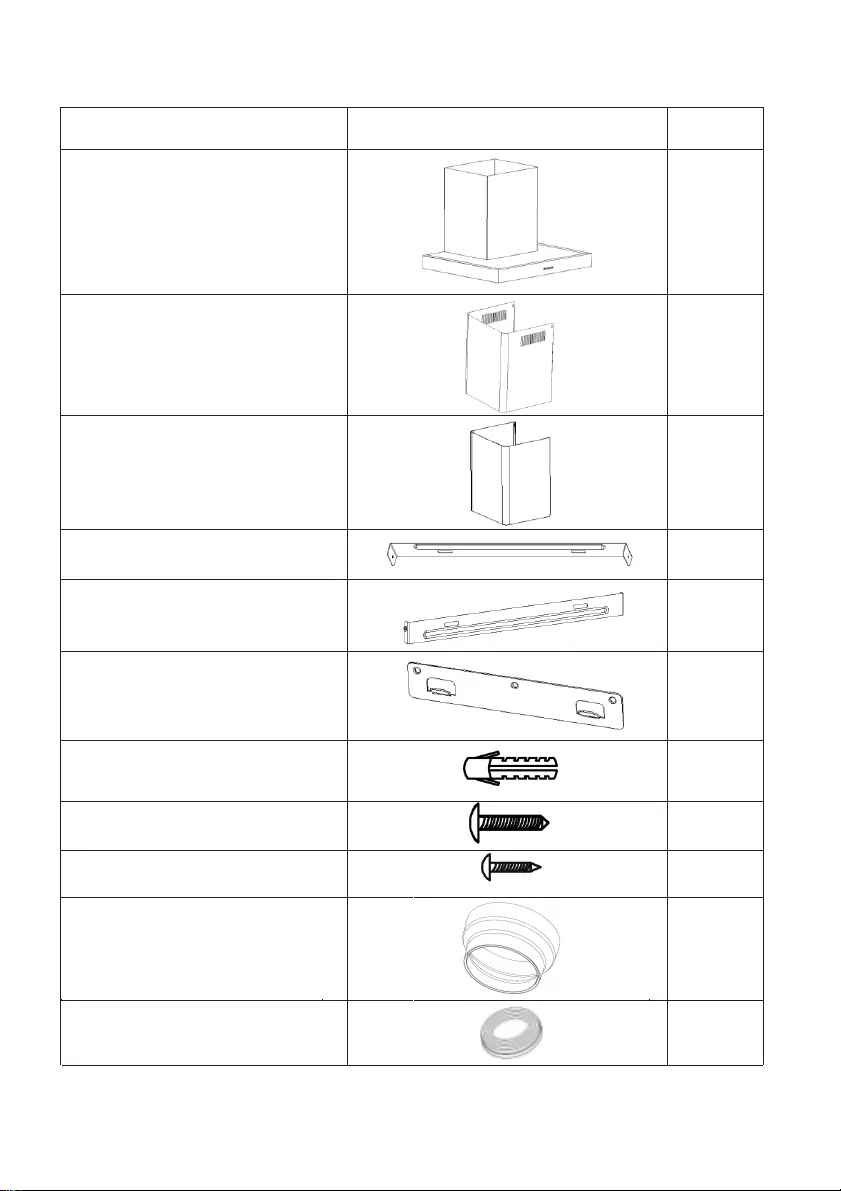
Standard Installation Accessories List
Spec. Qty
Casing 1
Upper Chimney 1
Lower Chimney 1
Lower chimney bracket 1
Upper chimney bracket 1
Hanging Board 1
φ8 rawl plugs
φ8×φ6 white color 9
Screws
ST4.0×30 9
φ7.2screws
ST4.0×8
Air outlet 1
Carbon filter 2
2
Illustration Picture
5
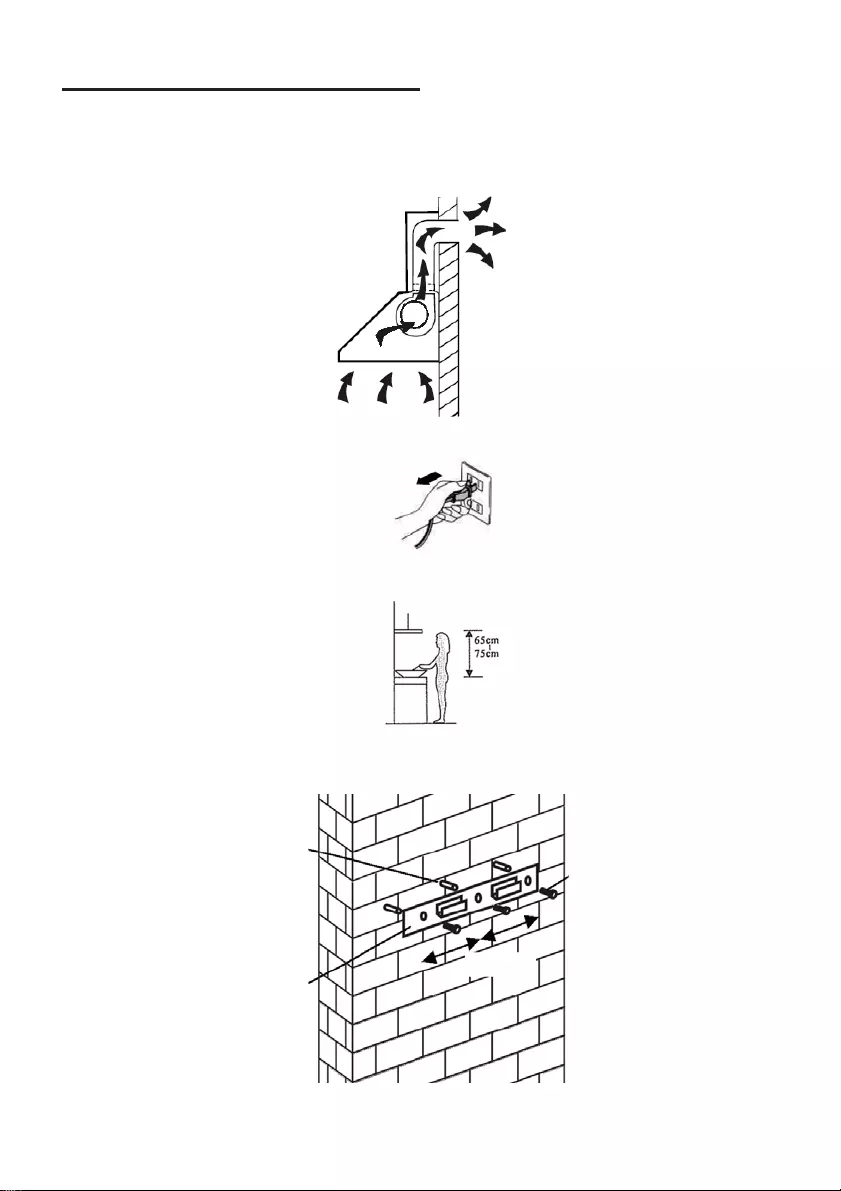
INSTALLATION
˄
˄
wall mounting
˅
If you have an outlet to the outside, your cooker hood can be connected as
below picture by means of an extraction duct (enamel, aluminum, flexible pipe
non flammabe with an interior diameter of 150mm)
1. Before installation, turn the unit off and unplug it from the outle t.
2. The cooker hood should be placed at a distan ce of 65~75cm above
the cooking plane for best effect.
3. Drill 3 x 8mm holes to accommodate the bracket. Screw and tighten
the bracket onto the wall with the screws provided.
Wall plug
Wall bracket 107.5mm
Screw(4mm x 30mm)
6
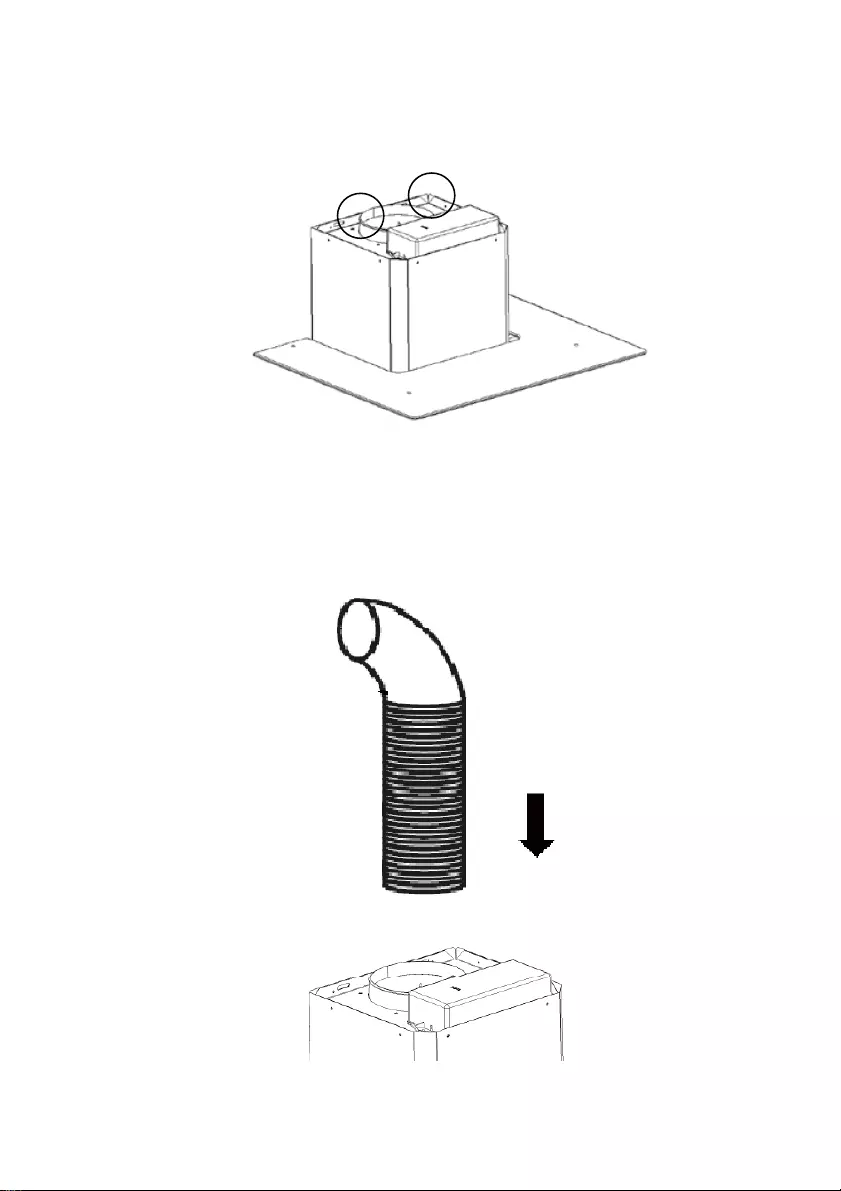
4. Leave up the cooker hood and hang onto the wall bracket hook.
5. Fix the one-way-valve to the air outlet of the cooker hood. Then,
attached the exhaust pipe onto the one-way-valve as shown below.
Exhaust pipe
Cooker hood
7
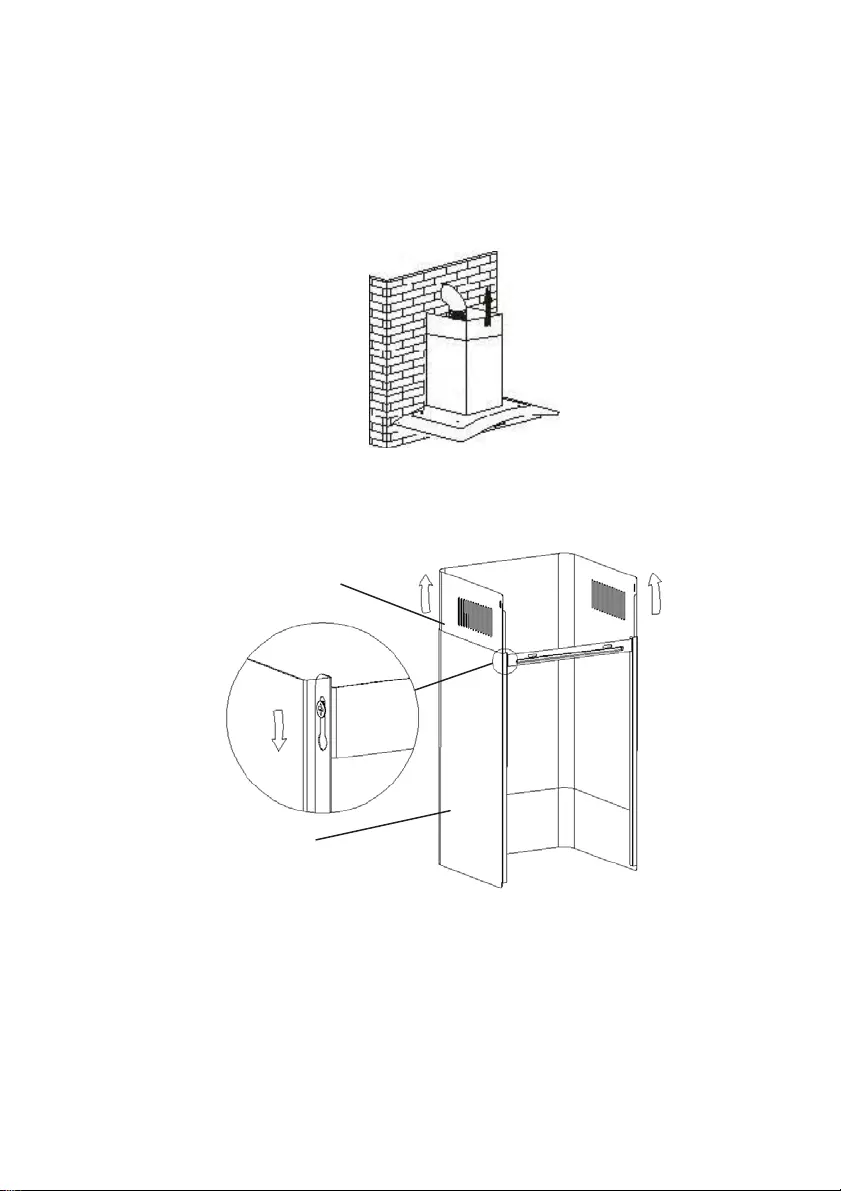
6. i. Place the glass in appropriate position on the top the cooker
hood.
ii. Fix with 4 screws and washer. In order to avoid the glass
cracking, please do not tighten the screws too strongly.
i. By Put the inner chimney into outer chimney .Then pulling out
the inner chimney upwards. Adjust to reach the height required.
ii. Sliding the chimney to adjust the chimney height. When the
height you required is reached, then hang the fixing hole to the fix ing
screws as showed in below pictures.
Inner chimney
Outer chimney
8
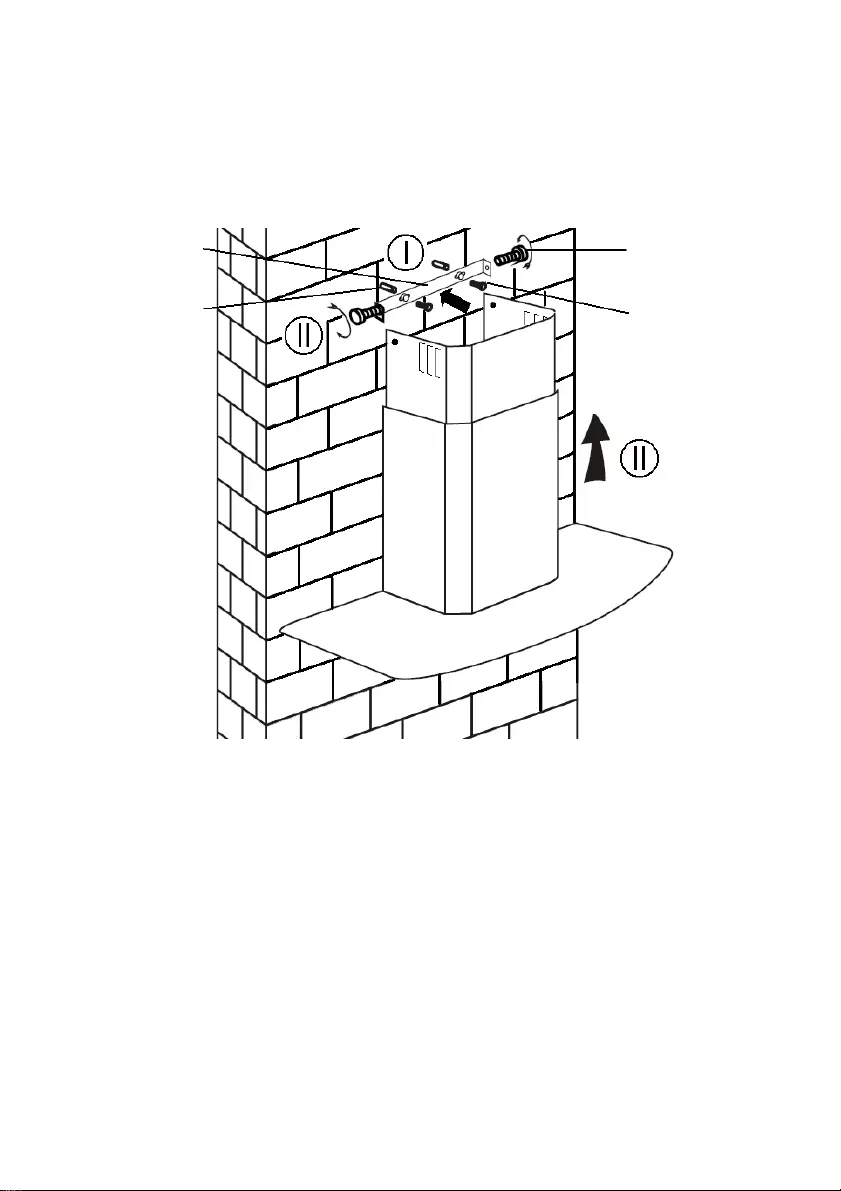
8. i. Drill 2 x 8mm holes to accommodate the plate II. Screw and
tighten the plate II onto the wall with 2 screws provided.
ii. Assembly the chimney onto the unit and fix it with 2 screws.
Plate II
Wall plug
Screw
4mm x 8mm
Screw
(4mm x 30mm)
9
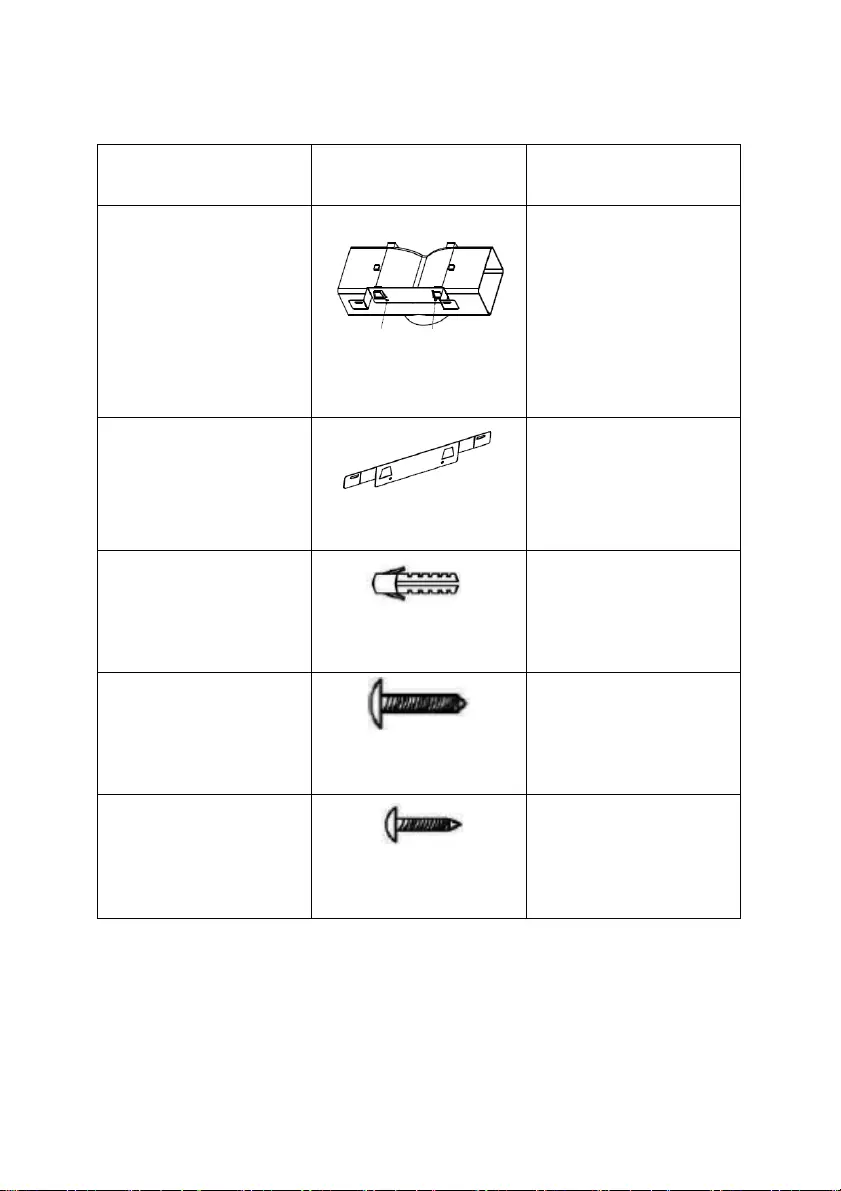
StandardInstallationAccessoriesList
Spec. IllustrationPicture Qty
AirDeflector 1
Bracket 1
ij8rawlplugs
ij8×ij6whitecolor
2
Screws
ST4.0×30
2
Screws
ST3.5×12
2
10
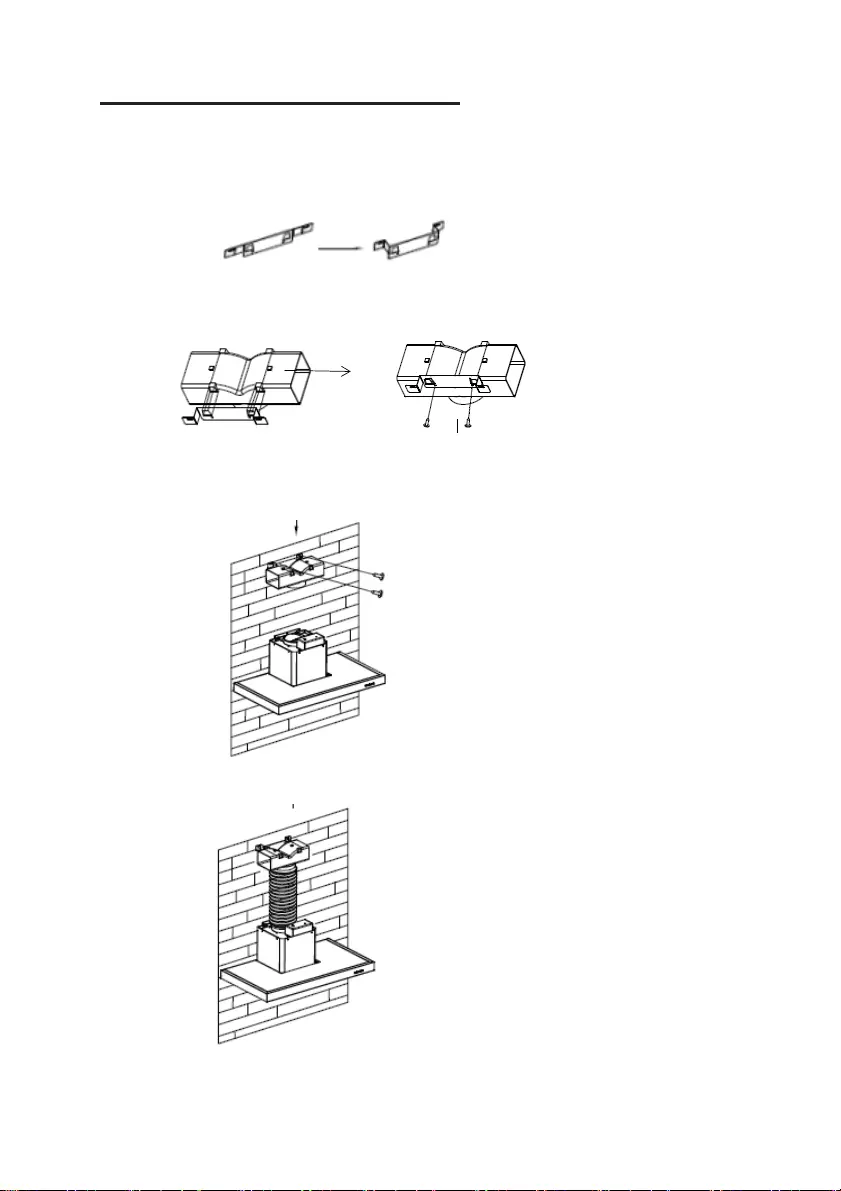
INSTALLATION(AIRDEFLECTOR):
Airdeflectorismentionedasincludedandnotoptional.
1. Beforeinstallation,curvebothendsofthebracketasshownbelow:
2. FixthebrackettotheT-shapedplasticoutletwith2pcsST3.5x12mm
screwsprovided.
3.Drill2holestoaccommodatethewallplugs,thenscrewandtightenthe
bracketontothewallwith2pcsST4x30mmscrewsprovided.
4.Attachtheexhaustpipeontotheairoutletofthecookerhoodasshownbelow:
5.Installthechimneytotheunitandfixit.
11
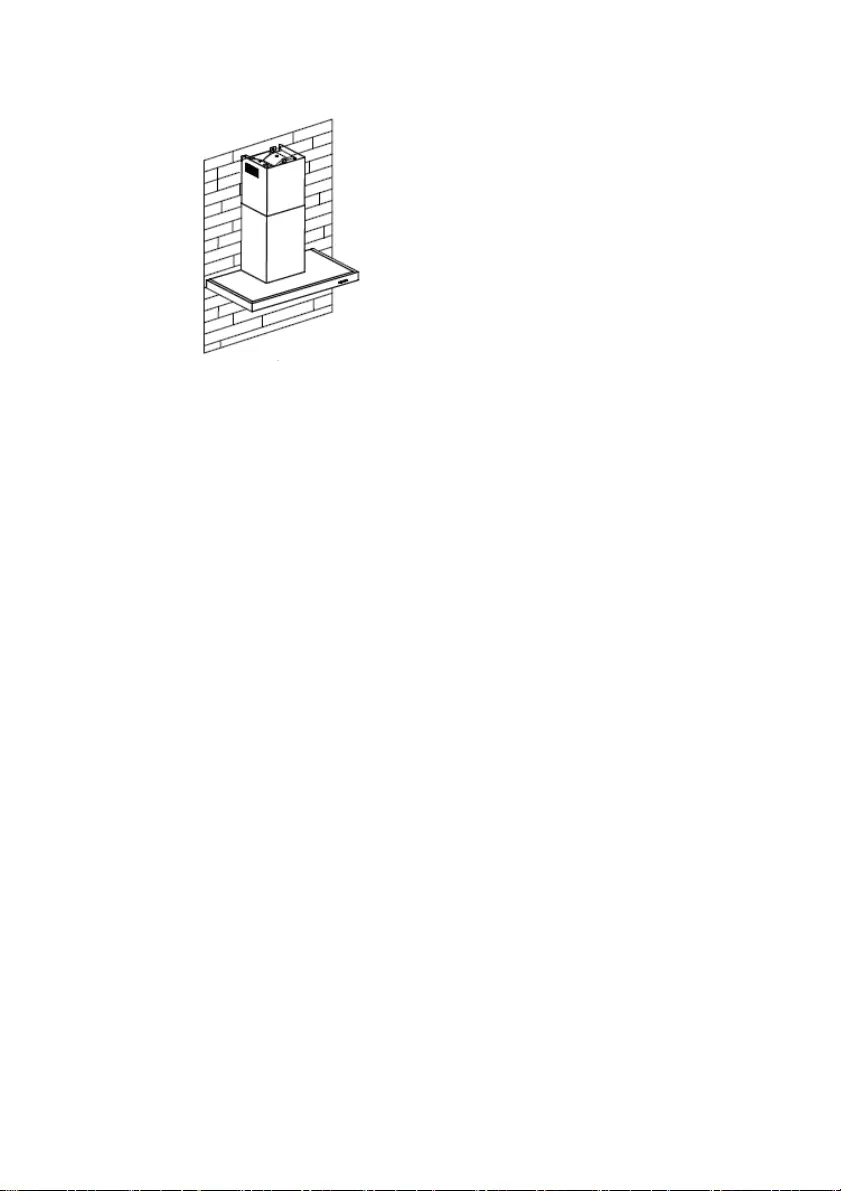
oi1MFBTFLJOEMZCFOPUFE5TIBQFEQMBTUJDPVUMFUBOEWGMBQTDBOOPU
CFVTFEBUUIFTBNFUJNF:PVDBOVTFUIFNJOUXPXBZT"EEW
GMBQPOFYJTUJOHPVUMFU6TF5TIBQFEQMBTUJDPVUMFUOPBEEW
GMBQw
oi/PUF5IFQSPEVDUJTQSPWJEFEXJUIWGMBQBDDFTTPSZ5IJT
BDDFTTPSZJTOPUNBOEBUPSZGPSJOTUBMMBUJPOPQFSBUJPOBOEVTFPG
UIFQSPEVDUw
12
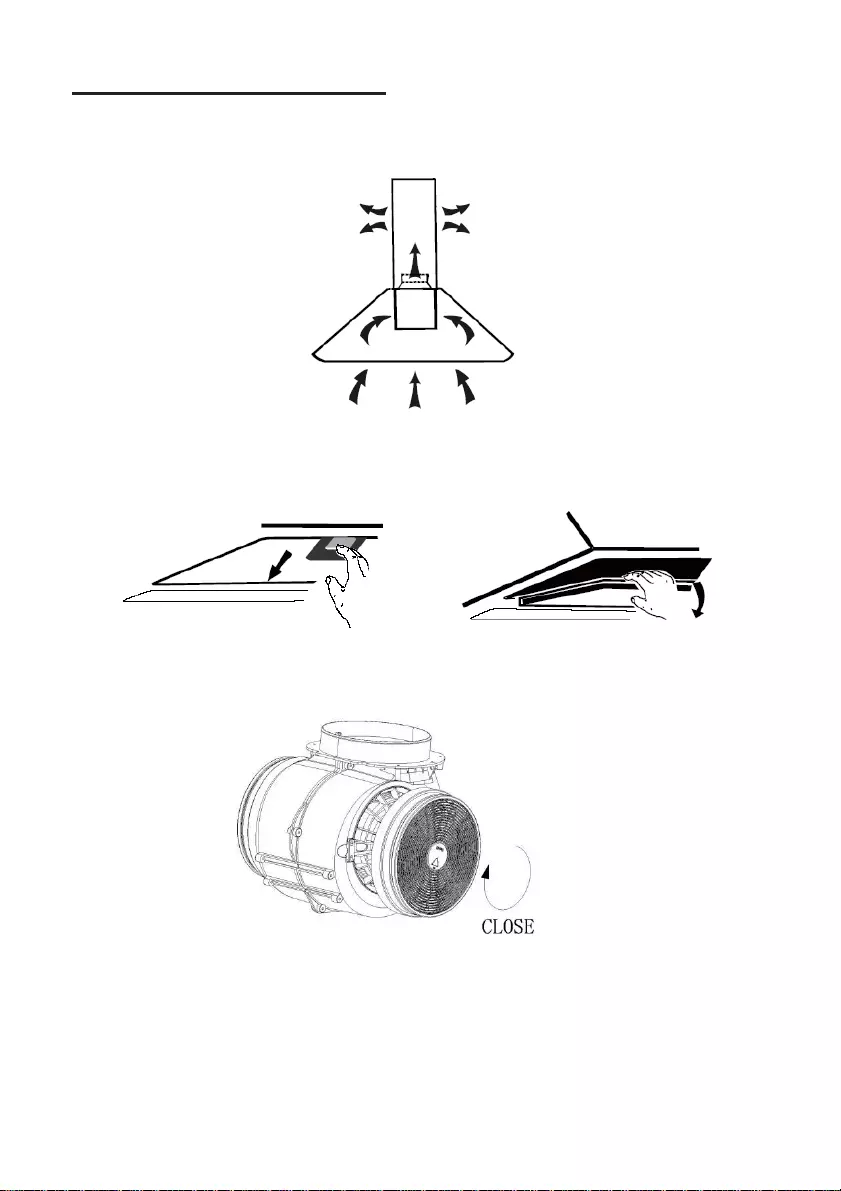
INSTALLATION (VENT INSIDE)
If you do not have an outlet to the outside, exhaust pipe is not required and
the installation is similar to the one show in section “INSTALLATION (VENT
OUTSIDE)”.
Activated carbon filter can be used to trap odors.
In order to install the activated carbon filter, the grease filter should be
detached first. Press the lock and pull it downward.
Plug the activated carbon filter into the unit and turn it in clockwise direction.
Repeat the same on the other side.
NOTE:
oMake sure the filter is securely locked. Otherwise, it would loosen and
cause dangerous.
oWhen activated carbon filter attached, the suction power will be
lowere
13
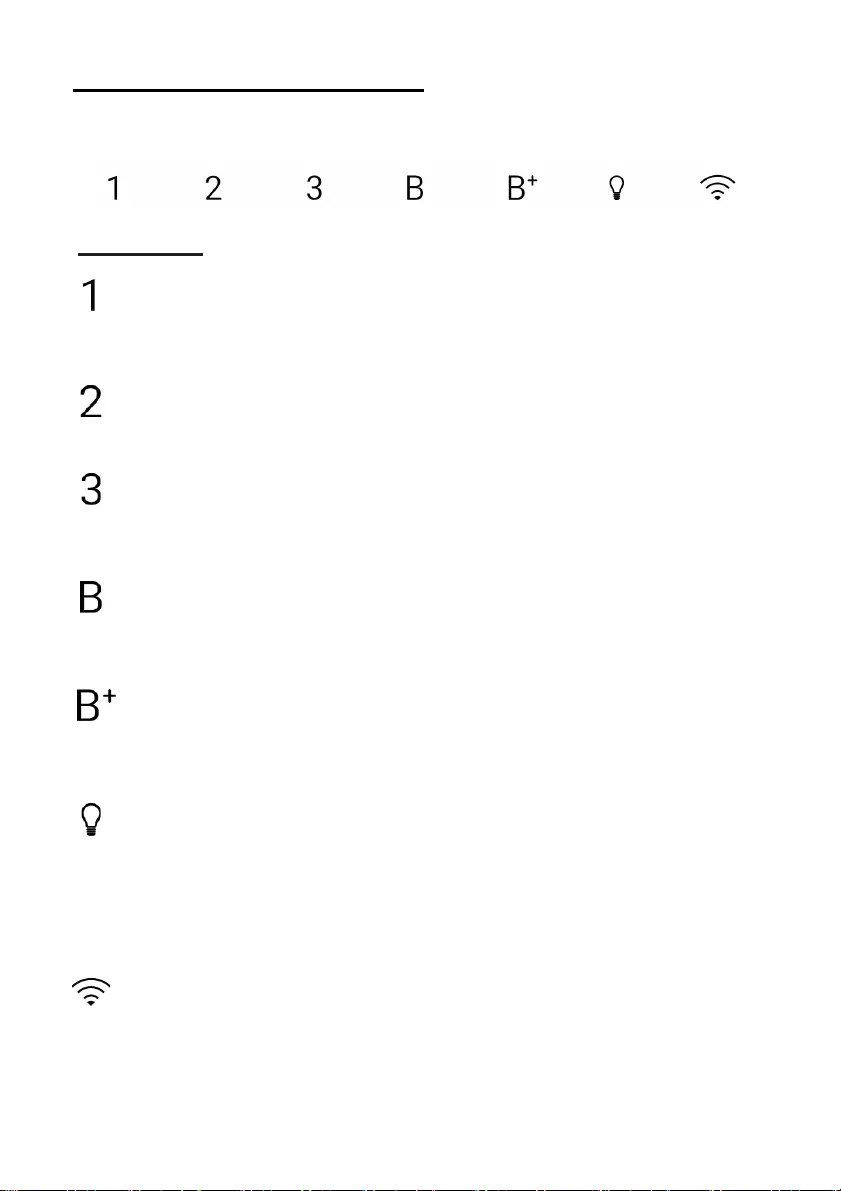
Wi-Fi Connection
Long press WiFi icon and enter into connecting mode: the backlit of WiFi icon
keep flashing indicate the connection is under connecting, the backlit of WiFi
icon is light on indicate it is connected, same for standby mode; long press
WiFi icon again and the connection will be stopped;
DESCRIPTION OF COMPONENTS
OPERATION
Boost 1(speed 4)
Press speed b button 1, the backlit of speed B button is on, and the cooker
hood is working at boost mode ;
Boost 2(speed 5)
Press speed b button 2, the backlit of speed B+ button is on, and the
cooker hood is working at boost mode ;
Light
Short press for lighting on & off
Quick timer: Long press the light button hold for 3 seconds, fan speed
buttons will flashing & into 5minutes count down, after 5 minutes motor &
light will turn off automatic with three Buzzer sound.
Medium Speed button
Airflow speed is ideally for ventilation in standard cooking operation.
High Speed button
When high density of smoke or steam produced, press high-speed button
for high effective ventilation.
CONFIGURATION 1
Low Speed button
It ’s used for Ventilation on the kitchen. It is suitable for simmering and
cooking which do not make much steam.
14
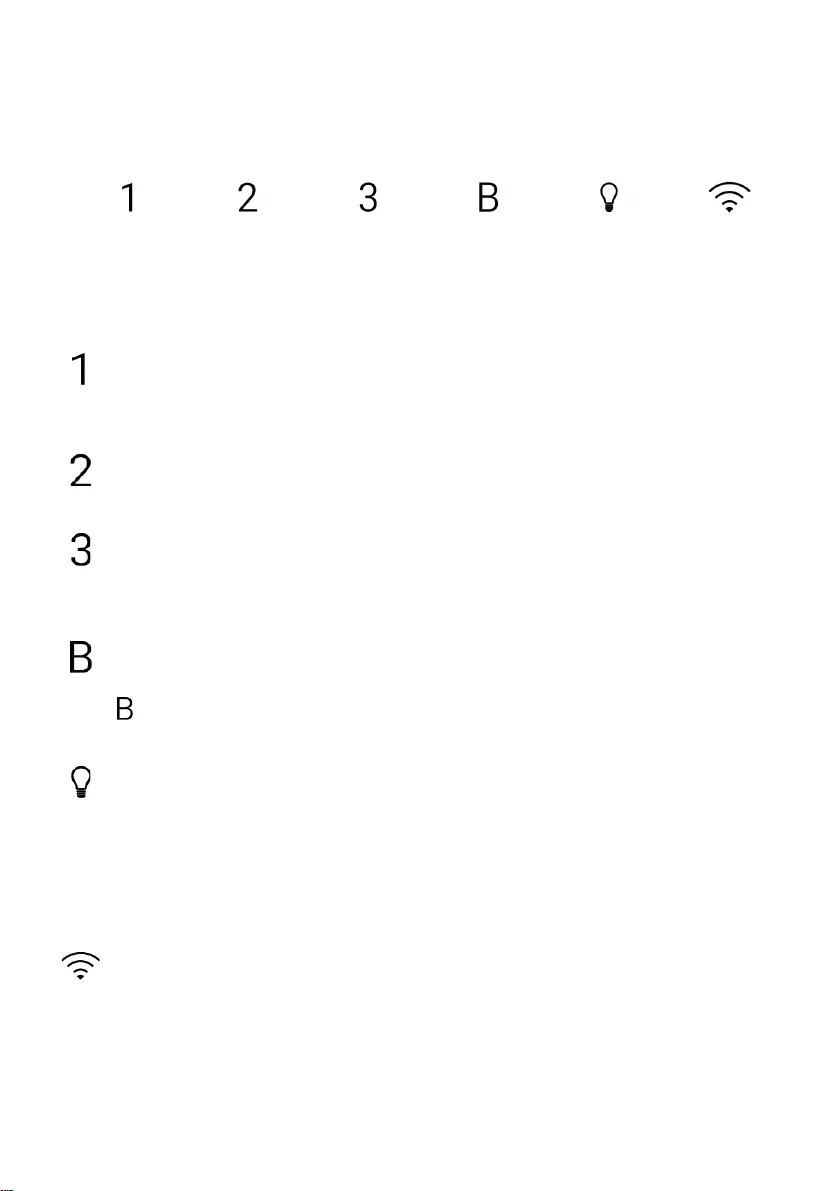
STANDBY MODE.
After plug in, all lighting, system in
STANDBY MODE
.
Medium Speed button
Airflow speed is ideally for ventilation in standard cooking operation.
High Speed button
When high density of smoke or steam produced, press high-speed button
for high effective ventilation.
Booster function
This hood has a booster function. To activate the booster, Press
to speed 4, enter into highest speed while the hood is in use and it will
increase speed for 5 minutes, before slowing down again.
Light
Short press for lighting on & off
Quick timer: Long press the light button hold for 3 seconds, fan speed
buttons will flashing & into 5minutes count down, after 5 minutes motor &
light will turn off automatic with three Buzzer sound.
CONFIGURATION 2
Wi-Fi Connection
Long press WiFi icon and enter into connecting mode: the backlit of WiFi
icon keep flashing indicate
the connection is under connecting, the
backlit of WiFi icon is light on indicate it is connected, same for standby
mode; long press WiFi icon again and the connection will be stopped;
Low Speed button
It’s used for Ventilation on the kitchen. It is suitable for simmering and
cooking which do not make much steam.
15

Download hOn App
First of all, you should download hOn APP and install to your portable device. Then
enroll your hood.
NOTE
ENROLLMENT HAIER HOOD
1- Press the WiFi button until the icon starts blinking When the pairing is
completed the WiFi icon will be on.
16
The image of the hood has the only purpose of presenting it. May not be perfectly representative.
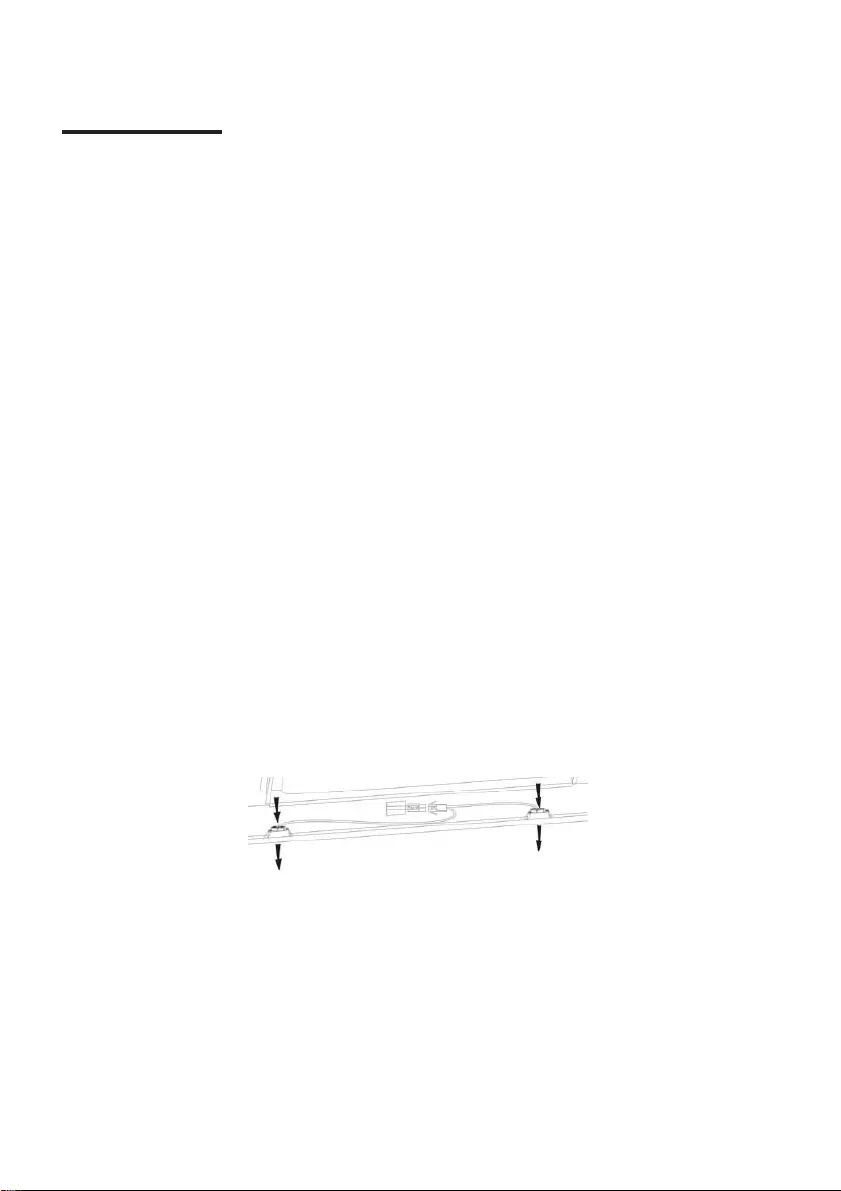
MAINTENANCE
Before cleaning switch the unit off and pull out the plug.
I. Regular Cleaning
Use a soft cloth moistened with hand-warm mildly soapy water or
household cleaning detergent. Never use metal pads, chemical, abrasive
material or stiff brush to clean the unit.
II. Monthly Cleaning for Grease Filter
ESSENTIAL: Clean the filter every month can prevent any risk of fire.
The filter collects grease, smoke and dust…... so the filter is directly
affecting the efficiency of the cooker hood. If not cleaned, the grease
residue (potential flammable) will saturate on the filter. Clean it with
household cleaning detergent.
III. Annual Cleaning for Activated Carbon Filter
Apply SOLELY to unit that installed as a recirculation unit (not vented to
the outside). This filter traps odors and must be replaced at least once a
year
depending on how frequent the cooker hood used.
IV. Changing a light bulb
Remove the screws on the glass, take off the hood glass. Find the
bulb that requires replacement, you will find it located in the light
fixture which is inside the exposed section of the canopy.
Disconnect the light wiring point and remove the bulb holders and
wiring from the hood. Important: It’s not possible to replace the bulbs
individually, it will be necessary to obtain the bulbs, bulb holders and
wiring as a complete part. (LED light: MAX 1.5W)
Fit the replacement bulbs, bulb holders and wiring in the same
manners as the originals. Then reconnect the light wiring point.
17
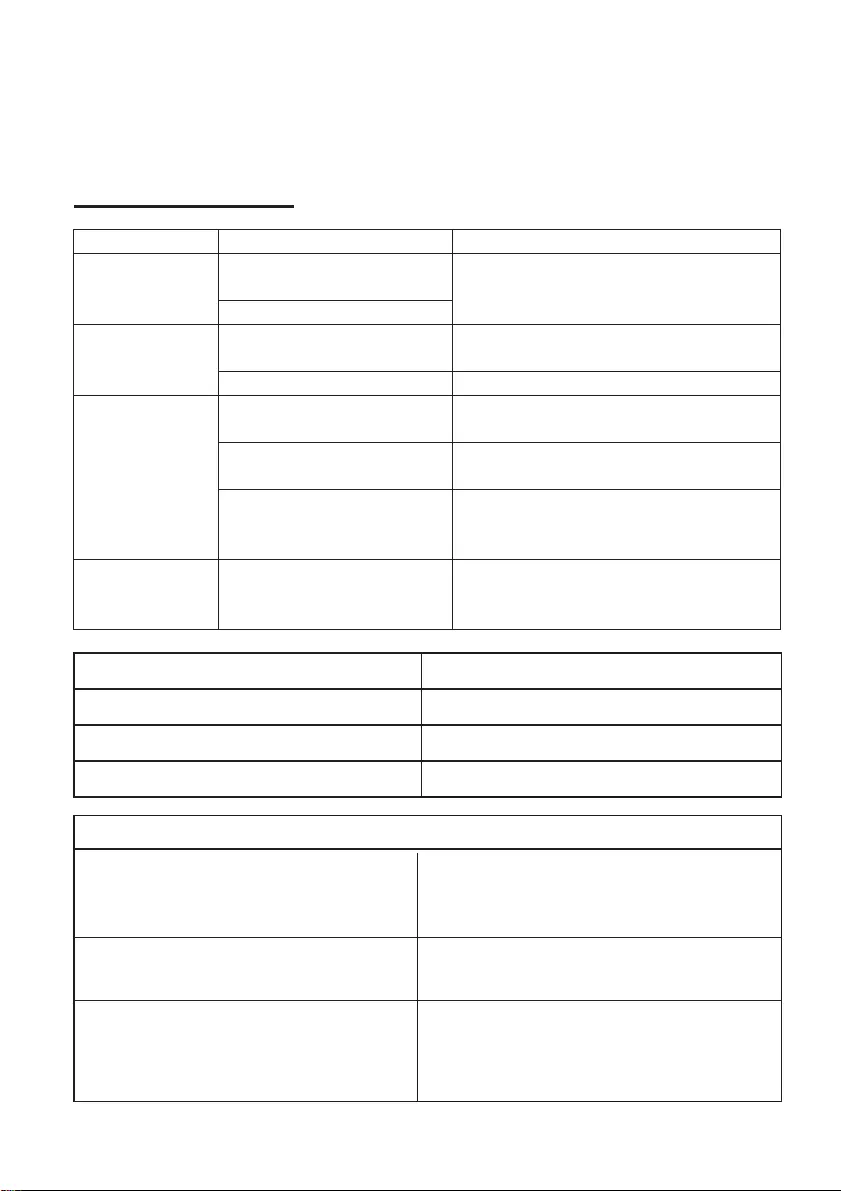
Refit the hood glass and fasten the glass screws. Make sure the screws are
fully tightened.
TROBULESHOOTING
Fault
Cause
Solution
Light on, but
fan does not
work
The fan blade is
jammed.
Switch off the unit and repair by
qualified service personnel only.
The motor is damaged.
Both light and
fan do not
work
Halogen light bulb burn.
Replace the bulb with correct
rating.
Power cord looses.
Plug in to the power supply again.
Serious
Vibration of
the unit
The fan blade is
damaged.
Switch of the unit and repair by
qualified service personnel only.
The fan motor is not
fixed tightly.
Switch off the unit and repair by
qualified service personnel only.
The unit is not hung
properly on the bracket.
Take down the unit and check
whether the bracket is in proper
location.
Too long distance
between the unit and
the cooking plane
Readjust the distance to 65-75cm
Suction
performance
not good
18
Technology Wi-Fi
Standard 802.11 b/g/n
Frequency Band(s)[MHz] 2400 MHz - 2483.5 MHz
Maximum Power[mW] 100 mW
Product information for networked equipment
power consumption of the product in
networked standby if all wired
network ports are connected and all
wireless network ports are activated:
2W
If the Hood has been enrolled with the APP,
turn on the Hood to activate wireless
network port.
How to activate wireless network port:
If the Hood has been enrolled with the APP, turn
off the Hood to deactivate wireless network port.
If the Hood hasn’t been enrolled with the APP,
wireless network port will be deactivated even the
Hood is on.
How to deactivate wireless network port:
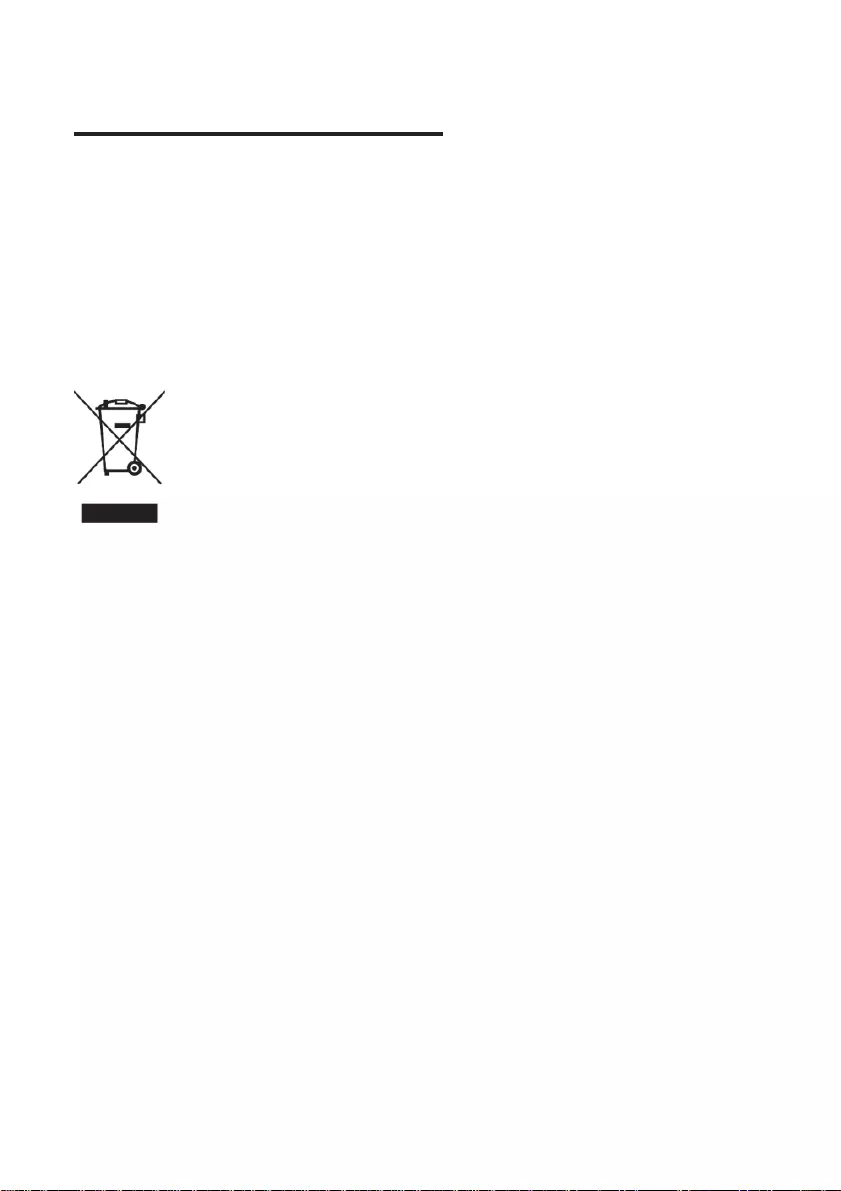
CUSTOMER ASSISTANCE SERVICE
If you cannot identify the cause of the operating anomaly, switch off the
appliance and contact the Assistance Service.
PRODUCT SERIAL NUMBER. Where can I find it?
It is important you to inform the Assistance Service of your product code
and its serial number (a 16 character code which begins with the number 3);
this can be found on the guarantee certificate or on the data plate located
on the appliance.
It will help to avoid wasted journeys to technicians, thereby (and most
significantly) saving the corresponding callout charges.
19
This appliance is labelled in accordance with European
Directive 2012/19/EU on Waste Electrical and Electronic
Equipment Regulations 2013 regarding electric and electronic
appliances (WEEE). The WEEE contain both polluting
substances (that can have a negative effect on the
environment) and base elements (that can be reused).
It is important that the WEEE undergo specific treatments to correctly
remove and dispose of the pollutants and recover all the materials.
Individuals can play an important role in ensuring that the WEEE do not
become an environmental problem; it is essential to follow a few basic
rules:
- the WEEE should not be treated as domestic waste;
- the WEEE should be taken to dedicated collection areas managed by the
town council or a registered company.
ln many countries, domestic collections may be available for large
WEEEs. When you buy a new appliance, the old one can be returned to
the vendor who must accept it free of charge as a one-off, as long as the
appliance is of an equivalent type and has the same functions as the
purchased appliance.
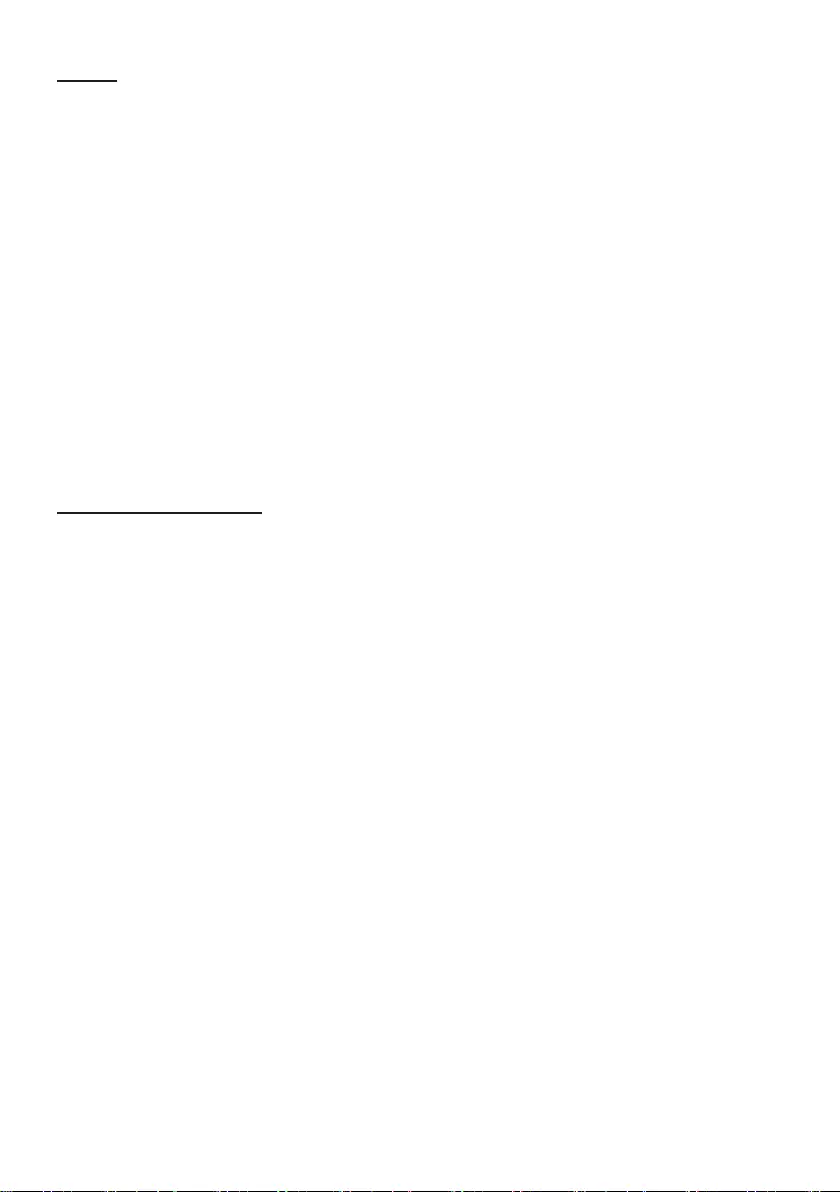
21
GİRİŞ
Bu davlumbazı seçtiğiniz için teşekkür ederiz.
Bu kullanım kılavuzu, size cihazın kurulumu, kullanımı ve bakımı ile ilgili
tüm gerekli talimatları sağlamak için tasarlanmıştır.
Üniteyi doğru ve güvenli bir şekilde çalıştırmak için lütfen kurulum ve kullanımdan
önce bu kullanım kılavuzunu dikkatlice okuyun.
Davlumbaz yüksek kaliteli malzemelerden üretilmiştir ve modern bir tasarıma
sahiptir. Büyük güçlü elektrik motoru ve santrifüj fan ile donatılmış olmanın yanı
sıra, güçlü emiş gücü, düşük ses ile çalışma, yapışmaz yağ filtresi ve kolay
montaj olanağı sunar.
Candy Hoover Group Srl, işbu belgeyle, radyo ekipmanının 2014/53/EU Yönergesi
ve ilgili Yasal Gereklilikler (UKCA pazarı için) ile uyumlu olduğunu beyan eder.
Uygunluk beyanının tam metnine aşağıdaki internet adresinden ulaşılabilir:
www.candy-group.com
GÜVENLİK ÖNLEMİ
Çocukların makineyi kullanmasına kesinlikle izin vermeyin.
Davlumbaz sadece evde kullanım içindir, mangal ve et restoranları
ve diğer ticari amaçlar için uygun değildir.
Davlumbaz ve filtresi, iyi çalışır durumda kalması için düzenli
olarak temizlenmelidir.
Davlumbazı kullanım kılavuzuna göre temizleyin ve cihazı
yanma tehlikesine karşı koruyun.
Gazlı ocakta fırın işlerinin yapılmasını önleyin.
Lütfen mutfağın ısı yayılımının iyi olmasını sağlayın.
Bu cihazı bağlamadan önce güç kaynağı kablosunun hasarlı olup
olmadığını kontrol edin. Hasarlı bir besleme kablosu yalnızca kalifiye
servis personeli tarafından değiştirilmelidir.
Davlumbaz, gaz veya diğer yakıtları kullanan cihazlarla aynı anda
kullanıldığında, odadaki havalandırma yeterli olmalıdır;
Hava, gaz ya da başka yakıtlar kullanan cihazlardan çıkan dumanı
boşaltmak için kullanılan bir baca borusuna tahliye edilmemelidir.
Hava tahliyesine ilişkin düzenlemelere uyulmalıdır.
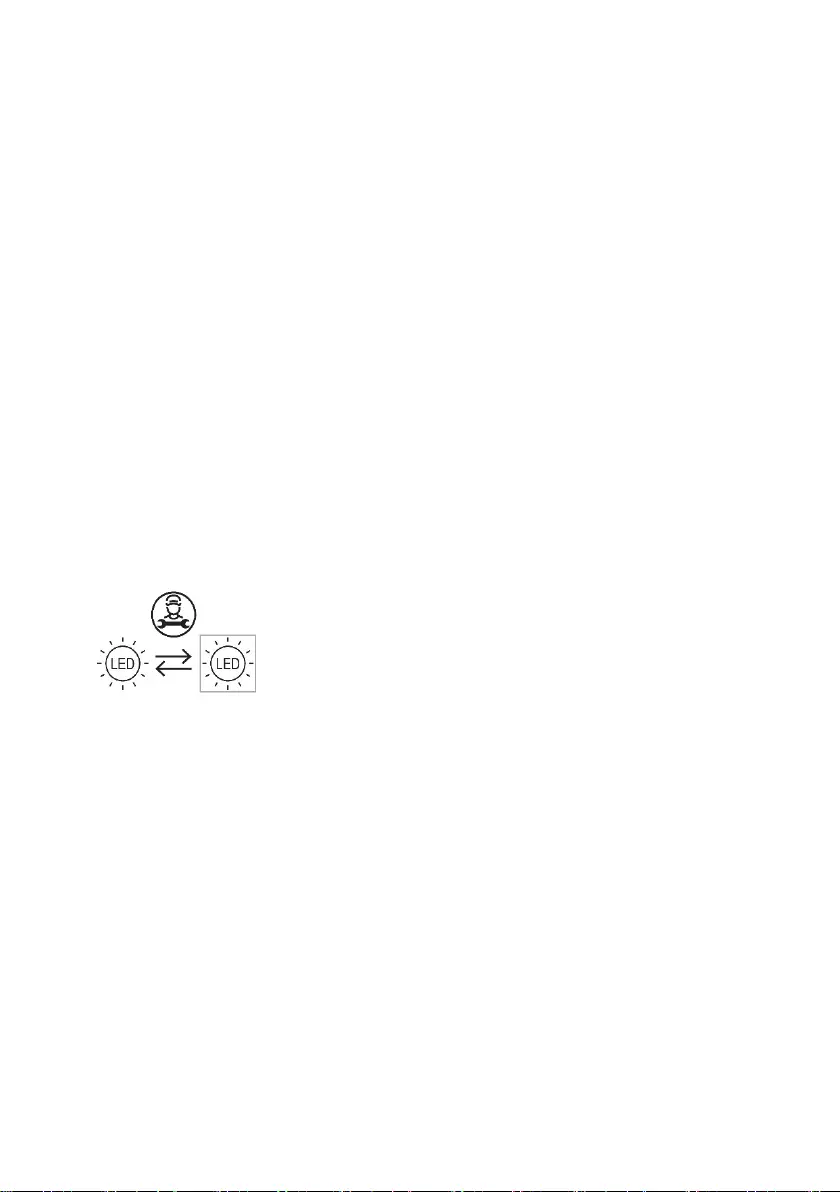
22
- Çocuklar, cihazla oynamadıklarından emin olmak için gözetim
altında tutulmalıdır.
- Davlumbazın altında yemekleri alevlendirerek pişirmeyin.
Davlumbaz, dörtten fazla ocak elemanı bulunan bir ocak üzerine
kurulmak üzere tasarlanmamıştır
- Davlumbaz, gaz veya diğer yakıtları yakan cihazlarla aynı anda
kullanıldığında, odadaki havalandırma yeterli olmalıdır
(sadece havayı odaya geri veren cihazlar için geçerli değildir);
- temizleme yöntemi ve sıklığı ile ilgili ayrıntılar.
- talimatlara uygun temizlik yapılmazsa yangın riski mevcuttur;
- davlumbazın altında aleve neden olmayın;
- DİKKAT: Erişilebilir parçalar, pişirme cihazlarıyla birlikte
kullanıldıklarında ısınabilir.
Elektrik Çarpması Tehlikesi
∼ Bu üniteyi yalnızca uygun şekilde topraklanmış bir prize takın.
Şüpheniz varsa, uygun vasıflara sahip bir mühendisten tavsiye alın.
∼ Bu talimatlara uyulmaması ölüme, yangına veya elektrik çarpmasına
neden olabilir.
Bu üründe kullanılan lamba bir
odanın
aydınlatılmasında kullanıma uygun değildir.
Bu lambanın amacı, ürünün kullanımı için aydınlatma sağlamaktır.
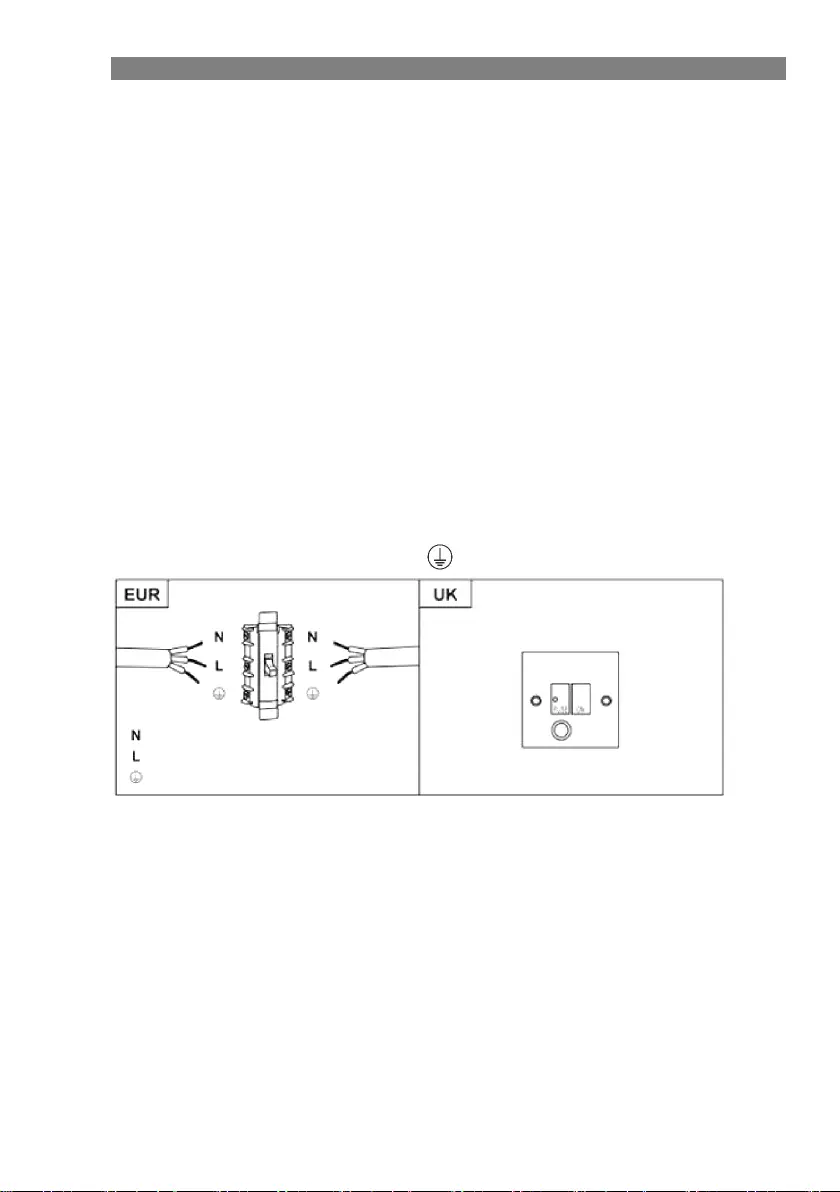
23
Elektrik Tesisatı
Tüm kurulum, yetkili bir kişi veya kalifiye bir elektrikçi tarafından
yapılmalıdır. Şebeke beslemesini bağlamadan önce, şebeke geriliminin
anma değeri plakasındaki gerilimle aynı olduğundan emin olun.
Doğrudan Bağlantı
Cihaz, kontaklar arasında minimum 3 mm açıklığa sahip çok kutuplu
bir devre kesici kullanılarak doğrudan şebekeye bağlanmalıdır.
Montajı yapan kişi, doğru elektrik bağlantısının yapıldığından ve bağlantı
şemasına uygun olduğundan emin olmalıdır.
Kablo bükülmemeli veya sıkıştırılmamalıdır.
Elektrik fişini ve elektrik kablosunu hasara karşı düzenli olarak kontrol edin.
Besleme kablosu hasarlıysa, üretici veya servis acentesinden temin
edilebilen özel bir kablo veya tertibat ile değiştirilmelidir.
UYARI: Bu bir Sınıf I cihazdır ve TOPRAKLANMALIDIR
Bu cihaz, aşağıdaki renklere sahip 3 damarlı bir elektrik kablosuyla birlikte gelir:
Kahverengi = L veya Yüklü
Mavi = N veya Nötr
Yeşil ve Sarı = E veya Topraklama
Sigorta 3 Amper değerinde olmalıdır.
ÇİFT KUTUPLU ANAHTARLI
SİGORTALI DAL PRİZ
(Mavi)
(Kahverengi)
(Yeşil/Sarı)
3 AMPER SİGORTA KULLANIN
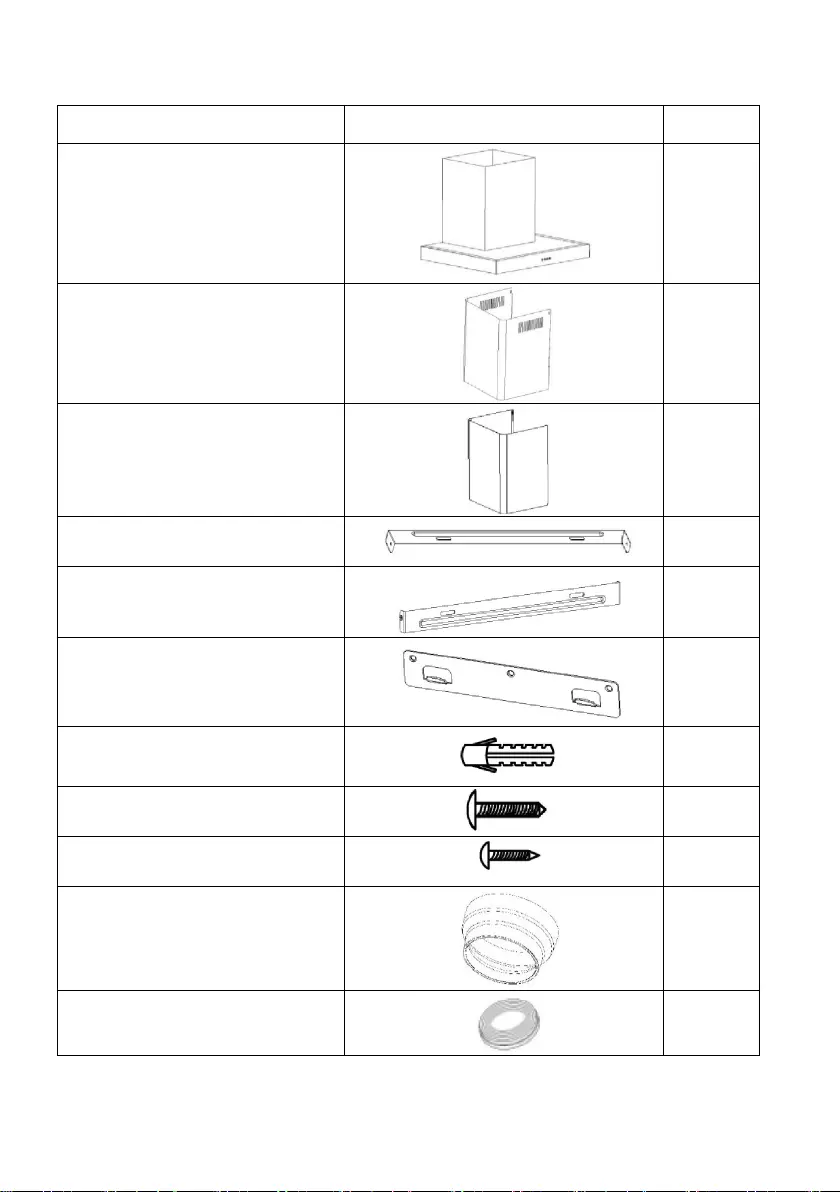
24
Standart Kurulum Aksesuarları Listesi
TEKNİK ÖZELLİKLER
Teknik Özellik
İllüstrasyon Resim
Adet
Kasa
1
Üst Baca
1
Alt Baca
1
Alt baca braketi
1
Üst baca braketi
1
Asma Levhası
1
φ8 dübel
φ8×φ6 beyaz renk
9
Vida ST4.0×30
9
φ7.2vida ST4.0×8
2
Hava çıkışı
1
Karbon filtre
2
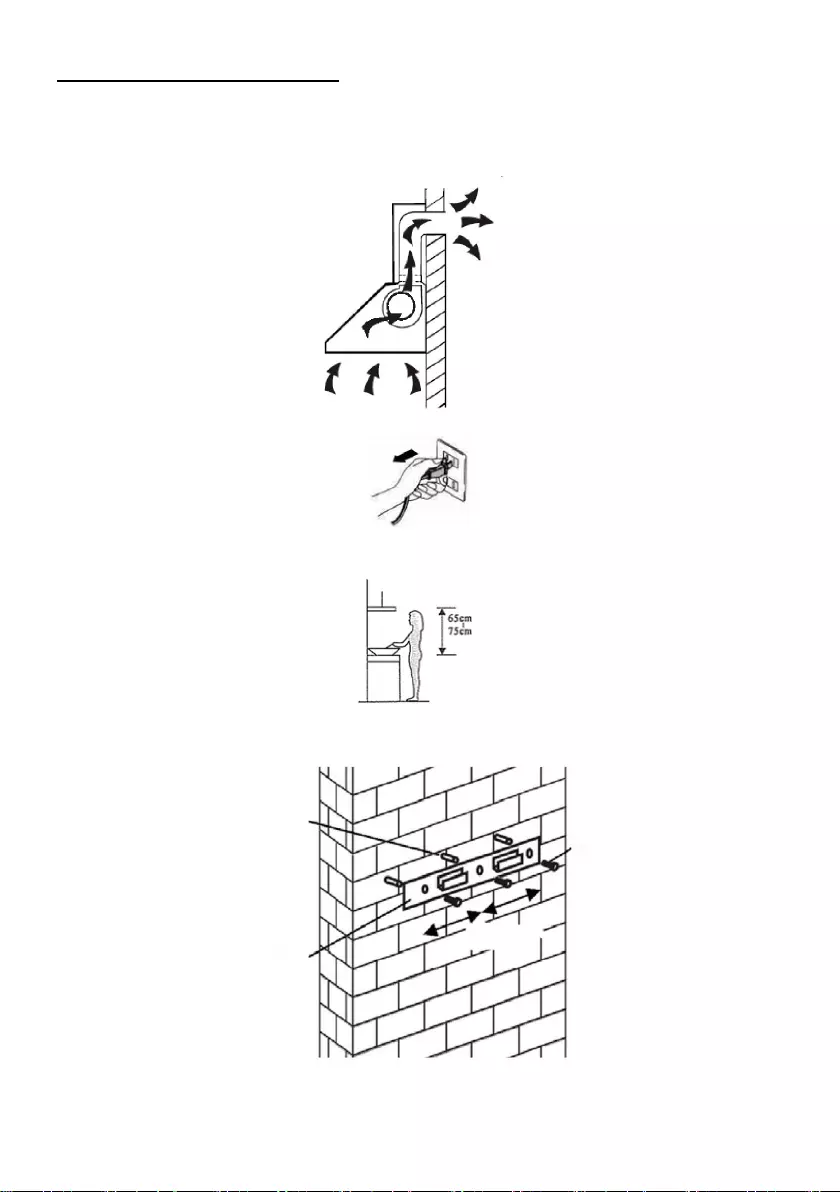
25
KURULUM (duvara montaj)
KURULUM (DIŞ HAVALANDIRMA)
Dışarıya bir çıkışınız varsa davlumbazınız bir çekme hava kanalı
(iç çapı 150 mm olan emaye, alüminyum, alev almaz esnek boru)
vasıtasıyla aşağıdaki resimdeki gibi bağlanabilir
1. Kurulumdan önce üniteyi kapatın ve fişini prizden çekin.
2. Davlumbaz, en iyi etki için pişirme düzleminin 65~75 cm yukarısına
yerleştirilmelidir.
3. Braketi yerleştirmek için 3 x 8 mm'lik delikler açın. Braketi verilen vidalarla
duvara vidalayın ve sıkın.
Dübel
Vida (4mm x 30mm)
Duvar braketi
107,5 mm
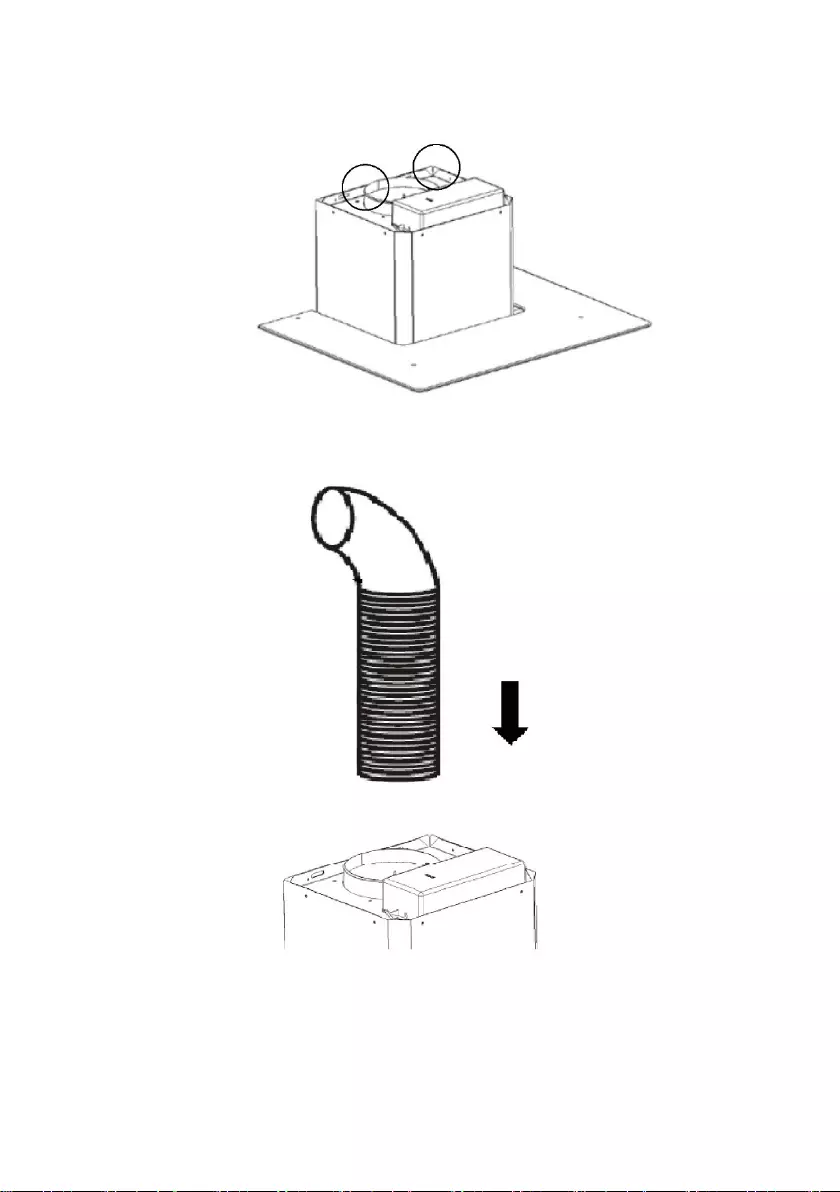
26
4. Davlumbazı kaldırın ve duvar braketi kancasına asın.
5. Tek yönlü valfi davlumbazın hava çıkışına sabitleyin. Ardından egzoz
borusunu aşağıda gösterildiği gibi tek yönlü valfe takın.
Tahliye borusu
Davlumbaz
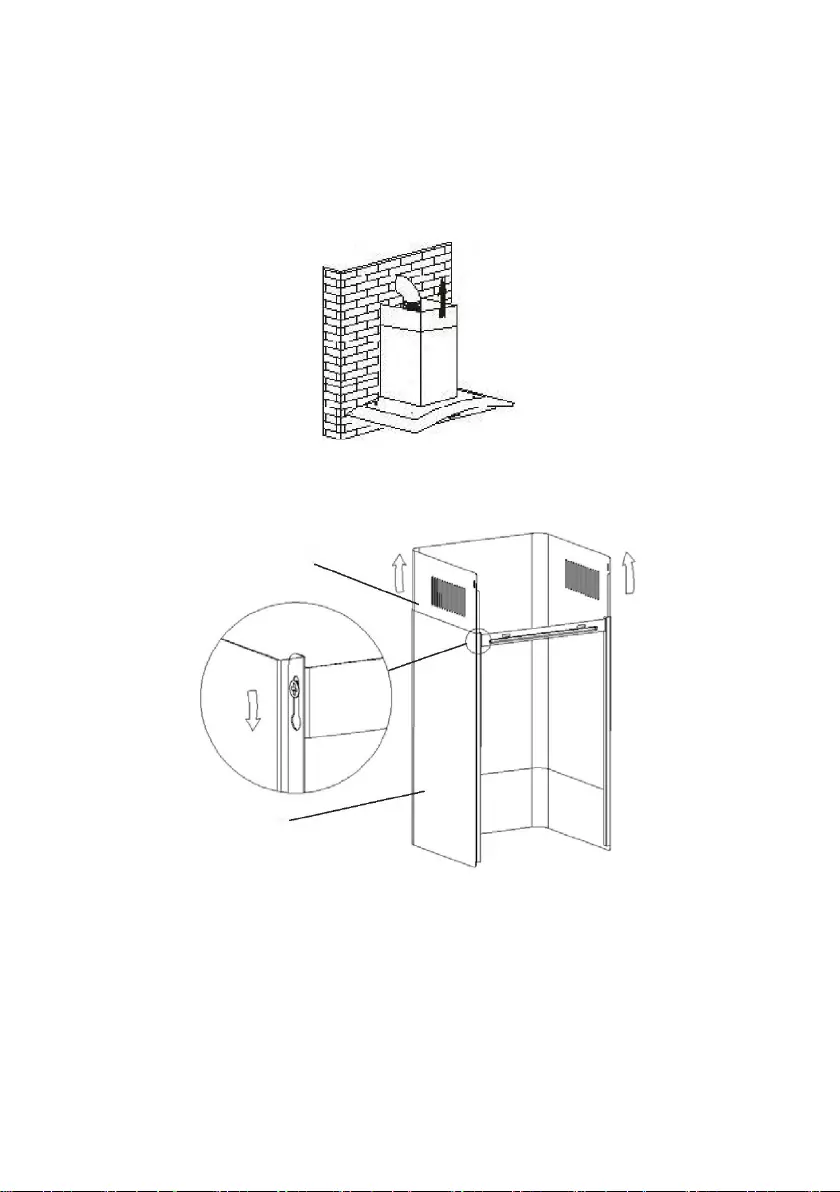
27
6.
i. Camı davlumbazın üstünde uygun konuma yerleştirin.
ii. 4 vida ve rondela ile sabitleyin. Camın çatlamasını önlemek
için lütfen vidaları çok fazla sıkmayın.
i. Dış bacanın içine iç bacayı yerleştirin. Ardından iç bacayı
yukarı doğru çekerek çıkarın. Gerekli yüksekliğe ulaşacağı
şekilde ayarlayın.
ii. Baca yüksekliğini ayarlamak için bacayı kaydırın.
İstediğiniz yüksekliğe ulaşıldığında, aşağıdaki resimlerde
gösterildiği gibi sabitleme deliğini sabitleme vidalarına asın.
İç baca
Dış baca
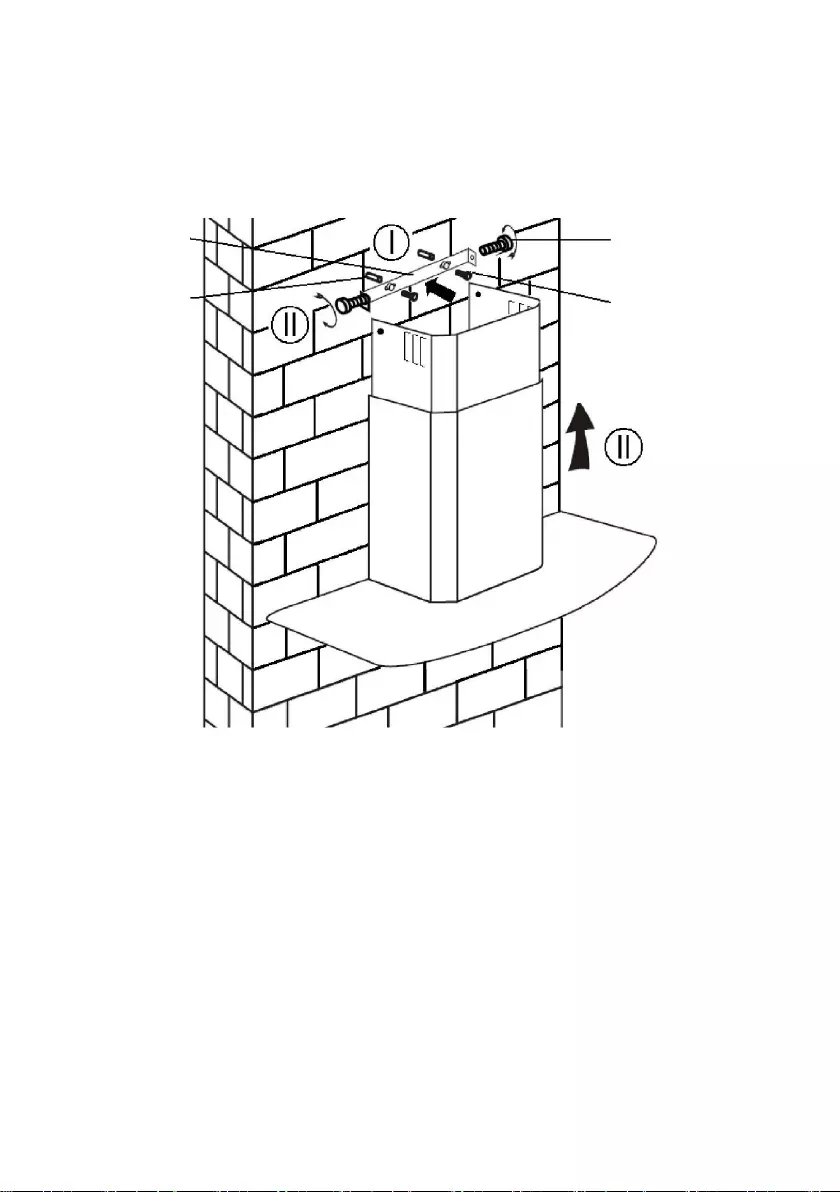
28
8.
i. Plaka II'yi yerleştirmek için 2 x 8 mm'lik delikler açın.
Plaka II'yi verilen 2 vidayla duvara vidalayın ve sıkın.
ii. Bacayı üniteye monte edin ve 2 vida ile sabitleyin.
Plaka II
Vida 4mm x 8mm
Dübel
Vida (4mm x 30mm)
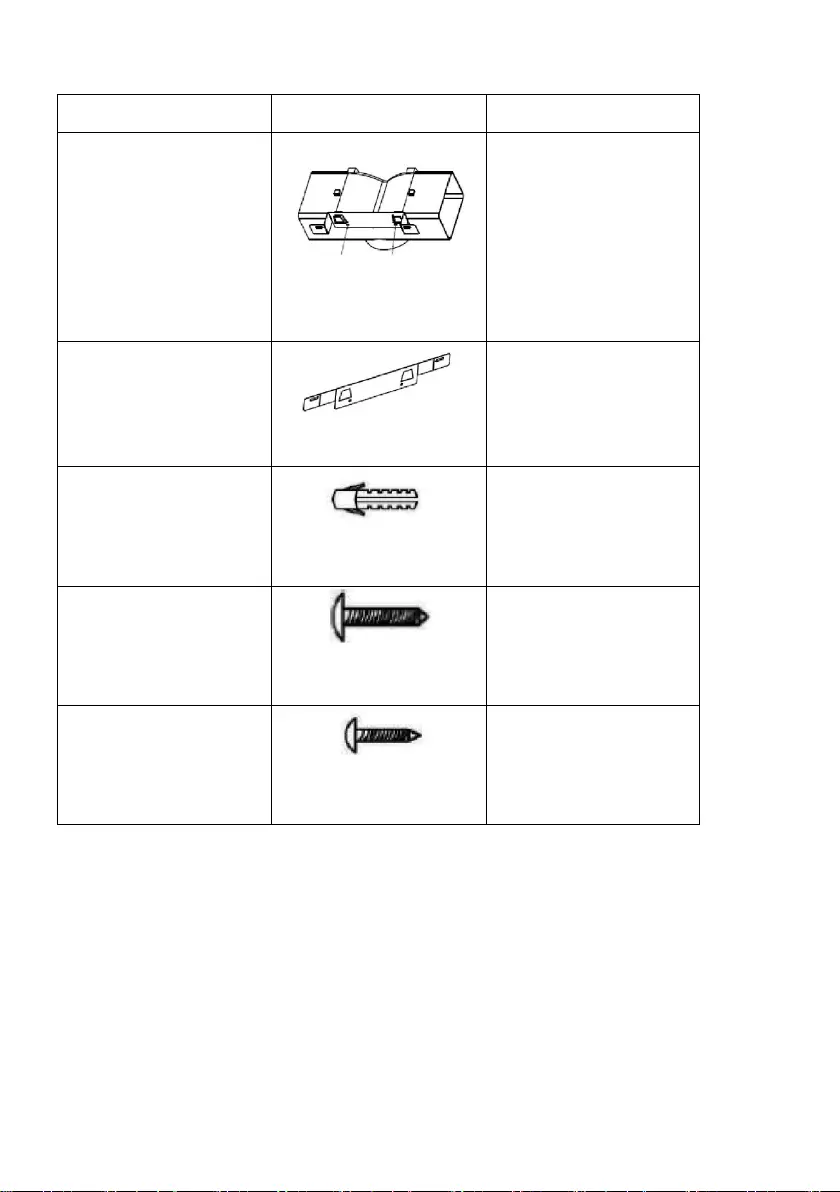
29
Standart Kurulum Aksesuarları Listesi
Teknik Özellik
İllüstrasyon Resim
Adet
Hava Deflektörü
1
Braket
1
φ8 dübel
φ8×φ6 beyaz renk
2
Vida ST4.0×30
2
Vida ST3.5×12
2
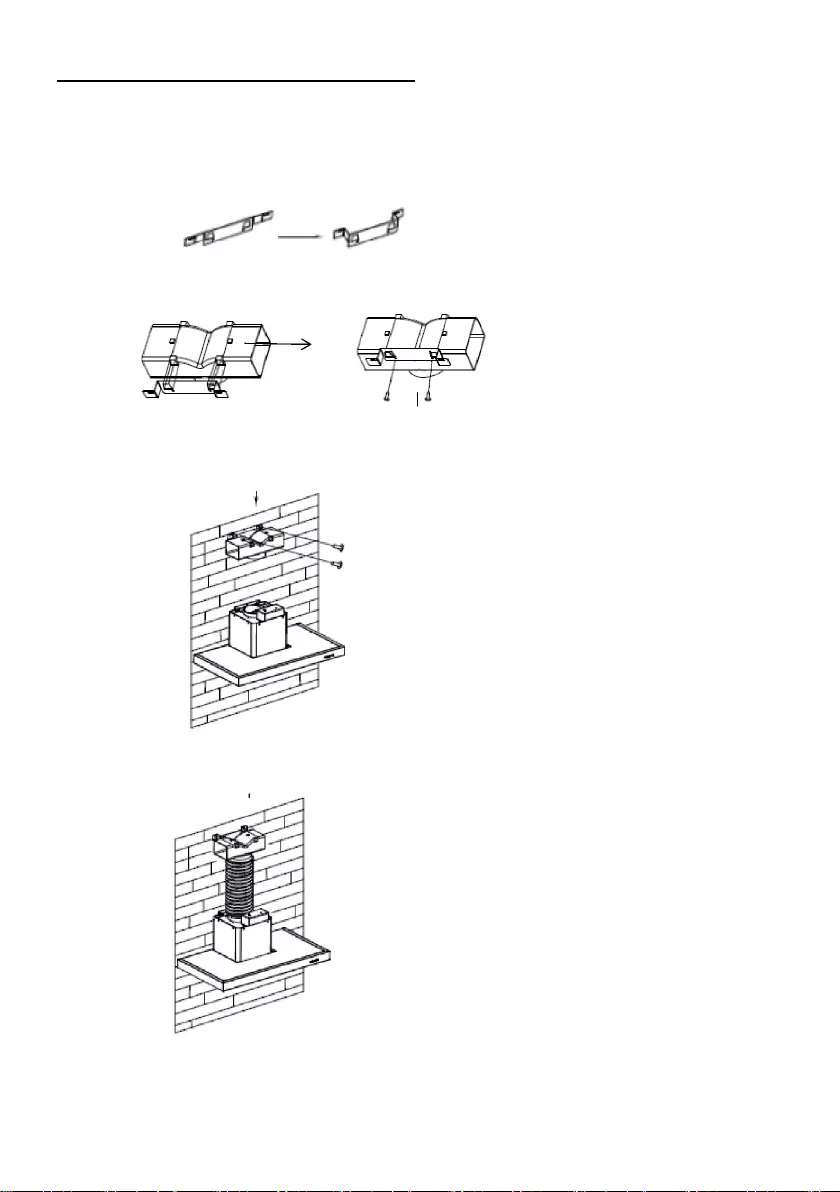
30
KURULUM (HAVA DEFLEKTÖRÜ):
Hava deflektörü isteğe bağlı değil, birlikte verilen olarak belirtilmiştir.
1. Kurulumdan önce, braketin her iki ucunu aşağıda gösterildiği gibi eğin:
2. Braketi, verilen 2 adet ST3.5×12mm vida ile T şeklindeki plastik çıkışa sabitleyin.
3. Dübelleri yerleştirmek için 2 delik açın, ardından braketi verilen 2 adet ST4x30mm
vidayla duvara vidalayın ve sıkın.
4. Tahliye borusunu aşağıda gösterildiği gibi davlumbazın hava çıkışına takın:
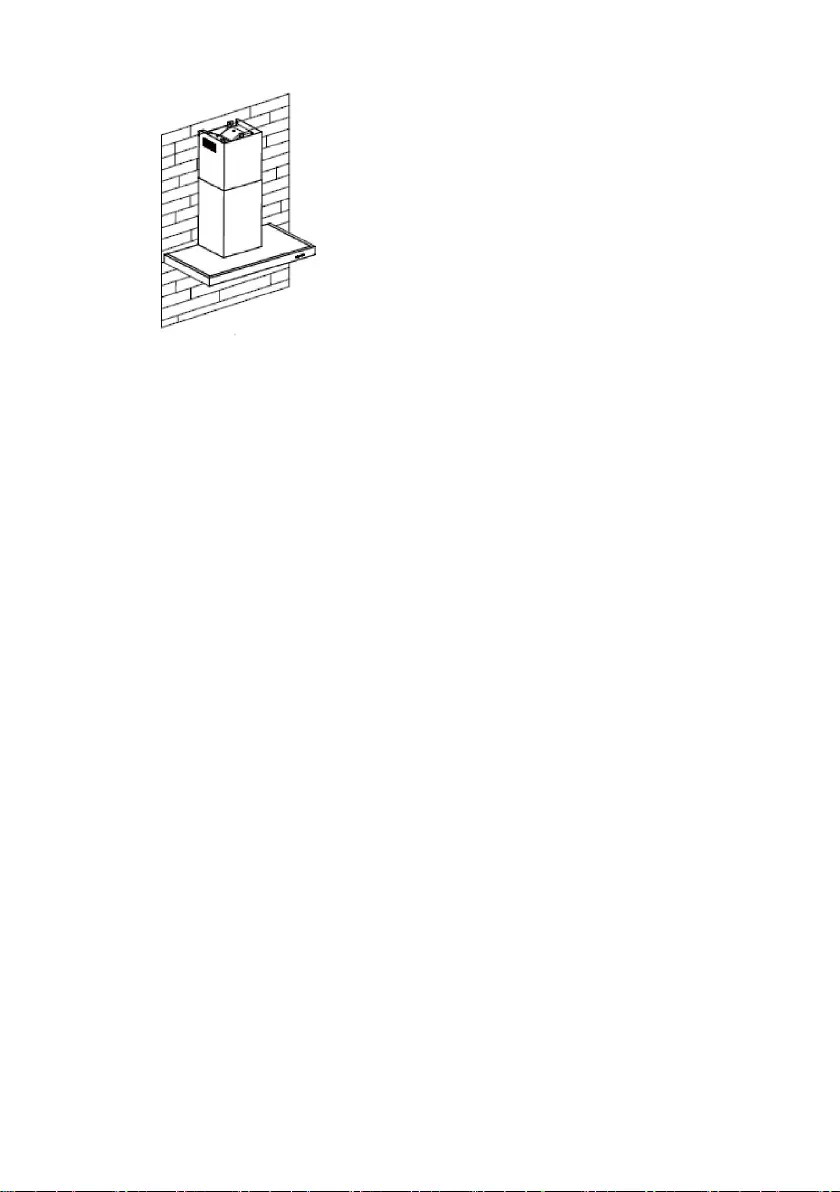
31
5. Bacayı üniteye takın ve sabitleyin.
o “Lütfen dikkat: T şeklindeki plastik çıkış ve v kanatçıklar aynı anda
kullanılamaz. Bunları iki şekilde kullanabilirsiniz:
1) Mevcut çıkışa v-kanatçığı ekleyin;
2) T şeklinde plastik çıkış kullanın, v-kanatçığı eklemeyin.”
o “Not: Ürün v-kanatçık aksesuarı ile birlikte verilmektedir. Bu aksesuar
ürünün kurulumu, çalıştırılması ve kullanımı için zorunlu değildir.”
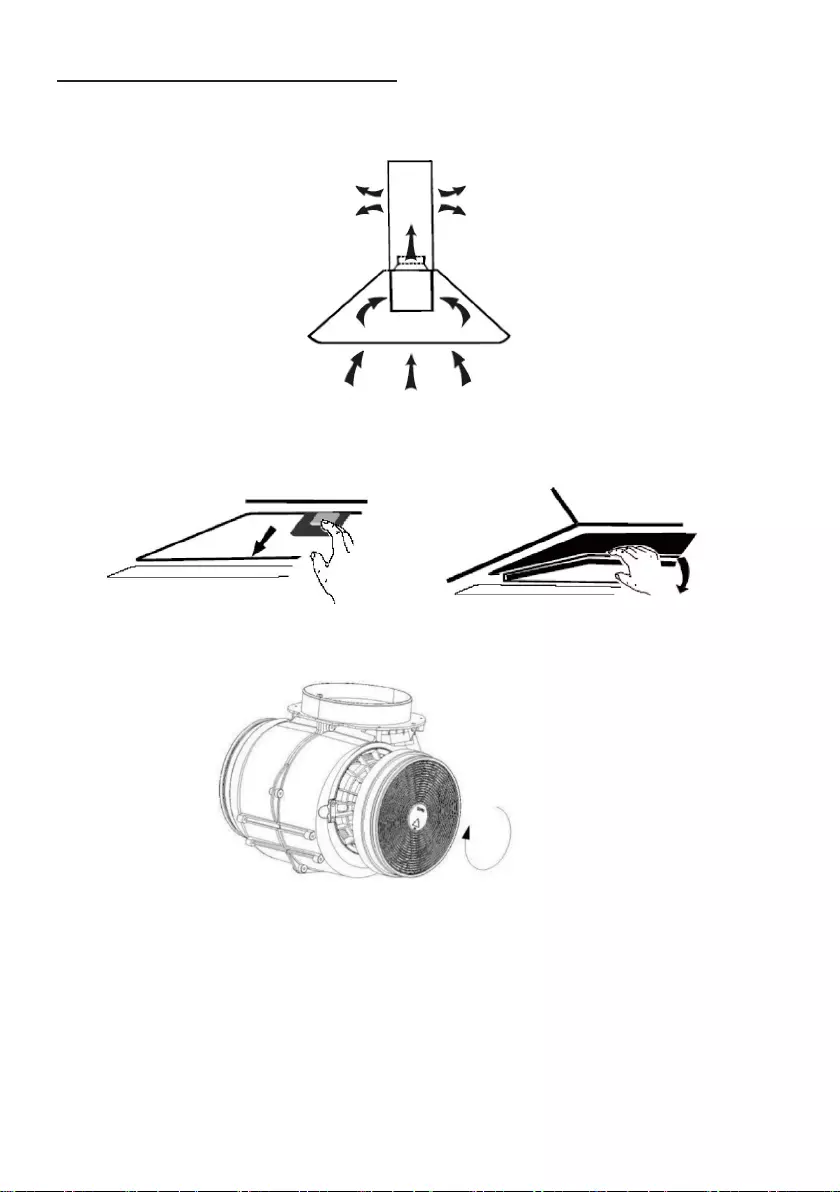
32
KURULUM (İÇ HAVALANDIRMA)
Dışarı bir çıkışınız yoksa, tahliye borusu gerekli değildir ve kurulum
“KURULUM (DIŞ HAVALANDIRMA)” bölümünde gösterilene benzer.
Kokuları hapsetmek için aktif karbon filtre kullanılabilir.
Aktif karbon filtreyi takmak için önce yağ filtresinin sökülmesi gerekir.
Kilidi bastırın ve aşağı doğru çekin.
Aktif karbon filtreyi üniteye takın ve saat yönünde çevirin.
Diğer tarafta da aynısını tekrarlayın.
NOT:
o Filtrenin güvenli bir şekilde kilitlendiğinden emin olun. Aksi takdirde gevşer
ve tehlikeli hale gelir.
o Aktif karbon filtre takıldığında emiş gücü düşecektir
KAPATIN
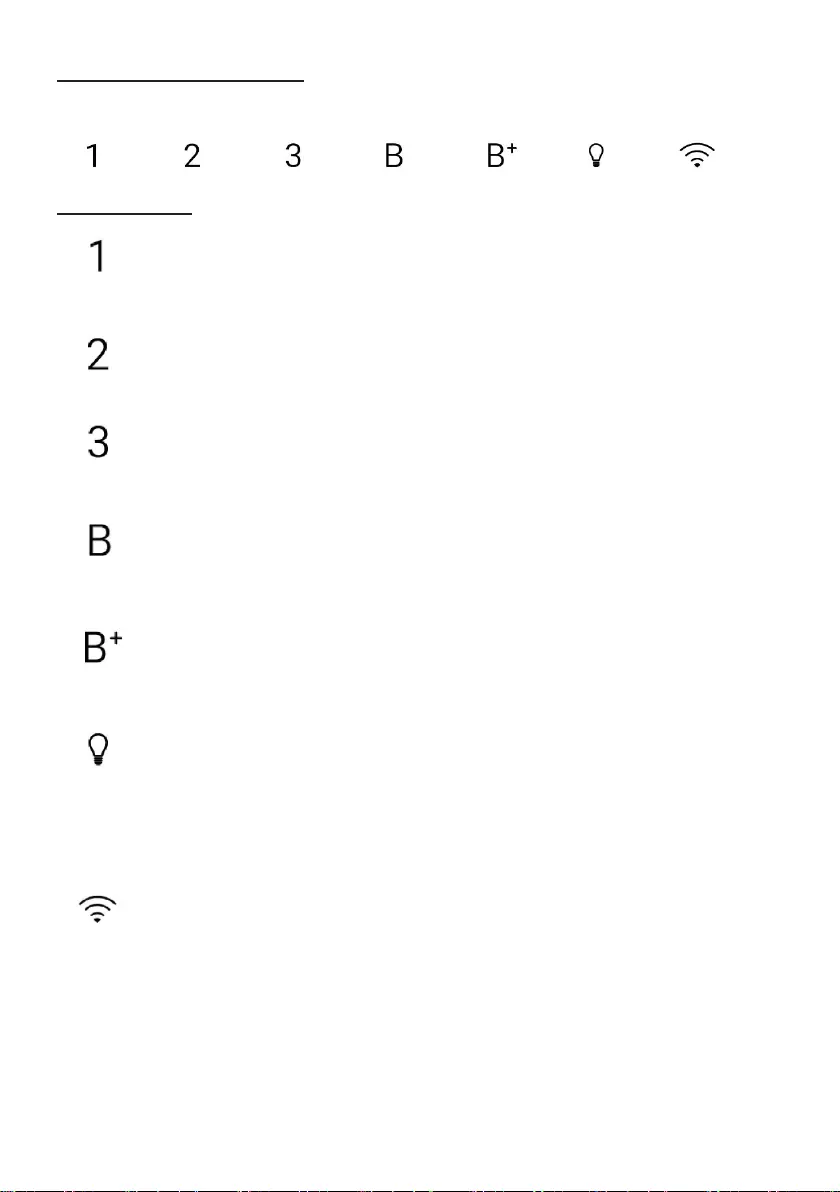
33
PARÇALARIN TANITIMI
KONFİGÜRASYON 1
ÇALIŞTIRMA
Düşük Hız düğmesi
Mutfakta Havalandırma için kullanılır. Fazla buhar yapmayan haşlama
ve pişirme işlemleri için uygundur.
Orta Hız düğmesi
Hava akış hızı, standart pişirme işleminde havalandırma için idealdir.
Yüksek Hız düğmesi
Yüksek yoğunlukta duman veya buhar oluştuğunda, yüksek etkili
havalandırma için yüksek hız düğmesine basın.
Boost 1(hız 4)
Hız b düğmesine 1 basın, hız B düğmesinin arkadan aydınlatması
açık ve davlumbaz boost modunda çalışıyor;
Boost 2(hız 5)
Hız b düğmesine 2 basın, hız B
+ düğmesinin arkadan aydınlatması
açık ve davlumbaz boost modunda çalışıyor;
Işık
Aydınlatmayı açıp kapatmak için kısa süreyle basın
Hızlı zamanlayıcı:
Işık düğmesini 3 saniye basılı tutun, fan hızı düğmeleri
yanıp sönecek ve 5 dakika geri sayım yapacaktır, 5 dakika sonra motor
ve ışık üç Uyarı sesiyle otomatik olarak kapatılacaktır.
Wi
-Fi Bağlantısı
WiFi simgesine uzun basın ve bağlantı moduna girer: WiFi simgesinin
arka
ışığı bağlantı kurulmaya çalışıldığını göstermek için sürekli yanıp
söner, bağlantı kurulduğunu göstermek için WiFi simgesinin arka ışığı
sürekli yanmaya başlar
, aynısı bekleme modu için de geçerlidir,
WiFi simgesine tekrar uzun basın, bağlantı durdurulacaktır.
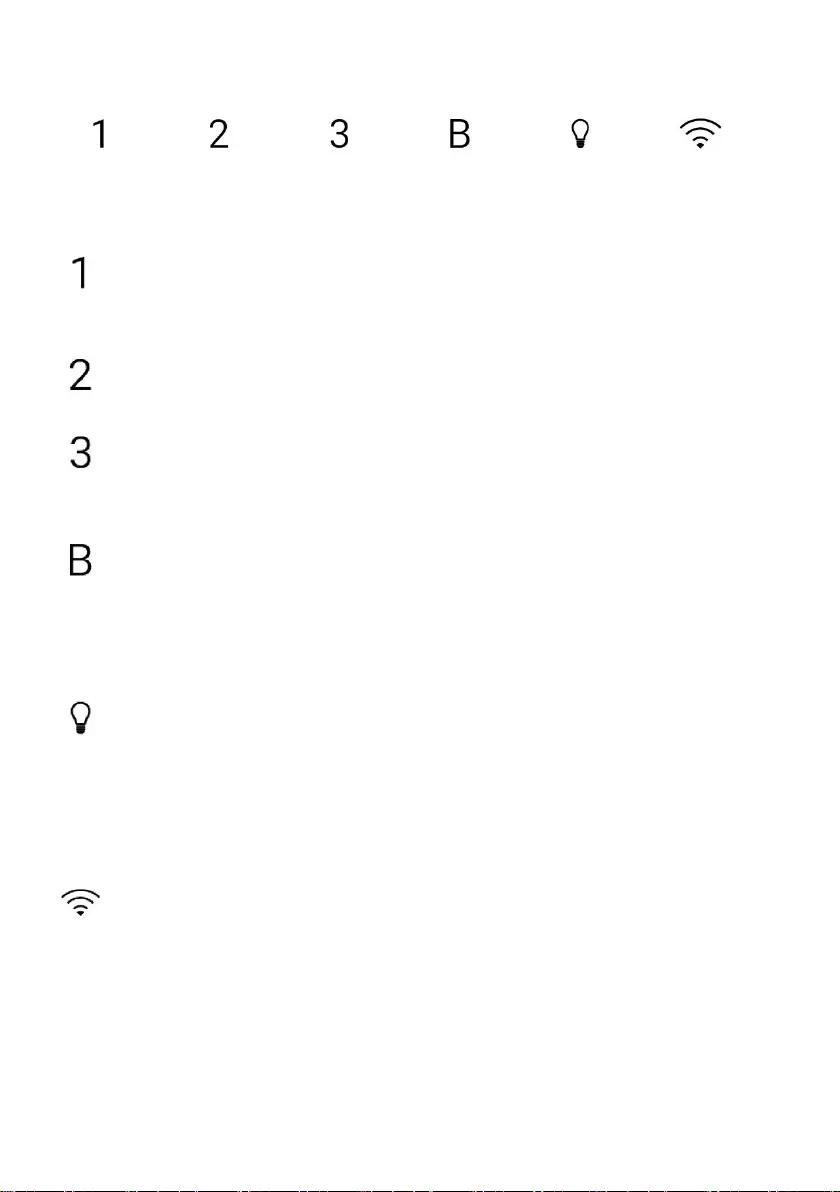
34
KONFİGÜRASYON 2
BEKLEME MODU.
Fişi taktıktan sonra, tüm aydınlatma, sistem BEKLEME MODUNDA.
Düşük Hız düğmesi
Mutfakta Havalandırma için
kullanılır. Fazla buhar yapmayan haşlama
ve pişirme işlemleri için uygundur.
Orta Hız düğmesi
Hava akış hızı, standart pişirme işleminde havalandırma için idealdir.
Yüksek Hız düğmesi
Yüksek yoğunlukta duman veya buhar oluştuğunda, yüksek etkili
havalandırma için yüksek hız düğmesine basın.
Güçlü Çalışma İşlevi
Bu davlumbazda bir güçlü çalışma işlevi bulunmaktadır.
Güçlendiriciyi
etkinleştirmek için, davlumbaz kullanımdayken
hız
4’e ulaşmak içinB düğmesine basın; davlumbaz tekrar
yavaşlamadan önce 5 dakika boyunca hızı artıracaktır.
Işık
Aydınlatmayı açıp kapatmak için kısa süreyle basın
Hızlı zamanlayıcı:
Işık düğmesini 3 saniye basılı tutun, fan hızı düğmeleri
yanıp sönecek ve 5 dakika geri s
ayım yapacaktır, 5 dakika sonra motor
ve ışık üç Uyarı sesiyle otomatik olarak kapatılacaktır.
Wi
-Fi Bağlantısı
WiFi simgesine uzun basın ve bağlantı moduna girer: WiFi simgesinin
arka
ışığı bağlantı kurulmaya çalışıldığını göstermek için sürekli yanıp söner,
bağlantı kurulduğunu göstermek için WiFi simgesinin arka ışığı sürekli
yanmaya başlar, aynısı bekleme modu için de geçerlidir,
WiFi simgesine tekrar uzun basın, bağlantı durdurulacaktır.

35
hOn uygulamasını indir
Öncelikle, hOn APP’i indirip taşınabilir cihazınıza kurmalısınız.
Ardından davlumbazınızı kaydedin.
NOT
HAIER DAVLUMBAZI KAYDEDİN
Davlumbaz resmi yalnızca tanıtım amacıyla verilmiştir. tam olarak ürünü temsil etmeyebilir.
1- Simge yanıp sönmeye başlayana kadar WiFi düğmesine basın
Eşleştirme tamamlandığında WiFi simgesi yanar.

36
BAKIM
Temizlemeden önce cihazı kapatın ve fişini çekin.
I. Düzenli Temizlik
Elinizin dayanabileceği sıcaklıkta, ılık hafif sabunlu su veya ev temizlik deterjanı
ile nemlendirilmiş yumuşak bir bez kullanın. Üniteyi temizlemek için asla metal
tel sünger, kimyasal, aşındırıcı malzeme veya sert fırçalar kullanmayın.
II. Aylık Yağ Filtresi Temizliği
GEREKLİ: Filtreyi her ay temizlemek yangın riskini önleyebilir.
Filtre yağ, duman ve tozu toplar ........................... bu nedenle, filtre doğrudan
davlumbazın verimini etkilemektedir. Temizlenmediği takdirde, yağ kalıntısı
(potansiyel yanıcı) filtrenin üzerini dolduracaktır. Bu parçayı ev temizlik
deterjanı ile temizleyin.
III. Aktif Karbon Filtre için Yıllık Temizlik
YALNIZCA resirkülasyon ünitesi olarak kurulan üniteye uygulayın (açık havaya
tahliye olmadığında). Bu filtre kokuları hapseder ve yılda en az bir kez davlumbazın
ne sıklıkta kullanıldığına bağlı olarak değiştirilmelidir.
IV. Ampul değiştirme
Camdaki vidaları sökün, davlumbaz camını çıkarın. Değiştirilmesi gereken
ampulü bulun, bu ampul, cam bölmesinin açıkta kalan kısmındaki
aydınlatma armatüründe bulunur.
Işık kablolama noktasını ayırın, ampul duylarını ve kabloları davlumbazdan
çıkarın. Önemli: Ampulleri tek tek değiştirmek mümkün değildir,
ampulleri, duyları ve kabloları komple bir parça olarak temin etmek
gerekecektir. (LED ışığı: MAKS 1.5W)
Yedek ampulleri, ampul duylarını ve kabloları orijinalleri ile aynı şekilde takın.
Ardından ışık kablolama noktasını yeniden bağlayın.
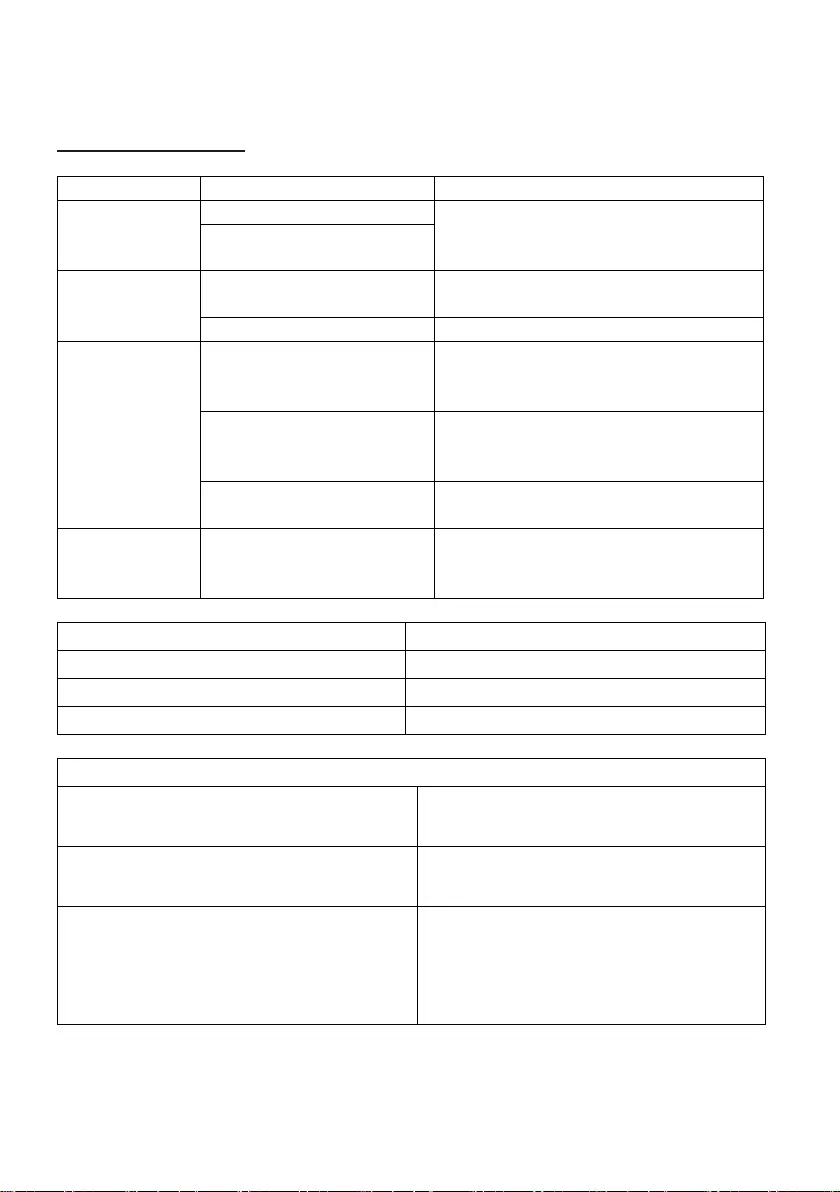
37
Davlumbaz camını tekrar takın ve cam vidalarını sıkın.
Vidaların tam sıkıldığından emin olun.
SORUN GİDERME
Arıza
Neden
Çözüm
Işık açık,
ancak fan
çalışmıyor
Fan kanadı sıkışmıştır.
Üniteyi kapatın ve yalnızca yetkili
servis personeli tarafından
onarılmasını sağlayın.
Motor hasarlıdır.
Hem ışık
hem de fan
çalışmıyor
Halojen ampulü
yanmıştır.
Ampulü doğru derecelendirmede
ampulle değiştirin.
Güç kablosu gevşektir.
Güç kaynağına tekrar takın.
Yüksek
Düzeyde
Ünite Titreşimi
Fan kanadı hasarlıdır.
Üniteyi kapatın ve yalnızca yetkili
servis personeli tarafından
onarılmasını sağlayın.
Fan motoru sıkıca
sabitlenmemiştir.
Üniteyi kapatın ve yalnızca yetkili
servis personeli tarafından
onarılmasını sağlayın.
Ünite brakete düzgün
şekilde asılmamıştır.
Üniteyi indirin ve braketin doğru
yerde olup olmadığını kontrol edin.
Emiş
performansı
iyi değil
Ünite ve pişirme düzlemi
arasındaki mesafe
çok fazladır
Mesafeyi 65-75cm olarak
yeniden ayarlayın
Teknoloji
Wi-Fi
Standart
802.11 b/g/n
Frekans Bantları [MHz]
2400 MHz - 2483,5 MHz
Maksimum Güç [mW]
100 mW
Ağ bağlantılı donanım için ürün bilgileri
Tüm kablolu ağ bağlantı noktaları bağlı
ve tüm kablosuz ağ bağlantı noktaları etkin ise,
ağ bağlantılı beklemedeki ürünün güç tüketimi:
2W
Kablosuz ağ bağlantı noktası nasıl etkinleştirilir:
Davlumbaz, APP'e kayıtlıysa, kablosuz
ağ bağlantı noktasını etkinleştirmek
için Davlumbaz'ı açın.
Kablosuz ağ bağlantı noktası nasıl devre
dışı bırakılır:
Davlumbaz, APP'e kayıtlıysa, kablosuz
ağ bağlantı noktasını devre dışı bırakmak
için Davlumbaz'ı kapatın.
Davlumbaz, APP'e kayıtlı değilse,
Davlumbaz açık olsa bile kablosuz
ağ bağlantı noktası devre dışı bırakılır.
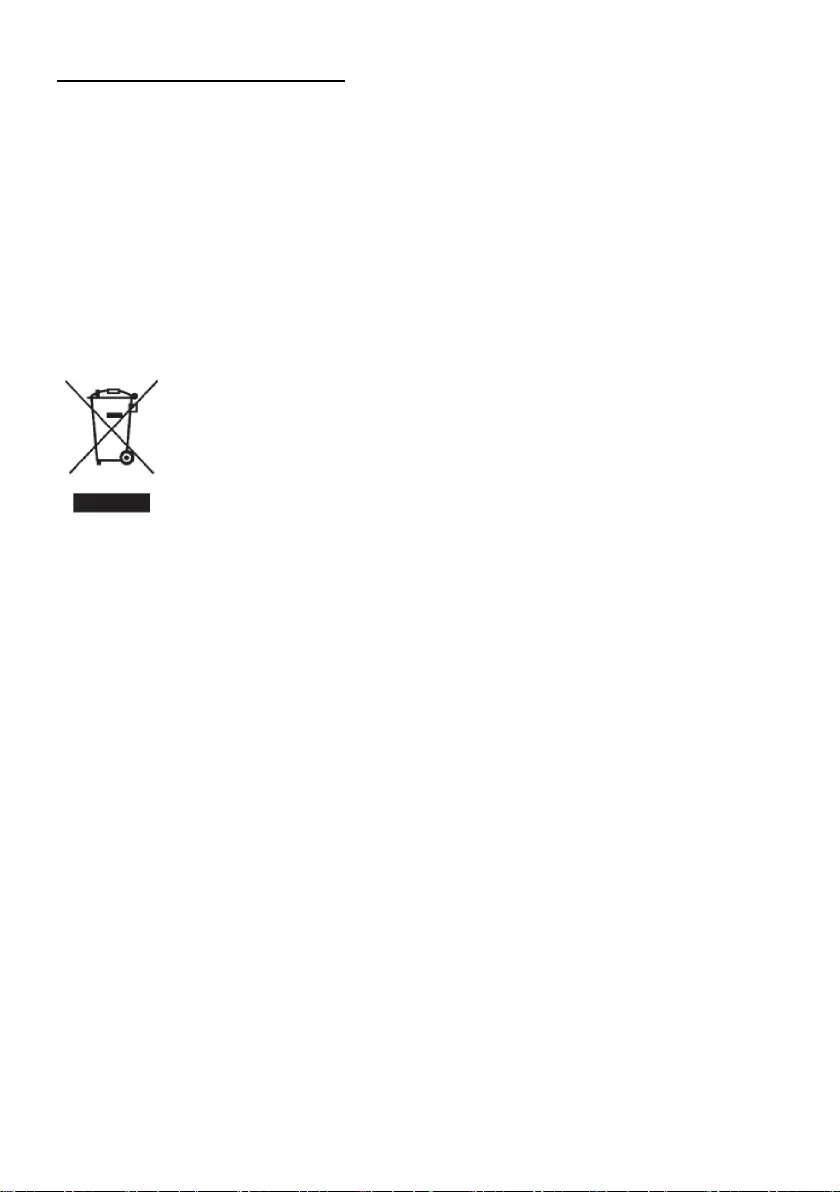
38
MÜŞTERİ DESTEK HİZMETİ
YÖNERGELERE UYUM
ÇEVREYİ KORUMA
Çalışma anormalliğinin nedenini belirleyemiyorsanız, cihazı kapatın
ve Destek Hizmeti ile iletişime geçin.
ÜRÜN SERİ NUMARASI. Bunu nereden bulabilirim?
Ürün kodunuz ve seri numarası (3 ile başlayan 16 karakterlik bir kod)
ile Yardım Servisine bilgi vermeniz önemlidir; bu bilgiler, garanti belgesinde
veya cihazın üzerindeki ürün bilgi etiketinde bulunmaktadır.
Bu, teknisyenlerin boşu boşuna gidip gelmesinin önlenmesine yardımcı olacak
ve böylece (ve en önemlisi) ilgili servis çağırma ücretlerinden tasarruf
etmenizi sağlayacaktır.
Bu cihaz, elektrikli ve elektronik cihazlar ile ilgili Atık Elektrikli
ve
Elektronik Ekipman (AEEE) Düzenlemeleri 2013’e yönelik
2012/19/EU sayılı Avrupa Yönergesine uygun olarak etiketlenmiştir.
AEEE hem kirletici maddeleri (çevre üzerinde olumsuz etkisi
olabilecek) hem de temel elementleri (yeniden kullanılabilec
ek) içerir.
AEEE'nin kirleticileri doğru şekilde uzaklaştırmak ve bertaraf etmek ve tüm
malzemeleri geri kazanmak için özel işlemlerden geçmesi önemlidir.
Bireyler, AEEE'nin bir çevre sorunu haline gelmemesini sağlamada önemli
bir rol oynayabilir; birkaç temel kurala uymak önemlidir:
- AEEE evsel atık olarak muamele görmemelidir;
- AEEE, belediye meclisi veya tescilli bir şirket tarafından yönetilen özel toplama
alanlarına götürülmelidir.
Birçok ülkede, büyük AEEE'ler için yerel toplama hizmetleri mevcut olabilir.
Yeni bir cihaz satın aldığınızda, eski cihaz satıcıya iade edilebilir ve satıcı,
ancak cihaz eşdeğer tipte olduğu ve satın alınan cihazla aynı işlevlere sahip
olduğu sürece bunu bir defaya mahsus olarak ücretsiz olarak kabul etmelidir.