Haier HB26FSNAAA User Manual
Displayed below is the user manual for HB26FSNAAA by Haier which is a product in the Side-By-Side Fridge-Freezers category. This manual has pages.
Related Manuals
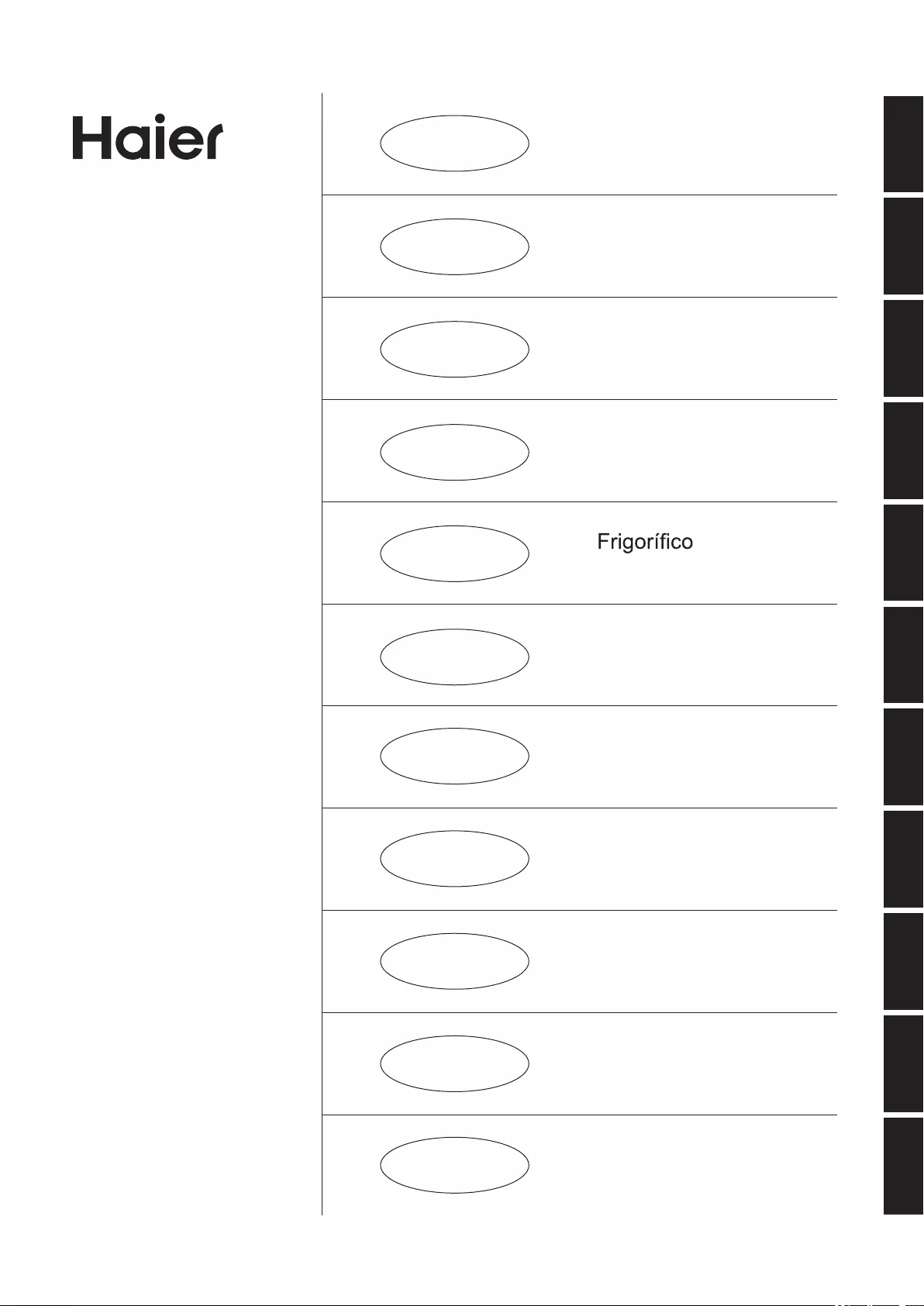
HB26FSSAAA
HB26FGSAAA
HB26FSNAAA
GB D F I E
RO
PL
GR
CZ HU NL
GB
D
F
I
E
RO
PL
GR
CZ
HU
NL
Refrigerator - Freezer
User Guide
Kühlschrank
Bedienungsanleitung
Réfrigérateur
Mode d'emploi
Frigorifero
Guida per l'utente
Manual del usuario
Congelator
Manual de utilizare
Lodówka
Podręcznik użytkownika
ΨΥΓΕΙΟ
ΟΔΗΓΙΕΣ ΧΡΗΣΗΣ
Chladnička
Uživatelská příručka
Hűtőszekrény
Felhasználói útmutató
Ijskast
De Gids van de gebruiker
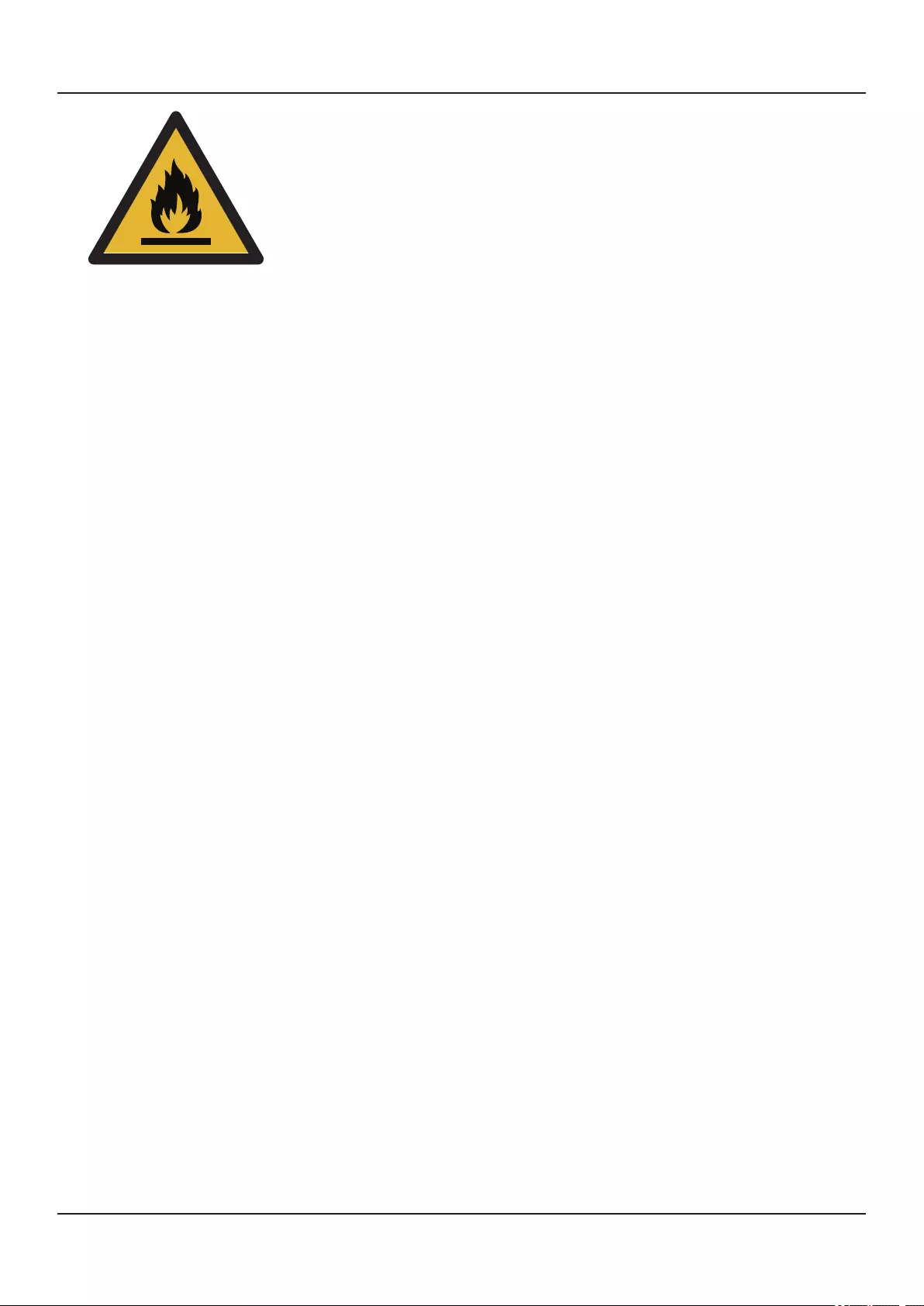
Risk of fire/Brandgefahr
WARNING:Risk of fire/flammable material
The symbol indicates there is a risk of fire
since flammable materials are used. Take care
to avoid causing a fire by ingiting flammable
material.
WARNUNG:Brandgefahr / brennbares Material
Das Symbol weist auf Brandgefahr hin, da brennbare Materialien verwendet werden.
Verhindern Sie die Entstehung von Bränden, die durch entflammbare Materialien
verursacht werden.
ATTENTION: Risque d’incendie ou de mati ères inflammables.
Le symbole montre qu’il y’a le risque de maté riaux inflammables sont utilisés. Prendre
soin
-d’éviter de provoquer un incendie en ingérant des matières inflammables .
ATTENZIONE: Rischio di incendio/materiale infiammabile
Il simbolo indica il rischio di incendio nel caso di utilizzo di materiali infiammabili. Fare
atten -zione ed evitare l‘insorgere di incendi a causa della caombustione di materiali
infiammabili.
ADVERTENCIA : Riesgo de incendio o mate rial inflamable.
El símbolo indica que existe riesgo de incen dio, dado que se utilizan materiales
inflamab -les. Se debe procurar evitar incendios medi ante la combustión de
materiales inflamables.
WAARSCHUWING: Brandrisico/brandbaar materiaal
Het systeem geeft aan dat er een brandrisico bestaat aangezien brandbaar
materiaal wordt gebruikt. Zorg ervoor dat er geen brand wordt veroorzaakt
door brandbaar materiaal te ont steken.
OSTRZEŻENIE:Ryzyko pożaru/materiał łatwopalny
Symbol wskazuje, że istnieje ryzyko pożaru, ponieważ używane są materiały łatwopalne.
Dbaj o to, aby uniknąć pożaru poprzez zapale nie łatwopalnego materiału.
AVERTISMENT: Risc de incendiu/material inflamabil
Simbolul indică că există risc de incendiu deoarece sunt folosite materiale inflamabile.
Aveți grijă și evitați incendiile aprinzând mate riale inflamabile.
VAROVÁNÍ: Nebezpečí Požáru / Hořlavého Materiálu
Symbol označuje riziko požáru, protože byly použity hořlavé materiály. Dbejte na
to, aby nedošlo ke vzniku požáru zapálením hořlavého materiálu.
FIGYELEM: Tűz / gyúlékony anyag veszélye
A szimbólum azt jelzi, hogy tűzveszély áll fenn, mivel gyúlékony anyagokat használnak.
Ügyel
jen arra, hogy ne tegyen rá tűzveszélyes gyú lékony anyagot.
ΠΡΟΣΟΧΗ : Κίνδυνος φωτιάς/εύφλεκτο υλικό
Το σύμβολο υποδεικνύει ότι υπάρχει κίνδυνος φωτιάς επειδή χρησιμοποιούνται εύφλεκτα
υλικά.
Προσέχετε να αποφεύγετε την πρόκληση φωτιάς από ανάφλεξη εύφλεκτου υλικού.
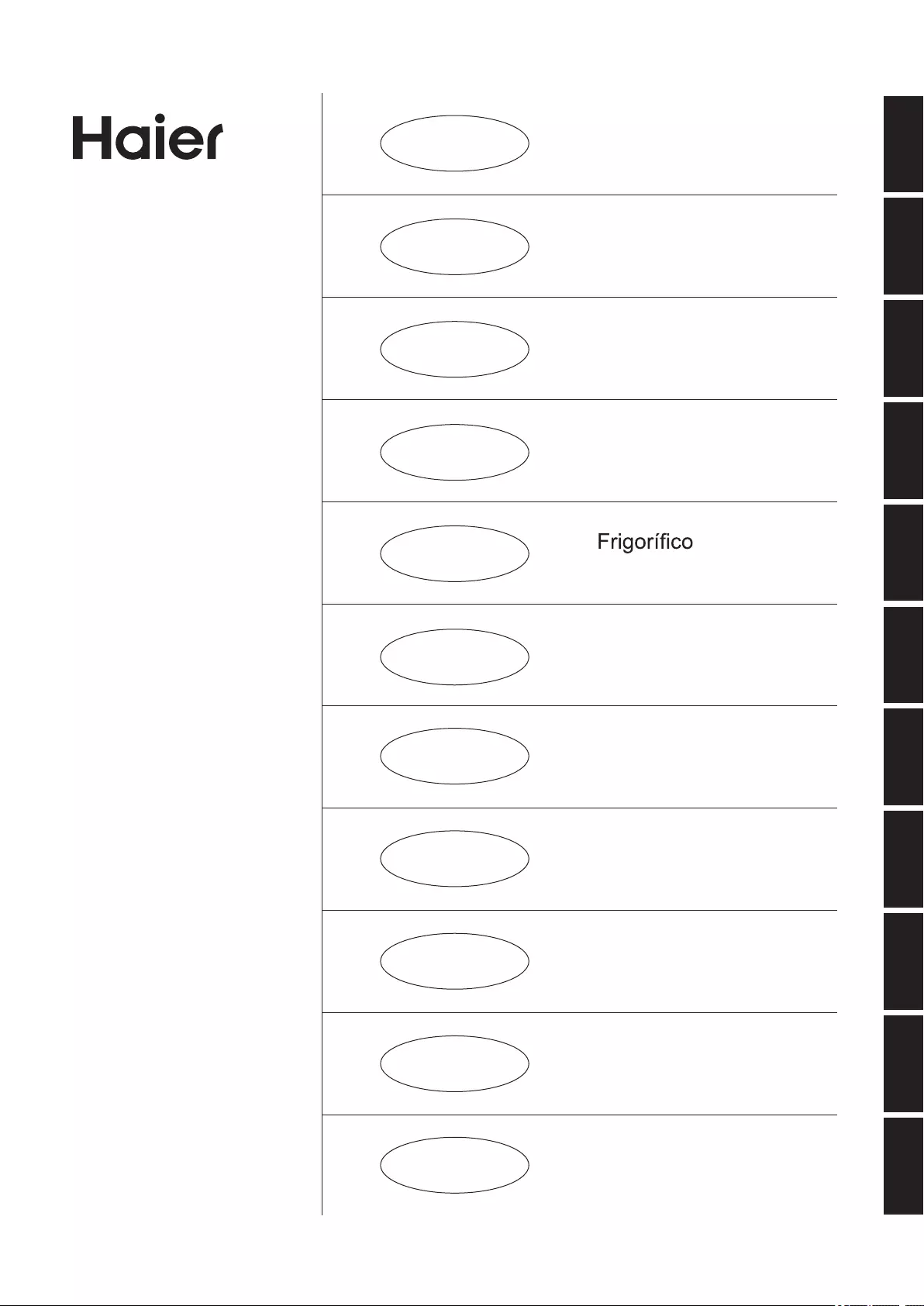
HB26FSSAAA
HB26FGSAAA
HB26FSNAAA
GB D F I E
RO
PL
GR
CZ HU NL
GB
D
F
I
E
RO
PL
GR
CZ
HU
NL
Refrigerator - Freezer
User Guide
Kühlschrank
Bedienungsanleitung
Réfrigérateur
Mode d'emploi
Frigorifero
Guida per l'utente
Manual del usuario
Congelator
Manual de utilizare
Lodówka
Podręcznik użytkownika
ΨΥΓΕΙΟ
ΟΔΗΓΙΕΣ ΧΡΗΣΗΣ
Chladnička
Uživatelská příručka
Hűtőszekrény
Felhasználói útmutató
Ijskast
De Gids van de gebruiker
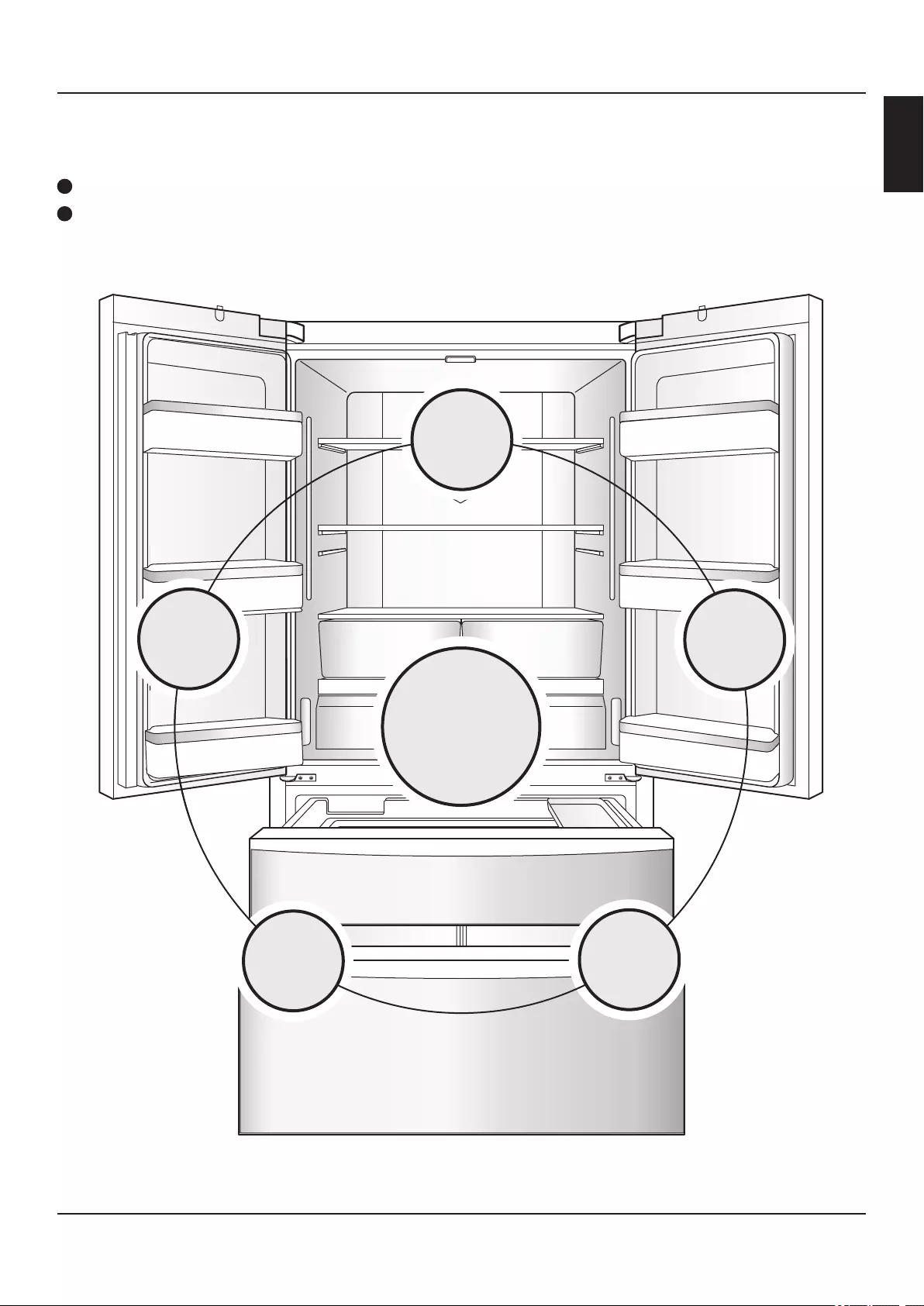
1
GB
GB
Ultra-
large
design
Ice-
making
function
MY
ZONE
FRESH
TURBO
Fluoride-
free
Frost-free
Artificial
intelli-
gence
Household Refrigerator - Freezer Manual
Please read the Manual carefully before use.
Please properly save this Manual for future reference.
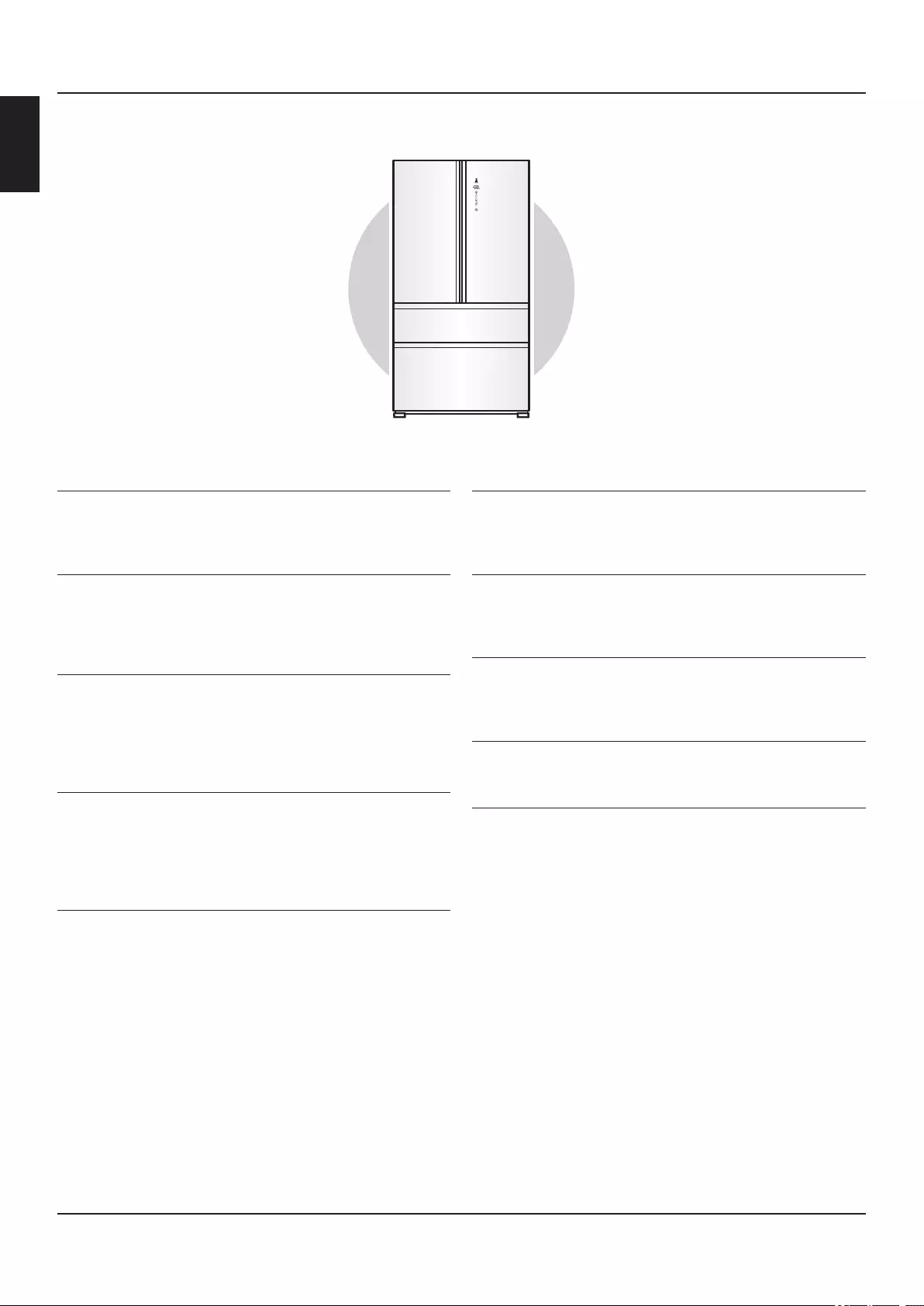
2
GB
Ice-making function
Equipped with a built-in automatic icemaker which makes ice
cubes according to your preferences.
Full fan-cooled dual cooling system
Compressor and condenser, heat dissipating fan, good cooling
effect, energy saving and environmentallyfriendly, as well as
reliable quality.
Defrosting and pre-cooling
Determine the temperature inside the appliance prior to
defrosting it, and pre-cool it so that the pre-defrosting and post-
defrosting temperatures inside the refrigeration do not markedly
change by a wide margin, this helps to maintain food freshness.
Artificial intelligenc
No user is required, the appliance is automatically regulated
to achieve the optimum refrigeration effect in accordance
with the appliance’s internal temperatures and environmental
temperature conditions.
Ultra-large and super-luxurious design
Ultra-large capacity, large refrigerator and large freezer.
Luxuriously designed interior and exterior.
The utmost in storing freshness from all the corners of the world
–taste the varied sensations of different latitudes
TASTE FRESHNESS
In order to precisely realize your style of living, Haier has bestowed each of its product categories for households with
exclusive state of the mind concepts. What this product brings to you is taste freshness.
HB26FSSAAA is a French style side-by-side door household Refrigerator - Freezer.
Please read this Manual carefully to help you use this product safely and comfortably.
For safe use of this product, please read the Safety Instructions carefully before use of the product.
Full width LED backlighting
Stable bright light source, interior illumination without any dead
spaces.
MY ZONE
Independent and accurate temperature controls, and a broad
temperature range to maintain a biological freshness zone.
Full width rack
Full width rack design, more convenient for storing and taking
out foods.
LED display
Open-door alarm, touch buttons, and hidden LED display.
FRESH TURBO
Three-dimensional freshness keeping technology is applied,
which can prolong the time that fruits and vegetables are kept
fresh.
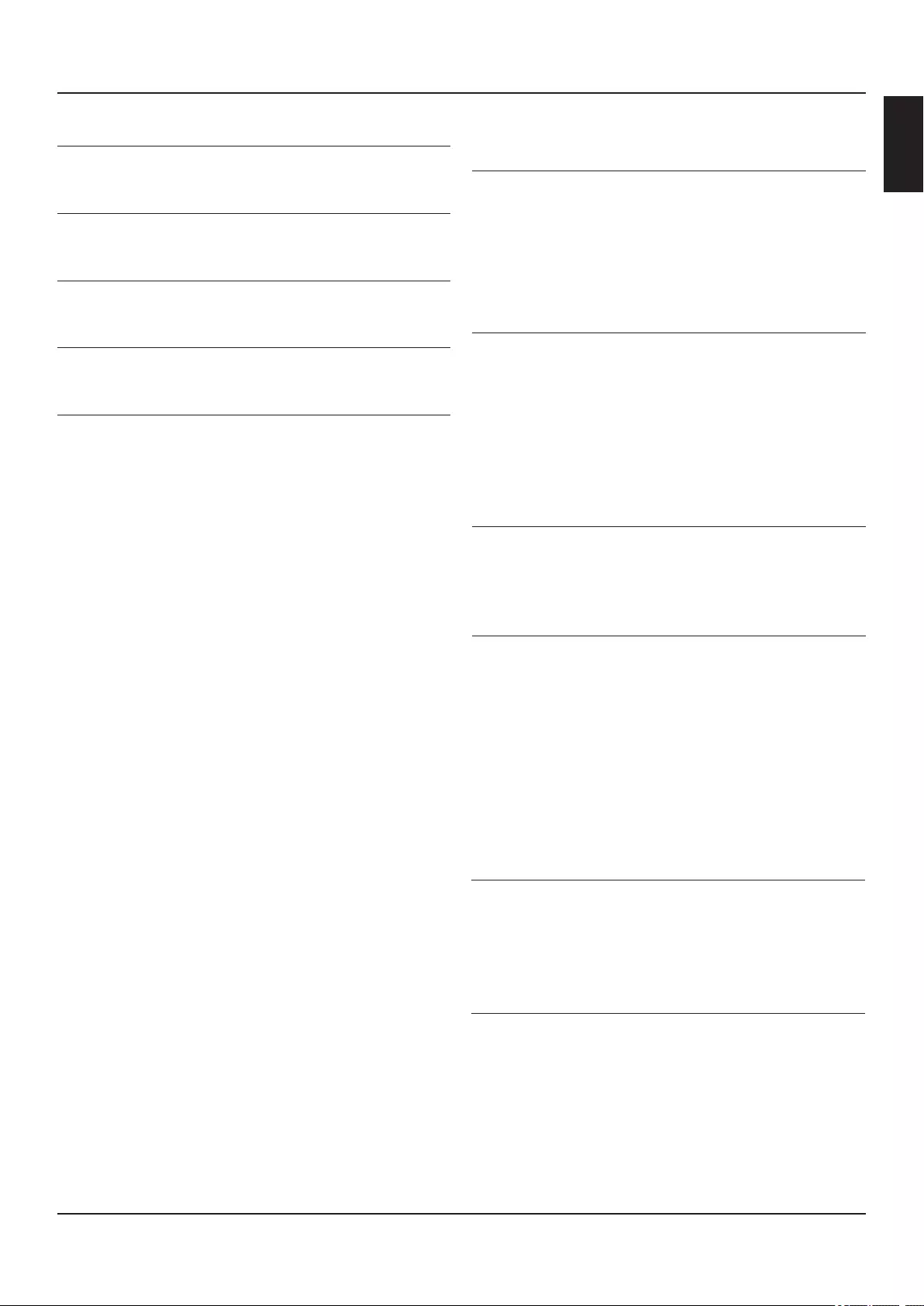
3
GB
GB
Contents
Safety instructions 4
Preparation procedures before
using this product 9
Names of the components for the
assemblies of this product 10
Pre-use preparation procedures for
this product 11
Instructions for the major functions of
this product 12
Control panel 12
1. Refrigerator temperature setting 13
2. Freezer temperature setting 13
3. Function settings and deactivation of
MY ZONE 13
4. Quick-freeze function setting 14
5. Artificia intelligencefunctionsetting 14
6. Icemaker on and off function setting 15
7. Holiday function setting 15
8. Lock / unlock function setting 16
9. Door-open alarm function 16
10. Outage memory function 16
11. If storage space needs to be increased 17
Usages and precautions for the
refrigeration compartments 18
Recommended storage zones for various foods 18
MY ZONE drawer usage 18
Refrigerated food precautions 19
Usages and precautions for the
freezer compartments 20
20
21
21
21
Frozen food precautions
Refrigerator Usage Tips
Precautions for energy-saving usage
Water Supply Connection
Fitting the Water Filter 21
Cleaning and usage of the icemaker 22
Cleaning the ice cube tray 22
Icemaker usage precautions 22
Daily maintenance of this product 23
Cleaning of the appliance 23
Disassembling and cleaning the parts 23
Transporting the appliance 26
Appliance usage disruptions 26
Do you have any questions?
First look here! 27
(Ifyouhavequestionsabouttheappliance,firs
check the contents of this chapter to deal with them.)
Product Fiche
(according EU 1060/2010) 30
Water filter 26
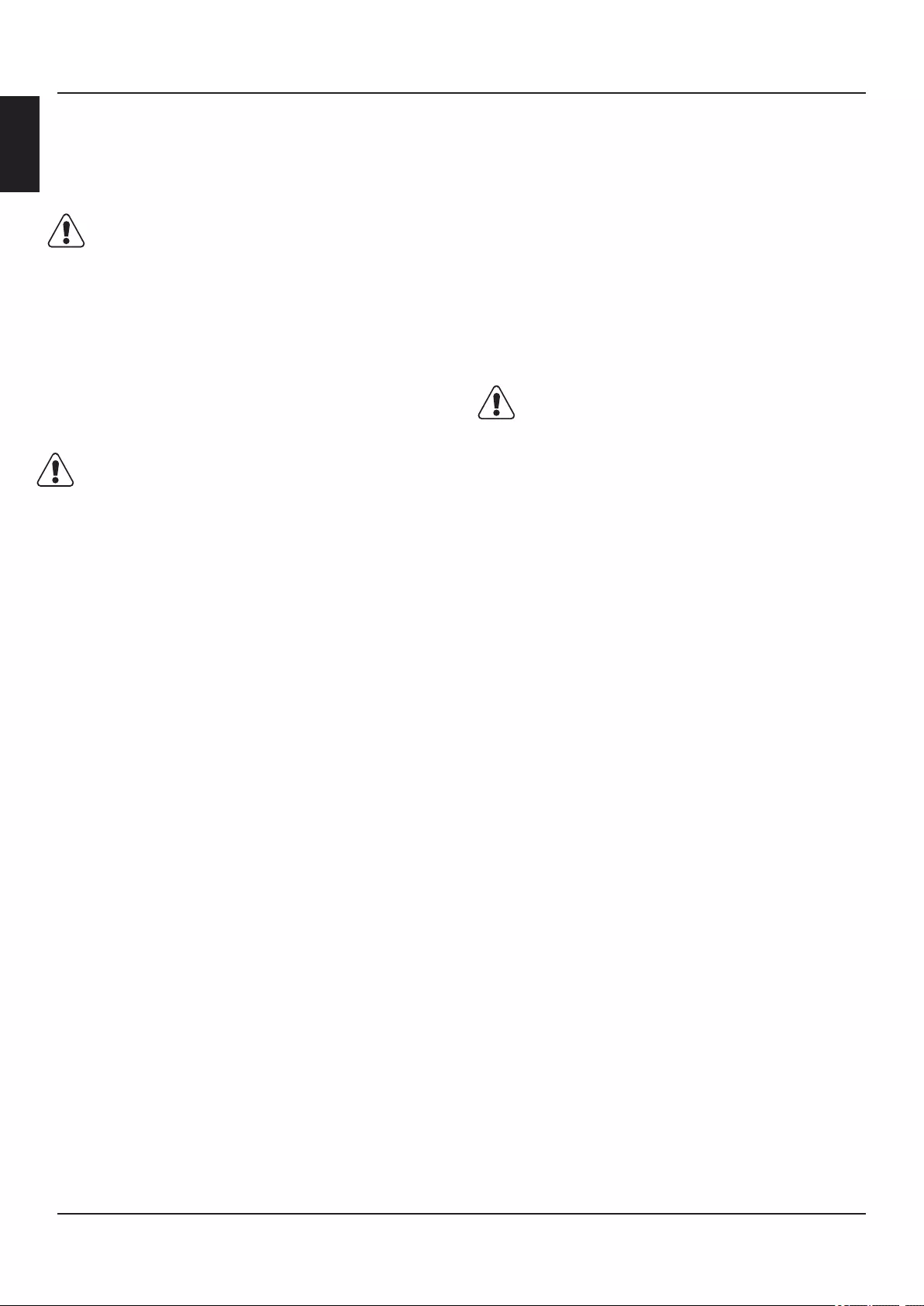
4
GB
•
•
•
•
•
•
•
•
•
•
•
Safety
WARNING!
Before first use
Make sure there is no transport damage.
Remove all packaging and keep out of children´s
reach.
Wait at least two hours before installing the
appliance in order to ensure the refrigerant circuit
is fully efficient.
Handle the appliance always with at least two
persons because it is heavy.
WARNING: Keep ventilation openings, in the
appliance or in the in-built structure clear of
obstruction.
Never place the appliance in a damp area or
location where it might be splashed with water.
Clean and dry water splashes and stains with a
soft clean cloth.
Do not install the appliance in direct sunlight or in
the near of heat sources(e.g. stoves, heaters).
Install and level the appliance in an area suitable
for its size and use.
Make sure that the electrical information on the
rating plate agrees with the power supply. If it
does not, contact an electrician.
The appliance is operated by a 220-240 VAC/50
Hz power supply. Abnormal voltage fluctuation
may cause the appliance to fail to start, or
damage to the temperature control or
compressor, or there may be an abnormal noise
when operating. In such case, an automatic
regulator shall be mounted.
Do not use multi-plug adapters and extension
•
cables.
WARNING: Do not locate multiple portable
socket-outlets or portable power supplies at the
rear of the appliance.
WARNING: When positioning the appliance,
ensure the supply cord is not trapped or
damaged. Do not step on the power cable.
Safety instructions
•
•
•
Use a separate earthed socket for the power
supply which is easy accessible. The appliance
must be earthed.
Only for UK:The appliance's power cable is fitted
with 3-cord (grounding) plug that fits a standard
3-cord (grounded) socket.
Never cut off or dismount the third pin
(grounding). After the appliance is installed, the
plug should be accessible.
WARNING: Do not damage the refrigerant circuit.
•
•
•
•
•
•
WARNING!
Daily use
This appliance can be used by children aged from
8 years and above and persons with reduced
physical, sensory or mental capabilities or lack of
experience and knowledge if they have been given
supervision or instruction concerning use of the
appliance in a safe way and understand the
hazards involved.
Children shall not play with the appliance. Cleaning
and user maintenance shall not be made by
children without supervision.
Children aged from 3 to 8 years are allowed to load
and unload refrigerating appliances.
Keep away children under 3 years of age from the
appliance unless they are constantly supervised.
If
coal gas or other inflammable gas is leaking in the
vicinity of the appliance, turn off the valve of the
leaking gas, open the doors and windows and do
not unplug a plug in the power cable of the
refrigerator or any other appliance.
Notice that the appliance is set for operation at a
specific ambient range between 10 and 43°C.
Chest freezer is suitable for use in unheated rooms
and out building no less than -12°C.The appliance
may not work properly if it is left for a long period at
a temperature above or below the indicated range.
Do not place unstable articles (heavy objects,
containers filled with water) on top of the
refrigerator, to avoid personal injury caused by
falling or electric shock caused by contact with
water.
WARNING!
Installation
The appliance should be placed in a well-
ventilated place. Ensure a space of at least 10
cm above and around the appliance.
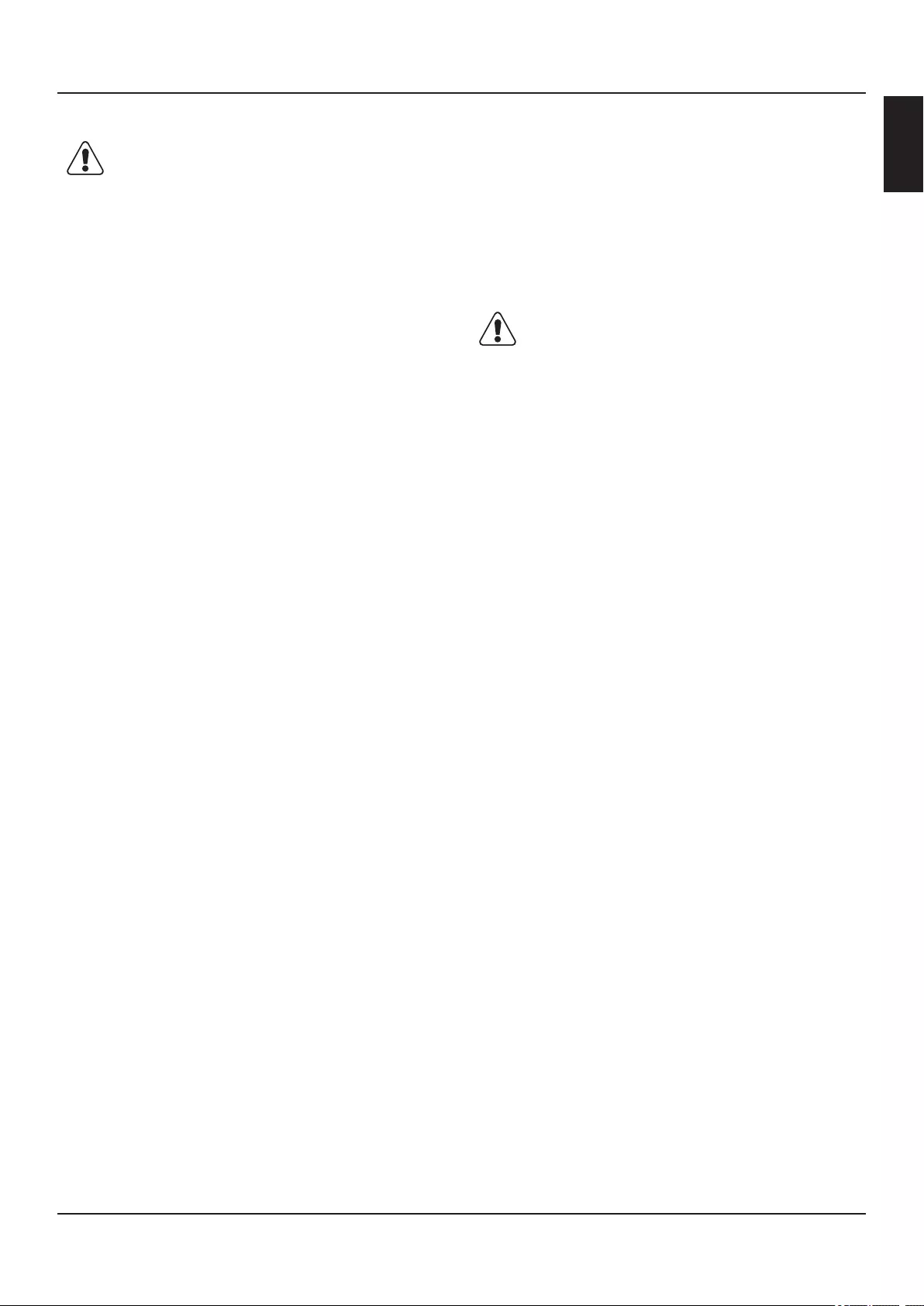
5
GB
GB
•
•
•
Unplug the appliance in event of a power
interruption or before cleaning. Allow at least
7 minutes before restarting the appliance, as
frequent starting may damage the
compressor.
Do not use electrical devices inside the food
storage compartments of the appliance,
unless they are of the type recommended
by the manufacturer.
WARNING!
Maintenance / cleaning
•Make sure children are supervised if they
carry out cleaning and maintenance.
Disconnect the appliance from the electrical
supply before undertaking any routine
maintenance. Allow at least 7 minutes be-
fore restarting the appliance, as frequent
starting may damage the compressor.
•Hold the plug, not the cable, when
unplugging the appliance.
Do not clean the appliance with hard
brushes, wire brushes, de-tergent
powder, petrol, amyl acetate, acetone and
similar organic solutions, acid or alkaline
solutions. Please clean with special re-
frigerator/freezer detergent to avoid
damage. Eventually use warm water and
baking soda solution - about a tablespoon
of baking soda to a liter/quart of water.
Rinse throughly with water and wipe dry.
Do not use cleaning powders or other
abrassive cleaners. Do not wash
removable parts in a dishwasher.
•Do not scrape off frost and ice with sharp
objects. Do not use prays, electric heaters
like heater, hair dryer, steam cleaners or
other sources of heat in order to avoid
damage to the plastic parts
•WARNING: Do not use mechanical devices
or other means to acceleratethe defrosting
process, other than those recommended by
the manufacturer.
•
•
•
•
WARNING!
Do not pull on the door shelves. The door
may be pulled slant, the bottle rack, may be
pulled away, or the appliance may topple.
Open and close the doors only with the
handles. The gap between the doors and
between the doors and the cabinet is very
narrow. Do not extend your hands in these
areas to avoid pinching your fingers. Open or
close the refrigerator doors only whenthere
are no children standing within the range of
door movement.
•
•
•
Never store bottled beer or beverages in the
freezer, as these will burst during freezing.
Do not store explosive substances such as
aerosol cans with a flammable propellant in
this appliance.
•Do not store medicines, bacteria or chemical
agents in the appliance. This appliance is a
household appliance. It is not recommended
to store materials that require strict
temperatures.
Check the condition of food if a warming in
the freezer has taken place.
Do not set unnecessarily low temperature in
the refrigerator compartment. Minus
temperatures may occur at high settings.
Attention: Bottles can burst.
•
Do not touch frozen goods with wet hands
(wear gloves). Especially do not eat ice lollies
immediately after removal from the freezer
compartment. There is the risk to freeze or
the formation of frost blisters. FIRST aid: keep
immediately under running cold water. Do not
pull away!
•Do not touch the inside surface of the freezer
storage compartment when in operation,
especially with wet hands, as your hands may
freeze onto the surface.
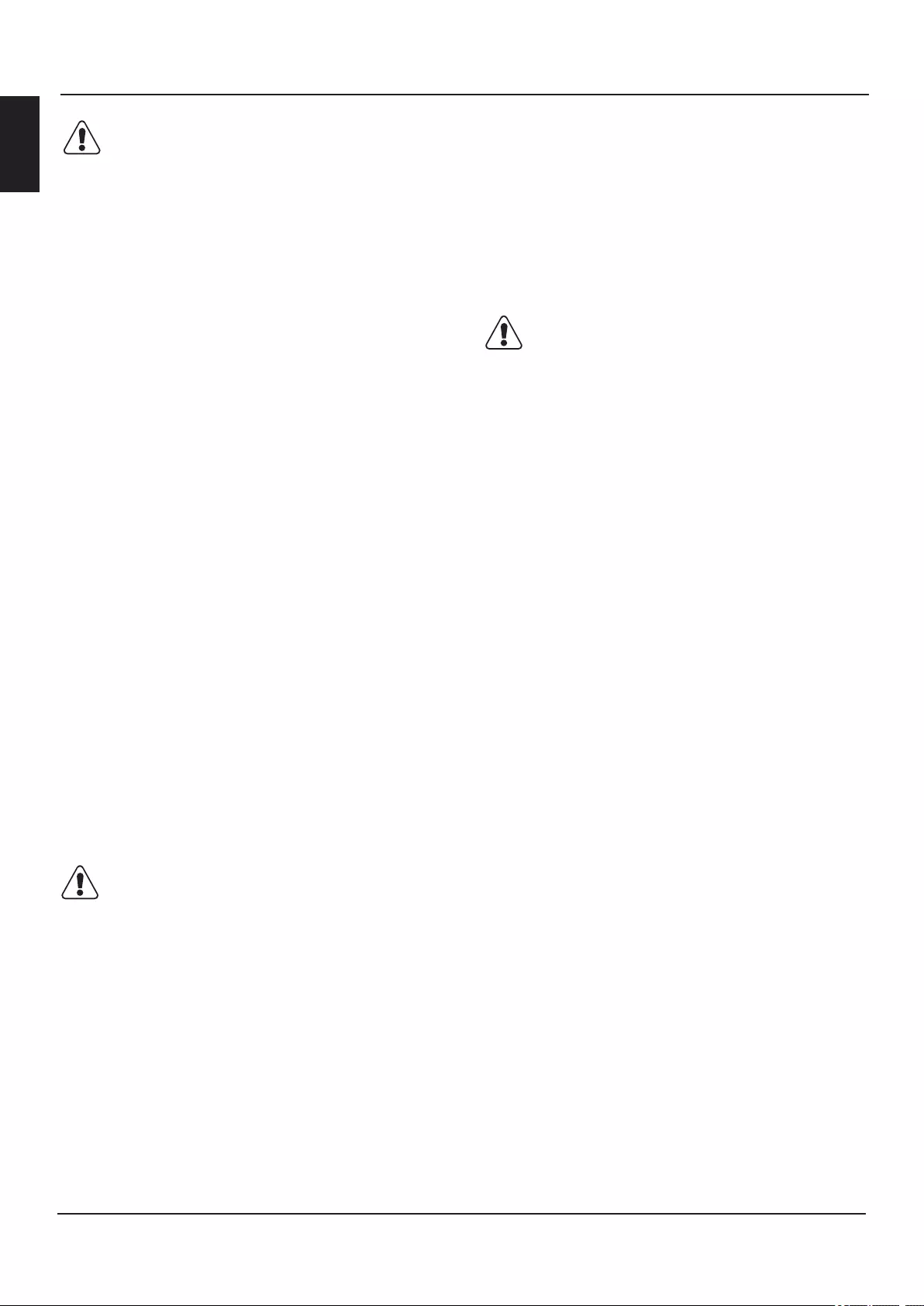
6
GB
Refrigerant gas information
–staff kitchen areas in shops, offices and other
working environments;
–farm houses and by clients in hotels, motels
and other residential type environments;
–bed and breakfast type environments;
–catering and similar non-retail applications.
If the appliance is not used for an extended
period of time,and you will not only use the
Holiday-function or the fridge off function for the
refrigerator;
•
WARNING!
The appliance contains the flammable
refrigerant ISOBUTANE (R600a). Make sure
the refrigerant circuit is not damaged during
transportation or installation. Leaking
refrigerant may cause eye injuries or ignite. If a
damage has occurred, keep away open fire
sources, thoroughly ventilate the room, do not
plug or unplug the power cords of the appliance
or any other appliance. Inform the customer
service. In case of eyes get into contact with
the refrigerant, rinse immediately it under
running water and call immediately the eye
specialist.
-Take out the food.
-Unplug the power cord.
-Empty and clean the watertank.
-Clean the appliance as described above.
-Keep the doors open to prevent the
creation of bad odours inside. To ensure the
safe preservation of foodstuffs, please
comply with this instruction to use.
To avoid contamination of food, please
respect the following instructions:
•
WARNING!
Do not spray or flush the appliance during
cleaning.
Do not use water spray or steam to clean the
appliance.
Do not clean the cold glass shelves with hot
water. Sudden temperature change may cause
the glass to break.
•If you leave your appliance out of use for an
extended period, leave it open to prevent odour
and unpleasant smells building up inside.
•
•
•
•
Eliminate the dust on the back of the unit at
least once in the year to avoid hazard by
fire, as well as increased energy
consumption.
WARNING: The refrigeration system is
under high pressure. Do not tamper with it.
Since the flammable refrigerants are used,
please installed, handle, and service the
appliance strictly according to the instruction
and contact the professional agent or our after-
sale service to dispose of the appliance.
•If the supply cord is damaged, it must be
replaced by the manufacturer, its service
agent or similarly qualified persons in order
to avoid a hazard.
Do not try to repair, disassemble or modify
the appliance by your-self. In case of repair
please contact our customer service.
If the illuminating lamps are damaged, it
must be replaced by the manufacturer, its
service agent or similarly qualified persons
in or-der to avoid a hazard.
•
•
•
For good maintenance and to avoid unpleasant
odors, the device should be cleaned at least
every four weeks. Always keep the door seal
clean.
This appliance is intended to be used in
household and similar applications such as
WARNING!
Intended use
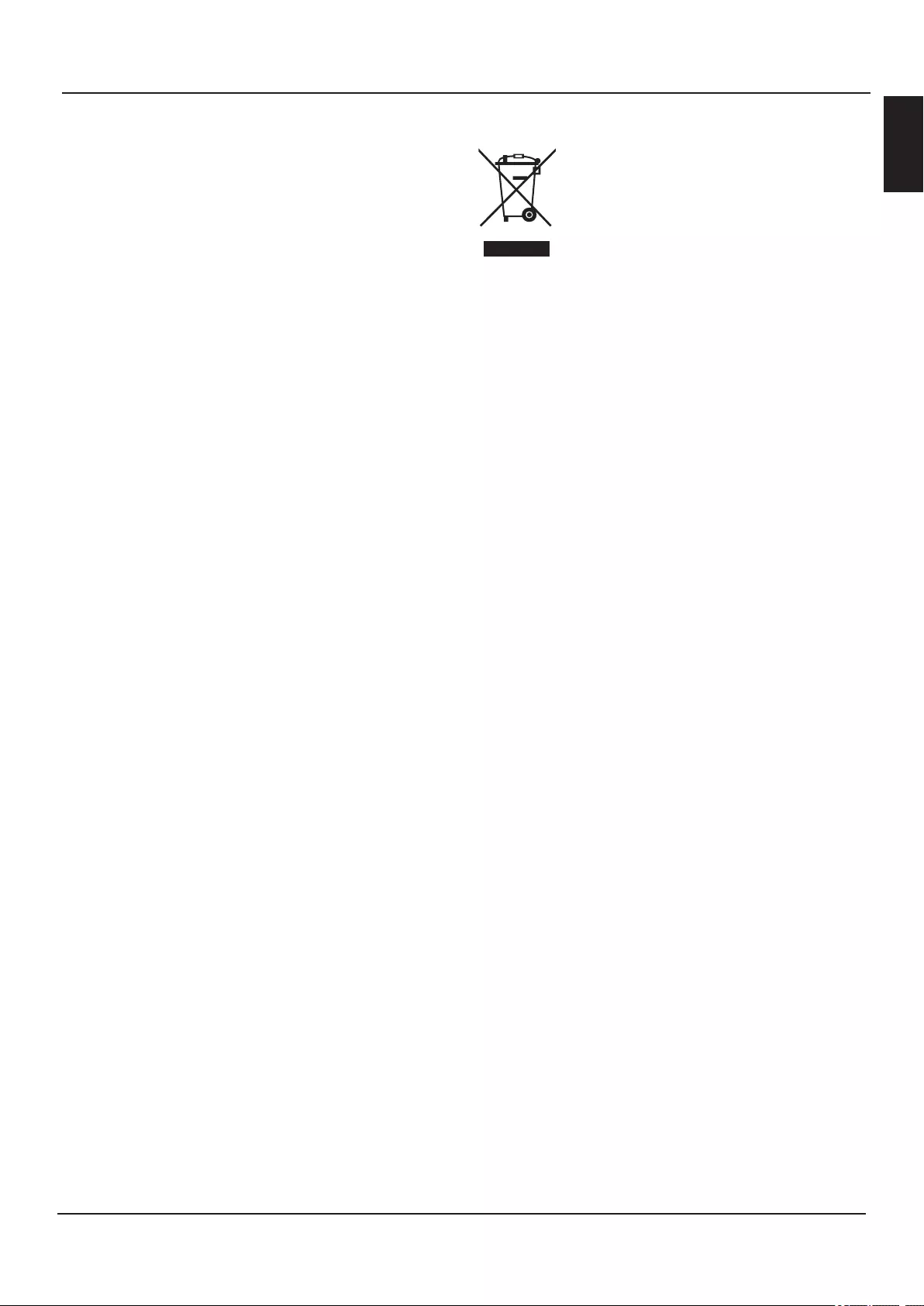
7
GB
GB
Correct Disposal of This Product
This marking on the product, accessories or
literature indicates that the product and its
electronic accessories (e.g. charger, headset,
USB cable) should not be disposed of with other
household waste at the end of their working life.
To prevent possible harm to the environment or
human health from uncontrolled waste disposal,
please separate these items from other types of
waste and recycle them responsibly to promote
the sustainable reuse of material resources.
Household users should contact either the
retailer where they purchased this product,
ortheirlocalgovernmentoffice fordetailsof
where and how they can take these items for
environmentally safe recycling.
Business users should contact their supplier
and check the terms and conditions of the
purchase contract. This product and its
electronic accessories should not be mixed with
other commercial wastes for disposal.
When replacing old appliances with new
ones,the retailer is ledgally obligated to take
back your old appliance for disposals at least
free of charge.
Disconnect the appliance from the main supply.
Cut off the power cord and dismantle the door/
s and seals to prevent children and pets being
trapped inside the appliance.
– Opening the door for long periods can
cause a significant increase of the
temperature in the compartments of the
appliance.
– Clean regularly surfaces that can come in
contact with food and accessible drainage
systems.
– Store raw meat and fish in suitable
containers in the refrigerator, so that it is not
in contact with or drip onto other food.
– If the refrigerating appliance is left empty
for long periods, switch off, defrost, clean,
dry, and leave the door open to prevent
mould developing within the appliance.
WARNING:Connect to potable water supply
only.
If need clean the ice-maker and the
accessory, please contact Haier service.
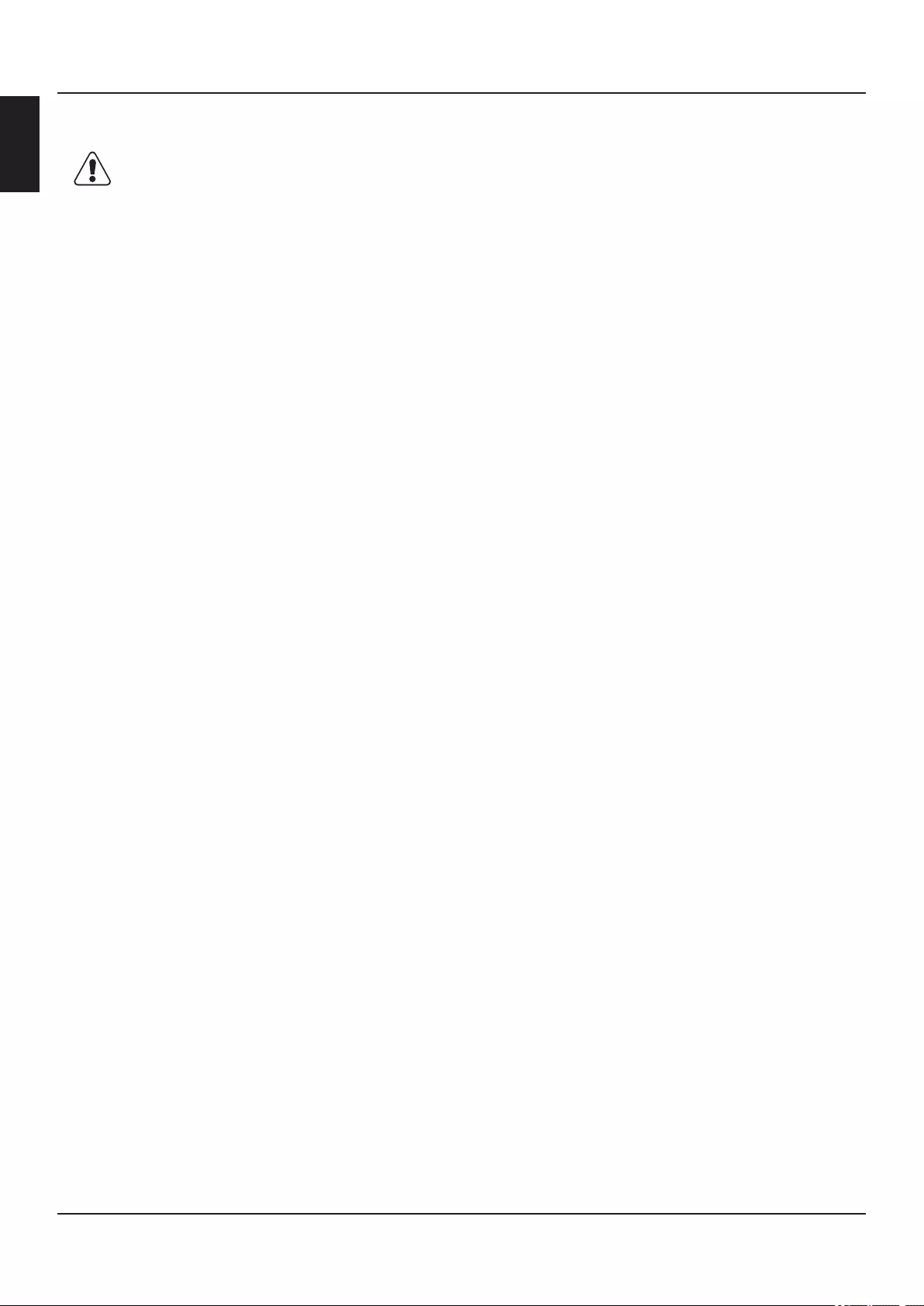
8
GB
WARNING!
Risk of injury or suffocation
Refrigerants and gases must be disposed of
professionally. Ensure that the tubing of the
refrigerant circuit is not damaged before be-ing
properly disposed of. Disconnect the appliance
from the mains supply. Cut off the mains cable
and dispose of it. Remove the trays and
drawers as well as the door catch and seals to
prevent children and pets to get closed in the
appliance.
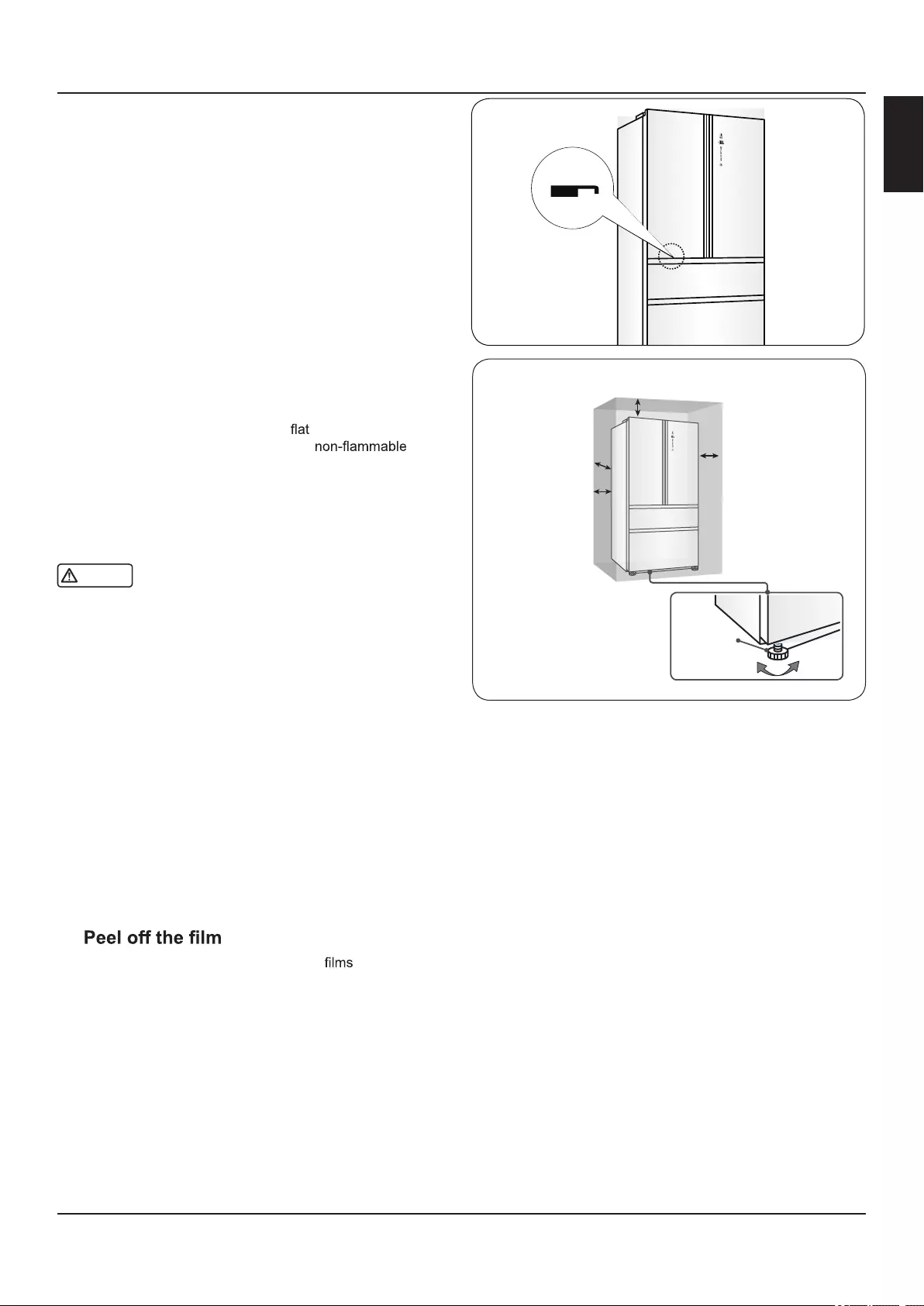
9
GB
GB
Preparation procedures before using this product
1 Remove all packaging components
The foam base and adhesive tape for holding the accessories
must also be removed.
2 Count attached accessories and data
Please check articles in the package according to the details
of the packing list. If there are discrepancies, please consult a
salesperson.
3 Place the appliance in the place where
the following conditions are met:
• The space surrounding the appliance should include a space
of 10 cm or more in the rear.
• The appliance should be placed on solid ground. If
packing is needed, a smooth, hard and pad
should be selected. If it is a little unstable, adjust the black
adjustable feet at the front of the appliance:
→ Rotate clockwise to increase the height of the appliance.
→ Rotate counterclockwise to reduce the height of the
appliance.
Caution
To prevent the appliance from rolling forward during use, please
adjust the adjustable feet so that they are in full contact with the
ground in order to secure the appliance’s position.
Do not use the packing foam base for the appliance to pad the
appliance.
4 Clean before use
(For cleaning method, see "Cleaning of the appliance" on page
21, "Cleaning the water reservoit assembly" on page 19 and
"Cleaning the ice cube tray" on page 20.)
5 Standing
After placing, leveling and cleaning of the appliance, do not
switch on. Leave the appliance stand for 5 hours or more,
then switch on the appliance with the power plug to ensure the
normal operation of the appliance.
6
Before use, please peel off the transparent on the
side panel so as not to affect the normal cooling and power
consumption of the appliance.
10 cm or more above
10 cm or more
in the rear
10 cm or more
to the left
10 cm or more
to the right
Adjustable
feet
Raise Lower
The 2 packing wedges below each door must be removed
before using the appliance. The packing wedges are only used
to protect the appliance during transportation.
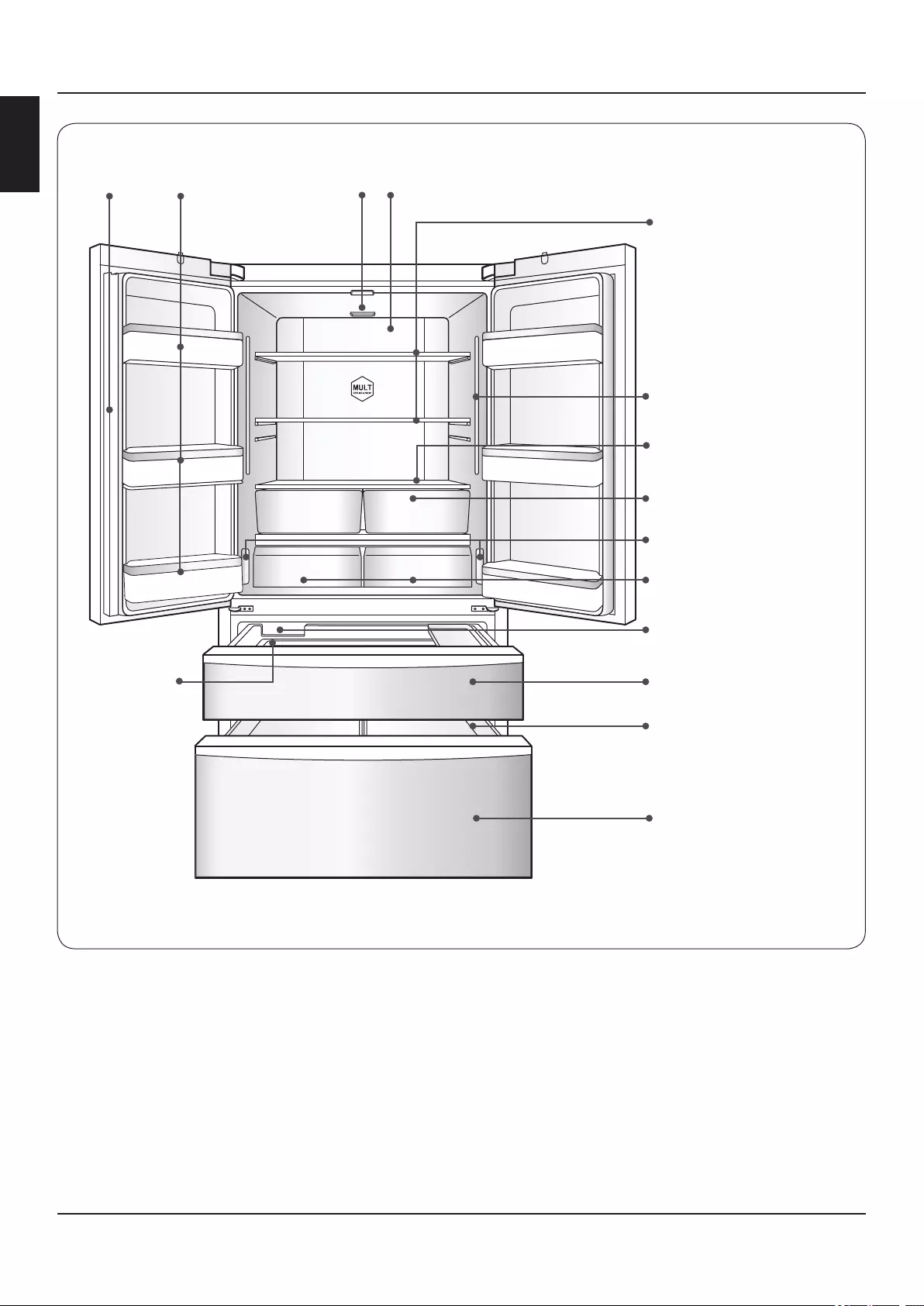
10
GB
Names of the components for the assemblies of this product
Large freezer drawer
Small freezer drawer
Pull-out drawer
Automatic icemaker
Ice
compartment
Bottle
holder
Vertical
beam
Refrigerator shelf
Refrigerator’s rear
decorative lamp
Fresh
turbo
Fruits & vegetable
compartment
My zone drawer
Interchangeable temperature
display panel
Fruits & vegetable
compartment cover plate
Refrigerator lamp
Tip:
If the temperature setting is changed, the inside temperature can achieve a balance over a period of time. In addition, the length of
time depends on the temperature setting change, the ambient temperature, the door opening frequency, and the amount of stored
foods in the appliance, etc.
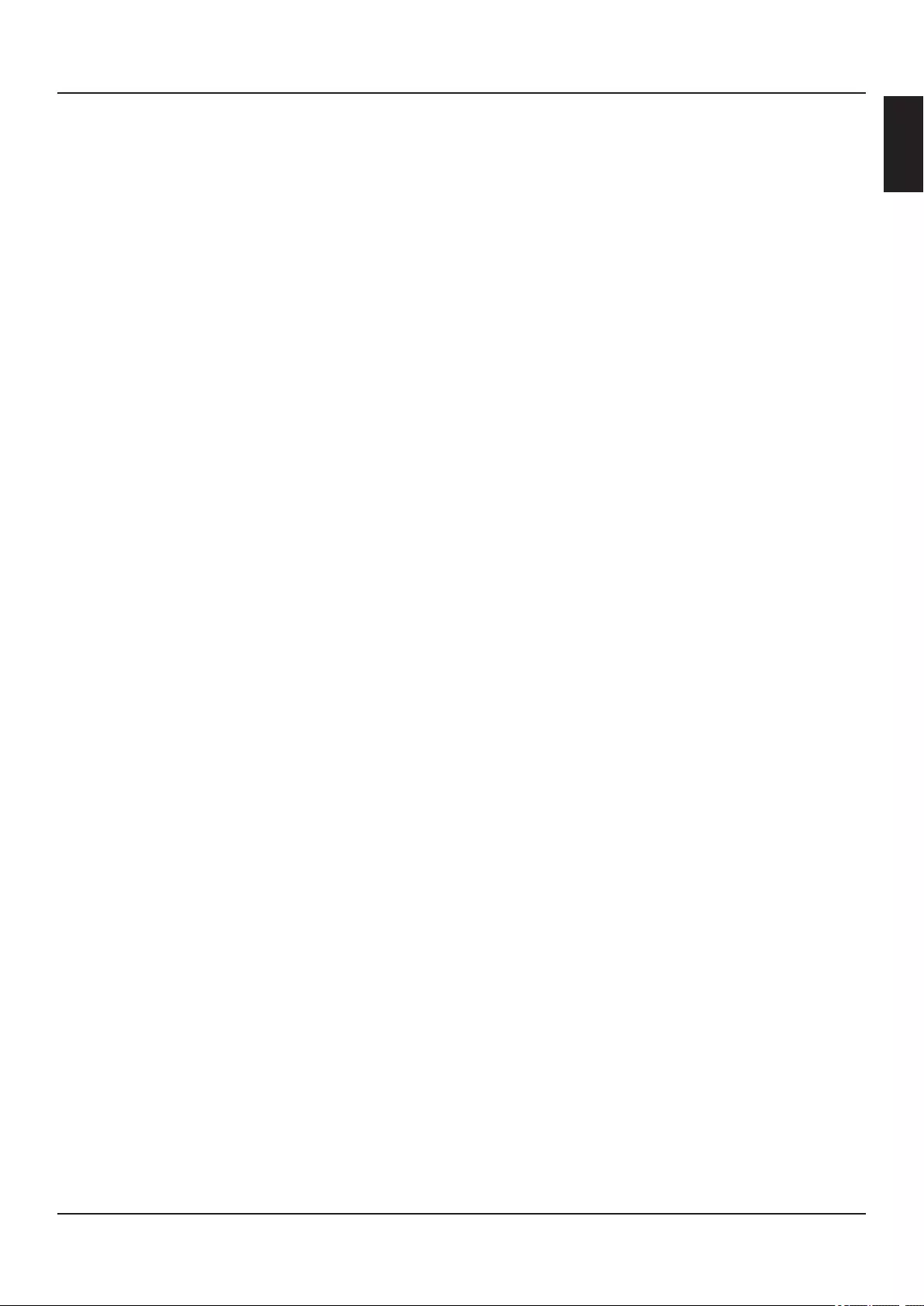
11
GB
GB
Pre-use preparation procedures for this product
1 Power on
When the power is on, the temperature is of the actual
refrigerating temperature and freezing temperature. At this
moment, the refrigerating temperature is set at 5 °C, the
freezing temperature is set at -18 °C, and the button is
unlocked.
2 The appliance has a power-off memory
function
Afterswitchingonforthefirs time,themachinewillrun
according to the last power-off setting.
(See “Outage memory function” on page 14 for details).
3 Select the working mode for the
appliance
You may need to select one of the following two ways to set the
appliance:
Artificial intelligence mode
Underartificiaintelligencemode,theinnerappliancecanbe
automatically adjusted at a temperature for food storage. If
you do not have any special requirements, we recommend
thatyouuseartificialintelligencemode.
(Forspecificsettingmethods,referto“Artificialintelligence
function setting” on page 12).
Manual adjusting mode:
If you want to manually adjust the temperature of the
appliance in order to store a particular food, you can set the
temperature via a temperature adjusting button.
(Forspecificsettingmethods,referto“Appliance
temperaturesetting” and “Freezer temperature setting” on
page 11).
4 Put the food into the appliance
After a period of power operation, the appliance has cooled
downsufficientl ,youcanofficiall putfoodinanduseit.If
there are lots of fresh foods (such as meat) to be placed into
the freezing chamber, the user should turn on the “quick-freeze”
function 12 hours before putting the food inside.
5 Turn off
Empty the appliance before turning off.
To turn the appliances off, please pull the power cable
out of the power socket.
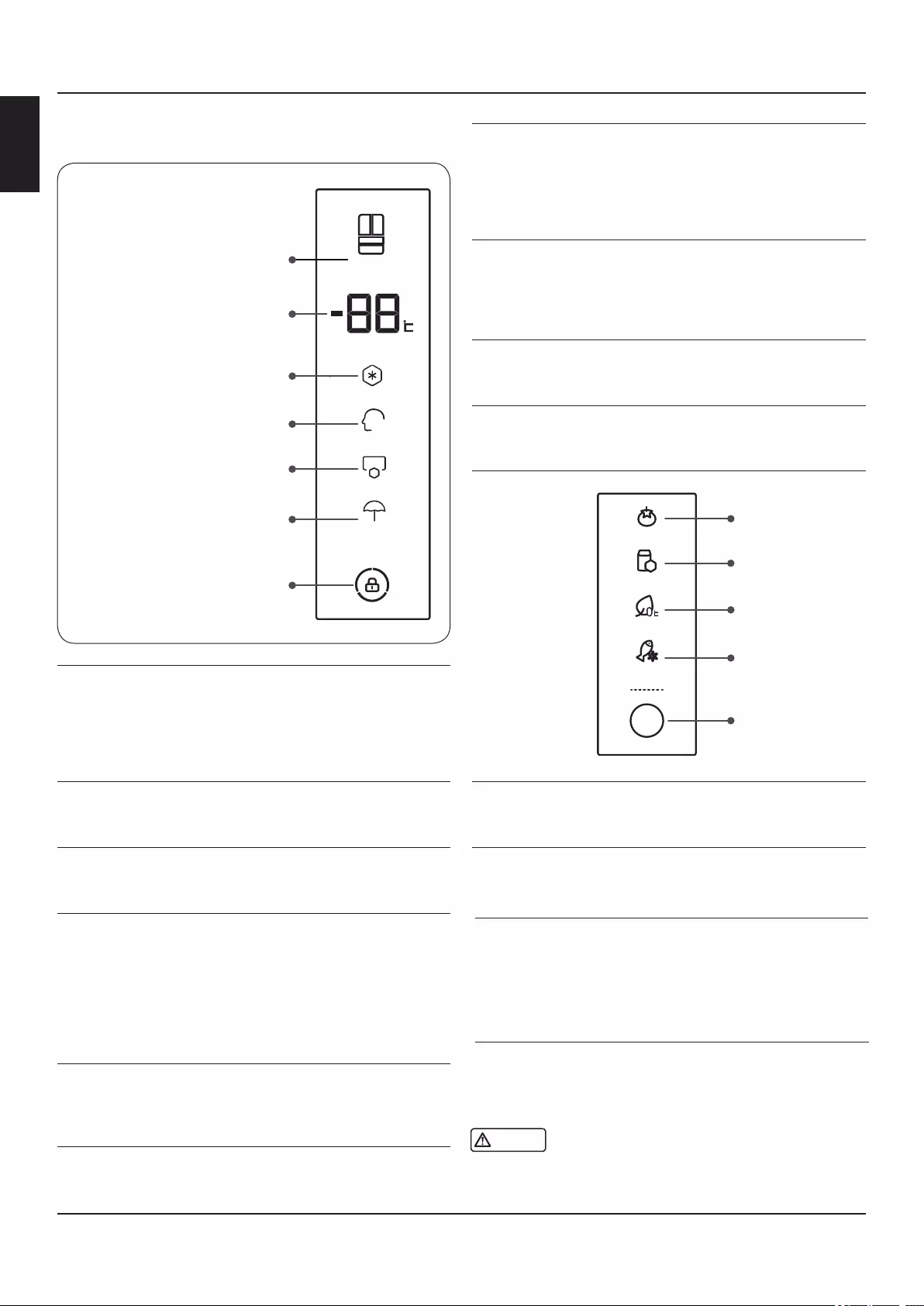
12
GB
Instructions for the major functions of this product
Frz.
Power-Frz.
Fuzzy
Ice on/off
Holiday
Ref.
Zone display icon
Zone selection button
Temperature display
Temperature adjustment button
Quick-freeze icon
Quick-freeze power button
Artificial intelligence icon
Artificial intelligence power button
Icemaker power status icon
Icemaker power button
Holiday icon
Holiday power button
Lock icon
Lock/unlock button
Control panel
Zone display
icon:
When “Frz.” is lit, the currently selected
temperature zone and freezer temperature
zone are displayed;
When “Ref.” is lit, the currently selected
temperature zone and refrigerator
temperature zone are displayed;
Zone selection
button:
Switch between the refrigerator
temperature zone and the freezer
temperature zone;
Temperature
display:
Show the temperature of the refrigerator
temperature zone or the freezer
temperature zone;
Temperature
adjustment
button:
Adjust the temperature of the refrigerator
temperature zone or the freezer
temperature zone.
Slide slightly upward, the temperature will
increase by 1°C;
When sliding downward or clicking the
temperature adjustment button, the
temperature will decrease by 1°C;
Quick-freeze
icon:
Quick-freeze
power button:
Activates or deactivates quick-freeze
function;
Artificia
Intelligence
icon:
Artificia
Intelligent
power button:
Activates or deactivates intelligent
function;
Icemaker
power status
icon:
Icemaker
power button:
Activates or deactivates icemaker
function;
Holiday icon:
Holiday power
button:
Activates or deactivates holiday function;
Lock icon:
Lock/unlock
button:
Lock or unlock of the control panel
MY ZONE
control panel:
Fruit&Vege.
0°Fresh
Seafood
Select
Quick Cool
Fruit & Vege. icon
Quick cool icon
0°C fresh icon
Seafood icon
Function select
button
Select button:
Click the button, and cycle in sequence.
Select “Fruit & Vege.”, “Quick Cool”, “0°C
Fresh”, “Seafood” functions.
Caution
The display lights up automatically when opening the door, and
it lights up until 7 minutes unless you close the door.
Sensor buttons:
The keys on the control panel are sensor
keys that respond even when lightly
touched by the finger.
Standby mode:
The display will automatically turn off 30
seconds after a key is pressed. It lights
up when a key is pressed or the door is
opened (the display does not light up in
the event of an alarm).
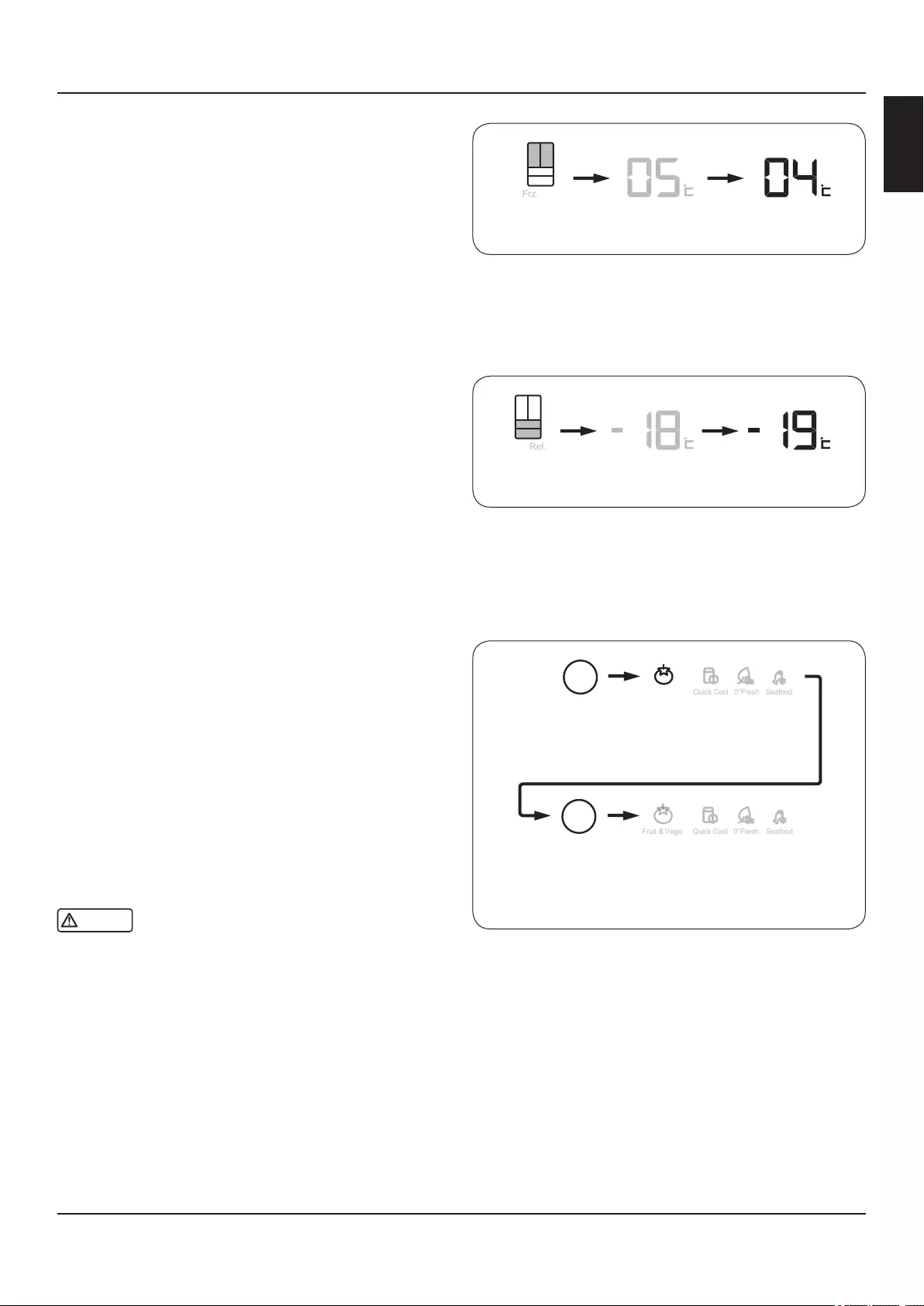
13
GB
GB
1 Refrigerator temperature setting
1. Under an unlocked state, click on the "Frz.Ref." button, and
select the zone of the of the refrigerator.
2. The display shows the refrigeration compartment’s original
set temperature.
3. Click on the display. The setting temperature will decrease
by 1°C for each click. In addition, you can also slide the
temperature display upward or downward. Slide upwards to
increase the temperature setting by 1°C. Slide downwards
to decrease the temperature setting by 1°C.
The temperature can be set from 1 °C to 7 °C. The optimal
cooling temperature in the cooling area is 5 °C.
2 Freezer temperature setting
1. Under an unlocked state, click on the "Frz.Ref." button, and
select the freezer zone.
2. The display shows the freezer compartment’s original set
temperature.
3. Click on the temperature display. The setting temperature
will decrease by 1°C for each click. In addition, you can
also slide the temperature display upward or downward.
Slide upwards to increase the temperature setting by 1°C.
Slide downwards to decrease the temperature setting by
1°C.
The temperature can be set from -15 °C to -23 °C. The
optimum temperature in the freezing area is -18 °C.
3
Function settings and deactivation of MY ZONE
You can select the appropriate function according to the food
stored in MY ZONE, so as to be able to better maintain the
nutritional value of the food.
1. Press the “Select” button. The “Fruit & Vege.”, “Quick
cool”, “0 fresh” and “Seafood” icons light up and rotate
in sequence from top to bottom. Press repeatedly
button"Select"untilthedesiredfunctionflashes The
corresponding function is activated.
2. Press the left and right "Select" buttons simultaneously
for 3 seconds, all of the MY ZONE icons go out, and MY
ZONE is deactivated.
3. Press any "Select" button for 3 seconds to activate MY
ZONE. Activate after positioned in “Fruit & Vege.” status.
Caution
After deactivating, MY ZONE can be used as a refrigeration
compartment.
Select
refrigerator zone
Refrigerator’s original
set temperature
Refrigerator’s
set temperature
Frz.
Ref.
Freezer’s original
set temperature
Freezer’s
set temperature
Select
freezer zone
Frz.
Ref.
The icons light up
in sequence, and the
corresponding
function is activated
Press to select
Seafood
Select
Quick Cool
0°Fresh
Fruit & Vege.
All icons are turned off
and MY ZONE
is deactivated
Press both the left
and the right
simultaneously
for 3 seconds
Select
Quick Cool
0°Fresh
Seafood
Fruit & Vege.
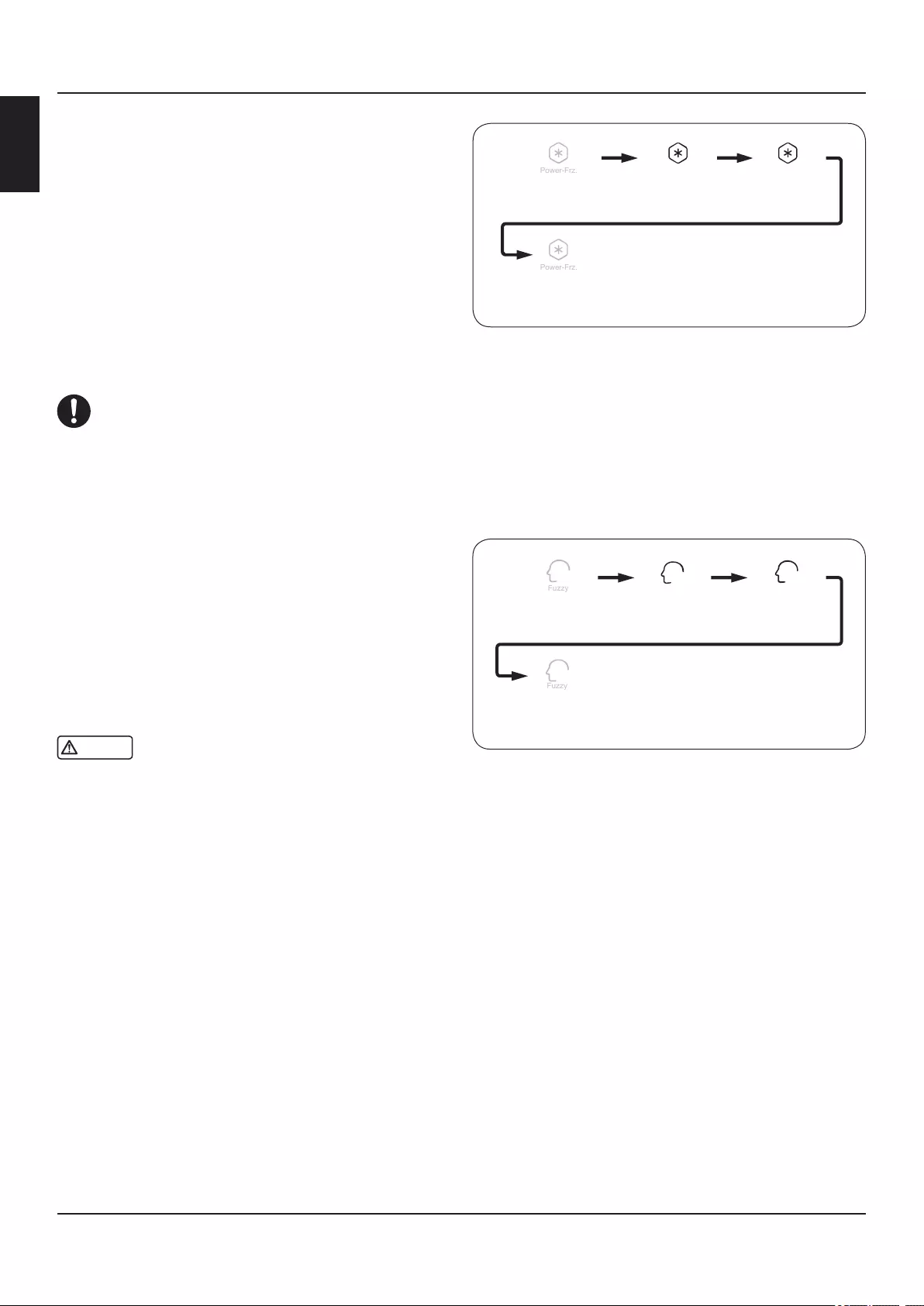
14
GB
4 Quick-freeze function setting
Fresh food should be frozen as quickly as possible to the core.
This preserved the best nutritional value, appearance and taste.
The quick-freeze function accelerates the freezing of fresh
food and protects the goods already stored from undesirable
warming. Activate the function 24 hours before inserting the
food.
1. Under a non-lock state, press “Power-Frz.” button.
2. Turn on the quick-freeze icon to access to the quick-
freezing function.
3. If you want to exit from the quick-freezing function, please
press the “Power-Frz.” button under the non-lock state.
4. Turn off the quick-freezing icon, and then exit from the
quick-freezing function.
The quick - freeze function will automatically self cancel after
put in the correct time when the function will be automatically
shut off hours as required by EU law. When the time has
elapsed, you may re-select quick freeze function.
5 Artificial intelligence function settin
Undertheartificia intelligencestate,therefrigeratorwill
automatically adjust the temperature setting according to
the ambient temperature and temperature change in the
refrigerator.
1. Under an unlocked state, press the “Fuzzy” button.
2. Whentheintelligenceiconflashes thefunctionisactivated.
3. For deactivating the intelligence function press again the
"Fuzzy" button.
The icon turns off and the function is deactivated.
Caution
Undertheartificia intelligencestate,youcannotadjustthe
refrigerating temperature;
Undertheartificia intelligence,freezingandquick-freezing
states, you cannot adjust the freezing temperature;
Under the holiday function state, the interchangeable
temperature is deactivated.
Undertheartificia intelligencestateandwhenselecting
thequickfreezefunction,theartificia intelligencefunctionis
automatically exited from;
Underthequick-freezingstateandwhenselectingartificia
intelligence function, the quick-freeze function is automatically
exited from.
Press the button Turn on the icon and
activate the function
Turn off the icon and
deactivate the function
Press the
button again
Fuzzy
Fuzzy Fuzzy
Fuzzy
Press the button Turn on the icon and
activate the function
Press the
button again
Power-Frz.
Power-Frz. Power-Frz.
Turn off the icon and
deactivate the function
Power-Frz.
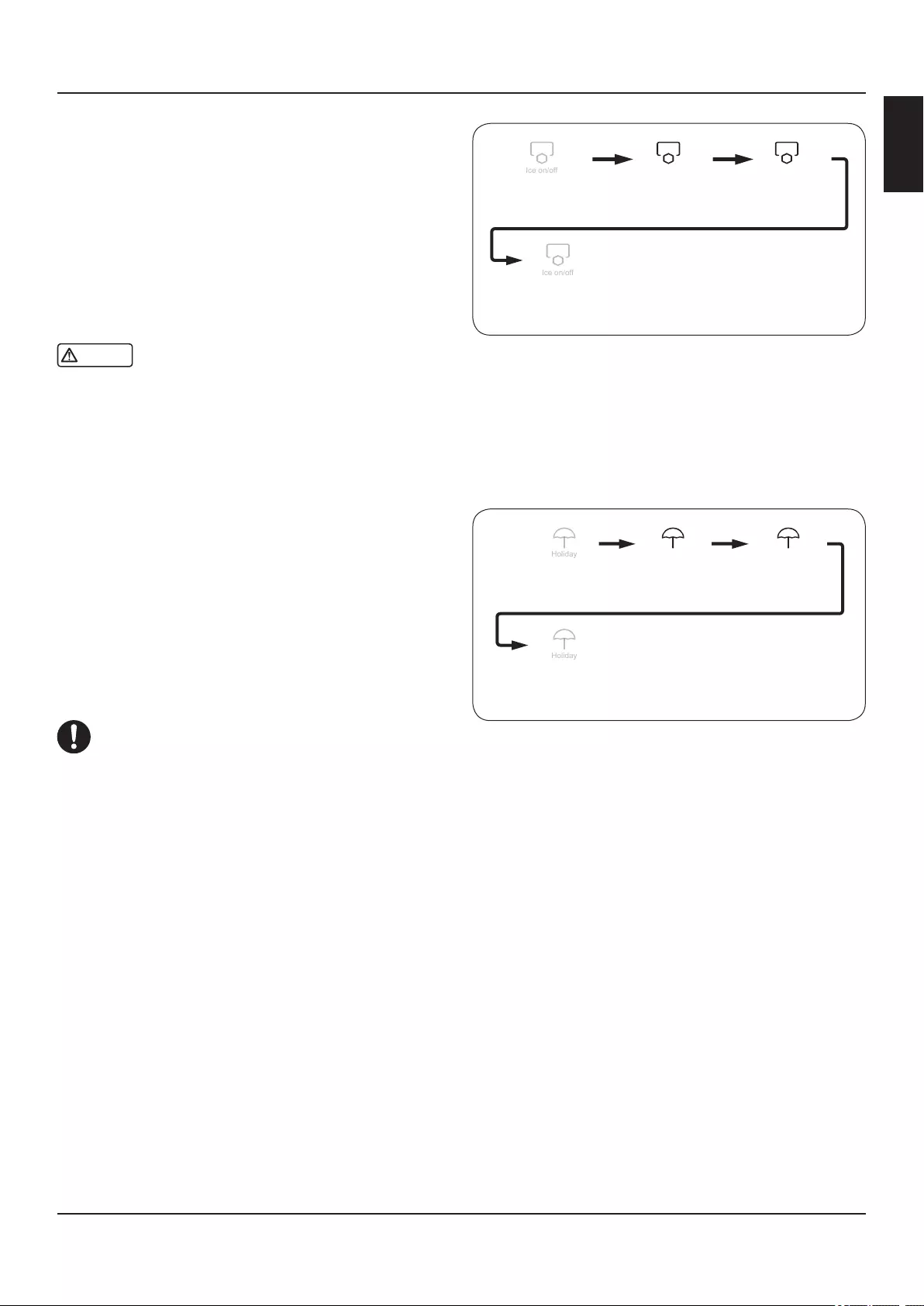
15
GB
GB
Press the button Turn on the icon and
activate the function
Turn off the icon and
deactivate the function
Press the
button again
Ice on/off
Ice on/off
Ice on/off
Ice on/off
6 Icemaker on and off function setting
When initially powering up, the icemaker is in a deactivated
state, the “Ice on/off” is not lit.
1. When the icemaker function is required, under an unlocked
state, press the “Ice on/off” button.
2. When the icemaker icon comes on, the ice making function
is on.
3. If you want to exit from the ice making function, please
press the “Ice on/off” button under an unlocked state.
4. When the icemaker icon goes out, the ice making function
is off.
Caution
Please note the ice maker will not function until the freezer has
reached a temperature of -12 °C or below.
See "Ice maker usage precautions" section of this manual
If you need to change it, please contact after sales service
personnel.
7 Holiday function setting
After activating the holiday function, the freezer compartment
of the refrigerator operates normally, and the refrigerator
compartment is automatically set at 17 °C.
When the ambient temperature is below 17 °C, the refrigerating
temperature is close to the ambient temperature.
1. Under an unlocked state, press the “Holiday” button.
2. Whenthe"Holiday"flashes thefunctionisactivated.
3. If you want to exit from the holiday function, please press
the “Holiday” button under an unlocked state.
4. The icon turns off and the function is deactivated.
During the holiday mode is in operation: no food may be stored
in the refrigerator. The set temperature of +17 °C is too warm
for food.
Press the
button
Turn on the icon and
activate the function
Turn off the icon and
deactivate the function
Press the
button again
Holiday
Holiday
Holiday
Holiday
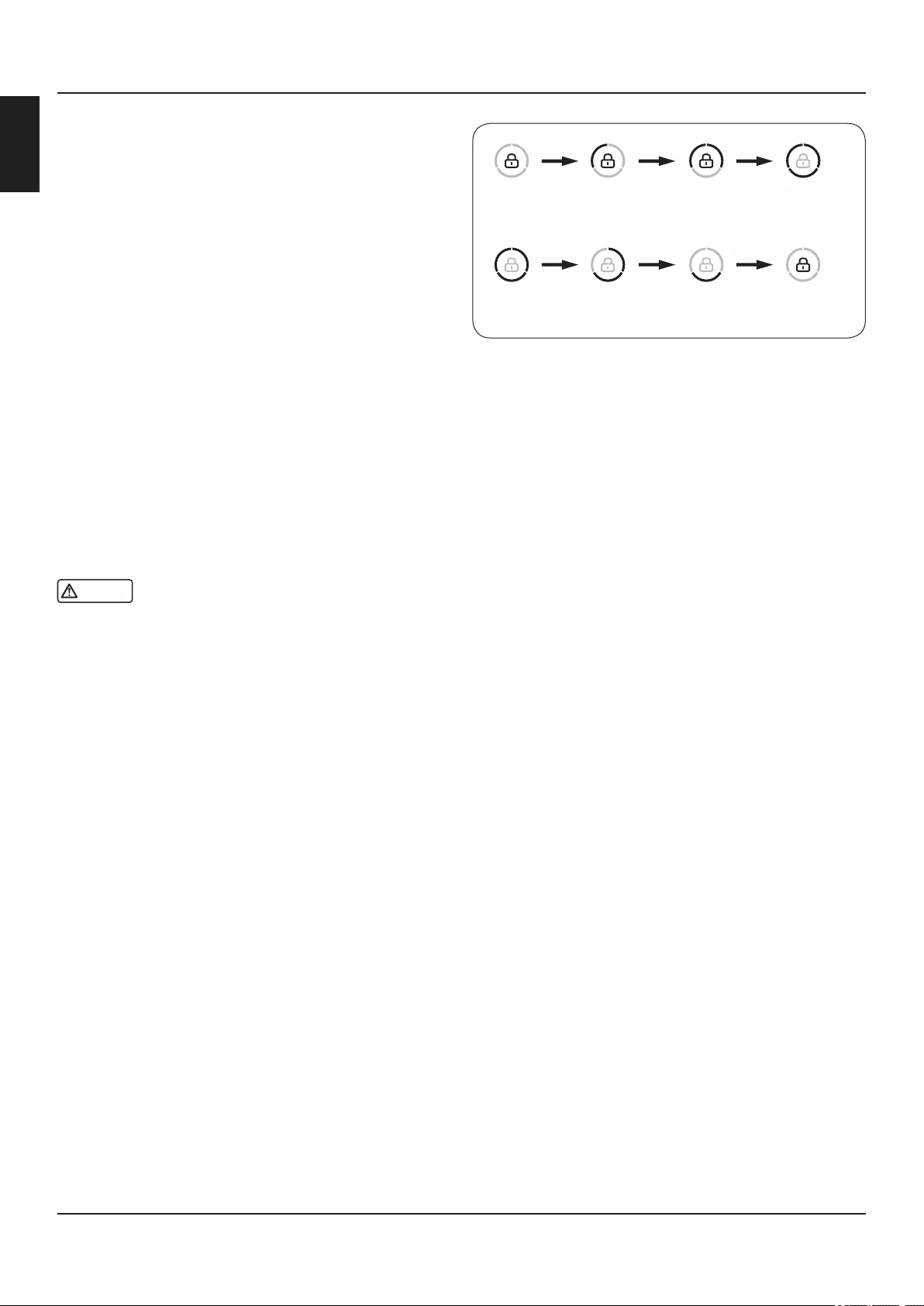
16
GB
8 Lock / unlock function setting
1. For locking press "Lock/Unlock Button" for 2 seconds.
2. Thelockingiconflashe andtehdisplayislocked.
3. For unlocking press "Lock / Unlock Button" for 3 seconds.
4. The lock icon is off, and the button unlocks.
5. After 30 seconds of non-operation of the button, it
automatically locks.
Under a locked state, no setting is possible.
9 Open-door alarm function
When any door or freezer drawer is left open for more than 60
seconds or the door is not closed properly, the appliance will
sound the door open alarm at intervals to remind you to close
the doors or freezer drawers.
10 Outage memory function
When the appliance has a failure or power outage, or is un-
plugged from the power supply, the operating state that the
appliance was in at the moment the power was interrupted
is memorized, and after the power is restored, the appliance
will still continue to function in accordance with the setting
configuration andfunctionswhichweresetpriortothepower
outage.
Caution
Locked functions are not memorized, after the appliance is
powered up they are in an unlocked state.
Press button
for 1 second
Press button
for 1 second
Lock
Lock
Press button
for 3 seconds
and unlock
Unlock Press button
for 2 seconds
Press button
for 2 seconds
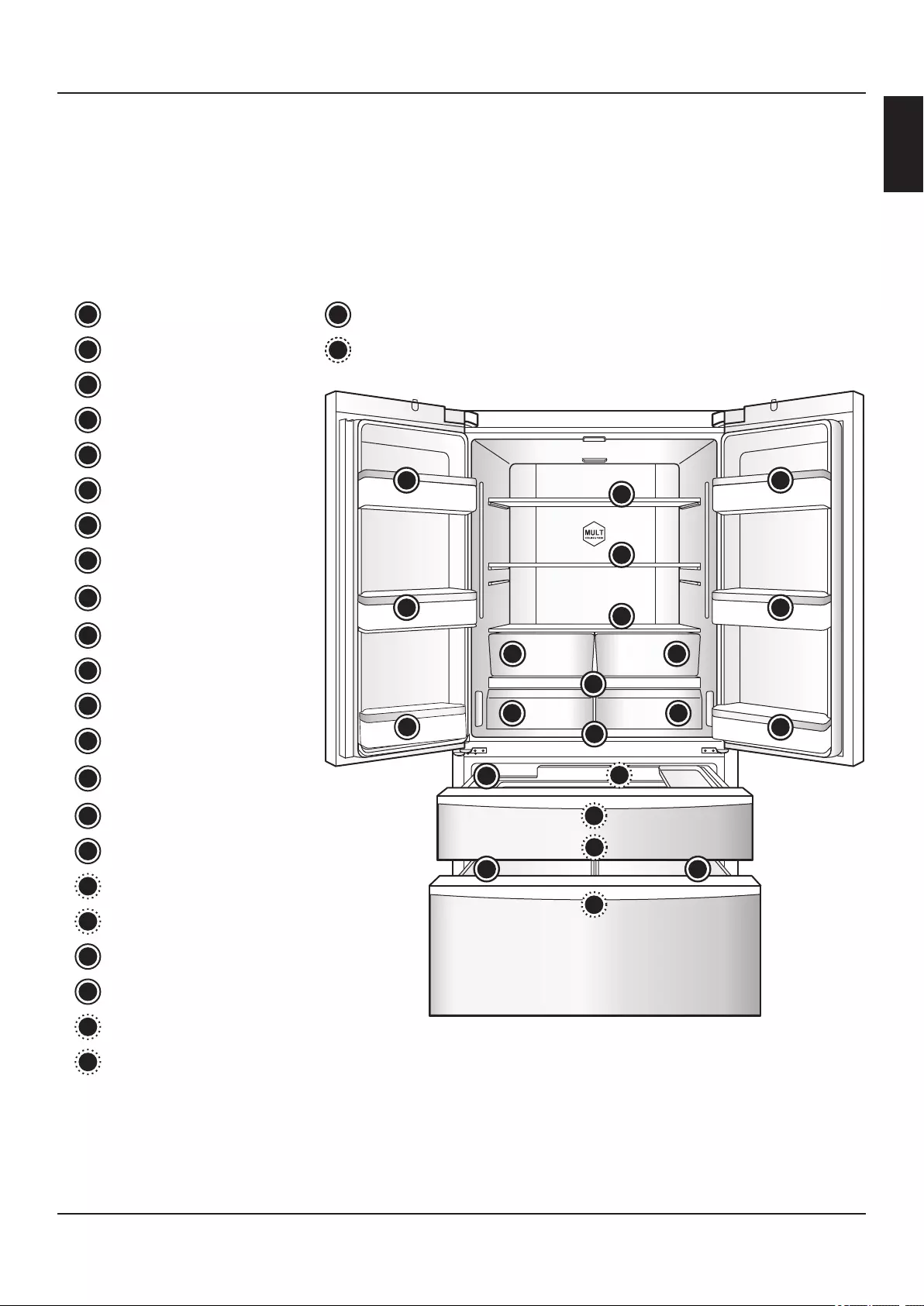
17
GB
GB
11 If storage space needs to be increased
Users can remove parts of the appliance to achieve the purpose
of increasing the storage space of the appliance.
The following is a list of detachable parts. The detachable parts
areasshownintherightfigure
For detailed disassembly methods, please see "Disassembling
and cleaning the parts" on page 21.
Number Name of part
1
2
3
4
5
6
7
8
9
10
11
12
13
14
15
16
17
18
19
20
21
22
Bottle holder (upper left)
Bottle holder (middle left)
Bottle holder(lower left)
Bottle holder (upper right)
Bottle holder (middle right)
Bottle holder (lower right)
Shelf (upper)
Shelf (lower)
Fruit & Vege box cover
plate
Fruit & Vege box (left)
Fruit & Vege box (right)
MY ZONE (left)
MY ZONE (right)
Fruit & Vege compartment
tray
MY ZONE
Automatic icemaker
Small freezer drawer
Small freezer drawer tray
Pull-out box (left)
Pull-out box (right)
Pull-out tray
Gear connecting rod
Detachable part
Detachable part (concealed)
3
1
2
4
5
6
7
8
9
12 13
10 11
14
15
16
19 20
18
17
21
22
3
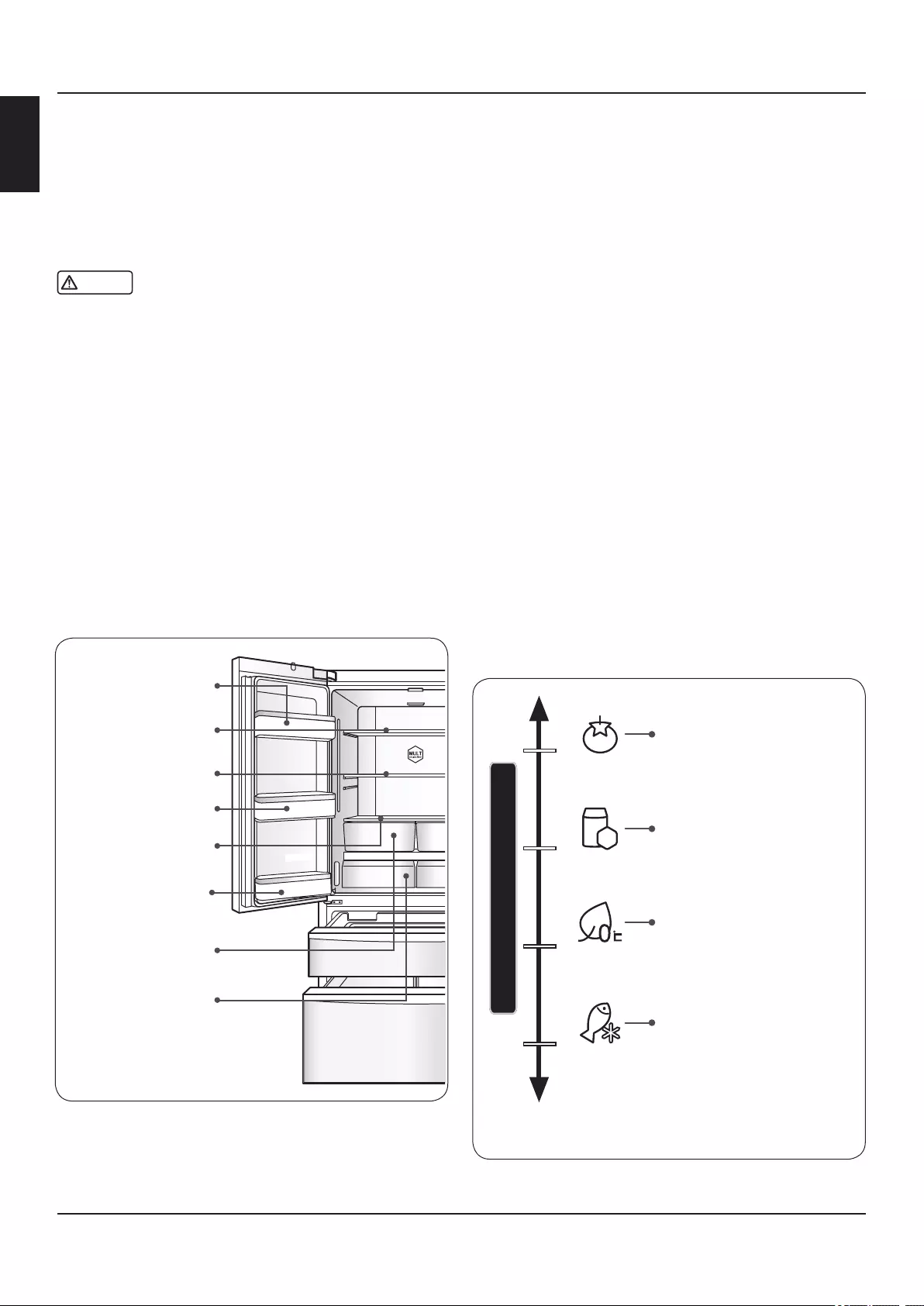
18
GB
Usages and precautions for the refrigeration compartments
Primarily place foods which are to be stored for short
periods of time, or that are going to be consumed all the
time inside the refrigerator.
Although the average temperatures in most areas in the
refrigerator can be kept at 0°C - 10°C by adjusting the
temperature setting, the food cannot be kept fresh for a
long time; therefore, the refrigerator can only be used for
storage for a short time.
Caution
When the ambient temperature in winter is between 0°C - 10°C,
the temperature in the refrigerator is lower, and the temperature
in the lower part is at 0°C or so.
At this time, the fruits and vegetables should be placed in the
upper part of the refrigerator so that they do not get frozen.
When closing the refrigerator’s left hand door, make sure that
the vertical beam is closed in place; otherwise, the door unit
cannot be closed tightly; thereby causing the refrigerator’s
temperature to rise which will set off an alarm.
Recommended storage zones for
various foods
Since cold air circulation inside the refrigerator causes
differences in the temperatures in various areas, it is
recommended that different foods should be placed in different
areas at different temperatures.
MY ZONE drawer usage
The refrigerator is equipped with MY ZONE drawers which have
individual temperature control functions. In accordance with
the food’s storage demands, foods can be placed in variable
temperature compartments that are suitable for their storage:
Fruit & Vege, Quick cool, 0 ° fresh, and Seafood.
Tip:
due to different water contents of meat, some meat with more
moisture will be frozen at lower temperatures during storage,
so "Immediately cut" meat should be stored in MY ZONE, with
function "0°Fresh".
MY ZONE drawer regulation method:
The regulator is the device at the top of the refrigerator’s left
side wall, it can change the temperature in the left hand MY
ZONE drawer.
Tip:
• If larger storage space is needed, MY ZONE can be
detached. For detailed disassembly methods, please see
"Disassembling and cleaning the parts" on page 21.
• After detaching MY ZONE, please close it. For detailed
methods, please see “Function settings and deactivation of
MY ZONE” on page 11.
If MY ZONE is not closed, MY ZONE drawers’ temperatures
decrease, which may result in the freezing of stored foods.
Eggs, butter,
cheeses, etc.
Zip-top cans, tins,
seasoning, etc.
Pickled foods,
cans, etc.
Meat products,
small foods, etc.
Cooked meats,
sausages, etc.
(MY ZONE)
Cooked wheaten food,
cans, milk, tofu, etc.
Fruits, vegetables,
salads, etc.
MY ZONE ingenious usages
Suitable for storing various
fruits & vegetables.
Maintains moisture and
freshness of fruits &
vegetables.
Suitable for storing quick
cool beverages.
Just right for that cool but not
ice-cold sensation.
Suitable for storing meat.
Most of food can be kept fresh
at 0°C, and is unlikely to
freeze, which is the best
choice for storing instant and
fresh foods.
Suitable for storing seafood.
Not only can fish, shrimp and
seafood be ensured to be
stored without changes in
quality, it can even actualize
the preservation of flavor
freshness, and maintain
optimum tastes.
Fruit&Vegetable
Quick Cool
0°Fresh
Seafood
Drinks and bottled
foods
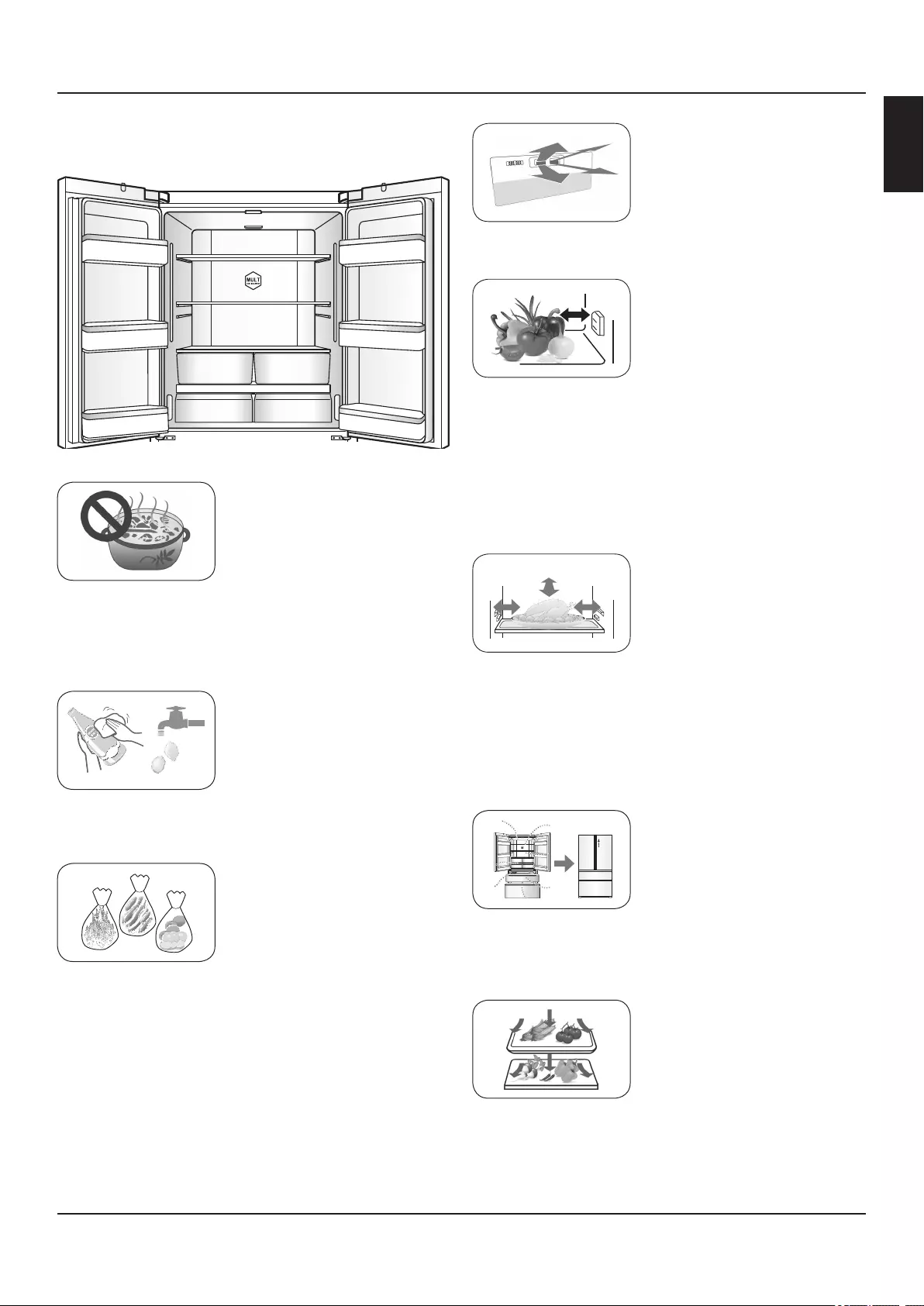
19
GB
GB
Do not put hot food
directly into the
refrigerator
Before putting any hot food in the
refrigerator, cool it down to room
temperature. Any hot food which is
directly put into the refrigerator will
not only raise the temperature in
the refrigerator, but also affect the
freshness of the other foods.
Before putting food into
the refrigerator, the food
should be cleaned.
In order to ensure good hygienic
environment inside the appliance, it
is recommended to clean food and
wipe up drops, and then store it in
the refrigerator.
Sort and organize foods
in the refrigerator.
Store food separately according
to the type, put the food that
is eaten every day at the front
of the shelves, so as to avoid
unnecessarily long openings of
the doors and to prevent food from
expiring due to forgetting where it
is.
Do not block air outlets.
If the cold air is obstructed without it
being discharged, the temperature
inside the refrigerator will not drop,
and the compressor will constantly
work, thereby resulting in a waste
of electricity.
Do not block a
temperature sensing
device.
In the position as shown in the
refrigerating chamber, there is
a temperature sensing device.
Please make sure that the device is
not completely blocked by food, or
the refrigerator might not measure
the correct temperature and will
work intermittently, so that the
temperature inside the refrigerator
will be too low and unnecessary
energy is further wasted.
Prevent foods from
coming into contact with
the refrigerator’s linings
The food stored in the refrigerator,
especially oily foods should not
come into contact with the linings
for a long time since this will cause
liner corrosion, so as much as
possible make sure that foods
do not come into direct contact
with the lining. When the lining is
stained with oil, it should promptly
be cleaned.
Minimize the times that
the doors are opened
and closed
In reducing the times that the doors
are opened and closed and in
avoiding opening them too much,
etc.thiscanreducetheoutflo
loss of cold air in order to save
electricity.
Do not overfill the
refrigerator.
Open up spaces between stored
foods, so that there are channels
forcoolairtoflo ,therebyan
even better refrigeration effect is
attained.
Refrigerated food precautions
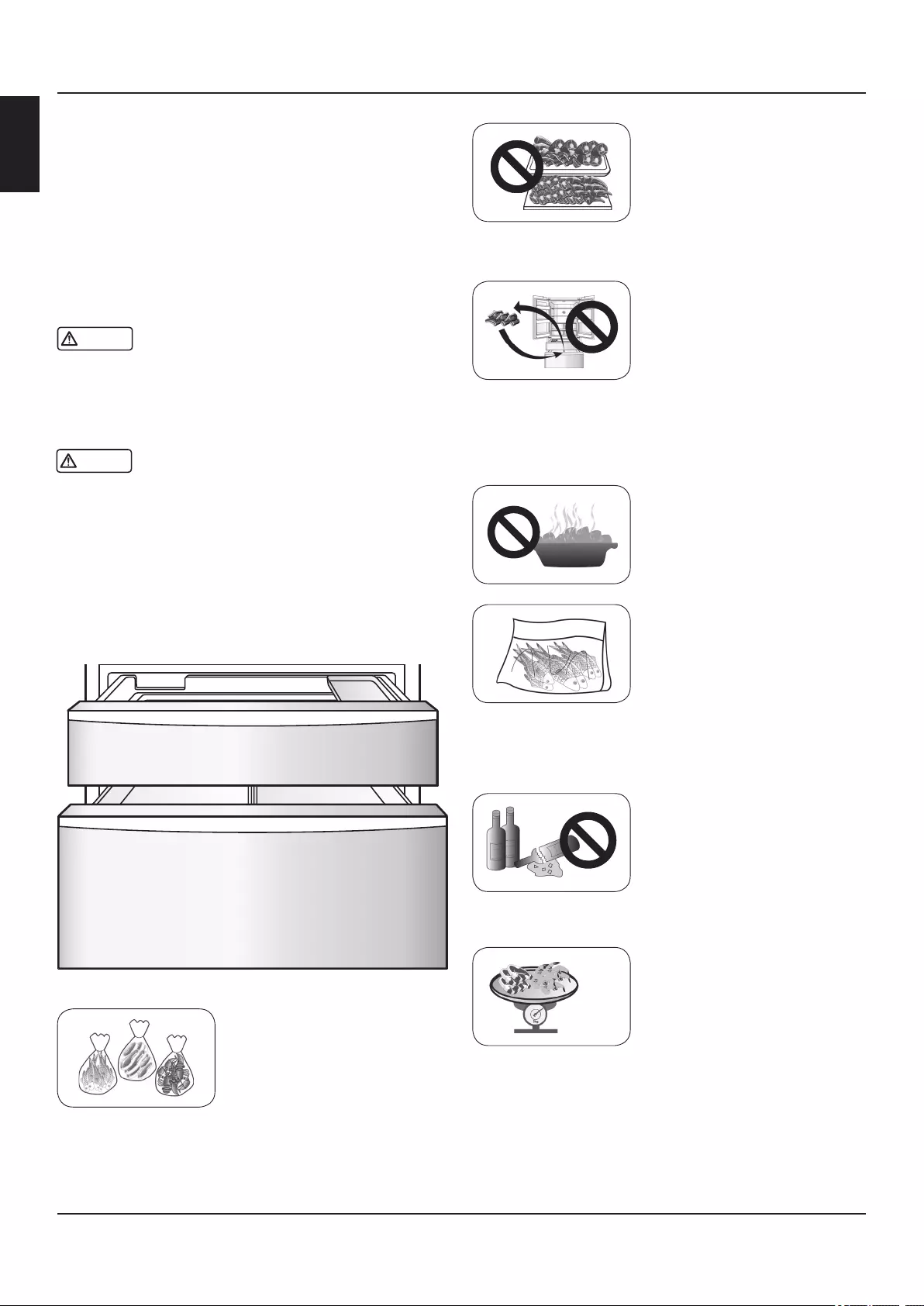
20
GB
Usages and precautions for the freezer compartments
The temperature in the freezing chamber is very low, so
you can keep food fresh for a long time, and therefore it
is best to place the food under long-term storage in this
space, but you should comply with food storage time as
indicated on the package.
Please watch children and pets, and do not let them play in the
drawers, so that they do not damage them.
Please do not remove the partition in the large freezer drawer
at random.
Caution
Do not use egg cartons as ice storage containers, and do
not put them into the freezer compartments in order to
avoid cracking.
It is best to pack food
before freezing it
The outer surface of the package
must be dry to prevent it from
freezing to the food. Packaging
materials should be odorless,
airtight, watertight, non-toxic, non-
polluting, so as to prevent food
odors and reductions in quality.
Do not put too much
food inside.
Do not put too much fresh food into
the freezer compartment at a time.
It is best not to exceed the freezing
capacity of the refrigerator (refer to“
Product Fiche” on page 28).
Avoid repeated freezing
of foods
In principle, only the required
quantity of food should be taken
from the freezer compartment to
defrost and thaw it, food cannot be
refrozen, unless it is processed into
finishe dishesbeforefreezingit,
otherwise that will affect the quality
of the food.
Do not put hot food
directly inside
Before putting food into the freezer
compartment, the hot food must be
cooled down to room temperature.
Mark dates on the foods
in accordance with the
foods’ storage periods
The freezing date, deadline and
name should be marked on the
packaging in accordance with
the foods’ storage periods when
storing foods, in order to prevent
expiration.
Do not put bottled
drinks into the freezer
compartment.
Do not put bottled beers, drinks,
etc. into the freezer compartment
in order to prevent them from
cracking.
Divide the food into
proper portions
This makes it easier to freeze them
thoroughly, so as to better ensure
the quality of thawing and cooking;
in addition, each portion of food
should not exceed 2.5 kg.
≤2.5kg
Expiration date is XX XX
Frozen food precautions
Caution
Ice-cold foods (such as ice cream) must be stored in the
freezer compartment, not the bottle cage.
Since the temperature at the door bottle holder can
easily change when the doors are opened, it could thaw
ice-cold food in it.
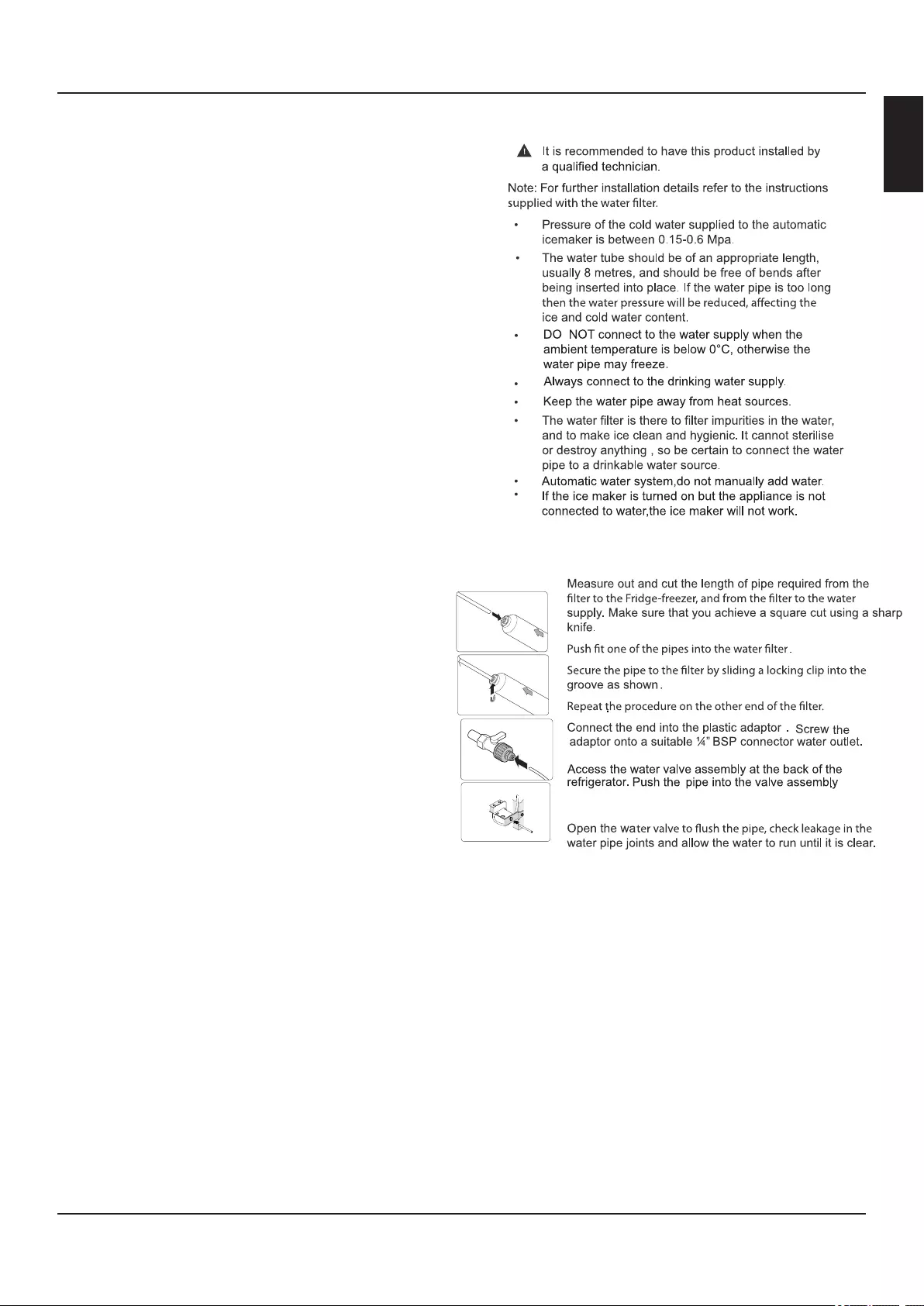
21
GB
GB
Refrigerator Usage Tips
• Radish leaves should be cut off to prevent the absorption of
nutrients by the leaves.
• You may move egg cartons to a suitable storage location
according to need and choose the right egg carton according
to the amount of eggs.
• Zucchinis, melons, papayas, bananas, and pineapples, etc.
in a refrigerated state will promote their metabolism, so they
shall not be refrigerated. But for unmatured fruit, it is better to
store them in a refrigeration compartment for a certain time to
promote their maturation.
• Some foods, such as onions, garlic, ginger, water chestnuts,
tubers, etc., can be stored for long periods at room
temperature, so it is unnecessary to store them in the
refrigerator.
• Fresh vegetable should be washed and then placed into the
refrigerator in order to prevent the breeding or spreading of
bacteria in the refrigerator.
Precautions for energy-saving
usage
• The refrigerator should be installed in a cool and well
ventilated room, keep it away from heat, and avoid direct
exposure to sunlight as much as possible.
• Minimize the times and frequencies that the doors are
opened. For example: store food regularly, which can reduce
the access times for opening the doors.
• Coolhotfoodsordrinksfirs andthenputtheminthe
refrigerator;
• Thefoodsthatneedtobethawedshouldbeplacedfirs into
the refrigerator compartment (or MY ZONE), so you can use
the lower temperature of the frozen food to cool the food in
the refrigerating chamber (or MY ZONE);
•Donotoverfil therefrigeratortoavoidobstructingtheairflow
• For the temperature setting of the refrigerator, the lower the
temperature is set, the greater the energy consumption of the
refrigerator is. Based upon the premise of actualizing the food
storage conditions, the temperature inside the refrigerator
should be set as high as possible.
• If you need to use a relatively large amount of space in the
freezer compartment, the small freezer drawer and the gear
connecting rod can be removed, then food can be directly
put in and taken out through the freezer compartment’s
glass partition, at the same time this can also decrease the
refrigerator’s energy consumption;
• Leave as much gap or space around the appliance as
practical to ensure good ventilation. See page 7.
If the ventilation is restricted this will increase the running /
operating costs and the appliance will not achieve its energy
consumption data.
• Keep door seals clean so that the door always closes
correctly.
Water Supply Connection
Fitting the Water Filter
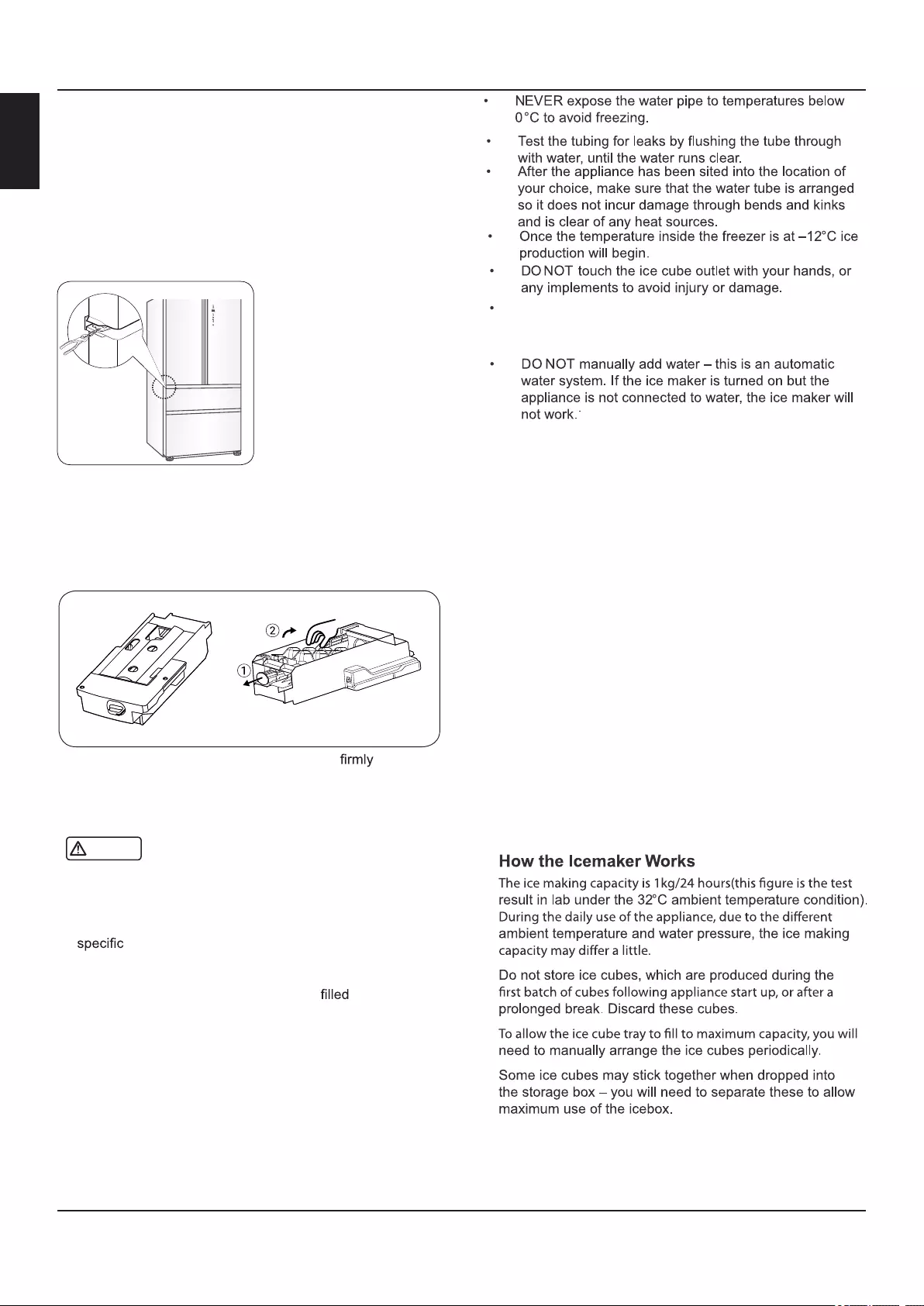
22
GB
Cleaning and usage of the icemaker
Cleaning the
ice cube tray
1.
2. Remove the icemaker assembly from the refrigerator and
turn over the icemaker, so that the ice cube tray is visible.
3. Pull the oval shaped fastener on the ice tray in the direction
of arrow 1.
Tilt the ice tray upward and pull it out in the direction of
arrow 2.
4. After cleaning the tray, put it back in, then push in
the icemaker, close the freezer drawer, and switch on the
icemaker function via the display panel.
Icemaker usage precautions
Caution
For newly installed appliance, you should wait for 24 hours.
This will enable the freezer compartment to cool down, so that
it can make ice.
• The ice machine will make 8 ice cubes each time; but the
ice-making quantity will depend on the indoor
temperature, frequency that the doors are opened, water
pressure, freezer compartment temperature, etc.
• In order to ensure that the ice tray gets up with ice
cubes, the ice tray should be frequently pulled out so that the
ice cubes get evenly distributed.
• It is a normal phenomenon that some of the ice cubes will
clump together during removing.
• When the freezer compartment reaches or is below -12 °C,
the icemaker will start making ice (if you are just beginning to
use the icemaker, or it has not been used to make ice in a
long time, you should discard the first several ice cubes, so
that impurities in the water line get run out.)
• The icemaker must be installed in the refrigerator through an
authorized service agency.
If you occasionally hear unusual sounds in
the refrigerator
You may occasionally hear some "crunching" sounds, but
these are just normal sounds that are emitted during ice
making, so do not worry.
If you do not often use ice cubes
"Old" ice cubes will become cloudy, and will not taste fresh;
therefore, please periodically clean the ice cube tray and
wash it out with warm water. Before replacing the ice cube
tray, be sure to cool it down, otherwise, ice will stick to other
parts of the ice machine and affect the ice making function.
If the icemaker in the freezer compartment
is not used for a long time
If not used for a long time, please remove the automatic
icemaker and any residual ice cubes in the ice storage
compartment, wash the ice cube tray and the ice storage
compartment with warm water, wipe them dry with a clean
towel and put them somewhere else in order to increase
storage space.
The water reservoir should be removed, any residual
water should be drained out .
Door Alignment
If the two door of the refrigerator compartment are not level, please
adjust the door height as follows.
1. Lift the lowest door at the hinge side.
2. Using a pair of pliers inset a ‘C’ washer in the hinge as shown.
The ‘C’ washer should be next to the hinge bracket.
3. Insert as many ‘C’ washers as required to lift the door to match
the other door height. A total of 3 ‘C’ washers are provided in the
accessory bag.
1. Turn off the icemaker
function via the display
panel, hold down the
handle of the
icemaker, and use
strength to pull out the
icemaker.
Throw out the first few batches of ice cubes if you are
making ice for the first time or have not made it for a long
time.
If the cubed ice becomes smaller, this may suggest that the
filter is blocked from the impurities.
The icemaker can only be supplied with water via the
container on top of the left door unit. It can not be
connected directly to an external drinking water supply.
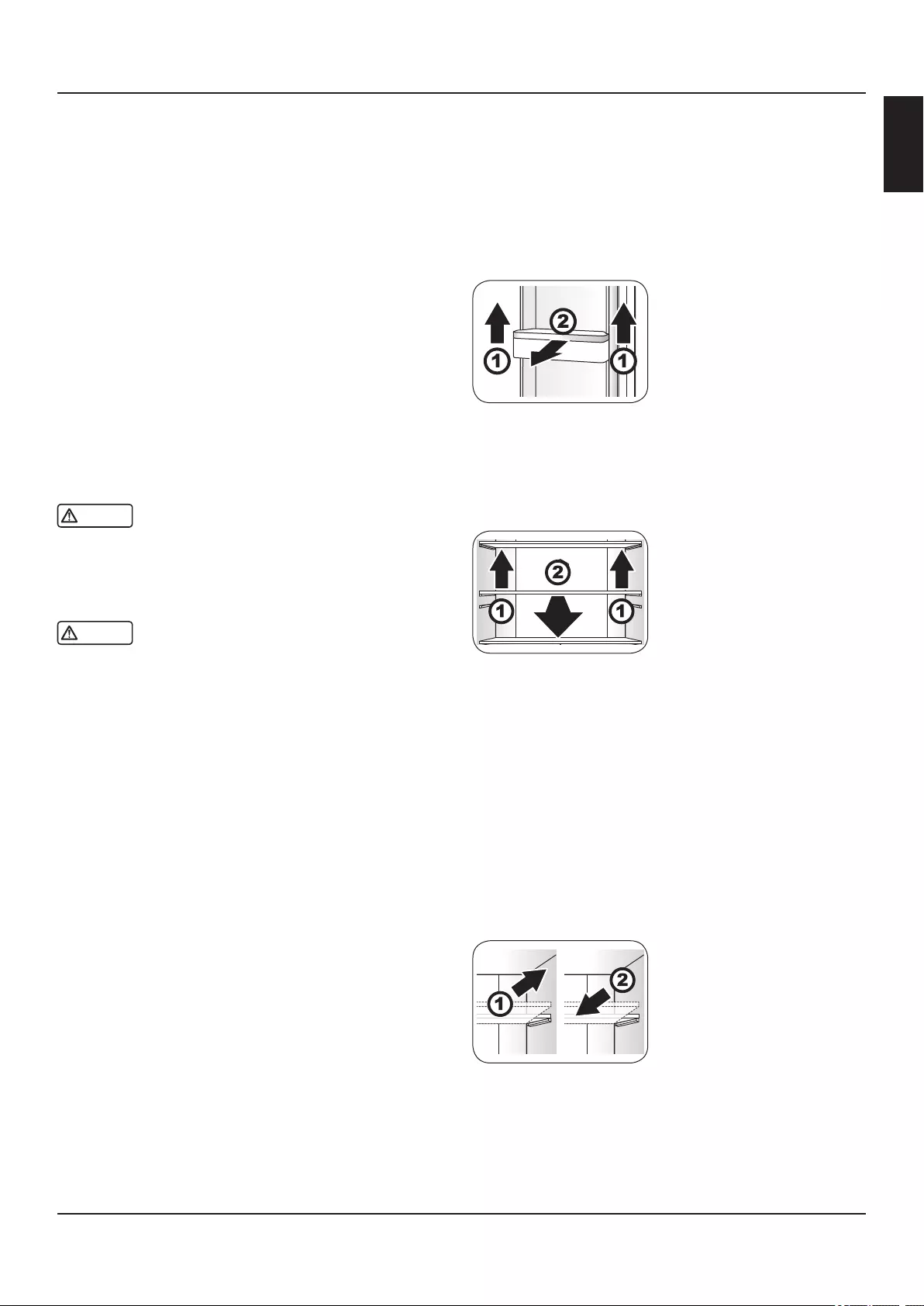
23
GB
GB
Daily maintenance of this product
Cleaning of the appliance
Food left in the refrigerator will produce bad odors, so you need
to periodically clean the appliance.
Steps during cleaning:
1. Unplug the power plug and cut off the power.
2. Use a soft towel or sponge dipped in warm water (neutral
detergent can be added) to clean the appliance.
3. Wipe the water on the surface of the appliance with a dry
cloth.
4. Clear away the dust at the back and left and right sides of
the refrigerator.
5. Complete cleaning (when continuing to use it, please switch
on the power).
Tip:
the door gaskets get easily soiled, please pay attention to
keeping them clean regularly. Clean door gaskets can ensure
that the appliance is well sealed which prevents unnecessary
power consumption.
Warning
In order to prevent leakage accidents, do not rinse the
appliance with water while cleaning it.
Use a dry cloth to clean the "switch", "LED lamp" and other
electrical parts.
Caution
To prevent damage to the appliance, do not use the following
substances during cleaning:
1. Acidic or weakly acidic kitchen cleaning agents.
2. Powdered detergents, similar to abrasive powders.
3. Benzene, thinners, alcohol, acids, petroleum and so on.
4. Hard brushes, abrasive sponge brushes and so on.
5. Hot boiling water.
The appliance is very heavy, so please protect the ground when
moving the appliance for cleaning and maintenance. Keep the
appliance upright when moving it, in order to prevent damage to
floo surfacesdonotswayitandmoveit.
When cleaning, do not use hot water to clean the ice-cold glass
shelves. This will prevent the glass from breaking and causing
personal injury and property damage, due to rapid temperature
changes.
Do not directly touch the surface of the part of the freezer
compartments with wet hands to prevent skin from being stuck
to the freezer compartment parts. Do not put your hand under
thebottomoftheappliancedirectlytocleanthefloo ,soas
nottohurtyourhands.Ifyouneedtocleanthefloo ,movethe
appliance.
When moving the appliance, be careful to adjust the adjustable
feetinadvancesothattheyaremovedawayfromthefloo ,
whichwillpreventthemfromscratchingupthefloo .
Defrosting the freezer
compartment
The refrigerator’s freezer compartment is automatically
defrosted, no manual operations are required.
Disassembling and cleaning the parts
Disassembling and
cleaning of the door
bottle holder
1. Hold both sides of the door
bottle holder to lift it upward
in the direction of .
2. Pull out in the direction of .
Wipe the shelves with a soft
towel or sponge dipped in warm
water (neutral detergent can be
added), after cleaning, put the
door bottle holder back on.
Disassembly and
cleaning of the
refrigerator shelves
1. The front end of the shelves
shall be lifted upward in the
direction of .
2. Pull out upward in the
direction of .
Wipe the shelves with a soft
towel or sponge dipped in warm
water (neutral detergent can be
added), and after cleaning, put
them back in.
Note:
When removing the shelves,
make sure that the doors are
opened at maximum angles to
prevent the shelves from striking
the door frame, or to enable
them to be pulled all the way out.
Adjusting the
refrigerator shelves
Adjust the shelves to the right
height in accordance with food
storage needs.
Before adjusting the height,
please remove the foods on the
shelves. When adjusting the
height, the shelves need to be
disassembled.
1. Lift the front of the shelf up
and tilt it, then pull it out, and
take it apart.
After installing a new water filter, discard all ice produced during
the first 24 hours.
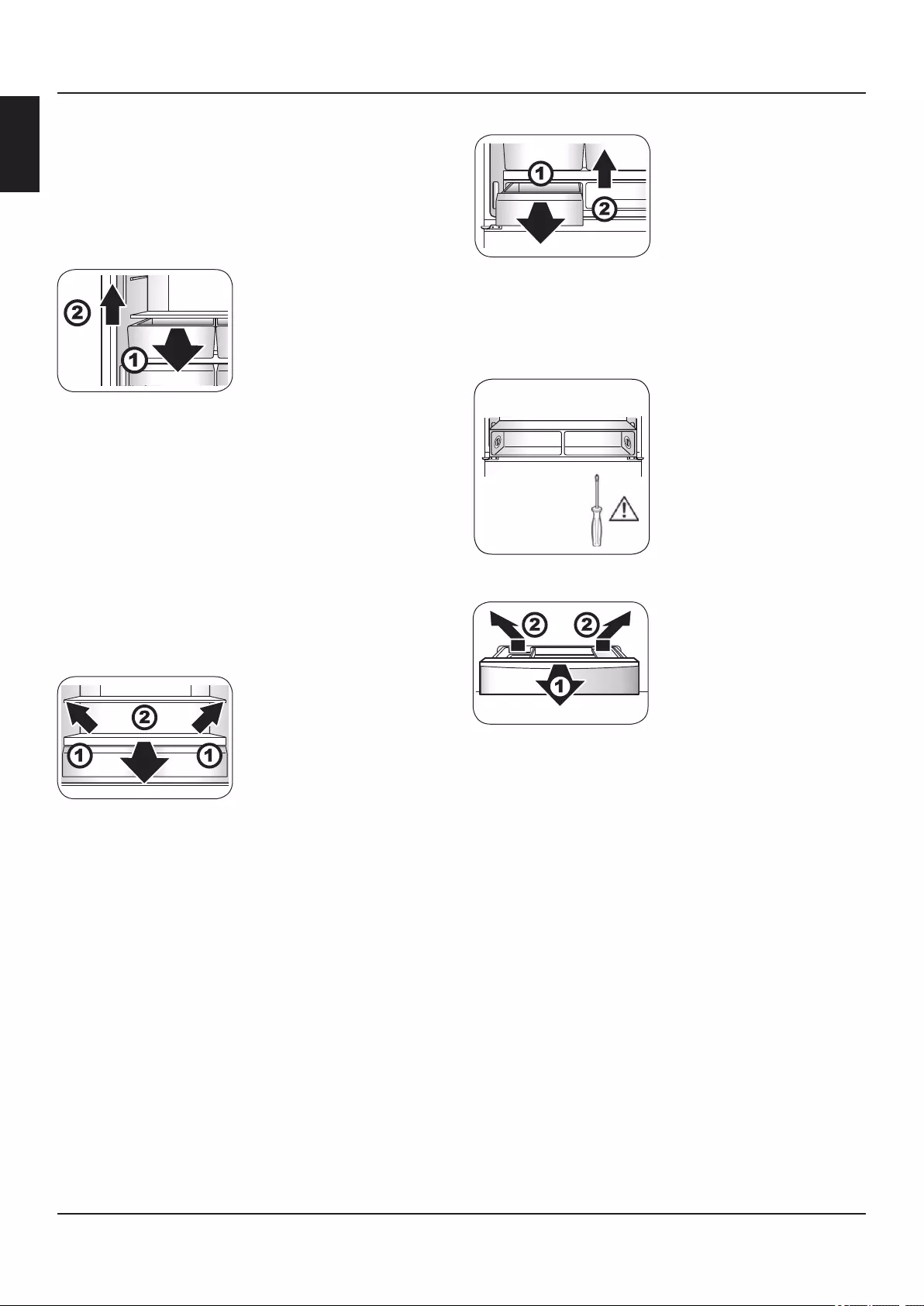
24
GB
2. When installing, wedge the
shelf into the brackets on the
right and the left and push it
in along the ribs in the liner,
lower the front part of the
shelf, then insert it into the
groove.
Disassembling
and cleaning the
fruit and vegetable
compartment
1. Pull the fruit and vegetable
drawer fully out.
2. Lift the fruit and vegetable
boxes up at the front edge to
remove from the drawer frame.
Wipe the fruit and vegetable
compartment with a soft towel
or sponge dipped in warm
water (neutral detergent can be
added), and after cleaning, put it
back in.
Disassembling and
cleaning the fruit and
vegetable box cover
plate
1. After pulling the fruit and
vegetable compartment
down to a suitable position,
tilt the cover plate upward
and take it out.
2. Pull out forward.
Wipe the fruit and vegetable
cover plate (the fruit and
vegetable cover plate consists
of the glass panel and the
plastic shelf, pay attention to
the glass panel when removing
it, in order to prevent injuries
caused by crushing) with a soft
towel or sponge dipped in warm
water (neutral detergent can be
added). After cleaning it, put it
back in.
Disassembling and
cleaning the freezer
compartment’s
small drawer that is
connected to the ice
compartment and the
dumpling tray
1. Pull the small freezer drawer
out as far as possible.
2. Tilt the ice compartment and
the dumpling tray upward
and then pull them out.
Wipe the inside of the small
freezer drawer and the dumpling
tray with a soft towel or sponge
dipped in warm water (neutral
detergent can be added), and
after cleaning them, push them
back in.
Disassembling the entire
MY ZONE compartment
The My Zone cannot be
removed without the use of
tools. If it is necessary to remove
the My Zone and assistance is
required, please call the Hotline
for help.
Disassembling and
cleaning the MY ZONE
drawer
1. Pull the MY ZONE drawer
out forward.
2. Lift upward to remove.
Wipe the MY ZONE drawer with
a soft towel or sponge dipped in
warm water (neutral detergent
can be added), and after
cleaning it, put it back in.
3. When refitting the fruit and
vegetable boxes in the drawer
frame ensure the pips on the
bottom of each box engage in
the holes in the drawer frame.
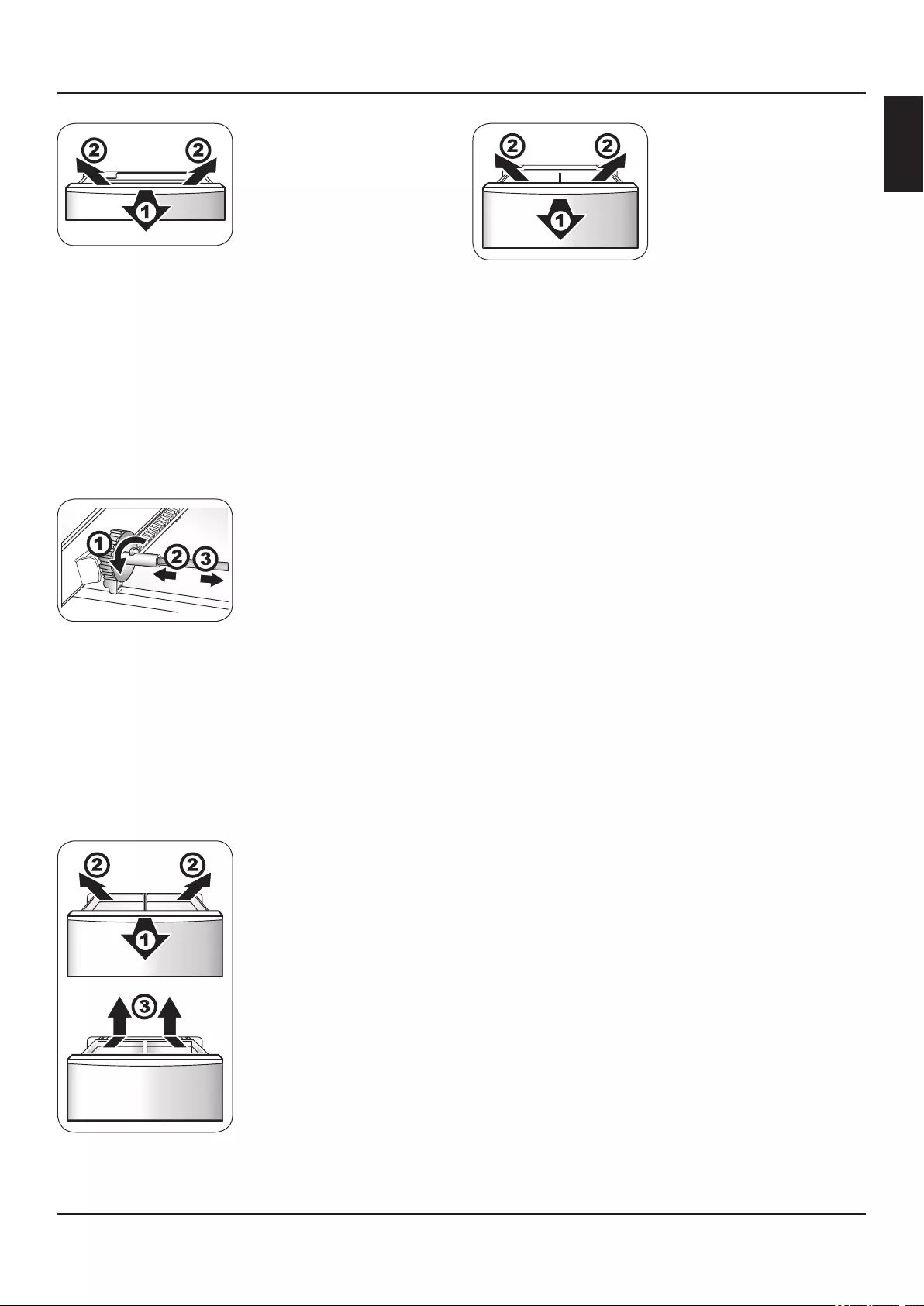
25
GB
GB
Disassembling and
cleaning the small
freezer drawer
1. Pull out the small freezer
drawer as far as possible,
and take out the ice cube
tray and dumpling tray that
are connected to the small
freezer drawer.
2. Tilt the small freezer drawer
upwards then pull it out.
3. Reverse the above
procedures to put the small
freezer drawer back in.
Wipe the small freezer drawer
with a soft towel or sponge
dipped in warm water (neutral
detergent can be added), and
after cleaning it, put it back it.
Disassembling the
gear connecting rod
1. After removing the small
freezer drawer, push the
gear connecting rod to the
very front. Push aside the
protruding clip fastener that
is on the left end of the gear
connecting rod.
2. Move the metal rod to the
left, then disengage the gear
connection from the right end
of the rod.
3. Pull out the metal rod from
the left gear connecting part.
4. Reverse the above
procedures to install the gear
connecting rod.
Disassembling and
cleaning the pull-out
tray
1. Pull out the large freezer
drawer as far as possible.
2. Tilt the pull-out tray upward
to take it out.
3. After moving the pull-out
drawer, disengage the clip
position, and take out the
tray.
Wipe the pull-out drawer and
the pull-out tray with a soft
towel or sponge dipped in warm
water (neutral detergent can be
added), and after cleaning them,
put them back in.
Disassembling the door unit
For the disassembly of the door unit, please contact a Haier
salesperson if necessary.
Illumination lamps in the refrigerator and
their replacements
Illumination lamp parameters: DC 12 V, 2 W × 2, 18 W × 1
The illumination lamp is an LED lamp, the corresponding lamp
consumes less power and has a long lifespan.
In case of failure, do not disassemble by yourself. Please
contact after-sales staff to replace.
The illumination lamp in the freezer
compartment and its replacement
Illumination lamp parameters: DC 12 V, 1 W × 4
The illumination lamp is an LED lamp, the corresponding lamp
consumes less power and has a long lifespan.
In case of failure, do not disassemble by yourself. Please
contact after-sales staff to replace.
The illumination lamp in MY ZONE and its
replacement
Illumination lamp parameters: DC 12 V, 1 W × 2
The illuminating lamp is of an LED lamp, the corresponding
lamp consumes less power and has a long lifespan.
In case of failure, do not disassemble by yourself. Please
contact after-sales staff to replace.
Disassembling and
cleaning the large
freezer drawer
1. Pull out the large freezer
drawer as far as possible,
and take out the pull-out
drawer of the large freezer
drawer.
2. After moving the pull-out tray,
disengage the clip position,
and take out the tray.
3. Tilt the large freezer drawer
upward to take it out.
4. Reverse the above
procedures to install the large
freezer drawer.
Wipe the large freezer drawer
with a soft towel or sponge
dipped in warm water (neutral
detergent can be added), and
after cleaning it, put it back in.
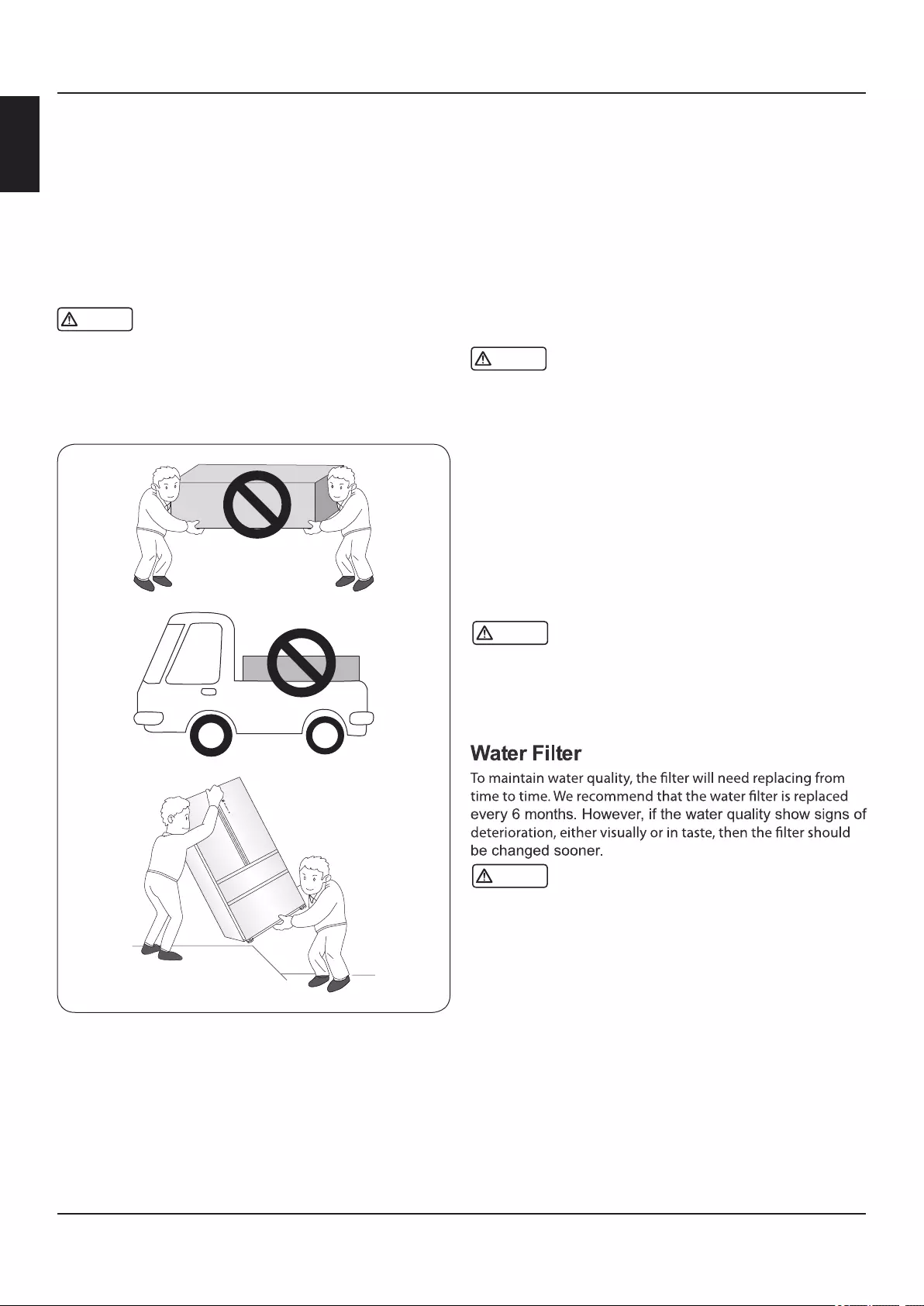
26
GB
Transporting the appliance
1. Unplug the power plug and cut off the power.
2. Remove all of the food that is inside the appliance.
3. Secure the shelves that are inside of the refrigerator, and
the MY ZONE drawer, freezer compartment drawer, and any
other movable parts with tape.
4. Close the refrigerator doors tightly and secure them with
adhesive tape to prevent them from opening while the
appliance is being transported.
Caution
Do not let the the appliance fall over at any time.
When moving the appliance, the maximum tilting angle can not
exceed 45 degrees (the angle between perpendicular), this is to
prevent the refrigerating system from getting damaged, which
will affect normal usage.
Appliance usage disruptions
Processing when there is a power failure
After a power outage, the temperature inside the appliance will
not be affected within 1-2 hours even in summer.
After a power outage, do not put any new food into the
appliance, nor open the doors as much as possible.
Ifyouhavebeennotifie ofapoweroutageinadvance,you
shouldmakesomeicecubes,andfil leakproofcontainers
with them, then put the containers inside the top section of the
refrigerator.
Caution
If the temperature in the freezing chamber is rising due to a
power failure or other malfunction, it will shorten the shelf life of
food and reduce the edible quality.
Usage disruption / long absense
If you need to and you do not want to activate the Holiday-
function using the refrigerator for a relatively long amount of
time, you should unplug the power plug, cut off the power
supply, and clean out the refrigerator as per the aforementioned
methods.
When there are usage disruptions, the doors of the refrigerator
should be opened to prevent the residue of trace food in the
refrigerator from producing adverse odors.
Caution
Afterunpluggingthepower,keepitunpluggedforatleastfiv
minutes, and then replug it. In order to prevent the lifespan of
the appliance from being affected, under general circumstances
do not stop using the appliance.
Caution
The disused device must be disposed of properly or handed
over to a specialist for disposal. In order not to exclude hazards
to the environment and damage to your health,the old
equipment must not be disposed of by negligence.
During longer absence (holiday)
Before long periods of absence (eg holidays), please switch off
the appliance, remove all refrigerated goods, clean the interior
after defrosting and leave the refrigerator doors open after dry
wiping, so that no unpleasant odor caused.
1. Disconnect the plug and turn off the power.
2. Remove all food in the fridge.
3. If it is necessary to clean the refrigerator, please refer to the
correct procedure under "Cleaning the refrigerator" on page 23.
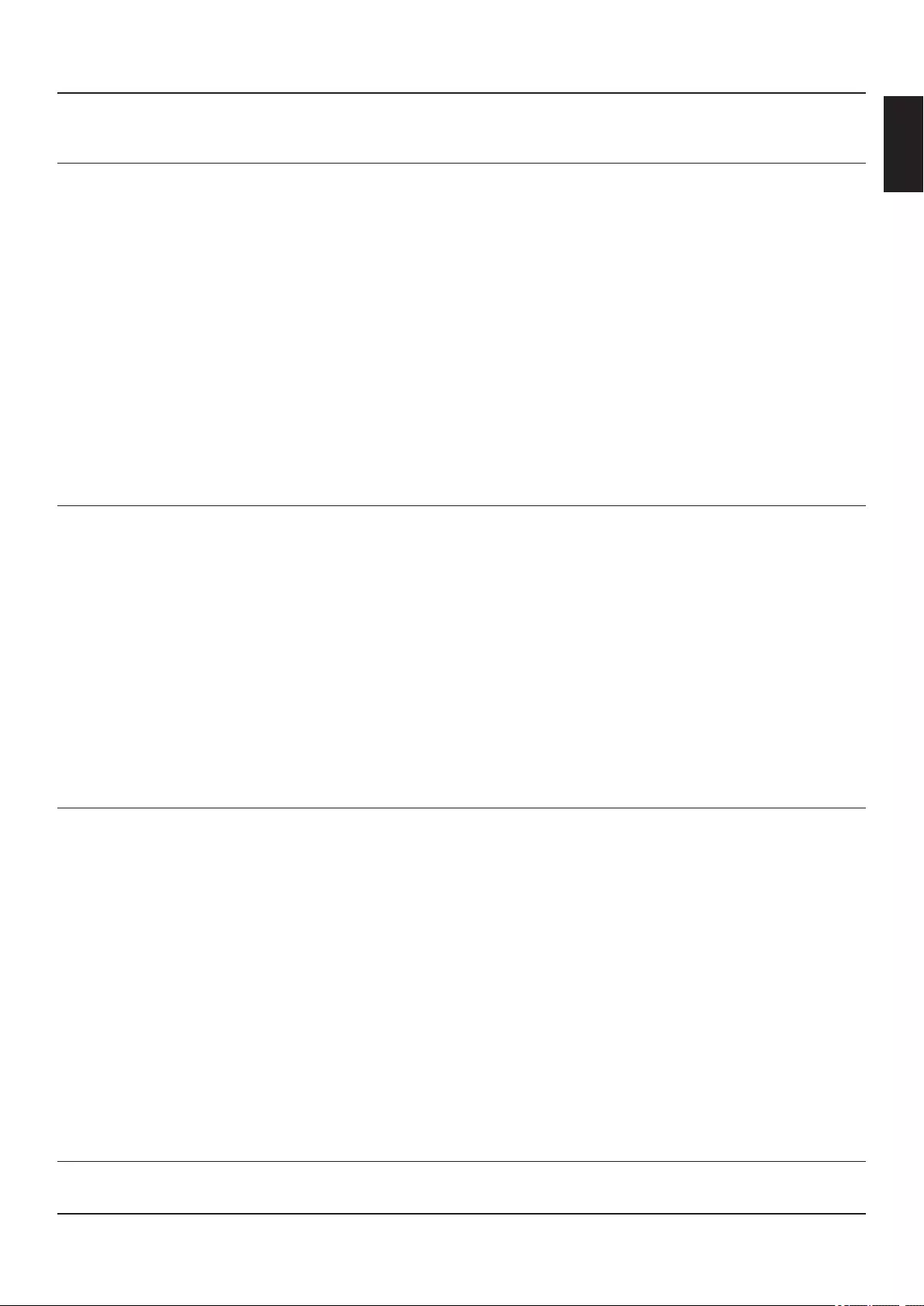
27
GB
GB
Do you have any questions? First look here!
Phenomenon Cause Solution
Q1: Whether the refrigerator is working or not?
The lamp in the refrigerator is not on. a. The power is off.
b. The LED lamp is damaged.
a. Check the plugs, sockets, fuses, etc.
to see if there is any damage, and
then power on in case there are not
any problems.
b. Please replace the LED lamp by
referring to the contents of "The
illumination lamp in the refrigerator
compartment and its replacement"
on page 23.
The appliance is not working. a. The power is off.
b. The power voltage is too low.
a. Check the plugs, sockets, fuses, etc.
to see if there is any damage, and
then power on in case there are not
any problems.
b. Request a professional electrician to
resolve power supply problems.
Q2: How long does the appliance compressor work?
The set-up time is too long or the
appliance starts working and shuts down
frequently.
a. When initial using, the temperature in
the appliance is relatively high.
b. The ambient temperature is high or
the ventilation is poor.
c. The doors of the appliance are not
closed tightly or food obstructs the
doors so that they cannot be closed.
d. The doors of the appliance are
opened frequently, or the doors are
left open for a long time.
e. A lot of foods are put into the
appliance at one time to cool or
freeze.
f. The temperature value is set too low.
As long as the door is locked, the
compressor runs for a period of time, the
temperature in the appliance achieves
a balance, and then the problem will be
resolved. In addition, the length of time
depends on the temperature setting,
the ambient temperature, door opening
frequency, and how much food is stored
in the appliance.
Q3: What temperature is normal in the appliance?
Low enough temperatures in the
appliance cannot be achieved.
a. The temperature value is set too
high.
b. The doors of the appliance are
opened frequently, or the doors are
left open for a long time.
c. The appliance is under direct sun
exposure or too close to a stove,
heating and other heat sources.
d. The ventilation is poor, there is
something blocking the steel panel
on the left and right sides or the back
of the appliance, or these locations
are too dirty.
a. Decrease the temperature setting
value of the appliance. For the
specifi adjustmentmethod,see
"Refrigerator temperature setting" on
page 11.
b. Close the doors of the appliance
tightly, and operate the appliance
normally for a period of time to
resolve the problem.
c. Position the refrigeration in another
location away from the heat sources.
d. Reposition the appliance in another
well-ventilated location, or clean
upthedirtylocations.Forspecifi
cleaning methods, see "Cleaning of
the refrigerator" on page 21.
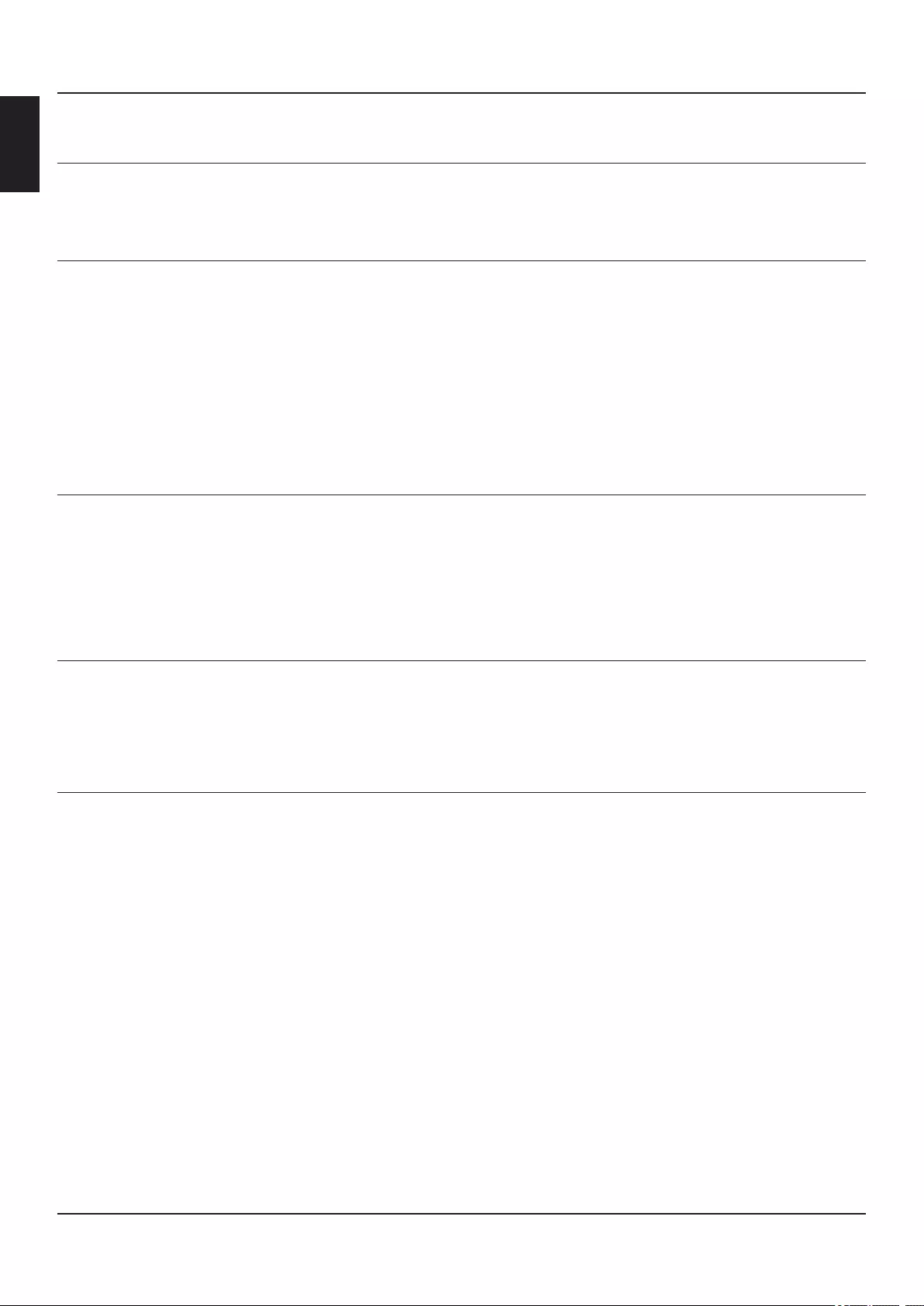
28
GB
Phenomenon Cause Solution
Q4: Condensation on the outside the appliance?
Condensation forms on the outside the
refrigerator.
The air humidity is relatively great at this
time.
Please wipe it dry with a soft cloth.
Q5: Drops inside the refrigerator?
Foods are frosted or icy crystals have
formed.
a. The temperature value is set too
high.
b. The doors of the refrigerator are not
closed tightly or food obstructs the
doors so that they cannot be closed.
c. The doors of the refrigerator are
opened frequently, or the doors are
left open for a long time.
d. The food is too close to the
ventilation ports.
Firmly close the refrigerator doors, and
do not put food near the ventilation
ports. In addition, the formation of frost
inside frozen packages is a normal
phenomenon, there is no need for
concern.
Q6: Odors in the refrigerator?
There are odors in the refrigerator. a. Odorous food is not sealed.
b. There is spoiling food.
c. The inside of the refrigerator needs
to be cleaned.
a. Tightly wrap any odorous food.
b. Clean up and throw away any spoiled
food.
c. Clean up the inside of the refrigerator.
Forspecifi cleaningmethods,see
"Cleaning the refrigerator"
Q7: Temperature of the appliance’s exterior casing?
Sometimes the appliance’s exterior
casing produces heat, especially when it
was just purchased, brought home and
initially plugged in.
This is not a malfunction, it was
designed this way in order to prevent
condensation.
This is a normal phenomenon, there is
no need for concern.
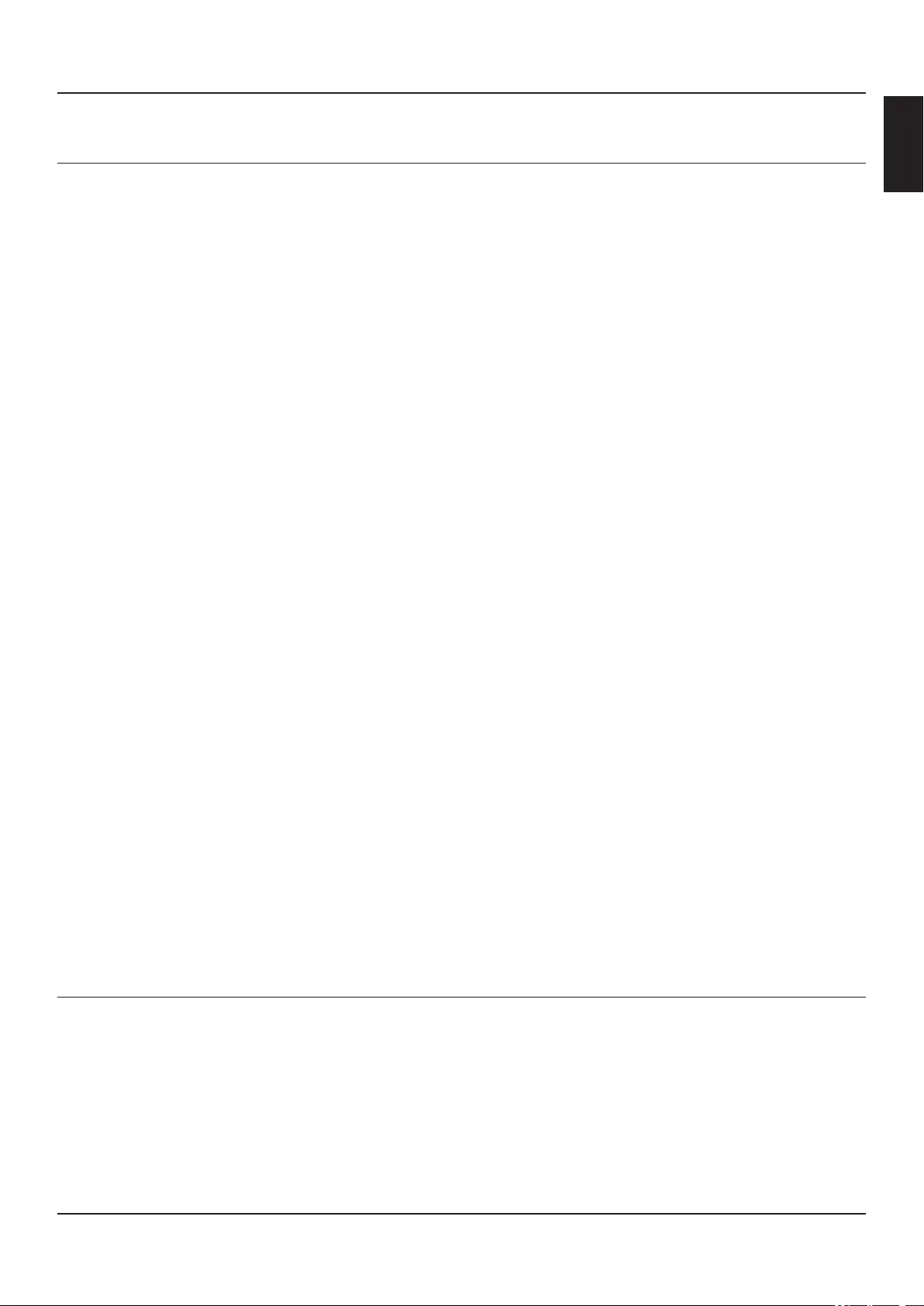
29
GB
GB
Phenomenon Cause Solution
Q8: What sound does the appliance make in normal operation?
The sounds that the appliance produces
when it goes into operation are relatively
loud.
The reason is that due to the power
being put through, the operating
conditions of the appliance are not yet
stable.
When some time has elapsed after
operations are stabilized, the sounds will
then decrease.
The appliance makes a“ ticking” sound
when it starts and shuts down.
This is the sound made when the
compressor is under normal operation.
This is a normal phenomenon, there is
no need for concern.
The appliance makes a scraping sound
when it is working.
Due to temperature changes, the
evaporator and the piping will make
sounds due to thermal expansion and
contraction.
This is a normal phenomenon, there is
no need for concern.
There are sounds of a slight breeze
blowing when the appliance is working.
A fan is at work when the refrigerator is
working.
This is a normal phenomenon, there is
no need for concern.
Therearesoundsofwaterflowin when
the appliance is working.
Whentheliquidrefrigerantisflowin
within the evaporator, sounds similar to“
flowin water”areproduced.
Such a sound is made in the evaporator
and the compressor generally: when the
refrigerator shuts down and the liquid
workingmediumreflows itwillmakea
continuous or discontinuous sound like
a“ rushing” stream.
This is a normal phenomenon, there is
no need for concern.
There are“ whirring” or“ gurgling” sounds
when the appliance is working.
When the defroster is going through
its cycles, the water which drips onto
the heated wires produces“ hissing” or“
burbling” sounds, and after the defrosting
is completed, some kinds of slight“
crackling” sounds might be made, at
the same time the evaporator produces
some boiling or gurgling sounds.
This is a normal phenomenon, there is
no need for concern.
There are rumbling sounds when the
appliance is working.
a. The ground is not level nor is the
appliance positioned stably.
b. Some part of the refrigerator is in
contact with an external object or the
wall.
a. Place the appliance in another level
location and adjust it so that it is
stable.
b. Move the external object that is
making contact with the appliance,
or move the appliance a certain
distance away from the objects it is
touching.
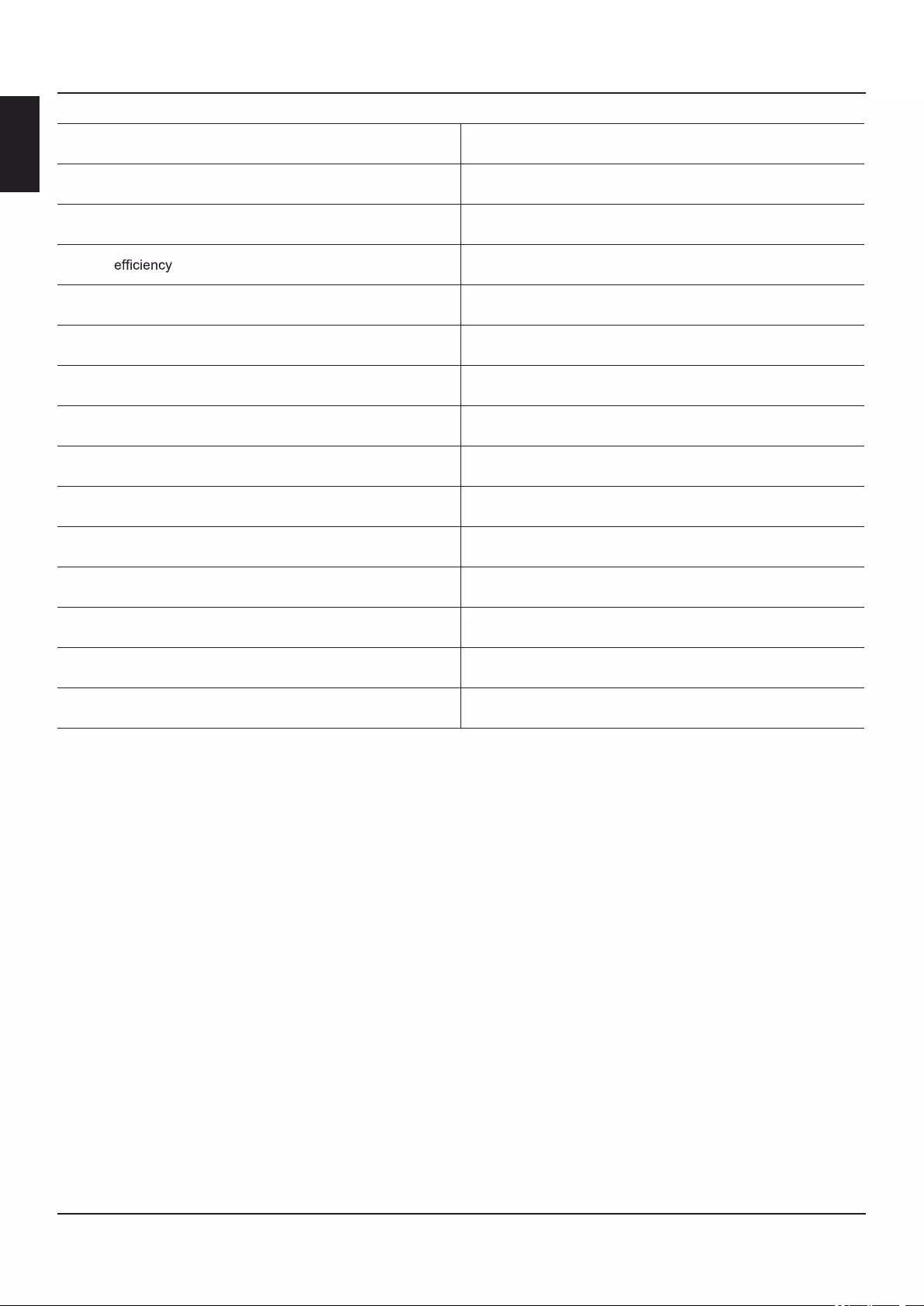
30
GB
Product Fiche (according EU 1060/2010)
Model HB26FSSAAA/HB26FGSAAA/HB26FSNAAA
Trade mark Haier
Appliance category Refrigerator-freezer
Energy class A++
Energy consumption (kWh/year) 1) 435
Net fridge storage volume (L) 460
Net freezer storage volume (L) 225
The design temperature of "other compartments" >14°C Not applicable
No-frost Yes
Temperature rise time (h) 20
Freezing capacity (kg/24h) 14
Climate class SN,N,ST,T
Noise level (dB(A)) 40
Built-in / Freestanding Freestanding
1) Based on standard test results for 24 hours. Actual energy consumption will depend on how the appliance is used and where it
is located.
Ice making capacity